Page 1

Page 2

C2000 M ercedes Appli cation Guide
2
Contents
1. USING THIS GUIDE................................................................................................. 3
2. DECLARATION............................................ ERROR! BOOKMARK NOT DEFINED.
3. CERTIFICATION AND SAFETY APPROVALS....................................................... 5
4. INTRODUCTION ...................................................................................................... 6
4.1 BLUETOO TH TECHNOLO GY ...................................................................... 6
4.2 ABOUT T HE MANTIS C2000 BLU ETOOTH HAND SFREE CAR KIT................. 6
4.3 PRODUC T SPECIFICATI ONS...................................................................... 7
4.4 PACKAG E CONTENTS ............................................................................... 7
5. INSTALLING THE HANDSFREE CAR KIT ............................................................. 8
5.1 TOOLS YO U WILL NEED........................................................................... 8
5.2 MOUNT CO MPONENTS ............................................................................. 8
5.2.1 Mounting Location .......................................................................... 8
5.2.2 Mount the Microphone .................................................................... 9
5.3 UMB INSTAL LATION............................................................................... 10
5.4 BLUETOO TH SET-UP.............................................................................. 15
5.5 PHONE A ND USB SUPPORT ................................................................... 18
5.6 IPOD/IPHONE SUPPORT......................................................................... 22
Page 3

C2000 M ercedes Appli cation Guide
3
1. Using This Guide
This user’s guide has been specially designed to guide you through the operation of your
device. Before installing or operating this device, please read this manual thoroughly.
Without written permission from Mantis Wireless Products, reproduction, transfer, distribution or
storage of part or all of the contents in this document in any form is prohibited.
Mantis Wireless Products reserves rights to make any changes and improvements to the product
described in this document without prior notice.
Notice:
Please make sure your mobile phone supports Bluetooth profiles and network operator
supports the functions described in this manual, otherwise the relative functions cannot
be realized on this Handsfree device.
Copyright Information:
Rights to all technologies and products that comprise this device are the property of their
respective owners.
Bluetooth® is a registered trademark of the Bluetooth SIG, Inc, worldwide.
Bluetooth QD ID: B015010
Page 4

C2000 M ercedes Appli cation Guide
4
2. Declaration
Always comply with the following precautions and usage tips to avoid dangerous situations and
ensure peak performance of your device.
Operate Your Vehicle Safely:
Using any electronic device while driving, especially a mobile phone, can be extremely
dangerous. In some locations, using mobile phones while operating a motor vehicle is
illegal. Check the laws and regulations on the use of mobile phones and handsfree
equipment in the areas where you drive. Always give full attention to driving and pull off
the road and park before making or answering a call if driving conditions require.
Mount All Equipment Properly:
Do not install any equipment in any location or fashion that will interfere with normal
operation of your vehicle.
Avoid Exposing the Device to Extreme Temperatures:
Do not install the device in very hot, very cold, or very humid environments.
Use Only a 12/24V Power Source:
A power source with an incorrect voltage can seriously damage your device and/or your
vehicle.
This Device May Cause RF Interference:
Radio frequency (RF) signals may affect improperly installed or inadequately shielded
electronic systems in motor vehicles. If you notice any faults or changes in the operation
of your vehicle, contact an authorized repair center or your vehicle manufacturer
immediately.
Consult Your Vehicle’s User Manual:
The installation instructions in this guide are general recommendations only. Consult a
professional installer or your vehicle’s user manual for specific details and considerations
about installing this device.
Page 5

C2000 M ercedes Appli cation Guide
5
2. Certification and Safety Approvals
This product has been tested and found to comply with Bluetooth BQB requirements, part
15 of FCC rules, R&TTE Directive(99/5/EC) or CE marked requirements.
Warning: Users should not make changes or modify the device in any way. Changes or
modifications without expressly approved by the party responsible for compliance could
void the user’s authority to operate the device.
This device complies with part 15 of the FCC Rules. Operation is subject to the following two
conditions: (1) This device may not cause harmful interference, and (2) this device must accept
any interference received, including interference that may cause undesired operation.
FEDERAL COMMUNICATIONS COMMISSION INTERFERENCE STATEMENT:
This equipment has been tested and found to comply with the limits for a Class B digital device,
pursuant to part 15 of the FCC Rules. These limits are designed to provide reasonable protection
against harmful interference in a residential installation. This equipment generates, uses and can
radiate radio frequency energy and, if not installed and used in accordance with the instructions,
may cause harmful interference to radio communications. However, there is no guarantee that
interference will not occur in a particular installation. If this equipment does cause harmful
interference to radio or television reception, which can be determined by turning the equipment
off and on, the user is encouraged to try to correct the interference by one or more of the
following measures:
- Reorient or relocate the receiving antenna.
- Increase the separation between the equipment and receiver.
- Connect the equipment into an outlet on a circuit different from that to which the receiver is
connected.
- Consult the dealer or an experienced radio/ TV technician for help.
CAUTION:
Any changes or modifications not expressly approved by the grantee of this device could void
the user's authority to operate the equipment.
RF exposure warning:
The equipment complies with FCC RF exposure limits set forth for an uncontrolled environment.
The equipment must not be co-located or operating in conjunction with any other antenna or
transmitter.
CE command:
EN 301 489-17 v1.2.1: 2002
ETSI EN 300 328 v1.6.1:2004
IEC 60950-1:2001 / EN 60950-1:2001
Page 6

C2000 M ercedes Appli cation Guide
6
3. Introduction
Congratulations on your purchase of the Mantis C2000 Universal Media Bluetooth (UMB)
Handsfree Car Kit. Its convenient features will allow you to enjoy safe, handsfree communication
while on the move. This user’s manual describes steps for installing and using your new
Universal Media Bluetooth Handsfree Car Kit. To ensure proper installation and use of the
Universal Media Bluetooth Handsfree Car Kit, please read this manual thoroughly before
installing or using the device.
3.1 Bluetooth Technology
Bluetooth is an internationally standardized technology supporting short distance wireless
communications. Any two Bluetooth-compatible equipments, such as mobile phone, PDA, PC,
headset, mouse, keyboards, printer, etc. can wirelessly communicate with each other via
Bluetooth connection. To ensure worldwide compatibility, Bluetooth operates on the globally
available Industrial Scientific and Medical (ISM) frequency band. Within 2.4 GHz and 2.48 GHz,
Bluetooth transmits data up to either 10 meters (CLASS II mode) or 100 meters (CLASS I mode)
using 79 frequency hopping channels.
Though line-of-sight is not required, Bluetooth connections could be subject to interferences from
obstructions such as walls, human bodies, and other electronic devices. In addition, due to
variations on product implementation, it is likely that Bluetooth equipments from different
manufactures have interoperability issues. In that case, you may consult with manufactures to
check product compatibility.
Note that, there could be some restrictions imposing on using Bluetooth devices in some
countries. Please check with your local authorities.
3.2 About the Mantis C2000 Universal Media Bluetooth (UMB) Handsfree Car Kit
This Mantis Wireless UMB interface is a 4 in 1 device designed to provide USB interconnect to
mass storage class devices (MSC) as flash drives and portable hard drives as well as
interconnect to most popular media players as Zune, SanDisk, Sansa, authenticate iPod, iPhone
and navigate them via the head unit interface. Further it is equipped with second generation
Bluetooth interface to provide hands free interface to up to 8 separate cell phones or Bluetooth
ready devices simultaneously and for those cell phones equipped with media players would
allow A2DP media streaming over media transfer protocol (MTP). The text to speech feature will
confirm every command to help you drive safely.
3.3 Support
If additional help is required for questions not answered in this manual or the web site
www.Mantiswireless.com please email us at support@mantiswireless.com.
Page 7

C2000 M ercedes Appli cation Guide
7
3.4 Product Specifications
Bluetooth V2.1 compliant, Class II, operating range up to 10 meters
Supports mobile phone based voice commands including voice dialing
Universal Media and Bluetooth Controls
Control and Play IPod or any Mp3 player from the Head Unit
DSP noise and echo suppression technology
Listen to MP3 files stored on cell phone – via Bluetooth (A2DP and AVRCP) audio
streaming
Bluetooth audio playback pause during active calls and resumes afterward
Complies with all Hands-free laws
3.5 Package contents
Ensure your package includes all the items shown below.
USB Cable w/ grommet x 1 Microphone x 1
2+4 MOST Harness x 1 Power Supply Harness x 1
Page 8

C2000 M ercedes Appli cation Guide
8
4. Installing the Universal Media Bluetooth (UMB)
To prevent damage to your vehicle or its components, we highly recommend you have the
C2000 Universal Media Bluetooth Handsfree Car Kit installed by a professional installer. The
installation instructions in this guide are recommendations only. Mantis is not responsible for any
damage to your vehicle or the device that result from improper installation or operation.
Note:
Consult your vehicle’s owner’s manual before beginning installation of any aftermarket device.
Improperly connecting this device to your vehicle’s ignition system, stereo, and battery can
cause other systems to malfunction or perform unpredictably.
4.1 Tools You Will Need
The Handsfree Car Kit comes supplied with all necessary components. You will need the
following items to install the Handsfree Car Kit in your vehicle:
Electric drill and drill bits
Star-blade screwdriver
Wire stripper/crimper tool
Electrical tape
4.2 Mount Components
4.2.1 Mounting Location
Choose suitable mounting locations for all components before beginning the installation. The
following diagrams show recommended and alternate locations of each component.
Notes:
Do not mount components in any location that interferes with safe operation of the vehicle.
Mount the remote control in a location that is easily reachable and visible while driving, but does
not obscure or impair control or proper operation of the vehicle. Ensure that the installation of
components does not damage any electrical or mechanical system of your vehicle.
Page 9

C2000 M ercedes Appli cation Guide
9
Alternate Mounting Location for Microphone
4.2.2 Mount the Microphone
Mount the Microphone to the Sun Visor
1. Fasten the mounting clip to the sun visor.
2. Mount the microphone to the mounting clip.
3. Point the Microphone towards the Driver
Page 10

C2000 M ercedes Appli cation Guide
10
5.3 UMB Installation
Step 1: Remove the navigation screen and the radio tuner to begin your installation and set them
aside.
Configuration switch
Most 2+4 FO
USB Host Interface
Page 11

C2000 M ercedes Appli cation Guide
11
Step 2: On the Factory harness lift the lock tab gently and pull the insert
out of the housing
Step 3: On the Factory optical insert, press the blue lock out to remove
it as shown on the drawing
Step 4: On the C2000 optical plug repeat the previous 2 steps and remove the lock
Page 12
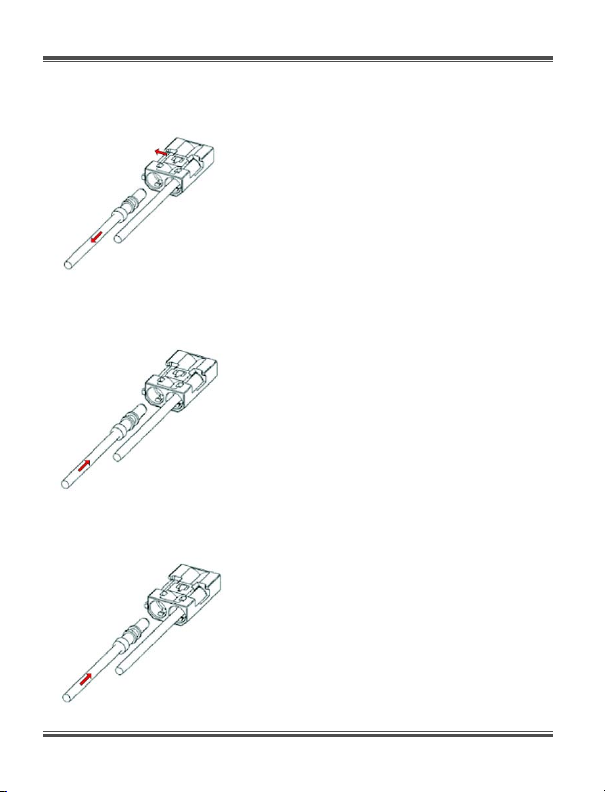
C2000 M ercedes Appli cation Guide
12
Step 5: On the Factory optical plug lift the tab and allow the optical lead to slide out of the plug
on the output side
Step 6: On the Factory optical plug insert the optical lead from the input
of the C2000 connector to the output of the factory connector
Step 7: On the C2000 optical plug take the optical lead removed from the output
of the factory connector and insert it into the output of the C2000 connector
Page 13
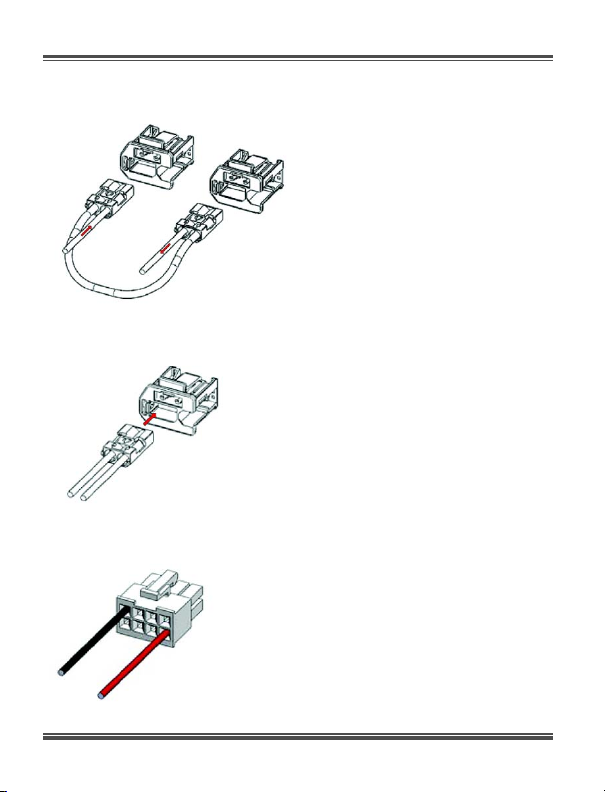
C2000 M ercedes Appli cation Guide
13
Step 8: The final assemble will look like this
Step 9: Plug back the insert with leads into the C2000
and the Factory connector
Step 10: Crimp the black wire to the ground and the red wire
to the 12V Battery Power
Page 14
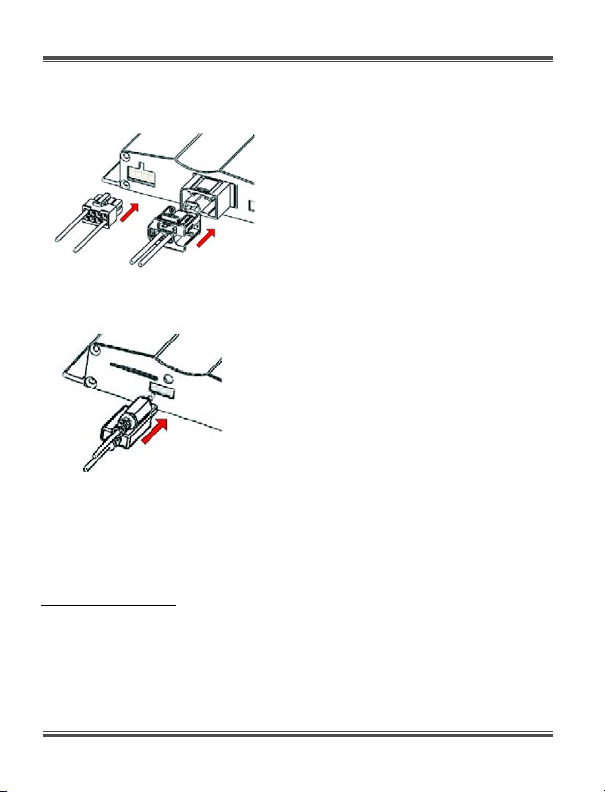
C2000 M ercedes Appli cation Guide
14
Step 11: Connect the MOST and the Power plugs to the rear C2000 panel
Step 12: Connect the USB and the microphone plugs to the front panel of the C2000
Installation Kit Includes:
UMB Module,
2+4 MOST Harness,
Power Supply Harness,
USB Cable w/ grommet,
Microphone, and User Manual
Weight: 350g
Size: 6” x 9” x 2”
Page 15

C2000 M ercedes Appli cation Guide
15
5.4 Bluetooth Set-up
NOTE: Before connecting the C2000 unit verify that the Portable Audio
system tab is enabled
Step1: USB’ and ‘IPOD’ is made available by choosing
the ‘CD changer’ menu.
Step 2: When UMI is installed and CD changer selected
the audio menu is ready for media to be inserted or
phone to be paired.
Page 16

C2000 M ercedes Appli cation Guide
16
Step 3: The ‘Magaz.’ menu is selected; the magazine is empty if media is not inserted.
Step 4: To connect to a Bluetooth device select the ‘TEL’
Button.
Step 5: Pair the phone by typing *PAIR on the numeric
keyboard or *7247.
Page 17

C2000 M ercedes Appli cation Guide
17
Step 6: Delete pairing by typing *DEL on the numeric keyboard
or *335.
Step 7: When the phone is connected the antenna field
strength will update on the bottom right corner and
return to the audio menu.
Page 18

C2000 M ercedes Appli cation Guide
18
5.5 Phone and USB Support
Step 1: To dial a number select TEL menu, type the
phone number and press SEND.
Step 2: When call arrives it will be displayed in a pop
up window. Press SEND to accept.
Step 3: Press END to reject or you can accept or
reject from the phone keys either.
Page 19

C2000 M ercedes Appli cation Guide
19
Step 4: When the call is accepted the telephone
menu will open during the call.
Step 5: When hands free is paired and audio menu
selected will default to the menu below.
Step 6: Pair the phone by typing *PAIR on the numeric
keyboard or *7247 then pres SEND.
Page 20

C2000 M ercedes Appli cation Guide
20
Step7: Delete pairing by typing *DEL on the numeric keyboard
or *335 then pres SEND.
Step 8: When USB drive has been inserted the audio,
with start immediately and the track name will be
displayed on screen.
Step 9: Selecting ‘Magaz.’ tab will display the categories
in the CD changer menu on the device.
Page 21

C2000 M ercedes Appli cation Guide
21
Step 10: Selecting ‘Detail’ tab will display info for the
song playing.
Step 11: Selecting ‘Setting’ tab will display media
player options.
Page 22

C2000 M ercedes Appli cation Guide
22
5.6 iPod/ iPhone Support
Step 1: When iPod is connected the HU menu displays
the iPod categories.
Step 2: Navigate the category via the joystick or the
–SEEK, SEEK+ knobs.
Step 3: When ‘Magaz.’ tab is selected the category
tree is displayed.
Page 23

C2000 M ercedes Appli cation Guide
23
Step 4: Change song or album by using the joystick
to switch up/down or between songs left/right.
Step 5: Pair iPod Touch or iPhone to the Bluetooth by
entering into pairing mode.
Step 6: Delete pairing by typing *DEL on the numeric keyboard
or *335 then pres SEND.
Page 24

C2000 M ercedes Appli cation Guide
24
Step 7: If no other media connected the HU will show
the Bluetooth standard menu.
Step 8: Navigate through iPod Touch or iPhone
menus to play the songs in this mode.
Step 9: Pair up to 8 devices with by repeating the
pairing steps above.
Page 25

C2000 M ercedes Appli cation Guide
25
Note:
• Only one device can play at a given time
• To switch between the devices use play/stop
functions from the device menu
• Phone hands free will have priority when place
or receive call
• Video or game content played will route audio
to speakers
• Flash media will take priority over Bluetooth
media connected player
Page 26

