Man&Tel MT-3000 User Manual

MT-3000
Mobile Telecom. Trainer
[MT-3000]
User manual
10th March. 2009
Man & Tel Co., Ltd.
Man & Tel <1/7 > www.manntel.com
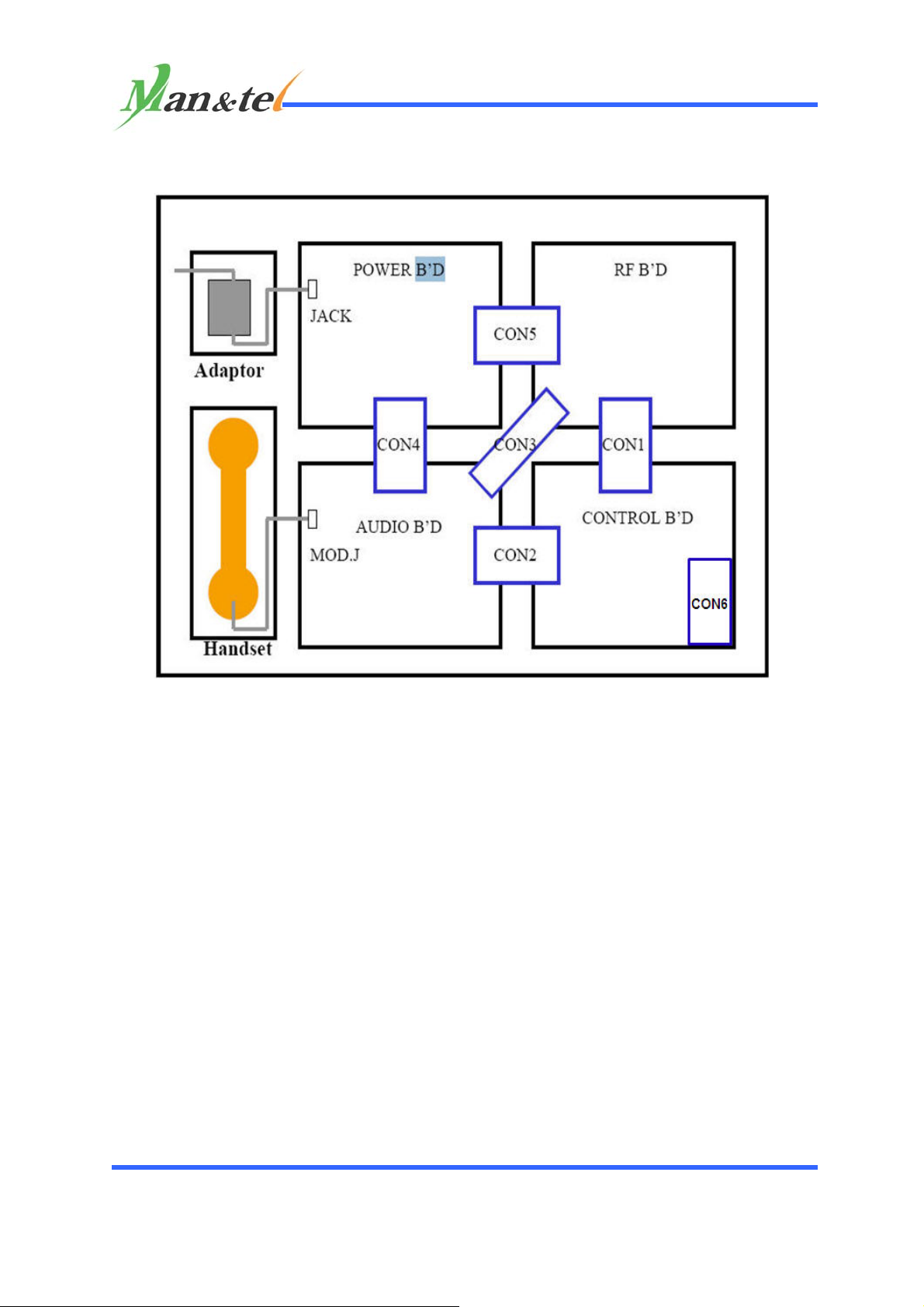
MT-3000
1. System configuration
SYSTEM CONNECTION DIAGRAM
2. POWER Supply
1) Connect adaptor output terminal to the jack on the power board.
2) Connect adaptor Input Terminal to the Power board.
Adaptor supply voltage is 110~240V 50~60Hz input, 9V 300mA output
and center positive.
3) Power on sequence is as follows;
Power board > Audio board > RF board > Control board.
3. Handset connection
Connect Handset to the connector of Audio board.
4. AUTO / MANUAL Mode setting
By pressing “MODE” button on Control board, AUTO or MANUAL mode
can be selected and the selected MODE will be displayed on Text LCD.
Man & Tel <2/7 > www.manntel.com

MT-3000
5. Basic setting
1) Manual Mode
This mode is used for a detailed board level experiment or for a
manual mode experiment using Key Matrix on Control board – such as
channel selection, voice communication, transmitting power on/off,
audio mute, data transmitting.
Operating sequence is as follows
① Connect adaptor Output terminal to the jack of Power board.
② Power on sequence is as follow;
POWER board ⇒ AUDIO board ⇒ RF board ⇒ CONTROL board
③ Identification code between BS and MS should be same. It can be done
with 4bit dip switch on Control board.
④ By pressing “MODE”button on Control board, user can set up
communication status as “MOD:MANU”and text LCD shows mode
status. User can easily do this mode setting to both of MS and BS
via same methods.
⑤ Channel setting: user can choose the channel by pressing Key matrix
on Control board.
⑥ Channel setting method : for example, if user want to set up channel
no 5, user have to press “CHAN”button →“0”button →
“5”button →“CHAN”button again.
⑦ Here, please take Handset from MS and BS and do a voice
communication each other. Make sure “SIG/MIC” switch on the
Audio board should be set to “MIC”.
⑧ Audio mute : transmitting audio will be mute when user press the
“AUD MUTE”button. Mute LED will be “ON”state. Pressing “AUD
MUTE”button once more will put back to normal status.
⑨ Data communication : Press “TX-DATA”button on the Control board
keypad. Then, data will be transmitted. Press “TX-DATA”button
again to finish data transmission.
⑩ Transmitting power on/off ; Pressing “TX-PWR”button will turn off
transmitting power. Press it again will turn on the power supply.
Man & Tel <3/7 > www.manntel.com
