MantaRay The Big Entertainer User Manual

T H E U S E R G U I D E
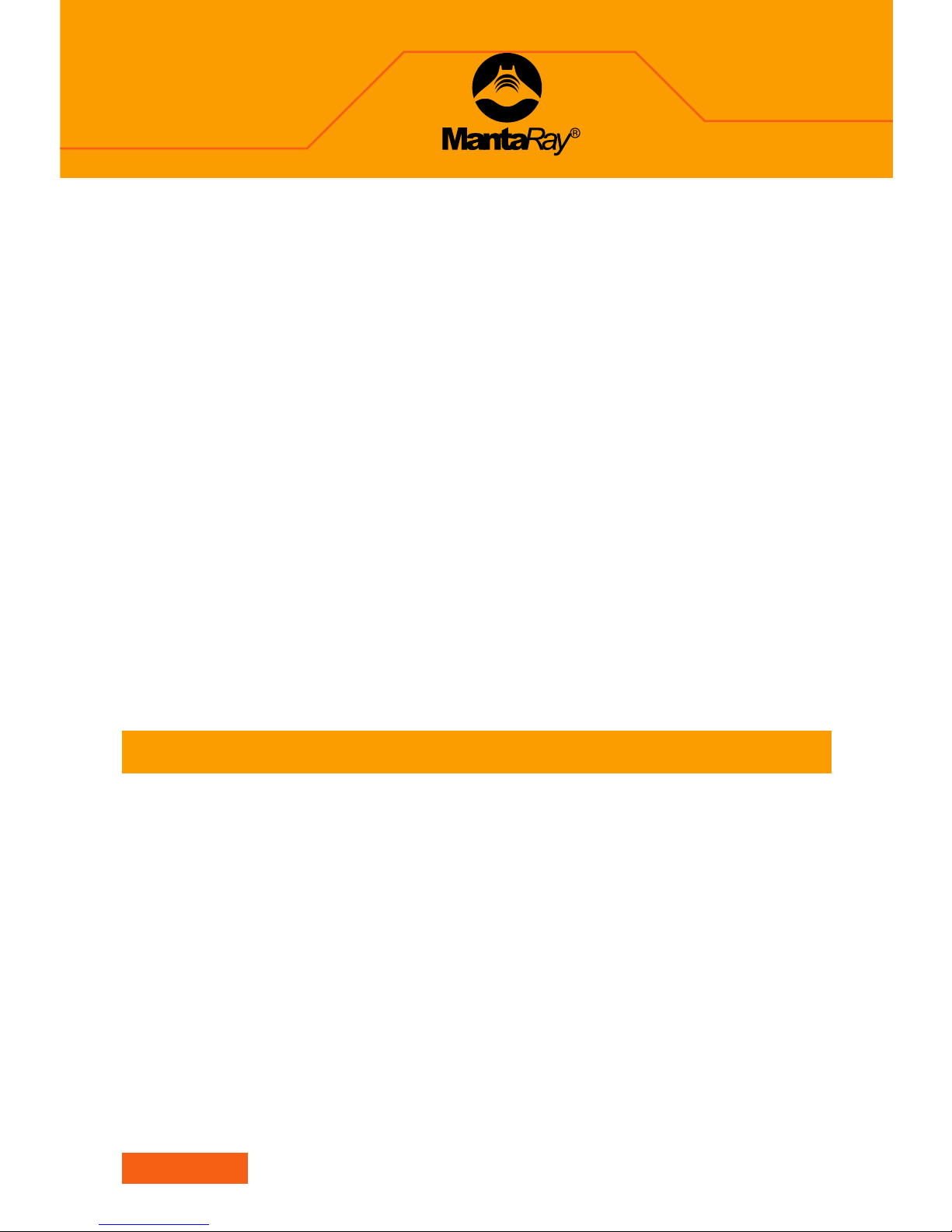
Hi, welcome to the MantaRay User Guide
Please take the time to read through the Important Safety Information on the following pages
prior to experiencing the (nff)∞ of MantaRay.
What is (nff )∞?
(nff)∞ = Net Fun Factor to the Power of Innity
MantaRay is a unique and stylish portable entertainment unit, which allows you to
immerse yourself in a large image on your wall or screen*. It is a video projector with a
series of enhanced features designed specically for your enjoyment at home, MantaRay
rocks the home entertainment experience!
MantaRay has a stack of applications. It is fully compatible with all games consoles,
DVD players, VCR’s, and cable TV set top boxes. MantaRay also has television reception
capabilities, which enables it to be used as an independent TV.
You don’t need a science degree to operate MantaRay – just plug and play. Clever design
has resulted in user-friendly functionality, with an emphasis on safety.
If you require further information, visit:
www.mantaray.net.au
Enjoy! – It won’t be hard.
*(For best viewing a 1.5m diagonal image is recommended).
Disclaimer
Every effort has been made to ensure that the details in the User Guide are accurate at time of printing.
Introducing
Page 2
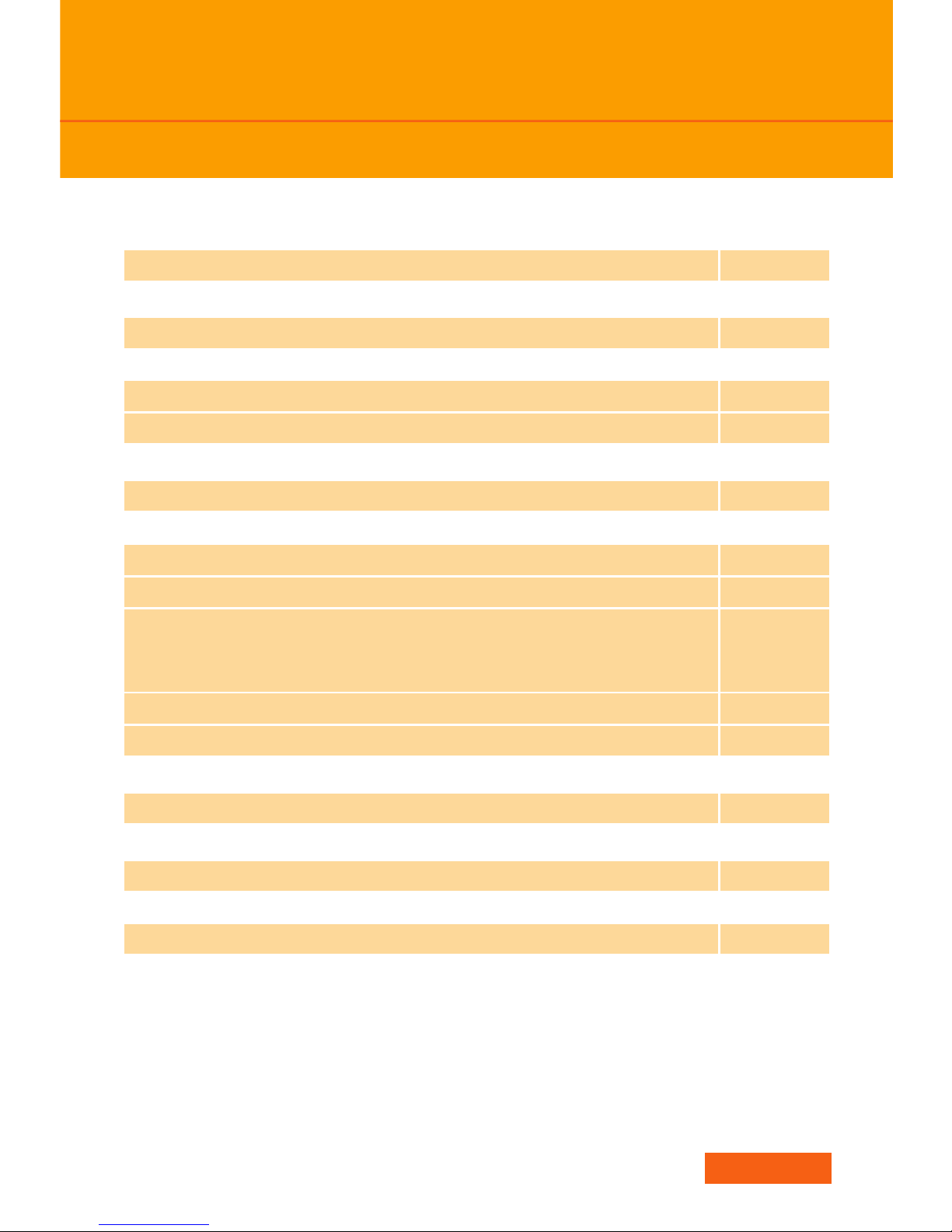
CONTENTS
Introducing MantaRay Page 2
Important Safety Information
Page 4
Package contents Page 8
Parts & connections Page 9
Set Up & Use Instructions
Page 11
Using MantaRay
- for Television reception Page 12
- with an external video source:
DVD player, games console, VCR,
VCD player, satellite or cable TV, digital still camera or video camera
Page 16
Air lter replacement instructions Page 18
Lamp replacement instructions Page 19
Troubleshooting checklist Page 20
Technical specications Page 23
Warranty registration Page 24
Page 3
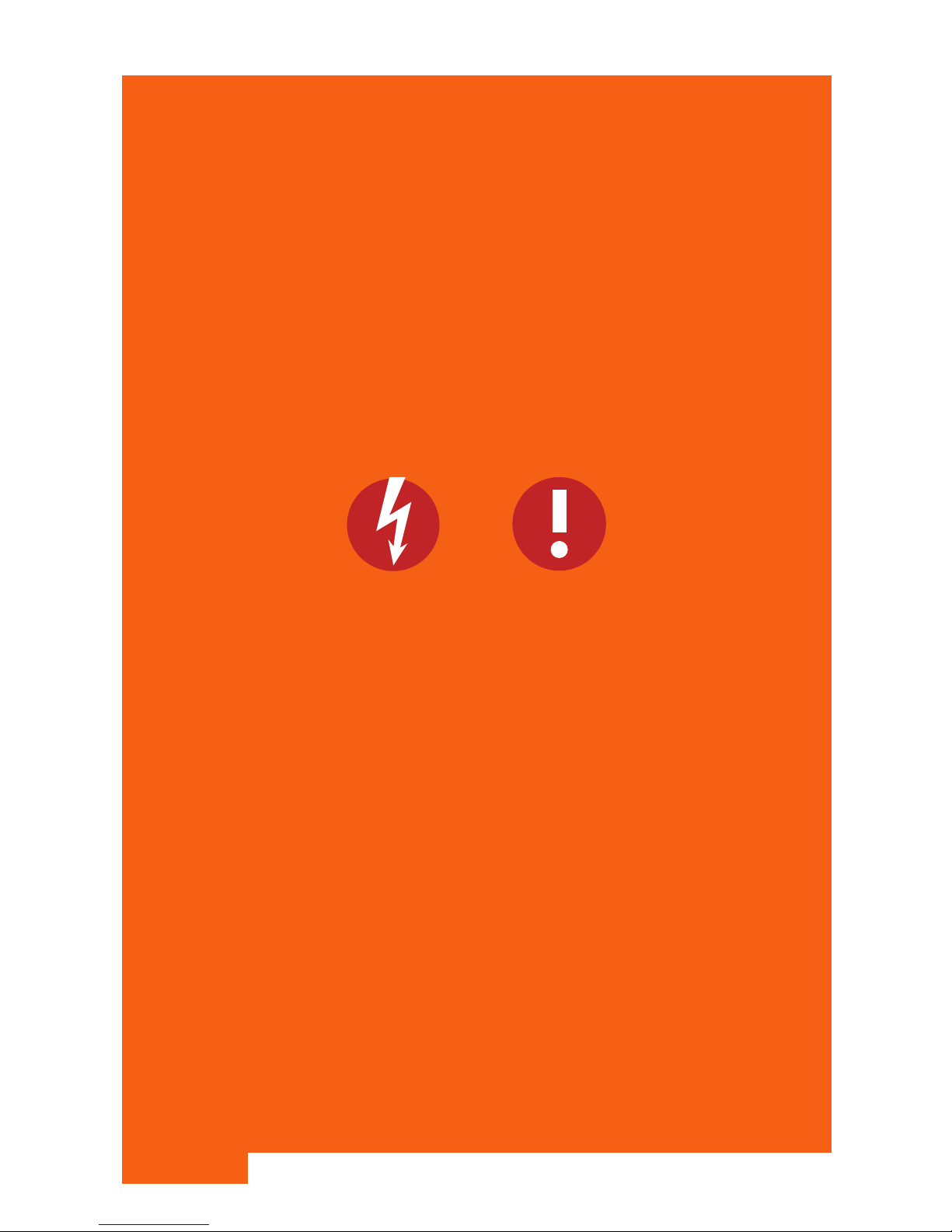
IMPORTANT SAFETY INFORMATION
WARNING:
TO REDUCE THE RISK OF FIRE OR
SHOCK HAZARD, DO NOT EXPOSE
THIS UNIT TO RAIN OR MOISTURE.
Page 4

CAUTION:
TO ENSURE PERSONAL SAFETY, OBSERVE THE FOLLOWING
IMPORTANT SAFEGUARDS REGARDING THE USE OF THIS UNIT.
1. Read Instructions
All the safety and operating instructions should be read before MantaRay is operated.
2. Retain Instructions
The safety and operating instructions should be retained for future reference.
3. Observe Warnings
All warnings on the unit and in the Set Up & Use Instructions should be observed and
adhered to.
4. Follow Instructions
The Set Up & Use Instructions should be followed at all times.
5. Operating Surface
Always set up MantaRay on a stable and secure surface. If the surface is unstable, the
unit may fall and be damaged.
6. Power Sources
MantaRay should be operated only from the type of power source indicated on the
marking label and as dened in the User Guide (240V, 50/60 Hz). If you are not sure of
the type of power supply to the place of use , consult your local power company.
When the unit is not in use for a long period of time, disconnect the power cord from
the AC outlet.
7. Power Cord & Connector Lead Protection
Avoid damaging the AC plug, power cord and any connector leads to other electrical
devices. Power-supply cords and connector leads should be positioned so that they are
not likely to be walked on or pinched by items placed on or against them. Take specic
care with the power cord and connector leads at attachment points.
8. Object & Liquid Entry
Never push objects or allow liquids of any kind to enter vents as they may touch
dangerous voltage points or cause a short circuit that may result in re or electric
shock. Keep all liquids clear of MantaRay.
Page 5
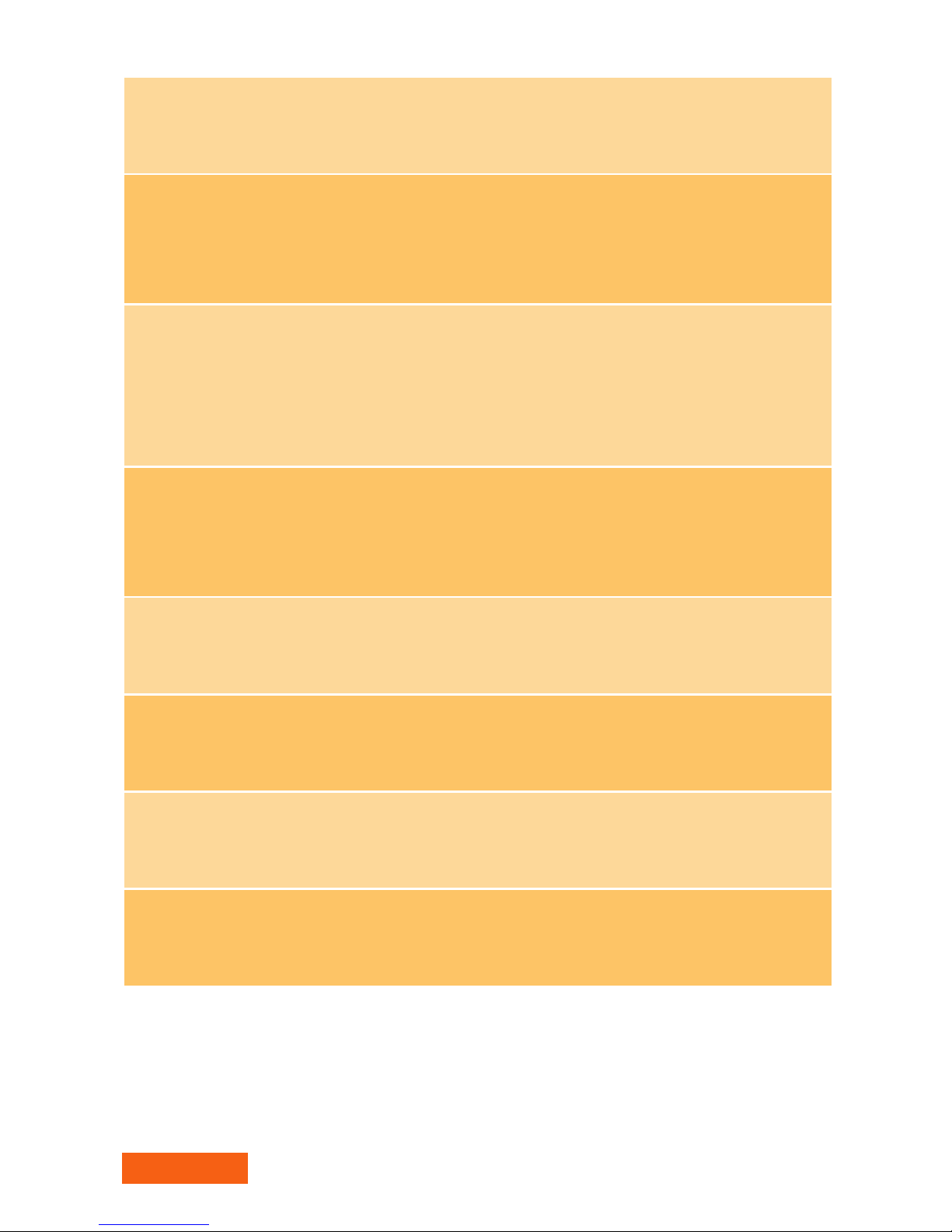
9. Water & Moisture
Do not use MantaRay near water or other liquids. Do not operate this unit in a moist
environment.
10. Heat
It is recommended that MantaRay not be operated at temperatures over 35˚C or
humidity over 85%. The unit should be situated away from any source of heat. Always
position the unit in a well ventilated environment.
11. Ventilation
Keep MantaRay vents clear and uncovered to prevent overheating. For minimal
servicing and to maintain high image quality, we recommend that this unit be used in an
area free from high humidity, dust, and cigarette smoke. When the unit is subjected to
these environments, the lter will require more regular replacement.
12. Lamp Replacement
If the lamp blows, it will remain hot for a short period before it cools down. We
recommend that the user waits at least 10 minutes prior to touching the lamp for
replacement.
13. Lens Cap
Always remove the lens cap prior to use. When MantaRay is not in use, re-t the
lens cap.
14. Replacement Parts
Only use original manufacturer’s replacement parts, as the use of non-original parts
may damage MantaRay and will void the warranty.
15. High Brightness Light source
Do not shine projector light directly into the eyes – be especially careful that children
do not stare directly into the beam of light.
16. Accidental Damage Requiring Service
Please refer to the Troubleshooting checklist accompanying this User Guide for all
information regarding damage to the unit.
Page 6

17. Servicing
The only MantaRay components that you should attempt to change are the lamp
and air lter. All other servicing requirements must be carried out by an authorised
MantaRay service agent. In the event of a fault, do not attempt to service the
MantaRay or disassemble this unit, as opening or removing covers may expose you
to dangerous voltage or other hazards. It will also void the warranty. Simply unplug the
unit and refer all servicing enquiries to:
Freecall 1800 422 877 (Australia only)
www.mantaray.net.au
18. Cleaning
Unplug MantaRay from the wall outlet before cleaning. Use a damp cloth only for
cleaning external surfaces. Do not use liquid cleaners or aerosol cleaners.
19. General Use
MantaRay is designed to be tilt-adjusted to an angle of 30 degrees. Under no
circumstances should you place anything underneath the front of the base to angle the
unit’s image up higher on the screen/wall.
Page 7

Page 8
C
PACKAGE CONTENTS
A 1 MantaRay unit in a sealed plastic bag
B 1 Mains power lead
C 1 Connector lead (RCA lead), having 1 yellow, and 1 white plug at
each end
D 2 Adaptors
E 1 Telescopic antenna
1 User Guide
1 Warranty Form, including Warranty Registration Form
A
EB
D
