Page 1
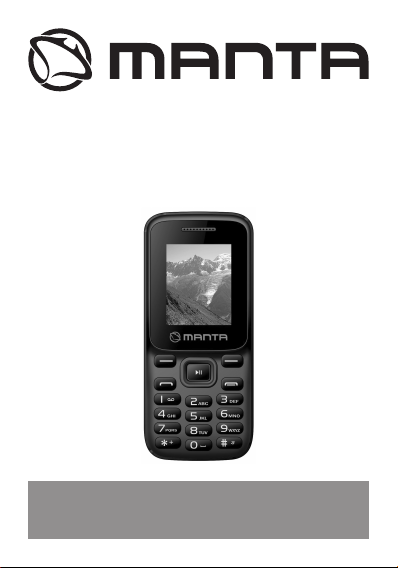
INSTRUKCJA OBSŁUGI / MANUAL GUIDE /
BEDIENUNGSANLEITUNG / MANUAL DE USUARIO /
MANUALE UTENTE / UŽIVATELSKÝ MANUÁL /
РУКОВОДСТВО ПОЛЬЗОВАТЕЛЯ /
MANUEL D’UTILISATION /
Mobile Phone Senior
TEL1701N
Page 2
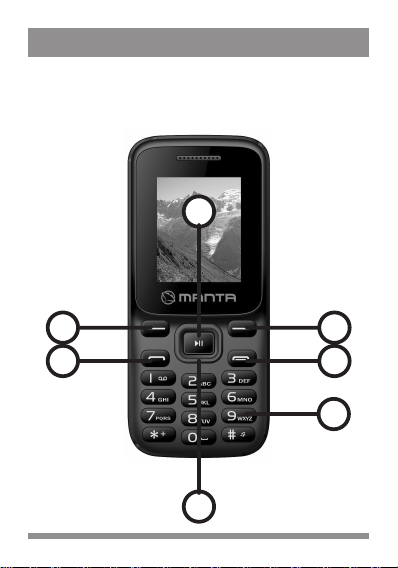
PRZYCISKI / BUTTONS / TASTEN /
BOTONES / BOTTONI / TlAčíTKA /
КНОПКИ / TOUCHES / ΠΛΗΚΤΡΑ
4
2 3
5
1
11
6
Page 3

PL
PRZYCISKI
1. Lewy klawisz funkcyjny / prawy klawis z funkcyjny:
Funkc je po kaza ne w lewym / pr awym dolnym rogu ekra nu.
2. Zadzwoń / Odbierz: Naciśnij po wybraniu numeru do
połączenia. Naciśnij, aby odebrać połączenie przychodzące.
3. Koniec / Przycisk z asilania:
wyłączyć telefon. Naciśnij, aby odrzucić połączenie lub wyjść z menu.
4. OK: Potwierdzenie lub zaakceptować wybór w menu. Naciśnij
w trybie gotowości, aby wejść do wybranej funkcji skrótu.
5.
Klawisze nawigacji: góra / dół / lewo / prawo do przewijania, prze-
glądania, edycji. W trybie oczekiwania naciśnij aby wybrać funkcję skrótu.
6. 0-9 klawisze alfanumeryczne: Do wprowadzania cyfr podczas
wybierania numerów lub cyfr i znaków podczas edycji.
PRZYGOTOWANIE TELEFONU
1. Gniazdo(a) kart SIM
Przed zains talowaniem lubw yjęciem kar ty SIM, upewnij się, że te lefon jest wyłączony. Należy zdjąć tylną obudowę i wyjąć baterię.
UWAGA: Podczas montażu należy upewnić się, że styki karty
SIM są skierowane w dół oraz zwrócić uwagę na oznaczenia
kierunku gniazda.
2. Gniazdo karty MicroSD
Ten te le fo n o bs łu gu je fu nk cj ę k ar t y p am ię ci . O dc hyl os ło nę
gniazda karty pamięci, wsuń kartę pamięci aż zostanie całko wicie włożona do gniazda i zamknąć osłonę. Telefon obsługuje
karty microSD.
Naciśnij długo, aby włączyć /
2
Page 4

3. Instalowanie baterii
PL
Włóż baterię zgodnie z oznaczeniami,
stykami baterii w kierunku styków w
telefonie i naciśnij górną część baterii
w dół aż zostanie włożona do gniazda
baterii.
• Wyjmowani e baterii - Wyłącz tele-
fon, zdejmij pokrywę i w yjmij bate rię.
• Ładowanie baterii
Podłącz ładowarkę do gniazda w telefonie i gniazda sieciowe-go. W czasie
ładowania, ikona ładowania wyświetla
się na ekranie. Po zakończeniu
ładowania, odłącz wtyczkę.
UWAGA: Przed pierwszym użyciem
należy ładować akumulator przez co
najmniej 4 godziny. Osiągnnie maksymalną wydajność dopiero po kilku
cyklach ładowania i rozładowania.
4. Włączanie/wył ączanie telefonu
• Włączanie telefon u
Przytr zymaj [Koniec / Prz ycisk z asilania] przez około trz y
sekundy, żeby włączyć telefon.
• Wyłączani e telefonu
Przytr zymaj [Koniec / Prz ycisk z asilania] przez około trz y
sekundy, żeby wyłączyć telefon.
UWAGA: Nie włączaj telefonu na terenie, gdzie zabronione jest
korzystanie z sieci komórkowej, ani w miejscach, w których może
to wywoływać zakłócenia czy niebezpieczeństwo. Upewnij się, że
funkcja „Automatyczne włączanie/wyłączanie” jest nieaktywna.
3
3
1
2
Page 5

PL
NAWIĄZYWANIE / ODBIERANIE POŁĄCZEŃ
1. Wykonywani e połączeń
•
Na ekranie głównym wprowadź numer kierunkowy i numer telefonu.
• Wybierz Zadzwoń / Odbierz aby nawiązać połączenie.
2. Przyjmowanie i odrzucanie połączeń
• Przyjmowanie połączeń Aby odebrać połączenie przycho-
dzące, naciśnij Zadzwoń / Odbierz.
• Odrzucanie połączeń Aby odrzucić połączenie przychodzące,
naciśnij Koniec / Przycisk z asilania.
3. Regulowanie poziomu głośności połączenia
Naciśniśnij w czasie rozmowy góra / dół, aby zmienić głośność
w głośniku słuchawki.
4. Kończeni e połączenia
Aby zakończyć połączenie, naciśnij Koniec / Prz ycisk zasilan ia.
FUNKCJE TELEFONU
Kontak ty
Umożliwia pr zeglądanie spisu telefonów, wybieranie numeru ze
spisu telefonów, dodawanie i kasowanie wpisów.
Wiadom ości
Umożliwia przeglądanie otrzymanych wiadomości SMS /
(MMS - wybrane modele), tworzenie nowych wiadomości,
kasowanie wiadomości.
Spis połączeń
Wyświetla li stę ostatnich ostat nio wybranych numerów / nieode branych połączeń /wykonanych połączeń / odrzuconych połączeń.
Profile
Tel ef on p oz wa la z ał oż yć k il k a p ro fil ów u ż yt ko wn ik a, d zi ęk i cz em u
możesz dostosować dźwięków i dzwonków do własnych potrzeb.
4
Page 6

PL
Multimedia
1. Kamera
Umożliwia robienie zdjęć i nagrywanie filmów
2. Galeria zdjęć
Ta f un kc ja poz wa la sz yb ko pr ze glą da ć w sz ys tk ie zd jęc ia i obrazy.
3. Odtwarzacz filmów
Umożliwia odtwarzanie filmów
4. Radio FM
Umożliwia słuchanie radia FM.
Ustawieni a
Umożliwia zmianę ustawień telefonu. Na przykład zmianę daty i go dziny, wybór języka, ustawienia Dual-SIM, przekierowania połączeń.
Zabezpieczenia
Umożliwia zmianę ustawień odpowiedzialnych za
bezpieczeństwo telefonu, na przykład włączenie / wyłączenie
kodu PIN, zmianę kodu PIN, PUK.
Przywrócenie ustawień fabrycznych
Funkc ja ta pozw ala prz ywróc ić telefo n d o u stawi eń fabry cznych .
Domyślne hasło to 1234.
Narzędzia
1. Kalendarz Wyświetla kalendarz.
2. Alarm Umożliwia ustawienie alarmu.
3. Kalkulator Umożliwia korzystanie z kalkulatora.
4. Bluetooth* Pozwala łączyć z innymi urządzeniami, zestawami
słuchawkowymi czy zestawami głośnomówiącymi. * Funkcja
Bluetooth jest dostępna w wybranych modelach telefonów.
5. Latarka* Funkcja ta pozwala włączyć i wyłączyć latarkę w tele-
fonie. Długie przytrzymanie klawisza 0 w trybie gotowości włącza
/ wyłącza latarkę.* Funkcja Latarka jest dostępna w wybranych
modelach telefonów.
5
Page 7

EN
BUTTONS
1. Left soft key / right soft key: Functions as shown in the left /
bottom right-hand corner of the screen.
2. Call / Answer: Press after dialing a number to call. Press to an-
swer an incoming call. Press in standby mode to enter the call
history.
3. End / Power button: press and hold to turn on / off the phone.
Press to reject a call or exit the menu.
4. OK: Confirmation or accept the selection on the menu. Press in
standby mode to enter into a hash function. SOS: Long press the
SOS button causes the activation of the SOS feature
5. Navigation keys: Press the up / down / left / right on the menu
to scroll, browse or edit. In standby mode, press the up / down /
left / right to select the shortcut.
6. 0-9 alphanumeric keys: Press the keys to enter numbers when
dialing numbers or numbers and characters during editing.
In standby mode: Long press „0” to turn on / off the flashlight.
PREPARING YOUR PHONE
1. Install the SIM card
Before installing or removing the SIM card, make sure the phone
is turned off. Remove the back cover and remove the battery.
NOTE: During installation, make sure that the SIM card contacts are facing down and pay attention to the markings towards the slot.
2. Installing a memory card
This phone supports a memory card. Please make sure that
the memory card is inserted correctly before use.
When installing the microSD card, pay attention to the direction of the outlet, tilt the memory card slot cover, insert the
memory card until it is fully inserted and close the cover. The
phone supports microSD cards.
6
Page 8

3. Inserting the battery
EN
Insert the battery according to
the markings, the battery contacts
in the contacts on your phone
and press the top of the battery
down until it is inserted into the
battery slot.
• Remove the battery - Turn off
the phone, put him face down
and slide the battery cover, remove the cover and remove the
battery.
• Charging the battery
Connect the charger to the
socket on the phone and a
power outlet. During charging,
a charging icon appears on
the screen. After charging,
disconnect the plug.
NOTE: Before first use charge for at least 4 hours. It will reach
its maximum capacity after several cycles of charging and
discharging..
4. Turn on / off
• Press and hold the power button to turn on or turn off the
phone.
NOTE: Do not switch the phone on the premises, where it is
forbidden to use the cellular network, or in places where it may
cause interference or danger. Make sure that the “ Auto On / Off”
is deactivated.
7
3
1
2
Page 9

EN
MAKING / RECEIVING CALLS
1. Making connections
On the home screen, enter the area code and phone number.
Select CCCaaallllll /// RRReeeccceeeiiivvveee to connect.
2. Accept or reject calls
• Receiving a call To answer an incoming call, press the CCCaaallllll
/// AAAnnnssswwweeerrr...
Rejecting a callTo reject an incoming call, press the Ennnddd ///
PPPooowwweeerrr kkkeeeyyy...
3. Adjusting the call volume
Naciśniśnij during a cccaaallllll uuuppp /// dddooowwwnnn to adjust the volume on
the speaker phone.
4. End the call
Aby zakończyć połączenie, naciśnij Koniec / Prz ycisk zasilan ia.
PHONE FUNCTIONS
Phonebook
It allows you to view the phone book, dialing a number from the
phone book, add and delete entries.
Messages
It allows you to view received SMS / (MMS - select models), to
create new messages, delete messages.
Call Records
Displays a list of the last dialed numbers / missed calls / dialed
calls / rejected calls.
Profile
The phone allows you to set up several user profiles, so you can
customize the sounds and ring tones to your own needs.
8
Page 10

EN10DE
Multimedia
1. Camera
You can take photos and record of films
2. Gallery
This feature allows you to quickly view all your photos and
ob-times.
3. Player of films
It enables playback of films
4. FM Radio
You can listen to FM radio.
Settings
It allows you to change your phone settings. For example, change
the date and go-gins, language selection, settings, Dual-SIM, call
forwarding.
Security
Umożliwia zmianę ustawień odpowiedzialnych za
bezpieczeństwo telefonu, na przykład włączenie / wyłączenie
kodu PIN, zmianę kodu PIN, PUK.
Restore factory settings
This feature allows you to restore your phone to factory settings. The default password is 1234.
Tools
1. Calendar: Displays the calendar.
2. Alarm: Sets the alarm.
3. Calculator: Allows you to use the calculator.
4. Bluetooth:* Allows you to connect to other devices, head-
sets or handsfree. * Bluetooth is available on selected phone
models.
5. Flashlight:* This feature allows you to enable and disable the
flashlight in your phone. Long press the 000 key in the standby
mode, turn on / off the flashlight. * The Flashlight is available
on selected phone models.
9
Page 11

TASTEN
1. Linke Funktionstaste / rechte Funktionstaste:
Die in der unteren linken / rechten Bildschirmecke angezeigten Funktionen.
2. Anrufen / Annehmen: Drücken Sie nach der Auswahl der gewün-
schten Anrufnummer. Drücken Sie, um einen eingehenden Anruf
anzunehmen.
3. Ende / Powertaste: Drücken Sie lange, um das Telefon ein- / aus-
zuschalten. Drücken Sie, um einen Anruf abzuweisen oder das Menü
zu verlassen.
4. OK: Bestätigung oder Bestätigung einer Wahl aus dem Menü.
Drücken Sie im Bereitschaftsmodus, um zur gewählten Hashfunktion
zu wechseln.
555. Navigationstasten: aufwärts / abwärts / links / rechts zum Spulen,
Durchschauen, Bearbeiten.
Drücken Sie darauf im Wartemodus, um die Hashsfunktion zu wählen.
6. 0-9 alphanumerische Tasten: Zum Eingeben von Ziffern beim Wählen
von Nummern oder von Ziffern und Zeichen beim Bearbeiten.
TELEFONVORBEREITUNG
1. SIM-Kartenfach(-fächer)
Vergewissern Sie sich vor dem Einsetzen oder Herausnehmen
einer SIM-Karte, dass das Telefon ausgeschaltet ist. Entnehmen
Sie die hintere Abdeckung und nehmen Sie den Akku heraus.
ACHTUNG: Vergewissern Sie sich bei der Montage, dass die met-
allischen Kontaktflächen der SIM-Karte nach unten weisen und
beachten Sie Richtungskennzeichnungen des Kartenfachs.
2. MicroSD-Kartenfach
Dieses Telefon unterstützt die Speicherkartenfunktion. Klappen
Sie die Abdeckung des Speicherkartefachs zurück, schieben Sie
die Speicherkarte vollständig ins Fach hinein und schließen Sie
die Abdeckung. Das Telefon unterstützt microSD-Karten.
Page 12
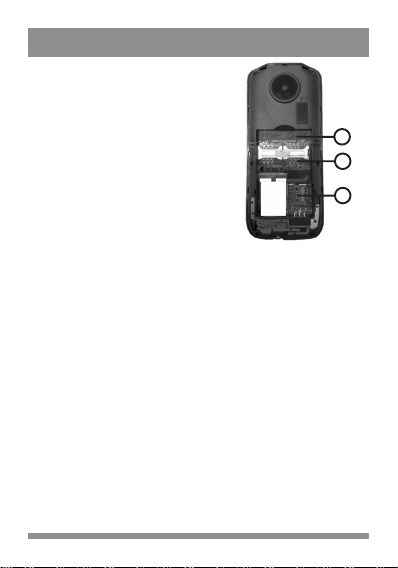
3. Akku einsetzen Legen Sie
DE
den Akku gemäß
Kennzeichnungen, mit den
metallischen Kontaktflächen des
Akkus in Richtung Kontaktflächen
im Telefon und drücken Sie au f den
ober-en Teil des Akkus nach unten, bis er ins Akkufach
hineingelegt wird.
• Akku herausnehmen - Schalten
Sie das Telefon ab, entnehmen Sie
die Abdeckung und nehmen
Sie den Akku heraus.
• Akkuladung
Schließen Sie das Ladegerät an die Buchse am Telefon und an eine
Net-zsteckdose. Das Ladeicon wird während des
Ladevorgangs im Bildschirm angezeigt. Zieh en S ie nach
Beendigung des Ladevorgangs den St ecker.
ACHTUNG: Der Akku ist vor dem ersten Gebrauch mindestens 4
Stunden lang zu laden. Er erreicht erst nach einigen Lade- und
Entlade-Zyklen seine maximale Ergiebigkeit .
4. Telefon ein/ausschalten
• Telefon einschalten
Halten Sie [Ende / Powertaste] etwa drei Sekunden lang gedrückt,
um das Telefon einzuschalten.
• Telefon ausschalten
Halten Sie [Ende / Powertaste] etwa drei Sekunden lang gedrückt,
um das Telefon auszuschalten.
ACHTUNG: Schalten Sie das Telefon nicht in den Bereichen ein, in
denen keine Handys benutzt werden dürfen,
oder an Orten, an denen es Störungen oder Gefahren hervorrufen
kann. Vergewissern Sie sich, dass die Funktion „Automatisches
Einschalten/Ausschalten” nicht aktiv ist.
11
3
1
2
Page 13

DE
ANRUFE TÄTIGEN / ANNEHMEN
1. Anrufe tätigen
• Geben Sie die Vorwahl und die Telefonnummer im Hauptbild-
schirm ein.
• Wählen Sie anrufen / annehmen um einen Anruf zu tätigen.
2. Anrufe annehmen und abweisen
• Anrufe annehmen Um einen eingehenden Anruf anzuneh-
men, drücken Sie auf Anrufen / Annehmen.
• Anrufe abweisen Um einen eingehenden Anruf abzuweis-
en, drücken Sie auf Ende / Powertaste.
3. Einstellen de r Anruflautstärke
Drücken Sie während eines Anrufs aufwärts / abwärts,
um die Lautstärke im Hörerlautsprecher zu ändern.
4. Anruf beenden
Um einen Anruf zu beenden, drücken Sie auf Ende / Powertas te.
TELEFONFUNKTIONEN
Kontakte
Ermöglicht das Durchschauen des
Telefonnummernverzeichnisses, Wählen von Nummern aus dem
Verzeichnis, Hinzufügen und Löschen von Einträgen.
Nachrichten
Ermöglicht das D urchschauen von empfa ngenen SMS- /
(MMS-Nachrichten – ausgewählte Modelle), Verfassen von
neuen Nachrichten, Löschen von Nachrichten.
Anrufliste
Zeigt die Liste mit den letzten zuletzt gewählten Nummern / An-
rufen in Abwesenheit/getätigten Anrufen/abgewie senen Anrufen an.
Profile
Das Telefon ermöglicht das Anl egen von einigen
Benutzer profilen, und folglich die Anpassung von Tönen
und Klingeltönen an eigene Bedürfnisse.
12
Page 14

Multimedia
DE
1. Kamera
Ermöglicht Fotoaufnahmen und Aufzeichnung von Filmen
2. Galerie
Diese Funktion ermöglicht ein schnelles Durchschauen von allen
Fotos und Bild ern.
3. Filmplayer
Ermöglicht die Wiedergabe von Filmen
4. FM-Radio
Ermöglicht das Hören des FM-Radios.
Einstellungen
Ermöglicht Änderungen von Telefoneinstellungen. Beispielsweise
Änderungen von Datum und Uhrzeit, Auswahl einer Sprache, Dual-
SIM-Einstellungen, Umleiten von Anrufen.
Absicherungen
Ermöglicht Änderungen von Telefonsicherheitseinstellungen, beispielsweise PIN-Code einschalten / ausschalten, PIN-, PUKCode ändern.
Zurücksetzen auf Werkeinstellungen
Die Funktion ermöglicht das Zurücksetzen des Telefons auf
Werkeinstellungen. Standar dpasswort ist 1234 .
Werkzeuge
1. Kalender Zeigt Kalender an.
2. Alarm Ermöglicht Alarmeinstellungen.
3. Taschenrechner Ermöglicht die Nutzung eines Taschenrechners.
4. Bluetooth* Ermöglicht Verbindungen mit anderen Geräten,
Kopfhörersets oder Freisprechanlagen.
* Die Bluetooth-Funktion ist bei ausgewählten Telefonmodellen
zugänglich.
5. Taschenlampe Die Funktion ermöglicht das Ein- und Ausschalten
der Telefontaschenlampe. Um die Taschenlampe ein/auszuschalten,
halten Sie die 0 Taste im Bereitschaftsmodus etwas länger gedrückt.
13
Page 15

ES
BOTONES
1. Tecla izquierda f unciona / tecla derecha funcion al:
Funciones mostradas en esquina inferior izquierda/derecha de
pantalla.
2. Llamar/Responder: Pulsar después de marcar número, para ini-
ciar llamada. Pulsar, para responder a la llamada entrante.
3. Fin/Botón de encendido: Mantener pulsado, para encender/apagar
el teléfono. Pulsar, para rechazar llamada o salir del menú.
4. OK: Confirmar o aceptar selección del menú. Pulsar en modo de
espera, para salir de la función elegida de acceso directo.
5. Teclas de navegación: arriba/abajo/izquierda/derecha, para
desplazar, visualizar, editar. En modo de espera, pulsar para elegir
función de acceso directo.
6. 0 - 9 Teclas alfanumér icas: Para marcar cifras o letras y
signos, durante edición.
PREPARAR TELÉFONO
1. Slot (s) de tarje ta SIM
Antes de introducir o sacar la tarjeta SIM, asegurarse que el teléfono
está apagado. Desmontar la tapa posterior y sacar la batería.
ATENCIÓN: Al introducir la tarjeta, asegurarse que los bornes de
tarjeta SIM está orientados hacia abajo y prestar atención al
sentido del slot.
2. Slot de tarjeta M icroSD
Este teléfono cuenta con función de tarjeta de memoria. Abrir la
tapa de slot de tarjeta de memoria, introducir la tarjeta de memoria, hasta que encaje correctamente y cerrar la tapa. El teléfono es
compatible con tarjetas MicroSD.
14
Page 16

ES
3. Montaje de batería
Introducir la batería, según
indicaciones, con bornes de
batería orientados hacia los
bornes del teléfono. Presionar la
parte superior de bat ería, hasta
que encaje en el es pacio previsto.
acar batera - Desconectar el
teléfono, quitar la tap a, sacar la
batería.
Cargar batera Conectar el car-
gador al enchufe correspondiente
del teléfono y enchufe de pared.
Durante la carga, en la pantalla
aparece el icon o de carga.
Después de cargar, desconectar el cargador.
ATENCIÓN: Antes de usar por primera vez, cargar la batería durante
al menos 4 horas. El rendimiento máximo se alcanza después de
varios ciclos de carga y descarga.
4. Encender/Apaga r teléfono
Encender teléfono
Mantener pulsado el botón Fin/Encendido durante unos tres
segundos, para encender el teléfono.
Apagar teléfono
Mantener pulsado el botón Fin/Encendido durante unos tres
segundos, para apagar el teléfono.
ATENCIÓN: No encender el teléfono en zonas, en las que
está prohibido usar la red de telefonía móvil o lugares, en los que
pueda afec tar la segu ridad o cau sar interfe rencias. Asegurarse que
la función de "Encendido/apagado automático" está desactivada.
15
3
1
2
Page 17

ES
REALIZAR/RESPONDER LLAMADA
1. Realizar llama das
Indicar el número de teléfono en pantalla principal Elegir
Llamar/Responder, para establecer conexión.
2. Responder y rech azar llamadas entrantes
Responder llamada: Pulsar Llamar/Responder, pa ra
responder a la llamada entrante
Rechazar llamada: Pulsar Fin/Botón de encendido, para
rechazar llamada entrante
3. Ajuste de volumen de llamada
Durante la conversación, pulsar arriba/abajo, para ajustar volu-
men del sonido en auricular.
4. Finalizar llamada
Pulsar Fin /Botón de encendido, para finalizar llamada.
FUNCIONES DEL TELÉFONO
Contactos
Permite visualizar la lista de contactos, elegir un contacto, añadir
o borrar entradas .
Mensajes
Permite visualizar mensajes SMS recibidos (MMS - solamente modelos seleccionados), crear mensajes nuevos, borrar mensajes.
Registro de llamadas
Presenta la lista de últimas llamadas realizadas / perdidas /
rechazadas.
Perfiles
El teléfono permite crear varios perfiles de usuario, para configurar
sonidos y timbres, según las necesidades del usuario.
16
Page 18

Multimedia
ES
1. Cámara
Permite tomar fotos y grabar videos.
2. Galería de fotos
Permite visualizar las fotos tomadas y grabaciones.
3. Reproductor de v ideos
Permite visualizar videos grabados.
4. Radio FM
Permite sintonizar la radio FM
Configuració n
Permite configurar el teléfono, por ejemplo ajustar la fecha y hora,
elegir idioma, configurar función Dual-SIM, desviar llamadas.
Seguridad
Permite configurar las funciones de seguridad del teléfono, por ejemplo
activar/desactivar el código PIN, cambiar el código PIN, PUK.
Recuperar configuración inicial
Esta función permite rec uperar la configuración inicial del
teléfono. La contraseña por defecto es 1234. Herramientas
1. Calendario
Presenta el calendario
2. Alarma
Permite ajustar la hora de alarma
3. Calculadora
Permite usar la calculadora
4. Bluetooth*
Permite establecer conexión con equipos externos, auriculares o manos libres * La función Bluetooth está disponible
solamente, en algunos modelos de teléfonos.
5. Linterna
Esta función permite encender y apagar la linterna en el teléfono.
Mantener pulsado el botón 0 en modo de espera, para encender/
apagar la linterna.
17
Page 19

IT
TASTI
1. Tasto funzione sinistro / Tasto funz ione destro:
Funzioni mostrate nell’ang olo basso sinistro / destro d ello
schermo.
2. Chiama / Rispondi: Pr emi dopo avere selezionato il numero da
chiamare.
Premi per rispondere alle chiamate in entrata.
3. Fine / Tasto di alime ntazione: Tieni premuto per acc endere /
spegnere il
telefono. Premi per rifiutare le chiamate o per uscire dal menu.
4. OK: Conferma o accet tazione della scelta nel menu. Premi in
modalità di stand-by per entrare nella funziona scorci atoia scelta.
5. Tasti di navigazione: sopra / sotto / sinistra / destra per
riavvolgere, guardare, modificare. In modalità di attesa premi per
scegliere la funzione scorciatoia.
6. 0-9 tasti alfanumerici: Per inserire cifre durante la selezione di
numeri o c ifre e segni dur ante la m odifica.
PREPARAZIONE DEL TELEFONO
1. Presa(e) delle carte SIM
Prima dell’installazione o rimozione della carta SIM, assicurati che il
telefono sia spento. E’ necessario rimuovere il coperchio posteriore
ed estrarre la batteria. ATTENZIONE: Durante il montaggio bisogna
assicurarsi che i contatti della carta SIM siano girati verso il basso e
bisogna fare attenzione alle frecce che indicano la direzione della
presa.
2. Presa della carta MicroSD
Questo telefono supporta la memory card. Inclina il coperchio della
presa della memory card, inseriscila fino a quando non si incastra
completamente nella presa e chiudi il coperchio. Il telefono supporta
le carte microSD.
18
Page 20

IT
3. In stallazione della batteria
Inserisci la batteria seguendo le indicazioni delle fr ecce, coi co ntatti
della batteria in direzione dei contatti del telefono e premi la parte
superiore della batteria verso il
basso fino a quando non è inserita
nella sua presa.
• Rimozione della batteria- Spegni
il telefono, rimuovi il coperchio e
togli la batteria.
• Ricarica della batteria
Collega il caricabatterie alla presa
del telefono e alla presa di rete.
Durante la ricarica, l’icona dellaricarica si illuminerà sullo schermo.
Al termine della ricarica scollega la spina.
ATTENZIONE: Prima del primo utilizzobisogna ricaricare labatteria per
almeno 4 ore. Raggiungerà il massimo delle prestazioni soltanto dopo
alcuni cicli di ricarica e scarico.
4. Ac censione/spegnimento del telefono
• Accen sione del telefono
Tieni premut o [Fine / Tasto di alimentazione] per circa tre
secon di per acce ndere i l tele fono.
• Spegnimento del telefono
Tieni premut o [Fine / Tasto di alimentazione] per circa tre secondi
per spegnere il telefono.
ATTENZIONE: Non accendere il telefono in luoghi in cui è vietato
l’utilizzo della rete cellulare ne in luoghi in cui potresti creare interfer-
enze o situazioni di pericolo. Assicurati che la funzione „ Accensione
/ spegnimento automatico” sia disattivata.
19
3
1
2
Page 21

IT
EFFETTUAZIONE / RICEZIONE DI CHIAMATE
1. Effettuazione di chiamate
• Sullo schermo principale inserisci il prefisso e il numero di telefon o.
• Scegli Chiama / Rispondi per effettuare chiamate.
2. Accettazione e rifiuto di chiamate
• Acce ttazione di ch iamate Per rispondere alle chiamate in
entrata, premi Chiama / Rispondi.
• Rifiuto chiamate Per rifiuta re le chiamate in entr ata, premi Fin e
/ Tasto di alim entazion e.
3. Regolazione del volume delle chiamate
Premi durante la chiamata sopra / sotto per c ambiare il li vello
del volume nell’altoparlante delle cuffie.
4. Termine delle chiamate
Per terminare la chiamata, premi Fine / Tasto di alimentazione.
FUNZIONI DEL TELEFONO
Contatti
Permette di guardare l’elenco dei numeri di telefono, scegliere
un numero dall’elenco, aggiungere e cancellare le voci.
Messaggi
Permette di vedere i messaggi ricevuti SMS / (MMS – modelli
scel ti), cr eazion e di nuovi me ssaggi , canc ellazi one di messag gi.
Elenco conn essioni
Mostra la lista degli ultimi numeri selezionati / chiamate perse
/ c hiamate re alizzat e / chiam ate rif iutate.
Profili
Il telefono permette di creare alcuni profili dell’utente, grazie ai
quali puoi adattare i suoni e le suonerie ai tuoi bisogni.
20
Page 22

IT
Multimedia
1. Camera
Permette di fare foto e registrare video
2. Galleria foto grafica
Questa funzione permette di guardare vel ocemente tutte le foto e
immagini.
3. Riproduzion e di video
Permette la riproduzione di video.
4. Radio FM
Permette di ascoltare la radio FM.
Impostazioni
Permette di cambiare le impostazioni del telefono, per esempio
il cambio di data e ora, scelta della lingua, impostazioni Dual-SIM,
deviazione chiamate.
Sicurezza
Permette il cambiamento delle impostazioni responsabili della sicurezza
del telefono, per esempio accensione / spegnimento con codice PIN,
cambio dei codici PIN, PUK.
Reimpostazione delle impostazioni di fabbrica
Questa funzione permette di reimpostar e il telefono con le impostaz ioni di f abbrica. La password di default è 1234.
Strumenti
1. Calendario Mostra il calendario.
2. Sveglia Permette di impostare la sveglia.
3. Calcolatrice Permette di utilizzare la calcolatrice.
4. Bluetoot h* Permette di collegarsi con altri dispositivi, kit di
cuffie e kit vivavoce. * La funzione Bluetooth è disponibile in
determinati modelli di telefoni.
5. Torcia Questa funzione permette di accendere e spegnere la
torcia del telefono. Tenendo premuto il tasto 0 in modalità di
stand-by si accende / spegne la torcia.
21
Page 23

CZ
TLAČÍTKA
1. Levé funkční tlačítko / pravé funkční tlačítko:
Funkce zobrazené v levém / pravém dolním rohu disple je.
2. Volat / Přijmout: Stiskněte po zadání nebo výběru volaného
čísla. Stiskněte pro příj em příchozích hovorů.
3. Konec / Tlačítko zapnutí: Stiskněte dlouze pro zapnutí /
vypnutí telefonu.
Stiskněte pro odmítnutí hovoru nebo odchod z menu.
4. OK: Potvrzení nebo akceptace výběru v menu. Pro přechod na
vybranou
funkci zkratky toto tlačítko stiskněte v režimu připravenosti.
5. Navigační tlačítka: nahoru / dolů / doleva / doprava pro
přesou vání, prohlížení, edi taci. Pro zvolení vybrané funkce
zkratky toto tlačítko stiskněte v režimu očekávání.
6. 0-9 alfanumerická tlačítka: Slouží k zadávání číslic pro
uskutečnění hovoru nebo číslic a znaků při editaci.
PŘÍPRAVA TELEFONU
1. Slot(y) na SIM karty
Před vložením nebo vyjmutím SIM karty se ujistěte, že je telefon
vypnutý. Sejměte zadní kryt a vyjměte baterii. POZOR: Při montáži
se ujistěte, že kontaktní prvky SIM karty jsou natočeny směrem dolů
a věnujte pozornost tomu, jak je označen směr slotu.
2. Slot na MicroSD karty
Tento telefon podporuje funkci paměťové party. Odkloňte kryt slotu na
paměťové karty, vsuňte paměťovou kartu tak, aby byla zcela vložena
ve slotu a zavřete kryt. Tento telefon podporuje microSD karty.
22
Page 24

CZ
3. Instalace baterie
Vložte baterii v souladu s označeními,
kontaktními prvky baterie směrem
ke kontaktům v telefonu a stlačte
horní část baterie směrem dolů tak,
aby byla zcela vložena.
• Vyjímání baterie - Vypněte telefon,
sejměte kryt a vyjmě te baterii.
• Nabíjení baterie
Zapojte nabíječku do vstupu v telefonu a do elektrické zásuvky. Během
nabíjení se na displeji zobrazuje
ikona nabíjení. Po ukončení nabíjení
zástrčku odpojte.
POZOR: Před prvním použitím je baterii
nutno nabíjet minimálně po dobu
4 hodin. Maximální výkonnost i dos áhne pouze po několika cyklech
nabíjení a vybití.
4. Zapínání/vypínání telefonu
• Zapínání telefonu
Pro zapnutí telefonu přidržte [Konec / Tlačítko zapnutí] po dobu cca
tří se kund.
• Vypínání telefonu
Pro vypnutí telefonu přidržte [Konec / Tlačítko zapnutí] po dobu cca
tří se kund.
POZOR: Nezapínejte telefon v místech, kde je používání mobilní sítě
zakázáno, ani v místech, ve kterých tím můžete vyvolat rušení nebo
nebezpečí. Ujistěte se, že funkce „Automatické zapínání/vypínání“
není aktivní.
23
3
1
2
Page 25

CZ
NAVAZOVÁNÍ / PŘIJÍMÁNÍ TELEFONICKÝCH
HOVORŮ
1. Volání
• Na hlavním displeji zadejte předčíslí a telefonní číslo.
• Pro navázání spojení vyberte Volat / Přijmo ut.
2. Přijímání a odmítání hovor ů
• Přijímá ní hovorů Pro př íjem pří chozího hovor u stiskn ěte
tlačítko Vol at / P řijmout.
• Odmít ání hovo rů Pro odmítnutí příchozího hovoru stiskněte
tlačítko Konec / Tlačítko zapnutí.
3. Regulace úrovně hlasitosti hovoru
Pro změnu hlasitosti reproduktoru sluchátka během hovoru
stiskněte tlačítko nahoru / dolů.
4. Ukončení ho voru
Pro ukončení hovoru stiskněte tlačítko Konec / Tlačítko zapnutí.
FUNKCE TELEFONU
Kontakty
Umožňuje prohlížení seznamu kontaktů, výběr čísla ze
seznamu kontaktů, přidávání a odst raňování záznamů
Zprávy
Umožňuje prohlížení obdržených SMS zpráv / (MMS zpráv –
vybrané modely), tvoření nových zpráv, odstraňování zpráv.
Seznam hovorů
Zobrazuje seznam posledních vybraných čísel / nepřijatých
hovorů / odmítnutých hovorů.
Profily
Telefon um ožňuje vytvo ření ně kolika p rofilů uživate le, dík y
čemuž můžete zvuky a vyzvánění přizpůsobit vlastním potřebám.
24
Page 26

CZ
Multimédia
1. Fotoaparát
Umožňuje pořizování snímků a nahrávání videí
2. Galerie fotografií
Tato funkce umožňuje rychle prohlížení fotografií a obrázků.
3. Přehrávač videí
Umožňuje přehrávání videí
4. FM rádio
Umožňuje poslech FM rádia.
Nastavení
Umožňuje provádět změny nastavení telefonu. Například změnu
data a času, výběr jazyka, nastavení Dual-SIM, př esměrov ání
hovorů.
Zabezpečení
Umožňuje provádět změny nastavení odpovídajícího za
bezpe čnost t elefonu , napříkla d zapnu tí / vy pnutí PI N kódu, změnu
PIN, PU K.
Obnovení továrn ího nastavení
Tato funkce umožňuje obnovení tov árního nastavení tele fonu.
Výchozí heslo je 1234.
Nástroje
1. Kalendář Zobrazuje kalendář.
2. Budík Umožňuje nastavení budíku.
3. Kalkulačka Umožňuje použití kalkulačky.
4. Bluetooth* Um ožňuje spoj ení s jinými přístroji, sluchátky či
handsfree sadami. * Funkce Bluetooth je dostupná u vybraných
modelů telefonů.
5. Svítilna Tato funkce umož ňuje zapnutí a vypnutí svítilny v
telefonu. Dlouhým přidržením tlačítka 0 v režimu připravenosti
svítilnu zap nete / vypnete.
25
Page 27

RO
КНОПКИ
1. Левая функциона льная клавиша / правая ф ункциональная
клавиша: Функции показаны в левом \ правом нижнем углу
экрана.
2. Выполнить / Принять звонок: Для выполнения звонка
нажмите после набора номера. Нажмите, чтобы принять
входящий вызов.
3. Отбой / Кнопка питания: Нажмите долго, чтобы включить /
выключить телефон. Нажмите, чтобы отклонить звонок или
выйти из меню.
4. ОК: Подтверждение или принятие выбора в меню. Нажмите в
режиме ожидания, чтобы в ойти в выбранную функцию
ярлыка.
5. Клавиши навигации: вверх / вниз / влево / впр аво для
прокрутки, просмотра, редактирования. В режиме
ожидания нажмите для выбора функции ярлыка.
6. 0-9 буквенно-цифровые клавиши: Для ввода цифр во
время набора номера или цифр и знаков во время
редактирования.
ПОДГОТОВКА ТЕЛЕФОНА
1. Гнездо(а) SIM-карт
Перед вставкой или извлечением SIM-карты убедитесь, что
телефон выключен. Ну жно снять заднюю крышку и
вынуть аккумулятор.
ВНИМАНИЕ: Во время монтажа следует убедиться, что
контакты SIM-карты направлены вниз, а также обратить
внимание на обозначения направления гнезда.
2. Гнездо карты MicroSD
Данный телефон поддерживает функцию кар ты памяти.
Отодвиньте крышку гнезда карты памяти, вставьте карту
памяти до упора и закройте крышку. Телефон поддерживает
карты MicroSD.
26
Page 28

3. Вставка аккумулятора
RO
Вставьте аккумулятор в
соответствии с обозначениями,
контактами аккумулятора по
направлению к контактам в
телефоне, и нажмите на
верхнюю часть аккумулятора,
чтобы он встал в разъем.
- Извлечение аккумулятора -
Выключите телефон, снимите
крышку
и выньте аккумулятор.
- Зарядка аккумулятора
Вставьте зарядное устройство в разъем в телефоне и розетку. Во
время зарядки на экране горит значок зарядки. После
завершения зарядки отсоедините штекер.
ВНИМАНИЕ: Перед первым
использованием нужно заряжать аккумулятор в течение, как
минимум, 4 часов. Он достигнет максимальной
производительности только после нескольких циклов зарядки и
разряда.
4. Включение / выключение телефона
- Включение телефона
Удерживайте [Отбой / Кнопку питания] в течение примерно трех
секунд, чтобы включить телефон.
- Выключение телефона
Удерживайте [Отбой / Кнопку питания] в течение примерно трех
секунд, чтобы выключить телефон. ВНИМАНИЕ: Не включайте
телефон в зоне, в к оторой запрещено пользоваться мобильной
сетью, а также в местах, в которых это может выз ывать помехи
или опасность. Убедитесь, что функция "Автоматическое
включение/выключение" неактивна.
27
3
1
2
Page 29

RO
ВЫПОЛНЕНИЕ / ПРИЕМ ЗВОНКОВ
1. Выполнение звонков
На главном экране введите код и номер тел ефона. Выберите
Позвонить / Принять, чтобы выполнить звонок.
2. Прием и отклонение звонков
Прием звонков: Чтобы принять входящий звонок , нажмите
Позвонить / Принять.
Отклонение звонков: Чтобы отклонить входящ ий звонок,
нажмите Отбой / Кнопку питания.
3. Регулирование громкости звонка
Нажмите во время разговора вверх/вниз, чтоб ы изменить
громкость в динамике.
4. Завершение звонка
Чтобы завершить звонок, нажмите Отбой / Кнопку питания.
ФУНКЦИИ ТЕЛЕФОНА
Контакты
Позволяет просматривать список номеров телефонов, набирать
номер из списка номеров, добавлять и удалять записи.
Сообщения
Позволяет просматривать полученные SMS-сообщения (MMSсообщения - выбранные модели), создавать новые сообщения,
удалять сообщения.
Журнал звонков
Отображает список последних набранных номеров /
пропущенных звонков / выполненных звонков / отклоненных
звонков.
Профили
Телефон позволяет у становить несколько профилей
пользователя, благодаря чему Вы можете привести звуки и
мелодии звонков в соответствие с Вашими нуждами.
28
Page 30

RO
Мультимедиа
1. Камера
Позволяет делать снимки и видеозаписи.
2. Фотогалерея
Данная функция позволяет быстро п росматривать все
фотографии и изображения.
3. Видеоплеер
Позволяет проигрывать видео.
4. Радио FM
Позволяет прослушивать радио FM.
Настройки
Позволяет изменять настройки телефона. Например, изменять
дату и время, выбор языка, настройки Dual-SIM, переадресацию
звонков.
Безопасность
Позволяет изменять настройки, отвечающие за безопасность
телефона, например , включение/выключение PIN-кода, смена
PIN или PUK-кода.
Сброс к завод ским настройкам
Данная функция позволяет сбросит ь настройки телефона до
заводских настроек. Пароль по умолчанию: 1234. Инструменты
1. Календарь: Отобр ажает календарь.
2. Будильник: Позв оляет устанавливать будильн ик.
3. Калькулятор: Позволяет пользоваться калькулятором.
4. Bluetooth*: Позволяет устанавливать соединение с
другими устройствами, наушниками или гарнитурами.
*Функция Bluetooth доступна в избранных моделях
телефонов.
5. Фонарь: Данная функция позволяет включать и выключать
фонарь в телефоне. Долгое нажатие клавиши 0 в режиме
ожидания включает / выключает фонарь.
29
Page 31

FR
TOUCHES
1. Touche gauche de fonction/ Touche droite de fonction: fonctions
dans la partie gauche/droit e basse de l’écran.
2. Appeler/ Prendre ap pel: appuyer après avoir choisi le numéro.
Appuyer pour accepter appel un entrant.
3. Fin / Touche d’alimentation: un long appui pour éteindre /
éteindre le téléphone. Appuyer pour refuser l’appel ou quit-
ter le menu.
4. OK: confirmer ou accepter le choix du menu. Appuyer en mode
prêt pour entrer dans la fonction sélectionnée du raccourci.
5. Touche de navigation: vers le haut/bas/ à gauche/ à droite: pour
défiler, regarder et éditer. En mode « stand-by », appuyer pour
choisir la fonction du raccourci.
6. 0-9 touches alphanumériques: pour introduire les chiffres lors
de la compositio n d’un numéro ou les chiffres et les lettre s lors
de l’édition.
PREPARATION DU TELEPHONE
1. Emplacement po ur la carte SIM
Avant d’installer ou d’extraire la carte SIM il faut s’assurer que le
téléphone est éteint. Ensuite enlever la boitier arrière et extraire la
batterie.
ATTENTION: lors de l’insertion de la carte SIM il faut s’assurer que le
contact de la carte est dirigé vers le bas et que la carte est mise dans
le bon sens.
2. Emplacement po ur la carte MicorSD
Sur ce téléphone il est possible d’installer la carte mémoire. Ouvrir la
protection de l’empla cement de la carte mémoire, introduire la carte
jusqu’à ce qu’elle entre entièrement dans son emplacement puis
fermer la protection. Ce t éléphone peut desservir une carte microSD.
30
Page 32

FR
3. Mise en place de la batterie
Placer la batterie conformément au
sens des indications sur l’appareil.
Appuyer sur la partie supérieure de la
batterie jusqu’à ce qu’elle s e trouve à
sa place.
Enlèvement de la b atterie –
éteindre
le téléphone, e nlever le boitier et
sortir la batterie.
Chargement de la batterie – mettre
l’embout du chargeur sur le
téléphone et sa fiche dans la prise.
Pendant le chargement l’icône
indiquant le c hargement apparait sur l’écra n. Une fois le téléphone
chargé, débrancher le chargeur de la prise.
ATTENTION: avant la première utilisation, il faut charger la batte rie
pendant au moins 4 heures . La batterie atteindra sa capacité
maximale après plusieurs cycles de chargement et de déchargement.
4. Allumer/éteindre le téléphon e
Allumer le téléphone
Procéder à un appui long (3 sec. Environ) de la touche [Fin/Touche
d’alimentation] pour allumer le téléph one.
Eteindre le télép hone
Procéder à un appui long (3 sec. Environ) de la touche [Fin/Touche
d’alimentation] pour éteindre le téléphone.
ATTENTION: ne pas a llumer le téléphone dans les endroits où il est
interdit d’utiliser le réseau, ni dans des lieux où cela peut provoquer
des perturbations ou causer un danger. S’assurer que la fonction
« Allumer/ éteindre automatiquement » est inactive.
31
3
1
2
Page 33

FR
EMETTRE/ RECEVOIR DES APPELS
1. Emettre des appel s
Introduire le numéro à appeler.
Valider avec la touc he Appeler/Décrocher pour émettre l’appel.
2. Recevoir et rejeter des appels
Recevoir des appels : pour décrocher un appel entrant appuyer sur la
touche Appeler/ Décrocher [Accepter]
Rejeter des appels : pour rejeter un appel entrant appuyer sur la
touche Fin/ Touche d’alimentation.
3. Régler le volume de l’appel e ntrant
Pendant la conversation appuyer haut/bas pour modifier le volume.
4. Finir l’appel
Pour finir appuyer sur Finir/Touche d’alimentation.
FONCTIONS DU TELEPHONE
Contacts
Cette fonction permet de visionner la liste des contacts, sélectionner
un numéro parmi ceux enregistrés, ainsi que d’ajouter ou d’effacer
des contacts.
Messages
Cette fonction permet de visionner des messages SMS / (MMS pour
les modèles d onnés) reçus, créer de nouveaux messages, effacer des
messages.
Liste des appels
Affichage de la liste des numéros composés dernièrement/ des
appels non-décrochés/ des appels ém is/des appels rejetés.
Profils
Le téléphone permet de créer plusieurs profils d’utilisateur grâce à
quoi il est possible d’adap ter les sons et les sonneries aux besoins.
32
Page 34

FR
Multimédias
1. Camera
Il permet de prendre des photos ou de réaliser enregistrements
vidéos.
2. Galerie de photos
Cette fonction permet de visionner rapidement toutes les photos
et images.
3. Lecteur des films
Il permet de visionner les films.
4. Radio
Cette fonction permet d’écouter la radio.
Réglages
Modifier les réglages du téléphone, par exemple modifier la date,
l’heure, la la ngue, réglage de Dual-SIM, renvoi d’appels.
Protections
Il est possible de modifier les réga lages de protection de l’appareil, en
activant/ désactivant la fonction du code PIN, en modifiant le code
PIN ou PUK.
Retour aux réglages d’usine
Cette fonction permet de revenir aux réglages d’usine. Le mot de
passe par défaut est : 1234.
Outils
1. Calendrier: afficher le calendrier
2. Alarme: régler l’alarme
3. Calculatrice : utiliser la calculatrice
4. Bluetooth*: se connecter à d’autres appareils, éco uteurs sans fils,
kits mains libres*. Cette fonction est disponible sur certains
modèles.
5. Torche: permet d’allume r et d’éteindre la torche s e trouvant dans
l’appareil. U n long appui sur la tou che 0 en mode « prêt » permet
d’allumer/ éteindre la torc he.
33
Page 35

GR
ΠΛΗΚΤΡΑ
1. Αριστερό λειτουργικό πλήκτρο/δεξί λειτουργικό πλήκτρο:
Οι λειτουργίες που εμφανίζονται στην κάτω αριστερή/κάτω
δεξιά γωνία της οθόνης.
2. Πραγματοποίηση κλήσης/Αποδοχή κλήσης: Πιέστε μετά την
επιλογή του αριθμού που θέλετε να καλέσετε. Πιέστε για να
αποδεχτείτε μια ε ισερχόμενη κλήση.
3. Τέλος/Πλήκτρο τροφοδοσίας: Πιέστε παρατεταμένα για να
ενεργοποιήσετε/απενεργοποιήσετε το τηλέφωνο. Πιέστε για να
απορρίψετε μια κλή ση ή για να βγείτε από το μενού.
4. ΟΚ: Επιβεβαίωση ή αποδοχή μιας επιλογής στο μενού. Πιέστε
όντας σε κατάσταση ετοιμότητας ώστε να μπείτε στην
επιλεχθείσα λειτουργία συντόμευσης.
5. Πλήκτρα πλοήγησης: επάνω/κάτω/αριστερά/δεξιά για την
κύλιση, την επισκόπηση, την επεξεργασία. Όντας σε λειτουργία
αναμονής, πιέστε για να επιλέξετε την λειτουργία της
συντόμευσης.
6. 0-9 αλφαριθμητικά πλήκτρα: Για την εισαγωγή ψηφίων στην
διάρκεια της επιλογής αριθμών ή συμβόλων και ψηφί ων στην
διάρκεια της επεξεργασίας.
ΠΡΟΕΤΟΙΜΑΣΙΑ ΤΟΥ ΤΗΛΕΦΩΝΟΥ
1. Υποδοχή(ές) κάρτας SIM
Πρίν την εισαγωγή ή την εξαγωγήτης κάρτας SIM, βεβαιωθείτε πως
το τηλέφωνο είναι απενεργοποιημένο. Αφαιρέστε το οπίσθι ο
κάλυμμα και την μπαταρία.
ΠΡΟΣΟΧΗ: Στην διάρκεια της εισαγωγής βεβαιωθείτε πως οι επαφές
της κάρτας SIM είναι στραμμένες προς τα κάτω και πως τοποθετείτε
την κάρτα με την σωστή κατεύθυνση, βάσει της σήμανσης.
2. Υποδοχή της κάρτας MicroSD
Το τηλέφωνο υποστηρίζει την λειτουργία κάρτας μνήμης. Σηκώστε
το κάλυμμα της υποδοχής της κάρτας μνήμης, εισάγετε την κάρτα
34
Page 36

GR
μνήμης έως ότου έχει μπεί ολόκληρη στην υποδοχή και κλείστε το
κάλυμμα. Το τηλέφωνο υποστηρίζει κάρτες microSD.
3. Τοποθέτηση της μπ αταρίας
Εισάγετε την μπατ αρία σύμφωνα με
την σήμανση, έτσι ώ στε οι επαφές της
να εφάπτονται με αυ τές του
τηλεφώνου και πιέ στε το επάνω
μέρος της μπ αταρίας προς τα κάτω
μέχρι να μπ εί στην θέση της.
• Εξαγωγή της μπαταρίας –
Απενεργοποιήστε το τηλέφωνο,
αφαιρέστε το κάλυμμ α και βγάλτε
την μπαταρία.
• Φόρτιση της μπαταρίας
Συνδέστε τον φορτιστή στην υποδοχή
που υπάρχει στο τηλέφωνο και βάλτε
τον στην πρίζα. Κατά την διάρκεια της
φόρτισης εμφανίζεται στην οθόνη το
εικονίδιο της φόρτισης. Μετά το πέρας
της φόρτισης αφαιρέστε τον φορτιστή
από την πρίζα.
ΠΡΟΣΟΧΗ: Πρίν την πρώτη χρήση πρέπει να φορτίσετε τον
συσσωρευτή για τουλάχιστον 4 συνεχόμενες ώρες. Θα φτάσει στην
μέγιστη απόδ οσή του μετά από μερικούς κύκλους πλήρους
αποφορτίσεως και πλήρους επαναφορτίσεως.
4.Ενεργοποίηση/απ ενεργοποίηση του τηλεφώνου
• Ενεργοποίηση του τηλεφώνου
Πιέστε το πλήκτρο [Τέλος/Πλήκτρο φόρτισης] για περίπου τρία
δευτερόλεπτα, ώστε να ενεργοποιήσ ετε το τηλέφωνο.
35
3
1
2
Page 37

GR
• Απενεργοποίηση του τηλεφώνου
Πιέστε το πλήκτρο [Τέλος/Πλήκτρο φόρτισης] για περίπου τρία
δευτερόλεπτα, ώστε να απενεργοποιήσετε το τηλέφ ωνο.
ΠΡΟΣΟΧΗ: Μην ενεργοποιείτε το τηλέφωνο σε μέρη όπου
απαγορεύεται η χ ρήση κινητής τηλεφωνίας, ούτε σε μέρη όπου η
χρήση του μπορεί να π ροκαλέσει διαταραχές ή κινδύνους.
Βεβαιωθείτε πως η λειτουργία «αυτόματη ενεργοποίηση/
απενεργοποίηση » είναι ανενεργή.
ΕΞΕΡΧΟΜΕΝΕΣ/ΕΙΣΕΡΧΟΜΕΝΕΣ ΚΛΗΣΕΙΣ
1.Κλήσεις
• Στην κύρια οθόνη εισάγετε τον κωδικό περιοχής και τον αριθμό
του τηλεφώνου.
• Πιέστε Κλήση/Αποδοχή κλήση ς για να συνάψετε επαφή.
2.Αποδοχή και από ρριψη κλήσεων
• Αποδοχή κλήσεων Για να αποδεχτείτε μια εισερχόμενη
κλήση πιέστε το πλήκτρο Κλήση/Αποδοχή κλήση ς
• Απόρριψη κλήσεων Για να απορρίψετε μια εισερχόμενη κλήση
πιέστε το πλήκτρο Τέλος/Πλήκτρο φόρτισης
3.Ρύθμιση επιπέδου έν τασης κλήσεως
Πιέστε στην διάρκεια της συνομιλίας το πλήκτρο επάνω/κάτω,
ώστε να αλλάξετε την ένταση στο ηχείο του ακουστικού.
4.Ολοκλήρωση κλήση ς
Για να ολοκληρώσετε μια κλήση πιέστε το πλήκτρο Τέλος/
Πλήκτρο φόρτισης
36
Page 38

GR
ΛΕΙΤΟΥΡΓΙΕΣ ΤΟΥ ΤΗΛΕΦΩΝΟΥ
Επαφές
Επιτρέπει την επ ισκόπηση του τηλεφωνικού καταλ όγου, την
επιλογή αριθμών από τον κατάλογο, την προσθήκη και διαγραφή
επαφών.
Μηνύματα
Επιτρέπει το διάβ ασμα των ληφθέντων μηνυμάτ ων SMS / (MMS –
επιλεγμένα μοντέλα), την δημιουργία νέων μηνυμάτων, την
διαγραφή μηνυμάτων. Μητρώο κλήσεων
Εμφανίζει την λίσ τα των τελευταίων επιλεγμένω ν αριθμών καθώς
και των τελευταίων μη αποδεχθέντων/εκτελεσμένων/
απορριφθέντων κλήσ εων.
Προφίλ
Το τηλέφωνο επιτρέπ ει την εφαρμογή διαφόρων προφ ίλ χρήστη,
χάρη στα οποία μπορεί τε να προσαρμόσετε τους ήχους κλήσεως κ αι
τους λοιπούς ήχους βάσει των δικών σας αναγκών.
Πολυμέσα
1.Κάμερα
Σας επιτρέπει να παίρνετε φωτογραφίες και βίντεο
2.Γκαλερί φωτογρα φιών
Αυτή η λειτουργία σας επιτρέπει την γρήγορη πλοήγηση στο
σύνολο των φωτογραφιών και των εικόνων σας.
3.Αναπαραγωγή βίν τεο
Επιτρέπει τηυν α ναπαραγωγή βίντεο.
4.Ραδιόφωνο FM
Επιτρέπει την ακρ όαση ραδιοφωνικών σταθμών FM συχνοτήτων.
Ρυθμίσεις
Επιτρέπει την αλλ αγή των ρυθμίσεων του τηλεφ ώνου. Για
παράδειγμα την αλλαγή ημερομηνίας και ώρας, την επιλογή
γλώσσας, την ρύθμιση Dual-SIM, τις προωθήσεις κλήσ εων.
37
Page 39

GR
Προστασία
Επιτρέπει την αλλ αγή των προστατευτικών ρυθμί σεων του
τηλεφώνου, για π αράδειγμα την ενεργοποίηση / απ ενεργοποίηση
του κωδικού PIN, την αλλαγή των κωδικώ ν PIN, PUK.
Επαναφορά ερ γοστασιακών ρυθμίσεων
Αυτή η λειτουργία επιτρέπει την επαναφορά των εργοστασιακών
ρυθμίσεων του τηλεφώνου. Ο κωδικός προεπ ιλογής είναι 1234.
Εργαλεία
1.Ημερολόγιο Εμφανίζει το ημερολόγιο
2.Αφυπνίσεις Επι τρέπει την ρύθμιση αφυπνίσεων.
3.Αριθμομηχανή Επ ιτρέπει την χρήση της
αριθμομηχανής
4.Bluetooth* Επιτρέπ ει την σύνδεση με άλλες σ υσκευές, με
ακουστικά ή με ηχεί α. *Η λειτουργία Bluetooth υποστηρίζεται μόνο
σε επιλεγμένα μοντέλα τηλεφώνων.
Φακός Αυτή η λειτουργία επιτρέπει το άναμμα και το σβήσιμο του
φακού που υπάρχει στο τηλέφωνο. Πιέστε επί αρκετή ώρα το
πλήκτρο 0, όντας σε λειτου ργία ετοιμότητας, για να ανάψετε/
σβήσετε τον φακό.
38
Page 40

tel: +48 22 332 34 63 lub e-mail: serwis@manta.com.pl
od poniedziałku do piątku w godz. 9.00-17.00
Producent zastrzega sobie możliwość wprowadzenia zmian w
specyfikację oraz wygląd produktu bez uprzedzenia.
Dział Obsługi Klienta
Made in P.R.C.
FOR MANTA
EUROPE
