Page 1
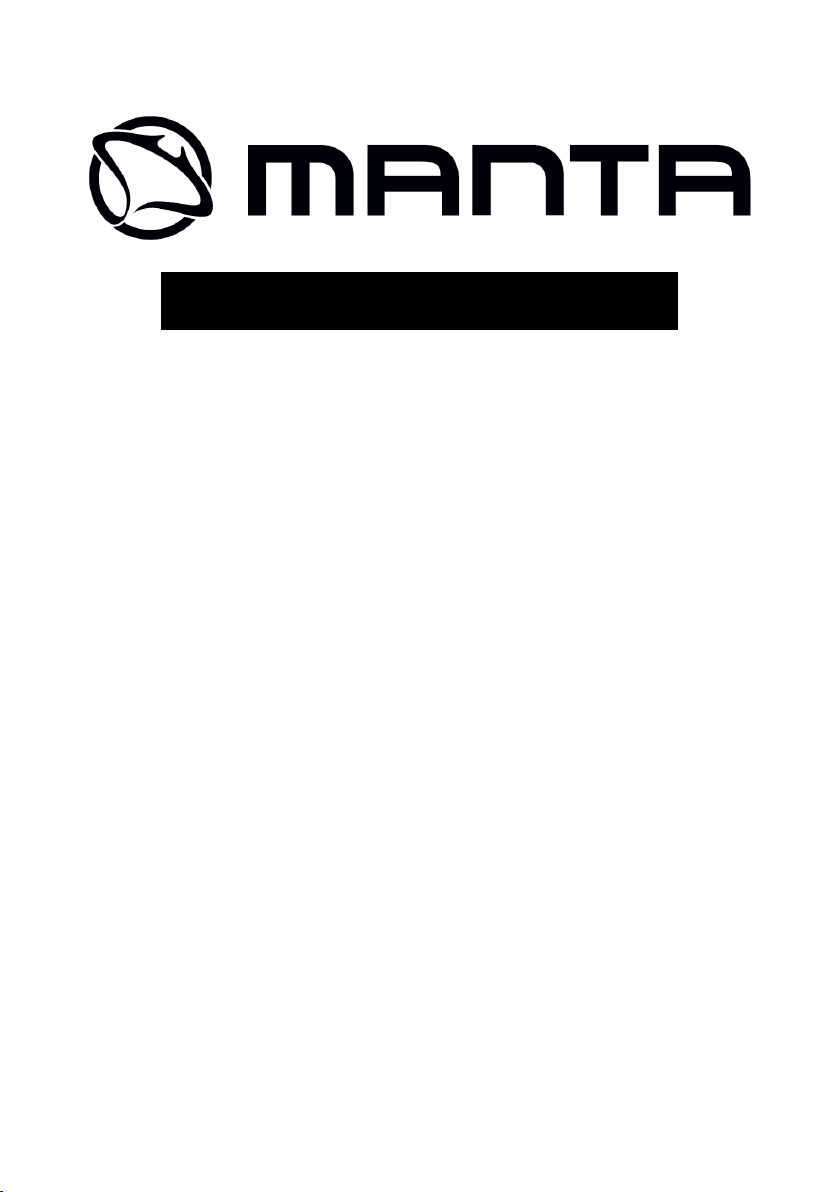
SPEAKER
Model:
SPK5020
Instrukcja obsługi
Bedienungsanleitung
Manual de usuario
Návod k obsluze
Инструкция использования
User’s Manual
Istruzioni d’uso
Page 2

Instrukc ja Obsługi PL
Uwaga:
Urządzenie zostało wyposażone we wbudowany akumulator, co umożliwia
wykorzystanie go do śpiewania na świeżym powietrzu, emisji reklam, rekreacji
oraz innych zajęć. Przed użyc iem urządzenia należy naładować akumulator, aby
maksymalnie wydłużyć czas korzystania z urzą dzenia. Urządzenie zostało
wyposażone w obwód automatycznego przełączania zasilania. Podłączenie
zasilacza do gniazdka elektrycznego, a następnie do gniazda ładowania spowoduje
przełączenie się urządzenia na zasilanie zewnętrzne oraz ładowanie
wbudowanego akumulatora. Po odłączeniu zewnętrznego zasilania, urządzenie
przełączy się automatycznie na zasilanie z wbudowanego akumulatora w celu
podtrzymania działania urządzenia. Podczas ładowania, zintegrowany obwód
ładowania urządzenia informuje o stanie ładowania przy pomocy diody.
Po zakończeniu ładowania, o bwód ładowania informuje o pełnym załadowaniu
baterii zapalając diodę ładowania urządzenia. W tym momencie można odłączyć
urządzenie od zasilania. W przypadku, kiedy urządzenie pozostanie podłączone do
zasilania, układ ładowania a utomatycznie wyłączy ładowanie akumulatora w celu
ochrony przed przeładowaniem. Jednocześnie należy pamiętać, że akumulator ma
określony okres użytkowania i nie podlega gwarancji. W n ormalnych warunkach
akumulator urządzenia powi nien być ładowany przez 8-10 godzin. Po dłuższym
użytkowaniu urządzenia pojemność akumulatora może ulec zmniejszeniu, wraz z
nią skróci się również czas ładowania urządzenia. Jeśli akumulator rozładowuje się
po krótkim czasie używania urządzenia oznacza to, że wymaga wymiany. Jeśli
akumulator urządzenia będzie bliski rozładowania w czasie używania urządzenia
na zewnątrz, należy wyłączyć urządzenie wyłącznikiem znajdującym się z tyłu
urządzenia, a następnie naładować akumulator urządzenia w ciągu 24 godzin.
Całkowite rozładowanie akumulatora urządzenia może doprowadzić do jego
uszkodzenia. Jeśli urządzenie nie jest wykorzystywane przez dłuższy czas, należy
ładować akumulator urządzen ia co 6 miesięcy, aby uniknąć j ego uszkodzenia.
Instrukcja odtwarzania plików MP3 z dysku
USB
W celu wykorzystania funkcji odtwarzania plików w formacie MP3 należy użyć
komputera, aby sformatować dysk USB w systemie plików FAT32, a następnie
skopiować utwory w formacie MP3 na dysk USB. Urządzenie będzie odtwarzało
kolejne utwory według daty utworzenia plików na dysku USB. Utwory skopiowane
na dysk USB w pierwszej kolejnoś ci będą odtwarzane jako pierwsze. W celu
2
Page 3
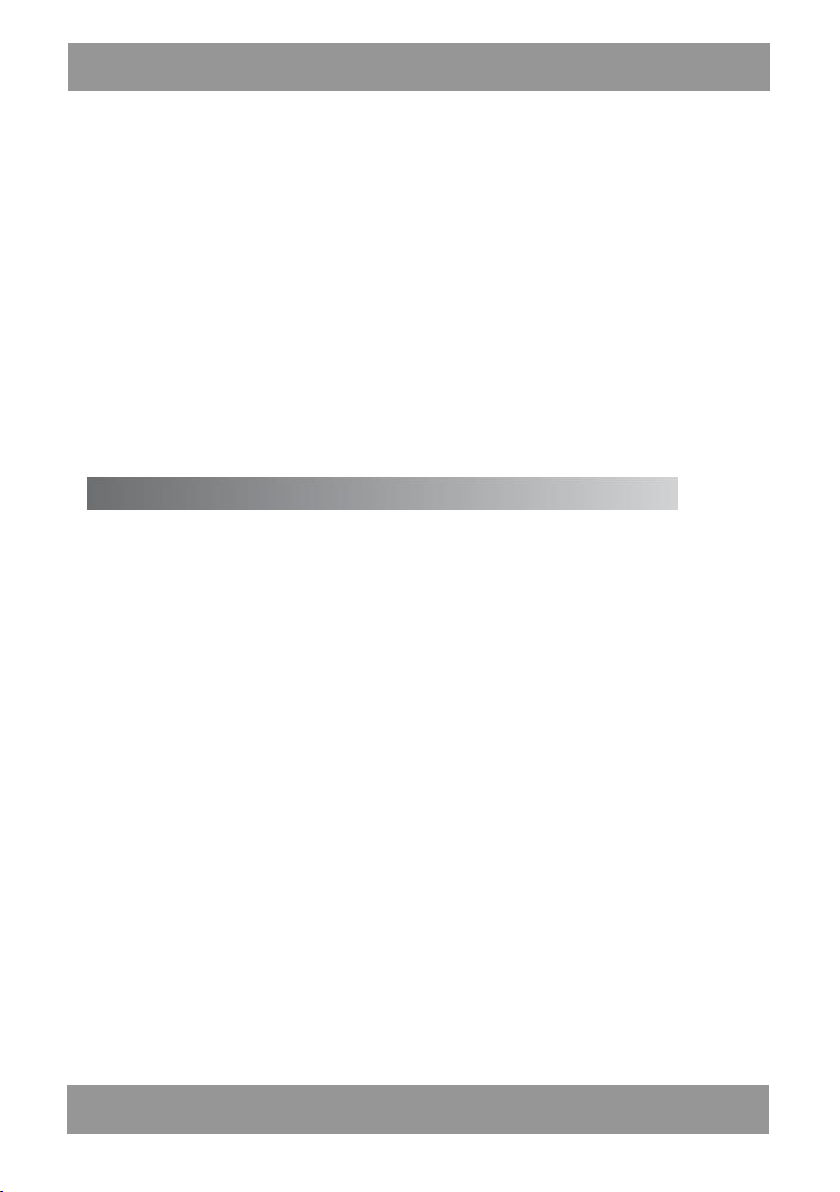
Instrukc ja Obsługi PL
ustawienia sekwencji odtwarzania wymagane jest skopiowanie utworów w
odpowiedniej kolejności. Jeśli po skopiowaniu utworów na dysk USB urządzenie
nie odtwarza muzyki, należy sprawdzić czy pliki skopiowane na urządzenie są
zakodowane w formacie MP3. Jeśli nie, należy zmienić format pliku na komputerze,
a następnie ponownie skopiować je na dysk USB w celu normalnego odtwarzania.
Pliki do odtwarzania powinny zostać skopiowane do katalogu głównego dysku
USB. W celu ograniczenia występowania błędów odczytu i odtwarzania zaleca się
usunięcie wszystkich niepotrzebnych plików oraz folderów z dysku USB. Kupując
dysk USB do wykorzystania w urządzeniu należy wybierać produkty wysokiej
jakości. Urządzenie obsługuje pojemności 64MB/128MB/256MB/512MB/1GB/
2GB/4GB/8GB i inne. Nie należy używać urządzenia w wysokiej temperaturze, w
zasięgu silnych pól magnetycznych lub zakłóceń. W przypadku zawieszenia, należy
wyłączyć urządzenie, a następnie uruchomić je ponownie.
Panel sterowania/Panel tylny/Działanie funkcji MP3
Volume (głośność): pozwala na dostosowanie głośności dźwięku.
TREBLE (tony wysokie): pozwala na dostosowanie wzmocnienia tonów
wysokich odtwarzanej muzyki.
BASS (bas): pozwala na dostosowanie wzmocnienia basu odtwarzanej muzyki. EQ
(korektor): pozwala na dostosowanie wzmocnienia lub stłumienia poszczególnych
częstotliwości odtwarzanej muzyki
FULL (dioda informująca o pełnym naładowaniu urządzenia): jeśli podłączony jest
zasilacz urządzenia, zapalona dioda oznacza pełne naładowanie wbudowanego ak-
umulatora
WIRELESS MIC ANT (wbudowana antena mikrofonu bezprzewodowego): w
przypadku chęci użycia mikrofonu bezprzewodowego należy rozłożyć wbudowaną
antenę oraz ustawić ją w pozycji pionowej w celu osiągnięcia najlepszego odbioru.
12V BATTERY IN (gniazdo wbudowanego akumulatora 12V): przed podłączeniem
akumulatora należy dokładnie sprawdzić, czy anoda i katoda są podłączone do
odpowiednich przewodów. Przewód wykorzystywany do podłączenia akumulatora
nie może mieć średnicy mniejszej niż 0,75 mm2. Należy także zwrócić uwagę na
odpowiednie zamocowanie przewodów.
3
Page 4

Instrukcja Obsługi PL
Działanie funkcji odbiornika FM
LINE IN (zewnętrzne źródło dźwięku): służy do podłączania kompatybilnego
sprzętu audio, takiego jak DVC lub komputer.
Wyświetlacz odtwarzacza MP3: służy do wyświetlania nazwy odtwarzanego
utworu, czasu odtwarzania lub prędkości odbioru w trybie odbioru.
Gniazdo USB: w celu użycia funkcji odtwarzania plików MP3 z dysku USB
należy podłączyć dysk USB zawierający pliki MP3 do gniazda.
SD/MMC CARD (gniazdo kart SD oraz MMC): pozwala na odtwarzanie muzyki
w formacie MP3 z karty SD/MMC włożonej do gniazda.
Przycisk Play : naciśnięcie zatrzymuje odtwarzaną muzykę lub
odtwarza zatrzymaną muzykę.
Przycisk Stop: naciśnięcie zatrzymuje odtwarzanie; wskazane jest użycie
przycisku Stop przed odłączeniem oraz zmianą dysku USB.
MP3/LINE-MODE (przycisk zmiany źródła dźwięku): naciśnięcie przycisku zmienia
źródło dźwięku wykorzystywane przez wzmacniacz audio pomiędzy zewnętrznym
źródłem dźwięku oraz wbudowanym odtwarzaczem MP3.
Przycisk VOL-: naciśnięcie powoduje odtworzenie poprzedniego utworu. W
celu zmniejszenia głośności urządzenia należy przytrzymać przycisk dłużej
niż 3 sekundy.
Przycisk VOL+: naciśnięcie powoduje odtworzenie kolejnego utworu. W celu
zwiększenia głośności urządzenia należy przytrzymać przycisk dłużej niż 3
sekundy.
REPEAT (powtarzanie): naciśnięcie klawisza powoduje powtórzenie utworu bądź
wszystkich utworów.
Naciśnij przycisk SCAN aby przeskanować pasmo w celu znalezienia dostępnych
stacji radiowych i automatycznego zapisania ich na liście kanałów.
4
Page 5

Instrukc ja Obsługi PL
Naciśnij przycisk CH+ w celu przejścia do kolejnej stacji zapis anej na liście.
Naciśnij przycisk CH- w celu przejścia do poprzedniej stacji zapisanej na liś cie.
Uwaga: Przycisk MODE jest używany do przełączenia urządzenia w tryb odbiornika
radiowego i włączenia funkcji przycis ków radiowych. Jeśli dana stacja wymaga
ręcznego ustawienia częstotliwości, należy wpisać właściwą częstotliwość
używając przycisków numerycznych znajdujących się na pilocie urządzenia.
Podstawowe zasady obsługi mikrofonu bezprzewodowego:
Otwórz obudowę baterii, a następnie włóż baterię. Zwróć uwagę na
prawidłową orientację wkładanej baterii, anoda (+ ) oraz katoda (-)
powinny się znaleźć na odpowiednich stykach.
Przełącz włącznik mikrofonu na pozycję ON. Jeśli dioda urządzenia nie
zaświeci się na chwilę lub nie zacznie świecić światłem ciągłym, sprawdź
czy bateria została włożona poprawnie oraz czy jest naładowana.
Przed rozpoczęciem korzystania z mikrofonu bezprzewodowego rozwiń
antenę urządzenia, a następnie ustaw ją do pozycji pionowej w celu
uzyskania najlepszego możliwego odbioru.
Dostosuj głośność mikrofonu na wzmacniaczu audio, wybierz głośność
odpowiednią do śpiewania w celu uzyskania najlepszego efektu.
Antena odbiornika urz ądzenia nie powinna znajdować się w zbyt bliskiej
odległości od powierzchni metalowych, ścian lub innych przeszkód, w
takiej sytuacji działanie urządzenia może zostać zakłócone, a jakość
odbieranego sygnału może być pogorszona.
Skuteczny zasięg mikrofonu bezprzewodowego wynosi 30 metrów. Nie
należy używać urządzenia po za granicą skutecznego zasięgu, gdyż może
to spowodować zakłócenia. Kiedy stan baterii urządzenia j est nis ki lub w
otoczeniu panują wysokie zakłócenia, zasięg skuteczny mikrofonu może
być krótszy.
Aby uzyskać najlepszą jakość dźwięku, mikrofon powinien znajdować się
w odległości 5-15 centymetrów od ust, ustawiony pod kątem ok. 45
stopni.
5
Page 6

Instrukc ja Obsługi PL
Po długim używaniu mikrofonu, urządzenie zasygnalizuje niski stan
baterii diodą. Należy wtedy wymienić baterię urządzenia, aby uniknąć
pogorszenia jakości dźwięku.
Nie należy używać mikrofonu w pobliżu innych urządzeń pracujących na
tej samej częstotliwości, gdyż może to spowodować zagłuszenie lub
zakłócenia mikrofonu.
Jeśli chcesz zakupić więcej niż dwa zestawy aktywnych wzmacniaczy
audio połączonych z bezprzewodowymi mikrofonami i zamierzas z używać
ich w jednym czasie, wybierz urządzenia pracujące na różnych
częstotliwościach. W przypadku, gdy częs totliwość obu urządzeń jes t
taka sama, urządzenia nie mogą być używane w odległości bliższej niż
100 metrów, ponieważ może to spowodować wzajemne zakłócenia oraz
inne problemy. Nie należy używać urządzenia w pobliżu odtwarzaczy
VCD/CD/DVD oraz innych urządzeń powodujących zakłócenia lub
pracujących na tej samej częs totliwości w ce lu uniknięcia możliwości
powstania zakłóceń oraz problemów z działaniem mikrofonu
bezprzewodowego.
6
Page 7
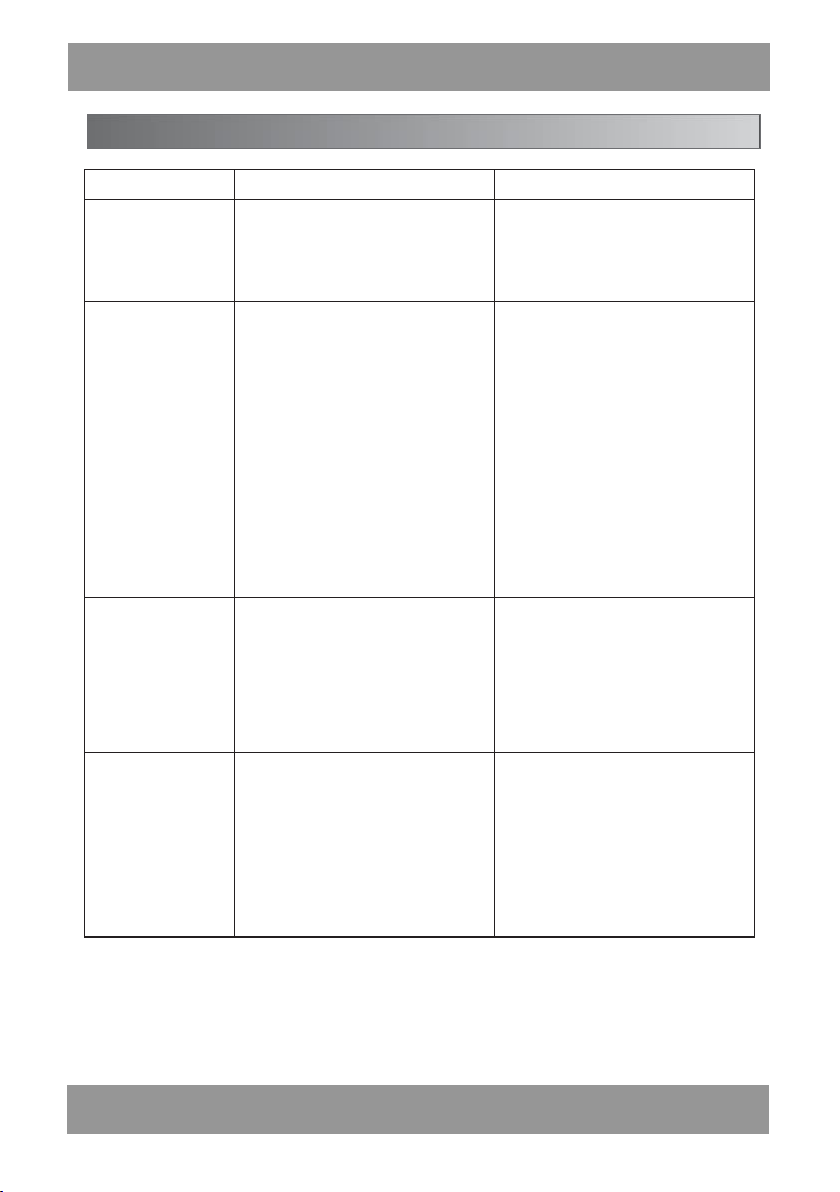
Zjawisko
Diagnoza
Rozwiązanie
Urządzenie nie
włącza się
Włącznik urządzenia jest
wyłączony
Akumulator urządzenia jest
całkowicie rozładowany
Włącz urządzenie
Naładuj akumulator używając
dołączonego zasilacza
Brak dźwię ku
Źródło dźwię ku nie podaje
dźwięku
Uszkodzony lub źle podłączony
przewód sygnałowy
Głośność urządzenia jest
zmniejszona do minimum
Brak muzyki na dysku USB
Problemy z zewnętrznym
źródłem dźwięku
Brak połączenia lub
uszkodzenie przewodu
sygnałowego
Wybierz inne źródło dźwięku
Podłącz ponownie przewód
sygnałowy
Ustaw właściwą głośność
urządzenia
Sprawdź dysk USB lub
przełącznik audio
Wybierz inne źródło dźwięku
Podłącz ponownie lub zmień
przewód sygnałowy
Włóż przew ód mikrofonu do
gniazdka
Brak dźwię ku z
podłączonego
mikrofonu
Wtyczka mikrofonu nie jest w
pełni włożona do gniazd a
Włącznik mikrofonu nie jest
włączony
Potencjometr głośności jest
skręcony do minimum
Przełącz włącznik mikrofonu
Dostosuj głośność mikrofonu za
pomocą potencjometru
głośności
Przełącz włącznik mikrofonu
Problemy z
mikrofonem
bezprzewodowym
Włącznik mikrofonu
bezprzewodowego jest
wyłączony
Brak baterii w mikrofonie
bezprzewodowym
Zakłócenia dźwięku z
mikrofonu bezprzewodowego
Włóż baterię do mikrofonu
bezprzewodowego
Wymień baterię w mikrofonie
bezprzewodowym
Podstawowe usterki oraz wskazówki dotyczące naprawy:
Instrukc ja Obsługi PL
Jeśli po przeprowadzeniu powyższych kroków urządzenie w dalszym ciągu nie
działa lub działa nie prawidłowo, skontaktuj się z lokalnym serwisem. Technologie
wykorzystywane przez naszą firmę są ciągle ulepszane, z tego powodu firma nie
informuje na temat zmian specyfikacji oraz funkcji urządzenia.
7
Page 8

Attention
User’s Manual EN
The product has been installed with battery, making it applicable to the outdoor
singing, advertisement, recreation and other activities. Please charge the battery
before using it outdoors, so as to guarantee that the machine can be used for a
longer time outdoors. The machine has been set with power switch circuit. When
you connect the adaptor to the power and insert the plug to the charging
interface, the machine will switch to the power supplied by the adaptor
automatically and charge the built-in battery. When the adaptor interrupts the
power, the machine will intelligently switch to the buil t-in battery for work
continuously. When adaptor is used to charge the battery, the integrated
intelligent charging circuit within the machine will giv e hints about charging and
the charging indicator lamp will light. After charging is finished, the intelligent
charging circuit will give hint to that that the charge has been fully charged and
light the charging indicator la mp. At this moment you can close the AC power of
the adaptor. If you still use adaptor in the machine to work, the charging circuit
will automatically cut off the charging circuit and it is unnecessary for you to
worry about the charging breaking. Y ou shall notice that the battery has certain
service life and it is beyond the warranty scope of the company. Under general
circumstances, the built-in battery needs charging 8-10 hours. With more
charging times, the battery volume will change and full charging time will reduce
accordingly. When the battery is out of charge after being used for a short time,
please change the built-in battery. The user shall also notice that if the electricity
quantity of the battery is reduced when using the machine outdoors, please close
the power switch on the rear plate and charge the built-in battery within 24hours.
If the electricity quantity of battery is totally consumed, the situation that the
battery can not be charged and the service life is expired will happen. When you
don’t use the machine for a long time and leave it alone, please charge the
battery every six months, so as to avoid the invalidity of battery.
Instruction of U disk MP3 encoding
playingUSB
When you need to use the built-in MP3 encoding function, please format your
USD dis k (U disk for short below) as FAT32 format in computer first and then copy
the file in MP3 format in U dis k. When reading U disk, the encoding system will
engage in encoding playing according to the generation sequence of MP3 songs
file. Therefore, the song which is copied to U disk firs t will be played in priority or
vice versa. When the user needs to play according to the specific sequence, they
8
Page 9
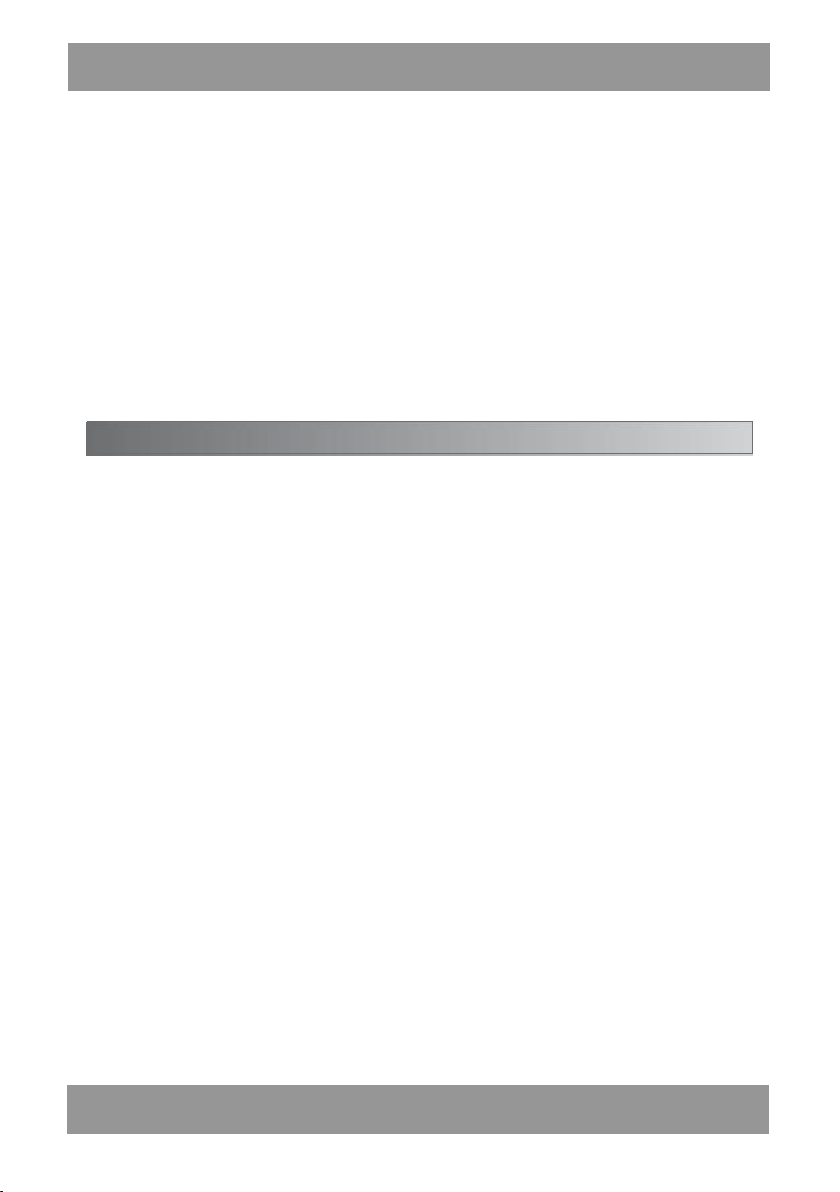
Panel/rear plate/MP3 function and operation
User’s Manual EN
can arrange the copying sequence. If the files copied to U disk can not be played,
please inspect whether the file format is in MP3 format. If not, please switch to
MP3 format in computer and then copy to U disk in order to play normally. When
copying MP3 file , you shall copy to the catalogue of U disk. It is suggested to
delete all the unnecessary files and file catalogues in order to reduce the
occurrence of reading error when the encoding is played. When the user buys U
disk, please select the ones with better quality and internal encoding supporting
64MB/128MB/256MB/512MB/1GB/2GB/4GB/8GB and other volumes. During the
playing process, please make it far away from the places with high temperature,
high magnetic field and high frequency interference. In case of crash, please close
the power and restart for recovery!
Volume: it is used to adjust the sound of volume.
TREBLE (treble): it is us ed to adjust the gain of music treble. Bass: it is used to
adjust the gain of music bass.
EQ (equilibrium): it is used to adjust music frequency curve and gain and
attenuation within certain frequency.
MIC. VOL (microphone volume): it is used to adjust the volume of microphone
MIC. TREBLE (microphone treble): it is used to adjust the gain of microphone
treble.
MIC. BASS (microphone bass): it is used to adjust the gain of microphone bass.
ECHO (microphone echo): it is used to adjust the echo depth of microphone.
DELAY (microphone delay): it is used to adjust the effect of microphone echo
delay.
MIC1 MIC2 (microphone 1 and microphone 2): they are used to connect the plug
interface of the wire microphone.
GT 1, GT2 (guitar 1 and guitar 2): they are used to connect the interface of guitar
audio wire.
9
Page 10

User’s Manual EN
GUITAR. VOLUME (guitar volume): it is used to adjust the volume after the guitar
input function is amplified.
DC FUSE (DC fuse): it is used for the power to supply the fuse of the whole
machine with the protective tube of F10A/250V.
POWER (power switch): the switch break-make power is applicable to the power
control of sound amplifier of the whole machine instead of that of charging
power. When the adapter is connected, the battery charging is not controlled by
the switch.
DC15V IN (15V DC power input): the interface of external power adaptor; please
use the original adapter.
CHARGING (indicator lamp of battery power): after the power adaptor is
connected, the indicator lamp will be on and battery starts to be charged
FULL (indicator lamp of full charge): when adapter is used to charge the battery, it
means full charge when the indicator lamp is on.
WIRELESS MIC ANT (built-in microphone antenna): when you use wireless
microphone, please make the antenna v ertically upward, so as to reach a better
receiv ing effect.
12V BATTERY IN (external 12V battery interf ace): please carefully check the anode
and cathode when connecting and the applied connection line can not be smaller
than 0.75 square meters. Attention shall also be paid to the firmness when
connecting it.
LINE IN (external audio inte rface): it is used to connect the compatible audio
equipment such as DVC and computer. Display screen of MP3 encoding player: it
is used to display the playi ng track, playing time or the receiv ing rate under
receiv ing status.
USB interface (U disk interface): when MP3 function of U disk is needed, insert the
U disk with MP3 songs to the interface.
SD/MMC CARD (interface of SD card and MMC card): insert SD card or MCC card
with copied MP3 songs to the interface.
10
Page 11
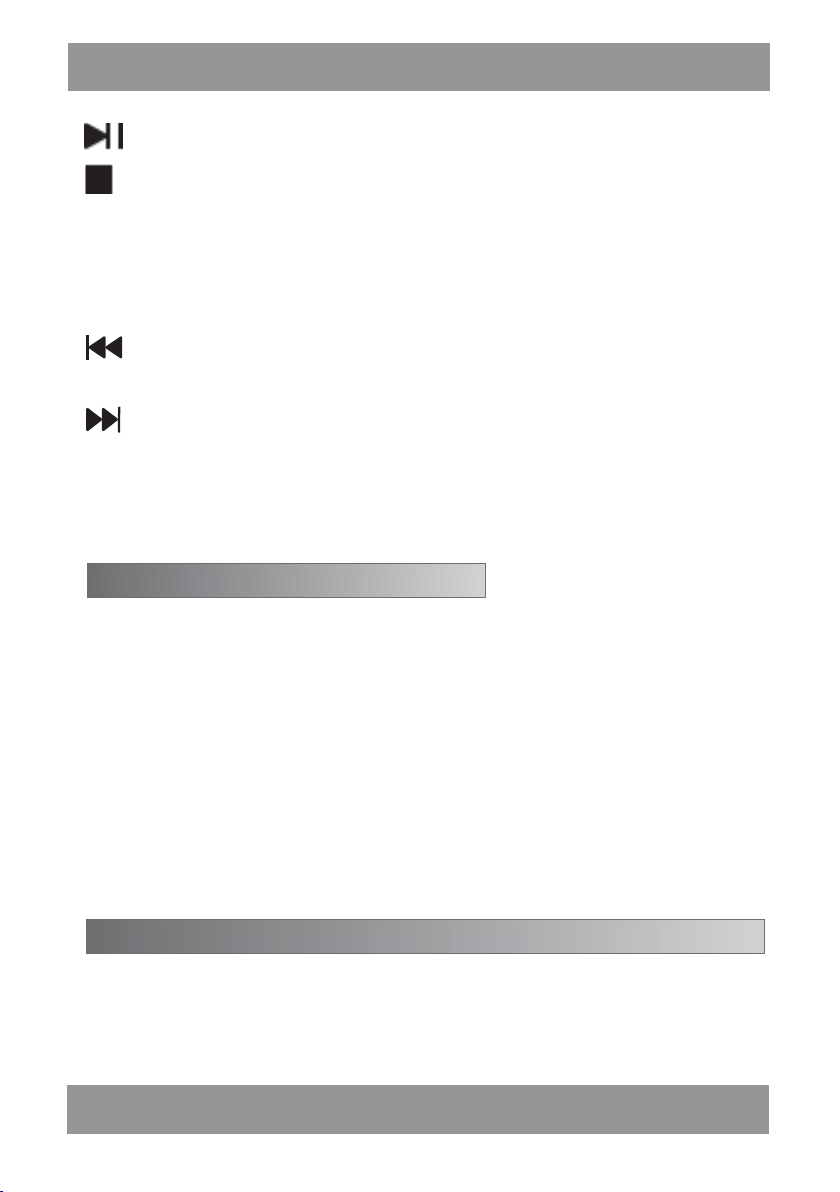
Operation of FM receiving function
Basic operation and attention of wireless microphone
User’s Manual EN
Key: pressing the key to switch pause status under playing status or vice
versa.
Stop key: pressing the key to stop playing under playing status; you are
suggested to stop the key and change U disk when you want to change U disk.
MP3/LINE-MODE (audio input switch): it is used to switch to use the external
audio or built-in MP3 encoding sound as the signal source of audio amplifier.
VOL-key: select the previous song for playing: the volume will be reduced
by pressing the key for longer than 3seconds.
VOL+ key: select the next song for playing: the volume will be increased by
pressing the key for longer than 3 seconds..
REPEAT (repetitive playing): press the key for repeating of single song or total
songs.
SCAN key-pressing: press the key and the radio will scan the local radio station
and save it automatically.
CH+ key-pressing: press the key and the radio will read the saved radio station
and select the next one in ascending order;
CH- key-pressing: press the key and the radio will read the saved radio station and
select the previous one indescending order;
Note: MODE key is used to switch radio status in order to use radio key-pressing
function; if the receiving frequency needs inputting manually, press the numbers
on remote control directly to input the frequency of radio station.
Open the battery box correctly and install the battery. Attention shall be paid to
the cathode and anode of the battery.
11
Page 12

User’s Manual EN
Turn the power switch on microphone to “ON”. If the power indicator lamp does
not flash or always lights, inspect whether the battery voltage is insufficient or the
polarity of battery is installed oppositely.
Before using wireless microphone, please extend the rod antenna and make it
vertically upward, so as to reach a better receiving effect.
Adjust the microphone v olume knob on the audio amplifier and adjust its position
according to the sound volume when singing, so as to reach the ideal effect.
If you have to use wireless microphone temporarily during the singing process,
you can put t he microphone switch in mute status; once using is stopped, you can
turn the microphone switch in off status. The microphone will pick up sound to
amplify it and input to the horn of the audio amplifier no matter it is in mute or
off status.
The receiving antenna shall not get access to the metal surface, wall or other
obstacles; if it is too closed to them, the performance will be reduced
dramatically, influencing the receiv ing effect.
The effective using distance of wireless microphone is within 30m, please never
use it beyond the effective range in order not to affect the singing effect; when
the electricity quantity of battery is reduced or the wireless interference signal of
the using environment is too strong, the using distance shall be shortened
accordingly.
To reach the best singing effect, the distance between mouth and microphone
shall be 5-15CM and the best angle is 45 degrees.
After the microphone is used for a very long time and lacks of electricity, the
indicator lamp for electricity insufficiency
will light. Please timely change the battery in order not to affect the singing
effect.Please never use the microphone in the same frequency point for singing
within short distance since it may cause silence or interference noise.
If you have purchased more than two sets of active audio amplifiers matched with
wireless microphone from the company and intend to use them together, please
select the varieties in different standard frequencies. If the frequency is identical,
two sets machines can not be used until they are separated from each other for
100m, so as to avoid mutual interference and other unnecessary troubles! Never
get the machine to VCD/CD/DVD and other equipments with strong interference
frequency when they are used, so as to avoid mutual interference between the
same frequency and directly affecting the normal work of wireless receiving of microphone!
12
Page 13

Bedienungsanleitung DE
Achtung:
Das Gerät wurde mit einem eingebauten Akku ausgestattet, so dass es beim
Singen im Freien, für Werbe- und Unterhaltungs zwecke sowie bei vielen anderen
Aktivitäten genutzt werden kann. Laden Sie den Akku des Geräts vor seinem
Gebrauch auf, um seine Betriebszeit maximal zu verlängern. Das Gerät wurde mit
einem Kreis für automatische Stromversorgungs umschaltung ausgestattet. Wird
der Netzteil an eine elektrische Steckdose, und anschließend an die Ladebuchse
angeschlossen, dann schaltet das Gerät auf externe Stromversorgung um und
startet den Ladevorgang des eingebauten Akkus. Wird die externe
Stromversorgung unterbrochen, dann schaltet das Gerät automatis ch auf die
Versorgung über den eingebauten Akku zur Aufrechterhaltung des Be triebs des
Geräts. Beim Ladev organg zeigt der integrierte Ladekreis des Geräts den
Ladestand über eine Diode an.
Nach Beendigung des Ladevorgangs signalisiert der Ladekreis die v ollständige
Aufladung des Akkus durch Aufleuchten der Ladediode des Geräts. Das Gerät
kann nun vom Stromnetz getrennt werden. Sollte das Gerät aber weiterhin am
Netz angeschlossen bleiben, dann schaltet der Ladekreis den Ladevorgang des
Akkus zum Schutz vor Überladung automatisch aus. Gleichzeitig ist zu beachten,
dass der Akku eine bestimmte Nutzungsdauer hat und keiner Garantie unterliegt.
Unter normalen Bedingungen sollte der Akku des Geräts 8-10 Stunden lang
geladen werden. Nach einer längeren Nutzungsdauer des Geräts kann die
Kapazität des Akkus sinken, gleichzeitig verkürzt sich auch die Ladezeit des
Geräts. Ist der Akku nach einer kurzen Betriebszeit des Geräts wieder entladen,
dann bedeutet das, dass er ausgetauscht werden muss. Ist der Akku des Geräts
bei seinem Gebrauch im Freien fast entladen, dann is t das Gerät über einen
Schalter abzuschalten, der sich auf der Hinterseite des Geräts befindet, und
anschließend ist der Akku des Geräts innerhalb von 24 Stunden wieder
aufzuladen. Ein v ollständiges Entladen des Akkus des Geräts kann seine
Beschädigung verurs achen. Wird das Gerät über eine längere Zeit nicht benutzt,
dann is t sein Akku jede 6 Monate aufzuladen, um seine Beschädigung zu
vermeiden.
Um die Funktion der Wiedergabe v on Dateien im MP3-Format zu nutzen,
formatieren Sie den USB-Speicher im System der FAT32-Dateien auf einem PC,
und kopieren Sie die Titel anschließend im MP3-Format auf den USB-Speicher.
Das Gerät wird die nacheinander folgenden Titel nach Datum der Dateierstellung
auf dem USB-Speier abspielen. Die auf dem USB-Speicher zuerst kopierten Titel
werden als erste wiedergegeben. Für die Einstellung der Wiedergabesequenz ist
Anleitung zur Wiederga be von MP3- Dateien aus einem USB-S peicher
13
Page 14
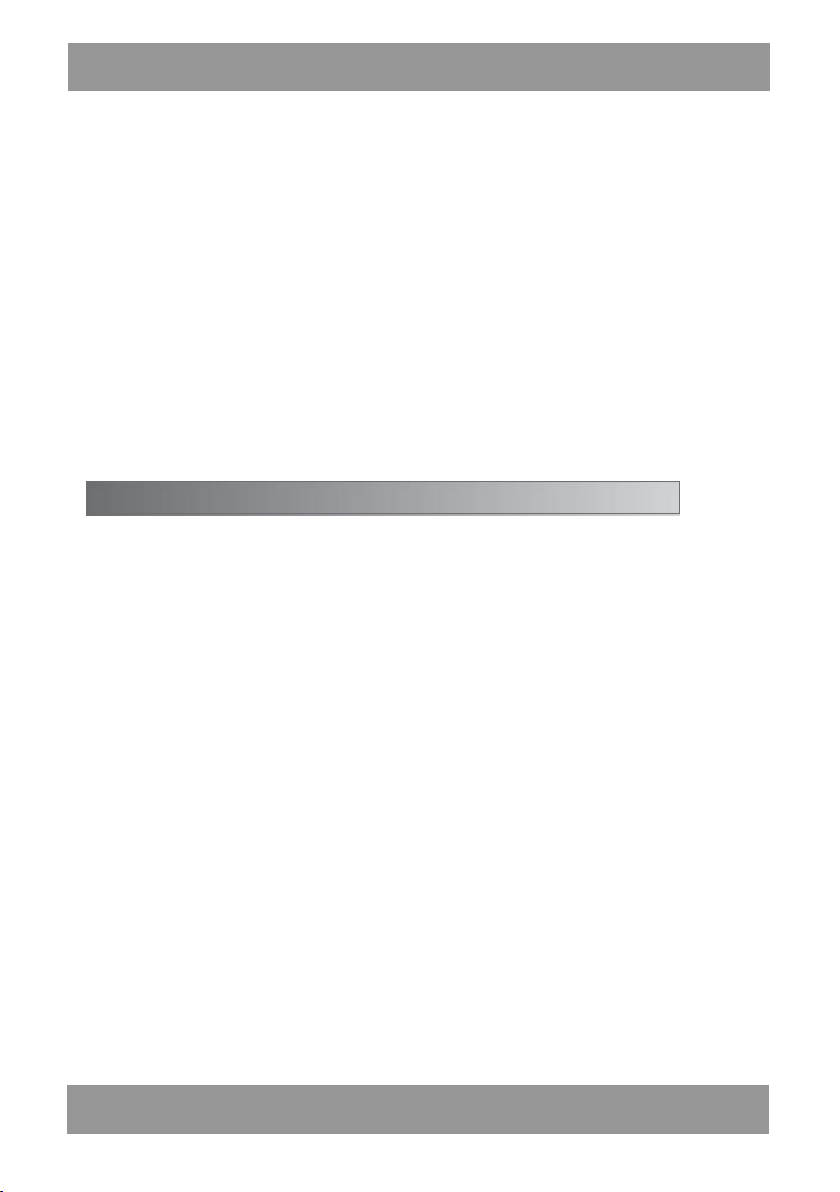
Bedienpul t/Hinterpult/ MP3-Funk tion
Bedienungsanleitung DE
das Kopieren von Titeln in entsprechender Reihenfolge erforderlich. Sollte das
Gerät nach dem Kopieren der Titel auf den USB-Speicher keine Musik abspielen,
dann ü berprüfen Sie , ob die a ufs Gerät kopierten Dateien im MP3-Format kodiert
sind. Falls nein, is t das Dateiformat am PC zu ändern, und die Dateien sind zur
gewöhnlichen Wiedergabe wiederholt auf den USB-Speicher zu kopieren. Die
abzuspielenden Dateien s ollten in den Hauptkatalog des USB-Speichers kopiert
werden. Um das Auftreten von Ablesefehlern einzuschränken und abzuspielen,
sollten alle nicht benutzten Dateien und Ordner aus dem USB-Speicher entfernt
werden. Entscheiden Sie sich beim Kauf eines USB-Speichers zur Nutzung mit dem
Gerät für hochqualitative Produkte. Das Gerät unterstützt folgende Kapazitäten:
64MB/128MB/256MB/512MB/1GB/2GB/4GB/8GB und andere. Betreiben Sie das
Gerät nicht bei hohen Temperaturen, im Bereich starker magnetischer Felder und
anderer Störungen. Sollte sich das Gerät aufhängen, dann schalten Sie es ab und
danach wieder ein.
Volume (Lautstärke): ermöglicht Lautstärkeeinstellung.
TREBLE (hohe Töne): ermöglicht die Anpassung der Verstärkung von hohen Tönen
der wiedergegebenen Musik.
BASS (Bass): ermöglicht die Anpassung der Bassverstärkung der wiedergegebenen
Musik.
EQ (Korrektor): ermöglicht die Anpassung der Verstärkung oder Dämpfung
einzelner Frequenzen der wiedergegebenen Musik
FULL (Diode zum Anzeigen der volls tändigen Aufladung des Geräts): beim
angeschlossenen Netzteil des Geräts bedeutet das Aufleuchten der Diode die
volls tändige Aufladung des eingebauten Akkus
WIRELESS MIC ANT (eingebaute Antenne des kabellosen Mikrofons): beim
Wunsch, das kabellose Mikrofon zu gebrauchen, ist die eingebaute Antenne
aufzuklappen und für den bestmöglichen Empfang in vertikaler Lage aufzustellen.
12V BATTERY IN (Buchse des eingebauten 12V Akkus): überprüfen Sie vor dem
Anschließen des Akkus genau, ob die Anode und Kat ode an entsprechende
Leitungen angeschlossen sind. Der Durchmesser des zum Anschließen des Akkus
14
Page 15
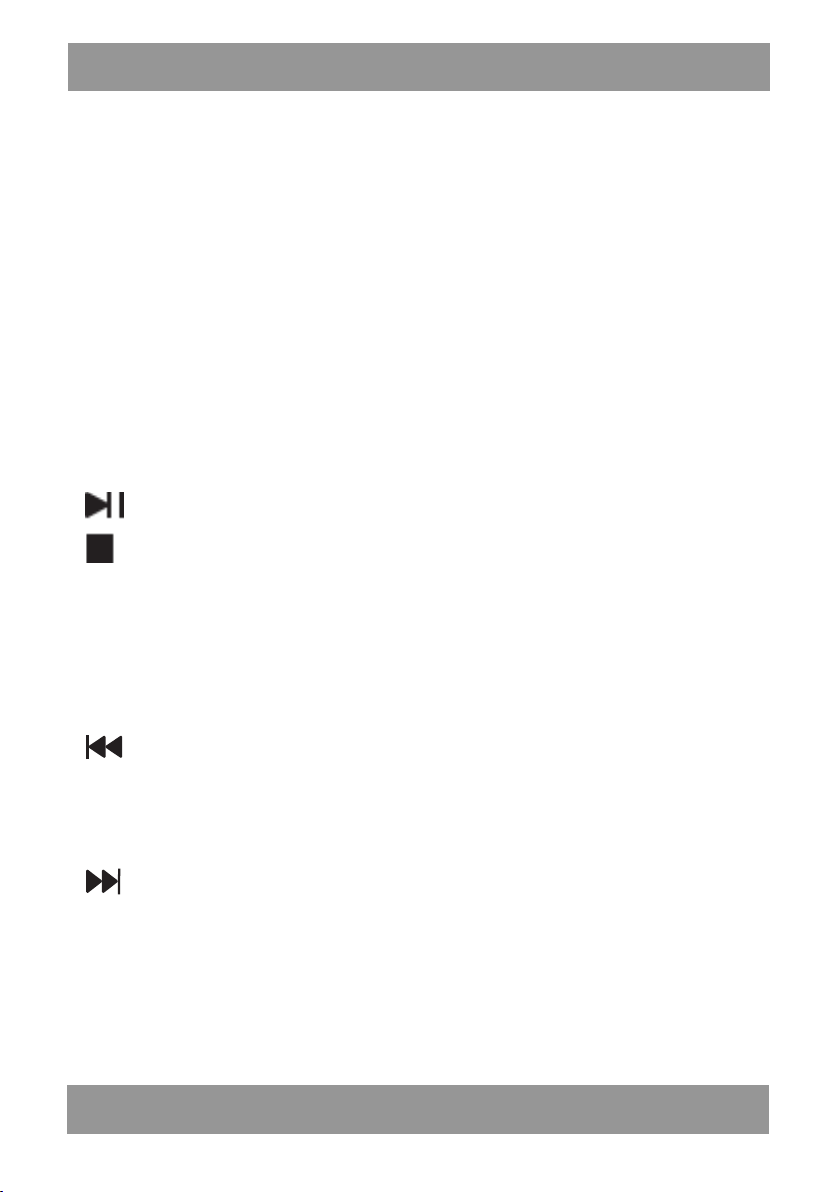
Bedienungsanleitung DE
verwendete Kabels darf keine 0,75 mm2 unterschreiten. Achten Sie außerdem auf
eine entsprechende Befestigung der Kabel.
LINE IN (externe Klangquelle): dient zum Anschließen von kompatiblen
Audiogeräten, wie DVCs oder PCs.
Display des MP3-Players: dient zum Anzeigen des Namens des wiedergegebenen
Titels, der Wiedergabezeit oder der Empfangsgeschwindigkeit im
Empfangsmodus.
USB-Buchse: um die Funktion der Wiedergabe von MP3-Dateien aus einem USBSpeicher zu nutzen, ist der USB-Speicher mit MP3-Dateien an die Buchse
anzuschließen.
SD/MMC CARD (SD- und MMC-Kartenfach): ermöglicht Musikwiedergabe im MP3-
Format aus einer ins Fach eingelegten SD/MMC-Karte.
Taste: drücken Sie, um die wiedergegebene Musik anzuhalten oder
Wiedergabe der angehaltenen Musik fortzusetzen.
Stopptaste: drücken Sie, um die Wiedergabe zu stoppen; die Nutzung der
Stopptaste wird vor dem Ziehen oder Austausch des USB-Sticks empfohlen.
MP3/LINE-MODE (Taste des Klangquellenwechsels): drücken Sie die Taste, um bei
der vom Audio-Verstärker genutzten Klangquelle zwischen einer externen
Klangquelle und dem eingebauten MP3-Player zu wechseln.
Taste VOL-: drücken Sie, um den vorherigen Titel abzuspielen. Um die
Lautstärke des Geräts zu reduzieren, halten Sie die Taste länger als 3
Sekunden gedrückt.
Taste VOL+: drücken Sie, um den nächsten Titel abzuspielen. Um die
Lautstärke des Geräts zu erhöhen, halten Sie die Taste länger als 3 Sekunden
gedrückt.
REPEAT (Wiederholen): drücken Sie auf die Taste, um einen oder alle Titel zu
wiederholen.
15
Page 16

Bedienungsanleitung DE
Betätigung der Funktion des FM-Empfangsgeräts
Drücken Sie die SCAN-Taste, um das Band durchzuscannen, um zugängliche
Radiosender zu finden und sie automatisch in der Kanalliste zu speichern.
Drücken Sie die Taste CH+, um zum nächsten in der Liste gespeicherten Sender zu
springen.
Drücken Sie die Taste CH-, um zum vorherigen in der Liste gespeicherten Sender
zu springen.
Achtung: Die MODE-Taste wird zum Umschalten des Geräts in den
Radioempfängermodus und zum Einschalten der Radiotastenfunktionen
verwendet. Erfordert der jeweilige Sender die manuelle Frequenzumstellung,
dann ist die richtige Frequenz über numerische Tasten auf der Fernbedienung des
Geräts einzutragen.
Grundregeln für die Bedienung des Mikrofons:
Öffnen Sie die Abdeckung des Akkufachs und setzen Sie eine Batterie ein. Achten
Sie auf die richtige Positionierung der einzulegenden Batterie, Anode (+) und
Katode (-) sollten an den entsprechenden Kontakten liegen.
Schieben Sie den Mikrofonschalter in die Position ON. Leuchtet die Diode des
Geräts nicht kurz auf oder beginnt sie nicht, im Dauerlicht zu leuchten, dann
überprüfen Sie, ob die Batterie richtig eingesetzt worden ist und ob sie geladen
ist.
Klappen Sie vor Betriebsbeginn des kabellosen Mikrofons die Antenne des Geräts
auf, und stellen Sie sie anschließend für den bestmöglichen Empfang vertikal auf.
Stellen Sie die Mikrofonlautstärke am Audioverstärker ein, wählen Sie die zum
Singen entsprechende Lautstärke, um einen möglichst besten Effekt zu erzielen.
Die Antenne des Geräts sollte sich nicht allzu nahe an Metallflächen, Wänden
oder anderen Hindernissen befinden, da sie den Betrieb des Geräts stören
können, und die Qualität des empfangenen Signals verschlechtern können.
Die wirksame Reichweite des kabellosen Mikrofons beträgt 30 Meter. Das
Mikrofon ist nicht außerhalb der Grenzen des wirksamen Empfangs benutzt
werden, da es Störungen verursachen kann. Ist der Akkustand des Geräts niedrig
oder gibt es starke Störungen in seinem Umfeld, dann kann die wirksame
Reichweite des Mikrofons kürzer sein.
Um die bestmögliche Qualität zu erzielen, sollte sich das Mikrofon in einer
Entfernung von 5-15 cm vom Mund befinden und in einem Winkel von ca. 45
Grad platziert sein.
Nach einem langen Gebrauch des Mikrofons wird der niedrige Akkustand über
eine Diode signalisiert. In diesem Fall ist die Batterie des Geräts auszutauschen,
um eine Verschlechterung der Klangqualität zu vermeiden.
16
Page 17
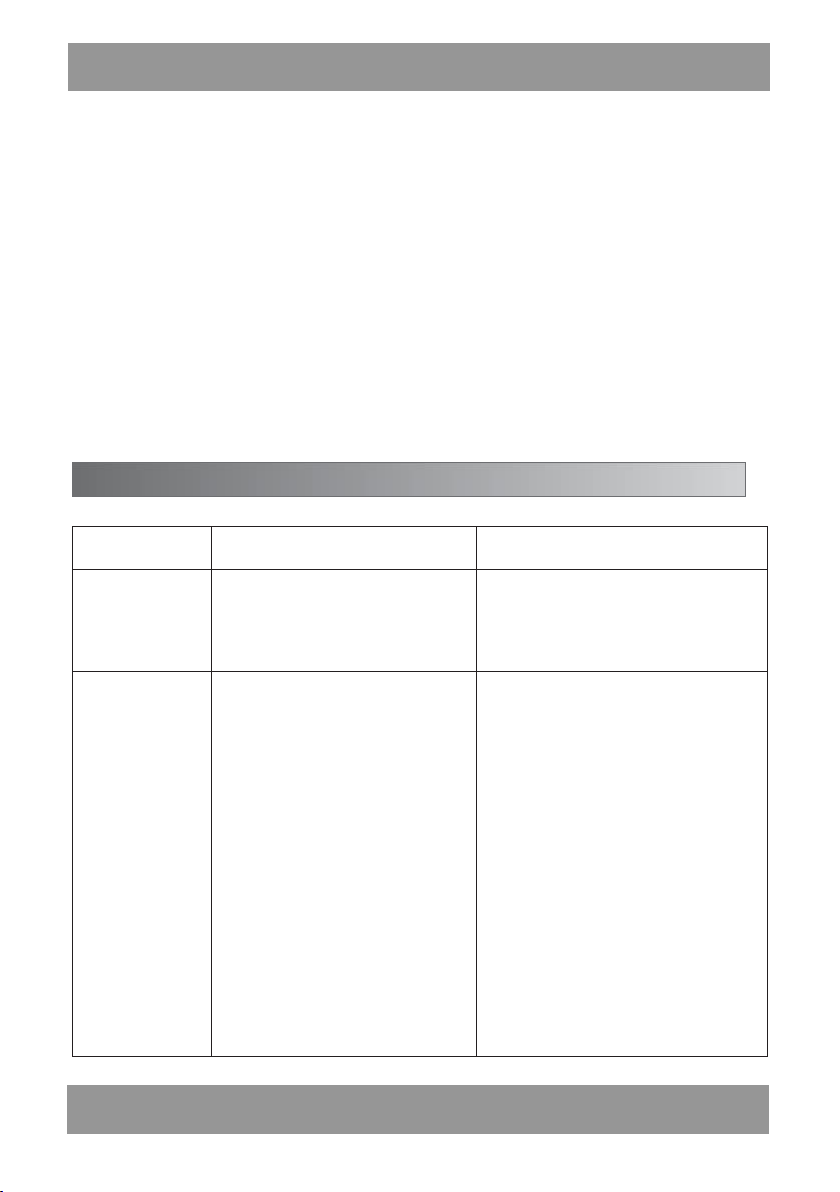
Störung
Diagnose
Lösung
Das Gerät
schaltet nicht
ein
Der Schalter des Geräts ist aus
Der Akku des Geräts ist
volls tändig entladen
Schalten Sie das Gerät ein
Laden Sie den Akku über den
mitgelieferten Netzteil auf
Kein Ton
Es kommt kein Ton aus der
Klangquelle
Beschädigte oder falsch
angeschlossene Signalleitung
Lautstärke des Geräts ist aufs
Minimum reduziert
Keine Musik auf dem USB-
Speicher
Probleme mit der externen
Klangquelle
Keine Verbindung oder
Beschädigung der Signalleitung
Wählen Sie eine andere
Klangquelle aus
Schließen Sie die Signalleitung
wieder an
Stellen Sie die richtige Lautstärke
des Geräts ein
Überprüfen Sie den USB-Speicher
oder Audioschalter
Wählen Sie eine andere
Klangquelle aus
Schließen Sie die Signalleitung
wieder an oder wechseln Sie sie
aus
Schließen Sie das Kabel des
Mikrofons an eine Steckdose
Behebung von Haupts törunge n:
Bedienungsanleitung DE
Das Mikrofon is t nicht in der Nähe v on anderen Geräten zu betreiben, die auf
denselben Frequenzen arbeiten, da es zu Dämpfungen oder Störungen des
Mikrofons führen kann.
Möchten Sie mehr als zwei Sets von aktiven Audioverstärkern kaufen, die mit
kabellosen Mikrofonen verbunden werden und haben sie vor, sie gleichzeitig zu
benutzen, dann wählen sie solche Gerät aus, die auf unterschiedlichen
Frequenzen arbeiten. Sind die Frequenzen beider Geräte gleich, dann dürfen sie
nicht in einer Entfernung betrieben werden, die weniger als 100 Meter beträgt, da
es zu gegenseitigen Störungen oder anderen Problemen führen kann. Das Gerät
ist nicht in der Nähe von VCD-/CD-/DVD-Players oder anderen Störungen
verursachenden oder auf derselben Frequenz arbeitenden Geräten zu betreiben,
um die Möglichkeit der Entstehung von Störungen oder anderen Problemen mit
dem Betrieb des kabellosen Mikrofons zu vermeiden.
17
Page 18
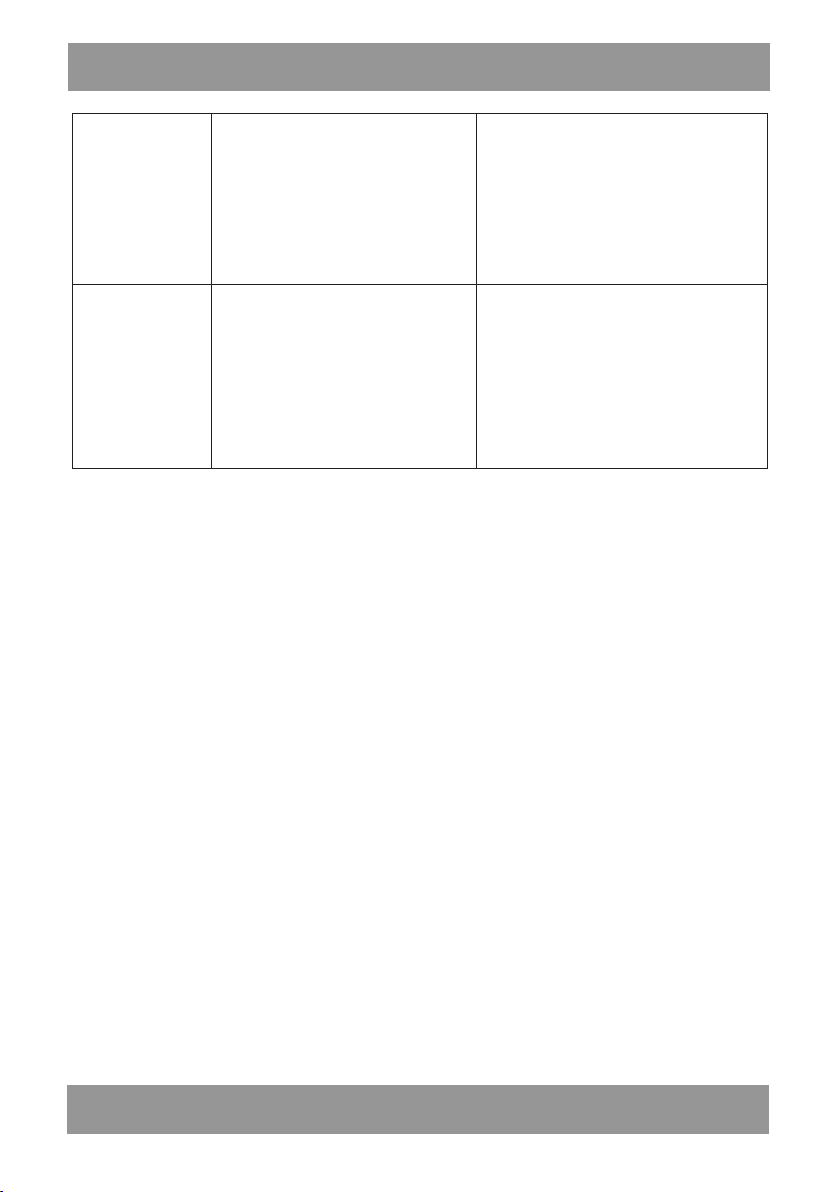
Kein Ton aus
dem
angeschlossenen
Mikrofon
Der Mikrofonstecker steckt
nicht richtig in der Steckdose
Der Mikrofonschalter ist nicht
an
Der Lautstärkepotentiometer ist
aufs Minimum zugedreht
Schalten Sie den Mikrofonschalter
um
Stellen Sie die Lautstärke über den
Lautstärkepotentiometer ein
Stellen Sie den Schalter des
Mikrofons um
Probleme mit
dem kabellosen
Mikrofon
Der Schalter des kabellosen
Mikrofons ist aus
Keine Batterie im kabellosen
Mikrofon
Klangstörungen aus dem
kabellosen Mikrofon
Legen Sie eine Batterie ins
kabellose Mikrofon ein
Tauschen Sie die Batterie im
kabellosen Mikrofon aus
Bedienungsanleitung DE
Sollte das Gerät nach der Umsetzung der vorstehenden Schritte weiterhin nicht
oder nicht richtig funktionieren, dann setzen Sie sich mit Ihrer lokalen
Servicestelle in Verbindung. Die durch unsere Firma genutzten Technologien
werden ständig verbessert, deswegen werden Änderungen von technischen
Angaben und Funktionen des Geräts von der Firma nicht mitgeteilt.
18
Page 19
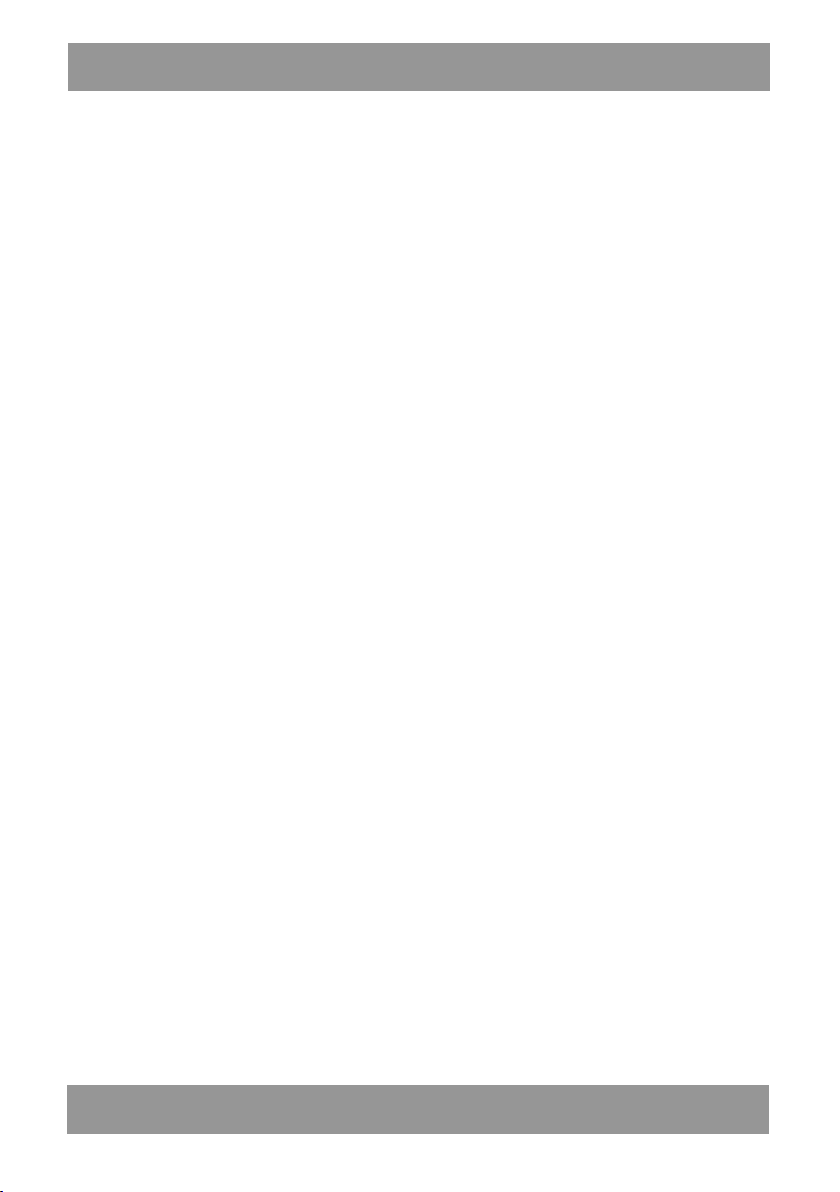
NOTES
Manual de usuario SP
19
Page 20
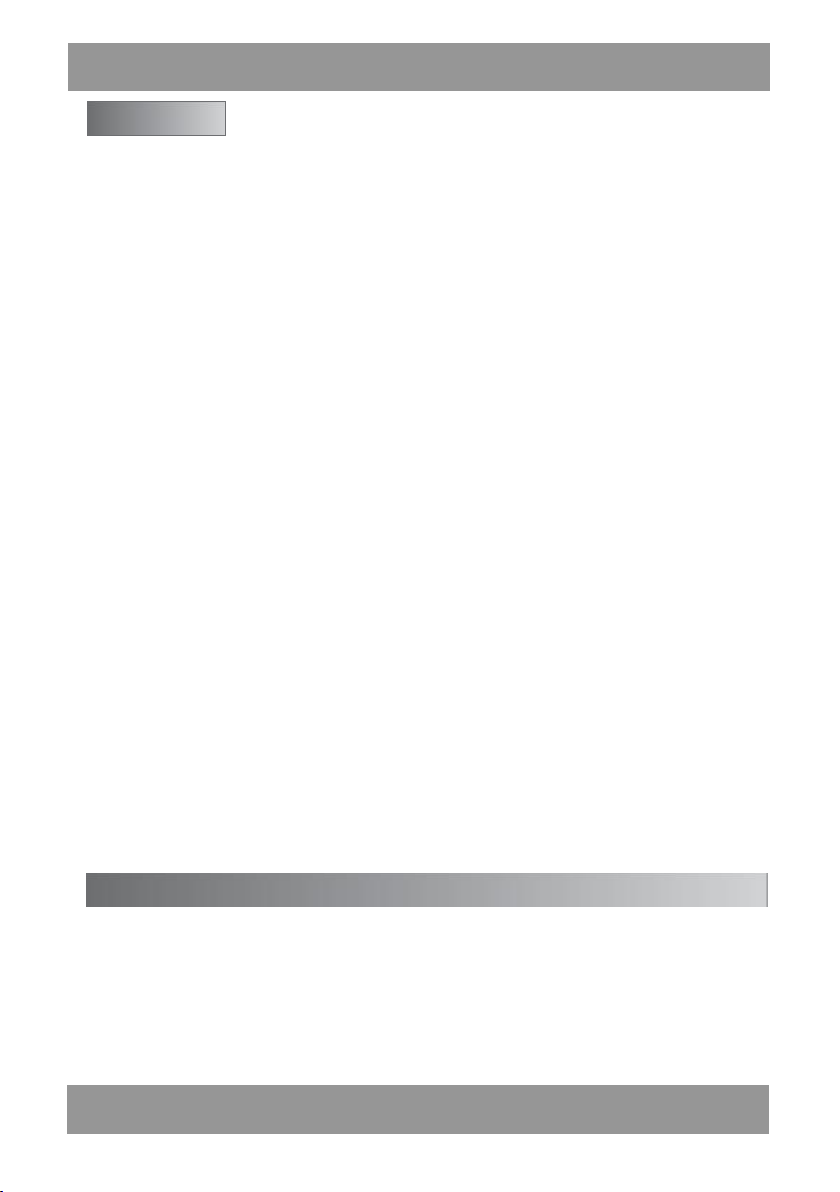
Atenció n:
Manual de usuario SP
El dispositivo ha sido equipado con una batería incorporada, que permite
utilizarlo, para cantar al aire libre, emitir anuncios publicitarios, en juegos de ocio
y otras actividades. Antes de usar el dispositivo, cargar la batería, para prolongar
al máximo el tiempo de uso. El dispositiv o ha sido equipado con un sis tema
automático de conmutación de fuente de alimentación. Una vez conectado a un
enchufe eléctrico y seguidamente, al conector de carga, el dispositiv o pasa
automáticamente a alimentación externa y carga de batería. Después de
desconectar la fuente exterior de alimentación, el dispositivo pasa
automáticamente a tomar energía de la batería incorporada. Durante el proceso
de carga, el circuito integrado de carga indica el estado de carga, mediante el
diodo.
Una vez finalizado el proceso de carga, el circuito indica la carga completa de la
batería, encendiendo el diodo de carga del dispositiv o. Si el diodo se enciende, se
puede desenchufar el dispositivo. Si el dispositiv o permanece conectado, el
circuito de carga desconectará automáticamente la carga de batería, para ev itar
una posible sobrecarga. Hay que recordar, que la batería tienen un periodo de
vida útil limitado y no está sujeta a garantía. En condiciones normales, la batería
debe cargarse durante unas 8-10 horas. Transcurrido cierto tiem po de uso, la
capacidad de la batería pue de reducirse, así como, el periodo de carga. Si la
batería se descarga en muy breve tiempo, significa que debe ser reemplazada. Si
la batería está a punto de descargarse, durante el uso del dispositivo en exterior,
hay que apagar el dispositivo con el interruptor montado en la parte posterior y
cargar la batería, en un periodo de 24 horas. La batería puede resultar dañada, si
se descarga completamente. Si el dispositivo no se utiliza durante largo tiempo,
hay que cargar la batería al menos una vez cada 6 meses, para evitar posibles
daños.
Manual de repro ducción de archivos MP3 desde memoria USB
Para utilizar la función de reproducción de archivos en formato MP3, hay que
recurrir a un ordenador, para formatear el disco USB en sis tema de archivos
FAT32. Seguidamente, copiar los archivos en formato MP3 a la memoria USB. El
dispositivo reproducirá los archivos, en función de la fecha de creación de archiv o
en memoria USB. Los primeros temas copiados a la memoria USB, serán
reproducidos en primer lugar. Si el dispositivo no reproduce temas copiados a la
20
Page 21
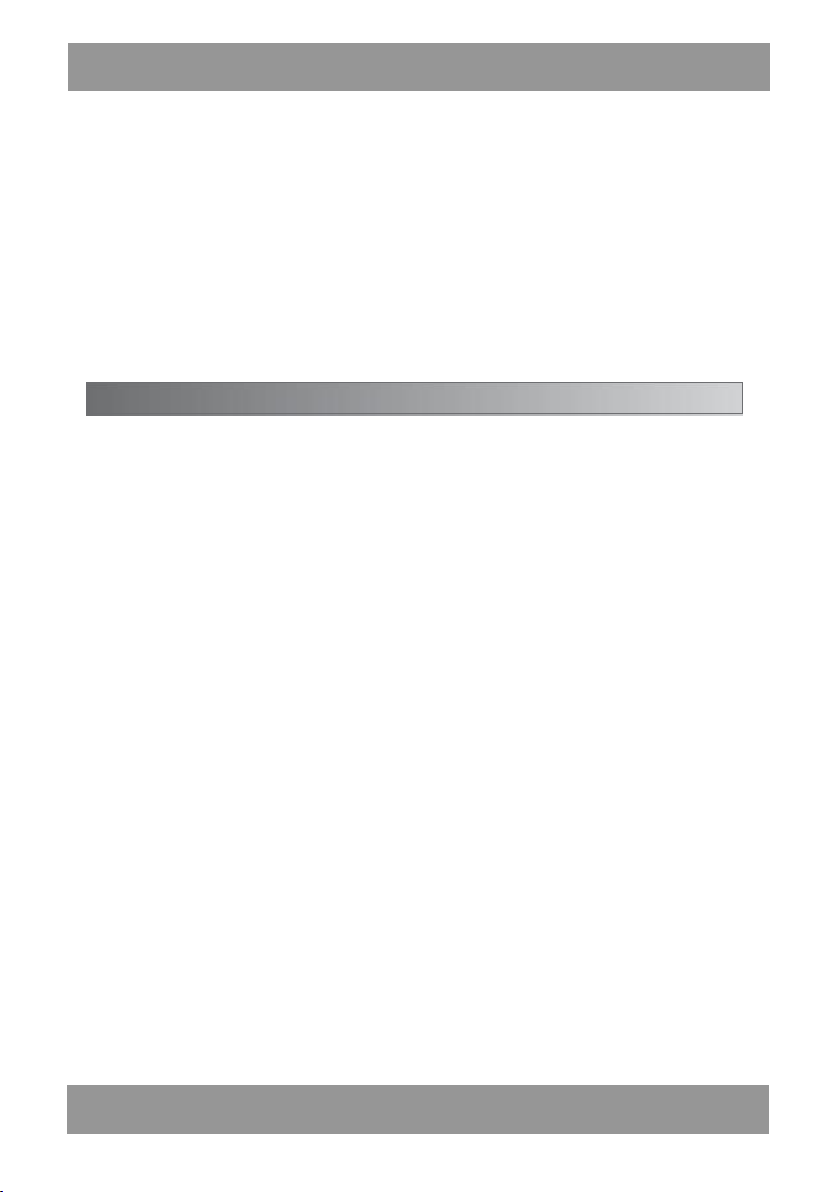
Panel de mando/Panel posterior/Función MP3
Manual de usuario SP
memoria USB, hay que comprobar, si los archivos han sido codificados en formato
MP3. Si no fuera así, hay que cambiar el formato de archiv o en el ordenador y
copiarlo otra vez a la memoria USB, para su reproducción. Los archivos a
reproducir deben copiarse a la carpeta general de memoria USB. Para limitar los
errores de reproducción, se recomienda eliminar cualquier archivo o carpeta
innecesaria de la memoria USB. Las memorias USB que serán conectadas al
dispositivo deben ser de alta calidad. El dispositiv o permite utilizar memorias con
capacidad de 64MB/128MB/256MB/512MB/1GB/2GB/4GB/8GB y otras. No
utilizar el dis positiv o en altas temperaturas, dentro de fuertes campos magnéticos
o interferencias. Reiniciar el dispositiv o, si se queda "colgado".
Volume (volumen): permite ajustar el volumen del sonido.
TREBLE (tonos altos): permite reforzar el sonido de tonos altos de la música
reproducida.
BASS (bajos): permite reforzar el sonido de tonos bajos de la música reproducida.
EQ (ecualizador): permite ajustar las diferentes frecuencias de la música
reproducida.
FULL (diodo indicador de nivel completo de carga): si el cargador está conectado,
el diodo indica niv el completo de carga de batería.
WIRELESS MIC ANT (antena incorporada de micrófono inalámbrico): si el usuario
desea utilizar el micrófono inalámbrico, hay que desplegar la antena y colocarla
en posición vertical, para mejorar la recepción de señal.
12V BATTERY IN (enchufe de batería incorporada 12V): antes de conectar la
batería, comprobar si el ánodo y cátodo están conectados a los cables
correspondientes. El cable utilizado para conectar la batería no puede tener un
diámetro inferior a 0,75 mm2. Prestar atención a la fijación correcta de los cables.
LINE IN (f uente exterior de s onido): permite conectar equipos compatibles de
audio, tales como un DVC u ordenador.
Pantalla de reproductor MP3: permite visualizar el nombre del tema reproducido,
tiempo de reproducción o velocidad de recepción en modo de recepción.
21
Page 22

Función de sintonizador FM
Manual de usuario SP
Puerto USB: permite conectar los dispositivos de memoria USB, para reproducir
archivos MP3 guardados en estos dispositivos.
SD/MMC CARD (slot de tarjeta SD y MMC): permite conectar tarjetas SD/MMC,
para reproducir archivos MP3 guardados en estas tarjetas.
Botón: pulsar para detener reproducción o iniciar reproducción parada
anteriormente.
Botón Stop: pulsar para detener reproducción, se recomienda pulsar el
botón Stop, antes de desconectar o cambiar la memoria USB.
MP3/LINE-MODE (conmutador de fuente de sonido): pulsar para cambiar la
fuente de sonido utilizada por el amplificador audio. Conmutar entre fuente
externa y reproductor MP3 incorporado.
Botón VOL-: pulsar para volver a tema anterior. Mantener pulsado más de
3 segundos, para reducir volumen.
Botón VOL+: pulsar para pasar a tema siguiente. Mantener pulsado más de
3 segundos, para aumentar volumen.
REPEAT (repetir): pulsar, para repetir uno o todos los temas.
Pulsar botón SCAN, para escanear la banda, encontrar emisoras de radio
disponibles y guardarlas en la memoria de canales.
Pulsar botón CH+, para pasar a siguiente emisora guardada en la lista.
Pulsar botón CH- para pasar a emisora anterior guardada en la lista.
Atención: El botón MODE se utiliza para conmutar el dispositivo a modo de
receptor de radio y activar las funciones de botones de radio. Si la emisora
requiere sintonización manual, indicar la frecuencia correcta con los botones
numéricos del mando a distancia.
22
Page 23

Manual de usuario SP
Normas básicas de uso del micrófono inalámbrico:
Abrir la carcasa de batería e introducir la batería. Prestar atención a la
orientación correcta de la batería. El ánodo (+) y cátodo (-) deben situarse en
sus bornes correspondientes.
Colocar el interruptor del micrófono en posición ON. Si el diodo no se enciende
o no brilla con luz continua, comprobar que la batería está colocada
correctamente.
Antes de utilizar el micrófono inalámbrico, desplegar la batería y colocarla en
posición vertical, para mejorar la recepción.
Ajustar el volumen del micrófono en el amplificador de audio. Elegir volumen
adecuado para mejorar el efecto del canto.
La antena del receptor no debe situarse a una distancia muy cercada de
superficies metálicas, paredes u otros obstáculos, que puedan dificultar el
funcionamiento del dispositivo, generar interferencias u obstaculizar la señal.
El alcance eficaz del micrófono inalámbrico es de 30 metros. No utilizar fuera del
alcance eficaz, para evitar interferencias. Si el nivel de batería es bajo o bien,
hay interferencias en el entorno, el alcance eficaz puede ser menor.
Para obtener la mejor calidad de sonido, el micrófono debe encontrarse a unos
5-15 cm de la boca, con un ángulo 45 grados aprox.
Después de un uso prolongado del micrófono, el dispositivo indica bajo nivel de
carga de la batería, encendiendo el diodo. Cambiar la batería, para evitar el
empeoramiento de la calidad del sonido.
No utilizar el micrófono cerca de otros dispositivos que funcionen en la misma
frecuencia, para evitar interferencias en el funcionamiento del micrófono.
Si deseas adquirir más de dos conjuntos de amplificadores activos de sonido,
conectados con micrófono inalámbricos y pretendes utilizarlos al mismo tiempo,
elegir dispositivos que funcionen en frecuencias diferentes. Si ambos
dispositivos funcionan en la misma frecuencia, no deben usarse a una distancia
inferior a 100 metros, porque existe el riesgo de interferencias y otros
problemas. No utilizar cerca de reproductores VCD/CD/DVD y otros dispositivos
que generan interferencias o funcionan en la misma frecuencia, para evitar
posibles interferencias y otros problemas en el funcionamiento del micrófono
inalámbrico.
23
Page 24
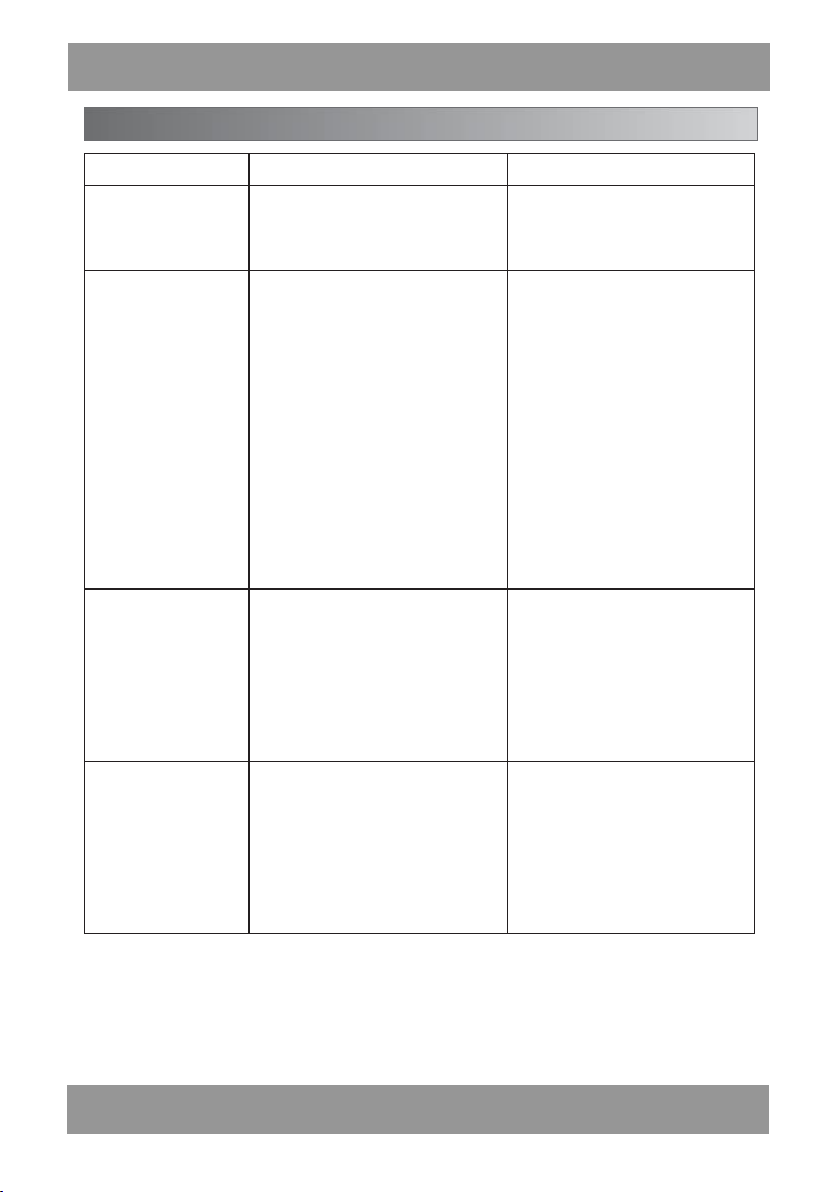
Manual de usuario SP
24
Fenómenos
Diagnóstico
Solución
El dispositivo no se
enciende
El interruptor está
desconectado. La batería está
completamente descargada.
Encender el dispositivo.
Cargar la batería con el
cargador incorporado.
No hay sonido
La fuente de sonido no emite
sonido.
Cable de señal dañado o mal
conectado.
Volumen reducido al mínimo.
No hay archivos de música en
memoria USB.
Problemas con fuente exterior
de sonido.
Cable de señal no conectado o
dañado.
Elegir otra fuente de sonido.
Conectar otra vez el cable de
señal.
Ajustar el volumen correcto
del dispositivo.
Comprobar memoria USB o
conmutador audio.
Elegir otra fuente de sonido.
Conectar otra vez o
reemplazar cable de señal.
Introducir cable del
micrófono al enchufe
correspondiente.
El micrófono
conectado no
transmite sonido
El conector del micrófono no
está bien conectado al
enchufe.
El interruptor del micrófono
está desconectado.
El potenciómetro del volumen
está al mínimo.
Introducir correctamente el
conector al enchufe.
Conmutar el interruptor del
micrófono.
Ajustar el volumen del
micrófono con el
potenciómetro de volumen.
Problemas con
micrófono
inalámbrico
El interruptor del micrófono
inalámbrico está
desconectado.
No hay batería en micrófono
inalámbrico.
Interferencias de sonido del
micrófono inalámbrico.
Colocar batería en micrófono
inalámbrico.
Cambiar batería en micrófono
inalámbrico.
Averías más frecuentes e indicaciones para corregirlas:
Si después de realizar estos paso, el dispositivo sigue sin funcionar o funciona
incorrectamente, póngase en contacto con un taller local. Las tecnologías
utilizadas por nuestra empresa están en constante desarrollo y mejora, por ello, la
empresa no emite informaciones acerca de cambios de especificación o funciones
del dispositivo.
Page 25

Atte nzi one :
Istruzioni d’uso IT
Il dispositivo e’ stato costruito con batteria incorporata, il che permette di
utilizzarlo per cantare all’aria aperta, per l’emissione di pubblicità, per sv ago o
altre attività. Prima dell’uso bis ogna ricaricare la batteria del dispositivo, in modo
da allungarne al massimo il tempo d’uso. Il dispositivo e’ munito di circuito con
accensione automatica dell’alimentazione. La connessione dell’alimentatore alla
presa elettrica e successivamente alla presa di ricarica fa si che il dispositivo si
colleghi all’alimentatore esterno e che la batteria incorporata si ricarichi. Dopo lo
scollegamento dell’alimentatore esterno, il dispositiv o si collega direttamente
all’alimentatore incorporato per continuare il proprio funzionamento. Durante la
ricarica, il circuito interno del dispositivo informa sullo stato di ricarica con
l’ausilio di un diodo.
Al termine della ricarica, il circuito informa che la batteria e’ completamente
carica tramite l’accensione del diodo del dispositivo. In questo momento si può
scollegare il dispositivo dall’alimentazione. Nel caso in cui il dis positivo rimane
collegato all’alimentazione, il sistema di ricarica automatica si spegne al fine di
evitare una situazione di sovraccarica. Allo stess o tempo bisogna ricordare che la
batteria ha un determinato periodo di utilizzo e che non e’ soggetta a garanzia. In
condizioni normali la batteria del dispositiv o dovrebbe ricaricarsi in circa 8-10 ore.
Dopo un utilizzo pi ù lungo la capacità della batteria può diminuire e con essa si
può accorciare il tempo di ricarica del dispositiv o. Se la batteria de; dispositivo si
scarica dopo un breve utilizzo, significa che deve essere cambiata. Se la batteria
sta per scaricarsi durante il suo utilizzo in luogo esterno, bisogna spegnere il
dispositivo con l’interruttore che si trova nella parte posteriore e successivamente
ricaricare la batteria entro 24 ore. Se la batteria si scarica completamente ciò può
comportare il danneggiamento del dispositivo. Se il dispositivo non viene
utilizzato per un tempo prolungato, bisogna ricaricare la batteria ogni 6 mesi per
evitare che si danneggi.
Istruzi oni s ulla ripro duzi one di file MP3 dal disco USB
Per utilizzare la funzione di riproduzione di file in formato MP3 bisogna utilizzare il
computer per formattare il disco USB nel sis tema dei file FAT32 e
successiv amente copiare i pezzi in formato MP3 sul disco USB. Il dispositivo
25
Page 26

Istruzioni d’uso IT
riprodurrà i pezzi seguenti in base alla data dei file sul disco USB. I pezzi copiati sul
disco USB come primi saranno anche i primi ad essere riprodotti. Per impostare la
sequenza di riproduzione bisogna copiare i pezzi nel giusto ordine. Se dopo averli
copiati sul disco USB il dispositivo non riproduce la musica, bisogna controllare se
i file inseriti sono in formato MP3. Se non lo sono, bisogna cambiare il formato dei
file s ul computer e successivamente copiarli nuovamente sul disco USB per una
normale riproduzione. I file da riprodurre devono essere copiati nel catalogo del
disco principale USB. Per limitare che compaiano errori di lettura e riproduzione si
consiglia di eliminare tutti i file e cartelle non necessari dal disco USB. Comprando
il disco USB da utilizzare nel dispositivo bisogna scegliere prodotti di alta qualità. Il
dispositivo e’ compatibile con formati di
64MB/128MB/256MB/512MB/1GB/2GB/4GB/8GB e altri. Non bisogna utilizzare il
dispositivo con alte temperature, vicino a forti campi magnetici o a interferenze.
In caso si blocchi, bisogna spegnere il dispositivo e riavviarlo nuovamente.
Pannello di co ntr ollo/Pannello posteri ore/F unzioni MP3
Volume: permette di regolare il volume.
TREBLE (toni alti): permette di regolare il rafforzamento dei toni alti di
riproduzione della musica.
BASS (bassi): permette di regolare il rafforzamento dei bassi di riproduzione
musicale.
EQ (correttore): permette di regolare il rafforzamento o smorzamento delle
singole frequenze di riproduzione musicale.
FULL (diodo che informa della piena ricarica del dispositivo): se il caricabatterie
del dispositiv o e’ collegato, il diodo acceso indica la piena ricarica della batteria
incorporata.
WIRELESS MIC ANT (antenna incorporata del microfono senza fili): nel caso si
voglia usare il microfono senza fili bisogna distendere l’antenna incorporata e
metterla in posizione verticale per raggiungere la migliore ricezione possibile.
12V BATTERY IN (presa incorporata della batteria 12V): prima del collegamento
della batteria bisogna controllare esattamente se anodo e c atodo sono collegati ai
26
Page 27
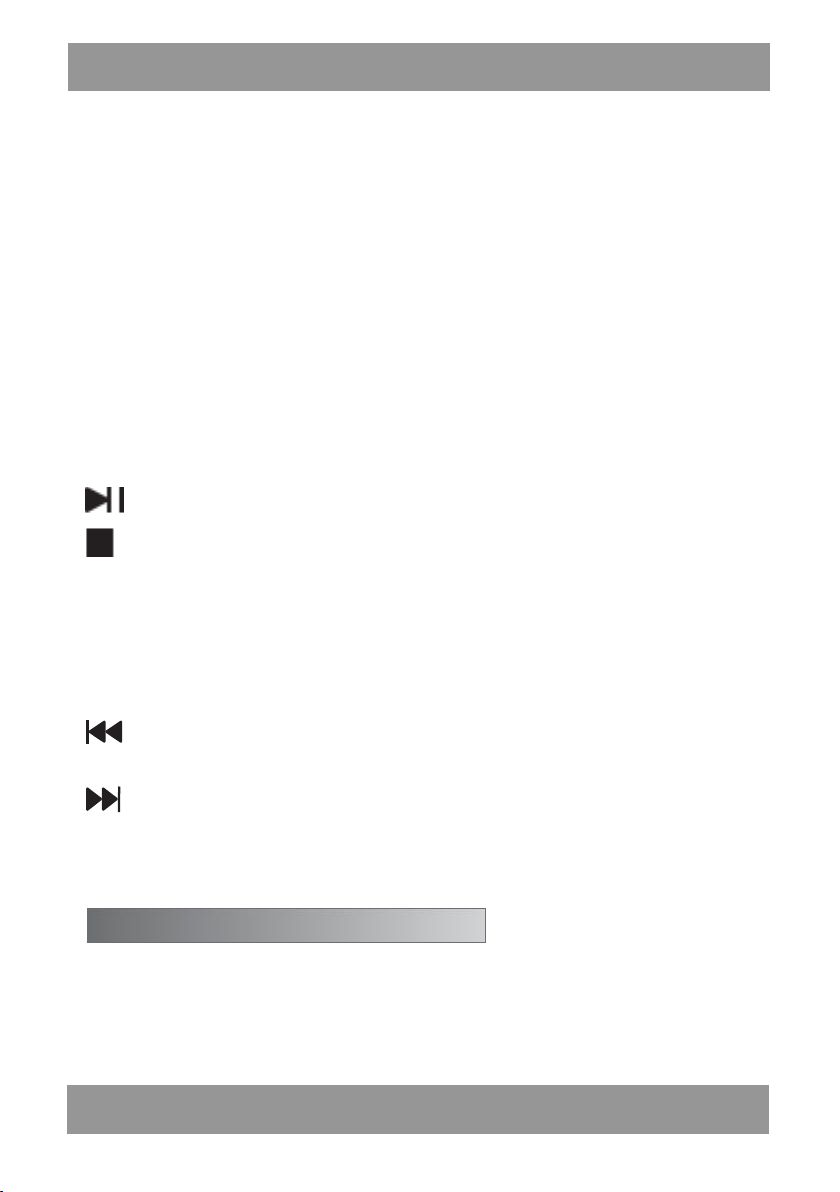
Funzioni del ricevitore F M
Istruzioni d’uso IT
giusti cavi. Il cavo utilizzato per il collegamento della batteria non può avere un
diametro inferiore a 0,75 mm2. Bisogna anche fare attenzione al fissaggio
appropriato dei cavi.
LINE IN (fonte esterna di suono): serv e per il collegamento di dispositivi audio
compatibile, come DVC o Computer.
Schermo del lettore MP3: serv e per visualizzare il nome del pezzo riprodotto, il
tempo di riproduzione o la velocità di ricezione in modalità di ricezione.
Presa USB: per utilizzare la funzione di riproduzione dei file MP3 dal disco USB
bisogna collegare il disco USB contenete i file MP3 alla presa.
SD/MMC CARD (presa delle carte SD e MMC): permette di riprodurre musica in
formato MP3 dalla carta SD/MMC inserita nella presa.
Tasto: premendolo si interrompe la riproduzione della musica o riproduce
la musica interrotta.
Tasto Stop: premendolo si interrompe la riproduzione; e’ indicato l’uso del
tasto Stop prima scollegare o cambiare il disco USB.
MP3/LINE-MODE (Tasto di cambio della fonte del suono): premendo il tasto di
cambia la fonte del suono utilizzato dall’amplificatore audio tra fonte esterna e
lettore MP3 incorporato.
Tasto VOL-: premendolo si riproduce il pezzo precedente. Per abbassare il
volume del dispositivo bisogna tenere premuto il tasto per più di 3 secondi.
Tasto VOL+: premendolo si riproduce il pezzo successivo. Per aumentare il
volume bisogna tenere premuto il tasto per più di 3 secondi.
REPEAT (ripetizione): premendo il tasto si ripete il pezzo o tutti i pezzi.
Premi il tasto SCAN per scannerizzare la banda al fine di trovare canali radio
disponibili e salvarli automaticame nte nella lista dei canali.
Premi il tasto CH+ per passare al canale successiv o salvato nella lis ta.
27
Page 28

Istruzioni d’uso IT
Premi il tasto CH- per passare al canale precedente salvato nella lista.
Attenzione: Il tasto MODE e’ utilizzato per mettere il dispositivo in modalità di
ricezione radio e accensione della funzione dei tasti radio. Se un dato canale
richiede l’impostazione manuale della frequenza, bisogna salvare la giusta
frequenza utilizzando i tasti numerici che si trovano sul telecomando del
dispositivo.
Regole base di utilizzo del microfono senza fili:
Apri il coperchio della batteria e successivamente inserisci la batteria.
Guarda attentamente il verso giusto della batteria, anodo ( +) e catodo (-)
devono corrispondere a quanto indicato.
Metti l’interruttore del microfono in posizione ON. Se il diodo del
dispositivo non si accende per un attimo o non inizia a i lluminarsi con
luce fissa, controlla se la batteria e’ stata inserita correttamente o se e’
carica.
Prima di iniziare ad utilizzare il microfono senza fili distendi l’antenna del
dispositivo e successivamente mettila in posizione verticale per ottenere
la miglior ricezione possibile.
Adatta il liv ello del volume all’amplificatore audio, scegli il v olume
appropriato per cantare al fine di ottenere il miglior effetto.
L‘antenna del ricevitore del dispositivo non deve essere a distanza troppo
ravvicinata da superfici in metallo, pareti o altri ostacoli, in quanto il
funzionamento sarebbe disturbato e la qualità del segnale potrebbe
peggiorare.
La rice zione efficace del microfono senza fili e’ di 30 metri. Non bis ogna
utilizzare il dispositiv o al di là del segnale in quanto può creare
interferenze. Quando lo stato della batteria del dis positivo e’ basso o se
nei dintorni ci sono grosse interferenze, il segnale efficace del microfono
può essere più bass o.
Per ottenere la migliore qualità del suono, il microfono dev e trovarsi ad
una distanza di 5-15 cm dalla bocca, ad un angolo di 45 gradi.
Dopo un lungo utilizzo del microfono il dispositivo segnala il bass o livello
della batteria tramite diodo. Quando cosi avv iene bisogna cambiare la
batteria per evitare il peggioramento della qualità del suono.
28
Page 29

Circostanza
Diagnosi
Soluzione
Il dispositivo
non si
accende
L’interruttore del dispositivo e’
spento
La batteria del dispositivo e’
completamente scarica
Accendi il dispositivo
Ricarica la batteria utilizzando il
caricabatterie allegato
Mancanza di
suono
La fonte non emette il suono
Cavo del segnale danneggiato o
collegato male
Il volume del dispositiv o e’ al
minimo
Mancanza musica sul disco USB
Problemi con la fonte esterna del
suono
Mancanza connessione o
danneggiamento del cavo del
segnale
Scegli un’altra fonte di suono
Collega nuovamente il cavo del
segnale
Imposta il giusto volume del
dispositivo
Controlla il disco USB o
l’interruttore audio
Scegli altra fonte di suono
Collega nuovamente o cambia
cavo del segnale
Inserisci il cavo del microfono nella
presa
Guasti di base e indicazi o ni per ripararli :
Istruzioni d’uso IT
Non bisogna utilizzare il microfono nei pressi di altri dispositivi che
funzionano sulla stessa frequenza in quanto possono crearsi interferenze
e rumori.
Se v uoi comprare più di due kit di amplificatori audio attiv i collegati con
microfono senza filo e v uoi utilizzarli contemporaneamente, scegli
dispositivi che funzionano su diverse frequenze. Nel caso in cui la
frequenza di entrambi sia la stessa, i dispositivi non possono essere
utilizzati ad una distanza inferiore a 100 metri, in quanto possono crearsi
reciproche interferenze e altri problemi. Non bisogna utilizzare il
dispositivo nei pressi di lettori VCD/CD/DVD o di altri dispositivi che
creano interferenze o che funzionano sulla stes sa frequenza al fine di
evitare che sorgano interferenze e problemi legati al funzionamento del
microfono senza fili.
29
Page 30
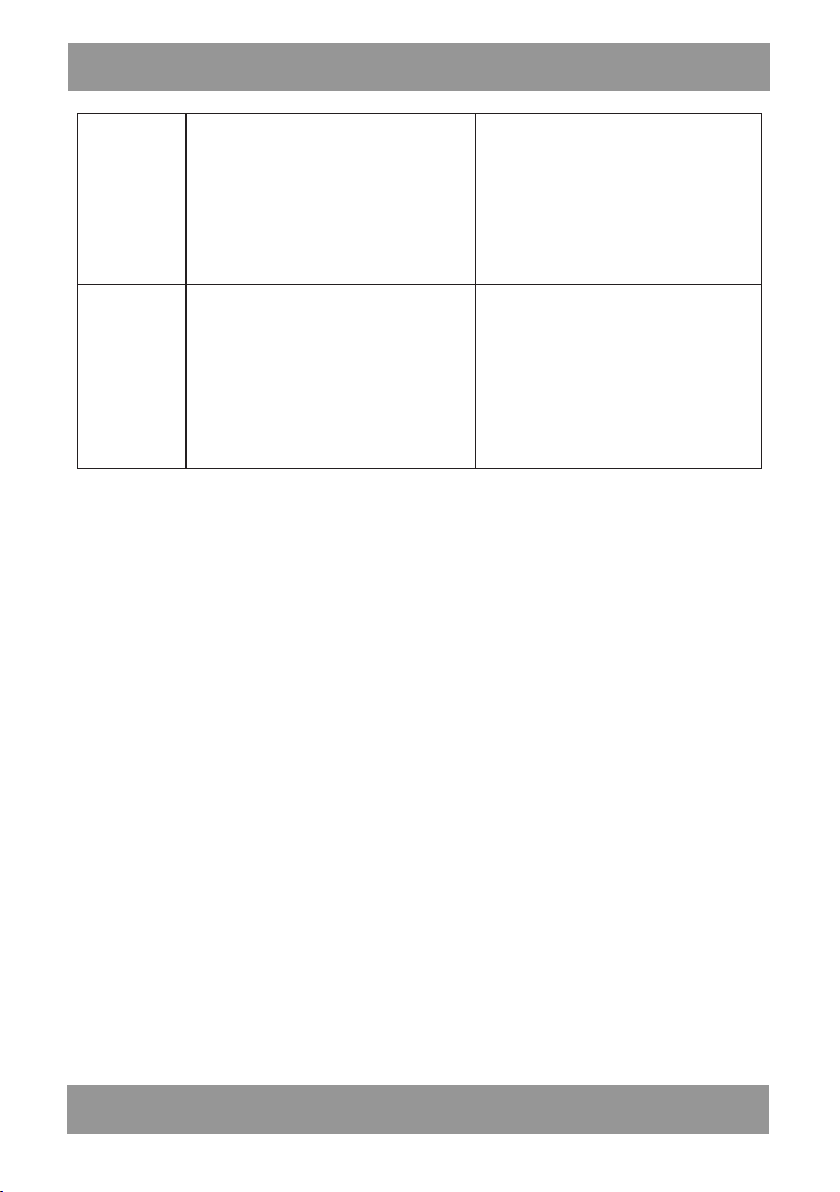
Istruzioni d’uso IT
Mancanza di
suono dal
microfono
collegato
La spina del microfono non e’
pienamente inserita nella presa
L’interruttore del microfono non e’
acceso
Il potenziometro del volume e’
girato al minimo
Problemi col
microfono
senza filo
L’interruttore del microfono senza
fili e’ spento
Mancanza batteria nel microfono
senza fili
Disturbo del suono del microfono
senza fili
Inserisci la batteria nel microfono
senza fili
Cambia la batteria nel microfono
senza fili
Collega l’interruttore del
microfono
Regola il volume del microfono
con l’ausilio del potenziometro del
volume
Accendi l’interruttore del
microfono
Se dopo avere apportato i pass i indicati qui sopra il dispositivo continua a non
funzionare correttamente, contatta il servizio locale. La tecnologia utilizzata dalla
nostra azienda viene continuamente migliorata, per questo motivo l’azienda non
informa sui cambiamenti delle specifiche e delle funzioni del dispositivo.
30
Page 31

Návod k pře hrávání MP3 souborů z disk u USB
Pozor:
Návod k obsluze CZ
Přístroj je vybaven vestavěným akumulátorem, což umožňuje jeho využití ke
zpívání na čerstvém vzduchu, pouštění reklam, rekreaci a jiným činnostem. Před
použitím přístroje nabijte akumulátor, maximálně tak prodloužíte dobu užívání
přístroje. Přístroj je vybaven obvodem pro automatické přepínání napájení.
Zapojením napájecího zdroje do elektrické zásuvky, a následně do vstupu pro
nabíjení, se přístroj přepne na externí napájení a nabíjení v estavěného
akumulátoru. Po odpojení externího napájení se přístroj automaticky přepne na
napájení z vestavěného akumulátoru za účelem udržení funkce přístroje. Během
nabíjení Vás integrovaný obvod pro nabíjení přístroje bude pomocí kontrolky
informovat o stavu nabíjení.
Po ukončení nabíjení Vás nabíjecí obvod bude informovat o plném nabití baterie
rozsvícením kontrolky nabíjení. V tomto okamžiku je možné přístroj odpojit od
napájení. V případě, že přístroj bude ponechán připojený k napájení, nabíjecí
soustava automaticky nabíjení akumulátoru vypne, aby nedošlo k jeho přebití.
Současně je nutno mít na paměti, že akumulátor má určitou dobu užívání a
nevztahuje se na něj záruka. Za běžných podmínek by akumulátor přístroje měl
být nabíjen po dobu 8-10 hodin. Po delším užívání přístroje se kapacita
akumulátoru může snížit, spolu s ní se zkrátí také doba potřebná pro nabití
přístroje. Pokud se akumulátor v ybíjí po krátké do bě užívání přístroje, znamená
to, že je nutno jej vyměnit. Pokud se akumulátor přístroje bude blížit k úplnému
vybití během jeho užívání venku, v ypněte přístroj pomocí v ypínače nacházejícího
se na zadní straně přístroje, a následně nabíjejte akumulátor přístroje po dobu 24
hodin. Úplné vybití akumulátoru přístroje může vést k jeho poškození. Pokud
přístroj není používán delší dobu, nabíjejte akumulátor přístroje každých 6
měsíců, zabráníte tím jeho poškození.
Za účelem využití funkce přehrávání souborů ve formátu MP3 je nutno použít
počítač, a to pro naformátování USB disku v systému souborů FAT32, a následně
zkopírovat s kladby ve formátu MP3 na USB disk. Přístroj bude přehrávat další
skladby podle data vytvoření souborů na USB disku. Skladby zkopírované na USB
disk jako prv ní, budou přehrávány jako první. Za účelem nastavení pořadí
31
Page 32
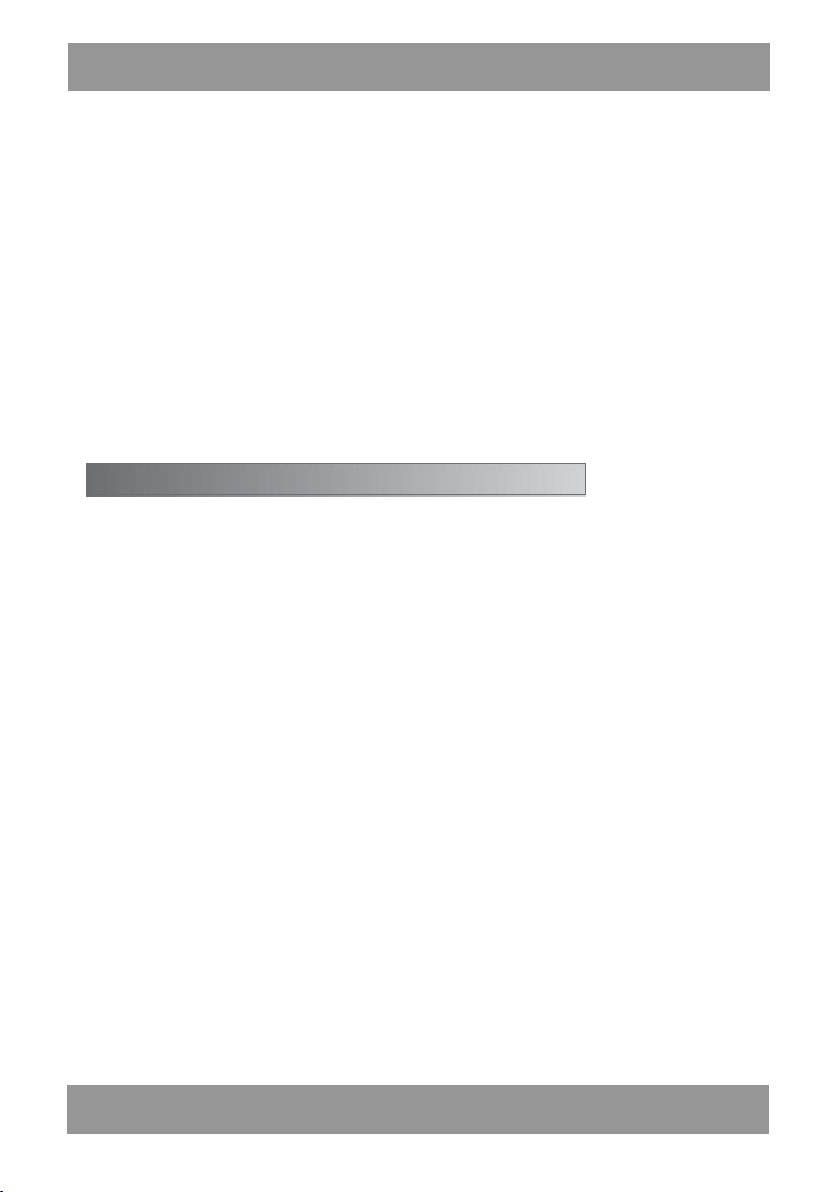
Ovládací panel/Zadní pa nel/ MP3 funkce
Návod k obsluze CZ
přehrávání je vyžadováno zkopírování skladeb v příslušném pořadí. Pokud po
zkopírování skladeb na USB disk přístroj hudbu nepřehrává, zkontrolujte, zda
soubory zkopírované na přístroj jsou ve formátu MP3. Pokud nikoliv, změňte
formát souboru na počítači, a následně je opět zkopírujte na USB disk za účelem
nerušeného přehrávání. Soubory k přehrávání je nutno zkopírovat do hlavní složky
USB disku. Za účelem omezení výskytu chyb při čtení a přehrávání doporučujeme
odstranit v eškeré zbytečné soubory a složky z USB disku. Při koupi USB disku pro
použití v tomto přístroji zvolte výrobky vysoké kvality. Přístroj podporuje kapacity
64MB/128MB/256MB/512MB/1GB/2GB/4GB/8GB a jiné. Nepoužívejte přístroj při
vysokých teplotách, v dosahu silných magnetických polí či rušení. V případě
zaseknutí přístroj v ypněte a následně opět zapněte.
Volume (hlasitost): umožňuje nastavit hlasitost zvuku.
TREBLE (v ysoké tóny): umožnuje nastavit zes ílení v ysokých tónů přehrávané
hudby.
BASS (basy): umožnuje nastavit zesílení basů přehrávané hudby.
EQ (korektor): umožnuje nastav it zesílení nebo ztlumení jednotlivých frekv encí
přehrávané hudby.
FULL (kontrolka informující o plném nabití přístroje): pokud je připojen napájecí
zdroj přístroje, rozsvícená kontrolka signalizuje plné nabití vestavěného
akumulátoru
WIRELESS MIC ANT (vestav ěná anténa bezdrátov ého mikrofonu): v případě, že
budete chtít použít bezdrátový mikrofon, za účelem dosažení možně nejlepšího
příjmu rozložte vestavěnou anténu a nastavte ji do svislé polohy.
12V BATTERY IN (vstup vestav ěného akumulátoru 12V): před zapojením
akumulátoru je nutno důklad ně zkontrolovat, zda jsou anoda a k atoda správně
připojeny ke správným kabelům. Kabel používaný k zapojení akumulátoru nemůže
mít menší průměr nežli 0,75 mm2. Také je nutno věnovat pozornost správnému
upevnění kabelů.
32
Page 33

Funkce FM přijímače
Návod k obsluze CZ
LINE IN (externí zdroj zvuku): slouží k připojení kompatibilního audio zařízení,
takového jako DVC nebo počítač.
Displej MP3 přehrávače: slouží k zobrazování názvu přehrávané skladby, času
přehrávání nebo rychlosti příjmu v režimu příjmu.
USB port: za účelem použití funkce přehrávání MP3 souborů z USB dis ku je nutno
zapojit do příslušného vstupu USB disk obsahující MP3 soubory.
SD/MMC CARD (slot pro SD a MMC karty): umožňuje přehrávání hudby ve
formátu MP3 z SD/MMC karty vložené do slotu.
Tlačítko: stis knutím tohoto tlačítka zastavíte přehrávanou hudbu nebo
obnovíte přehrávání hudby.
Tlačítko Stop: stisknutím tohoto tlačítka přehrávání zastavíte; použití
tlačítka Stop doporučujeme před odpojením a změnou USB dis ku.
MP3/LINE-MODE (tlačítko pro změnu zdroje zvuku): stisknutím tohoto tlačítka
změníte zdroj zvuku využívaný audio zesilovačem mezi externím zdrojem zvuku a
vestavěným MP3 přehrávačem.
Tlačítko VOL-: stisknutím tohoto tlačítka přepnete na předchozí skladbu. Za
účelem snížení hlasitosti přístroje přidržte toto tlačítko po dobu delší než 3
sekundy.
Tlačítko VOL+: stisknutím tohoto tlačítka přepnete na další skladbu. Za
účelem zvýšení hlasitosti přístroje přidržte toto tlačítko po dobu delší než 3
sekundy.
REPEAT (opakov ání): stisknutím tohoto tlačítka zopakujete přehrávání jedné
skladby nebo všech skladeb.
Za účelem vyhledání dostupných rozhlasových stanic a jejich automatického
uložení do seznamu stanic stiskněte tlačítko SCAN.
Pro přepnutí na další stanici uloženou na seznamu stiskněte tlačítko CH+.
33
Page 34

Základní pravidla pr o obs luhu bezdrátov ého mikrofonu:
Návod k obsluze CZ
Pro přepnutí na předchozí stanici uloženou na seznamu stiskněte tlačítko CH-.
Pozor: Tlačítko MODE slouží k přepínání přístroje do režimu rozhlasového
přijímače a zapnutí funkce radiových tlačítek. Pokud daná stanice vyžaduje
manuální nastavení frekvence, zadejte příslušnou frekvenci pomocí numerických
tlačítek nacházejících se na ovladači přístroje.
Sejměte kryt baterie a následně baterii v ložte dovnitř, podle správné
orientace v kládané baterie, anoda (+) a katoda (-) musí být na správných
kontaktech.
Přepněte vypínač mikrofonu do polohy ON. Pokud se kontrolka přístroje
na okamžik nezapne nebo nezačne svítit nepřetržitě, zkontrolujte, zda
byla baterie vložena správně a zda je nabitá.
Před zahájením používání bezdrátového mikrofonu rozložte anténu
přístroje, a následně ji za účelem získání možně nejlepšího příjmu
nastavte do sv islé polohy.
Nastavte hlasitost mikrofonu na a udio zes ilovači, za účelem získání
možně nejlepšího efektu zvolte hlasitost přizpůsobenou zpěv u.
Anténa přijímače přístroje se nesmí nacházet v blízké vzdálenosti od
kovových povrchů, stěn nebo jiných překážek, v opačném případě může
být fungování přístroje rušeno, a kvalita přijímaného signálu může být
horší.
Účinný dosah bezdrátov ého mikrofonu je 30 metrů. Nepoužívejte přístroj
mimo účinný dosah, jinak může dojít k rušení zvuku. Pokud je stav nabití
baterie nízký nebo pokud se v okolí přístroje vyskytují vysoká rušení,
účinný dosah mikrofonu může být kratší.
Pro získání možně nejlepší kv ality zvuku se mikrofon musí nacházet v e
vzdálenosti 5-15 centimetrů od úst, v poloze s úhlem cca 45 stupňů.
Po dlouhém používání mikrofonu bude přístroj rozsvícením kontrolky
signalizovat nízký stav baterie. V takovém případě je nutno vyměnit
baterii přístroje, vyhnete se tak zhoršení kv ality zv uku.
Nepoužívejte mikrofon poblíž jiných přístrojů fungujících se stejnou
frekvencí, jelikož tím můžete způsobit ruš ení mikrofonu.
34
Page 35
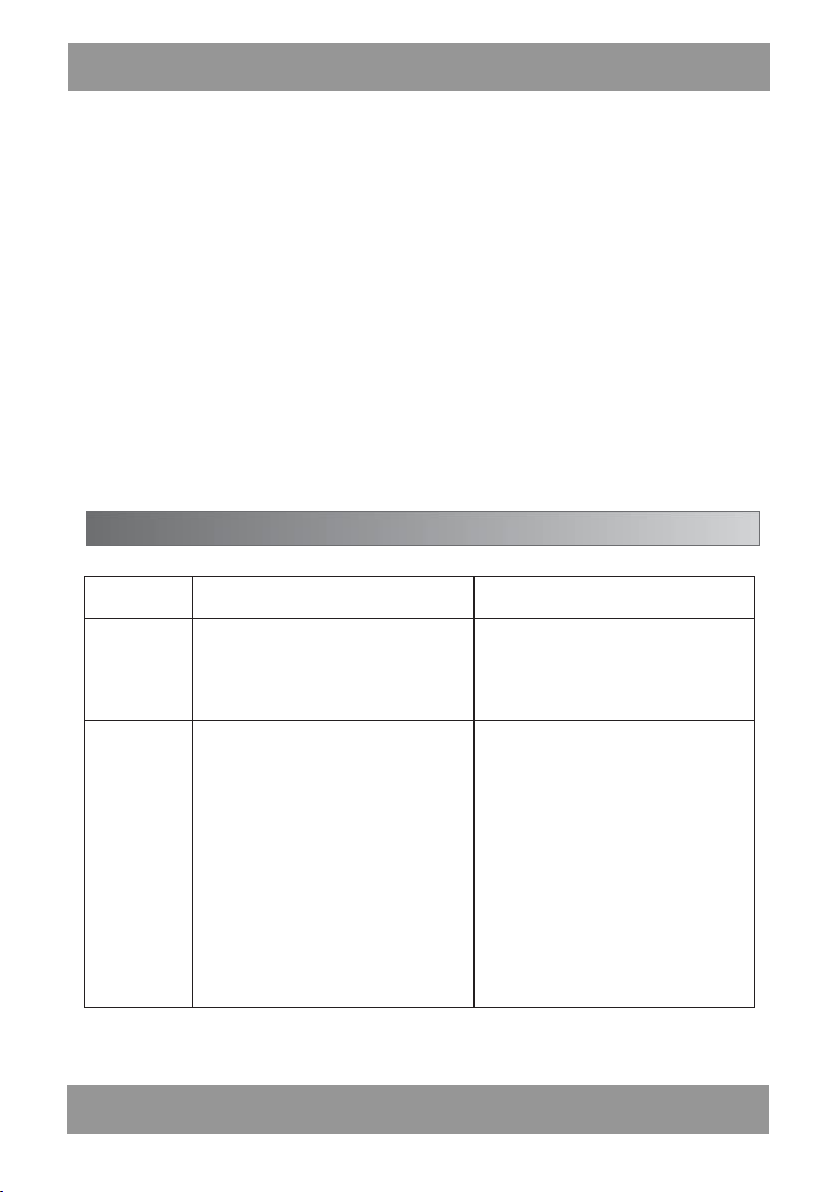
Problém
Diagnóza
Řešení
Přístroj se
nezapíná
Vypínač přístroje je vypnutý
Akumulátor přís troje je zcela
vybitý
Zapněte přístroj
Nabijte akumulátor pomocí
přiloženého napájecího zdroje
Žádný zvuk
Zdroj zvuku neemituje zvuk
Poškozený nebo špatně zapojený
signálový kabel
Hlasitost přístroje je snížena na
minimum
Žádná hudba na USB disku
Potíže s externím zdrojem zvuku
Absence spojení nebo poškození
signálového kabelu
Vyberte jiný zdroj zvuku
Opět zapojte signálový kabel
Nastavte požadov anou hlasitost
přístroje
Zkontrolujte USB disk nebo audio
přepínač
Vyberte jiný zdroj zvuku
Opět zapojte nebo vyměňte
signálový kabel
Zapojte mikrofonový kabel do
příslušného vstupu
Základní por uchy a pokyny týk ající se o pravy:
Návod k obsluze CZ
Pokud chcete zakoupit více nežli dvě sady aktivních audio zes ilovačů
spojených s bezdrátovými mikrofony a chcete je používat najednou,
zvolte přístroje fungující s různými frekvencemi. V případě, že je
frekvence obou přístrojů stejná, přístroje nemohou být používány v
menší vzdálenosti od sebe nežli 100 metrů, jelikož tím mohou vzniknout
vzájemná rušení a jiné problémy. Nepoužívejte přís troj poblíž
VCD/CD/DVD přehrávačů a jiných přístrojů způsobujících rušení nebo
fungujících se stejnou frekvencí, vyhnete s e tak možnosti vzniku rušení a
potíží s fungováním bezdrátového mikrofonu.
35
Page 36
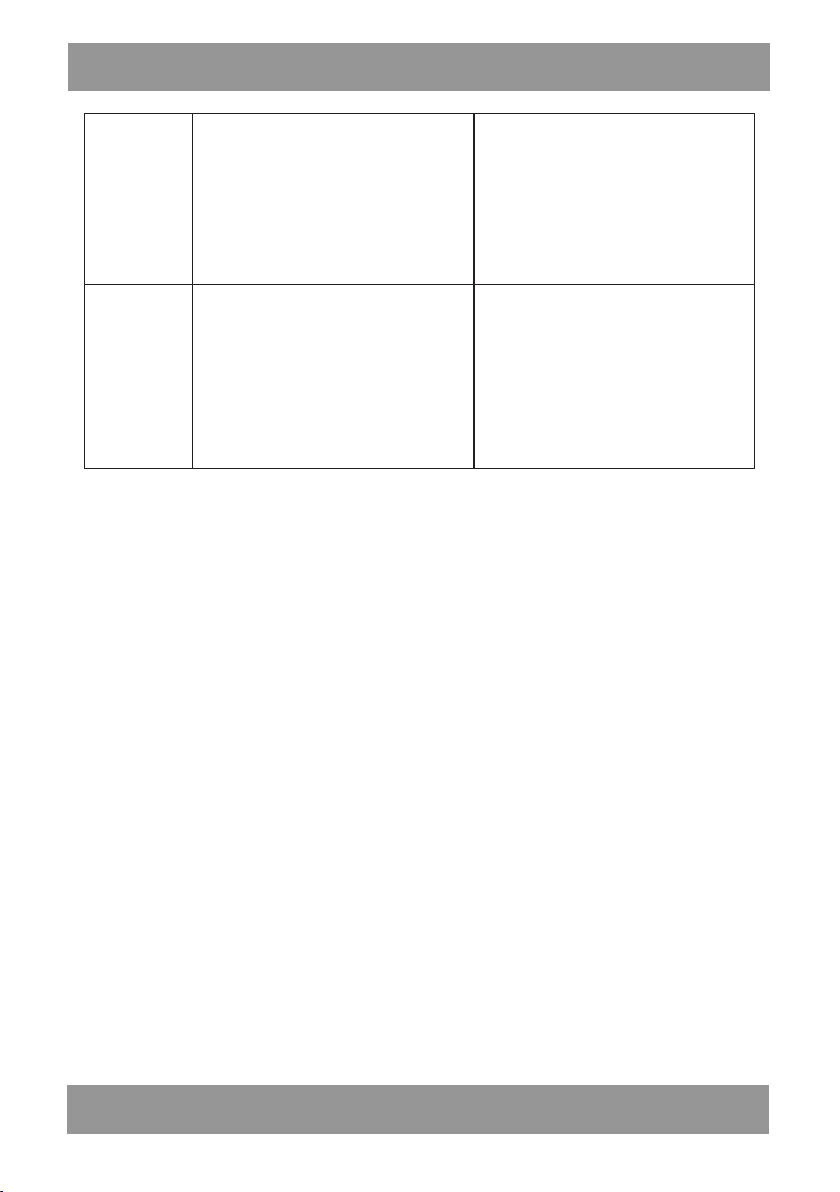
Návod k obsluze CZ
Žádný zvuk z
připojeného
mikrofonu
Zástrčka mikrofonu není plně
zapojena do vstupu
Vypínač mikrofonu není zapnutý
Potenciometr hlasitost je
nastaven na minimum
Přepněte vypínač mikrofonu
Nastavte hlasitost mikrofonu
pomocí potenciometru hlasitosti
Přepněte vypínač mikrofonu
Potíže s
bezdrátovým
mikrofonem
Vypínač bezdrátov ého mikrofonu
je vypnutý
Absence baterie v bezdrátovém
mikrofonu
Rušení zvuku z bezdrátového
mikrofonu
Vložte baterii do bezdrátov ého
mikrofonu
Vyměňte baterii v bezdrátovém
mikrofonu
Pokud po provedení shora uvedených kroků přístroj i nadál e nefunguje nebo
nefunguje správně, kontaktujte prosím místní serv is. Technologie využívané naší
firmou jsou neustále zlepšovány, proto firma neinformuje o změnách specifikací a
funkcí přís troje.
36
Page 37

Внимание:
RO
Устройство оснащено встроенным аккумулятором, что позволяет
использовать его для пения н а свежем воздухе, трансляции рекламы,
развлечения и других занятий. Перед пользованием устройством
необходимо зарядить аккумулятор, чтобы максимально продлить время
использования устройства. Устройство оборудовано контуром
автоматического переключения питания. Включение бл ока питания в
электрическую розетку, а затем в разъем питания приведет к переключению
устройства на внешнее энергоснабжение и зарядке встроенного
аккумулятора. После отключения внешнего питания устройство
автоматически переключится на энергоснабжение от встроенного
аккумулятора в целях поддержания работы устройства. Во время зарядки
интегрированный контур зарядки устройства сообщает о состоян ии зарядки с
помощью диода.
После заверш ения зарядки контур зарядки сообщает о полном заряде
аккумулятора, включая диод зарядки устройства. В этот момен т можно
отключить устройство от питания. Когда устройство будет подключено к
энергоснабжению, система зарядки автоматически выключит зарядку
аккумулятора в целях защиты от пе регрузки. В то же время, следует помнить
о том, что аккумулятор имеет определенный срок службы, и на него не
распространяется гарантия. В нормальных условиях аккумулятор устройства
должен заряжаться в течение 8-10 часов. После более длительного
использования устройства ёмкость аккумулятора может уменьшиться, а
вместе с ней сократится также время зарядки устройства. Если аккумулятор
разряжается после кратковременного использования устройства, это
означает, что он нуждается в замене. Если аккумулятор устройства бл изок к
разрядке во время использования устройства вне помещения, следует
выключить устройство с помощью выключателя, расположенного сзади
устройства, а затем заряжать аккумулятор в течен ие 24 часов. Полная
разрядка аккумулятора может привести к его повреждению. Если устройство
не используется в течение длительного пе риода времени, следует заряжать
аккумулятор устройства каждые 6 месяцев во избежание его повреждения.
37
Page 38

Панель управления/Задняя панель/Действие функции MP3
RO
Инструкция по воспроизведению файлов MP 3 с накопителя USB
Для пользования функцией воспроизведения файлов в формате MP3 следует
воспользоваться компьютером, чтобы отформатировать накопитель USB в
системе файлов FAT32, а затем скопировать произведения в формате MP3 на
накопитель USB. Устройство будет проигрывать очередные произведения по
дате создан ия файлов на накопителе USB. Произведения, скопированные на
накопитель USB в первую очередь, будут проигрываться первыми. Чтобы
настроить последовательность воспроизведения, потребуется скопировать
произведения в соответствующей последовательности. Если после
копирования произведений на накопитель USB устройство не проигрывает
музыку, необходимо проверить, закодированы ли скопированные на
устройство файлы в формате MP3. Если это не так, следует изменить формат
файла на компьютере, а затем повторно скопировать их на накопитель USB
для нормального воспроизведения. Файлы для воспроизведения должны
копироваться в главный каталог накопителя USB. Чтобы ограничить
возникновение ошибок чтения и воспроизведения, рекомендуется удалить
все ненужные файлы и папки с накопителя USB. При покупке накопителя USB
для использования в устройстве следует выбирать продукты высокого
качества. Устройство поддерживает объемы
64МБ/128МБ/256МБ/512МБ/1ГБ/2ГБ/4ГБ/8ГБ и другие. Нельзя пользоваться
устройством при высокой температуре, в радиусе действия сильных
магнитных полей или помех. Если устройство "зависло", его нужно
выключить и снова включить.
Volume (громкость): позволяет регулировать громкость звука.
TREBLE (высокие тона): позволяет регулировать усиление высоких тонов
проигрываемой музыки.
BASS (бас): позволяет регулировать усиление баса проигрываемой музыки.
EQ (эквалайзер): позволяет регулировать усиление или подавление
отдельных частот проигрываемой музыки
FULL (диод, сообщающий о полной зарядке устройства): если подключен
блок питания устройства, включенный диод означает полную зарядку
встроенного аккумулятора
38
Page 39
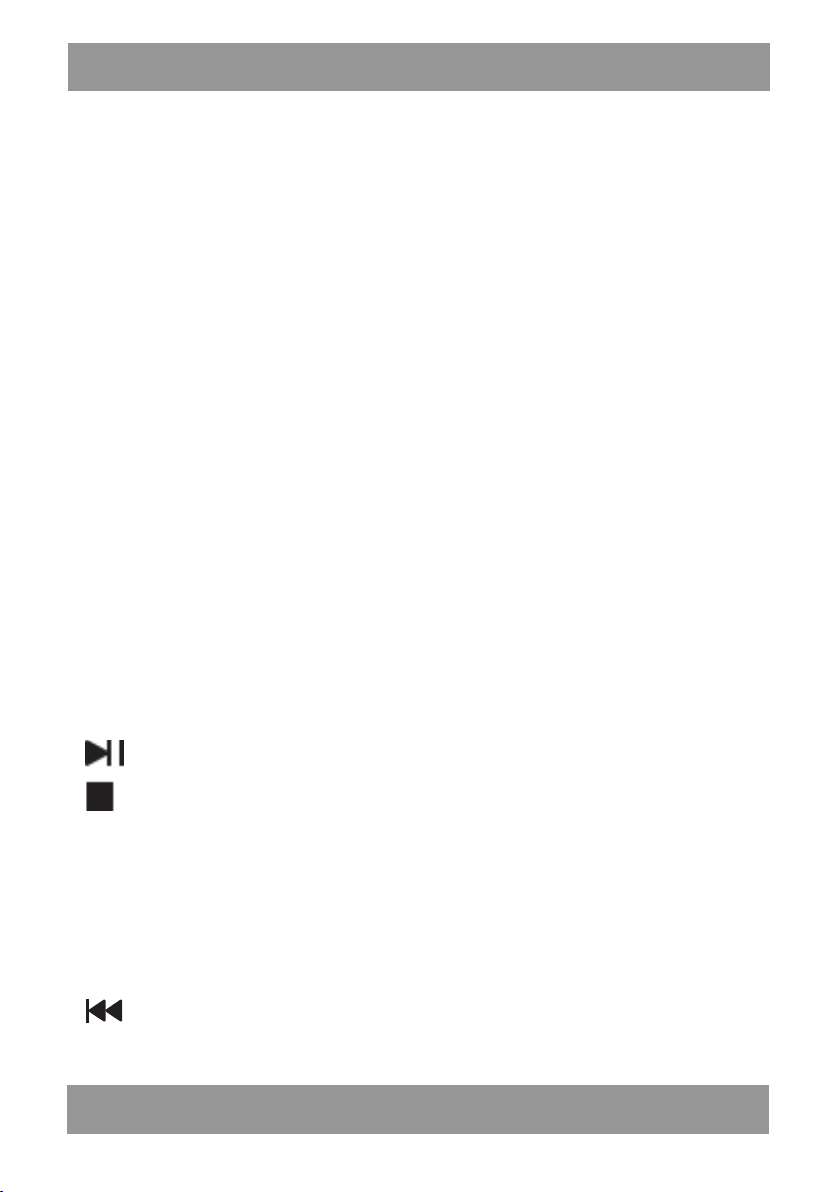
RO
WIRELESS MIC ANT (встроенная антенна беспроводного микрофона): при
желании воспользоваться беспроводным микрофоном нужно выдвинуть
встроенную антенну и установить ее в вертикальном положении для
получения наилучшего приёма.
12V BATTERY IN (разъем встроенного аккумулятора 12В): перед
подключением аккумулятора необходимо тщательно проверить,
подключены ли анод и катод к соответствующим проводам. Провод,
используемый для подключения аккумулятора, не может быть меньшего
диаметра, чем 0,75 мм2. Следует также обратить внимание на надлежащее
крепление проводов.
LINE IN (внешний источник звука): предназначен для подключения
совместимого аудио оборудования, например, DVC или компьютера.
Дисплей проигрывателя MP3: предназначен для показа названия
проигрываемого произведения, времени проигрывания или скорости
приёма в режиме приёма.
Разъем USB: чтобы воспользоваться функцией проигрывания файлов MP3 с
накопителя USB, нужно включить накопитель USB, содержащий файлы MP3, в
разъем.
SD/MMC CARD (гнездо карт SD и MMC): позволяет проигрывать музыку в
формате MP3 с карты SD/MMC, вставленной в гнездо.
Кнопка: нажатие останавливает проигрываемую музыку или
проигрывает остановленн ую музыку.
Кнопка Стоп: нажатие останавливает воспроизведение; рекомендуется
воспользоваться кн опкой Стоп пе ред выключением и сменой
накопителя USB.
MP3/LINE-MODE (кнопка смены источника звука): нажатие кнопки мен яет
источник звука, используемый аудио усилителем, между внешним
источником звука и встроенным MP3-плеером.
Кнопка VOL-: нажатие вызывает проигрывание предыдущего
произведения. Чтобы уменьшить громкость устройства, нужно
удерживать кнопку более 3 секунд.
39
Page 40

Действие фун кции приёмника FM
RO
Кн опка VOL+: нажатие вызывает проигрывание следующего
произведения. Чтобы увеличить громкость устройства, нужно
удерживать кнопку более 3 секунд.
REPEAT (повтор): нажатие кнопки вызывает повтор произведения или всех
произведений.
Нажмите кнопку SCAN, чтобы просканировать полосу для обнаружения
доступных радиостанций и их автоматического сохранения в списке каналов.
Нажмите кнопку CH+, чтобы перейти к следующей радиостанции,
сохраненной в списке.
Нажмите кнопку CH-, чтобы пе рейти к предыдущей радиостанции,
сохраненной в списке.
Внимание: Кнопка MODE используется для переключения устройства в
режим радиоприёмника и включения функций радио кнопок. Если данная
радиостанция требует настройки частоты вручную, необходимо ввести
нужную частоту с помощью цифровых кнопок на пульте устройства.
Основные правила пользования беспроводным микрофоном:
Откройте отсек для аккумуляторов и вставьте аккумулятор. Обратите
внимание на правильную ориентацию вставляемого аккумулятора:
анод (+) и катод (-) должны находиться на соответствующих
контактах.
Переключите выключатель микрофона в положение ON. Если диод
устройства не загорится ненадолго или постоянно, убедитесь, что
аккумулятор вставлен правильно, и что он заряжен.
Прежде чем начать пользоваться беспроводным микрофоном,
выдвиньте антенну устройства, а затем установите ее в
вертикальном положении для получения наилучшего приёма.
40
Page 41

RO
Отрегулируйте громкость микрофона на звукоусилителе, подберите
громкость для пения, чтобы получить наилучший результат.
Антенна приёмника устройства не должна находиться слиш ком
близко к металлическим поверхностям, стенам или другим
препятствиям; в этом случае работа устройства может бы ть
нарушена, а качество принимаемого сигнала может ухудшиться.
Эффективный радиус действия беспроводного микрофона
составляет 30 метров. Нельзя пользоваться устройством за
пределами эффективного радиуса действия, поскольку это может
вызвать помехи. При низком заряде аккумуляторов устройства, или
если в окружении присутствуют высокие помехи, эффективный
радиус действия микрофона может быть короче.
Чтобы достичь наилучшего качества звука, микро фон должен
находиться на расстоянии 5-15 сантиметров ото рта под углом около
45 градусов.
После длительного пользования микрофоном устройство с помощью
диода сигнализирует низкий уровень заряда аккумулятора. В этом
случае нужно заменить аккумулятор устройства во избежание
ухудшения качества звука.
Нельзя пользоваться микрофоном вблизи других устройств,
работающих на той же частоте, поскольку это может заглушить или
вызвать помехи микрофона.
Если Вы хотите приобрести более двух комплектов активных
звукоусилителей, соединенных с беспроводными микрофонами, и
намерены использовать их одновременно, выберите устройства,
работающие на разных частотах. Если частота обоих устройств
одинаковая, устройства нельзя использовать ближе , чем на
расстоянии 100 метров, поскольку это может вызвать взаимные
помехи и другие проблемы. Нельзя пользоваться устройством
вблизи проигрывателей VCD/CD/DVD и других устройств,
вызывающих помехи или работающих на той же частоте, во
избежание возможности возникновения помех или проблем с
работой бе спроводного микрофона.
41
Page 42

Неполадка
Причина
Решение
Устройство не
включается
Выключатель устройства
выключен.
Аккумулятор устройства
полностью разряжен.
Включите устройство.
Зарядите аккумулятор с
помощью прилагаемого
зарядного устройства.
Нет звука
Источник звука не издает
звука.
Сигнальный провод
поврежден или неправильно
подключен.
Громкость устройства
уменьшена до минимума.
Нет музыки на накопителе USB
Проблемы с внешним
источником звука.
Нет подключения или
повреждение сигнального
провода.
Нет звука с
подключенного
микрофона
Штекер микрофона не
полностью вставлен в разъем.
Выключатель микрофона не
включен .
Потенциометр громкости
установлен на минимуме.
Переключите выключатель
микрофона.
Отрегулируйте громкость
микрофона с помощью
потенциометра громкости.
Переключите выключатель
микрофона.
Проблемы с
беспроводным
микрофоном
Выключатель беспроводного
микрофона выключен.
В беспроводном микрофоне
нет батареек.
Звуковые помехи с
беспроводного микрофона.
Вставьте батарейки в
беспроводной микрофон.
Замените батарейки в
беспроводном микрофоне.
Основные неполадки и указания по их устранению:
RO
Выберите другой источник
звука.
Заново подключите
сигнальный провод.
Настройте нужн ую громкость
устройства.
Проверьте накопитель USB
или переключатель звука.
Выберите другой источник
звука.
Заново подключите или
замените сигнальный провод.
Вставьте провод микрофона в
разъем.
42
Page 43

RO
Если после выполнения вышеперечисленных ш агов устройство по-прежнему
не работает или работает неисправно, свяжитесь с местным сервисным
центром. Технологии, используемые нашей компанией, непрерывно
улучшаются, поэтому компания не информирует об изменении
спецификаций и функций устройства.
43
Page 44

INFOLINIA SERWISOWA
tel: +48 22 332 34 63 lub e-mail: serwis@manta.com.pl
od poniedziałku do piątku w godz. 9.00-17.00
Producent zastrzega sobie możliwość wprowadzenia zmian w specyfikację
produktu bez uprzedzenia.
Strona główna www.manta.com.pl
Strona wsparcia technicznego www.manta.info.pl
SERVICE INFOLINE
tel: +48 22 332 34 63 or e-mail: serwis@manta.com.pl
from Monday to Friday. 9.00-17.00
The manufacturer reserves the right to make changes to product
specifications without notice.
Home: www.manta.com.pl
Home support: www.manta.info.pl
Made in P.R.C.
FOR MANTA EUROPE
