
Instrukcja obsługi
User’s Manual
Mp3 Player
MM285

MM285
2
User’s Manual
MA402 User Manual ......................................................................................................... 3
Key Functions ..................................................................................................................... 4
Handling TF/SD Card ............................................................................................................... 5
Handling LINE-IN ....................................................................................................................... 5
Handling Bluetooth ................................................................................................................. 5
Charging ........................................................................................................................................ 6
Warnings ........................................................................................................................................ 7
Technical Information ............................................................................................................ 8
Instrukcja obsługi
MA402 Instrukcja użytkownika ................................................................................. 10
Key Functions ...................................................................................................................11
Podstawowe ..............................................................................................................................12
Obsługa kart SD ...................................................................................................................... 12
Obsługa LINE-IN .....................................................................................................................12
Obsługa Bluetooth ................................................................................................................13
Ładowanie ..................................................................................................................................13
Specykacja ............................................................................................................................... 14

MM285
3
Main Menu
•
Main menu consists of two screens. To slide back and forth between the
• two screens, touch the Arrow icon.
• Tapping an Icon will take you into the appropriate mode.
Music
• Music mode allows you to playback audio les.
•
Tech Note - Device will only support audio les in MP3, WMA, and WAV
formats. Other formats will NOT play on this device.
•
Tech Note - Device does NOT support DRM encrypted, or copy protected
audio les. If you load those les to the device, they will NOT play, and
generate an error message.
• To begin playing a le, tap the icon in the center of the screen. Tap the
same icon to pause the le. Tapping the right or left arrow icons on the
screen will skip to the next or previous tracks. Pressing and holding
the plus button (+)or minus button (-) to fast forward, or rewind the
current track.
Icon Explanation (top to Bottom)
Battery Icon - This icon will display your battery charge.
Equalizer - This icon will display your equalizer mode.
Repeat Mode – This icon will display Repeat mode.
In order,these are: Normal, Repeat One, Folder, Repeat Folder,
Repeat All,and Random All.
Volume - This icon and number displays your volume level.
Volume levels range from 0 (muted) to 40 (maximum).
To adjust volume press + and - buttons on the top of the device.
Back Icon - tapping this will return you to the main menu.
File Format - This icon displays the format your le is saved as.
This sample shows a le in .WAV format.

MM285
4
Bitrate - This Number will display the bitrate of the current le (in kbps)
Song counter - This icon displays how many les are in the current
playmode, and which le you are on.
Menu Icon - Tapping this icon will take you into your Music submenu,
or Music selection menu. If your audio le is
PLAYING and you tap this icon, you will go to the Music
Submenu. If your audio le is PAUSED and you tap this icon, you will
go to the Music selection menu.
Tapping the “M” button on the top of the device will do the same.
Progress bar - This bar at the bottom indicates the le progress. As
your le plays, this will ll. The number at the beginning of the bar
indicates at what point in the le you are, and the number at the end
of the bar indicates the total le length. If your progress bar is not lling,
then the le is not playing.
Music Submenu
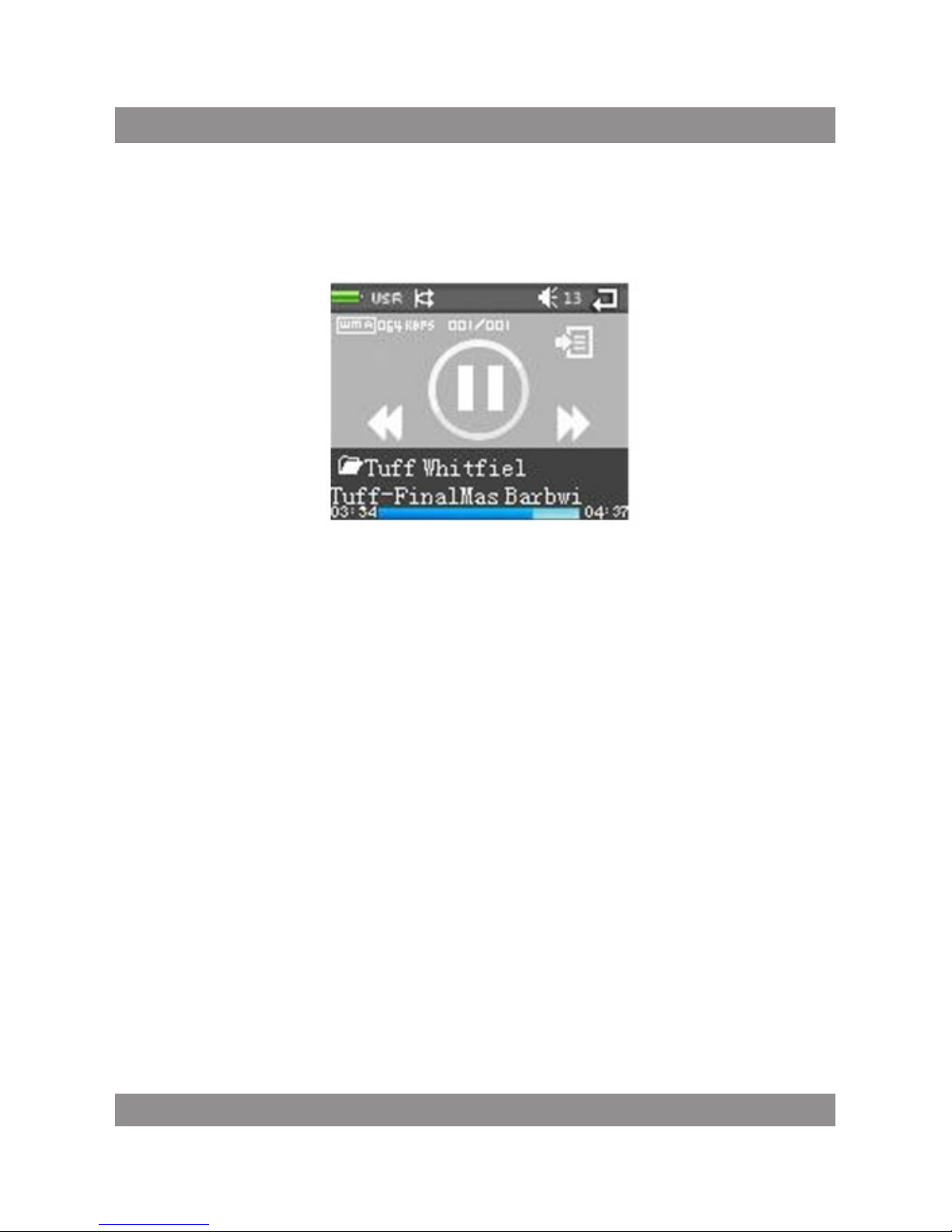
MM285
5
The music submenu allows you to adjust your repeat mode, equalizer,
and replay mode. This submenu is accessed by tapping the submenu
icon or “M” button while the le is playing.
Music Selection Submenu
The Music Selection Submenu allows you to browse through the folders
saved on your device to select specic folders or les to play. This submenu
is accessed by tapping the submenu icon or the “M” button in music mode
while the le is paused.
Video
Video Mode allows you to play back your movies and videos.
Tech Note - This device will only support video les in AMV format at
160x128 resolution. Files in other formats and resolution will NOT play
on this device.
To begin playing a le, tap the icon in the center of the screen. Press Power
button to pause the current le. Tapping the right or left arrow icons on
the screen will skip to the next or previous tracks. Pressing and holding the
plus button (+) or minus button (-) to fast forward, or rewind the current
track.
