Page 1
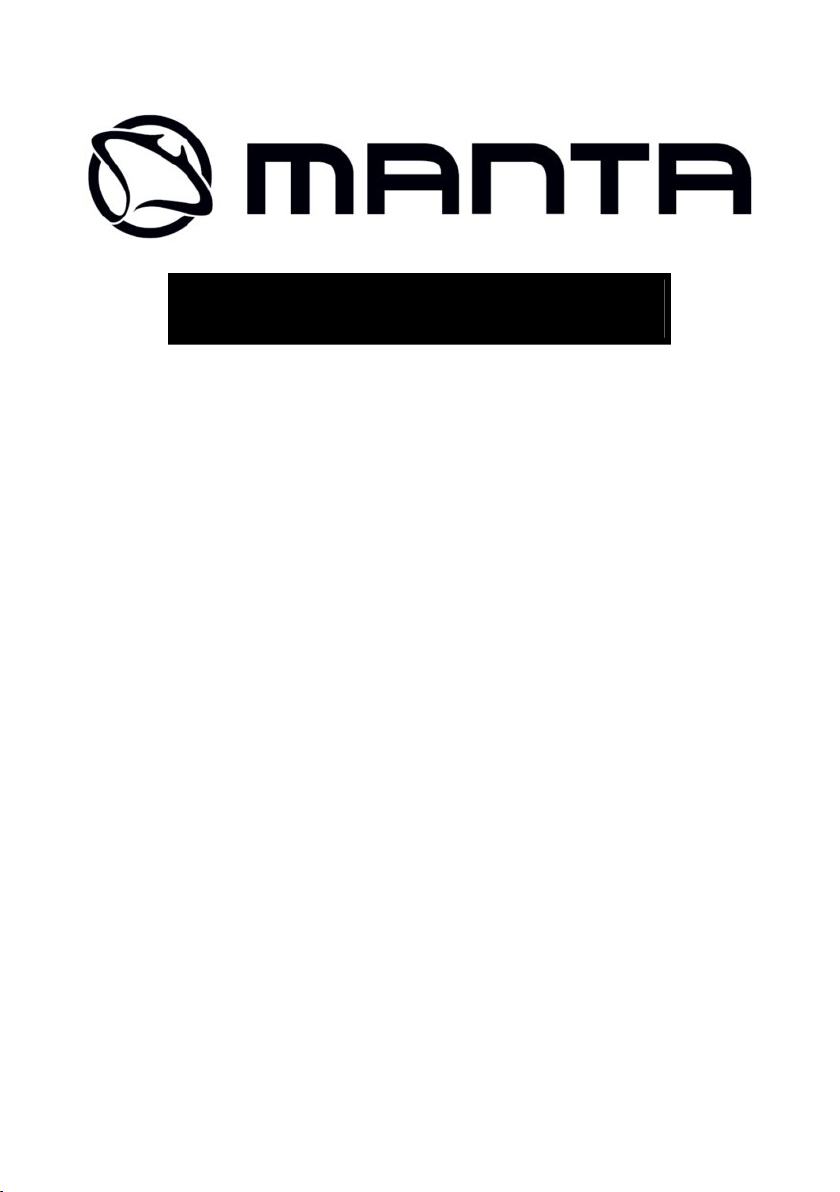
TUNER DVBT
DVBT010s
Instrukcja obsługi
User’s Manual
Page 2
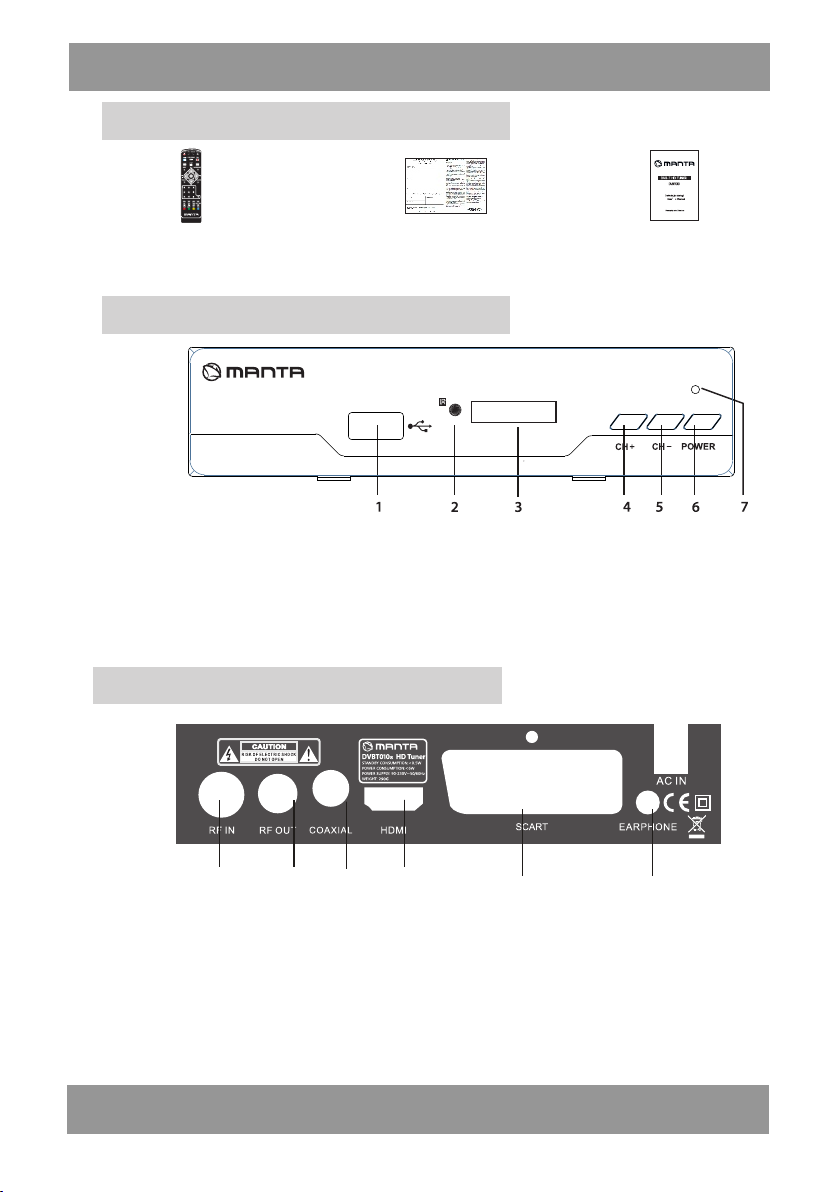
DVBT010s PL
2
Akcesoria
Pilot
Warunki gwarancji
Instrukcja obsługi
Panel przedni
1.Wejście USB:Służy do podłączenia nośników pamięci USB
2.Czujnik podczrwieni:Odbiera sygnał z pilota zdalnego sterowania
3.Wyświetlacz LED:Wyświetla numer kanału.
4. CH+:Następny kanał
5. CH- Poprzedni kanał
6.Przycisk zasilania: Włączenie / Wyłączenie
7.Wskaźnik pracy:Dioda LED zmienia kolor na czerwony gdy urządzenie przechodzi w stan uśpienia,zielony
gdy jest włączone.
PPPaaannneeelll tttyyylllnnnyyy
1
1.RF IN: Wejście antenowe
2.RF OUT: Wyjście antenowe do telewizora lub innego odbiornika(sygnał nieprzetworzony)
3.COAXIAL: Wyjście sygnału audio gniazda cyfrowe
4.HDMI: Wyjście cyfrowego sygnału audio video
5.SCART: Uniwersalne wyjście audio wideo
6.EARPHONE: Wyjście cyfrowe coaxial oraz audio L/R.Gdy wyjście te są podłączone
prosze ustawić wyjście audio L/R oraz coaxial.
2
3
4
5
6
Page 3
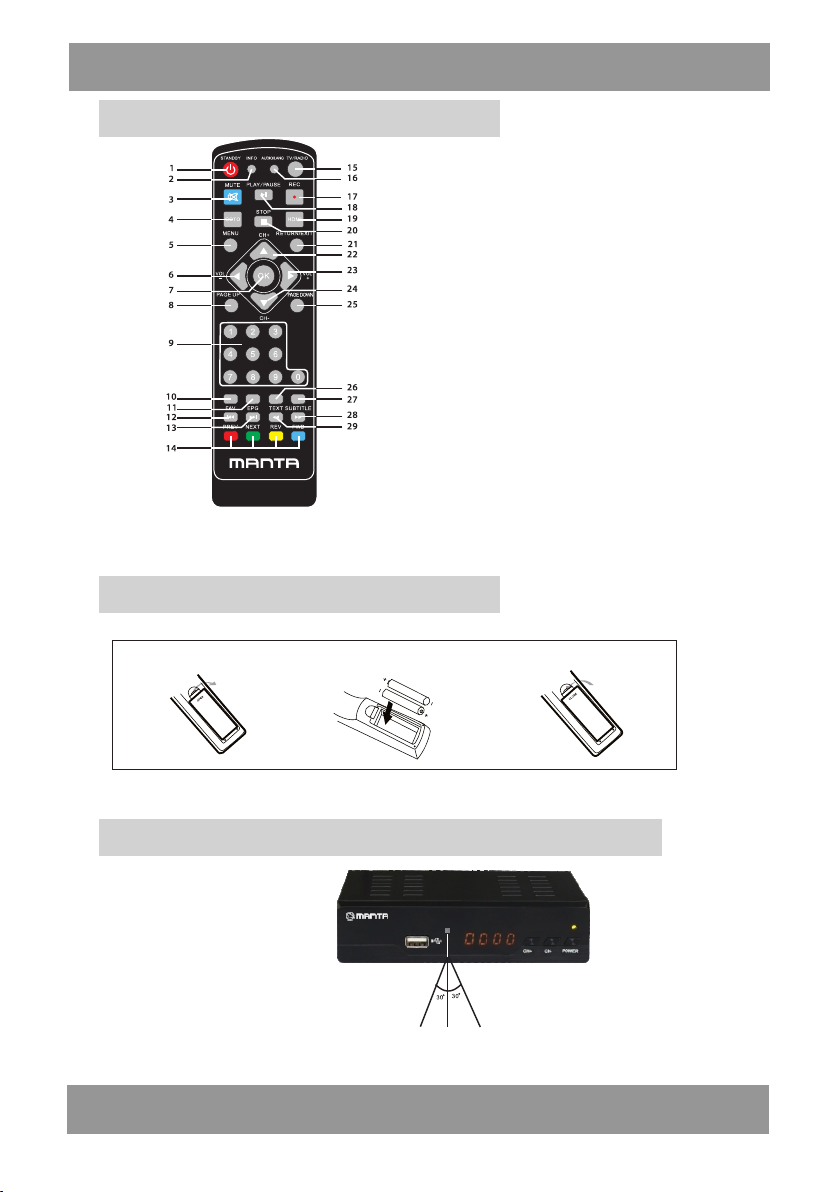
DVBT010s PL
3
Pilot
Instalacja baterii
1.STANDBY: Włączenie / Wyłączenie
2.INFO: Wywołanie informacji o kanale
3.MUTE: Włączenie / wyłączenie dźwięku
4.GOTO: Przechodz i do wybra nego mome ntu/czasu odtwarzan ia
5.MENU: Wyświetlenie głównego menu
6.◀/VOL-: Kursor lewo / Zmniejszenie głośności
7.OK: Potwi erdzeni e wybranej funkcji
8.PAGE UP: Aby nawigacja wewnątrz menu
9.0~9: Klawiatura numeryczna
10.FAV: Wyświetlenie ulubionych kanałów
11.EPG: Uruchomienie przewodnika po programach
12.PREV: Poprze dni
13.NEXT: Następny
14.Colour Buttons: Obsługa różnych funkcji w menu
15.TV/RADIO: Wybór TV-Radio
16.AUDIO/LANG: Ustawienia AUDIO
17.REC: Zawartość Nagrany w urządzenie USB
18.PLAY/PAUSE: Odtwarzanie/Pauza multimediów lub funkcji
Timeshift
19.HDMI: Włącznik HDMI 720p i 1080i
20.STOP: Zatrzymanie odtwarzania lub nagrywania
21.RETURN/EXIT: Zamyka aktualne menu lub powraca
do poprzedniego
22. ▲/CH+: Kursor w górę/Następny kanał
23. ▶/VOL+: Kursor w prawo/Zwiększenie głośności
24. ▼/CH-: Kursor w dół/Poprzedni kanał
25.PAGE DOWN: Aby nawigacja wewnątrz menu
26.SUBTITLE: Wybór napisów podczas oglądania filmów
27.TEXT: Tel ega ze ta
28.FWD: Przesun ięcie odczytu do przodu
29.REV: Przesunięcie odczytu do tyłu
1. Otworzyć komorę baterii pilota
UWAGA: Niebezpieczeństwo wybuchu w przypadku nieprawidłowej wymiany baterii
2. Włoźyć do środka dwie baterii typu AAA
3. Zamknąć pokrywę komory
UUUżżżyyyccciiieee pppiiillloootttaaa zzzdddaaalllnnneeegggooo sssttteeerrrooowwwaaannniiiaaa
UWAGA: Pilot może nie działać,jeżeli na drodze wiązki są przeszkody
UWAGA: źródło silnego światła takie jak światło słoneczne zmniejsza wrażliwość pilota
Page 4
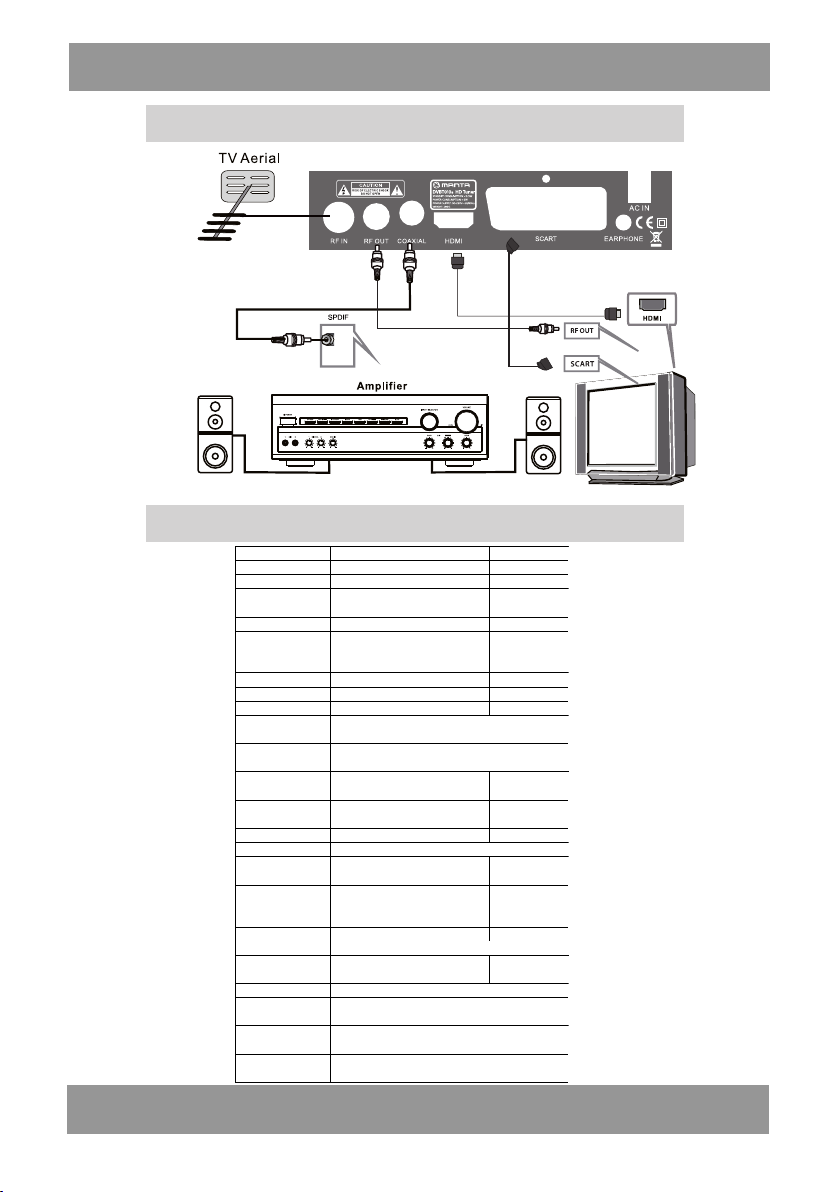
DVBT010s PL
4
Podłączenie tunera
Instalacja urządzenia
Ustawienia menu Napisów menu Opcje Domyślna
Programy
Obraz
Wyszukiwanie
programów
Czas
Opcje
System
USB
Ustawienia programu Wpisz hasło 000000
EPG Przewodnik programu /
Sortowanie
LCN Włącz / Wyłącz Wyłącz
Proporcj e obrazu
Rozdzielczość 1080i/1080P(50Hz)/576i/576p/720p 1080i
Format TV PAL / NT SC PAL
Wyjście Video RGB RGB
Automatyczne
wyszukiwanie
Wyszukiwanie ręczne Wyszukiwanie nowy kanału
Kraj Wybrać k raj zamieszkania
Zasilanie anteny Włącz / Wyłącz Wyłącz
Przesuni ęcie czasu Auto/Ma nuał Auto
Region kraju Warszaw a Warszaw a
Strefa czasowa GMT-12 ~ GMT+12 GMT+1
Uśpienie Aby ustawienia Uśpienie czasu Wyłącz
Wyłączyć Aby ustawienia Wyłączyć czasu
Język menu Aby ustawić wersją językowąPolski Język napisów
Dzwięk cyfrowy
Ochrona rodzicielska Wpisz hasło 000000
Ustawić hasło Ustawić własne hasło
Przywr ócić ustaw ienia
fabryczne
Informacja Widok Model,Wersjao programowania and HW wersja
Aktualizacja
oprogramowania
Multimedia Aby ustawić Muzyka/Zdjęcia/Filmy/PVR
Konfiguracja zdjęcia Aby ustawić Konfiguracja zdjęcia
Konfiguracja filmu Aby ustawić Konfiguracja filmu
PVR Konfiguracja Aby ustawić PVR Konfiguracja
Wedł ug LCN/ Wedł ug ONID /Wed ług
nazwy serwisu/Według ID serwisu
16:9PillarBox/16:9Pan&Scan/4:3
Standartowy/4:3Pan-Scan/4:3Pełny/
16:9Szerokoformatowy/Auto
Automatyczne wyszukiwanieprogramów
Aby ustawić wersją językowąWyłącz Język audio
Aby ustawić wersją językowąPolski
PCM/RAW HDMI On/RAW HDMI
OFF/Wyłącz
Resetowanie /
Aktualizacja najnowsze oprogramowania ręcznie p r z ez
urządzenia USB
Według LCN
16:9 PillarBox
PCM
Page 5

DVBT010s PL
5
RRRooozzzwwwiiiąąązzzyyywwwaaannniiieee ppprrrooobbbllleeemmmóóówww
PROBLEM PRZYCZYNA SPOSOB NAPRAWY
Brak obrazu
Ekran pokazuje brak Nie włączony kabel DVB-T Włącz kabel DVB-T
sygnału
Brak dźwięku w
głośnikach
Tylko dźwięk,brak
obrazu na ekranie
Pilot ni e działa
Obraz zatrzymuje się
bądź jest mozaika
Strona wsparcia technicznego www.manta.info.pl
Sznur sieciowy nie jest włączony Włącz zasilanie
Przełącznik sieciowy jest wyłączony
Błędne zaprogramowanie kanałów Ustaw właściwe
Błędne podłączenie kabli Podłącz właściwie
Włączony przycisk[MUTE]
Niepoprawna ścieżka dźwiękowa Spróbuj innego nagrania
Niepodłączony lub źle podłączony
kabel AV
Program jest kana łem radiowym Wciśnij przycisk TV/RADIO
Zużyte baterie Zmien baterie
Pilot ni e jest sk ierowany bezpośrednio
w kierunku tunera lub znajduje się
zbyt daleko
Syganał jest zbyt słaby
Specyfikacja
POZYCJA OPCJA PAR A M E T R Y
Tune r
Wideo
Audio
Funk cje
dodatkowe
Napisy
Aktualizacja oprogramowania poprzez złącze USB
Zasilanie
Częstotliwość wejściowa 170-230MHz,470-862MHz
Poziom sygnału wejść.RF -20~-78dBm
Szerokość pasma IF 7,8MHz
Modulacja QPSK,16QAM,64QAM
Forma t dek odowan ia
MPEG-2(ISO/IEC 13818-2),MPEG-4(ISO/IEC14
496),H.264(ISO/IEC 14496-10),1080i@30fps
Forma t obr azu 480i/480p/576i/576p/720p/1080i/1080p
Porty wyjściowe SCART,HDMI,AUDIO L/R
Obsługiwane formaty wideo
Forma t dek odowan ia
Wyjście Audio
Odtwarzane formaty audio
Obsługa formatów dysków USB
Obsługiwane formaty
MKV,H.264/AVC,AVI,XVID,MPEG-4,MPEG-2,TS,TP,TPR
,M2TS,MPEG,MP4,MOV
MPEG-1&MPEG-2(layer1&layer2),AAC,AAC+/HE-AA
C,AC3,E-AC-3(Dolby Digital+)
Digital audio:S/PDIF,cyfrowe(koaksialne),
analogowe L/R
E-AC3(Dolby Digital Plus),AC3,WMA,WAV,
ACC/WM
(FAT16,FAT32 or NTFS) maksymalne obci ążenie
portu USB 500mA
DVB,TXT(wszystkie ormaty),SR T,SUB,ASS,
SSA,SAM
Napięcie 100~240V,50/60Hz
Moc(pobór prądu) Max 6W/standby<0.5W
Naciśnij przełącznik
zasilania
Włącz dźwięk przyciskiem
MUTE
Podłącz właściwie kabel
wideo
Trzy maj pilot we właściwej
pozycji l odległości
Wzmocnij sygnał(właściwa
antenna i kierunek ustawienia
Page 6

DVBT010s PL
6
Uwaga!
Konstrukcja produktu i parametry techniczne mogą ulec zmianie bez
wcześniejszego powiadomienia. Dotyczy to przede wszystkim parametrów
technicznych, oprogramowania oraz podręcznika użytkownika. Niniejszy
podręcznik użytkownika służy ogólnej orientacji dotyczącej obsługi
produktu. Producent i dystrybutor nie ponoszą żadnej odpowiedzialności
tytułem odszkodowania za jakiekolwiek nieścisłości wynikające z błędów w
opisach występujących w niniejszej instrukcji użytkownika.
Uwagi dotyczące utylizacji:
Starsze urządzenia, na których znajduje się symbol jak
pokazano na rysunku, nie można wyrzucić z odpadami
domowymi. Należy oddać je do konkretnego składowiska
(skontaktować się z lokalnymi władzami) lub do sprzedawcy.
Te strony zapewnią bezpieczną utylizację bez szkody dla
środowiska
Page 7

DVBT010s
7
E N
AAACCCCCCEEESSSSSSAAARRRIIIEEESSS
AUDIO/LANG
Remote Control Warranty Card User's Manual
FFFrrrooonnnttt PPPaaannneeelll
1
1.USB port:Date input from USB storage devices.
2.Remote Control Sensor:Receive the signal from remote control.
3.LED display screen:Display the channel number.
4.Channel up:Used to change channels without using the remote control.
5.Channel down:Used to change channels without using the remote control.
6.Power button:Push to turn on/off the main power supply.
7.Working indicator:LED will turn red if the set top box enter into standby mode and it will turn green if it is working.
2
3
4 5
6
RRReeeaaarrr PPPaaannneeelll
1
2
3
1.RF IN:The aerial input connector.
2.RF OUT:Connect a RF signal from the unit to either the RF input jack on TV or to other
unit(unprocessed signal)
3.COAXIAL:This socket output digital audio signal.
4.HDMI:Connect this socket to the HDMI socket on television via HDMI cable.
5.SCART:Connect this port to the TV via scart cable.
6.EARPHONE:It output coaxial,audio L/R.Audio L/R is connected to TV set audio L/R
terminal,coaxial is connected to digital amplifier input terminal.
4
5
6
7
Page 8

DVBT010s
8
RRReeemmmooottteee CCCooonnntttrrrooolll
E N
1
2
3
4
5
6
7
8
9
10
11
12
13
14
14
AUDIO/LANG
15
16
17
18
19
20
21
22
23
24
25
26
27
28
29
1.STANDBY:Switch on/off
2.INFO:Display channel information
3.MUTE:Enable on disable audio
4.GOTO:Move to selected time of video playback.
5.MENU:Display the main menu
6.◀/VOL-:Cursor Left/Decrease the volume
7.OK:Confirm the function
8.PAGE UP:To nagivate inside the menus.
9.0~9:Numeric keys
10.FAV:Display favorite channels list
11.EPG:Display electronic program guide.
12.PREV:Previous
13.NEXT:Next
14.Colour Buttons:Operate different functions in menu
15.TV/RADIO:Switch between digital radio and DVB-T mode
16.AUDIO/LANG:Audio setting menu
17.REC:Use to access recorded content in USB drive.
18.PLAY/PAUSE:Play/Pause media playback or start Timeshift function.
19.HDMI:Switch the HDMI 720P and 1080i
20.STOP:Stop media playing.
21.RETURN/EXIT:Exits current menu or return to the previous.
22.▲/CH+:Cursor up/Change next channel
23.▶/VOL+:Cursor right/Increase the volume
24.▼/CH-:Cursor down/Change previous channel
25.PAGE DOWN:To nagivate inside the menus.
26.SUBTITLE:Display subtitles
27.TEXT:Display teletext contents
28.FWD:Forward
29.REV:Rewind
IIInnnssstttaaalllllliiinnnggg ttthhheee BBBaaatttttteeerrriiieeesss
1.Open the cover 2.Install batteries 3.Close the cover
Warni ng:Dang er of e xplosio n if a n impro per bat tery i s subst ituted
RRReeemmmooottteee cccooonnntttrrrooolll uuussseee
Warni ng:The r emote contro l wil l not ope rate i f it s path is block ed.
Warni ng:Sunl ight or very bright light will de crease the sen sitivit y of t he remo te cont rol.
Page 9

DVBT010s
9
RRReeeaaarrr PPPaaannneeelll
IIInnnssstttaaallllllaaatttiiiooonnn
E N
Setup menu SUB Menu Options Default
Program
Picture
Channel Search
Time
Option
System
USB
Program Edit Input p assword 00 0000
EPG Program Guide /
Sort
LCN o n/off off
Aspect Ratio
Resolution 1080i/1080P(50Hz)/576i/576p/720p 1080i
TV Format PAL/NTSC PAL
Video Output RGB RGB
Auto Search Automatically channel Search /
Manual Search Scan new channels
Country Select your country of residence
Antenna Power On/Off Off
Time Offset Auto/Manual Auto
Country Region Warsaw Warsaw
Time Zone
(set to Manual)
Sleep Select sleep time Off
Power On/Off Select power on/off time
OSD Language To select OSD Language Polish
Subtitle Language To select Subtitle Language Off
Audio Language To select Audio Language Polish
Digital Audio PCM/RAW HDMI ON/RAW HDMI OFF/Off PCM
Paren tal Gu idance Input passwo rd 0000 00
Set password Set your own password
Restore Factory
Default
Information View model,hardware and software information
Software Update upgrade the newest software manually by USB device
Multimedia To sel ec t Mus ic /P hot o/ Mo vie /P VR op ti on
Photo Configure To set photo configure
Movie Configure To set movie configure
PVR Configure To set PVR configure
By LCN/By ONID/By Service Name
/By Service ID
16:9PillarBox/16:9Pan&Scan/4:3Letter
Box/4:3Pan&Scan/4:3Full/16:9Wide
Screen/Auto
GMT-12~GMT+12 GMT+1
Reset /
16:9PillarBox
By LCN
Page 10

DVBT010s
10
TTTrrrooouuubbbllleeessshhhooooootttiiinnnggg
PROBLEM POTENTIAL REASONS WHAT TO DO
No picture
„No Signal„
No sound from speaker
the screen
Remote control is not
workable
The image stop
Suddenly or mosaic
Power i sn’t conn ected Connec t the p ower
The power switch is not on Switch on the power
Not connect DVB-T cable Plug in the DVB-T cable Screen Shows
Incorrect setting Set up correct parameter
No or incorrect connection with audio cable Connect the audio cable correctly
Mute the sound Switch on the correct, volume control
Incorrect sound track Try another sound track
No or incorrect connection with AV cable Connect the video cable correctly Only sound, no Image on
Program is a radi o program Press T V/RADIO k ey to shi ft into T V mode
The battery is exhausted Change new battery
Remote control unit is not in the right opposite of the
front panel or too far from it
The signal i too weak Strengthen the signal
Adjust the way of holding remote control unit
and get near to the panel
SSSpppeeeccciiifffiiicccaaatttiiiooonnn
E N
ITEM SUB ITEM PAR AM E T E R
Input Frequency
Video
Audio
Power
Input Frequency
FR Input level -2 0~ 78 dB m
IF Bandwidth 7MHz
Modulation QPSK, 16QAM, 64QAM
Decoder Format
Output Format
Output Port SCART, HDMI, AUTIO L/R
Decoder Format
Audio output Digital audio: S/PDIF
Voltag e 100~2 40V,50~60H Z
POWER Max 6W / standby <0,5W
170-862MHz
MPEG-2(ISO/IEC 13818-2)
MPEG-4(ISO/IEC 14496)
H.264 (ISO/IEC 14496-10)
1080i@30fps
4:3,16:9, Letter Box
1920*1080i, 1280*720P, 720*576i
MPEG-1&MPEG-2(layer1&layer2)
AAC,AAC+/HE-AAC,AC3
Page 11

DVBT010s
11
Note!
Product design and Technical parameters may be change without notice.
This mainly concerns parameters technical, software and user manual
present. User’s Manual is a general orientation on service product.
Manufacturer and distributor do not assume any responsibility as
compensation for any inaccuracies errors in the descriptions appearing in
this user manual.
Note about disposal
Older appliances, which display the symbol as shown in the
picture, may not be discarded in household waste. You must
take them to a specific disposal site (check with your local
authority) or to your retailer. These sites will guarantee
disposal without harming the environment
E N
Page 12

DVBT010s
12
INFOLINIA SERWISOWA
tel: +48 22 332 34 63 lub e-mail: serwis@manta.com.pl
od poniedziałku do piątku w godz. 9.00-17.00
Producent zastrzega sobie możliwość wprowadzenia zmian w specyfikację
produktu bez uprzedzenia.
Strona główna www.manta.com.pl
Strona wsparcia technicznego www.manta.info.pl
SERVICE INFOLINE
tel: +48 22 332 34 63 or e-mail: serwis@manta.com.pl
from Monday to Friday. 9.00-17.00
The manufacturer reserves the right to make changes to product
specifications without notice.
Home: www.manta.com.pl
Home support: www.manta.info.pl
Made in P.R.C.
FOR MANTA EUROPE
