Manson Engineering Industrial USB-2928 Quick Start Manual
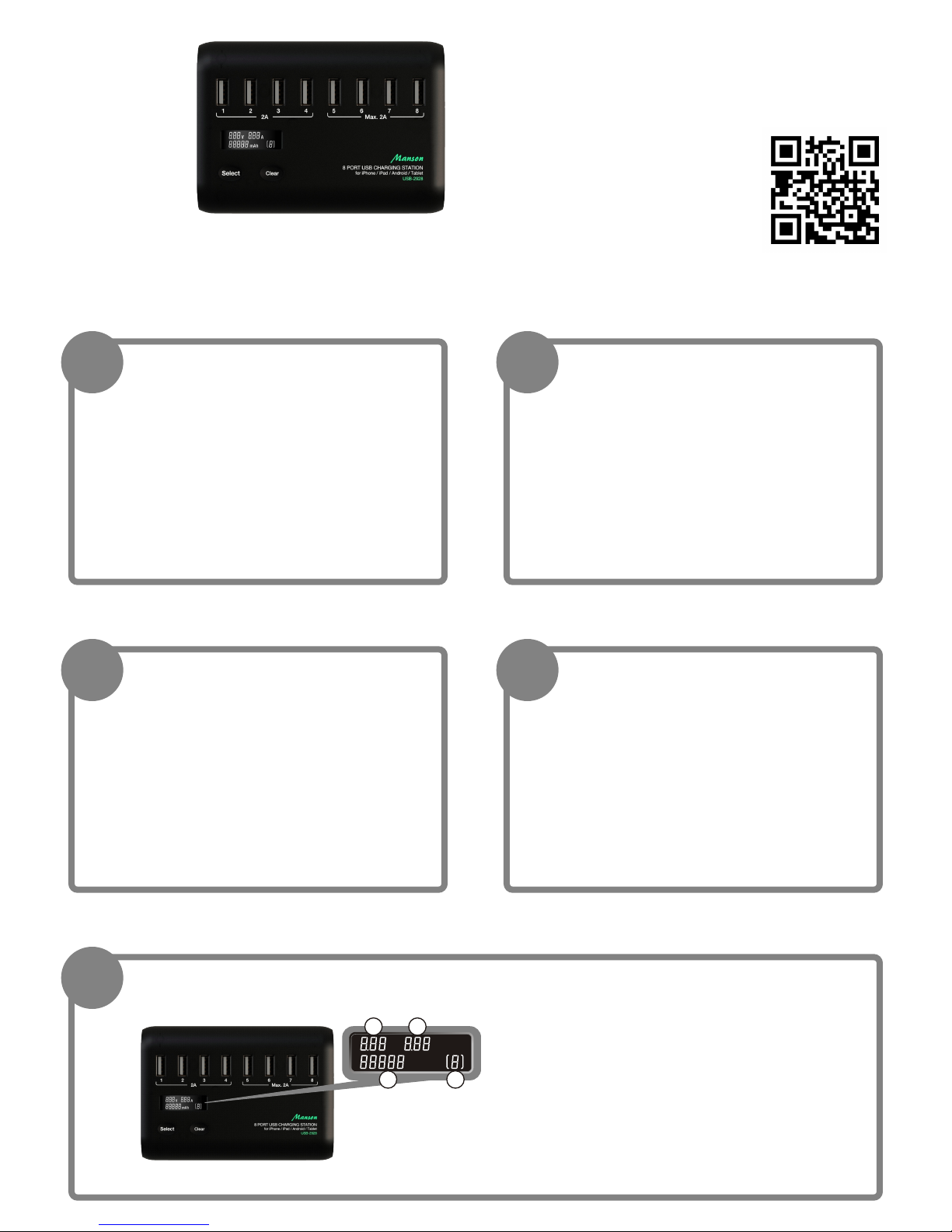
Quick
Start
Guide
USB-2928
8 Ports USB Power Station
For more information,
please visit our website:
http://www.manson.com.hk
1 Precaution
• Use the USB power station indoor only
• Do not cover USB power station during use
• Do not use to charge damaged battery
• Voltage and Current meters are for reference only.
5
Display and Indications
2 Introduction
Manson USB-2928 8-port USB power station is a
smart power source for USB powered device.
General application;
• Charger for smart mobile device (iPad, iPhone,
Android device) with automatic optimization.
• Power source for DIY project,
such as Raspberry Pi, Arduino, and etc.
• Power source for mini-wifi station.
• Voltage and Current measure for USB device.
3 Features
• 8 x USB port, each port may provide Max 2 Amp
• Voltage and Current meter
• mAh record
• Intelligent sleep mode
• Smart rolling display, automatic skip no load port.
• Button to select port to display
• mAh clear button
4 Electrical Specification
Input : 110/240Vac
Input Frequency : 50Hz/60Hz~
Output Voltage for each port : 5V ±0.2V
Max. Output Current for each port : 2Amp
V A
mAh
1 2
3 4
1. Output Voltage
2. Output Current
3. mAh Record
4. Port number
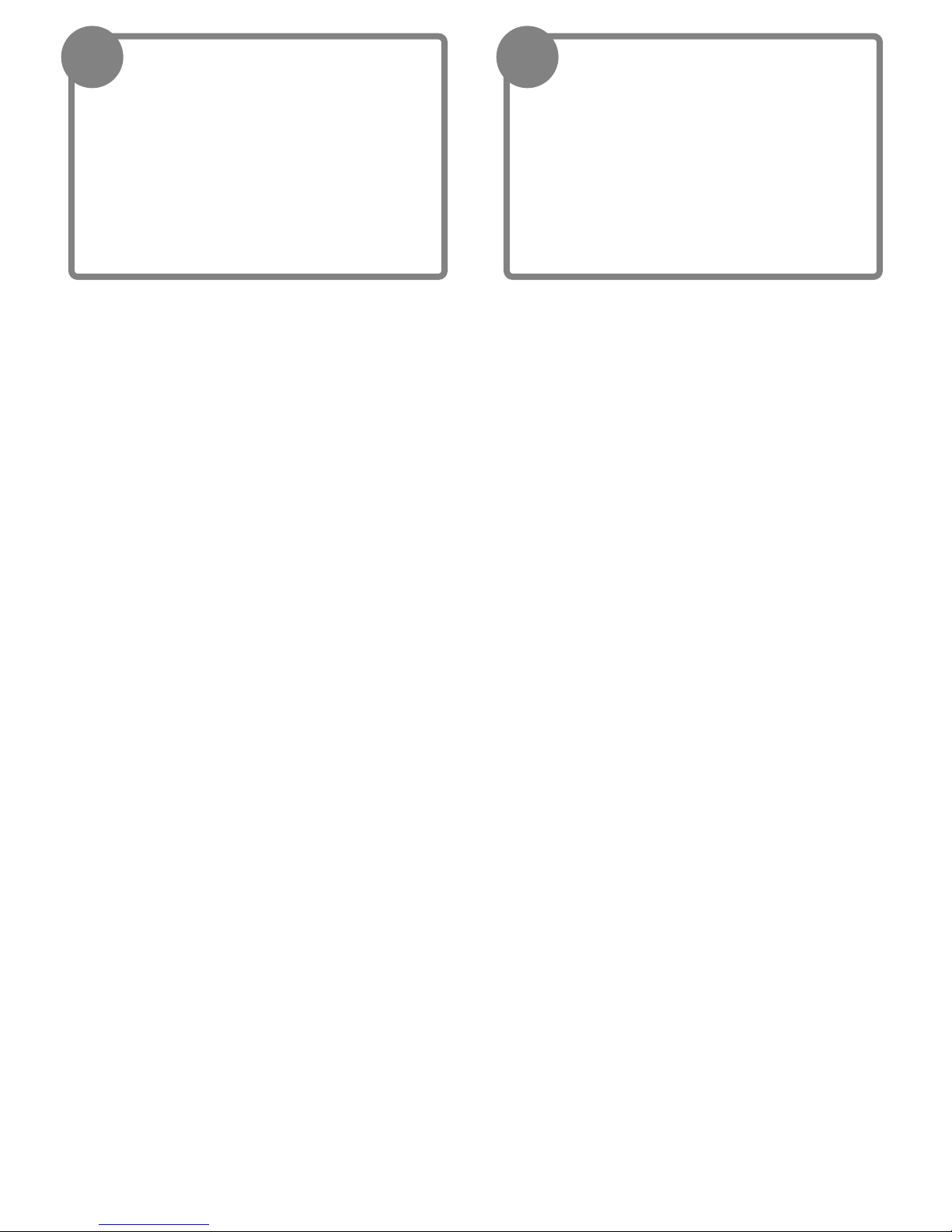
6 Operation
i) Display switch – During USB station is ON, press Select
button to display information for next port.
ii) Clear mAh record for individual port – During USB station
is ON, press and hold Clear button until mAh become zero.
iii) Start/Stop display rolling – During USB station is ON,
press Select + Clear buttons together to toggle between
start and stop of display rolling.
iv) Clear current meter offset – During USB station is OFF,
disconnect all devices. Then press and hold both buttons
and power up.
v) Clear mAh record for ALL ports – During USB station is
OFF, press and hold Clear button during and power up.
7 Power Saving Mode
• When all ports output current below 0.05A at the
same time for 1 minutes, the LCD panel will switch off.
• LCD wake up in 2 status
i) Output current of any port higher than 0.05A
ii) Press any button
