Manson Engineering Industrial NEP-8323, NEP-8186 User Manual

NEP-8323, NEP-8186 user
manual
Copyright © 2018 by Manson. All Rights Reserved.

NEP-8323, NEP-8186 user manual
Table of contents
Precautions ...................................................................................................... 3
Copyright ......................................................................................................... 3
Accessories ....................................................................................................... 5
Introduction ...................................................................................................... 6
Specifications .................................................................................................... 7
Operation video ................................................................................................. 7
Indications ........................................................................................................ 8
Front Panel ................................................................................................... 8
Back Panel .................................................................................................... 9
AC Voltage Selection .................................................................................... 10
Operation Procedures ....................................................................................... 11
Basic operation ............................................................................................ 11
Connection and Operation ............................................................................ 12
Connect 3 outputs .................................................................................... 12
Connect 3 outputs in series ....................................................................... 13
Remote Programmable control ...................................................................... 14
Front Panel Menu ......................................................................................... 15
Wave Form Generation ................................................................................. 17
2 / 21
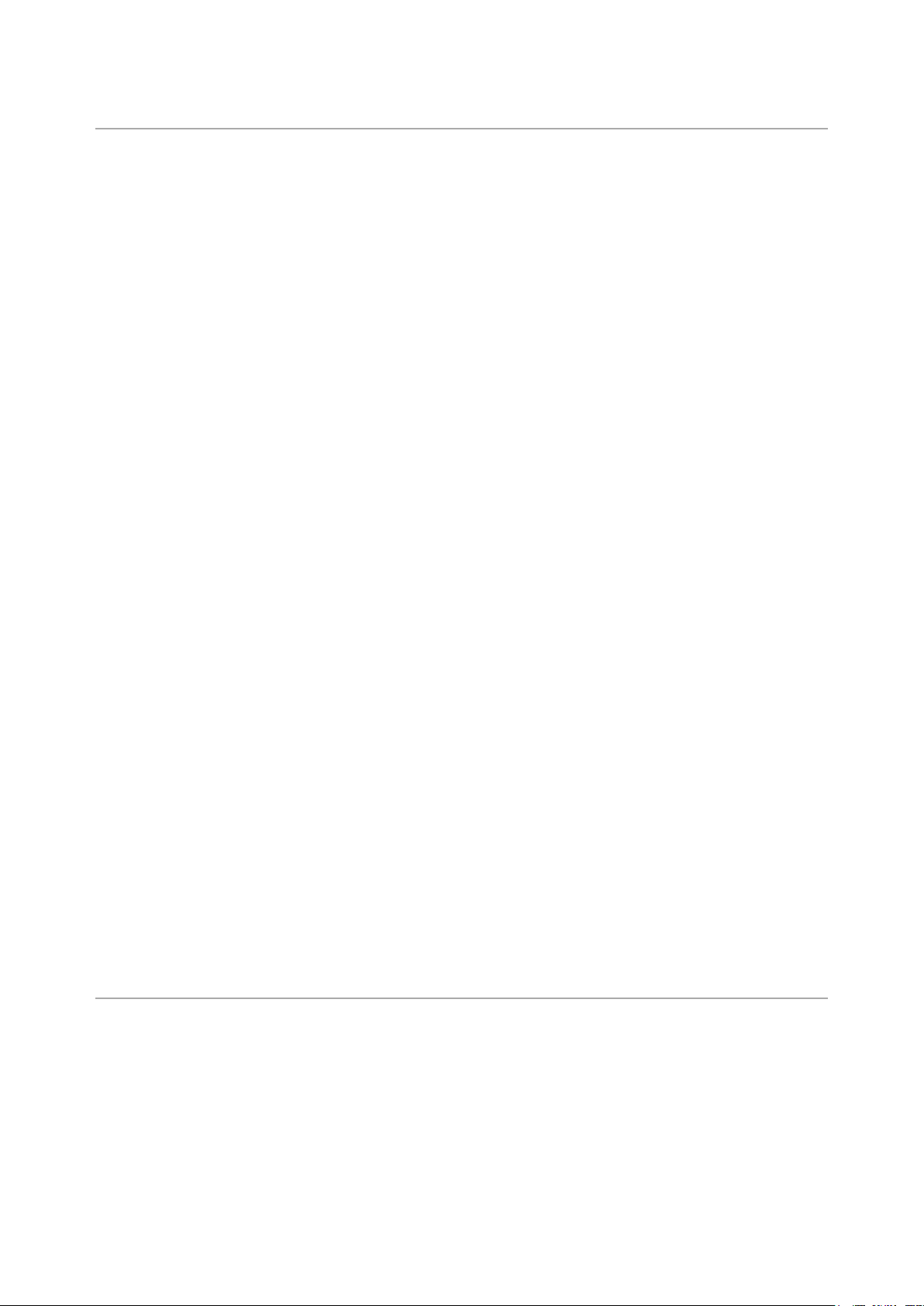
NEP-8323, NEP-8186 user manual
Precautions
PRECATUIONS
Keep this manual in a safe place for quick reference at all times.
This manual contains important safety and operation instructions for correct use of the
power supply. Read through the manual and pay special attention to the markings and
labels of this unit and equipment to be connected.
Pay special attention to these two types of notices used in this manual
WARNING:
Failure to observe this Warning may cause injury to persons and
damage to power supply or connected equipment
CAUTION:
Failure to observe this caution may result in damage to equipment
and Improper functioning of the power supply.
Warning :
1.
Do not use this power supply near water.
2.
Do not operate or touch this power supply with wet hands.
3.
Do not open the casing of the power supply when it is connected to ac mains.
4.
Refer all servicing to qualified service personnel only.
5.
Before replacing the AC fuse at AC socket, find out and clear up the cause first.
6.
Replace the AC fuse with the same type and rating as the original fuse.
Caution :
1.
Use a grounded 3 pin AC source.
2.
This unit is for indoor use only.
3.
Do not operate or place this unit in a humid, dusty, in direct sunlight location or near any
heat source.
4.
Before plugging into local AC mains, check with the rating label at the back of the unit.
5.
Do not block any ventilation openings of the unit.
6.
This unit must be used within the specified rating, regular excessive continuous loading
may cause damage to the power supply.
7.
The gauge size of input power cable must be at least 0.75mm2 and the total length of
power cable must not exceed 3m.
Copyright
Copyright
All rights reserved.
No part of this publication may be reproduced,or transmitted in any form or by any means
without the written permission from Manson Engineering Industrial Ltd.
Changes in the manual.
Manson Engineering Industrial Ltd. has the right to update and change the content of this
manual without any prior notice and obligation.
3 / 21

NEP-8323, NEP-8186 user manual
Disclaimer
Exclusions for documentation, Indemnity and Product application.
Manson Engineering Industrial Ltd. (Manson)
1.
Assumes no warranty to the accuracy, suitability of technical information given in the
user manuals or other documentation.
2.
Undertakes no responsibility or liability of losses, damages and related expenses
whether specific, direct, indirect consequential or accidental which might result from the
use of information given in this manual.
3.
Shall not be liable to anyone for any special, collateral, incidental or consequential
damages in connection with or from the use of these Manson products. The sole and
exclusive liability to Manson, regardless of the form of action shall not exceed the
purchase price of the Manson product.
4 / 21

Accessories
NEP-8323, NEP-8186 user manual
5 / 21
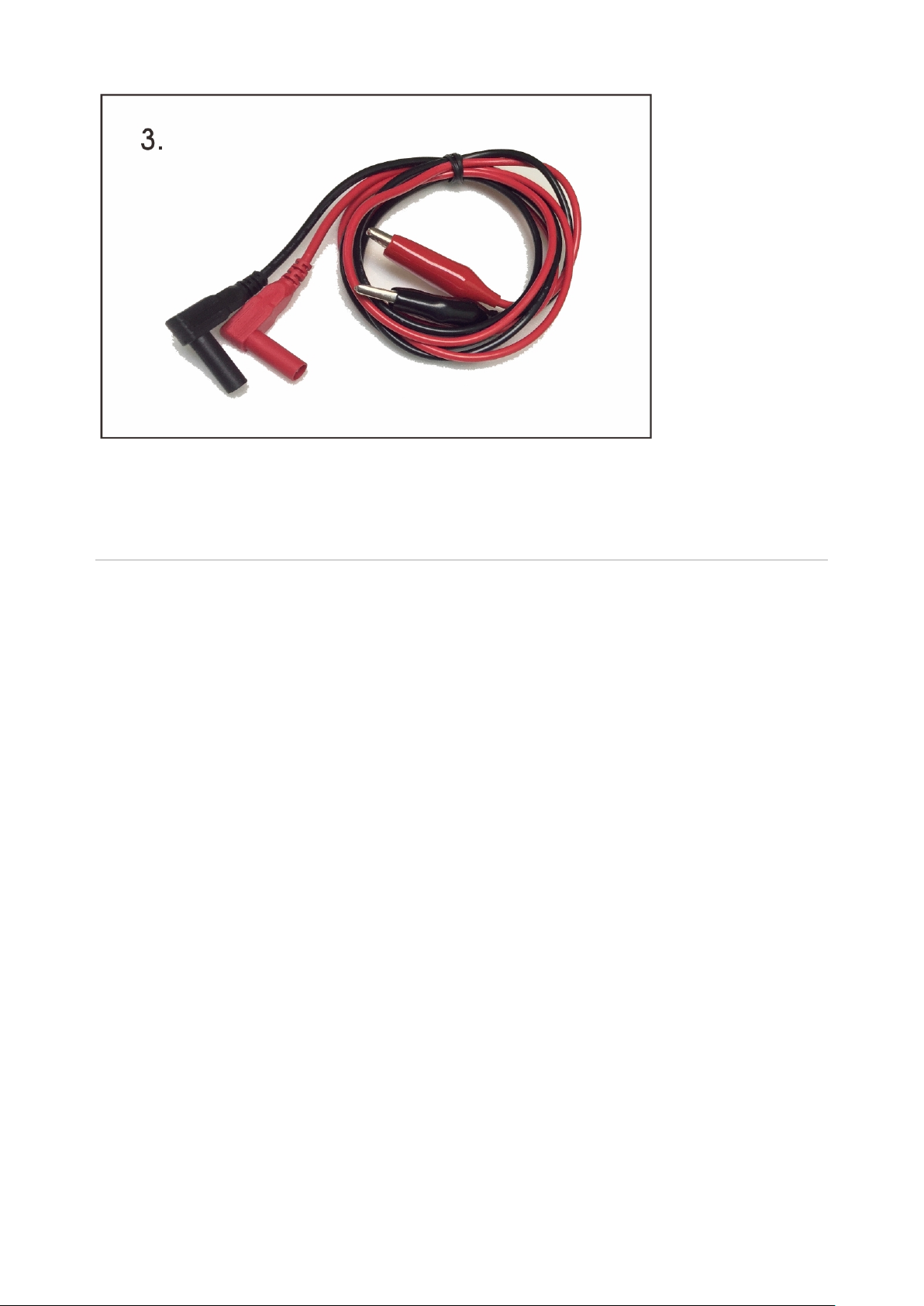
NEP-8323, NEP-8186 user manual
1. AC Power Cord
2. USB cable
3. Output cable with crocodile clip
Introduction
This new series of low noise, good voltage & current regulation precision laboratory grade
linear supply merges with the advanced MCU control and PC interface via USB and
optional Ethernet .
It is ideal for noise sensitive applications ; communication , audio visual , measuring
devices .The MCU control with 10 Step Wave Form generator with cyclic operation makes
working & testing DUT ever so convenient.
Key Features
·
The large LED display shows the vital status & the two 4 digit voltage and current
meters .
·
The variable output has 10mV and 1mA resolution.
·
There are 3 user defined presets in the responsive Touch -Feel screen.
·
There are 3 isolated fixed voltage outputs and a main variable output with rotary
encoder volumes .
·
An output On-Off switch makes setting the output values safer and easier .
·
The cyclic waveform generation is programmable and operated using front panel
controls without PC.
It is bundled with the PC Control software , USB drivers , SCPI command sets for remote
control programming , monitoring , and data logging or integration with test instruments via
SCPI.
6 / 21
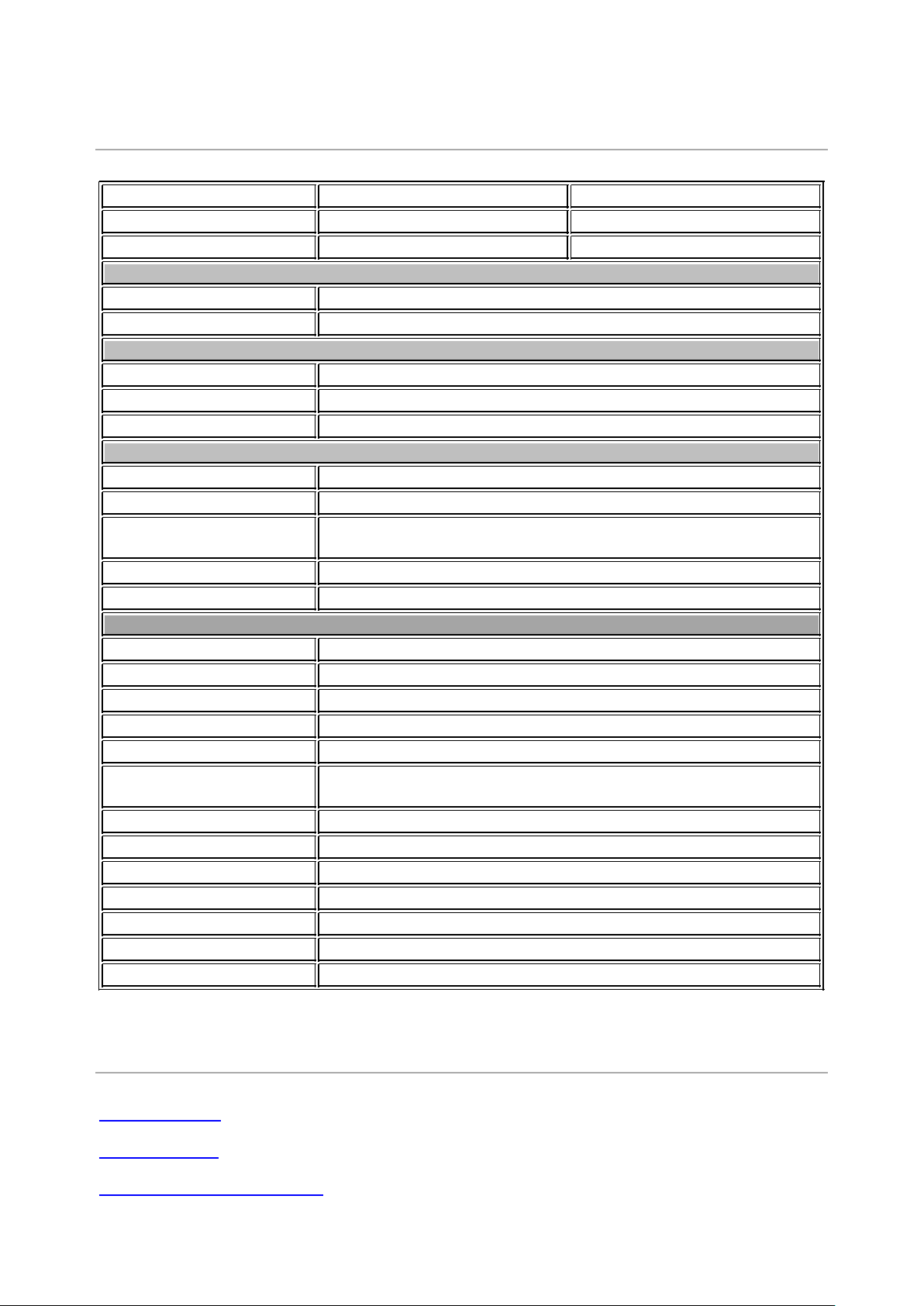
NEP-8323, NEP-8186 user manual
Specifications
Models NEP-8186 NEP-8323
Variable Output Voltage 0.1 - 18VDC 0.1 - 32VDC
Variable Output Current 0 - 6A 0 - 3.5A
Voltage Regulation
Load (10-90% Rated Current)
Line (±10% Variation)
Current Regulation
Load (10-90% Rated Voltage)
Line (±10% Variation)
Ripple & Noise (r.m.s)
Auxiliary Fix output
Aux. 1 output
Aux. 2 output
Tracking Over Voltage
Protection
Voltage Setting Resolution
Current Setting Resolution
Meter Type & Accuracy
Voltage Meter
Current Meter
Input Voltage 115/230VAC
Full Load Input Current
Cooling Method
Protections
Special Feature
Presets Cycle Programming
Commend Set
Communication Types
Approvals
Dimensions (WxHxD)
Weight
·
All values are based on the Standard ambient Temperature 25°C and Pressure 0.1Mpa.
·
SPECIFICATIONS ARE SUBJECT TO CHANGE WITHOUT PRIOR NOTICE
£10mV
5mV
£
mA
£ 3
2mA
£
5mV
£
5mVDC/3.3VDC (Selectable), 0.8A
12VDC, 0.8A
O/P ≤ 5V : Set voltage +1V
O/P > 5V : Set voltage x 120%
10mV
1mA
4 Digit LED Display (±0.5% +5digits, <10) (±0.5% +2digits ≥10V)
4 Digit LED Display (±0.5% +5digits, <0.5A) (±0.2% +2digits >0.5A)
1.1A@230VAC
£
Thermostatic Control Fan (0 to full speed)
Overload, Short Circuit by Constant Current,
Output Tracking Over Voltage,Over Temperature
3 User defined V & I preset,Remote V, I, & output on-off
10 steps waveform generator Max. preset cycle 999
SCPI
USB (bundle); Ethernet (Optional)
CE EMC: EN 55011, 55022 LVD: EN 60950, 61010
151x132x260mm
~5.1kgs
Operation video
General Operation
UVL, UCL Setting
USB, LAN, LED brightnes setting
7 / 21
