Manson Engineering Industrial CBC-9130, CBC-9215 Operation Manuals
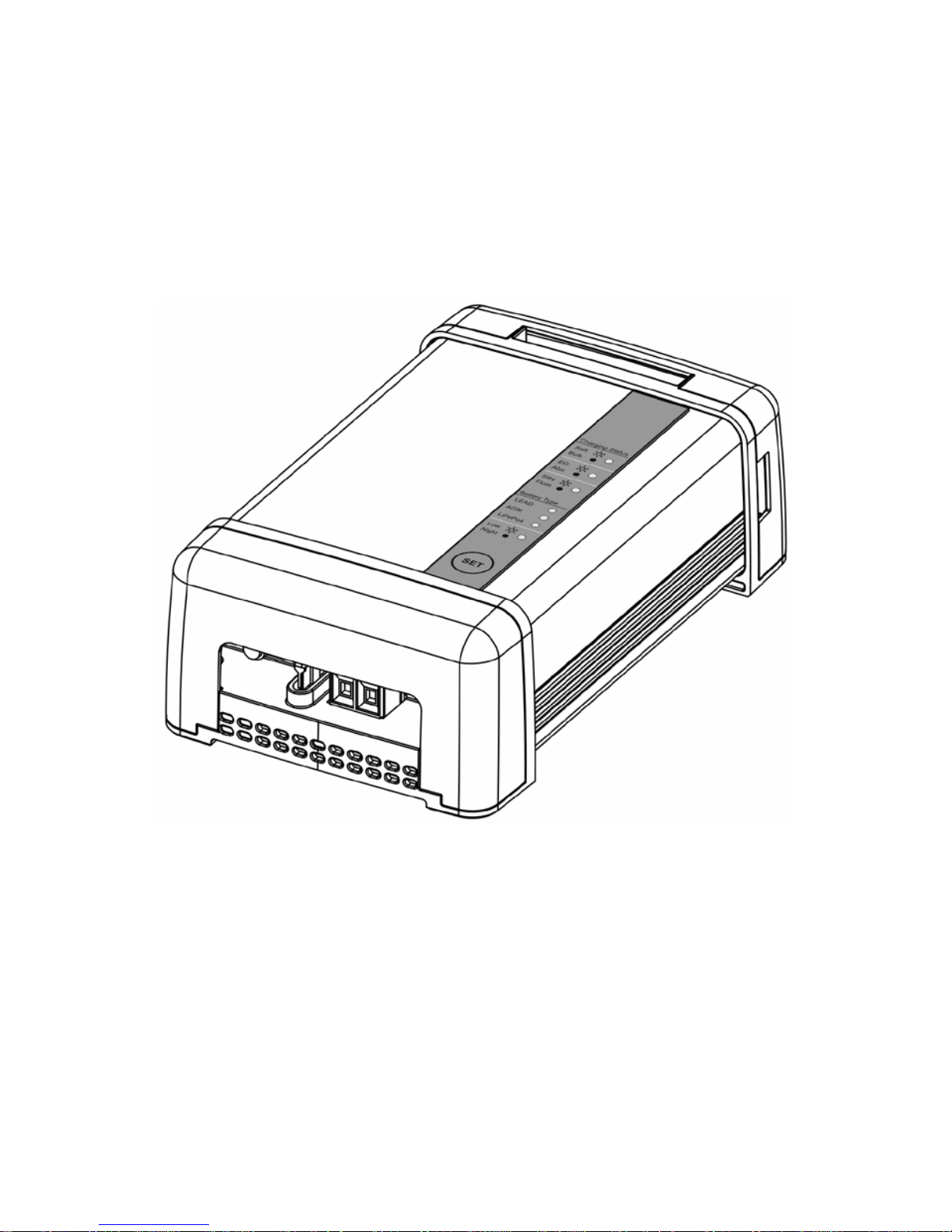
CBC-9130 / 9215
12V 30A / 24V 15A Pro. Charger
Operation manual
Keep this manual in a safe place for quick reference at all times.
This manual contains important safety
and operation instructions for correct use of the battery charger.
Read through the manual and pay special attention to the markings
and labels of the charger, battery and equipment connected to the battery system.
Pay special attention to WARNING & PRECAUTIONS used in this manual.
7673-9130-0000
REV.0.1 201804

Index
Quick user guide 1
Warning / Cautions 2
Introduction 3
Using the charger 4
Battery Type Selection Procedure 4
Low / Night / EQ Selection Procedure 4
Equalization Mode (Rec on dit ion Mode) 4
Recommended Battery Capacity 5
Battery Charger installation and Connec ti on 5 - 9
Cable size recommendation for 30A 9
Protection 9
Specification 10
Troubleshooting 11
Smartphone Apps 12
Mounting Hold Diagram 13
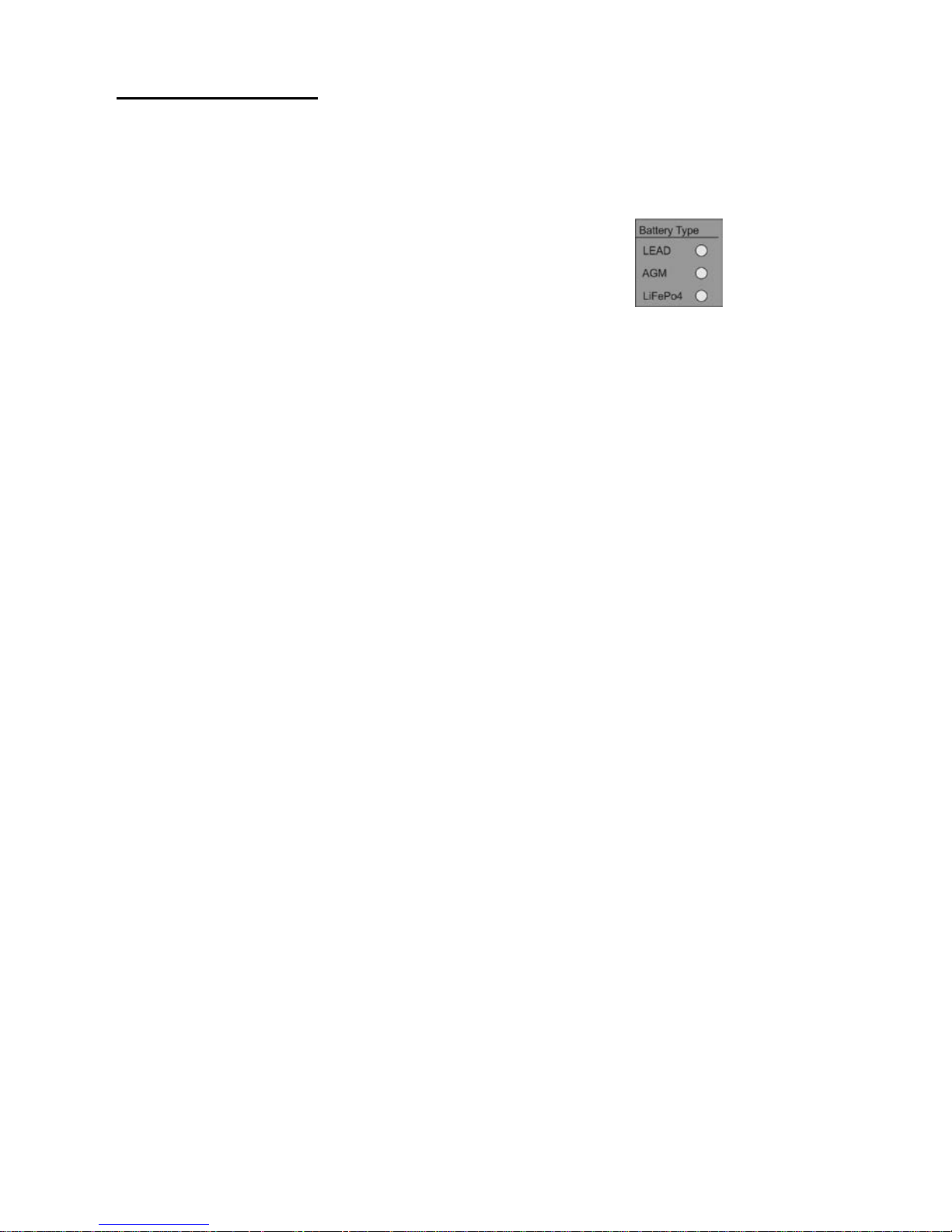
Quick user guide
1. Check the rating label for correct AC voltage.
2. C onnect to AC socket, Bulk LED is on then quickly moves to Abs LED
3. The LEAD LED is the default setting of batter y type .
4. Disconnect AC and connect output to battery then reconnect AC.
USING THE SET BUTTON
Note: LEAD ● means LED for LEAD on panel indicator.
a. Short Presses for battery type and DC source selection.
Short Presses on the SET button will cycle as below:
LEAD ●→AGM ●→LiFePo4 ●→13.5V ●●●→LEAD ● →AGM ● →LiFePo4 ●
→13.5V ●●●
Remark: ●●● 3 battery LED are on for 13.5V DC Source Mode
All 3 battery LED ●●● are on shows output set at 13.5V with 20A Max.
b. Just stop at your desired battery type DC Source Mode and charg er.
*Will retain the selected setting even it has been disconnec ted from AC and
battery.
c. Long Presses (5 sec) for LOW MODE, NIGHT MODE, EQ MODE & EXIT.
When battery type set at AGM or LiFePo4.
Long Press (5 sec)
for LOW→NIGHT→EXIT→LOW→NIGHT→EXIT→LOW→NIGHT→EXIT
When battery type set at LEAD
Long Press (5 sec)
for LOW→NIGHT→EQ→EXIT→LOW→NIGHT→EQ→EXIT→
5. LOW = Low Power Mode: LED flickers
to set charger to Half Power Mode of 15Amp Maximum.
6. NIGHT = Night Mode: LED solid
8 hour without FAN cool and only 15Amp maximum output.
Charger return to normal max 30Amp at the end of 8 hours.
7. Exit from Night mode or Low Power Mode by 5 sec long press to unlock and
further 5 sec press to exit
Remark:
Auto-Lock Up of charger.
The charger will be locked with the desired selection 3 minutes after no further press on
the SET button during operation. If SET button is pressed before Lock Up starts, a new
3 minute count down comes in.
Unlock the charger:
5 second long press on the SET button to unlock and all LEDs will flash to confirm that
charger has been unlocked.

Warning / Cautions
WARNING:
Failure to heed this warning may cause injury to persons and damage to Equipment.
CAUTION:
Failure to observe this warning may result in damage to equipment
and improper functioning of the Charger.
WARNING:
● The charger is not designed for any life saving application.
● The charger is designed for in-door use. Protect the charger from ingress of water.
● This charger is made to charge only properly sized lead acid batteries and Lithium Fe PO4
(LFP).
● Don't recharging non-rechargeable batteries.
● Charging other types of battery or under-sized lead acid batteries may cause fire or
explosion.
● Install the charger in accordance with all local codes.
● Do not use the charger if it has been dropped or damaged.
● Do not remove casing of the charger, there is no user -serviceable parts inside.
● Do not charge the battery on boats. Remove the battery and charge on shore.
● Never attempt to charge a frozen battery.
● Never attempt to charge a damaged battery.
● Wear protective goggles and turn your face away when connecting or disconnecti ng the
battery.
● Never place the charger on top of a battery.
● Never smoke, use an open flame, or create sparks near battery or charger during normal
charging operation as batteries may give out explosive gas.
● Operation as batteries may give out explosive gas.
● Do not charge batteries in an enclosure (box- in) due to possible explosion of entrapped
explosive gas.
● Use of accessory not recommended may cause risk of fire, electric shock.
● Disconnect the mains supply before connecting or disconnecting the links to the battery.
● If the charger does not work properly or if it has been damaged, unplug all connections.
Copy Right
All rights reserved.
No part of this publication may be reproduced, or transmitted in any form or by any means without
the written permission from Manson Engineering Industrial Ltd.
Changes in the manual.
Manson Engineering Industrial Ltd. has the right to update and change the content of this manual
without any prior notice and obligation.
Disclaimer
Exclusions for documentation, Indemnity and Product application.
Manson Engineering Industrial Ltd. (Manson)
1. Assumes no warranty to the accuracy, suitability of technical information given in the user
manuals or other documentation.
2. Undertakes no responsibility or liability of losses, damages and related expenses whether
specific, direct, indirect consequential or accidental which might res ult from the use of
information given in this manual.
3. Shall not be liable to anyone for any special, collateral, incidental or consequential damages
in connection with or from the use of these Manson products. The sole and exclusive liability
to Manson, regardless of the form of action shall not exceed the purchase price of the
Manson product.
P.2
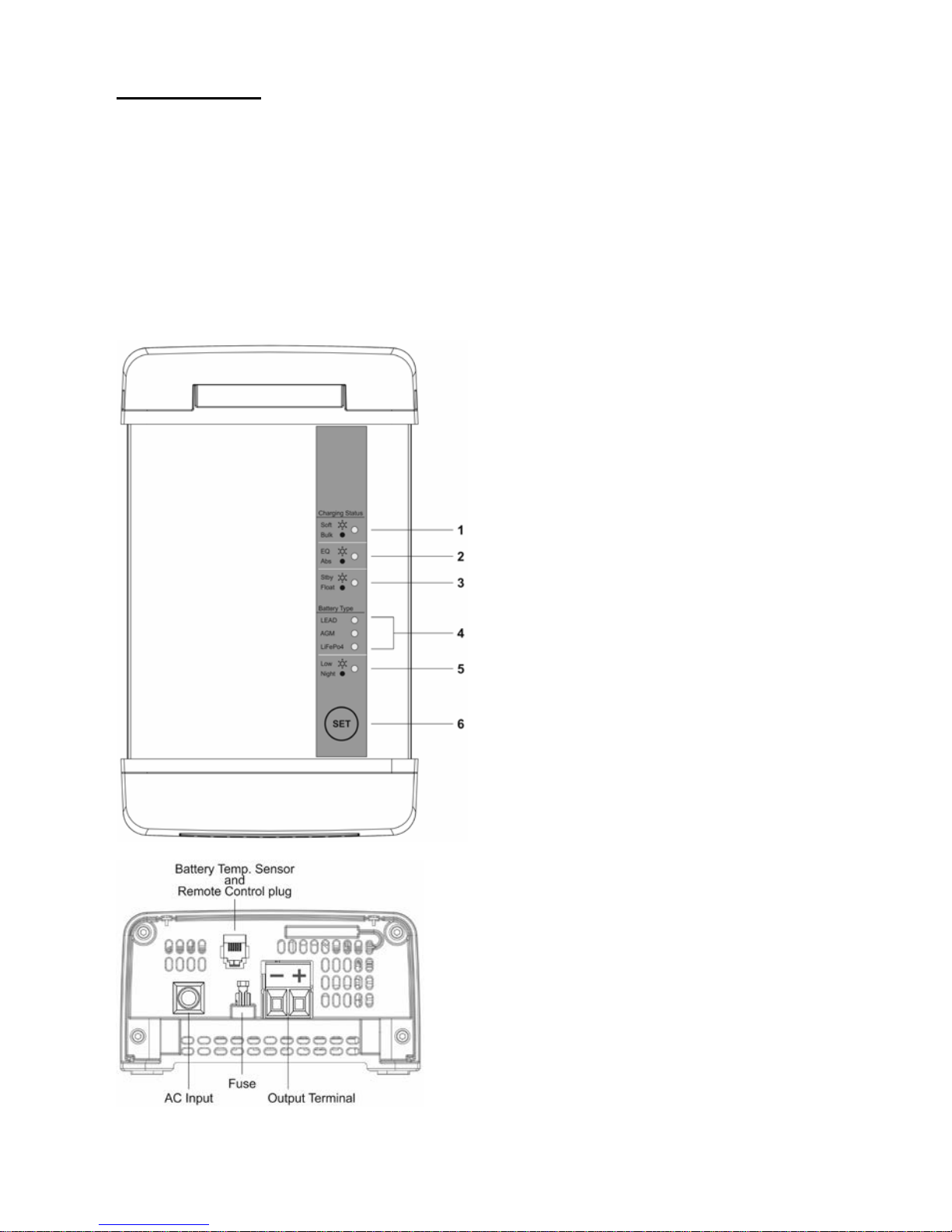
Introduction
This pro charger is designed for applications that demand adaptive charging
for Lead Acid based and LiFePO4 (LFP) batteries. Battery with or without load
can be connected to the charger all the time and the charger will keep on
monitoring the battery. It has temperature compensated charging when
connected the supplied battery temperature sensor. The Sleep Mode is to
ensure a full silent 8 hour charging without cooling fan.
Control & Indicators
1. B ulk and sof t st ar t charger indicator.
2. Absorption and Equalization charge
indicator.
3. F loat cha rge and Sta ndby indicator.
4. B atter y Type & 13.5V DC Source
indicator.
5. Low mode and Night mode indicator
6. Set Button for selection of battery
type & operation mode
P.3
