Page 1
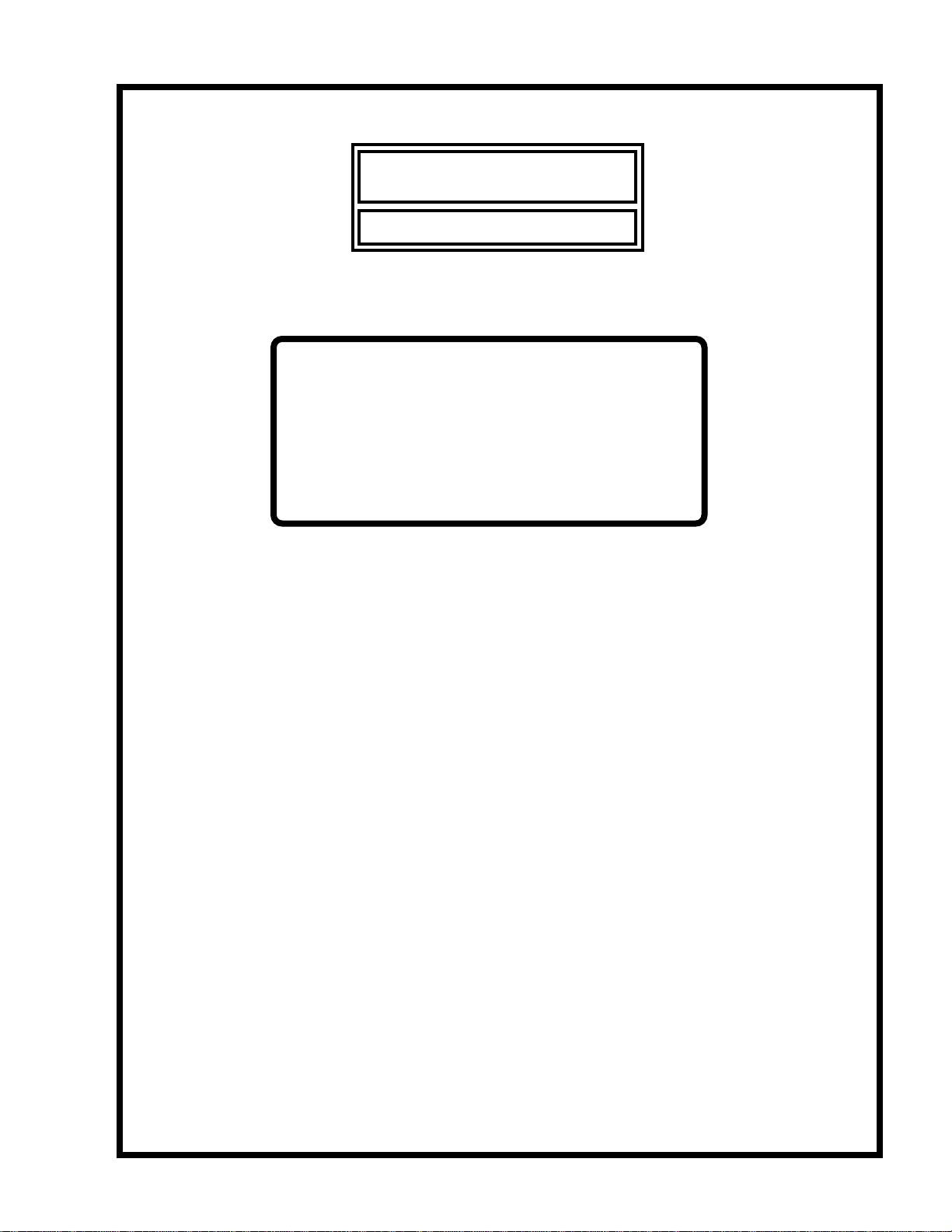
MANLEY
LABORATORIES, INC.
OWNER'S MANUAL
MONO & DUAL MONO
TUBE DIRECT
INTERFACE MODELS
MANLEY LABORATORIES, INC.
13880 MAGNOLIA AVE.
CHINO, CA. 91710 USA
TEL: (909) 627-4256
FAX: (909) 628-2482
email: emanley@netcom.com
Page 2
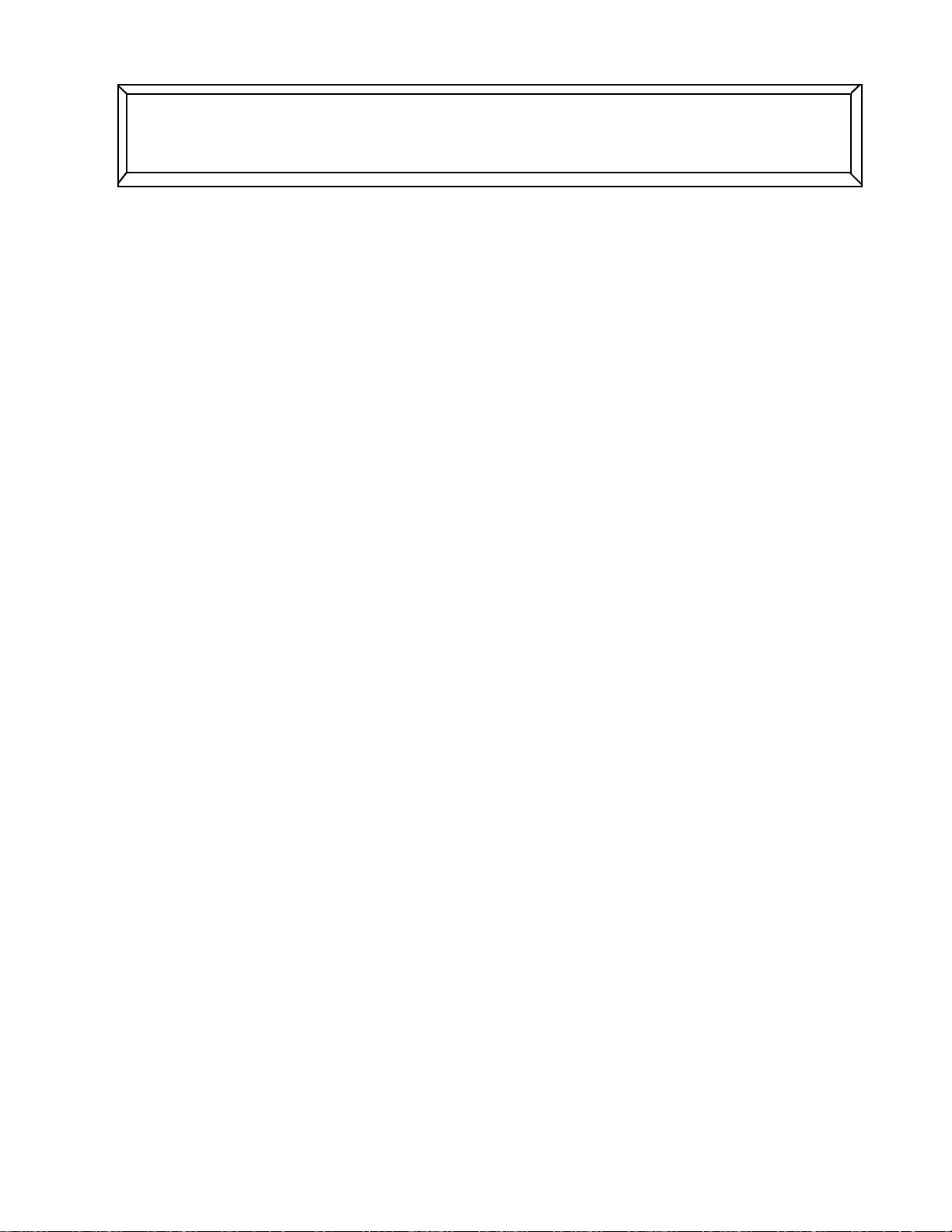
CONTENTS
SECTION PAGE
INTRODUCTION 3
CONNECTING YOUR TUBE DIRECT 4
FIGURE 1 FRONT PANEL 5
FIGURE 2 REAR PANEL 6
OPERATIONAL NOTES POWER 7
TUBE LIFE
INPUT EQ SELECT
APPLICATIONS
PASSIVE, FET and TUBE DI's
WARRANTY 10
WARRANTY REGISTRATION 11
Page 3
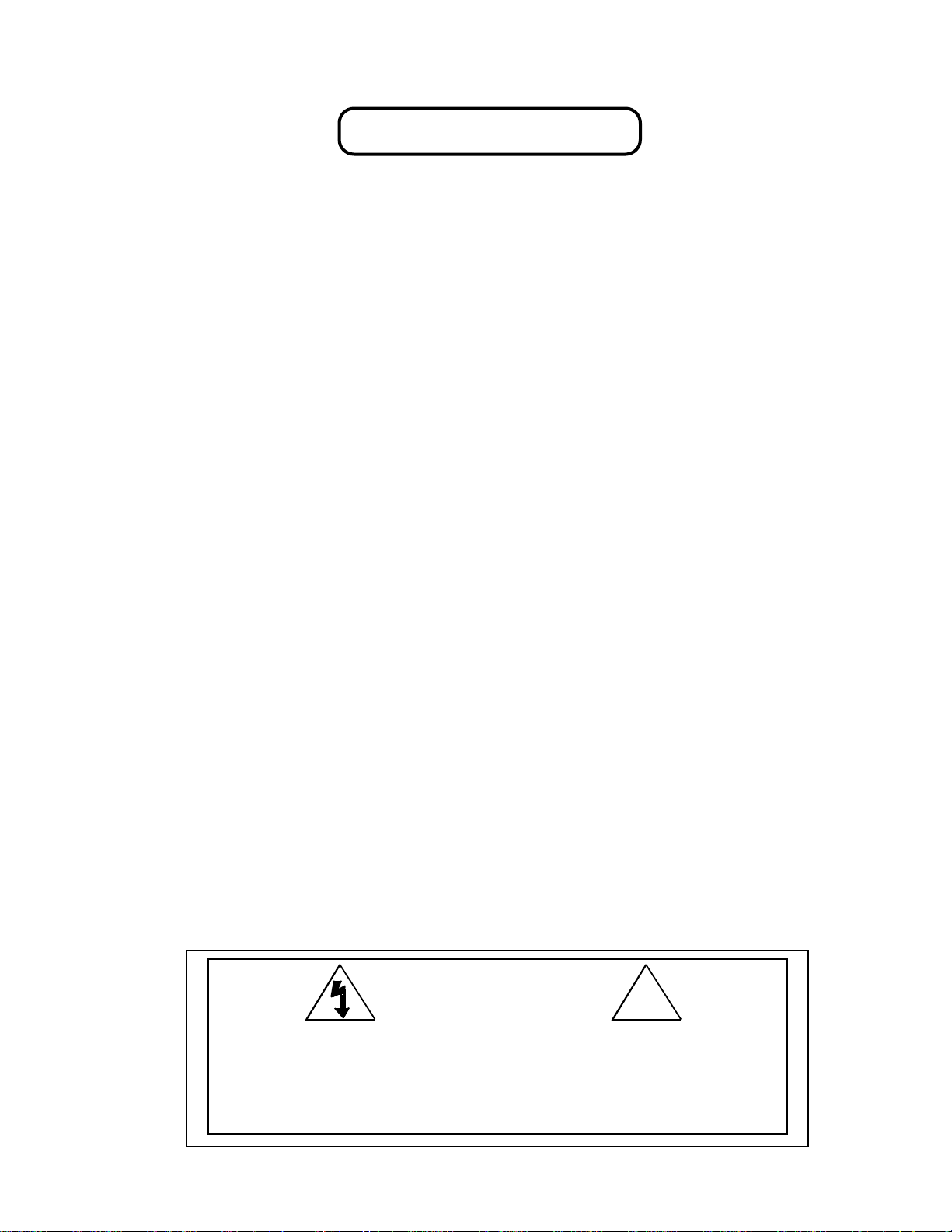
INTRODUCTION
THANK YOU!...
for choosing the Manley Laboratories Tube-Direct Interface. This manual covers both mono and dual-mono (stereo)
units. Please take a few moments to read through this manual.
LOCATION & VENTILATION
The Tube-Direct Interface must be installed in a stable location with ample ventilation. It is recommended that you
allow enough clearance on the top and bottom of the unit such that a constant flow of air can flow through the ventilation
slots.
MAINS CONNECTIONS
Your Tube-Direct Interface has been factory set to the correct mains voltage for your country. The voltage setting is
marked on the rear panel. Check that this complies with your local supply.
Export units for certain markets have a moulded mains plug fitted to comply with local requirements. If your power cord
does not have the appropriate plug fitted the coloured wires should be connected to the appropriate plug terminals in
accordance with the following code.
GREEN/YELLOW EARTH terminal
BLUE NEUTRAL terminal
BROWN LIVE terminal
As the colours of the wires in the mains lead may not correspond with the coloured marking identifying the terminals in
your plug proceed as follows;
The wire which is coloured GREEN/YELLOW must be connected to the terminal in the plug which is marked by the
letter E or by the safety earth symbol or coloured GREEN or GREEN and YELLOW.
The wire which is coloured BLUE must be connected to the terminal in the plug which is marked by the letter N or
coloured BLACK.
The wire which is coloured BROWN must be connected to the terminal in the plug which is marked by the letter L or
coloured RED.
DO NOT CONNECT/SWITCH ON THE MAINS SUPPLY UNTIL ALL OTHER CONNECTIONS HAVE
BEEN MADE.
WATER & MOISTURE
As with any electrical equipment, this unit should not be used near water or moisture.
SERVICING
The user should not attempt to service this unit beyond that described in the owner's manual. Refer all servicing other
than tube replacement to Manley Laboratories.
WARNING!
!
TO PREVENT THE RISK OF ELECTRIC SHOCK
DO NOT OPEN THE CABINET
REFER SERVICING TO
QUALIFIED PERSONEL
Page 4
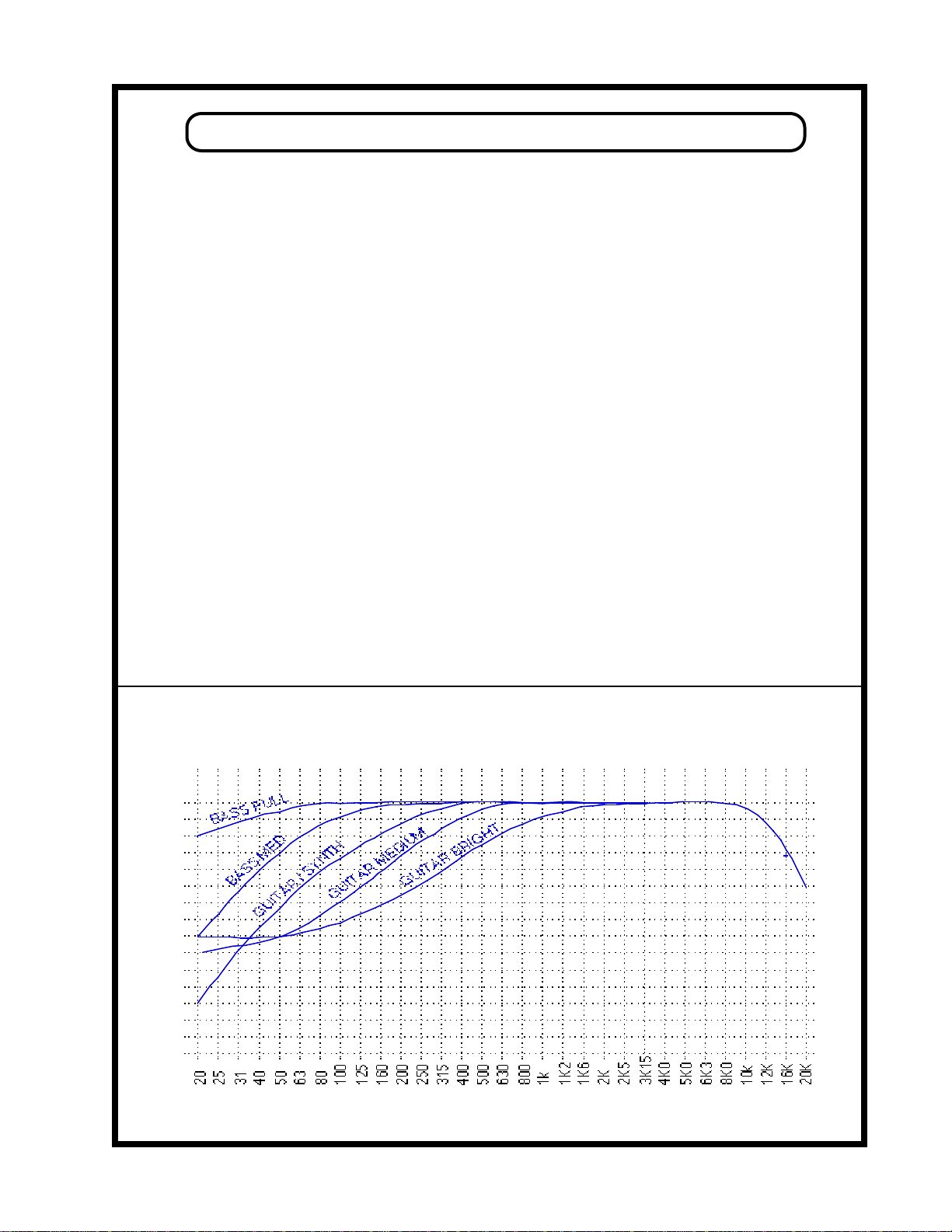
CONNECTING YOUR DIRECT INTERFACE
1. Be certain that the unit is switched off.
2. Connect the supplied IEC Mains Cable to the IEC receptacle on the rear of the unit.
3. Connect a 1/4" phone jack marked 'OUT TO AMP' (on the Dual version this is
marked "Unbalanced Output") to your guitar amplifier.
4. Connect a 3 pin female XLR cable from the socket marked 'OUT TO CONSOLE' to
to your console microphone level input. This output is designed to provide a direct feed from
the Tube-Direct Interface to a micpre input. Thus you can later mix in this feed with the
guitar amp mic'ed cabinet. Do NOT supply phantom power to this output!!
5. Connect your instrument's output to the Instrument Input on the front panel. Electric
Guitar, bass, keyboards, etc.
6. Turn on the power and allow the unit several minutes to 'warm up' before opening the
gain on your amplifier.
7. Go for it!
FREQUENCY RESPONSE OF "EQ SWITCH" SETTING
0
-1
-2
-3
-4
-5
-6
-7
-8
-9
-10
-11
-12
-13
-14
-15
Page 5

FRONT PANEL
A B C D E F
BASS FULL
BASS MEDIUM
GUITAR / SYNTH
GUITAR MEDIUM
GUITAR BRIGHT
POWER ON
OFF
INSTRUMENT
INPUT
LIFT
GROUND
CONSOLE
BOOST
UNITY
A GROUND LIFT Disconnects chassis earth from Pin 1 on the XLR console output.
If at first it hums - switch this. In general, if there is an amp involved then the best
place to start is in the "LIFT" position.
B GAIN SELECT Selects low or high gain feeding the XLR "OUT TO CONSOLE".
Both labels "CONSOLE BOOST" and "UNITY" need explanation. "UNITY" refers
to power conversion similar to the way a good transformer works. The voltage is
lower and the current is stronger but the power stays the same. The voltage loss is 23
dB and in a good range for all console mic preamps to handle well. "CONSOLE
BOOST" mode adds 17 dB of voltage gain over "UNITY". The voltage loss is about
6 dB. This is a good setting when the instrument has a low output or when feeding
several consoles in a live setting due to losses in splitters.
C INSTRUMENT INPUT Standard 1/4 inch phono high impedance instrument input.
Input impedance is 1 meg ohm. This is not a "speaker" style input.
D INPUT SELECT Selects between five types of 6 dB per octave low frequency roll-
off: BASS FULL is the closest to a "flat setting". BASS FULL = 12 Hz / -3 dB,
BASS MED = 42 Hz, GUITAR/SYNTH = 100 Hz, GUITAR MED = 250 Hz,
GUITAR BRIGHT = 550 Hz. All settings have a gentle roll-off on the highs (15 kHz
-3 dB) to avoid some of the harshness of typical DI's and to better approximate a
clean amp-like sound. Do not feel that these basic labels will be the best for your
application. Use your ears and taste and go for the "feel" first.
E POWER SWITCH Switch up to turn on the power, down to turn the power off.
F POWER LED Illuminates when the preamplifier is powered up.
The Dual Mono Tube direct shares the same features as the mono unit only it
has two of everything....
Page 6

REAR PANEL
A B C D
A IEC MAINS SOCKET Standard IEC mains socket accepts supplied power
cord.
B FUSE HOLDERS Replace with 1A SLO-BLO fuse only.
C OUTPUT (XLR) Transformer Balanced:
Pin 1 - Ground (Switchable)
Pin2 - Positive going phase (+)
Pin3 - negative going phase (-).
Connect directly to console mic preamp or outboard mic preamp. This is a
low-Z mic level send and not line level. Phantom power should be disabled on
this channel but the 48 volts will not harm the DI but can cause big noises.
D OUTPUT (1/4" phone jack) Tube buffered unbalanced output to your guitar
amplifier. The gain is within a dB of unity. The advantage to this output is that
it removes the loading effect of the amp and cable from the guitar and
preserves the instrument's high frequencies. EQ switch is active here.
TIP: HOT
SLEEVE: GROUND
SPECIFICATIONS
TUBE 12AX7A or 5751
FUSE 1 AMP SLO-BLO
INPUT IMPEDANCE 10 meg ohm / 1 meg "In Sel" dependent
OUTPUT IMPEDANCE 150 ohms transformer balanced
GAIN CONSOLE BOOST -6 dB voltage : +17 dB power
GAIN UNITY -23 dB voltage : 0 dB power
GAIN AMP OUTPUT 0 dB voltage : 10 dB current (typical)
FREQ RESPONSE BASS FULL 12 Hz -15 kHz @ -3 dB
BASS MEDIUM 42 Hz -15 kHz @ -3 dB
GUIT / SYNTH 100 Hz -15 kHz @ -3 dB, 40 Hz -8 dB
GUIT MEDIUM 260 Hz -15 kHz @ -3 dB, 40 Hz -9 dB
GUIT BRIGHT 550 Hz -15 kHz @ -3 dB, 40 Hz -10 dB
Page 7

OPERATIONAL NOTES
POWER
It is not recommended that you leave your Tube-Direct Interface permanently switched on. This
only wastes electricity and tube life. Tubes filaments are more fragile when hot. Let it cool.
TUBE LIFE
As with all tubes, their quality degrades with age. This is due to cathode emission, a natural process
found in all tubes. We recommend that you have your unit checked every 4-5 years, depending on
usage. Increased microphony can indicate the need to re-tube. Each channel uses 1 x 12AX7WA.
INPUT EQ SELECT.
One should not conform strictly to the labeling of the inputs, but rather to personal taste. This
control should be called a modified "low frequency roll-off". Guitar amps generally have a fair
amount of low frequency roll-off and we approximate some of this curve on the "GUITAR" settings.
The curves are 6dB per octave and not deep cuts. The "BASS FULL" setting is closest to flat and the
3 dB down points are 12 Hz and 15 kHz. The AMP OUTPUT is EQed.
APPLICATIONS The advantage of DI's over guitar amps, cabinets, and a few mics is that for a
clean tone the DI is easier to set up, cleaner, and leakage is non-existant. The advantage to using
both is sometimes the combination is better than either alone, and if not, you at least have a choice.
With guitars it is a simple way to get a clean track in the control room or if the player has a few toys
then the sound may not be limited to clean or simple. The amp output can be used to feed an amp in
the studio and driving the long cable shouldn't be a problem. With synths - the advantages with the
MANLEY DI is a bit of tube warmth and better grounding and gain options. Some use this DI to
warm up recorded digital tracks. Expect a little high end roll-off and slightly more distortion but this
works on some tracks. To us, the most natural sounds are warmest but to others that brittle distortion
of low-cost (digital) electronics needs some good tube and transformer distortion to sound "warm".
Every studio tech has been asked to build a box that has a knob that allows the DI and
mic to get exactly in phase. It always seems that neither position of a phase switch really is perfect
when combining the mic and DI. You can get close if you delay or track slip the DI by a few
milliseconds. The exact amount of delay is not so easy to determine. This will at least compensate
for the delay of speaker to mic through the air. It will also help for the delay of when power hits the
speaker and when the speaker actually moves. The bad news is that different frequencies may come
off the speaker at slightly different times. The other bad news is that any EQ in the amp, and
resonances in the speaker will change the phase at certain frequencies. The good news is that a delay
or track slip will help if you have the patience. If both sounds were perfectly in phase - there woudn't
be much difference in tone to bother with combining them anyways. The other interesting use of the
delay is that you may find some other setting that combines in a very interesting way.
With Bass Guitars some engineers start off with the DI through just a bit of EQ to even out
the notes and gently through a limiter to smooth it a bit more. The mic signals will be more
drastically EQed and more squashed through another limiter. In mixing it might be worth combining
the tracks before EQ and compressing so that they "gell" together better and levels stay consistant.
Guitars through any DI will probably need EQ and effects but this DI has some EQ to help out.
Page 8

CONNECTIONS DI's can be patched into several places in the chain. The most common and most
useful is between the instrument and amplifier - The amp is optional. An interesting variation is after
the musicians pedals and effects. Another good place is the insert loop of some amps. The results
vary from great to not good. There is no standard in amps as to where the loop is and what it does. It
is worth a try. The loop output is usually line level, which is fine, and usually it is after EQ which
can be drastic. It may be before or after the master gain / distortion. Do not use this DI patched into
the amplifier - speaker jacks. There is a good chance of melt-down of the amp and the DI. Either
way the it will sound bad and it looks bad. Some DI's allow you to do this - not this one. This is
usually a bad sounding way to do it anyways. There are a number of "speaker emulator" boxes that
have a tailored frequency response and level conversion that work far better than DI's for that kind of
patch.
Synths can be patched through this DI and into a mic input. The alternative patch is; no DI,
just a cable between synth and line input of the console. This can be pristene. Depending on the
synth and console there can be a little set back - Not enough gain. Often there is not much range on
the line trim of the console or the synth is cleaner at a setting lower than full tilt. With a DI, the mic
input is used so there is plenty of gain adjustability. The other good reason is that this tube DI will
tend to warm up the sound with a little distortion and rolled off top. To get a really warm sound, put
the synth back in storage and have an acoustic instrument played and use a good tube mic and mic
pre.
Some engineers like to use this DI as a "track warmer". From the unbalanced outputs of lowcost digital 8 track machines they patch the DI and then feed it to a console mic input. A common
misconception is that digital is the source of cold sterile tracks. There are several culprets: cheap opamps in most "semi-pro gear", overdubs forever rather than a band playing together, synths, dead
studios, too much HF EQ, etc. The 16 bit / 48K digital formats are not great. Same goes for 24 bit
processing. Hopefully 20 - 24 bit / 88 - 96K formats will gain popularity and 32 bit floating point
processing will become more the standard. Cleaner is often warmer. If analog tape distortion is
sought, the answer is analog tape. Tubes circuits when pushed to distort will usually sound much
better than most solid-state and particularly op-amps. In solid state circuits the amount of negative
feedback will cause the distortion to be harsh or worse. Tube circuits use less feedback because they
are generally cleaner than transistor circuits (without gobs of feedback) which allows the distortion
to form smoothly and recover quickly. This DI is one circuit where a controlled amount of nonlinearity is part of the design to help it sound like an authentic amp. This is our only product (now)
that is meant to have a little dirt. Manley products are more often regarded in being as clean but
better at passing the transients and harmonic detail than transistor circuits. This is a different kind of
warm that could also be called natural, or real. Transistor circuits often fail the sibilance test because
of a common distortion called T.I.M. All of our tube circuits are superb at not making esses crunch.
This DI was not designed to substitute for analog tape or a big stack o' Marshalls. The
characteristics of either are complex and not (possible) easy to emulate. Part of the method is preemphasis (hi-boost) followed by distortion followed distortion followed by de-emphasis (hi-cut).
If you are forced into trying to get a recorded track to sound significantly more distorted and
you want to use this tube DI to do it - you can try the following:
1) Drive the input if the DI hard with a boosted line level signal. A compressor gives plenty o' gain.
2) Use the DI's EQ switch set to one of the GUITAR settings.
Page 9

3) Return the signal to a mic pre. Manley Tube mic pre is prefered of course.
4) EQ - Roll off the top end somewhere between 6kHz and 10kHz, boost 40 - 80 Hz and maybe
some mid frequencies. This is to simulate the speaker and cabinet.
5) Effects. mix in some delay or short reverb to get the "room" sound.
This big patch would be Tape into (optional EQ into) Compressor (just for gain) into DI into
mic pre into good EQ and then mix in some effects. The optional EQ could be replaced with yet
another compressor for more gain - sometimes one compressor with the gain cranked will push the
next compressor into a cool distortion. Tube / Transformer compressors will work best. You will
want gain far more than gain reduction. It may not sound like a Marshall but it might be rough
enough. While its set up - try it on other tracks - record it.
The purpose of a DI is not simulation but to get a good clean sound to tape. The MANLEY
DI is designed to be clear like DI's should yet be capable of approaching a clean guitar amp sound
minus the room. The 5 position EQ switch, the tube input stage and the transformer output, all help.
EQ and compression are pretty standard for DI tracks. Here is one track that a little effects may be
recorded to tape because otherwise it will be very dry when you push that fader up.
Another interesting and not often considered place for a tube DI is drum machines. The best
sounds that can benefit from a little distortion will be kick and snare. The output level of the drum
machine will be one variable and the mic pre gain will be another variable. Play with both. The
BASS settings on the DI will be good usually.
Some acoustic guitars have piezo pickups meant for live stage playing. These need a very
high impedance input to work as designed. The MANLEY DI will work with its 1 meg input
impedance. A little top boost may be required. Good mics on a good guitar is still a better option.
The combination may work especially if the DI signal is delayed by about a milli-second. Another
use for the DI signal is a KEY input for a gate on the mic where the guitar is in a louder enviroment.
The same tricks hold true for contact mics on other instruments like drums. Sometimes the signal
from the contact mic makes a better effects send than the mic signal. The advantage comes into play
because once there is no leakage, EQ and compression can be more freely experimented with and the
signal tailored to feed the effect desired without butchering the mic signals.
PASSIVE, FET and TUBE DI's DI's are the simple solution to getting the clean sound of the
instrument on tape. There are several variations of DI's - Passive Transformer, FET, OPAMP and
TUBE. The advantage of the transformer type is that it is passive, needs no batteries or phantom
power and is bi-directional. The disadvantage is that the best way to make a bad transformer is to
have a high turns ratio and to drive it with a high impedance source. This is the condition of a DI box
but there are one or two good transformers. One of them we use in this DI but drive it with a
controlled low impedance tube circuit. FET and OPAMP DI's have been around for many years and
they are cheap, sturdy and cheap. All you have to do is compare the sound of the MANLEY DI to
one of these to hear the advantages. However if hardness and harshness is what you need then they
may be the right choice. TUBE DI's are tougher to generalize because each sounds different
depending on the designer. A tube input stage is a great match for a pick-up. Because most amps are
tube based, the approach of using a tube input in a DI tends to give a more "authentic" tone. If any
clipping or distortion occurs then it will be in the direction of a typical amp. DI's are meant to be
clean and flat by tradition but not necessarily sterile.
Page 10

WARRANTY
All Manley Laboratories equipment is covered by a limited warranty against defects in
materials and workmanship for a period of 90 days from date of purchase to the original
purchaser only. A further optional limited 5 year warranty is available to the original purchaser
upon proper registration of ownership within 30 days of date of first purchase.
Proper registration is made by filling out and returning to the factory the warranty card
attached to this general warranty statement, along with a copy of the original sales receipt as
proof of the original date of purchase. Only 1 card is issued with each unit, and the serial
number is already recorded on it.
If the warranty registration card has already been removed then this is not a new unit, and is
therefore not warranted by the factory. If you believe this to be a new unit then please contact
the factory with the details of purchase.
This warranty is provided by the dealer where the unit was purchased, and by Manley
Laboratories, Inc. Under the terms of the warranty defective parts will be repaired or replaced
without charge, excepting the cost of tubes. No warranty is offered on tubes, unless:
1. a Manley Laboratories preamplifier is used with a Manley Laboratories amplifier, and
2. the warranty registration card is filled out.
In such a case a 6 month warranty on tubes is available with the correct recording of the serial
number of the preamplifier on your warranty registration card.
If a Manley Laboratories product fails to meet the above warranty, then the purchaser's sole
remedy shall be to return the product to Manley Laboratories, where the defect will be repaired
without charge for parts and labour. The product will then be returned via prepaid, insured
freight, method and carrier to be determined solely by Manley Laboratories. All returns to the
factory must be in the original packing, (new packing will be supplied for no charge if needed),
accompanied by a written description of the defect, and must be shipped to Manley
Laboratories via insured freight at the customer's own expense. Charges for unauthorized
service and transportation costs are not reimbursable under this warranty, and all warrantees,
express or implied, become null and void where the product has been damaged by misuse,
accident, neglect, modification, tampering or unauthorized alteration by anyone other than
Manley Laboratories.
The warrantor assumes no liability for property damage or any other incidental or
consequental damage whatsoever which may result from failure of this product. Any and all
warrantees of merchantability and fitness implied by law are limited to the duration of the
expressed warranty. All warrantees apply only to Manley Laboratories products purchased and
used in the USA.
Some states do not allow limitations on how long an implied warranty lasts, so the above
limitations may not apply to you. Some states do not allow the exclusion or limitation of
incidental or consequential damges, so the above exclusion may not apply to you.
This warranty gives you specific legal rights and you may also have other rights which vary
from state to state.
Page 11

WARRANTY REGISTRATION
We ask that you please fill out this registration form and send the bottom half to:
MANLEY LABORATORIES
REGISTRATION DEPARTMENT
13880 MAGNOLIA AVE.
CHINO CA, 91710
OR YOU CAN FAX: (909) 628-2482
Registration entitles you to product support, full warranty benefits, and notice of product
enhancements and upgrades. You MUST complete and return the following to validate your
warranty and registration. Thank you again for choosing to use Manley Laboratories.
MODEL ____________________ SERIAL No. ______________________
PURCHASE DATE ______________ SUPPLIER ______________________
--------------------------------------------------------------------------------------------------------
PLEASE DETACH THIS PORTION AND SEND IT TO MANLEY LABORATORIES
MODEL ____________________ SERIAL No. ______________________
PURCHASE DATE ______________ SUPPLIER _______________________
NAME OF OWNER _______________________________________________
NAME OF STUDIO _______________________________________________
ADDRESS ______________________________________________________
CITY, STATE, ZIP ________________________________________________
TEL & FAX NUMBER ____________________________________________
Comments??????__________________________________________________
________________________________________________________________
