Page 1
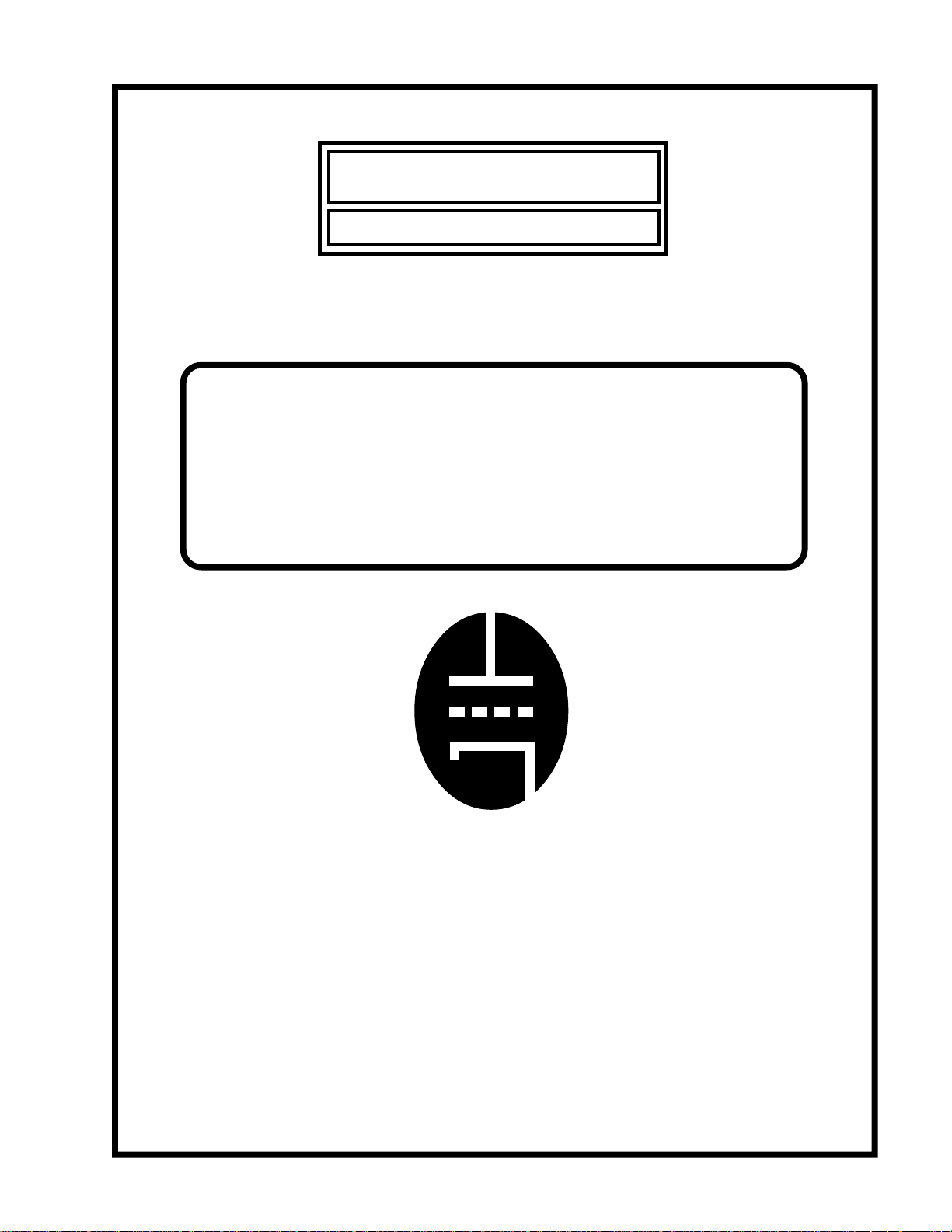
MANLEY
LABORATORIES, INC.
THE SKIPJACK
OWNER'S MANUAL
TUBES
brought to you by the clever folks at:
MANLEY LABORATORIES, INC.
13880 MAGNOLIA AVE.
CHINO, CA. 91710 USA
TEL: (909) 627-4256
FAX: (909) 628-2482
email: emanley@manleylabs.com
website: www.manleylabs.com
RULE
Page 2
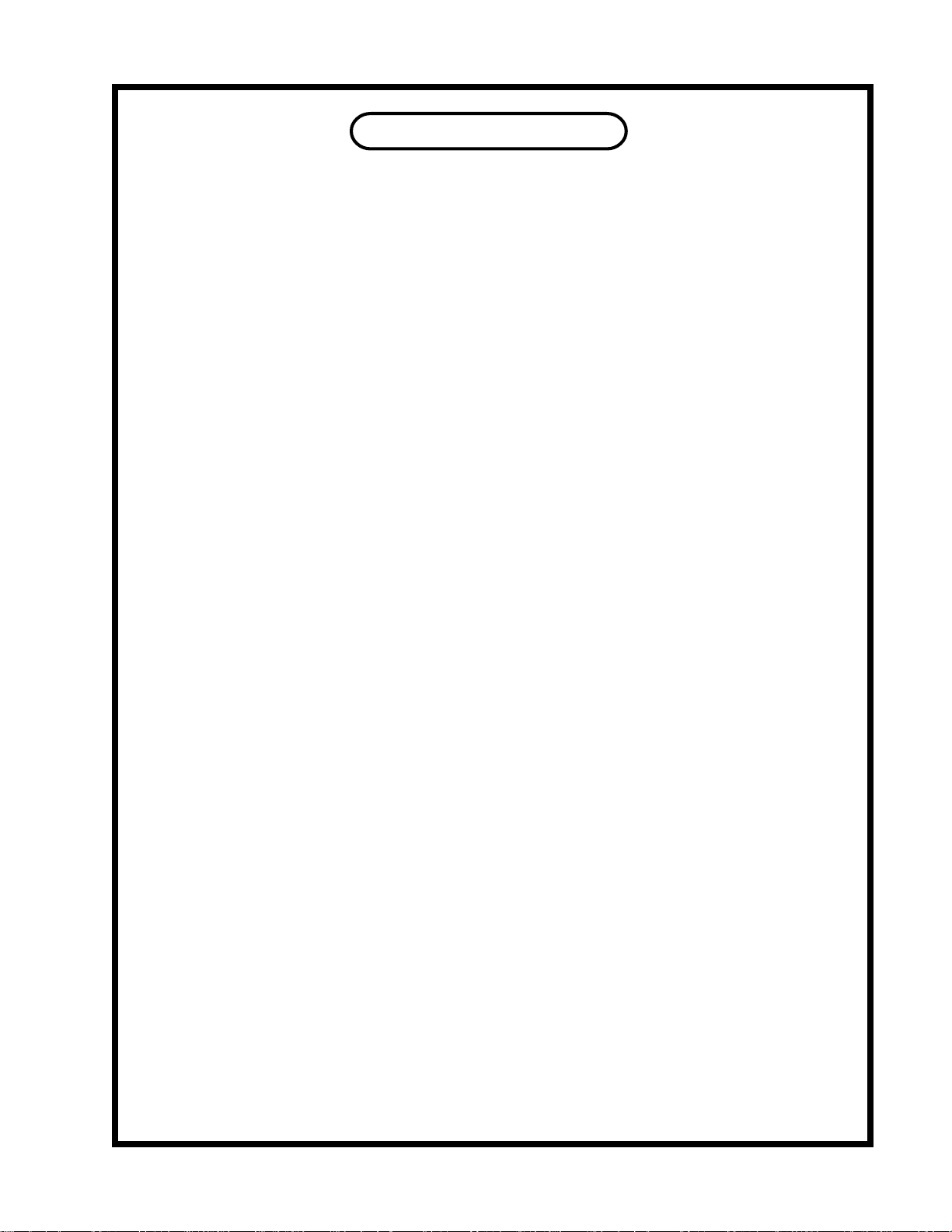
CONTENTS
SECTION PAGE
INTRODUCTION 3
OVERVIEW 4
BASIC OPERATION 5
SKIPJACK MENUS 6 & 7
CLEVER USAGES 8
COMPARING CABLES 9 & 10
COMPARISONS DEFINITIONS 11
THE FUTURE 12
OPTIMIZING YOUR SOUND SYSTEM 13
CREDITS & SPECIFICATIONS 14
EXAMPLES 15
2
Page 3
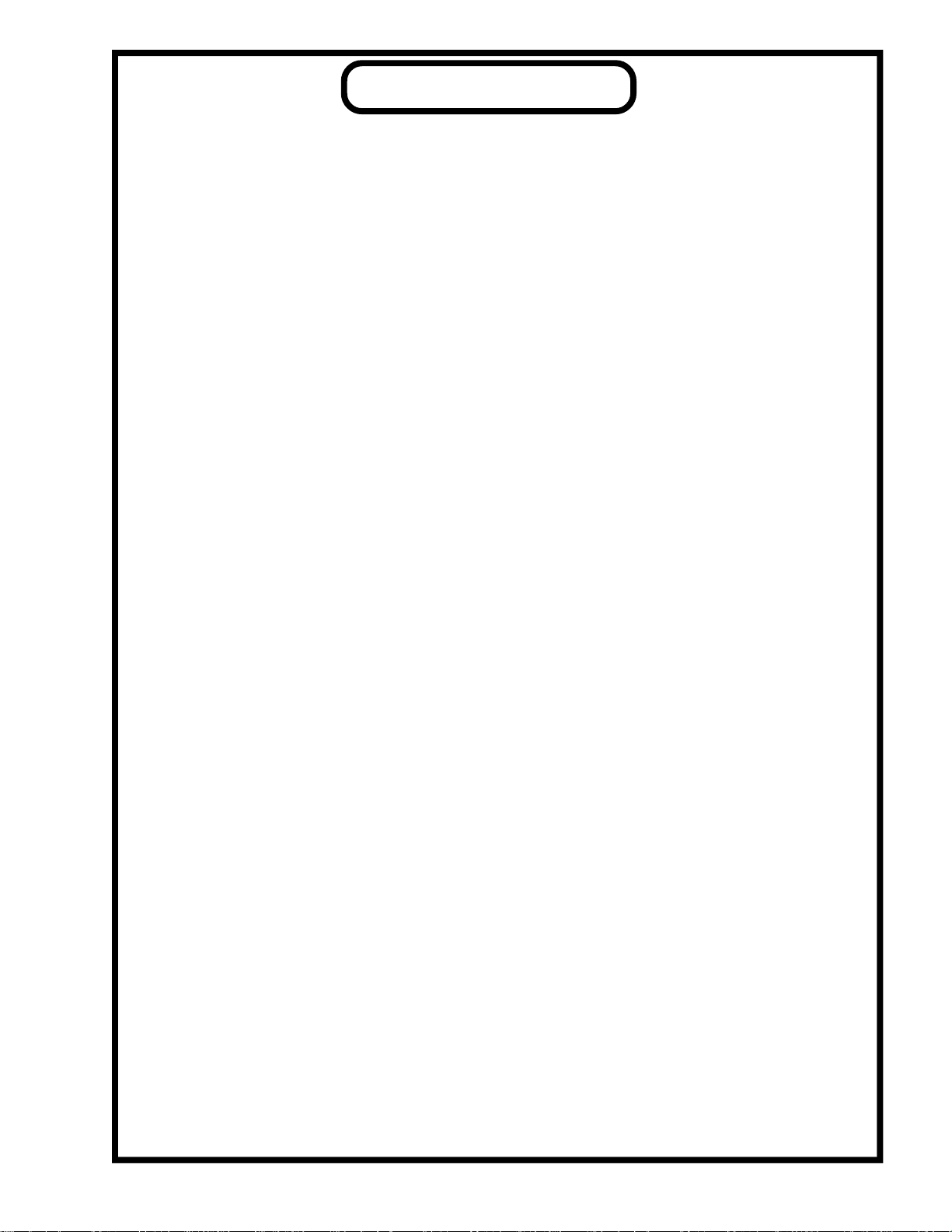
INTRODUCTION
THANK YOU!...
for choosing the Manley SKIPJACK for your audio switching requirements. The MANLEY SKIPJACK was first
conceived as perhaps the world's first audiophile-grade A-B switcher. It was meant to be simple but then we started
getting too clever for ourselves and expanded it to a 4 into 1 or 3 into 2 switcher, added ABX switching, a remote
pickle remote controller and fancy lights and such to make it into the product you now hold with endearment in your
hands. After a year and a half of design work and programming, we hope you will appreciate the effort we put into this
seemingly simple product and we hope you will enjoy it immensely.
Please read over this entertaining and enjoyable owner's manual carefully as it contains information essential to the
proper operation and maximum enjoyment of this instrument. Many of the remarks contained herein are especially
pertinent because the SKIPJACK is quite clever, so read on and don't miss any of the cool features!
Thank you again, and please enjoy your new SKIPJACK! (and the clever Owner's Manual.)
UNPACKING: Unpack the SKIPJACK carefully by removing all the custom foam packing material and make sure
that all supplied accessories are present. Carefully examine all items for any possibility of shipping damage. If the
SKIPJACK is damaged or fails to operate, notify the shipper or your dealer or us or your local authorities
immediately. Or if you suspect The Shipping People threw it off the airplane and onto your front porch whilst flying
overhead at 30,000 feet, notify the shipping company without delay and complain to them as we only guarantee this
unit to be able to survive a drop of 23,487 feet or less.
Your SKIPJACK was packed by Manny Q. with extreme love and each box includes the following components and
accessories:
a) 1 each, 6 foot IEC 3-conductor power cable (that you will probably replace with an expensive audiophile cord anyway.)
b) 1 each, Owner’s Manual (that we hope you will keep reading.)
c) 1 each, SKIPJACK switching unit
d) 1 each, power supply unit with captive power supply cord
e) 1 each, 25 foot remote Pickle Switcher, RJ-45 connector on one end and Pickle Switch on the other end
It is prudent to retain the shipping materials for future use, as they are custom-formed for the unit and will
greatly minimize the chance of shipping-related damage should you ever need to put your precious
SKIPJACK in the careless hands of The Shipping People again. We have heard that certain rodents might
enjoy munching on the packing foam. We are sorry to report that we do not warranty the packing foam
against attack by mice, rats, or other hungry critters, hungry children, hungry neighbors, etc. Try glue traps
or spring-traps loaded with peanut butter to eliminate these unwelcome freeloaders from your property.
Your SKIPJACK has been supplied with a universal power supply which will work with any and all mains voltages
on the planet from 100Vac to 240Vac. There is no voltage changeover switch! Just plug it in and it will work.
If you live in a strange place... Export units for certain markets have a moulded mains plug fitted to comply with
local requirements. If your unit does not have a plug fitted the coloured wires should be connected to the appropriate
plug terminals in accordance with the following code:
GREEN/YELLOW EARTH terminal
BLUE NEUTRAL terminal
BROWN LIVE terminal
As the colours of the wires in the mains lead may not correspond with the coloured marking identifying the terminals
in your plug proceed as follows:
The wire which is coloured GREEN/YELLOW must be connected to the terminal in the plug which is marked by the
letter E or by the safety earth symbol or coloured GREEN or GREEN and YELLOW.
The wire which is coloured BLUE must be connected to the terminal in the plug which is marked by the letter N or
coloured BLACK.
The wire which is coloured BROWN must be connected to the terminal in the plug which is marked by the letter L or
coloured RED.
3
Page 4
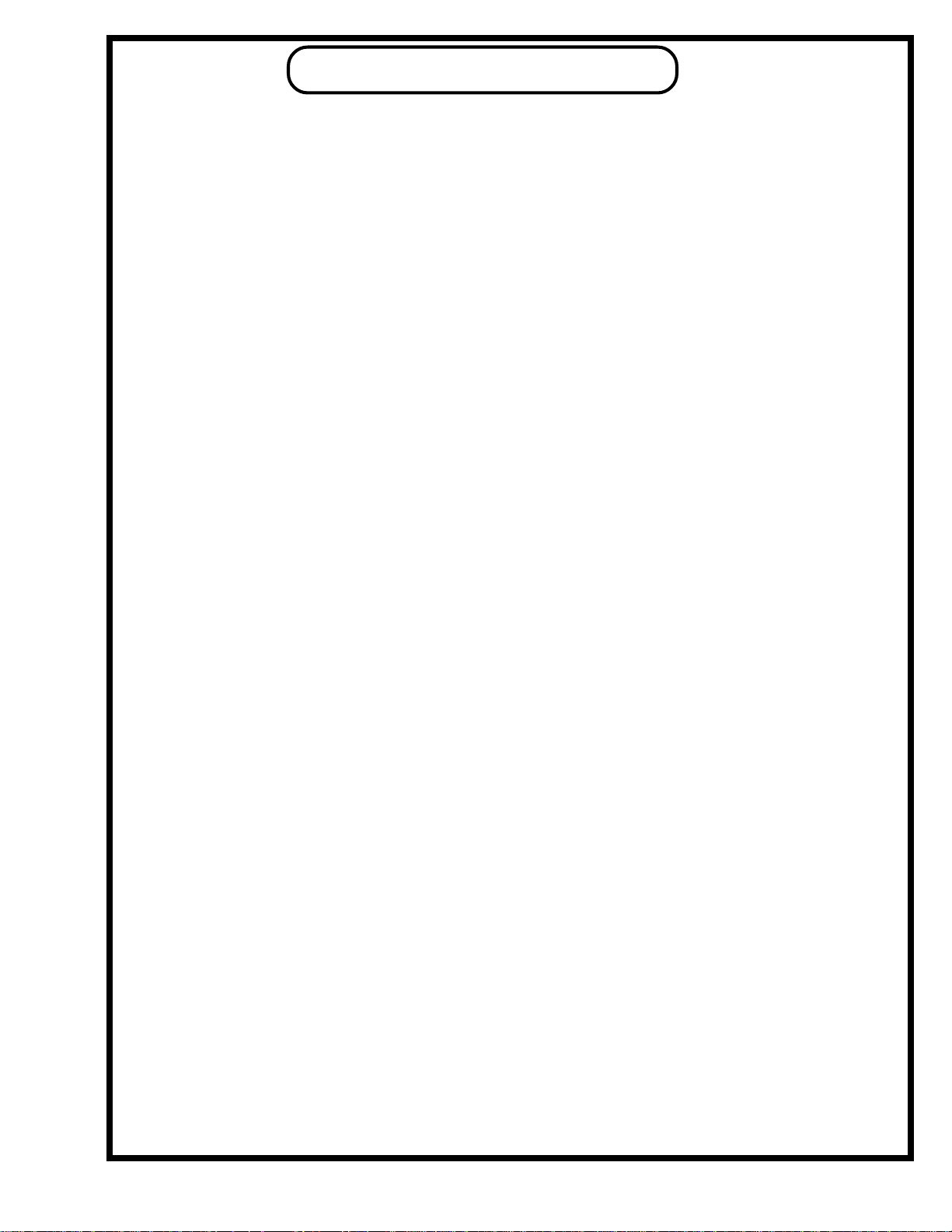
OVERVIEW
The Manley Skipjack is a novel little multi-purpose product. In its most basic form, a partial list of what it might be used
for is:
Selector of 4 x Stereo Inputs to 1 Stereo Output.
Selector of 3 x Stereo Inputs to 2 Stereo Outputs.
Routing 1 Stereo source to one of 4 Stereo Destinations.
Routing 1 of 2 Stereo Sources to 1 of 3 Stereo Destinations.
These basic functions may be just what you need to extend the number of Inputs on a typical Hi-Fi Preamplifier or
Receiver which often have too few, especially those Surround receivers that only have one set of “Direct Inputs” that
bypass all digital conversions and processing. It is also intended as a wonderful way to compare multiple audio products
with minimal electronics in the audio path. In fact, the audio only passes through the high end RCA phono connectors, a
few inches of audiophile wire, and is switched by sealed gold contact relays where both the signal sides use 2 switch
elements and the ground uses 2 switch elements for reliable redundant and leakage free connections. In other words, a
stereo pair needs 4 relays and the Skipjack has 40 relays to perform all routing needed.
Switching signals and grounds separately allows us to control the timing to a fine degree to minimize clicks. Of course,
when switching between any two different signals may generate a click, depending on the relative difference between
instantaneous voltages on those two signals. The method we use generates practically insignificant artifacts when the
signals are matched, because both “overlap” and “dead air” are minimized.
A wired simple single button remote control (known as “The Pickle” in recording studios) gives one immediate and
confident A/B (or A/B/C/D) switching. Additionally, the Skipjack is designed with the possibility to accept both infra-red
and radio-frequency remote controls, through the the use of additional modules and remote controls through the same
back panel port. Each Remote Control opens the door to other purposes particularly useful to equipment reviewers, audio
retailers and audio R&D labs, including a variety of A/B/X tests, with various modes of blindness and statistical reports.
This port could also be used (with the appropriate cable adaptor and software) to accept commands from a computer and
report status. The aforementioned extra options have not yet been developed, but should the demand arise in the future...)
Perhaps the biggest use of the port will be to link Skipjacks. For example 3 Skipjacks could be used for some great 5.1
switching and routing. A very low cost adapter allows one to join up to 4 Skipjacks and have them follow one set of
commands.
The Skipjack is surprisingly heavy for a little box. The weight is to stabilize for the heavy and stiff audiophile
interconnects. With 5 pairs of thick wire connected plus the pickle wire (or a Cat-5 cable) and power supply wire we
wanted the Skipjack to sit solidly.
At first glance, one might suppose that the logic required to handle the switching and LEDs might be simple enough to
be accomplished with standard TTL or CMOS logic. Instead there is a simple microprocessor to do this. Before your
“warning bells” sound off, 99.9% of the time the processor is “sleeping” and the clock is shut down. It comes to life
once a button is pushed or it receives an external command, performs the necessary action, stores its state, and goes back
to sleep in a fraction of a second. If power is removed and returned, the Skipjack returns to the last state. The audio paths
are completely isolated from the control electronics and external power supply.
The LED indicators on Skipjack are also a bit more elaborate than one might fist guess. The MANLEY badge can be lit
by a combination of four colors, from an array of LEDs behind it. Button “D” uses a two-color LED to help show which
mode it is in and whether “D” is controlling an INPUT or OUTPUT.
The Skipjack uses a small external supply, followed by linear regulators in the box. The power supply is designed for a
worst-case scenario (1 in, all 4 outputs on), which while a rare and unlikely possibility, does require 32 relays and 4
LEDs to be turned on and requires almost 2 Amps of power.
5
Page 5
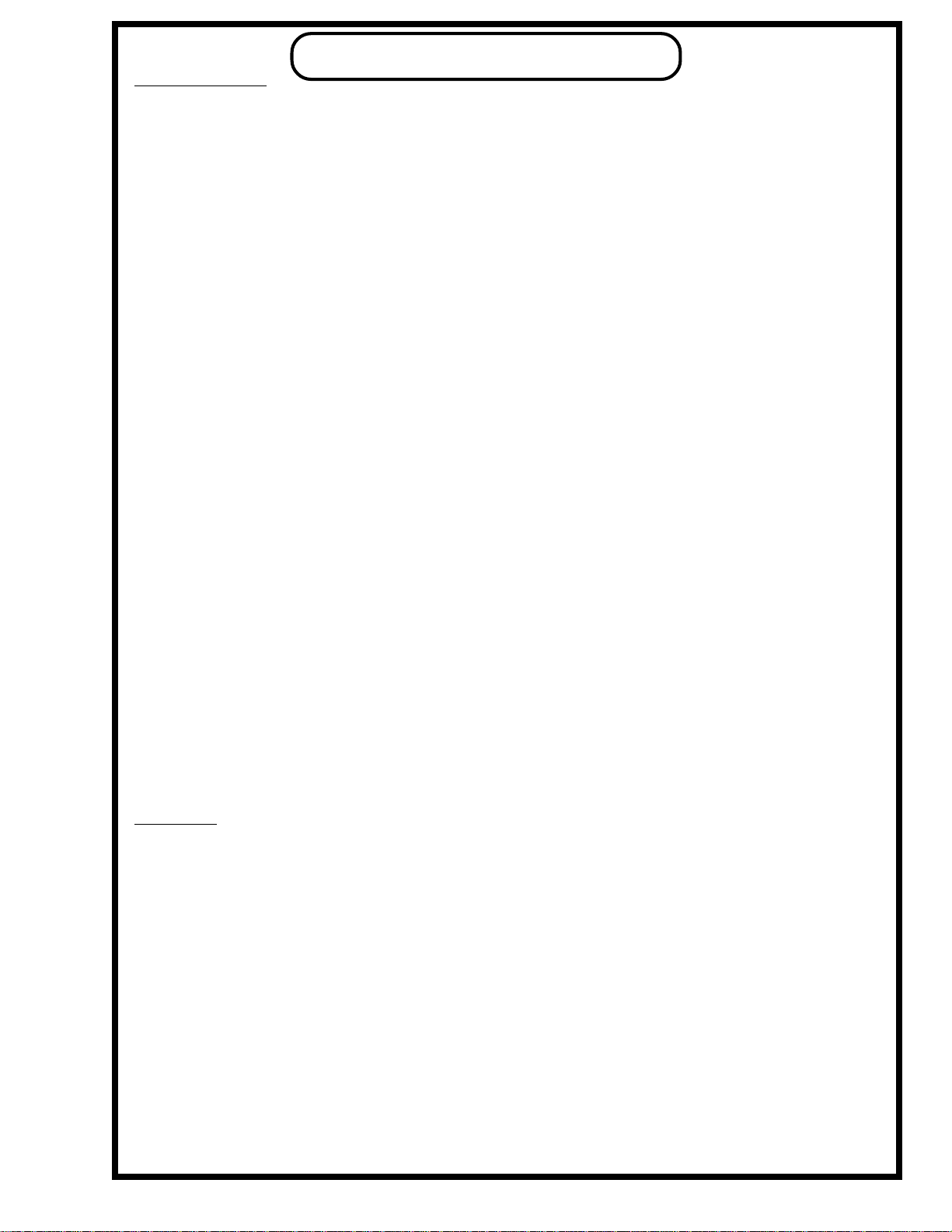
BASIC OPERATION...
Operating Modes:
There are two main operating modes: 4x1 and 3x2.
In the 4x1 mode, the jacks labeled ‘A’, ‘B’, ‘C’, and ‘D/OP2’ are connected to the jack labeled ‘OP1’.,
by pressing the buttons labeled ‘A’, ‘B’, ‘C’, or ‘D’. Normally OP1 is connected to a destination like the
input of a preamp or amplifier, and signal sources are connected to jacks A, B, C, and D. But because the
connections are made by relays, Skipjack can be used in reverse – a signal source can be plugged into
OP1, and routed to the A, B, C, and D jacks by pressing the corresponding buttons. The buttons are
interlocked so when you press one, any others that were on are turned off.
You can override the interlock feature by pressing one of the buttons and holding it while pressing one of
the other buttons. This allows you to ‘mult’ two or more sources to an output, or if Skipjack is being used
in reverse, route one signal source to multiple outputs. To remove a source or destination, press and release
any lit button. Pressing an un-lit button will turn all others off and the pressed one on – the interlock.
It is important to remember that since Skipjack is a passive switch, no buffering or mixing takes place. This
means that if you route one source to multiple destinations, the source sees the loading of all destinations in
parallel. Also, if you turn on multiple inputs to one output, the sources are all hardwired together with the
results depending on the signal source output drivers.
In the 3x2 mode, the ‘D/OP2’ jack becomes output-2 and the ‘D’ button is disabled. Any source connected
to the ‘A’, ‘B’, or ‘C’ jacks can be routed to ‘OP1’ and/or to ‘D/OP2’. The ‘X’ button allows one to
switch control and display between output-1 and output-2. When the ‘X’ button is green, the ‘A’, ‘B’, and
‘C’ buttons show and control the routing to ‘OP1’. Pressing and releasing the ‘X’ button will change the
color to red and the ‘A’, ‘B’, and ‘C’ buttons show and control the routing to ‘D/OP2’. The routing for
the outputs is not changed by pressing the ‘X’ button, only the display and ability to select inputs for
that output is changed. To say it again in another way, the "X" button is not an output selector. OP1 and
OP2 are always "live". You use the "X" button in green mode to view which inputs are active for OP1, and
the "X" button in red mode to view which inputs are active for OP2. If you do not want to hear audio in
one of the outputs, then go to the red or green mode (as appropriate for which output) and DE-select the
inputs. All other operational features work in the same way as in 4x1 mode.
When in 3x2 mode, it is especially important to remember that Skipjack is a passive switch. If any input is
selected to both outputs, the outputs are effectively connected to each other.
The Pickle:
The Pickle is a button in a small enclosure that might remind one of a small pickle, or perhaps a lavalier
microphone from 1962, or maybe an XLR shell… The cable gets plugged into the RJ-45 jack on rear panel
of Skipjack. (CAUTION: RJ-45 jacks are also used in computers, telephone systems, and in other
devices. Plugging any of these devices into Skipjack will probably ruin everything, including your
reputation.)
The Pickle’s function is to cycle through the inputs. For example, if Skipjack is in 4x1 mode and button
‘A’ in on, pressing the Pickle will turn off ‘A’ and turn on ‘B’. When you release the Pickle button, it will
blink twice. The next Pickle press switches to ‘C’ and the Pickle will blink three times when released.
Predictably, landing on ‘D’ gets four blinks and on ‘A’ one. It goes A-B-C-D-A-B-C-D… forever or until
your thumb gives out. It is possible to get ahead of all the blinking after a series of quick changes but the
next change will blink the correct number of times.
There is a menu setting described below that allows you to control which of the ‘A’, ‘B’, ‘C’ and ‘D’
buttons are included in the Pickle rotation cycle. Thus, Skipjack can skip jacks of the input variety. A-BA-B or A-C-A-C or A-B-D-A-B-D or whatever.
6
Page 6

The Menus:
The ‘X’ button has several functions. As mentioned above, the ‘X’ button will switch the display between output-1 and
output-2 while Skipjack is in 3x2 mode. But how do you get into 3x2 mode?
The ‘X’ button allows access to the menu functions of Skipjack. Pressing and holding the ‘X’ button for about ¾ of a
second will access the main menu. The ‘X’ button light goes off, the Badge changes to bright white, and the buttons
will display and control menu selections. You must continue to hold the ‘X’ button to stay in the menu. If you release
the ‘X’ button, normal operation resumes, and any changes you made while in the menu take effect.
While in the menu mode, the ‘A’, ‘B’, ‘C’, ‘D’, and Pickle buttons control the following:
‘A’ – Address set. As soon as you press the A button, the badge turns green and the X button turns orange and can be
released. Now you can select a unique address for Skipjack, 1…15, using the A-B-C-D buttons in binary. When
finished setting or inspecting the currently assign address, press and release the X button to exit all menus and return to
normal operation. This feature will be used to allow the remote interface to control several connected Skipjacks
independently. There is also an omni address that will override unit addressing to control multiple Skipjacks at once.
‘B’ – Block outgoing messages to other Skipjack or remote interface when lit. Allows messages when not lit. Release
the X button to exit menu.
‘C’ – Control what you see. When the C button is lit, and you release the X button, all LED’s will turn off. Skipjack
will operate as normal but with no lights. This is useful for blind testing. Press and release the X button to turn the
lights back on without changing anything else.
SKIPJACK MENUS Part 1
‘D’ –Decide if the D inputs are outputs or inputs. When the D button is lit, it is an input and Skipjack is in 4x1 mode.
When it is not lit, the D inputs become output 2, Skipjack is in 3x2 mode. When the ‘D’ button light is on, Skipjack
will be in 4x1 mode indicated by a pleasant yellow-orange Badge color, when the ‘D’ light is off, it will be 3x2 mode
with a pale white Badge color. Any menu changes you make will take effect after you release the ‘X’ button to exit the
menu, so the Badge will remain bright white until then.
Pickle button – The skip jacks menu:
To enter the Pickle menu first enter the main menu by pressing and holding the ‘X’ button until the Badge changes to
bright white. Then press and hold the Pickle button. The Badge changes to pink and the ‘A’, ‘B’, ‘C’ and ‘D’ buttons
display which buttons are in the Pickle rotation cycle. While continuing to
‘X’ button. As long as you hold the Pickle button, you will remain in the Pickle menu as indicated by the pink Badge.
The ‘A’, ‘B’, ‘C’ and ‘D’ buttons can be toggled to include them in, or remove them from the Pickle rotation cycle.
When the Pickle button is released, Skipjack exits all menus and normal operation and display resumes.
Each of the two outputs has its own Pickle rotation cycle list. To change output-2’s, you must be in 3x2 mode and
displaying output-2 (‘X’ button is red) before entering the menus. If you don’t know how to do this, it’s time to start
reading from page one again, or just start pluggin things in and seein what happens.
Skipjack Networking:
Whenever you press a button on Skipjack, a message is sent out the ‘Remote’ jack. Any other connected Skipjack will
do the same thing as the one you pressed the button on. There is no master or slave, pressing a button on any connected
Skipjack will cause all others to follow.
Any two Skipjacks can be connected together with a standard cat-5 patch cable. The remote interface will offer
additional jacks to network several skipjacks and the pickle switch, as well as many other useful and fascinating
features
hold the Pickle button, you can release the
6
Page 7

SKIPJACK MENUS Part 2
Skipjack Menus:
Holding the X button for about ¾ second gets you into the X menu. The badge gets as bright as it can.
The options you have, as long as you hold the X button, are:
A button – Address set. As soon as you press the A button, the badge turns green and the X button turns
orange and should be released. Now you can select a unique address for Skipjack using the A-B-C-D
buttons. When finished setting or inspecting the currently assigned address, press and release the X
button to exit all menus and return to normal operation. This feature will be used to allow the remote
interface to control several connected Skipjacks independently. In the program, there is also an omni
address that will override unit addressing and control all connected Skipjacks at once, useful for linking
3 Skipjacks to switch 5.1 surround.
B button – Block outgoing messages to other Skipjack or remote interface when lit. Allows messages
when not lit. Release the X button to exit menu.
C button – Control what you see. When the C button is lit, and you release the X button, all LED’s
will turn off. Skipjack will operate as normal but with no lights. This is useful for blind testing. Press
and release the X button to turn the lights back on without changing anything else.
D button – Decide if the D inputs are outputs or inputs. When the D button is lit, the D inputs are
inputs and Skipjack is in 4x1 mode. When it is not lit, the D inputs become output 2, Skipjack is in 3x2
mode.
The A and B options are strictly local and are not passed to other connected equipment.
The C and D buttons will be sent to other connected Skipjacks unless operating with the block outgoing
messages option on.
Simplified Step by Step Instructions.
1) To verify Skipjack is in 4x1 mode just press Button D. If it lights up the Skipjack is in 4x1
mode. Button D will not light up in 3x2 mode.
2) To select one of the 4 sources (A, B, C or D) simply press the appropriate button, or cycle
through the selections using the “Pickle”.
3) To change the Skipjack into 3x2 mode, just press “X” until the badge turns white, release then
press “D”. Now pressing “X” alternates control of OP1 or D/OP2.
A/B comparisons and limiting the number of choices the “Pickle” cycles through:
1) Press and hold the “X” button. The Manley badge will turn white, then release the “X” button.
2) Press and hold the “Pickle” button until the Manley badge turns pink. Continue to press that
Pickle button.
3) Press any of the A,B,C or D buttons to include them in the rotation list. For A/B comparisons
just press and release “A”, then press and release “B”. Now release the “Pickle“ button.
4) Now each time you press the “Pickle”, it will step through the choices you made whether that
was 2, 3 or 4 inputs.
7
Page 8

CLEVER USAGES
Blind A/B comparisons:
1) If you haven’t done so, do steps 1-3 described above for A/B comparisons.
2) Press and hold the “X” button again until the badge turns white again.
3) Press button “C” to turn off the LEDs. (mission accomplished).
4) Use the pickle to alternate between A & B. If it is time to see what you picked press the “X” button.
Using Skipjack for taping and monitoring simultaneously:
1) Connect any two sources to A and B inputs, and the tape machine output to C input. (For this example but certainly
other arrangements are possible. The only thing to avoid is a situation where the tape machine output is set up in such
a way that it can be selected as a source to be recorded, which could result in a feedback scenario, and a squeeeel or
ever increasing echo if gains are even slightly above unity.)
2) Connect the OP1 jacks to the preamplifier for monitoring and the D/OP2 jacks to the tape machine inputs. For now
keep record and monitor volumes low.
3) Select 3x2 mode. Press and hold “X” until the badge turns white. Press “D”. The “D” LED should be off and the
badge turns dimmed white (not yellow-orange)
4) 4) The “X” button is probably green. Press “X” momentarily and it should turn RED. Choose either A or B to record
but nor C (not the tape machine feeding back to itself). When the “X” button is RED, you are controlling D/OP2.
5) Press “X” momentarily again so that it turns back to GREEN. Now you can choose which input to listen to including
the tape machine.
6) You can use the “Pickle” to compare the raw source and the tape machine, which is good for “confidence checks”
especially if the tape machine allows monitoring playback while recording (3 head machines only).
If you only want the “Pickle” to alternate between “source” and “tape”, press and hold “X” until the badge turns white, press
and continue to hold the “Pickle” button while you first press “A” (or B) and then press “C” (the tape playback). Release the
pickle button and OP1 will alternate only between A and C.
Using the Skipjack with balanced sources and destinations:
This one is usually pretty easy. All you need is appropriate adapters because the Skipjack switches both the signal and grounds
on the RCA jacks.
XLR pin 1 = not used, Ground & shield will generally be connected at the other end of the XLR cable. Occasionally a simple
“alligator clip lead might be needed to connect the chassis of one unit to another if it hums because it is floating.
XLR pin 2 = RCA phono center pin signal.
XLR pin 3 = RCA phono shell.
If the destination (usually a preamp) is balanced, then it will almost always be happy being driven by either balanced or
unbalanced sources. Balanced inputs tend to be very forgiving and tolerant. Use the adapter wiring described above.
If the source is balanced and the destination is unbalanced, you may need adapters wired as follows:
XLR pin 1 = RCA phono shell
XLR pin 2 = RCA phono center pin conductor
XLR pin 3 = not used.
This should result in a signal that becomes 6 dB lower. With some balanced outputs (particularly transformer or pseudobalanced cross-coupled a third option exists. With the latter, one can connect XLR pin 1 to XLR pin 3 and avoid the 6 dB loss.
If it is a floating transformer output, and the adapter is wired as above with XLR pin 3 = not used, the symptom is a very low
level and a very strange frequency response (thin). Again the answer is to connect XLR pin 1 to XLR pin 3 – problem solved.
Using the Skipjack to switch SPDIF digital inputs.
In general this should be OK, however there may be a gap of silence while the DAC’s clock recovery circuit, usually a
Lock-Loop (PLL) attempts to lock onto the new source clock. Most DACs will drop into MUTE while this happens and the
time is entirely dependent on the PLL lock characteristics. There are some PLLs that have been notorious when given fresh
digital signals that haven’t been switched on digital word boundaries and others that occasionally go a little ballistic and just
lock up even with ‘properly’ switched sources. Some reset themselves when you switch again, or one switches with their front
panel and some may need a power-down, power-up sequence. Most DACs are pretty well behaved today.
To switch AES-EBU, simple adapters can be used (XLR pin 2 to RCA conductor, XLR 3 to shield). To switch between both
AES-EBU and SPDIF, there are transformer-based adapters that will convert AES to SPDIF properly. We don’t know of any
optical to SPDIF adapters but if they exist you should be able to use them and mix optical and coaxial SPDIF. Of course, you
should not try to mix and match audio and SPDIF signals
Phase-
8
Page 9

COMPARING CABLES PT.1
One thing that the Skipjack can be used for is comparing cables. In practice, this is not as quite as easy as one might
hope. We can use it to illustrate some points though.
Lets say you want to compare two sets of good audiophile interconnects. At the source, you might use a pair of
simple cheap “Y” adapters. This feeds the two sets of interconnects, which feed the Skipjack. Then you need a third
set of interconnects to feed the preamp. Obviously, you might lose a little integrity in the “Y” adapter, and probably
an similar small amount in the Skipjack. Finally you need another set of interconnects to feed the preamp. Maybe
that is OK because you are only trying to perform a “relative” comparison, not absolute, and you are just looking for
audible differences. What if the degree of audible difference is significantly reduced by the test set-up?
A little deeper analysis of the set-up and cable phenomena will help. What are the possible issues in cables? The
commonly definable characteristics of an interconnect are the wire (signal conductor) material (metallurgy), size
(gauge), shape (geometry), the insulation (dielectric) and its electrical and mechanical characteristics, plus the shield
and all of its electrical and mechanical characteristics and how effective it does its job as a shield across a very wide
range of frequencies. All of that is assembled into a cable that is considered to have measurable resistance,
capacitance and inductance, which combined is termed “impedance” that more or less suggests a complex resistance
versus frequency versus length. And then connectors are attached, which brings in yet more complexity to the picture.
At the same time, we should be keeping in mind that after all it is wire that we are talking about and these electrical
characteristics tend to be very small and difficult to measure for typically short interconnect lengths. In fact, there are
many that suggest those measurements are so small that they cannot possibly be an audible factor, and that wire is
just wire, and if there does seem to be some audible difference then one is obviously just unfit for audio. Maybe it is
not quite that simple.
Back when the Ma Bell was still a young girl, a toddler in fact, and they were beginning to try to run longer
telephone lines and the first lines across the English channel, a scientist was given the task of reducing the
“distortion” that was occurring. This was 1890 and his name was Heavyside and the “distortion” was not so much
amplitude related as it was time domain related, an echo. In solving the problem, he provided us with the
terminology, formulas and most of what we still refer to as impedance and its relation to resistance, capacitance,
inductance, wires and termination. He wrote the book. The problem he was dealing with were cable reflections and
part of the solution is the 600 ohm terminations still in use today to provide maximum power transfer. The 600 ohm
standard was used in pro audio until the mid 70’s.
Today, impedance and signal reflections are one of the biggest problems for Moore’s law and ever faster & cheaper
computers, and a rather big issue for most signals over 1 megahertz where proper termination practices are essential.
The two most common techniques for looking at signal reflections are A) using a square wave generator and an
oscilloscope to look at the damage to the wave shape, B) using a swept sine wave and looking at the frequency
response. Notice we said “looking” and not “listening”. We can usually hear artifacts below –60 dB and that is 1000
times lower than the signal and practically invisible on a scope. Maybe the guys that say that cable reflections are
irrelevant at audio frequencies and cable lengths have based that opinion only on “looking” not “listening”.
Recent hearing research also suggests a range of values to describe our acuity in hearing in the time domain and these
times range from 10-20 microseconds at the most conservative to 1-2 microseconds from the most bold. It might be
noted that the tests are typically done with low fidelity gear, audiologist headphones and artificial test signals, not
music and high end systems and that 1-2 microseconds corresponds with a 500 kHz to 1 megahertz wave period and
it corresponds to our ability to detect pitch (.1% at 1kHz). In other words, this business of ‘time’ is worth
considering carefully.
Back to our scenario comparing two high-end interconnects. Our source is driving 2 cables in parallel, which means
that the total capacitance is the sum of both, and if they started out equal, then the capacitance is double. This could
conceivably mess up a carefully designed impedance. If we call one interconnect A and the other B, then we get
reflections from A, plus B and AB depending how low the source impedance is. Probably more importantly, we also
have that final set of interconnects from the Skipjack into the preamp. If that impedance is different, we are setting up
reflections (like light diffracted through a glass of water) that might be described as A, C and AC, and depending on
the source impedance again B, AB, BC and ABC. We should point out that the source impedance may be dependent
on the line driver and negative feedback through an op-amp. In other words, it too is complex, not exactly
instantaneous, and not necessarily flat and zero.
9
Page 10

COMPARING CABLES PT.2
What can be done? First, try to use the best and shortest interconnect you can get between the Skipjack and preamp.
Or for interconnect comparisons just use 2 of the preamp channels, avoiding the Skipjack and third interconnect to
the preamp. One could use two Skipjacks and switch the source ends as well so that each interconnect is isolated &
completely disconnected. Or use one Skipjack using the Left side for the source end, and the Right side for
destination (preamp) end, then monitor in mono. In fact, you could combine those methods, use 1 side of
interconnect A between the source and Skipjack, the other side from the Skipjack to one preamp input, and do the
same thing with the other interconnects, Skipjack output 2 and preamp input 2. That compares in isolation, 2
lengths of each interconnect, in mono so that one is less fooled by the effect of stereo.
Or you can do it the good old fashioned way, plug in one set of interconnects, listen, shut audio down, disconnect,
connect the second set of cables, get back to your listening position, turn audio back on, listen and try to remember
what the first set sounded like, of course while listening to the second set. Most people have pretty limited short
term audio memory, and though people with amazing audio memory exist (especially amongst reviewers and some
mixing engineers), audio memory is easily fooled by small differences. So maybe there is no perfect way to compare
audiophile cables in an audiophile system, and maybe the best way if it needs to be done is to try at least two or
three of the methods outlined, making notes along the way.
All of the above is written to just illustrate a few points:
1) The more similar two items are sonically, the more difficult they are to compare.
2) To truly and qualitatively compare two items, one should be aware of the issues and strive to eliminate the
variables. These issues are often little understood too.
3) The time between comparisons should be minimized.
4) Multiple and alternative methods (and source material) should be attempted and encouraged. The easy way
is not the only way or often the best way.
And we can add:
5) Levels need to be matched within 0.1 dB. Otherwise, generally the loudest sounds best. Just using 1kHz to
calibrate might not be enough if the frequency responses are potentially different.
6) Beware that favoritism is often influenced by unrelated factors like price, cosmetics, advertising,
distractions, clues and even moods.
7) Blind A/B and A/B/X comparisons tend to eliminate bias and are the recognized scientific procedure for
serious comparisons and testing.
8) Listening skills are very important. When in doubt choose the one that is most natural, life-like and
realistic. One’s ears are usually the best in the first 5 or 10 minutes then one gets accustomed to the sound
making comparisons hard. On the other hand, some qualities may take longer times to gain appreciation or
irritation.
9) What works in one system and may be the opposite of what works in another so beware of overgeneralizations. We should be aware that both matching and complementary qualities within a system can
skew simple observations.
10) Taste and personal preferences might also be remembered before suggesting that everybody should prefer
‘X’ instead of ‘Y’, blue instead of red. The exception to that rule is my taste and my opinion that
everybody should agree with me. ;>)
Please direct any other more involved questions regarding
the guts or operation of the SKIPJACK to
MANLEY LABS Tech Support for further assistance.
Taking advantage of the amazing technology of email: service@manleylabs.com
is the best way to reach us, because we might be eating lunch or something.
10
Page 11

Comparisons: Definitions
-Basic A/B testing is when the user can select between two items and those items are clearly
indicated which is useful for simple direct comparisons.
-Blind A/B testing is when the user is not given any direct indication of the choice. This keeps
things more ‘honest’ and less prone to bias. Also useful, but if it involves a second party, a tester as
opposed to the testee, the tester might give some hint, glance or message, however subtle and
unconscious, due to their own bias or expectations.
-Double Blind A/B testing takes the above into account and neither the tester nor the testee knows
the selection as it is happening. This way the tester is also kept “honest”.
-A/B/X testing is particularly useful when the goal is determining thresholds of audibility. The
testee, is allowed to audition both A & B, and is then presented with a randomly selected X and they
press either the “A button” or “B button” to indicate which one they think it is. Obviously if they
are 50% correct, then their choice is no better than random and we can be confident that the testee
cannot hear an identifiable difference.
-Double Blind A/B/X testing is when both the testee and tester can’t know which X is.
-Feedback is a variation on any of the above too. The testee may be given some indication while are
choosing or if a blind test, after they have chosen, which then allows the testee to learn or refine
their skills. With blind A/B/X tests the feedback could either indicate ‘right/wrong’ or X was A or B
after the choice. An obscure variation on that theme is feedback after a number of test runs, where
the testee might be told, for example, that they got it right 3 out of 5 times, try again.
- Momentary silence between selections. Some comparisons, especially those that may have slight
time delays like digital converters benefit when a moment of silence inserted between selections.
Typical times are between 0.2 and 2 seconds. This prevents subtle cues based on precedence. Some
test procedures use a variation that quickly ramps down the current selection, then ramps up the
next. This prevents pops and clicks from skewing preferences and these artifacts are random and
dependent mostly on where (when) in a wave one flips a switch.
Each of the above common testing methods is the best way depending on the purpose of the test.
Basic A/B testing is not a great way to perform scientific or academic statistical analysis suitable for
publication, but is a good way to find a casual preference. Double blind A/B/X tests would probably
be overkill in that situation. However, because preference might be influenced by unwanted factors,
a bit more serious test would, at least, be “blind” and repeated enough times and results
accumulated. Using statistics and probabilities one could get a handle on how significant the
preference was. We see double-blind A/B/X testing with immediate feedback as the preferred
method for testing thresholds of audibility intended for possible publication and peer review.
11
Page 12

The Future
Version 2 software and the Remote Control
(At the time of this writing, these functions are in development and subject to change)
The Skipjack will be useful for true double blind A/B testing using the pickle and blind A/B/X testing if
the front panel is convenient to be accessed and particularly good for a variety of double blind A/B/X
test procedures when combined with a special remote control. In fact, we envision a number of different
modes, given that it can switch A/B/C/D and that both the switching relays and LED indicators are
separate and microprocessor controlled. Choices can be stored and basic statistical information indicated
by the button LEDs and the multi-color LEDs behind the front panel Manley badge. We also envision a
USB module to report results to a PC or run automated tests.
Even the basic Skipjack will be useful for some double-blind comparisons. One such mode scrambles
the relay switching so that the user cannot know which input (or output) they are listening to. In this
mode, buttons are randomly assigned to ‘channels’ and the LEDs do not indicate the actual channel but
indicate the button or choice. The pickle is still used to cycle through available choices.
If there seems to be interest, we can include a mode where the Skipjack automatically switches channels
both at random times and random ‘channels’ and the user pushes the pickle button to indicate a favored
(or maybe not favored) state.
With the remote it becomes possible to include a number of variations on the test methods described
above. Simple A/B/X tests might also use the C, D and X buttons for additional functions. For example,
“C” might be used to indicate a preference or “Choice” which could be accumulated separately. “D”
might be used to toggle between A and B. “X” might be used to signify “don’t know” or “couldn’t hear
a difference” which removes some of the requirement for 50/50 probabilities and repetitious tests to
indicate the same thing. The remote could also allow more buttons and functions.
The above are all possible and things that we are working on currently. We are also discussing more
elaborate versions of the Skipjack and bringing some of the technology from Skipjack into other
products. A balanced XLR SKIPJACK is something we might work on sometime.
Keep your requests flowing in.
12
Page 13

More Helpful Hints from Hutch...
You may have bought a great system but there is a good chance that you are only getting a fraction of its
potential. Very frequently we have experienced top quality electronics sounding unimpressive simply
because acoustics were ignored. Even amongst studio engineers, few can really tell the difference between
good speakers in a bad room and bad speakers in a good room - but they all know good speakers in a good
room and very likely so do you. Acoustic techniques are better explained in books on recording studio
construction. You can buy good ready-made acoustical materials and/or build them yourself for a fraction
of the cost. Dollar for dollar, you can expect far greater improvement with acoustic treatment than
expensive interconnects.
Most people think acoustics is about sound-proofing but there is a lot of info available for improving the
reproduction of music. Sound-proofing is usually expensive. Luckily just improving the acoustics in a room
can be pretty painless. You may be able to change or move what is on the floors and walls (without getting
expensive or ugly). The improvements may be dramatic.
Number One on the bad list is parallel surfaces. That pretty much includes most rooms. Parallel surfaces
can support a very short echo that is known as a standing wave. It boosts some frequencies and cuts others.
This effect is often called comb filtering because of the multitude of peaks and dips. One cure is breaking
up the big surfaces with a variety of smaller ones. The good news is that book shelves, curtains, wall
hangings or macrame, plants, furniture and lamps all help. Not only does this balance live surfaces with
dead ones but "checker-boarded" areas also act as a sort of diffuser. You can probably build low cost
effective and attractive diffusers or have them made if you want something better (and more efficient).
Number Two is very unbalanced room treatment. Both too "live" and too "dead" is generally bad. One
might think that wall to wall carpets & curtains is going to be fine but watch out. All that stuff only eats
highs and a little mids, but doesn't do anything to the lows. The lows end up very live in contrast to very
dead highs. One way to balance this is get some thick absorbsion into the corners. Thick absorbsion in the
corners is most effective to lows. The idea is to balance high and low absorbsion. Even normal speech
sounds weird in near empty rooms with plain painted gypsum walls and hardwood floors. The simpler the
decor the more intense the acoustic problems. The only hints we can offer is that the wall behind the
speakers and behind you are often the most important. You can build some simple absorbers. Simply cut
two 4'X8' pieces of 2" rigid fiberglass or open cell foam rubber into 16"X8' strips and wrap some white
cloth around them. Easy, clean looking and cheap. Experiment, lean them against the wall at various
places. Even very experienced acoustic designers experiment, listen then decide rather than attempting to
predict every result. A variation is to use "perf-board" as a backing if you intend to stretch the fabric
reasonably tight. It may also help with hanging the strips to the walls. Perfboard with a one or two inch
space behind it is an alternative front surface to increase diffusion or can do double duty as a simple
helmholtz absorber (for the low mids) and can be effective on the ceiling. You can hang a few up there
either flush or dropped a few feet if you have the height to absorb lower frequencies. The wall behind the
listening position is usually responsible for too much or too little lows compared with the rest of the room.
Read up on slat and membrane absorbers for problems there - the panels described above won't help much
for that.
Number Three is lack of left/right symetry. In order to get the left and right similar sounding and getting a
rock-solid center you should have identical left and right walls and distances. The ideal is a perfectly
symetrical room but this may not be practical. Again, try to achieve this with positioning.
Some of the "test" CDs have a variety of low frequency tones or sweeps. Use them to find rattles and buzzes
in the room. Lamps and fixtures, some cabinets and components can do this. A little tape or glue can often
fix these types of things. If you are getting serious about this kind of thing you can get a variety of test gear
from measurement mics to real time analysers or computer software. These are useful tools but do not
depend on the readings unless you are very experienced using them. Best to use your ears and use the test
gear to verify what you hear and to document the changes. Remember that test gear neither makes records
nor listens to music. Frequency measurement often ignores "time" and exagerates some factors and glosses
over others. Steady tones are virtually useless in real rooms. The more comprehensive tests give complex
data that needs to be correctly interpreted to be useful. Use 'em but don't jump to confusions. Always use
ears too. Ears are fabulous instruments.
13
Page 14

CREDITS
MANLEY SKIPJACK
An EveAnna Manley Production
Starring EveAnna and Hutch as the brainstorming and design team, and Jerry Garszva as PIC
programmer and layout engineer. Prototype Engineering by Gamma Ibarra. Mastered by
Baltazar Hernandez. Handcrafted with pride in Chino, California, USA!
In keeping with our new tradition of naming fresh new Manley HIFI products after aquatic
creatures, a SKIPJACK is indeed another double-entnedred named Manley HIFI piece.
From our collective creative brains issued forth all the clever circuitry and schematic
design.
You can blame this silly manual on Hutch. There are no pretty pictures in this manual
because everything is so clearly labelled on the chassis and that epoxy paint Elias uses on
the silk-screen is nearly impossible to get off and so we didn't think you would mind having
to just look directly at the unit to understand what we are talking about in these pages.
All the strange and extraneous remarks you have noticed so far in this Owner's Manual have
been put here on purpose because we know you will keep reading so you don't miss the next
quip. In the rare case that you find a mispelling or an error in grammer in this Owners
Manuel, please consider that it was put there for a porpoise as their are allways some peeple
looking for missteaks and they might as well find them hear.
SPECIFICATIONS
Signal level handling: Phono or line input levels
Switching via dual contact NAIS relays per leg per input
Internal Wire length: six inches total; silver stranded 18 awg
Channel separation: 116 dB 22Hz-22Khz
Internal signal Loss: less than 1/10 db (.045 dB)
Frequency response: DC - 200Khz +/- .1 db @ 200Khz
Signal to noise ratio: 117db
THD: Non existing
Power Supply: 9vDC external, 2.2A, 100 to 240VAC input, 50/60Hz, 74VA
Power consumption: Maximum of 26W (4 inputs / 1 output selected)
Power Cord: IEC detachable standard
Dimensions: 7.75" deep x 7" wide x 2" tall
Shipping weight each: heavy
Specifications subject to change because they just might.
14
Page 15

FRONT PANEL
BUTTONS FOR DIRECT SELECTION OF INPUTS
A
B
C
D X
MANLEY
SKIPJACK
“X” BUTTON USED IN COMBINATION WITH
BUTTONS “A, B, C & D” AND PICKLE T
O SELECT
MODES AND DISPLAY OPTIONS
BACK - LIT BADGE CHANGES COLORS
DEPENDING ON THE MODE AND ‘X’ BUTTON
Page 16

DIRECT IN L
DIRECT IN R
RECIEVER
REMOTE
L
OP 1
D/OP 2
N9512423
R
CA B
-
+
9V
POWER
POWER AMP
INPUT
INPUT
POWER AMP
INPUT
OUTPUT
INPUT OUTPUT
PASSIVE ATTENUATOR
CD PLAYER
REMOTE
L
OP 1
D/OP 2
N9512423
R
CA B
-
+
9V
POWER
OPT O
DVD PLAYER
PHONO PREAMP
Example showing simple 2 channel
connections to and from Skipjack
where 3 sources feed 1 preamp.
POWER AMP
INPUT
POWER AMP
INPUT
N9512423
R
SACD
DVD-A
PHONO PREAMP
Similar example, but this time using
a Passive Attenuator instead of a
preamp, as a purist approach.
Output
SURROUND PREAMP
REMOTE
L
OP 1
D/OP 2
CA B
Set up as 2 in x 2 out
-
+
9V
POWER
Input
Source Component
POWER AMP
INPUT
POWER AMP
INPUT
Output
Input
HI-FI PREAMP
One possible set-up that might allow 2 audio systems:
One that might be suit able for surround entertainment,
One that might be an optimised hi- music system.
Using “Y” adapters, source components can be shared
REMOTE
N9512423
R
CONTROL
CA B
LINK
ADAPTER
IR
RF
REMOTE
L
OP 1
D/OP 2
N9512423
R
CA B
-
+
9V
POWER
N9512423
R
D/OP 2
CA B
REMOTE
L
OP 1
-
+
9V
POWER
This just shows how Skipjacks can be connected together for 5.1 surround
along with the “Pickle” wired remote and an RF / IR remote. Normally all 3 follow
any command issued by the remotes or another Skipjack, but each Skipjack
can also be individually controlled.
REMOTE
L
OP 1
D/OP 2
-
+
9V
POWER
