Page 1
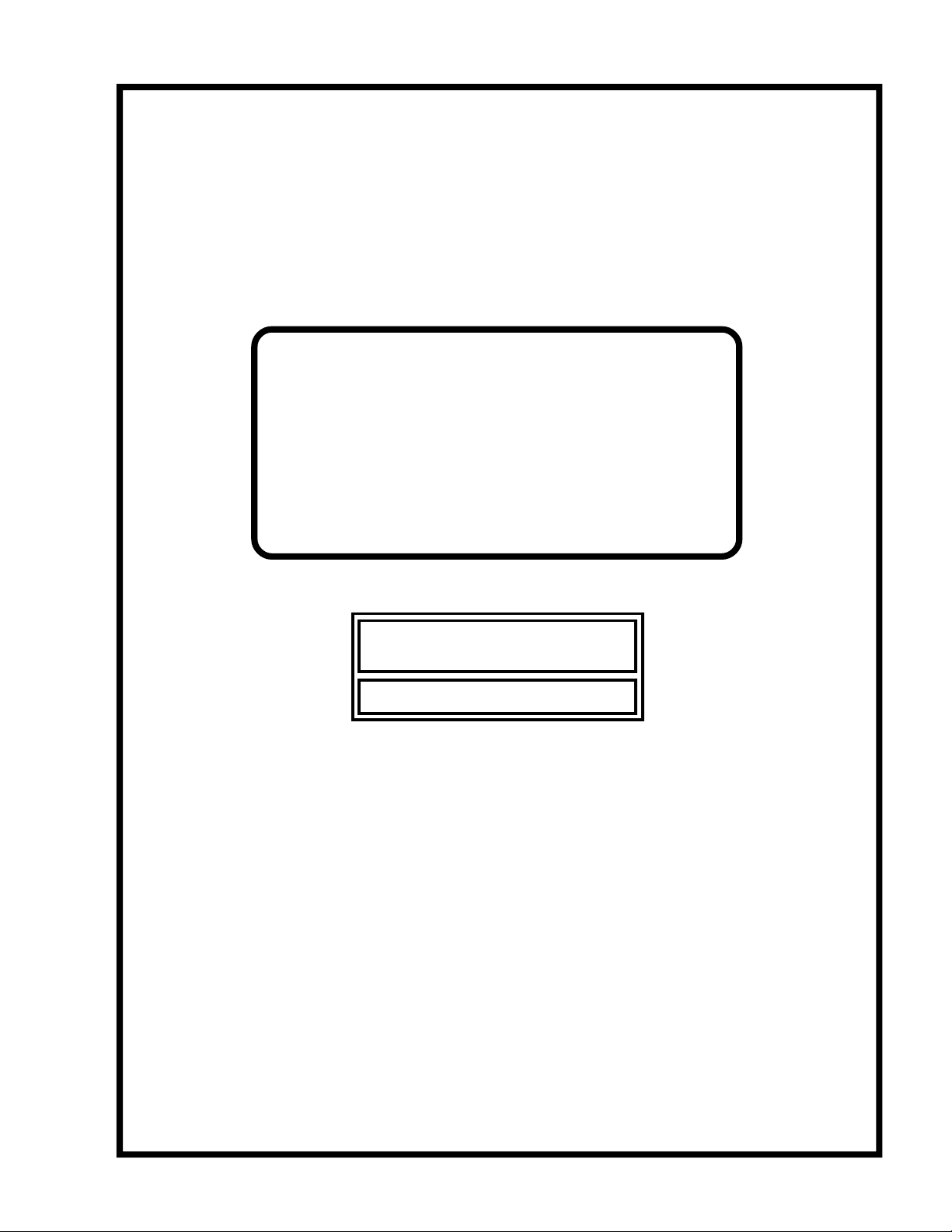
OWNER'S MANUAL
LANGEVINLANGEVIN
LANGEVIN
LANGEVINLANGEVIN
MINI MASSIVEMINI MASSIVE
MINI MASSIVE
MINI MASSIVEMINI MASSIVE
STEREO EQSTEREO EQ
STEREO EQ
STEREO EQSTEREO EQ
MANLEY
LABORATORIES, INC.
MANLEY LABORATORIES, INC.
13880 MAGNOLIA AVE.
CHINO, CA. 91710
TEL: (909) 627-4256
FAX: (909) 628-2482
http://www.manleylabs.com
email: emanley @ manleylabs.com
email: service @ manleylabs.com
Rev. 3/29/09 CD
Page 2
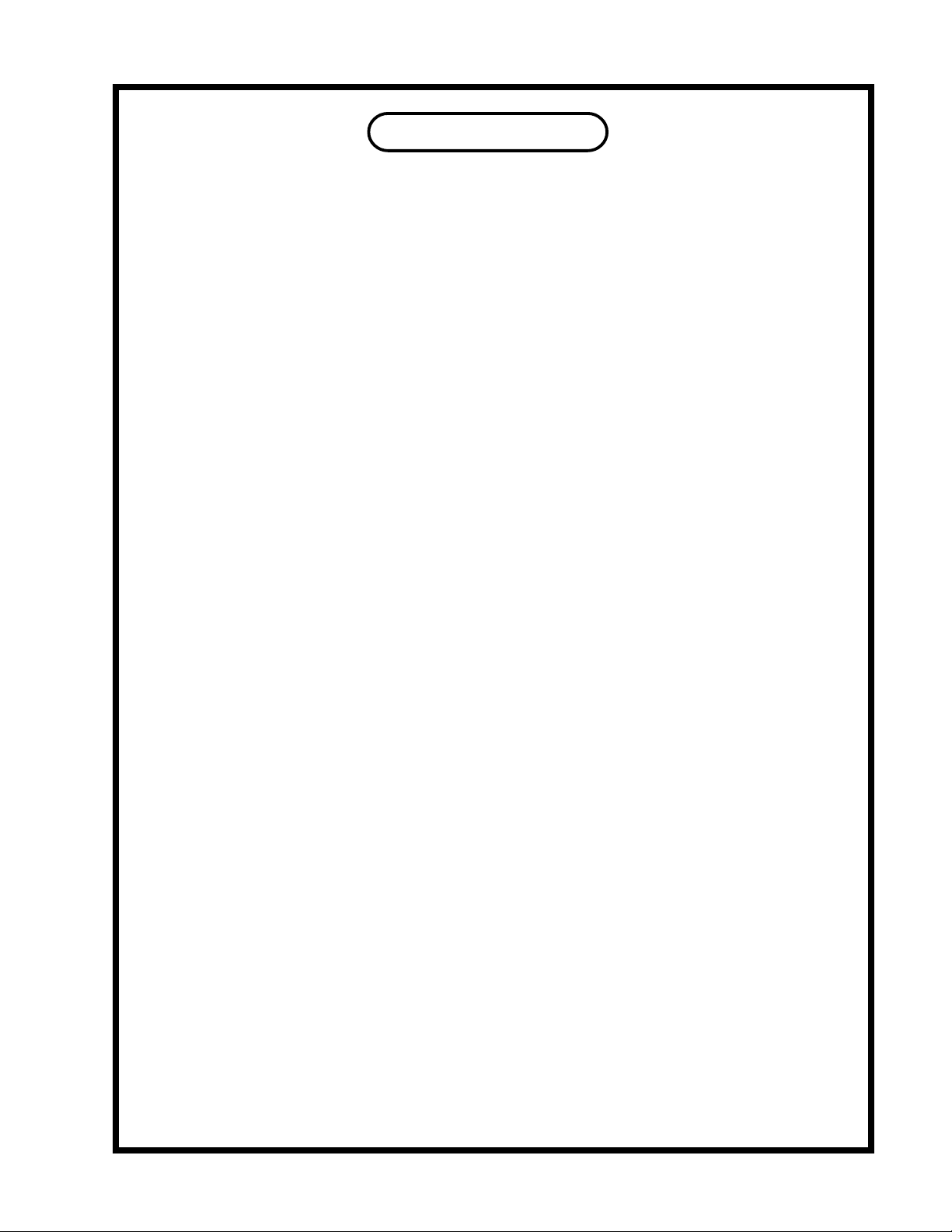
CONTENTS
SECTION PAGE
INTRODUCTION 3
BACK PANEL & CONNECTING 4
FRONT PANEL 5, 6
Designer's Notes 7-9
THE MASSIVE PASSIVE
BEGINNINGS, THE SUPER PULTEC 10
THE PASSIVE PARAMETRIC 11
WHY PASSIVE, WHY PARALLEL 12
PHASE SHIFT, WHY TUBES 13
CURVES 14 -16
TRIMS and The GUTZ 17
MAINS VOLTAGE SETTING 18
EQUALIZING
EQUALIZERS (GENERAL) 19
EQUALIZER TECHNIQUES 20 -25
TRANSLATIONS 26
TROUBLESHOOTING 27, 28
MAINS CONNECTIONS 29
SPECIFICATIONS 30
APPENDIX 1 - TEMPLATE FOR STORING SETTINGS 31
Page 3
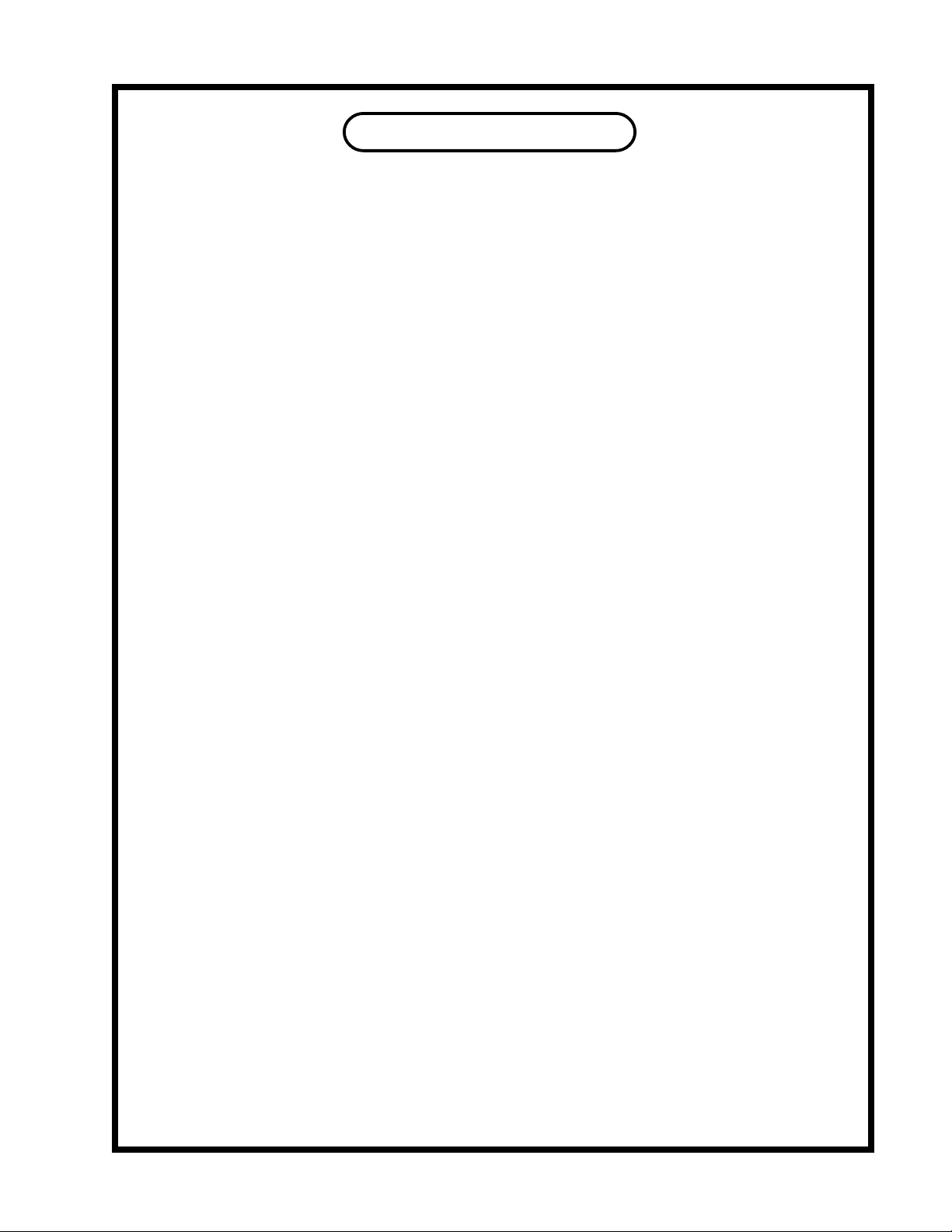
INTRODUCTION
THANK YOU!...
for choosing the Langevin MINI MASSIVE STEREO EQUALIZER. This equalizer is based on the
Manley Massive Passive Stereo Tube EQ and might be described as an evolution and an alternative to the
original.The Massive Passive and the Mini Massive share a number of qualities. Both are based on passive
circuits comprised of resistors, capacitors and inductors to sculpt tone; the exact same circuits for the most
part. These EQ circuits substantially attenuate the signal, and gain is needed to restore signal levels to
nominal unity gain when ‘flat’ and provide the apparent EQ boosts. The Massive Passive uses mostly
tubes to provide the gain and the Mini Massive uses solid-state gain blocks. The Massive uses tubes and
transformers simply because it was designed for a certain amount of color and character. The Mini
Massive was designed to be clean and pristine and is an alternative for people wanting the magic of it's
big brother, but who generally prefer EQs that have less intrinsic color.
The Massive Passive was intended to be a brute-force EQ in the same vein as classic vintage units,
most useful on close-miked instruments needing some drastic treatment. Like many things, the users
found many applications that the designer had not expected, such as stereo buss, mastering and subtle
vocal treatments. The Mini Massive should be even better suited for these tasks for some people,
because of its basic cleanliness and more minimalist design. Of course, the best choice is maintaining
choices and options. So besides a good surgical analog parametric, a familiar vintage EQ, a few good
digital EQs, the Mini Massive holds a place in your arsenal for it's unique flavor and capabilities.
Some sections of this manual have been directly 'borrowed' from the Massive Passive manual and some
parts are fresh and only pertain to the Mini Massive. As usual, the manual is mostly just train-of-thought,
random ramblings from one engineer to another and can be read with a grain of salt or a smile.
GENERAL NOTES
LOCATION & VENTILATION
The Langevin MINI MASSIVE must be installed in a stable location with ample ventilation. It is
recommended, if this unit is rack mounted, that you allow enough clearance on the top of the unit such
that a constant flow of air can move through the ventilation holes. Airflow is primarily through the top.
You should also not mount the MINI MASSIVE where there are likely to be strong magnetic fields, such
as directly over or under power amplifiers or large power consuming devices. The other gear's fuse values
tend to give a hint of whether it draws major power and is likely to create a bigger magnetic field. Magnetic
fields might cause a hum in the EQ and occasionally you may need to experiment with placement in the
rack to eliminate the hum. In most situations the Mini Massive should be quiet and trouble free.
WATER & MOISTURE
As with any electrical equipment, this equipment should not be used near water or moisture.
SERVICING
The user should not attempt to service this unit beyond what is described in the owner's manual.
Refer all servicing to your dealer or Manley Laboratories. The factory technicians are available for
questions by phone at (909) 627-4256 or by email at <service@manleylabs.com>. Fill in your warranty
card! Check the manual - your questions are probably anticipated and answered within these pages......
3
Page 4

THE BACK PANEL
OUTPUT
7
CHANNEL 2
PIN 1 GROUND
PIN 2 HOT +
PIN 3 LOW -
N9512423
6
INPUT
IF IN DOUBT USE +4 BALANCED
& “IRON” IF OPTION IS INSTALLED
INPUT OUTPUT
TRANSFORMER
LEVELS
+4 UNBALANCED
+4
BAL
-10 UNBALANCED
5
OPTION
VINTAGE
BYPASS
IRON
MINI MASSIVE
SERIAL NUMBER
VOLTAGE
123
MANLEY LABS
13880 MAGNOLIA AVE., CHINO, CA 91710
PHONE (909) 627-4256 fax (909) 628-2482
www.manleylabs.com
FUSE 1A @ 117V
FUSE .5A @ 220V
CAUTION - RISK OF ELECTRIC SHOCK
DO NOT OPEN. REFER SERVICING TO
QUALIFIED PERSONNEL ONLY
4
OUTPUT
78
CHANNEL 1
BY MANLEY LABS
MINI-MASSIVE
TWO CHANNEL EQUALIZER
DESIGNED BY HUTCH
INPUT
6
First connect all the cables, then turn on the power, wait 30 seconds, then have fun. As if we had to tell you....
1) POWER CONNECTOR. First verify the POWER SWITCH on the front panel is off (down). Use the power cable supplied with your
Mini Massive. One end goes here and the other end goes to the wall outlet. You know all this.
2) VOLTAGE LABEL (ON SERIAL STICKER). Just check that it indicates the same voltage as is normal in your country. It should
be. If it says 120V and your country is 220V, then call your dealer up. If it says 120V and you expect 110 it should work fine.
3) FUSE. The fuse holder on this unit is part of the IEC power connector and can be accessed by flipping open the small rectangular panel.
Before attempting this be sure the power cable is removed to ensure there is no possibilty of getting shocked As to be expected, the big
hint that the fuse is blown is that there seems to be no power, no LEDs lit no matter where the switches are set, in other words, the same
symptoms as the power cable not being plugged into the wall or the Mini Massive (which should be the first thing to check). Fuses are meant
to "blow" when an electrical problem occurs and are essentially safety devices to prevent fires, shocks and big repair bills. Only replace
it if it has "blown" and only with the same value and type (1A slo-blo for 120V, .5A slo-blo for 220V). A blown fuse either looks
blackened internally or the little wire inside looks broken. Because the Mini Massive automatically goes into "hard-wire bypass" when
power is removed audio will pass through the unit even when there is a blown fuse.
4) Fuse Value. Just in case you don't read manuals (including this one obviously) we remind you of the right value of fuse to use on the
back panel. In fact, there are a few other bits of technical info on the back panel that you may refer to occasionally.
5) Input / Output Level Switch. This 3 position toggle is important to set properly. It allows you to properly interface the Mini Massive
with your studio. For most situations the default setting will be the center position, "+4 Balanced", that should work with most pro gear.
The other settings are "+4 Unbalanced" and "-10 Unbalanced". In most situations, especially with typical balanced audio gear, when this
switch is improperly set, the symptoms are subtle, with only a loss of headroom being the significant factor. If in doubt, set this switch to
the middle position and read the section on page 25 for a more complete explanation.
6) COMBO JACK INPUTS. Accepts balanced or unbalanced and XLR or 1/4 inch Tip-Sleeve or Tip-Ring-Sleeve plug sources. These
are just the Input jacks and will easily interface with most gear.
7) XLR JACK OUTPUTS. These are the basic output jacks and should easily interface with virtually any audio equipment whether
balanced or unbalanced when the appropriate setting is chosen at the Input / Output Level Switch. Pin 1 is Ground, Pin 2 is hot or + and
Pin 3 is low or -. These outputs are not the typical pseudo-balanced or cross-coupled type which automatically compensate for unbalanced
inputs but are often unstable and may significantly reduce hum rejection. These outputs maintain a constant and very balanced output
impedance regardless of loading conditions.
8) Transformer Option Switch. Switches between the output transformer options. With the switch in the lower position, the transformer
is bypassed and the output is direct coupled from the line drivers. The advantage is a wider frequency response, extending from 1 Hz to
100 kHz, and slighly lower distortion or less color. With the switch in the center position the output goes through the transformer. The
advantages include "Floating" outputs which are very forgiving when it comes to interfacing and the slightly warmer and smoother color
caused by the transformer. The transformer sound in this case is deliberately exagerated a little just because we all expect a bit of tonal
change,and in truth when this transformer is used raw the difference sonically may be too subtle to justify its inclusion, so the circuit pushes
it for extra color . The upper position of the switch further exagerates the transformer by biasing a separate winding with enough DC current
to increase the even order distortions and is intented to begin to simulate some Class A discrete British console circuits from the mid 70's.
This position may seem to increase the apparent lows especially as the user increases the low boosts on the front panel. It may be too much
for some purposes and may be most appropriate where a little less fidelity may be desired - rock guitars for example.
Maybe it might be worth pointing out to those with less time behind the soldering irons and oscilloscopes, that modern transformers tend
to be a lot more transparent than marketing suits may want you to believe (remember when "tubes make it warm" was the hype). We pointed
out that it was more like the old transformers that gave that vintage warmth and now this is the new hype. Basically, some old (and new)
transformers used cheap steel (low permeability) laminations and this caused some low freq distortions. Of course, any distortion can be
said to both be useful on some things but a disaster on other sounds. It's not platinum record magic, it's just familiar distortions. OK?
4
Page 5
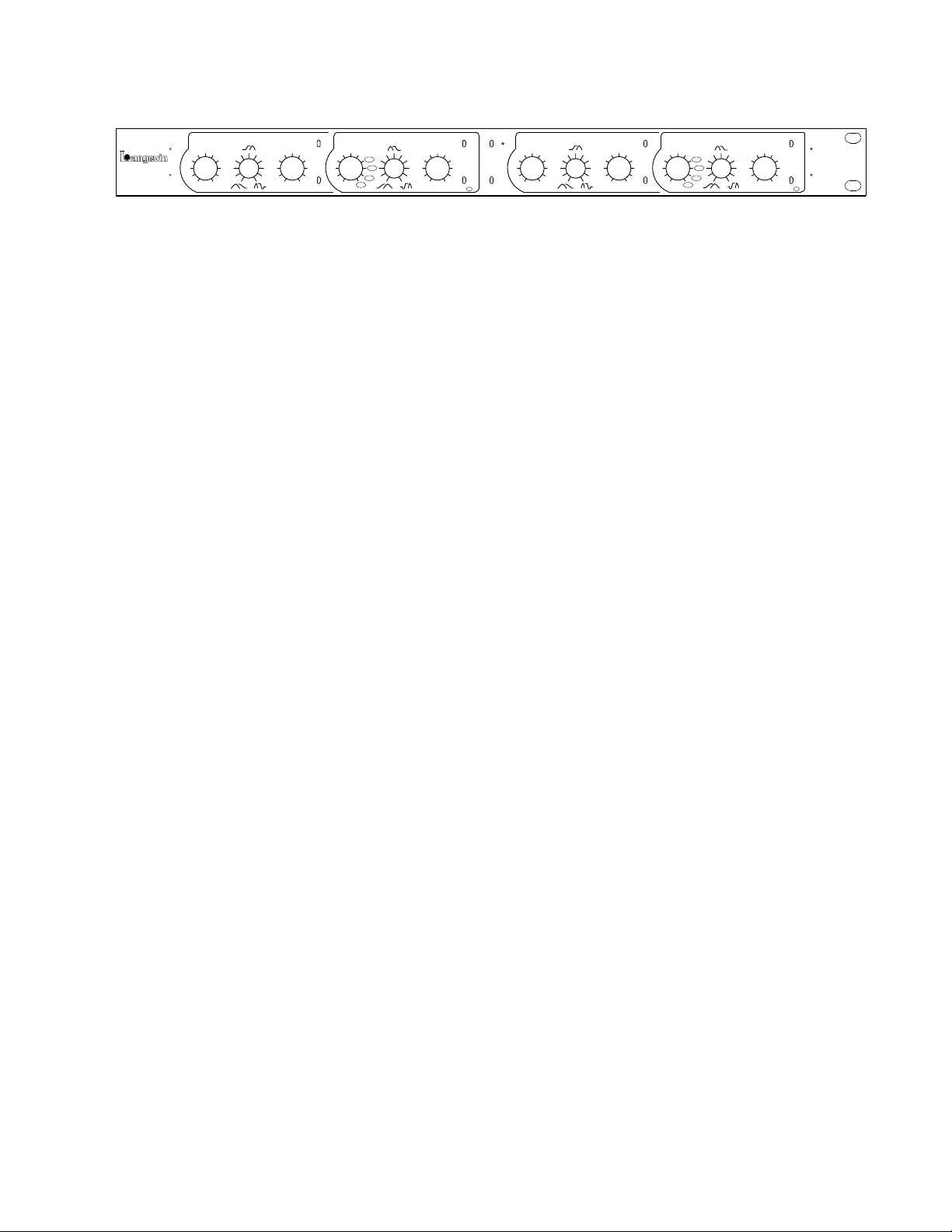
THE FRONT PANEL
233
EQ IN
BOOST
OUT
8
CUT
SHELF
BELL
P
0
20
B
BELL 2
POWER
150
100
220
68
330
47
470
33
680
1K 560
1
BY MANLEY LABS
LOW FREQUENCY EQ
68
47
33
FREQUENCY
100
22
BANDWIDTH
150
220
330
470
680
1K
HZ HZ HZ HZ
LEVEL
0820
BOOST
FREQUENCY BANDWIDTH LEVEL
OUT
2K7
CUT
1K8
1K2
SHELF
820
560
P
B
BELL
HI FREQUENCY EQ HI FREQUENCY EQLOW FREQUENCY EQ
3K9
5K6
8K2
12K
16K
27K 22
446
1) The Power Switch: First things first; flip the toggle up to turn on the Mini Massive. There is no "power LED", instead
the "Bypass" LED indicator is lit red for a few seconds as the unit warms up and stabilizes. If the "EQ IN" switch is also up,
then a few seconds later the LED changes from red to green. The Mini Massive has a "hard-wire bypass" so even when power
is off it will pass audio untouched. In fact, because this EQ is quite transparent when set flat, one of our tests is cycling power
on and off while listening for any audible change - it should be as transparent through the unit as when hardwire bypassed.
2) EQ IN toggle: This activates both sides of the EQ and is intended as a convenience feature. Of course, it is pretty easy to
bypass the two individual sections per side using the "OUT" setting (Switch#3) so one can easily use the unit as two mono
EQs. This master EQ IN switch makes auditioning and comparing the effect of the total stereo EQ extremely easy.
3) BOOST / OUT / CUT, TOGGLE. Each band has individual toggles to select whether that band will boost or cut or be
bypassed. "OUT" is a hardwire bypass for that band. Unlike most EQs, you must select boost or cut for each band. There are
several good reasons for this arrangement. First, because the boost part of the circuit is in a different place than the cut part
because it is passive, this allows us to use the same components in both sections but doing essentially opposite functions. The
conventional arrangement of a boost/zero/cut pot (baxandall) circuit was avoided to really make it passive. This switch also
allows twice the resolution of the "GAIN" pot and a much more accurate "zero". The center detent of conventional EQs is rarely
the "electrical" center of the pot so what you expect is zero is often a little EQed. This toggle allows some of us, who use dip
EQ to reduce offending frequencies to verify those frequencies in "Boost" and then switch to "Cut". Finally, it allows us to
bypass each band individually, without losing our "GAIN" pot setting rather than resetting a band to zero or bypassing the
entire EQ.
3
BOOST
FREQUENCY BANDWIDTH LEVELFREQUENCY BANDWIDTH LEVEL
OUT
8
0
20
P
B
SHELF
3K9
2K7
5K6
CUT
1K8
8K2
1K2
12K
820
16K
27K
BELL
8
0
P
B
4
3
BOOST
OUT
CUT
mini
massive
SHELF
BELL
20
BELL 2
457 6 57 6 57 6 57
4) SHELF & BELL toggle. The two lowest (leftmost) bands can each be a special Low Shelf or conventional Bell shape. The
two highest (rightmost) bands can each be a special High Shelf or conventional Bell shape. Shelf & Bell describe the EQ's
shape. We included some diagrams to help visualize these curves. Bell curves focus their boost and cut at given frequency and
the further away we get from that frequency, the less boost or cut. The bell curves on the Mini Massive are moderately wide
and the "Bandwidth Control" does not have a lot of range and it also affects the maximum boost and cut (like a Pultec). Shelf
slopes generally boost (or cut) towards the highs or lows (thus high shelves and low shelves). These are not to be confused
with "high or low filters" which purely cut above or below a given frequency. Shelves also have gain or dB controls which
allow you to just boost or cut a little bit if desired - filters never have these controls.
The High band also has a special setting labelled BELL 2 that only operates on the 4 highest frequencies. It simply narrows
the Q for those 4 highest frequencies. This can be useful for controlling the apparent air or sweetness of the extreme highs.
One may notice the ovals marked around the 4 highest freqs and a corresponding oval around the Bell 2 setting.
It is a bit of an refinement from the Massive Passive which doesn't offer that feature and which followed a more general
philosophy of maintaining very similar curve shapes across the spectrum. While the SHELF curves on both the Massive
Passive and Mini Massive are capable of good control of 'air', it seems many users missed that idea because they generally
favor bell curves and in the case of the Massive Passive the bell Q is probably too wide for great 'air' control. The Mini Massive
includes 3 features that vastly improve 'air' control. The first is this narrower Q in Bell 2, the second is reshaped curves for
the 4 highest shelf frequencies, and the third is the incredible clarity offered by the Rapture amps along with transformerless
outputs, which extents the frequency and phase response. These features were considered important for a basic 2 band stereo
EQ more aimed at mastering than the Massive Passive was, where ironically it has seen a lot of use.
Similarly, we reshaped the 4 lowest shelf curves for more fatness, depth and punch compared to the Massivo. These new curves
might be considered more Pultec-like but are not in the strictest sense. They just offer a similar usefulness and essentially
increase the range that the bandwidth control can be effectively used for those lowest freqs. It also breaks away from the
philosophy on the Massivo of maintaining similar curve shaping across the spectrum. The Mini shifts the dip aspect of the shelf
curves more towards the low mids and mids for those lowest 4 frequencies.
It may also be worth pointing out that the shelf curves that were introduced by the Massive Passive were quite unique at that
time and while there have been imitations since, these shelves are still unique, unusual and certainly unconventional compared
to most EQs and are worth exploring and learning. Let us just say that the biggest fans of the Massive are the engineers who
quickly learned the strange shelf 'features' and those who approached it as a whole new tool, and not just a standard EQ.
5
Page 6
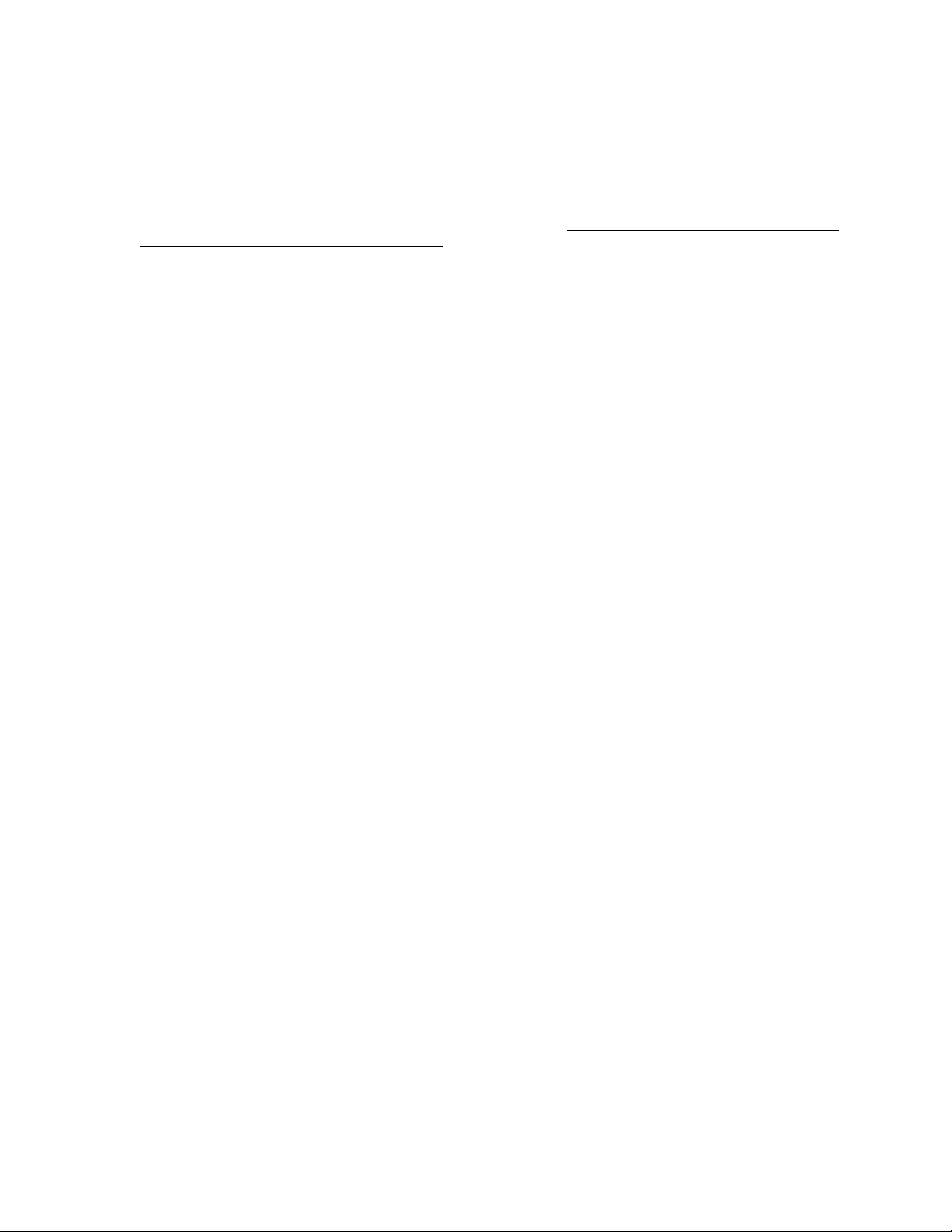
5) GAIN. This sets the boost and/or cut depth or amount and works with the BOOST, OUT, CUT toggle. FLAT is fully counter-
clockwise not straight up "12:00" like most EQs. It is more like a Pultec in this regard. Maximum boost or cut is fully clockwise
and can be up to 20 dB - but not necessarily. There is a fair amount of interaction with the BANDWIDTH control. The maximum
of 20 dB is available in Shelf modes when the Bandwidth is CCW and is about 12 dB when the Bandwidth is CW.
The maximum of 20 dB is available in Bell modes when the Bandwidth is CW and is about 6 dB when the Bandwidth is CCW.
At straight up "12:00" in Bell mode "narrow" expect about 8 dB of boost or cut. In other words, you shouldn't expect the markings
around the knob to indicate a particular number of dBs. Many Eqs are this way. On the other hand, this interaction is the result
of natural interactions between components and tends to "feel" and sound natural as opposed to contrived.
The 2 bands will have some interaction and interdependence especially when both are set towards mid frequencies. It is a parallel
EQ rather than the far more common series connected style. If you set up all 2 bands to around 1kHz and boosed each 20 dB,
the total boost will be 20 dB rather than 40dB (20+ db of boost and 20 dB into clipping). This also implies, that if you first boost
one band, that the next will not seem to do much if it is at similar frequencies and bandwidths. Virtually all other parametrics
are both series connected and designed for minimal interaction, which seems to be quite appealing if you wear a white lab coat
with pocket protectors ;.) Actually, there are valid arguements for those goals and there are definately some applications that
require them. However, there is also a valid point for an EQ that is substantially different from the "norm", and for audio toys
that have artistic merit and purpose and not just scientific interest or gimmickry. We tried to balance artistic, technological and
practical considerations in both the Massive Passive and Mini Massive, and offer both some new and old approaches that appealed
to the ears of recording engineers (and our own ears).
6) BANDWIDTH. Similar to the "Q" control found in many EQs. A more accurate term here would be "Damping" or
"Resonance" but we used "Bandwidth" to stay with Pultec terminology and because it is a "constant bandwidth" (*) design rather
than "constant Q" and because of the way it uniquely works in both Bell and Shelf modes. In Bell modes, you will find it similar
to most Q controls with a wider shape fully CCW and narrower fully CW. The widest Q (at maximum boost) is about 1 and the
narrowest Q is about 2.5 to 3 generally. On paper, the bell widths appear to have less effect than is apparent on listening and the
sound is probably more due to "damping" or "ringing" and the way it interacts with the gain. Also some people associate a wide
bell on conventional EQs with more energy boost or cut, and at first impression the Massivo seems to work backward compared
with that and narrow bandwidths give more drastic results. On the Massive Passive a narrow bandwidth bells will allow up to
the full 20 dB of boost (or cut) and wide bandwidths significantly less at about 6 dB maximum.
In Shelf Modes the Bandwidth has a special function. When this knob is fully CCW, the shelf curves are very similar to almost
all other EQs. As you increase the Bandwidth control, you begin to introduce a bell curve in the opposite direction. So if you
have a shelf boost, you gradually add a bell dip which modifies the overall shelf shape. At straight up, it stays flatter towards the
mid range, and begins to boost further from the mids with a steeper slope but the final maximum part of the boost curve stays
relatively untouched. With the Bandwidth control fully CW, that bell dip becomes obvious and is typically 6dB down at the
frequency indicated. The boost slope is steeper and the maximum boost may be about 12 dB. These curves were modelled from
Pultec EQP1-As and largely responsible for the outrageous "phatness" they are known for. As you turn the Bandwidth knob (CW),
it seems as if the shelf curve is moving further towards the extreme frequencies, but mostly of this is just the beginning part of
the slope changing and not the peak. This also implies, that you may find yourself using frequencies closer to the mids than you
might be used to. These shelf curves have never been available for an analog high shelf before and provide some fresh options.
7) FREQUENCY. Each band provides a wide range of overlapping and interleaving frequency choices. Each switch position
is selecting a different capacitor and inductor. In fact, in SHELF mode the EQ could be deemed third order sections, which implies
3 frequency dependent components are in play, 2 capacitors and an inductor or two inductors and a capacitor. Normal shelf EQs
are first order with only one capacitor creating the EQ shape, and this shape is less steep and controllable by the user.
At extreme high and low frequencies (including 10K and 12K), you might get some unexpected results because of the Bandwidth/
Shelf function. For example, you can set up 20 dB of boost at 12K and it can sound like you just lost highs instead of boosting.
This happens when the Bandwidth control is more CW only and not when it is CCW. Why? You are creating a dip at 12K and
the shelf is only beginning at the fringes of audibility but the dip is where most of us can easily percieve. It takes a little getting
used to the way the controls interact. The reverse is also true, where you set up a shelf cut and you get a boost because of the
Bandwidth control being far CW. In some ways this simulates the shape of a resonant synthesizer filter or VCF except it doesn't
move. These weird highs are useful for raunchy guitars and are designed to work well with the Filters. There are a lot of creative
uses for these bizarre settings including messing with the minds of back-seat engineers.
6
Page 7

NOTES
1) Do not assume the knob settings "mean" what you expect they should mean. Part of this is due to the interaction of the controls. Part
is due to the new shelf slopes and part due to a lack of standards regarding shelf specification.
2) You may find yourself leaning towards shelf frequencies closer to the mids than you are used to and the "action" seems closer to the edges
of the spectrum than your other EQs. Same reasons as above.
3) You may also find yourself getting away with what seems like a massive amount of boost. Where the knobs end up, may seem scarey
particularly for mastering. Keep in mind that, even at maximum boost, a wide bell might only max out at 6 dB of boost (less for the lowest
band) and only reaches 20 dB at the narrowest bandwidth. On the other hand, because of how transparent this EQ is, you might actually
be EQing more than you could with a different unit. Taste rules, test benches don't make hit records, believe your ears.
4) Sometimes the shelfs will sound pretty weird, especially (only) at the narrow bandwidth settings. They might seem to be having a
complex effect and not only at the "dialed in" frequency. This is certainly possible. Try wider bandwidths at first.
5)A reasonable starting point for the Bandwidth for shelves is straight up or between 11:00 and 1:00. It was designed this way and is roughly
where the maximum flatness around the "knee" is, combined with a well defined steep slope.
6) The back panel I/O level switch is important to set properly in order to maximize headroom and ensure that there is not an unwanted
6 dB level loss. However, there may be situations where a deliberate goal might be to make the Mini Massive clip early. For example, one
could use the "+4 UNBALANCED" setting (assuming it is patched into balanced gear) and get 6 dB less headroom or use the "-10
UNBALANCED" setting which will clip the input 12 dB early.
7) And speaking of clipping, there are no "Clip LEDs" mostly because like the Massive Passive, the headroom is generally outrageous. For
example the balanced output clips at +30 dBm which is about 6 dB more than most gear and 8-10 dB more than most A to D converters.
That said, one still needs to always be listening and should be aware that clipping may be possible with extreme settings.
8) The Mini Massive may sound remarkably different from other high end EQs and completely different from the console EQs. Yes, this
is quite deliberate. Hopefully it sounds better, sweeter, more musical and it complements your console EQs. We saw little need for yet
another variation of the standard parametric with only subtle sonic differences. We suggest using the Mini Massive before tape, for the
bulk of the EQ tasks and then using the console EQs for some fine tweaking and where narrow Q touch-ups like notches are needed. The
Mini Massive is equally at home doing big, powerful EQ tasks such as is sometimes required for tracking drums, bass and guitars, or for
doing those demanding jobs where subtlety is required like vocals and mastering.
9) Of course the Mini will get compared to the Massive Passive which gets compared to vintage Pultecs and to Manley's Enhanced Pultec
EQs so maybe a few words from the designer are appropriate. First things first - The vintage Pultec EQ section was designed by Western
Electric and decades later Eugene Shenk added his gain stage and formed a company called Pulse Technologies to manufacture these EQs.
Shenk's design used 4 triodes (2 tubes) in a balanced topology and 3 transformers, and we might point to the interstage transformer and
less than optimal drive circuitry for its vintage Pultec crunch . This made it a favorite for kick and sometimes bass guitar during the 70's
and 80's but may have been too low fidelity to be used on much else. Of course, most Pultecs by that time had drifted to the point where
if one had 10, one was lucky if two sounded similar enough for stereo. The Manley Pultecs were designed initially for mastering and a
cleaner gain stage was used and transformers were chosen that were flatter and cleaner and more consistant. Of course, the exact values
of the original EQ components were used, but the quality of capacitors, resistors and pots had improved and were used. So the original EQ
shapes are intact along with several new frequencies added. Pultecs have been a studio and broadcast standard since the 60's and that most
engineers used both the boost and cut knobs at the same time - so it may be a bit funny that what we call "the Pultec Curve" wasn't described
until the late 90's and wasn't resurrected earlier.
The Massive Passive was designed as a tracking EQ and as an alternative or addition to the usual tools like console EQs and plugs.
A) There were hundreds of op-amp based parametric EQs and a growing number of software based simulations of that idea. Even a Manley
variation on that idea wouldn't have been so different and we didn't want to use op-amps (but ended up using one in the end)
B) Nobody had really addressed the issue that most engineer's favorite EQs were Neves, APIs and Pultecs and nobody had really done an
new inductor based EQ design in decades.
C) There was more of a percieved need for a new tracking EQ than a 'mastering EQ'. Besides back then there were a lot fewer people calling
themselves mastering engineers. The idea of strapping an EQ across the mix at that time was pretty unusual and almost unheard of.
D) So we set out to design an EQ that would be good for guitars, bass, keys and drums, and of course it ended up being used for almost
everything else (like vocals) and started a fashion of EQing the stereo buss (for better or worse).
The Mini Massive came about due to the designer finally finding a solid state gain stage he liked a lot (it was developed for an A/D converter)
and because he appreciated how the Massive came to be used and how that style of EQ might be improved for some users. Of course, some
use the Massive for its color and there was no need to repeat that (if that is what you need we still build the Massive). The Mini was envisioned
as a buss EQ so and was optimised for that (it is clean), so, of course, we expect it will get used for everything else.
7
Page 8

More Mini-Ponderings from the Designer
Clean versus colored - Active versus Passive - Tape versus Digital - well it all gets a bit tiresome. Here is the
real deal: they are all a bit colored and for the most part remarkably clean. So if anything we are basing our
preferences on which subtle flavor of color we either happen to like, or believe we need (based on something
we read somewhere) which may be just a slightly familiar sound rather than some magnificient life changing
event. No magic, just good tools. The music is the magic.
Does Digital require some analog warmth, some color to make a great recording? Not necessarily. For
example some recordings call for "as clean as possible" and even some instruments within an otherwise
grungy mix may sound best or provide a wonderful contrast when made as clean as possible. And while this
designer doesn't claim that today's hi end digital is absolutely clean and transparerent or clinical and sterile,
adding more and more stages of processing whether analog or digital will mostly tend to make it less
transparent, less true to the source. Choose wisely.
Will some analog processor fix digital's flaws? This designer hears digital's flaws as a subtle form of time
smear. Much analog on the other hand can be characterized as having various forms of harmonic and
intermodulation distortion, plus often some time smear caused by phase shifts which are practically inevitable
given the normal frequency responses of audio gear. One form of distortion doesn't cancel out the other and
adding more time smear should make things worse. However, there are some families of distortion that may
be euphonic and either add to the effect of 3D depth, some distortions give an effect of fatness or warmth
(transformers), and some distortions that seem to evoke vintage tone like a familiar smell. So, 'as clean as
possible' is appropriate for some situations and somewhat controlled dirt is appropriate for others. Beware of
getting the mind-set that either goal is appropriate for every sound and every situation. Should every house
should be the same color?
There are many situations where one might want a processor (or preamplifier) that doesn't leave its thumbprint
on the sound. Typically mastering is one place for a transparent EQ, especially when the mix is already pretty
damn fine. Other situations include most classical and live ensemble or choir recordings, a lot of acoustic
recordings, folk, country, jazz, choir, classical, etc. While the MiniMassive does have very transparent gain
stages, and the EQ sections are passive so they have less artifacts at low to modereate settings than most opamp based EQs, it should be pointed out that the 'most useful' settings with any EQ or compressor regardless
of how clean it started, will probably leave a thumbprint. Sometimes 'natural' is very good goal, and it can be
the most familiar. The place to start is player, instrument, room and then mic choice & position, preamp &
converter. When one is lucky enough to get the above right, rarely is EQ or compression even required.
With the MiniMassive, expect a generally clean and natural sound with conservative to moderate settings.
However, it will gradually introduce a signature color at more drastic settings. With the transformer,
one can introduce some vintage color and subtle warmth. The downside with iron, and there is always a
downside, is some subtle time smear that might be noticed with sounds that have lots of energy (and tightness)
at the edges of the spectrum. Worth a check on big solid mixes or kick drum tracks or high hat tracks. Drastic
EQ settings (from any EQ) can 'time-smear' too. EQ changes generally introduce phase shift so listen for time
smear with spectrum changes.
And for those who have need for more color and more of that elusive vintage vibe, we designed another EQ to
do that function. It is called the Massive Passive, and it is a vacuum tube based unit originally designed to be
an alternative to the typically boring EQs available then. Ya know? In other words, if you like chocolate then
buy chocolate, if you like strawberry buy strawberry, if you like both get both. And yes, there are far more
similarities than differences between the Massive Passive and MiniMassive and the differences are meant to
reach out more to those for who the Massivo wasn't quite right. And for those who seriously dig the Massivo
for everything it is (and isn't), well, we have no plans of discontinueing it or changing it.
8
Page 9

Just a few notes for plug-in users.
One question that gets asked a lot is “Why no ‘Link’ switch “or “Why not a stereo EQ with one set of
controls?” Yeah, it would be sweet sometimes, especially if fewer knobs resulted in lower cost. The most
accurate answer is “you guys are spoiled, ha ha”. To do it in digital is almost a no-brainer and is just a matter
of passing a few numbers to the other side's parameter registers. To do it on an analog compressor is a bit
more involved but still pretty easy and not pricey. But doing it on an analog EQ, requires big expensive
multi-deck switches, pots, and practically all audio switching be done with relays or FETs. Now given that
the rotary switches and all the pots are already custom and difficult to source, getting ones that are twice as
deep, and 4 times rarer, and not eliminate the need for individual channel control, would add a lot of cost to
the unit. Besides that, considering that the Mini is really stuffed with parts, just routing printed circuit board
traces, would be difficult and involve compromises to the integrity. Basically, a stereo link or single set of
knobs is way more difficult to do for an analog EQ, somewhat easier for some analog compressors and
linking within an algorithm is extremely easy. Many DSP guys envy analog for how simple designs often
just sound great, we analog-heads envy a few cheap & easy aspects of digital.
Next question…”Why no Manley EQ plug-in?” Maybe we are a bit too picky, but we haven’t heard a plug in
that really approximates the subtleties of an inductor based EQ or even a transformer. Maybe some day, we’ll
combine our knowledge with some DSP wizard’s knowledge and do something cool, and cheap (which is
really what you are asking for, right?). We might also say, that we would prefer to do something new and
different than try to clone our existing stuff. If and when Manley does a plug-in it should be at least as radical
and special as the hardware. In other words, take advantage of digital technology and do what it can do best,
rather than the questionable effort of trying to recreate (again) analog processes especially if this is where
digital technology is at its weakest or most immature for now. However, like yourselves, we do use plug-ins,
music programs, etc, and evaluate too many to name, and we are keeping our ears and eyes open. Of course,
some of you know that the we have contributed to some non-Manley plug-ins that are highly regarded.
Meanwhile progress continues and we are continuing to listen, and maybe some day we'll hook up with some
adventurous DSP hot shots with more on their minds than "clone market $". We've lost count on how many
1176 and N*VE emulations and simulations and copies and look-alikes there are. One was enough and none
seem to truly stand out, but all seem to fall short of the original for most pundits. In fact, in their day, most of
the originals had a far weaker reputation (disposable) than eBay sellers might want you to think about.
Or this question…” Have you guys thought about digital controlled analog so that maybe we can control the
EQ like a plug-in and automate or even recall settings?” Gee, we would love to but….. we, as an industry,
just don’t have the technology yet that would enable that without compromising the signal integrity (and do it
at a reasonable cost). For us, that has to be a prime consideration, and it is really why most of our customers
come to Manley. We’ve been approached by a few companies asking to put our front panels on a computer
screen for recalls, but none have suggested any reason why that would be better or more accurate or cheaper
than a pencil and paper, especially when we supply a paper template in the back of the manual. So, our
decisions are based on why people buy our stuff, which is usually the quality and sound. Meanwhile, we are
keeping our ears and eyes open for some enabling technology that might allow no-loss remote control .
Or the big question…”Why do analog EQs sound better or at least different than my 50 plug-ins?” Maybe
DSP guys trying to model analog have zero experience with analog (or music production). Maybe young
guys who haven’t yet developed their ears are developing audio software. Maybe we can motivate the DSP
wizards to develop their hearing if we point out that the best analog was all done by guys with great
ears.Maybe FIR filters used everywhere in digital audio might be a little more audible than some gurus
presume. Maybe human hearing and both analog and digital processing are deeper topics than most people
believe and all of us are still learning. The good news is that the difference is narrowing every year and
maybe some day the choice will be mostly whether this signal path is analog or digital or the order that you
prefer to process or whether you prefer LCD screens or physical knobs and switches.
9
Page 10

This section is borrowed from the Massive Passive Manual
Beginnings
The very earliest equalizers were very simple and primitive by
todays standards. Yes, simpler than the hi-fi "bass" and "treble"
controls we grew up with. The first tone controls were like the tone
controls on an electric guitar. They used only capacitors and
potentiometers and were extremely simple. Passive simply means
no "active" (powered) parts and active parts include transistors,
FETs, tubes and ICs where gain is implied. "Passive" also implies
no boost is possible - only cut. The most recent "purely passive EQ"
we know of was the EQ-500 designed by Art Davis and built by a
number of companies including United Recording and Altec Lansing.
It had a 10 dB insertion loss. No tubes. It had boost and cut positions
but boost just meant less loss. Manley Labs re-created this vintage
piece and added a tube gain make-up amp for that 10 dB or makeup gain to restore unity levels. It has a certain sweetness too.
You have probably heard of passive crossovers and active crossovers
in respect to speakers or speaker systems. Each has advantages.
Almost all hi-fi speakers use a passive crossover mounted in the
speaker cabinet. Only one amp is required per speaker. Again,
passive refers to the crossover using only capacitors, inductors and
resistors. Active here refers to multiple power amplifiers.
One of the main design goals of the Massive Passive was to use only
capacitors, inductors and resistors to change the tone. Pultecs do it
this way too and many of our favorite vintage EQs also relied on
inductors and caps. In fact, since op-amps became less expensive
than inductors, virtually every EQ that came out since the mid '70's
substituted ICs for inductors. One is a coil of copper wire around a
magnetic core and the other is probably 20 or more transistors. Does
the phrase "throwing out the baby with the bath water" ring a bell?
Another design goal was to avoid having the EQ in a negative
feedback loop. Baxandall invented the common circuit that did this.
It simplified potentiometer requirements, minimised the number of
parts and was essentially convenient. Any EQ where "flat" is in the
middle of the pot's range and turning the pot one way boosts and the
other way cuts is a variation of the old Baxandall EQ. Pultecs are not
this way. Flat is fully counter-clockwise. For the Massive Passive,
Baxandall was not an option. The classical definition of "passive"
has little to do with "feedback circuits" and we are stretching the
definition a bit here, however, it certainly is more passive this way.
We only use amplification to boost the signal. Flat Gain ! What goes
in is what comes out. If we didn't use any amplifiers, you would need
to return the signal to a mic pre because the EQ circuit eats about 50
dB of gain. Luckily, you don't have to think about this.
We visited a few top studios and asked "what do you want from a
new EQ ?" They unanamously asked for "click switch frequencies",
"character" rather than "clinical" and not another boring, modern
sterile EQ. They had conventional EQs all over the console and
wanted something different. They had a few choice gutsy EQs with
"click frequencies" that were also inductor/capacitor based (which
is why the frequencies were on a rotary switch). Requests like
"powerful", "flexible", "unusual" and "dramatic" kept coming up.
We started with these goals: modern parametric-like operation,
passive tone techniques through-out, and features different from
anything currently available and it had to sound spectacular.
"The Super-Pultec"
Manley Labs has been building a few versions of the Pultec-style
EQs for many years as well as an updated version of the EQ-500
(another vintage EQ). These are classic passive EQs combined with
Manley's own gain make-up amplifiers. Engineers loved them but
we often heard requests for a Manley Parametric EQ with all the
modern features but done with tubes. Another request we had was
for a "Super-Pultec". We briefly considered combining the "best of"
Pultecs into a new product but the idea of some bands only boosting
and some only cutting could only be justified in an authentic vintage
re-creation and not a new EQ.
The next challenge was to make an EQ that sounded as good or better
than a Pultec. With all the hundreds of EQs designed since the
Pultec, none really beat them for sheer fatness. We knew why. Two
reasons. EQP1-A's have separate knobs for boost and cut. People
tend to use both at the same time. You might think that this would
just cancel out - wrong.... You get what is known as the "Pultec
Curve" . The deep lows are boosted, the slope towards "flat"
becomes steeper, and a few dB of dip occurs in the low mids. The
second reason for the fatness and warmth was the use of inductors
and transformers that saturate nicely combined with vacuum tubes
for preserving the headroom and signal integrity.
Could we use a "bandwidth control" to simulate the "Pultec Curve(s)?
The Pultec curve is officially a shelf and shelf EQs don't have a
"bandwidth or Q knob"- only the bell curves. So, if we built a passive
parametric where each band could switch to shelf or bell and used
that "bandwidth" knob in the shelf modes we could not only simulate
the Pultecs but add another parameter to the "Parametric EQ" We
found that we could apply the "Pultec Curve" to the highs with
equally impressive results. This is very new.
The Massive Passive differs from Pultecs in several important areas.
Rather than copy any particular part of a Pultec, we designed the
"Massivo" from the ground up. As mentioned, each band being able
to boost or cut and switch from shelf to bell is quite different from
Pultecs. This required a different topology than Pultecs which like
most EQs utilize a "series" connection from band to band. The
Massive Passive uses a "parallel" connection scheme.
A series connection would imply that for each band's 20 dB of boost,
there is actually 20 dB (more in reality) of loss in the flat settings.
Yeah, that adds up to over 80 dB, right there, and then there is
significant losses involved if one intends to use the same components
to cut and to boost. And more losses in the filter and "gain trim". That
much loss would mean, that much gain, and to avoid noise there
would need to be gain stages between each band and if done with
tubes would end up being truly massive, hot and power hungry.
Instead, we used a parallel topology. Not only are the losses much
more reasonable (50 dB total!) but we believe it sounds more
"natural" and "musical". In many ways the Massive Passive is a very
unusual EQ, from how it is built, to how it is to operate and most
importantly how it sounds.
We designed these circuits using precise digital EQ simulations,
SPICE3 for electronic simulations, and beta tested prototypes in
major studios and mastering rooms for opinions from some of the
best "ears" in the business.
10
Page 11

"The Passive Parametric"
For years, we had been getting requests for a Manley parametric
equalizer, but it looked daunting because every parametric we knew
of used many op-amps and a "conventional parametric" would be
very impractical to do with tubes. Not impossible, but it might take
upwards of a dozen tubes per channel. A hybrid design using chips
for cheapness and tubes for THD was almost opposite of how
Manley Labs approaches professional audio gear and tube designs.
Could we combine the best aspects of Pultecs, old console EQs and
high end dedicated parametric EQs?
What is the definition of a "Parametric Equalizer"? We asked the
man who invented the first Parametric Equalizer and coined the
term. He shrugged his shoulders and indicated there really is no
definition and it has become just a common description for all sorts
of EQs. He presented a paper to the AES in 1971 when he was 19.
His name is George Massenburg and still manufactures some of the
best parametric EQs (GML) and still uses them daily for all of his
major recordings. Maybe he originally meant "an EQ where one
could adjust the level, frequency and Q independently". He probably
also meant continuously variable controls (as was the fashion) but
this was the first aspect to be "modified" when mastering engineers
needed reset-ability and rotary switches. The next development was
the variation of "Constant Bandwidth" as opposed to "Constant Q"
in the original circuits. "Constant Q" implies the Q or bell shape
stays the same at every setting of boost and cut. "Constant Bandwidth"
implies the Q gets wider near flat and narrower as you boost or cut
more. Pultecs and passive EQs were of the constant bandwidth type
and most console EQs and digital EQs today are the constant
bandwidth type because most of us prefer "musical" over "surgical".
Lately we have seen the word "parametric" used for EQs without
even a Q control.
We can call the Massive Passive a "passive parametric" but .... it
differs from George's concepts in a significant way. And this is
important to understand, to best use the Massive Passive. The dB
and bandwidth knobs are
Q of the bell curve widens when the dB control is closer to flat. More
significantly, the boost or cut depth varies with the bandwidth
control. At the narrowest bandwidths (clockwise) you can dial in 20
dB of boost or cut. At the widest bandwidths you can only boost or
cut 6 dB (and only 2 dB in the two 22-1K bands). Somehow, this still
sounds musical and natural. The reason seems to be, simply using
basic parts in a natural way without forcing them to behave in some
idealized conceptual framework.
not independent. We already noted that the
Another important concept. When you use the shelf curves the
frequencies on the panel may or may nor correspond to other EQ's
frequency markings. It seems there are accepted standards for filters
and bell curves for specifying frequency, but not shelves. We use a
common form of spec where the "freq" corresponds to the half-way
dB point. So, if you have a shelf boost of 20 db set at 100 Hz, then
at 100, it is boosting 10 dB. The full 20 dB of boost is happening
until below 30 Hz. Not only that, like every other shelf EQ there will
be a few dB of boost as high as 500 Hz or 1K. This is all normal,
except.........
Except we now have a working "bandwidth control" in shelf mode.
With the bandwidth set fully counter-clockwise, these shelves
approximate virtually ever other EQ's shelf (given that some use a
different freq spec). As you turn the bandwidth control clockwise,
everything changes and it breaks all the rules (and sounds awesome).
Lets use an example. If graphs are more your style, refer to these as
well. Suppose we use 4.7K on the third band by switching to "boost"
and "shelf" and turning the "bandwidth control" fully counterclockwise. Careful with levels from here on out. Just for fun, select
4.7kHz and turn the "dB" control to the max - fully clockwise. This
should be like most other shelf EQs, except with better fidelity, (if
you can set them to around 5 kHz!) . Now, slowly turn the
"bandwidth" clockwise. Near 12:00 it should be getting "special". It
also sounds higher (in freq). Keep turning. At fully clockwise it
seems to have gotten a little higher and some of the sibilance is
actually less than in "bypass". It sort of sounds as if the bandwidth
is acting like a variable frequency control but better. More air - less
harshness.
Compared to "conventional parametrics" in all their variations, the
Massive Passive has just "upped the ante" by adding a few useful
new parameters. The first is the use of the "bandwidth" in shelf
modes. Second is the ability to switch each and every band into shelf.
The original parametrics were only "bell". We have seen some EQs
that allow the lowest and highest bands to switch to shelf. Now you
can use two HF shelfs to fine tune in new ways without chaining
several boxes together. Lastly, each band can be bypassed or
switched from boost to cut without losing a knob setting. This allows
twice the resolution from the "dB" pots and allows one to exagerate
an offending note in order to nail the frequency easier, then simply
switch to "cut". You can always check, without losing the dB setting
by switching back to "boost" for a minute. You can also have
absolute confidence that the "zero" position on the dB pot is "flat"
which is not the case with center detented pots. Mechanical center
and electrical center are rarely the same.
"SPICE" printout
"Normal Shelf" Wide Bandwidth
"Special Shelf" Medium Bandwidth
"Pultec Shelf" Narrow Bandwidth
Bell Cut Narrow Bandwidth
11
Page 12

Why Passive?
And Why Parallel?
If you hate tech talk, just skip this section - it has to do with
electronic parts and circuits and design philosophy.
All EQs use capacitors. They are very easy to use, predictible,
cheap and simple. Some sound slightly better than others.
Inductors do almost the mirror function of capacitors.
Unfortunately, they can be difficult to use (they can pick up
hum), they can be difficult to predict (the essential inductance
value usually depends on the power going through them
which varies with audio), they are expensive and generally
have to be custom made for EQs. These are qualities that labcoat engineers tend to scowl at. Some effort was aimed at
replacing the poor inductors and more effort made to badmouth them and justify these new circuits. The main reason
was cost. All of the "classic" Eqs used real inductors and that
has become the dividing line "sought after vintage" and just
old.
What the lab-coats didn't consider was that inductors may
have had real but subtle advantages. Is it only obvious to
"purists" that a coil of copper wire may sound better than 2 or
3 op-amps, each with over twenty transistors, hundreds of dBs
of negative feedback along with "hiss", cross-over distortion
and hard harsh clipping?
We mentioned the inductance value can change with applied
power. This also turns out to be a surprising advantage. For
example, in the low shelf, with heavy boosts and loud low
frequency signals, at some point, the inductor begins to
saturate and loses inductance. Sort of a cross between an EQ
and a low freq limiter. The trick is to design the inductor to
saturate at the right point and in the right way.
In the mid-bands and bell curves a somewhat different effect
happens. The center-frequency shifts slightly depending on
both the waveform and signal envelope. This "sound" is the
easily recognizeable signature of vintage EQs. It is not a type
of harmonic distortion (though it can be mistaken for this on
a test-bench) but more of a slight modulation effect.
Inductors in the form of transformers are also a large part of
why vintage gear is often described as "warm" whether it was
built with tubes or transistors. In fact, the quality of the
transformer has always been directly related to whether a
piece of audio gear has become sought after. Saturation in this
case involves adding odd harmonics to very low frequencies
which either tends to make lows audible in small speakers or
makes the bass sound louder and richer (while still measuring
"flat"). The key is how much. A little seems to be sometimes
desireable (not always) and a little more is beginning to be
muddy and a little more can best be described as "blat". The
number of audio transformer experts has fallen to a mere hand
full and some of them are getting very old.
The Massive Passive is a "parallel design" as opposed to the
far more common "series design". A few pages back, we
mentioned the main reason for going with a parallel design
was to avoid extreme signal loss, which would require extreme
gains and present the problem of noise or extreme cost. The
parallel approach not only avoided this but has a number of
advantages as well.
With the series EQ design, if you set 3 bands to boost the same
frequency 15 dB each, the total boost will be band one plus
two plus three - or 45 dB - but then it would probably be
distorting in a rather ugly way. With the Massive Passive, you
can dial in 4 bands to boost 20 db near 1K and it still will only
boost 20 dB total. If you tend to boost 4 bands at widely
separated frequencies (like what happens on two day mixes
with sneaky producers), it tends sound almost flat, but louder.
Other EQs seem to sound worse and worse as you boost more
and more. For some people it will act as a "safety feature" and
prevent them from goofy EQ. Occasionally, you may be
surprised with what looks like radical settings and how close
to flat it sounds. A side effect is that if you are already boosting
a lot of highs in one band, if you attempt to use another band
to tweak it, the second band will seem rather ineffective. You
may have to back off on that first band to get the desired tone.
You actually have to work at making the Massive Passive
sound like heavy-handed EQ by using a balanced combination
of boosts and cuts. In a sense it pushes you towards how the
killer engineers always suggest to use EQs (ie gentle, not
much, more cut than boost). This is good.
While there may be interesting arguments against any
interaction between EQ bands, the reasons tend to be more for
purely technical biases than based on listening. In nature and
acoustics and instrument design, very little of the factors that
affect tone are isolated from each other. Consider how a
guitar's string vibrates the bridge which vibrates the sound
board, resonates in the body, and in turn vibrates the bridge
and returns to the string. What is isolated? The fact that the
bands are NOT isolated from each other in the Massivo is one
of the reasons it does tend to sound more natural and less
electronic. We noticed this effect in a few passive graphic
EQs, notably the "560" and a cut-only 1/3 octave EQ.
There is a type of interaction we did avoid. That is inductor to
inductor coupling. It is caused by the magnetic field created
by one inductor to be picked up by another. It can cause the
inductors to become an unexpected value, or if it is band to
band, can cause effects that can best be described as goofy. In
the Filter Section we utilized close inductor spacing to get
some hum-bucking action but avoid magnetic coupling with
careful positioning. Some kinds of interaction suck and some
are beneficial.
12
Page 13

Phase Shift?
Deadly topic. This is probably the most misunderstood term floating
about in the mixing community. Lots of people blame or name phase
shift for just about any audio problem that doesn't sound like typical
distortion. We ask that you try to approach this subject with an open
mind and forget what you may have heard about phase for now.This
is not to be confused with "time alignment" as used in speakers, or
the "phase" buttons on the console and multi-mic problems.
First - all analog EQs have phase shift and that the amount is directly
related to the "shape" of the EQ curve. Most digital EQs too. In fact,
one could have 3 analog EQs, 3 digital EQs, and an "acoustic
equivilant", and a passive EQ, each with the same EQ shape, and
ALL will have the same phase shift characteristics. This is a law, a
fact and not really a problem. The two exceptions are: digital EQs
with additional algorithms designed to "restore" the phase, and a
rare family of digital EQs called FIR filters based on FFT techniques.
Second - Opinions abound that an EQ's phase shift should fall within
certain simple parameters particularly by engineers who have
designed unpopular EQs. The Massive Passive has more phase shift
than most in the filters and shelfs and leans towards less in the bells.
Does this correspond to an inferior EQ? Judge for yourself.
Third - Many people use the word "phase shift" to describe a nasty
quality that some old EQs have and also blame inductors for this. Its
not phase shift. Some inductor based EQs use inductors that are too
small, tend to saturate way too easily, and create an unpleasant
distortion. The Massivo (of course) uses massive inductors (compared
to the typical type) which were chosen through listening tests. In fact
we use several different sizes in different parts of the circuit based
on experiments as to which size combined the right electrical
characteristics and "sounded best". The other very audible quality
people confuse with phase shift is "ringing". Ringing is just a few
steps under oscillating and is mostly related to narrow Qs. It is more
accurately described as a time based problem than phase shift and
is far easier to hear than phase shift. For our purposes, in this circuit,
these inductors have no more phase shift or ringing than a capacitor.
Fourth - A given EQ "shape" should have a given phase shift, group
delay and impulse response. There also exist easy circuits that
produce phase shift without a significant change in frequency
response. These are generally called "all-pass networks" and are
usually difficult to hear by themselves. You may have experienced
a worse case scenario if you have ever listened to a "phase-shifter"
with the "blend" set to 100% (so that none of the source was mixed
in) and the modulation to zero. Sounded un-effected, didn't it, and
that may have been over 1000 degrees of phase shift. Group delay
and impulse response describe the signal in time rather than frequency
and are just different ways of describing phase shift. Some research
shows these effects are audible and some not. The Massive Passive
tends to show that group delay in the mids is more audible than
towards the edges of the spectrum and there may be interesting
exceptions to generalities and conventional wisdoms. The audible
differences between EQs seems to have more to do with Q, distortions,
headroom and topology than with phase shift.
Fifth - Phase Shift is not as important as functionality. For example,
we chose very steep slopes for some of the filters because we
strongly believe the "job" of a filter is to remove garbage while
minimally affecting the desired signal. A gentler slope would have
brought less phase shift but would not have removed as much crap.
Mini Massive and Massive Passive - Similarities & Differences
The Mini Massive is obviously based on the lowest and highest
bands from the Massive Passive. In fact, they share about 95% of the
same components and about 85% of the same circuit board layout.
Most settings using those two bands can be easily transferred from
one to the other.
One intention of the Mini Massive is to be a good answer for those
who took issue with one or another factor of the Massive Passive
even though the number of those who had any issue were few and
most likely the noisiest of these individuals will still find some
rationalizations in their attempts to be internet-orious. But they did
raise some valid points and inspired an alternative version.
Number 1) The Massivo is too colored for mastering. Maybe for
some, but many of the top mastering engineers do use it 5 days a
week and it happens to be one of the most likely pieces of gear to be
seen in professional mastering rooms. That said, the Mini Massive
is designed to be one of the cleanest and most transparent equalizers
ever offered and which is easily verified by you hitting the hardwire
bypass switch reasonably frequently.
On the other hand, the Massive Passive was designed with tubes and
transformers for deliberate color and for those situations where
some departure from digital sterility is desired it is a better choice
over the Mini Massive. These days you might have a variety of ways
to generate "warmth" so the choice of EQ is more open. In other
words the Massivo was designed more with vintage console and
Pultec EQs in mind and created for similar applications. The Mini
Massive was designed more for buss EQ and mastering as well as for
surround and maybe tighter budgets, which brings us to.....
Number 2) The price... Not much we could do about the cost of the
Massive Passive because it does require a lot of parts and many of
them are custom and most are premium quality. By halving the
number of bands, making the chassis smaller/simpler, & going
with solid state, we were able to offer a slimmed-down version
with a slimmed-down price.
Some might also see the Mini Massive as a single channel 4 band EQ
and set up their cabling or patch bay with that in mind. This gives
them the versatility of a 4 band EQ or a stereo 2 band in a 1 rack unit
package at a competitive price, but with that well known Massive
sound. Great for tracking, great for overdubs, great for mixing.
Number 3) Sculpting in the extreme lows and highs. The Mini
Massive is an evolution of the basic Massive Passive concept and is
designed to really provide some interesting abilities to create huge
bottom that remains tight (transformerless) plus amazingly sweet air
for brilliance or sparkle tweaking. In fact, a warning to not over-do
those kinds of boosts needs to be mentioned. Just because you can
now doesn't mean that you always should. And if you lose fidelity
in other parts of the chain, boosting here might exagerate problems.
Number 4) Portability and reliability. Reliability has never been
much of an issue with the Massive Passive nor are tubes in reality
a fragile technology - quite the opposite, though eventually they
should be replaced. However the myth remains, and for live and
broadcast applications many prefer solid state. These situations also
tend to prefer the smaller size, less heat, the simplicity and lighter
weight. This is for them.
13
Page 14

Just like most EQs, a 100Hz low shelf
doesn't reach "max" until about 10 Hz.
LOW SHELF CURVES
Normal Shelf Wide Bandwidth
(slope =about 4 to 5 dB/oct)
Special Shelf Medium Bandwidth
(slope = about 8 to 10 dB/oct)
"Pultec Shelf" Narrow Bandwidth
Bell Cut Narrow Bandwidth
(just for reference)
These 4 lowest frequency shelf curves are unique
to the Mini Massive. These curves illustrate
LOW FREQ SHEL VES (22, 33, 47, 68 are new)
Boost at maximum and Bandwidth at 11:00.
BANDWIDTH SETTING AT 1 1:00
+20
+18
+16
+14
+12
+10
+8
+6
+4
+2
d
-0
B
r
-2
-4
-6
-8
-10
-12
-14
-16
-18
-20
20 50k50 100 200 500 1k 2k 5k 10k 20k
150Hz
100Hz
68Hz
33Hz
47Hz
22Hz
Hz
FREQUENCY RESPONSE
14
Page 15

MORE 100Hz SHELVES SHOWING
BOOST AND CUT WITH VARIOUS BANDWIDTHS
THIS IS ABOUT +1.5 DB
LOW SHELF +20 WIDE BW
LOW SHELF +20 MED BW
LOW SHELF -20 MED BW
LOW SHELF -20 WIDE BW
AT 300 Hz AND NEGLIGIBLE
SPICE SIMULATION CURVES
THESE CURVES SHOW ONE OF THE IDEOSYNCRACIES
AND IT IS POSSIBLE FOR A LF BOOST TO SOUND AS IF IT HAS LESS LOWS
DEPENDING ON THE FREQUENCY AND INSTRUMENT.
SIMILAR CURVES APPLY TO THE HIGH SHELVES AND
PARTICULARLY 10K AND 12K CAN BE STRANGE WHEN THE BW IS NARROW
50 100
NOTICE THIS 8 dB BOOST AT 100 Hz
WHILE SHELF CUTTING 100 Hz
LOW SHELF +20 WIDE BW
LOW SHELF +20 NARROW BW
LOW SHELF -20 NARROW BW
LOW SHELF -20 WIDE BW
AND NOTICE THIS 8 dB DIP
WHILE SHELF BOOSTING
THE HALF WAY (10 dB) POINT
HAS SHIFTED TO 50 Hz
15
Page 16

TYPICAL BELL CURVES
"dB" set at max (20 dB) and changing the Bandwidth
Narrow Bandwidth
Bandwidth at 12:00
Wide Bandwidth
Wide Bandwidth
Bandwidth at 12:00
Narrow Bandwidth
Changing "dB" and Changing Bandwidth
Max Boost Narrow Bandwidth
12:00 Boost Narrow Bandwidth
Max Boost Wide Bandwidth
12:00 Boost Wide Bandwidth
16
Page 17

THE GUTS
GAIN TRIM RIGHT
30
30
AC MAINS
VOLTAGE
1) To Open:There should be little or no reason to open the Mini Massive - No user servicable parts, no tubes to change and
about the only reason to take the top off is unity gain adjustments. One can access the fuse on the back panel power connector
without removing the top. A few Phillips head screws hold the perforated top in place and when these are removed the top should
easily slide back. Other than mains voltage at the power switch and towards the right side of the mains transfomer box, there
are no high voltages or currents but mains voltages can be dangerous so caution cannot be over-emphasized. A trained service
technician is generally the best choice for any service or adjustments. The active gain blocks, the Rapture amps, are potted in
epoxy after critical part numbers are scraped off, but a trained service technician can easily replace a module if needed. They
are definately not interchangable with other epoxied gain blocks.
2) Replacing a fuse. The fuse is located in the IEC power connector on the back panel. Disconnect the power cable first to
prevent any chance of getting a shock. A little rectangular plastic panel needs to be gently pryed open and the fuse becomes
exposed. This is a xyz miniture size fuse and is 1A for 100 and 117 volt AC countries and .5A for 220 and 240 volt countries.
3) Changing AC MAINS VOLTAGE: This operation really does require a technician. For 117 volt AC power there are circuit
board traces that pre-select the proper transformer taps. For 100 volt / 200 / 220 and 240 volt AC power these traces need to
be cut and jumpers soldered in at appropriate pad locations. Manley does this for each destination that a Mini Massive is shipped
to and most international Manley / Langevin dealers are capable of making the change if needed. Part of the reason we did this
is to discourage some grey market sales. However the following page does show this section of the board in detail and what
traces need to be well cut and where jumpers need to be soldered for various AC line voltages.
4) Adjusting unity gain. There are only two trim pots in the Mini Massive and they are located towards the back of the unit.
The left one is for the left side or channel 1, and the right one adjusts the right side. Be sure that each band is in bypass on the
boost/out/cut toggles and the master bypass is not in bypass (green LED). Also be sure that the back panel toggle that sets
interface or I/O level is properly set. Feed the Mini Massive with 1 kHz at an appropriate level (typically +4 dBu or dBm) and
adjust the trim pots for the same level coming out the Mini Massive. Check using the master bypass switch and there should
be less than .1 dB level change, and if the is .01 dB change stop adjusting already. There may be .1 dB level change just due
to the varieties of loading and source impedances in normal studio situations anyways, and that is better than normal. The trim
pots only have a few dB of range and are only meant for unity gain adjustment with the Mini set flat.
17
Page 18

AC MAINS VOLTAGE SELECTION
This may involve soldering jumpers and cutting of printed circuit board traces.
Danger : There is a possibility of electric shock if power is connected and danger of
damage to the Mini Massive if the procedure is done wrong. This should only be done by a
trained technician and ONLY ever be done with the power cable removed.
PCB JUMPERS
PCB JUMPERS
1
23
4
5
7
TRANSFORMER BOX
FOR 117 VAC - PRINTED CIRCUIT BOARD TRACES SHOULD EXIST ON THE BOTTOM OF THE CIRCUIT BOARD
BETWEEN: 1 & 2, BETWEEN 5 & 7, AND BETWEEN 7 & 8 ONLY
IF NOT REMOVE ANY OTHER JUMPERS AND SOLDER THESE IN.
FOR 100 VAC - CUT THE TRACES BETWEEN 5 & 7, AND 7 & 8
A PCB TRACE SHOULD EXIST FROM 1 & 2
SOLDER JUMPERS FROM PADS 4 & 6 AND 6 & 8
FOR 220 / 240 VAC PRINTED CIRCUIT BOARD TRACES SHOULD EXIST ON THE BOTTOM OF THE CIRCUIT BOARD
BETWEEN 7 & 8 ONLY
CUT THE PCB JUMPER BETWEEN 1 & 2, ALSO BETWEEN 5 & 7
SOLDER JUMPERS BETWEEN PADS 2 & 3
6
8
1
2
3
4
5
6
8
7
TRANSFORMER BOX
ADD
ADD
ADD
CUT
TRACES CUT ON BOTTOM OF PRINTED CIRCUIT BOARD
18
Page 19

Equalizers
EQs range from simple bass and treble controls on a hifi system to
pretty tricky parametric EQs and 1/3 octave graphic EQs. As an
audio freak, you have probably tried quite a few EQs and have gotten
both great results and sometimes less than great and you probably
have a favorite EQ. Now that you probably have a digital system,
you may have questions about these digital EQs and the differences
between any analog and digital techniques. Let us begin at the
beginning, and then get into some real techniques. Who invented the
first electronic tone control? Who knows? The first hints of “flat”
electronics came decades later. Simple bell and shelf EQs seem to
have been born in the 1930's for telephone company use. The Pultec
passive circuits came from that era at Western Electric. "Graphic
EQs" seem to have been invented in the mid 60's and were common
by the early 70's. A 19 year old prodigy, George Massenburg first
described, in a 1971 AES paper, the “Parametric Equalizer”.
All EQs do one thing — they can make some bands or areas of
frequencies louder or quieter than others, manipulating the frequency
response. Speakers and mics do that to but we normally think of EQs
as something that allow us to alter the frequency response, deliberately,
with some knobs and buttons - including the GUI ones. Some
equalizers have no controls, they are part of a circuit and generally
are almost “invisible” to the user. A good example of this is the EQ
circuits used as “pre-emphasis” and “de-emphasis” used for analog
tape machines and radio broadcasting. The idea of these is to boost
the high frequencies before it hits the tape (or air), then reduce the
highs on playback (or reception). This reduces the hiss and noise and
usually allows a hotter signal which also improves the noise
performance. These EQs usually have trimmers available but we
would rarely consider using them for adjusting the tone. Instead, the
object is to get a ruler-flat response at this part of the signal chain.
It is still called an equalizer. In fact the original definition of
“equalizer” was a device to restore all the frequencies to be equal
again, in other words, force the frequency response to be as flat as
possible.
Other common EQs that you are probably familiar with include the
common 1/3 octave graphic EQs with about 30 or 60 cheap sliders
across the front panel. These are usually a good tool for tuning a
room, but they may be a difficult thing to use for individual sounds.
Most 1/3 oct EQs excel when a number of little tweaks spaced across
the spectrum are needed but not great for wide tonal changes. Too
many resonances. Some room tune experts are now relying on
parametrics with continuously variable frequency knobs apparently
to "nail" the peaks. One reason 1/3 octave EQs have a bad name are
the "real time analyzers" that display a single aspect of the frequency
response but without any time information, real or otherwise.
People often get much better results with warble tones, or tuning
rooms by ear with music. 1/3 octave EQs are appropriate for some
mastering tasks but are probably less used because they tend to scare
clients. The Mini Massive was not intended for room tuning.
Parametric EQs come in lots of flavours, 3, 4 or 5 bands, most with
3 knobs per band and lots of variations. The earliest ones offered
only bell shapes, no shelves, no filters. Today's most common
variation has 2 mid bells with Q, a high shelf, low shelf and filters.
We see these in many consoles and in outboard EQs at a wide range
of prices. Almost all have limitations either in boost/cut range, Q
range, frequency range or overlap and audio performance. Every
month we see a new / same-old parametric plug in digital EQ, with
the same 3 predictable knobs per band as the analog EQs.
The only significant digital variation on the parametric concept, has
been the linear phase equalizers. These are the first EQs ever
(including nature) that can change the spectral shape and not change
the phase response in turn. Sometimes this can be appropriate or
sound better this time on this sound - and sometimes not.
Passive EQs have come out over the 60 (150) odd years for a variety
of different purposes. If we include all inductor/capacitor based EQs
the list includes API 560's, most of Rupert's designs up to the 80's,
all the Pultecs and Pultec clones and a number of high end 1/3 octave
graphics. Essentially the list includes most of the desirable vintage
EQs that comprise many engineer's all-time favorites. The Massive
Passive is one of the only non-clone tube passive EQs and the only
one we know of that is 4 band quasi-parametric with boost and cut
on each band.
Now there are a large number of enhancers, exciters, extenders and
multi-band compressors, that usually use combination of EQ,
distortion, dynamic effects and deliberate phase shift to create
effects that are related to EQ. They all seem to come with a warning
"not to overuse". The more "secretive" it is the more we should hold
it suspect. Some of these are boxes are useful and often a reasonable
alternative to conventional EQs. Sometimes, we think "if my EQs
and Limiters did what I wanted, then I sure wouldn't use this". We
hope that the Mini Massive helps towards this quest for "Air" and
"Punch". Maybe you just needed a better EQ rather than a phase
shifted, dynamically challenged distortion box.
What most EQ's have in common is in the shapes of the shelves.
Almost all shelves can be designated as "first order" which means
that a single capacitor (or inductor) is used to shape the frequency
response. Second order implies two components, etc. A first order
filter is generally 6 dB/oct, second order should be 12 dB/oct, third
order 18, etc. Shelf EQs never quite get to 6 dB/oct and at the
steepest point seem to be 4.5 dB/oct which is pretty gentle and why
a 10K boost seems to affect mids. Bell curves are normally second
order but arranged to create a damped resonance. On a first order
shelf, the capacitor may be surrounded by any number of components
to create gain or to simulate an inductor or for other purposes. These
other components are a large reason why different EQs sound
different, but that single capacitor sets up a frequency response
curve that is very similar for almost all EQs. The shelves on the Mini
Massive combine a first order shelf with a variable depth second
order bell. At wide bandwidths it acts first order and at narrow
bandwidths approaches third order. We have played with true
second and third order shelves with real 12 and 18 dB/oct slopes and
they sound pretty damn good. When you boost or cut a band of
frequencies, with a steeper slope, you affect the frequencies that you
are aiming for, with much less action on other frequencies that you
didn’t intend to touch. Of course, to build an EQ like this with
frequency selection (even more need) the component cost and
complexity rises fast.
The future of EQs may bring us bells where each side (high & low)
plus the top "flatness" can be adjusted separately. We are beginning
to see variations of shelves in plug-ins but so far it is just Tom
copying Dick who mimmicked an analog circuit by Harry. Perhaps
another parameter would be nice like, a sepately adjustable phase
shift or distortion. And if we could bend the rules of nature and have
a non-resonant bell with zero ringing, we might have something
truly new to hear. It would be very transparent but probably quite unnatural sounding. There is validy to "physical modelling" even in
analog EQ circuits. "Natural" is kinda nice and very easy to listen to.
19
Page 20

EQ TECHNIQUE
One of the best things about almost all EQs is that you don’t really
need an instruction manual. You plug it in, turn a few knows and
when nothing happens you take it out of “bypass” and the rest is
easy. You just keep twiddling until it sounds like you want it to. Most
digital devices like synthesizers and reverbs tend to get a lot of use
from the included presets. Most guys just don’t want to get into that
kind of “programming”. EQs are the opposite where most guys will
ignore the presets and start from scratch or flat. This section may be
most helpful for the musician non-engineers, and may be applicable
to EQs in and music engineering in general. There are no real rules
here, just hints, suggestions and bits of other peoples wisdom.
Not so long ago, in order to get your chance at the console, you had
to follow the path from cleaning toilets, to making coffee, to
assisting, to engineering to producing. It cost years of micropaychecks and humble pie. Not so anymore. If you want your turn
at the console, you buy a console or be the main employee at a private
studio. There were some benefits of watching the old pro’s make the
gear sound great and being able to ask how and why. What we hope
to do here is be a small substitute for those who didn’t get that
opportunity. Specific settings for EQs are different for different
situations. Some of these examples drift a bit from just EQing but we
include them for reference and to make EQing less of a fixer.
Live Sound: In this author’s experience, live sound usually required
the most drastic and heavy handed EQ. Every factor contributes to
this: Not the greatest mics, lots of leakage, feedback, strange
sounding stages and rooms, questionable house speakers. No luxuries
like mic positioning, just a quick sound-check (sometimes) and the
doors open. Tapes from live shows are almost as tough. If you are
accustomed to studio recording and clean tracks, you may need to
adjust your techniques in a hurry. Sometimes, you get these wonderful
clean tapes with a lot of energy. These tapes should be easy. Other
tapes can be pretty messy. Some of your usual studio tricks are not
working this time. With these tapes, you just might try taking the
“house mixer” approach. Pull down the effects, there’s too much
leakage, and dig in with those EQs. It might help to start out with a
good “fader only” mix and avoid using those “solo” buttons until
you get the EQ roughed out. Gates may help, but may be audible and
disconcerting if the leakage is gruesome. You might have to write
mutes early and avoid too much compression. EQing the vocals may
cause a lot of leakage problems if you boost lows or highs significantly.
If you get a raw tape with virtually no EQ or compression when it was
recorded you may need to use "unusual" and more EQ on many of
the tracks. Usually, the best approach is to try to smooth it out but
not kick it into submission, but remember, this is raw and may need
more help than studio tracks.
Tracking the band: (in the studio) A bunch of musicians, a bunch
of mics, and typically not a bunch of budget. Well, at least you have
some good mics. By far, the best way to EQ at this stage is to use
those good mics to your advantage. With the right mic and the right
position, very little console EQ is needed. Use the rooms appropriate
to the instrument and use separation to control unwanted spillage,
get the instruments physically sounding awesome (we wish), then
use the mics to create a natural picture with real room ambiance. The
better the mic technique, the less EQ that will be needed. In fact, with
less fix-it EQ, the easier it will be to finesse your available EQ . Hit
"Record", finesse it in the mix. More important to get the vibe, than
to burn out the band doing sound checks and tweaks.
If mic choice is a mystery, you might want to research some Steve
Albini or George Massenburg interviews. Rather than guess wrong,
some engineers compare 3 or 4 probable choices. Some choose the
mic that minimizes EQing later, some hear the mic’s transient or
dynamic character and anticipate what some EQ should add in a nice
way. Some guys have been there, done that, and know exactly what
they like and don’t, (but always seem to be ready to learn more) and
bring in their own mics to get thier trademark sound.
The closer you have the mic to some instruments, the more likely EQ
will be needed and less likely you will get both some great leakage
and some not-so-good leakage. Close miking is better when you
intend to sculpt the sound. Distant miking is better for documenting
(recording) the music. On vocals and room mics, many use big
diaphragm condenser tube mics where you want smoothness and
richness. Some tube mics may add a bit of “attitude” and
aggressiveness and some are very “real” sounding. The biggest
differences in this family of mics is the two lowest and highest
octaves and what the back of the mic sounds like. Small diaphragm
condensers can be fast, bright, clear but sometimes brittle, hard or
thin. Some are quite good for acoustic instruments, cymbals and hihats. Watch out, there is a wide variation in maximum SPL and noise
with these. Of course most engineers favor large diaphragm
condensers and typically use FET types on drums and guitars. The
pattern choice is an important tool. Remember that the proximity
effect (low boosting) is biggest in “figure 8”, moderate in “cardioid”
and non-existent in “omni”. It is worth listening to both the “room
tone” and instrument in the 3 main patterns - it's often surprising.
The low roll-off (HP) should be used where ultra-lows are not
needed or wanted and the filter kills some of the room noise and air
conditioning rumble. Dynamic mics are more commonly used close
for guitar amps, drums and sometimes horns. Ribbon mics have
their resonance in the deep lows and typically have a softish top end.
They seem to have a more “ear-like” dynamic range. This makes
them a superb choice for raunchy guitar amps, horns and anything
that may be too edgy. Some are cardioid and some figure 8. Try using
2 figure 8's as a stereo pair (rotated 90 degrees ala Blumlein).
Officially, miking technique is not EQing but it does some of the
same things and does it in the beginning. This makes EQing easier
and elegant.
When you do have to EQ, the band tracking session is the time to be
careful and conservative. Most experienced pro engineers don’t
wing it here. Safe, fast, ready, recorded. It may not sound as
“slamming” as it could be, but wait, it still gets overdubs and a real
mix. Engineers who don’t play it safe at the right time tend to find
other occupations like accounting. You can fix the EQ and
Compression later particularly if you are working digital. You may
want to save those initial more-or-less flat tracks though, for a few
days or weeks, just in case.
Another little detour. There always seems to be some fascination
with re-capturing some of that 60’s and even early 70’s sound. These
were the days of 4 track and 8 track analog machines and no timecode or sync systems. They didn’t have a lot of gear, so it was
important to have the good stuff. Much of it was vacuum tube or
passive. Overdubs were a luxury but they could mix those 4 or 8
tracks to mono or stereo and bounce them over to another machine.
It was analog tape so you couldn’t do it more than a few times. So,
what are the priorities when you record that way?
20
Page 21

1) The song and the vocals was what producers wanted and perhaps
that hasn’t changed much. Bands were recorded with live vocals
back then. Even overdubs were a band thing. Much of the signature
of both the British or American sound were the vocal harmonies.
Same today.
2) It was only practical to record as a band, as a group. They rarely
used a click, except for TV & film scores. The “groove”, as today,
was important, but it was a little less rigid. It sometimes meant
MANY band takes with different tempos and stylings.
3) Arrangements were often written in stone. It was cool to walk in
with a working rehearsed arrangement. Sometimes professional
arrangers were hired. The fewer the instruments, the easier it is to
make each one sound great. They ‘featured’ instruments by writing
musical rests for the other parts rather than moving a fader. Big and
powerful dynamics could mean more players, more chairs.
4) The mixes were critical because the word re-mix wasn’t created
yet. Remember, each “bounce” had to be a real mix and these
submixes were the basis of the final mix. This is where they EQed
most. Part of the British sound was dipping a bit between 200 Hz and
1K on some instruments . It was the “proper” way to clear space for
each instrument. Bass was hinted as the secret of rock and roll. Part
of the American sound was both the bored union engineers and the
young rookies. There wasn’t much gear so they stretched it and
pushed it hard. Simple shelf EQs and filters were the norm and “bell
curves” were rare until the mid 70’s. However, they sometimes had
5 to 7 band graphic EQs. They could and did cut tape so they mixed
in sections and spliced - no automation.
5) Not much effects in dem days; tape slap, live chamber reverb and/
or EMT plates. Some were OK and some were plain bad. They did
focus more on creating an acoustic space with the mics. It wasn’t
until 16 track that it became fashionable to focus on separation and
dead rooms. Then we heard a lot of overdubs and double tracking
and we got the 70’s sound.
6) DI boxes and synths were very rare, percussion was normal,
“unusual” instruments were cool. Song “structure” often leaned
toward a few standard patterns (ABABCAB). It was a more innocent
era but more likely to be censored. On the other hand, the phrase
“politically correct” would have been viewed as a joke, an oxymoron.
Some of these techniques may be useful to you whether you are
attempting to resurrect the 60s or the get the cool grunge of the 90’s.
Some tricks like the editing of mix sections can be transposed to
workstations with all the advantages of both. It sure can be a better
alternative to an long automated homogenized mix. Limiting
overdubs may inspire getting that perfect band groove and may spur
creativity. Limiting yourself to shelves and filters or old gear may be
a silly way to get the 60s sound. When you want to lean on shelves,
the Mini Massive EQ shelves are about as good as it gets. In other
words, an old analog engineer will feel right at home - well “hear”
right at home”. Now if you could just remove that computer
screen.......
Individual Sounds: There just isn’t a general EQ that works on all
snare drums, or kicks or vocals. Too much depends on the player, the
instrument, the room, the mic, and a hundred other variables. We
heard of one producer that insisted on cloning a guitar sound he once
got by insisting on using this elaborate chain that he had documented
of amps, mics, several vintage compressors and several old EQs.
There were 3 problems. This producer insisted that only the exact
settings he had so carefully noted were used. It was a different studio
with different individual units, like mics, like rooms, consoles,
engineers.
The last problem was that they only had a few weeks to shout at each
other. Avoid that technique. You gotta be creative, play it by ear, use
your own variation if it works out that way this time. Only the final
result counts. There are many ways to get a killer sound and too
damn few that work every time. You may know most of this already.
General Suggestions: If you are recording acoustic instruments,
the most important first step is going out to the studio and listening,
evaluating and memorizing. Next step, if there is a way you can fix
a sound physically, like changing a drum skin, or tuning a tom, this
is the time and place. If you can, you should attempt to improve the
mic choice and positioning. There’s always room for improvement,
but most often the obstacle is “available time”. EQing is usually
faster than experimenting with mics unless the producer wants
“perfection”. EQ is maybe more dangerous though and a poor
substitute for great mic technique.
Vocals: There is something that makes EQing vocals very difficult.
Human beings have evolved hearing fine tuned to other human’s
voices. Not many people know precisely what a drum sounds like
but almost everybody can recognize when the vocal sounds weird or
natural. Another common factor is the goal of making a mediocre
vocal sound awesome through the miracle of electronics. The
toughest one is when the singer deeply desires to sound like their
idol and thinks that the only difference is the gear and settings. With
luck, you may work with a great singer and discover you need no EQ
and it sounds incredible. Same is true with spoken words. Some of
the best paid guys are those professional voices that do narration,
voice-overs and character voices. They don’t do it with EQ, it's in the
voice. If the singer is having headphone adjustment problems, try
flipping the phase of the mic and asking the singer which they prefer.
Some mics are out of phase with some people’s bone conduction or
the headphones are 180 degrees out, but there seems to be 50-50
odds that flipping the phase will sound better to them and about 99%
likely it will sound the same to you (until you put on their phones talk
into the mic and check it out).
We commonly chop off the lows while recording voice to kill room
rumble and “pops”. Some use a HP switch on some mics, some angle
the mic so its not directly facing the mouth, some use the mic pre
filters and some use their console EQ. The Massive Passive HP
filters are as good or better than anything you have been using for
filters. The other most common technique is boosting highs. Part of
this is because somebody used a dull mic because it was advertised
as “warm”. The other reason to boost is a bright, airy voice may be
needed with massively over-dubbed, over-synthed mixes just to get
above the track. Watch out for boosting too much esses as you try
to get it bright. Conventional high shelves (even if set for 16K) will
boost the esses and possibly the mids. The Massive Passive was
designed to not have that very common problem and allow some
unusually gorgeous highs. Some engineers, avoid EQing to tape
while recording, but use it in the monitor or mix channels as needed.
This way, they still get a good working mix and may hear if
headphone leakage will end up being a problem. On the other hand,
as the tracks add up, some engineers find it more practical to EQ
tracks while recording, so that speedy fader mixes are simple for the
months of overdubs. In the mix, if you find yourself wanting to boost
a lot of highs, try dipping the mids and boosting the highs less. If you
still need a de-esser use it as the last processor in the vocal chain in
the mix. Wanna know one of the least expensive and best de-essers?
“A bit of chewing gum or wax filling the gap in the singer’s front
teeth.”
21
Page 22

Rather than try to do all your compression while recording vocals,
save some for the mix. This takes a little pressure off of finding the
“ultimate” compressor with perfect settings and you have the option
of compressing the vocals as a group.
Real Drums: Typically need lots ‘o’ EQ because we typically closemike individual drums. Big shelf boosts on the Massive Passive are
particularly good. When EQing watch out for leakage so have the
drummer play the whole kit alternating with a drum you are working
on - keep those other faders up. Sometimes, boosting too much highs
on a snare or toms may boost the hi-hat and cymbals out of control.
Gates may be needed in profusion when the close-mic style and
drastic modification is desired. Another consideration is EQ ringing
and time smear. Drums particularly are good at showing off bad EQ
settings. The transients "trigger" ringing, so big narrow bell boosts
become obvious EQ. Usually this is to be avoided. Steep filters bring
group delay which smears the time clues and transient accuracy,
especially when the filters are nearer the mid band. Watch out for
this. Occasionally these "effects" can be useful especially if used for
their effect-value such as transforming a click into a drum.
Spend a little less time working on individual drum sounds and get
the mix up sooner and get the groove going earlier, then go back to
adjust EQ as needed. Keep in mind that the hi-hat and snare work
together, which should fit with the bass drum and bass, and that most
people hear the drums as one instrument and mostly engineers hear
them as several individual sounds or tracks. The blend and groove
are most important, the image or room sound is what sets the “tone”.
The EQ and processing may be used to ensure the best overall
groove and image rather than make each drum “perfect”.
Yes, it is legal to EQ and Limit overhead and room mics. EQ both
sides of a stereo pair identically and “link” limiters. If you are lucky
you can almost get most of the drum sound from the overheads or
room mics, with some bass drum and maybe snare snuck in. You
should also consider suggesting to the drummer to bring lighter,
brighter, smaller cymbals in than what he or she uses live. Either you
know why we say this or you will find out.
Some engineers use a combination of a filter (set between 25 an 50
Hz) and a shelf boost (between 100 and 200Hz, roughly). It almost
approximates a standard bell boost, but sounds drier and tighter and
still huge. The shelf tends to ring less or decay faster than bells, while
the filter keeps it clean and under control.
Sampled Drums: Probably pretty good right out of the box. Try
using a strange sample and using EQ, compression and clipping to
turn it into something totally different. You can turn a click track into
a bogus kick drum. It is fun and you might never run out of sounds
this way.
Some of the genesis of the rap kick and “808” rediscovery was some
NY engineers who would use a drum machine part, to trigger a noise
gate on the studio’s oscillator set at 40 or 60 Hz. Others found it
easier to get similar results with an extinct vintage 808 drum
machine sound sampled and EQed. Many went all the way back to
using purely the 808s and these little drum machines became sought
after, which then sparked an industry of 808 clones and sample
disks. These things seem to start off cool and clever and became a
bit mindless and overused, then sneered at for a few years, then
makes the cycle again. Fashion... At least we don’t have Rodeo
Drive and Milan suggesting we replace all our gear every season
Percussion: There are two big tricks. The first is don’t trust VU
meters - use peak meters and don’t get too close to full scale. The key
word is percussion and the peaks or transients are very short and
impressively hot. When in doubt, turn it down. Actually when in
doubt, listen to a short bit recorded, then turn it down if it was
crunchy. The second trick is to EQ these tracks in the mix, not
soloed. We tend to make things bigger by themselves, but the
function of percussion is to fit in the track and work with the other
instruments. They don’t have to be loud to work. Be aware that
boosting mids or highs will make peaks easier to clip too.
Bass: Good spot for a reminder. The bass and kick are usually meant
to work together musically yet remain separate and distinct. The
usual idea is if you have a deep bottom kick then the bass guitar
doesn’t cover that space. Put it in the low mid part of the spectrum.
Or you can make the bass guitar extra-deep and the bass drum in a
higher part in the spectrum. You also want to watch where you place
the kick’s attack and the harmonics of the bass. If you use a mic on
the amp plus a DI, expect that when you mix them, they very often
sound half out-of-phase. You can use a delay to try to compensate
the DI or just use the Massive Passive filters to get the DI lows (filter
from the mids up) and mix in the mic/amp highs (filter or shelf cut
the lows). What is easier, simpler and can be best is, using only the
amp with a damn good selected mic and using the Mini Massive low
shelf to nail the bottom.
Guitar: My favorite difficult instrument to EQ. So many different
guitar sounds and so little time. Filtering the high freqs on loud amps
can make them more amp-like, natural and kills that “studio” buzzy
distortion. Check out what filtering highs does with any low pass
filters you have. The low-pass filter is one of the main functions of
speaker simulators. Feel free to play with the simulator’s controls
along with your LP filters. The mids are especially critical and
might take some drastic EQ. This is where you get “singing” lead
solos or biting ones or more unusual sounds and its how you can
separate a few parts from each other. To get that big bottom you hear
in the studio but not in the control room, means that you should have
used a ribbon mic and/or miked the cabinet back too. You may still
need to EQ but be sure you have some solid lows to work with. The
secret to acoustic guitar is no EQ. Getting the sound with instrument
choice and with careful miking is how the professionals do it. Again
you can dip mids or shelf boost the highs. Sometimes a notch and/
or HP filter is absolutely needed.
Leslies: This reminds us of a trick question. When you have a
rotating baffle for the lows and a rotating horn for the highs, what is
the most critical thing to EQ. Answer - the mids. If you somehow
lose the mids, it will sound weak. You can make it bark or bite or
soften it into a smooth pad, but the attitude should fit the song, not
some memory of some legendary B3 unless it was playing a similar
part in a similar texture.
Piano: Different engineers have different ideas on how a piano
should sound and how to mic and process it. So much depends on
the piano, the player and musical style. Rockers generally want it
hard and brite, jazz guys like it warm and classical guys expect
distance and perspective. We might suggest starting off with a gentle
dip in the 200 Hz to 500 Hz area. The piano may benefit with a shelf
boost in the upper mids and highs, but be gentle in the recording
stage. Remember it is a percussion instrument and a boost may make
it harder to record without clipping. Being such a full range &
dynamic instrument, leave yourself options for the mix.
22
Page 23

Loops: The trick? Make the bad stuff sound good and the good stuff
sound bad. Put it all together and go nuts with the mute switches. For
that ol’ telephone filter, first try the two mid bands with deep shelf
cuts. You might expect to just use the filters but these ones probably
neither go high enough nor low enough for this purpose so use them
in combination with those deep shelves.
Synths: There is a lot of room to EQ on analog synths and often less
with samplers. Watch out for sub-harmonics and ultra-deep lows
that the small monitors don’t reproduce. What you hear in the studio
and what “they” hear with a subwoofer can be different, and that is
often an understatement. Some car systems are a good place to
evaluate the very deep subwoofer zone.
More often than not, try to leave space for the rest of the tracks by
dipping a bell curve strategically. It works better than boosting bells
(into resonance) on the remaining tracks. If the arrangement is
dense, avoid making every sound as big as a house. The secret to
amazing sounding individual tracks are sparse sections where these
sounds are featured. The arrangement also helps create contrasts and
sets up the thicker sections to be huge. LP Filters can be very
interesting on synths because a LP filter sound is a functional part
of analog synth hardware (or software). Try making up a synth-like
resonant filter with one of the high shelves deeply cut and the
Bandwidth turned way up. Too bad you can’t sweep it.
Mixes: There are two ways to process a mix. The first is to set up the
2 mix EQ and compression early in the rough mix stage, then mix
into the processor. The second and more common way is to get a
finished mix then EQ and compress. The first way forces you to mix
differently and can produce results that can be powerful, but it can
also be dangerous in less than experienced hands. More and more
guys are EQing their final mixes. Sort-of pre-mastering or skipping
the mastering process altogether. Should you?
Let us describe some of the main ideas in mastering from the
mastering engineer’s “order of importance” and you can decide.
1) The most important thing in mastering chain is the mastering
engineer. These people EQ and compress, edit and check everyone’s
“final” mixes, a CD or two a day, 5 days a week, and year in and year
out. They specialize in the most subtle paths to the polished product.
They are expected to bring the clients tapes to be “ready for primetime” quality and be sure that a problem free master is absolutely
ready for any pressing plant. Of course, you are going to have to pay
for this “expert” service.
2) The most important piece of gear for mastering is the tweaked-up
speaker systems. The best mastering engineers typically spend a
great deal of money, time and effort to be sure that their room is true
and accurate (to them) and that every last bit of performance is
squeezed out of the entire system and that it is that way every day.
After all, the big reason we need to go through the mastering process
is that most of us mix on cheap, small speakers, self-powered or not.
The kinds of speakers most of us use for mixing are about 2%-25%
of the reference quality most mastering engineers use every day. If
you describe your monitors as “I guess the speakers are good enough
to master on” then they’re not and if you say “ I KNOW these
particular monitors in this room are good for mastering” then they
probably are. These may well be the same speakers too. Do you
understand the difference? (its not just attitude)
3) The rest of the gear in major mastering houses is also so important
that “cost is no object”. The engineers regularly “shoot-out” new
gear and will always buy if it IS better. In a pro mastering house there
are no weak links in the chain and no semi-pro gear.
4) There isn’t a single processing unit that is the key but more
like a combination of several that are mostly slightly utilized. A
common scenario is a combination of esoteric analog parametric
EQs and compressors along with the digital EQs and dynamics
processors, all used together and each for a few dB of its
strongest features. Manley Labs is one of the very few names
commonly seen in most major mastering facilities.
The newest and least common piece of gear in project level
mastering is “DSP Multi-band Compressors”. Multi-band
compressors have been used to maximize the loudness of radio
and network broadcasts for about 20 years. Do you really like the
radio squash? Contrary to the ads, a single piece of gear does not
make anybody into a mastering engineer. This also does not
mean these devices are bad, only that they can be somewhat
dangerous, or powerful and sometimes amazing when used
properly and carefully. Rather than think of them as multi-band
compressors, you will find that they act like multi-compressed
EQs. These compressors are changing the EQ all the time so it is
important to understand the specifics of the controls and what
each does to the sound. Just because it is multi-band doesn’t
excuse a poorly set-up compressor, in fact, it makes it worse
because EQ changes are easier to notice than “flat” gain changes.
The most exercised button should be the bypass switch. The
mastering engineer may not be able to fix up a tape butchered by
these toys. It is becoming a common story, where the mastering
engineer sends the client back to re-mix because of an abused
multi-band toy.
One can prepare for mastering, fairly simply. Mix to a well
maintained 1/2" tape or to a 20 or 24 bit digital format. Many
guys mix to DAT only, but mastering engineers will almost
always suggest analog. Best format - mix to all three and let the
mastering engineer choose. The best prep for the mastering
engineer is a well balanced mix. It's fine to compress and EQ the
mix, but absolutely don’t overdo it. Be careful, you can mess up
months of work if you get carried away. The time to de-ess is
during mix as the final step in the vocal chain. De-essing a mix in
mastering can be 10 times harder. You have probably heard that
one of the reasons we master, is to get hotter levels. True, but
keep in mind that anybody can compress 20 dB, squash and clip
and get super-loud but that mastering engineers do not do that.
The way they compress and limit typically gets about 6 dB into
the red on a VU meter and rarely sounds compressed or
crunched. It is not only about getting louder, but “optimally
loud” and not at all messed up in the process.
The best way to prepare for mastering is to do the best mix you
can. Don't go nuts on trying to pre-master, by over-compressing
and EQing and especially "multi-band limiting". The idea is to let
the mastering engineer do their job and not try to do it for them.
Leave them enough room to work and get
The other thing to remember is to know the speakers you are
mixing on. An 8 inch woofer should not sound like an 18 incher.
The second most common problem is from engineers who have
cranked up their sub woofers and end up with a mix with no
bottom. Play other peoples great mixes on your speakers fairly
frequently. It helps maintain your reference.
optimal compression.
23
Page 24

If you are attempting to master the project or “pre-master” (this
year’s hot, new audio buzzword) yourself, here are some suggestions.
Take a week off after mixing, then listen to the mixes on as many
different systems as you can, friend’s homes, cars, boom boxes,
headphones, etc. and make notes. With an eye on those notes, adjust.
Now check it out on some of those systems again, before you send
it out. 80% of mastering is ensuring quality and confidence through
expertise, 20% is knob turning and then it is “which knobs, how little
(as opposed to much) and when”. On the other hand, it is only two
tracks and probably you only intend to do a minor touch-up and you
are sure it will help. It may not be as good as it gets but it is a valid
improvement and you are not doing anything radical or stupid,
so..........go for it!
Miscellaneous Techniques:
Rather than stress out trying to make one EQ solve every problem,
try a combination of two different EQs or one for recording and a
different one in mixing that track. It's like an old engineer’s trick.
Rather than look suspect with an EQ boosted 12 dB, he would use
three different EQs, each with 4 dB. It looked way better, very “pro”
and seriously into gear. Ever have producer looking over your
shoulder, checking out your "curves"?.... Nuff said.
Also it is worth experimenting with the order of processors especially
when compression, limiting and clipping is involved. We get asked
whether it is best to EQ then compress or the other way around.
People do it both ways and each has advantages depending on the
situation. If you compress first, then you should be able to boost EQ
more without clipping. If you compress after EQ, then you smooth
the track based on the new tone, which may be more leveled or
“even” sounding . De-essing, if needed, is best and easiest as a final
or next to final stage. Limiting should be the last step and should be
done gently (a few dB) because more rarely sounds better.
The Circuit
The Mini Massive is a not a particularly complicated circuit. The
audio comes in, is converted from balanced to unbalanced and DC
servo'd and given enough power (a few watts) to drive the EQ. This
stage uses one half of a potted module called a "Rapture Amp". It
was developed in an exercise in R&D to find the most transparent
and inaudible gain stage for a digital converter.It has enough drive
and power to feed the first part of the passive EQ circuits.
How did that name happen? Listening to the circuit with some of
our all time favorite recordings, we were simply enraptured. It was
almost like hearing the recordings right for the first time. What can
I say, we laughed, we cried, and we couldn’t peel ourselves away
from the listening position except to change disks. We were in
slack-jawed rapture listening. Miriam Webster’s Unabridged
Dictionary suggests a few definitions: 1 a : a state or experience of
being carried away by overwhelming emotion b : a mystical
experience in which the spirit is exalted to a knowledge of divine
things, 2 : an expression or manifestation of ecstasy or passion. We
are aware that some of you may have some other definition, but our
use of the word is based on definition #1.
The passive EQ introduces significant signal losses and requires
make-up gain. While one might expect a single gain stage would be
ideal, in practice best performance is achieved by spreading the
amplification over a few stages. In the Mini Massive, all the
amplification and line drive is handled by extremely clean Rapture
Amps. The first recieves balanced inputs and acts as a small power
amp to drive the lowish impedance EQ section. The second stage (in
the same block) provides imtermediate gain and keeps the signal
level up thus reducing noise. The last two stages provide a little
make-up gain but primarily work in counter-phase and are used for
the robust line drivers.
EQing a sub-group saves using a lot of EQ on individual tracks and
tends to blend and mesh the tracks into a cohesive group and usually
makes it easier to mix them. Lots of us group, EQ and compress the
drums or backing vocals. You should start off with the group EQ,
then the individual channel EQs should fall into place easier. Of
course, your console needs to be capable of this.
And for the opposite approach....Some guys “split” a track (or
“mult” it or copy it) and EQ one channel lightly and one heavily, then
mix them. The advantage is that you can easily change the tone by
changing the mix in automation. It also gives twice as many options
for adding reverbs and delays now that there are two channels but
expect the fader moves to affect the effect sends and balances.
You probably thought of this one - Chaining one channel of the Mini
Massive into the next one so that you have a 4 band EQ. Here is the
cool trick - put a distortion device or heavy compressor in that chain
between the EQs. This way you have incredible control of the
distortion character or dynamic depth. For example, you can boost
highs before the distortion, which tends to reduce out the tendency
to mostly distort the low mids, then remove some highs after the
distortion which removes some of the buzzy edge. This is leaning
towards simulating analog tape and guitar amps.....
The first, last and only real rule about EQ is “if it sounds good, do
it”. Feel free to experiment. Enjoy and please let us know what
adventures you are having with the Mini Massive.
Most of the parts in the Mini Massive are capacitors and inductors
used for frequency shaping but with all the choices of frequencies,
boost or cut, and bell or shelf the sheer number of passive components
is significant. The 11 position two deck Greyhill switches just select
the combinations of C's & L's. Closest to the front is shelf selection.
The only slightly complex part is the around the toggle switches. In
"bell mode" they have to switch each EQ section from the boost
circuit into the cut circuit. In "shelf mode" the components for shelf
get switched and the bell components get switched into the opposite
section. Each band needs a relay board with 4 DPDT relays to handle
the complex switching. "Bandwidth" control is just variable series
resistance, just like a Pultec.
The power supply also accounts for an appreciable number of
components. A doubly shielded custom toroid transformer feeds
snubbed and filtered bridge rectifiers. The direct current is separated
into left and right channels then regulated with conventional 3
terminal devices, then further filtered and shunt regulated to provide
very quiet and stable supply rails (including quiet grounds). The
goals were reduction of AC power line noise and RF and low Z noise
of regulators from corrupting grounds and power rails.
Unlike many products, almost the entire internal area of the Mini
Massive is stuffed with respectably expensive and physically chunky
components. However, part of the secret of the sound, is that the
signal is only flowing through a few transparent gain stages and a
few premium passive parts that are practically in parallel and share
the load
24
Page 25

Line Drivers and Interfacing
Most balanced line drivers are one of a few variations of crosscoupled mixed feedback circuits. You know, the ones where you can
plug in balanced, or unbalanced pin 2 or pin 3 grounded gear and are
supposed to allow fool-proof transformer-like interfacing. Two
problems - most use positive feedback at just under oscillation levels
which may mis-behave with reactive loads (like long cables). The
second problem is that this type of output stage generally reacts to
differences in the input's impedance balance and changes the source
impedance balance, which can mess up common mode rejection. In
fact, even if the next device may have a great common mode
rejection ratio spec like 80 dB across most of the audio spectrum, the
biggest requirement is that the source impedance also be balanced
or equal on both legs. For example, if the source impedance of one
leg is 100 ohms and the other is 105 ohms (5% resistors) the common
mode rejection could end up being 30 dB. But cross-coupled outputs
can amplify an impedance imbalance and make a bad thing worse.
The Mini takes a different approach, which uses that I/O switch on
the back panel. Output impedance remains constant and near ideally
balanced and about 30 ohms in all situations. As balanced outputs,
they will reach about +30 dBm, and in fact will drive 50 ohms or
headphones all day long.
The I/O switch and line driver circuit came about from a little email
challenge from George Massenburg, while discussing the issues and
problems of typical cross-coupled output circuits, the desirability of
an ideal transformer-like output, but avoiding the transformers. We
came up with a number of alternatives and this one used in the Mini
Massive was one of the best. The only downside was that it does
require the switch, which makes it less than brainless and automatic.
But the switch allows yet another benefit, which is the possibilty for
true consumer or semi-pro "-10 dBu" interfacing, and this becomes
the third position on the toggle. Yet another possible benefit is that
the switch may provide the means for a user to reduce headroom and
use premature clipping as an effect.
And then there is the transformer output option, which remains the
most forgiving and automatic method to interface given that the
ouput is floating and either leg can be grounded without a loss of
headroom and with less groundloop difficulties. Technicalities
aside, the transformer also provides a bit of fashionable transformer
warmth and richness or fatness. The switch associated with the
transformer option, then allows transformerless direct outputs, the
transformer, or a slightly exagerated transformer color labelled
vintage because it biases the transformer similarly to vintage British
console circuits. 3 sounds, your choice.
We may be to blame for suggesting that transformers were the
biggest factor for the desirable colors of vintage gear but you should
also be aware of potential downsides. Most importantly typical
transformers have frequency responces of 5 - 10 Hz to 50-100 kHz
and while one might assume that this should be inaudible, in reality,
it is accompanied with occasionally audible phase shift which might
diminish some tightness and impact or effortless treble extension.
Always a trade-off - warm and phat or tight and deep, smooth or
incredibly fast. The effects are generally subtle and depend both on
the how much exteme lows or highs are present in the sound and how
important accurate imaging is for this source. Most people are not
super-sensitive to phase and time smear issues and generally report
differences in imaging and depth. Actually, in the case of the Mini
Massive, simply adding the transformer was almost inaudible
because it is a pretty good transformer, and we had to exagerate its
characteristics to provide the expected audible difference and colors.
It is to be expected that the better the part or circuit the less that it will
affect the sound and more transparent it has to be. However, it is
generally easy to provide less than optimum drive conditions (if
transparent is considered optimum) for a transformer, or put another
way, easy to set up conditions where the transformer color becomes
subtle or significantly audible. Alternatively we could have designed
a less than ideal transformer with particular sonic character, but we
chose to use the same transformer that the Massive Passive uses to
maintain some of the same flavor and desirability and drive it with
similar characteristics, given the fan-base of the Massivo.
Most gear in most studios has balanced inputs and outputs. The
Mini Massive happliy accepts both balanced or unbalanced sources
and either XLR or phone plugs can be used - easy, no problem. If the
source is consumer level (or semi-pro) "-10 unbalanced" (probably
uses RCA phono jacks) then you may need a phono to phone plug
adapter, and you should select "-10 dBv" on the back panel to ensure
the best signal to noise performance. Most synths and electronic
instruments should also be used with the "-10 dBv" setting unless
the signal is particularly hot and you hear distortion. In that case try
the "+4 unbalanced" or "+4 balanced".
For most situations the default setting will be "+4 balanced" which
is that toggle in tthe middle setting. This setting has the best
headroom too, because it drives the signal on two legs so there is
another 6 dB of drive available, which in this case maxes out at a
respectable +30 dBm.
A small percentage of gear has unbalanced inputs and some mastering
studios are wired unbalanced (and some even remove input
transformers or extra circuitry used for balancing, towards a goal of
minimalist electronic path). For these rare situations the "+4
unbalanced" setting should prove ideal. So if the default "when in
doubt" setting for the toggle is "+4 balanced" and you patch an
unbalanced piece of gear after the Mini, then what happens is that
the basic level seems 6 dB too low. Then swith to "+4 unbalanced".
Which brings up another possible issue with transformers. Because
their characteristics depend on both the source and destination, there
may be conditions that cause unexpected results. In the case of an
output transformer, what it feeds may change its frequency response
slightly. Input transformers are generally much more of a wild card
that way, because a transformer is even more dependent on the
source, which may be anything - we don't know what you will plug
into it. Anyways for a typical line output transformer, we tend to
expect, that a heavily resistive load like 600 ohms may reduce both
the extreme highs and level slightly. A very long cable may reduce
highs. A very capacitive cable may affect the frequency response as
if one bell boosted a few dB at 30 or 50 kHz. It happens rarely but
about once a year we get a call reporting some unusual symptom
which ends up being caused by an unusually long cable or strange
piece of gear. This may be expected with any transformer coupled
gear. At least with the Mini Massive, it is easily solved by switching
to "transformerless".
The I/O toggle can be considered to be before the "transformer
option" toggle and does affect the drive to the transformer which
means, 95% of the time you'll still want the I/O toggle set to the
middle position "+4 balanced" for maximum headroom. The
exception would be with "-10 dBv" gear or instruments. However,
one doesn't need to worry about the 6 dB loss feeding unbalanced
gear with the transformer in use.
25
Page 26

Translations
This is just a few commonly used musical terms translated into technical terms or specific Massive Passive techniques. Note that
these are fairly loose descriptions and definitions. Your mileage may vary.
Bottom, Fat the deep lows
for more: bell boost below 100Hz or use any low shelf up to even 330Hz. When you use a shelf
this high, you should experiment with the bandwidth control. One should be extra careful pushing
deep lows if one can't really hear them on 6 or 8 inch woofers.
Tubby probably too much lows.Try removing somewhere between 82 to 220.
Sibilance between 5kHz and 8kHz for men & between 6kHz and 10kHz for women
for less: Bell cut at these freqs or Shelf boost with mid to narrow bandwidth freqs from 4700 to
27K to get more air and ultra-highs while removing sibilance. The exact frequency and bandwidth
depends on the singer or source. The typical problem either is a gap in the singer's teeth (that a little
chewing gum or wax in the gap may help) or HF distortion typical in many mics and low budget
gear. It is better to cure the problem at the source rather than later resort to yet more EQ and deessers.
Nasal, Squawk corresponds to too much mids. A Bell cut between 820 and 1500 should help.
Honk much like "nasal" but probably a little lower. Probably between 400 and 800.
Muddy usually corresponds to too much low mids and not enough highs. First try bell dipping 220 Hz to
440 Hz. Sometimes high pass filtering some tracks helps but do it carefully.
Presence, Edge usually upper mids, ie 2200 to 4700
for more: try a gentle bell boost at 3300 to start. Better yet move the mic closer and use Omni.
Air the extreme highs like 16kHz or 27kHz. With this EQ you can also try any of the shelves above
6800 adjusting bandwidth control and/or try the 4 highest frequencies, especially with "Bell 2".
Some years "that airy sound" is in fashion, some years it isn't. Extreme "Air" is cool in a lot of
freestyle sports but in audio it often runs the risk of "painfully bright", or "screaming highs".
Telephone Sound First try deep shelf cuts using the two bands set approximately for 470 and 3900. Experiment with
the bandwidths and frequency selects. Try mixing in some distortion stomp-box or guitar pedal.
Attack usually the upper mids but depends on the instrument. For example on drums and bass for more
attack try boosting 2200 Hz, for piano try 4700 or 5600. Limiters usually remove some of these transient
heavy areas and may seem to dull the attack. The cure for that is longer "attack times" on the limiter.
Thump corresponds to the deep lows like between 33 and 68. Try the Shelfs first !
Warmth many vague meanings depending on who said it and in regards to what instrument. You can try adding
low mids anywhere below 330 (try 250) or removing the extreme highs (try cutting 16K and 27K filters).
Lately some people mean the sound is too clean or "digital". You can use a combination of shelf boost
and shelf cut on the two lowest bands to drive the EQ section hard then restore it to reasonable levels and
flatness. You can also try hitting the EQ with a boosted signal and turning the return point down. The
usual culprit is too many cold crispy synths and samplers and you likely can't change that decision easily.
Pop with vocals usually means the excessive "P"s and "B"s when the singer is on-axis and close to the mic.
First try a "popper stopper" or pencil in front of the mic and/or try swivelling the mic so that it points to
the singers shoulder and maybe use the High Pass filter on the mic or mic pre. With snares it can mean the
fundamental anywhere from 330 to 1200 Hz depending on the drum.
"FM DJ" Lots o' lows and highs. Try dipping mids first. The trick is to start with a real DJ and use a little EQ.
"Old British" Clear some muddiness by removing some 220 to 470 and boost a bit of presence around 2200 to
4700. An alternative technique is boosting the "defining character" or "note" of each instrument which
entirely depends on the instruments. Best to do it without "solo's" and in the mix.
26
Page 27

TROUBLE-SHOOTING
There are a number of possible symptoms of something not quite right, some may be interfacing, others we will touch
on as well. If you suspect a problem the following paragraphs should help.
NO POWER, NO INDICATORS, NADA - Probably something to do with AC power. Is it plugged in? Check the fuseon
the back panel. A blown fuse often looks blackened inside or the little wire inside looks broken or it's resistance measures higher
than 2 ohms. A very blackened fuse is a big hint that a short occured. Try replacing the fuse with a good one of the same value
and size. If it blows too, then prepare to send the unit back to the dealer or factory for repair. The fuse is a protection device
and it should blow if there is a problem. If the unit works with a new fuse, fine, it works. Sometimes fuses just blow for unknown
reasons.
LIGHTS BUT NO SOUND - First try plugging the in and out cables into each other or some other piece of gear to verify
that your wires are OK. If not fix them or replace them. Assuming that cables passed sound - it probably is still a wiring thing.
If the transformer is switched in, these outputs then become "floating" which means both Pin 2 AND Pin 3 need to be used.
Some XLR to 1/4" adapters ignore the XLR Pin 3 and just use Pin 1 for low(-) and Pin 2 for high(+), which is the wrong thing
to do with floating outputs. When driving an unbalanced input ( inserts on some consoles) PIN 3 needs to be grounded or
connected to PIN 1. Same with the unbalanced 1/4 inch jacks - if driving a balanced input you can't ignore the negative side.
It needs to be connected to the sleeve of the phone plug. Another way to do basically the same thing is join PIN 1 and PIN
3 on the XLR male at the destination. Easiest way, just use that little toggle switch on the back panel called "INPUT OUTPUT
LEVELS" to match with your setup - that is what this switch is for.
LEVELS SEEM TO BE WRONG, NO BOTTOM - Several possible scenarios. First check the I/O switch on the back panel.
Next try different cables and check the path again. The "no-bottom" symtom often means either the connection on pin 3 is not
really connected all the way through or that it needs to also connect to Pin 1.
ONE SIDE WORKS FINE BUT THE OTHER SIDE IS DEAD - Let's assume this is not wiring. We are pretty sure it is
the Mini Massive. The Rapture Amps are socketted and there are 2 per side. With the power off, one might swap the Rapture
amps from left to right, a pair at a time and verify whether one is not at all well, retired early, a little dead and arrange to swap
the bad amp with your dealer or Manley. Another possibility is a power supply problem because each side has its own power
supply regulators. Most likely, the culprit is a fried 30 ohm 1/2 watt resistor that is used as a fuse and isolator in the power
supply. In fact there are 4 of them, 2 on each side and they are designed to be the first (and hopefully only) part to burn in case
of a problem. They tend to look like charcoal when they perform that fuse function. A new one needs to be soldered in.
HUM - Once again - several possibilities - several cures. Most likely it is a ground loop. Ideally each piece of gear should
have one ground connection and only one. However, the short list of grounds include the AC mains plug, the chassis bolted
to a rack with other gear, each input and each output. The two most common procedures are: try a 3 pin to 2 pin AC adapter
(about a dollar at the hardware store).This may or may not be technically legal in your country. Method two - cutting the shield
on oneend of each cable. This is done by some studios at every female XLR to "break" all ground loops. All the other gear
in the rack is "dumping" ground noise onto the ground. Try removing the EQ from the rack so that it is not touching any metal.
You just may have cured a non-loop hum. Some gear radiates a magnetic field and some gear (especially if it has audio
transformers or inductors) might receive that hum. A little distance was all it took. The Mini Massive is full of inductors and
audio transformers which have the potential of hum pick-up from other units; however, they are run "hot" to minimise this
possibility. It is worth a few placement experiments if you notice hum especially in EQ mode (not bypass).
SMOKE - Uh-oh...that is not a good sign. In the Mini Massive there are 4 x 30 ohm 1/2 watt resistors (R42, R43) and one
of their purposes is to act as fuses in case something goes wrong - pretty smoky stinky fuses at that. So about the only things
that can cause one of those resistors to become charcoal is a Rapture amp failing (very easy to replace) or a shunt regulator
failing which seems to be rather unlikely. So, one may need to replace a resistor or two (simple soldering) and get a new
Rapture Amp from Manley or your dealer. It might not be a great reason to ship a Mini that smoked across 10 time zones
- unless you don't know anybody with a soldering iron - or you bought it grey market and now you want to spend 3 times as
much in shipping as you thought you were saving when you got it.
27
Page 28

GETTING DISTORTION WHEN WE BOOST A LOT. No doubt. The Mini Massive by itself should have enough
headroom so that mega-boosts won't cause clipping in it, however, it can push out about +30dBv, 6 or 8 dB more than most
gear can accept without clipping. You're gonna have to turn something down, whether it is the signal feeding the EQ, the "Gain
Trims" on the EQ's front panel or the input levels of the next piece. That last option may not help if there is any op-amps before
its own volume control and unfortunately that is pretty common.
THE GAIN SEEMS OUT OF CALIBRATION - Wait a bit and see if it just needs to warm up. There are only two trimmers
inside and they are for adjusting the gain of the two channels up or down a few dB. More than that and you either have a bad
cable or the back panel I/O switch needs to be in another position.
Once in a while we get a call from a client with a "digital studio" with confusion about levels. They usually start out by using
the digital oscillator from their workstation and finding pegged VU meters the first place they look and they know it can't be
the workstation. Even a -6 level from their system pegs the meters. Some of you know already what 's going on. That -6 level
is referenced to "digital full scale" and the computer might have 18 or 18.5 or 20 dB of headroom built in. That -6 level on
the oscillator is actually a real world analog +12 or +14 and those VU meters don't really go much further than +3. There are
a few standards and plenty of exceptions. One standard is that normal (non-broadcast) VU meters are calibrated for 0VU =
+4 dBm =1.228 volts into 600 ohms (broadcast is sometimes +8dBm). Another standard is that CDs have a zero analog
reference that is -14 dB from digital full scale or maximum. This allows sufficient peak headroom for mixed material but would
be a bad standard for individual tracks because they would likely distort frequently. This is why digital workstations use higher
references like 18 and 20 - to allow for peaks on individual sounds. It may be too much in some cases and too little in others.
Add two other sources of confusion. Peak meters and VU meters will almost never agree - they are not supposed to. A peak
meter is intended to show the maximum level that can be recorded to a given medium. VU meters were designed to show how
loud we will likely hear a sound and help set record levels to analog tape. By help, we mean that they can be only used as a
guide combined with experience. They are kinda slow. Bright percussion may want to be recorded at - 10 on a VU for analog
tape to be clean but a digital recording using a good peak meter should make the meter read as high as possible without an
"over". Here is the second confusion: There aren't many good peak meters. Almost all DATs have strange peak meters that
do not agree with another company's DAT. One cannot trust them to truly indicate peaks or overs. Outboard digital peak meters
(with switchable peak hold) that indicate overs as 3 or 4 consecutive samples at either Full Scale Digital (FSD) are the best.
They won't agree with VU meters or Average meters or BBC Peak Programme (PPM) meters either. Each is a different animal
for different uses. When in doubt, use the recorder's meters when recording - they "should" be set up and proper for that
medium. Also important - if your DAC has gain trims, and these trims are "out" it can cause distortion, confusion, and a variety
of mis-matches. If you don't have calibration tapes or sources - get them, and if you do have them - learn how to use them, and
definately use them. Don't guess, especially if you suspect a significant problem. This is not the type of thing "phone support"
is usually good at finding. We have seen guys spend thousands on new gear only to find out a little screwdriver trim would
have solved their problems.
We also expect to get calls from people who can't hear any difference when they change the "Transformer Switch" or the
"Input Output Level Switch" on the back panel. Unlike plug-ins, real analog equipment may have switches that do very subtle
things, especially if those switches happen to be on the back panel. Of course, many people these days expect switching in
a transformer "SHOULD" be a major effect, because after all, several companies offer 4 products that are really one product
with 4 different transformers available. Maybe 3 of those transformers are questionable, maybe all 4. A good transformer
properly used should be near inaudible and maybe just and expensive and weighty component to accomplish a particular
function. Contrary to a lot of marketing hype, it really isn't all that challenging to design or purchase a flawed transformer
or mis-use it. The "big secret" for vintage warmth is low permeability laminations (like steel or other commonly available
materials) which forces bigger transformers. The downside is that the more obvious and identifyible a sonic color becomes
the more it becomes a one trick pony, and less universally useful. We should keep in mind that designers of vintage gear were
not aiming for funky colors to warm up digital - they were trying to build good sounding gear that did minimal damage. So
the back panel switches are in the tradition of vintage pro gear, meant to be subtle and not obvious in-your-face audio-damage.
OK, so if your Mini Massive is not heating up your cold digital tracks while bands are bypassed, not sounding like a vintage
warmth generator or some functions seem more subtle than you expected, it is not broken. On the other hand, if you can't find
any setting that doesn't make the sound you are working on at least a bit better, then it may be broken. In fact, the usual problem
is not finding one setting but finding several good possibilities and needing to choose just one. If you are having that problem,
the Mini Massive is probably not broken.
28
Page 29

MAINS CONNECTIONS
Your MINI MASSIVE has been factory set to the correct mains voltage for your country. The voltage
setting is marked on the serial badge, located on the rear panel. Check that this complies with your local
supply.
Export units for certain markets have a moulded mains plug fitted to comply with local requirements. If
your unit does not have a plug fitted the coloured wires should be connected to the appropriate plug
terminals in accordance with the following code.
GREEN/YELLOW EARTH
BLUE NEUTRAL
BROWN LIVE
As the colours of the wires in the mains lead may not correspond with the coloured marking identifying
the terminals in your plug proceed as follows;
The wire which is coloured GREEN/YELLOW must be connected to the terminal in the plug which is
marked by the letter E or by the safety earth symbol or coloured GREEN or GREEN and YELLOW.
The wire which is coloured BLUE must be connected to the terminal in the plug which is marked by the
letter N or coloured BLACK.
The wire which is coloured BROWN must be connected to the terminal in the plug which is marked by
the letter L or coloured RED.
DO NOT CONNECT/SWITCH ON THE MAINS SUPPLY UNTIL ALL OTHER
CONNECTIONS HAVE BEEN MADE.
Note: This unit has been factory wired for your country. If you plan to take the unit to countries
with a different mains voltage you will need to send the Mini Massive to Manley Labs or to your
Manley dealer for the correct "mods" which does involve some soldering and cutting of PCB
traces - or use standard AC voltage converters. See page 17 for instructions to convert this unit
for a different mains voltage but the conversion should only be done by a qualified technician.
Waste Electrical and Electronic Equipment (WEEE)
Information for customers:
The European Parliament and the Council of the European Union have issued the Waste Electrical and Electronic Equipment Directive.
The purpose of the Directive is the prevention of waste of electrical and electronic equipment, and to promote the reuse and recycling and other
forms of recovery of such waste. As such the Directive concerns producers, distributors and consumers.
The WEEE directive requires that both manufacturers and end-consumers dispose of electrical and electronic equipment and parts in an
environmentally safe manner, and that equipment and waste are reused or recovered for their materials or energy. Electrical and electronic
equipment and parts must not be disposed of with normal household wastage; all electrical and electronic equipment and parts must be
collected and disposed of separately. Products and equipment which must be collected for reuse, recycling and other forms of recovery are
marked with the following pictogram:
Small products may not always be marked with this pictogram in which case this is present in the instructions for use, on the guarantee
certificate and printed on the packaging. When disposing of electrical and electronic equipment by use of the collection systems available in
your country, you protect the environment, human health and contribute to the prudent and rational use of natural resources. Collecting
electrical and electronic equipment and waste prevents the potential contamination of nature with the hazardous substances which may be
present in electrical and electronic products and equipment. Your MANLEY or LANGEVIN retailer will assist with and advise you of the
correct way of disposal in your country.
29
Page 30

SPECIFICATIONS
LANGEVIN MINI MASSIVE STEREO EQUALIZER
Maximum Input : 1% THD +26 dBm
Unbalanced -10 dBv +12 dBm
`
Maximum Output : Balanced +4: (50 to 20K) +30 dBm
UnBalanced +4 +24 dBm
Unbalanced: -10 +18 dBm
THD & Noise (1kHz @ +4 dBm) .007% (noise dominated)
Frequency Response: +/- 0.5 dB 5 Hz to 90 kHz
(transformer +0.5 /-3 dB)
Noise Floor (refered to +4dBm) -78 dB (ref to +4 dBm)
Signal to Noise 108 dB typical (ref to +30 dBm)
Input Impedance 20 K ohms
Output Impedance 60 ohms
(transformer) 300 ohms
Power Consumption 15 watts 100 mA @ 115VAC
Fuse 1 Amp Slo-Blo (@120VAC) 0.5 Amp Slo-Blo (@230VAC)
Size (1U) 19" x 1.75" x 10"
Actual Weight 12 Lbs
Shipping Weight 16 Lbs
Number of Channels 2
Number of EQ sections: Total 96 (48 per channel)
Low Shelf 11 (22 Hz -1 kHz)
Low Bell 11
High Shelf 11 (560 Hz - 27 kHz)
High Bell 11
High Bell2 4 (8.2 kHz - 27 kHz)
Bypass Switch True Hardwire Bypass (relays)
(preliminary specs & subject to change)
30
Page 31

LANGEVIN MINI MASSIVE TEMPLATE FOR STORING SESSION NOTES
BY MANLEY LABS
ARTIST
PRODUCER
INSTRUMENT
NOTES
BY MANLEY LABS
ARTIST
PRODUCER
INSTRUMENT
NOTES
BY MANLEY LABS
EQ IN
LOW FREQUENCY EQ
68
47
33
FREQUENCY
100
22
BANDWIDTH
150
220
330
470
680
1K
HZ HZ HZ HZ
LEVEL
0820
BOOST
FREQUENCY BANDWIDTH LEVEL
OUT
2K7
CUT
1K8
1K2
SHELF
820
560
P
B
BELL
HI FREQUENCY EQ HI FREQUENCY EQLOW FREQUENCY EQ
3K9
5K6
8K2
12K
16K
27K 22
BOOST
OUT
8
CUT
SHELF
BELL
P
0
20
B
BELL 2
POWER
150
100
220
68
330
47
470
33
680
1K 560
8
0
20
P
B
SONG
ENGINEER
TRACK
INSTRUMENT
NOTES
EQ IN
LOW FREQUENCY EQ
68
47
33
FREQUENCY
100
22
BANDWIDTH
150
220
330
470
680
1K
HZ HZ HZ HZ
LEVEL
0820
BOOST
FREQUENCY BANDWIDTH LEVEL
OUT
2K7
CUT
1K8
1K2
SHELF
820
560
P
B
BELL
HI FREQUENCY EQ HI FREQUENCY EQLOW FREQUENCY EQ
3K9
5K6
8K2
12K
16K
27K 22
BOOST
OUT
8
CUT
SHELF
BELL
P
0
20
B
BELL 2
POWER
150
100
220
68
330
47
470
33
680
1K 560
8
0
20
P
B
SONG
ENGINEER
TRACK
INSTRUMENT
NOTES
EQ IN
LOW FREQUENCY EQ
68
47
33
FREQUENCY
100
22
BANDWIDTH
150
220
330
470
680
1K
HZ HZ HZ HZ
LEVEL
0820
BOOST
FREQUENCY BANDWIDTH LEVEL
OUT
2K7
CUT
1K8
1K2
SHELF
820
560
P
B
BELL
HI FREQUENCY EQ HI FREQUENCY EQLOW FREQUENCY EQ
3K9
5K6
8K2
12K
16K
27K 22
BOOST
OUT
8
CUT
SHELF
BELL
P
0
20
B
BELL 2
POWER
150
100
220
68
330
47
470
33
680
1K 560
8
0
20
P
B
BOOST
FREQUENCY BANDWIDTH LEVELFREQUENCY BANDWIDTH LEVEL
OUT
3K9
2K7
5K6
CUT
1K8
8K2
1K2
SHELF
BELL
12K
820
16K
27K
BOOST
OUT
8
CUT
NJOJ
NBTTJWF
SHELF
BELL
0
20
P
B
BELL 2
DATE
TRACK
BOOST
SHELF
BELL 2
UNBAL +4
BAL +4
UNBAL -10
CUT
NJOJ
NBTTJWF
BELL
BACK PANEL
OP MODE
BOOST
FREQUENCY BANDWIDTH LEVELFREQUENCY BANDWIDTH LEVEL
OUT
3K9
2K7
5K6
CUT
1K8
8K2
1K2
SHELF
BELL
12K
820
16K
27K
OUT
8
0
20
P
B
DATE
TRACK
BOOST
SHELF
BELL 2
UNBAL +4
BAL +4
UNBAL -10
CUT
NJOJ
NBTTJWF
BELL
BACK PANEL
OP MODE
BOOST
FREQUENCY BANDWIDTH LEVELFREQUENCY BANDWIDTH LEVEL
OUT
3K9
2K7
5K6
CUT
1K8
8K2
1K2
SHELF
BELL
12K
820
16K
27K
OUT
8
0
20
P
B
ARTIST
PRODUCER
INSTRUMENT
NOTES
TRACK
SONG
ENGINEER
INSTRUMENT
NOTES
31
DATE
TRACK
BACK PANEL
OP MODE
UNBAL +4
BAL +4
UNBAL -10
