Page 1
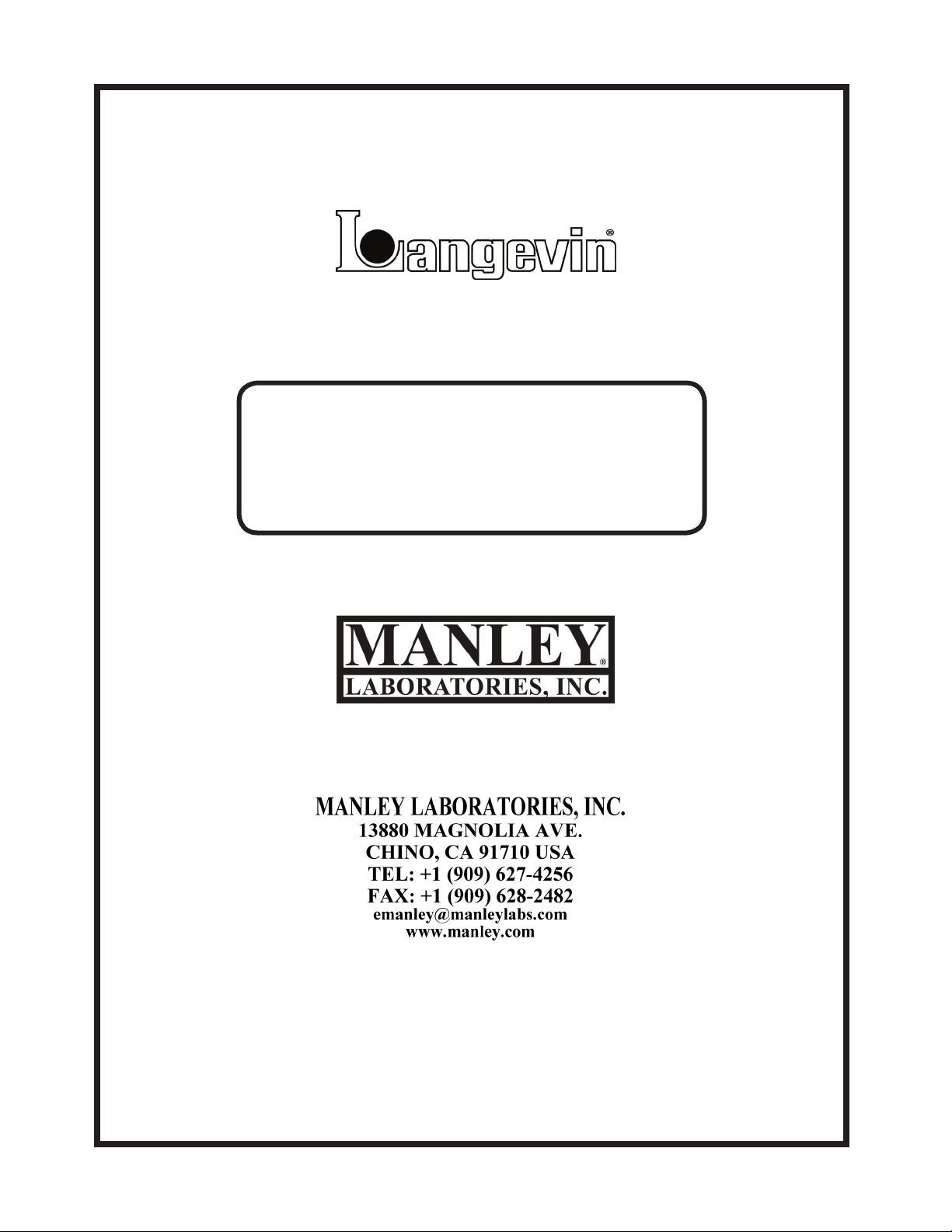
LANGEVIN
DUAL VOCAL COMBO
OWNERS MANUAL
rev4.5.11cd
Page 2
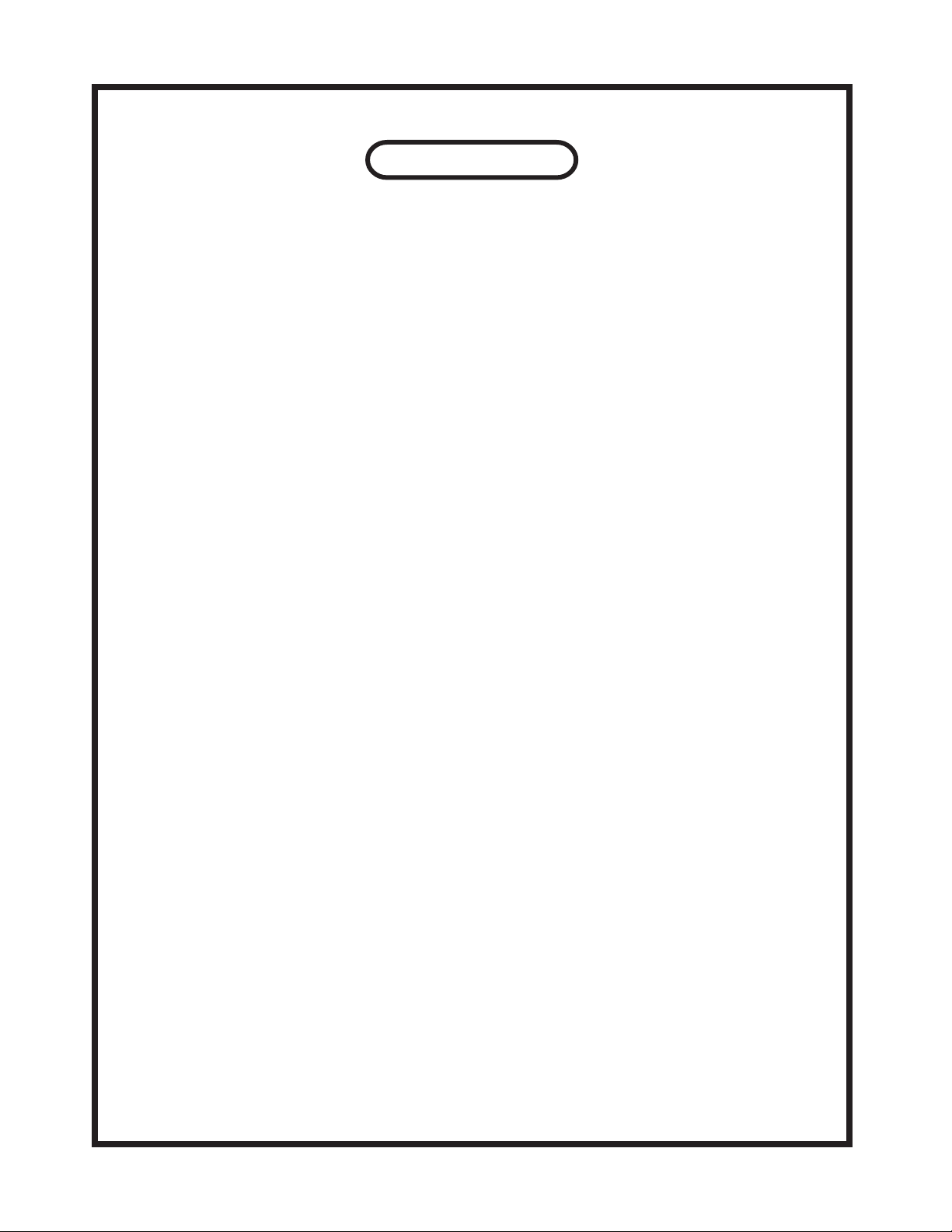
CONTENTS
SECTION PAGE
INTRODUCTION 3
FRONT PANEL 4
BACK PANEL 6
MIC PRE BASICS 7
CONNECTING YOUR PREAMPLIFIER 8
OPERATION NOTES 10
SPECIFICATIONS 12
TROUBLESHOOTING 13
INTERNAL ADJUSTMENTS 15
INTERNAL LAYOUT 16
REPLACING FUSES 17
MAINS CONNECTIONS 18
APPENDIX A: WIRING YOUR OWN CABLES 19
APPENDIX B: TEMPLATE FOR STORING SETTINGS 20
Page 3
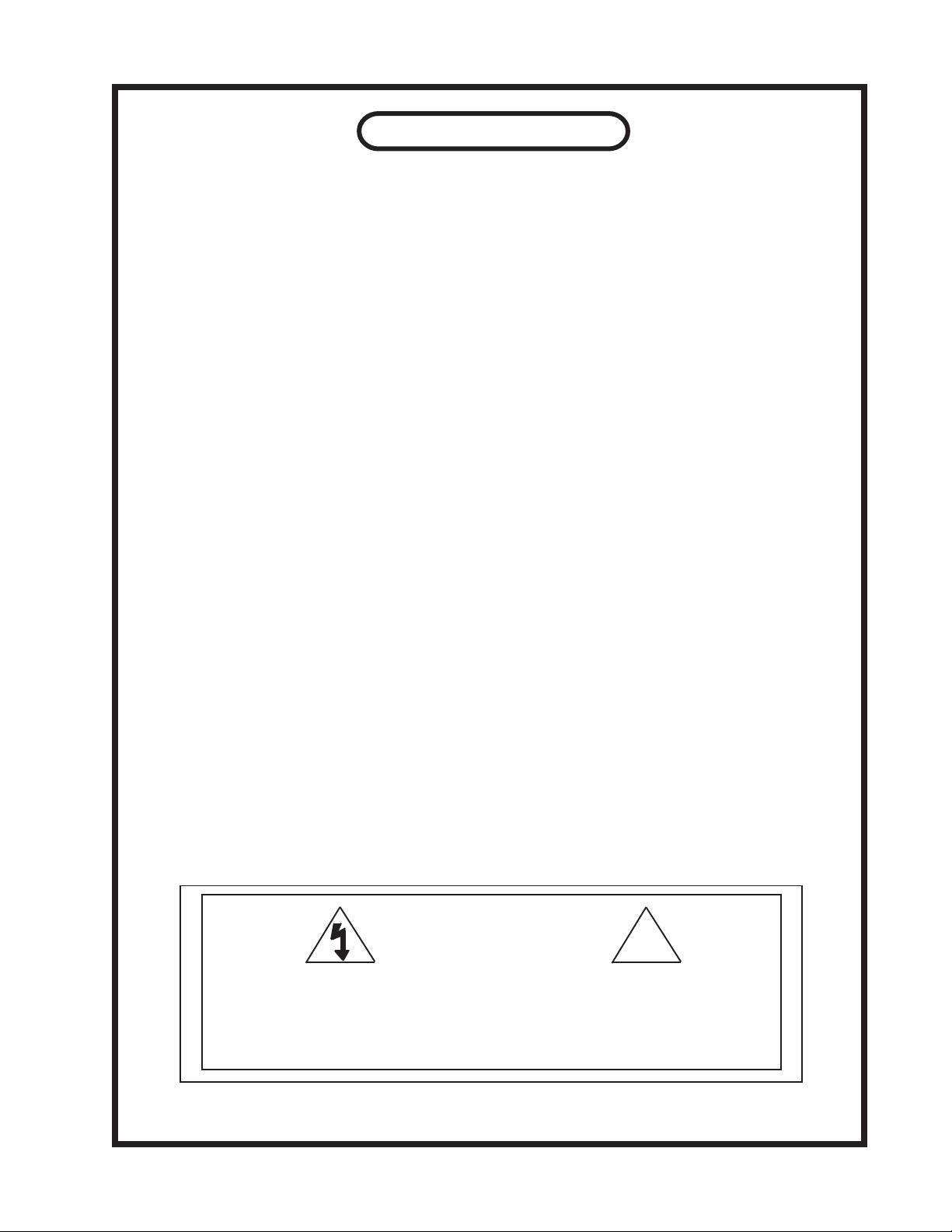
INTRODUCTION
THANK YOU!...
for choosing the Langevin Dual Vocal Combo. Manley Labs bought all the rights to the Langevin name and circuits in 1992. Manley uses the Langevin name for its solid state products
including versions of an all discrete Pultec and Electro-Optical Limiter, and Mic Preamp.
The Dual Vocal Combo is the result of a suggestion to combine the “Langevin Dual
Mono Microphone Preamplifier with EQ” with the “Langevin Dual-Channel Electro-Optical
Limiter” for a competitively priced stereo or 2 channel VoxBox-like product. Both the mic
preamp and the Langevin ELOP are recognised as great values and serious high performance
all-discrete professional units. While the combination is not quite a “solid state VoxBox” because it doesn’t have some of the compressor & EQ functions and no de-esser, it is 2 channels
of the “essentials” for half the price.
The “Combo” is 100% discrete transistor in the signal path and there are no op-amps except to
drive the LEDs in the Opto circuit, and the Meter circuit. Negative feedback is minimal, only
one transformer (mic input) per channel and much of the components are the same as in the
Manley tube gear. While we were planning this unit we upgraded the front panel Instrument
Inputs for higher input impedance (150K ohms) and higher gain (25 dB more) so virtually all
guitars, basses and synths and drum machines could be recorded direct-to-tape comfortably.
Thank you again, and please enjoy!
WATER & MOISTURE
As with any electrical equipment, this equipment should not be used near water or moisture.
If liquid enters the preamplifier, it must be immediately returned to your dealer for servicing.
SERVICING
The user should not attempt to service this unit beyond that described in the owner’s manual.
Refer all servicing to Manley Laboratories.
WARNING!
!
TO PREVENT THE RISK OF ELECTRIC SHOCK
DO NOT OPEN THE CABINET
REFER SERVICING TO
QUALIFIED PERSONEL
3
Page 4
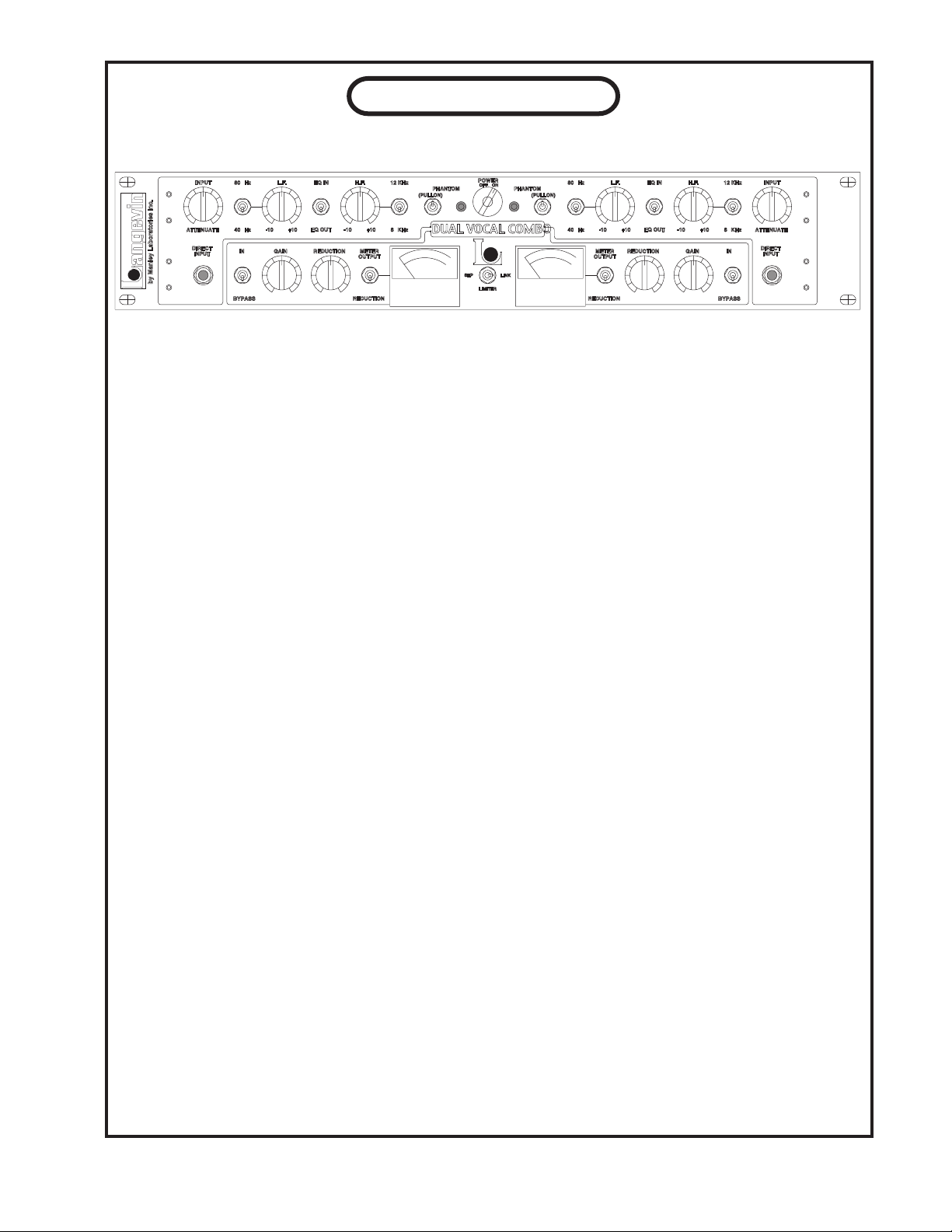
FRONT PANEL
A B C D E F G H I H G F E D C B A
INPUT
ATTENUATE
DIRECT
INPUT
by Manley Laboratories Inc.
40 Hz
IN
BYPASS
POWER
OFF
PHANTOM
EQ OUT EQ OUT
REDUCTIO
-10 +10+10-10
NGAIN
METER
OUTPUT
REDUCTION
8 KHz
DUAL VOCAL COMBO
ON
PHANTOM
(PULLON)(PULLON)
-10 +10 +10-10
40 Hz
REDUCTIO
OUTPUT
SEP
LINK
LIMITER
REDUCTION
H.F.L.F. 12 KHzEQ IN80 Hz80 Hz EQ IN 12 KHzL.F. H.F.
N GAINMETER
8 KHz
IN
BYPASS
INPUT
ATTENUATE
DIRECT
INPUT
J K L M N O P O N M L K J
The Dual Vocal Combo has 2 channels which are mirror images of each other and is further divided into top
and bottom sections which correspond to the Mic Pre with EQ and the Opto-Limiter Sections. Don’t let the
mirror image aspect confuse you!
A) INPUT ATTENUATE. This is the basic GAIN control which can also be considered MIC GAIN or INPUT
LEVEL. The range is from “off” to 50 dB of gain. Don’t be afraid of turning this knob as loud as is needed. It
is the rst component (other than the mic transformer) in the signal path so exceptionally loud signals can be
attenuated enough to prevent clipping in almost all situations.
B) 80 Hz / 40 Hz. Sets the corner frequency for the L.F (Low Frequency) Shelf EQ. Mostly frequencies below
the setting get affected but the gentle slope means that some frequencies higher than the corner also get
boosted or cut.
C) L.F. How much boost or cut is applied to the lows. The range is from -10 dB to +10 dB. It is intended as
a safe, smooth basic tone control and not as a comprehensive ‘do everything’ EQ but is very effective at
compensating for the proximity effect from Cardioid pattern mics.
D) EQ IN / EQ OUT. EQ OUT Bypasses the EQ stage and EQ IN allows boosting and cutting.
E) H.F. How much boost or cut is applied to the highs. The range is from -10 dB to +10 dB. Also intended as
a safe, smooth basic tone control and very effective for adding that ‘air’ or ‘sparkle’ when needed.
F) 12kHz / 8 kHz. Sets the corner frequency for the H.F (Low Frequency) Shelf EQ. Mostly frequencies above
these points get boosted or cut but some effect is still heard below these points. Watch out for sibilance
problems.
G) PHANTOM POWER. Puts 48 volts on the mic XLR connector to power certain mics. The LEDS (H) next to
the switches will glow when PHANTOM power is ON. THIS SWITCH MUST BE PULLED TO TOGGLE.This
is to prevent accidents like blowing your speakers. ALWAYS turn down the INPUT ATTENUATE before hitting
this switch. Mic signals are typically one hundredth of a volt and phantom is 48 volts so expect it to POP unless the INPUT is turned down. The big POP can also happen if you change a mic, mic cable, mic patch, etc.
Turning down the monitors, headphone levels, etc is the alternative but get into the habit of turning it down
with mics even when you aren’t using Phantom. Also note that if you have slightly intermittant or dirty
connectors in the mic path, that noises will be far worse.
Phantom power is only required for solid state condensor mics and not dynamic mics, tube mics and especially not for old ribbon mics. Some vintage ribbon mics can be damaged with Phantom. FET condensor
mics will generally be silent without phantom. With most mics, phantom power will have no effect, not make
them sound worse, unless there are dirty connectors.
I) POWER ON / OFF. When power is turned ON the VU Meters will glow. If not, then make sure the power
cable is plugged in or the fuse has not blown.
4
Page 5
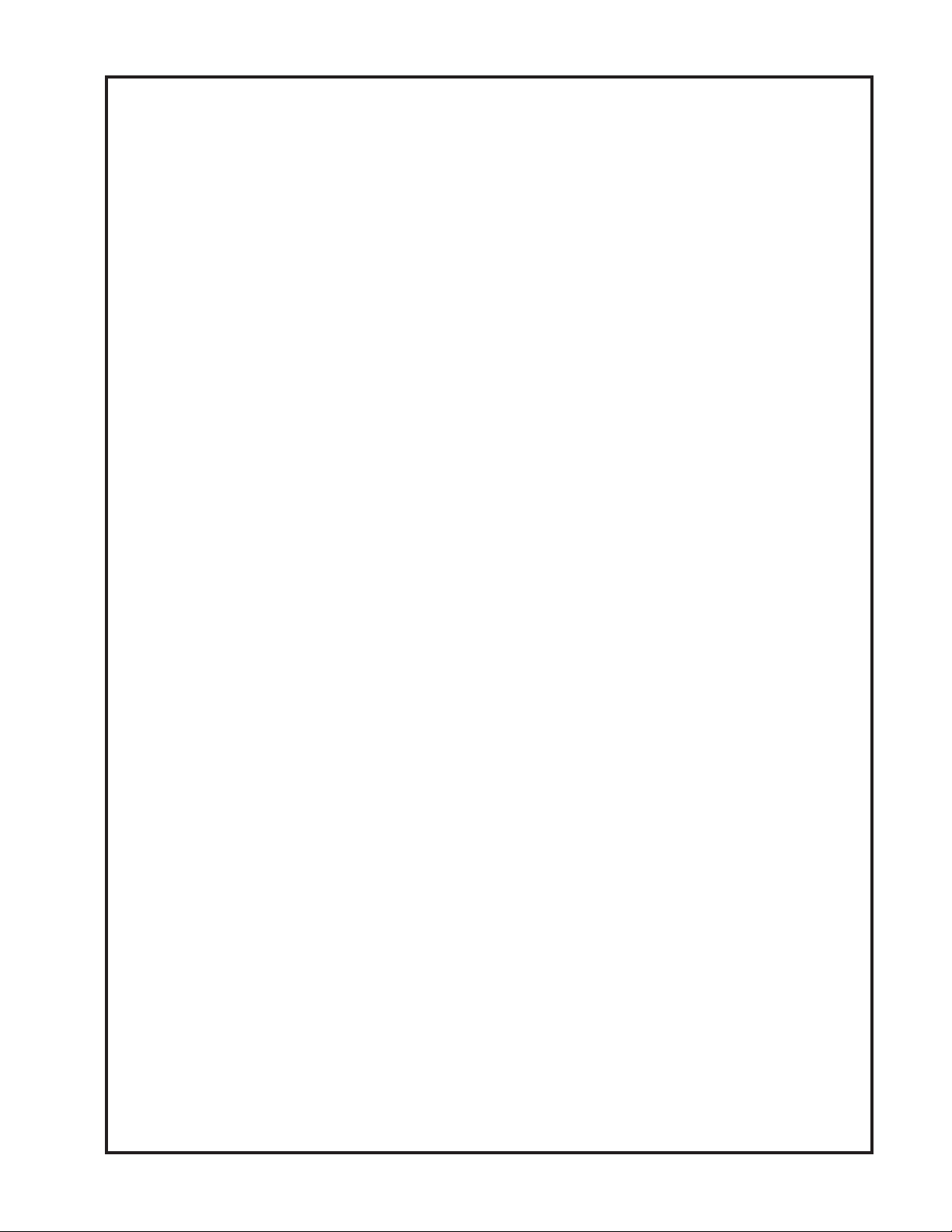
J) DIRECT INPUT. This is for plugging in an electric guitar, bass, synth, etc into the Dual Vocal Combo. The
input impedance is high (150 kOhms) appropriate for these instruments and there should be plenty of gain
available. Electric guitars and basses may need a fair amount of H.F. Boost to sound comparable to an amp
because there happens to be a lot of H.F. boost going on in the innards of most amps. A jack plugged into
this input will interrupt the normal mic XLR input.
OPTO-LIMITER SECTIONS
K) IN / BYPASS. BYPASS turns off the limiter and its controls. IN allows limiting or levelling. This should be
the most used control on the limiter. Always compare the original sound to the sound after the limiter to verify
you are not accidentally over-squashing. Remember that sound is compised of pitch, duration and volume or
dynamics. The point is not to throw away one element (dynamics) just tame it and control it as needed.
L) GAIN. This is the ‘Make-up Gain’ after the limiter. It is usually set so that there is no volume change when
switching IN / BYPASS to allow easy A/B comparisons OR as the nal output level to optimise how hard the
signal is hitting tape or to optimise the level to an A to D convertor.
M) REDUCTION. This sets the THRESHOLD of limiting and the amount of limiting. Turning it clockwise,
creates deeper limiting. We generally advise that 4 to 6 dB of limiting (levelling) is ne for vocals and most
individual intruments and 1 to 3 dB is good for percussive sounds and mixes. Too much limiting on a mix will
usually rst make the drums quieter which is not generally desirable. The amount one should ‘level’ vocals
depends mostly on the singer’s technique and talent, the musical style and the thickness of the arrangement.
Sometimes with very dynamic vocals, loud dense tracks and a mix that is not vocal forward signicantly more
levelling might be needed. We have heard of people using 10 to 12 dB of vocal limiting with good results but
a bunch more extra care will be needed. In the pauses between lines, the gain will rise that 10 or 12 dB along
with headphone leakage, air conditioning rumble, throat noises, etc. Don’t forget that if you are like many
engineers, you will be limiting the vocal again in the mix, so don’t feel you have to do all the limiting during the
recording - play it safe. There is no Un-Do button, and the alternative is the dreaded Re-Do. Questionble EQ,
you can x, over limiting is very difcult to x later.
N) METER OUTPUT / REDUCTION. This switch is for the VU meters. In METER OUTPUT, the VU’s show
the nal output level like most VU meters. In REDUCTION mode the meters show how much limiting is
occurring in dBs. Because VU meters are not lightning-fast, you may not see all the limiting that is actually
happening with fast transient sounds.
O) VU METERS. These are smaller versions of standard Sifam VU meters. It is worth pointing out that VU
meters were always intended to correspond to apparent ‘volume’ similar to how our ears work and are not like
the ‘peak’ meters you have on your digital recorders. VU meters work great for analog tape, but for digital use
the ‘LED ladders’ on your A to D or digital machine. The meters should glow when power is on.
P) SEP / LINK. This switch allows the 2 limiters to act independently (SEPARATE) or to ‘track’ together in
LINK mode. SEP is used if each channel has different types of sounds going through it. LINK is used for stereo sounds. When limiters or compressors are linked and a loud signal on one side forces limiting then, both
limiters pull down the same amount of dBs. This is so that the center image doesn’t tug one direction then the
other, which is a bit distracting and wrong sounding. With this unit, set up BOTH channels for normal limiting
then switch to LINK. Some limiter compressors just use the just left channel controls in LINK mode and while
convenient is not really the right way. Those limiters “mono” the audio that controls the limiting which gives
excess limiting for sounds in the center and no limiting for out-of phase sounds, meanwhile peaks in either
channel can overload the A to D. The Langevin and Manley units combine the control voltages rather than the
audio and provide a more useful limiting function but not quite as conveniently.
5
Page 6
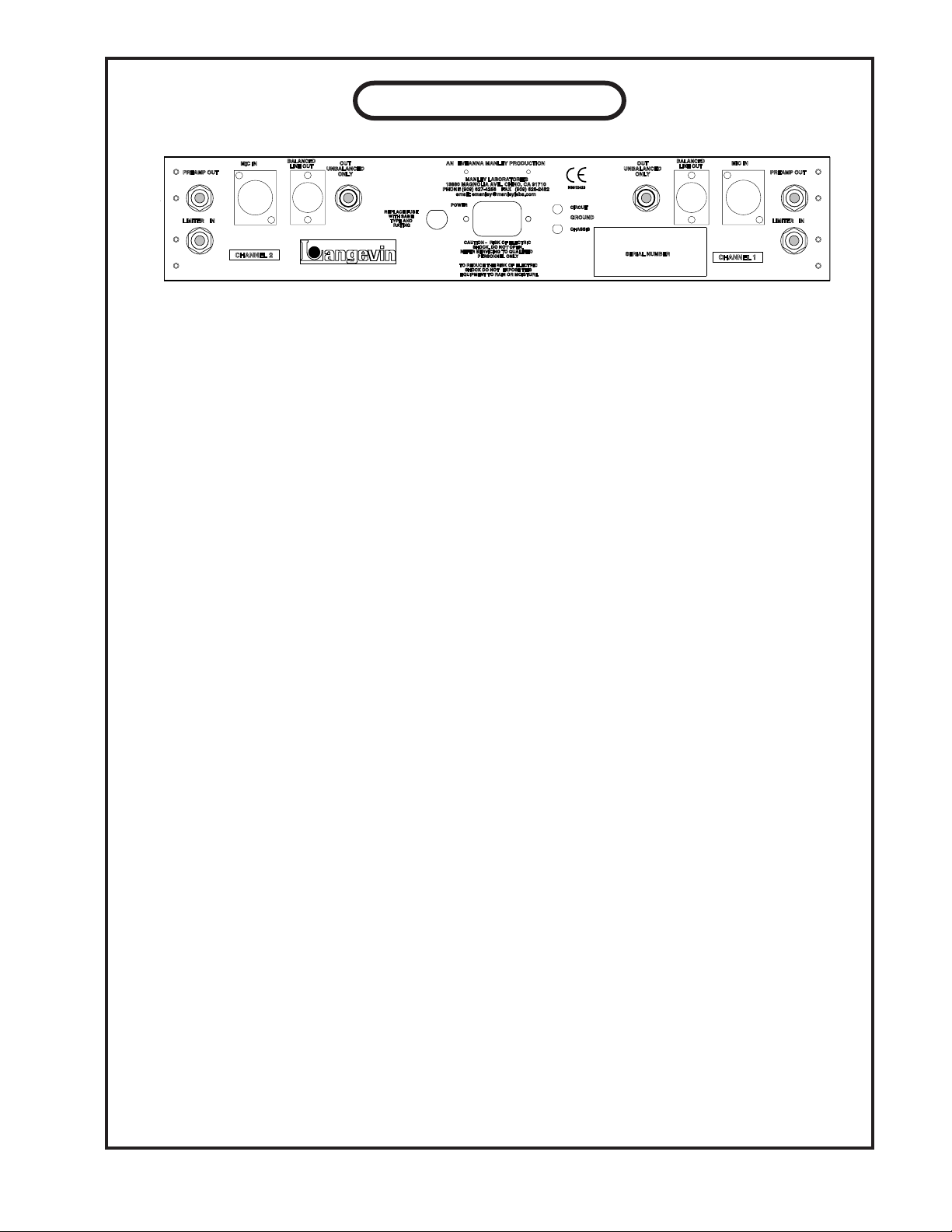
REAR PANEL
OUT
ONLY
BALANCED
LINE OUT
MIC IN
CHANNEL 1
A
B
PREAMP OUT
LIMITER
MIC IN
CHANNEL 2
BALANCED
LINE OUT
OUT
UNBALANCED
ONLY
REPLACE FUSE
WITH SAME
TYPE AND
G
RATIN
AN
EVEANNA MANLEY PRODUCTION
MANLEY LABORATORIES
13880 MAGNOLIA AVE., CHINO, CA 91710
PHONE (909) 627-4256
POWER
FAX
-R
ISK OF ELECTRIC
SHOCK. DO NOT OPEN.
PERSONNEL ONL
EXPOSE THIS
(909) 628-2482
Y
email: emanley@manleylabs.co
CAUTION
REFER SERVICING TO QUALIFIE
TO REDUCE THE RISK OF ELECTRIC
SHOCK DO NOT
EQUIPMENT TO RAIN OR MOISTURE
UNBALANCED
N9512423
m
CIRCUI
GROUND
STCHASSI
D
SERIAL NUMBER
C D E F G H E D C
A) PREAMP OUT. This balanced output comes directly from the mike pre and allows you to use the mike pre
separate from the limiter. Inserting a TRS plug into this jack breaks the normal signal path between the mike
pre output and the limiter input.
TIP= +, hot or positive going signal
RING= -, or negative going signal
SLEEVE= Ground (shield)
B) LIMITER IN. This balanced input allows you to insert a signal directly into the opto-limiter, bypassing the
mike pre and EQ. Utilizing the PREAMP OUT and LIMITER IN jacks with a patch bay allows the mike pre
and limiter sections to be used independently or linked externally. With no plugs inserted in either of these
jacks, the mike pre and opto-limiter sections are automatically linked together.
C) MIC IN. This is where you plug in the mic cable. Because this input has up to 50 dB of gain and can have
Phantom power, we strongly suggest that the INPUT ATTENUATE and/or monitor level is turned way down to
avoid huge pops or thumps when you plug a cable in here.
Pin 1 = Ground (shield)
Pin 2 = +, hot or positive going signal
Pin 3 = -, low or negative going signal
PREAMP OUT
LIMITER
ININ
D) BALANCED LINE OUT. This is the nal output after the Mic Pre, EQ and Opto-Limiter. It is ONLY meant to
drive balanced inputs. If you are driving an unbalanced input, use the OUT UNBALANCED ONLY jack.
E) OUT UNBALANCED ONLY. Use a regular 1/4” plug here to connect to an unbalanced or balanced input.
The nominal output here is +4dBm and not the -10dBu “consumer” level found on some budget semi-pro
gear. To feed that kind of input, you have to turn down the INPUT ATTENUATOR or better yet, the Limiter’s
GAIN and ignore the VU meter which is set up for +4 levels.
TIP = +, hot or positive going signal
SLEEVE = Ground (shield)
F) FUSE. This is a 1/4” 1 amp slo-blo fuse. The fuse is a protection device intended to protect you and the
unit in case something is very wrong. Sometimes it is just the fuse that fails for some unknown reason, so if it
blows and you can’t power up the unit, try another fuse (same type and value). If it blows too, prepare to send
in the unit for repair.
G) POWER. This is where the power cable gets plugged in. You Dual Vocal Combo should come with an IEC
power cable appropriate for your country and voltage.
H) GROUND TERMINALS. These ‘ground posts’ are intended to help in some installations particularly where
a special audio grounding scheme is used. The top post is the audio circuit ground and the bottom is chassis
and AC third pin ground. For almost all applications these posts are connected together with a strap or solid
piece of wire. If you are getting hums and buzzes, this is a good place to start experimenting, and why we
include them.
6
Page 7

MIC PRE BASICS
This Microphone Preamp, like most mic preamps, is pretty easy to use. First we can discuss
why outboard mic preamps have become “a must have item” in almost every studio even though
your console probably has a bunch of them and that manufacturer claims that they are really great
and you don’t need outboard mic preamps. Then, why is everybody buying them, using them, and
why are most people going back to tubes or vintage transistor based circuits?
Good question. The signal from a typical mic is very low - anywhere from 20 to 70 dB below
your normal line level signals. 95% of the time 30 to 40 dB of gain is all that is needed to boost the
signal to line levels. Where you really need a lot of gain is with most ribbon mics and when you are
recording chamber music from a distance. Mic signals are fragile and raw. The fragility is apparent when one compares various mic preamps - each preamp seems to sound different - no EQ, no
compression, nothing elaborate - just basic gain. Maybe it is the mic reacting different into different circuits. Each preamp, tube or solid state seems to impart a flavour or color (or personality) of
its own. Some of these flavours are subtle and some are not. A few engineers have an array of mic
preamps and use them almost like effects - using each for a certain flavor as needed. The rest of us
only have the budget for one or two great mic preamps so we tend to choose one that sounds “best”,
or is priced for us, or is used by “xxxxxx”. The Langevin Microphone Preamplifier is superb sounding - probably because it has a simple all discrete gain stage with a minimum of components and a
minumum amount of negative feedback. Specifications, while important, will not be truly indicative
of an audio product’s “sound” until methods of determining the transient accuracy are established.
Transient accuracy is not a “spec” and test benches don’t produce hit records. The transient details
are important for reproducing the true character of the instrument, the room and stereo image. Most
solid state circuits use a large amont of negative feedback to lower noise and distortion at the cost of
transient accuracy. This preamplifier started out clean and quiet so minimal negative feedback was
necessary.
Op-amp based designs, by comparison, have dozens of transistors in each “chip” (its easier
to fabricate a transistor than a resistor on silicon), hundreds of dB’s of negative feedback and sometimes a few discrete transistors to provide performance that an “IC” simply cannot. The result is
good specs - but that harsh, hard, cold sound that makes shakers sound like pink noise, makes vocals
sibilant in an unpleasant way, and can only render a 2 dimensional image at best. We prefer tubes or
simple discrete circuits.
We mentioned mic signals are fragile and raw. Some consider that the “headroom” factor is the
most important issue in mic preamps. We believe that it is just one of a number of issues including
the harmonic character of the distortion. Except for the final output, all circuits are “Class A” which
is usually associated with zerocrossover distortion and near clipping will be even order distortion
and less upper harmonics.This Preamplifier has more headroom than most solid state mic preamps
because of the 48 volt power supply used, compared to 30 volts (+/- 15V or 24 volts) used in other
designs. If overdriven, which is not easy, it starts to clip in a gentle, smooth way.
Another consideration above and beyond technical concerns when it comes to the art of
recording music is that every preamp seems to have some comparative influence on the “sound”
of the mic signal. When we have a choice, we tend to use the preamp that either best flatters the
singer or instrument or gets closest to the desired final sonic goal. Sometimes, the choice is the
clean & pristene pre and sometimes it is the vintage or aggressive box but it seems to be getting
rarer that we choose the basic console mic preamps. The Dual Vocal Combo is typically considered
“clean but vintage” and not as “dry” as many all-discrete mic preamps. People have used the words
“smooth” and “strong” to describe it but undoubtedly you will find your own words to descibe it
compared to your console and other units.
7
Page 8

CONNECTING YOUR PREAMPLIFIER
Easy - Connect the mic to the Microphone Input XLR, then connect the Line Output to
your tape machine or console. Read on, there are some things to consider.
On the back panel are female XLR’s labelled MIC INPUT A and MIC INPUT B. The
signal from the MICROPHONES get plugged in here. Here are a few warnings and suggestions. These XLR connectors also “send” PHANTOM POWER to the mics. Some mics
can be damaged by the 48 volts of phantom power. A few PZMs and a few ribbon mics
have been known to “fry” when fed phantom power. The suggestion is to ALWAYS have
PHANTOM switched off when switching mics, cables, patches that involve mics etc. You
ONLY use phantom power for PRO SOLID STATE “FET’ CONDENSOR MICS. Tube
mics, dynamic mics, ribbon mics and battery powered mics should have phantom switched
“off”. This is true for all mic preamps. With this MIC PRE you “PULL THE TOGGLE
to SWITCH PHAN-TOM”. It is a locking toggle to prevent “accidents”. The second great
reason for not using phantom if you don’t have to is that - if you change a connection
(patching) with phantom on, then the pre amp will be fed a quick burst of 48 volts (when
it normally is amplifying about a hundredth of a volt), which can then be monitored - usually once. After you have replaced your speakers, you have learned a valuable lesson about
turning down the volume of the monitors before changing mics or mic patches. This is a
good idea with phantom on or off. Consider a variation of this - any mic connection just
a little bit bad,will be extra noisy with phantom turned on. This goes for cables, patchbays, patch cords etc. Suggestion #2 -Avoid running mic signals through patchbays. Some
patchbays “ground” all the “sleeves” which can add a ground loop into your delicate mic
signal. Suggestion #3 - Set up the Mic Pre in the studio near the mic and use a short mic
cable. Why ? Microphones often have “light duty” line drivers and you can lose an audible
amount of signal in long cables. You can get the best fidelity by having the Mic Pre close
to the mic at the “cost” of having to walk into the studio to adjust a level control. You also
avoid almost all of that phantom power / patching problem because now you are patching a
regular line level signal only.
The MIC INPUT XLR PIN OUT is:
PIN 1 = CIRCUIT GROUND
PIN 2 = HOT or positive going phase
PIN 3 = LOW or negative going phase
The LINE OUTPUT XLR PIN OUT is:
PIN 1 = CIRCUIT GROUND
PIN 2 = HOT or positive going phase
PIN 3 = LOW or negative going phase
This is a simple balanced output. It will feed balanced inputs but not unbalanced
inputs “correctly”. When it is plugged into an unbalanced input, expect a 6 dB loss of
output level. Use the 1/4” unbalanced output to drive unbalanced inputs. The best way to
drive an unbalanced input with the balanced XLR is not to connect to PIN 3 at the output XLR - just use PIN 1 (ground) and PIN 2 (signal). Better to have PIN 3’s signal float
than short which will distort quietly and you may not notice the 6 dB loss.
8
Page 9

Reversing the polarity or phase is often needed when two or more mics are picking up the
same source. For example it would be needed when one mics the top and bottom of a snare - one
skin is going towards one mic and the other skin is going away from the other mic. If one signal
is not “reversed” then you lose lows. Polarity reverse can also help with some vocal / mic / headphone situations because “ somewhere “ the polarity flipped one too many times. It happens. General advise - try it each way - listen, with vocals, always ask the singer which way they prefer. The
headphones may “cancel” with the sound they hear in their skull while singing. This Mic Pre has
no provision for changing the polarity. If you are recording direct to tape it is a good idea to have a
few phase reverse adapters on hand. All you need is two XLRs (a male and female) and a foot of
mic cable. It doesn’t matter which end is which. Wire it up as follows:
PIN 1 (Shield) > PIN 1
PIN 2 > PIN 3
PIN 3 > PIN 2
You can use this between the MIC and PREAMP or often between the PREAMP and TAPE. If you
use both at once, you come out in phase. Mark these cables PHASE REV! This is another reason
why a 1 foot cable is good - thus avoiding confusion with normal cables.
We did include a 1/4 inch phone jack input on the front panel for electronic instruments.
This input has a 150k ohm input impedance similar to instument amplifiers which range from 50K
to 1M ohm. It provides a good input with gain control and EQ limiting and meters. You can use
either the INSTRUMENT INPUT or MIC INPUT but not both at the same time. As with guitar
amps, long cables from the guitar can lose highs so it may be worth having a low capacitance 10
foot cable on hand.
On the wiring PIN-OUTS, you may have noticed we specified CIRCUIT GROUND rather
than just GROUND. We have a few terminals on the back panel for various “ground schemes”.
The CIRCUIT GROUND is the same ground as the electronics in the Mic Pre while the CHASSIS
GROUND is the same as the steel enclosure that is bolted to the rack and is also connected to the
“third pin AC Mains Ground. Both terminals are normally connected together with a small “ground
strap” but this strap can be moved to the side and wire can be attached to the terminals. These are
“MINI BANANA” style and will not accept regular size bananas found on electronic test gear. Be
careful with the ground strap because it can get lost if the terminals are loose. If it does get lost you can use a short bare wire.
There are two good reasons for using these ground terminals. The first is finding and fixing
hum and the second is preventing hum. If you have plugged everything in right and you are getting hum then you have a number of options with these terminals. You can try simply moving the
strap so that chassis ground is separate from circuit ground. This is similar to breaking off the third
pin AC ground but includes the ground from rack mounting . One can experiment with attaching a
wire between the console ground and the circuit ground or between a rack and the chassis ground.
These are all techniques some technicians use when wiring studios. They also often cut the ground
(shield) on one side of the cable to prevent loops. DO NOT cut the shield on MIC cables because
you lose phantom, shielding at the mic, and hum only gets worse !
One other cause of hum - Some gear may radiate a field into whatever is closest. Move the Mic
Pre or the offender away from each other. That may help.
9
Page 10

OPERATION NOTES
The Langevin Electo-Optical Limiter follows certain traits and traditions established by
the UREI LA-3A and similar levelling amplifiers. These traits can be divided into two aspects
- electronic and operation. The electronic concept is simple and rather clean. Use the audio to
light up LEDs which shine onto photo-resistors. These photo-resistors in combination with
a fixed resistor simply act as a voltage divider to attenuate the signal. The line amplifier only
functions to provide extra gain to make up for attenuation losses and then act as a fine cable
driver. Simple, elegant and minimal. Operation aspects are also simple, elegant and minimal.
There are usually only a “threshold” and “gain” control. Most have no user adjustment of “attack”, “release”, “ratio” or functions for de-essing or external sidechains. The user is “stuck”
with fixed time constants and a feature list that seems anemic compared to dynamic processors
costing far less.
So why are “LA” style opto based limiters so popular ? Several reasons. To paraphrase
Letterman “The number one reason why “LA” style limiters are favorites is because.... they
work right on vocals”. This “rightness” has a few aspects. The first is that “LA” style limiters
don’t leave much trace of limiting as they work. This is partly due to tubes, partly to the simplicity of the opto circuit and partly because the user can’t alter the attack and release. Almost
every VCA based design seems to leave electronic personality on that critical vocal track. This
is usually undesirable. Our Opto circuits has no active limiting in the signal path. Tube circuits
have the potential to be musically more transparent than transistors because tubes are generally
more linear devices. However, there are many poor examples of tube circuits in use, and many
ways to butcher the quality. We chose to use our Langevin line amplifier circuit which we also
use in the Langevin Enhanced Pultec Equalizers (rather than copy UREI designs) because
frankly our circuit sounds better and cleaner.
Back to this matter with fixed time constants. We get requests to modify our “ELOP” for
more controls but we get even more people raving about how great and useful the “ELOP” is
now. The attack, release, knee and ratio (curve) are a function of the Vactrol Cell we chose to
use. The choice was based on the attack and release characteristics. Changing the time values
in this circuit involves different choices of Vactrols. Not practical. Not in a “LA” style limiter.
There is a major advantage to fewer controls. You simply adjust the Threshold for the desired
limiting amount and adjust the Gain for the desired level to tape - then record. The limiter does
what its supposed to do - nothing more - nothing less. Kinda like automatically right, strangely
quick and easy, and pretty much non-distracting. We use the phrase “Set it and forget it”. This
is a very important feature that would be lost with a variety of controls. A good engineer wants
to be ready to record “now” and does not want to be fussing with controls while a lead vocal is
going to tape. Unfortunately most compressors drag the engineer’s attention away (and often
the singer’s and producer’s attention away as well).
The time and slope characteristics of Opto elements are not easy to describe and probably
even more difficult to simulate. The attack is fast, not super fast “brick wall”, but fast enough to
“catch” consonants. It is also a function of level. At lower reduction levels and lower peaks the
Vactrol is slower. It becomes faster with sharp peaks and heavier levels of reduction. Release
is similar but 10 to 20 times slower. Quick peaks are handled with quick release and as gain
reduction nears zero the Vactrol gets slower like gentle braking to a stop. It is possible to”trick
out” an opto circuit for conventional operation but generally the results have been not well
liked.
10
Page 11

The slope or ratio is also difficult to simulate. The initial ratio is low and becomes higher
with more gain reduction until the leds light up fully and further reduction is not easy. This upper limit of reduction is in the area of 20 dB or at the bottom of the GR meter where the ratio
becomes low again but this would be a severe setting that few engineers could use. Distortion
becomes audible at very deep limiting. In a tech shop, it is easy to drive the limiter to 20 dB of
reduction and beyond where the GR meter shows a flaw in that it “folds back”. We put a higher
priority on having the meter show what the Opto was doing accurately with “normal settings”
than extreme test bench observations. Test benches don’t make hit records.
So the Opto Limiters seem to be great for vocals, what else are they used for and what
about sounds where the time constants are less than optimum ? Historically “LA” style limiters
are often used for bass and guitar tracks. They can be ideal for brass, saxes, synths and similar
sounds with superb results. There are other compressors that work well for these instruments
but few that are as transparent. Usually, when you hear of an engineer using a non-Opto compressor for these instruments it is usually framed with “for the crunch” or because they add
some desired color. There is only a very small number of “clean” general purpose variable
time compressors which seem to give Opto units competition - our Variable MU is at the top
of that list. Where the “LA” style limiters are not always appropriate is for percussion and for
mixes where the percussion is just right. The Opto typically reacts fast to peaks - fast enough
to remove drums from a mix but not quite fast enough to be called “brick wall”. Individual
drums tend to have a little of the initial transient let through but the desirable tone of the drum
is diminished. If used gently, this can be applied to brighten up the attack of the drum, but it is
difficult to apply in practice because drums can be very dynamic. One great use is on the room
mics. The initial drum sound is pulled down, then the natural reverb is increased. Shades of
early Led Zep. While we mentioned that “LA” style limiters are not what we suggest for mixes,
there are times when the drums are too loud or when the engineer can mix “into” the limiter.
Both techniques are possible but not necessarily easy. One trick is very little movement on the
GR meter. Some of our clients use the Opto on mixes as an effect. This application is valid as
long as the effect given and the effect desired are the same. There is not many options for adjustment and fine tuning. The good news is that at least the Manley is clean enough to pass a good
mix. In a live sound setting the Opto will perform as a fine speaker protection device. Once
again the Threshold is set for minimal limiting with music and is just adjusted to occasionally
pull down peaks. Ideally you won’t be able to hear a little limiting like this. You can easily get
about 3 dB of limiting on a mix before it becomes audible in most situations. If the limiter GR
meters are typically hitting -6 on a mix then the limiting will probably be obvious and most
styles of music will suffer somewhat.
If what you want is to use a box to process a mix or drums, then you should probably be using
a very good compressor that has attack, release and a low ratio. “Multiband Compressors” are
OK for this, but in most peoples hands they have become something to be feared especially by
mastering engineers who can rarely fix the damage done. It has become common for people to
be sent back to the studio to re-mix, minus the multi-band. The only mastering engineers we
know that own them keep them in the closet except to demonstrate why not to use them and
show the comparison between a pro mastering processing chain and cheese.
11
Page 12

SPECIFICATIONS
Frequency Response 10 Hz to 20 KHz
THD & Noise .075% (1Khz @ +4 dBm) Mic Pre
.06% (1Khz @ +4 dBm) Limiter
Signal to Noise ratio 107 dB Limiter
Headroom 26 dB (ref +4 dBv) Limiter
Maximum Output +30 dBv (75 volts p to p) Limiter
Maximum Input (with Input at max) 70 mV mic, 800mV direct
Maximum Gain (factory set for 45 dB) 38 dB to 53 dB (internal trimmer) Mic
25 dB Direct Instrument 1/4” input
(knob set to 45 dB)(off to +40 dB range)
15 dB Limiter
Maximum Limiting 20 dB 11 dB w +4 sine
Attack Time (fixed) 20 mS
Release Time (fixed) 500 mS
Input Impedance 2400 Ohm, transformer coupled
(optimised for mics with 100 to 600 ohm output impedances)
150,000 Ohm @ 1/4” direct input
Output Impedance 11 Ohms (balanced)
6 Ohms (unbalanced)
XLR Pin-Out (balanced) PIN 1 = Ground or Shield (not appropri-
ate for driving unbalanced inputs)
PIN 2 = HOT (+)
PIN 3 = LOW (-)
1/4” Phone Jack Pin-Out (unbalanced) Sleeve = Ground or Shield
Tip = Signal
(We suggest mono plugs, but if a stereo plug must be used the Ring needs to be con-
nected to the Sleeve)
Power Consumption 20 watts
Size 19” X 3.5” X 10”
(1U) Shipping Weight 20 lbs
12
Page 13

TROUBLE-SHOOTING
There are a number of possible symptoms of something not quite right, some may be interfacing, others we will
touch on as well. The Dual Vocal Combo has a variety of balanced and unbalanced inputs and outputs optimised for typical
standards and most problems are due to the right cable in the wrong jack. However if you suspect a problem the following
paragraphs should help.
NO POWER, NO INDICATORS, NADA - Probably something to do with AC power. Is it plugged in? Check the fuse on
the back panel. A blown fuse often looks blackened inside or the little wire inside looks broken. A very blackened fuse is a
big hint that a short occured. Try replacing the fuse with a good one of the same value and size. If it blows too then prepare
to send the unit back to the dealer or factory for repair. The fuse is a protection device and it should blow if there is a problem. If the unit works with a new fuse, fine. Check the MAINS VOLTAGE SELECTOR if one is fitted. Some of our models
are able to have them and some don’t. It should be set correctly for your mains voltage.
LIGHTS BUT NO SOUND - First try plugging the in and out cables into some other piece of gear to verify that your
wires are OK. Assuming that it was OK into the other unit it probably is still a wiring thing. The AES standard calls PIN 2
HOT on XLRs but there is still lots of gear out there with PIN 3 HOT. When two units are connected and both are unbalanced but don’t seem to agree which pin is hot - the signal is shorted out. If it is not lost entirely, it will be almost gone and
extremely distorted. THE CURE - a phase reversing adapter that swaps pin 2 and pin 3 on one XLR - or get out a soldering
iron and swap wires yourself. All Manley gear after 1995 is pin 2 hot. Some Manley gear has balanced and floating outputs
and some has unbalanced transformerless outputs. This unit has two discrete line drivers - one driven from the other. If the
XLR pin 2 is shorted to ground or pin 3 there will be no signal from the XLR. If pin 3 is shorted to ground - a typical way
to drive unbalanced inputs - then the output on pin 2 will be 6 dB low. The best way to drive unbalanced inputs is with the
unbalanced outputs.
LEVELS SEEM TO BE WRONG, NO BOTTOM - Several possible scenarios.
The above paragraph describes the output line drivers. If you are using the balanced XLR outputs and feeding an unbalanced input (it happens) you will only be getting 1/2 the signal which means that you lost 6 dB. There is a “trick” if you just
want to use the XLRs but from time to time feed unbalanced inputs. Insert a 1/4” mono (tip - sleeve) plug (unwired) into
the unbalanced output. This makes the levels right. You could leave this plug in permanently but we don’t recommend it
because you can have 6 dB more headroom into balanced inputs if it is removed. More headroom is one of the biggest factors
of great sounding gear.
Manley uses the professional standard of +4 dBm = Zero VU = 1.23 volts AC RMS. A lot of semi-pro gear uses the hi-fi
reference of -10 dBm = Zero VU. This is a 14 dB difference that will certainly look goofy and may tend to distort. Often
there are switches on the semi-pro gear to choose the pro reference level. We do not provide that kind of switch because of
inevitable compromises in the signal path. If the loss looks close to 6 dB and it sounds thin then one half of the signal is lost.
The cause is probably wiring again. One of the two signal carrying wires (the third is ground / shield on pin 1) is not happening. Check the cables carefully because occasionally a cable gets modified to work with a certain unit and it seems to work
but its wrong in other situations. If only one side of the Limiter exhibits this problem, it may be a problem in the Limiter.
See the next item.
If you have almost no signal and what you can hear is distorted then you probably have pin 2 shorted to ground or to pin 3.
This might happen if the cable is mis-wired and/or you are feeding an unbalanced input.
USING THE 1/4” JACKS BUT THE LEVEL IS LOW - The 1/4” output jacks on this unit are unbalanced and require a
mono plug (tip - sleeve plug) and not a stereo plug (tip - ring - sleeve plug. The Limiter uses the ring to set the output level
for this output. When the ring is shorted to the sleeve the output becomes 6 dB louder. This is needed because the XLR has
differential outputs which together give that extra 6 dB. Using the ring compensates for this difference and both outputs will
be the same level (+4 dBv). Other manufactures often use a common circuit that does this in a different automatic way. The
generic name is “transformer like” but unlike transformers, these outputs can be unstable (oscillates) into some cables and
often have low headroom into unbalanced inputs. Our method works better as long as one uses a mono phone plug.
We have included an appendix: WIRING YOUR OWN CABLES that may help.
For reference both the XLR and 1/4” back panel inputs are balanced electronically and not with a transformer. The inputs
will work fine and should reject hum from either balanced or unbalanced outputs. The 1/4” Direct input on the front is unbalanced and meant for guitars and basses. In many situations it can be used for low level sources but watch out for ground loop
related hum.
13
Page 14

HUM - Let’s assume it knows the words. Once again - several possibilities - several cures. Most likely it is a ground
loop. The two most common procedures are: try a 3 pin to 2 pin AC adapter (about a dollar at the hardware store) which
is better than messing up the power cable by bending the ground pin until it breaks off. Method two - cutting the shield
on one side of the cable. This is usually done at every female XLR to “break” all loops. You may get a loop simply
from the rack. All the other gear in the rack is “dumping” ground noise onto the rack rails. Try removing the Limiter
from the rack so that it is not touching any metal. You may have cured a non-loop hum. Some gear radiates a magnetic
field and some gear (especially if it has transformers) might receive that hum. A little distance was all it took. This unit
has GROUND terminals on the back panel. Normally these terminals are simply connected together with a “ground
strap” (a small flat piece of metal that can become lost).
First check that the strap is connecting the two ground terminals. If missing try a short piece of wire to connect these
terminals. Not that - try separating them, try connecting a wire from the rack to the each terminal, try connecting a wire
from the console to the terminals (one at a time). These terminals are meant to help with a variety of different studio
“grounding schemes”. Experiment - you will come up with the best way for your situation.
A cool method of reducing all sorts of hum and noise is to use the new 60-0-60 balanced AC power transformers available from Equi=Tech and Furman. It costs more but works best. Hum might be because of the unbalanced input but this
hints at ground loops and questionable wiring.
THE METERS ARE OUT OF CALIBRATION - If the problem only seems to be when the unit is just turned on it’s
normal. It should warm up. It might be a half dB out for 15 minutes - relax. If they drift a tenth of a dB over the course
of a day it is because of bad AC power fluxuations - chances are other gear is doing worse, you just haven’t found out
yet. Your unit will have been factory calibrated and tested twice before you received it. Sometimes parts drift a bit in
value over the years, or you have repaced tubes and want the unit calibrated at the same time, or you just want it as perfect as it can be. These are good reasons to turn the page and go through the calibration procedure or sent it to a technician or the factory for a tweak. If you send the unit to a tech, you should include this manual because they will need it.
If you do it yourself, you will need an Oscillator and a few screwdrivers and it would be nice to have a VOM meter and
Scope but not necessary.
Once in a while we get a call from a client with a “digital studio” with confusion about levels. They usually start out by
using the digital oscillator from their workstation and finding pegged VU meters the first place they look and they know
it can’t be the workstation. Even a -6 level from their system pegs the meters. Some of you know already what ‘s going
on. That -6 level is referenced to “digital full scale” and the computer might have 18 or 18.5 or 20 dB of headroom built
in. That -6 level on the oscillator is actually a real world analog +12 or +14 and those VU meters don’t really go much
further than +3. There are a few standards and plenty of exceptions. One standard is that pro music (non-broadcast) VU
meters are calibrated for 0VU = +4 dBm =1.228 volts into 600 ohms. Another standard is that CDs have a zero analog
reference that is -14 dB from digital full scale or maximum. This allows sufficient peak headroom for mixed material but
would be a bad standard for individual tracks because they would likely distort frequently. This is why digital workstations use higher references like 18 and 20 - to allow for peaks on individual sounds. It may be too much in some cases
and too little in others. Add two other sources of confusion. Peak meters and VU meters will almost never agree - they
are not supposed to. A peak meter is intended to show the maximum level that can be recorded to a given medium. VU
meters were designed to show how loud we will likely hear a sound and help set record levels to analog tape. By help,
I mean that they can be only used as a guide combined with experience. They are kinda slow. Bright percussion may
want to be recorded at - 10 on a VU for analog tape to be clean but a digital recording using a good peak meter should
make the meter read as high as possible without an “over”. Here is the second confusion: There aren’t many good peak
meters. Almost all DATs have poor peak meters that do not agree with each other. One cannot trust them to truly indicate peaks or overs. Outboard digital peak meters (with switchable peak hold) that indicate overs as 3 (or 4) consecutive
samples at either Full Scale Digital (FSD) are the best. They won’t agree with VU meters or Average meters or BBC
Peak meters either. Each is a different animal for different uses. The Limiter should help digital and analog achieve
consistent levels but use each meter for it’s own strength. The Reduction mode is useful with everything.
We hear the phrase “brick wall limiter” bantered about these days. Theoretically this kind of limiter would be ideal just
before an analog to digital converter or broadcast transmitter. Unfortunately, we don’t know of one that sounds OK for
most mixes or general purpose applications. This limiter is better than most for this application but it is not a perfect
ultra-fast brick wall. It is fast enough to significantly reduce transients in a mix (kills drums) and has a steep ratio (better
than 10:1) after a few dB of limiting (soft knee). It will allow for several dB louder mixes and/or no percievable A to
D distortion. If used for this purpose, we suggest that one only uses a few dB of gain reduction or else your mix may
change. The alternative is to “mix into the limiter” so that mix decisions are based on hearing how the limiter is reacting. This can be a little dangerous with material that has changes in dynamics. It works best with automated mixes and
awareness that drums may be a moving target.
14
Page 15

INTERNAL ADJUSTMENTS
(see layout on page 16)
1) +45 Volt DC adjust with meter from ground to resistor marked by arrow. Check this first and adjust if
needed. It is the power supply regulator adjustment. Now for the audio ....
You will have to start out by setting front panel controls to these settings: BYPASS mode, SEP / LINK OFF,
REDUCTION controls counter clockwise (MIN), GAIN to 1:00 or unity, Balance at 12:00. The top will need
to be open. There are two screws on the top that hold the top perforated panel in place. Remove these and the
top will slide back.
Be careful! THERE ARE HIGH VOLTAGES INSIDE THE LIMITER. DO NOT HOLD THE METAL PART
OF THE SCREWDRIVER. DO NOT PROBE PROBE AROUND WITH THE SCREWDRIVER OR FINGERS.
The unit should be on for about 15 minutes to allow for “warming up”.
2 & 3) This adjusts thelimiter amplifier gain in all modes. 1 KHz sine at 1.23 volts RMS (+4 dBm, 0 VU) to
both inputs. BYPASS mode. Adjust 2 & 3 for unity gain at outputs.
4 & 5) This adjusts VU meter calibration for OUTPUT. Same input, Meter switches to OUTPUT. Adjust for
0 VU on the Meters.
6 & 7) This adjusts the meter zero for Reduction mode. Meter switches to REDUCTION. Adjust for 0 VU on
the Meters.
8 & 9) This adjusts the meter in Reduction mode to reflect the actual gain reduction accurately. You will
probably need to increase the oscillator 10 dB to get Limiting. Switch from BYPASS to IN. Meter switches
to OUTPUT. Adjust GAIN controls to get 0 VU on the METERS again, then adjust REDUCTION controls to
reduce the signal to -4dB. Switch METERS to REDUCTION. Adjust 8 & 9 to get -4 dB on the METERS.
10) This adjusts the gain of the right side chain and adjusts the side chain balance in Link. Switch the LINK
ON. There should be 1 to 2 dB change in the Meters. Adjust 10 so that the meter is the same for both sides.
You may have to re-adjust 8 and 9. Check that both in LINK and SEPARATE that both channels show the
same reduction.
11) Sets the gain for each channel’s Mic Pre. Use a low level input in the mic XLRs and adjust each channel
for 45 dB of gain with the Input Attenuator wide open fully CW.
12) Sets the Direct (Instrument) Input gain. Use a low level input in the 1/4” front panel jacks and adjust
each channel for 25 dB of gain with the Input Attenuator wide open fully CW.
15
Page 16

5
3
6469
INPUT
XFMR
MIC
12
REGULATOR OUTPUT
VOLTAGE ADJ
45 TO 48 VDC
R
154
1
LM317
P+
HVT
"OUTPUT"
METER CAL
9
METER CALIBRATION
GAIN
ELOP
7
"GAIN REDUCTION"
N
11
MICPRE GAI
10
VU
" "0
METER CALIBRATION
LINK ADJ.
N
DIRECT INPUT
GAI
LOCATIONS
ADJUSTMENT
LANGEVIN DUAL VOCAL COMBO
8
OWNWERS
PCB VER. 2001
METER CAL
"OUTPUT"
4
S/N'S LDVCP
LANGEVIN DUAL VOCAL COMBO
MANUAL AS PG. 16
ERASE THIS NOTE FIRST
PRINT AND INSERT IN
6
N
11
N
GAI
2
MICPRE GAI
INPUT
XFMR
6469
MIC
N
GAI
DIRECT INPUT
12
16
Page 17

REPLACING FUSES
1
Changing the fuse is easy and can be done without any tools and while the DVC is still in a rack.
1) Disconnect the IEC AC mains for safety
2) Rotate the fuse cap anti-clockwise 1/4 turn
3) Remove the fuse and replace it with a new fuse of the same size, type, and rating (see next page for details)
4) Reconnect the IEC AC mains, turn on the power and meter lamps should once again glow.
If the new fuse also blows, it means there is probably a problem in the Dual Vocal Combo that needs fixing.
Fuses are meant to blow in those situations to protect against further damage including fire and the unpleasant
smell of transformer meltdown. The DVC will need to be sent to the dealer or factory for service.
To change the fuse for the Phantom voltage supply you will need to disconnect the unit from the wall, remove
the top cover off. Fuse is located between the two VU meters on the back side: use a 4/10A FAST-BLOW fuse.
2
Phantom Volts Fuse = AGC 4/10A Fast blow
17
Page 18

MAINS CONNECTIONS
Your Dual Vocal Combo has been factory set to the correct mains voltage for your country. The voltage setting is
marked on the serial badge, located on the rear panel. Check that this complies with your local supply.
Exportunitsforcertainmarketshaveamouldedmainsplugttedtocomplywithlocalrequirements.Ifyourunit
doesnothaveaplugttedthecolouredwiresshouldbeconnectedtotheappropriateplugterminalsinaccordance
with the following code:
GREEN/YELLOW EARTH
BLUE NEUTRAL
BROWN LIVE
As the colours of the wires in the mains lead may not correspond with the coloured marking identifying the terminals in your plug proceed as follows:
The wire which is coloured GREEN/YELLOW must be connected to the terminal in the plug which is
marked by the letter E or by the safety earth symbol or coloured GREEN or GREEN and YELLOW.
The wire which is coloured BLUE must be connected to the terminal in the plug which is marked by the letter
N or coloured BLACK.
The wire which is coloured BROWN must be connected to the terminal in the plug which is marked by the
letter L or coloured RED.
DO NOT CONNECT/SWITCH ON THE MAINS SUPPLY UNTIL ALL OTHER CONNECTIONS HAVE
BEEN MADE.
Note: Unit is factory-set for 100V, 120V, or 220-240VAC operation for original destination country’s mains
voltage. Operating mains voltage changeable via power transformer changeover switch and fuse value change.
100-120V operation: 0.5A SLO-BLO mains fuse
220-240V operation: 4/10A SLO-BLO mains fuse
(4/10A Fast-Blow PHANTOM fuse is the same for all mains voltages)
Waste Electrical and Electronic Equipment (WEEE)
Informationforcustomers:
TheEuropeanParliamentandtheCounciloftheEuropeanUnionhaveissuedtheWasteElectricalandElectronicEquipmentDirective.ThepurposeoftheDirectiveisthepreventionofwasteofelectricalandelectronicequipment,andtopromotethereuseandrecyclingandotherformsofrecoveryofsuchwaste.Assuch
the Directive concerns producers, distributors and consumers.
TheWEEEdirectiverequiresthatbothmanufacturersandend-consumersdisposeofelectricalandelectronicequipmentandpartsinanenvironmentallysafemanner,andthatequipmentandwastearereusedorrecoveredfortheirmaterialsorenergy.Electricalandelectronicequipmentandpartsmustnotbedisposedofwith
normalhouseholdwastage;allelectricalandelectronicequipmentandpartsmustbecollectedanddisposedofseparately.
Productsandequipmentwhichmustbecollectedforreuse,recyclingandotherformsofrecoveryaremarkedwiththefollowingpictogram:
Smallproductsmaynotalwaysbemarkedwiththispictograminwhichcasethisispresentintheinstructionsforuse,ontheguaranteecerticateandprintedon
the packaging.
Whendisposingofelectricalandelectronicequipmentbyuseofthecollectionsystemsavailableinyourcountry,youprotecttheenvironment,humanhealthand
contributetotheprudentandrationaluseofnaturalresources.Collectingelectricalandelectronicequipmentandwastepreventsthepotentialcontaminationof
naturewiththehazardoussubstanceswhichmaybepresentinelectricalandelectronicproductsandequipment.
YourMANLEYorLANGEVINretailerwillassistwithandadviseyouofthecorrectwayofdisposalinyourcountry.
18
Page 19

WIRING YOUR OWN CABLES ?
1/4" MONO PHONE JACK
TIP
SLEEVE
TIP
SLEEVE
1/4" STEREO PHONE
TIP
SLEEVERING
JACK
TIP
RING
SLEEVE
1/8" STEREO PHONE JACK
R
T
S
BANTAM (PATCHBAY) JACK
RING
TIP
SLEEVE
A FEW GENERAL RULES
1) GROUND = CHASSIS = SHIELD = SLEEVE = PIN 1 on XLRs
2) THE AES STANDARD FOR XLRs IS
PIN 1 = SHIEL
PIN 2 = HOT (POS)
PIN 3 = LOW (NEG)
3) THE GENERAL CONVENTION FOR 1/4" STEREO, TRS JACKS &
BANTAM JACKS FOR BALANCED SIGNALS IS:
TIP = HOT (POS)
RING = LOW (NEG)
SLEEVE = SHIELD
4) THE GENERAL CONVENTION FOR 1/4" STEREO FOR STEREO
APPLICATIONS (ie; HEADPHONES) IS:
TIP = LEFT
RING = RIGHT
SLEEVE = GROUND & SHIELD
5) THE GENERAL CONVENTION FOR 1/4" STEREO FOR INSERT
APPLICATIONS (ie; PROJECT MIXERS) IS
TIP = OUT
RING = IN
SLEEVE = GROUND & SHIELD
6) 1/4" PHONE JACKS & TRS
SIZES AND SHOULD NOT BE MIXED UP. CONTACTS WILL BEND.
7) 1/8" PHONE JACKS & BANTAM PATCHBAY JACKS
ARE DIFFERENT SIZES AND SHOULD NOT BE MIXED UP.
CONTACTS WILL BEND.
8) DO NOT TRUST THAT SOMEBODY ELSE
ABOUT COLOR CODES IN WIRES AS YOU. ALWAYS CHECK WITH
A CONTINUITY CHECKER OR VOM METER WHEN ATTACHING A
CONNECTOR TO ONE END OF A BUILT CABLE.
9) USE GOOD SHIELDED WIRE,
10) DON'T PANIC - IF AT FIRST YOU DON'T SUCCEED, TRY IT
ANOTHER WAY. TRY CONNECTING XLR PINS 1 & 3. SOMETIMES
NOT CONNECTING THE SHIELD TO PIN 1 MAY HELP REMOVE
HUM. IF THE SIGNAL IS DOWN 6 dB, THEN IT INDICATES ONLY 1/2
OF THE CABLE IS WORKING. CHECK THAT BOTH PINS 2 & 3
GET TO THIER DESTINATION. IF SOMETHING SEEMS OUT OF
PHASE, FIRST CHECK THAT ANY PHASE SWITCHES (FRONT
OR
FROM PINS 2& 3 SHOULD EITHER FIX IT OR KILL THE SIGNAL.
TROUBLESHOOTING
DIFFERENT CABLES IN TEMPORARILY. TRY PATCHING IN A
DIFFERENT PLACE OR DIFFERENT ORDER.
D
BACK PANEL IS THE CAUSE. IF NOT. SWAPPING THE WIRES
-TRY SWAPPING CHANNELS - TRY PLUGGING
R
T
S
:
:
PATCHBAY JACKS ARE DIFFERENT
HAS THE SAME IDEAS
SOLDER PROPERLY, & TEST
XLR MALE
VIEWED FROM THE BACK
OR SOLDER SIDE
SHEL
L
2
1
XLR MALE
VIEWED FROM THE SIDE
3
XLR FEMALE
VIEWED FROM THE BACK
OR SOLDER SIDE
XLR MALE
VIEWED FROM THE SIDE
SHELL
1
2
3
MANLEY GEAR - THIS PAGE CAME WITH GEAR WITH TRUE TRANSFORMER
BALANCED XLR INPUTS AND OUTPUTS. ANY 1/4" JACKS ARE UNBALANCED (NO
TRANSFORMER). TRANSFORMERS PROVIDE THE MOST "FORGIVING & FLEXIBLE"
INTERFACES. OLDER MANLEY GEAR MAY NOT BE BALANCED OR PIN 2= HOT.
CHECK THE
LANGEVIN - 1/4" JACKS ARE UNBALANCED AND MUST BE A MONO (T S) PLUG.
ORIGINAL MANUAL.
THE THIN LINES SHOW TWO VARIATIONS DEPENDINDING ON THE WIRE YOU USE
EITHER JOIN PINS 1 & 3 AT THE XLR
OR CONNECT THESE LINES AT THE
PHONE PLUG
1
2
3
UNBALANCED
BALANCED OR
UNBALANCED
2
1
3
BALANCED HOOK-UPS
1
2
3
2
1
3
INSERT WIRING FOR PROJECT MIXERS
1
2
3
2
1
3
FEMAL
MALE
FEMALE
MAL
FEMAL
MALE
RETURN
SEND
E
E
E
= SHIELD
MANLEY SIDE
Page 20

TEMPLATE -photocopy this page and use it to store settings
INPUT
ATTENUATE
DIRECT
40 Hz
INPUT
by Manley Laboratories Inc.
BYPASS
PHANTOM
EQ OUT EQ OUT
-10 +10+10-10
IN
REDUCTIONGAIN
METER
OUTPUT
REDUCTION
8 KHz
DUAL VOCAL COMBO
POWER
OFF
ON
PHANTOM
(PULLON)(PULLON)
SEP
LINK
LIMITER
PRODUCER: ENGINEER:
STUDIO: DATE:
ARTIST: SONG:
TRACK: MIC:
NOTES:
INPUT
ATTENUATE
DIRECT
40 Hz
INPUT
by Manley Laboratories Inc.
BYPASS
PHANTOM
EQ OUT EQ OUT
-10 +10+10-10
IN
REDUCTIONGAIN
METER
OUTPUT
REDUCTION
8 KHz
DUAL VOCAL COMBO
POWER
OFF
ON
PHANTOM
(PULLON)(PULLON)
SEP
LINK
LIMITER
-10 +10 +10-10
40 Hz
METER
OUTPUT
REDUCTION
-10 +10 +10-10
40 Hz
METER
OUTPUT
REDUCTION
REDUCTION GAIN
REDUCTION GAIN
8 KHz
IN
8 KHz
IN
INPUT
ATTENUATE
DIRECT
INPUT
INPUT
ATTENUATE
DIRECT
INPUT
H.F.L.F. 12 KHzEQ IN80 Hz80 Hz EQ IN 12 KHzL.F. H.F.
BYPASS
H.F.L.F. 12 KHzEQ IN80 Hz80 Hz EQ IN 12 KHzL.F. H.F.
BYPASS
PRODUCER: ENGINEER:
STUDIO: DATE:
ARTIST: SONG:
TRACK: MIC:
NOTES:
INPUT
ATTENUATE
DIRECT
40 Hz
INPUT
by Manley Laboratories Inc.
BYPASS
PHANTOM
EQ OUT EQ OUT
-10 +10+10-10
IN
REDUCTIONGAIN
METER
OUTPUT
REDUCTION
8 KHz
DUAL VOCAL COMBO
POWER
OFF
ON
PHANTOM
(PULLON)(PULLON)
SEP
LINK
LIMITER
PRODUCER: ENGINEER:
STUDIO: DATE:
ARTIST: SONG:
TRACK: MIC:
NOTES:
-10 +10 +10-10
40 Hz
METER
OUTPUT
REDUCTION
REDUCTION GAIN
8 KHz
IN
INPUT
ATTENUATE
DIRECT
INPUT
H.F.L.F. 12 KHzEQ IN80 Hz80 Hz EQ IN 12 KHzL.F. H.F.
BYPASS
