Page 1
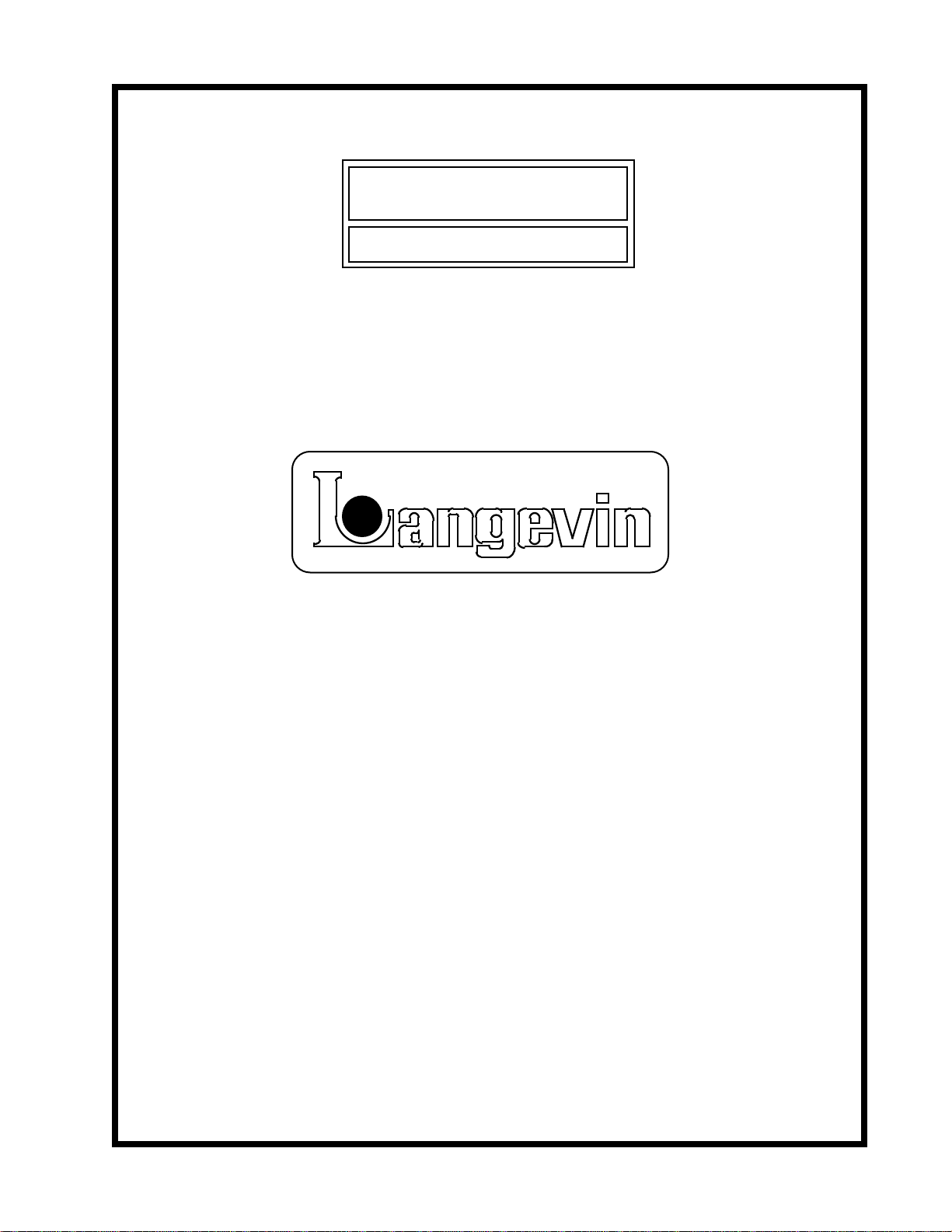
MANLEY
LABORATORIES, INC.
OWNER'S MANUAL
LANGEVIN STUDIO
HEADPHONE SYSTEM
MANUFACTURED BY:
MANLEY LABORATORIES, INC.
13880 MAGNOLIA AVE.
CHINO, CA. 91710 USA
TEL: (909) 627-4256
FAX: (909) 628-2482
Page 2
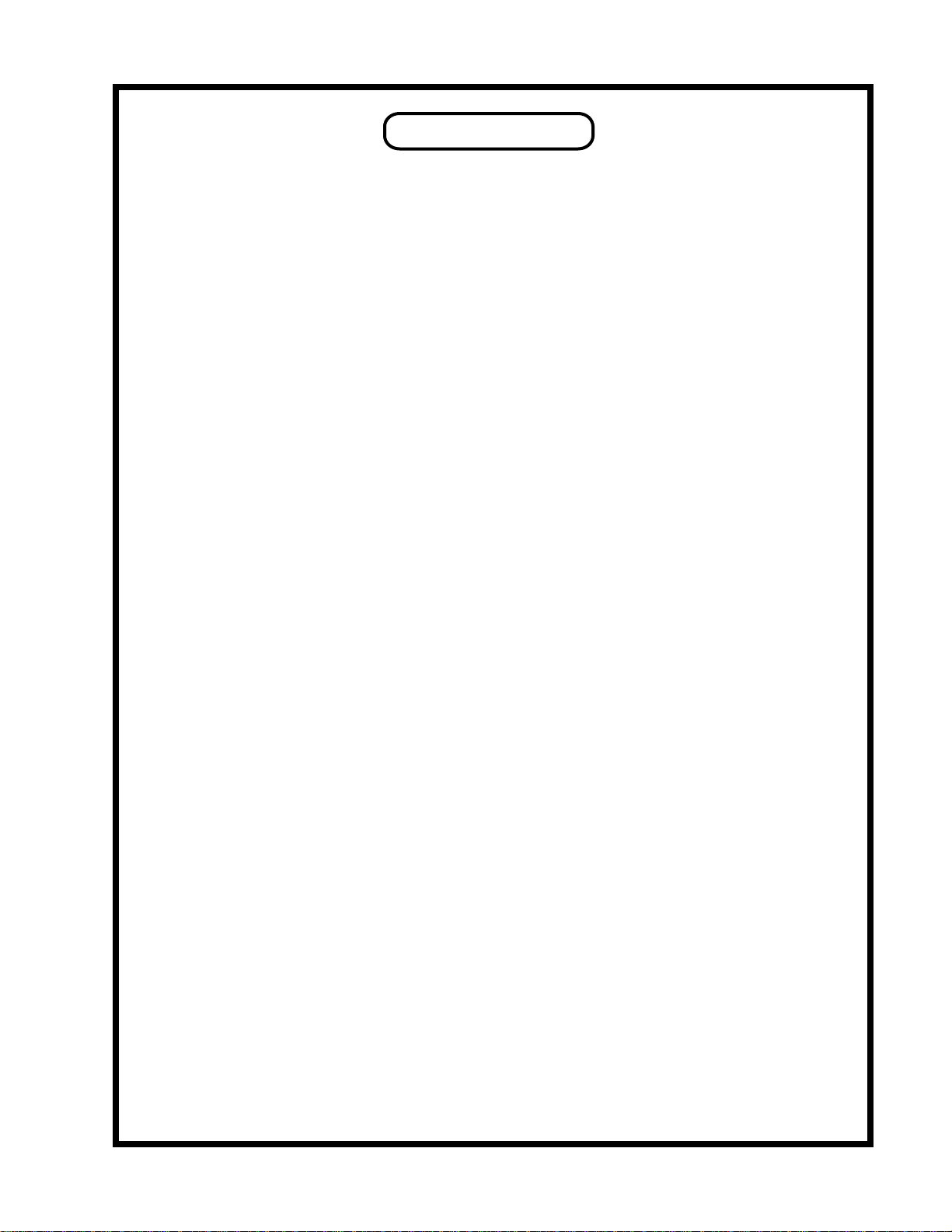
CONTENTS
SECTION PAGE
INTRODUCTION 3
MAINS CONNECTIONS 4
OPERATIONAL NOTES 5
SPECIFICATIONS 8
WIRING PIN LISTS / TECH INFO 9
WIRING NOTES 10
BLOCK DIAGRAM / INTERNAL LAYOUT 11
WARRANTY 12
WARRANTY REGISTRATION 13
NOTES 14
Page 3
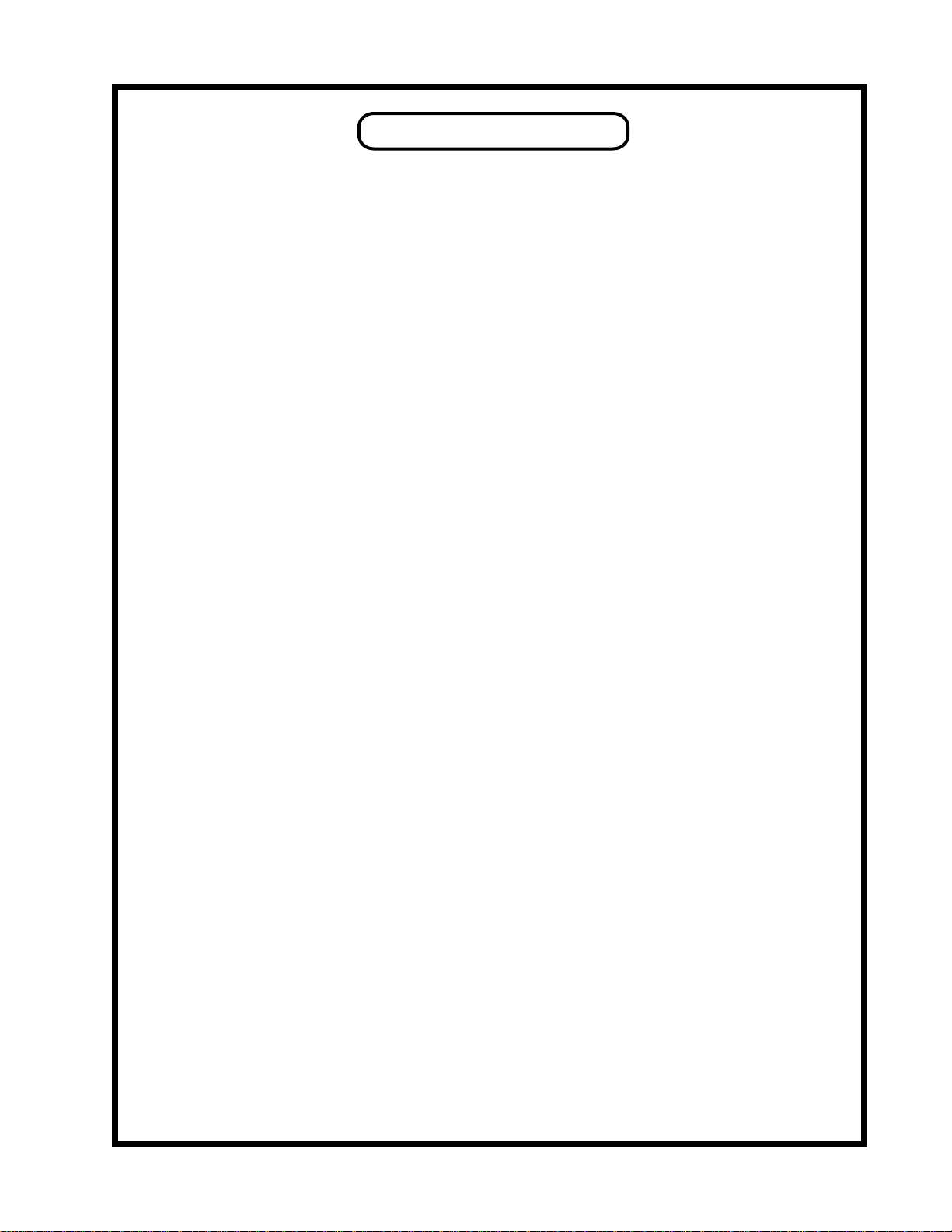
INTRODUCTION
GENERAL NOTES
LOCATION & VENTILATION
The Langevin STUDIO HEADPHONE SYSTEM must be installed in a stable location with ample
ventilation. It is recommended, if this unit is shelf mounted, that you allow enough clearance on the
top and bottom of the unit such that a constant flow of air can flow through the ventilation holes.
WATER & MOISTURE
As with any electrical equipment, this equipment should not be used near water or moisture. If liquid
enters the preamplifier, it must be immediately returned to your dealer for servicing.
SERVICING
The user should not attempt to service this unit beyond that described in the owner's manual. Refer
all servicing to Manley Laboratories.
THANK YOU
Congratulations on the purchase of the LANGEVIN STUDIO HEADPHONE SYSTEM. With this
station you will be able to offer musicians a better sounding headphone amp than most major studios
and be able to provide some significant improvements over basic stereo cue boxes or any other
headphone system we know of. We subtitle this unit "THE MORE ME BOX" because this is
possibly its most important feature. Along with the typical cue mix or the control room mix, the
engineer can offer each musician a fader dedicated to their own instrument. Experience teaches us
that each musician always wants to hear more of themselves and that trying to meet this demand with
several musicians and with a few aux sends is quite a mind bending challenge. As long as each
musician's headphone is plugged into a separate station, each can have their own custom mix within
arms reach. This frees up the engineer to concentrate on recording and getting the best sound. It can
free up console aux sends so that they may be used for effect sends. It also tends to allow the producer
to concentrate on perfomances because the musicians monitoring needs are met quickly and easily.
While we strongly suggest that musicians not monitor too loud and possibly damage their hearing,
we know that many musicians will tend to listen to incredibly loud headphones while playing. Most
systems will distort or be gross sounding at these levels causing even more hearing damage, fatigue
and headphone damage than this system will. It is designed to sound good at all levels from quiet
to extremely loud with headphones of all impedances or efficiencies.
Page 4
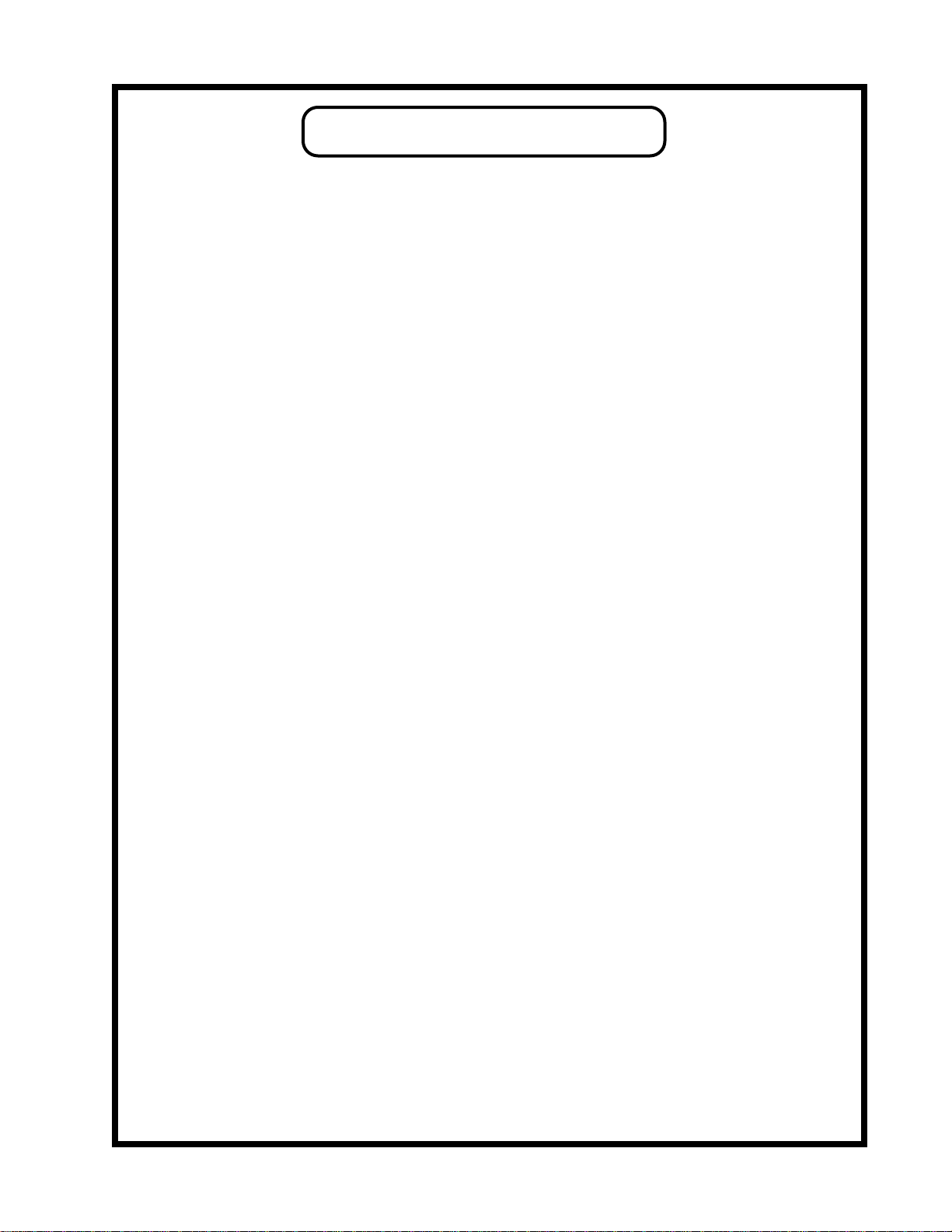
MAINS CONNECTIONS
Your unit has been factory set to the correct mains voltage for your country. The voltage setting
is marked on the serial badge, located on the rear panel. Check that this complies with your local
supply. The voltage changeover switch is located inside the unit in the middle of the PCB near the
power transformer. To change the voltage from 120 to 240 volts, simply remove the top cover by
unscrewing the center fixing screw and sliding the top out towards the rear of the chassis. Turn the
top of the voltage changeover switch with a firm positive action using a small flat screwdriver.
Export units for certain markets have a moulded mains plug fitted to comply with local
requirements. If your unit does not have a plug fitted the coloured wires should be connected to
the appropriate plug terminals in accordance with the following code.
GREEN/YELLOW EARTH terminal
BLUE NEUTRAL terminal
BROWN LIVE terminal
As the colours of the wires in the mains lead may not correspond with the coloured marking
identifying the terminals in your plug proceed as follows;
The wire which is coloured GREEN/YELLOW must be connected to the terminal in the plug which
is marked by the letter E or by the safety earth symbol or coloured GREEN or GREEN and
YELLOW.
The wire which is coloured BLUE must be connected to the terminal in the plug which is marked
by the letter N or coloured BLACK.
The wire which is coloured BROWN must be connected to the terminal in the plug which is marked
by the letter L or coloured RED.
DO NOT CONNECT/SWITCH ON THE MAINS SUPPLY UNTIL ALL OTHER CONNECTIONS HAVE BEEN MADE.
Page 5
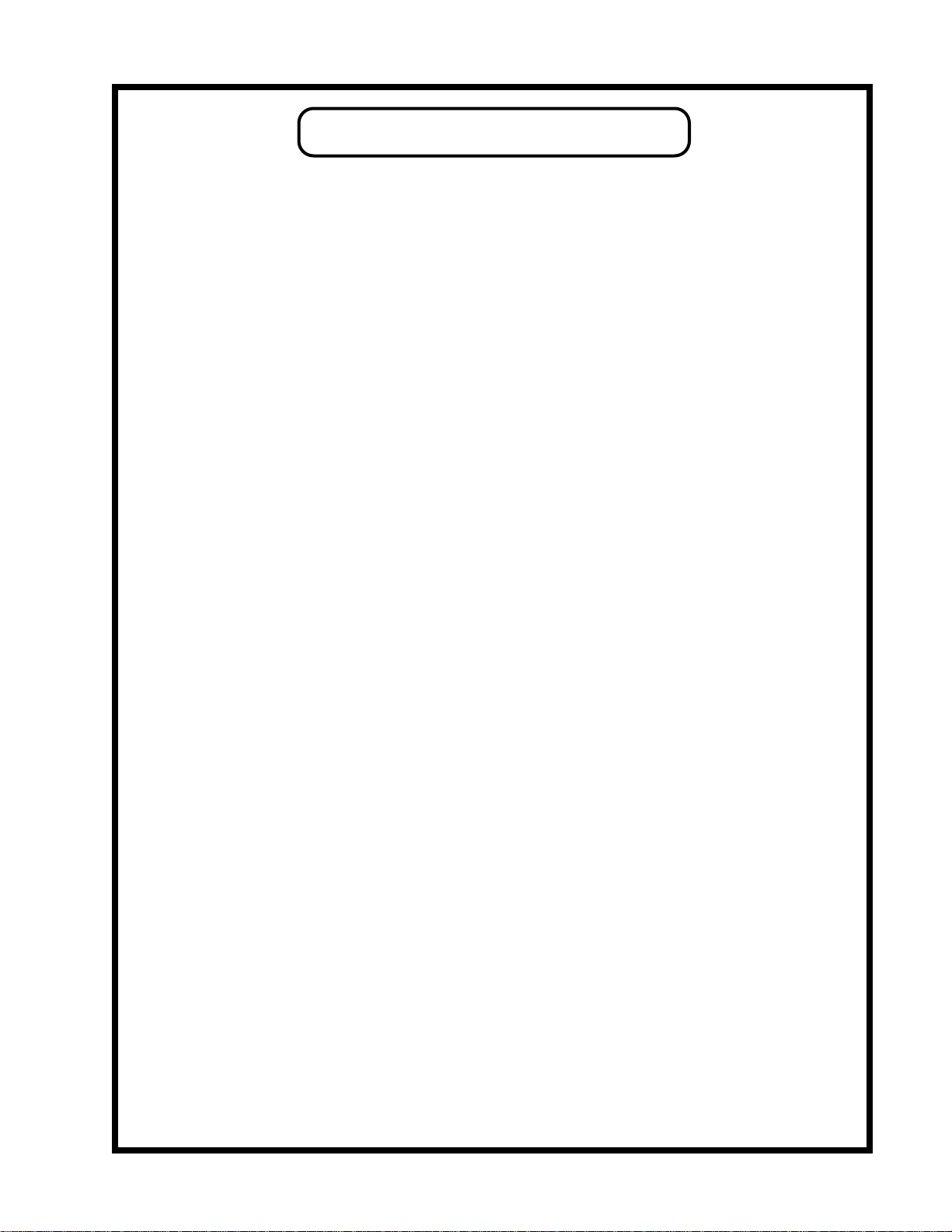
OPERATIONAL NOTES
SWITCHING ON
The power switch and fuse are located on the remote power supply. Do not hot plug the station while
the power is on. It is possible to get temporary contact of non-compatible pins while aligning the
power connectors. This can short out the supply, or cause a positive voltage where a negative
voltage should be.
The only things you have to be warned about are few.
Upon power-up the LED next to the MUTE switch will light. Generally it will be GREEN
and the unit is not muted. If it is RED or mixed red & green then it will be necessary to push the
MUTE button a few times until the LED indicates GREEN. RED indicates both channels muted,
mixed red & green indicates one of the two sides are muted. The primary function of this button
is as a "PANIC BUTTON" to prevent hearing damage in case of an accident. The secondary
function is to mute a side for those who prefer to listen to only one "cup".You should explain this
button first to the musicians. This is a unique and important feature.
One reasonable thing to worry about with any Cue system is feedback. Feedback can hurt
an otherwise friendly musician. It can even happen when a musician hits the TALK button when
the volume is very loud and the phones are not well sealed. Feedback can be complicated due to
having several communication mics in separate rooms being switched into control room monitors,
Studio Loud Speakers and headphones. The solutions for feedback is use your ears to be aware of
hints of feedback and be ready to turn the volumes down. One suggested practice is to grease pencil
mark what you have found to be good settings on the TB mic and Studio Speakers. These controls
are the hardest to be aware of in the control room because we rarely hear them there thus they are
most likely to creep to Murphy's settings. If the headphones are simply on the verge of feedback
into the vocal mic the only answers are to have the musician turn down their volume or wear better
sealed phones or both.
There are other potential problems created from excessive volume. Musician fatigue is
directly related to volume. The long-term name for this is deafness. The short-term name is burnout . If you expect the players to lay down scorching tracks all day or all night then make sure the
phones aren't also scorching. When a drummer listens too loud to the drums - they hit them softer
and sorta timid. The playing is technically right but the drums just aren't singing. Vocalists tend to
lose pitch accuracy. Most of the time the best approach is a "normal" headphone mix and the best
time to get it is during a playback. This tends to help dynamic correctness and pitch and musical
communication. The "MORE ME" feature can get way out of hand unless some guidance is
suggested early on. There is always a catch - "MORE ME" easily becomes "more volume" & less
music. Check what the musicians have given themselves - Avoid extremes.
Page 6

Another typical CUE problem is leakage from the headphones into the mic. It can happen with
quiet instruments and loud headphones. Leakage often is a problem with vocals and more so with
harmony vocals. The usual fix is in the mix. We use gates and automation and phase reverse tricks and
plenty of time to try to eliminate the leakage. The best solution is not to record much leakage in the first
place. Try the same methods we suggest to prevent feedback. Less volume and better sealed phones.
Personal "In Ear Monitors" should be encouraged in the studio. Some of them sound damn good. The
only problem is that each musician should really invest in their own set because of health and hygene
concerns. A studio can get some with disposable parts. The better personal ones are custom fitted to each
ear. They help reduce the outrageous listening levels because they seal out much more of the external
noise. This helps the musicians hear and hear longer. They also reduce the listening fatigue that
sometimes makes those last hours so pointless. Just as they seal out external noise, they seal in the cue
mix and drastically reduce leakage and feedback problems. A few hundred bucks are spent on In Ear
Monitors and a few hundred bucks are saved in trying to clean up tracks on a console with gates on every
channel. Looked at it that way, you get clean tracks for free and the musician gets to keep some good
sounding phones and their hearing to appreciate them and your mix.
If you have to use click tracks, "In Ear Monitors" are the best solution. Much less leakage into
the mics and clicks are always a real challenge to clean up. Try a drum machine high-hat pattern with
"swing" rather than a loud metronome-like click. With todays technology of MIDI tempo tapping and
tempo maps there is little reason to even consider a click track. Some project studios still think that Clicks
are the key to a tight feel. More often the click track is responsible for damage to what could have been
a great human feel. Studios either kill the drummers natural feel or attempt to lay down real drum tracks
after initial tracks rather than at the same time. Remember that music can be defined as people playing
instruments together. If it wasn't for overdubs and iso-booths we could record great music without
headphones and these stations would not be as necessary. Feel free to try it sometime - it's more fun and
the results can be worth the lack of effort.
The Langevin Studio Headphone System has a POLARITY REVERSAL SWITCH for
CHANNEL 1. This is meant mainly for VOCALS. The reason for this is that until about 1993 there was
no real XLR PIN 2 HOT or PIN 3 HOT standard. If you have a some older mics they may or not be in
phase with other mics. Many times a mic may not be in phase with the headphones. This means that
sometimes the headphones will be in reverse polarity to the singers voice heard through bones and
leakage. The effect is typically wierd cancellations between the actual voice and the headphones. Only
the singer hears this. The control room is almost always unaware except that the singer is struggling. So
what else is new? One good answer is to give the singer a phase switch that only affects their own
monitoring. Another good answer is for the engineer to set this up either at the headphone station or the
recording console. That way the engineer looks good rather than the headphone station. The subtle
benefit of doing it at the console is a much better chance of absolute polarity being correct. When you
have headphones on and talk or sing into the mic, the effect of right polarity will be usually more lows,
more volume and generally better monitoring.
It is wise to allocate which tracks are assigned to what headphone station channels before the
musicians walk in the door. Things have a tendency to get out of hand if you let them decide how many
channels per musician / track. This is a varation of "MORE ME" that negates the thought of " At least
now we can satisfy everybody" and " This should be an easy set-up". We also suggest that the system
be set up in a way that encourages "normal" mixes. Murphy's Laws as they apply to headphone mixes
is a topic to long to list here. Simple is usually good when it comes to audio.
Page 7

On the topic of hints - here's a few things to try sometime. Some singers and drummers have a real
problem with headphones. If these artists are veteran stage performers they are probably more
comfortable with stage monitors. You can set up speakers instead of headphones if you are careful and
do it right. First you need a pretty dead room - across the spectrum not just the highs. Next set up the
speaker at the dead side of the mic - behind it if you are using a cardioid pattern or directly to the sides
if you are using a figure 8 pattern. The figure 8 pattern is interesting because there is more of a proximity
effect (more rich lows), less room sound, and you can use two speakers in stereo. You can drive the
speakers with the Langevin station if you have a cable with a stereo phone jack on one end and bare wires
on the other (don't short the tip and ring or sleeve). Set up a cue mix with only essential tracks that are
very unlikely to be redone or not mixed. Try to mix in as little of the mic as possible. That keeps the overall
volume reasonable. Keep in mind that some leakage will occur so have the singer be as close to the mic
as possible and record thru the whole song keeping levels consistent. Lastly compression is to be avoided.
Save the gates and compressors for the mix.
Some drummers just gotta "feel that bottom" to get the groove. If you set up a pair of normal
speakers and send a cue mix to them nobody will be happy. Most studio type speakers won't get loud
enough and the engineer has leakage and a corrupted room sound. Try a combination of headphones and
speakers. One trick is using the speakers for kick and maybe snare and then EQing if necessary. Typically
less highs and mids are needed for this because these are going to be given by the phones but watch what
you do to the room sound. Set the volume of the speakers by listening to the room and then the room
mics. You will have some leakage but if you set it up right the leakage will sound good. We have known
records made with a good sized sound reinforcement system reinforcing the drums in a live room. It sorta
works.
Experience also teaches us about the best choices for headphones. We can't drop names or suggest
that you use or not use certain phones but we can suggest guidelines.
Open phones have several problems as opposed to closed ones that seal around the ears . Open
phones tend to provide plenty of headphone leakage into mics. They tend to be used louder to cover the
sound that leaks through them. They tend to not get loud or be prone to burning out. The good news is
that they might be physically robust and preferred by a small number of musicians.
Low impedance phones generally get louder than hi impedance phones. By low we mean less than
100 ohms but not typically 8 ohms. Hi impedance is greater than 300 ohms and typically 600. However
many of these hi impedance phones sound pretty good. The trade off is then - do you need maximum
volume or maximum quality. Can you get it all in one for a good price?
Best to get pro headphones built to take abuse and be easily and cheaply repaired. Some big name
phones cost little to buy and plenty to repair. We prefer the ones that break the least, are easy to fix and
sound good. These are usually expensive at first but worth it compared to phones that last a week or two
before they are thrown out because they are not worth fixing.
Some studios prefer to have just one type of headphone as standard issue. We suggest that while
this is a good thing in terms of purchase and repair that it is wise to have a few different types for unusual
situations. The most common is a particular musician having a stong preference for a certain type of
headphone. We don't think this is grounds for a constructve disagreement during a session. Better to work
with them. Another good reason is differences in efficiency and maximum volume that different
headphones exhibit. This can be a handy trick when several people are plugged into one box. There is
usually one who wants more or less volume and won't accept compromise when it comes to the studio.
"In-Ear" phones, while not typical studio gear, might be the right thing for some musicians or
some situations. Balance cost (or charges) against gruelling overdub hours.
Page 8

OTHER HEADPHONE STATION TRICKS
Another drum trick where these stations are useful is in the mix. We set up a snare drum in a live
room without the rest of the kit. We place a pair of drum sticks about 4 inches apart across the rim. Then
we put an Auratone facing down on the sticks. We mic the bottom of the snare and the room. Then we
feed the original recorded snare into the Auratone. We mix the mics we have set up with the original snare
and smile. The Langevin station will drive the Auratone loud enough and you have control of level and
tone while you are setting up the snare acoustically. Besides you are probably all set up to feed the stations
easily and you don't need to drag in a power amp and a pile of adaptors. This trick works wonders on both
tired sounding snares and drum machines. No one will stop you from EQing, gating and automating this
once you have gone this far.
A similar mix trick is useful on some synths, guitars and vocals. Use your Cue system to send
some sound back into the studio and mic the room. If the room is live you have the instant live chamber.
You might even use the station's built in mic. If the studio is deader this trick may still yield some magic
character because you still get speaker and room sound. You can even drive it till it distorts but watch
out for the station overheating (it mutes) just as you lay the mix to DAT. Play around with delaying either
the send or returns. Delays from a few milliseconds to 60 milliseconds are normal. If the room is not too
live try adding some digital reverb to the sends. The room should add a touch of realistic stereo spread
to the digital reverb. Experiment if you have the time.
This hint is important. If you expect that you will be recording 5 musicians how many headphones
and cue stations should you have ? Probably at least 8 pairs of phones and maybe 10 or 12. Headphones
get abused in studios. Oprah could do a program on it. The phones get stepped on, the cords get yanked,
and the transducers burn out. Most studios have a few broken sets in a box or a box full of broken phones
that rarely seem to get attended to. Musicians usually avoid mentioning that they broke a set. All this adds
up to the occasional shock when you thought you had enough pairs. Unless you check each set before
the session, we guarantee the occasional nasty surprise. Do you have a spare headphone station for
emergencies? Did you remember the headphone needs in the control room? Most producers and
engineers like a method of hearing what the musicians are hearing. Some producers coaching vocalists
wear headphones in the control room and sing into a real mic with the vocalist in the studio. Sometimes
the vocalist is in the control room and everybody has to wear phones. All these methods work if you are
ready for them. One place a session can avoid at least one pair of headphones is when bass player or guitar
player play from the control room. Then you probably need real good set of big wall monitors and that's
a topic for another day.
During the mix, don't forget to set up a station and a pair of good or trustworthy headphones.
Because many record buyers only listen to phones this means you gotta check your mix on phones if you
care. You may be pleasantly surprised how useful they are when you need to set up a subtle effect and
the effect device is behind you and out of the sweet spot. Good phones help zoom in on some tricky
balances and layered effects. The Langevin station is great for these applications because it is easy to
MUTE when your not using your phones, it has the MONO, SIM and STEREO switch on the stereo
channels and you can check either side of a mix thru the mono inputs, and it has balanced inputs that are
probably wired to the patchbay by now. Because it has multiple inputs you can "cue up" tapes or samples
quite a bit easier and faster. Come to think of it, you might want a station in the machine room, the lounge,
and the office and the ......
Page 9

SPECIFICATIONS:
INPUTS:
All inputs on 56 way ELCO/EDAC multi-pin connectors
1 - 4 -balanced line-level mono
5 - 6 -balanced line-level stereo
Electrical - 40 Kohm input impedance -
OUTPUTS:
SPECIFICATIONS
- 60 mm fader
- pan pot
- 60 mm fader
- switchable Mono, Stereo or Stereo Image Manipulation (SIM)
- paralleled on 25 pin SUB-D connector
- CMRR is greater than 70dB with source Z< 150 ohm 20 - 200
- CMRR is greater than 50dB with source Z= 1K ohm 20hz - 1K
- CMRR is greater than 20dB with source Z= 1K ohm 1K - 100K
Headphone - four 1/4-inch stereo headphone jacks connected in parallel
Mic / Monitor
GENERAL:
COMMUNICATION:
- Peak to peak voltage is typically 50 volts into 100 ohms
- Power output is 3 watts RMS into any load from 4 to 100 ohms
- Output impedance less than .1 ohm
- Amps protected from overvoltage, undervoltage, overloads including shorts
to the supplies, thermal runaway and instantaneous temperature peaks.
- No power-down / power-up thumps, pops or DC
- Multi-mode MUTE button ("panic button")
- brought out on "INPUT" ELCO only (not on LINK)
- output level +4 dBm nominal unbalanced
- output impedance < 50 ohms, will drive 500 ohm loads
- THD + Noise < .03% (-70dB)
- IMD (SMPTE) < .03% (-70dB)
- Tone controls > +/- 12 dB @ 100 & 10K (gentle slope)
- Multimode TALKBACK. "TALK" over music, "INTerrupt" kills music
- DC control voltage enables individual stations to receive TB signal
- Built in MIC and TALK button, 2 LEDs show TB mode
- MIC and SWITCHED MIC signal available via ELCO input
Page 10

PIN-OUT OF MULTIPIN CONNECTORS
THE +4 BALANCED LINE INPUTS USE AN ELCO 56 CONNECTOR AND
ROUGHLY FOLLOW STANDARD "ADAT" PINOUTS. STANDARD ADAT
CABLES WILL WORK. OUTPUTS ARE PIN-OUT STANDARD BUT OF
COURSE ARE NOT DESIGNED TO INTERFACE WITH A TAPE MACHINE.
4
- +
1
- +
- +
5R
(6)
- +
2
- +
- +
6L
(7)
CHANNEL
IN 1
IN 2
IN 3
IN 4
IN 5L
IN 5R
IN 6L
IN 6R
SWITCHED
MIC OP
NN JJ HH
CC y x
t n m
FF MM LL
w BB AA
KK EE DD
z v u
p l k
3
- + - +
+
TB
+
+
MIC
OP
LARGER
KEY NOTCH
CHANNELGND NEG POS POSNEGGND
TB
SW MIC
MIC OP
LOGIC
MON L
MON R
5L
(5)
1 2
+
+
Z c d
P V
D J K
W a b
L R S
A E F
U
6R
(8)
LOGIC
MONITOR L
MONITOR R
NOTES
FROM CTL & BOX TO BOX
TO CTL (IF NEEDED)
TO CTL (IF NEEDED)
BOX SHORTS + & -
THESE ARE RARELY USED &
CAN BE ONE "PAIR"
IF 16 PAIR CABLE IS USED EVERY FUNCTION IS AVAILABLE BUT REQUIRES
INTERFACING TO THE CONTROL ROOM. IF 12 PAIR CABLE IS USED WE SUGGEST NOT
USING THE MONITOR L AND MONITOR R FUNCTIONS OR SHARING L & R ON ONE PAIR
AND NOT USING THE (UNSWITCHED) MIC OP.
HPA 101 REFERENCE
Page 11

WIRING NOTES
Help!... It hums when we plug in the inputs. Every studio should have several of those AC
adapters that convert a 3 pin AC plug into a 2 pin plug. Try 'em. Resist the temptation to break off
the ground pin on the AC cable. Tomorrow you may need it. If you don't have an adapter - your local
hardware store will and they are cheap insurance.
The textbook style of studio grounding always suggests a "STAR" ground system. This
translates to "ONE GROUND POINT" and all equipment has a single wire connecting to this point.
This point can be the electrical ground (AC ground) or the console chassis. The best systems have an
isolated AC ground connected to the console and a good earth stake. In such properly and legally
wired studios, one connects only one end of the audio cable shields to ground. Connecting the other
end will cause two ground points (shield and AC ground) and a ground loop results. This may or
may not be a problem. Good balanced inputs on the stations help to cancel out much of the noise and
hum. The outputs from the station are unbalanced and require a ground. The usual practice is to pair
these outputs to balanced inputs with the ground feeding the negative side. This will provide hum
rejection and not give a ground loop.
Most wiring and ground schemes will work with this device. The earlier versions of this
station used both 1/4" jacks and 25 way sub-D connectors. Few ever used the 1/4" jacks and the subD connectors were difficult to use with 12 pair cable and most purchasers had to build or hire someone to build cables. These newer stations use a 56 way ELCO with a similar wiring scheme to
ADAT standards. There are hundreds of places that have these 16 pair cables on the shelf in various
lengths and adapted to XLR or 1/4" or just ELCO to ELCO. If you still prefer to build cables some
guide lines are:
1) Get good quality 12 or 16 pair individually shielded audio cable preferably very flexible.
Mogami 2586, 2933, or Belden 1220A are good choices for 12 pair.
2) Get crimp style pins, a crimper and pin removal tool. You will need male and female
blocks with the locking screws and the normal metal shells. The solder style pins are OK electrically
too, however the easiest way to deal with them is to solder and head shrink then insert the pins.
Crimping is more expensive at first but faster, easier, and usually neater.
3) The TALKBACK signal and LOGIC lines appear on the "return" side of the ELCO if you
are ADAT oriented. These lines work as sends and returns. There are four other outputs from the
stations used to monitor the mixes and mics. These outputs are not used on the LINK connector. If
they were, one would be connecting outputs of two or more stations together and this makes the
signal disapear except for some ugly distortion. These outputs are best feeding balanced inputs. The
mic signal is always active. The monitor signals are stepped down versions of the headphone outputs. They will reflect final volume, mute and overload conditions. The output impedances are
below 50 ohms and the signals will drive 500 or more ohms. The output levels depend on the situations but are designed to be compatible with +4 professional systems. A monitored sine wave just
below clipping into a 50 ohm load will be a +4 signal.
Page 12

4) Most users do not get involved with the routing of control room mic to headphone stations in any
tricky or involved way. Most simply use the built in CUE system of the recording console to feed a
basic mix into the station's (stereo) input 6. This is sometimes the monitor mix and sometimes a
basic headphone mix to which the musicians add a whole bunch more of themselves. The advantage
of this is that the recording console's basic talkback system is used as designed and no extra wiring
or panels or switching has to considered. Engineers don't have to be shown some custom system.
The only disadvantage is that some of the communication features built into the stations will not be
available. This includes the INTerrupt mode and talking to individual stations. Monitoring the
TALK buttons/mic of the stations can be done with the TALKBACK line providing the stations are
"linked" (daisy chained). The next 4 suggestions are for more elaborate systems.
5) The TALKBACK signal could be used for the control room mic send to the stations. The
TALKBACK lines can double-duty as a send and return. The built in station mic is mixed onto this
line when the TALK button is pushed so that LINKed stations can hear each other. If the source
impedance of control room mic amp is low the linked stations will not hear each other. This may be
desirable or not. One might want to put a 1K ohm resistor in series with the signal from the control
room mic amp. One could even put a 5K pot to act as a "balance" between inter-station and contol
room mic levels.
6) No signal on the TALKBACK lines will be heard at the stations unless the LOGIC lines are
switched. Simply shorting the two lines will activate the TALK mode. A negative 5 to 15 volts on
LOGIC A will also activate "TALK". The green LED will turn on. The same negative voltage on
LOGIC B will activate" INT" and INTerrupt the music and allow the producer to stop a bad take
rather than have to wave arms and hope somebody is watching the control room window. The music
is muted and the red LED will turn on. There is no provision for a musician to kill the music in the
other headphones. Respectfully, this should be the producer's responsibility only. However, a
footswitch and a 9V battery wired to an ELCO would do the trick.
7) Given above that control of the LOGIC lines are needed for use of the TALKBACK signal - if
one needed to communicate with individual musicians or the conductor then individual LOGIC lines
are all that is needed on wall panels ELCOs. This type of distribution where there are several wall
mounted ELCOs can also be used to monitor the mixes of individual stations and monitor the
switched or unswitched station microphones. The most complete solution is to have a dedicated
mixer / switcher in the control room rather than use the main console.
8) if one wanted different tracks to different musicians then the concept of wall panel ELCO's could
be extended. A few or all send channels to individual ELCOs could be wired to the main patchbay
and normalled as desired. This would effectively give a very wide range of headphone mixes with
the fewest complications.
We expect most users to set up simple systems with basic ADAT cables and not need the huge range
of possible features this system is capable of. This is true with most comprehensive products. The
"special" features detailed on this page are for those who need "the works" and can not get it with
any other package. Some studio technical expertise and wiring work is needed for all the features to
become a reality.
Page 13

WARRANTY
All Manley Laboratories equipment is covered by a limited warranty against defects in materials
and workmanship for a period of 90 days from date of purchase to the original purchaser only. A
further optional limited 5 year warranty is available to the original purchaser upon proper
registration of ownership within 30 days of date of first purchase.
Proper registration is made by filling out and returning to the factory the warranty card attached to
this general warranty statement, along with a copy of the original sales receipt as proof of the
original date of purchase. Only 1 card is issued with each unit, and the serial number is already
recorded on it.
If the warranty registration card has already been removed then this is not a new unit, and is
therefore not warranted by the factory. If you believe this to be a new unit then please contact the
factory with the details of purchase.
This warranty is provided by the dealer where the unit was purchased, and by Manley Laboratories,
Inc. Under the terms of the warranty defective parts will be repaired or replaced without charge,
excepting the cost of tubes. No warranty is offered on tubes, unless:
1. a Manley Laboratories preamplifier is used with a Manley Laboratories amplifier, and
2. the warranty registration card is filled out.
In such a case a 6 month warranty on tubes is available with the correct recording of the serial
number of the preamplifier on your warranty registration card.
If a Manley Laboratories product fails to meet the above warranty, then the purchaser's sole
remedy shall be to return the product to Manley Laboratories, where the defect will be repaired
without charge for parts and labour. The product will then be returned via prepaid, insured freight,
method and carrier to be determined solely by Manley Laboratories. All returns to the factory must
be in the original packing, (new packing will be supplied for no charge if needed), accompanied by
a written description of the defect, and must be shipped to Manley Laboratories via insured freight
at the customer's own expense. Charges for unauthorized service and transportation costs are not
reimbursable under this warranty, and all warrantees, express or implied, become null and void
where the product has been damaged by misuse, accident, neglect, modification, tampering or
unauthorized alteration by anyone other than Manley Laboratories.
The warrantor assumes no liability for property damage or any other incidental or consequental
damage whatsoever which may result from failure of this product. Any and all warrantees of
merchantability and fitness implied by law are limited to the duration of the expressed warranty.
All warrantees apply only to Manley Laboratories products purchased and used in the USA.
Some states do not allow limitations on how long an implied warranty lasts, so the above
limitations may not apply to you. Some states do not allow the exclusion or limitation of incidental
or consequential damges, so the above exclusion may not apply to you.
This warranty gives you specific legal rights and you may also have other rights which vary from
state to state.
Page 14

WARRANTY REGISTRATION
We ask that you please fill out this registration form and send the bottom half to:
MANLEY LABORATORIES
REGISTRATION DEPARTMENT
13880 MAGNOLIA AVE.
CHINO CA, 91710
Registration entitles you to product support, full warranty benefits, and notice of product
enhancements and upgrades. You MUST complete and return the following to validate your
warranty and registration. Thank you again for choosing to use Manley Laboratories.
MODEL ____________________ SERIAL No. ______________________
PURCHASE DATE ______________ SUPPLIER ______________________
----------------------------------------------------------------------------------------------------
----
PLEASE DETACH THIS PORTION AND SEND IT TO MANLEY LABORATORIES
MODEL ____________________ SERIAL No. ______________________
PURCHASE DATE ______________ SUPPLIER _______________________
NAME OF OWNER _______________________________________________
ADDRESS ______________________________________________________
CITY, STATE, ZIP ________________________________________________
TELEPHONE NUMBER ___________________________________________
Serial #'s of Associated Manley Laboratories Equipment ___________________
________________________________________________________________
