Page 1
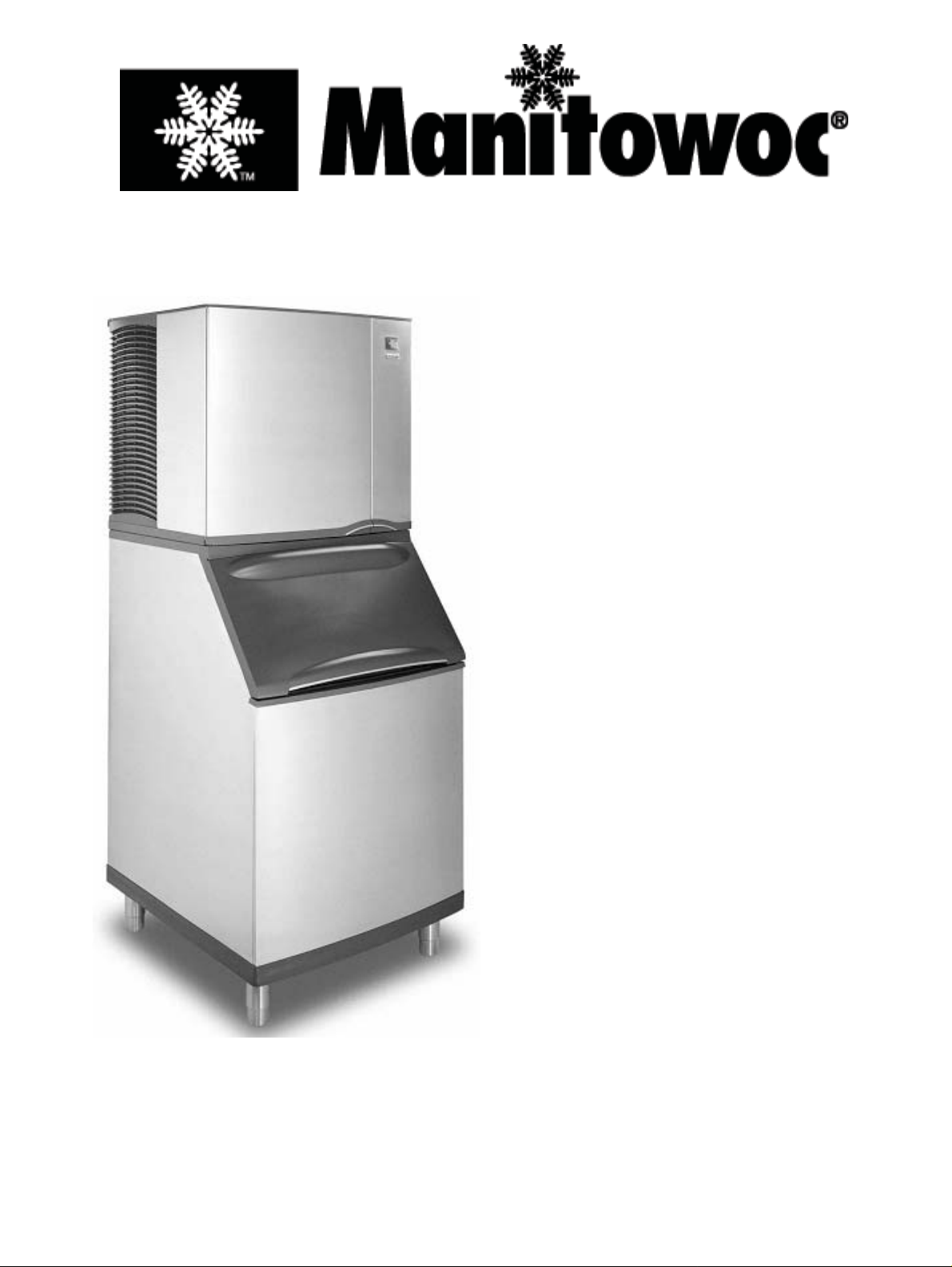
S Model
Ice Machines
Service
Manual
Thank you for selecting a Manitowoc Ice Machine, the dependability leader in ice making equipment and related products.
With proper installation, care and maintenance, your new Manitowo c Ice Machine will provide you with many years of
This manual is updated as new information and models
are released. Visit our website for the latest manual.
www.manitowocice.com
reliable and economical performance.
Part Number 80-1480-3
01/2005
Page 2
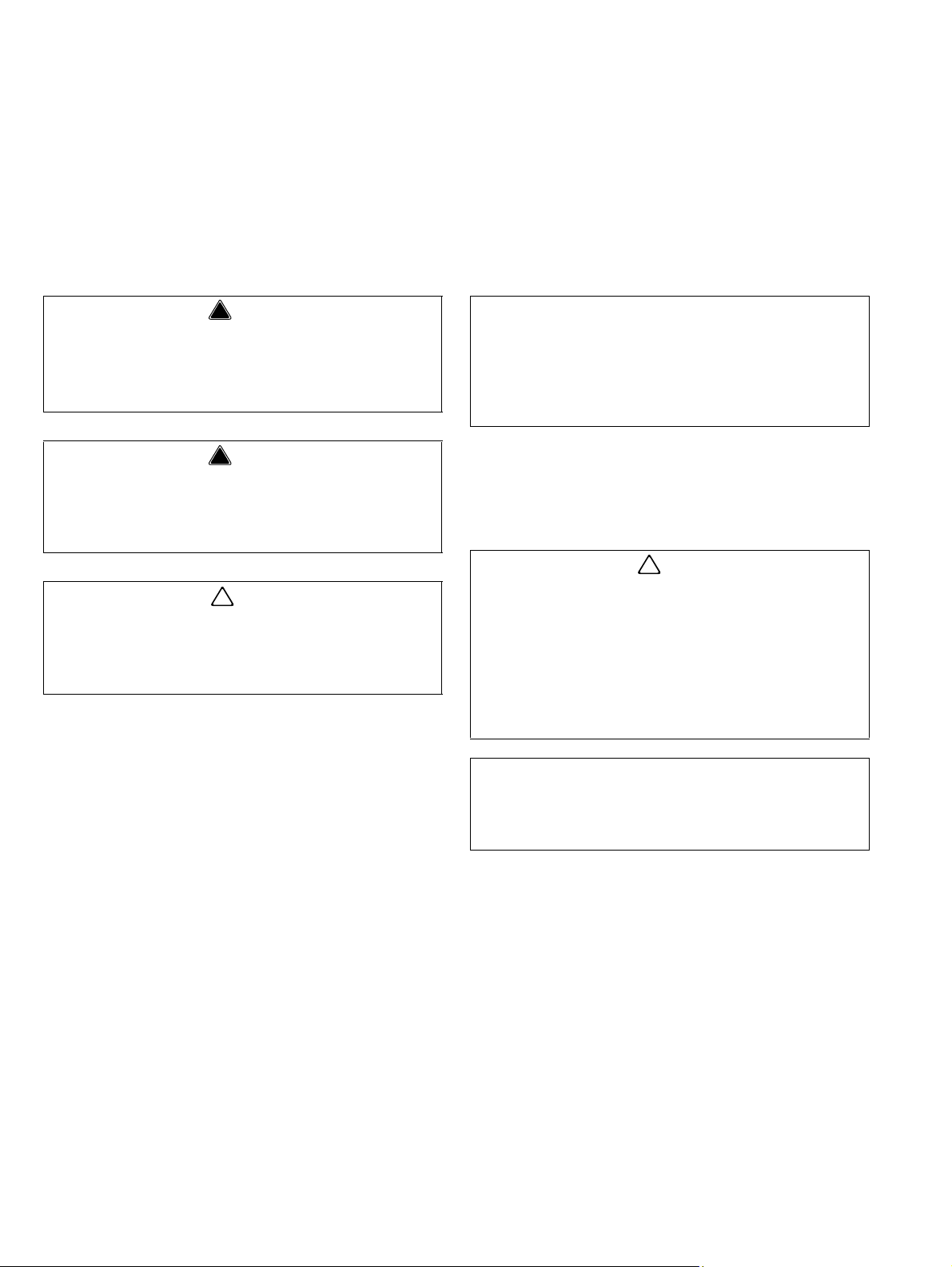
Safety Notices
Procedural Notices
As you work on a S-Series Ice Machine, be sure to pay
close attention to the safety notices in this manual.
Disregarding the notices may lead to serious injury and/
or damage to the ice machine.
Throughout this manual, you will see the following types
of safety notices:
Warning
!
PERSONAL INJURY POTENTIAL
Do not operate equipment that has been misused,
abused, neglected, damaged, or altered/modified
from that of original manufactured specifications.
!
Warning
Text in a Warning box alerts you to a potential
personal injury situation. Be sure to read the
Warning statement before proceeding, and work
carefully.
Caution
!
Text in a Caution box alerts you to a situation in
which you could damage the ice machine. Be sure
to read the Caution statement before proceeding,
and work carefully.
As you work on a S-Series Ice Machine, be sure to read
the procedural notices in this manual. These notices
supply helpful information which may assist you as you
work.
Throughout this manual, you will see the following types
of procedural notices:
Important
Text in an Important box provides you with
information that may help you perform a procedure
more efficiently. Disregarding this information will
not cause damage or injury, but it may slow you
down as you work.
NOTE: Text set off as a Note provides you with simple,
but useful, extra information about the procedure you
are performing.
Read These Before Proceeding:
Caution
!
Proper installation, care and maintenance are
essential for maximum ice production and troublefree operation of you Manitowoc Ice Machine.
Read and understand this manual. It contains
valuable care and maintenance information. If you
encounter problems not covered by this manual, do
not proceed, contact Manitowoc Ice, Inc. We will be
happy to provide assistance.
Important
Routine adjustments and maintenance procedures
outlined in this manual are not covered by the
warranty.
We reserve the right to make product improvements at any time.
Specifications and design are subject to change without notice.
Page 3

Page 4
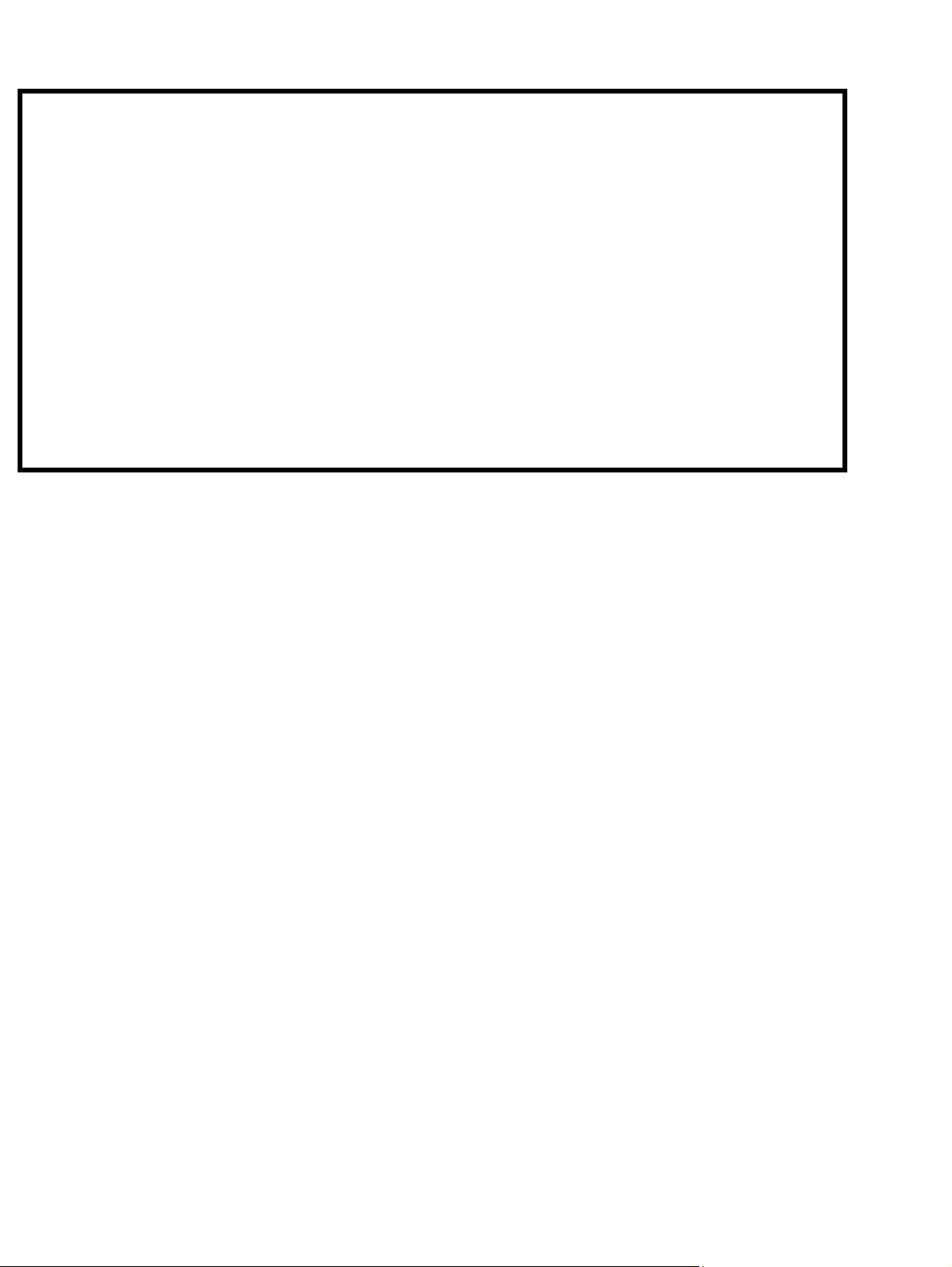
Attend A Manitowoc Factory Service School
• Improve Your Service Techniques
• Network with Your Peers
• 4 1/2 Days of Intensive Training on Manitowoc Ice Machines
• Extensive “Hands On” Training on a Variety of Equipment
• Breakfast, Lunch and Hotel Room Included with Tuition
• Contact Your Distributor or Manitowoc Ice, Inc. for Details
OR
• Visit Our Website at www.manitowocice.com for School Dates
MANITOWOC ICE, INC.
2110 South 26th Street P.O. Box 1720
Manitowoc, WI 54221-1720
Phone: (920) 682-0161
Service Fax: (920) 683-7585
Web Site - www.manitowocice.com
© 2004 Manitowoc Ice, Inc.
Page 5

Section 1
General Information
Table of Contents
Model Numbers . . . . . . . . . . . . . . . . . . . . . . . . . . . . . . . . . . . . . . . . . . . . . . . . . 1-1
How to Read a Model Number . . . . . . . . . . . . . . . . . . . . . . . . . . . . . . . . . . . . . 1-1
Ice Cube Sizes . . . . . . . . . . . . . . . . . . . . . . . . . . . . . . . . . . . . . . . . . . . . . . . . . . 1-1
Accessories . . . . . . . . . . . . . . . . . . . . . . . . . . . . . . . . . . . . . . . . . . . . . . . . . . . . 1-2
Bin Caster . . . . . . . . . . . . . . . . . . . . . . . . . . . . . . . . . . . . . . . . . . . . . . . . . . 1-2
Ice Bagger . . . . . . . . . . . . . . . . . . . . . . . . . . . . . . . . . . . . . . . . . . . . . . . . . . 1-2
Guardian Sachet Packets . . . . . . . . . . . . . . . . . . . . . . . . . . . . . . . . . . . . . . 1-2
Arctic Pure Water Filter System . . . . . . . . . . . . . . . . . . . . . . . . . . . . . . . . . 1-2
Manitowoc Cleaner and Sanitizer . . . . . . . . . . . . . . . . . . . . . . . . . . . . . . . . 1-2
AuCS® Automatic Cleaning System . . . . . . . . . . . . . . . . . . . . . . . . . . . . . . 1-2
Dispenser . . . . . . . . . . . . . . . . . . . . . . . . . . . . . . . . . . . . . . . . . . . . . . . . . . 1-2
Model/Serial Number Location . . . . . . . . . . . . . . . . . . . . . . . . . . . . . . . . . . . . . 1-3
Owner Warranty Registration Card . . . . . . . . . . . . . . . . . . . . . . . . . . . . . . . . . 1-4
General . . . . . . . . . . . . . . . . . . . . . . . . . . . . . . . . . . . . . . . . . . . . . . . . . . . . 1-4
Warranty Coverage . . . . . . . . . . . . . . . . . . . . . . . . . . . . . . . . . . . . . . . . . . . . . . 1-4
General . . . . . . . . . . . . . . . . . . . . . . . . . . . . . . . . . . . . . . . . . . . . . . . . . . . . 1-4
Parts . . . . . . . . . . . . . . . . . . . . . . . . . . . . . . . . . . . . . . . . . . . . . . . . . . . . . . 1-4
Labor . . . . . . . . . . . . . . . . . . . . . . . . . . . . . . . . . . . . . . . . . . . . . . . . . . . . . . 1-4
Exclusions . . . . . . . . . . . . . . . . . . . . . . . . . . . . . . . . . . . . . . . . . . . . . . . . . . 1-4
Authorized Warranty Service . . . . . . . . . . . . . . . . . . . . . . . . . . . . . . . . . . . 1-4
Section 2
Installation Instructions
General . . . . . . . . . . . . . . . . . . . . . . . . . . . . . . . . . . . . . . . . . . . . . . . . . . . . . . . . 2-1
Ice Machine Dimensions . . . . . . . . . . . . . . . . . . . . . . . . . . . . . . . . . . . . . . . . . . 2-1
Ice Storage Bin Dimensions . . . . . . . . . . . . . . . . . . . . . . . . . . . . . . . . . . . . . . . 2-6
Remote Condenser Dimensions . . . . . . . . . . . . . . . . . . . . . . . . . . . . . . . . . . . . 2-6
Location of Ice Machine . . . . . . . . . . . . . . . . . . . . . . . . . . . . . . . . . . . . . . . . . . 2-7
Ice Machine Heat of Rejection . . . . . . . . . . . . . . . . . . . . . . . . . . . . . . . . . . . . . 2-7
Removing Drain Plug and Leveling the Ice Storage Bin . . . . . . . . . . . . . . . . 2-8
Air-Cooled Baffle . . . . . . . . . . . . . . . . . . . . . . . . . . . . . . . . . . . . . . . . . . . . . . . . 2-8
Electrical Service . . . . . . . . . . . . . . . . . . . . . . . . . . . . . . . . . . . . . . . . . . . . . . . . 2-9
Self-Contained Electrical Wiring Connections . . . . . . . . . . . . . . . . . . . . . . . . 2-10
For United Kingdom Only . . . . . . . . . . . . . . . . . . . . . . . . . . . . . . . . . . . . . . . . . 2-10
S320/S420 Air and Water-Cooled Ice Machines . . . . . . . . . . . . . . . . . . . . 2-1
S600 Air and Water-Cooled Ice Machines . . . . . . . . . . . . . . . . . . . . . . . . . 2-2
S600 Remote Ice Machines . . . . . . . . . . . . . . . . . . . . . . . . . . . . . . . . . . . . 2-2
S300/S450/S500/S850/S1000 Air and Wate r-Cooled Ice Machines . . . . . 2-3
S500/S850/S1000 Remote Ice Machines . . . . . . . . . . . . . . . . . . . . . . . . . . 2-4
S1400 / S1800 Air and Water-Cooled Ice Machines . . . . . . . . . . . . . . . . . 2-5
S1400 / S1800 Remote Ice Machines . . . . . . . . . . . . . . . . . . . . . . . . . . . . 2-5
30 inch (76 cm) Ice Storage Bins . . . . . . . . . . . . . . . . . . . . . . . . . . . . . . . . 2-6
22 Inch (56 cm) Ice Storage Bins . . . . . . . . . . . . . . . . . . . . . . . . . . . . . . . . 2-6
48 Inch (130 cm) Ice Storage Bins . . . . . . . . . . . . . . . . . . . . . . . . . . . . . . . 2-6
JC0495/JC0895/JC1395 . . . . . . . . . . . . . . . . . . . . . . . . . . . . . . . . . . . . . . . 2-6
General . . . . . . . . . . . . . . . . . . . . . . . . . . . . . . . . . . . . . . . . . . . . . . . . . . . . 2-9
Voltage . . . . . . . . . . . . . . . . . . . . . . . . . . . . . . . . . . . . . . . . . . . . . . . . . . . . 2-9
Minimum Circuit Ampacity . . . . . . . . . . . . . . . . . . . . . . . . . . . . . . . . . . . . . 2-9
Electrical Requirements . . . . . . . . . . . . . . . . . . . . . . . . . . . . . . . . . . . . . . . 2-9
Self Contained Ice Machine 115/1/60 or 208-230/1/60 . . . . . . . . . . . . . . . . 2-10
Self Contained Ice Machine 208-230/3/60 . . . . . . . . . . . . . . . . . . . . . . . . . 2-10
Self Contained Ice Machine 230/1/50 . . . . . . . . . . . . . . . . . . . . . . . . . . . . . 2-10
Part No. 80-1480-3 1
Page 6

Table of Contents (continued)
Remote Electrical Wiring Connections . . . . . . . . . . . . . . . . . . . . . . . . . . . . . . . 2-11
Remote Ice Machine
With Single Circuit Model Condenser
115/1/60 or 208-230/1/60 . . . . . . . . . . . . . . . . . . . . . . . . . . . . . . . . . . . . . . 2-11
Remote Ice Machine
With Single Circuit Model Condenser
208-230/3/60 or 380-415/3/50 . . . . . . . . . . . . . . . . . . . . . . . . . . . . . . . . . . . 2-11
Remote Ice Machine
With Single Circuit Model Condenser
230/1/50 . . . . . . . . . . . . . . . . . . . . . . . . . . . . . . . . . . . . . . . . . . . . . . . . . . . . 2-11
Water Supply and Drain Requirements . . . . . . . . . . . . . . . . . . . . . . . . . . . . . . 2-12
Water Supply . . . . . . . . . . . . . . . . . . . . . . . . . . . . . . . . . . . . . . . . . . . . . . . . 2-12
Water Inlet Lines . . . . . . . . . . . . . . . . . . . . . . . . . . . . . . . . . . . . . . . . . . . . . 2-12
Drain Connections . . . . . . . . . . . . . . . . . . . . . . . . . . . . . . . . . . . . . . . . . . . . 2-12
Cooling Tower Applications
(Water-Cooled Models) . . . . . . . . . . . . . . . . . . . . . . . . . . . . . . . . . . . . . . . . . . . 2-12
Water Supply and Drain Line Sizing/Connections . . . . . . . . . . . . . . . . . . . . 2-13
Remote Condenser/Line Set Installation . . . . . . . . . . . . . . . . . . . . . . . . . . . . . 2-14
Remote Ice Machines
Refrigerant Charge . . . . . . . . . . . . . . . . . . . . . . . . . . . . . . . . . . . . . . . . . . . 2-14
General . . . . . . . . . . . . . . . . . . . . . . . . . . . . . . . . . . . . . . . . . . . . . . . . . . . . 2-15
Guidelines for Routing Line Sets . . . . . . . . . . . . . . . . . . . . . . . . . . . . . . . . . 2-15
Calculating Remote Condenser Installation Distances . . . . . . . . . . . . . . . . 2-16
Lengthening or Reducing Line Set Lengths . . . . . . . . . . . . . . . . . . . . . . . . . 2-17
Connecting A Line Set . . . . . . . . . . . . . . . . . . . . . . . . . . . . . . . . . . . . . . . . . 2-17
Remote Receiver Service Valve . . . . . . . . . . . . . . . . . . . . . . . . . . . . . . . . . 2-17
Remote Ice Machine Usage with Non-Manitowoc Multi-Circuit Condensers 2-18
Warranty . . . . . . . . . . . . . . . . . . . . . . . . . . . . . . . . . . . . . . . . . . . . . . . . . . . 2-18
Head Pressure Control Valve . . . . . . . . . . . . . . . . . . . . . . . . . . . . . . . . . . . 2-18
Fan Motor . . . . . . . . . . . . . . . . . . . . . . . . . . . . . . . . . . . . . . . . . . . . . . . . . . 2-18
Internal Condenser Volume . . . . . . . . . . . . . . . . . . . . . . . . . . . . . . . . . . . . . 2-18
Condenser DT . . . . . . . . . . . . . . . . . . . . . . . . . . . . . . . . . . . . . . . . . . . . . . . 2-18
Refrigerant Charge . . . . . . . . . . . . . . . . . . . . . . . . . . . . . . . . . . . . . . . . . . . 2-18
Quick Connect Fittings . . . . . . . . . . . . . . . . . . . . . . . . . . . . . . . . . . . . . . . . . 2-18
Non-Manitowoc Multi-Circuit Condenser Sizing Chart . . . . . . . . . . . . . . . . . 2-19
Installation Check List . . . . . . . . . . . . . . . . . . . . . . . . . . . . . . . . . . . . . . . . . . . . 2-20
Additional Checks for Remote Models . . . . . . . . . . . . . . . . . . . . . . . . . . . . . . . 2-20
Before Starting the Ice Machine . . . . . . . . . . . . . . . . . . . . . . . . . . . . . . . . . . . . 2-21
AuCS® Automatic Cleaning System . . . . . . . . . . . . . . . . . . . . . . . . . . . . . . . . . 2-21
Section 3
Ice Machine Operation
Component Identification . . . . . . . . . . . . . . . . . . . . . . . . . . . . . . . . . . . . . . . . . 3-1
Sequence Of Operation . . . . . . . . . . . . . . . . . . . . . . . . . . . . . . . . . . . . . . . . . . . 3-2
Initial Start-Up or Start-Up After Automatic Shut-Off . . . . . . . . . . . . . . . . . . 3-2
Freeze Sequence . . . . . . . . . . . . . . . . . . . . . . . . . . . . . . . . . . . . . . . . . . . . 3-2
Harvest Sequence . . . . . . . . . . . . . . . . . . . . . . . . . . . . . . . . . . . . . . . . . . . . 3-3
Automatic Shut-Off . . . . . . . . . . . . . . . . . . . . . . . . . . . . . . . . . . . . . . . . . . . 3-3
Safety Timers . . . . . . . . . . . . . . . . . . . . . . . . . . . . . . . . . . . . . . . . . . . . . . . . 3-3
Warm Water Rinse Cycle . . . . . . . . . . . . . . . . . . . . . . . . . . . . . . . . . . . . . . 3-3
Operational Checks . . . . . . . . . . . . . . . . . . . . . . . . . . . . . . . . . . . . . . . . . . . . . . 3-4
General . . . . . . . . . . . . . . . . . . . . . . . . . . . . . . . . . . . . . . . . . . . . . . . . . . . . 3-4
Water Level . . . . . . . . . . . . . . . . . . . . . . . . . . . . . . . . . . . . . . . . . . . . . . . . . 3-4
Ice Thickness Check . . . . . . . . . . . . . . . . . . . . . . . . . . . . . . . . . . . . . . . . . . 3-4
Harvest Sequence Water Purge . . . . . . . . . . . . . . . . . . . . . . . . . . . . . . . . . 3-5
2 Part No. 80-1480-3
Page 7

Section 4
Maintenance
Table of Contents (continued)
General . . . . . . . . . . . . . . . . . . . . . . . . . . . . . . . . . . . . . . . . . . . . . . . . . . . . . . . . 4-1
Ice Machine Inspection . . . . . . . . . . . . . . . . . . . . . . . . . . . . . . . . . . . . . . . . . . . 4-1
Exterior Cleaning . . . . . . . . . . . . . . . . . . . . . . . . . . . . . . . . . . . . . . . . . . . . . . . . 4-1
Cleaning the Condenser . . . . . . . . . . . . . . . . . . . . . . . . . . . . . . . . . . . . . . . . . . 4-1
Water-Cooled Condenser and Water Regulating Valve . . . . . . . . . . . . . . . . . 4-2
AlphaSan . . . . . . . . . . . . . . . . . . . . . . . . . . . . . . . . . . . . . . . . . . . . . . . . . . . . . . . 4-2
Guardian . . . . . . . . . . . . . . . . . . . . . . . . . . . . . . . . . . . . . . . . . . . . . . . . . . . . . . . 4-3
Installation . . . . . . . . . . . . . . . . . . . . . . . . . . . . . . . . . . . . . . . . . . . . . . . . . . 4-3
Sachet Replacement Frequency . . . . . . . . . . . . . . . . . . . . . . . . . . . . . . . . . 4-3
Sachet Replacement Procedure . . . . . . . . . . . . . . . . . . . . . . . . . . . . . . . . . 4-3
Clean Up Procedure for Damaged Packet . . . . . . . . . . . . . . . . . . . . . . . . . 4-3
Interior Cleaning and Sanitizing . . . . . . . . . . . . . . . . . . . . . . . . . . . . . . . . . . . . 4-4
General . . . . . . . . . . . . . . . . . . . . . . . . . . . . . . . . . . . . . . . . . . . . . . . . . . . . 4-4
Cleaning Procedure . . . . . . . . . . . . . . . . . . . . . . . . . . . . . . . . . . . . . . . . . . 4-4
Sanitizing Procedure . . . . . . . . . . . . . . . . . . . . . . . . . . . . . . . . . . . . . . . . . . 4-5
Removal of Parts For Cleaning/Sanitizing . . . . . . . . . . . . . . . . . . . . . . . . . 4-6
Removing the Front Panels . . . . . . . . . . . . . . . . . . . . . . . . . . . . . . . . . . . . . . . 4-12
Removal from Service/Winterization . . . . . . . . . . . . . . . . . . . . . . . . . . . . . . . . 4-13
General . . . . . . . . . . . . . . . . . . . . . . . . . . . . . . . . . . . . . . . . . . . . . . . . . . . . 4-13
Self-Contained Air-Cooled Ice Machines . . . . . . . . . . . . . . . . . . . . . . . . . . 4-13
Water-Cooled Ice Machines . . . . . . . . . . . . . . . . . . . . . . . . . . . . . . . . . . . . 4-13
Remote Ice Machines . . . . . . . . . . . . . . . . . . . . . . . . . . . . . . . . . . . . . . . . . 4-13
AuCS Accessory . . . . . . . . . . . . . . . . . . . . . . . . . . . . . . . . . . . . . . . . . . . . . 4-13
Section 5
Before Calling For Service
Checklist . . . . . . . . . . . . . . . . . . . . . . . . . . . . . . . . . . . . . . . . . . . . . . . . . . . . . . . 5-1
Safety Limit Feature . . . . . . . . . . . . . . . . . . . . . . . . . . . . . . . . . . . . . . . . . . . . . . 5-2
Section 6
Electrical System
Energized Parts Charts . . . . . . . . . . . . . . . . . . . . . . . . . . . . . . . . . . . . . . . . . . . 6-1
Wiring Diagram Sequence of Operation . . . . . . . . . . . . . . . . . . . . . . . . . . . . . 6-3
Wiring Diagrams . . . . . . . . . . . . . . . . . . . . . . . . . . . . . . . . . . . . . . . . . . . . . . . . 6-18
Component Specifications and Diagnostics . . . . . . . . . . . . . . . . . . . . . . . . . . 6-28
Self-Contained Air- And Water-Cooled Models . . . . . . . . . . . . . . . . . . . . . 6-1
Remote Models . . . . . . . . . . . . . . . . . . . . . . . . . . . . . . . . . . . . . . . . . . . . . . 6-2
Self-Contained Models . . . . . . . . . . . . . . . . . . . . . . . . . . . . . . . . . . . . . . . . 6-3
Remote Models . . . . . . . . . . . . . . . . . . . . . . . . . . . . . . . . . . . . . . . . . . . . . . 6-11
Wiring Diagram Legend . . . . . . . . . . . . . . . . . . . . . . . . . . . . . . . . . . . . . . . 6-18
S300/S320/S420/ S450- Self Contained - 1 Phase . . . . . . . . . . . . . . . . . . 6-19
S500/S600/S850/S1000 - Self Contained - 1 Phase . . . . . . . . . . . . . . . . . 6-20
S850/S1000 - Self Contained - 3 Phase . . . . . . . . . . . . . . . . . . . . . . . . . . . 6-21
S500/S600/S850/S1000 - Remote - 1 Phase . . . . . . . . . . . . . . . . . . . . . . . 6-22
S850/S1000 - Remote - 3 Phase . . . . . . . . . . . . . . . . . . . . . . . . . . . . . . . . 6-23
S1400/S1800 - Self-Contained - 1 Phase . . . . . . . . . . . . . . . . . . . . . . . . . . 6-24
S1400/S1800 - Self-Contained - 3 Phase . . . . . . . . . . . . . . . . . . . . . . . . . . 6-25
S1400/S1800 - Remote - 1 Phase . . . . . . . . . . . . . . . . . . . . . . . . . . . . . . . 6-26
S1400/S1800 - Remote - 3 Phase . . . . . . . . . . . . . . . . . . . . . . . . . . . . . . . 6-27
Main Fuse . . . . . . . . . . . . . . . . . . . . . . . . . . . . . . . . . . . . . . . . . . . . . . . . . . 6-28
Bin Switch . . . . . . . . . . . . . . . . . . . . . . . . . . . . . . . . . . . . . . . . . . . . . . . . . . 6-28
Compressor Electrical Diagnostics . . . . . . . . . . . . . . . . . . . . . . . . . . . . . . . 6-30
PTCR Diagnostics . . . . . . . . . . . . . . . . . . . . . . . . . . . . . . . . . . . . . . . . . . . . 6-31
Diagnosing Start Components . . . . . . . . . . . . . . . . . . . . . . . . . . . . . . . . . . 6-34
ICE/OFF/CLEAN Toggle Switch . . . . . . . . . . . . . . . . . . . . . . . . . . . . . . . . . 6-34
Electronic Control Board . . . . . . . . . . . . . . . . . . . . . . . . . . . . . . . . . . . . . . . 6-35
Part No. 80-1480-3 3
Page 8

Section 7
Refrigeration System
Table of Contents (continued)
Ice Thickness Probe (Harvest Initiation) . . . . . . . . . . . . . . . . . . . . . . . . . . . . . 6-37
How The Probe Works . . . . . . . . . . . . . . . . . . . . . . . . . . . . . . . . . . . . . . . . . 6-37
Harvest Light . . . . . . . . . . . . . . . . . . . . . . . . . . . . . . . . . . . . . . . . . . . . . . . . 6-37
Freeze Time Lock-In Feature . . . . . . . . . . . . . . . . . . . . . . . . . . . . . . . . . . . 6-37
Maximum Freeze Time . . . . . . . . . . . . . . . . . . . . . . . . . . . . . . . . . . . . . . . . 6-37
Ice Thickness Check . . . . . . . . . . . . . . . . . . . . . . . . . . . . . . . . . . . . . . . . . . 6-37
Diagnosing Ice Thickness Control Circuitry . . . . . . . . . . . . . . . . . . . . . . . . . 6-38
Water Level Control Circuitry . . . . . . . . . . . . . . . . . . . . . . . . . . . . . . . . . . . . . . 6-39
Water Level Probe Light . . . . . . . . . . . . . . . . . . . . . . . . . . . . . . . . . . . . . . . 6-39
Water Inlet Valve Safety Shut-Off . . . . . . . . . . . . . . . . . . . . . . . . . . . . . . . . 6-39
Freeze Cycle Circuitry . . . . . . . . . . . . . . . . . . . . . . . . . . . . . . . . . . . . . . . . . 6-39
Harvest Cycle Circuitry . . . . . . . . . . . . . . . . . . . . . . . . . . . . . . . . . . . . . . . . 6-39
Diagnosing Water Level Control Circuitry . . . . . . . . . . . . . . . . . . . . . . . . . . 6-40
Diagnosing An Ice Machine That Will Not Run . . . . . . . . . . . . . . . . . . . . . . . . 6-42
Sequence of Operation . . . . . . . . . . . . . . . . . . . . . . . . . . . . . . . . . . . . . . . . . . . 7-1
Self-Contained Air or Water -Cooled Models . . . . . . . . . . . . . . . . . . . . . . . . 7-1
Remote Models . . . . . . . . . . . . . . . . . . . . . . . . . . . . . . . . . . . . . . . . . . . . . . 7-3
S1400/S1800 Self-Contained Tubing Schematic . . . . . . . . . . . . . . . . . . . . 7-6
S1400/S1800 Remote Tubing Schematic . . . . . . . . . . . . . . . . . . . . . . . . . . 7-7
Operational Analysis (Diagnostics) . . . . . . . . . . . . . . . . . . . . . . . . . . . . . . . . . 7-8
General . . . . . . . . . . . . . . . . . . . . . . . . . . . . . . . . . . . . . . . . . . . . . . . . . . . . 7-8
Before Beginning Service . . . . . . . . . . . . . . . . . . . . . . . . . . . . . . . . . . . . . . 7-9
Ice Production Check . . . . . . . . . . . . . . . . . . . . . . . . . . . . . . . . . . . . . . . . . . 7-9
Installation/Visual Inspection Checklist . . . . . . . . . . . . . . . . . . . . . . . . . . . . 7-10
Water System Checklist . . . . . . . . . . . . . . . . . . . . . . . . . . . . . . . . . . . . . . . . 7-10
Ice Formation Pattern . . . . . . . . . . . . . . . . . . . . . . . . . . . . . . . . . . . . . . . . . 7-11
Safety Limits . . . . . . . . . . . . . . . . . . . . . . . . . . . . . . . . . . . . . . . . . . . . . . . . 7-13
Analyzing Discharge Pressure
During Freeze or Harvest Cycle . . . . . . . . . . . . . . . . . . . . . . . . . . . . . . . . . 7-16
Analyzing Suction Pressure
During Freeze Cycle . . . . . . . . . . . . . . . . . . . . . . . . . . . . . . . . . . . . . . . . . . 7-17
Single Expansion Valve Ice Machines -
Comparing Evaporator Inlet and Outlet Temperatures . . . . . . . . . . . . . . . . 7-19
Harvest Valve Temperature Check . . . . . . . . . . . . . . . . . . . . . . . . . . . . . . . 7-20
Discharge Line Temperature Analysis . . . . . . . . . . . . . . . . . . . . . . . . . . . . . 7-21
How to Use the Refrigeration System
Operational Analysis Tables . . . . . . . . . . . . . . . . . . . . . . . . . . . . . . . . . . . . 7-22
Refrigeration System Operational Analysis Tables . . . . . . . . . . . . . . . . . . . 7-23
Refrigeration System Operational Analysis Tables . . . . . . . . . . . . . . . . . . . 7-24
Harvest Pressure Regulating
(H.P.R.) System . . . . . . . . . . . . . . . . . . . . . . . . . . . . . . . . . . . . . . . . . . . . . . 7-25
Headmaster Control Valve . . . . . . . . . . . . . . . . . . . . . . . . . . . . . . . . . . . . . . 7-27
Pressure Control Specifications and Diagnostics . . . . . . . . . . . . . . . . . . . . . 7-29
Fan Cycle Control . . . . . . . . . . . . . . . . . . . . . . . . . . . . . . . . . . . . . . . . . . . . 7-29
High Pressure Cut-Out (HPCO) Control . . . . . . . . . . . . . . . . . . . . . . . . . . . 7-29
Cycle Time/24 Hour Ice Production/Refrigerant Pressure Charts . . . . . . . . . 7-30
S300 Series . . . . . . . . . . . . . . . . . . . . . . . . . . . . . . . . . . . . . . . . . . . . . . . . . 7-31
S320 Series . . . . . . . . . . . . . . . . . . . . . . . . . . . . . . . . . . . . . . . . . . . . . . . . . 7-32
S420 Series . . . . . . . . . . . . . . . . . . . . . . . . . . . . . . . . . . . . . . . . . . . . . . . . . 7-33
S450 Series . . . . . . . . . . . . . . . . . . . . . . . . . . . . . . . . . . . . . . . . . . . . . . . . . 7-34
S500 Series . . . . . . . . . . . . . . . . . . . . . . . . . . . . . . . . . . . . . . . . . . . . . . . . . 7-35
S600 Series . . . . . . . . . . . . . . . . . . . . . . . . . . . . . . . . . . . . . . . . . . . . . . . . . 7-36
S850 Series . . . . . . . . . . . . . . . . . . . . . . . . . . . . . . . . . . . . . . . . . . . . . . . . . 7-38
S1000 Series . . . . . . . . . . . . . . . . . . . . . . . . . . . . . . . . . . . . . . . . . . . . . . . . 7-39
S1400 Series . . . . . . . . . . . . . . . . . . . . . . . . . . . . . . . . . . . . . . . . . . . . . . . . 7-41
S1800 Series . . . . . . . . . . . . . . . . . . . . . . . . . . . . . . . . . . . . . . . . . . . . . . . . 7-42
4 Part No. 80-1480-3
Page 9

Table of Contents (continued)
Refrigerant Recovery/Evacuation and Recharging . . . . . . . . . . . . . . . . . . . . 7-44
Normal Self-Contained Model Procedures . . . . . . . . . . . . . . . . . . . . . . . . . 7-44
Normal Remote Model Procedures . . . . . . . . . . . . . . . . . . . . . . . . . . . . . . . 7-46
System Contamination Clean-Up . . . . . . . . . . . . . . . . . . . . . . . . . . . . . . . . 7-50
Replacing Pressure Controls Without
Removing Refrigerant Charge . . . . . . . . . . . . . . . . . . . . . . . . . . . . . . . . . . 7-52
Filter-Driers . . . . . . . . . . . . . . . . . . . . . . . . . . . . . . . . . . . . . . . . . . . . . . . . . 7-54
Total System Refrigerant Charges . . . . . . . . . . . . . . . . . . . . . . . . . . . . . . . 7-55
Refrigerant Definitions . . . . . . . . . . . . . . . . . . . . . . . . . . . . . . . . . . . . . . . . 7-56
Refrigerant Re-Use Policy . . . . . . . . . . . . . . . . . . . . . . . . . . . . . . . . . . . . . 7-57
HFC Refrigerant Questions and Answers . . . . . . . . . . . . . . . . . . . . . . . . . . 7-58
Part No. 80-1480-3 5
Page 10

Table of Contents (continued)
6 Part No. 80-1480-3
Page 11
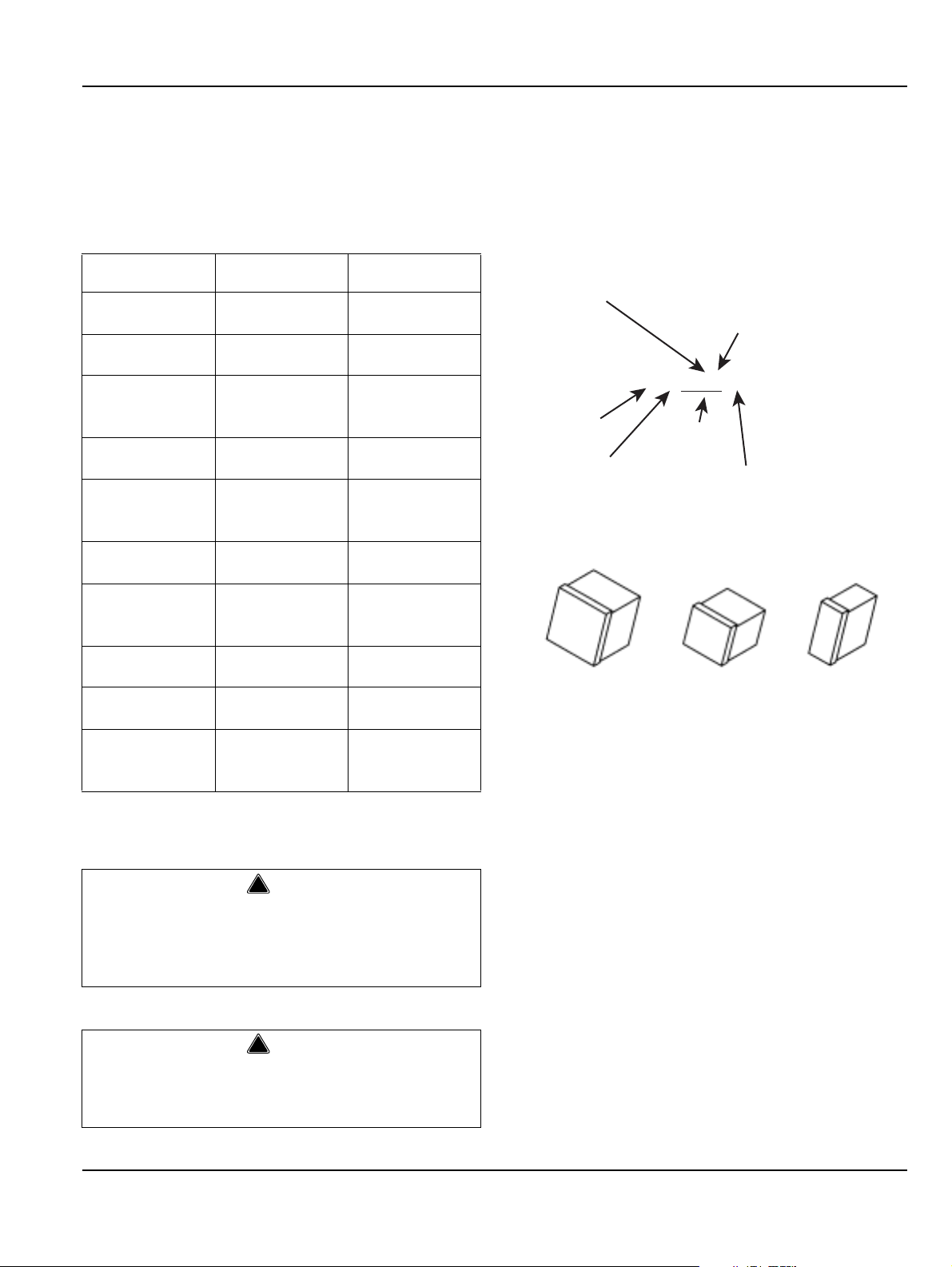
Section 1 General Information
Section 1
General Information
Model Numbers
This manual covers the following models:
Self-Contained
Air-Cooled
SD0302A
SY0304A
SD0322A
SY0324A
SR0420A
SD0422A
SY0424A
SD0452A
SY0454A
SR0500A
SD0502A
SY0504A
SD0602A
SY0604A
SR0850A
SD0852A
SY0854A
SD1002A
SY1004A
SD1402A
SY1404A
SR1800A
SD1802A
SY1804A
Self-Contained
Water-Cooled
SD0303W
SY0305W
SD0323W
SY0325W
SR0421W
SD0423W
SY0425W
SD0453W
SY0455W
SR501W
SD0503W
SY0505W
SD0603W
SY0605W
SR0851W
SD0853W
SY0855W
SD1003W
SY1005W
SD1403W
SY1405W
SR1801W
SD1803W
SY1805W
Remote
----
----
----
----
----
----
----
----
SD0592N
SY0594N
SD0692N
SY0694N
SR0890N
SD0892N
SY0894N
SD1092N
SY1094N
SD1492N
SY1494N
SR1890N
SD1892N
SY1894N
How to Read a Model Number
9 REMOTE
AIR-COOLED
# CUBE SIZE
0 REGULAR
1 REGULAR
2 DICE
3 DICE
4 HALF-DICE
5 HALF-DICE
CONDENSER TYPE
AIR-COOLED
WAT ER-COOLED
AIR-COOLED
WAT ER-COOLED
AIR-COOLED
WAT ER-COOLED
S Y 1094 N
ICE MACHINE
MODEL
ICE CUBE SIZE
R REGULAR
D DICE
Y HALF DICE
ICE MACHINE
SERIES
CONDENSER TYPE
A SELF-CONTAINED AIR-COOLED
W SELF-CONTAINED WAT ER-COOLED
N REMOTE AIR-COOLED
Ice Cube Sizes
Regular
1-1/8" x 1-1/8" x 7/8"
2.86 x 2.86 x 2.22 cm
Dice
7/8" x 7/8" x 7/8"
2.22 x 2.22 x 2.22 cm
Half Dice
3/8" x 1-1/8" x 7/8"
0.95 x 2.86 x 2.22 cm
NOTE: Model numbers ending in 3 indicate a 3-phase
unit. Example: SY1004A3
!
Warning
PERSONAL INJURY POTENTIAL
Do not operate equipment that has been misused,
abused, neglected, damaged, or altered/modified
from that of original manufactured specifications.
Warning
!
PERSONAL INJURY POTENTIAL
Remove all ice machine panels before lifting and
installing.
Part Number 80-1480-3 1-1
Page 12
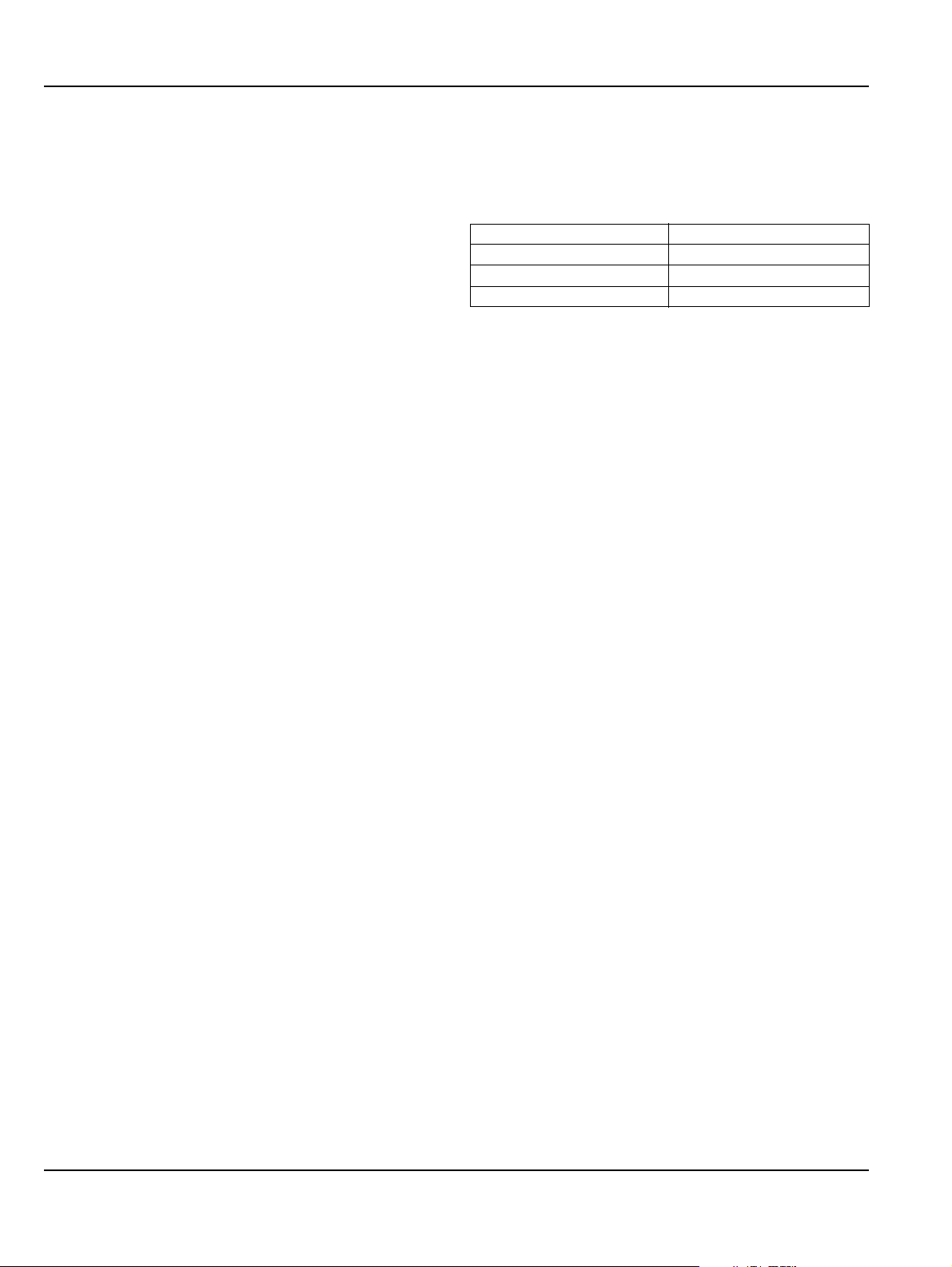
General Information Section 1
Accessories
Contact your Manitowoc distributor for these optional
accessories:
BIN CASTER
Replaces standard legs.
ICE BAGGER
Maximize profits from bagged ice sales with this
convenient accessory. This sturdy unit rests on the bin
door frame, and adapts for left or right side filling.
GUARDIANf SACHET PACKETS
Guardian sachet packets release chlorine dioxide on a
controlled basis to inhibit the growth of bacteria and
slime.
Guardian sachet packets are available through your
local Manitowoc Ice Machine dealer.
ARCTIC PUREf WATER FILTER SYSTEM
Engineered specifically for Manitowoc ice machines,
This water filter is an efficient, dependable, and
affordable method of inhibiting scale formation, filtering
sediment, and removing chlorine taste and odor.
MANITOWOC CLEANER AND SANITIZER
Manitowoc Ice Machine Cleaner and Sanitizer are
available in convenient 16 oz. (473 ml) bottles. These
are the only cleaner and sanitizer approved for use with
Manitowoc products.
Cleaner Part Number Sanitizer Part Number
16 ounce Bottle - 94-0546-3 16 ounce Bottle - 94-0565-3
AuCS®-SO - 94-0546-3 AuCS®-SO - 94-0565-3
AuCS®-SI - 40-1326-3 AuCS®-SI - 40-1327-3
AUCS® AUTOMATIC CLEANING SYSTEM
This accessory reduces equipment cleaning expense.
The AuCS® accessory monitors ice making cycles and
initiates cleaning procedures automatically.
DISPENSER
A counter-top dispenser is ideal for cafeterias and many
types of self-service facilities. Manitowoc auto-fill, floorstanding ice dispensers meet the strict sanitary
requirements of the food service, lodging and health
care industries.
1-2 Part Number 80-1480-3
Page 13

Section 1 General Information
Model/Serial Number Location
These numbers are required when requesting
information from your local Manitowoc distributor, or
Manitowoc Ice, Inc.
SV13147
The model and serial number are listed on the MODEL/
SERIAL NUMBER DECAL affixed to the ice machine,
remote condenser and storage bin.
MODEL/SERIAL DECAL
LOCATION
Model/Serial Number Location
Part Number 80-1480-3 1-3
Page 14

General Information Section 1
Owner Warranty Registration Card
GENERAL
The packet containing this manual also includes
warranty information. Warranty coverage beg ins the day
your new ice machine is installed.
Important
Complete and mail the OWNER WARRANTY
REGISTARATION CARD as soon as possible to
validate the installation date.
If you do not return your OWNER WARRANTY
REGISTRATION CARD, Manitowoc will use the date of
sale to the Manitowoc Distributor as the first day of
warranty coverage for your new ice machine.
Warranty Coverage
GENERAL
The following Warranty outline is provided for your
convenience. For a detailed explanation, read the
warranty bond shipped with each product.
Contact your local Manitowoc Distributor, Manitowoc Ice,
Inc. or visit our website at www .manitowocice.com if you
need further warranty information.
Important
This product is intended exclusively for commercial
application. No warranty is extended for personal,
family, or household purposes.
PARTS
1. Manitowoc warrants the ice machine against defects
in materials and workmanship, under normal use
and service for three (3) years from the date of
original installation.
2. The evaporator and compressor are covered by an
additional two (2) year (five years tota l) warranty
beginning on the date of the original installation.
LABOR
1. Labor required to repair or replace defective
components is covered for three (3) years from the
date of original installation.
2. The evaporator is covered by an additional two (2)
year (five years total) labor warranty beginning on
the date of the original installation.
EXCLUSIONS
The following items are not
warranty coverage:
1. Normal maintenance, adjustments and cleaning.
2. Repairs due to unauthorized modifications to the
ice machine or use of non-standard parts without
prior written approval from Manitowoc Ice, Inc.
3. Damage caused by improper inst allation of the ice
machine, electrical supply , water supp ly or drainage,
or damage caused by floods, storms, or other acts of
God.
4. Premium labor rates due to holidays, overtime,
etc.; travel time; flat rate service call charges;
mileage and miscellaneous tools and material
charges not listed on the payment schedule.
Additional labor charges resulting from the
inaccessibility of equipment are also excluded.
5. Parts or assemblies subjected to misuse, abuse,
neglect or accidents.
6. Damage or problems caused by installation,
cleaning and/or maintenance procedures
inconsistent with the technical instructions
provided in this manual.
7. This product is intended exclusively for
commercial application. No warranty is extended
for personal, family, or household purposes.
AUTHORIZED WARRANTY SERVICE
To comply with the provisions of the warranty, a
refrigeration service company qualified and
authorized by a Manitowoc distributor, or a
Contracted Service Representative must perform the
warranty repair.
NOTE: If the dealer you purchased the ice machine from
is not authorized to perform warranty service, contact
your Manitowoc distributor or Manitowoc Ice, Inc. for the
name of the nearest authorized service representative.
Service Calls
Normal maintenance, adjustments and cleaning as
outlined in this manual are not covered by the
warranty. If you have followed the procedures listed on
page 5-1 of this manual, and the ice machine still does
not perform properly, call your authorized service
company.
included in the ice machine’s
1-4 Part Number 80-1480-3
Page 15
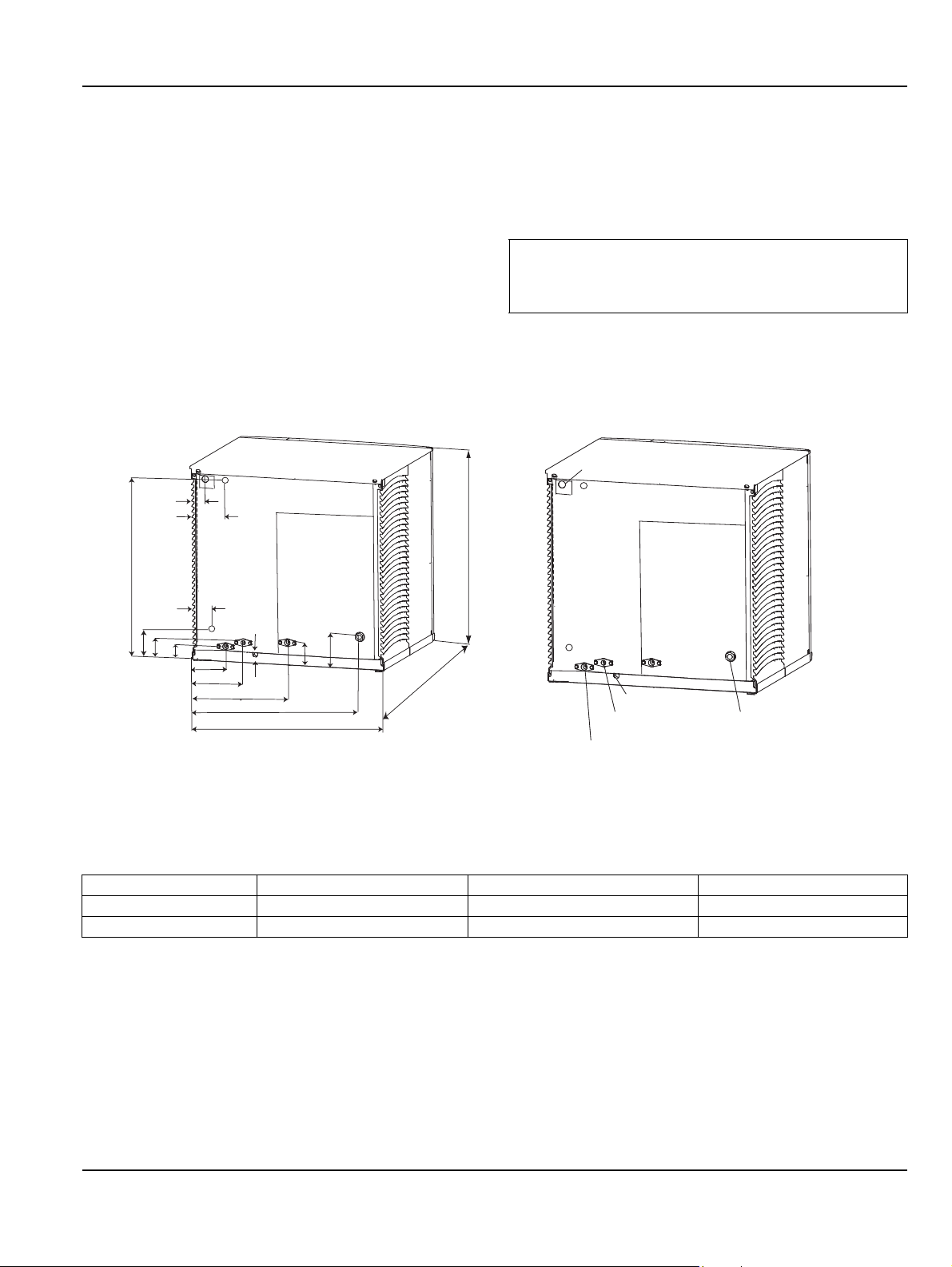
Section 2 Installation Instructions
Section 2
Installation Instructions
General
These instructions are provided to assist the qualified
installer. Check your local Yellow Pages for the name of
the nearest Manitowoc distributor , or ca ll Manitowoc Ice,
Inc. for information regarding start-up services.
Ice Machine Dimensions
S320/S420 AIR AND WATER-COOLED ICE MACHINES
Failure to follow these installation guidelines may
affect warranty coverage.
ELECTRICAL
Important
2.20" (5.58cm)
5.0" (12.7cm)
AUCS
ELECTRICAL
H
19.3"
(49.0 cm)
4" (10cm)
2.6"
(6.6cm)
1.8"
(4.6cm)
3.25" (8.3cm)
5.06" (12.85cm)
6.68" (16.96cm)
8.49" (21.56cm)
1.1" (2.6cm)
17.0" (43.2cm)
4.21" (10.69cm)
2.85" (7.30cm)
D
W
AUCS
TUBING &
MODULAR
WIRE
DRAIN 1/2"NPTF
CONDENSER WATER
OUTLET 1/2"FPT
(Water-Cooled Only)
AUXILLARY BASE DRAIN
1/2"CPVC SOCKET
WATER INLET
3/8"FPT
CONDENSER WATER
INLET 3/8"FPT
(Water-Cooled Only)
Ice Machine Dimension W Dimension D Dimension H
S320 22 in. (55.9 cm) 24.5 in. (62.2 cm) 21.5 in (54.6 cm)
S420 22 in. (55.9 cm) 24.5 in. (62.2 cm) 21.5 in (54.6 cm)
Part Number 80-1480-3 2-1
Page 16
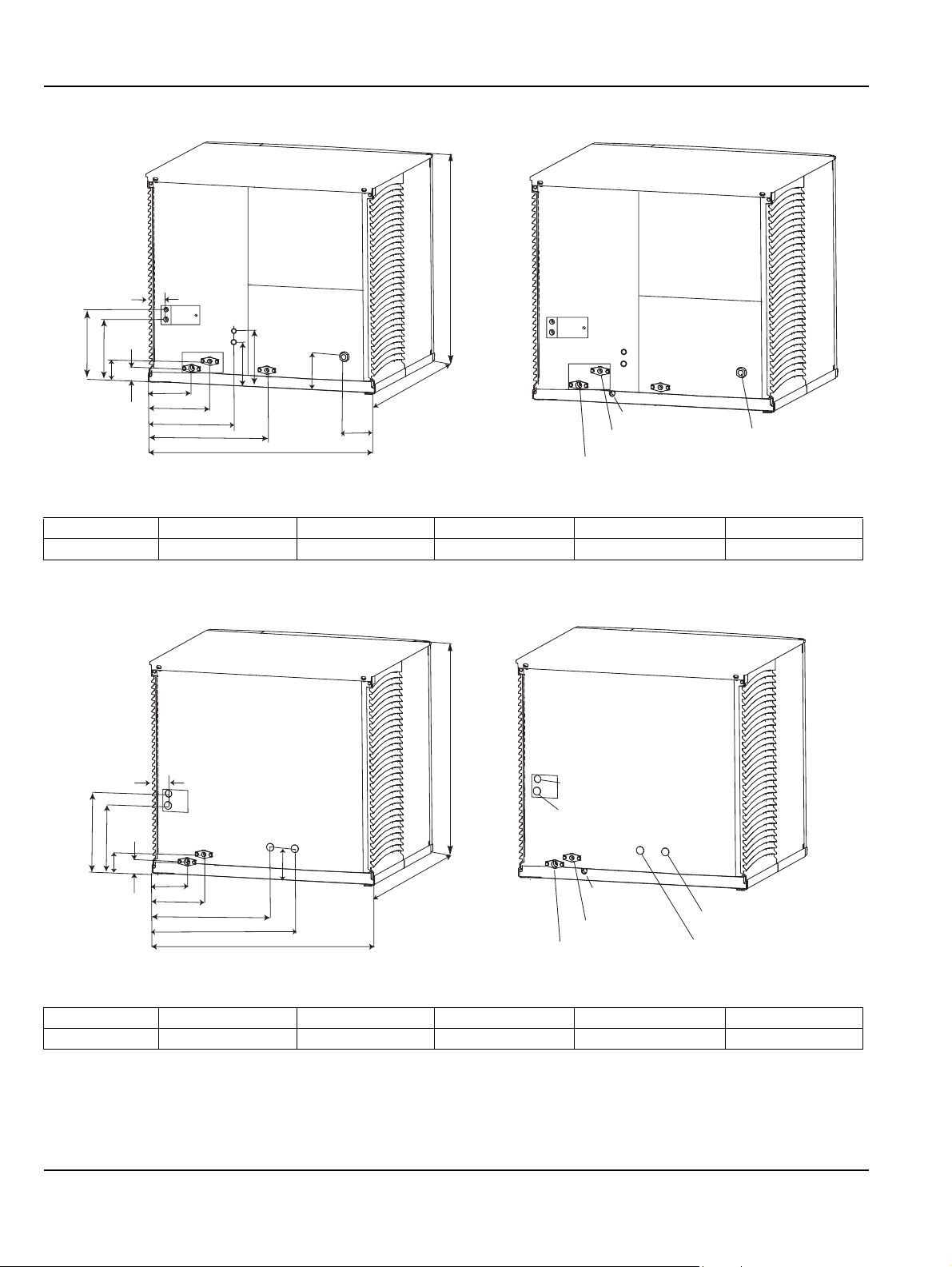
Installation Instructions Section 2
S600 AIR AND WATER-COOLED ICE MACHINES
H
1.50" (3.81cm)
A
8.50" (21.60cm)
6.50" (16.5cm)
B
2.61"
(6.62cm)
1.81"
(4.59cm)
5.06" (12.85cm)
6.68" (16.96cm)
7.75" (19.7 cm)
17.25" (43.81 cm)
2.85" (7.30cm)
4.25" (10.81 cm)
D
W
ELECTRICAL
AUCS
CONNECTIONS
AUXILLARY BASE DRAIN
1/2"CPVC SOCKET
WATER INLET
3/8"FPT
DRAIN 1/2"NPTF
CONDENSER WATER
OUTLET 1/2"FPT
(Water-Cooled Only)
CONDENSER WATER
INLET 3/8"FPT
(Water-Cooled Only)
Ice Machine Dimension A Dimension B Dimension W Dimension D Dimension H
S600 11.5 in (29.2 cm) 9.0 in (22.9 cm) 30 in. (76.2 cm) 24.50 in. (62.2 cm) 21.5 in (54.6 cm)
S600 REMOTE ICE MACHINES
H
1.50" (3.81cm)
1.81"
A
B
2.61"
(6.62cm)
(4.59cm)
5.06" (12.85cm)
6.68" (16.96cm)
11.50" (29.21cm)
6.25" (15.88cm)
D
16.0" (40.64cm)
W
ELECTRICAL
REMOTE CONDENSER
ELECTRICAL
AUXILLARY BASE
DRAIN 1/2"CPVC
SOCKET
WATER INLET
3/8"FPT
DRAIN 1/2"NPTF
REFRIGERANT
LIQUID LINE
REFRIGERANT
DISCHARGE LINE
Ice Machine Dimension A Dimension B Dimension W Dimension D Dimension H
S600 11.5 in (29.2 cm) 9.0 in (22.9 cm) 30 in. (76.2 cm) 24.50 in. (62.2 cm) 21.5 in (54.6 cm)
2-2 Part Number 80-1480-3
Page 17
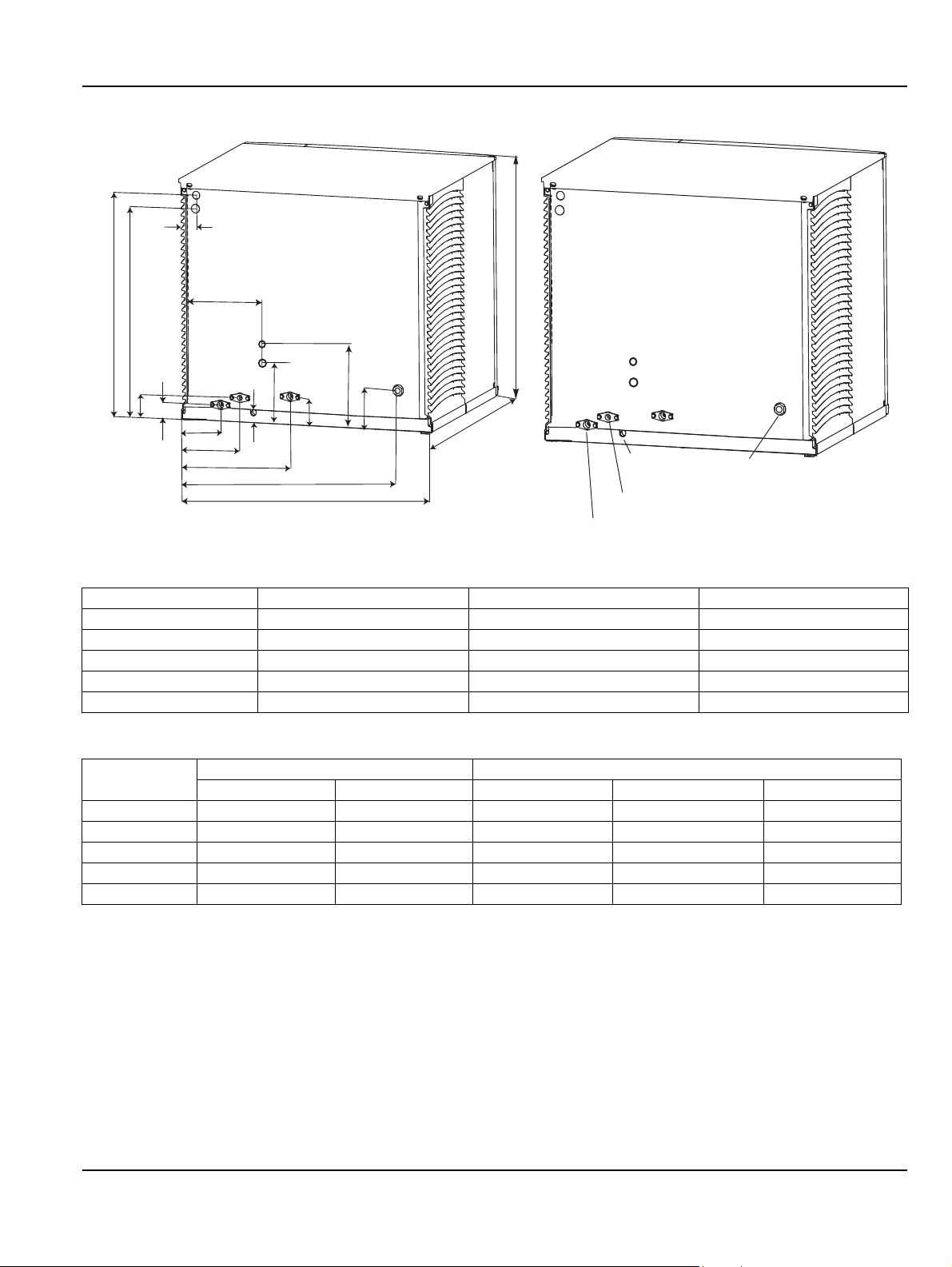
Section 2 Installation Instructions
S300/S450/S500/S850/S1000 AIR AND WATER-COOLED ICE MACHINES
ELECTRICAL
2.20" (5.58cm)
A
B
2.61"
(6.62cm)
SV3143
1.81"
(4.59cm)
C
5.06" (12.85cm)
6.68" (16.96cm)
8.49" (21.56cm)
F
1.06 (2.7cm)
25.52" (64.82cm)
E
4.21" (10.69cm)
2.85" (7.30cm)
W
H
AUCS
CONNECTIONS
CONDENSER WATER
OUTLET 1/2"FPT
(Water-Cooled Only)
D
AUXILLARY BASE
DRAIN 1/2"CPVC
SOCKET
WATER INLET
3/8"FPT
DRAIN 1/2"NPTF
CONDENSER WATER
INLET 3/8"FPT
(Water-Cooled Only)
Width, Depth, and Height Dimensions
Ice Machine Dimension W Dimension D Dimension H
S300 30 in. (76.2 cm) 24.50 in. (62.2 cm) 16.5 in (41.9 cm)
S450 30 in. (76.2 cm) 24.50 in. (62.2 cm) 21.5 in (54.6 cm)
S500 30 in. (76.2 cm) 24.50 in. (62.2 cm) 21.5 in (54.6 cm)
S850 30 in. (76.2 cm) 24.50 in. (62.2 cm) 26.5 in (67.3 cm)
S1000 30 in. (76.2 cm) 24.50 in. (62.2 cm) 26.5 in (67.3 cm)
SV3143B
Electrical and AuCS Dimensions
Ice Machine
Dimension A Dimension B Dimension C Dimension E Dimension F
S300 14.00 in (35.6 cm) NA 10.0 in (25.4 cm) 6.0 in (15.24 cm) 4.0 in (10.16 cm)
S450 19.25 in (48.9 cm) 17.5 in (44.45 cm) 8.5 in (21.6 cm) 8.5 in (21.6 cm) 6.5 in (16.5 cm)
S500 19.25 in (48.9 cm) 17.5 in (44.45 cm) 8.5 in (21.6 cm) 8.5 in (21.6 cm) 6.5 in (16.5 cm)
S850 23.82 in (60.5 cm) 22.32 in (56.69 cm) 8.5 in (21.6 cm) 8.5 in (21.6 cm) 6.5 in (16.5 cm)
S1000 23.82 in (60.5 cm) 22.32 in (56.69 cm) 8.5 in (21.6 cm) 8.5 in (21.6 cm) 6.5 in (16.5 cm)
Part Number 80-1480-3 2-3
Electrical AuCS
Page 18
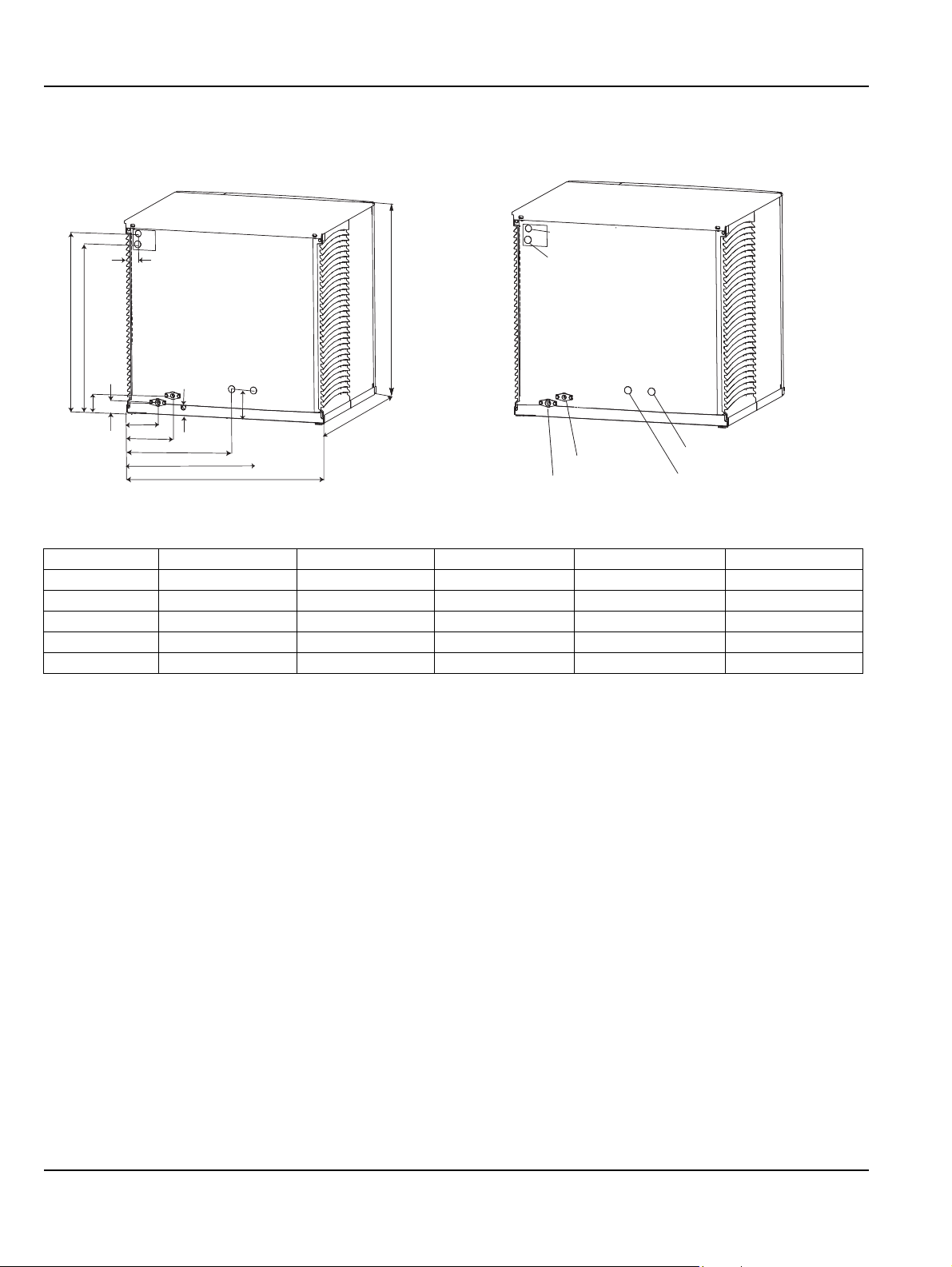
Installation Instructions Section 2
S500/S850/S1000 REMOTE ICE MACHINES
ELECTRICAL
2.20" (5.58cm)
A
H
B
1.81"
(4.59cm)
1.06 (2.69cm)
6.12" (15.54cm)
REMOTE CONDENSER
ELECTRICAL
2.61"
(6.62cm)
SV3146
5.06" (12.85cm)
6.68" (16.96cm)
12.26" (42.27cm)
16.64" (64.82cm)
W
D
REFRIGERANT
WATER INLET
3/8"FPT
DRAIN 1/2"NPTF
LIQUID LINE
REFRIGERANT
DISCHARGE LINE
SV3146B
Ice Machine Dimension A Dimension B Dimension W Dimension D Dimension H
S300 14.00 in (35.6 cm) NA 30 in. (76.2 cm) 24.50 in. (62.2 cm) 16.5 in (41.9 cm)
S450 19.25 in (48.9 cm) 17.5 in (44.45 cm) 30 in. (76.2 cm) 24.50 in. (62.2 cm) 21.5 in (54.6 cm)
S500 19.25 in (48.9 cm) 17.5 in (44.45 cm) 30 in. (76.2 cm) 24.50 in. (62.2 cm) 21.5 in (54.6 cm)
S850 23.82 in (60.5 cm) 22.32 in (56.69 cm) 30 in. (76.2 cm) 24.50 in. (62.2 cm) 26.5 in (67.3 cm)
S1000 23.82 in (60.5 cm) 22.32 in (56.69 cm) 30 in. (76.2 cm) 24.50 in. (62.2 cm) 26.5 in (67.3 cm)
2-4 Part Number 80-1480-3
Page 19
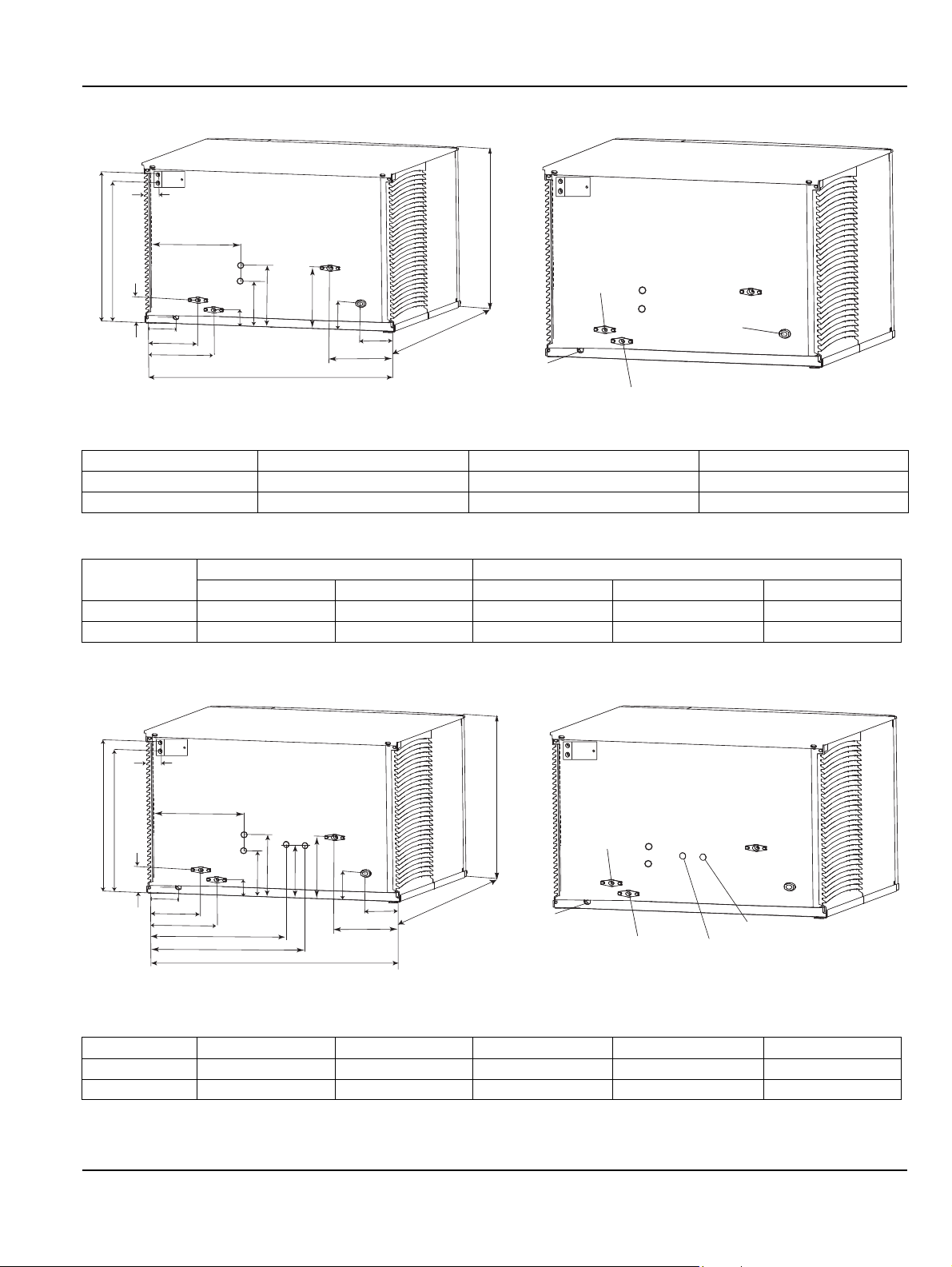
Section 2 Installation Instructions
S1400 / S1800 AIR AND WATER-COOLED ICE MACHINES
2.50" (6.35cm)
A
B
C
11.0" (27.9cm)
H
E
5.75" (14.6cm)
3.0" (7.6cm)
3.75" (9.5cm)
D
4.0"
(10.2cm)
1.1" (2.8cm)
7.8" (19.8cm)
10.25" (26.0cm)
11.0" (27.9cm)
2.0" (5.1cm)
F
W
ELECTRICAL
WATER INLET
3/8"FPT
AUXILLARY BASE DRAIN
1/2"CPVC SOCKET
AuCS
Connections
DRAIN 1/2"NPTF
CONDENSER WATER
OUTLET 1/2"FPT
(Water-Cooled Only)
CONDENSER WATER
INLET 3/8"FPT
(Water-Cooled Only)
Width, Depth, and Height Dimensions
Ice Machine Dimension W Dimension D Dimension H
S1400 48 in. (121.9 cm) 24.5 in. (62.2 cm) 29.5 in (74.9 cm)
S1800 48 in. (121.9 cm) 24.5 in. (62.2 cm) 29.5 in (74.9 cm)
Electrical and AuCS Dimensions
Ice Machine
Dimension A Dimension B Dimension C Dimension E Dimension F
S1400 22.75 in (57.8 cm) 22.25 in (56.5 cm) 14.0 in (35.6 cm) 9.5 in (24.1 cm) 7.5 in (19.1 cm)
S1800 22.75 in (57.8 cm) 22.25 in (56.5 cm) 14.0 in (35.6 cm) 9.5 in (24.1 cm) 7.5 in (19.1 cm)
Electrical AuCS
S1400 / S1800 REMOTE ICE MACHINES
2.50" (6.35cm)
A
B
4.0"
(10.2cm)
1.1" (2.8cm)
7.8" (19.8cm)
10.25" (26.0cm)
11.0" (27.9cm)
C
2.0" (5.1cm)
23.75" (60.3cm)
28.25" (71.8cm)
11.0" (27.9cm)
8.0"
(20.3cm)
E
F
5.75" (14.6cm)
3.0" (7.6cm)
3.75" (9.5cm)
H
D
W
Ice Machine Dimension A Dimension B Dimension W Dimension D Dimension H
S1400 22.75 in (57.8 cm) 22.25 in (56.5 cm) 48 in. (121.9 cm) 24.5 in. (62.2 cm) 29.5 in (74.9 cm)
S1800 22.75 in (57.8 cm) 22.25 in (56.5 cm) 48 in. (121.9 cm) 24.5 in. (62.2 cm) 29.5 in (74.9 cm)
ELECTRICAL
WATER INLET
3/8"FPT
AUXILLARY BASE DRAIN
1/2"CPVC SOCKET
AuCS
Connections
DRAIN 1/2"NPTF
CONDENSER WATER
OUTLET 1/2"FPT
(Water-Cooled Only)
REFRIGERANT
DISCHARGE LINE
CONDENSER WATER
INLET 3/8"FPT
(Water-Cooled Only)
REFRIGERANT
LIQUID LINE
Part Number 80-1480-3 2-5
Page 20

Installation Instructions Section 2
Ice Storage Bin Dimensions
30 INCH (76 CM) ICE STORAGE BINS
SV1609
Bin Model Dimension A Dimension B
B170 29.5 in (74.9 cm) 19.1 in (48. 5 cm)
B420 34.0 in (86.3 cm) 32.0 in (81. 3 cm)
B570 34.0 in (86.3 cm) 44.0 in (111.7 cm)
22 INCH (56 CM) ICE STORAGE BINS
48 INCH (130 CM) ICE STORAGE BINS
SV1297
B970
Remote Condenser Dimensions
JC0495/JC0895/JC1395
SV1614
Bin Model Dimension A Dimension B
B320 34.0 in (86.3 cm) 32.0 in (81. 3 cm)
B420 34.0 in (86.3 cm) 44.0 in (111.7 cm)
SV1297
2-6 Part Number 80-1480-3
Page 21

Section 2 Installation Instructions
Location of Ice Machine
The location selected for the ice machine must meet the
following criteria. If any of these criteria are not met,
select another location.
• The location must be free of airborne and other
contaminants.
• The air temperature must be at least 35°F (1.6°C),
but must not exceed 110°F (43.4°C).
• Remote air cooled - The air temperature must be at
least -20°F (-29°C), but must not exceed 120°F
(49°C)
• The location must not be near heat-generating
equipment or in direct sunlight and must be protected
from weather.
• The location must not obstruct air flow through or
around the ice machine. Refer to the chart below for
clearance requirements.
S300 / S320/
S420/ S450/S500/
S600/S850/S1000
Top/Sides 8" (20.3 cm) 8" (20.3 cm)
Back 5" (12.7 cm) 5" (12.7 cm)
S1400/S1800
Top/Sides 24" (61.0 cm) 8" (20.3 cm)
Back 12" (30.5 cm) 5" (12.7 cm)
*There is no minimum clearance required for water-cooled or
remote ice machines. This value is recommended for efficient
operation and servicing only.
Self-Contained
Air-Cooled
Self-Contained
Air-Cooled
Water-Cooled
and Remote*
Water-Cooled
and Remote*
Ice Machine Heat of Rejection
Series
Ice Machine
S300 3800 6000
S320 3800 6000
S420 7000 9600
S450 7000 9600
S500 7000 9600
S600 9000 13900
S850 12000 18000
S1000 16000 22000
S1400 19000 28000
S1800 24000 36000
B.T.U./Hour
Because the heat of rejection varies during the ice making cycle,
the figure shown is an average.
Air Conditioning
Heat of Rejection
Ice machines, like other refrigeration equipment, reject
heat through the condenser. It is helpful to know the
amount of heat rejected by the ice machine when sizing
air conditioning equipment where self -c on tained air cooled ice machines are installed.
This information is also necessary when evaluating the
benefits of using water-cooled or remote condensers to
reduce air conditioning loads. The amount of heat added
to an air conditioned environment by an ice machine
using a water-cooled or remote condenser is negligible.
Knowing the amount of heat rejected is also important
when sizing a cooling tower for a water-cooled
condenser. Use the peak figure for sizing the cooling
tower.
Peak
Caution
!
The ice machine must be protected if it will be
subjected to temperatures below 32°F (0°C).
Failure caused by exposure to freezing
temperatures is not covered by the warranty. See
“Removal from Service/Winterization”.
Part Number 80-1480-3 2-7
Page 22

Installation Instructions Section 2
Removing Drain Plug and Leveling the Ice
Storage Bin
1. Remove threaded plug from drain fitting.
2. Screw the leveling legs onto the bottom of the bin.
3. Screw the foot of each leg in as far as possible.
Caution
!
The legs must be screwed in tightly to prevent them
from bending.
4. Move the bin into its final position.
5. Level the bin to assure that the bin door closes and
seals properly . Use a level on top of the bin. T urn the
base of each foot as necessary to level the bin.
6. Inspect bin gasket prior to ice machine installation.
(Manitowoc bins come with a closed cell foam
gasket installed along the top surface of the bin.)
7. Remove all panels from ice machine before lifting.
Remove both front panels, top cover, left and right
side panels.
8. Install ice machine on bin.
Air-Cooled Baffle
SELF-CONTAINED AIR-COOLED ONLY
The air-cooled baffle prevents condenser air from
recirculating. To install:
1. Remove the back panel screws next to the
condenser.
2. Align the mounting holes in the air baffle with the
screw holes and reinstall the screws.
SCREWS
AIR
BAFFLE
THREAD LEVELING
LEG INTO BASE OF
CABINET
SV1607
Air Baffle
SV1606
Leveling Leg and Foot
2-8 Part Number 80-1480-3
Page 23
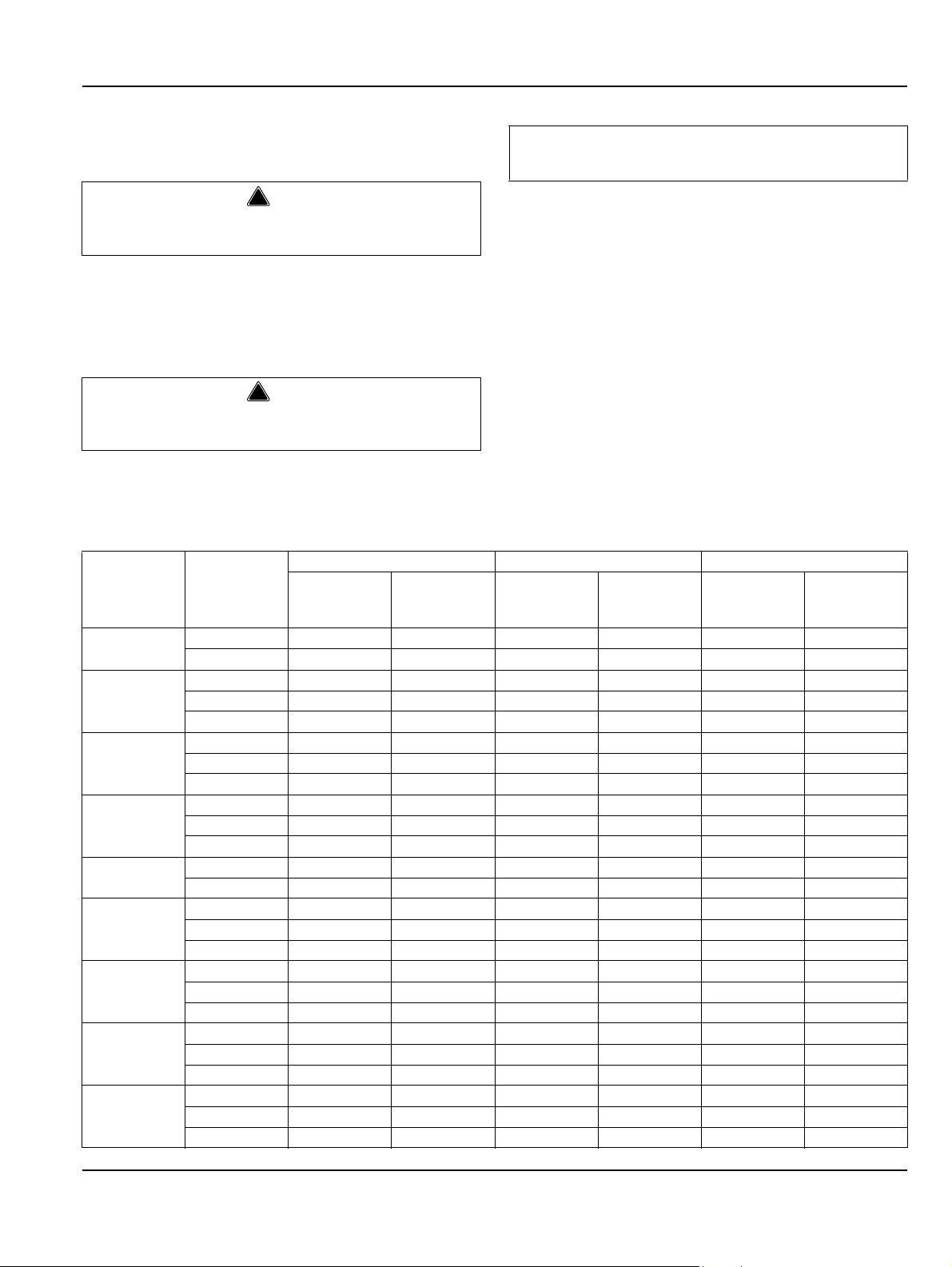
Section 2 Installation Instructions
Electrical Service
GENERAL
!
Warning
All wiring must conform to local, state and national
codes.
VOLTAGE
The maximum allowable voltage variation is ±1 0% of the
rated voltage at ice machine start-up (when the electrical
load is highest).
Warning
!
The ice machine must be grounded in accordance
with national and local electrical codes.
Observe correct polarity of incoming line voltage.
Fuse/Circuit Breaker
A separate fuse/circuit breaker must be provided for
each ice machine. Circuit breakers must be H.A.C.R.
rated (does not apply in Canada).
MINIMUM CIRCUIT AMPACITY
The minimum circuit ampacity is used to help select the
wire size of the electrical supply. (Minimum circuit
ampacity is not the ice machine’s running amp load.)
The wire size (or gauge) is also dependent upon
location, materials used, length of run, etc., so it must be
determined by a qualified electrician.
ELECTRICAL REQUIREMENTS
Refer to Ice Machine Model/Serial Plate for voltage/
amperage specifications.
Important
S Series Ice Machines (* indicates preliminary data)
Air-Cooled Water Cooled Remote
Maximum
Breaker
15 9.9 15 8.9 15 9.9
20 12.6 20 11.2 20 12.0
20 13.4 20 12.0 20 13.0
40 21.9 40 20.5 40 21.5
Minimum
Circuit Amps
Ice Machine
S300
S320
S420/S450
S500
S600
S850
S1000
S1400
S1800
Voltage
Phase
Cycle
115/1/60 20 12.9 20 12.1 N/A N/A
230/1/50 15 6.4 15 5.9 N/A N/A
115/1/60 15 11.3 15 10.5 N/A N/A
208-230/1/60 15 6.0 15 5.6 N/A N/A
230/1/50 15 6.0 15 5.6 N/A N/A
115/1/60 20 13.6 20 12.9 N/A N/A
208-230/1/60 15 6.3 15 5.9 N/A N/A
230/1/50 15 6.7 15 6.4 N/A N/A
115/1/60 20 13.0 20 12.3 20 14.1
208-230/1/60 15 7.3 15 6.9 N/A N/A
230/1/50 15 6.5 15 5.9 N/A N/A
208-230/1/60 15 8.3 15 7.9 15 8.9
230/1/50 15 6.7 15 6.1 15 7.1
208-230/1/60 20 11.3 20 10.3 20 10.6
208-230/3/60 15 7.8 15 6.8 15 7.8
230/1/50 20 10.5 20 9.1 20 9.7
208-230/1/60 20 13.6 20 12.6 20 12.8
208-230/3/60
230/1/50
208-230/1/60 30 17.5 30 16.1 30 17.1
208-230/3/60 20 13.2 20 11.8 20 12.8
230/1/50 30 15.1 30 13.7 30 14.7
208-230/1/60 40 23.5 40 22.1 40 23.1
208-230/3/60
230/1/50
Fuse/Circuit
Maximum
Fuse/Circuit
Breaker
Minimum
Circuit Amps
Maximum
Fuse/Circuit
Breaker
Minimum
Circuit Amps
Part Number 80-1480-3 2-9
Page 24

Installation Instructions Section 2
Self-Contained Electrical Wiring Connections
Warning
!
These diagrams are not intended to show proper
wire routing, wire sizing, disconnects, etc., only the
correct wire connections.
All electrical work, including wire routing and
grounding, must conform to local, state and national
electrical codes.
Though wire nuts are shown in the drawin gs, th e ice
machine field wiring connections may use either
wire nuts or screw terminals.
SELF CONTAINED ICE MACHINE
115/1/60 OR 208-230/1/60
L
1
N=115V
OR
L2=208-230V
GROUND
GROUND
SELF CONTAINED ICE MACHINE
208-230/3/60
L
1
L
2
L
3
GROUND
ICE MACHINE
SV1190
L
1
CONNECTIONS
TO SEP ARATE
FUSE/BREAKER
GROUND
L
1
L
2
L
3
SELF CONTAINED ICE MACHINE
230/1/50
L
1
L
1
SV1258
ICE MACHINE
CONNECTIONS
TO SEPARATE
FUSE/BREAKER
SV1191
N
GROUND
ICE MACHINE
CONNECTIONS
GROUND
TO SEPARATE
FUSE/BREAKER.
DISCONNECT ALL
POLES.
For United Kingdom Only
As the colors of the wires in the mains lead of the appliance may not correspond with the colored markings
identifying the terminals in your plug, proceed as follows:
• The wire which is colored green and yellow
the letter E or by the earth ground symbol or colored green or green and yellow.
• The wire colored blue
• The wire colored brown
must be connected to the terminal which is marked with the letter N or colored black.
must be connected to the terminal which is marked with the letter L or colored red.
must be connected to the terminal in the plug which is marked with
N
2-10 Part Number 80-1480-3
Page 25
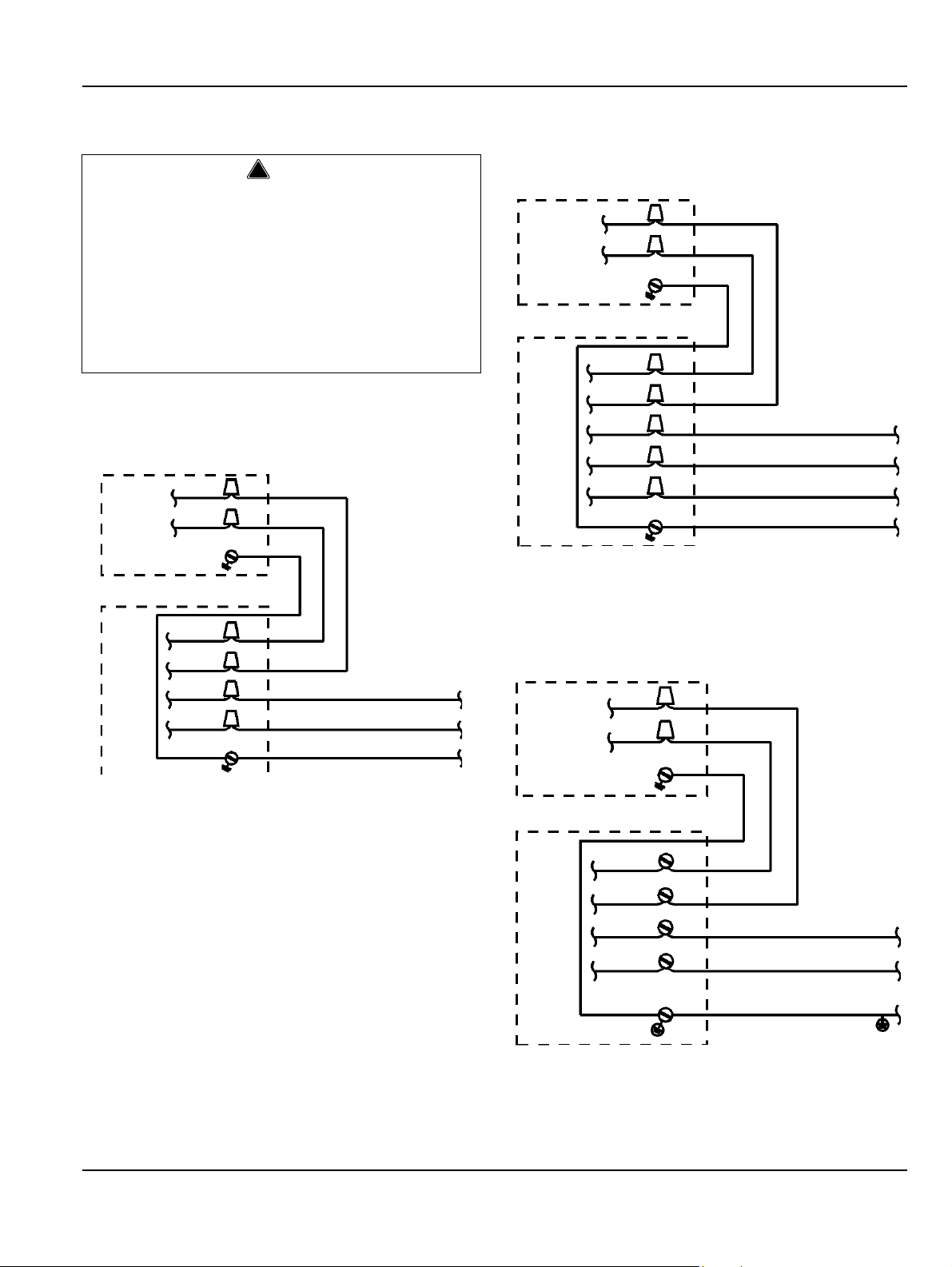
Section 2 Installation Instructions
Remote Electrical Wiring Connections
Warning
!
These diagrams are not intended to show proper
wire routing, wire sizing, disconnects, etc., only the
correct wire connections.
All electrical work, including wire routing and
grounding, must conform to local, state and national
electrical codes.
Though wire nuts are shown in the drawin gs, th e ice
machine field wiring connections may use either
wire nuts or screw terminals.
REMOTE ICE MACHINE
WITH SINGLE CIRCUIT MODEL CONDENSER
115/1/60 OR 208-230/1/60
L
SINGLE
CIRCUIT
REMOTE
CONDENSER
1
L
2
GROUND
NOTE:
CONDENSER FAN
MOTOR VOL TAGE
MATCHES ICE
MACHINE
VOLTAGE (115V
OR 208-230V)
REMOTE ICE MACHINE
WITH SINGLE CIRCUIT MODEL CONDENSER
208-230/3/60 OR 380-415/3/50
SINGLE
CIRCUIT
REMOTE
CONDENSER
ICE
MACHINE
SV1199
F
F
L
L
L
L
L
2
1
1
2
3
1
2
GROUND
GROUND
NOTE: FAN
MOTOR IS
208-230V
TO SEPARATE
FUSE/BREAKER
GROUND
L
1
L
2
L
3
ICE
MACHINE
SV1255
F
2
F
1
L
1
L
2
GROUND
N=115V OR L2=208-230V
TO SEPARATE
FUSE/BREAKER
L
L
GROUND
REMOTE ICE MACHINE
WITH SINGLE CIRCUIT MODEL CONDENSER
230/1/50
1
2
SINGLE CIRCUIT
REMOTE
CONDENSER
ICE
MACHINE
SV1256
F
F
L
2
1
1
N
L
1
L
2
GROUND
NOTE: FAN
MOTOR IS
220-240V
TO SEPARATE
FUSE/BREAKER
(220-240).
DISCONNECT ALL
POLES.
L
1
N
GROUND
Part Number 80-1480-3 2-11
Page 26
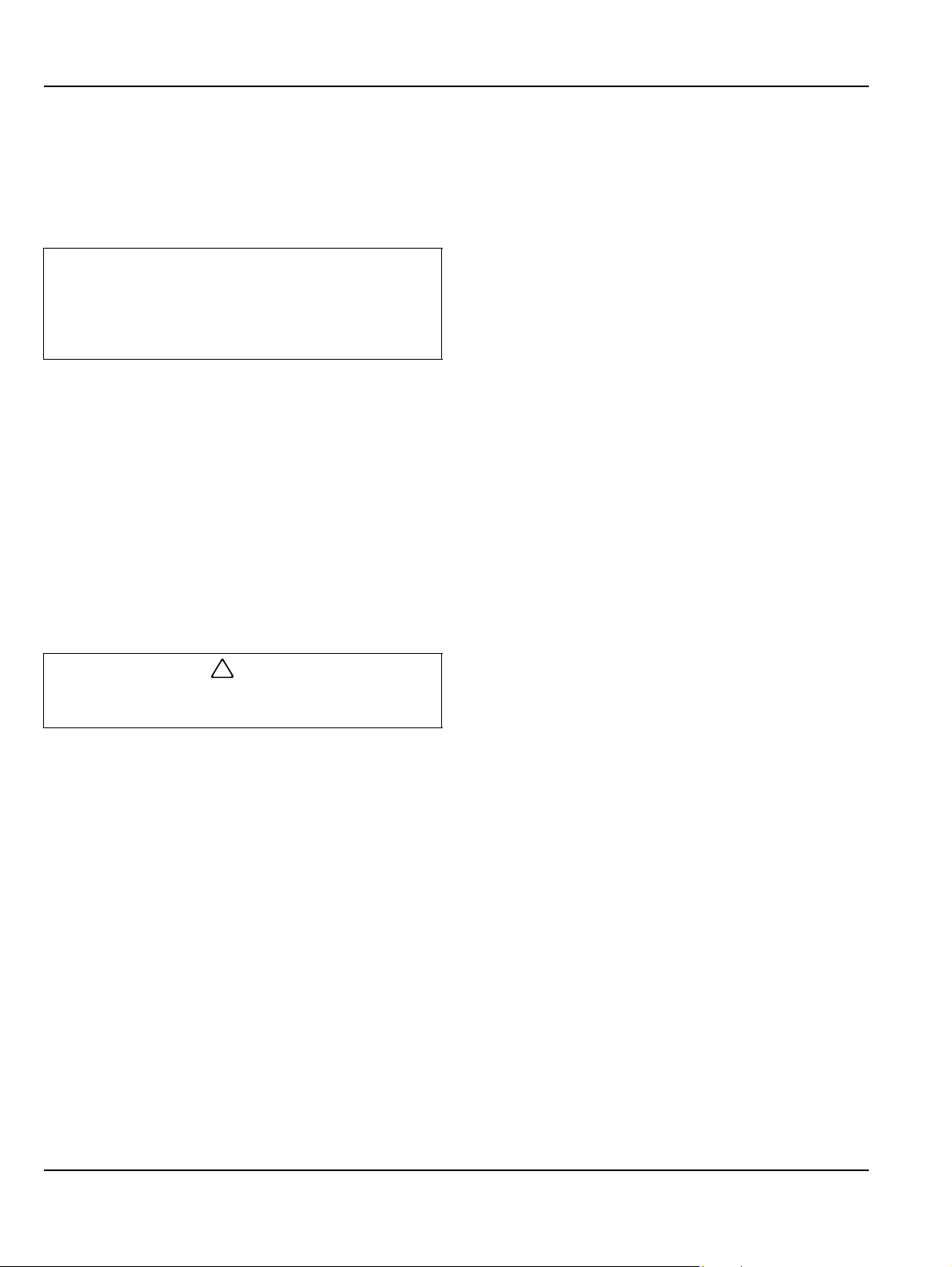
Installation Instructions Section 2
Water Supply and Drain Requirements
WATER SUPPLY
Local water conditions may require treatment of the
water to inhibit scale formation, filter sediment, and
remove chlorine odor and taste.
Important
If you are installing a Manitowoc Arctic Puref water
filter system, refer to the Installation Instructions
supplied with the filter system for ice making water
inlet connections.
WATER INLET LINES
Follow these guidelines to install water inlet lines:
• Do not connect the ice machine to a hot water
supply. Be sure all hot water restrictors installed for
other equipment are working. (Check valves on sink
faucets, dishwashers, etc.)
• If water pressure exceeds the maximum
recommended pressure, obtain a water pressure
regulator from your Manitowoc distributor.
• Install a water shut-off valve for both the ice making
and condenser water lines.
• Insulate water inlet lines to prevent condensation.
Caution
!
Do not apply heat to water valve inlet fitting. This will
damage plastic valve body.
DRAIN CONNECTIONS
Follow these guidelines when installing drain lines to
prevent drain water from flowing back into the ice
machine and storage bin:
• Drain lines must have a 1.5 inch drop per 5 feet of
run (2.5 cm per meter), and must not create traps.
• The floor drain must be larg e en o ug h to
accommodate drainage from all drains.
• Run separate bin and ice machine drain lines.
Insulate them to prevent condensatio n.
• Vent the bin and ice machine drain to the
atmosphere. Do not vent the condenser drain on
water-cooled models.
Cooling Tower Applications
(Water-Cooled Models)
A water cooling tower installation does not require
modification of the ice machine. The water regulator
valve for the condenser continues to control the
refrigeration discharge pressure.
It is necessary to know the amount of heat rejectio n, and
the pressure drop through the condenser and water
valves (inlet and outlet) when using a cooling tower on
an ice machine.
• Water entering the condenser must no t exceed 90°F
(32.2°C).
• Water flow through the condenser must n ot exceed 5
gallons (19 liters) per minute.
• Allow for a pressure drop of 7 psi (48 kPA) between
the condenser water inlet and the outlet of the ice
machine.
• Water exiting the condenser must not exceed 110°F
(43.3°C).
2-12 Part Number 80-1480-3
Page 27
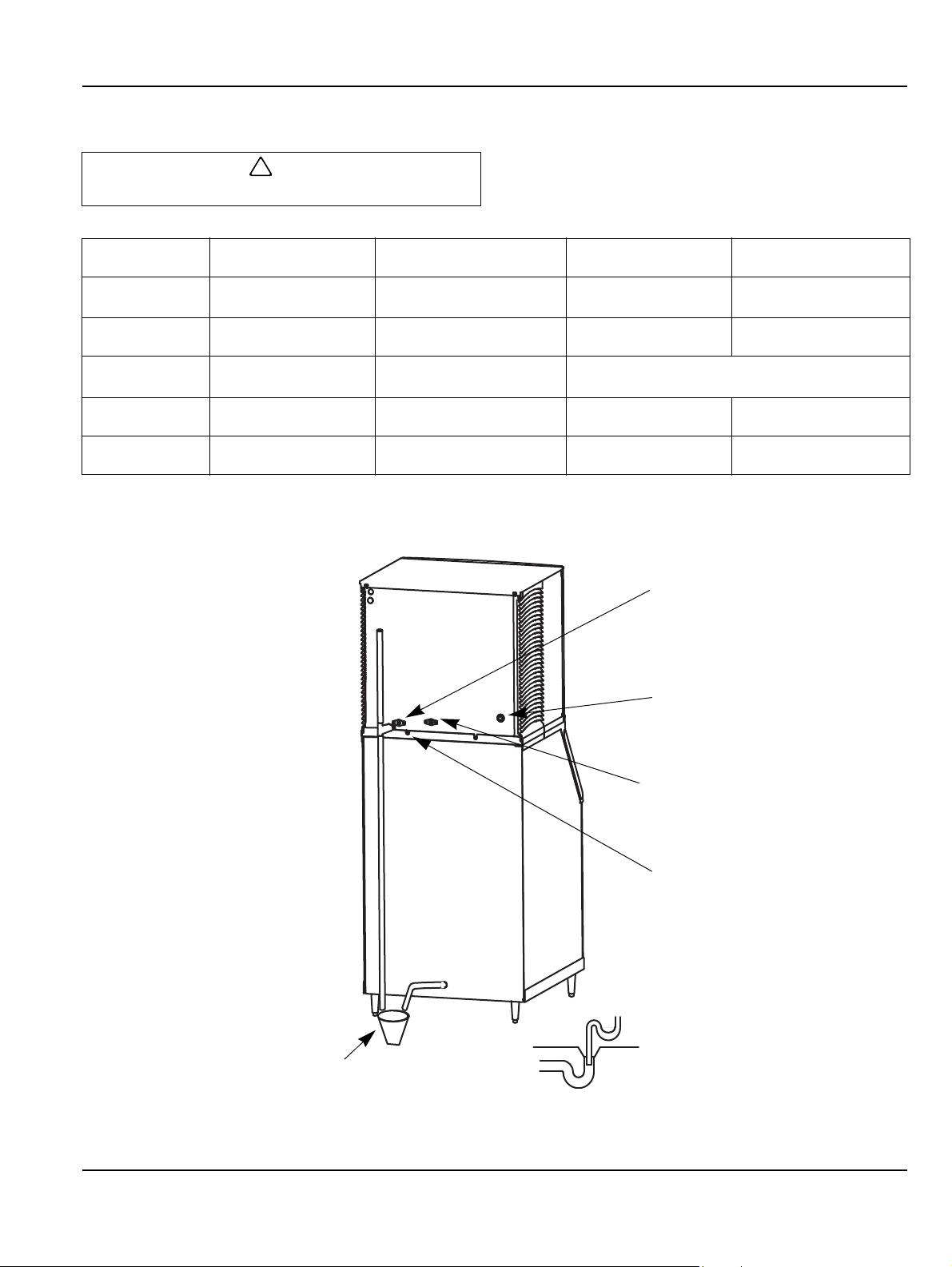
Section 2 Installation Instructions
WATER SUPPLY AND DRAIN LINE SIZING/CONNECTIONS
Caution
!
Plumbing must conform to state and local codes.
Location Water Temperature Water Pressure Ice Machine Fitting
Ice Making
Water Inlet
Ice Making
Water Drain
Condenser
Water Inlet
Condenser
Water Drain
35°F (1.6°C) Min.
90°F (32.2°C) Max.
--- ---
40°F (4.4°C) Min.
90°F (32.2°C) Max.
--- ---
Bin Drain --- ---
ELECTRICAL ENTRANCE
18” (46 CM) VENT TUBE
1/2” DRAIN CONNECTION
PLASTIC FITTING ON OPPOSITE
SIDE DO NOT APPLY HEAT
20 psi (137.9 kPA) Min.
80 psi (551.5 kPA) Max.
20 psi (137.9 kPA) Min.
150 psi (1034.2 kPA) Max.
3/8" Female Pipe
Thread
1/2" Female
Pipe Thread
3/8" Female Pipe Thread
1/2" Female
Pipe Thread
3/4" Female
Pipe Thread
3/8” FPT ICE MAKING WATER INLET FITTING,
PLASTIC FITTING ON OPPOSITE SIDE DO NOT
3/8” FPT CONDENSER WATER INLET
(WATER COOLED UNITS ONLY
Tubing Size Up to Ice
Machine Fitting
3/8" (.95 cm) minimum
inside diameter
1/2" (1.27 cm) minimum
inside diameter
1/2" (1.27 cm) minimum
inside diameter
3/4" (1.91 cm) minimum
inside diameter
APPLY HEAT
1/2” FPT CONDENSER WATER DRAIN
(WATER COOLED UNITS ONLY)
1/2” (1.3 CM) MIN
DRAIN ID
AIR GAP
OPEN, TRAPPED AND
VENTED DRAIN
1/2” CPVC SOCKET AUXILLARY BASE
DO NOT TRAP DRAIN LINE,
LEAVE AIR GAP BETWEEN
DRAIN TUBE AND DRAIN
DRAIN
SV3142
Typical Water Supply Drain Installation
Part Number 80-1480-3 2-13
Page 28
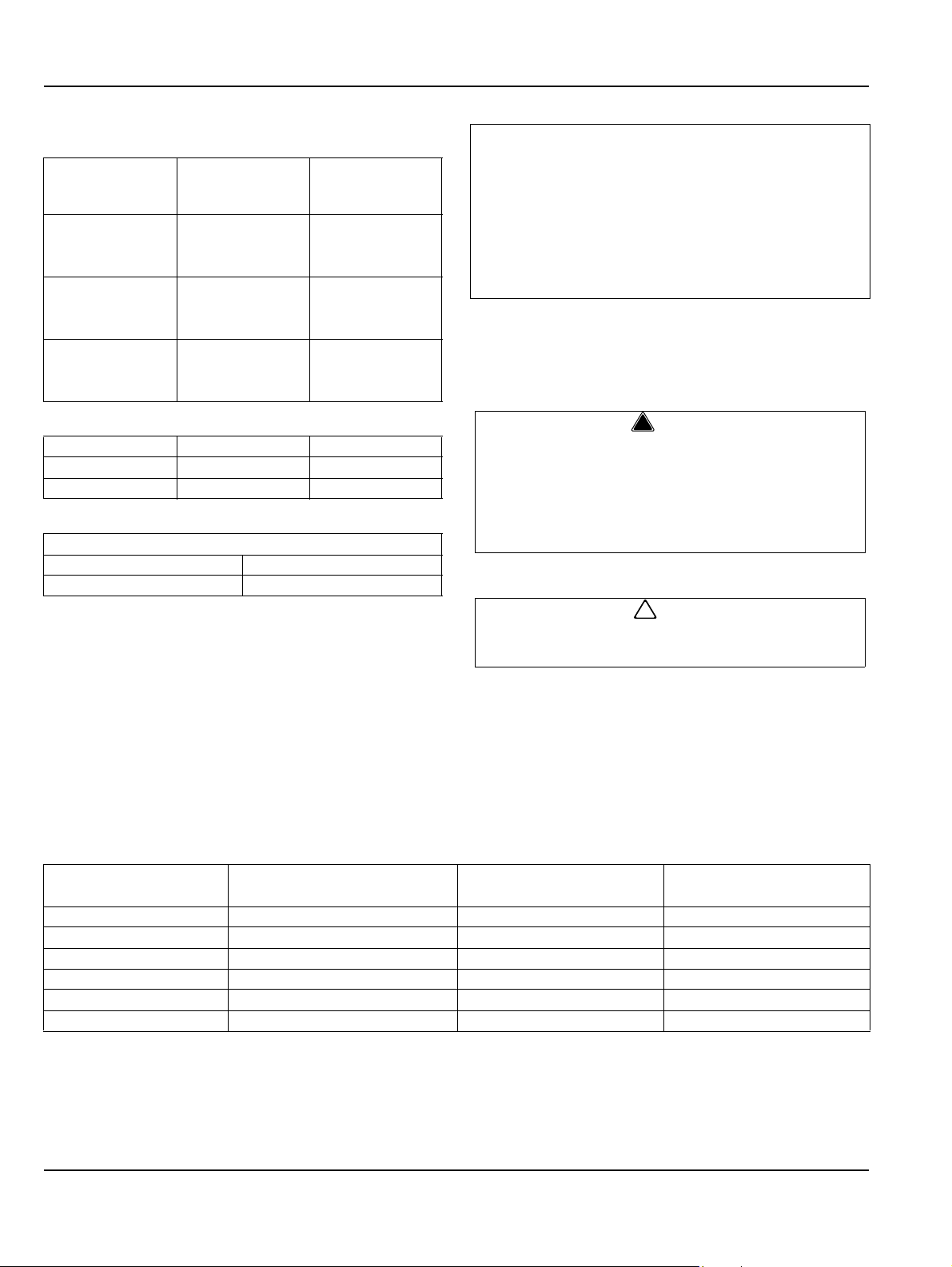
Installation Instructions Section 2
Remote Condenser/Line Set Installation
Remote Single
Ice Machine
S500 JC0495
S600/S800/S1000 JC0895
S1400/S1800 JC1395
*Line Set Discharge Line Liquid Line
RT 1/2" (1.27 cm) 5/16" (.79 cm)
RL 1/2" (1.27 cm) 3/8" (.95 cm)
Air Temperature Around the Condenser
Minimum Maximum
-20°F (-29°C) 120°F (49°C)
Circuit
Condenser
REMOTE ICE MACHINES
REFRIGERANT CHARGE
Each remote ice machine ships from the factory with a
refrigerant charge appropriate for installation with line
sets of up to 50' (15.25 m). The serial tag on the ice
machine indicates the refrigerant charge.
Line Set*
RT-20-R404A
RT-35-R404A
RT-50-R404A
RT-20-R404A
RT-35-R404A
RT-50-R404A
RL-20-R404A
RL-35-R404A
RL-50-R404A
IMPORTANT
EPA CERTIFIED TECHNICIANS
If remote line set length is between 50' and 100' (15.25-
30.5 m), add
nameplate charge.
Tubing length: ______ ________________________
Refrigerant added to nameplate: ________________
New total refrigerant charge: ___________________
1.5 lb. (24 oz) (0.68 kg) of refrigerant to the
Typical Additional Refrigerant Label
If there is no additional label, the nameplate charge is
sufficient for line sets up to 100' (30.5 m). (See the chart
below.)
!
Warning
Potential Personal Injury Situation
The ice machine contains refrigerant charge.
Installation of the line sets must be performed by a
properly trained and EPA certified refrigeration
technician aware of the dangers of dealing with
refrigerant charged equipment.
Caution
!
Never add more than nameplate charge to the
refrigeration system for any application.
Additional refrigerant may be required for installations
using line sets between 50' and 100’ (15.25-30.5 m)
long. If additional refrigerant is required, an additional
label located next to the Model/Serial Numbers decal
states the amount of refrigerant to be added.
Ice Machine
S500 6 lb. (96 oz.) 1.5 lb. (24 oz.) 7.5 lb. (120 oz.)
S600 6.5 lb.(104 oz) 1.5 lb. (24 oz.) 8 lb. (128 oz.)
S850 8.5 lb. (136 oz.) 2 lb. (32 oz.) 10.5 lb. (168 oz.)
S1000 8.5 lb. (136 oz.) 2 lb. (32 oz.) 10.5 lb. (168 oz.)
S1400 11 lb. (176 oz.) 2 lb. (32 oz.) 13 lb. (208 oz.)
S1800 12.5 lb. (200 oz.) 1 lb. (16 oz.) 13.5 lb. (216 oz.)
Nameplate Charge
(Charge Shipped in Ice Machine)
Refrigerant to be Added for
50'-100' Line Sets
Maximum System Charge
(Never Exceed)
2-14 Part Number 80-1480-3
Page 29
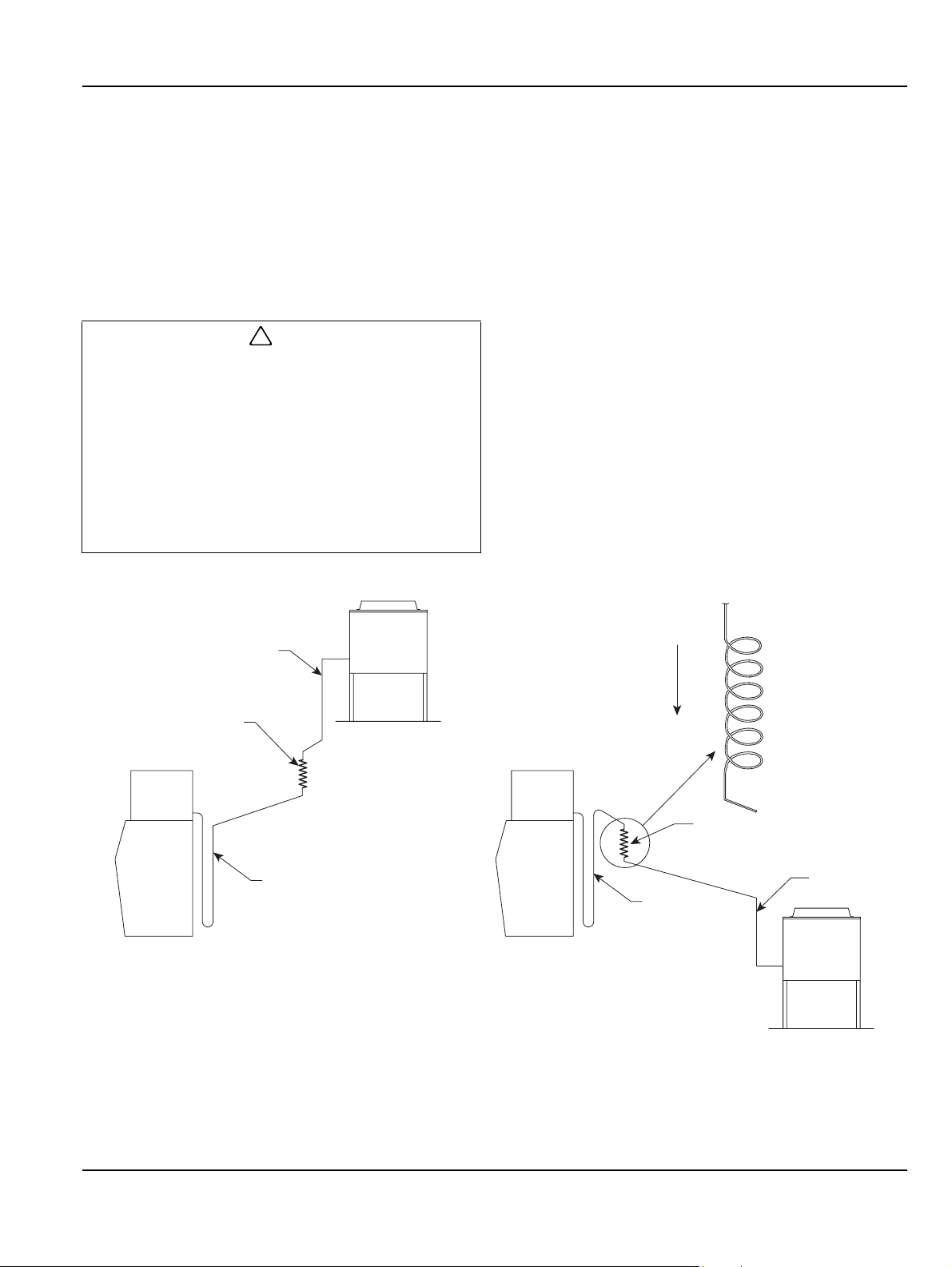
Section 2 Installation Instructions
GENERAL
Condensers must be mounted horizontally with the fan
motor on top.
Remote condenser installations consist of vertical and
horizontal line sets between the ice machine and the
condenser. When combined, they must fit within
approved specifications. The following guidelines,
drawings and calculation methods must be followed to
verify a proper remote condenser installation.
Caution
!
The 60 month compressor warranty (including the
36 month labor replacement warranty) will not apply
if the remote ice machine is not installed according
to specifications.
This warranty also will not apply if the refrigeration
system is modified with a condenser, heat reclaim
device, or other parts or assemblies not
manufactured by Manitowoc Ice, Inc., unless
specifically approved in writing by Manitowoc Ice,
Inc.
GUIDELINES FOR ROUTING LINE SETS
First, cut a 2.5" (6.35 cm) circular hole in the wall or ro of
for tubing routing. The line set end with the 90° bend will
connect to the ice machine. The straight end will connect
to the remote condenser.
Follow these guidelines when routing the refrigerant
lines. This will help insure proper performance and
service accessibility.
1. Optional - Make the service loop in the line sets (as
shown below). This permits easy access to the ice
machine for cleaning and service. Do not use hard
rigid copper at this location.
2. Required - Do not form traps in the refrigeration lines
(except the service loop). Refrigerant oil must be
free to drain toward the ice machine or the
condenser. Route excess tubing in a supported
downward horizontal spiral (as shown below). Do
not coil tubing vertically.
3. Required - Keep outdoor refrigerant line runs as
short as possible.
SV1204
3
2
1
DOWNWARD
HORIZONTAL
SPIRAL
1
2
3
Routing Line Sets
Part Number 80-1480-3 2-15
Page 30

Installation Instructions Section 2
CALCULATING REMOTE CONDENSER
INSTALLATION DISTANCES
Line Set Length
The maximum length is 100' (30.5 m).
The ice machine compressor must have the proper oil
return. The receiver is designed to ho ld a ch ar ge
sufficient to operate the ice machine in ambient
temperatures between -20°F (-29°C) and 120°F (49°C),
with line set lengths of up to 100' (30.5 m).
Line Set Rise/Drop
The maximum rise is 35' (10.7 m).
The maximum drop is 15' (4.5 m).
Caution
!
If a line set has a rise followed by a drop, another
rise cannot be made. Likewise, if a line set has a
drop followed by a rise, another drop cannot be
made.
Calculated Line Set Distance
The maximum calculated distance is 150' (45.7 m).
Make the following calculations to make sure the line set
layout is within specifications.
1. Insert the measured rise into the formula below.
Multiply by 1.7 to get the calculated rise.
(Example: A condenser located 10 feet above the
ice machine has a calculated rise of 17 feet.)
2. Insert the measured drop into the formula below.
Multiply by 6.6 to get the calculated drop.
(Example. A condenser located 10 feet below the
ice machine has a calculated drop of 66 feet.)
3. Insert the measured horizontal distance into the
formula below. No calculation is necessary.
4. Add together the calculated rise, calculated drop,
and horizont al distance to get the total calculated
distance. If this total exceeds 150' (45.7 m), move
the condenser to a new location and perform the
calculations again.
Line set rises, drops, horizontal ru ns (or combinations of
these) in excess of the stated maximums will exceed
compressor start-up and design limits. This will cause
poor oil return to the compressor.
Maximum Line Set Distance Formula
Step 1. Measured Rise (35' [10.7 m] Maximum) ______ x 1.7 = _______ Calculated Rise
Step 2. Measured Drop (15' [4.5 m] Maximum) ______ x 6.6 = _______ Calculated Drop
Step 3. Measured Horizontal Distance (100' [30.5 m] Maximum) _______ Horizontal Distance
Step 4. Total Calculated Distance 150' (45.7 m) _______ Total Calculated Distance
H
R
SV1196 SV1195 SV1194
Combination of a Rise and a
Horizontal Run
H
D
Combination of a Drop and a
Horizontal Run
Combination of a Rise, a Drop
and a Horizontal Run
H
R
D
2-16 Part Number 80-1480-3
Page 31

Section 2 Installation Instructions
LENGTHENING OR REDUCING LINE SET LENGTHS
In most cases, by routing the line set properly,
shortening will not be necessary. When shortening or
lengthening is required, do so before connecting the line
set to the ice machine or the remote condenser. This
prevents the loss of refrigerant in the ice machine or
condenser.
The quick connect fittings on the line sets are equipped
with Schraeder valves. Use these valves to recover any
vapor charge from the line set. When lengthening or
shortening lines follow good refrigeration practices,
purge with nitrogen and insulate all tubing. Do not
change the tube sizes. Evacuate the lines and place
about 5 oz (143g) of vapor refrigerant charge in each
line.
CONNECTING A LINE SET
1. Remove the dust caps from the line set, condenser
and ice machine.
2. Apply refrigeration oil to the threads on the quick
disconnect couplers before connecting them to the
condenser.
3. Carefully thread the female fitting to the condenser
or ice machine by hand.
4. Tighten the couplings with a wrench until they
bottom out.
5. Turn an additional 1/4 turn to ensure proper brassto-brass seating. Torque to the following
specifications:
REMOTE RECEIVER SERVICE VALVE
The receiver service valve is closed during shipment.
Open the valve prior to starting the ice machine.
1. Remove the top and left side pa nels.
2. Remove the receiver service valve cap.
3. Backseat (open) the valve.
4. Reinstall the cap and panels.
REMOVE FRONT, TOP,
AND LEFT SIDE PANEL
FOR ACCESS TO
RECEIVER VALVE
TURN
COUNTERCLOCKWISE
TO OPEN
RECEIVER SERVICE
VALVE CAP (TURN
SV1603
COUNTERCLOCKWISE
TO REMOVE)
Liquid Line Discharge Line
10-12 ft lb.
(13.5-16.2 N•m)
35-45 ft lb.
(47.5-61.0 N•m)
Backseating the Receiver Service Valve
6. Check all fittings and valve caps for leaks.
7. Make sure Schraeder cores are seated and
Schraeder caps are on and tight.
Part Number 80-1480-3 2-17
Page 32

Installation Instructions Section 2
Remote Ice Machine Usage with Non-Manitowoc Multi-Circuit Condensers
WARRANTY
The sixty (60) month compressor warranty, including
thirty six (36) month labor replacement warranty, shall
not apply when the remote ice machine is not installed
within the remote specifications. The foregoing warranty
shall not apply to any ice machine installed and/or
maintained inconsistent with the technical instructions
provided by Manitowoc Ice, Inc. Performance may vary
from Sales specifications. S-Model ARI certified
standard ratings only apply when used with a Manitowoc
remote condenser.
If the design of the condenser meets the specifications,
Manitowoc’s only
to be extended to the Manitowoc manufactured part of
the system. Since Manitowoc does not
condenser in conjunction with the ice machine,
Manitowoc will not endorse, recommend, or approve the
condenser, and will not be responsible for its
performance or reliability.
approval is for full warranty coverage
test the
Important
Manitowoc warrants only complete new and unused
remote packages. Guaranteeing the integrity of a
new ice machine under the terms of our warranty
prohibits the use of pre-existing (used) tubing or
condensers.
HEAD PRESSURE CONTROL VALVE
Any remote condenser connected to a Manitowoc SModel Ice Machine must have a head pressure control
valve #836809-3 (available from Manitowoc Distributors)
installed on the condenser p ackage. Mani towoc will not
accept substitute “off the shelf” head pressure control
valves.
Caution
!
Do not use a fan cycling control to try to maintain
discharge pressure. Compressor failure will result.
FAN MOTOR
The condenser fan must be on during the complete ice
machine freeze cycle (do not cycle on fan cycle control).
The ice maker has a condenser fan motor cir cui t fo r u se
with a Manitowoc condenser . It is recommended that this
circuit be used to control the condenser fan(s) on the
multi-circuit condenser to assure it is on at the proper
time. Do not exceed the rated amp s for the fan moto r
circuit listed on the ice machine’s serial tag.
INTERNAL CONDENSER VOLUME
The multi-circuit condenser internal volume must not be
less than or exceed that used by Manitowoc (see chart
on next page). Do not exceed internal volume and tr y
to add charge to compensate, as compressor failure
will result.
CONDENSER ∆T
∆T is the difference in temperature between the
condensing refrigerant and entering air. The ∆T should
be 15 to 20°F (-9.4 to -6.6°C) at the beginning of the
freeze cycle (peak load conditions) and drop down to 12
to 17°F (-11.1 to -8.3°C) during the last 75% of the
freeze cycle (average load conditions).
REFRIGERANT CHARGE
Remote ice machines have the serial plate refrigerant
charge (total system charge) located in the ice maker
section. (Remote condensers and line sets are supplied
with only a vapor charge.)
Caution
!
Never add more than nameplate charge to ice
machine for any application.
QUICK CONNECT FITTINGS
The ice machine and line sets come with quick connect
fittings. It is recommended that matching quick connects
(available through Manitowoc Distributors) be installed in
the multi-circuit condenser, and that a vapor “holding”
charge (5 oz.) of proper refrigerant be added to the
condenser prior to connection of the ice machine or line
set to the condenser.
2-18 Part Number 80-1480-3
Page 33

Section 2 Installation Instructions
NON-MANITOWOC MULTI-CIRCUIT CONDENSER SIZING CHART
Internal
Ice
Machine
Model
Refrigerant Heat of Rejection
Type Charge
Average
Btu/hr
Peak
Btu/hr
Condenser
Vo lume (cu ft)
Design
Pressure
Min Max Discharge Liquid
500 psig
(3447 kpa)
S500 R-404A
6 lbs. 7,000 9,600 0.020 0.035
(34.47 bar)
safe working
pressure
S600 R404A
S850 R-404A 8.5 lbs. 12,000 18,000 0.045 0.060
6.5 lbs. 9,000 13,900 0.045 0.060
2,500 psig
(17237 kpa)
S1000 R-404A 8.5 lbs. 16,000 22,000 0.045 0.060 (172.37 bar)
S1400 R-404A 11 lbs. 19,000 28,000
0.085 0.105 mounting
burst
pressure
S1800 R-404A 12.5 lbs. 24,000 36,000
SINGLE CIRCUIT REMOTE
CONDENSER
DISCHARGE
LINE
0.085 0.105
Quick Connect Stubs-
Male Ends
coupling
P/N
83-6035-3
coupling
P/N
83-6034-3
mounting
flange P/N
83-6006-3
ELECTRICAL
DISCONNECT
flange P/N
83-6005-3
Head
Pressure
Control
Valve
Manitowoc
P/N
83-6809-3
no
substitutes
ELECTRICAL
DISCONNECT
ELECTRICAL
SUPPLY
LIQUID LINE
ICE MACHINE
36.00"
(91.44 cm)
DROP
LIQUID
REFRIGERANT
LINE
DISCHARGE
REFRIGERANT
LINE
BIN
Typical Single Circuit Remote Condenser Installation
SV1615
TO CIRCUIT
BREAKER
PANEL
Part Number 80-1480-3 2-19
Page 34

Installation Instructions Section 2
Installation Check List
F Is the Ice Machine level?
F Has all of the internal packing been
removed?
F Have all of the electrical and water
connections been made?
F Has the supply voltage been tested and
checked against the rating on the nameplate?
F Is there proper clearance around the ice
machine for air circulation?
F Has the ice machine been installed where
ambient temperatures will remain in the
range of 35° - 110°F (1.6° - 43.3°C)?
F Has the ice machine been installed where the
incoming water temperature will remain in the
range of 35° - 90°F (1.6° - 32.2°C)?
F Are the ice machine and bin drains vented?
F Are all electrical leads free from contact with
refrigeration lines and moving equipment?
F Has the owner/operator been instructed
regarding maintenance and the us e of
Manitowoc Cleaner and Sanitizer?
F Has the owner/operator completed the
warranty registration card?
F Has the ice machine and bin been sanitized?
F Is the toggle switch set to ice? (The toggle
switch is located directly behind the front
panel).
F Is the ice thickness control set correctly?
(Refer to Operational Checks to check/set
the correct ice bridge thickness).
F Is there a separate drain for the water-cooled
condenser?
F Is there a separate drain for the bin?
Additional Checks for Remote Models
F Has the receiver service valve been
opened?
F Does the remote condenser fan operate
properly after start-up?
F Has the remote condenser been located
where ambient temperatures will remain in
the range of -20° - 120°F ( -29 - 49°C).
F Is the line set routed properly?
F Are both refrigeration lines to remote
condenser run so they do not lay in water
and are properly insulated?
2-20 Part Number 80-1480-3
Page 35

Section 2 Installation Instructions
Before Starting the Ice Machine
All Manitowoc ice machines are factory-operated and
adjusted before shipment. Normally, new installations do
not require any adjustment.
To ensure proper operation, follow the Operational
Checks in Section 3 of this manual. Starting the ice
machine and completing the Operational Checks are the
responsibilities of the owner/operator.
Adjustments and maintenance procedures outlined in
this manual are not covered by the warranty.
Warning
!
Potential Personal Injury Situation
Do not operate equipment that has been misused.
abused, neglected, damaged, or altered/modified
from that of original manufactured specifications.
AuCS® Automatic Cleaning System
This optional accessory monitors ice making cycles and
initiates cleaning procedures automatically. The AuCS®
accessory can be set to automatically clean or sanitize
the ice machine every 2, 4 or 12 weeks. Refer to the
AuCS® Installation, Use and Care Manual for details.
Part Number 80-1480-3 2-21
Page 36

Installation Instructions Section 2
THIS PA GE INTENTIO NALLY LEFT BLANK
2-22 Part Number 80-1480-3
Page 37

Section 3 Ice Machine Operation
Section 3
Ice Machine Operation
Component Identification
Water Curtain
sv3149
Ice Thickness Probe
Water Distribution Tube
Toggle Switch
Dump Valve
Check Valve
Bin Switch
Water Level Probe
Water Pump
Water Inlet Location
Water Inlet Valve
(Located in Refrigeration Compartment)
sv3150
Part Number 80-1480-3 3-1
Page 38

Ice Machine Operation Section 3
Sequence Of Operation
NOTE: The toggle switch must be in the ice position and
the water curtain must be in place on the evaporator
before the ice machine will start.
INITIAL START-UP OR START-UP AFTER
AUTOMATIC SHUT-OFF
1. Water Purge
Before the compressor starts, the water pump and water
dump solenoid are energized for 45 seconds, to
completely purge the ice machine of old water. This
feature ensures that the ice making cycle starts with
fresh water.
The harvest valve(s) is also energized during water
purge, although it stays on for an additional 5 seconds
(50 seconds total on time) during the initial refrigeration
system start-up.
When Used - The air compressor energizes for the last
10 seconds of the cycle.
2. Refrigeration System Start-Up
The compressor starts after the 45 second water purge,
and it remains on throughout the entire Freeze and
Harvest Sequences. The water fill valve is energized at
the same time as the compressor. The harvest valve(s)
remains on for 5 seconds during initial compressor startup and then shuts off.
At the same time the compressor starts, the condenser
fan motor (air-cooled models) is supplied with power
throughout the entire Freeze and Harvest Sequences.
The fan motor is wired through a fan cycle pressure
control, therefore it may cycle on and off. (The
compressor and condenser fan motor are wired through
the contactor. As a result, anytime the contactor coil is
energized, the compressor and fan motor are supplied
with power.)
FREEZE SEQUENCE
3. Prechill
The compressor is on for 30 seconds (60 seconds initial
cycle) prior to water flow, to prechill the evaporator. The
water fill valve remains on until the water level probe is
satisfied.
4. Freeze
The water pump restarts after the prechill. An even flow
of water is directed across the evaporator and into each
cube cell, where it freezes. The water fill valve will cycle
on and then off one more time to refill the water trough.
When sufficient ice has formed, the water flow (not the
ice) contacts the ice thickness probe. After
approximately 10 seconds of continual water contact,
the harvest sequence is initiated. The ice machine
cannot initiate a harvest sequence until a 6 minute
freeze lock has been surpassed.
NOTE: Freeze lock is bypassed after moving the toggle
switch from OFF to ICE position for the first cycle only.
3-2 Part Number 80-1480-3
Page 39

Section 3 Ice Machine Operation
HARVEST SEQUENCE
5. Water Purge
The harvest valve(s) opens at the beginning of the water
purge to divert hot refrigerant gas into the evaporator.
The water pump continues to run, and the water dump
valve energizes for 45 seconds to purge the water in the
sump trough. The water fill valve energizes (turns on)
and de-energizes (turns off) strictly by time. The water fill
valve energizes for the last 15 seconds of the 45-second
water purge.
After the 45 second water purge, the water fill valve,
water pump and dump valve de-energize. (Refer to
“Water Purge Adjustment” for details.)
6. Harvest
The harvest valve(s) remains open and the refrigerant
gas warms the evaporator causing the cubes to slide, as
a sheet, off the evaporator and into the storage bin. The
sliding sheet of cubes swings the water curtain out,
opening the bin switch.
The momentary opening and re-clo sing of th e bin switch
terminates the harvest sequence and retu rn s th e ice
machine to the freeze sequence (Step 3 - 4.)
When Used - The air compressor energizes after 35
seconds and remains energized throughout the entire
harvest cycle. The air compressor will automatically
energize for 60 seconds when the harvest cycle time
exceeded 75 seconds in the previous cycle.
AUTOMATIC SHUT-OFF
7. Automatic Shut-Off
When the storage bin is full at the end of a harvest
sequence, the sheet of cubes fails to clear the water
curtain and will hold it open. After the water curtain is
held open for 30 seconds, the ice machine shuts of f. The
ice machine remains off for 3 minutes before it can
automatically restart.
The ice machine remains off until enough ice has been
removed from the storage bin to allow the ice to fall clear
of the water curtain. As the water curtain swings back to
the operating position, the bin switch re-closes and the
ice machine restarts (step s 1 - 2), pr ovide d the 3 mi nute
delay period is complete.
SAFETY TIMERS
The control board has the following non-adjustable
safety timers:
• The ice machine is locked into the freeze cycle for 6
minutes before a harvest cycle can be initiated.
Freeze lock is bypassed after moving the toggle
switch from OFF to ICE position for the first cycle
only.
• The maximum freeze time is 60 minutes at which
time the control board automatically initiates a
harvest sequence (steps 5 & 6).
• The maximum harvest time is 3.5 minutes at which
time the control board automatically initiates a freeze
sequence (steps 3 & 4).
WARM WATER RINSE CYCLE
Closing the back of the evaporator allows ice to build up
on the rear of the evaporator and the plastic evaporator
frame parts. After 200 freeze/harvest cycles have been
complete the control board will initiate a warm water
rinse.
After the 200th harvest cycle ends:
• The Clean and Harvest LED’s energize to indicate
the ice machine is in a warm water rinse.
• The compressor and harvest valve remain
energized.
• The water pump energizes.
• The water inlet valve energizes until water contacts
the water level probe.
• The compressor and harvest valve warm the water
for 5 minutes, then de-energize.
• The water pump remains energized for an additional
5 minutes (10 minute total on time) then deenergizes.
NOTE:
moving the toggle switch to the OFF position, then back to ICE.
The warm water rinse cycle can be terminated by
Part Number 80-1480-3 3-3
Page 40

Ice Machine Operation Section 3
Operational Checks
GENERAL
Manitowoc ice machines are factory-operated and
adjusted before shipment. Normally, new installations do
not require any adjustment.
To ensure proper operation, always follow the
Operational Checks:
• when starting the ice machine for the first time
• after a prolonged out of service period
• after cleaning and sanitizing
NOTE: Routine adjustments and maintenanc e
procedures are not covered by the warranty.
WATER LEVEL
The water level sensor is set to maintain the proper
water level above the water pump housing. The water
level is not adjustable. If the water level is incorrect,
check the water level probe for damage (probe bent,
etc.). Clean the water level probe with ice machine
cleaner, rinse thoroughly and re-check operation. Re pair
or replace the probe as necessary.
ICE THICKNESS CHECK
The ice thickness probe is factory-set to maintain the ice
bridge thickness at 1/8" (.32 cm).
NOTE: Make sure the water curtain is in place when
performing this check. It prevents water from splashing
out of the water trough.
1. Inspect the bridge connecting the cubes. It should
be about 1/8" (.32 cm) thick.
2. If adjustment is necessary, turn the ice thickness
probe adjustment screw clockwise to increase
bridge thickness, counterclockwise to decrease
bridge thickness. Set at 1/4” gap between ice
machine and evaporator as starting point, then
adjust to achieve a 1/8” bridge thickness.
ADJUSTING SCREW
Water Level Probe Location
1/8” ICE BRIDGE THICKNESS
SV3132
Ice Thickness Check
3. Make sure the ice thickness probe wire and the
bracket do not restrict movement of the probe.
3-4 Part Number 80-1480-3
Page 41

Section 3 Ice Machine Operation
HARVEST SEQUENCE WATER PURGE
The harvest sequence water purge adjustment may be
used when the ice machine is hooked up to special
water systems, such as a de-ionized water treatment
system.
Warning
!
Disconnect electric power to the ice machine at the
electrical disconnect before proceeding.
Important
The harvest sequence water purg e is factory-set at
45 seconds. A shorter purge setting (with standard
water supplies such as city water) is not
recommended. This can increase water system
cleaning and sanitizing requirements.
• The harvest sequence water purge is factory set for
45 seconds. Repositioning the jumper will set the
harvest water purge to 0 seconds. This setting does
not affect the SeCs or AuCs (cleaning) sequences.
• During the harvest sequence water purge, the water
fill valve energizes and de-energizes by time. The
water purge must be at the factory setting of 45
seconds for the water fill valve to energize during the
last 15 seconds of the water purge. If it is set to less
than 45 seconds, the water fill valve will not energize
during the water purge.
45 second
setting
0 second
setting
SV3139
SV3140
Water Purge Adjustment
For your safety and to eliminate errors, we recommend
that a qualified service technician make the harvest
water purge adjustment.
Part Number 80-1480-3 3-5
Page 42

Ice Machine Operation Section 3
THIS PA GE INTENTIO NALLY LEFT BLANK
3-6 Part Number 80-1480-3
Page 43

Section 4 Maintenance
Section 4
Maintenance
General
You are responsible for maintaining the ice machine in
accordance with the instructions in this manual.
Maintenance procedures are not covered by the
warranty.
! Warning
If you do not understand the procedures or the
safety precautions that must be followed, call your
local Manitowoc service representative to perform
the maintenance procedures for you.
We recommend that you perform the following
maintenance procedures a minimum of once every six
months to ensure reliable, trouble-free operation and
maximum ice production.
Ice Machine Inspection
Warning
!
Disconnect electric power to the ice machine and
the remote condensing unit at the electric service
switch before cleaning the condenser.
Check all water fittings and lines for leaks. Also, make
sure the refrigeration tubing is not rubbing or vibrating
against other tubing, panels, etc.
Do not put anything (boxes, etc.) on the sides or back of
the ice machine. There must be adequate airflow
through and around the ice machine to maximize ice
production and ensure long component life.
Exterior Cleaning
Clean the area around the ice machine as often as
necessary to maintain cleanliness and efficient
operation. Use cleaners designed for use with stainless
steel products.
Sponge any dust and dirt off the outside of the ice
machine with mild soap and water. Wipe dry with a
clean, soft cloth.
Heavy stains should be removed with stainless steel
wool. Never use plain steel wool or abrasive pads. They
will scratch the panels.
Cleaning the Condenser
GENERAL
! Warning
Disconnect electric power to the ice machine head
section and the remote condensing unit at the
electric service switches before cleaning the
condenser.
A dirty condenser restricts airflow, resulting in
excessively high operating temperatures. This reduces
ice production and shortens component life. Clean the
condenser at least every six months. Follow the steps
below.
! Warning
The condenser fins are sharp. Use care when
cleaning them.
1. The washable aluminum filter on self-contained ice
machines is designed to catch dust dirt lint and
grease. Clean the filter with a mild soap and water.
2. Clean the outside of the condenser with a sof t bru sh
or a vacuum with a brush attachment. Be careful not
to bend the condenser fins.
3. Shine a flashlight through the condenser to check
for dirt between the fins. If dirt remains:
A. Blow compressed air through the condenser fins
from the inside. Be careful not to bend the fan
blades.
B. Use a commercial condenser coil cleaner.
Follow the directions and cautions supplied with
the cleaner.
Continued on Next Page...
Part Number 80-1480-3 4-1
Page 44

Maintenance Section 4
4. Straighten any bent condenser fins with a fin comb.
“COMB” DOWN
ONLY
CONDENSER
FIN
COMBS
SV1515
Straighten Bent Condenser Fins
5. Carefully wipe off the fan blades and motor with a
soft cloth. Do not bend the fan blades. If the fan
blades are excessively dirty, wash with warm, soapy
water and rinse thoroughly.
Caution
!
If you are cleaning the condenser fan blades with
water, cover the fan motor to prevent water damage
and disconnect electrical power.
Water-Cooled Condenser
and Water Regulating Valve
Symptoms of restrictions in the condenser water circu it
include:
• Low ice production
• High water consumption
• High operating temperatures
• High operating pressur e s
If the ice machine is experiencing any of these symptoms,
the water-cooled condenser and water regulating valve
may require cleaning due to scale build-up.
Because the cleaning procedures require special pump s
and cleaning solutions, qualified maintenance or service
personnel must perform them.
AlphaSan
The goal of AlphaSan is to keep the plastic surfaces of
an ice machine cleaner, by reducing or delaying the
formation of bio-film. The active ingredient in
AlphaSan
(Ag+). AlphaSan
exchange mechanism. When AlphaSan
compounded directly into a plastic part, a controlled
release of silver ions from the surface is regulated to
maintain an effective concentration at or near the
surface of the plastic ice machine part. AlphaSan’s
unique ability to effectively control the release of silver
not only protects against undesired discoloration of the
plastic, but also will last the life of the plastic part.
Although AlphaSan
does not eliminate the need for periodic cleaning and
maintenance. AlphaSan
taste of the ice or beverage.
is the element silver in the form of silver ions
slowly releases silver ions via an ion
helps prevent bio-film build up it
has no adverse effect on the
is
4-2 Part Number 80-1480-3
Page 45

Section 4 Maintenance
Guardianf
Slime is a leading cause of ice machine breakdowns and biologica l growth is a health co ncern. The Guardian f system
releases chlorine dioxide on a controlled basis to inhibit the growth of bacteria and fungi that form slime and cause
malodors in the food zone of ice machines. The Guardianf will not control mineral or other water borne buildup. Your
water quality will determine the length of time before mineral buildup affects ice machine performance. Mineral
buildup must be removed as often as necessary to ensure trouble-free operation of the ice machine.
INSTALLATION
SACHET REPLACEMENT FREQUENCY
If the Guardian system has been ordered, install the
sachet holder in the inside of the front panel.
1. Loosen the left screw and open the left front doo r.
The right front panel does not need to be removed.
Loosen
Screw
Screw Location
2. Inside the front panel there are two thumbscrew
holes covered by stickers, pierce the sticker with a
screwdriver.
3. Attach the sachet holder to the front panel by
inserting the thumbsrews through the holes in the
sachet holder and tightening the thumbscrews
4. Remove the new sachet packet from foil package
and install into holder. Removing the foil package
allows moisture in the air to activate the sachet
contents.
5. Close the left front door and tighten the screw.
Sachet packet(s) require replacement every thirty (30)
days or whenever they come in direct contact with water .
Refer to chart below for requirements.
Ice Machine Sachet Use
S300/S320/S420/S450/S500/S600 1
S850/S1000/S1400/S1800 1 or 2*
*Although one sachet is recommended, extreme conditions may
necessitate using two sachet packets.
Guardianf sachet packets are available through your
local Manitowoc ice machine dealer.
SACHET REPLACEMENT PROCEDURE
1. Loosen the left screw and open the left front door.
The right front panel does not need to be removed.
2. Remove and discard spent Guardian sachet
packets.
3. Remove the new sachet packet from foil package
and install into holder. Removing the foil pa ckage
allows moisture in the air to activate the sachet
contents.
4. Close the left front door and tighten the screw.
5. Discard the use sachet packet in the trash.
CLEAN UP PROCEDURE FOR DAMAGED PACKET
1. Remove all ice from bin/dispenser and discard.
2. Initiate a cleaning and sanitizing sequence on the
ice machine (see next pages).
3. Clean the bin/dispenser. Flush the drain thoroughly
to prevent future drain blockage.
4. Sanitize the bin/dispenser.
Inside Left
Front Door
Guardian
5. Install a replacement sachet packet and reinstall all
panels.
Guardianf Location
Part Number 80-1480-3 4-3
Page 46

Maintenance Section 4
Interior Cleaning and Sanitizing
Caution
GENERAL
Clean and sanitize the ice machine every six months for
efficient operation. If the ice machine requires more
frequent cleaning and sanitizing, consult a qualified
service company to test the water quality and
recommend appropriate water treatment. An extremely
dirty ice machine must be taken apart for cleaning and
sanitizing.
Caution
!
Use only Manitowoc approved Ice Machine Cleaner
(part number 94-0546-3) and Sanitizer (p ar t number
94-0565-3). It is a violation of Federal law to use
these solutions in a manner inconsistent with their
labeling. Read and understand all labels printed on
bottles before use.
CLEANING PROCEDURE
Caution
!
Do not mix Cleaner and Sanitizer solutions together.
It is a violation of Federal law to use these solutions
in a manner inconsistent with their labeling.
Warning
!
Wear rubber gloves and safety goggles (and/or face
shield) when handling ice machine Cleaner or
Sanitizer.
Ice machine cleaner is used to remove lime scale or
other mineral deposits. It is not used to remove algae or
slime. Refer to the section on Sanitizing for removal of
algae and slime.
Step 1 Set the toggle switch to the OFF position after
ice falls from the evaporator at the end of a Harvest
cycle. Or, set the switch to the OFF position and allow
the ice to melt off the evaporator.
Never use anything to force ice from the evaporator.
Damage may result.
Step 2 To start cleaning, place the toggle switch in the
CLEAN position. The water will flow through the water
dump valve and down the drain. The Clean light will turn
on to indicate the ice machine is in the Cleaning mode.
Step 3 Wait about two minutes or until water starts to
flow over the evaporator.
Step 4 Add the proper amount of Manitowoc Ice
Machine Cleaner to the water trough.
Model Amount of Cleaner
S300/S320/S420 3 ounces (88 ml)
S450/S500/S600/S850/S1000/ 5 ounces (148 ml)
S1400/S1800 9 ounces (266 ml)
Step 5 The ice machine will automatically time out a
ten minute cleaning cycle, followed by six rinse cycles,
and stop. The Clean light will turn off to indicate the
Cleaning cycle is completed. This entire cycle lasts
approximately 30 minutes.
Step 6 When the cleaning process stops, move the
toggle switch to OFF position. Refer to “Sanitizing
Procedure” on the next page.
Step 7
A. The ice machine may be set to start and finish a
self-cleaning procedure then automatically start
ice making again.
B. You must wait about one minute into the
cleaning cycle (until water starts to flow over the
evaporator) then move the switch from CLEAN
to ICE position.
C. When the self-cleaning cycle is completed, an
ice making sequence will start automatically.
!
Important
After the toggle switch is moved to the ICE position,
opening the curtain switch will interrupt the cleaning
sequence. The sequence will resume from the point
of interruption when the curtain switch closes.
4-4 Part Number 80-1480-3
Page 47

Section 4 Maintenance
SANITIZING PROCEDURE
Use sanitizer to remove algae or slime. Do not use it to
remove lime scale or other mineral deposits.
Step 1 Set the toggle switch to the OFF position after
ice falls from the evaporator at the end of a Harvest
cycle. Or, set the switch to the OFF position and allow
the ice to melt off the evaporator.
Caution
!
Never use anything to force ice from the evaporator.
Damage may result.
Warning
!
Disconnect electric power to the ice machine (and
dispenser if applicable) at the electric switch box
before proceeding.
Step 2 Refer to Removal of Parts For Cleaning/
Sanitizing and remove ice machine parts.
Step 3 Mix a solution of water and sanitizer.
Solution Type Water Mixed With
Sanitizer 4 gal. (15 l) 3 oz (90 ml) sanitizer
Step 4 Use the sanitizing solution and a sponge or
cloth to sanitize (wipe) all parts and interior surfaces of
the ice machine. Sanitize the following areas:
A. Side walls
B. Base (area above water trough)
C. Evaporator plastic parts
D. Bin or dispenser
Step 5 Rinse all sanitized areas with clear water.
Step 6 Install the removed parts, restore power and
place toggle switch in the ice position.
Part Number 80-1480-3 4-5
Page 48

Maintenance Section 4
REMOVAL OF PARTS FOR CLEANING/SANITIZING
1. Turn off the electrical and water supply to the ice
machine (and dispenser when applicable).
Warning
!
Disconnect electric power to the ice machine (and
dispenser if applicable) at the electric switch box
before proceeding.
2. Remove all ice from the bin.
3. Remove the water curtain and the components you
want to clean or sanitize. See the following pages for
removal procedures for these parts.
! Warning
Wear rubber gloves and safety goggles (and/or face
shield) when handling Ice Machine Cleaner or
Sanitizer.
4. Soak the removed part(s) in a properly mixed
solution.
Solution Type Water Mixed With
Cleaner 1 gal. (4 l) 16 oz (500 ml) cleaner
Sanitizer 4 gal. (15 l) 3 oz (90 ml) sanitizer
5. Use a soft-bristle brush or sponge (NOT a wire
brush) to carefully clean the parts.
Caution
!
Do not mix Cleaner and Sanitizer solutions together.
It is a violation of Federal law to use these solutions
in a manner inconsistent with their labeling.
Caution
!
Do not immerse the water pump motor in the
cleaning or sanitizing solution.
6. Use the sanitizing solution and a sponge or cloth to
sanitize (wipe) the interior of the ice machine and
the entire inside of the bin/dispenser.
7. Thoroughly rinse all of the parts and surfaces with
clear water.
8. Install the removed parts.
NOTE: Incomplete rinsing of the ice thickness probe or
water level probe may leave a residue. This could cause
the ice machine to malfunction. For best result s, brush or
wipe the probes off while rinsing it. Thoroughly dry the
probes before installing them.
9. Turn on the water and electrical supply.
4-6 Part Number 80-1480-3
Page 49

Section 4 Maintenance
1. Water Curtain
A. Gently flex the curtain in the center and remove
it from the right side.
B. Slide the left pin out.
STEP 2
STEP 1
Water Curtain Removal
SV3153
2. Ice Thickness Probe
A. Compress the hinge pin on the top of the ice
thickness probe.
COMPRESS
HINGE PIN TO
REMOVE
Ice Thickness Probe Removal
SV3135
B. Pivot the ice thickness probe to disengage one
pin then the other. The ice thickness probe can
be cleaned at this point without complete
removal. Follow Step C for complete removal.
! Warning
Disconnect the electric power to the ice machine at
the electric service switch box.
C. Disconnect the ice thickness control wiring from
the control board.
Part Number 80-1480-3 4-7
Page 50

Maintenance Section 4
3. Water Distribution Tube
! Warning
Removing the distribution tube while the water
pump is running will allow water to spray from ice
machine. Disconnect the electrical power to the ice
machine and dispenser at the electric service switch
box and turn off the water supply.
NOTE: Distribution tube thumbscrews are retained by orings to prevent loss. Loosen thumbscrews but do not
pull thumbscrews out of distribution tube .
A
B
4. Water Trough
A. Depress tabs on right and left side of the water
trough.
B. Allow front of water trough to drop as you pull
forward to disengage the rear pins.
DEPRESS TABS
Water Distribution Tube Removal
A. Remove outer half of distribution tube by
loosening the four (4) thumbscrews (o-rings
retain thumbscrews to distribution tube).
B. Pull inner half of water distribution tube forward
to release slip joint from water pump tubing
connection.
4-8 Part Number 80-1480-3
Page 51

Section 4 Maintenance
Water Level Probe
1. Remove the water trough.
Warning
!
Disconnect the electrical power to the ice machine
at the electrical disconnect before proceeding.
2. The water level probe normally does not requir e
removal for cleaning. The probe can be wiped and
cleaned in place or proceed to step 3.
3. Pull the water level probe straight down to
disengage.
4. Lower the water level probe until the wiring
connector is visible. Disconnect the wire lead from
the water level probe.
5. Remove the water level probe from the ice machine.
Water Pump
Warning
!
Disconnect the electric power to the ice machine at
the electric service switch box and turn off the water
supply before proceeding.
1. Empty the water trough.
A. Move the toggle switch from OFF to ICE.
B. Wait 45 seconds.
C. Place toggle switch in OFF position.
WATER
PUMP
WATER
PUMP BASE
SV3091
Water Pump Removal
WATER LEVEL PROBE
SV3141
2. Remove the water trough.
3. The water pump normally does not require removal
for cleaning. The water pump base can be wipe d
and cleaned in place or proceed to step 4.
4. Grasp pump and pull straight down on pump
assembly until water pump disengages and
electrical connector is visible.
5. Disconnect the electrical connector.
6. Remove the water pump assembly from ice
machine.
7. Do not soak the water pump in cleaner or sanitizer.
Wipe the pump and ice machine base clean.
Part Number 80-1480-3 4-9
Page 52

Maintenance Section 4
Wat er Du mp Valve
The water dump valve normally does not require
removal for cleaning. To determine if removal is
necessary:
1. Locate the water dump valve.
2. Set the toggle switch to ICE.
3. While the ice machine is in the freeze mode, check
the dump valve’s clear plastic outlet drain hose for
leakage.
A. If the dump valve is leaking, remove,
disassemble and clean it.
B. If the dump valve is not leaking, do not remove
it. Instead, follow the “Ice Machine Cleaning
Procedure”.
Follow the procedure below to remove the dump valve.
! Warning
Disconnect the electric power to the ice machine at
the electric service switch box and turn off the water
supply before proceeding.
The plunger and the inside of the enclosing tube
must be completely dry before assembly.
NOTE: During cleaning, do not stretch, damage or
remove the spring from the plunger . If it is removed, slide
the spring’s flared end into the plunger’s slotted top
opening until the spring contact s the pl unger spr ing sto p.
5. Remove the valve body.
6. Remove the tubing from the dump valve by twisting
the clamps off.
7. Remove the two screws securing the dump valve
and the mounting bracket.
CAP
COIL
Important
PLUNGER
SPRING STOP
SPRING
1. If so equipped, remove the water dump valve shield
from its mounting bracket.
2. Lift and slide the coil retainer cap from th e top of the
coil.
3. Note the position of the coil assembly on the valve
for assembly later. Leaving the wires attached, lift
the coil assembly off the valve body and the
enclosing tube.
4. Press down on the plastic nut on the enclosing tube
and rotate it 1/4 turn. Remove the enclosing tube,
plunger, and plastic gasket from the valve body.
NOTE: At this point, the water dump valve can easily be
cleaned. If complete removal is desired, continue with
step 5.
ENCLOSING
TUBE
Dump Valve Disassembly
PLUNGER
DIAPHRAM
VALVE BODY
4-10 Part Number 80-1480-3
Page 53

Section 4 Maintenance
Evaporator Tray Removal
1. Remove the water trough.
2. Remove thumbscrew on left side of tray.
3. Allow left side of tray to drop as you pull the tray to
the left side. Continue until the outlet tube
disengages from the right side.
Drain Line Check Valve
The drain line check valve normally does not require
removal for cleaning. Water loss from the sump trough
will indicate removal and cleaning are required.
sv3154
1. Remove check valve and tube assembly.
A. Tip assembly to right until tubing disengages.
B. Lift up on assembly to remove.
2. Remove insulation from check valve assembly.
3. Remove vinyl tubing from top of check valve.
4. Soak in cleaner solution 10 minutes, and then flush
with water to remove debris.
Part Number 80-1480-3 4-11
Page 54

Maintenance Section 4
Water Inlet Valve
The water inlet valve normally does not require removal
for cleaning. Refer to Section 5 for a list of causes for
“No Water Entering Water Trough” or “Water Overflows
Water Trough.
1. When the ice machine is off, the water inlet valve
must completely stop water flow into the machine.
2. When the ice machine is on, the water inlet valve
must allow the proper water flow through it. Set the
toggle switch to ON. Watch for water flow into the ice
machine. If the water flow is slow or only trickles into
the ice machine, refer to Section 5.
Follow the procedure below to remove the water inlet
valve.
! Warning
Disconnect the electric power to the ice machine
and dispenser at the electric service switch box and
turn off the water supply before proceeding.
1. Remove the 1/4” hex head screws.
2. Remove, clean, and install the filter screen.
Removing the Front Panels
NOTE: The front panels do not normally have to be
removed. If needed perform the following procedure.
1. Loosen screws. Do not remove they are retained by
o-rings to prevent loss.
2. 30 Inch and 48 Inch Models Only: To remove right
front door lift up and remove (22 inch machines have
a single door, proceed to step 3).
5
3
FILTER
ACCESS
SCREWS
WATER
INLET
VALVE
SV1622
2
Door Removal
3. Open left front door to 45 degrees.
4. Support with left hand, depress top pin, tilt top of
door forward and lift out of bottom pin to remove.
4-12 Part Number 80-1480-3
Page 55

Section 4 Maintenance
Removal from Service/Winterization
GENERAL
Special precautions must be taken if the ice machine is
to be removed from service for an extended period of
time or exposed to ambient temperatures of 32°F (0°C)
or below.
Caution
!
If water is allowed to remain in the ice machine in
freezing temperatures, severe damage to some
components could result. Damage of this nature is
not covered by the warranty.
Follow the applicable procedure below.
SELF-CONTAINED AIR-COOLED ICE MACHINES
1. Disconnect the electric power at the circuit breaker
or the electric service switch.
2. Turn off the water supply.
3. Remove the water from the water trough.
4. Disconnect and drain the incoming ice-making water
line at the rear of the ice machine.
WATER-COOLED ICE MACHINES
1. Perform steps 1-6 under “Self-Con t ained Air-Coole d
Ice Machines.”
2. Disconnect the incoming water and drain lines from
the water-cooled condenser.
3. Insert a large screwdriver between the bottom spring
coils of the water regulating valve. Pry upward to
open the valve.
5. Blow compressed air in both the incoming water and
the drain openings in the rear of the ice machine
until no more water comes out of the inlet water lines
or the drain.
6. Make sure water is not trapped in any of the water
lines, drain lines, distribution tubes, etc.
SV1624
Pry Open the Water Regulating Valve
4. Hold the valve open and blow compressed air
through the condenser until no water remains.
REMOTE ICE MACHINES
1. Move the ICE/OFF/CLEAN switch to OFF.
2. “Frontseat” (shut off) the receiver serv ice valves.
Hang a tag on the switch as a reminder to open the
valves before restarting.
3. Perform steps 1-6 under “Self-Con t ained Air-Coole d
Ice Machines.”
AUCS
Refer to the AuCS
of the AuCS
Accessory
Accessory.
Accessory manual for winterization
Part Number 80-1480-3 4-13
Page 56

Maintenance Section 4
THIS PAGE INTENTIONALLY LEFT BLANK
4-14 Part Number 80-1480-3
Page 57

Section 5 Before Calling For Service
Section 5
Before Calling For Service
Checklist
If a problem arises during operation of your ice machine, follow the checklist below before calling service. Routine
adjustments and maintenance procedures are not covered by the warranty.
Problem Possible Cause To Correct
Ice machine does not operate. No electrical power to the ice machine
and/or condensing unit.
High pressure cutout tripping. Clean condenser coil. (See Section 4)
ICE/OFF/CLEAN toggle switch set
improperly.
Water curtain stuck open. Water curtain must be installed and
Remote receiver service valve and/or
Liquid/suction line shut off valves are
closed.
Ice machine stops, and can be restarted
by moving the toggle switch to OFF and
back to ICE.
Ice machine does not release ice or is
slow to harvest.
Ice machine does not cycle into harvest
mode.
Ice quality is poor (soft or not clear). Poor incoming water quality. Contact a qualified service co mpany to
Safety limit feature stopping the ice
machine.
Ice machine is dirty. Clean and sanitize the ice machine.
Ice machine is not level. Level the ice machine. (See Section 2)
Low air temperature around ice machine
head section.
Fan cycling control does not de-energize
condenser fan motor.
The six-minute freeze time lock-in has
not expired yet.
Ice thickness probe is dirty. Clean and sanitize the ice machine.
Ice thickness probe is disconnected. Connect the wire.
Ice thickness probe is out of adjustment. Adjust the ice thickness probe.
Uneven ice fill (thin at the top of
evaporator).
Water filtration is poor. Replace the filter.
Ice machine is dirty. Clean and sanitize the ice machine.
Water dump valve is not working. Disassemble and clean the water dump
Water softener is working improperly (if
applicable).
Replace the fuse/reset the breaker/turn
on the main switch.
Move the toggle switch to the ICE
position.
swinging freely. (See Section 4)
Open the valve(s). (See Section 2)
Refer to “Safety Limit Feature” on the
next page.
(See Section 4)
Air temperature must be at least 35°F
(1.6°C).
Verify pressure is below cut-out setpoint,
replace fan cycling control.
Wait for the freeze lock-in to expire.
(See Section 4)
(See Section 3)
Verify sufficient water level in sump
trough. Contact a qualified service
company to check refrigeration system.
test the quality of the incoming water and
make appropriate filter
recommendations.
(See Section 4)
valve. (See Section 4)
Repair the water softener.
Part Number 80-1480-3 5-1
Page 58

Before Calling For Service Section 5
Problem Possible Cause To Correct
Ice machine produces shallow or
incomplete cubes, or the ice fill p attern on
the evaporator is incomplete.
Low ice capacity. Water inlet valve filter screen is dirty. Remove the water inlet valve and clean
Ice thickness probe is out of adjustment. Adjust the ice thickness probe.
(See Section 4)
Water trough level is too low. Check the water level probe for damage.
(See Section 3)
Water inlet valve filter screen is dirty. Remove the water inlet valve and clean
the filter screen. (See Section 4)
Water filtration is poor. Replace the filter.
Hot incoming water. Connect the ice machine to a cold water
supply. (See Section 2)
Water inlet valve is not working. Replace the water inlet valve.
Incorrect incoming water pressure. Water pressure must be 20-80 psi
(1.4 bar - 5.5 bar)
Ice machine is not level. Level the ice machine.
(See Section 2)
the filter screen. (See Section 4)
Incoming water supply is shut off. Open the water service valve.
Water inlet valve stuck open or leaking. Place toggle switch in OFF position, if
water continues to enter water trough
replace the water inlet valve.
The condenser is dirty. Clean the condenser. (See Section 4)
High air temperature entering condenser. Air temperature must not exceed 120
°F
(39°C)
Safety Limit Feature
In addition to the standard safety controls, such as the
high pressure cutout, your Manitowoc ice machine
features built-in safety limits which will stop the ice
machine if conditions arise which could cause a major
component failure.
Before calling for service, re-start the ice machine using
the following procedure:
1. Move the ICE/OFF/CLEAN switch to OFF and then
back to ICE.
A. If the safety limit feature has stopped the ice
machine, it will restart after a short delay.
Proceed to step 2.
B. If the ice machine does not restart, see “Ice
machine does not operate” on the previous
page.
2. Allow the ice machine to run to determine if the
condition is recurring.
A. If the ice machine stops again, the condition has
recurred. Call for service.
B. If the ice machine continues to run, the condition
has corrected itself. Allow the ice machine to
continue running.
5-2 Part Number 80-1480-3
Page 59

Section 5 Before Calling For Service
THIS PA GE INTENTIO NALLY LEFT BLANK
Part Number 80-1480-3 5-3
Page 60

Before Calling For Service Section 5
THIS PA GE INTENTIO NALLY LEFT BLANK
5-4 Part Number 80-1480-3
Page 61

Section 6 Electrical System
Section 6
Electrical System
Energized Parts Charts
SELF-CONTAINED AIR- AND WATER-COOLED MODELS
Control Board Relays Contactor
Ice Making
Sequence Of
Operation
START-UP 1
1. Water Purge
2. Refrigeration
System Start-Up
FREEZE
SEQUENCE
3. Pre-Chill
4. Freeze On Off Off Off Off On On
HARVEST
SEQUENCE
5. Water Purge
6. Harvest Off On On On Off Off On On
7. AUTOMATIC
SHUT-OFF
1. Initial Start-Up or Start-Up After Automatic Shut-Off
* Not Used on all Models
123456 7 7A 7B
Water
Pump
On On
Off On Off Off On Off On On Off 5 Seconds
Off Off Off Off
On On On
Off Off Off Off Off Off Off Off Off
Harvest
Valve
(Left)
Harvest
Valve
(Right)*
On
(when
used)
Air
Comp.*
35 sec.
Off
10 sec.
On
On; after
35 sec.
Water
Inlet
Valve
Off On Off Off Off 45 Seconds
May
Cycle
On/Off
during
the first
45 sec.
Cycles
Off, then
On one
more
time
30 sec.
Off,
15 sec.
On
Dump
Valve
Off On On
On On On
Contactor
Coil
Comp.
Cond.
Fan
Motor
May Cycle
On/Off
May Cycle
On/Off
May Cycle
On/Off
May Cycle
On/Off
Length
Of Time
Initial Start-Up
is 60 Seconds
30 Seconds
thereafter
Until 10 sec.
water contact
with ice
thickness
probe
Factory-set at
45 Seconds
Bin switch
activation
Until bin
switch
re-closes &
3 min. delay
Condenser Fan Motor
The fan motor is wired through a fan cycle pressure control, therefore,
it may cycle on and off.
Harvest Water Purge
The circuit board has an adjustable water purge in the harvest cycle.
This permits a 0 or 45 second purge cycle.
Auto Shut-Off
The ice machine remains off for 3 minutes before it can automatically
restart. The ice machine restarts (steps 1-2) immediately after the
delay period, if the bin switch re-closes prior to 3 minutes.
Safety Timers
The control board has the following non-adjustable safety timers:
• The ice machine is locked into the freeze cycle for 6 minutes,
before a harvest sequence can be initiated. The freeze lock is
bypassed when the toggle switch is moved from the OFF to ICE
position on the first cycle only.
• The maximum freeze time is 60 minutes, at which time the control
board automatically initiates a harvest sequence (steps 5-6).
• The maximum harvest time is 3-1/2 minutes, at which time the
control board automatically terminates the harvest sequence. If
the bin switch is open, the ice machine will go to automatic shut-off
(step 7). If the bin switch is closed, the ice machine will go to the
freeze sequence (steps 3-4).
Part Number 80-1480-3 6-1
Page 62

Electrical System Section 6
REMOTE MODELS
Control Board Relays Contactor
123456 7 7A 7B
Ice Making
Sequence Of
Operation
START-UP 1
1. Water Purge
2. Refrigeration
System
Start-Up
FREEZE
SEQUENCE
3. Pre-Chill
4. Freeze On Off Off Off Off On On On
HARVEST
SEQUENCE
5. Water Purge
6. Harvest Off On On On Off Off On On On
7. AUTOMATIC
SHUT-OFF
1. Initial Start-Up or Start-Up After Automatic Shut-Off
*Not used on all models
Water
Pump
On On On
Off On On Off On Off On On On 5 Seconds
Off Off Off Off
On On On
Off Off Off Off Off Off Off Off Off
Auto Shut-Off
Harvest
Valve
(Left)
HPR
Valve
Harvest
Valve
(Right)*
Air
Comp.*
35 sec.
Off
10 sec.
On
On; after
35 sec.
Water
Inlet
Valve
Off On Off Off Off 45 Seconds
May
Cycle
On/Off
during
first
45 sec.
Cycles
Off then
On one
more
time
30 sec.
Off,
15 sec.
On
Dump
Valve
Off On On On
On On On On
Contactor
Coil
Liquid Line
Solenoid
Comp.
Cond.
Fan
Motor
Length
Of Time
Initial Start-
Up is 60
Seconds
30 Seconds
thereafter
Until 10 sec.
water
contact with
ice
thickness
probe
Factory-set
at 45
Seconds
Bin switch
activation
Until bin
switch re-
closes
Safety Timers
The ice machine remains off for 3 minutes before it can
automatically restart. The ice machine restarts (steps 1-
2) immediately after the delay period, if the bin switch re closes prior to 3 minutes.
Harvest Water Purge
The circuit board has an adjustable water purge in the
harvest cycle. This permits a 0 or 45 second purge
cycle.
6-2
The control board has the following non-adjustable
safety timers:
• The ice machine is locked into the freeze cycle for
the first 6 minutes, not allowing the ice thickness
probe to initiate a harvest sequence. The freeze lock
is bypassed when the toggle switch is moved from
the OFF to ICE position on the first cycle only.
• The maximum freeze time is 60 minutes, at which
time the control board automatically initiates a
harvest sequence (steps 5-6).
• The maximum harvest time is 3-1/2 minutes, at which
time the control board automatically terminates the
harvest sequence. If the bin switch is open, the ice
machine will go to automatic shut-off (step 7). If the
bin switch is closed, the ice machine will go to the
freeze sequence (steps 3-4).
Part Number 80-1480-3
Page 63

Section 6 Electrical System
Wiring Diagram Sequence of
Operation
SELF-CONTAINED MODELS
Initial Start-Up or Start-Up After
Automatic Shut-Off
1. WATER PURGE
Before the compressor starts, the
water pump and water dump
solenoid are energized for 45
seconds to purge old water from the
ice machine. This ensures that the
ice-making cycle starts with fresh
water.
The harvest valve(s) is also
energized during the water purge. In
the case of an initial refrigeration
start-up or auto shut-off, it stays on
for an additional
5 seconds (50 seconds total).
When Used - The air compressor
energizes for the last 10 seconds of
the cycle.
L1
(88)
Ground
(89)
High
Pressure
Cutout
(42)
Ice Thickness
Probe
Water Level Probe
Contactor
Contacts
L1
(55)
(Black)
(51)
Overload
(85)
Fan Cycle
Control
Control Board
(2)
(6)
(5)
(1)
(7)
(4)
Trans.
Fuse (7a)
(9)
Low DC
Voltage
Plug
(Red)
Compressor
(Yellow)
(86)
L2
(25)
Water Valve
(77)
(76)
(98)
(59)
Contactor Coil
Air Compressor
Bin Switch
Clean
OFF
ICE
(21)
Harvest Valve
Dump Valve
Water Pump
Terminates at
Pin Connection
(56)
Run Capacitor
(45)
(22)
(80)
(81)
(74)
(20)
(61)
(60)
(57)
(58)
(26)
(8)
(6)
(1)
(2)
(46)
PTCR
Fan Motor
L2 or N
(99)
(75)
(50)
Run Capacitor
SV3137-2
Self-Contained — Water Purge
Table 6-1. Self-Contained Models
1. Water Purge (45 Seconds)
Toggle Switch ICE
Bin Switch Closed
Control Board Relays
#1 Water Pump ON
#2 Ha rve s t Valve (Left) ON
#3 Ha rve s t Valve (Right) ON (When Used)
#4 Air Com pressor 35 sec. OFF / 10 sec. ON
#5 Water In let Valve OFF
#6 Water Dump Valve ON
#7 Contactor Coil Open / OFF
#7A Compressor OFF
#7B Condenser Fan Motor OFF
Safety Controls (Which could stop ice machine operation)
High Pressure Cut-Out Closed
Main Fuse (On Control Board) Closed
Part Number 80-1480-3 6-3
Page 64

Electrical System Section 6
2. REFRIGERATION SYSTEM
START-UP
The compressor starts after the 45second water purge, and it remains
on throughout the Freeze and
Harvest cycles.
The water fill valve is energized at
the same time as the compressor.
The harvest valve(s) remains on for
the first 5 seconds of the initial
compressor start-up and then shuts
off.
At the same time the compressor
starts, the condenser fan motor (aircooled models) is supplied with
power throughout the entire freeze
and harvest sequences.
The fan motor is wired through a fan
cycle pressure control, and may
cycle on and off. (The compressor
and the condenser fan motor are
wired through the contactor . Any time
the contactor coil is energized, the
compressor and fan motor are
supplied with power.)
L1
(88)
Ground
(89)
High
Pressure
Cutout
(42)
Ice Thickness
Probe
Water Level Probe
Contactor
Contacts
L1
(55)
(Black)
(51)
Overload
(85)
Fan Cycle
Control
Control Board
(2)
(6)
(5)
(1)
(7)
(4)
Trans.
Fuse (7a)
(9)
Low DC
Voltage
Plug
(Red)
Compressor
(Yellow)
(86)
L2
(25)
(61)
(26)
(8)
(20)
(60)
(57)
(58)
Bin Switch
(6)
(1)
(2)
(46)
PTCR
Fan Motor
Run Capacitor
Water Valve
(21)
Harvest Valve
(77)
Dump Valve
(76)
Water Pump
(98)
Terminates at
Pin Connection
(59)
Contactor Coil
(56)
Air Compressor
Clean
OFF
ICE
Run Capacitor
(45)
(22)
(80)
(81)
(74)
L2 or N
(99)
(75)
(50)
SV3137-4
Self-Contained — Refrigeration System Start-Up
Table 6-2. Self-Contained Models
2. Refrigeration System Start Up (5 Seconds)
Toggle Switch ICE
Bin Switch Closed
Control Board Relays
#1 Water Pump OFF
#2 Harvest V alve (Left) ON
#3 Harvest V alve (Right) ON (When Used)
#4 Air Compressor ON (When Used)
#5 Water Inlet Valve ON
#6 Water Dump Valve OFF
#7 Contactor Coil Closed / ON
#7A Compressor ON
#7B Condenser Fan Motor OFF
Safety Controls (Which could stop ice machine operation)
High Pressure Cut-Out Closed
Main Fuse (On Control Board) Closed
6-4
Part Number 80-1480-3
Page 65

Section 6 Electrical System
Freeze Sequence
3. PRE-CHILL
To pre-chill the evaporator, the
compressor runs for 30 seconds (60
seconds initial cycle) prior to water
flow.
The water fill valve remains on until
the water level probe is satisfied.
L1
(88)
Ground
(89)
High
Pressure
Cutout
(42)
Ice Thickness
Probe
Water Level Probe
Contactor
Contacts
L1
(55)
(Black)
(51)
Overload
(85)
Fan Cycle
Control
Control Board
(2)
(6)
(5)
(1)
(7)
(4)
Trans.
Fuse (7a)
(9)
Low DC
Voltage
Plug
(Red)
Compressor
(Yellow)
(86)
(25)
Water Valve
(77)
(76)
(98)
(59)
Contactor Coil
Air Compressor
Bin Switch
Clean
OFF
ICE
(21)
Harvest Valve
Dump Valve
Water Pump
Terminates at
Pin Connection
(56)
Run Capacitor
(45)
(22)
(80)
(81)
(74)
(20)
(61)
(60)
(57)
(58)
L2
(26)
(8)
(6)
(1)
(2)
(46)
PTCR
Fan Motor
L2 or N
(99)
(75)
(50)
Run Capacitor
SV3137-3
Self-Contained — Pre-Chill
Table 6-3. Self-Contained Models
3. Pre-Chill (60 Seconds Initial Cycle - 30 Seconds thereafter)
Toggle Switch ICE
Bin Switch Closed
Control Board Relays
#1 Wat er Pump OFF
#2 Harvest Valve (Left) OFF
#3 Harvest Valve (Right) OFF (When Used)
#4 Air Compressor OFF (When Used)
#5 Water Inlet Valve On
#6 Water Dump Valve OFF
#7 Contactor Coil Closed / ON
#7A Compressor ON
#7B Condenser Fan Motor May Cy cle ON / OFF
Safety Controls (Which could stop ice machine operation)
High Pressure Cut-Out Closed
Main Fuse (On Control Board) Closed
Part Number 80-1480-3 6-5
Page 66

Electrical System Section 6
4. FREEZE
The water pump starts after the pre-
chill. An even flow of water is directed
across the evaporator and into each
cube cell, where it freezes.
The water fill valve will cycle off then
on one more time to refill the water
trough.
When sufficient ice has formed, the
water flow (not the ice) contacts the
ice thickness probes. After
approximately 10 seconds of
continual contact, a harvest cycle is
initiated.
NOTE: The ice machine cannot
initiate a harvest cycle until a 6minute freeze lock has expired.
L1
(88)
Ground
(89)
High
Pressure
Cutout
(42)
Ice Thickness
Probe
Water Level Probe
Contactor
Contacts
L1
(55)
(Black)
(51)
Overload
(85)
Fan Cycle
Control
Control Board
(2)
(6)
(5)
(1)
(7)
(4)
Trans.
Fuse (7a)
Low DC
Voltage
Plug
(Red)
Compressor
(Yellow)
(86)
L2 or N
Water Valve
(77)
(76)
(98)
(59)
Contactor Coil
Air Compressor
Bin Switch
Clean
OFF
ICE
(21)
Harvest Valve
Dump Valve
Water Pump
Terminates at
Pin Connection
(56)
Run Capacitor
(45)
(20)
(61)
(60)
(57)
(58)
L2
(25)
(26)
(9)
(8)
(6)
(1)
(2)
(46)
PTCR
Fan Motor
(22)
(80)
(81)
(99)
(75)
(74)
(50)
Run Capacitor
SV3137-5
Self-Contained — Freeze
Table 6-4. Self-Contained Models
4. Freeze (Until 10 Seconds of Water Contact with Ice Thickness Probe)
Toggle Switch ICE
Bin Switch Closed
Control Board Relays
#1 Water Pump ON
#2 Harvest Valve (Left) OFF
#3 Harvest Valve (Right) OFF (When Used)
#4 Air Compressor OFF (When Used)
#5 Water Inlet Valve
#6 Water Dump Valve OFF
#7 Contactor Coil Closed / ON
#7A Compressor ON
#7B Condenser Fan Motor May Cycle ON / OFF
Safety Controls (Which could stop ice machine operation)
High Pressure Cut-Out Closed
Main Fuse (On Control Board) Closed
Cycles OFF, then ON
one more time
6-6
Part Number 80-1480-3
Page 67

Section 6 Electrical System
Harvest Sequence
5. WATER PURGE
The harvest valve(s) opens at the
beginning of the water purge to divert
hot refrigerant gas into the
evaporator.
The water pump continues to run,
and the water dump valve energizes
for 45 seconds to purge the water in
the sump trough. The water fill valve
energizes and de-energizes strictly
by time. The water fill valve energizes
for the last 15 seconds of the 45second water purge.
After the 45 second water purge, the
water fill valve, water pump and
dump valve de-energize. (Refer to
“Water Purge Adjustment” for
details.)
The air compressor (when used) will
energize after 35 seconds.
L1
(88)
Ground
(89)
High
Pressure
Cutout
(42)
Ice Thickness
Probe
Water Level Probe
Contactor
Contacts
L1
(55)
(Black)
(51)
Overload
(85)
Fan Cycle
Control
Control Board
(2)
(6)
(5)
(1)
(7)
(4)
Trans.
Fuse (7a)
(9)
Low DC
Voltage
Plug
(Red)
Compressor
(Yellow)
(86)
(25)
L2 or N
Water Valve
(77)
(76)
(98)
(59)
Contactor Coil
Air Compressor
Bin Switch
Clean
OFF
ICE
(21)
Harvest Valve
Dump Valve
Water Pump
Terminates at
Pin Connection
(56)
Run Capacitor
(45)
(20)
(61)
(60)
(57)
(58)
L2
(26)
(8)
(6)
(1)
(2)
(46)
PTCR
Fan Motor
(99)
(22)
(80)
(75)
(81)
(74)
(50)
Run Capacitor
Self-Contained — Water Purge
Table 6-5. Self-Contained Models
5. Water Purge (45 Seconds)
Toggle Switch ICE
Bin Switch Closed
Control Board Relays
#1 Water Pump ON
#2 Harvest Valve (Left) ON
#3 Harvest Valve (Right) ON (When Used)
#4 Air Compressor ON; after 35 seconds
#5 Water Inlet Valve
#6 Water Dump Valve ON
#7 Contactor Coil Closed / ON
#7A Compressor ON
#7B Condenser Fan Motor OFF; May Cycle ON
Safety Controls (Which could stop ice machine operation)
High Pressure Cut-Out Closed
Main Fuse (On Control Board) Closed
30 seconds OFF,
15 seconds ON
SV3137-6
Part Number 80-1480-3 6-7
Page 68

Electrical System Section 6
6. HARVEST
The harvest valve(s) remains open
and the refrigerant gas warms the
evaporator . This causes the cubes to
slide, as a sheet, off the evaporator
and into the storage bin.
The sliding sheet of cubes swings the
water curtain out, opening the bin
switch. This momentary opening and
closing of the bin switch terminates
the Harvest Cycle and returns the ice
machine to the Freeze Cycle (steps
3-4).
The air compressor (when used)
remains energized throughout the
entire harvest cycle. The air
compressor will automatically
energize after 60 seconds when the
harvest cycle time exceeded 75
seconds in the previous cycle.
L1
(88)
Ground
(89)
High
Pressure
Cutout
(42)
Ice Thickness
Probe
Water Level Probe
Contactor
Contacts
L1
(55)
(Black)
(51)
Overload
(85)
Fan Cycle
Control
Control Board
(2)
(6)
(5)
(1)
(7)
(4)
Trans.
Fuse (7a)
(9)
Low DC
Voltage
Plug
(Red)
Compressor
(Yellow)
(86)
(25)
Water Valve
(77)
(76)
(98)
(59)
Contactor Coil
Air Compressor
Bin Switch
Clean
OFF
ICE
(21)
Harvest Valve
Dump Valve
Water Pump
Terminates at
Pin Connection
(56)
Run Capacitor
(45)
(22)
(80)
(81)
(74)
(20)
(61)
(60)
(57)
(58)
L2
(26)
(8)
(6)
(1)
(2)
(46)
PTCR
Fan Motor
L2 or N
(99)
(75)
(50)
Run Capacitor
SV3137-7
Table 6-6. Self-Contained Models
6. Harvest (Until Bin Switch Activation)
Toggle Switch ICE
Bin Switch Closed
Control Board Relays
#1 Water Pump OFF
#2 Harvest Valve (Left) ON
#3 Harvest Valve (Right) ON (When Used)
#4 Air Compressor ON (When Used)
#5 Water Inlet Valve OFF
#6 Water Dump Valve OFF
#7 Contactor Coil Closed / ON
#7A Compressor ON
#7B Condenser Fan Motor OFF; May Cycle ON
Safety Controls (Which could stop ice machine operation)
High Pressure Cut-Out Closed
Main Fuse (On Control Board) Closed
6-8
Part Number 80-1480-3
Page 69

Section 6 Electrical System
Automatic Shut-Off
7. AUTOMATIC SHUT-OFF
When the storage bin is full at the
end of a harvest cycle, the sheet of
cubes fails to clear the water curtain
and holds it open. After the water
curtain is held open for 30 seconds,
the ice machine shuts off.
The ice machine remains off until
enough ice is removed from the
storage bin to allow the sheet of
cubes to drop clear of the water
curtain. As the water curtain swings
back to the operating position, the bin
switch closes and the ice machine
restarts (steps 1-2), provided the 3
minute delay period is complete.
NOTE: The ice machine must remain
off for 3 minutes before it can
automatically restart.
L1
(88)
Ground
(89)
High
Pressure
Cutout
(42)
Ice Thickness
Probe
Water Level Probe
Contactor
Contacts
L1
(55)
(Black)
(51)
Overload
(85)
Fan Cycle
Control Board
(2)
(6)
(5)
(1)
(7)
(4)
Trans.
Fuse (7a)
Low DC
Voltage
Plug
(Red)
Control
L2
(25)
(9)
Compressor
(Yellow)
(86)
Water Valve
(77)
(76)
(98)
(59)
Contactor Coil
Air Compressor
Bin Switch
Clean
OFF
ICE
(21)
Harvest Valve
Dump Valv e
Water Pump
Terminates at
Pin Connection
(56)
Run Capacitor
(45)
(22)
(80)
(81)
(74)
(20)
(61)
(60)
(57)
(58)
(26)
(8)
(6)
(1)
(2)
(46)
PTCR
Fan Motor
L2 or N
(99)
(75)
(50)
Run Capacitor
Self-Contained — Automatic Shut-Off
Table 6-7. Self-Contained Models
7. Automatic Shut-Off (Until Bin Switch Closes)
Toggle Switch ICE
Bin Switch Open
Control Board Relays
#1 Wat er Pump OFF
#2 Harvest Valve (Left) OFF
#3 Harvest Valve (Right) OFF (When Used)
#4 Air Compressor OFF (When Used)
#5 Water Inlet Valve OFF
#6 Water Dump Valve OFF
#7 Contactor Coil Open / OFF
#7A Compressor OFF
#7B Condenser Fan Motor OFF
Safety Controls (Which could stop ice machine operation)
High Pressure Cut-Out Closed
Main Fuse (On Control Board) Closed
SV3137-1
Part Number 80-1480-3 6-9
Page 70

Electrical System Section 6
THIS PA GE INTENTIO NALLY LEFT BLANK
6-10
Part Number 80-1480-3
Page 71

Section 6 Electrical System
REMOTE MODELS
Initial Start-Up Or Start-Up After
Automatic Shut-Off
1. WATER PURGE
Before the compressor starts, the
water pump and water dump
solenoid are energized for 45
seconds to purge old water from the
ice machine. This ensures that the
ice-making cycle starts with fresh
water.
NOTE: The harvest valve and
harvest pressure regulating (HPR)
solenoid valve are also energized
during the water purge. In the case of
an initial refrigeration start-up or au to
shut-off, they stay on for an additional
5 seconds (50 seconds total).
(L1)
High Pressure
(88)
(42)
(L1)
Ground
(89)
Cut-out
Ice Thickness
Probe
Water Lev el
Probe
Contactor
Contacts
(51)
(55)
Compressor
Black
Control Board
(2)
(6)
(5)
(1)
(7)
(4)
Trans
Fuse 7A
Low DC
Voltage
Plug
(F1)
Red
(9)
Yellow
(61)
L2
(25)
(8)
(2)
(46)
Remote Fan Motor
(20)
(60)
(57)
(58)
(56)
(26)
Bin Switch
(6)
(1)
PTCR
Run Capacitor
Water Valve
(21)
HPR Valve
(78)
(77)
Harvest Valve
(76)
Dump Valve
(98)
Water Pump
(83)
Liquid Line
(59)
Solenoid
Contactor Coil
Air Compressor
Clean
OFF
ON
Run
Cap.
(45)
(79)
(80)
(81)
(99)
(74)
(50)
Remote
Condenser
(22)
(22)
(L2)
(82)
(75)
(F2)
SV3158-1
Remote - Water Purge
Table 6-8. Remote Models
1. Water Purge (45 Seconds)
Toggle Switch ICE
Bin Switch Closed
Control Board Relays
#1 Water Pump ON
#2 Harvest Valve (Left) / HPR Valve ON
#3 Harvest Valve (Right) ON (When Used)
#4 Air Compressor 35 sec. OFF / 10 sec. ON
#5 Water Inlet Valve OFF
#6 Water Dump Valve ON
#7 Contactor Coil / Liquid Line Solenoid Open / OFF
#7A Compressor OFF
#7B Condenser Fan Motor OFF
Safety Controls (Which could stop ice machine operation)
High Pressure Cut-Out Closed
Main Fuse (On Control Board) Closed
Part Number 80-1480-3 6-11
Page 72

Electrical System Section 6
2. REFRIGERATION SYSTEM START-UP
The compressor, remote condenser fan motor
and liquid line solenoid valve energize after
the 45-second water purge, and remain on
throughout the Freeze and Harvest cycles.
The water fill valve is energized at the same
time as the compressor. It remains on until the
water level sensor closes for 3 continuous
seconds.
The harvest valve and harvest pressure
regulating (HPR) solenoid valve remain on for
the first 5 seconds of the initial compressor
start-up.
NOTE: (The compressor and the condenser
fan motor are wired through the contactor. Any
time the contactor coil is energized, these
components are supplied with power.)
(L1)
High Pressure
(88)
(42)
(L1)
Ground
(89)
Cut-out
Ice Thickness
Probe
Water Lev el
Probe
Contactor
Contacts
(51)
(55)
Compressor
Black
Control Board
(2)
(6)
(5)
(1)
(7)
(4)
Trans
Fuse 7A
Low DC
Voltage
Plug
(F1)
Red
(9)
Yellow
(61)
L2
(25)
(26)
(8)
(2)
(46)
Remote Fan Motor
(20)
(60)
(57)
(58)
(59)
Contactor Coil
(56)
Air Compressor
Bin Switch
(6)
Clean
(1)
OFF
ON
PTCR
Run Capacitor
Water Valve
(21)
HPR Valve
(78)
(77)
Harvest Valve
(76)
Dump Valve
(98)
Water Pump
(83)
Liquid Line
Solenoid
Run
Cap.
(45)
(79)
(80)
(81)
(99)
(74)
(50)
Remote
Condenser
(22)
(22)
(L2)
(82)
(75)
(F2)
SV3158-2
Table 6-9. Remote Models Remote — Refrigeration System Start-Up
2. Refrigeration System Start Up (5 Seconds)
Toggle Switch ICE
Bin Switch Closed
Control Board Relays
#1 Water Pump OFF
#2 Harvest Valve (Left) / HPR Valve ON
#3 Harvest V alve (Right) ON (When Used)
#4 Air Compressor ON (When Used)
#5 Water Inlet Valve ON
#6 Water Dump Valve OFF
#7 Contactor Coil / Liquid Line Solenoid Closed / ON
#7A Compressor ON
#7B Condenser Fan Motor ON
Safety Controls (Which could stop ice machine operation)
High Pressure Cut-Out Closed
Main Fuse (On Control Board) Closed
6-12
Part Number 80-1480-3
Page 73

Section 6 Electrical System
Freeze Sequence
3. PRE-CHILL
To pre-chill the evaporator, the
compressor runs for 30 seconds (60
seconds initial cycle) prior to water
flow.
NOTE: The water fill valve remains
on until the water level probe is
satisfied.
(L1)
High Pressure
(88)
(42)
Contactor
(L1)
Ground
(89)
Cut-out
Ice Thickness
Probe
Water Lev el
Probe
Contacts
(51)
(55)
Compressor
Black
Control Board
(2)
(6)
(5)
(1)
(7)
(4)
Trans
Fuse 7A
Low DC
Voltage
Plug
(F1)
Red
(9)
Yellow
(61)
L2
(25)
(8)
(2)
(46)
Remote Fan Motor
(20)
(60)
(57)
(58)
(56)
(26)
Bin Switch
(6)
(1)
PTCR
Run Capacitor
Water Valve
(21)
HPR Valve
(78)
(77)
Harvest Valve
(76)
Dump Valve
(98)
Water Pump
(83)
Liquid Line
(59)
Solenoid
Contactor Coil
Air Compressor
Clean
OFF
ON
Run
Cap.
(45)
(79)
(80)
(81)
(99)
(74)
(50)
Remote
Condenser
(22)
(22)
(L2)
(82)
(75)
(F2)
SV3158-3
Remote — Pre-Chill
Table 6-10. Remote Models
3. Pre-Chill (60 Seconds Initial Cycle - 30 Seconds thereafter)
Toggle Switch ICE
Bin Switch Closed
Control Board Relays
#1 Wat er Pump OFF
#2 Harvest Valve (Left) / HPR Valve OFF
#3 Harvest Valve (Right) OFF (When Used)
#4 Air Compressor OFF (When Used
#5 Water Inlet Valve ON
#6 Water Dump Valve OFF
#7 Contactor Coil / Liquid Line Solenoid Closed / ON
#7A Compressor ON
#7B Condenser Fan Motor May Cy cle ON / OFF
Safety Controls (Which could stop ice machine operation)
High Pressure Cut-Out Closed
Main Fuse (On Control Board) Closed
Part Number 80-1480-3 6-13
Page 74

Electrical System Section 6
4. FREEZE
The water pump starts after the pre-
chill. An even flow of water is directed
across the evaporator and into each
cube cell, where it freezes.
The water fill valve will cycle off then
on one more time to refill the water
trough.
When sufficient ice has formed, the
water flow (not the ice) contacts the
ice thickness probes. After
approximately 10 seconds of
continual contact, a harvest cycle is
initiated.
NOTE: The ice machine cannot
initiate a harvest cycle until a 6minute freeze lock has expired.
(L1)
High Pressure
(88)
(42)
(L1)
Ground
(89)
Cut-out
Ice Thickness
Probe
Water Level
Probe
Contactor
Contacts
(51)
(55)
Compressor
Black
Control Board
(2)
(6)
(5)
(1)
(7)
(4)
Trans
Fuse 7A
Low DC
Voltage
Plug
(F1)
Red
L2
(25)
(9)
(2)
Yellow
(20)
(61)
(60)
(57)
(58)
(56)
(26)
(8)
(1)
(46)
PTCR
Remote Fan Motor
Run Capacitor
Bin Switch
(6)
Water Valve
(21)
HPR Valve
(78)
(77)
Harvest Valve
(76)
Dump Valve
(98)
Water Pump
(83)
Liquid Line
(59)
Solenoid
Contactor Coil
Air Compressor
Clean
OFF
ON
Run
Cap.
(45)
(79)
(80)
(81)
(99)
(74)
(50)
Remote
Condenser
(22)
(22)
(L2)
(82)
(75)
(F2)
SV3158-4
Table 6-11. Remote Models Remote — Freeze
4. Freeze (Until 10 Seconds of Water Contact with Ice Thickness Probe)
Toggle Switch ICE
Bin Switch Closed
Control Board Relays
#1 Water Pump ON
#2 Harvest Valve (Left) / HPR Valve OFF
#3 Harvest Valve (Right) OFF (When Used)
#4 Air Compressor OFF (When Used)
#5 Water Inlet Valve
#6 Water Dump Valve OFF
#7 Contactor Coil / Liquid Line Solenoid Closed / ON
#7A Compressor ON
#7B Condenser Fan Motor ON
Safety Controls (Which could stop ice machine operation)
High Pressure Cut-Out Closed
Main Fuse (On Control Board) Closed
6-14
Cycles OFF, then ON
one more time
Part Number 80-1480-3
Page 75

Section 6 Electrical System
Harvest Sequence
5. WATER PURGE
The harvest valve and HPR solenoid
also open at the beginning of the
water purge to divert hot refrigerant
gas into the evaporator.
The water pump continues to run,
and the water dump valve energizes
for 45 seconds to purge the water in
the sump trough. The water fill valve
energizes (turns on) and deenergizes (turns off) strictly by time.
The water fill valve energizes for the
last 15 seconds of the 45-second
water purge. The water purge must
be at the factory setting of 45
seconds for the fill valve to energize
during the last 15 seconds of the
Water Purge. If set at less than 45
seconds the water fill valve does not
energize during the water purge.
NOTE: After the 45 second water
purge, the water fill valve, water
pump and dump valve de-energize.
(Refer to “Water Purge Adjustment”
for details.)
(L1)
High Pressure
(88)
(42)
(L1)
Ground
(89)
Cut-out
Ice Thickness
Probe
Water Lev el
Probe
Contactor
Contacts
(51)
(55)
Compressor
Black
Control Board
(2)
(6)
(5)
(1)
(7)
(4)
Trans
Fuse 7A
Low DC
Voltage
Plug
(F1)
Red
L2
(25)
(9)
(2)
Yellow
(20)
(61)
(60)
(57)
(58)
(56)
(26)
(8)
(1)
(46)
PTCR
Remote Fan Motor
Run Capacitor
Bin Switch
(6)
Water Valve
(21)
HPR Valve
(78)
(77)
Harvest Valve
(76)
Dump Valve
(98)
Water Pump
(83)
Liquid Line
(59)
Solenoid
Contactor Coil
Air Compressor
Clean
OFF
ON
Run
Cap.
(45)
(79)
(80)
(81)
(99)
(74)
(50)
Remote
Condenser
(22)
(22)
(82)
(75)
(F2)
SV3158-5
SV3158-6
(L2)
Remote — Water Purge
Table 6-12. Remote Models
5. Water Purge (45 Seconds)
Toggle Switch ICE
Bin Switch Closed
Control Board Relays
#1 Water Pump ON
#2 Harvest Valve (Left) / HPR Valve ON
#3 Harvest Valve (Right) ON (When Used)
#4 Air Compressor ON; after 35 seconds
#5 Water Inlet Valve
#6 Water Dump Valve ON
#7 Contactor Coil / Liquid Line Solenoid Closed / ON
#7A Compressor ON
#7B Condenser Fan Motor ON
Safety Controls (Which could stop ice machine operation)
High Pressure Cut-Out Closed
Main Fuse (On Control Board) Closed
Part Number 80-1480-3 6-15
30 seconds OFF,
15 seconds ON
Page 76

Electrical System Section 6
6. HARVEST
The harvest valve(s) and HPR
solenoid valve remain open, allowing
refrigerant gas to warm the
evaporator . This causes the cubes to
slide, as a sheet, off the evaporator
and into the storage bin.
The sliding sheet of cubes swings the
water curtain out, opening the bin
switch. This momentary opening and
closing of the bin switch terminates
the Harvest Cycle and returns the ice
machine to the Freeze Cycle (steps
3-4).
The air compressor (when used)
energizes after 35 seconds into the
harvest cycle. The air compressor
will automatically energize after 60
seconds when the harvest cycle time
exceeded 75 seconds in the previous
cycle.
(L1)
High Pressure
(88)
(42)
(L1)
Ground
(89)
Cut-out
Ice Thickness
Probe
Water Lev el
Probe
Contactor
Contacts
(51)
(55)
Compressor
Black
Control Board
(2)
(6)
(5)
(1)
(7)
(4)
Trans
Fuse 7A
Low DC
Voltage
Plug
(F1)
Red
L2
(25)
(9)
(2)
Yellow
(20)
(61)
(60)
(57)
(58)
(56)
(26)
(8)
(1)
(46)
PTCR
Remote Fan Motor
Run Capacitor
(21)
(78)
(77)
Harvest Valve
(76)
Dump Valve
(98)
(83)
(59)
Contactor Coil
Air Compressor
Bin Switch
(6)
Clean
OFF
ON
Run
Cap.
(45)
Water Valve
HPR Valve
(79)
(81)
Water Pump
Liquid Line
Solenoid
Remote
Condenser
(74)
(50)
(80)
(99)
(22)
(22)
(L2)
(82)
(75)
(F2)
Remote — Harvest
Table 6-13. Remote Models
6. Harvest (Until Bin Switch Activation)
Toggle Switch ICE
Bin Switch Closed
Control Board Relays
#1 Water Pump OFF
#2 Harvest Valve (Left) / HPR Valve ON
#3 Harvest Valve (Right) ON (When Used)
#4 Air Compressor ON (When Used)
#5 Water Inlet Valve OFF
#6 Water Dump Valve OFF
#7 Contactor Coil / Liquid Line Solenoid Closed / ON
#7A Compressor ON
#7B Condenser Fan Motor ON
Safety Controls (Which could stop ice machine operation)
High Pressure Cut-Out Closed
Main Fuse (On Control Board) Closed
6-16
Part Number 80-1480-3
Page 77

Section 6 Electrical System
Automatic Shut-Off
7. AUTOMATIC SHUT-OFF
If the storage bin is full at the end of a
harvest cycle, the sheet of cubes fails
to clear the water curtain and holds it
open. After the water curtain is held
open for 30 seconds, the ice machine
shuts off.
The ice machine remains off until
enough ice is removed from the
storage bin to allow the sheet of
cubes to drop clear of the water
curtain. As the water curtain swings
back to the operating position, the bin
switch closes and the ice machine
restarts.
NOTE: The ice machine must remain
off for 3 minutes before it can
automatically restart.
(L1)
(88)
Ground
(89)
High Pressure
Cut-out
(42)
Ice Thickness
Probe
Water Level
Probe
Contactor
Contacts
(L1)
(51)
(55)
Compressor
Black
Control Board
(2)
(6)
(5)
(1)
(7)
(4)
Trans
Fuse 7A
Low DC
Voltage
Plug
(F1)
Red
L2
(25)
(9)
(2)
Yellow
(20)
(61)
(60)
(57)
(58)
(56)
(26)
(8)
(1)
(46)
PTCR
Remote Fan Motor
Run Capacitor
Bin Switch
(6)
Water Valve
(21)
HPR Valve
(78)
(77)
Harvest Valve
(76)
Dump Valve
(98)
Water Pump
(83)
Liquid Line
(59)
Solenoid
Contactor Coil
Air Compressor
Clean
OFF
ON
Run
Cap.
(45)
Remote
Condenser
(79)
(81)
(80)
(74)
(50)
(99)
(22)
(22)
(L2)
(82)
(75)
(F2)
SV3158-7
Remote — Automatic Shut-Off
Table 6-14. Remote Models
7. Automatic Shut-Off (Until Bin Switch Closes)
Toggle Switch ICE
Bin Switch Open
Control Board Relays
#1 Wat er Pump OFF
#2 Harvest Valve (Left) / HPR Valve OFF
#3 Harvest Valve (Right) OFF (When Used)
#4 Air Compressor OFF (When Used)
#5 Water Inlet Valve OFF
#6 Water Dump Valve OFF
#7 Contactor Coil / Liquid Line Solenoid Open / OFF
#7A Compressor OFF
#7B Condenser Fan Motor OFF
Safety Controls (Which could stop ice machine operation)
High Pressure Cut-Out Closed
Main Fuse (On Control Board) Closed
Part Number 80-1480-3 6-17
Page 78

Electrical System Section 6
Wiring Diagrams
The following pages contain electrical wiring diagrams. Be sure you are referring to the correct diagram for the ice
machine which you are servicing.
Warning
!
Always disconnect power before working on electrical circuitry.
WIRING DIAGRAM LEGEND
The following symbols are used on all of the wiring diagrams:
* Internal Compressor Overload
(Some models have external compressor overloads)
** Fan Motor Run Capacitor
(Some models do not incorporate fan motor run capacitor)
TB Terminal Board Connection
(Terminal board numbers are printed on the actual terminal board)
( ) Wire Nu mber Designation
(The number is marked at each end of the wire)
—>>— Multi-Pin Connection
(Electrical Box Side) —>>— (Compressor Compartment Side)
6-18
Part Number 80-1480-3
Page 79

Section 6 Electrical System
S320 SELF CONTAINED- 1 PHASE
SEE SERIAL PLATE FOR VOLTAGE
L2 OR N
L1
(88)
(42)
GROUND
(89)
HIGH PRESSURE
CUTOUT
(55)
ICE THICKNESS
PROBE
WATER LEVEL
PROBE
CONTROL BOARD
(2)
(6)
(5)
(1)
(7)
(4)
TRANS.
FUSE (7A)
CLEAN
LEFT BIN
RIGHT BIN
RMT BIN
WTR PROBE
ICE PROBE
HARV
SL-1
SL-2
LOW D.C.
VOLTAGE
PLUG
(9)
(2)
(8)
(61)
(1)
(57)
(6)
(20)
(60)
(58)
(56)
SWITCH
(98)
BIN
CLEAN
OFF
ICE
(21)
WATER
VALVE
(77)
HARVEST
SOLENOID
(76)
DUMP
SOLENOID
WATER
PUMP
(59)
CONTACTOR
COIL
(22)
(99)
(80)
(75)
(81)
TERMINATES AT
PIN CONNECTION
(74)
R
12
10
C
(48)
S
14
CURRENT
RELAY
RUN CAPACITOR**
13
L1
CONTACTOR
CONTACTS
(51)
(85)
FAN CYCLE CONTROL
START
CAPACITOR
11
FAN MOTOR
(AIR COOLED ONLY)
(49)
Part Number 80-1480-3 6-19
Page 80

Electrical System Section 6
S300/S420/S450- SELF CONTAINED - 1 PHASE
L1
(88)
(42)
Ground
(89)
High Pressure
Cutout
Ice Thickness
Water Level Probe
Probe
(55)
Control
Board
(2)
(6)
(5)
(1)
(7)
(4)
Trans.
Fuse (7a)
Clean
Left Bin
Right Bin
Rmt Bin
Wtr Probe
Ice Probe
Harvest
SL-1
SL-2
Low DC
Voltage
Plug
(9)
L2
(25)
(2)
(8)
(61)
(26)
(1)
(6)
(60)
(57)
(20)
(58)
(56)
Air Compressor
Bin Switch
Clean
OFF
ICE
Water Valve
(21)
Harvest Valve
(77)
Dump Valve
(76)
Water Pump
(98)
(59)
Contactor
(When Used)
(22)
(80)
(81)
Terminates at
Pin Connection
Coil
(74)
(99)
(99)
L2 or N
(75)
6-20
L1
Contactor
Contacts
(51)
Overload
(46)
(85)
R
Fan Cycle
Control
Compressor
S
C
(48)
(86)
Run
2
1
Capacitor
(53)
(44)
Run Capacitor
(52)
Fan Motor
(49)
S
R
C
Compressor
Terminal Layout
Viewed from End of
Compressor
(50)
(47)
5
4
(45)
Part Number 80-1480-3
Page 81

Section 6 Electrical System
S500/S600/S850/S1000/S1200 - SELF CONTAINED - 1 PHASE
L1
High Pressure
(88)
(42)
Ground
(89)
Cutout
Ice Thickness
Water Level Probe
Probe
(55)
Control
Board
(2)
(6)
(5)
(1)
(7)
(4)
Trans.
Fuse (7a)
Clean
Left Bin
Right Bin
Rmt Bin
Wtr Probe
Ice Probe
Harvest
SL-1
SL-2
Low DC
Voltage
Plug
(9)
L2
(25)
(8)
(61)
(26)
(2)
(1)
(6)
(60)
(58)
(20)
(57)
Bin Switch
(21)
Harvest Valve
(77)
(76)
(98)
(59)
(56)
Air Compressor
(When Used)
Clean
OFF
ICE
Contactor
Water Valve
(22)
(80)
Dump Valve
(81)
Water Pump
Terminat es at
Pin Connection
Coil
(74)
L2 or N
(99)
(75)
(99)
(Red)
Contactor
Contacts
L1
(51)
(Black)
Overload
(85)
Fan Cycle
Control
Compressor
(Yellow)
(86)
(46)
PTCR
Fan Motor
Run Capacitor
Run
Capacitor
(50)
(45)
SV3130
Part Number 80-1480-3 6-21
Page 82

Electrical System Section 6
S850/S1000/S1200 - SELF CONTAINED - 3 PHASE
L3
L2
L1
High Pressure
(88)
(42)
Ground
(89)
Cutout
Ice Thickness
Water Level Probe
Probe
(55)
Control
Board
(2
(6)
(5)
(1)
(7)
(4)
Trans.
Fuse (7a)
Clean
Left Bin
Right Bin
Rmt Bin
Wtr Probe
Ice Probe
Harvest
SL-1
SL-2
Low DC
Voltage
Plug
(9)
L2
(25)
(2)
(8)
(61)
(26)
(1)
(6)
(20)
(60)
(57)
(58)
(98)
(56)
Air Compressor
(When Used)
Bin Switch
Clean
OFF
ICE
(21)
Harvest Valve
(77)
(76)
(59)
Contactor
Water Valve
Dump Valve
Water Pump
Terminates at
Pin Connection
Coil
(99)
(22)
(80)
(81)
(99)
(75)
(74)
T3
6-22
L1
L2L3
T2
T1
Compressor
Contactor
Contacts
(51)
(85)
Fan Cycle
Control
(75)
Fan Motor
(86)
Run Capacitor
SV3131
Part Number 80-1480-3
Page 83

Section 6 Electrical System
S500/S600/S850/S1000 - REMOTE - 1 PHASE
L1
High Pressure
(88)
(42)
Ground
(89)
Cutout
Ice Thickness
Water Level Probe
Contactor
Contacts
L1
Probe
(51)
(55)
(Black)
(Red)
Overload
(F1)
Control
Board
(2)
(6)
(5)
(1)
(7)
(4)
Trans.
Fuse (7a)
Clean
Left Bin
Right Bin
Rmt Bin
Wtr Probe
Ice Probe
Harvest
SL-1
SL-2
Low DC
Voltage
Plug
L2
(25)
(9)
Compressor
(Yellow)
(61)
(26)
(8)
(2)
(46)
(20)
(60)
(57)
(58)
(56)
Air Compressor
(When Used)
Bin Switch
(6)
Clean
(1)
Remote Condenser
OFF
ICE
Capacitor
R
PTCR
(59)
(78)
(77)
(76)
Run
(45)
Water Valve
(21)
HPR Valve
Harvest Valve
Dump Valve
Water Pump
(98)
(83)
Liquid Line
Solenoid
Contactor
R
Coil
(81)
(99)
(74)
(22)
(79)
(50)
L2 or N
(82)
(80)
(22)
(75)
(F2)
Fan Motor
Run Capacitor
SV3158
Part Number 80-1480-3 6-23
Page 84

Electrical System Section 6
S850/S1000 - REMOTE - 3 PHASE
L3
Water Valve
(20)
L2
L1
(88)
L2L3
L1
Contactor
Contacts
Ground
(89)
High Pressure
Cutout
(42)
Water Level Probe
(55)
Ice Thickness
Probe
(74)
(75)
F1
Control
Board
(2)
(6)
(5)
(1)
(7)
(4)
Trans.
Fuse (7a)
Clean
Left Bin
Right Bin
Rmt Bin
Wtr Probe
Ice Probe
Harvest
SL-1
SL-2
Low DC
Voltage
Plug
(9)
L2
(25)
(2)
(8)
(61)
(60)
(57)
(58)
(56)
(26)
Bin Switch
(6)
(1)
(21)
HPR Valve
(78)
Harvest Valve
(77)
Dump Valve
(76)
Water Pump
(98)
Liquid Solenoid
(83)
(59)
Air Compressor
(When Used)
Clean
OFF
ICE
Contactor Coil
(82)
(81)
(80)
(74)
(79)
(99)
(22)
(22)
(82)
(75)
(75)
F2
T3
6-24
T2
T1
Compressor
(51)
Fan Motor
Run Capacitor
SV3159
Part Number 80-1480-3
Page 85

Section 6 Electrical System
S1400/S1600/S1800 - SELF-CONTAINED - 1 PHASE
WATER
L1
(20)
(21)
VALVE
(22)
(89)
(55)
(61)
LH HARVEST
SOLENOID
(77)
(87)
HIGH PRESSURE
CUTOUT
(88)
CONTROL BOARD
(2)
(6)
(60)
(88)
RH HARVEST
SOLENOID
(80)
(5)
(1)
(7)
(4)
(57)
(76)
DUMP
SOLENOID
(81)
(98)
WATER
PUMP
TERMINATES AT
PIN CONNECTION
(74)
(42)
ICE THICKNESS
PROBE
WATER LEVEL
PROBE
TRANS.
FUSE (7A)
CLEAN
LEFT BIN
RIGHT BIN
RMT BIN
WTR PROBE
ICE PROBE
HARVEST
SL-1
SL-2
LOW D.C.
VOLTAGE
PLUG
(58)
(59)
AIR
L2
COMP
(56)
(26)
(25)
(9)
(8)
(6)
(1)
AIR
COMPRESSOR
WHEN USED
BIN
SWITCH
CLEAN
OFF
CONTACTOR
COIL
ICE
(2)
(46)
PTCR
FAN MOTOR
(AIR COOLED ONLY)
(44)
RUN
CAPACITOR
R
(45)
R
(50)
CONTACTOR
CONTACTS
L1
(51)
*OVERLOAD
(BLACK)
R
C
(86)(85)
FAN CYCLE
CONTROL
(RED)
COMPRESSOR
(YELLOW)
S
L2 OR N
(99)
(75)
RUN CAPACITOR**
Part Number 80-1480-3 6-25
Page 86

Electrical System Section 6
S1400/S1600/S1800 - SELF-CONTAINED - 3 PHASE
WATER
VALVE
(20)
L1
L2
L3
(61)
(89)
HIGH PRESSURE
CUTOUT
(88)
(42)
ICE THICKNESS
PROBE
WATER LEVEL
PROBE
(55)
CONTROL BOARD
(2)
(6)
(5)
(1)
(7)
(4)
TRANS.
FUSE (7A)
CLEAN
LEFT BIN
RIGHT BIN
RMT BIN
WTR PROBE
ICE PROBE
HARV
SL-1
SL-2
LOW D.C.
VOLTAGE
PLUG
(9)
(60)
(57)
(58)
L2
AIR
COMP
(8)
(26)
(25)
(1)
(2)
(6)
(56)
SWITCH
(21)
(77)
RH HARVEST
SOLENOID
(76)
SOLENOID
(98)
(59)
AIR
COMPRESSOR
WHEN USED
BIN
CLEAN
OFF
ICE
LH HARVEST
SOLENOID
(88)
DUMP
TERMINATES AT
PIN CONNECTION
CONTACTOR
COIL
(81)
WATER
PUMP
(74)
(22)
(87)
(80)
(99)
(75)
L3
L2
T3
COMPRESSOR
6-26
L1
T2
T1
CONTACTOR
CONTACTS
(51)
(85)
FAN CYCLE CONTROL
(86)
FAN MOTOR
(AIR COOLED ONLY)
RUN CAPACITOR**
Part Number 80-1480-3
Page 87

Section 6 Electrical System
S1400/S1600/S1800 - REMOTE - 1 PHASE
WATER
VALVE
L1
(89)
HIGH PRESSURE
CUTOUT
(88)
(42)
ICE THICKNESS
PROBE
WATER LEVEL
PROBE
CONTACTOR
CONTACTS
L1
(51)
(55)
*OVERLOAD
(BLACK)
CONTROL BOARD
(2)
(6)
(5)
(1)
(7)
(4)
TRANS.
FUSE (7A)
CLEAN
LEFT BIN
RIGHT BIN
RMT BIN
WTR PROBE
ICE PROBE
HARV
SL-1
SL-2
LOW D.C.
VOLTAGE
PLUG
R
C
(F1)
L2
(9)
(RED)
COMPRESSOR
(YELLOW)
S
(8)
PTCR
AIR
COMP
(26)
(25)
(1)
(2)
(61)
(60)
(6)
(46)
(20)
(57)
(58)
(56)
(21)
SOLENOID
(78)
RH HARVEST
SOLENOID
(77)
LH HARVEST
SOLENOID
(76)
SOLENOID
(98)
AIR
COMPRESSOR
WHEN USED
BIN
SWITCH
CLEAN
OFF
ICE
RUN
CAPACITOR
R
(44)
HPR
(88)
DUMP
(83)
(59)
CONTACTOR
COIL
R
(45)
(80)
LIQUID
SOLENOID
(82)
(79)
(87)
(81)
WATER
PUMP
(74)
(50)
(22)
(99)
L2 OR N
(75)
(F2)
REMOTE
FAN MOTOR
REMOTE CONDENSER
RUN CAPACITOR
Part Number 80-1480-3 6-27
Page 88

Electrical System Section 6
S1400/S1600/S1800 - REMOTE - 3 PHASE
WATER
VALVE
(20)
L1
L2
L3
HIGH PRESSURE
CUTOUT
(88)
(42)
(89)
ICE THICKNESS
PROBE
WATER LEVEL
PROBE
(55)
CONTROL BOARD
(2)
(6)
(5)
(1)
(7)
(4)
TRANS.
FUSE (7A)
CLEAN
LEFT BIN
RIGHT BIN
RMT BIN
WTR PROBE
ICE PROBE
HARV
SL-1
SL-2
LOW D.C.
VOLTAGE
PLUG
(61)
(60)
(57)
(58)
L2
AIR
COMP
(9)
(8)
(26)
(2)
(25)
(1)
(56)
SWITCH
(6)
(21)
SOLENOID
(78)
RH HARVEST
SOLENOID
(88)
(77)
LH HARVEST
SOLENOID
(76)
SOLENOID
(98)
(59)
AIR
COMPRESSOR
WHEN USED
BIN
CLEAN
OFF
ICE
HPR
DUMP
(83)
CONTACTOR
COIL
WATER
LIQUID
SOLENOID
(22)
(82)
(79)
(87)
(80)
(81)
(99)
PUMP
(75)
(74)
L2
L3
T3
COMPRESSOR
6-28
L1
T2
T1
CONTACTOR
CONTACTS
(51)
(F1)
REMOTE
FAN MOTOR
RUN CAPACITOR
REMOTE CONDENSER
(F2)
Part Number 80-1480-3
Page 89

Section 6 Electrical System
Component Specifications and Diagnostics
MAIN FUSE
Function
The control board fuse stops ice machine operation if
electrical components fail causing high amp draw.
Specifications
The main fuse is 250 Volt, 7 amp.
Check Procedure
!
Warning
High (line) voltage is applied to the control board
(terminals #55 and #56) at all times. Removing the
control board fuse or moving the toggle switch to
OFF will not remove the power supplied to the
control board.
1. If the bin switch light is on with the water curtain
closed, the fuse is good.
Warning
!
Disconnect electrical power to the entire ice
machine before proceeding.
2. Remove the fuse. Check the resistance across the
fuse with an ohm meter.
BIN SWITCH
Function
Movement of the water curtain controls bin switch
operation. The bin switch has two main functions:
1. Terminating the harvest cycle and returning the ice
machine to the freeze cycle.
This occurs when the bin switch is opened and
closed again within 30 seconds during the harvest
cycle.
2. Automatic ice machine shut-off.
If the storage bin is full at the end of a harvest cycle,
the sheet of cubes fails to clear the water curtain and
holds it open. After the water curtain is held open for
30 seconds, the ice machine shuts off. The ice
machine remains off until enough ice is removed
from the storage bin to allow the sheet of cubes to
drop clear of the water curtain. As the water curtain
swings back to the operating position, the bin switch
closes and the ice machine restarts, provide the
three-minute delay has expired.
Important
The water curtain must be ON (bin switch(s) closed )
to start ice making.
Reading Result
Open (OL) Replace fuse
Closed (O) Fuse is good
Specifications
The bin switch is a magnetically operated reed switch.
The magnet is attached to the lower right corner of the
water curtain. The switch is attached to the right
bulkhead wall.
The bin switch is connected to a varying D.C. voltage
circuit. (Voltage does not remain constant.)
NOTE: Because of a wide variation in D.C. voltage, it is
not recommended that a voltmeter be used to check bin
switch operation.
Part Number 80-1480-3 6-29
Page 90

Electrical System Section 6
Symptoms
Bin Switch Fails Open
• The ice machine will not start with the toggle switch
in the ice position, but runs normally with the toggle
switch in the clean position.
Bin Switch Fails Closed
• Safety limit 2 is recorded in the control board
memory and the harvest cycle continues after the ice
opens and closes the water curtain (harvest cycle is
3.5 minutes long).
Diagnostic Aids:
• Always use the water curtain magnet to cycle the
switch (a larger or smaller magnet will affect switch
operation).
• Readings are affected by your test lead connection
and VOM battery strength. Verify you have solid
connections and a correctly functioning VOM before
testing bin switch.
• Open the curtain for 3 seconds, then close the
curtain for 3 seconds. This will allow your VOM
display to settle.
• With the bin switch closed your meter reading should
be 0 (0 to 10 is acceptable). With the curtai n open the
reading must be infinity (OL).
Continuity Test
Water Curtain Removal Notes
The water curtain must be on (bin switch closed) to star t
ice making. While a freeze cycle is in progress, the water
curtain can be removed and installed at any time without
interfering with the electrical control sequence.
If the ice machine goes into harvest sequence while the
water curtain is removed, one of the following will
happen:
• Water curtain remains off:
When the harvest cycle time reaches 3.5 minutes
and the bin switch is not closed, the ice machine
stops as though the bin were full.
• Water curtain is put back on:
If the bin switch closes prior to reaching the 3.5minute point, the ice machine immediately returns to
another freeze sequence prechill.
1. Disconnect the bin switch wires to isolate the bin
switch from the control board.
2. Connect an ohmmeter to the disconnected bin
switch wires.
3. Cycle the bin switch open and closed 25 times by
opening and closing the water curtain. Watch for
consistent readings each time the bin switch is
cycled open and closed (bin switch failure could be
erratic).
6-30
Part Number 80-1480-3
Page 91

Section 6 Electrical System
COMPRESSOR ELECTRICAL DIAGNOSTICS
The compressor will not start or will trip repeatedly on
overload.
Check Resistance (Ohm) Values
NOTE: Compressor windings can have very low ohm
values. Use a properly calibrated meter.
Perform the resistance test after the compressor cools.
The compressor dome should be cool enough to touch
(below 120°F/49°C) to assure that the overload is closed
and the resistance readings will be accurate.
SINGLE PHASE COMPRESSORS
1. Disconnect power from the cuber and remove the
wires from the compressor terminals.
2. The resistance values between C and S and
between C and R, when added together, should
equal the resistance value between S and R.
3. If the overload is open, there will be a resistance
reading between S and R, and open readings
between C and S and between C and R. Allow the
compressor to cool, then check the readings again.
THREE PHASE COMPRESSORS
1. Disconnect power from the cuber and remove the
wires from the compressor terminals.
2. The resistance values between L1 and L2, between
L2 and L3, and between L3 and L1 should all be
equal.
3. If the overload is open, there will be open readings
between L1 and L2, between L2 and L3, and
between L3 and L1. Allow the compressor to cool,
then check the readings again.
Check Motor Windings to Ground
Check continuity between all three terminals and the
compressor shell or copper refrigeration line. Scrape
metal surface to get good contact. If continuity is
present, the compressor windings are grounded and th e
compressor should be replaced.
Determine if the Compressor is Seized
Check the amp draw while the compressor is trying to
start.
COMPRESSOR DRAWING LOCKED ROTOR
The two likely causes of this are:
• Defective starting component
• Mechanically seized compressor
To determine which you have:
1. Install high and low side gauges.
2. Try to start the compressor.
3. Watch the pressures closely.
A. If the pressures do not move, the compressor is
seized. Replace the compressor.
B. If the pressures move, the compressor is turning
slowly and is not seized. Check the capacitors
and start relay.
COMPRESSOR DRAWING HIGH AMPS
The continuous amperage draw on start-up should not
be near the maximum fuse size indicated on the serial
tag.
Diagnosing Capacitors
• If the compressor attempts to st art, o r hums and trip s
the overload protector, check the starting
components before replacing the compressor.
• Visual evidence of capacitor failure can include a
bulged terminal end or a ruptured membrane. Do not
assume a capacitor is good if no visual evidence is
present.
• A good test is to install a known good substitute
capacitor.
• Use a capacitor tester when checking a suspect
capacitor. Clip the bleed resistor off the capacitor
terminals before testing.
Part Number 80-1480-3 6-31
Page 92

Electrical System Section 6
PTCR DIAGNOSTICS
What is a PTCR?
A PTCR (or Positive T emperature Coefficient Resistor) is
made from high-purity, semi-conducting ceramics.
A PTCR is useful because of its resistance versus
temperature characteristic. The PTCR has a low
resistance over a wide (low) temperature range, but
upon reaching a certain higher temperature, its
resistance greatly increases, virtually stopping current
flow. When the source of he at is removed, the PTCR
returns to its initial base resistance.
In severe duty cycles, it can be used to repeatedly
switch (virtually stop) large currents at line voltages.
PTCR’s have been used for many years in millions of
HVAC applications. In place of using the conventional
start relay/start capacitor, a simple PTCR provides the
starting torque assistance to PSC (Permanent Split
Capacitor) single-phase compressors, which can
equalize pressures before starting.
Compressor Start Sequence
PTCR’s provide additional starting torque by increasing
the current in the auxiliary (start) winding during starting.
The PTCR is wired across the run capacitor (in series
with the start winding).
1. It is important for the refrigerant discharge and
suction pressures to be somewhat equalized prior to
the compressor starting. To assure equalization of
pressures the harvest valve (and HPR valve on
remotes) will energize for 45 seconds prior to
compressor starting. The harvest valve (and HPR
valve on remotes) remains on for an additional 5
seconds while the compressor is starting.
2. When starting the compressor, the contactor closes
and the PTCR, which is at a low resistance value,
allows high starting current to flow in the start
winding.
3. The current passing through the PTCR causes it to
rapidly heat up, and after approximately .25-1
second it abruptly “switches” to a very high
resistance, virtually stopping current flow through it.
4. At this point the motor is up to speed and all current
going through the start winding will now pass
through the run capacitor.
5. The PTCR remains hot and at a high resistance as
long as voltage remains on the circuit.
6. It is important to provide time between compressor
restarts to allow the PTCR to cool down to near its
initial temperature (low resistance). When the
contactor opens to stop the compressor, the PTCR
cools down to its initial low resistance and is again
ready to provide starting torque assistance. To
assure the PTCR has cooled down, during an
automatic shut-off, the S model ice machine s have a
built-in 3-minute off time before it can restart.
6-32
Part Number 80-1480-3
Page 93

Section 6 Electrical System
S-Model Automatic Shut-Off and Restart
When the storage bin is full at the end of a harvest cycle,
the sheet of cubes fails to clear the water curtain and will
hold it open. After the water curtain is held open for 30
seconds, the ice machine shuts of f. To assure the PTCR
has cooled, the ice machine remains off for 3 minutes
before it can automatically restart.
The ice machine remains off until enough ice has been
removed from the storage bin to allow the ice to fall clear
of the water curtain. As the water curtain swings back to
operating position, the bin switch closes and the ice
machine restarts, provided the thr ee-minute delay period
is complete.
L1
CONTACTOR
CONTACTS
COMPRESSOR
R
C
S
RUN CAPACITOR
RR
PTCR
L2
SV1506
During Start-Up (First .25 - 1.0 Seconds)
L1
CONTACTOR
CONTACTS
C
COMPRESSOR
R
S
RUN CAPACITOR
RR
L2
Troubleshooting PTCR’s
WHY A GOOD PTCR MAY FAIL
TO START THE COMPRESSOR
The PTCR must be cooled before attempting to start the
compressor , otherwise the high starting torque may not
last long enough.
For example, if the PTCR is properly cooled, say 60°F
(15.6°C) when the compressor starts, it will take .25 to
1.0 seconds before its temperature reaches 260°F
(126.6°C), and current flow is stopped.
If the PTCR is still warm, say 160°F (71.1°C) when the
compressor starts, it will take only .125 to .50 seconds
before its temperature reaches 260°F (126.6°C), and
current flow is stopped. This decreased time may be
insufficient to start the compressor.
A good PTCR may be too hot to operate properly at
start-up because:
• The ice machine’s 3-minute delay has been
overridden. Opening and closing the service
disconnect or cycling the toggle switch from OFF to
ICE will override the delay period.
• The control box temperature is too high. Though
rare, very high air temperatures (intense sunlight,
etc.) can greatly increase the temperature of the
control box and its contents. This may require a
longer off time to allow the PTCR to cool.
• The compressor has short-cycled, or the compressor
overload has opened. Move the toggle switch to OFF
and allow the compressor and PTCR to cool.
Continued on next page …
PTCR
SV1507
After Start-Up
(Current Flows Through Run Capacitor)
Part Number 80-1480-3 6-33
Page 94

Electrical System Section 6
There are other problems that may cause compressor
start-up failure with a good PTCR in a new, properly
wired ice machine.
• The voltage at the compressor during start-up is too
low.
Manitowoc ice machines are rated at ±10% of
nameplate voltage at compressor start-up. (Ex: An
ice machine rated at 208-230 should have a
compressor start-up voltage between 187 and 253
volts.)
• The compressor discharge and suction pressures
are not matched closely enough or equalized.
These two pressures must be somewhat equalized
before attempting to start the compressor. The
harvest valve (and HPR valve on remotes) energizes
for 45 seconds before the compressor starts, and
remains on 5 seconds after the compressor starts.
Make sure this is occurring and the harvest valve
(and HPR solenoid) coil is functional before
assuming that the PTCR is bad.
CHECKING THE PTCR
Warning
!
Disconnect electrical power to the entire ice
machine at the building electrical disconnect box
before proceeding.
Model
S500/S600 8505003 305C20 22-50 Ohms
S850/S1000 8504993 305C19 18-40 Ohms
S1200/S1400
S1600/S1800
Manitowoc
Part Number
8504913 305C9 8-22 Ohms
Cera-Mite
Part Number
Room
T emperature
Resistance
SV1540
Manitowoc PTCR’s 8505003 & 8504993
1. Visually inspect the PTCR. Check for signs of
physical damage.
NOTE: The PTCR case temperature may reach 210°F
(100°C) while the compressor is running. This is normal.
Do not change a PTCR just because it is hot.
2. Wait at least 10 minutes for the PTCR to cool to
room temperature.
3. Remove the PTCR from the ice machine.
4. Measure the resistance of the PTCR as shown
below. If the resistance falls outside of the
acceptable range, replace it.
SV1541
Manitowoc PTCR 8504913
6-34
Part Number 80-1480-3
Page 95

Section 6 Electrical System
DIAGNOSING START COMPONENTS
If the compressor attempts to start, or hums and trips the
overload protector, check the start components before
replacing the compressor.
Capacitor
Visual evidence of capacitor failure can include a bu lged
terminal end or a ruptured membrane. Do not assume a
capacitor is good if no visual evidence is present. A good
test is to install a known good substitute capacitor . Use a
capacitor tester when checking a suspect capacitor. Clip
the bleed resistor off the capacitor termina ls before
testing.
Relay
The relay has a set of contacts that connect and
disconnect the start capacitor from the compressor start
winding. The contacts on the relay are norma lly closed
(start capacitor in series with the start winding). The
relay senses the voltage generated by the start winding
and opens the contacts as the compressor motor starts.
The contacts remain open until the compressor is deenergized.
Relay Operation Check
1. Disconnect wires from relay terminals.
HARVEST ASSIST AIR COMPRESSOR
Function
The air compressor breaks the vacuum between the
sheet of ice and the evaporator which results in shorter
harvest cycles.
Specifications
115 Volt or 230 Volt - matches the ice machine voltage.
Check Procedure
1. Verify when the air compressor should be running in
the sequence of operation.
2. If the compressor is not running when it should be
check voltage at the control board.
3. If there is no voltage present at the control board,
replace the control board.
4. If there is voltage present at the contro l board check
for voltage at the air compressor connector.
5. If there is no voltage present at the air compressor
connector replace wire.
6. If there is voltage at the air compressor connector,
use a volt ohm meter to verify there is no continuity
through the motor windings then replace motor.
2. Verify the contacts are closed.
Measure the resistance between terminals 1 and 2.
No continuity indicates open contacts. Replace the
relay.
3. Check the relay coil.
Measure the resistance between terminals 2 and 5.
No resistance indicates an open coil. Replace the
relay.
Part Number 80-1480-3 6-35
Page 96

Electrical System Section 6
ICE/OFF/CLEAN TOGGLE SWITCH
Function
The switch is used to place the ice machine in ICE, OFF
or CLEAN mode of operation.
Specifications
Single-pole, single-throw switch. The switch is
connected into a varying low D.C. voltage circuit.
Check Procedure
NOTE: Because of a wide variation in D.C. voltage, it is
not recommended that a volt meter be used to check
toggle switch operation.
1. Inspect the toggle switch for correct wiring.
2. Isolate the toggle switch by disconnecting the Molex
connector.
3. Check continuity across the toggle switch terminals.
Note where the wire numbers are connected to the
switch terminals, or refer to the wiring diagram to
take proper readings.
Switch Setting Terminals Ohm Reading
1-6 Open
ICE
CLEAN
OFF
1-2 Closed
2-6 Open
1-6 Closed
1-2 Open
2-6 Open
1-6 Open
1-2 Open
2-6 Open
4. Replace the toggle switch if ohm readings do not
match all three switch settings.
6-36
Part Number 80-1480-3
Page 97

Section 6 Electrical System
ELECTRONIC CONTROL BOARD
N 115V
L2 208-230V
PRIMARY POWER SUPPLY
AC LINE VOLTAGE
ELECTRICAL
PLUG (NUMBERS
MARKED ON
WIRES)
MAIN FUSE (7A)
AIR COMPRESSOR
(NOT USED ON
ALL MODELS)
REMOTE BIN
CLEAN LIGHT (YELLOW)
LEFT BIN LIGHT (GREEN)
RIGHT BIN LIGHT (GREEN)
REMOTE BIN LIGHT (GREEN)
WATER PROBE LIGHT (GREEN)
ICE PROBE LIGHT (GREEN)
HARVEST LIGHT (RED)
SAFETY LIMIT 1 LIGHT (RED)
SAFETY LIMIT 2 LIGHT (RED)
ICE THICKNESS
PROBE (3/16''
CONNECTION)
WATER LEVEL PROBE
AUTOMATIC CLEANING
SYSTEM (AuCS) PLUG
WATER PURGE
ADJUSTMENT
DC LOW VOLTAGE
ELECTRICAL PLUG
(NUMBERS MARKED ON
WIRES)
SV3129
Control Board
Part Number 80-1480-3 6-37
Page 98

Electrical System Section 6
General
S-Model control boards use a dual voltage transformer.
This means only one control board is needed for both
115V and 208-230V use.
Safety Limits
In addition to standard safety controls, such as the high
pressure cut-out, the control board has built-in safety
limits.
These safety limits protect the ice machine from major
component failures. For more information, see “Safety
Limits” in Section 7.
Inputs
The control board, along with inputs, controls all
electrical components, including the ice machine
sequence of operation. Prior to diagnosing, you must
understand how the inputs affect the control board
operation.
Refer to specific component specifications (inputs),
wiring diagrams and ice machine sequence of operation
sections for details.
As an example, refer to “Ice Thickness Probe” on the
next page for information relating to how the probe and
control board function together.
This section will include items such as:
• How a harvest cycle is initiated
• How the harvest light functions with the probe
• Freeze time lock-in feature
• Maximum freeze time
• Diagnosing ice thickness con tr ol circ uit ry
6-38
Part Number 80-1480-3
Page 99

Section 6 Electrical System
Ice Thickness Probe (Harvest Initiation)
HOW THE PROBE WORKS
Manitowoc’s electronic sensing circuit does not rely on
refrigerant pressure, evaporator temperature, water
levels or timers to produce consistent ice formation.
As ice forms on the evaporator, water (not ice) contacts
the ice thickness probe. After the water completes this
circuit across the probe continuously for 6-10 seconds, a
harvest cycle is initiated.
SV3135
Ice Thickness Probe
ICE THICKNESS CHECK
The ice thickness probe is factory-set to maintain th e ice
bridge thickness at 1/8" (.32 cm).
NOTE: Make sure the water curtain is in place when
performing this check. It prevents water from splashing
out of the water trough.
1. Inspect the bridge connecting the cubes. It should
be about 1/8" (.32 cm) thick.
2. If adjustment is necessary, turn the ice thickness
probe adjustment screw clockwise to increase
bridge thickness, or counterclockwise to decrease
bridge thickness. Set a 1/4” gap between the ice
thickness probe and evaporator as a starting point.
Then adjust to achieve a 1/8” bridge thickness.
NOTE: The starting point before final adjustment is
approximately a 3/16 inch gap.
ADJUSTING SCREW
1/8” ICE BRIDGE THICKNESS
ICE PROBE LIGHT
This light’s primary function is to be on as water con tact s
the ice thickness probe during the freeze cycle, and
remain on throughout the entire harvest cycle. The light
will flicker as water splashes on the probe.
FREEZE TIME LOCK-IN FEATURE
The ice machine control system incorporates a freeze
time lock-in feature. This prevents the ice machine from
short cycling in and out of harvest.
The control board locks the ice machine in the freeze
cycle for six minutes. If water contacts the ice thickness
probe during these six minutes, the harvest light will
come on (to indicate that water is in contact with the
probe), but the ice machine will stay in the freeze cycle.
After the six minutes are up, a harvest cycle is initiated.
This is important to remember when performing
diagnostic procedures on the ice thickness control
circuitry.
To allow the service technician to initiate a harvest cycle
without delay, this feature is not used on the first cycle
after moving the toggle switch OFF and back to ICE.
MAXIMUM FREEZE TIME
The control system includes a built-in safety which will
automatically cycle the ice machine into harvest after 60
minutes in the freeze cycle.
SV3132
Ice Thickness Check
Make sure the ice thickness probe wire and the brac ket
do not restrict movement of the probe.
Ice Thickness Probe Cleaning
1. Mix a solution of Manitowoc ice machine cleaner
and water (2 ounces of cleaner to 16 ounces of
water) in a container.
2. Soak ice thickness probe in container of cleaner/
water solution while disassembling and cleaning
water circuit components (soak ice thickness probe
for 10 minutes or longer).
3. Clean all ice thickness probe surfaces including all
plastic parts (do not use abrasives). Verify the ice
thickness probe cavity is clean. Thoroughly rinse ice
thickness probe (including cavity) with clean water,
then dry completely. Incomplete rinsing and
drying of the ice thickness probe can cause
premature harvest.
4. Reinstall ice thickness probe, then sanitize all ice
machine and bin/dispenser interior surfaces.
Part Number 80-1480-3 6-39
Page 100

Electrical System Section 6
DIAGNOSING ICE THICKNESS CONTROL CIRCUITRY
Ice Machine Does Not Cycle Into Harvest When Water Contacts The Ice Thickness Control Probe
Step 1 Bypass the freeze time lock-in feature by moving the ICE/OFF/CLEAN switch to OFF and back to ICE.
Step 2 Wait until the water starts to flow over the evaporator (freeze cycle).
Step 3 Disconnect the ice thickness control from the control board, then connect a jumper wire from the control
board to any cabinet ground and monitor the harvest light.
Monitoring of Harvest Light Correction
The harvest light comes on, and 10 seconds later, ice machine
cycles from freeze to harvest.
The harvest light comes on but the ice machine stays in the
freeze sequence.
The harvest light does not come on. The control board is causing the malfunction.
The ice thickness probe is causing the malfunction.
The control circuitry is functioning properly. The ice machine is
in a six-minute freeze time lock-in (verify step 1 of this
procedure was followed correctly).
HARVEST LIGHT
ICE THICKNESS
PROBE CONNECTION
Ice Machine Cycles Into Harvest Before Water Contact With The Ice Thickness Probe
Step 1 Disconnect the ice thickness probe from the control board.
Step 2 Wait until water starts to flow over the evaporator, then monitor the harvest light:
Monitoring of Harvest Light Correction
The harvest light stays off and the ice machine remains in the
freeze sequence.
The harvest light comes on, and 10 seconds later, the ice
machine cycles from freeze to harvest.
The ice thickness probe is causing the malfunction.
Verify that the Ice Thickness probe is adjusted correctly.
The control board is causing the malfunction.
6-40
Part Number 80-1480-3
