Page 1

Technician’s
Handbook
This manual is updated as new information and models
are released. Visit our website for the latest manual.
www.manitowocice.com
America’s #1 Selling Ice Machine
Indigo™ Series
Ice Machines
Preliminary Manual
Part Number Preliminary 6/11
Manitowoc
Page 2

Page 3
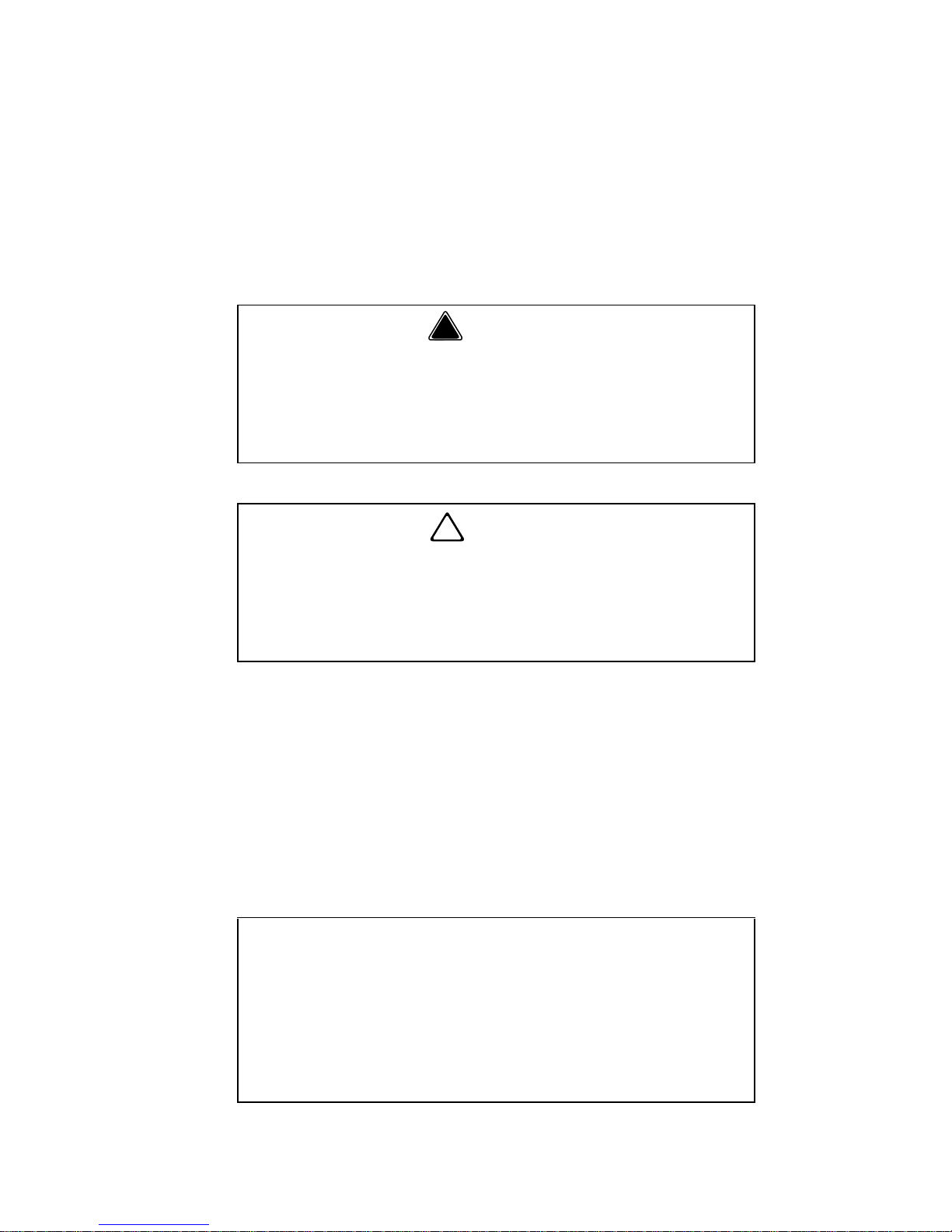
Safety Notices
As you work on Manitowoc equipment, be sure to pay
close attention to the safety notices in this handbook.
Disregarding the notices may lead to serious injury
and/or damage to the equipment.
Throughout this handbook, you will see the following
types of safety notices:
Procedural Notices
As you work on Manitowoc equipment, be sure to read
the procedural notices in this handbook. These notices
supply helpful information which may assist you as
you work.
Throughout this handbook, you will see the following
types of procedural notices:
!
Warning
Text in a Warning box alerts you to a potential
personal injury situation. Be sure to read the
Warning statement before proceeding, and work
carefully.
!
Caution
Text in a Caution box alerts you to a situation in
which you could damage the equipment. Be sure
to read the Caution statement before proceeding,
and work carefully.
Important
Text in an Important box provides you with
information that may help you perform a
procedure more efficiently. Disregarding this
information will not cause damage or injury, but it
may slow you down as you work.
Page 4
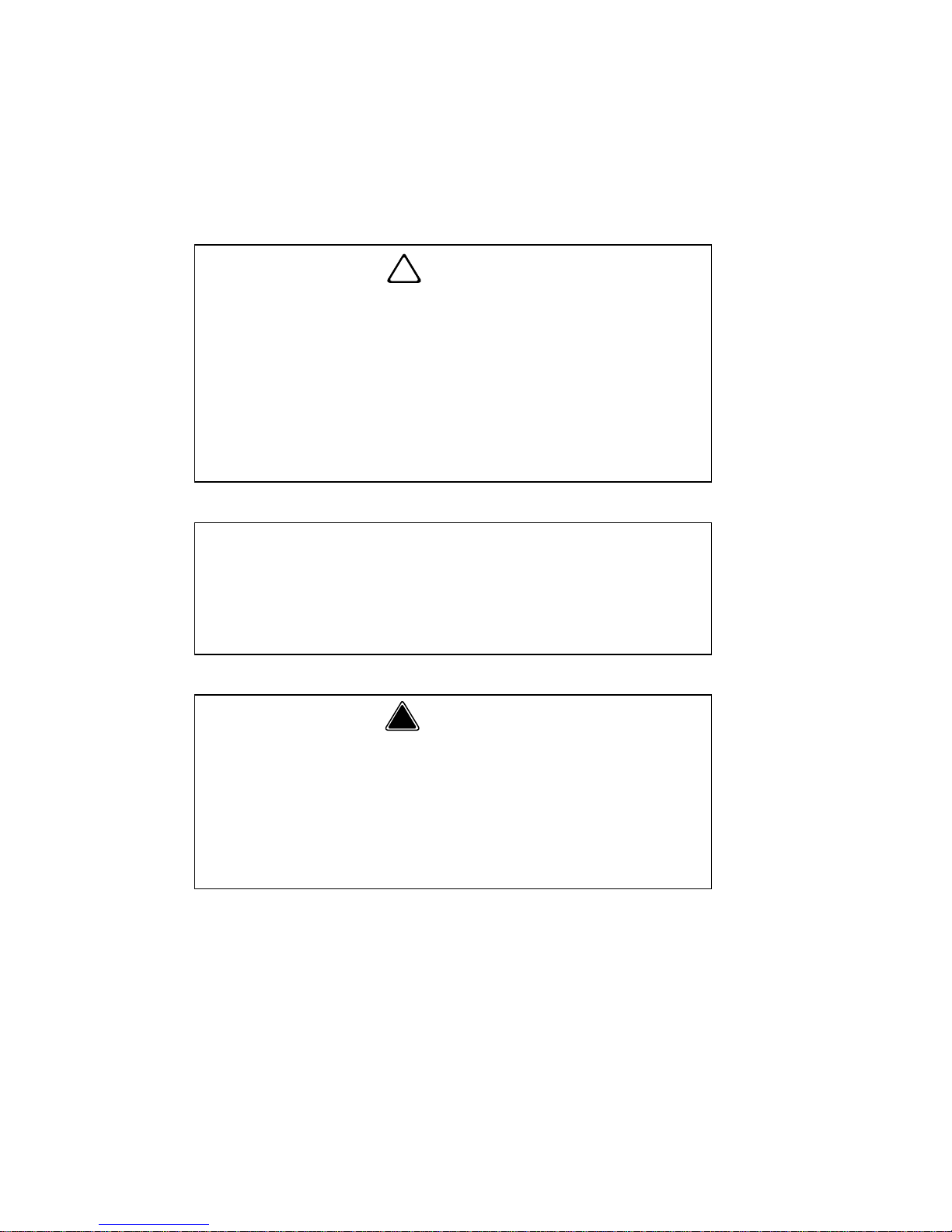
NOTE: Text set off as a Note provides you with simple,
but useful, extra information about the procedure you
are performing.
Read These Before Proceeding:
!
Caution
Proper installation, care and maintenance are
essential for maximum performance and troublefree operation of your Manitowoc equipment. If
you encounter problems not covered by this
handbook, do not proceed, contact Manitowoc
Foodservice. We will be happy to provide
assistance.
Important
Routine adjustments and maintenance
procedures outlined in this handbook are not
covered by the warranty.
! Warning
PERSONAL INJURY POTENTIAL
Do not operate equipment that has been
misused, abused, neglected, damaged, or
altered/modified from that of original
manufactured specifications.
We reserve the right to make product
improvements at any time. Specifications and
design are subject to change without notice.
Page 5

Part Number Preliminary 6/11 5
Table of Contents
General Information
How to Read a Model Number . . . . . . . . . 13
Head Sections . . . . . . . . . . . . . . . . . . . 13
ICVD Condensing Units . . . . . . . . . . . . . . 14
Ice Cube Sizes . . . . . . . . . . . . . . . . . . . . . 14
Model/Serial Number Location . . . . . . . . 15
Model Numbers . . . . . . . . . . . . . . . . . . . . . 16
Air-Water-Remote Condenser Models 16
QuietQube® Models . . . . . . . . . . . . . . 17
Ice Machine Warranty Informatio n . . . . . 18
Owner Warranty Registration Card . . . 18
Commercial Warranty Coverage . . . . . 19
Residential Ice Machine Limited Warranty
21
Installation
Stacking Two Ice Machines on a
Single Storage Bin . . . . . . . . . . . . . . . 27
Ice Deflector . . . . . . . . . . . . . . . . . . . . 27
Location of Ice Machine . . . . . . . . . . . . . . 28
Head Section . . . . . . . . . . . . . . . . . . . . 28
Ice Beverage Models . . . . . . . . . . . . . 29
Location of ICVD Condensing Units . . . . 30
Clearance Req uir ements . . . . . . . . . . . . . 31
Air, Water, Remote Condenser Models 31
QuietQube® Models . . . . . . . . . . . . . . 32
Ice Machine Heat of Rejection . . . . . . . . . 33
I1470C/I1870C/I2170C
Installation on a Manitowoc Bin . . . . . . . 34
Ice Machine on a Dispenser Installation 35
Lineset Applications . . . . . . . . . . . . . . . . 37
Remote Condenser . . . . . . . . . . . . . . . 38
QuietQube® Remote Condensing Unit 39
Additional Refrigerant Charge For
51’ to 100’ Line Sets . . . . . . . . . . . . . . 40
Calculating Allowable Lineset Distance 41
Page 6

6 Part Number Preliminary 6/11
Component Identification
I Model Single Evaporator Models . . . . . 43
Ice Beverage Models . . . . . . . . . . . . . . . . 44
I Model Dual Evaporator . . . . . . . . . . . . . 45
I Model Quad Evaporator Models . . . . . . 46
ICVD0695/ICVD0895/ICVD1095/ICVD1195/
ICVD1295/ICVD1495 . . . . . . . . . . . . . . . . . 47
ICVD1895/ICVD2195 . . . . . . . . . . . . . . . . . 48
Maintenance
Cleaning and Sanitizing . . . . . . . . . . . . . 49
General . . . . . . . . . . . . . . . . . . . . . . . . 49
Cleaning/Sanitizing Procedure . . . . . . 51
Preventative Maintenance Cleaning Proce-
dure . . . . . . . . . . . . . . . . . . . . . . . . . . 51
Exterior Cleaning . . . . . . . . . . . . . . . . 51
Cleaning / Sanitizing Procedure . . . . . . . 52
Cleaning Procedure . . . . . . . . . . . . . . 52
Sanitizing Procedure . . . . . . . . . . . . . 55
Parts Removal for Cleaning/Sanitizing 58
Removal from Service/Winterization . . . 70
Air-Cooled Ice Machines . . . . . . . . . . 70
Water-Cooled Ice Machines . . . . . . . . 71
Operation
Control Panel Features . . . . . . . . . . . . . . 73
Buttons . . . . . . . . . . . . . . . . . . . . . . . . 73
Display Panel . . . . . . . . . . . . . . . . . . . 74
Menu Navigation Overview . . . . . . . . . . . 75
Display Panel Navigation . . . . . . . . . . . . 76
Alerts and Messages . . . . . . . . . . . . . . . . 78
Main Menu . . . . . . . . . . . . . . . . . . . . . . . . 79
Machine Info Menu . . . . . . . . . . . . . . . . . 80
Password Entry . . . . . . . . . . . . . . . . . . . . 81
Reset Password To Factory Defaults . 82
Page 7

Part Number Preliminary 6/11 7
Set-Up Menu . . . . . . . . . . . . . . . . . . . . . . . 83
Language . . . . . . . . . . . . . . . . . . . . . . 83
Time & Date . . . . . . . . . . . . . . . . . . . . 83
Time Configuration . . . . . . . . . . . . . . . 85
Units . . . . . . . . . . . . . . . . . . . . . . . . . . 85
Ice Clarity . . . . . . . . . . . . . . . . . . . . . . 86
LCD Brightness . . . . . . . . . . . . . . . . . . 86
Password On . . . . . . . . . . . . . . . . . . . . 87
Edit password . . . . . . . . . . . . . . . . . . . 87
Clean Minder . . . . . . . . . . . . . . . . . . . . 87
IAuCS Runtime . . . . . . . . . . . . . . . . . . 88
Air Filter . . . . . . . . . . . . . . . . . . . . . . . . 88
Water Filter . . . . . . . . . . . . . . . . . . . . . 89
LuminIce™ reminder . . . . . . . . . . . . . . 89
USB Setup . . . . . . . . . . . . . . . . . . . . . 90
Factory Defaults . . . . . . . . . . . . . . . . . 90
Energy Saver Menu . . . . . . . . . . . . . . . . . 91
Water Miser . . . . . . . . . . . . . . . . . . . . . 91
Ice Program . . . . . . . . . . . . . . . . . . . . . 92
Statistics . . . . . . . . . . . . . . . . . . . . . . . 92
Service Menu . . . . . . . . . . . . . . . . . . . . . . 93
Data History . . . . . . . . . . . . . . . . . . . . 94
Real Time Data . . . . . . . . . . . . . . . . . . 95
Diagnostics . . . . . . . . . . . . . . . . . . . . . 97
Manual Harvest . . . . . . . . . . . . . . . . . . 98
Replace Control Board . . . . . . . . . . . . 98
Press the Checkmark with Replace Control
Board highlighted to program the replacement control board. The data can copied
from the defective control board, or entered
manually. . . . . . . . . . . . . . . . . . . . . . . . 98
USB Setup . . . . . . . . . . . . . . . . . . . . . 98
Event Log Menu . . . . . . . . . . . . . . . . . 99
Event Log . . . . . . . . . . . . . . . . . . . . . . 100
Upgrading Firmware with a Flash Drive or
Transferring Setup Data To Multiple Ma-
chines . . . . . . . . . . . . . . . . . . . . . . . . . 102
Exporting Data to a Flash Drive . . . . . 104
Safe Operation Mode . . . . . . . . . . . . . 106
Page 8

8 Part Number Preliminary 6/11
Operational Checks . . . . . . . . . . . . . . . . . 107
General . . . . . . . . . . . . . . . . . . . . . . . . 107
Ice Thickness Check . . . . . . . . . . . . . 108
Sequence of Operation . . . . . . . . . . . . . . 109
Self Contained Air or Water Cooled . . 109
Remote Condenser . . . . . . . . . . . . . . 117
QuietQube® Models . . . . . . . . . . . . . . 123
Initial Start-Up or Start-Up After
Automatic Shut-Off . . . . . . . . . . . . . . . 123
Freeze Sequence . . . . . . . . . . . . . . . . 124
Harvest Sequence . . . . . . . . . . . . . . . 125
Automatic Shut-Off . . . . . . . . . . . . . . . 126
Restart After Automatic Shut-off . . . . . 126
Safety Timers . . . . . . . . . . . . . . . . . . . 131
Water Assist Harvest Feature . . . . . . . 131
Troubleshooting
Safety Limits . . . . . . . . . . . . . . . . . . . . . . 133
Analyzing Why a Safety Limit Stopped the
Ice Machine . . . . . . . . . . . . . . . . . . . . 134
Safety Limit #1 . . . . . . . . . . . . . . . . . . 135
Safety Limit #2 . . . . . . . . . . . . . . . . . . 136
Troubleshooting By Symptom . . . . . . . . 139
Symptom #1 Ice Machine will not run . 141
Diagnosing a Condensing Unit
That Will Not Run . . . . . . . . . . . . . . . . 145
Compressor Electrical Diagnostics . . . 146
Symptom #2 - Self-contained Air, Water &
Remote Condenser Models . . . . . . . . 148
Symptom #2 - Freeze Cycle Refrigeration
System Operational Analysis Tables . 150
Symptom #3 Harvest Problems
Self-contained Air, Water & Remote Con-
denser Models . . . . . . . . . . . . . . . . . . 180
Symptom #3 Self-Contained Air or Water-
cooled . . . . . . . . . . . . . . . . . . . . . . . . . 181
Symptom #3 - Remote Condenser . . . 183
Symptom #4 Self-Contained Air, Water-
cooled or Remote . . . . . . . . . . . . . . . . 185
Page 9

Part Number Preliminary 6/11 9
Symptom #2 - QuietQube® Remote Condens-
ing Unit Models . . . . . . . . . . . . . . . . . . . . . 189
Symptom #2 Low Production, Long Freeze
189
QuietQube® Models- Freeze Cycle Refrigeration System Operational Analysis Tables
191
QuietQube® Models - Freeze Cycle Refrigeration System Operational Analysis Table
Procedures . . . . . . . . . . . . . . . . . . . . . 200
Symptom #3 Harvest Problems QuietQube® Remote Condensing Unit Models
218
Symptom #3 QuietQube® Models With
ICVD Condensing Units . . . . . . . . . . . 219
Symptom #4 QuietQube® Models With
ICVD Condensing Units . . . . . . . . . . . 223
Component Check Procedures
Electrical Components . . . . . . . . . . . . . . . 227
Control Board, Display board and Touch
Pad . . . . . . . . . . . . . . . . . . . . . . . . . . . 227
Control Board Relay Test . . . . . . . . . . 230
Upgrading Firmware with a Flash Drive or
Transferring Setup Data To Multiple Ma-
chines . . . . . . . . . . . . . . . . . . . . . . . . . 231
Exporting Data to a Flash Drive . . . . . 233
Main Fuse . . . . . . . . . . . . . . . . . . . . . . 235
Bin Switch . . . . . . . . . . . . . . . . . . . . . . 236
Water Level Control Circuitry . . . . . . . 239
Ice Thickness Probe (Harvest Initiation)
243
High Pressure Cutout (HPCO) Control 247
Low Pressure Cutout (LPCO) Control . 250
Fan Cycle Control . . . . . . . . . . . . . . . . 251
Thermistors . . . . . . . . . . . . . . . . . . . . . 252
Harvest Assist Air Pump . . . . . . . . . . . 255
Compressor Electrical Diagnostics . . . 256
Diagnosing Start Components . . . . . . 258
Page 10

10 Part Number Preliminary 6/11
Refrigeration Components . . . . . . . . . . . 263
Head Pressure Control Valve . . . . . . . 263
Harvest Pressure Regulating (HPR) System
Remote Condenser Only . . . . . . . . . . 270
Water Regulating Valve . . . . . . . . . . . 273
Harvest Pressure Solenoid Valve . . . . 274
Suction Accumulator Operation QuietQube® Remote Condensing Unit . . 275
Refrigerant Recovery/Evacuation . . . . . 276
Self-Contained Model Procedure . . . . 276
Remote Condenser Model Procedure 280
QuietQube® Models . . . . . . . . . . . . . . 286
Connections . . . . . . . . . . . . . . . . . . . . 287
Recovery/Evacuation Procedures . . . 289
Charging Procedures . . . . . . . . . . . . . 290
System Contamination Clean-Up . . . . . . 292
Determining Severity Of Contamination 292
Cleanup Procedure . . . . . . . . . . . . . . 294
Replacing Pressure Controls Without Re-
moving Refrigerant Charge . . . . . . . . 297
Liquid Line Filter-Driers . . . . . . . . . . . 299
Suction Filter . . . . . . . . . . . . . . . . . . . 300
Total System Refrigerant Charge . . . . 301
Page 11

Part Number Preliminary 6/11 11
Charts
Cycle Times/24-Hour Ice Production/
Refrigerant Pressure Charts . . . . . . . . . . 307
I0300 Series . . . . . . . . . . . . . . . . . . . . 308
I0320 Series . . . . . . . . . . . . . . . . . . . . 310
I0450 Series . . . . . . . . . . . . . . . . . . . . 312
I0500 Series . . . . . . . . . . . . . . . . . . . . 314
I0520 Series . . . . . . . . . . . . . . . . . . . . 317
I0600 Series . . . . . . . . . . . . . . . . . . . . 319
I0680C/ICVD0695 . . . . . . . . . . . . . . . . 322
IB0690C/ICVD695 . . . . . . . . . . . . . . . . 323
I0850 Series . . . . . . . . . . . . . . . . . . . . 324
I0870C . . . . . . . . . . . . . . . . . . . . . . . . . 327
I1000 Series . . . . . . . . . . . . . . . . . . . . 328
I1200 Series . . . . . . . . . . . . . . . . . . . . 333
Diagrams
Wiring Diagrams . . . . . . . . . . . . . . . . . . . . 335
Wiring Diagram Legend . . . . . . . . . . . . 335
I0300/I0320/I0450/I0500/I0520 . . . . . . 336
I0500 . . . . . . . . . . . . . . . . . . . . . . . . . . 337
I0600/I0850/I1000/I1200 . . . . . . . . . . . 338
I0600/I0850/I1000 . . . . . . . . . . . . . . . . 339
I0670C/I0870C/I1070C/I1270C . . . . . . 340
IB0690C/IB0890C/IB1090C . . . . . . . . 341
I1400/I1800 . . . . . . . . . . . . . . . . . . . . . 342
I1400/I1800 . . . . . . . . . . . . . . . . . . . . . 343
Electronic Control Board . . . . . . . . . . . . . 344
Refrigeration Tubing Sche matics . . . . . . 345
Self-Contained Air or Water -Cooled . . 345
Remote Condenser Models . . . . . . . . . 346
Remote Condensing Unit Models . . . . 347
IB Models . . . . . . . . . . . . . . . . . . . . . . 348
Page 12

12 Part Number Preliminary 6/11
This Page Intentionally Left Blank
Page 13
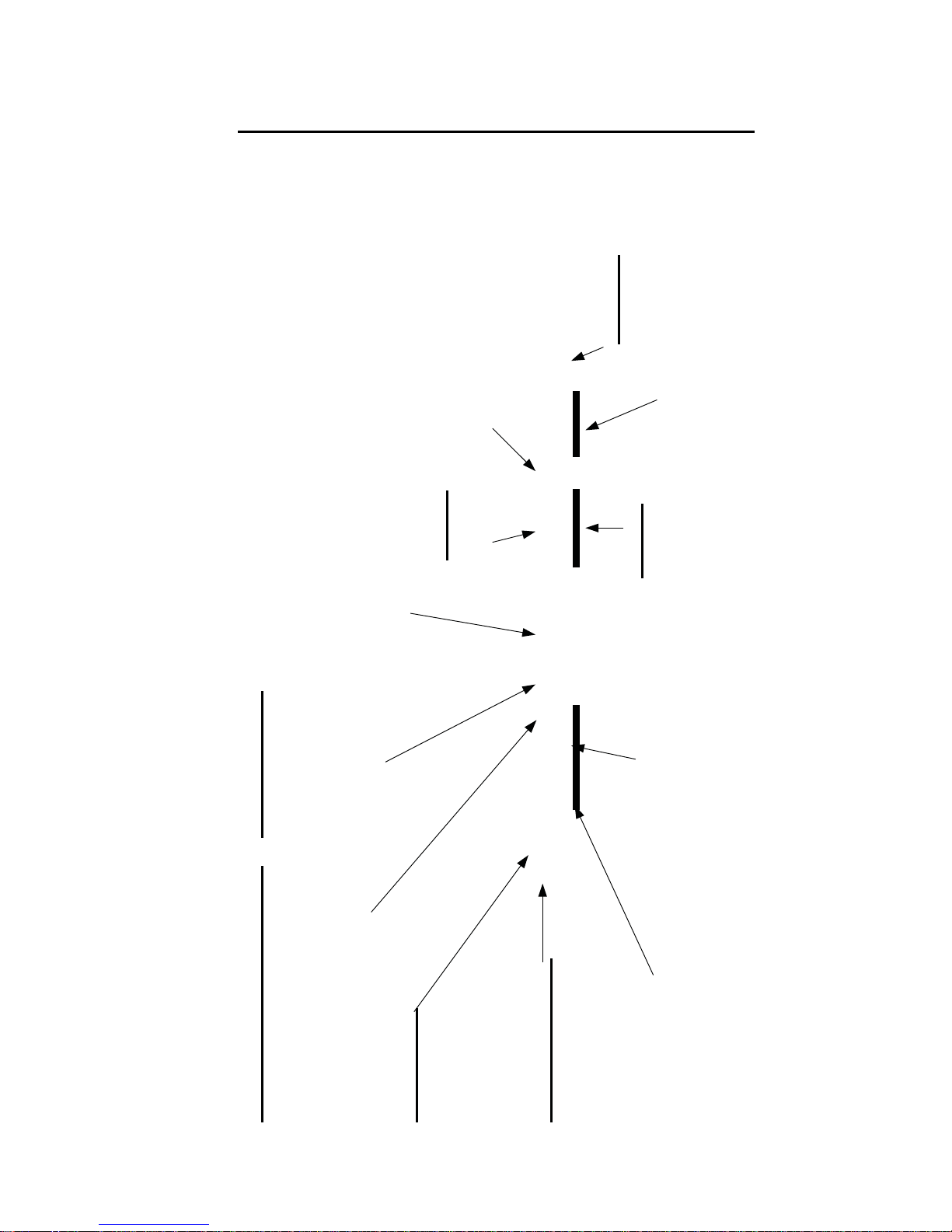
Part Number Preliminary 6/11 13
General Information
How to Read a Model Number
HEAD SECTIONS
I Y 0855 W3 – 263PHPX
ICE MACHINE MODEL
I - Indigo Model
IB - Ice Beverage
# CUBE SIZE CONDENSER TYPE
0 - Regular Air-Cooled
1 - Regular Water-Cooled
2 - Dice Air-Cooled
3 - Dice Water-Cooled
4 - Half- D ice Air-Cooled
5 - Half- D ice Water-Cooled
0 to 6 & 8 - Self-Contained Unit
7 & 8 - CVD R emote Condensing Unit
9 - Remote Air -Cooled C ondenser
OR
9 - Ice Beverage Remote Condensing Unit
ICE CUBE SIZE
R - Regular
D - Dice
Y - Half-Dice
Not Used On IB Models
Ice Machine Series
CONDENSER TYPE
A - Self-Contained Air -Cooled
W - Self-Contained Water -Cooled
N - Remote Air-Cooled
C - CVD Air-Cooled
DC - IB Dice Model
YC - IB Half Dice
3 - Three Phase
E - WRAS 50 Cycle Only
NO INDICATOR - 1 Phase
VOLTAGE
161 - 115 /60/1
261 - 208 -230 /60/1
251 - 230 /50/1
263 - 208 -230 /60/3
463 - 460 /60/3
# HERTZ
5 - 50H Z
6 - 60H Z
HP - High Pressure Water
Regulating Valve
P - Correctional Model
M - Marine Model
X - LuminIce
Page 14

14 Part Number Preliminary 6/11
ICVD CONDENSING UNITS
Ice Cube Sizes
Regular
1-1/8" x 1-1/8" x 7/8"
2.86 x 2.86 x 2.22 cm
Dice
7/8" x 7/8" x 7/8"
2.22 x 2.22 x2.22 cm
Half Dice
3/8" x 1-1/8" x 7/8"
0.95 x 2.86 x 2.22 cm
! Warning
Personal Injury Potential - Do not operate equipment
that has been misused, abused, neglected,
damaged, or altered/modified from that of original
manufactured specifications. This appliance is not
intended for use by persons (including children) with
reduced physical, sensory or mental capabilities, or
lack of experience and knowledge, unless they have
been given supervision concerning use of the
appliance by a person responsible for their safety.
ICVD 1495 3
CONDENSING
UNIT MODEL
3 PHASE
CONDENSING
UNIT SERIES
5 AIR-COOLED
Page 15
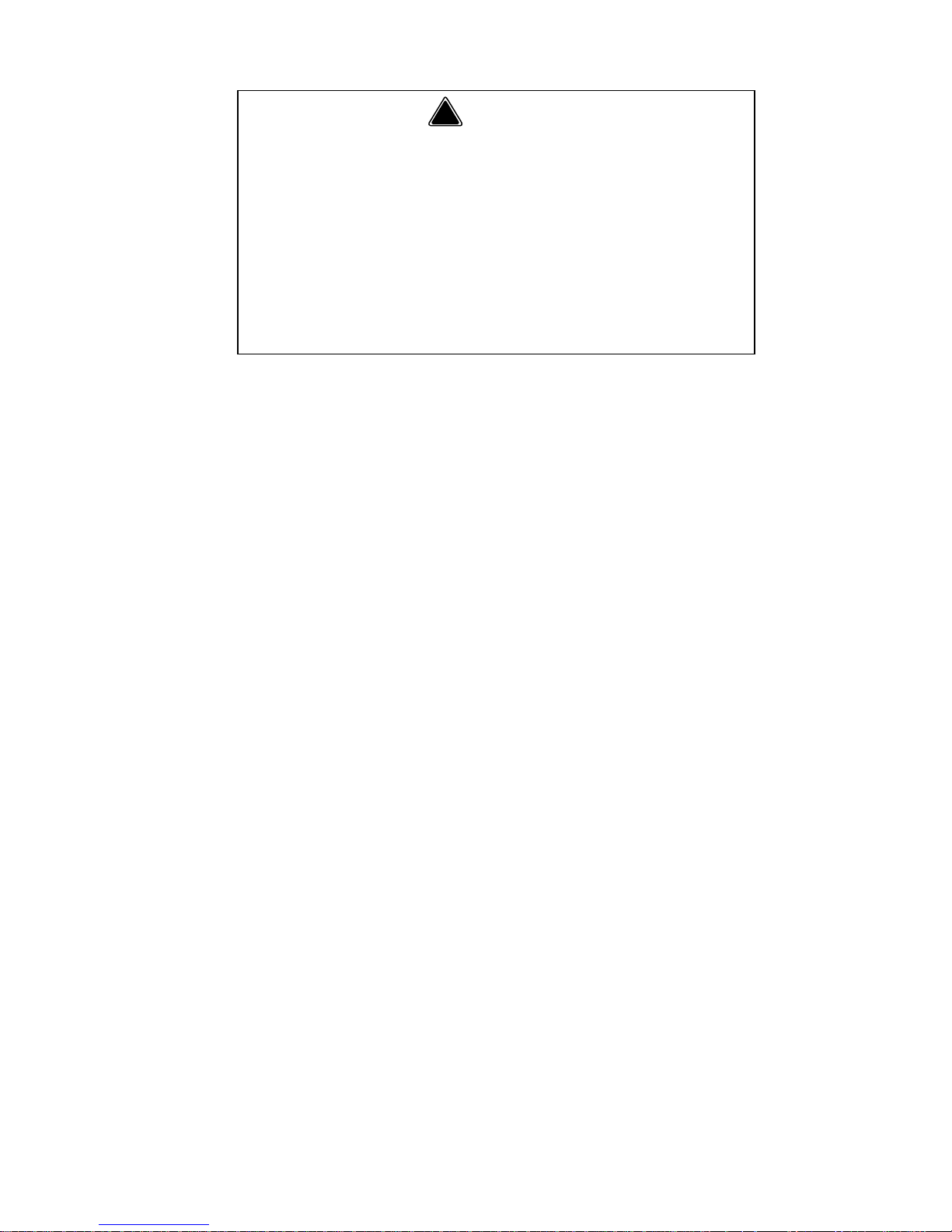
Part Number Preliminary 6/11 15
Model/Serial Number Location
These numbers are required when requesting
information from your local Manitowoc Distributor,
service representative, or Manitowoc Ice, Inc. The
model and serial number are listed on the OWNER
WARRANTY REGISTRATION CARD. They are also
listed on the MODEL/SERIAL NUMBER DECAL
affixed to the front and rear of the ice machine.
! Warning
All Manitowoc ice machines require the ice
storage system (bin, dispenser, etc.) to
incorporate an ice deflector.
Prior to using a non-Manitowoc ice storage
system with other Manitowoc ice machines,
contact the manufacturer to assure their ice
deflector is compatible with Manitowoc ice
machines.
Page 16
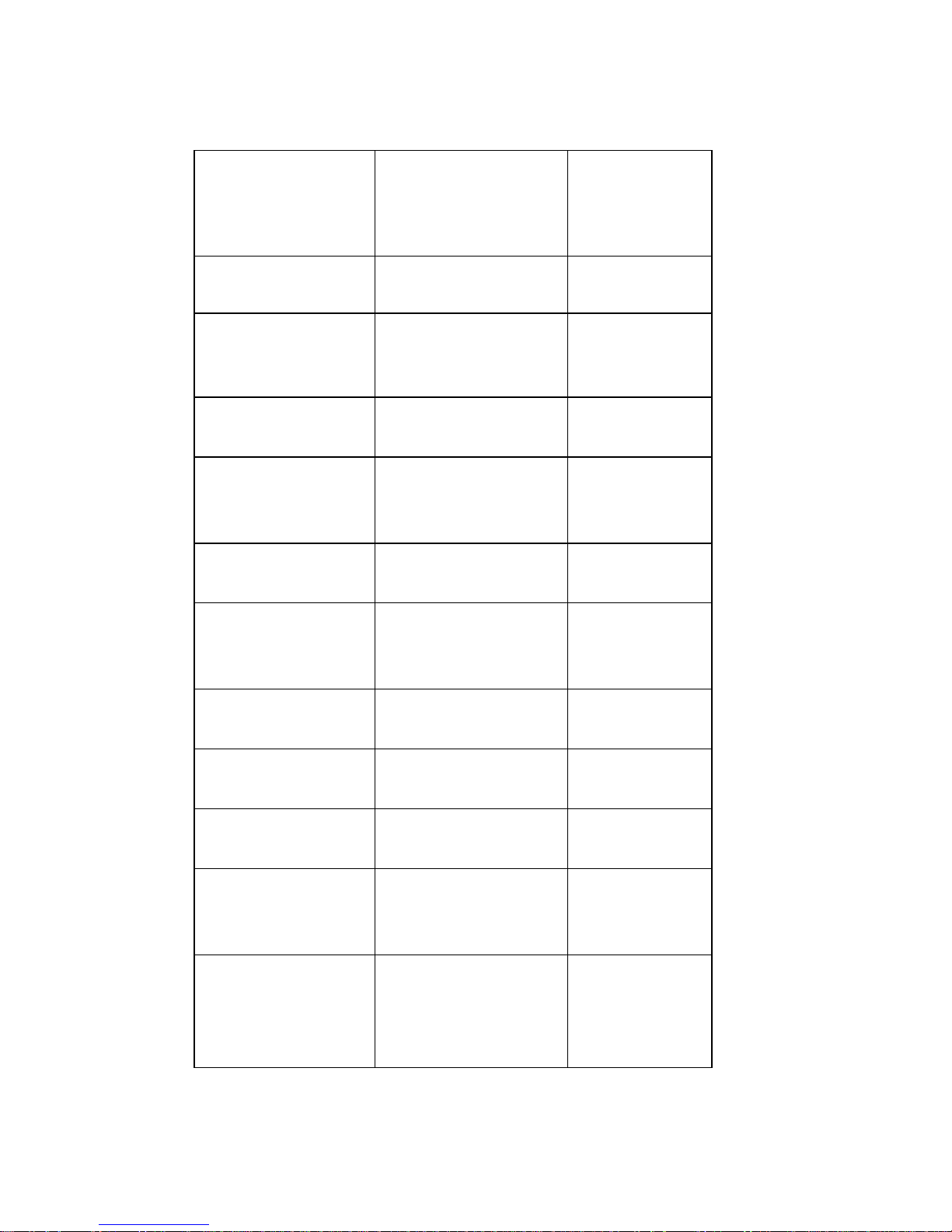
16 Part Number Preliminary 6/11
Model Numbers
AIR-WATER-REMOTE CONDENSER MODELS
NOTE: Marine and Prison models have a M or P suffix -
Example ID0853WM
3 suffix at the end of the model number indicates a 3 phase
unit - Example IY1004A3
Self-Contained
Air-Cooled
Self-Contained
Water-Cooled
Remote
ID0302A
IY0304A
ID0303W
IY0305W
----
ID0322A
IY0324A
ID0323W
IY0325W
----
IR0520A
ID0522A
IY0524A
IR0421W
ID0423W
IY0425W
----
----
ID0452A
IY0454A
ID0453W
IY0455W
----
IR0500A
ID0502A
IY0504A
IR0501W
ID0503W
IY0505W
IR0590N
ID0592N
IY0594N
ID0602A
IY0604A
ID0603W
IY0605W
ID0692N
IY0694N
IR0850A
ID0852A
IY0854A
IR0851W
ID0853W
IY0855W
IR0890N
ID0892N
IY0894N
ID1002A
IY1004A
ID1003W
IY1005W
ID1092N
IY1094N
ID1202A
IY1204A
ID1203W
IY1205W
---
ID1402A
IY1404A
ID1403W
IY1405W
ID1492N
IY1494N
IR1800A
ID1802A
IY1804A
IR1801W
ID1803W
IY1805W
IR1890N
ID1892N
IY1894N
----
----
----
----
ID3303W
ID3303WHP
IY3305W
IY3305WHP
----
----
----
----
Page 17
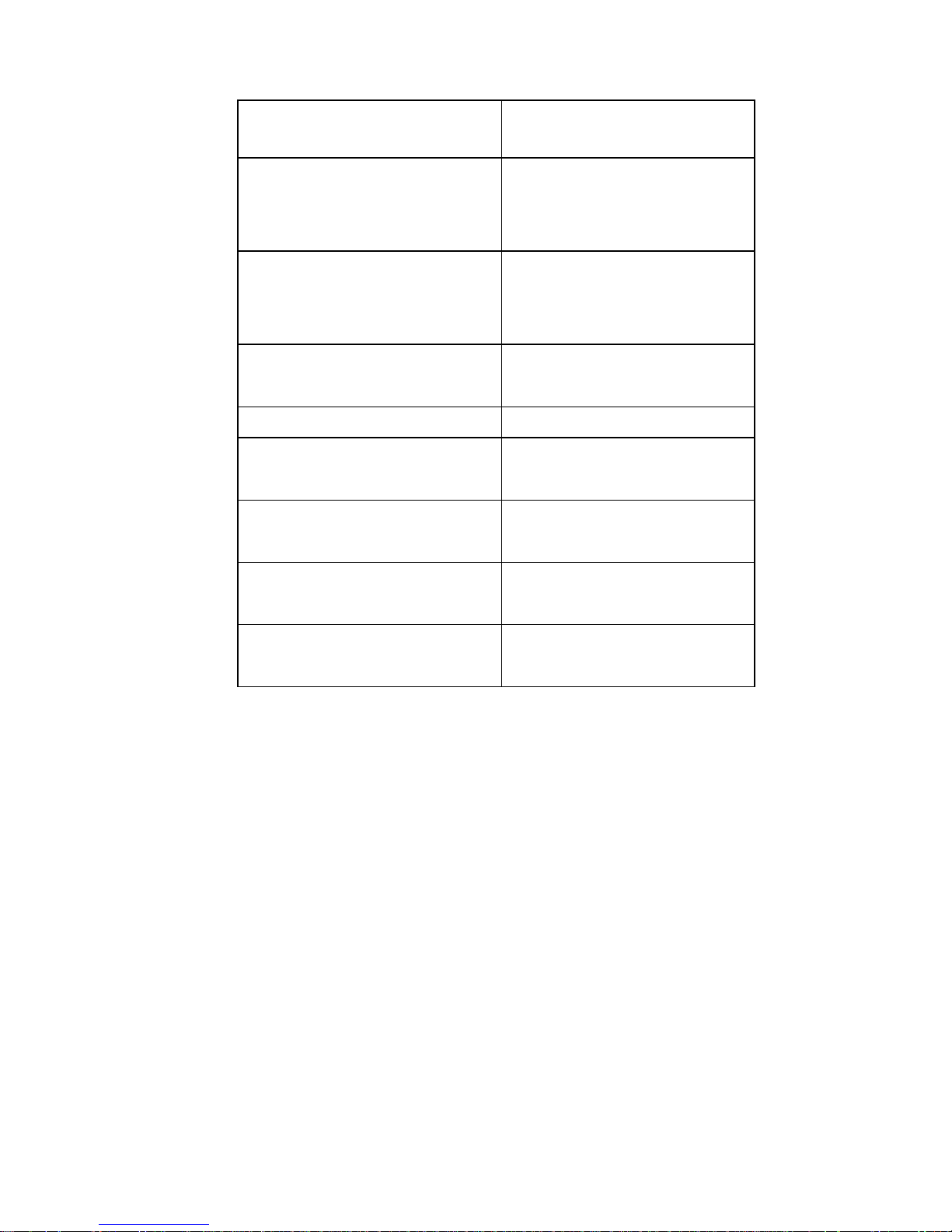
Part Number Preliminary 6/11 17
QUIETQUBE® MODELS
Ice Machine Head
Section
ICVD® Condensing
Unit
ID0682C
IY0684C
IB0694YC
ICVD0695
ID0872C
IY0874C
IB0894YC
ICVD0895
ID1072C
IY1074C
ICVD1095
IB1094YC ICVD1195
ID1472C
IY1474C
ICVD1495
ID1872C
IY1874C
ICVD1895
ID2172C
IY2174C
ICVD2095
ID3072C
IY3074C
ICVD3095
Page 18
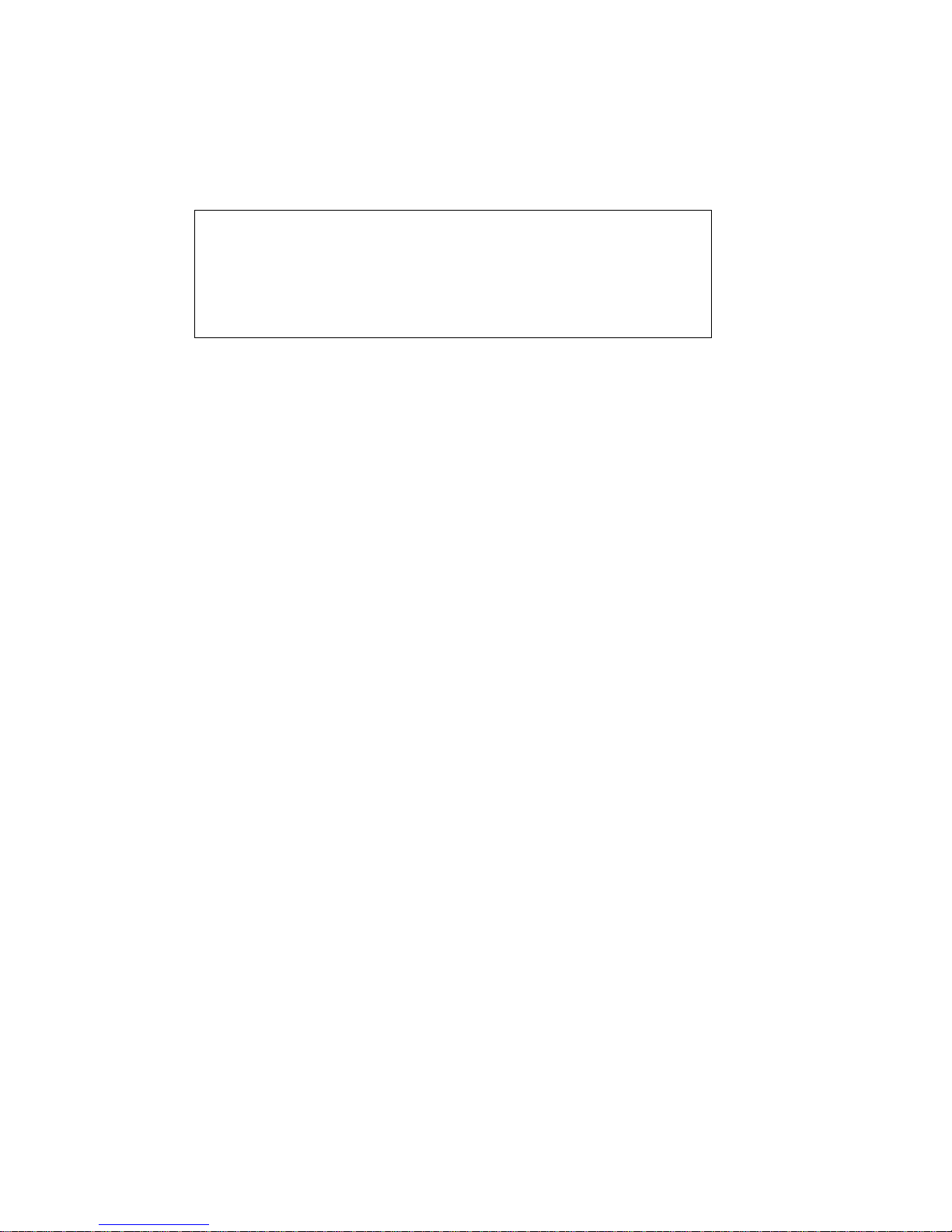
18 Part Number Preliminary 6/11
Ice Machine Warranty Information
OWNER WARRANTY REGISTRATION CARD
Warranty coverage begins the day the ice machine is
installed.
If the OWNER WARRANTY REGISTRATION CARD is
not returned, Manitowoc will use the born on date
recorded in the control board or the date of sale to the
Manitowoc Distributor as the first day of warranty
coverage for your new ice machine.
Important
Complete and mail the OWNER WARRANTY
REGISTRATION CARD as soon as possible to
validate the installation date.
Page 19

Part Number Preliminary 6/11 19
COMMERCIAL WARRANTY COVERAGE
Manitowoc Ice, (hereinafter referred to as the
"COMPANY") warrants for a period of thirty-six months
from the installation date (except as limited below) that
new ice machines manufactured by the COMPANY
shall be free of defects in material or workmanship
under normal and proper use and maintenance as
specified by the COMPANY and upon proper
installation and start-up in accordance with the
instruction manual supplied with the ice machine.
The COMPANY'S warranty hereunder with respect to
the compressor shall apply for an additional twentyfour months, excluding all labor charges, and with
respect to the evaporator for an additional twenty-four
months, including labor charges.
The obligation of the COMPANY under this warranty is
limited to the repair or replacement of parts,
components, or assemblies that in the opinion of the
COMPANY are defective. This warranty is further
limited to the cost of parts, components or assemblies
and standard straight time labor charges at the
servicing location. Time and hourly rate schedules, as
published from time to time by the COMPANY, apply to
all service procedures.
Additional expenses including without limitation, travel
time, overtime premium, material cost, accessing or
removal of the ice machine, or shipping are the
responsibility of the owner, along with all maintenance,
adjustments, cleaning, and ice purchases.
Labor covered under this warranty must be performed
by a COMPANY Contracted Service Representative or
a refrigeration service agency as qualified and
authorized by the COMPANY'S local Distributor.
The COMPANY'S liability under this warranty shall in
no event be greater than the actual purchase price
paid by customer for the ice machine.
Page 20

20 Part Number Preliminary 6/11
The foregoing warranty shall not apply to (1) any part
or assembly that has been altered, modified, or
changed; (2) any part or assembly that has been
subjected to misuse, abuse, neglect, or accidents; (3)
any ice machine that has been installed and/or
maintained inconsistent with the technical instructions
provided by the COMPANY; or (4) any ice machine
initially installed more than five years from the serial
number production date. This warranty shall not apply
if the Ice Machine's refrigeration system is modified
with a condenser, heat reclaim device, or parts and
assemblies other than those manufactured by the
COMPANY, unless the COMPANY approves these
modifications for specific locations in writing.
THIS WARRANTY IS IN LIEU OF ALL OTHER
WARRANTIES OR GUARANTEES OF ANY
KIND, EXPRESSED OR IMPLIED, INCLUDING ANY
IMPLIED WARRANTY OF MERCHANTABILITY
OR FITNESS FOR A PARTICULAR PURPOSE.
In no event shall the COMPANY be liable for any
special, indirect, incidental or consequential damages.
Upon the expiration of the warranty period, the
COMPANY'S liability under this warranty shall
terminate. The foregoing warranty shall constitute the
sole liability of the COMPANY and the exclusive
remedy of the customer or user.
To secure prompt and continuing warranty service, the
warranty registration card must be completed and sent
to the COMPANY within five (5) days from the
installation date.
To obtain warranty service or information regarding
your Product, please contact us at:
MANITOWOC ICE
2110 So. 26th St. P.O. Box 1720,
Manitowoc, WI 54221-1720
Telephone: 920-682-0161 Fax: 920-683-7585
www.manitowocice.com
Page 21
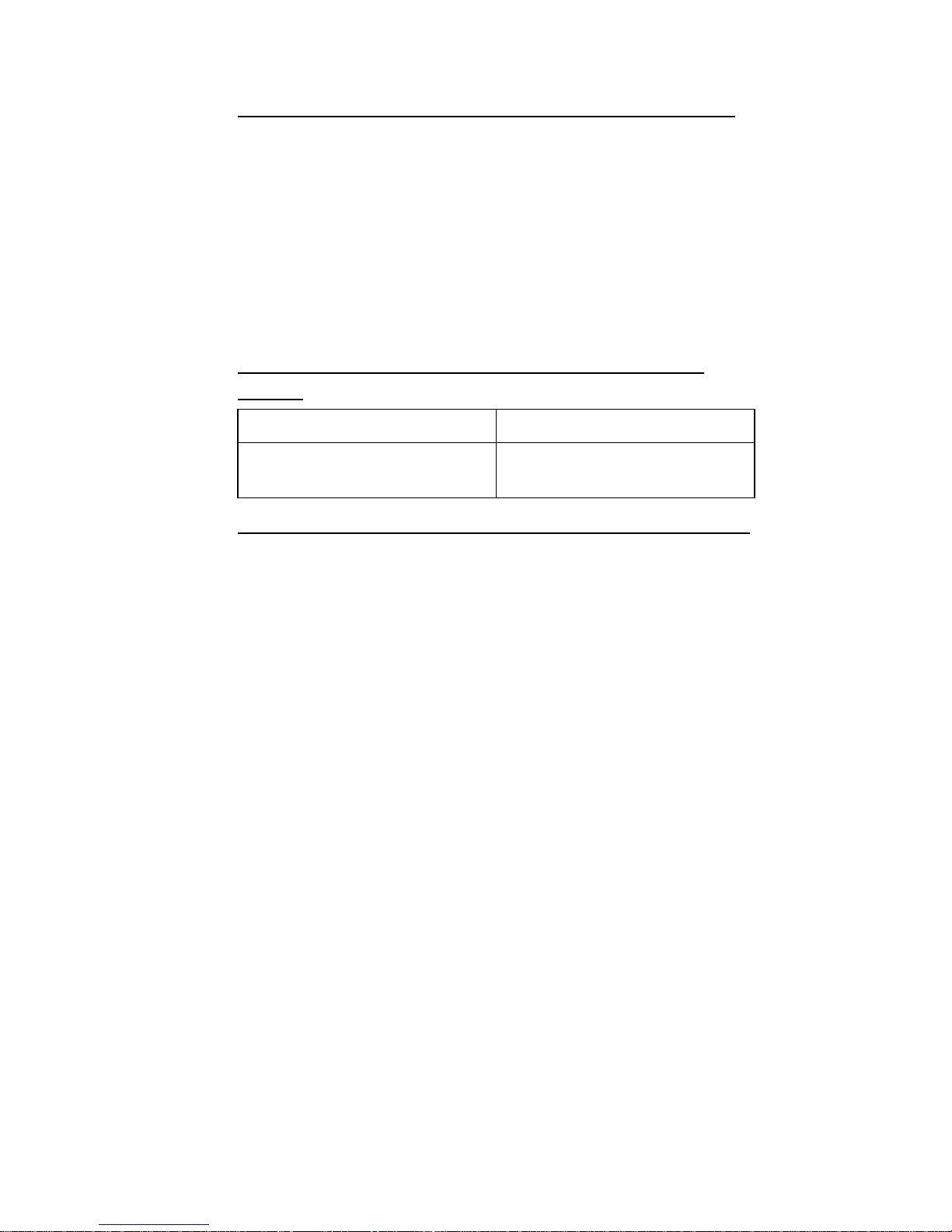
Part Number Preliminary 6/11 21
RESIDENTIAL ICE MACHINE LIMITED WARRANTY
WHAT DOES THIS LIMITED WARRANTY COVER?
Subject to the exclusions and limitations below,
Manitowoc Ice, Inc. (“Manitowoc”) warrants to the
original consumer that any new ice machine
manufactured by Manitowoc (the “Product”) shall be
free of defects in material or workmanship for the
warranty period outlined below under normal use and
maintenance, and upon proper installation and startup in accordance with the instruction manual supplied
with the Product.
HOW LONG DOES THIS LIMITED WARRANTY
LAST?
WHO IS COVERED BY THIS LIMITED WARRANTY?
This limited warranty only applies to the original
consumer of the Product and is not transferable.
Product Covered Warranty Period
Ice Machine
Twelve months from the
sale date
Page 22
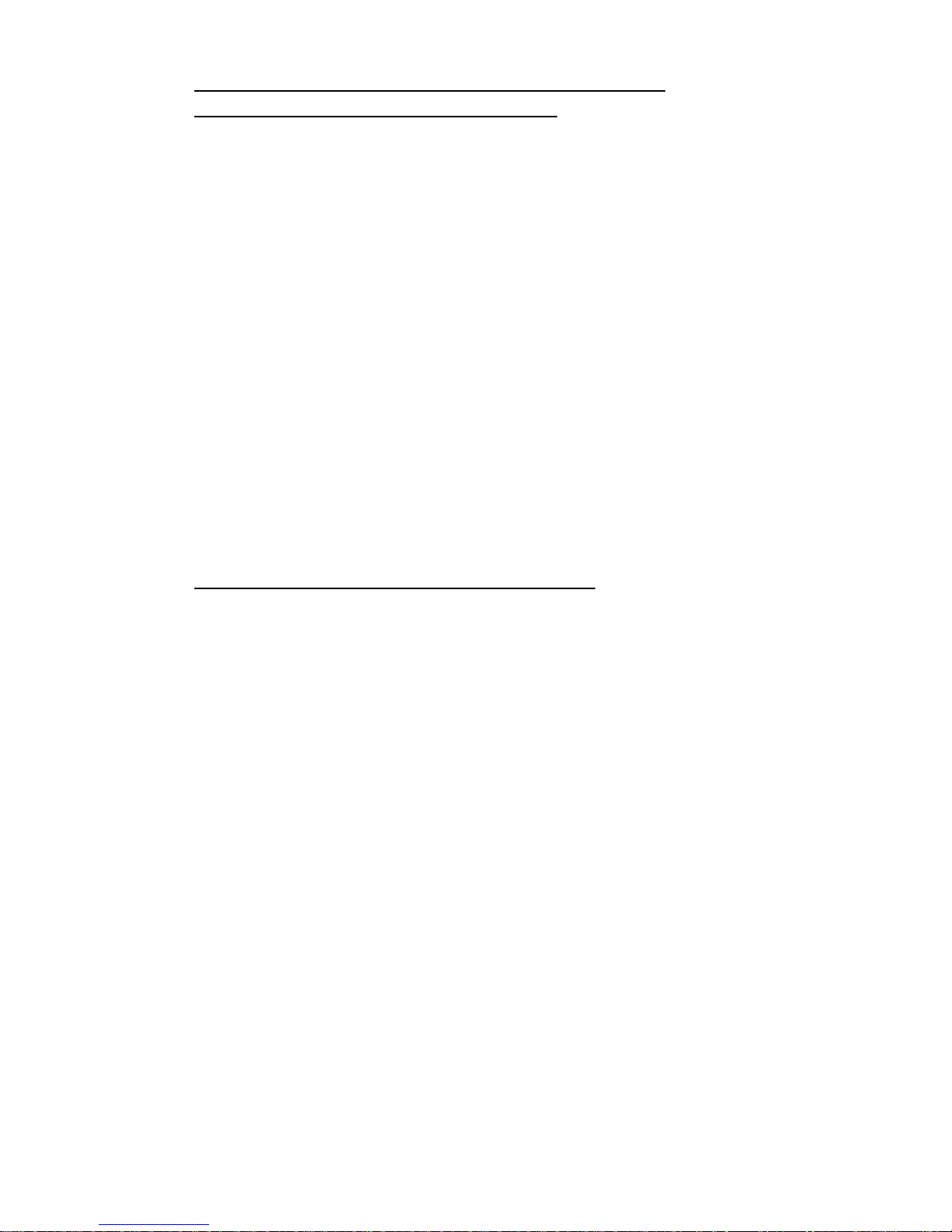
22 Part Number Preliminary 6/11
WHAT ARE MANITOWOC ICE’S OBLIGATIONS
UNDER THIS LIMITED WARRANTY?
If a defect arises and Manitowoc receives a valid
warranty claim prior to the expiration of the warranty
period, Manitowoc shall, at its option: (1) repair the
Product at Manitowoc’s cost, including standard
straight time labor charges, (2) replace the Product
with one that is new or at least as functionally
equivalent as the original, or (3) refund the purchase
price for the Product. Replacement parts are
warranted for 90 days or the balance of the original
warranty period, whichever is longer. The foregoing
constitutes Manitowoc’s sole obligation and the
consumer’s exclusive remedy for any breach of this
limited warranty. Manitowoc’s liability under this limited
warranty is limited to the purchase price of Product.
Additional expenses including, without limitation,
service travel time, overtime or premium labor
charges, accessing or removing the Product, or
shipping are the responsibility of the consumer.
HOW TO OBTAIN WARRANTY SERVICE
To obtain warranty service or information regarding
your Product, please contact us at:
MANITOWOC ICE
2110 So. 26th St.
P.O. Box 1720,
Manitowoc, WI 54221-1720
Telephone: 920-682-0161 Fax: 920-683-7585
www.manitowocice.com
Page 23

Part Number Preliminary 6/11 23
WHAT IS NOT COVERED?
This limited warranty does not cover, and you are
solely responsible for the costs of: (1) periodic or
routine maintenance, (2) repair or replacement of the
Product or parts due to normal wear and tear, (3)
defects or damage to the Product or parts resulting
from misuse, abuse, neglect, or accidents, (4) defects
or damage to the Product or parts resulting from
improper or unauthorized alterations, modifications, or
changes; and (5) defects or damage to any Product
that has not been installed and/or maintained in
accordance with the instruction manual or technical
instructions provided by Manitowoc. To the extent that
warranty exclusions are not permitted under some
state laws, these exclusions may not apply to you.
E
XCEPT AS STATED IN THE FOLLOWING SENTENCE, THIS
L
IMITED WARRANTY IS THE SOLE AND EXCLUSIVE
W
ARRANTY OF MANITOWOC WITH REGARD TO THE
P
RODUCT. ALL IMPLIED WARRANTIES ARE STRICTLY
L
IMITED TO THE DURATION OF THE LIMITED WARRANTY
A
PPLICABLE TO THE PRODUCTS AS STATED ABOVE,
I
NCLUDING BUT NOT LIMITED TO, ANY WARRANTY OF
M
ERCHANTABILITY OR OF FITNESS FOR A PARTICULAR
P
URPOSE.
Some states do not allow limitations on how long an
implied warranty lasts, so the above limitation may not
apply to you.
Page 24
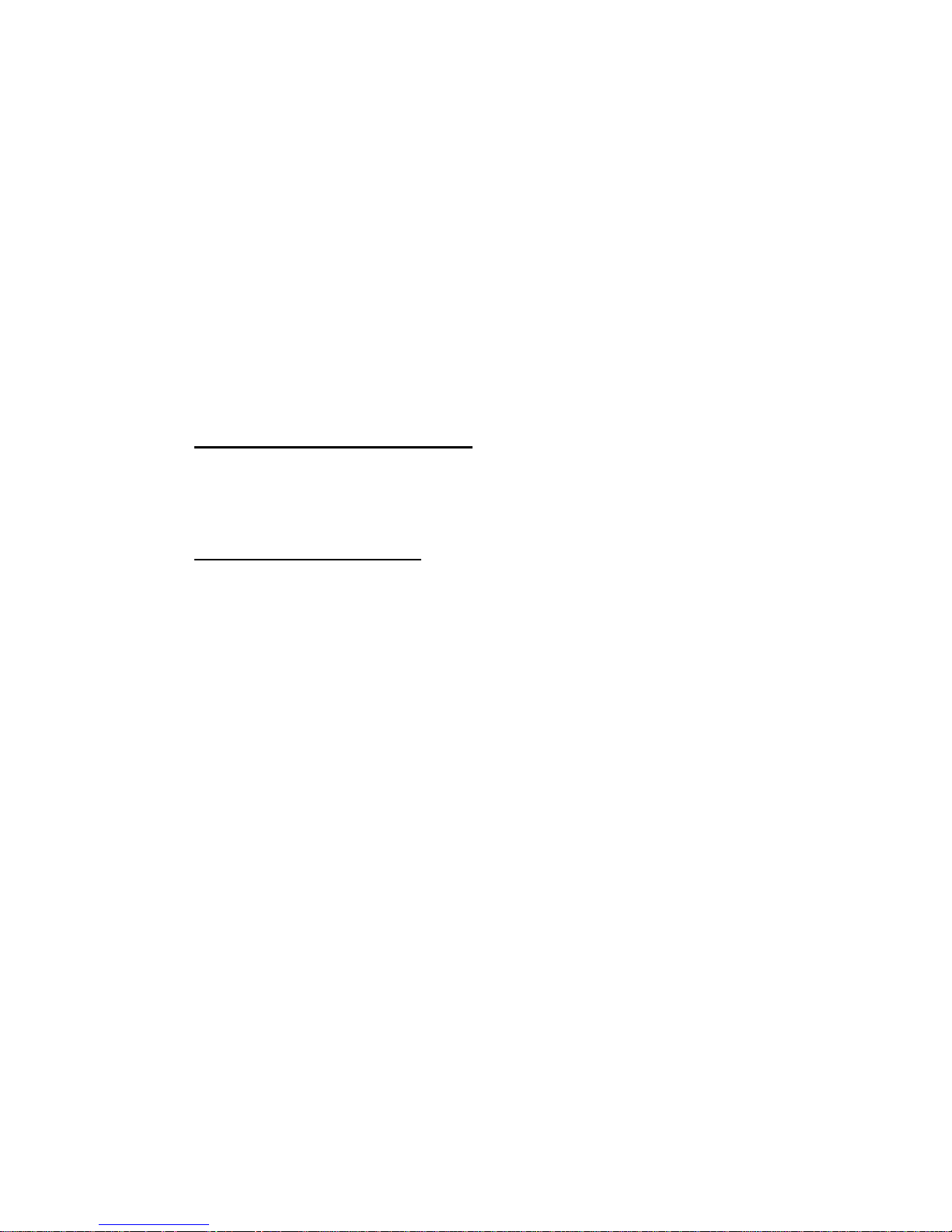
24 Part Number Preliminary 6/11
IN NO EVENT SHALL MANITOWOC OR ANY OF ITS
A
FFILIATES BE LIABLE TO THE CONSUMER OR ANY
O
THER PERSON FOR ANY INCIDENTAL, CONSEQUENTIAL
O
R SPECIAL DAMAGES OF ANY KIND (INCLUDING,
W
ITHOUT LIMITATION, LOSS OF PROFITS, REVENUE OR
B
USINESS) ARISING FROM OR IN ANY MANNER
C
ONNECTED WITH THE PRODUCT, ANY BREACH OF THIS
L
IMITED WARRANTY, OR ANY OTHER CAUSE
W
HATSOEVER, WHETHER BASED ON CONTRACT, TORT
O
R ANY OTHER THEORY OF LIABILITY.
Some states do not allow the exclusion or limitation of
incidental or consequential damages, so the above
limitation or exclusion may not apply to you.
HOW STATE LAW APPLIES
This limited warranty gives you specific legal rights,
and you may also have rights that vary from state to
state or from one jurisdiction to another.
REGISTRATION CARD
To secure prompt and continuing warranty service, this
warranty registration card must be completed and sent
to Manitowoc within thirty (30) days from the sale date.
Complete the registration card and send it to
Manitowoc.
Page 25

Part Number Preliminary 6/11 25
This Page Intentionally Left Blank
Page 26

26 Part Number Preliminary 6/11
This Page Intentionally Left Blank
Page 27
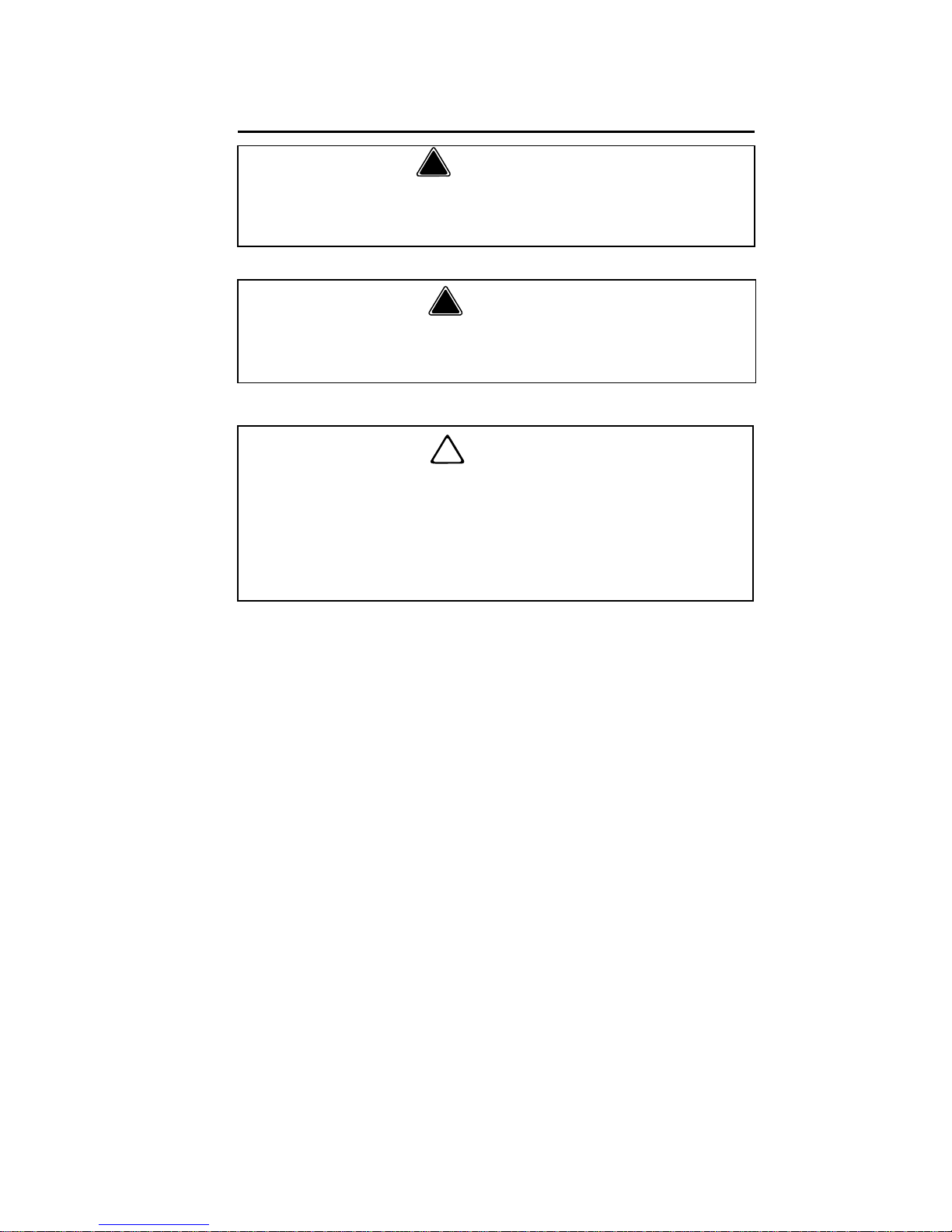
Part Number Preliminary 6/11 27
Installation
STACKING TWO ICE MACHINES ON A
SINGLE STORAGE BIN
I Model ice machines cannot be stacked. However an
adapter is available that allows two QuietQube® ice
machines to be placed side by side on 60” bins.
ICE DEFLECTOR
An ice deflector is required for all ice machines
installed on a bin.
!
Warning
PERSONAL INJURY POTENTIAL
Remove all ice machine panels before lifting.
!
Warning
I1470C/I1870C/I2170C ice machines are not
approved for use on Manitowoc B570 bins.
!
Caution
The ice machine head section must be protected
if it will be subjected to temperatures below 32°F
(0°C). Failure caused by exposure to freezing
temperatures is not covered by the warranty. See
“Removal from Service/Winterization” page 70.
Page 28

28 Part Number Preliminary 6/11
Location of Ice Machine
HEAD SECTION
The location selected for the ice machine head section
must meet the following criteria. If any of these criteria
are not met, select another location.
• The location must be free of airborne and other
contaminants.
• Self contained air and water cooled - The air
temperature must be at least 35°F (1.6°C), but
must not exceed 110°F (43.4°C).
• Remote air cooled - The air temperature must be
at least -20°F (-29°C), but must not exceed 120°F
(49°C)
• Ice Making Water Inlet - Water Pressure must be
at least 20 psi (1.38 bar), but must not exceed 80
psi (5.52 bar).
• Condenser Water Inlet - Water Pressure must be
at least 20 psi (1.38 bar), but must not exceed
150 psi (10.34 bar). I3300W-HP units allow water
pressure up to 350 psig (24.13 bar)
.
• The location must not be near heat-generating
equipment or in direct sunlight and protected from
weather.
• The location must not obstruct air flow through or
around the ice machine. Refer to chart below for
clearance requirements.
• The ice machine must be protected if it will be
subjected to temperatures below 32°F (0°C).
Failure caused by exposure to freezing
temperatures is not covered by the warranty. See
“Removal from Service/Winterization”
Page 29

Part Number Preliminary 6/11 29
ICE BEVERAGE MODELS
• Ice/Beverage Ice Machines require the installation
of a thermostat to maintain dispenser ice level.
The thermostat ships with the ice machine.
• The ice machine head is installed with the
electrical inlet, water supply inlet, refrigeration
tubing and water drain entering from the back of
the ice machine.
• The ice machine head section contains a service
loop that must remain installed between the ice
machine head section and line set. Sufficient
tubing length must be available to allow 180°
rotation of the ice machine.
• Maintain a 3” space between the back of the ice
machine and the back of the dispenser to allow
room for the refrigeration line set service loop.
• The water inlet and electrical connection must
contain a service loop to allow future service and
maintenance access.
• The drain line must contain a union or other
suitable means of disconnection at the ice
machine head section.
• The location must be free of airborne and other
contaminants.
• The air temperature must be at least 35°F (1.6°C),
but must not exceed 110°F (43.4°C).
• The location must not be near heat-generating
equipment or in direct sunlight.
• The location must not obstruct airflow through or
around the ice machine. Refer to ice machine
head section clearance requirements.
Page 30
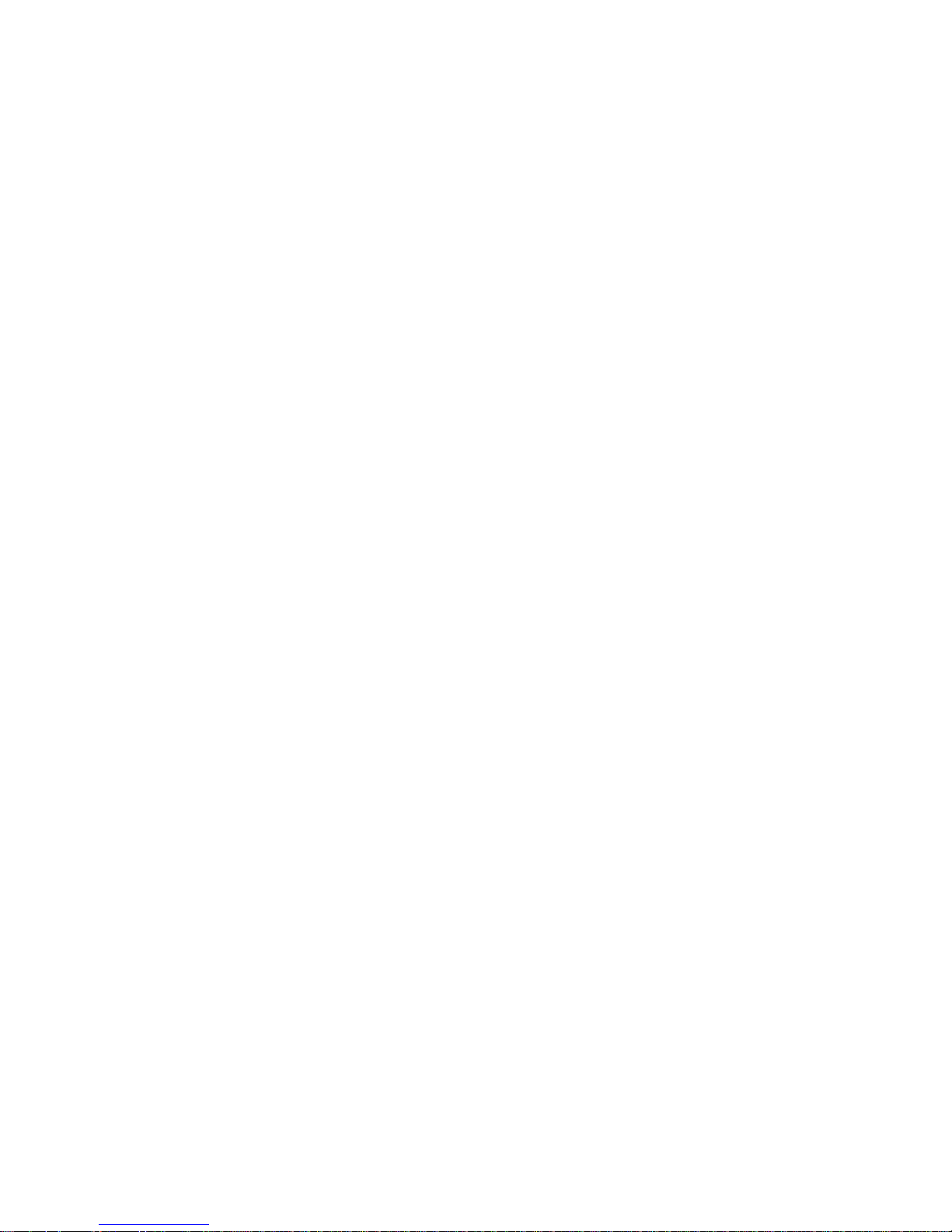
30 Part Number Preliminary 6/11
Location of ICVD Condensing Units
The location selected for the ICVD Condensing Unit
must meet the following criteria. If any of these criteria
are not met, select another location.
• ICVD0895/ICVD1095/ICVD1495/ICVD1895/
ICVD2195 Only - The air temperature must be at
least -20°F (-28.9°C) but must not exceed 130°F
(54.4°C).
• ICVD695/ICVD1195/ICVD2195/ICVD3095 Only -
The air temperature must be at least
-20°F (-28.9°C) but must not exceed 120°F
(48.9°C).
• The location must not allow exhaust fan heat and/
or grease to enter the condenser.
• The location must not obstruct airflow through or
around the condensing unit. See below for
clearance requirements.
Page 31

Part Number Preliminary 6/11 31
Clearance Requirements
AIR, WATER, REMOTE CONDENSER MODELS
I0300
Self-Contained
Air-Cooled
Self-Contained
Water-Cooled
Top/Sides 16" (40.6 cm) 8" (20.3 cm)
Back 5" (12.7 cm) 5" (12.7 cm)
I0450
I0500 - I0600
I0850 - I1000
Self-Contained
Air-Cooled
Water-Cooled and
Remote*
Top/Sides 8" (20.3 cm) 8" (20.3 cm)
Back 5" (12.7 cm) 5" (12.7 cm)
I0320 - I0520
Self-Contained
Air-Cooled
Water-Cooled and
Remote*
Top/Sides 12" (30.5 cm) 8" (20.3 cm)
Back 5" (12.7 cm) 5" (12.7 cm)
I0520 T ropical Rating
To p 24” (61 cm) N/A
Sides/back 12” (30.5 cm) N/A
I1400 - I1800
Self-Contained
Air-Cooled
Water-Cooled
and Remote*
Top/Sides 24" (61.0 cm) 8" (20.3 cm)
Back 12" (30.5 cm) 5" (12.7 cm)
*
* There is no minimum clearance required for water-cooled or
remote ice machines. This value is recommended for efficient
operation and servicing only.
I3300
**
** I3300 - 24” on all sides is recommended to allow access without
moving the bin/ice machine.
Self-Contained
Air-Cooled
Water-Cooled
Top/Sides N/A 8" (20.3 cm)
Back N/A 24" (61.0 cm)
Page 32

32 Part Number Preliminary 6/11
QUIETQUBE® MODELS
I0680C - I0870C
I1070C - I2170C
Ice Machine
Head Section
ICVD
Condensing
Unit
To p 5" (12.7 cm) *0” (0 cm)
Sides 5" (12.7 cm) *0” (0 cm)
Back
Standard Connections
5" (12.7 cm) 48” (122 cm)
Back
Connections Out Top
3” (7.6 cm) N/A
Front *** 48” (122 cm)
I1270C - I1470C
I1870C
Ice Machine
Head Section
ICVD
Condensing
Unit
To p 5" (12.7 cm) *0” (0 cm)
Sides 5" (12.7 cm) *0” (0 cm)
Back
Standard Connections
5" (12.7 cm) 48” (122 cm)
Back
Connections Out Top
3” (7.6 cm) N/A
Front *** 24” (61.0 cm)
I3070C
Ice Machine
Head Section
ICVD
Condensing
Unit
To p **8" (20.3 cm) *0” (0 cm)
Sides **8" (20.3 cm) *0” (0 cm)
Back 24” (61.0 cm) 24” (61.0 cm)
Front *** 24” (61.0 cm)
Ice Beverage Models
IB0690C - IB0890C
IB1090C
Ice Machine
Head Section
ICVD
Condensing
Unit
To p 2” (5.1 cm) *0” (0 cm)
Sides 8" (20.3 cm) *0” (0 cm)
Back 5" (12.7 cm) 48” (122 cm)
Front *** 48” (122 cm)
*6” (15.2 cm) is recommended for servicing
** 24” (61 cm) is recommended to allow servicing without moving
ice machine and bin
*** Minimum amounts vary by installation - Access is required for
cleaning/sanitizing and ice removal
Page 33

Part Number Preliminary 6/11 33
Ice Machine Heat of Rejection
Series Ice
Machine
Heat of Rejection
Air
Conditioning*
Peak
I0300 4600 5450
I0320 3800 6000
I0450 5400 6300
I0500 6100 6900
I0520 5300 6100
I0600 9000 13900
I0850 13000 16000
I1000 16250 18600
I1200 20700 24500
I1400 23500 27000
I1800 30000 35000
I2100 31500 35500
I3300 40000 46000
*BTU/Hour
Because the heat of rejection varies during the ice making
cycle, the figure shown is an average.
Page 34

34 Part Number Preliminary 6/11
I1470C/I1870C/I2170C
Installation on a Manitowoc Bin
Dual evaporator models will not function correctly with
the stock bin deflector. An ice deflector kit is required
for installation and is ordered separate. Order
appropriate kit (30” or 48”) for your bin.
The stock bin deflector must be removed and replaced
with the correct deflector to prevent injury.
!
Warning
PERSONAL INJURY POTENTIAL
Do not operate any ice machine with the deflector
removed.
RE-INSTALL TOP
COVER
REMOVE 1
SCREW
ON EACH
SIDE
REMOVE
DEFLECTOR
REMOVE 2
SCREWS
ON EACH
SIDE
Page 35

Part Number Preliminary 6/11 35
A deflector must be installed on all multiple
evaporator models used in bin applications
Ice Machine on a Dispenser Installation
No deflector is needed for machines that match the
size of the dispenser (30” head section on a 30”
dispenser) unless required by the dispenser
manufacturer. Adapters are required when a smaller
ice machine is going on a larger dispenser (22”
machine on a 30” dispenser)
.
Important
Manitowoc Ice/Beverage Ice Machines require
an adapter for mounting. Adapters are not
included with the ice machine, dispenser or bin
and must be ordered separately. When a nonManitowoc adapter is used, verify the adapter is
compatible with Manitowoc Ice/Beverage Ice
Machines prior to installation.
!
Warning
Ice Beverage ice machines, adapter plates and
adapter covers must be secured to the dispenser
to prevent tipping or dislodging during agitation
1. SLIDE
FORWARD
2. LOCK IN PLACE WITH PIN
Page 36

36 Part Number Preliminary 6/11
This Page Intentionally Left Blank
Page 37

Part Number Preliminary 6/11 37
Lineset Applications
!
Caution
The 60-month compressor warranty (including the
36-month labor replacement warranty) will not apply
if the Manitowoc Ice Machine, Condenser or
QuietQube® Condensing Unit were not installed
according to specifications. This warranty also will
not apply if the refrigeration system is modified with
a condenser, heat reclaim device, or other parts or
assemblies not manufactured by Manitowoc Ice.
!
Warning
Recovery locations vary by model. Verify you are
making the correct connections for your model to
prevent accidental release of high pressure
refrigerant.
Important
Manitowoc remote systems are only approved
and warranted as a complete new package.
Warranty on the refrigeration system will be
void if new equipment is connected to preexisting (used) tubing, remote condenser,
remote condensing unit or ice machine head
section.
Page 38

38 Part Number Preliminary 6/11
Remote Condenser
Ice Machine
Remote Single
Circuit
Condenser
Line Set*
I0590N JC0495
RT-20-R404A
RT-35-R404A
RT-50-R404A
I0690N
I0890N
JC0895
RT-20-R404A
RT-35-R404A
RT-50-R404A
I1090N JC0995
RT-20-R404A
RT-35-R404A
RT-50-R404A
I1490N
I1890N
JC1395
RL-20-R404A
RL-35-R404A
RL-50-R404A
*Line Set Discharge Line Liquid Line
RT 1/2" (1.27 cm) 5/16" (.79 cm)
RL 1/2" (1.27 cm) 3/8" (.95 cm)
Air Temperatu re Around the Condenser
Minimum Maximum
-20°F (-29°C) 120°F (49°C)
Page 39

Part Number Preliminary 6/11 39
QUIETQUBE® REMOTE CONDENSING UNIT
QuietQube®
Ice Machine
Remote Single
Circuit
Condenser
Line Set*
I0670C
IB0670C
ICVD0695
RC-26
RC-36
RC-56
I0870C
IB0870C
ICVD0895
I1070C ICVD1095
IB1090C ICVD1195
I1470C ICVD1495 RC-25
RC-35
RC-55
I1870C ICVD1895
I2170C ICVD2095 RC-28
RC-38
RC-58
I3070C ICVD3095 RC-29
RC-39
RC-59
*Line Set
Suction
Line
Liquid
Line
Minimum
Insulation
Thickness
RC 26/36/56 5/8 inch
(16 mm)
3/8 inch
(10 mm)
1/2" (13mm)
Suction Line
1/4" (7mm)
Liquid Line
RC 25/35/55 3/4 inch
(19 mm)
1/2 inch
(13 mm)
1/2"(13mm)
Suction Line
1/4" (7mm)
Liquid Line
RC 28/38/58 3/4 inch
(19 mm)
5/8 inch
(16 mm)
1/2"(13mm)
Suction Line
1/4" (7mm)
Liquid Line
RC 29/39/59
Two Lines
3/4 inch
(19 mm)
One Line
5/8 inch
(16 mm)
3/4"(19mm)
Suction Line
1/4" (7mm)
Liquid Line
Page 40

40 Part Number Preliminary 6/11
Additional Refrigerant Charge For
51’ to 100’ Line Sets
Ice
Machine
Condenser
Additional Amount of
Refrigerant To Be
Added To Nameplate
Charge
I0590N JC0495 1.5 lbs - 680g
I0690N JC0895 1.5 lbs - 680g
I0890N JC0895 2 lbs - 907g
I0870C ICVD0895 4 lbs - 1814g
I1090N JC0995 2 lbs - 907g
I1070C ICVD1095 None
I1490N JC1395 2 lbs - 907g
I1470C ICVD1495 None
I1890N JC1395 1 lb - 454g
I1870C ICVD1895 None
I2170C ICVD2195 None
I3070C ICVD3095 3 lbs - 1361g
Page 41

Part Number Preliminary 6/11 41
CALCULATING ALLOWABLE LINESET DISTANCE
Line Set Length
The maximum length is 100' (30.5 m).
Line Set Rise/Drop
The maximum rise is 35' (10.7 m).
The maximum drop is 15' (4.5 m).
35 ft. (10.7 m) Rise: The maximum distance the
Condenser or Condensing Unit can be above the ice
machine.
15 ft. (4.5 m) Drop: The maximum distance the
Condenser or Condensing Unit can be below the ice
machine.
SV1751
35 FT. (10.7 M)
MAXIMUM
DISTANCE
SV1750
15 FT. (4.5 M)
MAXIMUM
DISTANCE
Page 42

42 Part Number Preliminary 6/11
Calculated Line Set Distance
The maximum calculated distance is 150' (45.7 m).
Line set rises, drops, horizontal runs (or combinations
of these) in excess of the stated maximums will
exceed compressor start-up and design limits. This will
cause poor oil return to the compressor.
Make the following calculations to make sure the line
set layout is within specifications.
1. Insert the measured rise into the formula below.
Multiply by 1.7 to get the calculated rise.
(Example: A condenser located 10 feet above the
ice machine has a calculated rise of 17 feet.)
2. Insert the measured drop into the formula below.
Multiply by 6.6 to get the calculated drop.
(Example. A condenser located 10 feet below the
ice machine has a calculated drop of 66 feet.)
3. Insert the measured horizontal distance into the
formula below. No calculation is necessary.
4. Add together the calculated rise, calculated
drop, and horizontal distance to get the total
calculated distance. If this total exceeds 150'
(45.7 m), move the condenser to a new location
and perform the calculations again.
Maximum Line Set Distance Formula
Step 1
Measured Rise ____ X 1.7 = ______Calculated Rise
(35 ft. Max)
Step 2
Measured Drop ____ X 6.6 = ______Calculated Drop
(15 ft. Max.)
Step 3
Measured Horizontal Distance = _________Horizontal
(100 ft. Max.) Distance
Step 4
Total Calculated Distance = ________Total Calculated
(150 ft. Max.) Distance
Page 43

Part Number Preliminary 6/11 43
Component Identification
I Model Single Evaporator Models
Off
On / Off Mode
[ ]
!
WATER DISTRIBUTION TUBE
WATER
TROUGH
ICE THICKNESS
CONTROL
REFRIGERATION
ACCESS VALVES
EVAPORATOR
DISPLAY
WATER PUMP
WATER LEVEL PROBE
CONTROL BOX
WATER CURTAIN
Page 44

44 Part Number Preliminary 6/11
Ice Beverage Models
WATER DISTRIBUTION TUBE
WATER
CURTAIN
DUMP
VALVE
SHUT OFF
VALVES
ELECTRICAL
COMPARTMENT
ICE
THICKNESS
PROBE
WATER
TROUGH
COOL
VAPOR
VALVE
LIQUID LINE
SOLENOID
VALVE
RECEIVER
LIQUID
LINE
DRIER
WATER
INLET
VALVE
TXV
ELECTRICAL
COMP ARTMENT
DISCHARGE
LINE
CHECK
VALVE
DISPLAY &
TOUCHPAD
LUMINICE
Page 45

Part Number Preliminary 6/11 45
I Model Dual Evaporator
AIR
PUMP
DISTRIBUTION
TUBE
ICE
THICKNESS
PROBE
EVAPORATOR
SPLASH
SHIELD
BIN
SWITCH
WATER
TROUGH
SHIELD
ICE
DAMPER
WATER
TROUGH
WATER
PUMP
DUMP
VALVE
RECEIVER
LIQUID LINE
SOLENOID
VALVE
DRIER
DISPLAY
WATER
LEVEL
PROBE
LEFT SIDE
HARVEST
VALVE
TXV SENSING
BULB
BOOT
AIR
PUMP
EXPANSION
VALVE
WATER
INLET
VALVE
Need new graphic with 3
access ports up front
Page 46

46 Part Number Preliminary 6/11
I Model Quad Evaporator Models
WATER
PUMPS
WA TER LEVEL
PROBE
EVAPORATORS
WATER
TROUGH
CONTROL
BOX
ICE DAMPERS
Page 47

Part Number Preliminary 6/11 47
ICVD0695/ICVD0895/ICVD1095/ICVD1195/
ICVD1295/ICVD1495
ACCESS
VALVE
CONDENSER
FAN MOTOR
HEAD PRESSURE
CONTROL VALVE
AIR
CONDENSER
COMPRESSOR
SUCTION
ACCUMULATOR
LIQUID LINE AND
SUCTION LINE
CONNECTION
POINTS
ELECTRICAL
COMPARTMENT
CHECK VALVE
ACCESS VALVE
LPCO
Page 48

48 Part Number Preliminary 6/11
ICVD1895/ICVD2195
SUCTION
ACCUMULATOR
COMPRESSOR
LIQUID LINE
AND
SUCTION LINE
CONNECTION
POINTS
AIR
CONDENSER
HEAD PRESSURE
CONTROL VALVE
CONDENSER
FAN MOTOR
(ICVD3095 HAS 2 FANS)
ACCESS
VALVES
ELECTRICAL
COMP.
CHECK VALVE
Not Used On Scroll
Compressors
ACCESS VALVE
Page 49

Part Number Preliminary 6/11 49
Maintenance
Cleaning and Sanitizing
GENERAL
You are responsible for maintaining the ice machine in
accordance with the instructions in this manual.
Maintenance procedures are not covered by the
warranty.
Clean and sanitize the ice machine every six months
for efficient operation. If the ice machine requires more
frequent cleaning and sanitizing, consult a qualified
service company to test the water quality and
recommend appropriate water treatment. An
extremely dirty ice machine must be taken apart for
cleaning and sanitizing.
Manitowoc Ice Machine Cleaner and Sanitizer are the
only products approved for use in Manitowoc ice
machines.
Page 50

50 Part Number Preliminary 6/11
!
Caution
Use only Manitowoc approved Ice Machine
Cleaner and Sanitizer for this application
(Manitowoc Cleaner part number 94-0546-3 and
Manitowoc Sanitizer part number 94-0565-3). It is
a violation of Federal law to use these solutions in
a manner inconsistent with their labeling. Read
and understand all labels printed on bottles before
use.
!
Caution
Do not mix Cleaner and Sanitizer solutions
together. It is a violation of Federal law to use
these solutions in a manner inconsistent with their
labeling.
!
Warning
Wear rubber gloves and safety goggles (and/or
face shield) when handling Ice Machine Cleaner
or Sanitizer.
Page 51

Part Number Preliminary 6/11 51
CLEANING/SANITIZING PROCEDURE
This procedure must be performed a minimum of once
every six months.
• The ice machine and bin must be disassembled
cleaned and sanitized.
• All ice produced during the cleaning and sanitizing
procedures must be discarded.
• Removes mineral deposits from areas or surfaces
that are in direct contact with water.
PREVENTATIVE MAINTENANCE CLEANING
PROCEDURE
• This procedure cleans all components in the water
flow path, and is used to clean the ice machine
between the bi-yearly cleaning/sanitizing
procedure.
EXTERIOR CLEANING
Clean the area around the ice machine as often as
necessary to maintain cleanliness and efficient
operation.
Wipe surfaces with a damp cloth rinsed in water to
remove dust and dirt from the outside of the ice
machine. If a greasy residue persists, use a damp
cloth rinsed in a mild dish soap and water solution.
Wipe dry with a clean, soft cloth.
The exterior panels have a clear coating that is stain
resistant and easy to clean. Products containing
abrasives will damage the coating and scratch the
panels.
• Never use steel wool or abrasive pads for
cleaning.
• Never use chlorinated, citrus based or abrasive
cleaners on exterior panels and plastic trim pieces.
Page 52

52 Part Number Preliminary 6/11
Cleaning / Sanitizing Procedure
CLEANING PROCEDURE
Ice machine cleaner is used to remove lime scale and
mineral deposits. Ice machine sanitizer disinfects and
removes algae and slime.
NOTE: Although not required and dependant on your
installation, removing the ice machine top cover may
allow easier access.
!
Caution
Use only Manitowoc approved Ice Machine
Cleaner and Sanitizer for this application
(Manitowoc Cleaner part number 94-0546-3 and
Manitowoc Sanitizer part number 94-0565-3). It is
a violation of Federal law to use these solutions in
a manner inconsistent with their labeling. Read
and understand all labels printed on bottles before
use.
!
Caution
Do not mix Cleaner and Sanitizer solutions
together. It is a violation of Federal law to use
these solutions in a manner inconsistent with their
labeling.
!
Warning
Wear rubber gloves and safety goggles (and/or
face shield) when handling Ice Machine Cleaner
or Sanitizer.
Page 53

Part Number Preliminary 6/11 53
Step 1 Open the front door to access the evaporator
compartment. Ice must not be on the evaporator
during the clean/sanitize cycle. Follow one of the
methods below:
• Press the power switch at the end of a harvest
cycle after ice falls from the evaporator(s).
• Press the power switch and allow the ice to melt
.
Step 2 Remove all ice from the bin/dispenser.
Step 3 Press the clean switch. Water will flow
through the water dump valve and down the drain.
Wait until the water trough refills and the display
indicates add solution (approximately 1 minute), then
add the proper amount of ice machine cleaner.
!
Caution
Never use anything to force ice from the
evaporator. Damage may result.
Model Amount of Cleaner
I0300/I0320/I0520 3 ounces (90 ml)
I0450/I0500/I0600
I0850/I1000/I1200
IB0690C/IB0890C/IB1090C
5 ounces (150 ml)
I1400/I1800/I2100 9 ounces (265 ml)
I3000 16 ounces (475 ml)
Page 54

54 Part Number Preliminary 6/11
Step 4 Wait until the clean cycle is complete
(approximately 24 minutes). Then disconnect power to
the ice machine (and dispenser when used).
Step 5 Remove parts for cleaning.
Please refer to the proper parts removal for your ice
machine. Continue with step 6 when the parts have
been removed.
Single Evaporator Ice Machines - page 58
Multiple Evaporator Ice Machines - page 60
Step 6 Mix a solution of cleaner and lukewarm water.
Depending upon the amount of mineral buildup, a
larger quantity of solution may be required. Use the
ratio in the table below to mix enough solution to
thoroughly clean all parts.
!
Warning
Disconnect the electric power to the ice machine
at the electric service switch box.
Solution
Type
Water Mixed With
Cleaner 1 gal. (4 L) 16 oz (500 ml)
cleaner
Page 55

Part Number Preliminary 6/11 55
Step 7 Use 1/2 of the cleaner/water mixture to clean
all components. The cleaner solution will foam when it
contacts lime scale and mineral deposits; once the
foaming stops use a soft-bristle nylon brush, sponge
or cloth (NOT a wire brush) to carefully clean the parts.
Soak parts for 5 minutes (15 - 20 minutes for heavily
scaled parts). Rinse all components with clean water.
Step 8 While components are soaking, use 1/2 of the
cleaner/water solution to clean all food zone surfaces
of the ice machine and bin (or dispenser). Use a nylon
brush or cloth to thoroughly clean the following ice
machine areas:
• Side walls
• Base (area above water trough)
• Evaporator plastic parts - including top, bottom,
and sides
• Bin or dispenser
Rinse all areas thoroughly with clean water.
SANITIZING PROCEDURE
Step 9 Mix a solution of sanitizer and lukewarm
water.
Step 10 Use 1/2 of the sanitizer/water solution to
sanitize all removed components. Use a spray bottle
to liberally apply the solution to all surfaces of the
removed parts or soak the removed parts in the
sanitizer/water solution. Do not rinse parts after
sanitizing.
Solution
Type
Water Mixed With
Sanitizer 3 gal. (12 L) 2 oz (60 ml) sanitizer
Page 56

56 Part Number Preliminary 6/11
Step 11 Use 1/2 of the sanitizer/water solution to
sanitize all food zone surfaces of the ice machine and
bin (or dispenser). Use a spray bottle to liberally apply
the solution. When sanitizing, pay particular attention
to the following areas:
• Side walls
• Base (area above water trough)
• Evaporator plastic parts - including top, bottom and
sides
• Bin or dispenser
Do not rinse the sanitized areas.
Step 12 Replace all removed components.
Step 13 Wait 20 minutes.
Step 14 Reapply power to the ice machine and press
the Clean button.
Page 57

Part Number Preliminary 6/11 57
Step 15 Wait until the water trough refills and the
display indicates add solution (approximately 1
minute). Add the proper amount of Manitowoc Ice
Machine Sanitizer to the water trough by pouring
between the water curtain and evaporator.
Step 16 Select auto ice on, press the checkmark and
close and secure the front door. The ice machine will
automatically start ice making after the sanitize cycle
is complete (approximately 24 minutes).
Model Amount of Sanitizer
I0300/I0320/I0520 3 ounces (90 ml)
I0450/I0500/I0600
I0850/I1000/I1200
IB0690C/IB0890C
3 ounces (90 ml)
IB1090C 3.5 ounces (104 ml)
I1400/I1800/I2100 12 ounces (355 ml)
I3300 25 ounces (740 ml)
Page 58

58 Part Number Preliminary 6/11
PARTS REMOVAL FOR CLEANING/SANITIZING
Single Evaporator Ice Machines.
A. Remove the water curtain
• Gently flex the curtain in the center and remove it
from the right side.
• Slide the left pin out.
B. Remove the water trough
• Depress tabs on right and left side of the water
trough.
• Allow front of water trough to drop as you pull
forward to disengage the rear pins.
C. Remove the wa ter level probe
• Pull the water level probe straight down to
disengage.
• Lower the water level probe until the wiring
connector is visible.
• Disconnect the wire lead from the water level
probe.
• Remove the water level probe from the ice
machine.
B
C
D
E
A
Off
On / Off Mode
[ ]
!
Page 59

Part Number Preliminary 6/11 59
D. Remove the ice thickness probe
• Compress the hinge pin on the top of the ice
thickness probe.
• Pivot the ice thickness probe to disengage one pin
then the other. The ice thickness probe can be
cleaned at this point without complete removal. If
complete removal is desired, disconnect the ice
thickness control wiring from the control board.
E. Remove the water distribution tube
NOTE: Distribution tube thumbscrews are retained to
prevent loss. Loosen thumbscrews but do not pull
thumbscrews out of distribution tube.
• Loosen the two outer screws (do not remove
screws completely they are retained to prevent
loss) and pull forward on the distribution tube to
release from slip joint.
• Disassemble distribution tube by loosening the two
(2) middle thumbscrews and dividing the
distribution tube into two pieces.
Proceed to page 54, Step 7
Page 60

60 Part Number Preliminary 6/11
Ice Beverage Ice Machines
A. Remove splash shield
• Grasp the top center of splash shields.
• Lift up and then out.
B. Remove ice thic kness probe
• Compress the hinge pin on the top of the ice
thickness probe.
• Pivot the ice thickness probe to disengage one pin
then the other. The ice thickness probe can be
cleaned at this point without complete removal. If
complete removal is desired, disconnect the ice
thickness control wiring from the control board.
A
B
C
D
E
Page 61

Part Number Preliminary 6/11 61
C. Remove the water trough
• Depress tabs on right and left side of the water
trough.
• Allow front of water trough to drop as you pull
forward to disengage the rear pins.
D. Remove the wa ter level probe
• Pull the water level probe straight down to
disengage.
• Lower the water level probe until the wiring
connector is visible.
• Disconnect the wire lead from the water level
probe.
• Remove the water level probe from the ice
machine.
E. Remove the water distribution tube
NOTE: Distribution tube thumbscrews are retained to
prevent loss. Loosen thumbscrews but do not pull
thumbscrews out of distribution tube.
• Loosen the two outer screws (do not remove
screws completely they are retained to prevent
loss) and pull forward on the distribution tube to
release from slip joint.
Disassemble distribution tube by loosening the two (2)
middle thumbscrews and dividing the distribution tube
into two pieces
NOTE: Proceed to page 54, Step 7.
Page 62

62 Part Number Preliminary 6/11
Dual Evaporator Ice Machines
A.Remove splash shields
• Grasp the top center of splash shields.
• Lift up and then out.
B. Remove the water trough shield
• Grasp the water trough shield in the center and the
left end.
• Flex the water trough shield in the center and pull
the left end forward until clear of the side wall.
Repeat for the right end.
• Pull water trough shield forward to remove.
A
B
C
D
E
Page 63

Part Number Preliminary 6/11 63
C. Remove ice thic kness probe
• Compress the hinge pin on the top of the ice
thickness probe.
• Pivot the ice thickness probe to disengage one pin
then the other. The ice thickness probe can be
cleaned at this point without complete removal. If
complete removal is desired, disconnect the ice
thickness control wiring from the control board.
D. Remove distribution tubes
• Distribution tubes thumbscrews are retained to
prevent loss. Loosen thumbscrews but do not pull
thumbscrews out of distribution tube.
• Loosen the two outer screws and pull forward on
the distribution tube to release from slip joint.
• Disassemble distribution tube by loosening the two
(2) middle thumbscrews and dividing the
distribution tube into two pieces.
E. Remove the water trough
• Depress the two tabs on the top of the water
trough.
• Turn left and right ice dampers down to clear water
trough.
• Pull forward on the water trough to remove.
NOTE: Proceed to page 54, Step 7.
Page 64

64 Part Number Preliminary 6/11
Quad Evaporator Ice Machines
A. Remove front evaporator shield.
• Remove four quarter turn connectors
• Remove splash shield
B. Remove Splash Shields.
• Grasp the top center of splash shields.
• Lift up and then out.
NOTE: Each evaporator has a splash shield that must
be removed - total of four splash shields.
E
D
C
A
B
F
Page 65

Part Number Preliminary 6/11 65
C. Remove ice thic kness probe.
• Compress the hinge pin on the top of the ice
thickness probe.
• Pivot the ice thickness probe to disengage one pin
then the other. The ice thickness probe can be
cleaned at this point without complete removal. If
complete removal is desired, disconnect the ice
thickness control wiring from the control board.
D. Remove distribution tubes.
• Distribution tube thumbscrews are retained to
prevent loss. Loosen thumbscrews but do not pull
thumbscrews out of distribution tube.
• Loosen the two outer screws and pull forward on
the distribution tube to release from slip joint.
• Disassemble distribution tube by loosening the two
(2) middle thumbscrews and dividing the
distribution tube into two pieces.
NOTE: Each evaporator has a distribution tube that
must be removed - total of four distribution tubes.
E. Remove the water pump assembly.
• Disconnect the vinyl distribution tube from both
water pumps.
• Disconnect the water pump and water level probe
electrical connections.
• After the wires are disconnected remove the two
thumbscrews and lift the water pump assembly out
of the ice machine.
• Remove the thumbscrews securing the water
pumps (2 each pump) and remove water pumps.
Do not immerse the water pump motor in cleaner
or sanitizer solutions.
• Remove the water level probe from the assembly
housing.
F. Remove the water trough.
• Pull forward on the water trough to remove.
NOTE: Proceed to page 54, Step 7.
Page 66

66 Part Number Preliminary 6/11
Ice Thickness Probe & Water Level Probe
Clean the probes using the following procedure.
1. Mix a solution of Manitowoc ice machine cleaner
and water (2 ounces of cleaner to 16 ounces of
water) in a container.
2. Soak probes in container of cleaner/water solution
while disassembling and cleaning water circuit
components (soak probes for 10 minutes or
longer).
3. Clean all probe surfaces including all plastic parts
(do not use abrasives). Verify all cavities are
clean. Thoroughly rinse probes (including cavity)
with clean water, then dry completely. Incomplete
rinsing and drying of the ice thickness probe
can cause premature harvest.
4. Reinstall probes, then sanitize the ice machine
and bin/dispenser interior surfaces.
Page 67

Part Number Preliminary 6/11 67
Water Inlet Valve
The water inlet valve normally does not require
removal for cleaning. Refer to “Water System
Checklist” page 163, if you are troubleshooting water
related problems.
1. When the ice machine is off, the water inlet valve
must completely stop water flow into the machine.
Watch for water flow.
When the ice machine is on, the water inlet valve must
allow the proper water flow through it. Press the Power
button to energize the ice machine. Watch for water
flow into the ice machine. If the water flow is slow or
only trickles into the ice machine, refer to water
system checklist.
Follow the procedure below to remove the water inlet
valve.
1. Remove the 1/4” hex head screws.
2. Remove, clean, and install the filter screen.
!
Warning
Disconnect the electric power to the ice machine
and dispenser at the electric service switch box and
turn off the water supply before proceeding.
4 Hex Head
Screws
Page 68

68 Part Number Preliminary 6/11
Water Dump Valve
The water dump valve normally does not require
removal for cleaning. To determine if removal is
necessary:
1. Locate the water dump valve.
2. Press the power button and stop ice making.
3. While the ice machine is in the freeze mode,
check the water trough to determine if the dump
valve is leaking. If there is no or little water in the
water trough (during the freeze cycle) the dump
valve is leaking.
A. If the dump valve is leaking, remove,
disassemble and clean it.
B. If the dump valve is not leaking, do not
remove it. Instead, follow the “Ice Machine
Cleaning Procedure”.
Follow the procedure below to remove the dump
valve.
4. If so equipped, remove the water dump valve
shield from its mounting bracket.
5. Leaving the wires attached, twist coil and rotate it
counter-clockwise1/4 turn.
6. Lift the coil assembly off the valve body.
7. Remove the spring, plunger, and nylon gasket
from the valve body.
NOTE: At this point, the water dump valve can easily
be cleaned. If complete removal is desired, continue
with step 5.
!
Warning
Disconnect the electric power to the ice machine
at the electric service switch box and turn off the
water supply before proceeding.
Important
The plunger and the inside of the enclosing tube
must be completely dry before assembly.
Page 69

Part Number Preliminary 6/11 69
NOTE: During cleaning, do not stretch or damage the
spring.
1. Remove the tubing from the dump valve by
twisting the clamps off.
2. Remove the valve body, twist off.
Dump Valve Disassembly
SPRING
PLUNGER
DIAPHRAM
VALVE BODY
COIL
MOUNTING BRACKET
NYLON GASKET
Page 70

70 Part Number Preliminary 6/11
Removal from Service/Winterization
General
Special precautions must be taken if the ice machine is
to be removed from service for an extended period of
time or exposed to ambient temperatures of 32°F
(0°C) or below.
Follow the applicable procedure below.
AIR-COOLED ICE MACHINES
1. Press the power button.
2. Disconnect the electric power at the circuit
breaker or the electric service switch.
3. Turn off the water supply.
4. Remove the water from the water trough.
5. Disconnect and drain the incoming ice-making
water line at the rear of the ice machine.
6. Energize the ice machine and wait one minute for
the water inlet valve to open.
7. Blow compressed air in both the incoming water
and the drain openings in the rear of the ice
machine until no more water comes out of the
water inlet lines or the drain.
8. Make sure water is not trapped in any of the water
lines, drain lines, distribution tubes, etc.
!
Caution
If water is allowed to remain in the ice machine in
freezing temperatures, severe damage to some
components could result. Damage of this nature is
not covered by the warranty.
Page 71

Part Number Preliminary 6/11 71
WATER-COOLED ICE MACHINES
1. Perform steps 1-6 under “Self-Contained AirCooled Ice Machines.”
2. Disconnect the incoming water and drain line from
the water-cooled condenser.
3. Energize the ice machine in the freeze cycle. The
increasing refrigerant pressure will open the water
regulating valve.
4. Blow compressed air through the condenser until
no water remains.
Page 72

72 Part Number Preliminary 6/11
This Page Intentionally Left Blank
Page 73

Part Number Preliminary 6/11 73
Operation
Control Panel Features
The control panel offers a series of pressure sensitive
buttons and a four-line interactive display panel.
BUTTONS
Power Button: Powers the ice machine when in the
On/Off Mode. The ice machine can also be
programmed to automatically power on and off in two
Energy Saver modes.
Cleaning Button: Initiates a cleaning cycle. Refer to
the Maintenance section for details.
Manitowoc
Menu
Button
Power Button
LCD Display
Checkmark
Cleaning Button
Navigation Arrows
Page 74

74 Part Number Preliminary 6/11
Menu Button: Moves the display from the Home
Screen, where ice machine status, alerts and
messages are viewed, to the Main Menu, where
machine information and its event log can be
accessed, machine and Energy Saver settings can be
adjusted, and service issues can be addressed.
Left and Righ t Arrows: The Left arrow moves the
display to the previous screen, allowing the user to
“back out” of programming. Both the Left and Right
arrows will move the cursor (underline) within a line of
settings. NOTE: The Right arrow can also be used on
many screens interchangeably with the checkmark to
make a selection.
Up and Down Arrows: Move the highlight
[brackets] up one line or down one line.
Checkmark: Makes a selection and/or moves to the
next screen (or line).
DISPLAY PANEL
The LCD display panel is 16 characters wide and four
lines deep. During ice machine operation and cleaning
cycles, the Home screen’s top three lines provide
valuable status information and the fourth line shows
alerts and messages. In programming, four lines of the
current screen are displayed and highlights, arrows,
cursor and selections inform the user of available
actions.
Page 75

Part Number Preliminary 6/11 75
Menu Navigation Overview
On/Off
Button
Menu Navigation Overview
Home Screen
When
Alert
Present
When
Message
Present
Alerts
Menu
Messages
Menu
Press Left
Arrow From
Main Menu
Clean
Button
AuCS
Timer
Initiated
Clean
Function
AuCS
Clean
Function
Menu
Button
Main Menu Function
Machine
Info
Set-Up
Fact
Deflts
Energy
Saver
Service
Time & Date
Time Config
Edit Password
Units
Ice Clarity
LCD Bright
Password On/Off
Clean Minder
AuCS Run Time
Air Filter
Water Filter
LuminIce
Ice Program
Water Miser
Statistics
(Optional)
Password Entry
90/70 cap
Model #
IMH Serial #
Cond Serial #
Warranty
-Machine
-Evaporator
-Compressor
Install Date
Manuf Date
Main SW Ver
Disply SW Ver
Language
USB Setup
Ice Bin Sensor
Defaults
Exit
Real Time Data
Diagnostics
Manual Harvest
Repl Cnt Bd
USB Setup
Event Log
Data History
Page 76

76 Part Number Preliminary 6/11
Display Panel Navigation
Highlights: Brackets indicate if a line on the screen
is “highlighted” or actionable. Move the brackets from
line to line using the Down or Up arrow. Move the
brackets down from the fourth line to view more of the
menu displayed.
Arrows: Two kinds of arrows give cues to additional
information. “>” symbols show that another screen is
available by pressing Checkmark while a line is
highlighted. “
▼” and “▲” symbols indicate the limits
of the screen viewed. NOTE: Another cue to the length
of a menu screen is that Exit is the last item.
Time & Date >
Time Config >
Units >
▼
[Language >]
▼
07 24 10
14:08
Exit >
Page 77

Part Number Preliminary 6/11 77
Cursor: A cursor (underline) is used within lines
where actual settings can be adjusted. In these
screens, use the Up and Down arrows to make
changes to the value underlined. Move the cursor from
digit to digit using the Right and Left arrows. Use the
Checkmark to move the cursor down one line. Exit and
re-enter the screen to start again at the top
.
Selections: When parentheses ( ) appear, they
indicate a selection is available by pressing
Checkmark while the line is highlighted. If the choice is
exclusive, selecting it with the Checkmark will uncheck
another selection. That is, in the above Time Config
example, selecting Day/Mo/Yr will deselect Mo/Day/
Yr.
[Mo/Day/Yr ( )]
▼
Day/Mo/Yr ( )
12 Hour ( )
24 Hour ( )
▼
Page 78

78 Part Number Preliminary 6/11
Alerts and Messages
When messages and alerts exist, they will be
highlighted and can be selected with the Checkmark.
Alerts displayed will have priority over messages.
For example, if alerts are appearing in the fourth line of
the display:
1. Press Checkmark. A list of alerts will appear in the
display.
2. Choose the alert you wish to address by moving
the highlight brackets with the Down arrow.
3. Press Checkmark again. A screen appears with a
line that can be selected for clearing the alert, a
line for accessing a list of possible causes and a
line for accessing service information.
4. Return to the Home screen by pressing the Left
arrow until it appears.
Off
On / Off Mode
[ ]
!
Page 79

Part Number Preliminary 6/11 79
Main Menu
Main Menu
From the Home screen, press the Menu button to
enter the Main menu, where you can choose to see
machine information, make setup changes, set the
Energy Saver mode, or enter the Service Menu.
Machine Info
Set-Up
Energy Saver
Factory Defaults
Service
Exit
Page 80

80 Part Number Preliminary 6/11
Machine Info Menu
From the Main menu, ensure that Machine Info is
highlighted and press the Checkmark to view a list
including capacity, model number, IMH (Ice Machine
Head) serial number, condenser serial number,
installation date, date of manufacture and software
version. Use the Down arrow to highlight an item and
use the Checkmark to view the information. Press the
Left arrow to return to previous screens.
Set-Up Menu
Set-Up Language
Time & Date
Time Configuration
Units
Ice Clarity
LCD Bright
Password On
Edit Password
Clean Minder
AuCS RunTime
Air Filter
Water Filter
LUMINICE
Ice Bin Sensor
USB Setup
Exit
Page 81

Part Number Preliminary 6/11 81
Password Entry
A password is not required, although a password can
be entered to prevent unauthorized control setting
modification.
To Enter a password use the following procedure.
1. Press the Menu button.
2. From the Main menu, use the Down arrow to
highlight setup and press the right arrow.
3. Enter the numerical password with the up and/or
down arrow. Press the right arrow to move to the
next cell and add another number. The password
can be from 1 to 13 numbers long.
4. When the last number is entered press the
checkmark button to save your entry.
.
[ ]
Exit >
Enter Passwrd
▲
Page 82

82 Part Number Preliminary 6/11
RESET PASSWORD TO FACTORY DEFAULTS
The password can be reset to the factory defaults
when required. The default factory password is 1234.
To reset the ice machine to factory defaults use the
following procedure.
1. Press the Menu button.
2. From the Main menu, use the Down arrow to
highlight Fact Deflts
3. Press the Checkmark button two times to reset
the ice machine. The display will return to the SetUp menu and the defaults listed below will be in
effect. Refer to Setup to adjust settings.
Setting Default
Language English
Time/Date Month/Day/Year/Time
Time Configuration Mo/Day/Yr/24 Hour
Units Fahrenheit/Lbs/Gallons
Ice Clarity Off
LCD Brightness Level 2
Password On Off - Enter Password
Default Password = 1234
Edit Password Off - Edit password
Clean Minder Off
AuCS RunTime Off
Air Filter Minder Off
Water Filter Minder Off
LuminIce Bulb Minder No
Ice Bin Sensor Off
Page 83

Part Number Preliminary 6/11 83
Set-Up Menu
From the Main menu, use the Down arrow to navigate
to Set-Up and press the Checkmark. Select and
customize machine settings on this menu. Press the
Left arrow to return to previous screens.
LANGUAGE
1. From the Set-Up menu, use the Down arrow to
highlight Language.
2. Press the Checkmark. You can choose to view the
display in a language other than English, by
highlighting your choice and pressing the
Checkmark. Selecting one language will deselect
the others.
3. When the check reflects your preference, use the
Down arrow to navigate to Exit and press the
Checkmark. The display will return to the Set-Up
menu.
TIME & DATE
When the ice machine is installed, the correct
time and date needs to be set for its location
.
Set the Time and Date
1. Ensure that the ice machine’s power is on.
2. Press the Menu button.
3. Press the Down arrow until Set-Up is highlighted
[bracketed].
4. Press the Checkmark. The Set-Up menu will be
displayed and Time & Date will be highlighted
[bracketed].
[Mo/Day/Yr ( )]
▼
Day/Mo/Yr ( )
12 Hour ( )
24 Hour ( )
▼
Page 84

84 Part Number Preliminary 6/11
5. Press the Checkmark. The date will appear on the
first line of the display (Mo/Day/Yr) and the time
will appear on the second line (24 Hour). The
month will be underlined.
6. Using the Up or Down arrow, adjust the month, if
necessary.
7. When the correct month appears, use the Right
arrow to move the underline to the day.
8. Using the Up or Down arrow, adjust the day, if
necessary.
9. When the correct day appears, use the Right
arrow to move the underline to the year.
10. Using the Up or Down arrow, adjust the year, if
necessary.
11. When the correct year appears, press the
Checkmark. The underline will move down to the
hour.
12. Using the Up or Down arrow, adjust the hour, if
necessary.
13. When the correct hour appears, use the Right
arrow to move the underline to minutes.
14. Using the Up or Down arrow, adjust the minutes, if
necessary.
15. When the correct minutes appear, press the
Checkmark twice.
Page 85

Part Number Preliminary 6/11 85
TIME CONFIGURATION
1. From the Set-Up menu, use the Down arrow to
highlight Time Config.
2. Press the Checkmark. On this screen, you can
choose whether the date will be displayed as
Mo/Day/Yr or Day/Mo/Yr by highlighting your
choice and pressing the Checkmark. Selecting
one will deselect the other.
3. You can also choose whether the time will be
displayed as 12 Hour or 24 Hour by highlighting
your choice and pressing the Checkmark.
Selecting one will deselect the other.
4. When the two checks reflect your preference, use
the Down arrow to navigate to Exit and press the
Checkmark. The display will return to the Set-Up
menu.
UNITS
1. From the Set-Up menu, use the Down arrow to
highlight Units.
2. Press the Checkmark. On this screen, you can
choose whether the ice machine will display
measurements in Celsius or Fahrenheit,
kilograms or pounds, and gallons or liters by
highlighting your choice of each pair and pressing
the Checkmark. Selecting one of each pair will
deselect the other. Make sure to navigate with the
Down arrow to make all three choices.
3. When the three checks reflect your preferences,
use the Down arrow to navigate to Exit and press
the Checkmark. The display will return to the SetUp menu.
Page 86

86 Part Number Preliminary 6/11
ICE CLARITY
In areas with poor potable water quality, the ice
machine makes cloudy ice. Setting Ice Clarity to ON
will add additional water during the freeze cycle to
dilute the water that contains a high content of
dissolved solids in the water trough. This feature
decreases production and increases water usage. A
water filter is recommended to produce the highest
quality ice while maintaining the least expensive mode
of operation.
1. From the Set-Up menu, use the Down arrow to
highlight Ice Clarity.
2. Press the Checkmark. On this screen, you can
choose to turn the ice clarity feature ON or OFF
by highlighting your choice and pressing the
Checkmark. Selecting one will deselect the other.
3. When the check reflects your preference, use the
Down arrow to navigate to Exit and press the
Checkmark. The display will return to the Set-Up
menu.
LCD BRIGHTNESS
Here, the brightness of the LCD display can be
adjusted.
1. From the Set-Up menu, use the Down arrow to
highlight LCD Bright.
2. Press the Checkmark. You will see one of four
checkmarks indicating the brightness levels of the
display. Level 1 is one checkmark, level 2 is two
checkmarks, Level 3 is three checkmarks, etc.
3. Use the Up and Down arrows to select your
preference.
4. When the checkmarks reflect your preference,
press the Checkmark. The display will return to
the Set-Up menu.
Page 87

Part Number Preliminary 6/11 87
PASSWORD ON
A password can be added to prevent unauthorized
changes to ice machine settings.
1. From the Set-Up menu, use the Down arrow to
highlight Password On.
2. Enter the password and press the Checkmark.
3. Press the Left arrow to return to previous screens
and to the Set-Up menu.
EDIT PASSWORD
The password can be changed on this screen
1. From the Set-Up menu, use the Down arrow to
highlight Edit Password.
2. Press the Checkmark and confirm current
password.
3. Enter new password and press the Checkmark.
4. Press the Left arrow to return to previous screens
and to the Set-Up menu.
CLEAN MINDER
Clean Minder is a feature that displays a cleaning
reminder at a set time interval.
1. From the Set-Up menu, use the Down arrow to
highlight Clean Minder.
2. Press the Checkmark. On this screen, you can
choose to turn the reminder ON or OFF by
highlighting your choice and pressing the
Checkmark. Selecting one will deselect the other.
3. You can also choose the time interval from this
screen by highlighting Set Interval and pressing
the Checkmark.
4. Press the Left arrow to return to previous screens
and to the Set-Up menu.
Page 88

88 Part Number Preliminary 6/11
IAUCS RUNTIME
Au
tomatic Cleaning System is an optional accessory
and will perform a cleaning cycle at a set time interval.
1. From the Set-Up menu, use the Down arrow to
highlight AuCS RunTime.
2. Press the Checkmark. On this screen, you can
choose to turn the feature ON or OFF by
highlighting your choice and pressing the
Checkmark. Selecting one will deselect the other.
3. You can also choose the time interval from this
screen by highlighting Set Interval and pressing
the Checkmark.
4. Press the Left arrow to return to previous screens
and to the Set-Up menu.
AIR FILTER
The ice machine has a feature that displays a clean air
filter reminder at a set time interval.
1. From the Set-Up menu, use the Down arrow to
highlight Air Filter.
2. Press the Checkmark. On this screen, you can
choose to turn the reminder to AUTO or OFF by
highlighting your choice and pressing the
Checkmark. Selecting one will deselect the other.
3. You can also choose the time interval from this
screen by highlighting Set Interval and pressing
the Checkmark.
4. Press the Left arrow to return to previous screens
and to the Set-Up menu.
Page 89

Part Number Preliminary 6/11 89
WATER FILTER
The ice machine has a feature that displays a replace
water filter reminder at a set time interval.
1. From the Set-Up menu, use the Down arrow to
highlight Water Filter.
2. Press the Checkmark. You can record the filter
type on this screen by highlighting Filter Type and
pressing the Checkmark.
3. After making your selection, press the Left arrow
to return to the previous screen.
4. On this screen, you can also choose to turn the
reminder to AUTO or OFF by highlighting your
choice and pressing the Checkmark. Selecting
one will deselect the other.
5. You can further choose the time interval from this
screen by highlighting Set Interval and pressing
the Checkmark.
6. Press the Left arrow to return to previous screens
and to the Set-Up menu.
LUMINICE™ REMINDER
The LuminIce™ growth inhibitor recirculates the air in
the ice machine foodzone over a UV bulb. This
process will inhibit the growth of common microorganisms on all exposed foodzone surfaces.
The Ionic Minder is a feature that displays a reminder
to change its bulb every 12 months.
1. From the Set-Up menu, use the Down arrow to
highlight Ionic Minder.
2. Press the Checkmark. On this screen, you can
choose to turn the reminder to AUTO or OFF by
highlighting your choice and pressing the
Checkmark. Selecting one will deselect the other.
3. When the check reflects your preference, use the
Down arrow to navigate to Exit and press the
Checkmark. The display will return to the Set-Up
menu.
Page 90

90 Part Number Preliminary 6/11
USB SETUP
Refer to “Upgrading Firmware with a Flash Drive” and
“Exporting Data to a Flash Drive” for more information
on this setting.
FACTORY DEFAULTS
The entire setup can be reset to the factory defaults.
1. From the Set-Up menu, use the Down arrow to
highlight Fact Deflts.
2. Press the Checkmark two times to reset the ice
machine. The display will return to the Set-Up
menu.
For more details and instructions for changing
ice machine settings, see “Set-Up Menu”.
Setting Default
Language English
Time/Date Month/Day/Year/Time
Time Configuration Mo/Day/Yr/24 Hour
Units Fahrenheit/Lbs/Gallons
Ice Clarity Off
LCD Brightness Level 2
Password Off - Enter Password
Default Password = 1234
Edit Password Off - Edit Password
Clean Minder Off
AuCS RunTime Off
Air Filter Minder Off
Water Filter Minder Off
LuminIce Bulb Minder No
Ice Bin Sensor Off
Page 91

Part Number Preliminary 6/11 91
Energy Saver Menu
From the Main menu, use the Down arrow to navigate
to Energy Saver and press the Checkmark. Set up an
energy saving ice program, enable the Water Miser
and view usage statistics from this menu. Press the
Left arrow to return to previous screens.
Energy Saver Menu
WATER MISER
Water Miser is a feature that reduces water usage by
eliminating flush cycles. Enabling this feature is only
recommended for systems with de-ionized or reverse
osmosis filtering.
1. From the Energy Saver menu, use the Down
arrow to highlight Water Miser.
2. Press the Checkmark. On this screen, you can
choose to turn the Water Miser ON or OFF by
highlighting your choice and pressing the
Checkmark. Selecting one will deselect the other.
3. Press the Left arrow to return to previous screens
and to the Energy Saver menu.
Energy Saver Ice Program
Water Miser
Statistics
Exit
Page 92

92 Part Number Preliminary 6/11
ICE PROGRAM
To save energy and water, the ice machine can be
programmed to only power up during time periods that
the ice will be used or when the bin level is being
depleted by heavy use.
1. In the Energy Saver menu, ensure that Ice
Program is highlighted.
2. Press the Checkmark. On this screen, you can
choose to turn on the time program or the bin
level program by highlighting your choice and
pressing the Checkmark. Selecting one will
deselect the other. If one of them is selected and
you wish to turn both off, highlight the choice and
press Checkmark again.
3. If neither of the programs is selected, highlighting
Next and pressing the Checkmark will simply
return to the top of this screen. If one of the
programs is selected, highlight Next and press the
Checkmark to choose the times or bin levels.
NOTE: For details on how to use the cursor for
the time program, refer to “Display Panel
Navigation” in this section.
4. Select Exit to return to previous screens and
again to the Energy Saver menu.
STATISTICS
1. From the Energy Saver menu, use the Down
arrow to highlight Statistics.
2. Press the Checkmark. Choose to view ice
production, potable water usage or energy usage
statistics by highlighting your choice and pressing
the Checkmark.
3. Press the Left arrow to return to previous screens
and to the Energy Saver menu.
Important
Setting an ice program will take the ice machine
out of the On/Off Mode and the Power button will
be disabled.
Page 93

Part Number Preliminary 6/11 93
Service Menu
From the Main menu, use the Down arrow to navigate
to Service and press the Checkmark. This menu is
intended for the use of trained service personnel.
Below is and overview of the service menu. The
following pages list the navigation options available by
drilling into the menus with the down arrow.
Service Data History 00000000
00000000
00000000
00000000
00000000
00000000
Lifetime
Exit
RealTime Data Time & Temp
Inputs
Outputs
Exit
Diagnostics Control Board
Temp Sensors
Inputs
Exit
Man Harvest Hrvst Started
Exit
Repl Cntl Bd Manual Setup
USB Setup
Exit
USB Setup USB Stick
Exit
Event Log View ELog
Clear ELog
Exit
Exit
Page 94

94 Part Number Preliminary 6/11
DATA HISTORY
Press the Checkmark with Data History highlighted to
view a list of eight-digit dates (Current, Current + 1 ...
Current + 5), along with Lifetime (be sure to use the
Down arrow to reveal all the available information).
For each of the dates, use the Checkmark to view:
• Minimum Freeze
• Maximum Freeze
• Minimum Harvest
• Maximum Harvest
• Maximum Temperature Delta T3 - T4
•Delta
•T3
•T4
• RunTime
• Ice Production
• Cycle Count
• Potable Water
• Clean Cycles
• Exit
For Lifetime, use the Checkmark to view:
• Install Date
• Control Board Replacement Date
• Control Board DOM (Date Of Manufacture)
• RunTime
• Cycle Count
• Potable Water
• Clean Cycles
• Exit
Page 95

Part Number Preliminary 6/11 95
REAL TIME DATA
Press the Checkmark with Real Time Data highlighted
to get readings on Time & Temp, Inputs and Outputs
(be sure to use the Down arrow to reveal all the
available information).
For each of the dates, use the Checkmark to view:
Time and Temperature
• Status Off/On
•Time & Temp
• T1 Thermistor Temperature
• T2 Thermistor Temperature
• T3 Thermistor Temperature
• T4 Thermistor Temperature
• T3 & T4 Delta Temperature
• 100 hz
• 120 hz
• Exit
Inputs
• Status Off/On
• Curtain Switch 1
• Curtain Switch 2
• LPCO Switch
• HPCO Switch
• Bin Level - Low (Optional Bin Level Probe)
• Bin Level - Medium (Optional Bin Level Probe)
• Bin Level High (Optional Bin Level Probe)
• Sensing Ice No/Yes
• Water Level Low No/Yes
• Water Level High No/Yes
• Exit
Continued on next page …
Page 96

96 Part Number Preliminary 6/11
Outputs
• Status Off/On
• Water Pump Off/On
• Hot Gas Valve 1 Off/On
• Hot Gas Valve 2 Off/On
• Air Pump Off/On
• Water Valve Off/On
• Dump Valve Off/On
• Compressor Control Off/On
• AuCS Relay Off/On
• Ionic Cleaner Off/On
• Exit
Page 97

Part Number Preliminary 6/11 97
DIAGNOSTICS
Press the Checkmark with Diagnostics highlighted to
enter screens where you can run diagnostics on the
control board, sensors and switches.
Control Board
• Self Check
• Enable Relays
• Exit
Temperature Sensors
• T1 Thermistor Temperature
• T2 Thermistor Temperature
• T3 Thermistor Temperature
• T4 Thermistor Temperature
• Exit
Inputs
• Curtain Switch 1 Closed/Open
• Curtain Switch 2 Closed/Open
• LPCO Switch Closed/Open
• HPCO Switch Closed/Open
• Bin Level - Low (Optional Bin Level Probe) Closed/
Open
• Bin Level - Medium (Optional Bin Level Probe)
Closed/Open
• Bin Level - High (Optional Bin Level Probe)
Closed/Open
• Sensing Ice No/Yes
• Water Level Low No/Yes
• Water Level High No/Yes
• Exit
Page 98

98 Part Number Preliminary 6/11
MANUAL HARVEST
Press the Checkmark with Manual Harvest highlighted
to initiate a manual harvest.
Manual Harvest
• Harvest Started
• Exit
REPLACE CONTROL BOARD
Press the Checkmark with Replace Control Board
highlighted to program the replacement control board.
The data can copied from the defective control board,
or entered manually.
• Manual Setup
• Board Install Date
• Input Model Number
• USB Setup
• Insert Drive
• Press Checkmark and wait for completion
• Exit
USB SETUP
• USB Stick
• Download Firmware
Insert drive and wait for completion
• Download Configuration
Insert drive and wait for completion
• Export All
Insert drive and wait for completion
• Export Setup
Insert drive and wait for completion
• Exit
Page 99

Part Number Preliminary 6/11 99
EVENT LOG MENU
From the Service menu, use the Down arrow to
navigate to Event Log and press the Checkmark.
Ensure View ELog is highlighted and press the
Checkmark to see the first event code, when it
occurred and how many times. Use the Down arrow to
view information on subsequent event codes. For
more information on event codes, see “Service Menu”.
Use the Left arrow to return to the Event Log menu.
To clear the event log: In the Event Log Menu, use the
Down arrow to highlight Clear ELog and press the
Checkmark. Press the Left arrow to return to previous
screens.
Event Log Menu
Event Log View ELog
Clear ELog
Exit
Page 100

100 Part Number Preliminary 6/11
EVENT LOG
Refer to the following table for Event Code
descriptions.
Code Description
E01 Long Freeze Cycle
E02 Long Harvest Cycle
E03 Input Power Loss
E04 High Condenser Temperature
E05 High Pressure Control Opened
E06 Spare
E07 Starving TXV or Low On Charge
E08 TXV Fault
E09 #1 Evaporator Flooding
E10 #2 Evaporator Flooding
E11 Refrigeration Fault
E12 Curtain Switch Fault - Open more than 12 hours
E13 Spare
E14 Spare
E15 Fan Cycle Control Fault - Lo Liquid Line Temperature
E16 Remote Condenser Fault
E17 Spare
E18 Spare
E19 Ice Thickness Probe Fault
E20 Water System Fault
E21 T1 Temperature Sensor Issue
E22 T2 Temperature Sensor Issue
E23 T3 Temperature Sensor Issue
E24 T4 Temperature Sensor Issue
E25 Bin Level Probe Low Sensor Fault
E26 Bin Level Probe Medium Sensor Fault
E27 Bin Level Probe High Sensor Fault
E28 AuCS
E29 USB Communication Fault
E30 USB Download Fault
E31 Safe Mode
E32 RS485 Communication Fault
E33 KeyBoard Fault
E34 Display Fault
