Page 1
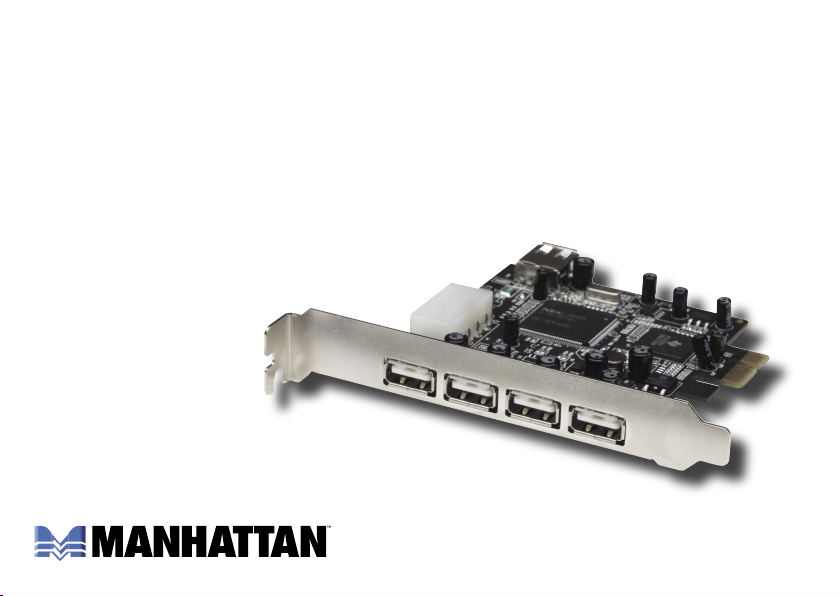
MAN-160391-UM-1106-02
HI-SPEED USB 2.0
PCI EXPRESS CARD
USER MANUAL
MODEL 160391
Page 2

2
Thank you for purchasing the MANHATTAN® Hi-Speed USB 2.0 PCI Express Card, Model 160391.
Compliant with PCI Express 1.0a and Hi-Speed USB 2.0 specifications, this card fits PCI Express
x1, x2, x4, x8 and x16 lane buses and adds five Hi-Speed USB 2.0 ports (four external and one
internal) to desktop computers, with each port able to support data transfer rates of up to 480
Mbps.
HARDWARE INSTALLATION
General instructions for installing the Hi-Speed USB 2.0 PCI Express Card are provided below.
Since the design of systems can vary, refer to your system’s reference manual for further
information, if needed.
1. Turn off the power to your computer.
2. Unplug the power cord and remove your computer’s cover.
3. Remove the slot bracket from an available PCIe slot.
4. Carefully align the card to the select PCIe slot and push the board down firmly, but gently,
until it is well seated.
5. Replace the slot bracket’s holding screw to secure the card.
6. Connect the adapter’s USB port to an available USB port on the computer with the USB A-A
extension cable.
7. Replace the computer cover and reconnect the power cord.
Page 3
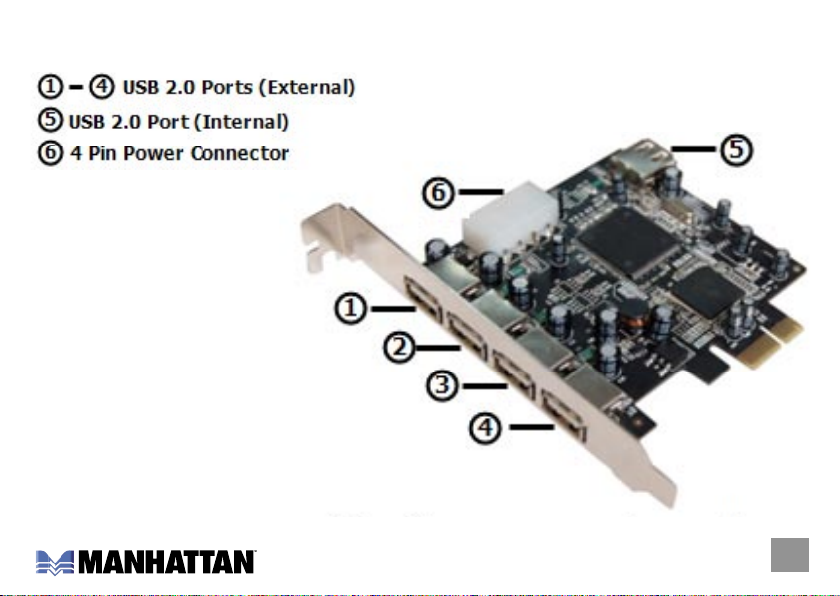
3
Page 4

4
DRIVER INSTALLATION
IMPORTANT: If your system doesn’t boot to Windows properly with this Hi-Speed USB 2.0
PCI Express Card installed, check with your system’s manufacturer for the latest system firmware
update.
For Windows XP/2000
Windows 2000/XP/Server 2003 will automatically detect and install the correct driver for the
PCIe USB 2.0 ports. However, ensure that the latest service pack has been installed:
• For Windows XP — Windows XP service pack 1 (SP1) or later.
• For Windows 2000 — Windows 2000 service pack 4 (SP4) or later.
For Windows Server 2003
Windows Server 2003 has built-in driver support for this controller. Just install the board, and
Windows will automatically detect and install the correct drivers for it. No additional driver is
necessary.
Page 5

5
To Verify Windows 2000/XP/Server 20003 Installation
1. Right click "My Computer," then click
"Manage." Click "Device Manager."
2. Double-click on the "Universal Serial
Bus controllers" option.
• NEC PCI to USB Open Host
Controller
• NEC PCI to USB Open Host
Controller
• Standard Enhanced PCI to USB Host Controller
• USB 2.0 Root Hub (USB Root Hub in Windows XP & Server 2003)
• USB Root Hub
• USB Root Hub
Page 6

6
SPECIFICATIONS
Port Specifications
• Five Hi-Speed USB 2.0 ports (four external; one internal), Type A
• Data transfer rates of 480 Mbps, 12 Mbps and 1.5 Mbps
• NEC serial controller
• Single 3.3 V or 5 V operation
• Compliant with PCI specification Rev 2.2 (32-bit, 33 MHz), EHCI rev 1.0 and OHCI
specifications
Bus Specifications
• PCI Express x1
• Texas Instruments chipset
• Bus speed 2.5 Gbps
• Fully compliant with PCI Express specifications 1.0a
• 3.3 V and 5.0V
Page 7

7
System Requirements
• Windows 2000/XP/Server 2003
• PCI Express-enabled system with an available PCI Express slot
• CD-ROM drive
Package Contents
• Hi-Speed USB 2.0 PCI Express Card, x1 lane
• User manual and CD driver
Page 8

www.manhattan-products.com
Are you completely satisfied with this product?
Please contact your MANHATTAN
®
dealer with comments or questions.
Copyright © MANHATTAN
All products mentioned are trademarks or registered trademarks of their respective owners.
