Page 1

SILHOUETTE
OPTICAL MOUSE
INSTRUCTIONS
MO DELS 177627 & 177658
WARRANTY INFORMATION
English: For warranty information, go to manhattan-products.com/warranty.
Deutsch: Garantieinformationen finden Sie unter manhattan-products.com/warranty.
Español: Si desea obtener información sobre la garantía, visite manhattan-products.com/warranty.
Français: Pour consulter les informations sur la garantie, visitez manhattan-products.com/warranty.
Polski: Informacje dotyczące gwarancji znajdują się na stronie manhattan-products.com/warranty.
Italiano: Per informazioni sulla garanzia, accedere a manhattan-products.com/warranty.
Русский: Для получения информации о гарантии посетите страницу manhattan-products.com/warranty.
Українська: Більше інформації про гарантію ви можете знайти на сайті manhattan-products.com/warranty.
En México: Póliza de Garantía Manhattan — Datos del importador y responsable ante el consumidor IC Intracom
México, S.A.P.I. de C.V. • Av. Interceptor Poniente # 73, Col. Parque Industrial La Joya, Cuautitlán Izcalli, Estado de
México, C.P. 54730, México. • Tel. (55)1500-4500
La presente garantía cubre los siguientes productos contra cualquier defecto de fabricación en sus materiales y mano
de obra.
A.
Garantizamos los productos de limpieza, aire comprimido y consumibles, por 60 dias a partir de la fecha de entrega,
o por el tiempo en que se agote totalmente su contenido por su propia función de uso, lo que suceda primero.
B. Garantizamos los productos con partes móviles por 3 años.
C. Garantizamos los demás productos por 5 años (productos sin partes móviles), bajo las siguientes condiciones:
1.
Todos los productos a que se reere esta garantía, ampara su cambio físico, sin ningún cargo para el consumidor.
2. El comercializador no tiene talleres de servicio, debido a que los productos que se garantizan no cuentan con
reparaciones, ni refacciones, ya que su garantía es de cambio físico.
3.
La garantía cubre exclusivamente aquellas partes, equipos o sub-ensambles que hayan sido instaladas de fábrica
y no incluye en ningún caso el equipo adicional o cualesquiera que hayan sido adicionados al mismo por el
usuario o distribuidor.
Para hacer efectiva esta garantía bastará con presentar el producto al distribuidor en el domicilio donde fue adquirido o en el domicilio de IC Intracom México, S.A.P.I. de C.V., junto con los accesorios contenidos en su empaque,
acompañado de su póliza debidamente llenada y sellada por la casa vendedora (indispensable el sello y fecha de
compra) donde lo adquirió, o bien, la factura o ticket de compra original donde se mencione claramente el modelo,
número de serie (cuando aplique) y fecha de adquisición. Esta garantía no es válida en los siguientes casos: Si el pro-
ducto se hubiese utilizado en condiciones distintas a las normales; si el producto no ha sido operado conforme a los
instructivos de uso; o si el producto ha sido alterado o tratado de ser reparado por el consumidor o terceras personas.
© IC Intracom. All rights reserved. Manhattan is a trademark of IC Intracom, registered in the U.S. and other countries.
All trademarks and trade names are the property of their respective owners.
Alle Marken und Markennamen sind Eigentum Ihrer jeweiligen Inhaber.
Todas las marcas y nombres comerciales son propiedad de sus respectivos dueños.
Toutes les marques et noms commerciaux sont la propriété de leurs propriétaires respectifs.
Wszystkie znaki towarowe i nazwy handlowe należą do ich właścicieli.
Tutti i marchi registrati e le dominazioni commerciali sono di proprietà dei loro rispettivi proprietari.
Все торговые марки или торговые названия являются собственностью их соответствующих владельцев.
Всі торгівельні марки та назви є власністю відповідних власників.
manhattan-products.com
REGULATORY STATEMENTS
FCC Class B
This equipment has been tested and found to comply with the limits for a Class B digital device, pursuant to Part
15 of Federal Communications Commission (FCC) Rules. These limits are designed to provide reasonable protection against harmful interference in a residential installation. This equipment generates, uses and can radiate radio
frequency energy, and if not installed and used in accordance with the instructions may cause harmful inter ference
to radio communications. However, there is no guarantee that interference will not occur in a particular installa-
tion. If this equipment does cause harmful interference to radio or television reception, which can be determined
by turning the equipment o and on, the user is encouraged to try to correct the interference by one or more of the
following measures: reorient or relocate the receiving antenna; increase the separation between the equipment and
the receiver; connect the equipment to an outlet on a circuit dierent from the receiver; or consult the dealer or an
experienced radio/TV technician for help.
CE / R&TTE
English: This device complies with the requirements of R&TTE Directive 1999/5/EC.
The Declaration of Conformity for this product is available at:
Deutsch: Dieses Gerät enspricht der Direktive R&TTE Direktive 1999/5/EC.
Die Konformitätserklärung für dieses Produkt nden Sie unter:
Español: Este dispositivo cumple con los requerimientos de la Directiva R&TTE 1999/5/EC.
La declaración de conformidad para este producto esta disponible en:
Français: Cet appareil satisfait aux exigences de la directive R&TTE 1999/5/CE.
La Déclaration de Conformité pour ce produit est disponible à l’adresset :
Polski: Urządzenie spełnia wymagania dyrektywy R&TTE 1999/5/EC.
Deklaracja zgodności dostępna jest na stronie internetowej producenta:
Italiano: Questo dispositivo è conforme alla Direttiva 1999/5/EC R&TTE.
La dichiarazione di conformità per questo prodotto è disponibile al:
Русский: Данное устройство соответствует требованиям Директивы R&TTE 1999/5/EC.
Декларацию соответствия для данного устройства вы можете получить по адресу:
Українська: Цей пристрій відповідає вимогам Директиви 1999/5/EC про радіо та телекомунікаційні пристрої.
Декларація відповідності доступна на сайті:
manhattan-products.com
Mo de l 1776 27
1 Simp ly plug the mous e into an available USB p ort.
The compute r operating sy stem will automati cally
detect th e device and insta ll the proper dri ver(s).
2 Lef t-click to sele ct on-scre en options.
3 Rig ht-click to view p op-up menus in yo ur programs.
4
Roll the s croll wheel for ward or back to move t hrough
a document o r screen. Keep th e scroll wheel pr essed
down while m oving the mouse to au to-scroll.
• If the comp uter doesn’t de tect the mouse, c heck the USB connec tion and the
USB compatib ility of your ope rating system ( Windows XP/Vis ta/7/8 or Mac OS
9.0 and higher).
For specifications, go to manhattan-products.com.
Deutsch: Optische Slim Maus
1 Sc hließen Sie die Ma us einfach an eine n freien USB-Po rt an. Das Betri ebssystem
erkennt das neue Gerät und installiert den/die Treiber automatisch.
2 Linksk lick, für gängige Auswahlfunktionen.
3 Re chtsklick, u m Kontextmenü s in Ihren Programm en zu öffnen.
4 Dr ehen Sie das Mausra d, um eine Bildsc hirm- oder Dok umentenansicht z u
bewegen. H alten Sie das Mausr ad gedrückt u nd bewegen Sie gl eichzeitig die
Maus für die Au to-Scroll-Fu nktion.
• Falls Ihr Compu ter die Maus nicht er kennt, prüfen Sie d ie USB-Verbindun g und
die USB-
Kompatib ilität Ihres Bet riebssystem s (Windows XP/Vi sta/7/8 sowie Mac
OS 9.0 oder höher).
Die Spezifikationen finden Sie auf manhattan-products.com.
Important: Read before use. • Importante: Leer antes de usar.
2
3
4
1
Page 2
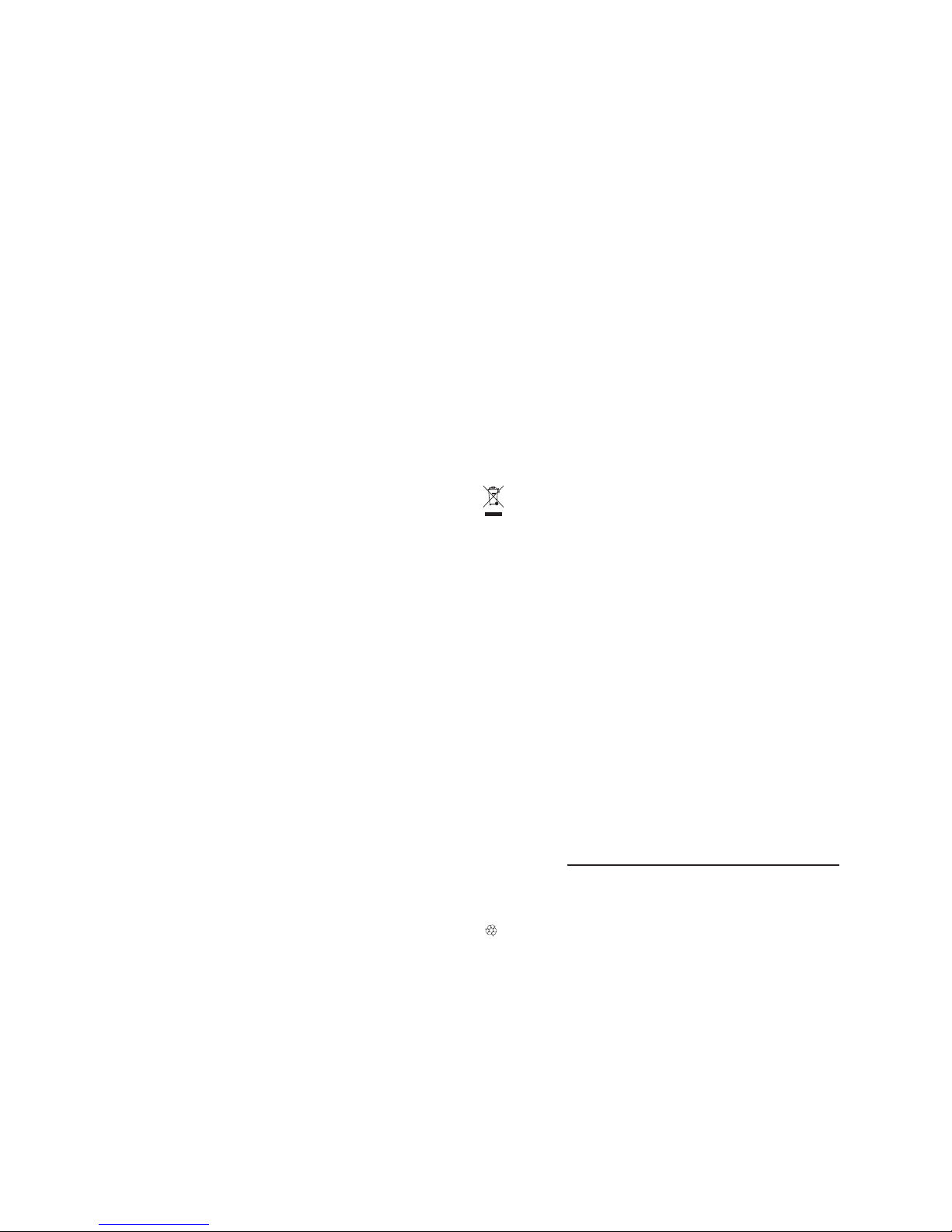
MAN-177627/177658-UM-ML-0913-04-0
Printed on recycled paper.
North & Sou th America
IC Intracom Americas
550 Commerce Blvd.
Olds mar, FL 3467 7
USA
Asia & Afric a
IC Intracom A sia
Far Eas tern Tech nolog y Center
7-F No. 125, Secti on 2, Da Tong Rd .
Shijr, Taipei, Taiw an, ROC
Europe
IC Intracom Europe
Löhb acher St r. 7
D-58553 Halver
Germany
English
This symbol on the product or its packaging indicates that this product
shall not be treated as household waste. Instead, it should be taken
to an applicable collection point for the recycling of electrical
and electronic equipment. By ensuring this product is disposed of
correctly, you will help prevent potential negative consequences
to the environment and human health, which could otherwise be caused
by inappropriate waste handling of this product. If your equipment contains easily removable batteries or accumulators, dispose of these sepa-
rately according to your local requirements. The recycling of materials will
help to conserve natural resources. For more detailed information about
recycling of this product, contact your local city office, your household
waste disposal service or the shop where you purchased this product. In
countries outside of the EU: If you wish to discard this product, contact
your local authorities and ask for the correct manner of disposal.
Deutsch
Dieses auf dem Produkt oder der Verpackung angebrachte Symbol zeigt
an, dass dieses Produkt nicht mit dem Hausmüll entsorgtwerden darf.
In Übereinstimmung mit der Richtlinie 2002/96/EG des Europäischen
Parlaments und des Rates über Elektro- und Elektronik-Altgeräte (WEEE)
darf dieses Elektrogerät nicht im normalen Hausmüll oder dem Gelben
Sack entsorgt werden. Wenn Sie dieses Produkt entsorgen möchten,
bringen Sie es bitte zur Verkaufsstelle zurück oder zum Rec yclingSammelpunkt Ihrer Gemeinde.
Español
Este símbolo en el producto o su embalaje indica que el producto no
debe tratarse como residuo doméstico. De conformidad con la Directiva
2002/96/CE de la UE sobre residuos de aparatos eléctricos y electrónicos
(RAEE), este producto eléctrico no puede desecharse se con el resto de
residuos no clasicados. Deshágase de este producto devolviéndolo a su
punto de venta o a un punto de recolección municipal para su reciclaje.
Français
Ce symbole sur Ie produit ou son emballage signie que ce produit ne
doit pas être traité comme un déchet ménager. Conformément à la Directive 2002/96/EC sur les déchets d’équipements électriques et électroniques (DEEE), ce produit électrique ne doit en aucun cas être mis au rebut
sous forme de déchet municipal non trié. Veuillez vous débarrasser de ce
produit en Ie renvoyant à son point de vente ou au point de ramassage
local dans votre municipalité, à des ns de recyclage.
Italiano
Questo simbolo sui prodotto o sulla relativa confezione indica che il
prodotto non va trattato come un rifiuto domestico. In ottemperanza
alla Direttiva UE 2002/96/EC sui riuti di apparecchiature elettriche ed
elettroniche (RAEE), questa prodotto elettrico non deve essere smaltito
come rifiuto municipale misto. Si prega di smaltire il prodotto riportandolo al punto vendita o al punto di raccolta municipale locale per un
opportuno riciclaggio.
Polski
Jeśli na produkcie lub jego opakowaniu umieszczono ten symbol, wówczas w czasie ut ylizacji nie wolno wyrzucać tego produktu wraz z odpadami komunalnymi. Zgodnie z Dyrektywą Nr 2002/96/WE w sprawie
zużytego sprzętu elektrycznego i elektronicznego (WEEE), niniejszego
produktu elektrycznego nie wolno usuwać jako nie posortowanego odpadu komunalnego. Prosimy o usuniecie niniejszego produktu poprzez
jego zwrot do punktu zakupu lub oddanie do miejscowego komunalnego punktu zbiórki odpadów przeznaczonych do recyklingu.
Русский
Данный знак на изделии либо на его упаковке означает, что
настоящий продукт нельзя утилизировать вместе с бытовыми
отходами. Вместо этого его следует доставить в подходящий
пункт сбора для переработки электрического и электронного
оборудования. Путем правильной утилизации продукта вы
предотвращаете возможные негативные последствия для
человека и окружающей среды, которые могли бы наступить
при ненадлежащем способе утилизации. Если в оборудовании
применяются съемные батареи или аккумуляторы, их следует
утилизировать отдельно в соответствии с местными требованиями.
Переработка материалов помогает экономить природные ресурсы.
Для получения подробной информации об утилизации и переработке
настоящего продукта обратитесь в местное городское управление,
службу утилизации отходов или в магазин, где было приобретено
изделие. В странах за пределами ЕС: если вы хотите избавиться от
данного изделия, обратитесь к местным властям за указаниями по
процедуре утилизации.
Українська
Цей знак на продукті чи упаковці означає, що продукт не можна
кваліфікувати як побутові відходи. Його необхідно відвезти до
встановленого пункту збору для утилізації електричного та
електронного обладнання. Якщо ви переконаєтесь, що цей продукт
був правильно утилізований, ви допоможете уникнути потенційних
негативних наслідків для оточуючого середовища та людського
здоров’я, які можуть виникнути внаслідок невідповідного знищення
цього продукту. Якщо обладнання має батарейки чи акумулятори,
що легко виймаються, утилізуйте їх у відповідності з місцевими
вимогами. Для країн, що не входять до ЄС: якщо ви хочете викинути
цей продукт, зв’яжіться з місцевою владою та взнайте правильний
спосіб утилізації.
WASTE ELECTRICAL & ELECTRONIC EQUIPMENT
Disposal of Electric and Electronic Equipment (applicable in the European Union and other European countries with separate collection systems)
Español: Mini Ratón Óptico Silueta
1 So lo conecte el rat ón en un puerto USB d isponible. El sis tema operativo d etectará
automatic amente el nuevo disp ositivo e instala rá el driver nece sario.
2 Haga clic izquierdo para seleccionar opciones en la pantalla.
3 Ha ga clic derecho pa ra ver los menús em ergentes en sus pro gramas.
4 Gi re la rueda de desp lazamiento hac ia delante o hacia atr ás para desplaz arse por un
documento o u na pantalla. Man tenga la rueda de d esplazamient o presionado mie ntras
mueve el ratón p ara auto-scr oll.
• Si la computadora no detecta el ratón, compruebe la conexión USB y la compatibilidad
USB de su sistema o perativo (Wi ndows XP/Vista /7/8 ó Mac OS 9.0 y más alto).
Para mas especificaciones, visite manhattan -products.com.
Français: Souris optique Silhouette
1 Co nnectez la sou ris à un port USB dis ponible. Votre s ystème d’explo itation ident ifie la
souris et installe le(s) pilote(s) automatiquement).
2 Cl ic gauche pour ac tiver des fonc tions à l’écran.
3 Cl ic droit afin d’affiche r des menus de conte xte.
4 Tourn ez la molette d e souris afin de défi ler l’affichage d’un d ocument ou d’un sit e Web.
Appuyez- la constamme nt et bougez la so uris pour la fonc tion défilem ent auto.
• Si l’ordinate ur n’identifie pa s la souris, véri fiez la connexio n USB et la compatibi lité USB de
votre syst ème d’exploit ation (Window s XP/Vista/7/8 ou Mac O S 9.0 et meilleur).
Vous trouvez les spécifications sur manhattan-products.com.
Українська: Оптична миша Silhouette
1 Пр осто підклю чіть мишу до вільн ого порту USB. Оп ераційна Систе ма комп’ютеру
автоматично виявить пристрій і встановить відповідний драйвер (и).
2 К лацніть лівою кнопкою миші, щоб вибрати.
3 К лацніть правою кнопкою миші, щоб подивитися спливаючі меню в програмах.
4 Sc rollрокрут іть коліщатко впе ред або назад , щоб рухатис я по документ у або екрану.
Тримайте колесо прокрутки натиснутим при переміщенні миші для автоматичної
прокрутки.
•
Якщо комп’ютер не розпізнає мишу, перевірте з’єднання і USB та сумісності операційної
системи ( Windows або XP/V ista/7/8, Mac OS 9.0 і вищ е)
.
Характеристики дивись на: manhattan-produc ts.com.
Polski: Myszka optyczna Superslim
1
Podepni j mysz do wolnego p ortu USB komput era. System autom atycznie w ykryje po dłączone
urząd zenie i zainst aluje odpowie dnie sterowni ki. W przyp adku podpina nia urządzeń U SB nie
ma potrz eby wyłącz ania komputer a.
2
Lewy pr zycisk mysz y – wybieran ie lub zaznac zanie elemen tów.
3
Prawy pr zycisk mysz y – rozwija menu k ontekstowe.
4
Rolka „s croll” – służ y do przewija nia dokumentów. Wciś nięcie i przy trzyma nie rolki spowo duje
włącze nie funkcji „au to-scroll” – p rzewijanie w g órę i w dół, zgodni e z ruchem mysz y.
•
Jeśli komp uter nie wyk rywa autom atycznie ur ządzenia, sp rawdź podłąc zenie myszy,
poprawn ość działania p ortu USB kompu tera oraz obsł ugę standardu U SB w systemie
operacyjnym.
Pełną specyfikację pro duktu znajdziecie Państwo na stronie manhattan-products.com.
Italiano: Mini Mouse Ottico Silhouette
1
Semplic emente collega re il mouse in una po rta USB dispon ibile. Il sistem a operativo del
computer rileverà automaticamente la nuova periferica e installerà i driver corretti.
2
Cliccare il tasto s inistro per se lezionare le op zioni sullo sche rmo.
3
Cliccare su l tasto destro p er vedere pop -up menu nei vos tri programmi .
4
Ruotare l a rotellina Avanti o in dietro per muov ersi all’inter no di un document o o nello schermo .
Mantene re la rotella premu ta mentre si muove il m ouse per l’auto -scroll.
•
Se il compu ter non rileva il mo use, verificar e la connessione US B e la compatibilit à USB del
sistema o perativo utili zzato (Win dows XP/Vista/ 7/8 o Mac OS 9.0 e sup eriore).
Per ulteri ori specifich e, visita il sito man hattan-pr oducts.co m.
Русский: Оптическая мышь Silhouette
1 Пр осто подкл ючите мышь к своб одному разъе му USB. Операцио нная система
автоматически определит новое устройство и установит нужный драйвер(ы).
2 Ле вая клавиша – в ыбор на экране о пций.
3 Пр авая клавиш а – всплывающее м еню той програ мме, в которой вы р аботаете.
4 Ко лесо прокрут ки вниз или вверх – пр осмотр док умента. Удержан ие нажатого коле са
прокрутки во время движения мышки – авто прокрутка.
• Если компьютер не определил мышь, проверьте совместимость вашей операционной
системы ( Windows XP/Vi sta/7/8).
Подробно можно узнать на manhattan-
products.com.
