Page 1

2
Page 2

INDEX
r the channel number you wish to view in
To enter the main menu or to go back to the
n/up or to navigate or
Channel up/down or to move up or
To pause the picture. Second press resumes
text if
the service provider. The red key launches
To display information (channel name, program,
exit all menus and go back to the channel you
Red when the
product is on standby. Green when it is
GENERAL SAFETY REQUIREMENTS
CONNECTORS AND DEFINITION
FRONT PANEL CONTROLS
REMOTE CONTROL FUNCTIONS
INSTALLATION
PROGRAMMING THE RECEIVER
TUNING SERVICES FIRST TIME
WEDGING/ADJUSTING ANTENNA
EDITING THE CHANNEL LIST
ADJUSTING OUTPUT SIGNAL TO TV
INTRODUCTION
Please read this manual and the following general safety requirements carefully before
installing the receiver. If you come across a word that you do not understand, please refer
to the Glossary at the end of this manual.
The Plaza DT-50 is a high performance Digital Terrestrial Television (DTT) Receiver,
supporting various requirements of broadcast standards. This receiver includes the best
possible features together with the most up-to-date electronics hardware and easy to use
on-screen menu.
GENERAL SAFETY REQUIREMENTS
Remember that contact with 240V AC mains can be lethal or can cause severe electric
shock. To avoid this risk please follow below instructions
ۥ This product is to be operated indoors only. Do not expose the receiver to rain or
moisture.
€‚ Do not place your receiver close to sources of heat, such as heater and direct
sunlight.
€ƒ Never remove the top cover of the receiver. There are no user serviceable
parts inside. Refer all servicing to qualified service agents.
€„ Disconnect the power before connecting or disconnecting anything.
€… Do not place anything on your receiver that might drip or spill onto it. Never
place the product near objects filled with water.
۠ Do not obstruct the ventilation slots of the receiver. Do not place the receiver on
soft furnishings or carpet. Maintain a free airflow around the receiver.
€‡ Do not use solvents of any kind to clean the receiver, only use a soft-dry cloth.
CONNECTORS AND DEFINITIONS
Please do not connect power to the receiver until all other connections have been made.
C3: TV SCART RGB, CVBS and Audio L & R SCART output to connect to TV.
C4: VCR SCART Connect VCR or DVD player via a SCART cable to this connector.
C5: Power Cord Connect power cord to 240V AC mains outlet.
2
ACCESSING THE EPG (Electronic
3
Program Guide)
3
TIMER PROGRAMMING FOR VCR
3
PARENTAL CONTROL
4
SELECTING RADIO CHANNELS
4
RESETTING THE RECEIVER
4
ASSISTANCE AND ADVICE
5
GLOSSARY
6
MULTIPLEXES & CHANNELS
7
GENERAL SPECIFICATIONS
C1: ANT IN Terrestrial antenna input.
C2: TO TV Connect this output to UHF input
of yourTV. This will allow you to tune your
TV to analogue terrestrial
7
8
8
9
9
9
11
11
14
FRONT PANEL CONTROLS
F1: Remote control command receiver.
F2: Status indicator.
switched on.
F3: Standby/On button.
REMOTE CONTROL FUNCTIONS
1: 0~9 To ente
normal use or to enter digital values when programming.
2: STBY To switch receiver on or to standby.
3: MENU
previous menu from a sub-menu.
4: Left & Right keys Volume dow
modify various parameters.
5: Up & Down keys
down when in menu.
6: PAUSE
normal view.
7: Color keys To navigate in the digital Telebroadcasted by
the digital Tele-text, if available.
8: INFO
next program etc) on the current channel you are watching.
9: AUDIO To select an alternative audio track.
10: EXIT To
were watching.
11: MUTE Press once to stop the sound. Press it again to restore the sound.
12: OK To validate a choice in the menus.
13: TV/R To select TV or Radio mode.
14: FAV To access favorite list. Press repeatedly to select the correct FAV list if you have
more than one. To exit the FAV mode, go to Menu / Favorites and select OFF
15: EPG (Electronic Programs Guide) To view the program event details playing at the
time and the following ones.
16: P+ and P- Keys to select next channel up/down or to select next page in the lists.
17: RCL Last channel recall.
18: M/P To display a multi channel screen.
19: AV To switch AV mode on or off for the TV. It allows you to view an analogue
channel on your TV whilst recording a digital channel from your receiver.
20: V+ and V- Volume down/up
21: SUB To select subtitles. When you activate the subtitles, they will appear after a
short while.
22: TXT Displays the Digital Tele-text service, if available.
The remote control requires two AAA 1.5V batteries. Ensure that these are fitted
correctly. Please do not dispose of used batteries in your domestic waste bins. You may
take them back to your point of sale and place them in the right container.
3
4
Page 3

INSTALLATION
AXIAL cable for your TV antenna.
Replace this in case of poor reception with a high quality
to your TV,
keep the analogue channels on your TV. You can
then record a digital channel whilst watching another
clear picture quality, connect receiver to your TV
on your
If the search has not found all the available channels
in your area, it probably means that you need to
If no channels are found, it probably means that your
the transmission or the
antenna is not pointing to the digital transmitter. See
key to select the channel number
l channels
Left or
Connect the TV antenna directly to the ANT IN of the receiver. Connect the TV using
SCART cable to the TV SCART outlet of the receiver (see below). Switch on the TV and
connect the receiver to the main source. Switch on the main power the status indicator
will light up on the receiver. Press STBY key on remote to switch on the receiver, the red
status indicator will turn green and the welcome screen will appear on the TV.
If this is not the case, please double-check the TV SCART connections and select the
correct A/V or EXT mode of your TV (refer to your TV manual).
A: Shows Screened COcable.
B: By connecting the Loop output (TO TV)
you will
analogue channel on your TV.
Connecting to TV via the TV SCART (C3)
C: For
with a full SCART cable. Select AV input on your TV.
Connecting to VCR
D: Connect your VCR to the VCR SCART
receiver.
PROGRAMMING THE RECEIVER
Programming the receiver is achieved through the various menus. In order to simplify
this, we will describe accessing a menu as below.
Press MENU key to access the main menu.
Press Down key to highlight Setup.
Press OK to confirm.
Press Down key to highlight Service Setup.
Press OK to confirm.
Enter the 4 digits PIN code (0000 on purchase).
Press Up/Down key to highlight a scan option (example; Full Scan Add New Services).
Press OK to start the channel search. Following screen will appear showing the search
progress.
TUNING SERVICES FIRST TIME
After the welcome screen appears on the TV, press OK to start the automatic channel
search. Below screen will appear showing the search progress. When the search is
finished, the first channel will appear.
better the installation. See next paragraph.
area may not be covered by
next paragraph.
WEDGING / ADJUSTING THE ANTENNA
If no channels are found through your current antenna, it means that, it is probably
pointing towards an analogue only transmitter. If your area is covered by digital, it means
that the programs are coming from another transmitter. Hence you will have to adjust the
antenna. See following options.
Option 1
If you know at least one network between channel 21 and 69 is used in your area follow
below setup.
1. Go to Menu / Setup / Service Setup / enter PIN
/ Manual Scan.
2. Press Left/Right
of the UHF network that transmits digita
(see channels list on page 13).
3. On Tx Mode, select 2K with the Left or Right key.
4. On Guard Interval, select 1/32 with the
Right key.
5. Wait for a few seconds and monitor the Level and
Quality graphs.
6. Realign the antenna for maximum Level/Quality reception. When aligned correctly to
the transmitter, the Signal Level and Quality should increase. On the Quality, 6 is
minimum number for a stable image. If the Level does not increase, it means that you
have selected an incorrect network number, or the transmitter is too far from your
antenna.
7. Once you have achieved the maximum Level / Quality, fix the antenna position firmly.
8. Press EXIT.
9. Go to Menu / Setup / Service Setup / enter PIN / Full Scan Replace Existing
Services.
10. Press OK to start scan.
Option 2
You are able to receive national channels in analogue, but have no idea what you can
receive in digital quality or if you are certain that you can receive additional channels, but
you do not know which network is used for these channels, we advise that you do the
following.
Install a UHF antenna with high gain (at least 15 dB) and connect it to the ANT input of
the receiver. Adjust the antenna so it is in the same position as the previous one and
start an automatic channels search. (Go to Menu / Setup / Service Setup / enter PIN /
Full Scan Replace Existing Services).
If you find channels that you were unable to receive with your previous antenna, simply
replace it with the new one. Otherwise align the antenna 1/8 of a turn and start another
automatic search. Continue this process until you find at least a few channels.
1. Select one of the new channels received.
2. Go to Menu / Setup / Service Setup /enter PIN/ Manual Scan.
3. At the bottom of the screen, observe the signal level and quality .
4. Align the antenna to optimize the level and quality (quality must be at least 6).
5. Fix the antenna firmly.
6. Press Menu to go back to the previous menu.
7. Perform an automatic search (Go to Menu / Setup / Service Setup / enter PIN / Full
Scan Replace Existing Services).
5
6
Page 4

EDITING THE CHANNEL LIST
The first line indicates
Press the green key to create a list and then the
yellow key to edit its content. The screen will change
with the main channel list on
d
Use Up / Down keys to highlight the list you wish to
Press the yellow key and then the Right key
followed by yellow key again. EDIT keyboard will
/ Down / Left / Right
keys and press OK to delete the letters on current
The name of the program playing at the time appears
in orange in the middle right window. You can select
. A
description of the program selected appears in the top
Select another channel using Up / Down keys and you
view its program details in the top left
key you can
There are two ways of editing the channel list. The first is to create Favourite channels.
The second is to delete, move or rename existing channels.
Creating Favoruite channels list
1. Go to Menu / Favourites.
OFF, meaning that the favourites mode is inactive.
2.
to EDIT FAVOURITES
left and favourites list on right.
3. Use the Up & Down keys to highlight a channel an
press OK to add to your Favourite list.
4. Press EXIT when you have finished.
NOTE: A FAV list may contain TV and Radio services together.
Selecting a Favourite channel
Go to Menu / Favourites then using Up / Down keys, highlight a list that you have
created. Press OK and the menu will close meaning you have selected a list. Press Up /
Down keys to select the required channel. You will remain in the Favourite list until you
exit this list via the menu or change the list via the FAV key.
To exit the Favourite channel list, go to Menu / Favourites and highlight the first line
OFF and press OK.
Renaming a Favourite list
1. Go to Menu / Favourites.
2.
rename.
3.
appear.
4. Go to Delete using the Up
name.
5. Use the Up / Down / Left / Right keys to select one by one the letters and press OK for
every letter.
6. After renaming press green key to store the settings. Finally press EXIT
3. Press the red key. You are then requested to enter the PIN to allow service deletion.
4. Enter your PIN code (0000 on purchase).
5. Press EXIT to quit.
Moving channels
1. Go to Menu / Service Organiser.
2. Use the Up / Down keys to select the channel you wish to move.
3. Press green key and move the channel to a required position with the Up / Down keys.
4. Press OK to confirm the new position.
5. Press EXIT to quit.
NOTE: The channel will keep its logical number.
Renaming a channel
1. Go to Menu / Service Organiser.
2. Use the Up / Down keys to select the channel you wish to rename.
3. Press the yellow key to view the keyboard.
4. Go to Delete using the Up / Down / Left / Right keys and press OK to delete the
current name.
5. Use the Up / Down / Left / Right keys to select one by one the letters and press OK for
every letter.
6. Press the green key to store the settings then press EXIT to quit.
ADJUSTING OUTPUT SIGNAL TO TV
1. Go to Menu / Setup / TV Setup.
2. On Television type, select 4:3 or 16:9 depending on your screen format.
3. On Widescreen option if you have a 4:3 screen, you can choose on the way a 16:9
image will appear on your TV. See below.
a) The Center Cutout mode increases the image size without distorting it to fill the
whole screen.
b) The Full Frame mode resizes the image horizontally in a 4:3 screen. The image
is therefore distorted.
c) The Letterbox mode shows a full image, with black strips at the top and bottom
of the screen.
4. On Standard, choose between RGB and CVBS. The CVBS mode (composite) gives an
image of lower quality than the RGB, but is compatible with all TVs.
ACCESSING THE EPG (Electronic Program Guide)
Pressing the EPG key will allow you to access the details of current and next program
playing for that channel as well as details for other channels.
Editing the contents of a Favourite list
1. Go to Menu / Favorites.
2. Use the Up / Down keys to select the list you wish to edit.
3. Press the yellow key and then the Right key.
4. Highlight the channel you wish to delete.
5. Press the red key to delete the channel.
6. To move a channel, highlight it and press green key. Choose a new place for it with
the Up / Down keys and press OK to confirm. Press EXIT to quit.
Deleting channels
1. Go to Menu / Service Organiser.
2. Use the Up / Down keys to select the channel you wish to delete.
the following program with the Left / Right keys
left window.
can pre-
window and then by pressing the INFO
also view the picture for that channel in the top right
window. Press OK to select this channel or press EXIT to go back to previous channel.
The blue key allows you to view the following days programs (as long as the information
is being transmitted). Use the yellow key to go back on day.
When a program has been selected, press the red key to enter the information details
7
8
Page 5

directly in the Timer Programming. If you press the red key for a program that is playing
menu,
on an
, select the channel you wish to record using
, enter the date of the program with the
, enter the time at which the program
n (hours & minutes)
if this is a one off recording,
if you wish to record on the same day every
recorded every day at the
depending whether
at that time, the recording will start and you must confirm all changes by pressing EXIT.
If the selected program has not started yet, you can press the green button to activate a
reminder on this program. A reminder will appear regardless of what channel you are
watching.
TIMER PROGRAMMING FOR VCR
Programming
1. Go to Menu / Timer Programming. This
lists the programs to be recorded.
2. To program a new recording, press OK
empty line the menu will change. See following.
3. On CN
the Left / Right keys.
4. On Date
0~9 keys.
5. On Time
starts.
6. On Duration, enter the duratio
of the program.
7. On Repeat, select No
Weekly
week, or Daily if to be
same time.
8. On Subtitles, select Yes or No
you wish to record these as well.
9. Press OK to store the settings.
You must then program your VCR in the similar way so that it starts recording at the
same time. When recording on your VCR, remember that you have to select AUX or EXT
input on the VCR that shows the corresponding channel you have selected on the
receiver. Please refer to your VCR manual if necessary.
NOTE: If you switch on the receiver whilst a program is supposed to be recorded, you
will be requested to confirm any changes by pressing EXIT. You cannot record a channel
other than the one you are watching.
5. Enter this code once more.
6. Press EXIT to quit and save the settings.
IMPORTANT! Please keep your PIN code safe incase you forget your PIN code. You will
require this for accessing the menus in future.
Locking channels
1. Go to Menu / Setup / Parental Control / enter PIN
2. On Lock/Unlock Services press OK, channel list will appear.
3. Use Up / Down keys to highlight the channel you wish to lock.
4. Press OK and a lock symbol will appear next to the channel.
5. Press EXIT to quit and store the settings.
Censorship (Moral level)
The Censorship parameter in the menu allows you to adjust an age limit. The standard
value is OFF (no limits). To change, press Left / Right keys. If you change to a new limit,
the PIN code will be requested to view the program that the operator decides can only be
viewed by people older than the existing limit.
SELECTING RADIO CHANNELS
Apart from TV channels, terrestrial digital also allows you to receive radio channels. As
soon as you press the TV/R key, you enter the radio mode. From then on, the Up / Down
keys will allow you to select from one radio channel to another. To go back to the TV
mode, press TV/R key again.
RESETTING THE RECEIVER
Follow this process if you have modified the settings and hence the receiver has become
inoperative or is showing unexplainable problems. Resetting the receiver means that you
will lose all the settings you have made including Favorites, Parental lock etc.
1. Go to Menu / Setup / Service Setup / enter PIN / First Time Setup.
2. Enter your PIN code again and confirm by pressing OK.
3. The menu will disappear and after this the receiver will re- initialize and the welcome
page will be displayed.
4. The receiver is now back in its original Factory Default configuration.
5. Press OK to start the full scan of the channels again.
ASSISTANCE AND ADVICE
To playback a VCR tape, the receiver should be on standby. Simply insert the tape and
start playing. The image will appear on the screen. If this is not the case, press the
TV/VCR key on your VCR remote.
PARENTAL CONTROL
Your receiver is supplied with a Factory default code (PIN) that is 0000. This code allows
you to lock channels that you do not wish others to access, or to protect the settings of
the receiver. We advise you to change this code.
Modifying the PIN code
1. Go to Menu / Setup / Parental Control.
2. Enter the 4-digits code 0000.
3. Select Change PIN and press OK. Menu will change.
4. Enter the new 4-digits code using the 0~9 keys.
FREEVIEW™ coverage
Check Freeview coverage in your area. Text your postcode followed by your house
number or name to 83331* or visit www.freeview.co.uk".
(*e.g. NW9 6NY 1, costs no more than a normal text)
What to do if you experience a reception problem
To help you figure out the problem you have come across, it is useful for you to obtain
more information on the locations of the digital transmitters, as well as the UHF networks
that are used.
9
10
Page 6
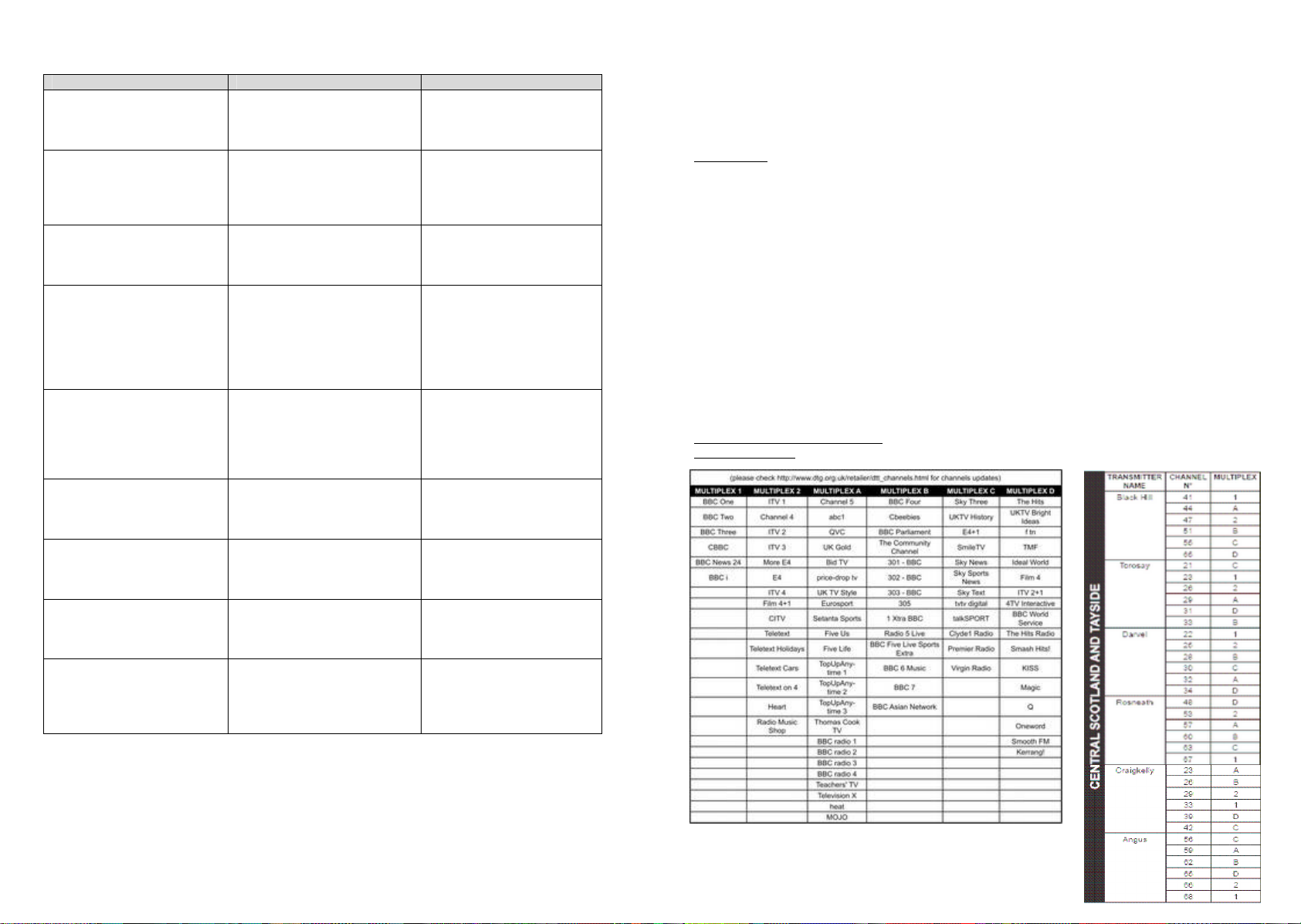
IMPORTANT! If you experience a problem with the digital terrestrial reception, it is
necessary to define as clearly as possible the symptom of the occurring problem.
In the following table, you will find various solutions for problems you may come across.
Symptom Possible Cause Solution (to try)
You receive analogue
channels without a
problem, but not the
digital channels.
You receive analogue
channels without a
problem, but not the
digital channels. You live
in a flat
You receive analogue
channels without a
problem, but not the
digital channels.
Some channels are not
received at all. The
channels you are receiving
do not have adequate
signal and quality levels.
The picture on analogue
channels is not clear.
You receive all digital
channels but the reception
is disrupted at times (i.e.
when another electrical
product is switched on).
You are receiving some
networks but others are
disrupted or not received
at all.
You receive some
networks but others above
channel 60 are disrupted
or not received at all.
You receive networks
between 21 and 35 but
none of those between 36
and 39.
Your reception is fine most
of the time but is
disrupted when it rains or
at some other random
moments.
Antenna is pointing to an
analogue only transmitter.
Digital channels may be on
a different transmitter.
The installation of collective
antenna is not adapted to
terrestrial digital
Your area is not covered by
the digital terrestrial yet.
You are located far away
from the transmitter.
You are experiencing
electrical interference.
You are experiencing
echoes.
Your antenna has high loss
for the upper UHF band.
Your antenna only receives
one part of the UHF band
You are on the limit of the
transmitters coverage area.
Adjust the orientation of
your antenna see
Wedging / adjusting
the antenna
Contact the flat owner or
the residence union
There is no immediate
solution.
1.Try an indoor amplifier
2.Try a mast amplifier
3.Try a highgain antenna.
1. Replace the antenna
cable with a screened
cable.
2. Replace the accessories
(splitters etc) with
screened type.
1. Slightly adjust the
antenna.
2. Replace the antenna
with Anti-Echoe Screens.
You need a more powerful
antenna for the whole
UHF band.
You need a more powerful
antenna for the whole
UHF band.
You need a more powerful
antenna.
What about indoor reception?
The transmission parameters are not optimised for indoor reception. As a consequence,
even though it is possible to receiver Freeview channels with an indoor antenna, it is not
guaranteed. Coverage areas are defined for a roof-aerial. Indoor reception is only
possible at a short distance from the transmitter. Electronic interference from home
appliances such as washing machines, switches etc often cause fleeting reception
problems when using indoor aerial.
GLOSSARY
Receiver: Equipment that allows you to receive digital TV, like Free To View channels.
Analogue Channels: Nature of the signals used for terrestrial television since the middle
of the 20th Century. Since digital has come along, analogue will disappear (starting
2008).
Network: Number given to a frequency band. In UHF, networks are numbered from 21
to 69.
Transmitter: Pylon that transmits digital or analogue signals, and towards which your
antenna must be pointed.
EPG: Electronic Program Guide.
FTA: Free To Air = free channels.
Digital: Nature of the signals used in modern transmissions. Digital allow you to view
more channels than analogue. Digital channels have existed for a few years on satellite
and cable. They will replace the terrestrial analogue channels. One channel (e.g. BBC1)
can be transmitted both in analogue and digital.
Polarization: Orientation of the transmitter wave. Most UHF transmissions are horizontal.
The elements of your aerial must therefore be horizontal.
Terrestrial: Refers to transmissions in the air, as opposed to cable or satellite.
MULTIPLEXES & CHANNELS
CHANNEL LIST
What is a disrupted reception in digital?
In digital reception, a disrupted reception results in frozen picture (partially or totally) or
the appearance of mosaic effect. The sound may disappear for a while, or strange effect
can be heard. The consequences are totally different from the consequence in analogue
(snow effect).
11
12
Page 7

13 14
Page 8

System Memory
Flash
SDRAM
Decoder
Transport Stream
Profile Level
Input Rate
Video Formats
A/V & Data In / Out
TV SCART
VCR SCART
Audio Format
Power Supply
Input Voltage
Type
Power Consumption
Physical Specifications
Size (W X H X D) W 180 mm, H 33 mm, D 90 mm
Weight (Net) 0.42Kg
Eurosat•and Manhattan•are registered trademarks of Eurosat Distribution Ltd.
Eurosat reserves the right to alter product specifications without prior notice.
"The Freeview service is subject to coverage. An aerial upgrade may be required. The
FREEVIEW™ word and logo are trade marks of DTV Services Ltd and are used under
licence ‚ DTV Services LTD 2002."
2MB
32MB
MPEG-2 ISO/IEC 13818
MPEG-2 Main Profile @ Main Level
Max. 31.668 Mbit/s
4:3 / 16:9 Selectable
Video Output (CVBS, RGB). Audio output with Volume
Control (Resolution: 16 bits DAC, Max 2Vrms)
Video Output (CVBS) Video Input (CVBS) Audio Output
(Resolution: 16 bits DAC Max.2Vrms)
MPEG Layer I & II, 32 / 44.1 / 48KHz
AC230~240V, 50Hz
SMPS
Max 5W (Standby 1W)
GENERAL SPECIFICATIONS
Digital Tuner
Input Connector
Output Connector
Input Frequency 470 MHz ~862 MHz (UHF)
Signal Level -10 ~ –82 dBm
Co-axial 75 Ohm, IEC 169-2, Female
Co-axial 75 Ohm, IEC 169-2, Male
15
16
