Page 1
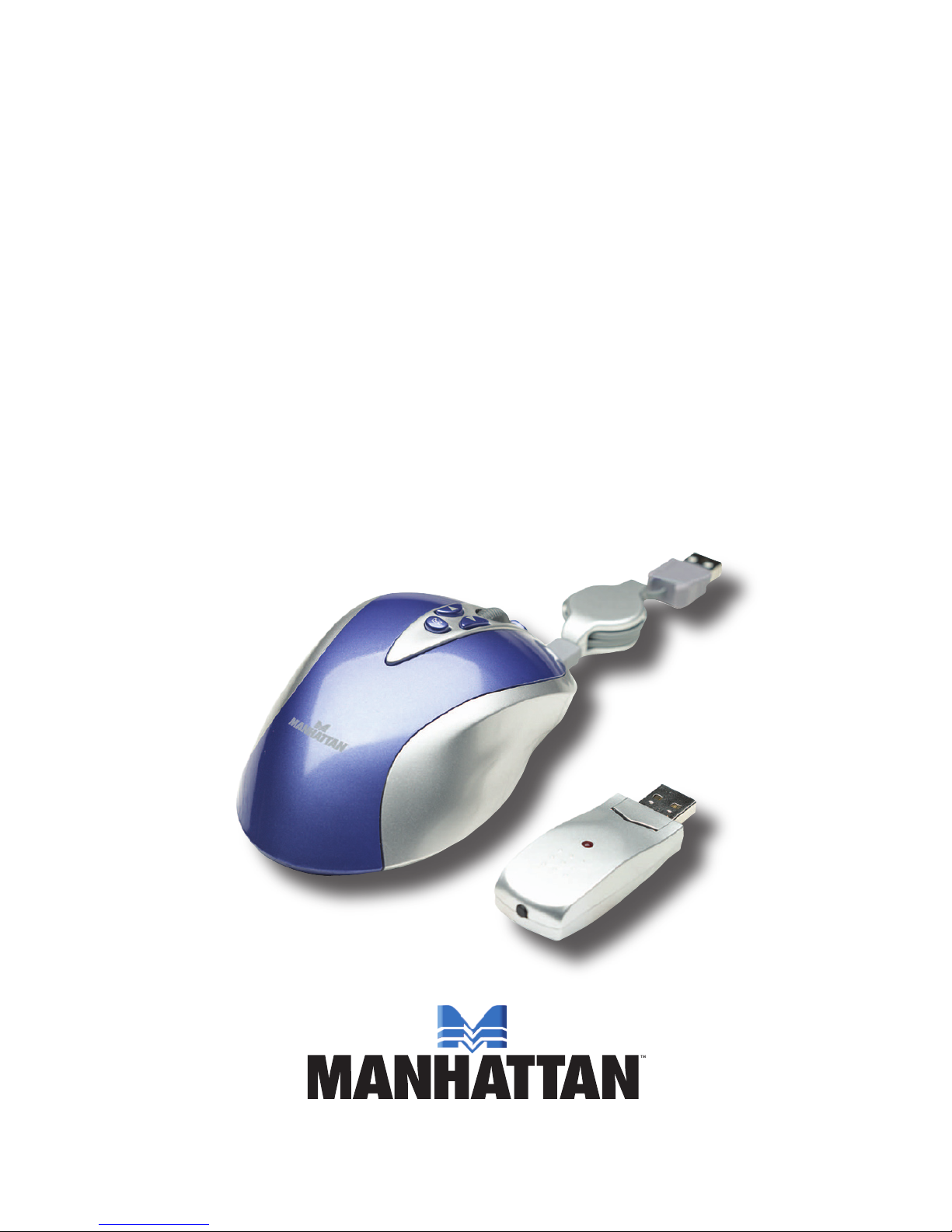
MXR
WIRELESS
OPTICAL
DESKTOP
MOUSE
QUICK
INSTALL
GUIDE
Model 176828
MAN-176828-QIG-0907-01
Page 2

Page 3

Thank you for purchasing the MANHATTAN® MXR Wireless Optical
Desktop Mouse, Model 176828.
With 256 IDs and a compact USB receiver (with LED activity indicator)
that pivots so as not to interfere with access to nearby ports, this mouse
provides secure, stable connections in busy environments. Plus, the
convenient nine-button conguration with scroll wheel provides direct
access to essential browser commands, your home page and email
with minimal wrist movement.
The easy-to-follow instructions in this guide help make installation of the
mouse quick and simple, so you’ll also soon be enjoying the benets of
these additional features:
• 27 MHz technology offers wireless freedom with effective range up to
1.5 m (5 ft.)
• Auto power management and retractable recharge cable help maintain
proper battery levels
• Side-mount toggle selects open applications and My Computer functions
• Full-sized, ergonomic design offers comfortable grip with less fatigue
• Wide, low-friction base smoothly glides over work surfaces
• Plug and Play installation — Windows compatible
• Lifetime Warranty
Package Contents
• USB MXR Wireless Optical Desktop Mouse with Receiver
• 2 AAA batteries and retractable cable reel
• Quick install guide
FCC Statement
This equipment has been tested and found to comply with the limits for
a class B digital device, pursuant to part 15 of the FCC rules. These
limits are designed to provide reasonable protection against harmful
interference in a residential installation. This equipment generates, uses
and can radiate radio frequency energy and, if not installed and used in
accordance with the instructions, may cause harmful interference to
radio communications. However, there is no guarantee that interference
3 3
Page 4

will not occur in a particular installation. If this equipment does cause
harmful interference to radio or television reception — which can be
determined by turning the equipment off and then back on — the user
is encouraged to try to correct the interference by one or more of the
following measures:
• Reorient or relocate the receiving antenna.
• Increase the separation between the equipment and receiver.
• Connect the equipment into an outlet on a circuit different from that to
which the receiver is connected.
• Consult your MANHATTAN dealer or an experienced radio/TV technician
for help.
INSTALLATION
Batteries
On the underside of the mouse,
press and then lift the battery
compartment cover to access the
compartment. Insert the two AAA
batteries (included), matching the
polarity indicators on the inside of the
compartment. Replace the cover,
pressing gently till it clicks in place.
Receiver
Connect the mouse’s receiver to a USB port on the computer. NOTE:
If using a PS/2 connector (with a USB–PS/2 adapter), some functions
may not work.
44
Battery
compartment
cover
Page 5

5
OPERATION
ID Setup
With the mouse positioned near the receiver,
use a hard, narrow object (such as a pin or a
paper clip) to press both ID buttons: rst on
the receiver; then, within 10 seconds, on the
underside of the mouse. Hold each
button in for a full second. The
receiver light will ash rapidly for
a few seconds, then remain lit,
indicating that the connection
between the receiver and the
mouse has been made and the
mouse is ready for wireless operation.
Battery Charging
While using the mouse, if the red Low Battery
LED ashes, re-charge or change the
batteries. To re-charge, connect the
mouse to the computer with a USB cable.
The mouse can be used while the batteries
charge; a full charge requires 8-10 hours.
To stop charging, unplug the cable. NOTE: The actual charging time
depends on the degree of the discharge.
Functions
The function buttons
are indicated at right.
5
Mouse
ID button
Receiver ID button
Charger
connection
Home page
Page back
Scroll wheel
Left click
Email
Page forward
Right click
Select application
My Computer
Page 6

Operating Tips
• Operate the mouse within 1.5 m (5 ft.) of the receiver.
• Place the mouse on a white or light-colored surface for optimal
performance. Remove the batteries if the mouse will not be used for
an extended period of time or if you transport the device outdoors.
• The mouse automatically enters a sleep mode after a period of inactivity
to save power. Press any key or scroll to wake it.
• To disconnect power to the mouse, press and hold the ID button on the
underside of the mouse for 3 seconds. To restore power to the mouse,
press the ID button again.
• If the Low Battery LED on the receiver ashes when the mouse is moved,
change or re-charge the batteries immediately.
• The optical mouse will not work freely on a smooth desk, glass or any
reective surface or 3D mouse pad.
SPECIFICATIONS
66
Standards and Certications
• USB 1.1, FCC, RoHS, CE, WEEE
General
• USB 1.1 receiver
• RF 27 MHz with 256 IDs
• Recharge time: 8-10 hours to
fully charge
• Mouse: optical, 800 dpi resolution
• Automatic power save/power off
mode
• LED indicator: Activity
• Controls: right and left mouse
with scroll wheel, email, home
page, page forward, page back,
applications select and My
Computer buttons
• Material: ABS plastic
• Compatible with Windows 98SE/
Me/2000/XP/Vista
Dimensions
• USB receiver: 27 MHz (256 IDs);
7 x 2.3 x 1.3 cm (2.75 x 0.9 x 0.5 in.);
14.2 g (0.5 oz.)
• Retractable cable: A-type male to
mini-B-type male, 76 cm (30 in.)
• Mouse: 12.2 x 7.3 x 4.3 cm
(4.8 x 2.9 x 1.7 in.); 103 g (3.6 oz.)
Environmental
• Operational temperature: 0 – 45°C
• Storage temperature: -40 – 45°C
• Working humidity: < 85%
• Electrical: 5 V < 30 mA
6
Page 7

Page 8

Are you completely satised with this product?
Please contact your MANHATTAN® dealer
with comments or questions.
Copyright © MANHATTAN
All products mentioned are trademarks or registered trademarks of their respective owners.
www.manhattan-products.com
