Page 1

MO1 OPTICAL MINI MOUSE
USER MANUAL
MODELS
177955, 177962,
177979, 177993
All trade marks and tra de names are the pro perty of th eir respecti ve owners.
Alle Marken und Markennamen sind Eigentum Ihrer jeweiligen Inhaber.
Todas las marca s y nombres comercia les son propie dad de sus respec tivos dueños .
Toutes les marq ues et noms commerc iaux sont la propr iété de leurs pro priétaires res pectifs .
Wszys tkie znaki towa rowe i nazwy h andlowe należą d o ich właścici eli.
Tutti i marchi re gistrati e le do minazioni comm erciali sono di pro prietà dei loro r ispettivi p roprietari.
Svi proiz vodi pomenut i su zaštitni zna ci ili registrov ani zaštitni z naci njihovih vla snika.
WARRANTY INFORMATION
English: For warranty information, go to www.manhattan-products .com/warranty.
Deutsch: Garantieinformationen finden Sie unter www.manhatt an-products.com/warranty.
Español: Si desea obtener información sobre la garantía, visite www.manhattan-products.com/warranty.
Français: Pour consulter les informations sur la garantie, visitez www.manhattan-products .com/warranty.
Polski: Informacje dotyc zące gwarancji znajdują się na stronie www.manhattan-produc ts.com/warranty.
Italiano: Per informazioni sulla garanzia, accedere a www.manhattan-products.com/warranty.
Srpski: Za uslove garancije posetite www.manhattan-pro ducts.com/warranty.
En México: Póliza de Garantía MANHATTAN — Datos del importador y responsable ante el consumidor IC Intracom México, S.A. de C.V. • Av.
Inte rceptor Poniente # 73, Col. Pa rque Ind ustri al La Joya , Cuauti tlán Izc alli, Es tado de México , C.P. 54730, Mé xico. • Tel . (55)1500- 4500
La presen te garantía cubre lo s siguientes prod uctos contra cua lquier defec to de fabrica ción en sus material es y mano de obra.
A. Gara ntizamos los pro ductos de limpi eza, aire compr imido y consumibl es, por 60 dias a pa rtir de la fecha d e entrega, o por el t iempo en que
se agote tot almente su contenido p or su propia func ión de uso, lo que suce da primero.
B. G arantizamos l os productos co n partes móvi les por 3 años.
C. Garant izamos los demás prod uctos por 5 años (produc tos sin partes móvile s), bajo las sigui entes condiciones:
1. Todos los prod uctos a q ue se ree re esta g arantí a, ampar a su camb io físic o, sin ning ún carg o para el co nsumid or.
2. El comercializ ador no tie ne talleres d e servic io, debido a qu e los produc tos que se ga rantizan n o cuentan con re paracion es, ni refac ciones,
ya qu e su garantía es de ca mbio físico.
3. La garan tía cubre exclusivamente aqu ellas partes, equipo s o sub-ens ambles que hayan sido instala das de fábri ca y no incluye en ningún
caso el equipo adicional o cualesquiera que hayan sido adicionados al mismo por el usuario o dis tribuidor. Para hacer efectiva esta
garantía b astará con presen tar el producto al d istribuidor en e l domicilio donde f ue adquirido o en e l domicilio de IC Intr acom México,
S.A . de C.V., junto con los accesorios contenidos en su empaque, acompañado de su póliza debidamente llenada y sellada por la casa
ve nde dor a (in disp ens ab le el s ello y fech a de co mpr a) do nde lo ad qui rió, o bien , la fa ct ura o t icke t de co mpr a ori gin al do nde se me nci one
claramente el mo delo, número de serie (cuando apliq ue) y fecha de adquisición. Es ta garantía no es válida en los siguie ntes casos: Si el
produc to se hubiese ut ilizado en condic iones distinta s a las normales; si el pr oducto no ha sido op erado conform e a los instruct ivos de
uso; o s i el producto ha si do alterado o trat ado de ser repar ado por el consumi dor o terceras per sonas.
© IC INTR ACOM. All rights res erved. MAN HATTAN is a trademark of I C INTRACOM, regi stered in the U.S. an d other countrie s.
www.manhattan-products.com
REGULATORY STATEMENTS
FCC Class B
This equipm ent has been teste d and found to comply wit h the limits for a Class B digital devi ce, pursuant to Part 15 of Federal Commu nications
Commission (FCC) Rules. The se limits are designed to provide reasonable p rotection against harmful inter ference in a residential installation.
This equi pment generates , uses and can radi ate radio frequ ency energy, and if n ot installed and u sed in accordance wi th the instruc tions may
cause har mful interfe rence to radio com munications . However, there is no g uarantee that inte rference wi ll not occur in a par ticular ins tallation.
If this equipment does cause harmful interference to radio or television reception, which can be determined by turning the equipment off
and on, the user is encouraged to try to correct the interference by one or more of the following measures: reorient or relocate the receiving
antenna; inc rease the separat ion between t he equipment and t he receiver; conn ect the equipm ent to an outlet on a cir cuit different fro m the
receiver ; or consult the deal er or an experie nced radio/ TV technicia n for help.
CE / R&TTE
English: This d evice co mplies wit h the req uireme nts of the R&TTE Di recti ve 1999/5/ EC.
Deutsch: Dieses Ger ät enspricht der Direk tive R&TTE Direkt ive 1999/5/EC.
Español: Este disposi tivo cu mple con l os reque rimien tos de la Di recti va R&TT E 1999/5/E C.
Français: Cet app areil sa tisfa it aux ex igence s de la dire ctive R&TTE 199 9/5/CE.
Polski: Ur ządze nie spe łnia wy magani a dyrek tyw y R&TTE 1999/ 5/EC.
Italiano: Ques to dispo sitivo è conform e alla Di retti va 1999/5/E C R&TTE .
Srpski: Ovaj u ređaj je usklađ en sa R&TTE dire ktiva 1999/5/EC.
North & S outh Amer ica
IC INTR ACOM AMERICAS
550 Commerce Blv d.
Oldsmar, FL 34 677
USA
Asia & Afr ica
IC INTR ACOM ASIA
Far Eastern Tech nology Center
7-F No. 125, Sec tion 2, Da Ton g Rd.
Shijr, Taipei
Taiwan, ROC
Europe
IC INTR ACOM EUROPE
Löhbache r Str. 7
D-58553 Halver
Germany
A
C
4B
177 993
Simply plug the mouse into an available USB port.
The computer operating system will automatically
detect the new device and install the proper driver(s).
Operation
A
Right-click to view pop-up menus in your programs.
B
Left-click to select on-screen options.
C
Roll the scroll wheel forward or back to move through a document or screen. Keep
the scroll wheel pressed down while moving the mouse to auto-scroll.
•
The mouse will not work freely on a smooth desk, glass or any reflective surface or 3D
mouse pad.
•
If the computer doesn’t detect the mouse, check the USB connection and the USB
compatibility of your operating system (Windows XP/Vista/7 or Mac OS 9.0 and higher).
For specifications, go to www.manhattan-products.com.
Page 2
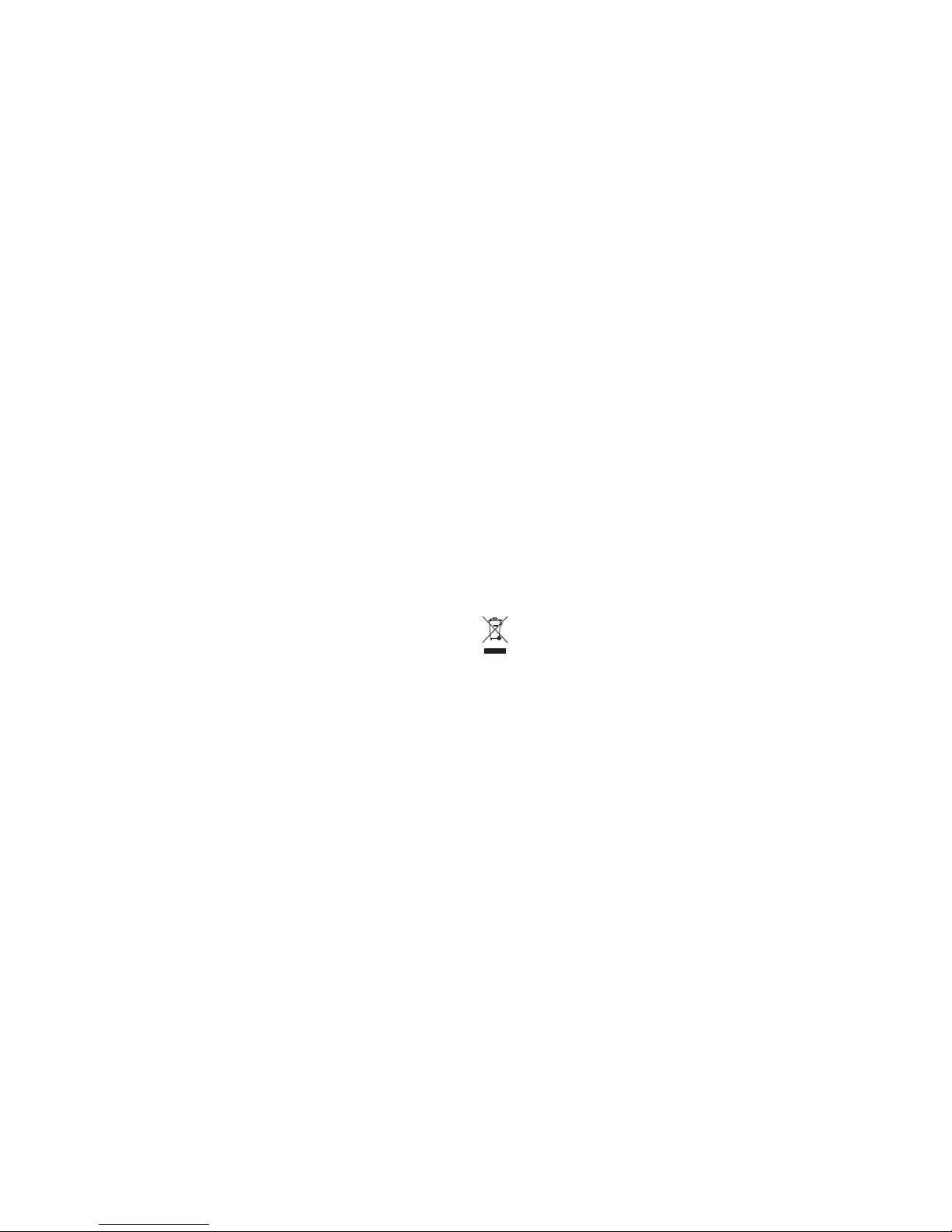
ENGLISH
This symbol on the product or its packaging indicates that this product shall not
be treated as household waste. Instead, it should be taken to an applicable collection point for the recycling of electrical and electronic
equipment. By ensuring this product is disposed of correctly, you
will help prevent potential negative consequences to the environment and human health, which could otherwise be caused by inappropriate
waste handling of this product. If your equipment contains easily removable
batteries or accumulators, dispose of these separately according to your local
requirements. The recycling of materials will help to conserve natural resources.
For more detailed information about recycling of this product, contact your local city office, your household waste disposal service or the shop where you
purchased this product. In countries outside of the EU: If you wish to discard
this product, contact your local authorities for the correct manner of disposal.
DEUTSCH
Dieses auf dem Produkt oder der Verpackung angebrachte Symbol zeigt an,
dass dieses Produkt nicht mit dem Hausmüll entsorgtwerden darf. In Übere-
instimmung mit der Richtlinie 2002/96/EG des Europäischen Parlaments und
des Rates über Elektro- und Elektronik-Altgeräte (WEEE) darf dieses Elektrogerät
nicht im normalen Hausmüll oder dem Gelben Sack entsorgt werden. Wenn Sie
dieses Produkt entsorgen möchten, bringen Sie es bitte zur Verkaufsstelle zurück
oder zum Recycling-Sammelpunkt Ihrer Gemeinde.
ESPAÑOL
Este símbolo en el producto o su embalaje indica que el producto no debe
tratarse como residuo doméstico. De conformidad con la Directiva 2002/96/CE
de la UE sobre residuos de aparatos eléctricos y electrónicos (RAEE), este pro-
ducto eléctrico no puede desecharse se con el resto de residuos no clasificados.
Deshágase de este producto devolviéndolo a su punto de venta o a un punto
de recolección municipal para su reciclaje.
FRANÇAIS
Ce symbole sur Ie produit ou son emballage signifie que ce produit ne doit pas
être traité comme un déchet ménager. Conformément à la Directive 2002/96/EC
sur les déchets d’équipements électriques et électroniques (DEEE), ce produit
électrique ne doit en aucun cas être mis au rebut sous forme de déchet municipal non trié. Veuillez vous débarrasser de ce produit en Ie renvoyant à son
point de vente ou au point de ramassage local dans votre municipalité, à des
fins de recyclage.
ITALIANO
Questo simbolo sui prodotto o sulla relativa confezione indica che il prodotto
non va trattato come un rifiuto domestico. In ottemperanza alla Direttiva UE
2002/96/EC sui riuti di apparecchiature elettriche ed elettroniche (RAEE),
questa prodotto elettrico non deve essere smaltito come rifiuto municipale
misto. Si prega di smaltire il prodotto riportandolo al punto vendita o al punto
di raccolta municipale locale per un opportuno riciclaggio.
POLSKI
Jeśli na produkcie lub jego opakowaniu umieszczono ten symbol, wówczas w
czasie utylizacji nie wolno wyrzucać tego produktu wraz z odpadami komu-
nalnymi. Zgodnie z Dyrektywą Nr 2002/96/WE w sprawie zużytego sprzętu
elektrycznego i elektronicznego ( WEEE), niniejszego produktu elektrycznego
nie wolno usuwać jako nie posortowanego odpadu komunalnego. Prosimy o
usuniecie niniejszego produktu poprzez jego zwrot do punktu zakupu lub oddanie do miejscowego komunalnego punktu zbiórki odpadów przeznaczonych
do recyklingu.
SRPSKI
Ovaj simbol na proizvodu ili njegovom pakovanju označava da se ovaj proizvod
ne sme tretirati kao kućni otpad. Umesto toga, trebalo bi preduzeti sve da se
primenjuju mere za reciklažu električne i elektronske opreme. Pravilnim odlaganjem ovog proizvoda sprečićete ili ublažiti potencijalne negativne posledice
po životnu sredinu i zdravlje ljudi, do kojih bi moglo doći neodgovarajućim
rukovanjem bačenog proizvoda. Ako vaša oprema sadrži a lako se skidaju, baterije ili akumulatori, treba ih posebno tretirati u skladu sa lokalnim zahtevima.
Recikliranje materijala doprinosi očuvanju prirodnih resursa. Za detaljnije informacije o recikliranju ovog proizvoda, obratite se vašoj lokalnoj opštini, deponiji
komunalnog otpada ili prodavnici gde ste kupili ovaj proizvod. U zemljama
izvan EU: Ako želite da odbacite ovaj proizvod, obratite se lokalnoj vlasti i tražite
ispravan način odlaganja.
WASTE ELECTRICAL & ELECTRONIC EQUIPMENT
Disposal of Electric and Electronic Equipment (applicable in the European Union and other European countries with separate collection systems)
Jednostavno priključite miš u slobodni USB port.
Operativni sistem računara će automatski detektovati
novi uređaj i instalirati potreban drajver (e).
Funkcionisanje
A Desni-klik za padajuće menije u vašim programima.
B Levi-klik za izbor opcija na ekranu.
C Pomerajte točkić napred ili nazad kako bi se kretali
kroz dokument ili ekran. Držite točkić pritisnut dok
pomerate miš za auto-scroll.
• Miš neće raditi dobro na glatkim stolovima, staklu
ili bilo kojoj drugoj reflektirajućoj površini ili 3D
podlozi za miša.
• Ako računar ne detektuje miša, proverite USB
konekciju i USB kompaktibilnost operativnog sistema
(Windows XP/Vista/7 ili Mac OS 9.0 i noviji).
Polski: Myszka optyczna mini MO1
Español: Mini Ratón Óptico - MO1
Italiano: MO1 mini mouse ottico
Français: Souris optique miniature MO1 Deutsch: MO1 Optische Mini Maus
Srpski: MO1 optički mini miš
Schließen Sie die Maus einfach an einen freien USBPort an. Das Betriebssystem erkennt das neue Gerät
und installiert den/die Treiber automatisch.
Anwendung
A
Rechtsklick, um Kontextmenüs in Ihren Programmen
zu öffnen.
B Linksklick, für gängige Auswahlfunktionen.
C Drehen Sie das Mausrad, um eine Bildschirm-oder
Dokumentenansicht zu bewegen. Halten Sie das
Mausrad gedrückt und bewegen Sie gleichzeitig die
Maus für die Auto-Scroll-Funktion.
• Auf polierten, reflektierenden oder Glasflächen
sowie auf 3D-Mauspads funktioniert die Maus nicht
einwandfrei.
•
Falls Ihr Computer die Maus nicht erkennt, prüfen
Sie die USB-Verbindung und die USB-Kompatibilität
Ihres Betriebssystems (Windows XP/Vista/7 sowie
Mac OS 9.0 oder höher).
Solo conecte el ratón en un puerto USB disponible. El
sistema operativo detectará automaticamente el nuevo
dispositivo e instalará el driver necesario.
Operación
A Haga clic derecho para ver los menús emergentes
en sus programas.
B Haga clic izquierdo para seleccionar opciones en la
pantalla.
C
Gire la rueda de desplazamiento hacia delante o hacia
atrás para desplazarse por un documento o una
pantalla. Mantenga la rueda de desplazamiento
presionado mientras mueve el ratón para auto-scroll.
•
El ratón no funciona libremente sobre una mesa lisa,
vidrio o cualquier superficie reflectante o mouse pad
3D.
•
Si la computadora no detecta el ratón, compruebe la
conexión USB y la compatibilidad USB de su sistema
operativo (Windows XP/Vista/7 ó Mac OS 9.0 y mas
alto).
Connectez la souris à un port USB disponible. Votre
système d’exploitation identifie la souris et installe le(s)
pilote(s) automatiquement.
Service
A Pas utiliser sous températures extrêmes ou sur
surfaces humides/sales.
B Clic gauche pour activer des fonctions à l’écran.
C Tournez la molette de souris afin de défiler
l’affichage d’un document ou d’un site Web.
Appuyez-la constamment et bougez la souris pour
la fonction défilement auto.
• La souris ne marche pas impeccablement sur verre,
sur des surfaces réfléchissantes ou polies ou sur des
tapis de souris 3D.
• Si l’ordinateur n’identifie pas la souris, vérifiez la
connexion USB et la compatibilité USB de votre
système d’exploitation (Windows XP/Vista/7 ou Mac
OS 9.0 et meilleur).
Podepnij mysz do wolnego portu USB komputera.
System automatycznie wykr yje podłączone urządzenie
i zainstaluje odpowiednie sterowniki. W przypadku
podpinania urządzeń USB nie ma potrzeby wyłączania
komputera.
Opis funkcji
A
Prawy przycisk myszy – rozwija menu kontekstowe.
B Lewy przycisk myszy – wybieranie lub zaznaczanie
elementów.
C Rolka „scroll” – służy do przewijania dokumentów.
Wciśnięcie i przytrzymanie rolki spowoduje
włączenie funkcji „auto-scroll” – przewijanie w górę
i w dół, zgodnie z ruchem myszy.
• Mysz może nie działać prawidłowo na gładkiej
powierzchni biurka, szkle, czy innej odbijającej
światło powierzchni oraz podkładkach 3D.
• Jeśli komputer nie wykrywa automat ycznie
urządzenia, sprawdź podłączenie myszy, poprawność
działania portu USB komputera oraz obsługę
standardu USB w systemie operacyjnym (Windows
XP/Vista/7 oraz MAC OS 9.0 lub nowszy).
Semplicemente collegare il mouse in una porta USB
disponibile. Il sistema operativo del computer rileverà
automaticamente la nuova periferica e installerà i
driver corretti.
Funzionamento
A Cliccare sul tasto destro per vedere pop-up menu
nei vostri programmi.
B Cliccare il tasto sinistro per selezionare le opzioni
sullo schermo.
C Ruotare la rotellina Avanti o indietro per muoversi
all’interno di un documento o nello schermo.
Mantenere la rotella premuta mentre si muove il
mouse per l’ auto-scroll.
• Il mouse non funzionerà correttamente su una
scrivania liscia, sul vetro o su una superficie riflettente
o su un mouse pad 3D.
• Se il computer non rileva il mouse, verificare la
connessione USB e la compatibilità USB del sistema
operativo utilizzato (Windows XP/Vista/7 o Mac OS
9.0 e superiore).
MAN-177955/177962/177979/177993-UM-ML6-1111-01-0
