Page 1
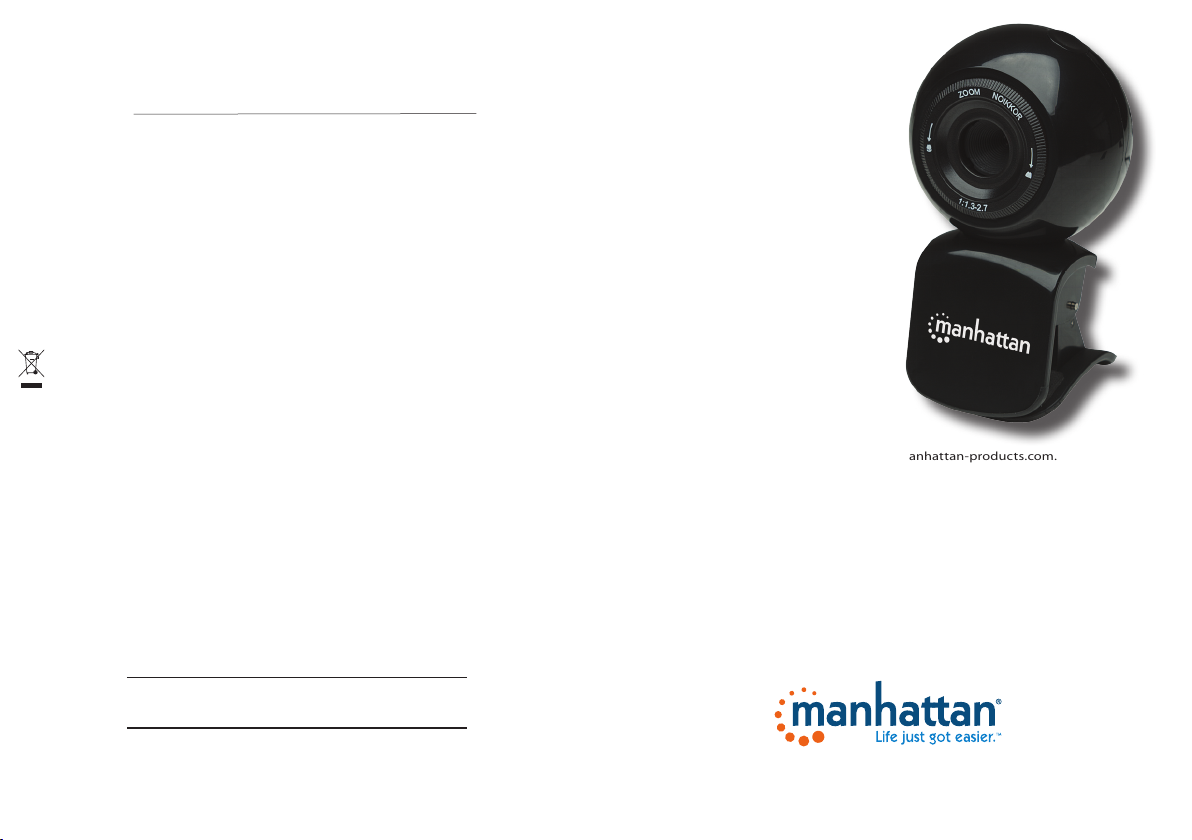
English: For warranty information, go to manhattan-products.com/warranty.
WARRANTY INFORMATION
Deutsch: Garantieinformationen finden Sie unter manhattan-products.com/warranty.
Español: Si desea obtener información sobre la garantía, visite manhattan-products.com/warranty.
Français: Pour consulter les informations sur la garantie, visitez manhattan-products.com/warranty.
Polski: Informacje dotyczące gwarancji znajdują się na stronie manhattan-products.com/warranty.
Italiano: Per informazioni sulla garanzia, accedere a manhattan-products.com/warranty.
Русский: Для получения информации о гарантии посетите страницу manhattan-products.com/warranty.
En México: Póliza de Garantía Manhattan – Datos del importador y responsable ante el consumidor IC Intracom México, S.A.P.I. de C.V. •
Av. Interceptor Poniente # 73, Col. Parque Industrial La Joya, Cuautitlán Izcalli, Estado de México, C.P. 54730, México. • Tel. (55)1500-4500
La presente garantía cubre los siguientes productos contra cualquier defecto de fabricación en sus materiales y mano de obra.
A. Garantizamos los productos de limpieza, aire comprimido y consumibles, por 60 dias a partir de la fecha de entrega, o por el tiempo
en que se agote totalmente su contenido por su propia función de uso, lo que suceda primero.
B. Garantizamos los productos con partes móviles por 3 años.
C. Garantizamos los demás productos por 5 años (productos sin partes móviles), bajo las siguientes condiciones:
1. Todos los productos a que se reere esta garantía, ampara su cambio físico, sin ningún cargo para el consumidor.
2. El comercializador no tiene talleres de servicio, debido a que los productos que se garantizan no cuentan con reparaciones, ni
refacciones, ya que su garantía es de cambio físico.
3. La garantía cubre exclusivamente aquellas partes, equipos o sub-ensambles que hayan sido instaladas de fábrica y no incluye en
ningún caso el equipo adicional o cualesquiera que hayan sido adicionados al mismo por el usuario o distribuidor.
Para hacer efectiva esta garantía bastará con presentar el producto al distribuidor en el domicilio donde fue adquirido o en el domicilio
de IC Intracom México, S.A.P.I. de C.V., junto con los accesorios contenidos en su empaque, acompañado de su póliza debidamente
llenada y sellada por la casa vendedora (indispensable el sello y fecha de compra) donde lo adquirió, o bien, la factura o ticket de compra
original donde se mencione claramente el modelo, número de serie (cuando aplique) y fecha de adquisición. Esta garantía no es válida
en los siguientes casos: Si el producto se hubiese utilizado en condiciones distintas a las normales; si el producto no ha sido operado
conforme a los instructivos de uso; o si el producto ha sido alterado o tratado de ser reparado por el consumidor o terceras personas.
Disposal of Electric and Electronic Equipment (applicable in the European Union and other European countries with separate collection systems)
English: This symbol on the product or its packaging indicates that this product
shall not be treated as household waste. Instead, it should be taken
to an applicable collection point for the recycling of electrical and
electronic equipment. By ensuring this product is disposed of correctly,
you will help prevent potential negative consequences to the environment and human health, which could otherwise be caused by inappropriate
waste handling of this product. If your equipment contains easily removable
batteries or accumulators, dispose of these separately according to your local
requirements. The recycling of materials will help to conserve natural resources.
For more detailed information about recycling of this product, contact your local city office, your household waste disposal service or the shop where you
purchased this product. In countries outside of the EU: If you wish to discard
this product, contact your local authorities and ask for the correct manner of
disposal.
Deutsch: Dieses auf dem Produkt oder der Verpackung angebrachte Symbol
zeigt an, dass dieses Produkt nicht mit dem Hausmüll entsorgtwerden darf. In
Übereinstimmung mit der Richtlinie 2002/96/EG des Europäischen Parla-
ments und des Rates über Elektro - und Elektronik-Altgeräte (WEEE) darf
dieses Elektrogerät nicht im normalen Hausmüll oder dem Gelben Sack entsorgt werden. Wenn Sie dieses Produkt entsorgen möchten, bringen Sie es bitte
zur Verkaufsstelle zurück oder zum Recycling-Sammelpunkt Ihrer Gemeinde.
Español: Este símbolo en el producto o su embalaje indica que el producto
no debe tratarse como residuo doméstico. De conformidad con la Directiva
2002/96/CE de la UE sobre residuos de aparatos eléctricos y electrónicos (RAEE),
este producto eléctrico no puede desecharse se con el resto de residuos no clasificados. Deshágase de este producto devolviéndolo a su punto de venta o a
un punto de recolección municipal para su reciclaje.
Français: Ce symbole sur Ie produit ou son emballage signifie que ce produit ne
doit pas être traité comme un déchet ménager. Conformément à la Directive
2002/96/EC sur les déchets d’équipements électriques et électroniques (DEEE),
ce produit électrique ne doit en aucun cas être mis au rebut sous forme de
déchet municipal non trié. Veuillez vous débarrasser de ce produit en Ie renvoy-
Toutes les marques et noms commerciaux sont la propriété de leurs propriétaires respectifs.
Tutti i marchi registrati e le dominazioni commerciali sono di proprietà dei loro rispettivi proprietari.
Все торговые марки или торговые названия являются собственностью их соответствующих владельцев.
© IC Intracom. All rights reserved. Manhattan is a trademark of IC Intracom, registered in the U.S. and other countries.
WASTE ELECTRICAL & ELECTRONIC EQUIPMENT
ant à son point de vente ou au point de ramassage local dans votre municipalité, à des ns de recyclage.
Italiano: Questo simbolo sui prodotto o sulla relativa confezione indica che il
prodotto non va trattato come un rifiuto domestico. In ottemperanza alla Di-
rettiva UE 2002/96/EC sui riuti di apparecchiature elettriche ed elettroniche
(RAEE), questa prodotto elettrico non deve essere smaltito come riuto mu-
nicipale misto. Si prega di smaltire il prodotto riportandolo al punto vendita o al
punto di raccolta municipale locale per un opportuno riciclaggio.
Polski: Jeśli na produkcie lub jego opakowaniu umieszczono ten symbol, wów-
czas w czasie utylizacji nie wolno wyrzucać tego produktu wraz z odpadami komunalnymi. Zgodnie z Dyrektywą Nr 2002/96/WE w sprawie zużytego sprzętu
elektrycznego i elektronicznego ( WEEE), niniejszego produktu elektrycznego
nie wolno usuwać jako nie posortowanego odpadu komunalnego. Prosimy o
usuniecie niniejszego produktu poprzez jego zwrot do punktu zakupu lub oddanie do miejscowego komunalnego punktu zbiórki odpadów przeznaczonych
do recyklingu.
Русский: Данный знак на изделии либо на его упаковке означает, что
настоящий продукт нельзя утилизировать вместе с бытовыми отходами.
Вместо этого его следует доставить в подходящий пункт сбора для
переработки электрического и электронного оборудования. Путем
правильной утилизации продукта вы предотвращаете возможные
негативные последствия для человека и окружающей среды, которые
могли бы наступить при ненадлежащем способе утилизации. Если
в оборудовании применяются съемные батареи или аккумуляторы,
их следует утилизировать отдельно в соответствии с местными
требованиями. Переработка материалов помогает экономить природные
ресурсы. Для получения подробной информации об утилизации и
переработке настоящего продукта обратитесь в местное городское
управление, службу утилизации отходов или в магазин, где было
приобретено изделие. В странах за пределами ЕС: если вы хотите
избавиться от данного изделия, обратитесь к местным властям за
указаниями по процедуре утилизации.
North & Sou th America
IC Intracom Americas
550 Commerce Blvd.
Oldsmar, FL 34677
USA
All trademarks and trade names are the property of their respective owners.
Alle Marken und Markennamen sind Eigentum Ihrer jeweiligen Inhaber.
Todas las marcas y nombres comerciales son propiedad de sus respectivos dueños.
Wszystkie znaki towarowe i nazwy handlowe należą do ich właścicieli.
Asia & Afric a
IC Intracom A sia
Far Eas tern Tech nolog y Center
7-F No. 125, Sectio n 2, Da Tong Rd .
Shijr, Taipei, Taiw an, ROC
Europe
IC Intracom Europe
Löhb acher St r. 7
D-58553 Halver
Germany
HD 760 PRO
WEBCAM
QUICK
INSTALL
GUIDE
MODEL 460514
This guid e presents the ba sic
steps to se t up and operate thi s
device. For specifications and
detailed instructions, refer to the
user manu al on the enclose d CD or at manhattan -product s.com.
Driver Installation
1 In sert the includ ed CD in the CD-R OM drive. The inst allation inter face
will automatically display.
2 Wh en the first Insta llShield Wiza rd screen display s, click Driver.
3 On t he screens that fo llow, click Next or Continue A nyway.
4 When the W izard displays a Co mplete screen , click Finish.
Camera Installation
1 Con nect the came ra to your computer ’s USB port.
2 The oper ating system wi ll find and recogni ze the camera, th en display
a Found New H ardware Wizar d Welcome screen . Click Next.
3 On t he screens that fo llow, click Next or Continue A nyway.
4 Wh en the Wizard disp lays a Complete sc reen, click Finish.
manhattan-products.com
Important: Read before use. • Importante: Leer antes de usar.
Page 2
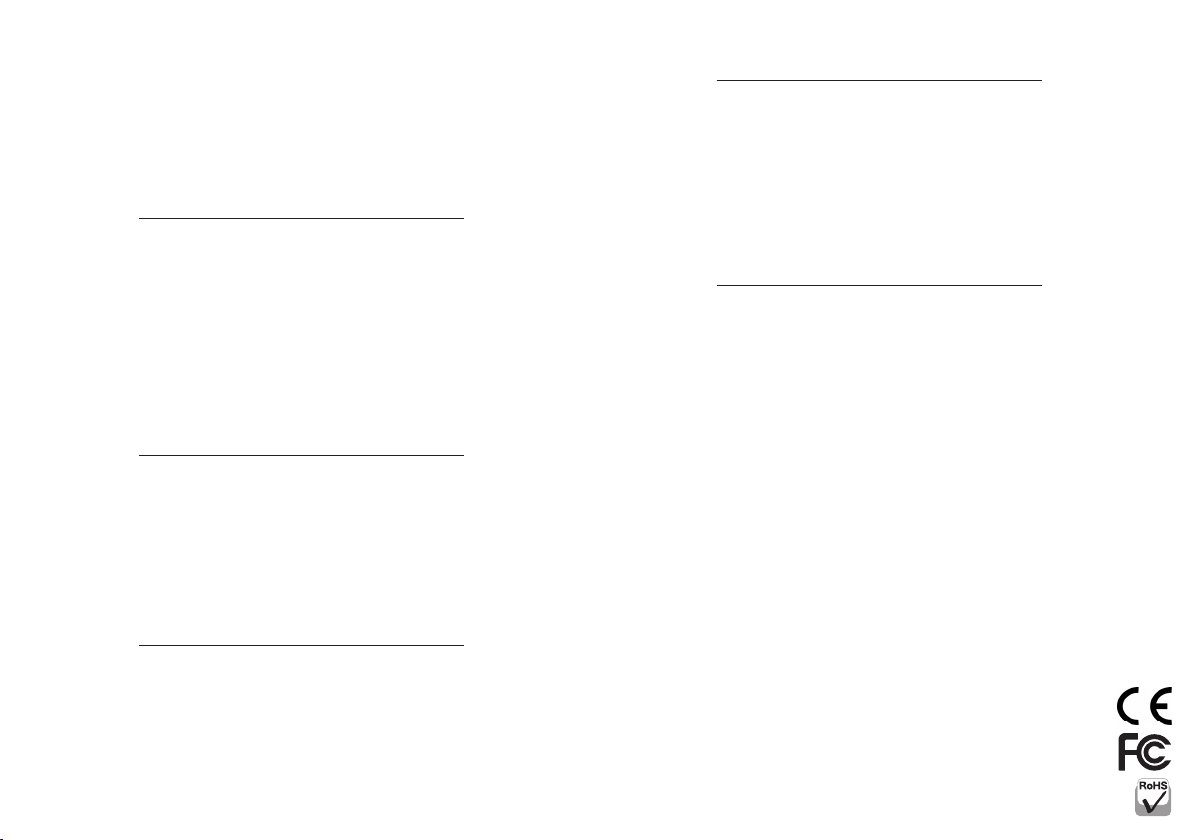
Deutsch: HD 760 Pro Webc am
Diese Kurzanleitung zeigt die grundlegenden
Schritte zur Einrichtung und Inbetriebnahme dieses
Geräts. Für genauere Anweisungen nutzen Sie bitte
das Handbuch auf der beiliegenden CD oder auf
manhattan-products .com.
Treiberinstallation
1 Legen Sie di e beiliegend e CD. Der Installati ons-
assis tent wird automatisch gestartet.
2 Klicken Sie i m ersten Schrit t des Assistente n auf
D river.
3 Klicken Sie i n den folgenden S chritten auf Nex t
oder Continue Any way.
4 Sobald die Installation abgeschlossen ist, klicken
S ie auf Finish.
Kamerainstallation
1 Schließe n Sie die Web Cam an ein en USB-Port I hres
P Cs an.
2 Das Betriebssystem erkennt die Web Cam, die
Meldung “Neue Hardware gefunden” erscheint.
K licken Sie auf Next.
3 Klicken Sie i n den folgenden S chritten auf Nex t
oder Continue Any way.
4 Sobald die Installation abgeschlossen ist, klicken
S ie auf Finish.
Español: Cámara Web de A lta Definici ón 760 Pro
Esta gui a presenta los pas os basicos para ins talar este disp ositvo. Para ver un a hoja de datos con la lis ta
complet a de caracteri sticas y especi ficaciones, rev ise el manual de usu ario dentro del CD a djunto o visite
manhattan-products .com.
Instalación del Driver
1 Inserte e l CD incluido. La int erfaz de inst alación se mostr ará automática mente.
2 Cuando el pri mer asistente de in stalación mues tra la pantalla , haga clic en Driver.
3 En las pantal las que siguen, hag a clic en Next o Continuar.
4 Cuando el asis tente muestra un a pantalla compl eta, haga clic en Finalizar.
Instalación de la Cámara
1 Conecte la Cámara Web al puerto USB del ordenador.
2 El sistema op erativo encontr ara y reconocer a la Cámara Web, a contin uación se mostr ara el asistente
p ara agregar nuev o hardware. Haga cl ic en Next.
3 En las pantal las que siguen, hag a clic en Next o Continuar.
4 Cuando el asis tente muestra un a pantalla compl eta, haga clic en Finalizar.
Français: HD 760 Pro Webca m
Ce guide dé crit les bases po ur configurer et ut iliser
cet appareil. Pour les instructions et spécifications
détaillées, veuillez lire le manuel de l’utilisationsur le
CD inclus ou s ur manhattan-products.com.
Installation du logiciel
1 Insérez l e CD inclus. L’assistant d’ins tallation
s’affiche automatiquement.
2 Dès que la pre mière étape de l ’assistant s’affiche,
c liquez sur Driver.
3
Aux étap es suivantes, cliq uez sur Next ou Continue
Anyway.
4 Dès que l’in stallation es t complète, cliqu ez sur
Finish.
Installation de la caméra
1 Connect ez la Webcam à un por t USB de votre PC.
2 Le système d ’exploitatio n détecte la Webc am,
p uis affiche l’assistant d’installation. Cliquez sur
Nex t.
3
Aux étap es suivantes, cliq uez sur Next ou Continue
Anyway.
4 Dès que l’in stallation es t complète, cliqu ez sur
Finish.
Polski: Kamera U SB HD 760 Pro
Poniższ a instrukcja zaw iera podstaw owe informacje do tyczące ins talacji urząd zenia. Spec yfikacje i
szcze gółowe instru kcje można znaleź ć w instrukcji obsł ugi na płycie CD l ub na manhattan -product s.com.
Instalacja sterowników
1 Włóż zał ączoną pły tę CD. Powinien auto matycznie po jawić się interf ejs kreatora ins talacji.
2 W oknie kre atora instalac ji (InstallShiel d Wizard) klik nij pozycję Dri ver.
3 W kolejnych ok nach klikaj Dalej (Ne xt) lub Kontyn uuj mimo wszys tko (Continue Anyway).
4 Klikni j Finish, aby zakończ yć.
Podłączenie kamery
1 Podepnij k amerę do wolneg o portu USB kompu tera.
MAN-460514-QIG-ML-0513-04-0
2
System ope racyjny autom atycznie w ykryje nowe ur ządzenie i po jawi się okno kre atora instalacj i nowego
sprzętu. Kliknij Dalej (Next).
3 W kolejnych ok nach klikaj Dalej (Ne xt) lub Kontyn uuj mimo wszys tko (Continue Anyway).
4 Kliknij Finish, aby zakończy ć.
Italiano: HD 760 Pro Webc am
Questa g uida fornisce gli e lementi basila ri per settare e rendere operativa la periferica. Per specifiche
e istruzi oni dettagli ate, fate riferim ento al manuale
d’istr uzione present e nel CD incluso o vis tare il sito
manhattan-products .com.
Installazione dei driver
1 Inserire i l CD incluso all’in terno. L’interfaccia di
inst allazione apparirà automaticamente.
2 Quando compare l’interfaccia di installazione
guidat a, cliccare Driver.
3 Sulle scher mate che seguon o, cliccare Next o
Co ntinue Anyway.
4 Quando la pr ocedura guidat a è visualizza ta sullo
s chermo come comp leta, cliccare Finish.
Installazione della telecamera
1
Collega re la Web Cam alla por ta USB del computer.
2 Il sistema operativo troverà e riconoscerà al Web
C am, quindi appar e sullo schermo ch e è stato
r ilevato un nuovo har dware. Cliccare Nex t.
3 Sulle scher mate che seguon o, cliccare Next o
Co ntinue Anyway.
4 Quando vie ne visualizz ato sullo scherm o che la
p rocedura guida ta è completa, cl iccare Finish.
Русский: Оптическая мышь Silhouette
Эта инструкция представляет основные этапы установить и пользоваться в дальнейшем устройством.
Для спецификации и подробные инструкции см. в руководстве пользователя на прилагаемом
компак т-диске или на manhattan-produc ts.com.
Инстоляционный драйвер
1 Вставьте прилагаемый CD. Установочный интерфейс автоматически отобразиться.
2 Когда первое диалоговое установочное окно появится – нажмите на Driver (Др айвер).
3 На экране буд ут кнопки Next (Сле дующее) или Conti nue Anyway (Продолжить в любом случае).
4 Когда диалоговое окно по установке выведет сообщение о завершении. Нажмите кнопку Finish
(Завершить).
Установка камеры
1 Подсоеди ните камеру к ваш ему компьютеру че рез USB.
2
Операционная система обнаружит камеру, появится уведомление – Найдено новое оборудование-
ще лкните на Next (Следую щее).
3 На экране буд ут кнопки Next (Сле дующее) или Conti nue Anyway (Продолжить в любом случае).
4 Когда диалоговое окно по установке выведет сообщение о завершении. Нажмите кнопку Finish
(Завершить).
REGULATORY STATEMENTS
This equipment has been tested and found to comply with the limits for a Class B digital device, pursuant to Part 15 of Federal Communications Commission (FCC) Rules. These limits are designed to provide reasonable protection against harmful interference in a residential
installation. This equipment generates, uses and can radiate radio frequency energy, and if not installed and used in accordance with the
instructions may cause harmful interference to radio communications. However, there is no guarantee that interference will not occur in
a particular installation. If this equipment does cause harmful interference to radio or television reception, which can be determined by
turning the equipment o and on, the user is encouraged to tr y to correct the interference by one or more of the following measures:
reorient or relocate the receiving antenna; increase the separation between the equipment and the receiver; connect the equipment to an
outlet on a circuit dierent from the receiver; or consult the dealer or an experienced radio/TV technician for help.
English: This device complies with the requirements of R&TTE Directive 1999/5/EC.
The Declaration of Conformity for this product is available at manhattan-products.com.
Deutsch: Dieses Gerät enspricht der Direktive R&TTE Direktive 1999/5/EC.
Die Konformitätserklärung für dieses Produkt nden Sie unter manhattan-products.com.
Español: Este dispositivo cumple con los requerimientos de la Directiva R&TTE 1999/5/EC.
La declaración de conformidad para este producto esta disponible en manhattan-products.com.
Français: Cet appareil satisfait aux exigences de la directive R&TTE 1999/5/CE.
La Déclaration de Conformité pour ce produit est disponible à l’adresset manhattan-products.com.
Polski: Urządzenie spełnia wymagania dyrektywy R&TTE 1999/5/EC.
Deklaracja zgodności dostępna jest na stronie internetowej producenta manhattan-products.com.
Italiano: Questo dispositivo è conforme alla Direttiva 1999/5/EC R&TTE.
La dichiarazione di conformità per questo prodotto è disponibile al manhattan-products.com.
Русский: Данное устройство соответствует требованиям Директивы R&TTE 1999/5/EC.
Декларацию соответствия для данного устройства вы можете получить по адресу manhattan-products.com.
FCC Class B
CE / R&TTE
