Page 1

USB to Serial Converter
User Manual
Models 151283, 151566, 151801, 151832, 151849,
151856 ,151917, 174947, 205146 & 205153
Model: 151566
Model: 205146
Model: 174947
manhattanproducts.com
MH-151283-566-801-832-849-856-917-174947-
205146-153_UM-0417_REV-5.01
Page 2

USB to Serial Converter User Manual
Thank you for purchasing this Manhattan® USB to Serial Converter (Models 151283,
151566, 151801, 151832, 151849, 151856 ,151917, 174947, 205146, and 205153).
Some features of this product are:
• Plug-and-play
• Hot-swappability
• Three-Year Warranty (For a complete list of country-specic warranties, go to
manhattanproducts.com/warranty.)
System Requirements
• USB port
• Windows XP/Vista/7/8/8.1/10 or Linux or Mac 9.x/10.x or above
Package Contents
• USB to Serial Converter
• User manual and driver CD
NOTE: The instructions for this manual show the driver installation of a Serial Converter
with a Prolic chipset – “PL-2303 USB to Serial”. The images in this manual refer to the
steps for Windows 7 users. The procedures and instruction screens for other chipsets and
operating systems may vary slightly. Some screen images have been modied to t the
format of this manual.
To Install the Driver
1. Before plugging the converter in to the computer, load the included driver CD
and double-click “PL-2303 Driver Installer Program” to display the Welcome
screen of the InstallShield Wizard. Click Next.
2
Page 3

USB to Serial Converter User Manual
2. The Setup Status screen will display to indicate the progress of the installation.
When the InstallShield Wizard Complete screen (below) displays, click Finish.
Note: If you inadvertently connected the converter to the PC while running the
driver installation, unplug it and re-connect so the system can detect it.
3. With the USB to Serial Converter connected to the PC USB port, Windows should
detect the driver as “Prolic USB-to-Serial Comm Port.” Go to Device Manager
and check for the “Prolic USB-to-Serial Comm Port” device and the COM port
number assigned by Windows.
3
Page 4
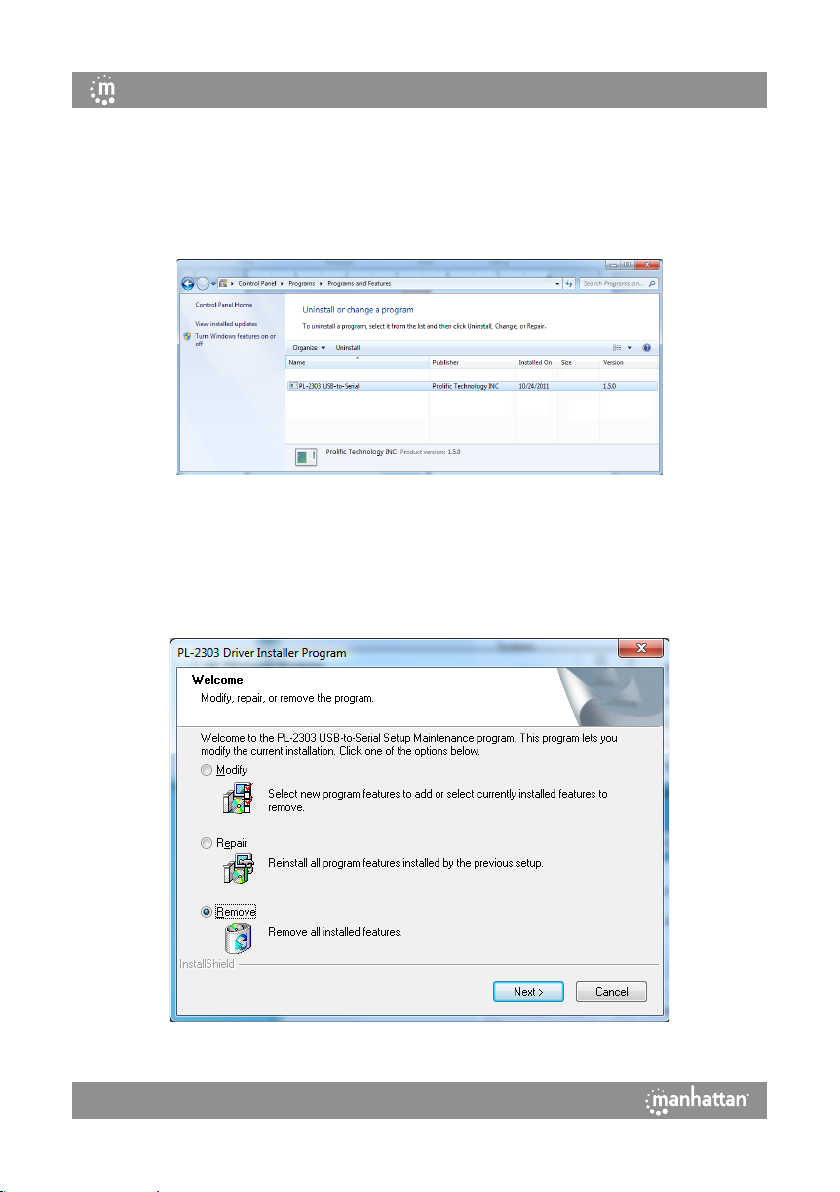
USB to Serial Converter User Manual
To Uninstall the Driver
1. On your desktop, go to Start / Control Panel / Uninstall a Program (Add or
Remove Progams). Select/highlight “PL-2303 USB-to-Serial” and click Uninstall
(Remove).
2. InstallShield Wizard will then start the maintenance program and prompt you to
choose modify, repair or remove the driver. Click Remove, then Next to begin the
driver uninstall.
4
Page 5

USB to Serial Converter User Manual
3. The InstallShield Wizard will prompt you to conrm the uninstall. Click Yes to
continue.
4. Wait for the InstallShield Wizard to complete the uninstall process. When the
Uninstall Complete screen displays, click Finish to end the program. Wait a few
seconds more until the “PL-2303 USB-to-Serial” program is removed from the
Control Panel Uninstall (Add or Remove Programs) program list.
5
Page 6

© IC Intracom. All rights reserved.
Manhattan is a trademark of IC Intracom, registered in the U.S. and other countries.
All products mentioned are trademarks or registered trademarks of their respective owners.
