Page 1
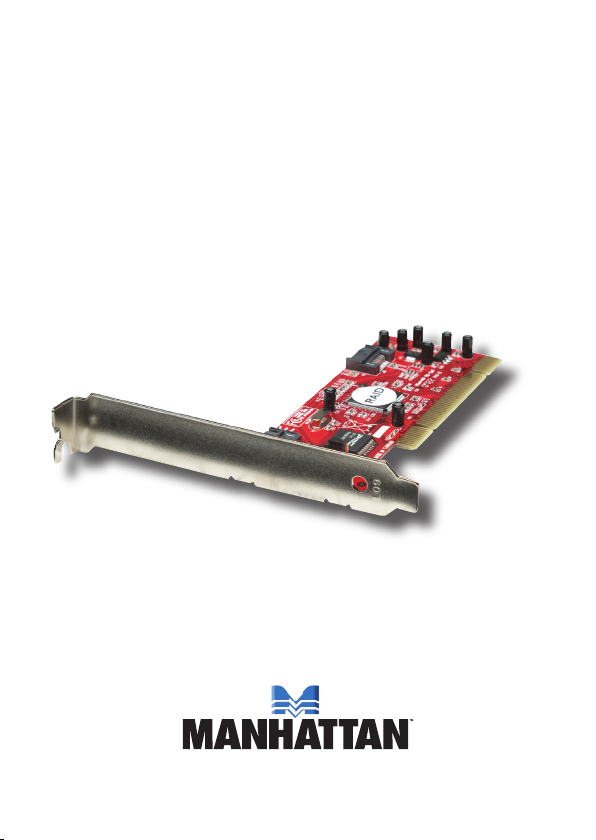
SATA 150 RAID
CONTROLLER
PCI CARD
USER
MANUAL
Model 176767
MAN-176767-UM-1007-01
Page 2

Page 3

INTRODUCTION
Thank you for purchasing this MANHATTAN® SATA 150 RAID Controller
PCI Card, Model 176767. The easy-to-follow instructions in this manual
help make installation of the card quick and simple, so you’ll also soon
be enjoying the benets of these features:
• Easily adds two internal SATA 150 ports, each supporting SATA 150
data transfer rates of up to 1.5 Gbps
• Provides RAID 0 (striping) and RAID 1 (mirroring)
• Low-prole form factor
• Plug and Play; hot-swappable; Windows compatible
• Lifetime Warranty
System Requirements
• Windows 2000/XP/Server 2003/Vista
• Available punch-out and PCI slots
Package Contents
• SATA 150 RAID Controller PCI Card
• Regular and low-prole brackets
• Quick install guide/user manual and driver CD
IMPORTANT: Prior to controller card installation, read the SATA
RAID manual on the enclosed CD in the folder: \SATA Raid_2Port\
SiI3x12\Win98_me_2000_xp _nt4.0\Gui. This RAID manual has more
information about RAID architecture, features, installation and settings,
plus management software for RAID GUI (graphical user interface).
After driver installation, if desired, install SATA RAID GUI for RAID
management. Before SATA RAID GUI installation, you must remove all
the existing SATA RAID GUI (or Java SATA RAID GUI) to ensure your
new SATA RAID GUI can work properly; i.e.: (\Start\Control Panel\Add
or Remove Programs\Select all SATARaid\Remove).
RAID sets can be created and managed by either the BIOS utility
setting or the SATA RAID GUI setting under Windows.
3 3
Page 4

Features
This MANHATTAN SATA 150 RAID Controller PCI Card is a PCI-todual-SATA host controller board that provides a 32-bit, 33/66 MHz PCI
interface on the hose side and dual, fully compliant SATA ports on the
device side to access SATA storage devices.
The card can upgrade your desktop computer to have dual SATA
channels and support RAID 0 and RAID 1 features. It accepts host
commands through the PCI bus, processes them and transfers data
between the host and SATA devices. When connected to a SATA target
device, the card will take the data, serialize it and output it for transmission
over the SATA interface. It can control two independent SATA channels
— each with its own SATA bus — and will support one SATA device.
The card supports a SATA 100 transfer rate of 1.5 Gbps. It comes
complete with drivers for Windows 2000, XP and Server 2003.
RAID
RAID (redundant array of independent disks) technology manages multiple
disk drives to enhance I/O performance and provide redundancy in order
to withstand the failure of any individual member without loss of data.
This card provides two RAID set types: Striped (RAID 0) and Mirrored
(RAID 1).
Disk Striping (RAID 0)
Striping is a performance-oriented, non-redundant data-mapping technique.
While mentioned as a R AID set type, it actually doesn’t provide fault
tolerance. With modern SATA bus-mastering technology, multiple I/O
operations can be done in parallel, enhancing performance. Striping
arrays use multiple disks to form a larger virtual disk.
Disk Mirroring (RAID 1)
Disk mirroring creates an identical twin for a selected disk by having the
data simultaneously written to two disks. This redundancy provides
44
Page 5

instantaneous protection from a single disk failure. If a read failure occurs
on one drive, the system reads the data from the other drive.
BIOS INSTALLATION (RAID SETTING)
Creating and deleting RAID sets is a function found in the BIOS (basic
integrated operating system). During boot up, the RAID setting message
will appear and pause for a few moments to allow you to choose what
to do. This board will act as a normal non-RAID card when BIOS is not
congured for RAID. Just proceed to Driver Installation. NOTE: If using
a traditional parallel ATA hard drive, make sure it’s set up in master mode
rst.
Creating Striped Sets (RAID 0)
1. As the BIOS boots, press CTRL+S or F4 to enter the raid bios utility.
2. Select "Create RAID set." Press Enter.
3. Select "Stripe," then press Enter.
4. Select "Auto conguration." Press Enter.
5. Press Y to save your settings.
6. Press CTRL+E and then press Y to exit the setup.
7. Continue with conventional Fdisk and Format steps as if installing a
conventional hard drive.
8. Your RAID conguration is complete. Proceed to Driver Installation.
Creating Mirrored Sets (RAID 1)
1. As the BIOS boots, press CTRL+S or F4 to enter the Raid bios utility.
2. Select "Create RAID set." Press Enter.
3. Select "Mirrored," then press Enter.
4. Select "Auto conguration." Press Enter.
5. Press Y to save your settings.
6. Press CTRL+E and then press Y to exit the setup.
7. Continue with conventional Fdisk and Format steps as if installing a
conventional hard drive.
8. Your RAID conguration is complete. Proceed to Driver Installation.
5
5
Page 6

Deleting RAID Sets
1. As the BIOS boots, press CTRL+S or F4 to enter the raid bios utility.
2. Select "Delete RAID set." Press Enter.
3. Answer "Y" to remove the RAID set. If the RAID set being deleted is
a Striped set, then all of the data will be lost. If the set being deleted
is a Mirrored set, then the data will remain intact and accessible on
both drives.
Rebuilding Mirrored Sets
1. After replacing the failed hard drives, boot the BIOS, then press CTRL+S
or F4 to enter the RAID BIOS utility.
2. Select "Rebuilding Mirrored Set." Press Enter.
3. Select "Online Rebuild” or “Ofine Rebuild."
4. Answer "Y" to rebuild the Mirrored set of the hard drive.
Resolving Conict
When a RAID set is created, the metadata written to the disk includes
drive connection information (primary and secondary). If, after a disk
failure, the replacement disk was previously part of a RAID set (or used
in another system), it may have conicting metadata, specically in
reference to the drive connection information. If so, this will prohibit the
RAID set from being either created or rebuilt. For the RAID set to function
properly, this old metadata must be rst overwritten with the new metadata.
To resolve this, select "Resolve Conicts," and the correct metadata,
including the correct drive connection information, will be written to the
replacement disk.
DRIVER INSTALLATION
For New Windows 2000 Systems
NOTE: Before installation, copy all the les under directory E:\SATA
Raid_2Port\Sil3x12\Win98_me_2000_xp _nt4.0\driver\*.* to a blank
disk. Once the SATA 150 RAID Controller PCI Card and attached drives
are congured, follow Microsoft procedures to install Windows.
66
Page 7

1. On the Windows setup screen, press F6 to specify and add the driver.
2. Insert the driver CD; press S; press Enter.
3. Select “Silicon Image Sil-3x12 SATA Raid Controller Driver”; press Enter.
4. Press Enter to continue; follow on-screen instructions to complete the
installation.
To Add Windows 2000 Driver on Original Booting Device
NOTE: Once the SATA 150 RAID Controller PCI Card and attached
drives are congured, boot up Windows.
1. At the Found New Hardware Wizard, click “Next.”
2. Select “Search for a suitable driver for my device (recommended)”:
click “Next.”
3. Insert the driver CD in the CD-ROM drive. Check “Specify a location”;
uncheck the other boxes; click “Next.”
4. Enter “E:\” (or use whatever letter denotes your CD-ROM drive); click
“Browse.”
5. Highlight a location (for example, E:\SATA Raid_2Port\Sil3x12\
Win98_me_2000_xp_nt4.0\driver); click “Open”; click “OK.” NOTE: If
the message “Digital Signature Not Found” displays, click “Yes.” If
further prompted for the Windows CD: insert the CD; click “OK”; enter
“E:\I386” (or use whatever letter denotes your CD-ROM drive); click
“OK”; click “Finish.”
6. Click “Finish.”
For New Windows XP Systems
NOTE: Before installation, copy all the les under directory E:\SATA
Raid_2Port\Sil3x12\Win98_me_2000_xp _nt4.0\driver\*.* to a blank
disk. Once the SATA 150 RAID Controller PCI Card and attached drives
are congured, follow Microsoft procedures to install Windows.
1. On the Windows setup screen, press F6 to specify and add the driver.
2. Insert the driver CD; press S; press Enter.
3. Select “Silicon Image Sil-3x12 SATA Raid Controller Driver”; press Enter.
4. Press Enter to continue; follow on-screen instructions to complete the
installation. NOTE: When the Software Installation and Hardware
Installation warnings display, click “Yes.”
7
Page 8

To Add Windows XP Driver on Original Booting Device
NOTE: Once the SATA 150 RAID Controller PCI Card and attached
drives are congured, boot up Windows.
1. At the Found New Hardware Wizard, check “INstall from a list or
specic location (advanced)”; click “Next.”
2. Insert the driver CD in the CD-ROM drive. Check “Include this location
in the search”; uncheck the other boxes; enter “E:\” (or use whatever
letter denotes your CD-ROM drive); click “Browse.”
3. Highlight a location (for example, E:\SATA Raid_2Port\Sil3x12\
Win98_me_2000_xp_nt4.0\driver); click “OK”; click “Next.”
4. If a warning message displays, click “Continue Anyway”; click “Finish.”
Verify Driver Installation for Windows 2000/XP
1. Double-click “My Computer”; then “Control Panel”; then “System.”
2. Click on “Hardware”; then “Device Manager.”
3. Double-click “SCSI and RAID Controllers”; then “Silicon Image Sil 3x12 SATA Raid Controller” to display driver properties. “This device
is working properly” displayed in the dialog box indicates that the
driver has been installed correctely.
8
Page 9

SPECIFICATIONS
Standards and Cer tications
• CE
• FCC
• SATA 1.0
• PCI 2.1
• WEEE
General
• 2 internal SATA 150 ports
• Compliant with serial ATA 1.0 specications
• 48-bit LBA supports HDD larger than 137 GB
• Supports 2 independent SATA channels
• Silicon Image serial controller
• Independent link, transport and data FIFO and command fetch,
scatter/gather and command execution
• Supports legacy command queuing (LCQ), native command queuing
(NCQ), non-zero offsets NCQ, out-of-order data delivery NCQ and
FIS-based switching with port multipliers
• 31 commands and scatter/gather tables per port
• Dual 2-pin headers for LED indicator connections
Physical (standard bracket)
• Dimensions (L xW x H): 133.4 x 120.6 x 19 mm (5.25 x 4.75 x 0.75 in.)
• Weight: 45.4 g (1.6 oz.)
9
Page 10

NOTES
10
Page 11

Page 12

MANHATTAN® offers a complete line
of PC Components, Peripherals, Cables and Accessories.
Ask your local computer dealer for more information
or visit us online at
www.manhattan-products.com
All products mentioned are trademarks or registered trademarks of their respective owners.
Copyri ght © MANHATTAN
