Mango IOT WSQ User Manual

User Manual
Content:
This document mainly introduces how to use "Pet Time" Remote Pet Feeder, including the
installation of the software/hardware, equipment connection, feeding function, equipment
resetting, solving common problems etc..
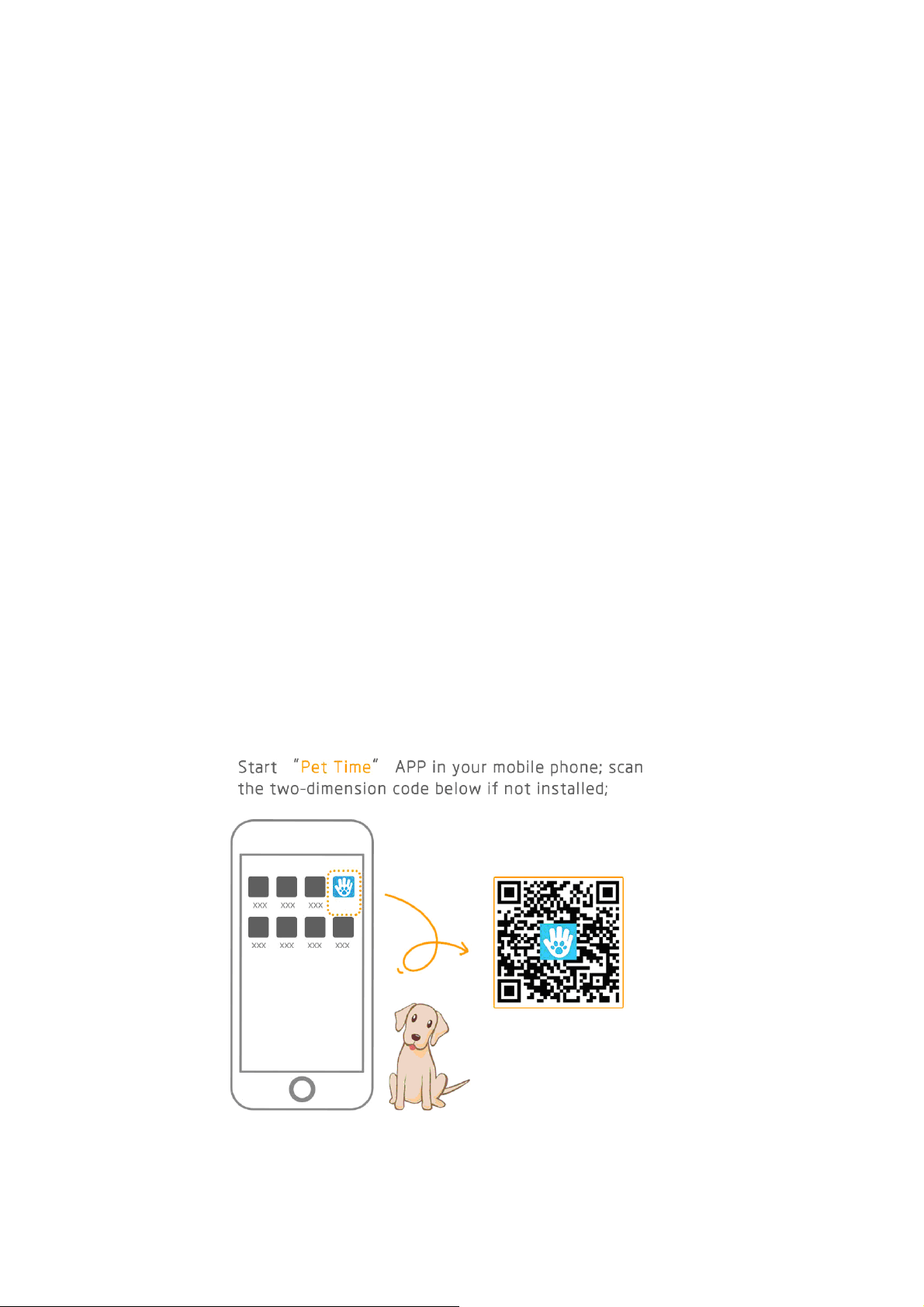
Introduction of “Pet Time”Remote Pet Feeder
I Install the software
Before using the software, you need to download "Pet Time".
i You can download from our official website: http://www.mango-itech.com.
ii For android users, please download APP from APP stores; for iOS users, please
download APP from apple store, search "Pet Time", and download.
Note:To run the app,the version of android system is 4.3 or above 4.3;
the version of iOS is 8.0 or above 8.0.
II Install the hardware
2.1 Before installment
i Place the feeder properly based on your room layout,
ii Plug in the power wire and please hide the power wire to prevent from your pet biting.
iii Make sure the WIFI signal is in good condition and stable.
2.2 Hardware installation details
i Connect to the power,
ii Reset the device,
Please use a toothpick or other sharp objects stick into the small hole near to the power
line interface, press for 8 seconds till hear "Beep" of the horn, stop pressing.
III Connect the Device
i After making sure your phone is connected to 2.4G wireless network,start "Pet Time"
APP
1
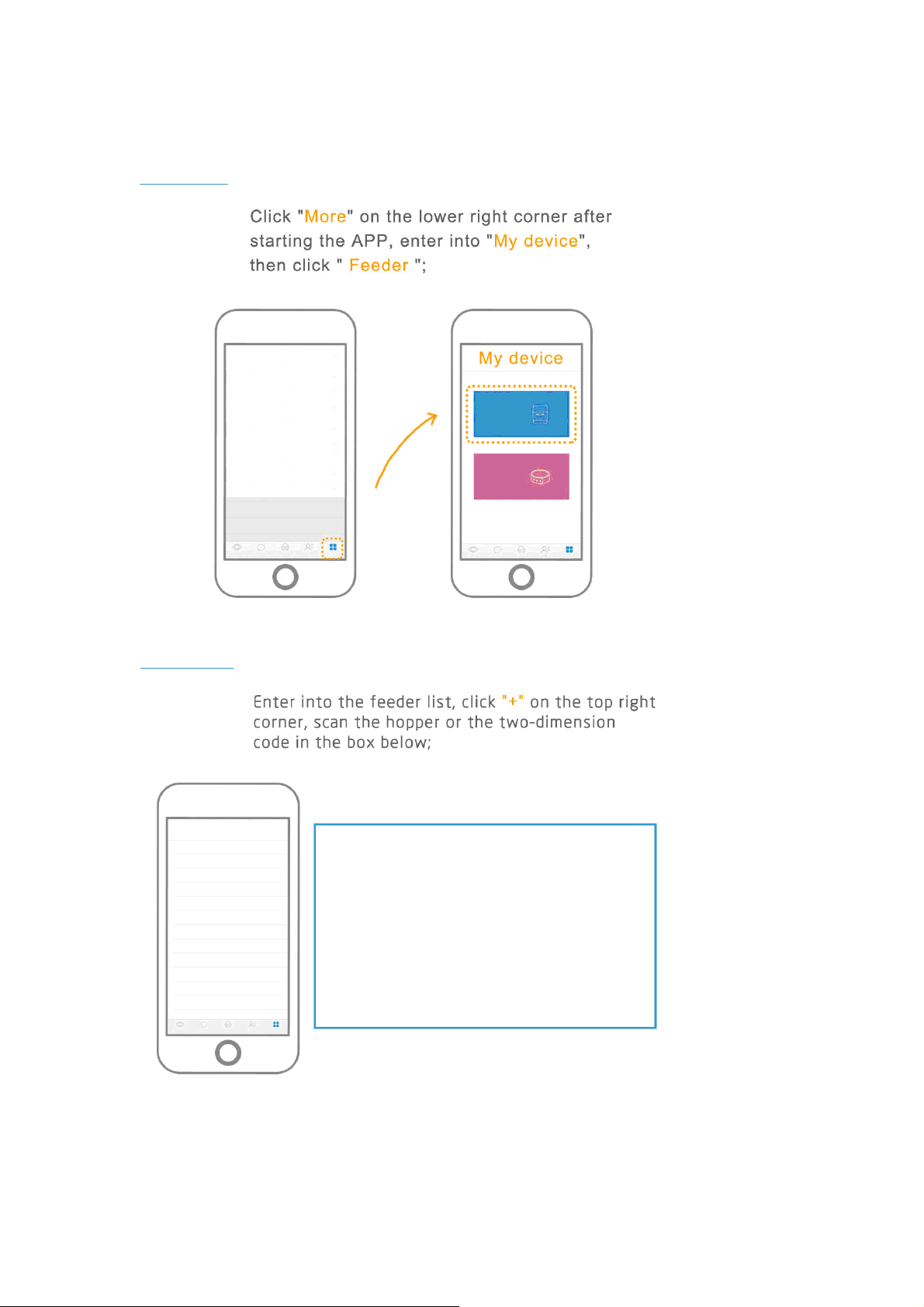
Introduction of “Pet Time”Remote Pet Feeder
ii Click to enter into the feeder interface
iii Scan the two-dimensional code
2
