Manaras Opera Opera-GH Instructions Manual

IInnssttaallllaattiioonn &
& IInnssttrruuccttiioonn
M
Maannuuaall
Note: Read this manual carefully before
installing the operator and place this installation
manual in an accessible place near the
operator. For future reference record:
Model #
Date
Wiring Diagram #
Serial #
Project No.
Project Name
Door No. #
O
O
p
p
e
err
a
a--
G
G
H
H
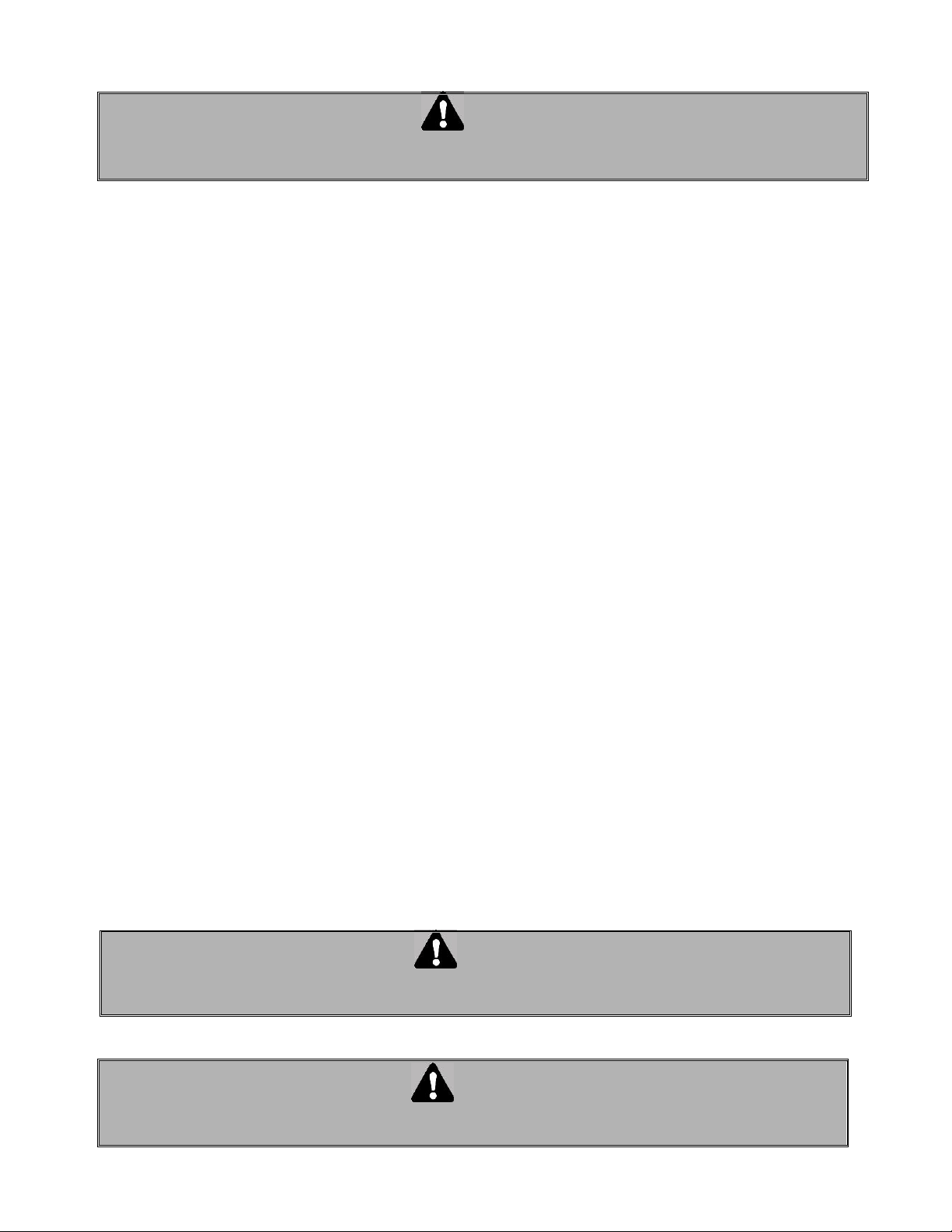
2
IMPORTANT SAFETY INSTRUCTIONS
WARNING
TO REDUCE THE RISK OF SEVERE INJURY OR DEATH, READ AND FOLLOW ALL INSTRUCTIONS.
1. Never allow children to operate or play with or near door.
2. Check to see that the operator is correct for the type, size of door and frequency of use per the operator
specifications.
3. If the door system is near a residential area, or pedestrian traffic is expected near the door system,
additional equipment such as electric reversing edges, photocells, or similar devices must be installed as
part of the system to prevent entrapment.
4. Reversing devices appropriate to the application must be installed as part of the system.
5. Outdoor or easily accessible controls must be of the security type to prevent unauthorized use of the system.
6. Place controls far enough from the door so that a user cannot touch the door when operating the controls.
7. Controls should be placed so the user has full view of the door when operating.
8. Always keep moving door in sight and away from people or vehicles until it is completely opened or closed. NO
ONE SHOULD CROSS THE PATH OF THE MOVING DOOR.
9. If a person is trapped under the door, push the "OPEN" control button.
10. Do not overtighten a clutch to compensate for a damaged door.
11. Test door and service monthly. After adjusting the limit travel, retest the door opener. Failure to adjust the door
may cause death or injury.
12. KEEP DOORS PROPERLY BALANCED. See door owner's manual. An improperly balanced door could cause
severe injury. Have a qualified service person make repairs to cables, spring assemblies and other hardware.
13. If possible, use the emergency release only when the door is closed. Use caution when using this release with
the door open. Weak or broken springs may cause the door to fall rapidly, causing injury or death.
14. You are responsible for assuring that the owner of the door system understands its basic operation and safety.
In particular, be sure the owner/end-user understands the location and operation of the manual disconnect.
15. Point out to the owner/end-user of the door system that children or pets should not be allowed to play on or
near the door or any part of the system, and that the safety instructions supplied with this operator are the
responsibility of the owner/end-user.
16. Leave the installation and maintenance manual for this operator as well as any additional information supplied
with this operator or other components of the door system with the owner/end-user.
17. If you have any question about the safety of the door operating system, do not install the operator, contact us.
WARNING
DO NOT CONNECT POWER SUPPLY WHILE INSTALLING, SERVICING OR ADJUSTING THE
ELECTRIC MOTOR
WARNING
NOT APPLICABLE FOR RESIDENTIAL USE. ONLY FOR INDUSTRIAL AND COMMERCIAL
APPLICATIONS
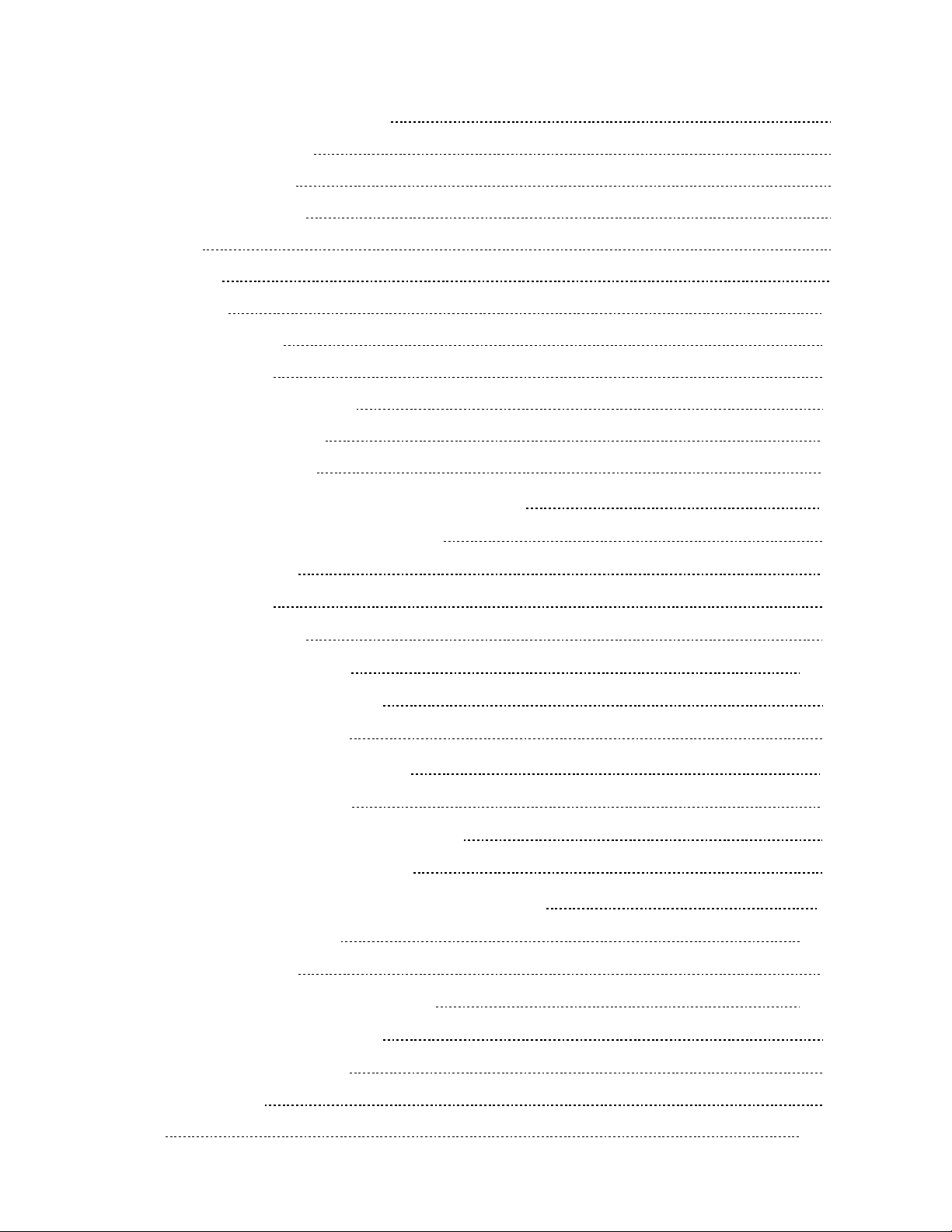
3
TABLE OF CONTENTS
Page
GENERAL PARTS & SPECIFICATIONS 4
WEIGHT AND DIMENSIONS 4
PRODUCT APPLICATION 5
DELIVERY OF OPERATOR 5
HARDWARE 5
INSTALLATION 6
HOIST-A-MATIC 10
CLUCTH ADJUSTMENT 12
BRAKE ADJUSTMENT 13
AIR BEARTHER AND LUBRICANT 15
SCHEDULED MAINTENANCE 17
Opera-GH EXPLODED VIEW 18
SPECIFIC TO ELECTRONIC CONTROL BOARD 19
Power, Control and Accessory Wiring 20
Program Setting 24
Mode Setting 25
Door Lock Sensor 26
Troubleshooting on ECB 27-28
Single phase Wiring Diagram 29
3-phase Wiring Diagram 30
RED & GREEN WARNING LIGHTS 31
Warning lights sequence 32
Programming of warning lights sequence 32
Connection of Red & Green lights 32
SPECIFIC TO HARDWIRED ELECTRIC CONTROL 33
Wiring of an Opera-GH 34-35
Accessory wiring 36
Troubleshooting on hardwiring circuit 40-41
Single phase Wiring Diagram 42
3-phase Wiring Diagram 43
WARRANTY POLICY 44
NOTES 45-47
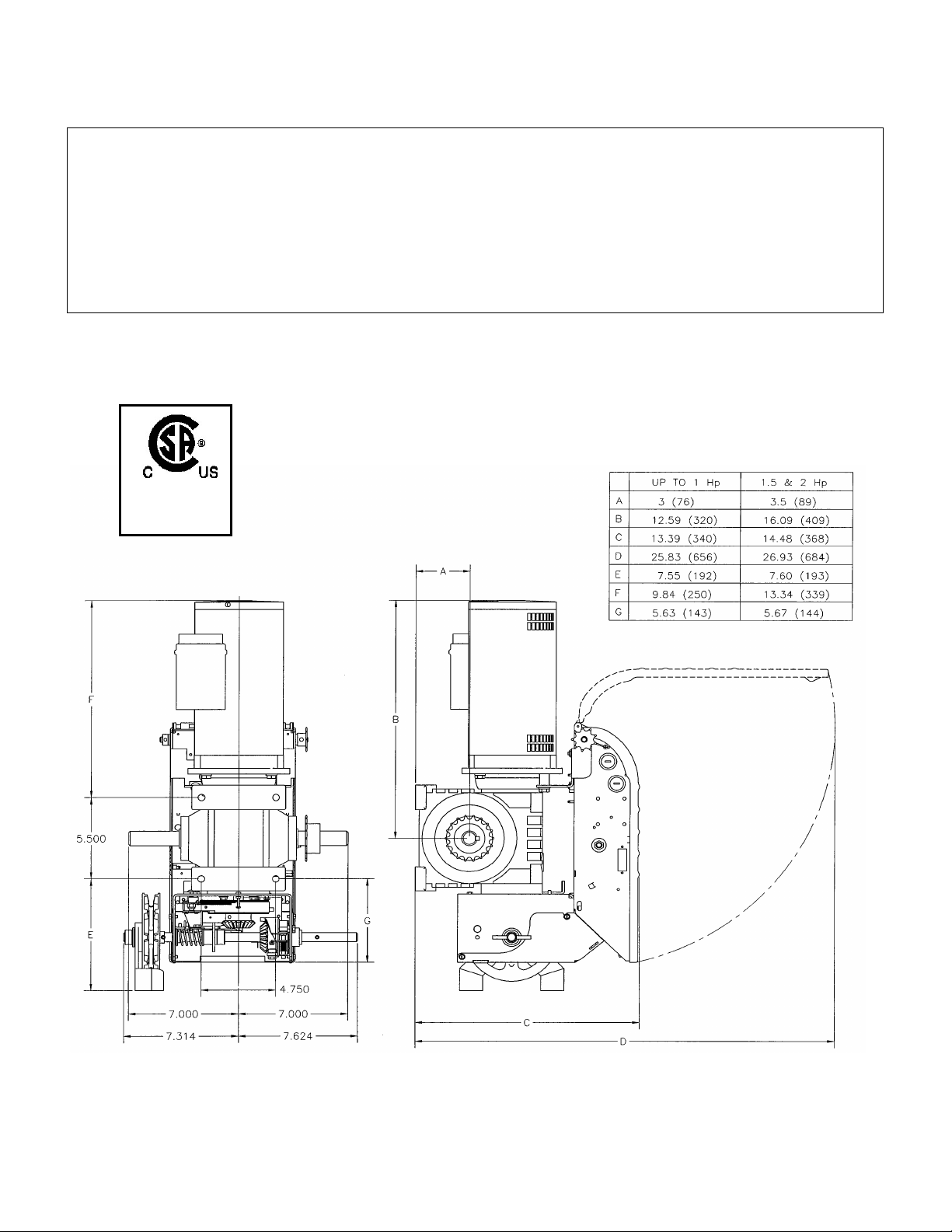
4
SPECIFICATIONS
GENERAL
SUPPLY VOLTAGE………………….. 115, 230 VAC single phase, 208, 460, 575 VAC three phase
CONTROL VOLTAGE………………. 24VAC class 2 transformer, 2 amp fuse type ACG
MOTOR …………………………………. Continuous duty
1/2, 3/4, 1, 1 ½, 2 Horsepower (2HP is not available in single phase)
OPERATOR OUTPUT SPEED……… 38 RPM
NET WEIGHT (Operator only)……… 78 Lbs (35 Kg) for 1/2HP 115V Opera-GH model
STANDARD WIRING TYPE………… C2-momentary contact to open and stop and
constant pressure to close.
DIMENSIONS
OGH
In compliance
with UL325
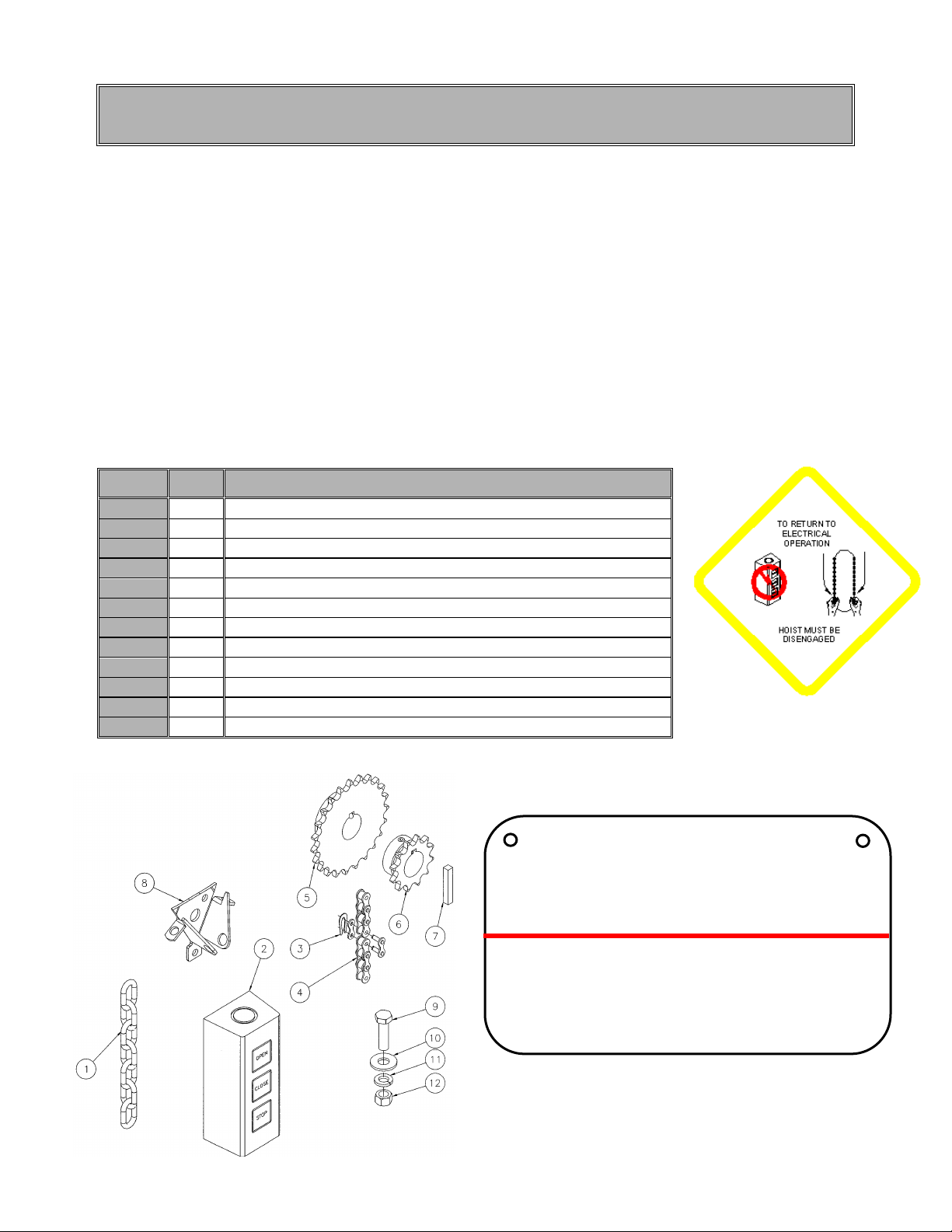
5
Sticker to be placed next the
to the O/C/S button station
OPERA: HEAVY DUTY JACKSHAFT OPERATOR
IMPORTANT: UPON COMPLETION OF OPERATOR INSTALLATION THIS MANUAL MUST BE GIVEN
TO THE END-USER.
1. PRODUCT APPLICATION
The model Opera-GH heavy-duty jackshaft operator is designed for use on commercial or industrial doors
of all types provided that the door has a shaft as basic driving element (doors with high lift, vertical lift, rolling
doors and grilles). All Opera-GH door operators are designed and constructed in accordance with UL325
Standard, and certified by CSA Laboratories.
2. DELIVERY OF OPERATOR
Upon delivery of your heavy-duty jackshaft operator Opera-GH, inspect the unit immediately for shipping
damage. Verify that you have received all the hardware parts mentioned in TABLE 1 and shown in Figure 1.
Other items may be present, such as radio controls or other types of optional equipment, if ordered. If any
item is missing or if there is evidence of damage, call the transport company first.
* Check to make sure that the available power supply to be connected to the operator is of the same voltage,
frequency, phase and amperage as indicated on the nameplate of the operator.
3. HARDWARE
TABLE 1 STANDARD PARTS LIST FOR OPERA JACKSHAFT OPERATOR
PART #
QTY
DESCRIPTION
1
1
Pocket wheel hand chain (2X door shaft less 4 ft. (1.2m)
2
1
3-button open/close/stop push-button station
3
1
#50 connecting link
4
1
#50 roller chain x 4'(1.2m) or x 5’ when sprocket is 42 teeth or more
5
1
** Sprocket 50B x " c/w set screws for door shaft
6
1
Sprocket 50B12 x 1,0 " c/w set screws for OPERATM output shaft
7
1
Square shaft key 1/4" x 1-1/2" L for OPERATM output shaft
8
1
Chain keeper for Opera-GH
9
4
3/8" x 1-1/4" bolts
10
4
3/8" washers
11
4
3/8" lock washers
12
4
3/8" nuts
** See SPECIFICATIONS, DOOR SPEED AND AVAILABLE DOOR ADJUSTMENT
Figure 1 Hardware and Danger Warning Tag
WARNING
TO PREVENT ENTRAPMENT,
DO NOT START DOOR DOWN UNLESS
DOORWAY IS CLEAR
AVERTISSEMENT
POUR ÉVITER TOUT COINCEMENT, NE
PAS ABAISSER LA PORTE TANT
QUE L’EMBRASURE N’EST PAS LIBRE.
Ensure that the Warning tag supplied with
the operator is properly fixed on the door
and it is visible while the door is moving
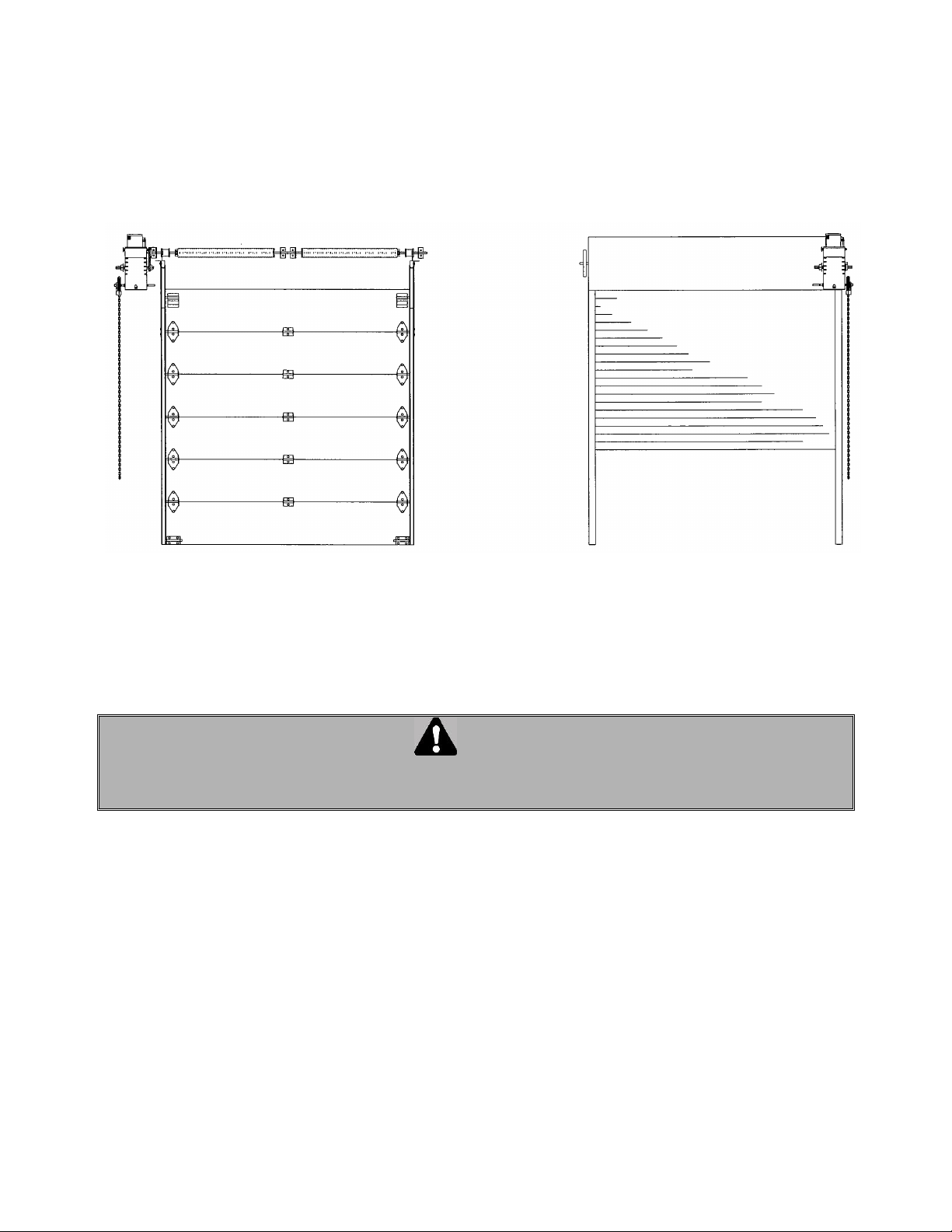
6
4. INSTALLATION
All heavy-duty Opera-GH jackshaft operators are tested and adjusted at the factory. When installing your unit,
please note that the limit cams are resting in the center of the cam-shaft.
The Opera-GH operator has a dual output shaft and may be mounted on either the left or right hand side of a
sectional door (see Figure 2 and Figure 3). Place sprocket on either the right or the left end of the output shaft
according to the desired handing.
4.1 IMPORTANT INSTALLATION INSTRUCTIONS
WARNING
TO REDUCE THE RISK OF SEVERE INJURY OR DEATH, READ AND FOLLOW ALL INSTALLATION
INSTRUCTIONS.
1. Installation of this door operator must be done by a qualified installer.
2. Insure that the door is properly installed and works freely in both directions. Do not install the operator until all
door problems have been corrected. If necessary, oil all moving parts (chains, rollers, guides, etc.).
3. Remove all old accessories (locks, bolts, etc.) before installing door operator.
4. Do not connect the operator to a source of power until instructed to do so.
5. Locate control push-button station within sight of the door, at a minimum height of 5 ft. (1.5 m) so small
children cannot reach it, and away from all moving parts of the door.
Figure 2 Left side mount
Figure 3 Right side Hood Mount
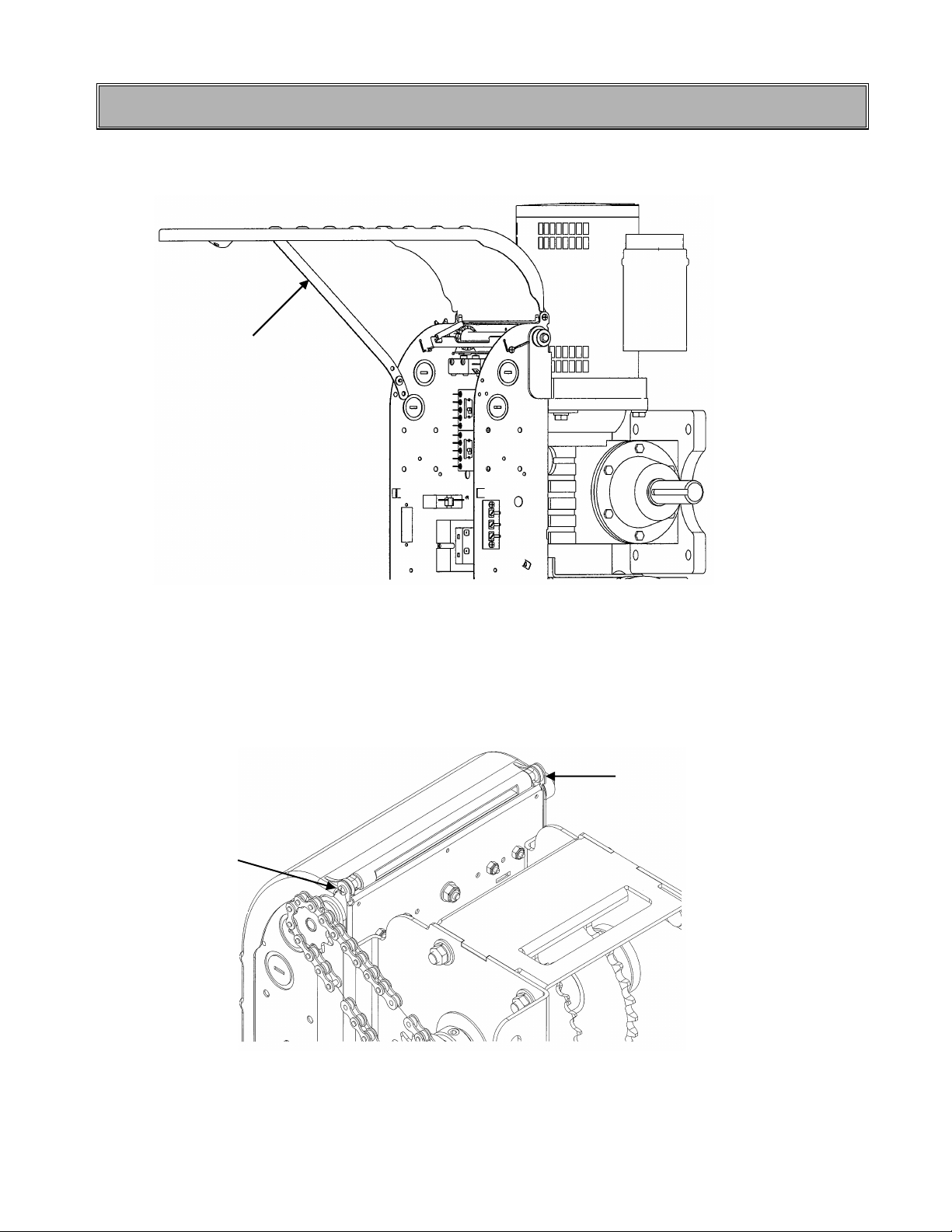
7
4.2 INSTALLATION OF Opera-GH OPERATOR
IMPORTANT NOTE: THIS OPERATOR MUST BE INSTALLED A MINIMUM OF 8 FT. (2.4 m) ABOVE FLOOR.
To open the control box cover, loosen the screw at the base of the cover. If the cover cannot be fully opened,
the retaining arm may be used to hold the cover in other positions.
Figure 4 Control box cover opening
After installation, verify that there is no obstacle in the way when opening the control box cover. If so, it is
possible to remove the cover by unscrewing it from the box before putting the operator on the wall or hood
(see Figure 5).
Figure 5 Unscrewing control box
Retaining arm
Remove the
screw
Remove the
screw
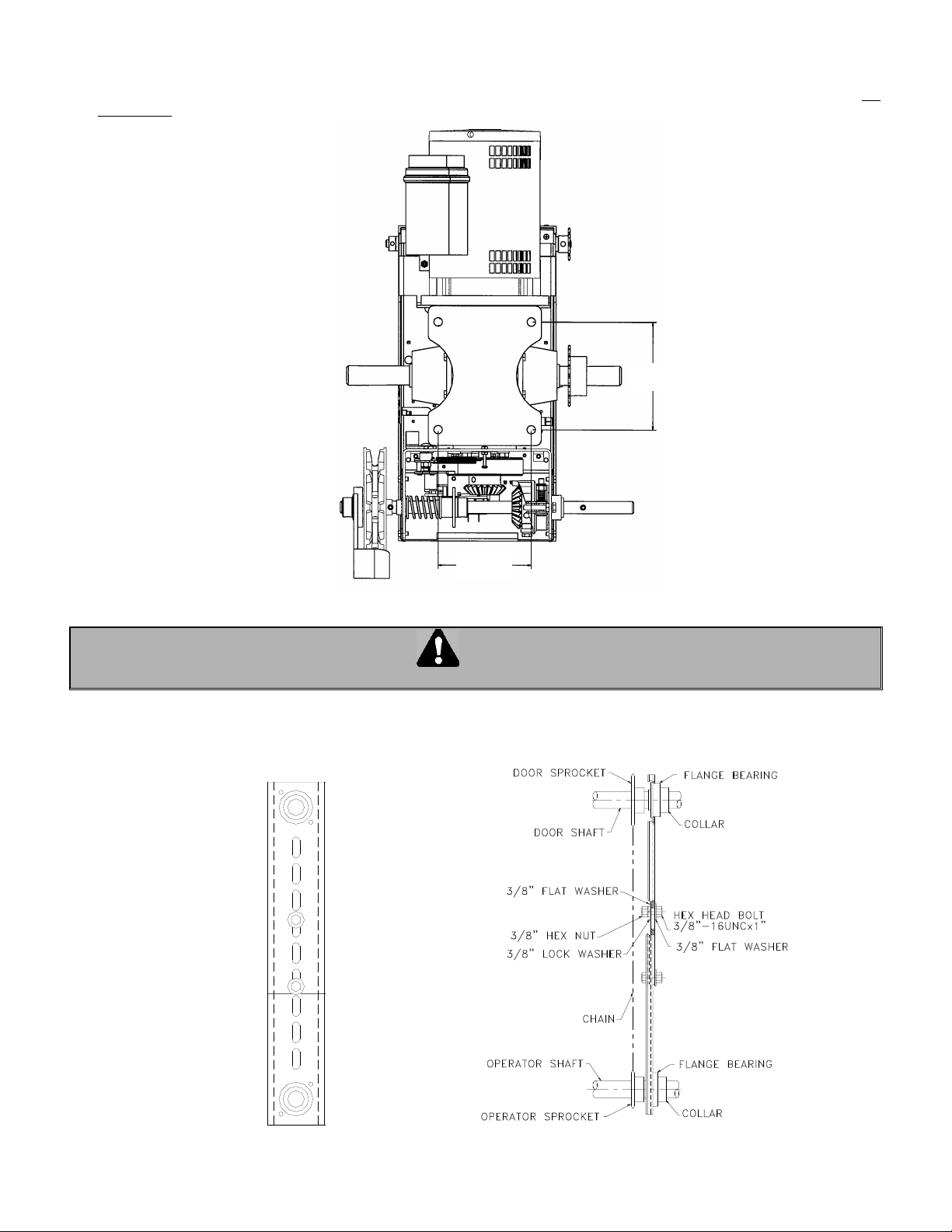
8
Locate the four mounting holes. The optimum distance between the door shaft and operator drive shaft is between
12" and 15". Mount the Opera-GH unit by fastening it to the wall, bench or hood with 3/8" or 1/2" thru-bolts or if the
wall is of such construction so as to prohibit use of thru-bolts, lag bolts and shields of sufficient size may be used. Do
not tighten.
Figure 6 Mounting dimensions for wall or hood
CAUTION
MAKE CERTAIN THAT OPERATOR IS PERFECTLY ALIGNED WITH DOOR SHAFT OTHERWISE DAMAGE CAN OCCUR
1. Place the driven sprocket on the door shaft loosely and align it with the drive sprocket of the operator.
NOTE: If a chain spreader has been ordered along with your operator, see Figure 7 and Figure 8 below
for installation.
Figure 7 Chain spreader
Figure 8 Chain spreader mounted on door and
operator shafts
4.750
5.500
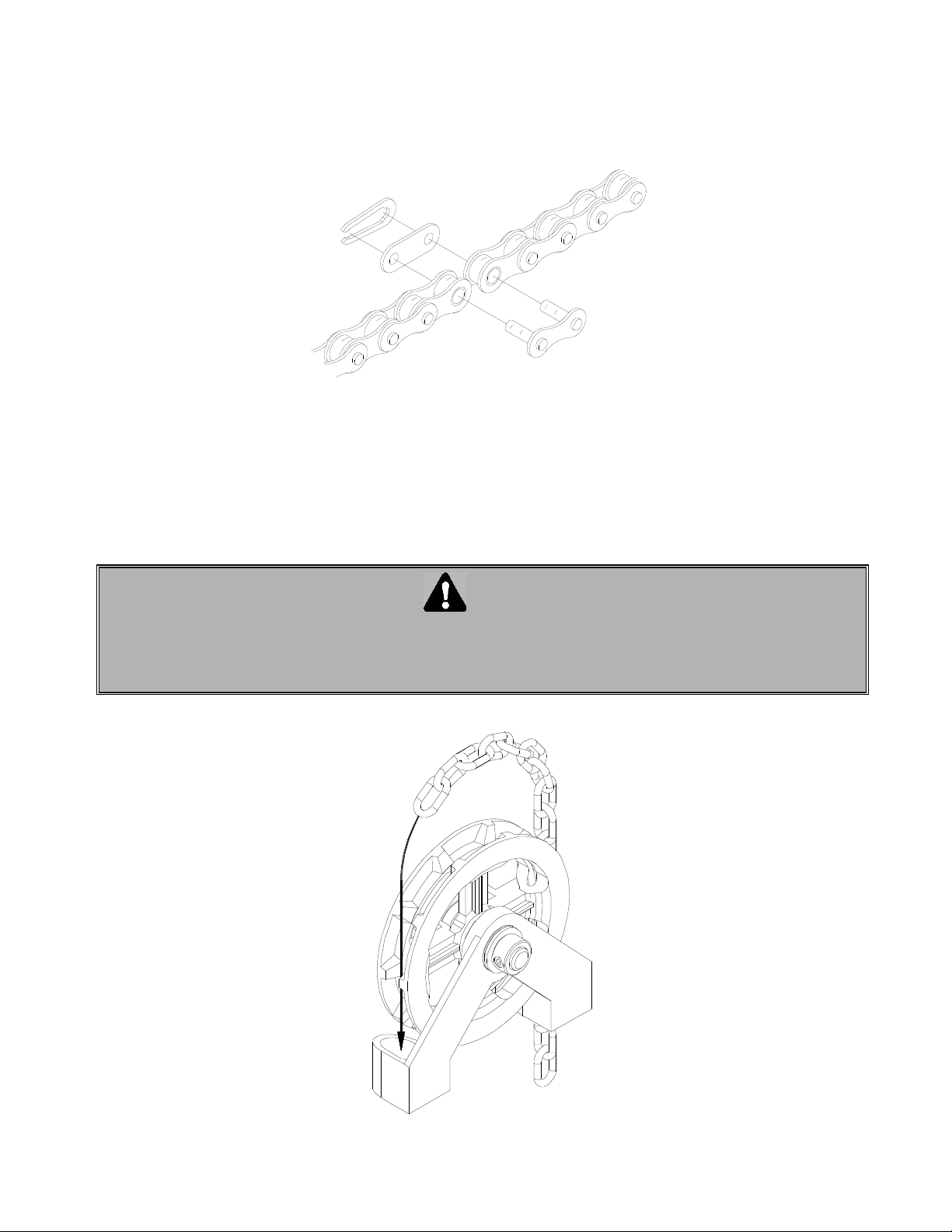
9
Lock the drive and driven sprockets in place by inserting the keys and tightening their respective set screws.
2. Connect the sprockets with the drive chain, shorten to a suitable length and join together with the chain link
provided in the hardware bag. To shorten the chain, punch out the pin that will leave an inside link nearest to
the desired length. Connect the chain around the sprockets using the chain link (Figure 9).
Figure 9 Chain link
3. Slide the operator or adjust position of angle hood mounted bracket to tighten the drive chain and then firmly
tighten the mounting bolts. Check the tension on the chain and the set screws on the sprockets (there should
be no more than 1/4" slack when chain is depressed between sprockets
4. Run hand chain through the pocket wheel and through the chain guide outside the frame (Figure 10), allow
both ends to hang down toward the ground and cut hand chain, if necessary, so that both ends are
approximately 2 feet (0.6 m) from floor. Connect both ends of hand chain.
CAUTION
BEFORE PULLING HAND CHAIN THROUGH POCKET WHEEL OR LIFTING THE DOOR DIRECTLY BY
HAND, PULL CAM PLATE AND SPIN CAM NUTS TO CENTER OF LIMIT SHAFT SO AS TO BE SURE
THE CAMS ARE NOT BEING MECHANICALLY DRIVEN THROUGH THEIR NORMAL LIMIT SWITCH
END POSITIONS.
Figure 10 Installing hand chain on Opera-GH
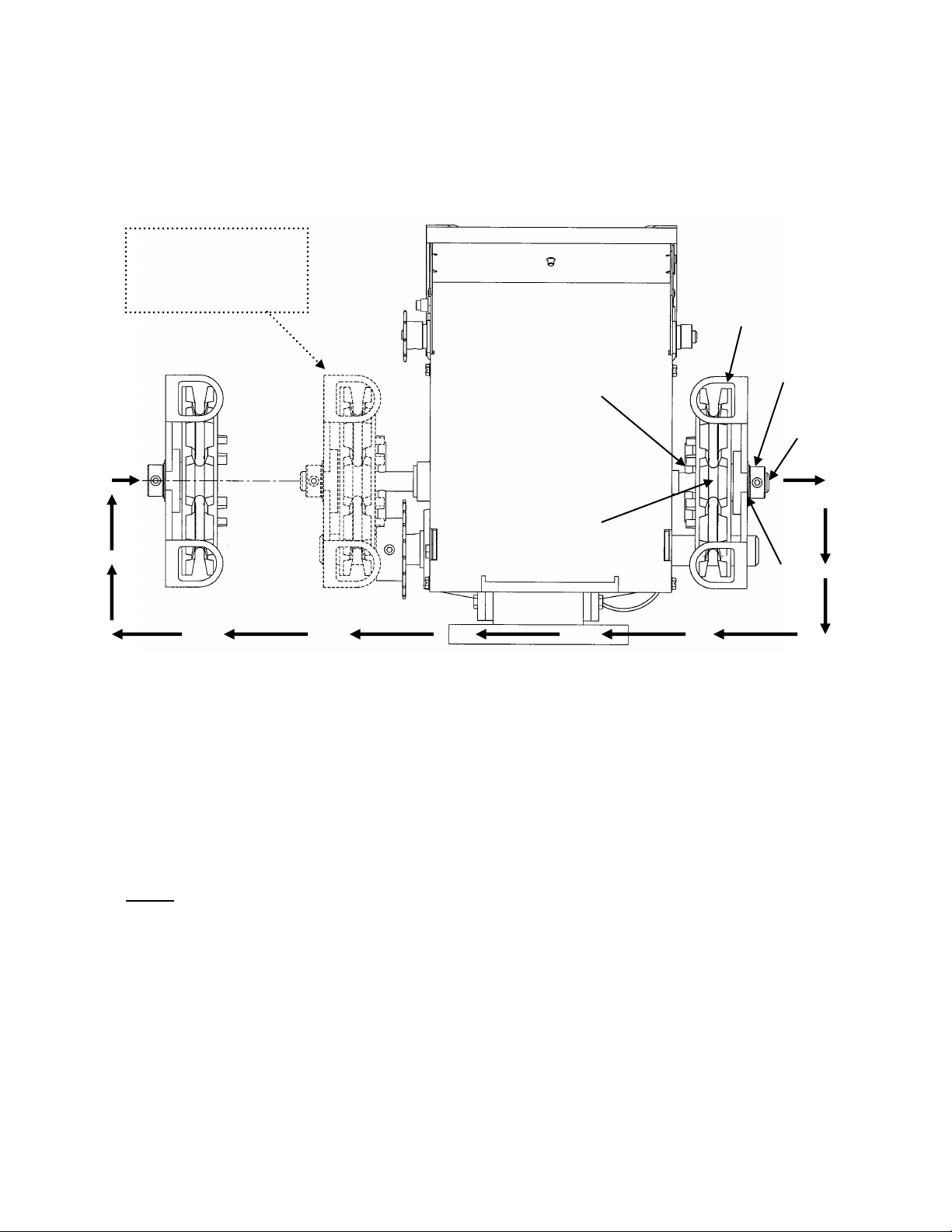
10
4.3 HOIST-A-MATIC
Opera-GH is designed with a self-engaging chain hoist with one step operation and automatic power cut-off.
No floor level disconnect is required which simplified operation and installation
The standard Opera-GH is provided with a chain hoist located on the right of the operator. If handing requires the
chain hoist to be on the left (rolling doors, left operator hood mounting for ex.), it could easily be transferred from
Right Hand side to Left Hand side in the field.
Figure 11 Changing the position of a manual Chain Hoist
Transferring the chain hoist from right to left or vice versa is done very easily in the field. No extra parts or any
kind of adjustment is required to change the location of the chain hoist. Refer to the above drawing (Figure 10)
STEP BY STEP INSTRUCTION OF TRANSFERRING THE CHAIN HOIST FROM RIGHT TO LEFT
Use an Allen Key to unscrew and remove the Collar 5/8’
Remove the Washer located in between the Collar and the Chain Guide.
Remove the Chain Guide
Remove the Pocket Wheel.
NOTE: Cutter pins are supplied on both sides of the hoist shaft.
Once these parts are removed from the right side of the hoist shaft, refer to the instructions below to mount
the chain hoist on the left side.
Place the Pocket Wheel against the Cutter Pin
Place the Chain Guide
Place the Washer against the Chain Guide
Put the Collar at the end and use an Allen Key to tighten the setscrew
Collar 5/8’
OGH hoist
shaft
Chain
guide
Cutter pin
Final position of the
chain hoist when it is
transferred from Right to
Left hand side
Pocket wheel
Washer
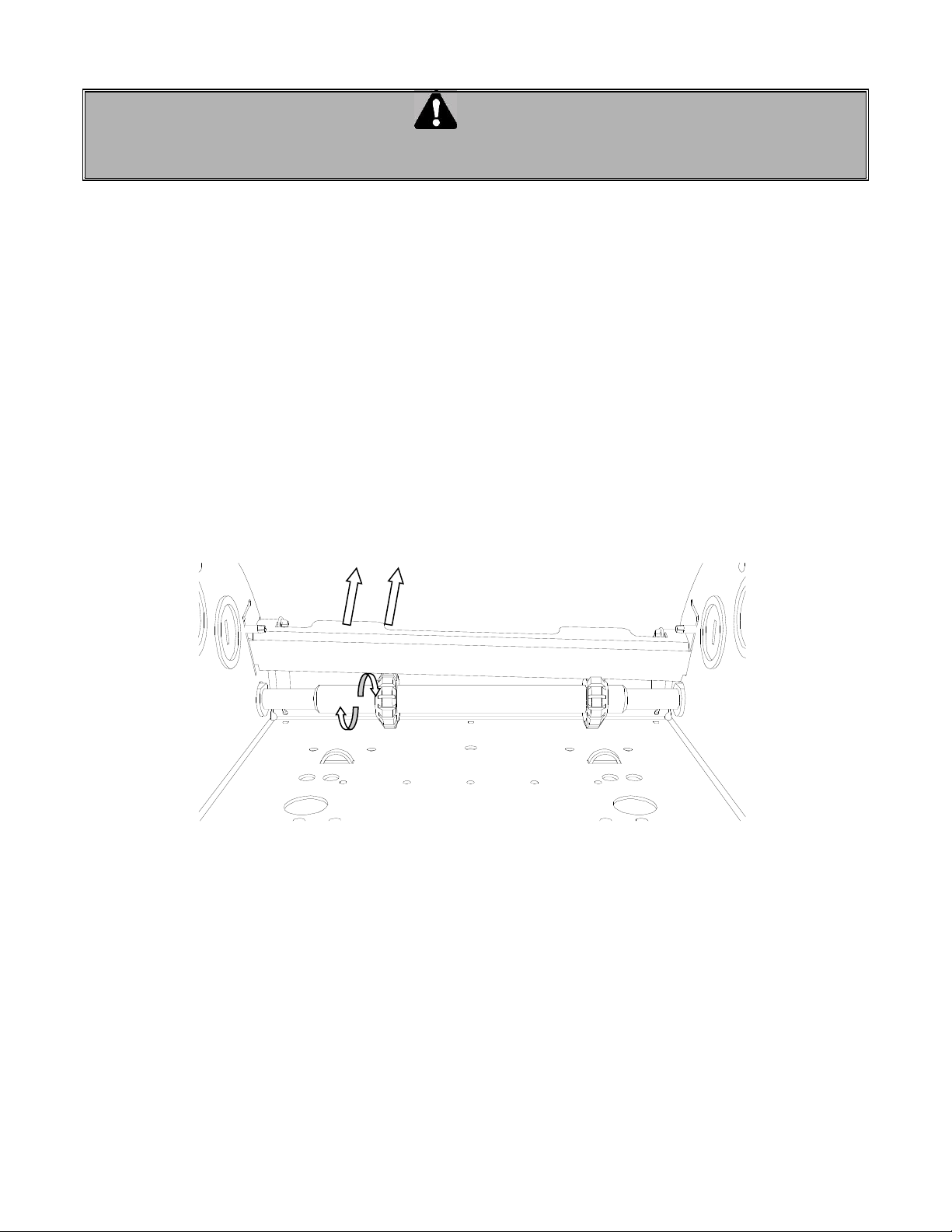
11
3.4 ADJUSTMENT OF LIMIT SWITCHES
WARNING
NEVER PLACE HANDS OR TOOLS INSIDE OPERATOR OR NEAR DRIVE MECHANISM UNLESS POWER
IS OFF.
1. Open the cover of the electrical enclosure.
2. Manually raise the door to a nearly opened position.
3. Pull the travelling cam retaining bracket on the Open Position cam side and rotate the Open Position cam
(Figure 12).
Note: Turning the cam towards the center of the shaft increases door travel.
Turning the cam towards the switch decreases door travel.
4. Manually rotate the Open Position cam until the lever activates the Open limit switch sufficiently so as to hear
the switch click.
5. Release and engage the retaining bracket. Make sure that the bracket engages in the slots of both limit
cams after each adjustment.
6. Manually lower the door to a nearly closed position and repeat steps 3 through 5 with the Close Position cam.
7. Upon completion of all wiring connections, repeat steps 2 through 6 using the "Stop" button for adjustments
of limit switches to their final, exact positions.
Figure 12 Adjusting the limit cams
3.5 MINIMUM SUGGESTED WIRE SIZE FOR CONTROL CIRCUIT
The control circuit operates at 24 VAC. Due to the resistance in the wire used to carry the control circuit voltage, it
is important to use the appropriate wire size with respect to the distance between the operator and the pushbutton station.
The chart (TABLE 2) indicating the minimum recommended wire size with respect to the total distance
between the operator and the push-button station. DO NOT exceed the maximum distance. If there are
several push-button stations in series you must ADD all these distances before selecting the appropriate wire
gauge for your operator.
If the wire gauge is not suitable for the distance, problems in operation will be encountered such as chattering
relays and contactor, premature wear of the contacts and possible tripping of the motor's thermal protection.
If a greater distance is required, a long distance interface module is suggested (consult factory).
When large gauge wire is used, a separate junction box will be needed for operator power connection (not
supplied).
Pull the traveling cam retaining bracket
on desired side to adjust cam position
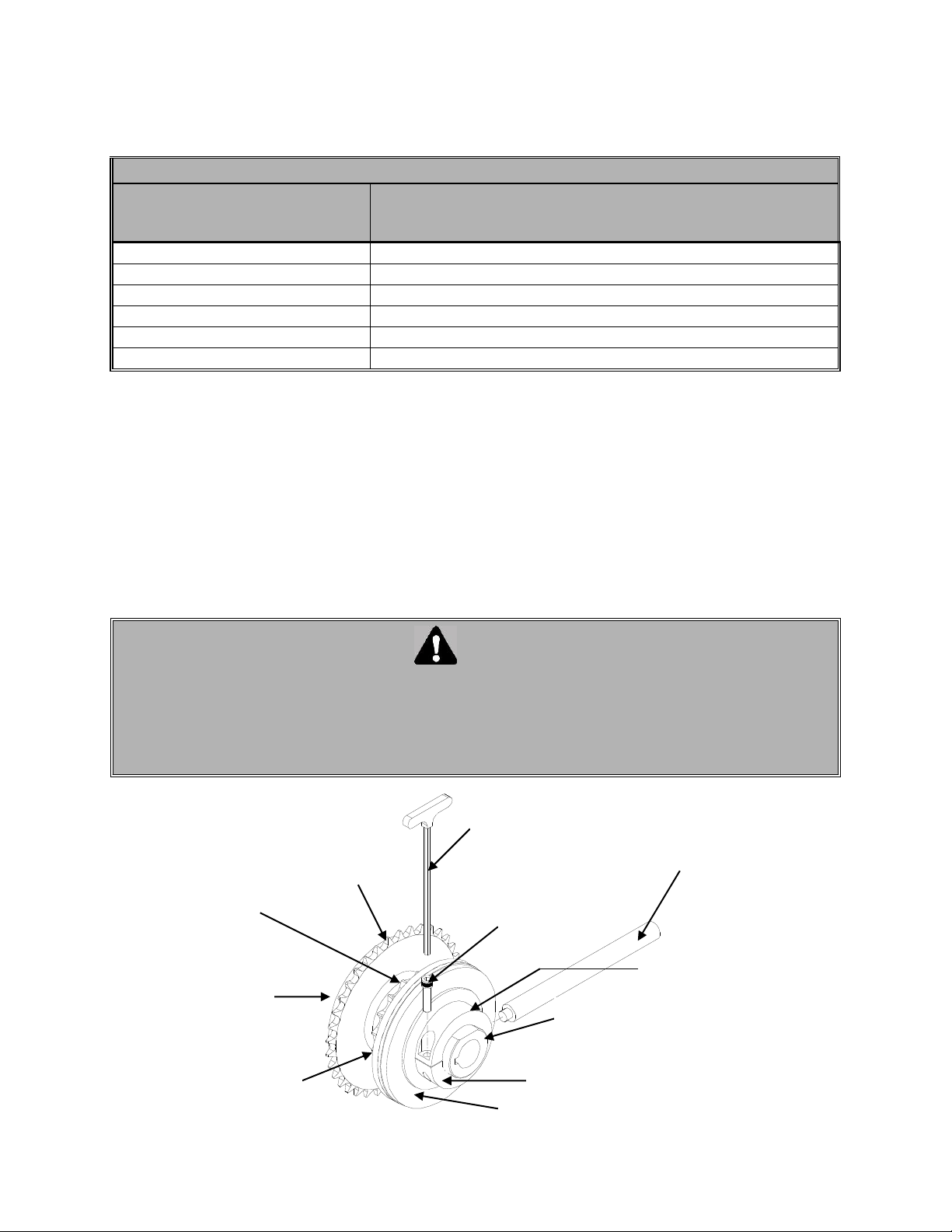
12
All power wiring to the operator should be installed by a qualified electrician and may vary with respect to conduit
size and type as specified in the National Electrical Code, Article 430, allowing 5% voltage drop. Power must also
be connected in accordance with local codes.
TABLE 2 WIRE SIZE vs. DISTANCE
24 VAC CONTROL WIRING
Minimum suggested
Wire gauge
(AWG)
Maximum distance between operator and all
Push-button stations
feet (meters)
22
50 (15)
20
100 (30)
18
150 (45)
16
250 (75)
14
350 (105)
12
450 (135)
4.6 CLUTCH ADJUSTMENT (OPTIONAL)
1. Loosen clutch set screws (Figure 13)
2. Back off (rotate counter clockwise) clutch nut until there is insufficient tension to permit clutch to drive door
3. Tighten clutch nut gradually until there is just enough tension on spring to permit operator to move door
smoothly, but allow clutch to slip if door is obstructed.
4. When clutch is properly adjusted it should be possible to stop door by hand during travel.
5. Be sure to tighten clutch set screws each time operator is tested for clutch adjustment and that it is locked
in place on completion of adjustments.
WARNING
THE OPTIONAL FRICTION CLUTCH IS DESIGNED TO PROTECT VEHICLES AND DOOR
HARDWARE AGAINST DAMAGE. IT IS NOT INTENDED TO PROTECT PEOPLE. ALL DOORS
SERVING PERSONNEL ARE TO BE FITTED WITH AN APPROPRIATE REVERSING DEVICE OR
REVERSING EDGE TO PREVENT INJURY OR DEATH.
We strongly recommend the use of an automatic reversing device. Several types are available as
accessories. Consult your dealer for a recommendation.
Figure 13 Clutch adjustment
Socket Head
cap screw
Friction Disc
Pressure
plate
Slipping
Sprocket
Friction Disc
Pressure plate
Belleville washer
Hollow shaft
Clutch nut
Allen key
Clutch key
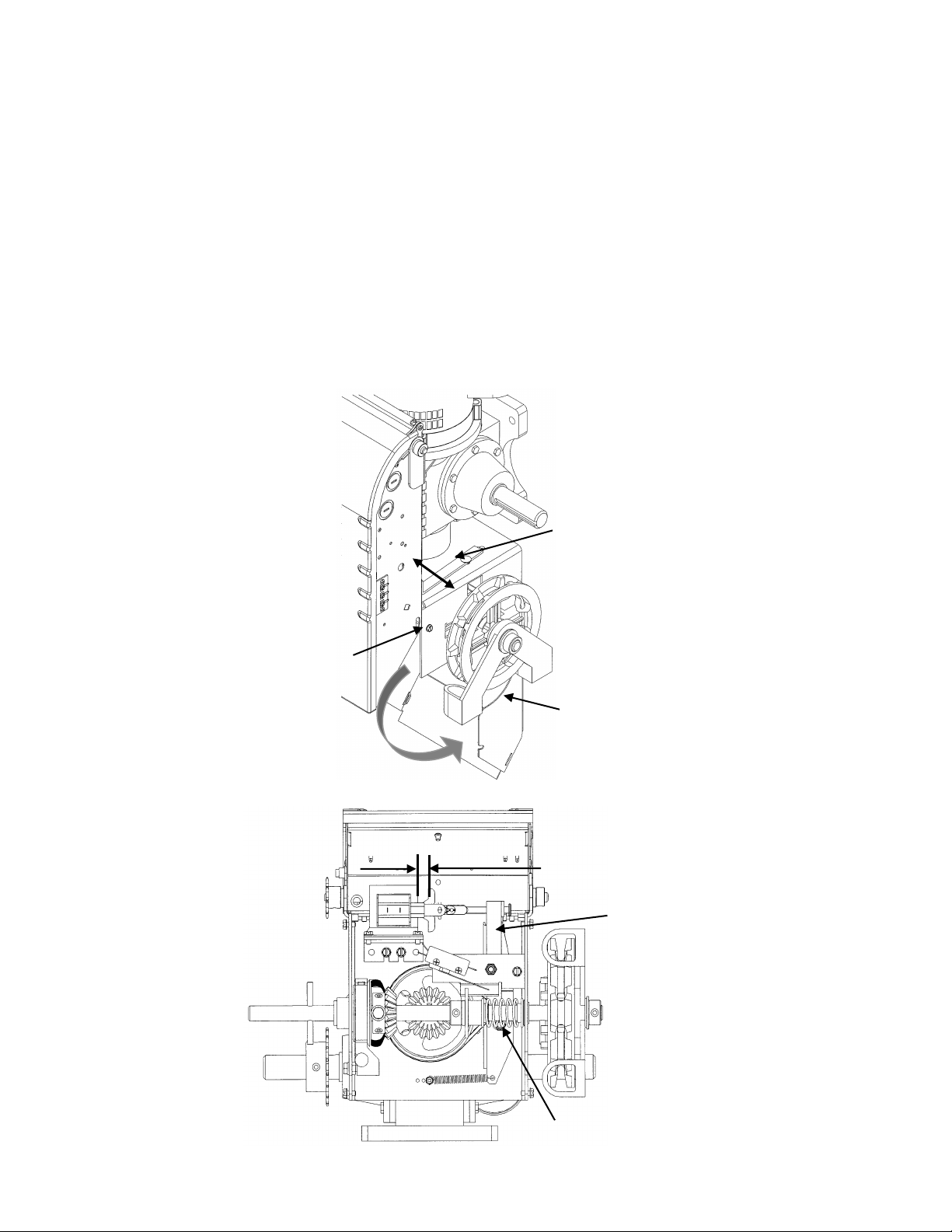
13
4.7 BRAKE ADJUSTMENT
1. The brake is factory set. However, after extensive use the brake may need to be adjusted.
2. In order to obtain best performance and maximum life, the brake must be adjusted for:
Proper clearance between the brake band and the brake drum when the solenoid is energized.
Correct brake tensioning when the solenoid is de-energized.
TO ADJUST THE BRAKE SYSTEM:
1. Remove the solenoid front cover by slightly unscrewing screws on each side of the frame. (Figure 14)
2. Slightly unscrew the pivot nut using the appropriate key (7/16”) or a nut driver (Figure 15).
3. Press the brake lever towards the solenoid (Figure 14) to adjust the gap between the plunger and the
solenoid body, meanwhile pull the brake adjustment lever away from the motor to put tension on the band
(Figure 14).
4. The gap between the plunger and the solenoid body should measure 1/4” to 3/8” wide (Figure 15).
5. Tighten the pivot nut, recheck the gap and also check the Brake adjustment:
Verify that the brake drum does not rotate by hand
Manually push the plunger onto the solenoid body and verify that the brake drum rotates easily by hands
6. Once the adjustment has been completed, reinstall the solenoid cover.
Figure 14 Brake system (right hand side view)
Figure 15 Brake system (front view)
Solenoid front cover
Adjustment lever
Solenoid
cover screw
7/16” as minimum gap
between the plunger
and the solenoid body
Pivot nut
Brake
lever
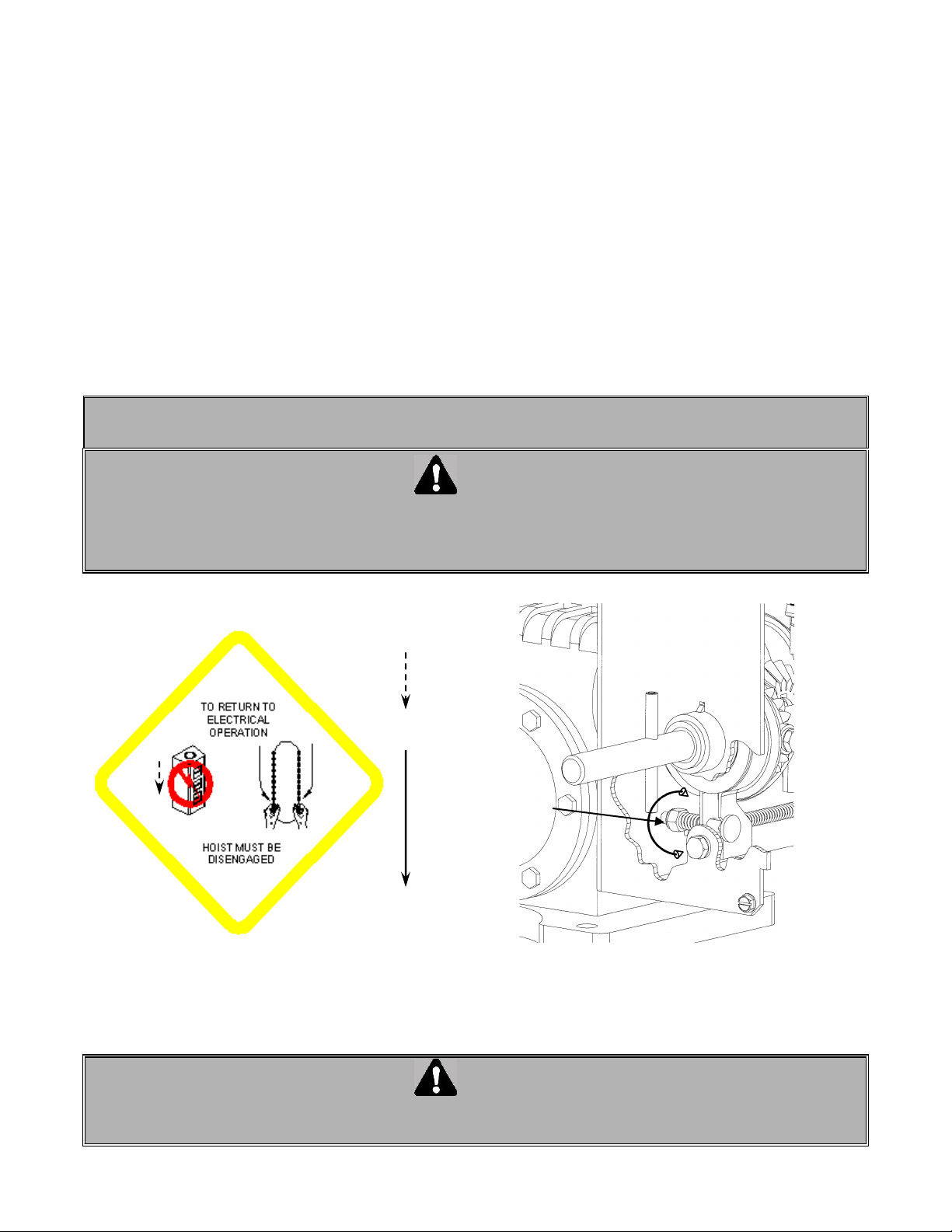
14
3.8 ADJUSTMENT AND MANUAL OPERATION OF OPERA-GH OPERATOR
The Opera-GH operator is equipped with an automatic emergency chain hoist disconnect mechanism to operate
the door manually, no floor disconnect is required.
In one simple step
Control circuit interrupted.
Hoist engaged.
Manual operations.
are successively completed by pulling the hand chain in the desired direction:
1. Firmly pull on the hand chain in the desired direction. The first foot pulled will engage the hoist
mechanism and open the electrical control circuit.
2. Continue the traction movement to move the door. If it doesn’t run in the desired direction, repeat actions 1
and 2 by pulling the chain in the other direction (See Figure 16).
3. The automatic hoist engagement system is adjusted in the factory. It may require adjustment in the field.
Adjustment is necessary if no door movement occurs after two feet of pulled hand chain. Turn the adjusting
nut clockwise (see figure 17) by ¼ turn until the hoist engages after pulling one foot of chain. If the nut is too
tight, the manual torque on the chain will be too heavy.
4. Return to the standard electrical operation.
IMPORTANT: To return to electrical operation, pull back 6 inches on the opposite direction of the chain.
WARNING
DO NOT ATTEMPT TO DISENGAGE THE OPERATOR WHILE OPERATOR IS RUNNING. DO NOT
ATTEMPT TO MANUALLY FORCE A MALFUNCTIONING DOOR TO OPEN OR CLOSE. THIS IS AN
EMERGENCY DEVICE AND IS NOT DESIGNED TO OPERATE A DOOR WITH SERIOUS MECHANICAL
PROBLEMS.
Figure 16 Operating chain to open and close door
Figure 17 Manual operation system adjustment
WARNING
ONCE ALL THE ADJUSTMEMTS ARE COMPLETED, THE SOLENOID FRONT SHOULD BE PLACED
BACK AND TIGHTEN THE SCREWS ON EACH SIDE OF THE FRAME
Engagement
Operation
Adjusting
nut
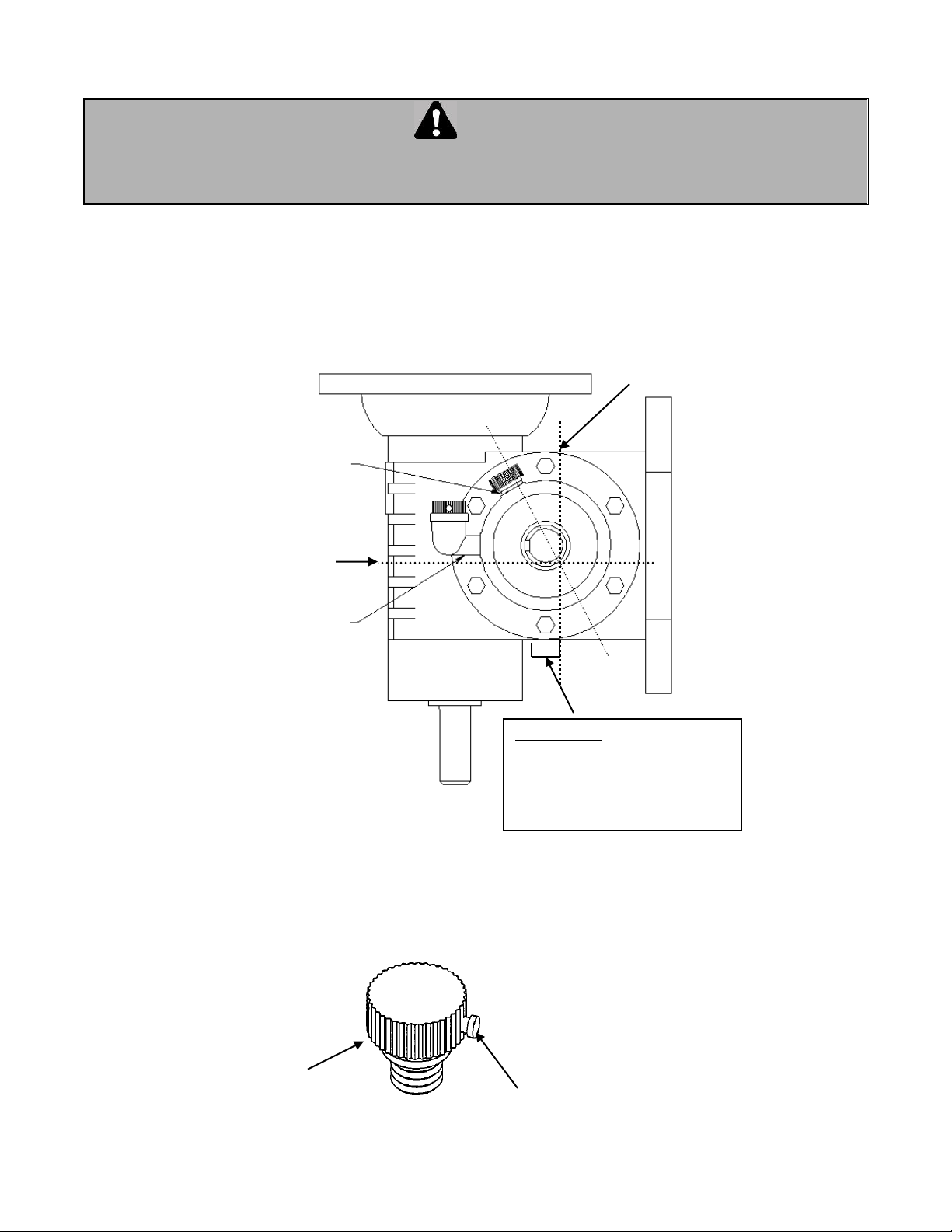
15
4.9 GEAR REDUCER BREATHER AND LUBRICANT
All Gear Head operators are supplied with a Reducer Breather. However, the breather is not mounted at the factory
to avoid leakage during handling of the reducer. All reducers are built with an air-vent hole to receive the Reducer
Breather. To prevent oil leakage during shipping and installation, a metal bolt is placed on the air-vent hole.
WARNING
TO AVOID THE RISK OF HAVING HIGH PRESURE IN THE REDUCER (GEAR BOX) AN OIL BREATHER
SHOULD BE INSTALLED ON THE GEAR REDUCER. FAILURE TO INSTALL THE BREATHER MAY LEAD
TO OIL LEAKAGE FROM THE SEAL AND DAMAGE THE REDUCER.
DRAIN BOLT: is located on the
bottom of the reducer to drain the
used oil. It is advised to bring the
operator down while changing oil.
Drain bolt must be properly
tightened to avoid oil leakage.
0°
Oil level when
operator is
installed
Oil level when
operator is on
horizontal position.
GEAR
MOTOR
REDUCER AIR BREATHER
Yellow Plug
(should be removed
after cap installation)
For reducer with vent
hole at 60° use cap
only as shown
For reducer with vent
hole at 90° use metal
elbow + cap as shown
Cap
60°
