MALUX FernTel IP Z2, FernTel IP Z22 Instructions Manual
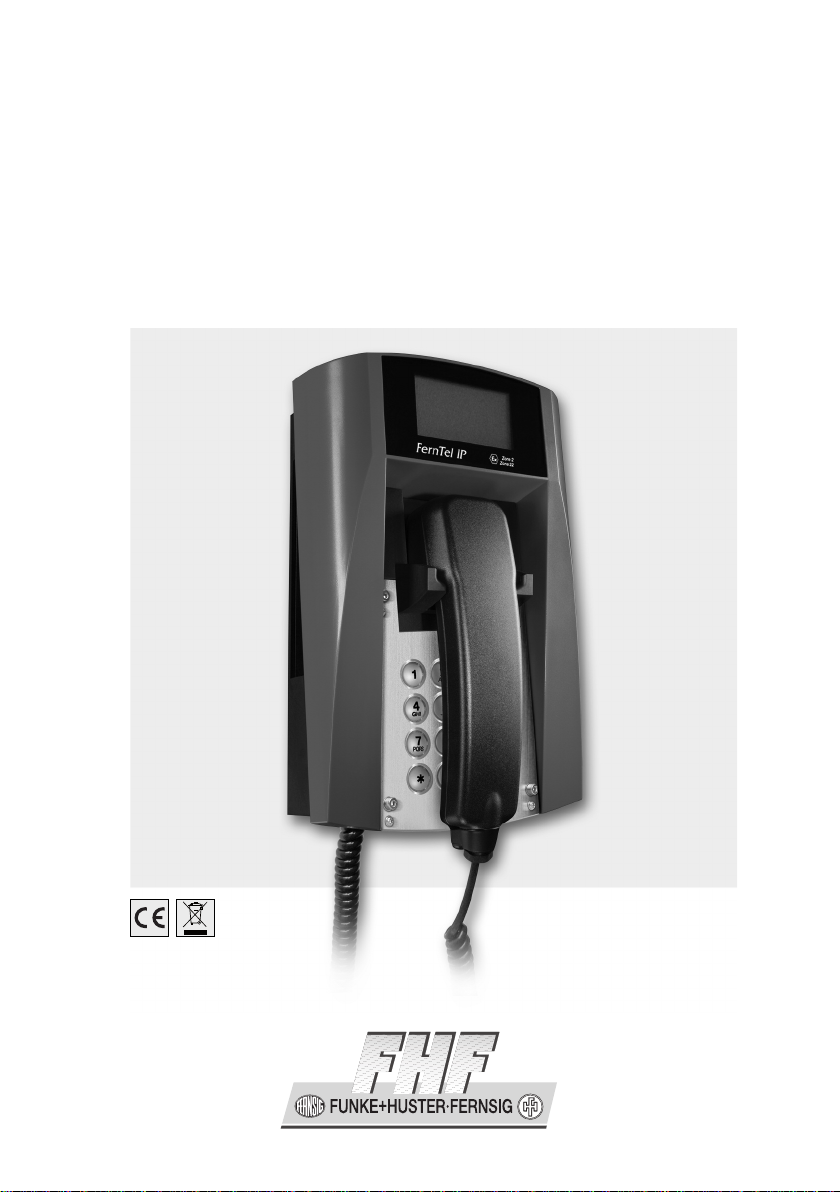
Flameproof version of the weatherproof
www.malux.se
telephone FernTel IP
FernTel IP Z2 / Z22
FHF BA 9620-7 04/14
Instructions

The FernTel IP Z2/Z22 telephone is a flameproof version of the weatherproof FernTel IP
www.malux.se
telephone with all its features. The operating manual is still valid, with the addition of the
following items.
Operation
The FernTel IP Z2 / Z22 telephone is used as a stationary device in areas potentially endangered by an explosive gas or dust atmosphere.
Designed for Device Group II and Categories 3G and 3D, it may be operated within zones
2 and 22.
The FernTel IP Z2 / Z22 telephone must be connected to a LAN (Local Area Network)
connection equipped with PoE (Power over Ethernet).
Commissioning
For operation and commissioning, the application of standard IEEE 802.3af is compulsory.
Contrary to the normal FernTel IP, the FernTel IP Z2 / Z22 has no LAN cable plug bush.
Also, there is no second LAN receptacle on the right-hand side of the telephone. Thus the
LAN plug for the LAN cable is no longer part of the delivery.
Remove the keypad plate (item 6) of the FernTel IP Z2 / Z22, and guide the LAN cable
through the cable gland (item 4) on the lower side of the telephone, and secure the cable
using the cable gland.
The FernTel IP Z2 / Z22 delivery includes a bag with a connector socket with a cut-andclamp device for connecting the LAN cable with the short, 8 pin cable piece within the
telephone.
Follow the instructions on the bag for shortening and placing the individual conductors,
and secure the LAN cable to the connector. Please pay attention to the coloured markings
for the wiring standards T568A (A series) and T568B (B series). Then insert the plug of the
short piece of cable (item 5) into this connector, until it clicks into place.
Plug the connector of the ribbon cable onto the pin contact strip (item 7) on the keypad,
replace the keypad plate onto the telephone housing and tighten the four screws (item 8)
firmly.
2

Connecting and adjusting
www.malux.se
Connect the device using an RJ45 plug in the VoIP telephone with the following normative
PoE allocation:
J45 plug PIN
R
1 RX+ Rx+ / V- Rx+ / V+
2 RX- Rx- / V- Rx- / V+
3 TX+ Tx+ / V+ Tx / V-
4 V+ --
5 V+ --
6 TX+ Tx- / V+ Tx / V-
7 V- --
8 V- --
Spare-Pair supply Phantom supply
Midi-x Midi
Upon connecting the cable, please make sure the exposed conductors are placed in the
plug connector and are securely fastened.
The outer terminal of the electrostatic potential compensation (17) must be connected to
the potential compensation at the place of installation, in order to avoid a dangerous electrostatic build-up in case of any electrostatic occurrence.
Marking on connection X101
The configuration of the FernTel IP Z2 / Z22 follows as described in the operating manual of
the normal FernTel IP.
3
