Page 1
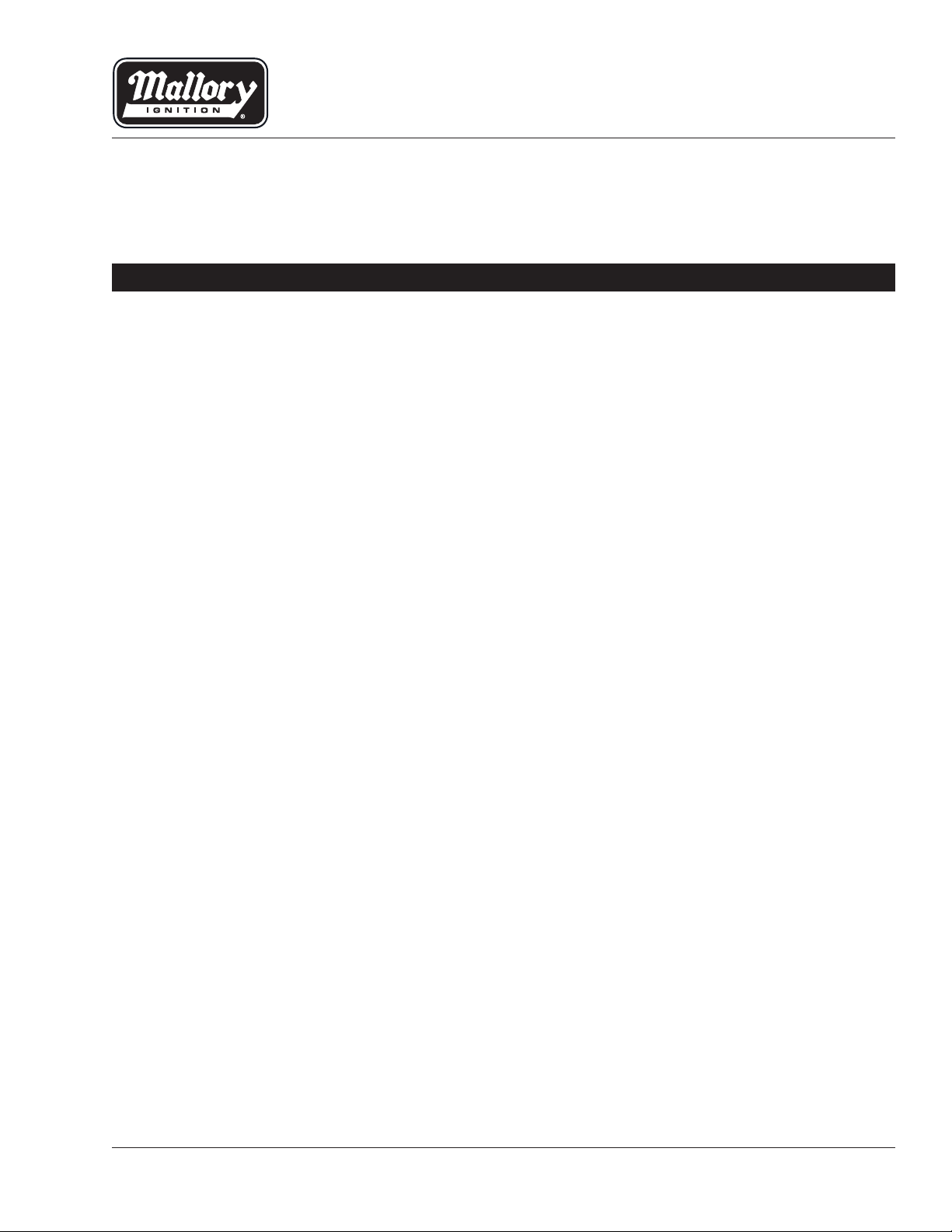
1MALLORY TECHNICAL SUPPORT 216.688.8300 www.malloryracing.com
MAX-FIRE AND E-FIRE ELECTRONIC DISTRIBUTORS
NOTE: This product is applicable to pre-1966 California and pre-1968 federally certified passenger cars. It is
also applicable to non-emission controlled trucks and similar vehicles. It is not applicable or intended for use
on any emission-controlled vehicles operated on highways or roads, unless otherwise noted.
INSTALLATION INSTRUCTIONS
FORM 1330 (REV. A) 6/08
WARNING
Mallory’s Max-Fire and E-Fire distributors are
not compatible with positive ground or 6-volt
vehicle electrical systems.
PARTS INCLUDED IN THIS KIT:
1 Electronic Distributor
1 Distributor Wire Harness
1 12-Volt Power Supply Harness
GENERAL INFORMATION
Advance Curves
This distributor is equipped with 7 preprogrammed RPM based advance curves.
Changing the advance curve is accomplished
by accessing the switches on the circuit board
once the cap is removed. You also have the
ability to design your own custom advance
curve by utilizing the optional software available
from Mallory. You may also adjust the vacuum
advance utilizing the same software.
Ignition Coils
The Max-Fire and E-Fire distributors are
designed to work with most aftermarket high
performance ignition coils. For optimum
performance, we recommend using one of
Mallory’s performance coils such as part numbers
29440 and 30440.
Capacitive Discharge or Inductive Ignition
Amplifiers (boxes)
The Max-Fire Distributor is equipped with its
own internal capacitive discharge system and
does not need any additional ignition accessories.
The E-Fire is compatible with most popular
Mallory HyFire Ignitions.
Spark Plug Gaps
For street applications, use your engine
manufacturer’s specifications. For racing
applications, start with your engine manufacturers
specifications, then experiment with and closely
monitor various gaps and heat range spark
plugs to achieve maximum performance.
Electric Welding
Unplug the distributor wire harness before welding
on the vehicle.
Spark Plug Wires
YOU MUST USE suppression type (carbon core;
spiral core; radio suppression core) spark plug
wire. We recommend spiral core ignition wire,
such as Mallory PRO SIDEWINDER
®
Ignition
Wire. Suppression type spark plug wires prevent
false triggering and the possibility of premature
ignition or accessory failures. DO NOT USE
solid core (copper core; stainless steel core)
spark plug wire with any electronic ignition
system or accessory. Solid core spark plug wire
causes radio frequency interference (ignition
noise; static). Radio frequency interference
causes false triggering (preignition; spark scatter)
and premature ignition or accessory failures.
IMPORTANT
This distributor requires 12 volts to operate correctly. If the vehicle is equipped with an ignition ballast
resistor (or loom resistance wire) in the wire between the ignition switch and the coil (+) terminal, you
will need to run a new wire from the ignition switch which will supply 12 volts. Check a service manual
for your vehicle to locate the ignition ballast resistor (or loom resistance wire). These are most common
in vehicles that were originally equipped a point type or some early electronic distributors.
Page 2

OLD DISTRIBUTOR REMOVAL
Step 1
Disconnect the trigger wire from the coil
negative (-) terminal.
Step 2
Locate the spark plug wire on the original
distributor cap that the engine timing is set
from. See a service manual for these locations.
Mark the distributor cap and the distributor
housing, in line with this spark plug wire position
on the distributor cap.
Step 3
Turn the engine crankshaft in the direction of
rotation until the timing mark lines up with the
top dead center (TDC) mark on the timing tab.
See a service manual for these locations.
NOTE: Removing the spark plugs may make it
easier to turn the crankshaft.
Step 4
Remove the distributor cap from the distributor.
Do not remove the spark plug wires or coil wire
at this time. The rotor blade should point to the
mark made on the distributor housing (from
Step 2). If it is not, turn the engine crankshaft in
the direction of rotation one full turn (repeating
Step 3) until the timing mark lines up (again)
with the TDC mark on the timing tab.
NOTE: Once you are finished with Step 4,
DO NOT turn the crankshaft until the new
distributor is installed.
Step 5
Note the direction the rotor is pointing. Remove
the distributor hold down clamp and remove the
distributor from the engine.
DISTRIBUTOR INSTALLATION
Step 1
Prepare the distributor by removing the
distributor cap.
Step 2
Place the distributor in the engine with the rotor
pointing in the same general direction as the
original distributor.
NOTE: The distributor must be fully seated into
the engine. It may be necessary to turn the oil
pump drive, or turn the engine crankshaft in the
direction of rotation two full turns until the timing
mark lines up (again) with the TDC mark on the
timing tab, to allow the distributor to seat fully.
MALLORY TECHNICAL SUPPORT 216.688.8300 www.malloryracing.com
2
Step 3
Rotate the distributor housing in the
opposite direction of rotor rotation until the leading
edge of the blade portion of the trigger wheel is
centered in the Hall sensor pickup gap. This will
generally put timing close enough for starting
purposes. Put the distributor hold down clamp
in place and tighten slightly, leaving it loose
enough to turn the distributor. Make a mark on
the distributor housing where the rotor points.
Step 4
Install the distributor cap. Remove the spark
plug wire on the original distributor cap that the
engine timing is set from, and install it onto the
distributor cap post above the mark on the
distributor housing where the rotor had pointed.
Continue installing each remaining spark plug
wire, one at a time, from the original distributor
cap to the distributor cap in the same sequence.
NOTE: It may be necessary to purchase and
install distributor boots and terminals for the
spark plug wires to correctly fit the distributor cap.
DISTRIBUTOR WIRING
There are three harnesses coming from the
distributor body:
4-PIN SQUARE CONNECTOR – this is the
data connector for the PC or external handheld
programmer. It is only used when adjusting the
distributor with an external controller or PC.
3 PIN FLAT CONNECTOR – this is the power
connector.
BLACK WIRE- connects to the vehicle ground
(engine block). Make sure the surface is free of
dirt, grease and paint.
RED WIRE- connects to the 12 volt ignition
wire from the key switch (there should not be
any ballast resistors or loom resistance wire in
this wire). Refer to a service manual’s wiring
diagram to determine the correct wire. Make
sure the wire supplies 12 volts when the switch
is in the start position and the run position.
WHITE WIRE- this wire is NOT USED with the
22 Series E-Fire inductive storage distributor. It
is used as a 12v square wave tach output with
the 12 Series MAX-Fire. Verify the series you have
by the first 2 digits of the distributor part number.
2 PIN FLAT CONNECTOR–this is the coil connector
ORANGE WIRE-connects to the coil + terminal
BLACK WIRE-connects to the coil – terminal
Page 3
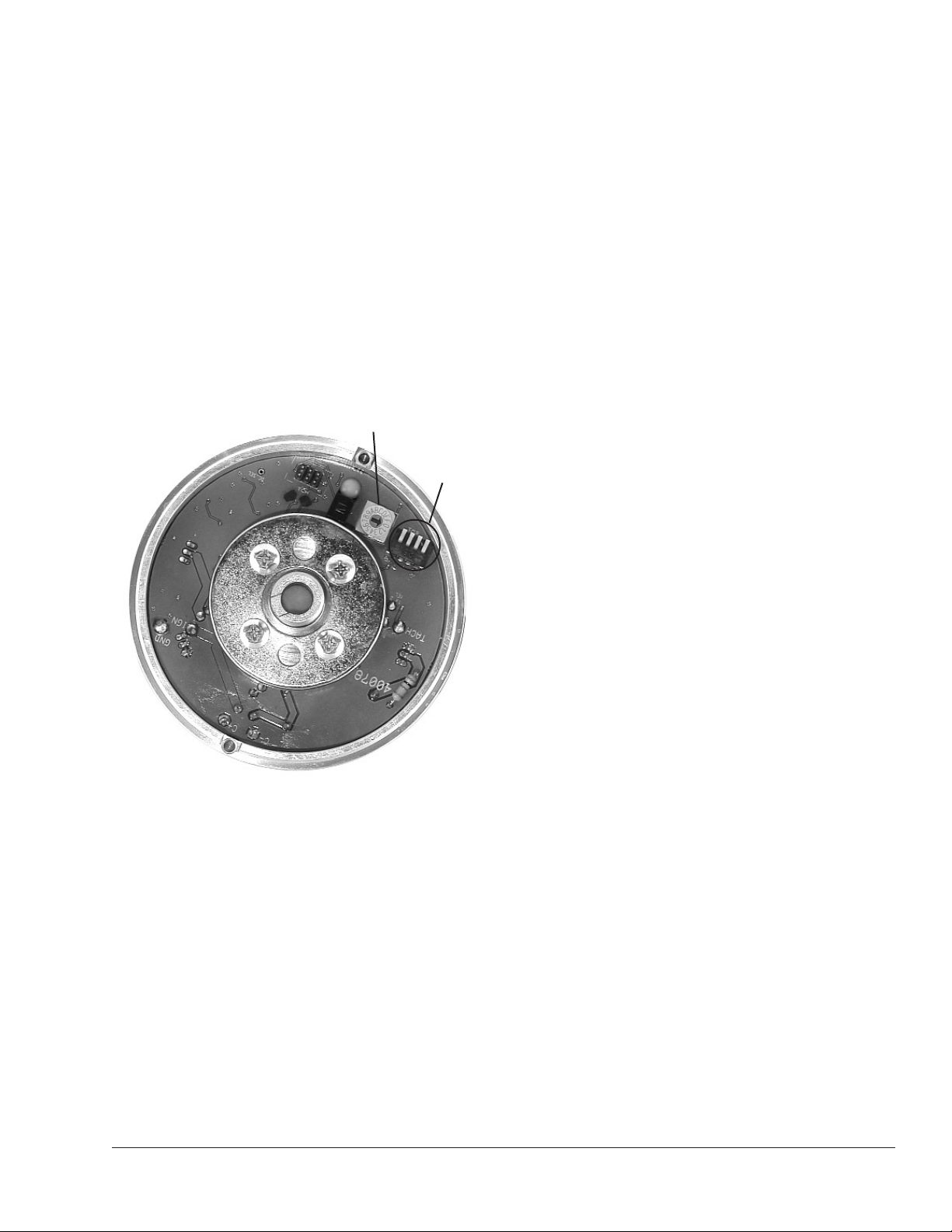
Additional Connections
There is a brass fitting extending from the bottom
of the distributor bowl. This fitting should be
attached to the ported vacuum source so that the
vacuum advance and boost retard features will
work. If you are NOT using either of these, this
fitting does not need to be connected. If you are
using the existing vacuum hose from the original
distributor, check is for cracks or an oily coating
on the inside. Replace it as necessary.
SETTING THE DISTRIBUTOR
12 Series MAX-Fire Distributors
There are three ways of setting up the
distributor: The switches on the circuit board,
using a PC with the EA_Comm software, or the
optional hand held LCD display control (HHC)
part number 29124.
The MAX-Fire Distributor allows you to select
advance curve, vacuum advance sensitivity, and
RPM limiter with a combination of rotary and
DIP switches on the PC board. See Photo #1.
The rotary switch selects the RPM limiter, where
“1” is 4500 RPM, and “F” is 8000 RPM in 250
RPM steps.
NOTE: Setting the rotary switch to “0” allows
the rev limiter to be set by using either a PC
with the EA_Comm software or using the hand
held controller.
The DIP switches are located just to the right of
the RPM rotary switch. DIP switch #1 is located
at the left next to the RPM rotary switch. DIP
switch #4 is located on the far right next to
distributor bowl. For the DIP switches, the UP
position is “ON” and the down position is “OFF”.
3MALLORY TECHNICAL SUPPORT 216.688.8300 www.malloryracing.com
The DIP switches only move about 1/16”
between the UP and DOWN positions. These
DIP switches are VERY delicate and you do NOT
need to use a crow bar to move them – a very
small eye glass type screw driver and very light
pressure works well. DIP switches 1-3 select
one of the seven pre-programmed curves,
according to the table below.
DIP switch 4 selects a high or low vacuum advance
sensitivity. DIP switch 4 “OFF” results in a vacuum
advance where advance starts at 4” of vacuum,
and reaches a maximum of 10 degrees at 10” of
vacuum. If DIP switch 4 is “ON”, the vacuum
advance starts at 8” of vacuum, and reaches a
maximum of 10 degrees at 16” of vacuum.
NOTE: To use either the external programming
methods, the RPM limiter rotary switch needs to
be set at “0” position and all four DIP switches
need to be “OFF” position.
The EA_Comm software allows you to use the
drop down menu to select a preprogrammed
advance curve or design you own 3 segment
custom advance curve by simply filling in the
open windows in the program. In addition, you
can design you own vacuum advance curve by
inputting the total number of degrees of
advance you desire, the inches of vacuum at
which you have full advance, and the inches of
vacuum you want zero vacuum advance.
You can also utilize the Boost Retard feature by
selecting the number of degrees of retard (in 10ths
of a degree) per pound of boost. The rev limiting
feature is used by inputting your desire rev limit.
NOTE: We recommend you hit “Read Distributor”
to verify the current adjustments prior to making
changes. Once you hit the send button the new
adjustments will appear on the graph.
The optional Hand Held Controller or HHC has 4
buttons: Mode up/down, and Value up/down. To
adjust a particular setting, press the Mode up or
down switch until that area is displayed on the
LCD readout, then use the Value up or down
buttons to change the value. If you hold the buttons
down, after a short interval they will auto-repeat.
22 Series E-Fire Distributors
The E-Fire distributor can be adjust 3 different
ways- The switches on the circuit board, using
a PC with the EA_Comm software, or the
optional hand held LCD display control (HHC)
part number 29124. Please see Photo #2.
PHOTO #1
DIP
Switches
RPM Rotary Switch
Page 4

MALLORY TECHNICAL SUPPORT 216.688.8300 www.malloryracing.com
4
NOTE: The DIP switches are located just to the
right of the Hall Effect trigger. DIP switches are
labeled #1, #2 and #3. For the DIP switches,
the forward position is “ON” as labeled and the
backward position is “OFF”. The DIP switches
only move about 1/16” between the forward and
backward positions. These DIP switches are
delicate and you do NOT need to use a crow
bar to move them – a very small eye glass
type screw driver or a pick tool and very light
pressure works well.
The E-Fire Distributor a 3 position DIP switch on
the circuit board. When all of the switches are
off, the advance curve can be set by using the
external HHC or PC software. If any of the
switches are set to “ON”, then the selected
curve will be one of the seven pre-programmed
curves, according to the table below:
Advance Curve Theory And Setup
These distributors have a total of 8 selectable
advance curves. Seven are preprogrammed,
and can’t be changed, and there is the “custom”
selection, which allows you to select up to three
separate curve segments. Each segment has a
start RPM, an end RPM, and an advance
amount. For segments two and three, the start
RPM is automatically set to the end RPM of the
previous segment, so the settings will show only
an end RPM and an advance amount.
PHOTO #2
SWITCH #1-OFF #2-ON #3-OFF
SWITCH #1-OFF #2-OFF #3-ON
SWITCH #1-OFF #2-ON #3-ON
SWITCH #1-ON #2-OFF #3-OFF
SWITCH #1-ON #2-ON #3-OFF
SWITCH #1-ON #2-OFF #3-ON
SWITCH #1-ON #2-ON #3-ON
DIP
Switches
Page 5

5MALLORY TECHNICAL SUPPORT 216.688.8300 www.malloryracing.com
To make a custom curve, first sketch out what
you want your advance curve to look like, showing
advance vertically, and RPM horizontally. You
can have up to three straight line segments in
the curve. After doing this, note the RPM and
change of advance for each segment. Select
“Manual” from the Advance curve mode. Then,
starting at the “Seg 1 start” mode, enter the
RPM and change of advance for each segment.
Remember that the start RPM of segments 2
and 3 will be the end RPM of the previous
segments. See the example picture, below:
The maximum recommended total advance (RPM
based and vacuum) is 45 degrees, so keep this
in mind when determining advance curves.
Vacuum Advance Setting
The vacuum advance is set up with three modes:
Vacuum start tells the distributor where to start advancing the timing.
Vacuum max tells the distributor where to stop advancing the timing.
Vacuum advance tells the distributor how many degrees to advance the timing at the
vacuum max setting. See the example, below:
NOTE: For reference purposes only, noted
below is the standard “street performance”
mechanical advance curve that most Mallory
distributors come with from the factory;
0 degrees @ 1200 RPM
12 degrees @ 1600 RPM
18 degrees @ 2400 RPM
24 degrees @ 3200 RPM
Page 6
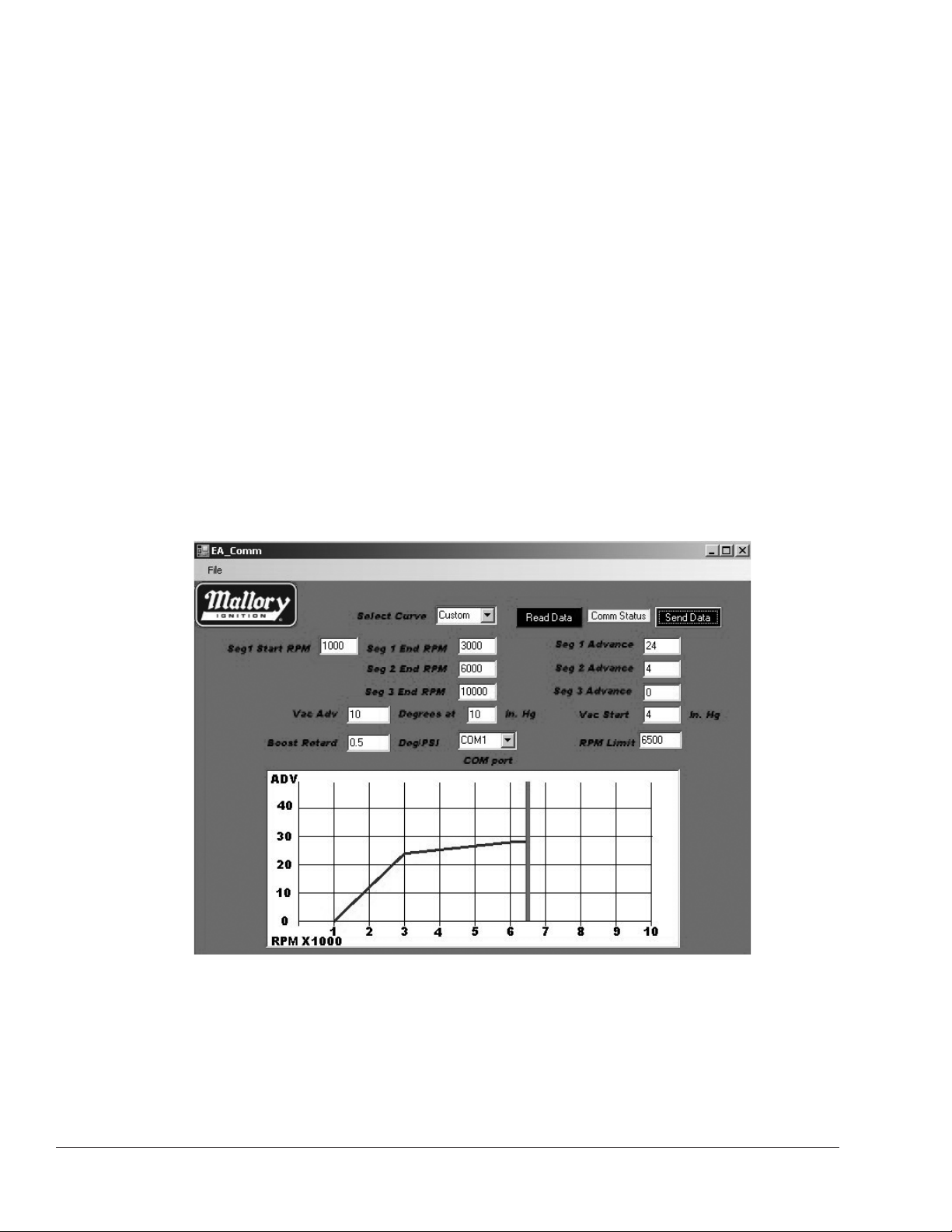
MALLORY TECHNICAL SUPPORT 216.688.8300 www.malloryracing.com6
Boost Retard Setting
Boost retard will retard the timing by the number
or degrees shown, per pound of boost. For
example, if you set the boost retard to .5, then
for every pound of boost, you will retard the
timing by 1/2 degree. 10 psi boost would cause
5 degrees of retard. If you are not using boost,
this setting has no effect.
PC Software
The PC software, EA_Comm, allows you to set
the distributor and see the advance curve on a
graph. You can also save and recall different
advance curves. EA_Comm has an advance
curve graph that shows the result of changes
made in the curve settings. The Screen Shot #1
below shows the user interface:
When you first start the software, the values
boxes will be blank. Make sure that your distributor
is connected to a COM port on your computer,
and powered up.
NOTE: Many laptops do not have external COM
ports. If this is your situation, there are readily
available USB to COM port adapters that will
work. Once the adapter is plugged into a USB
port and recognized by the computer, the COM
port will show up in the list in EA_Comm. Click
on the “COM port” arrow, and select the COM
port that is connected to your distributor. Then,
click “Read Data” to get the current distributor
program information. A progress bar will show
up over the curve graph as data are being read.
Once the distributor has been read, the screen
should look similar to Screen Shot #1.
SCREEN SHOT #1
Page 7

7MALLORY TECHNICAL SUPPORT 216.688.8300 www.malloryracing.com
The blue lines indicate the advance curve, and
the red line shows the RPM limiter setting. The
vacuum advance and boost retard are not
shown on the graph, but the programmed
values are shown in the boxes above. If the
distributor is set to one of the “built-in” advance
curves, the values in the boxes will be “grayed
out”, which means that they can’t be changed.
See Screen Shot #2.
If you want to set the distributor to a preset
curve, select the curve from the “Select Curve”
box. Enter the desired RPM limit and vacuum
advance settings, then click the “Send Data”
button. This will transfer the data to the distributor,
then read it back and show the graph to confirm
the transfer. If you want to put in a custom
curve, select “Custom” from the “Select Curve”
box, and click the “Send Data” button. This will
tell the distributor that you want the custom
curve settings, and read the data presently
programmed in. Once the graph shows the
existing distributor programming, you can enter
the custom curve settings you want, then click
the “Send Data” button to update the distributor.
Saving and Opening Distributor Curve Files
In the upper left corner of the EA_Comm
window is the “File” menu bar item. Clicking on
this brings down a menu with a choice of
“Open”, “Save”, or “Quit”.
Selecting “Quit” closes the EA_Comm
application. Selecting “Save” brings up a
standard Windows dialog box that allows you
to save a custom distributor file. These files
have an .ead suffix. The “Open” dialog box
allows you to read a file in. Once the file has
been read into EA_Comm, the graph will show
SCREEN SHOT #2
(Blue)
(Red)
Page 8

8 www.malloryracing.com
MALLORY IS A DIVISION OF PRESTOLITE PERFORMANCE
10601 MEMPHIS AVE. #12, CLEVELAND, OH 44144
216.688.8300 FAX 216.688.8306
FORM 1330
(REV. A) 6/08
Made in U.S.A.
Printed in U.S.A.
the curve. Click the “Send Data” button to send
these new settings to the distributor. One area
where this feature comes in handy is if you see
that there is a pre-programmed curve that is
almost what you want. By selecting that and
saving it, you can then recall it and treat it as
another custom curve.
NOTE: The pre-programmed curves in the
distributor cannot be changed. File saving and
recalling allow you to use the “Custom” curve
select option to load a modified version of the
pre-programmed curve.
While it is possible to run the EA_Comm
software with the distributor while the engine
is running, we DO NOT recommend this, as the
electrical noise from the spark plug wiring can
cause errors in communication. It is best to
have the engine stopped when modifying the
distributor programming.
