Page 1
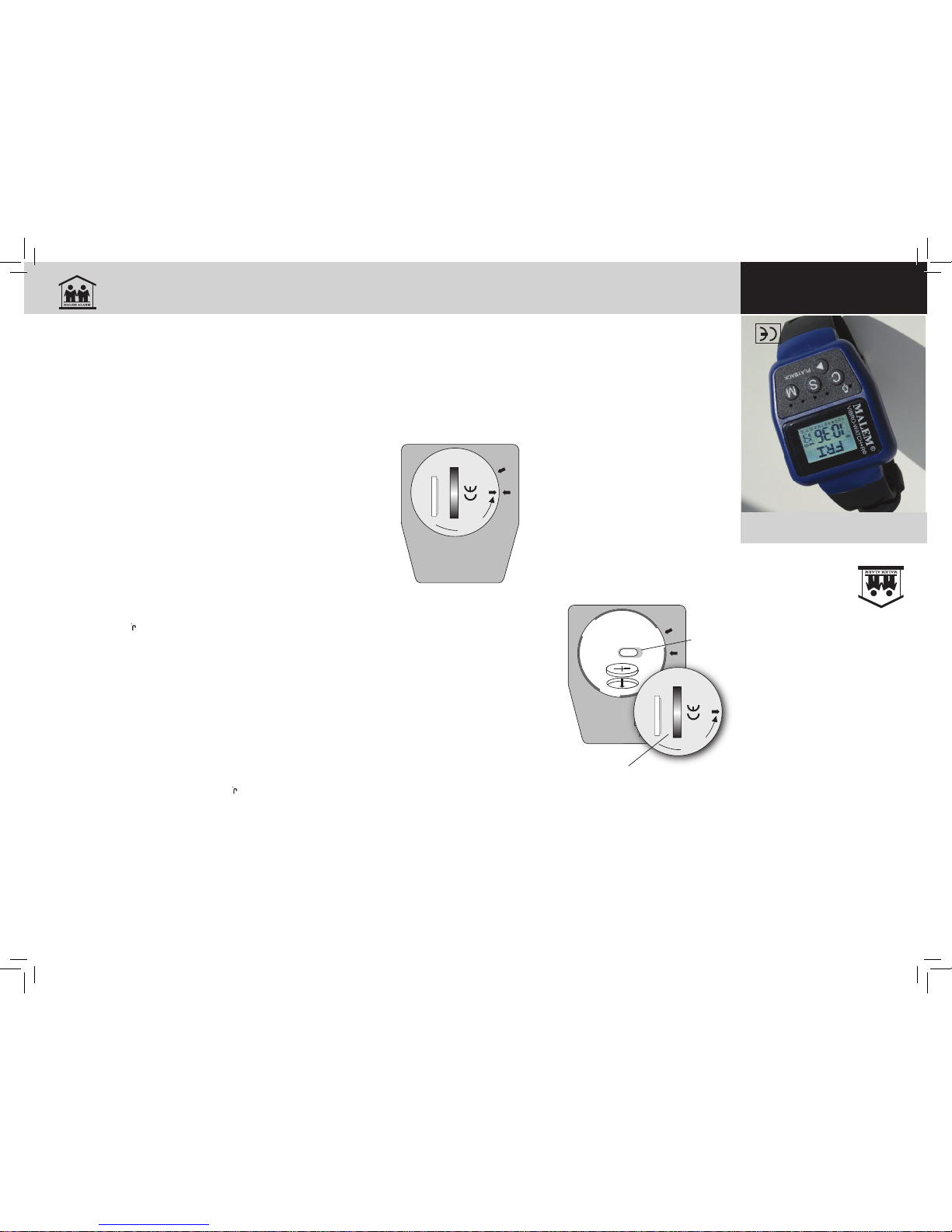
IMPORTANT
Please read this instruction
sheet before use
Malem
™
Ultimate Vibro-Watch
Operation Manual
· press S to end and display normal time,
date and day of week or seconds
· press S to toggle day of week or seconds
Please note that you can not activate
both alarm systems at the same time.
Malem Medical reserve the right to
change the specifications without
prior notice.
Malem Medical, 10 Willow Holt, Lowdham, Nottingham NG14 7EJ, England, UK
Tel: + 44 (0)115 966 4440 Fax: + 44 (0)115 966 4672, E-mail: malem@malem.co.uk
Web: www.malem.co.uk Web: www.malemmedical.co.uk
Malem Medical Ltd
10 Willow Holt
Lowdham
Nottingham
NG14 7EJ
England, UK
Tel: + 44 (0)115 966 4440
Fax: + 44 (0)115 966 4672
E-mail: malem@malem.co.uk
Web: www.malem.co.uk
Web: www.malemmedical.com
© Malem Medical 2014
Malem Medical Ltd reserves the right to
change the specifications without prior
notice.
MO21/007/14
Malem™ Ultimate Vibro-Watch + Operation Manual
Model
MO21
11. Change Alarm time
• Press ‘M’ key twice to enter the Alarm
Setting Mode. Wait for 5 seconds while
loading.
• “ALARM SET” appears on the matrix zone.
• Previous set alarm will display
• Pre-selected alarm number, time and
animation wording are displayed (If active)
• Toggle ‘S’ key to desired alarm number
(1-2-3-4-5-6-7-8-9-10-11-12)
• Press and hold ‘S’ key for 3 seconds until
the Minute digits flash
• Press ‘C’ key to adjust alarm time in
minutes
• Press ‘S’ key to fix the Minute setting, then
Hour digits will flash
• Press ‘C’ key to adjust alarm time in hours
• Press ‘S’ key to fix hour setting.
• Press ‘M’ key back to Real Time display
12. Change Auto Repeat
Alarm time:
• Press ‘M’ key twice to enter Alarm Setting
Mode (wait for 5 seconds while loading)
• Word “ALARM SET” rolling on matrix zone
• Pre-selected alarm number, time and
animation word are displayed. (If active)
• Toggle ‘S’ key until to icon appears.
(After alarm 12)
• Press and hold S key for 3 seconds until
Minute digit flashes
• Press ‘C’ key to select desired count-down
time in minutes
• Press ‘S’ key to confirm setting and the
Hour digits flash
• Press ‘C’ key to select desired count-down
time in hours
• Press ‘S’ key to confirm setting
• Word “START” shown on matrix zone,
Minute digits flash (Useful to define
part of day you need the periodic auto-
repeat alarm to be active day or night)
• Press ‘C’ key to select desired start
activation time in minutes
• Press ‘S’ key to confirm setting and the
Hour digits flash
• Press ‘C’ key to select desired start
activation time in hours
• Press ‘S’ key to confirm setting
• Word “END” appears on matrix zone, and
the Minute digits flash
• Press ‘C’ key to select the desired count-
down time end in minutes
• Press ‘S key to confirm setting and the
Hour digits flash
• Press ‘C’ key to select desired count-down
time end in hours
• Press ‘S’ key to confirm setting
• Press ‘M’ key back to Real Time display
13. Change Animation Words
Specific time alarm:
• Press ‘M’ key twice to enter the Alarm
Setting Mode. Wait for 5 seconds while
loading.
• “ALARM SET” appears on the matrix zone.
• Previous set alarm will display
• Pre-selected alarm number, time and
animation wording are displayed (If active)
• Toggle ‘S’ key to desired alarm number
(1-2-3-4-5-6-7-8-9-10-11-12)
• Press and hold ‘S’ key for 3 seconds until
the Minute digits flash
• Press ‘S’ key to skip setting and the
Hour digits flash
• Press ‘S’ key to skip Hour setting
• Animation Words appears on matrix zone
Toggle ‘C’ key to select an appropriate word
from the following.
‘Hello, Wake Up, Toilet 1, Toilet 2,
Wash, Dress, Eat, Drink, Medicine,
Exercise, Appointment, Visitor and Bed
Time.’
• Press ‘S’ key to confirm selection
• Press ‘M’ key back to Real Time display
14. Change Animation Words
Auto Repeat Timer:
• Press ‘M’ key twice to enter the Alarm
Setting Mode. Wait for 5 seconds while
loading.
• “ALARM SET” appears on the matrix zone.
• Previous set alarm will display
• Pre-selected alarm number, time and
animation wording are displayed (If active)
• Toggle ‘S’ key to skip alarm number
(1-2-3-4-5-6-7-8-9-10-11-12) until the
icon for Auto-Repeat Timer Alarm
appears
• Press and hold ‘S’ key for 3 seconds until
the Minutes digit flash
• Press ‘S’ key to skip setting and Hour digits
flash
• Press ‘S’ key to skip Hour setting
• Press ‘S’ key 4 times to skip start time and
end time
• Animation Words appears on matrix zone
Toggle ‘C’ key to select an appropriate word
from the following: ‘Hello, Wake Up,
Toilet 1, Toilet 2, Wash, Dress, Eat,
Drink, Medicine, Exercise, Appointment,
Visitor and Bed Time.’
• Press ‘S’ key to confirm selection
• Press ‘M’ key back to Real Time display
15. Battery Replacement:
It is recommended that you use a watch repair
shop to prevent damage to the watch. Battery:
CR2032 (battery life is about 3 months when
new. Depends on use). When the old battery is
removed no programmed data will be lost on
the watch, but you will have to adjust the time
again once a new battery is in place.
1. To remove the old battery (use appropriate
coin fit the slot) twist battery cover 3
degrees anti-clockwise (see arrows by
the right hand side of the battery cover).
Ease/loosen cover.
2. Make sure you do not lose the ‘O’ ring
inside the rim.
3. Pull metal contact strip in base of the watch
slightly upwards (see drawing) to ensure
good battery contact with metal connectors
4. Press all four buttons at the same time for 2
seconds
5. Place new battery in the battery cover with
the correct polarity (See diagram)
6. Line up arrow on battery cover with open
arrow on back. Make sure ‘O’ ring is
correctly in place to prevent water/moisture
ingress.
7. Insert in battery compartment making sure
that contact is made once and not
repeatedly as this may blank or corrupt the
display and prevent the watch from
working. Watch will vibrate for a second
when battery makes contact.
8. Turn cover clockwise (using the coin) to
the closed position. Arrow lines up with the
wording ‘close’
9. If watch display is blank or corrupted, start
at step 1.
Date/Minute
CR-1632
Lithium
Battery
Sound
Vibration
Alarm Format
16. Please note:
The Malem Ultimate Vibro-Watch© is not water
proof due to the speaker holes on the front of
the watch.
17. Guarantee:
The Malem Ultimate Vibro-Watch© guarantee
covers manufacturing defects for one year from
date of purchase. It does not cover battery,
glass, strap, discolouration or damage caused
by wear and tear, water, abuse or misuse.
18. Disclaimer:
Please note the Malem Ultimate Vibro-Watch©
is designed as a helpful vibration/message
reminder. It is not intended to replace human
care or supervision and the manufacturer,
Malem Medical Ltd, is not responsible for
any consequences resulting from watch use,
misuse or failure.
19. Copyright:
Malem™ and Ultimate Vibro-Watch©+ MO21
are Trade Mark and copyright protected ©
2014. Malem Medical Ltd reserves the right to
change the specifications without prior notice.
CR2032
+
-
CLOSE
OPEN
OPEN
MODEL
MO21
AM
PM
CR2032
+
-
CLOSE
OPEN
OPEN
CLOSE
OPEN
BATTERY
CR2032
Observe the
correct polarity
MODEL
MO21
MODEL
MO21
CLOSE
D
EEL
2
2
CR2032
+
-
OPEN
Metal
Contact
Strip
Date/Minute
CR-1632
Lithium
Battery
Sound
Vibration
Alarm Format
To avoid damage to the battery
cover slot, please use appropriately
sized coin
Page 2
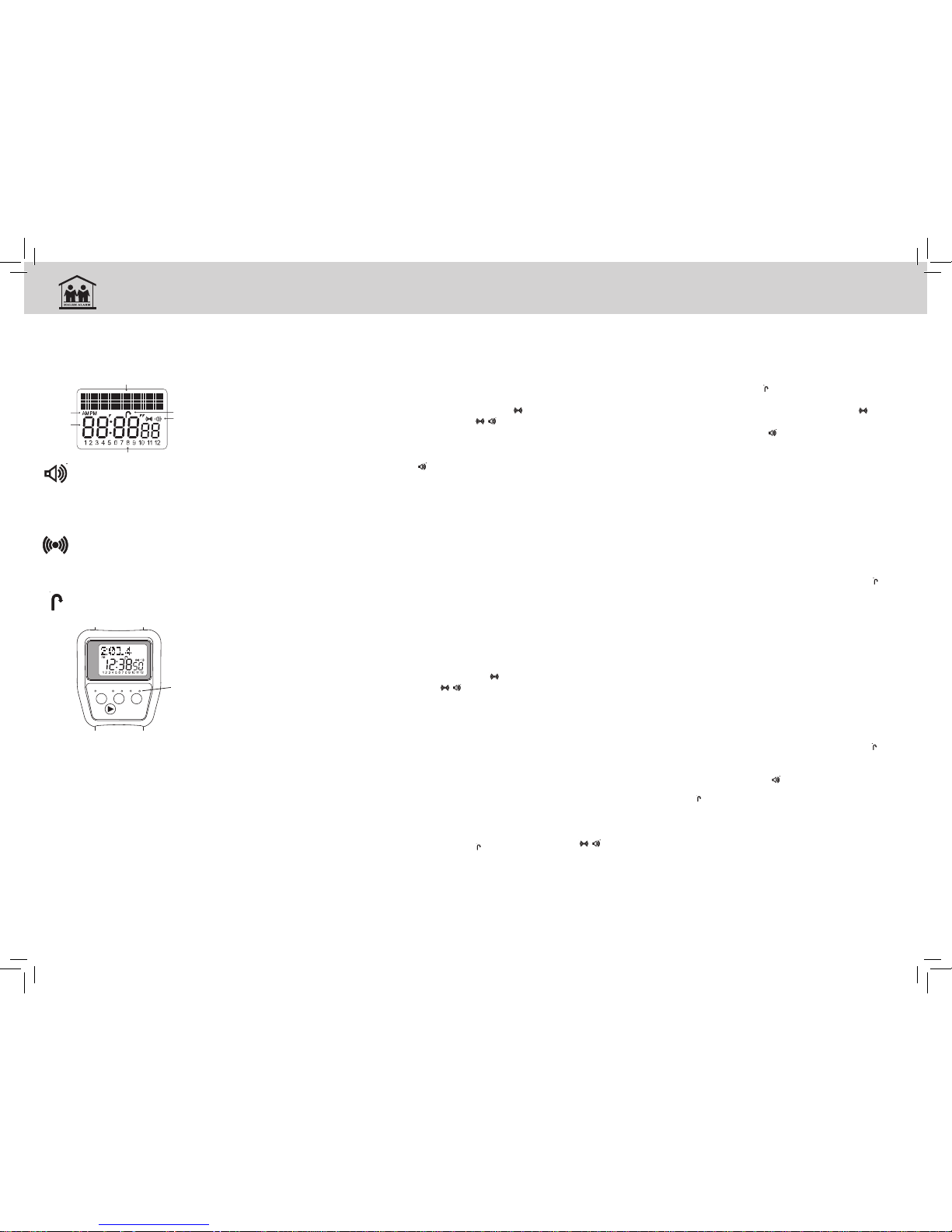
Malem™ Ultimate Vibro-Watch + Record Message + Word Display + Weekly Programme + Memory - Operation Manual
Malem™ Ultimate Vibro-Watch©+
Instructions - Model MO21
Important: Please read before use
1. The Display:
The Speaker icon is visible during
alarm setting and in normal
time when any of the 12 Specific Time
Alarms or Repeat Timer is set, selected, had
a message recorded and activated.
The Vibrating icon is visible during
alarm setting and during normal time
when any of the 12 alarms or repeat
timer is set, selected and activated.
The Periodic Auto-Repeat Alarm Timer icon
is visible during setting or during
normal time when repeat timer is
selected and activated.
2. Key Assignments:
‘C’ - Change key: adjust settings. Only
active during setting.
‘S’ - Set key: Press to manually toggle through
the ‘Date’, ‘Day’ and ‘Year’ on the display.
Press and hold for 3 seconds to activate
and change the settings.
‘M’ - Mode select key: Press once for
Stopwatch then again for Alarm setting.
‘’- Playback key: Press once to replay the
last announced message. To record a new
message read section 11.
3. Time and Date:
To change or adjust the time and date settings
• Press and hold ‘S’ for 3 seconds until the
Second digits flash
• Press ‘C’ key to zero seconds
• Press ‘S’ key and the Minute digits flash
• Press ‘C’ key to adjust minute setting
• Press ‘S’ key to fix the Minute setting. Then
the Hour digits will flash
• Toggle ‘M’ key to select 12/24 hours
(Military) format
• Press ‘C’ key to adjust Hour setting
• Press ‘S’ key to fix the Hour setting, then
Year digits will flash
• Press ‘C’ key to adjust Year setting
• Press ‘S’ key to confirm Year setting, then
Month digits will flash
• Press ‘C’ key to adjust Month setting
• Press ‘S’ key to confirm Month setting, then
Date digits will flash
• Press ‘C’ key to adjust Date setting
• Press ‘S’ key to confirm
Display will show correct time and toggle
through year/month/date/day
4. Stopwatch:
To use the stopwatch
• Press ‘M’ once
• Stop Watch is displayed
• Press ‘S’ key to start
• Press ‘S’ key to stop
• Press ‘C’ key to zero
To use the stopwatch for lap times
• Press ‘M’ once
• Stop Watch is displayed
• Press ‘S’ key to start
• Press ‘C’ to read the lap time
• Press ‘C’ key again to continue
• Press ‘S’ key to stop
• Press ‘C’ key to zero
5. Specific Time Alarms:
To set 1 or more of the 12 alarms
•Press ‘M’ key twice to enter the Alarm
Setting Mode. Wait for 5 seconds while
loading.
• “ALARM SET” appears on the matrix zone.
• Previous set alarm will display
• Pre-selected alarm number, time and
animation wording are displayed (If active)
• Toggle ‘S’ key to desired alarm number
(1-2-3-4-5-6-7-8-9-10-11-12)
• Press and hold ‘S’ key for 3 seconds until
the Minute digits flash
• Press ‘C’ key to adjust minute setting
• Press ‘S’ key to fix the Minute setting, then
Hour digits will flash
• Press ‘C’ key to adjust Hour setting
• Press ‘S’ key to fix Hour setting.
• Anima tion Word rolls on the matrix zone
• Toggle ‘C’ key to select an appropriate word
from the following: ‘Hello, Wake Up,
Toilet 1, Toilet 2, Wash, Dress, Eat,
Drink, Medicine, Exercise,
Appointment, Visitor and Bed Time.’
• Press ‘S’ key to confirm word selection
• Theword “Daily” is displayed, this means the
alarm is activated daily
• Press ‘S’ key to confirm or press ‘C’ key to
select individual days
5a If ‘S’ key is pressed
• Press ‘C’ key to select (Vibration , Both
Vibration & Message or OFF)
5b If vibration and message are selected you
can record a message
• Press and hold ‘’ key for 3 seconds until
icon flashes, but do not release key
• While holding ‘’ key, bring the watch to
your mouth and speak clearly to record
your message. Recording time is 8 seconds
• Release ‘’ key when recording is completed
• Press ‘’ key once to listen to the recoreded
message. (Repeat recording if not clear)
• Press ‘S’ key to confirm selection. The next
alarm will be displayed.
• Repea t the above procedure for another
alarm or press ‘M’ key back to Real
Time display
5c If ‘C’ key is pressed
• The word “MON” will appear. To set the alarm
for Monday toggle the ‘S’ key to turn the
alarm ON or OFF.
• Toggle the ‘C’ key for“TUE”, “WED”, “THU”,
“FRI”, “SAT” and “SUN”. Repeat as above to
turn the alarm ON or OFF. After SUN press the
‘C’ key to select Vibration , Both Vibration
& Message or OFF.
• If both Vibration and Message are selected
record message as in section 5b
• Repea t the above procedure for another
alarm or press ‘M’ key back to Real
Time display
6. Periodic Auto-Repeat Alarm
(Repeat Count-down Timer):
• Press ‘M’ key twice to enter Alarm Setting
Mode (wait for 5 seconds while loading)
• Word “ALARM SET” appears on matrix zone
• Pre-selected alarm number, time and
animation word are displayed. (If active)
• Toggle ‘S’ key until to icon appears.
(After alarm 12)
• Press and hold S key for 3 seconds until
Minute digit flashes
• Press ‘C’ key to select desired count-down
time in minutes
• Press ‘S’ key to confirm setting and the Hour
digits flash
• Press ‘C’ key to select desired count-down
time in hours
• Press ‘S’ key to confirm setting
• Word “START” shown on matrix zone,
Minute digit flashes (Useful to define
part of day you need the periodic auto-repeat
alarm to be active day, night or throughout)
• Press ‘C’ key to select desired start activation
time in minutes
• Press ‘S’ key to confirm setting and the
Hour digits flash
• Press ‘C’ key to select desired start activation
time in hours
• Press ‘S’ key to confirm setting
• Word “END” appears on matrix zone, and the
Minute digits flash
• Press ‘C’ key to select the desired count-
down time end in minutes
• Press ‘S key to confirm setting and the
Hour digits flash
• Press ‘C’ key to select desired count-down
time end in hours
• Press ‘S’ key to confirm setting
• Anima tion Words appears on matrix zone
Toggle ‘C’ key to select an appropriate word
from the following:
‘Hello, Wake Up, Toilet 1, Toilet 2, Wash,
Dress, Eat, Drink, Medicine, Exercise,
Appointment, Visitor and Bed Time.’
• Press ‘S’ key to confirm selection
• Word “Daily” appeared means this alarm
will activating daily
• Press ‘S’ key to confirm or press ‘C’ key to
select individual days.
Proceed as in 5a, 5b and 5c
7. De-activation of the
activated Alarm:
• Press ‘M’ key twice to enter Alarm Setting
Mode (Wait for 5 seconds to load)
• Word “ALARM SET” appears on the matrix
zone
• Pre-selected alarm number, time and
animation word are displayed. (If active)
• Toggle ‘S’ key to desired active alarm number
(1-2-3-4-5-6-7-8-9-10-11-12) or icon for
Auto-Repeat Alarm
• Press ‘C’ key to de-select the active alarm,
the word OFF will be displayed and both
icons will disappear
• The alarm is de-activa ted but the settings
would not be lost, so that the alarm
can be activated again
• Press ‘M’ key back to Real Time display
8. Activation of the
de-activated Alarm:
• Press ‘M’ key twice to enter Alarm Setting
Mode (Wait for 5 seconds to load)
• Word “ALARM SET” appears on the matrix
zone
• Pre-selected alarm number, time and
animation word are displayed. (If active)
• Toggle ‘S’ key to desired inactive alarm
number (1-2-3-4-5-6-7-8-9-10-11-12)
or icon for Auto-Repeat Alarm
• Press ‘C’ key to activate the OFF alarm,
the word VIB appears with the icon. Press
‘C’ key again and the BOTH will appear with
the icon (Vibration & Message)
• The alarm is no w activated
• Press ‘M’ key back to Real Time display
9. Activation/De-activation of
the Week-day alarm setting:
• Press ‘M’ key twice to enter Alarm Setting
Mode (Wait for 5 seconds to load)
• Word “ALARM SET” appears on the matrix
zone
• Pre-selected alarm number, time and
animation word are displayed. (If active)
• Toggle ‘S’ key to desired alarm number
(1-2-3-4-5-6-7-8-9-10-11-12) or icon for
Auto-Repeat Alarm
• Press ‘C’ key and hold for 3 second
• The Word “Daily” appears
• Press ‘C’ key to change
Proceed as in 5c
10. Record new Message:
• Press ‘M’ key twice to enter Alarm Setting
Mode (Wait for 5 seconds to load)
• Word “ALARM SET” appears on the matrix
zone
• Pre-selected alarm number, time and
animation word are displayed. (If active)
• Toggle ‘S’ key to desired alarm number
(1-2-3-4-5-6-7-8-9-10-11-12) or icon for
Auto-Repeat Alarm
• Press and hold ‘’ key for 3 seconds until
icon flashes, but do not release key
• While holding ‘’ key, bring the watch to
your mouth and speak clearly to record
your message. Recording time is 8
seconds
• Release ‘’ key when recording is completed
• Press ‘’ key once to listen to the recorded
message. (Repeat recording if not clear)
• Press ‘S’ key to confirm selection. The next
alarm will be displayed.
• Repea t the above procedure for another
alarm or press ‘M’ key back to Real
Time display
CR-1632
Lithium
Battery
Sound
Vibration
Alarm Format
Date/Minute
CR-1632
Lithium
Battery
Sound
Vibration
Alarm Format
Date/Minute
CR-1632
Lithium
Battery
Sound
Vibration
Alarm Format
Date/Minute
CR-1632
Lithium
Battery
Sound
Vibration
Alarm Format
AM/PM
Hours,
Mintues
and
Seconds
Matrix area Year, Date, Day and
Animation display
Repeat
Timer
Selected
Message
and
Vibration
Selected Alarm 1-12
Date/Minute
CR-1632
Lithium
Battery
Sound
Vibration
Alarm Format
CR-1632
Lithium
Battery
Sound
Vibration
Alarm Format
Date/Minute
CR-1632
Lithium
Battery
Sound
Vibration
Alarm Format
C S
M
PLAYBA CK
C S
M
PLAYBA CK
Date/Minute
CR-1632
Lithium
Battery
Sound
Vibration
Alarm Format
CR-1632
Lithium
Battery
Sound
Vibration
Alarm Format
Date/Minute
CR-1632
Lithium
Battery
Sound
Vibration
Alarm Format
CR-1632
Lithium
Battery
Sound
Vibration
Alarm Format
Date/Minute
CR-1632
Lithium
Battery
Sound
Vibration
Alarm Format
CR-1632
Lithium
Battery
Sound
Vibration
Alarm Format
Date/Minute
CR-1632
Lithium
Battery
Sound
Vibration
Alarm Format
CR-1632
Lithium
Battery
Sound
Vibration
Alarm Format
Date/Minute
CR-1632
Lithium
Battery
Sound
Vibration
Alarm Format
Date/Minute
CR-1632
Lithium
Battery
Sound
Vibration
Alarm Format
CR-1632
Lithium
Battery
Sound
Vibration
Alarm Format
Date/Minute
CR-1632
Lithium
Battery
Sound
Vibration
Alarm Format
Date/Minute
CR-1632
Lithium
Battery
Sound
Vibration
Alarm Format
Speaker
Holes
