MALA RAMAC X3M, EasyLocator Hardware Manual

MALÅ G eoScience
RAMAC X3M
and
EasyLocator
Hardware Manual

Important note:
In the US this unit operates under FCC rules Part 15. According to
th ese ru les a GPR system sh all contain a manua lly operated swi tch
that causes the transmitter to cease operation within 10 seconds
of being relea se d b y the ope r ator.
Therefore all units sold after July 15 2002, in the US, will have this
functionality and also be delivered with a kill switch.
Units sold outside the US will have a plug attached to the kill
switch con nector. Removin g this pl ug causes the unit to cease
functi oning. No kill switch will be delivered to destinations outside
US.
The kill switch and how it’s to be handled is further explained in
this manual.
2

Table of Contents
____________________________________________________________
1. Introduction 3
1.1 Unpacking and Inspection 3
1.2 Repacking and Shipping 3
2. St art up an d h ardware description 4
2.1 Layout of the X3M 4
2.2 Mounting on the shielded antenna 5
2.3 Power cable 5
2.4 Distance measuring devices 5
2.5 Connection to computer 6
2.6 Kill switch 6
2.7 Start up and power button 7
3. Batteries and charging 8
3.1 Batteries 8
3.2 Charging 8
4. Software 8
5. Using the RAMAC X3M 9
6. RAMAC X3M specifications 10
3
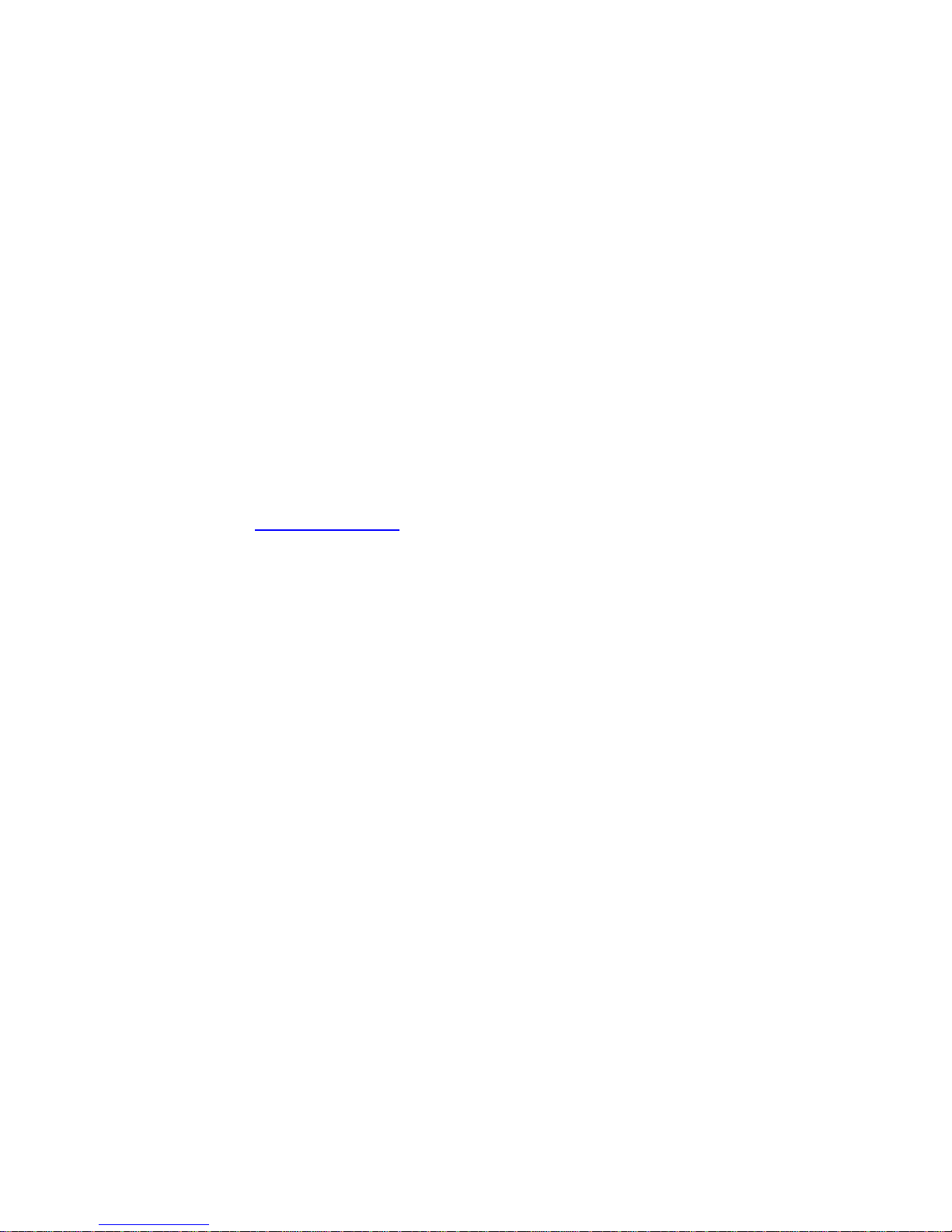
1Introduction
___________________________________________________________
Thank you for purchasing the RAMAC X3M/EasyLocator. We at Mala
GeoScience welcome comments from you concerning the use and
experi en ce of this equipm ent , as well as th e con tent s and u sefuln ess of this
manual. Please take the time to read th rough th e assembling instructions
caref ull y and address any questions or sug gestions to the following :
MALÅ GeoScience postal address is :
Main Office: Subsidiary:
Malå GeoScience Malå GeoScience USA, Inc. E-Mail: sales@malags.se
Skolgatan 11 P.O. Box 80430 sales.usa@malags.se
S-930 70 Malå Charlesto n, SC 29416 rental@malags.se
Sweden USA
Phone: +46 953 345 50 Phone: +1-843 852 5021
Fax: +46 953 345 67 Fax: +1-843 769 7397
Information about MALÅ Geoscience’s products is also available on
Internet: www.malags.com
support@malags.se
(Be sure to include instrument type and serial numbers)
1.1 Unpacking and Inspection
Great care should be taken when unpacking the equipment. Be sure to
verif y th e cont en ts sh own on th e packin g l ist and in spect th e equ ipmen t f or
any loose par ts or oth er damag e. All pac king mat erial should be p reserved
in the event that any damage occurred during shipping. Any claims for
shipping damage should be filed to the carrier. Any claims for missing
equip m ent or parts should b e filed with Mala G eoS c ience.
1.2 Repacking and S hipp in g
If original packing materials are unavailable, the equipment should be
packed with at least 80 mm of absorbing material. Do not use shredded
fibers, paper wood, or wool, as these materials tend to get compacted
during shipment and permit the instruments to move around inside the
package.
4
