
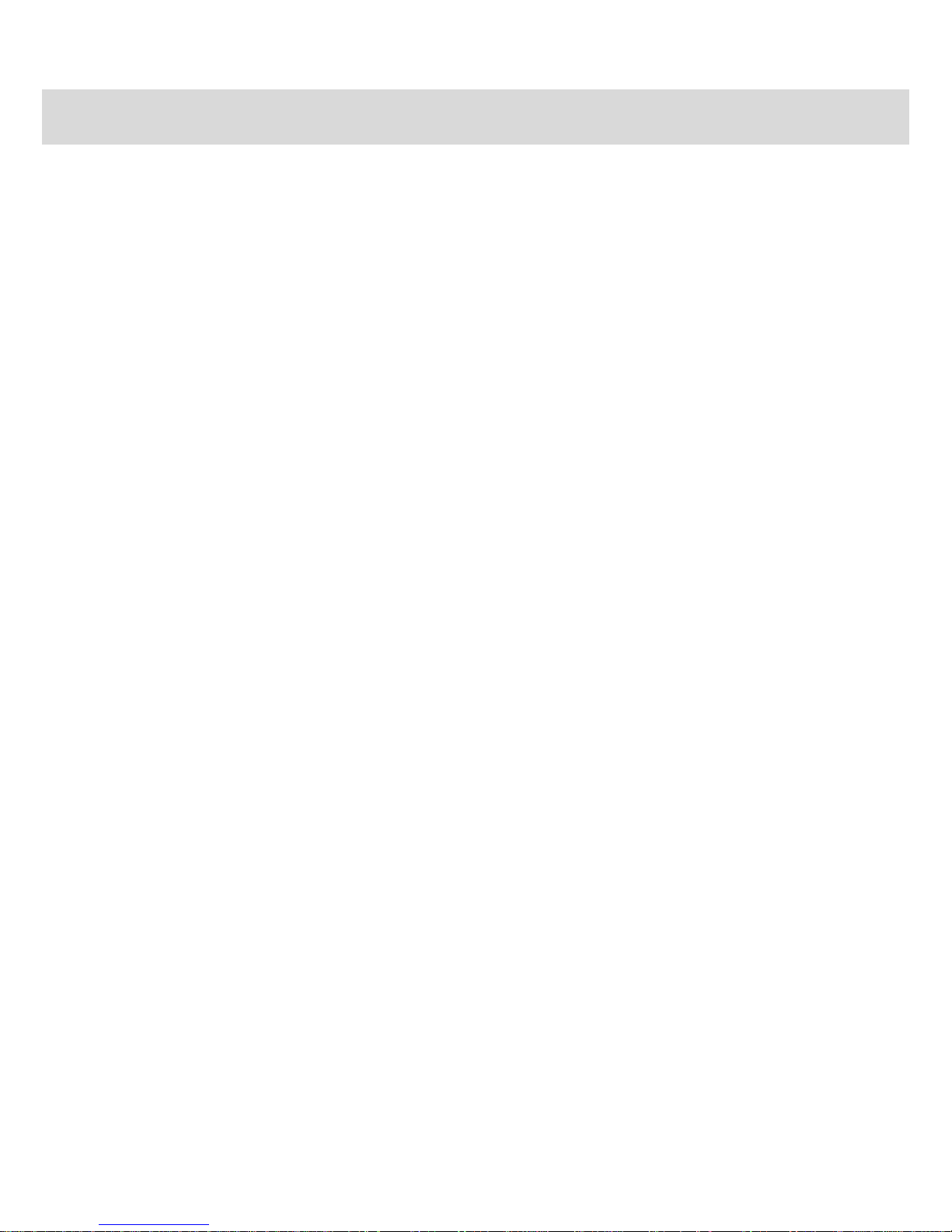
1
INDEX
Accessories and Components ......................................................................... 4
Electronic System Unit ..................................................................................... 6
Assembly and Charging the Battery ................................................................ 7
Using the LCD Mode ........................................................................................ 9
What is Ground Setting and How It Is Done ................................................. 12
How Ground Setting Is Made ......................................................................... 13
Performing Search with LCD System ............................................................. 15
Reading the Oscilloscope ............................................................................... 17
Ferrous Metal Elimination Function .............................................................. 18
Getting and Analysis Report by Analyzing the Target .................................... 19
Detection of Target Depth ............................................................................. 19
Technical Properties ..................................................................................... 21
Accessories .................................................................................................... 22
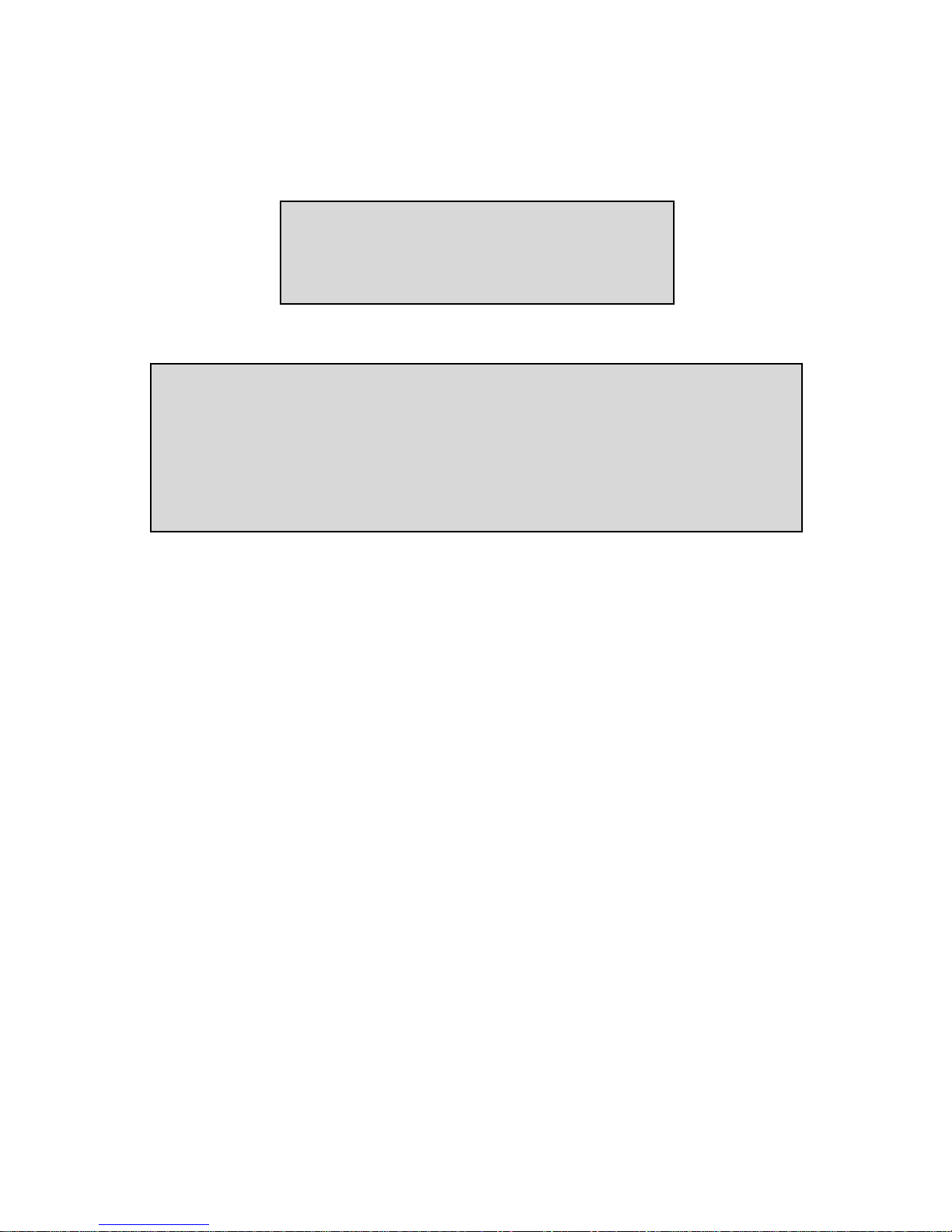
2
WARNING!
PLEASE DO NOT START ASSEMBLING
OR USING BEFORE READING THE
WARNINGS SECTION!
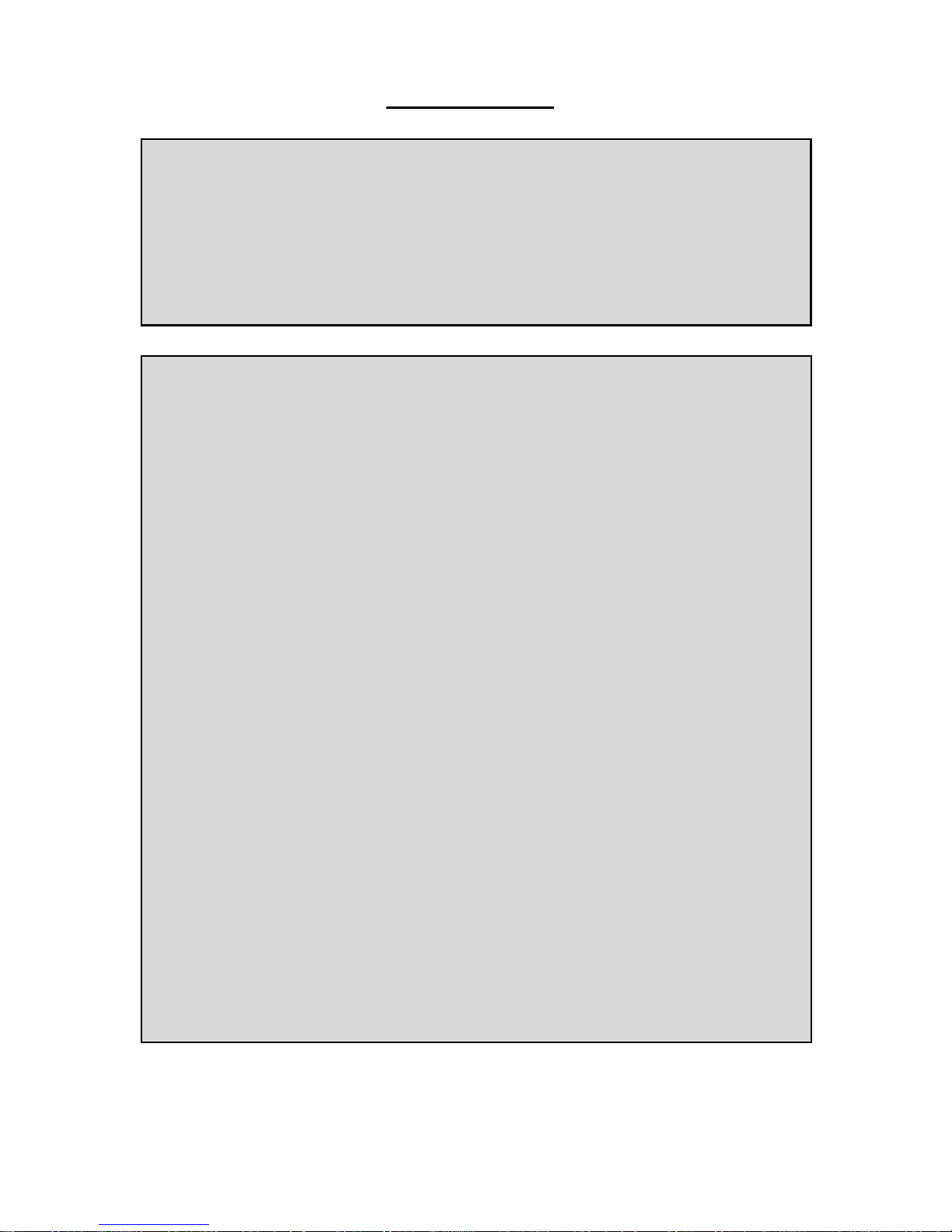
3
WARNINGS!
1. Since the device is electronic and very sensitive; never assemble and
operate before reading the user manual.
2. Do not start searching before making ground settings. It will not be
possible that the device operate correctly unless the ground setup is
made.
3. Do not use any other detector or a device that emit magnetic waves
within 10 m proximity of the device.
4. Prevent the device from abrupt movements and possible shock.
5. Do not expose the search coil to direct heat; do not exert force
during assembly and use.
6. The battery should be decently placed in its casing and care should
be taken “+” “-“ poles are not connected by a metal pieces.
7. Do not expose the battery to heat.
8. Charge the battery in room temperature.
9. Do not exert pressure on the LCD monitor.
10. Once a month discharge the battery by plugging it to detector and
recharge again in case of enduring the battery life.
Some metals that are buried under ground for a long time and rotten like sheet
steel and tin (lead, galvanize etc.) May in some cases may give an impression as
gold.
Position of metals under the ground influence perception of the device and may
cause an effect as gold or precious metal.

4
ACCESSORIES AND COMPONENTS
1. Electronic System Box and Case:
It is the part where the detector sockets, headphone socket joystick feed socket and
battery socket are located and where measurement results are evaluated and displayed
on the LCD monitor. There is a carrying apparatus for easy transport of this system.
2. General Search Coil (360x440 mm):
It is the system that consists of the search coil for general
purposes. There are no LEDs on this system and operator follows
the results on a LCD monitor located on the system box. This
system can only be used in LCD mode.
3. Deep Search Coil (600x1000 mm) and Carrying Case (Optional):
This is the search coil system developed for deep exploration that can be carried by two
persons. There is a separate carrying case for this search coil. This system can only
operate in LCD mode. When sensitivity is set to 60% it will be possible to carry out
exploration easily without affecting from small metal pieces and without any ground
setting.

5
5. Batteries:
14.8 V, 4 Ampere Lithium Polymer rechargeable batteries.
Battery Operating Voltage (Min): 12 V
Battery Operating Voltage (Max): 14.8 V
Battery Current: 4 A
Battery Life: 4-6 hours
6. Battery Charger:
It is a device to charge 14.8 V 4 Ampere Lithium Polymer
batteries.
Input: AC 100-240 V / 50-60 Hz / 1A (City mains)
Output: DC 12 – 16.8 V / 400 mA
Charge duration: 10 hours
7. Carrying Case:
It is a case used for transport and storing of the System box, the
360x440 mm Search coil and accessories.
8. Headphone:
It is the piece that maintains vocal communication between the
detector and the operator. Waterproof speaker on the electronic
system is turned off when using the headphone to enable only
the operator to hear the sound of the detector.

6
ELECTRONIC SYSTEM UNIT
1. GROUND: The key that allows switching to Ground Setting mode in LCD system
mode.
2. SETUP: The key that allows switching to the Settings Menu.
3. DEPTH: The key that enables the device to switch to diameter screen and carry out
depth analysis.
4. ACCEPT: The key that approves the related function and enable to switch to the
previous menu.
5. “ – “ : The minus key.
6. “+”: The plus key.
7. SCAN: A key that enables analyzing a target when pressed passing over it.
8. RESET: Resets all detector settings (Default Settings) in reference to recent settings
whenever resetting is done.
9. ON/OFF Switch: The switch that is used for selecting between device turn off
and system selection.
10. LCD: The section that presents data to the operator in LCD system.

7
ASSEMBLY AND CHARGING THE BATTERY
1. CHARGING THE BATTERY:
Remove the battery from the system box and connect to the charger. When battery is
being charged red LED will lights and when the charging is done green LED will lights. If
there is no battery attached to the charger or the attached battery is fully charged the
green LED lights. After charging, disconnect the battery from the charger and place it into
system box.
The charging period required for a fully depleted battery to be fully charged is 7 hours.
2. ASSEMBLY:
Search coil is taken off the carrying case and telescopic extension tube is inserted, piece
Nr.1 into piece Nr.2 as shown in the diagram and tighten the sleeve.
The search coil is dismounted from the extension tube when packing in the carrying case.
Dismantling is carried out as the reverse of the process described above.
CAUTION: Do not take apart the screws that connect the Connecting piece and Search
coil. Take off only the telescopic tube without damaging cable coil and suitably store in
the carrying case.

8
SEARCH COIL CONNECTION
Transmits the data received from search coil to the Electronic system box. The 5 pin “A”
plugs shown in the above figure are connected to socket “A” on the system box.
HEADPHONE CONNECTION
Enables signal sound to be switched from external loudspeaker to the headphone. The
“B” plug shown in the figure in the previous page is connected to socket “B” on the
system box.
BATTERY CONNECTION
The batteries shown in the previous page is located in the direction of the arrow in the
system box and battery compartment lid is closed. The battery is so placed that the poles
on the battery is in contact with the springs mounted in the battery compartment.
General Search Coil
System Unit
Headphone
Battery
Deep Search Coil
(Optional)

9
USING THE LCD MODE
NOTE: The LCD system function of the device can only be used when 360x440mm search
coil and 600x1000mm search coil is installed. Install the 360x440mm or 600x1000mm
search coil to the system box as described in the “assembly” section.
The device has two separate systems. One of these systems is the LED
System, the other is LCD System. To switch the device to LCD System,
the commutator switch is adjusted to LCD.
After the device is switched on the operator makes
the desired language selection by using “+” and “-“
keys and press “ACCEPT” button to finalize the
language selection.
When the device is on the LCD mode the screen
system is enabled and the device detects the
installed search coil and prepares for that search
coil. If no search coil is installed on the device a
warning is displayed on the screen.
Coil and System Error Warnings:
If there is an error in the search coil or in the system
“SEARCH COIL FAULT” or “SYSTEM FAULT” warning
lights blink at the bottom of the screen and a sound
alarm is heard to warn the operator after the device
is switched on. In this case the operator should
switch off the device, check the connectors and
witch on the device again. If the warning persists authorized service should be called.

10
Checking Battery Charge Level:
The device switches to “Ground
Adjustment” section after it detects the
search coil. At the bottom of this section
there is an area that indicates battery status and the operator detects battery status by
referring to this area. If the battery is depleted or does not have adequate charge switch
off the device and charge the batteries installing the charger.
Adjustment of SOUND Level:
“SETUP” button is pressed for adjusting the level of sound of
the device in whatever mode is it in.
The current adjusted sound level is displayed as % on the
screen.
Select the “SOUND” mode by pressing “+” and “-“ keys as described above. After this
mode is selected press the “ACCEPT“ button, the sound indicator bar will turn from
yellow into green. Adjust the sound level by pressing “+” and “-“ keys and press
“ACCEPT” button. The green indicator bar turns back into yellow. Now the sound level is
adjusted as you desired and you can switch to the previous mode by pressing “SETUP”
button.
Adjusting LIGHT Level:
“SETUP” button is pressed for adjusting the level of light of the device in whatever mode
is it in.The current adjusted light level is displayed as % on the screen.
Select the “LIGHT” mode by pressing “+” and “-“ keys as described above. After this
mode is selected press the “ACCEPT” button, the light indicator bar will turn from yellow
into green. Adjust the light level by pressing “+” and “-“ keys and press “ACCEPT” button.
The green indicator bar turns back into yellow. Now the light level is adjusted as you
desired and you can switch to the previous mode by pressing “SETUP” button.

11
Adjustment of SENSITIVITY Level:
“SETUP” button is pressed for adjusting the level of sound of the device in whatever
mode is it in. The current adjusted sensitivity level is displayed as % on the screen.
Select the “SENSITIVITY” mode by pressing “+” and “-“ keys as described above. After this
mode is selected press the “ACCEPT“ button the sensitivity indicator bar will turn from
yellow into green. Adjust the sensitivity level by pressing “+” and “-“ keys and press
“ACCEPT” button. The green indicator bar turns back into yellow. Now the sensitivity
level is adjusted as you desired and you can switch to the previous mode by pressing
“SETUP” button.
Adjustment of IRON Mode:
“SETUP” button is pressed for switching the level of IRON mode of the device on and off
in whatever mode is it in. The current IRON mode is displayed as open or closed.
You may find more detailed information about the properties of this mode and how it is
used in following sections.
Using the RESET Button:
When the device is in use some interference may
occur due to the environment or unbalanced search
coil movement. These interferences start to show
on the screen and cause the device to give a sound
alarm. Resetting can be done by pressing the
“RESET” button on the system box. By resetting the
effects of interference are eliminated. Resetting
should not be done when the search coil is over the
target! This will cause loss of depth,
misinterpretation of received signal and the target become invisible to the device.
Resetting procedure is carried out after the search coil is removed away from the
target.

12
WHAT IS GROUND SETTING AND
HOW IT IS DONE?
In our country land formation and soil composition vary in relation to regions. In some
regions the composition may vary frequently (Sand, lime, red earth with dense mineral
content, rocky formation, etc.).
These variations in soil composition mislead the detector and cause perception as metal
or cavity. Therefore first we have to launch the soil characteristics of the region to the
detector’s system. Launching these data will block all misleading effects that may come
up from the ground; these will be perceived as misleading signals from the ground, and
thus eliminated.
Ground setting is one of the most important provisions of exploration. Therefore the
operator should be a keen observer and should be able to detect variations in the
ground. He has to observe soil compositions continuously to be able to make ground
adjustment again in case misleading signals the device will perceive results from
variations in soil composition.
Ground setting is made for the device to recognize the soil and not to be affected by it.
Thus the device is not affected from metal or cavity reflections of varying soil
compositions. If ground setting is not properly done it will cause loss of depth and
minerals to be evaluated as metals or cavities. Therefore ground settings should be
made as correctly as possible.
Considering the general condition of land formation in our country, a ground setting
system is established that will eliminate ground effect on the device.

13
HOW GROUND SETTING IS MADE?
When the device is switched on it starts with the “GROUND
ADJUST” mode. Ground adjustment should be done before
using the device for correct results. During exploration when
soil composition has changed and when ground adjustment
has to be done again switch to ground mode by pressing the
“GROUND” button and re-adjust ground settings after
checking existing settings.
Ground Setting Phases
1. When the device is switched on in “LCD” mode, ground adjustment is displayed
automatically.
2. Lift the search coil 40 cm above ground and press the “RESET”
button.
3. When in ground mode the effect of ground on the device is
displayed on the monitor as “Ground Effect”. This effect will
change when ground adjustment is made. (NOTE: The search
coil must be lifted 40 cm above the ground and the RESET button to be pressed in
order to reset previous values, otherwise following results will not be reliable.)
4. Make sure that there are no metal objects or cavities in the ground where ground
setting will be made. If ground setting could not be adjusted it will be repeated in a
neighboring area.
5. The operator lifts the detector search coil “40 cm” above the ground and after
pressing RESET lowers the search coil “3-5 cm” parallel to the ground. If the device
receiving negative effects the operator lifts the detector and presses the “-“ button
several times, if the effect is positive the operator presses the “+” button several
times and presses reset button, then lowers the search coil to 3-5 cm form the
ground. The procedure must be repeated until the ground effect is neutralized. The
device is ground balanced when you do not get to hear any signal when lowering
the search coil for exploring. After the effect is neutralized the operator raises the
detector search coil 8-15 cm above the ground and switches to the explore mode by
pressing the “ACCEPT” button. Stabilizing the detector 8-15 cm from the ground will
give you reliable search results.

14
6. If there is no ground effect on the device there is
no interaction on the bar that is indicated in the
figure and “Ground Setting 100% Completed”
expression is displayed. In this case the device is
ready for exploring and you may switch to
explore mode by pressing the “ACCEPT” button.
7. In case there is ground effect on the device an
interaction is observed in the “GROUND ADJUST”
bars that are indicated in the figure. To eliminate
this effect press “-“ button for “-“ effect and
press “+” button for “+” effect. Press “-“ or “+”
buttons until this effect is eliminated and
“Ground Setting 100% Completed” expression is
displayed.
8. After pressing “+” or “-“ buttons lift the search coil 40 cm above ground and press
the “RESET” button and observe the ground effect by holding the search coil 3-5 cm
above ground, if ground effect persists try to eliminate this effect by pressing “+” or
“-“ buttons.
9. If we are not able to eliminate the ground effect decrease the sensitivity level one
step and repeat the above defined operation.
10. After the ground effect is eliminated you may press the “ACCEPT” button and switch
to Explore Mode.

15
PERFORMING SEARCH WITH LCD SYSTEM
After “GROUND” setting is completed
“ACCEPT” button is pressed and switched to
Explore Mode.
Hold the search coil 8-15 cm above and parallel to the
ground. You can explore by moving the search coil slowly
with a right to left sweeping motion or by walking straight.
Try to detect a target by exploring this way.
When the device detects a metal or a cavity it
gives a sound alarm and interaction occur on
CAVITY, METAL, IRON and VALUABLE bars
according to the power of the signal. At the
same time the effect of the target can be
monitored on the graph above the bars. Metal
targets are indicated with upper projecting
lines and cavity targets are indicated with
lower projecting lines on this graph.
Ground effect that may be formed together
with the target is also displayed on the display.
This ground effect is indicated to the operator
as “CAVITY” or “METAL”
If the target is a CAVITY, there is a raise on the
“CAVITY” bar and decrease in the graph. The
intensity of the “CAVITY” bar is indicated as %
on top depending on the magnitude of the
effect of target.

16
If the target is valuable metal, there is a raise
both on the “METAL” and ”VALUABLE” that is
expressed in % depending on the magnitude
of the effect. The effect of metal can be
monitored in the graph on top of the bars.
If the target is worthless metal there is a raise
both on the “METAL” “IRON” that is expressed
in % depending on the magnitude of the
effect.
When an alarm is received from the device over any point; the device is taken away
from the target and reset in an area where no signal is received and the search coil
is passed over the same target again. If there is increase in the “CAVITY” bar, our
target is a cavity. If there is increase in the “METAL” and “VALUABLE” or “IRON” bar,
our target is a metal. If required the “RESET” button is pressed and search coil is
passed over the target once more. This last operation is done to be sure about the
result.

17
READING THE OSCILLOSCOPE
Oscilloscope draws plan view of an underground target. It helps us to pre-understanding
the shape, quantity and depth of the target. Also it is a very important system that allows
knowing that the source signal is a metal or a mineral source by reading the oscilloscope
right.
1- Target is a small metal and close to
surface;
2- Target is a couple of small metals and
close to surface;
3- Target is a couple of small metals and
slightly deep;
4- Target is a large metal and close to
surface;
5- Target is a large metal and deep;
6- Target is a large metal and deeper
underground;
7- Target is a cavity and very close to
surface;
8- Target is a cavity and deep;

18
9- Target is a cavity and deeper
underground;
10- Target is a metal inside of a cavity;
11- If the oscilloscope line draws a
straight line close to center line, it
points that the ground is a high-mineral
soil. So, the ground balance needed to
be recalibrated.
or
If the signal line increases very sharp and decreases with same velocity there is no need
to calculate depth. Because, this shows that the target is very close the surface.
Oscilloscope never draws a straight line while it receives signals from true target, it
always draws sinuous lines. Oscilloscope line is closer the center line when the target is
deep and line is away from the center line when the target is close.
Ferrous Metal Elimination Function:
The device can enable to filter the worthless metals
by the device and warn the operator if desired. For
this operation “IRON” mode should be off. To
switch off this mode press “SETUP” button when in
explore or ground modes. Select the “IRON” mode
by pressing the “+” key. After selecting this mode
press the “ACCEPT” button. Place the frame that
turns from yellow to into green on “OFF” and press
the “ACCEPT” button again. After this operation
press “SETUP” button to switch to the previous
mode. Following this step the device will filter worthless metals. To be able to detect
worthless metals again this mode should be switched back to “ON” mode by repeating
above mentioned operation.

19
Getting and Analysis report by Analyzing the Target:
To get an analysis report by analyzing the detected
target during exploration:
Press the “RESET” button by removing the
search coil off the target after the target is
detected.
Press and hold the “SCAN” button when
passing over the target again slowly. At that
moment the device analyzes the target.
Release the “SCAN” button after you pass
overt the target.
After this operation the device presents the
“ANALYSIS REPORT” to the operator. Type of the
metal, magnitude of the target and the ratios of
other environmental effects are received.
Detection of Target Depth:
For detecting target depth during exploring:
Press the “DEPTH” key when in explore mode
after the target is detected.
First the dimensions of the target should be
determined in depth mode. This operation is
explained in detail with operator help menu.
To enter the help menu form a yellow frame
around the “HELP” window by using “+” and “-
“ keys.
Press the “ACCEPT” button after forming this
frame.
In this menu it is explained to the in detail
how to determine the dimensions of the
target.
To enter the determined width dimension
place the yellow frame on “Width” by using
“+” and “-“ keys. Press the “ACCEPT” button to
convert the yellow frame to green.

20
Enter the “Width” value by using “+” and “-“
keys. Press the “ACCEPT” button after entering
the width value and convert the frame into
yellow.
To enter the determined length dimension
place the yellow frame on “Length” by using
“+” and “-“ keys. Press the “ACCEPT” button to
convert the yellow frame to green.
Enter the “Length” value by using “+” and “-“
keys. Press the “ACCEPT” button after entering
the length value.
Press the “SCAN “ button after this operation
and pass over the target again and release the
“SCAN” button
After this operation the device presents an
“Analysis Report” that indicates whether the
target is METAL or CAVITY, entered dimension
values and environmental effects.
Press the “ACCEPT” button to leave this
report.
Switched back to Depth mode and switched to
explore mode by pressing the “DEPTH” button.

21
TECHNICAL PROPERTIES
General Search Coil
Deep Search Coil
(Optional)
Dimensions (mm)
360 x 440
600 x 1000
Frequency
12.5 kHz (VLF)
Used Mode
LCD
LCD
Target Diameter (cm)
Depth (cm)
5x5
56
56
10x10
75
96
20x20
110
154
30x30
132
185
40x40
154
226
50x50
176
260
60x60
189
292
The values stated above aren’t generated values; they are gathered by trying new
metals. As the dimensions of the metals increase, there is an increase in the depth as
seen in the ratios stated in the table. If metals remain under the ground for a long
time, in pace of that time they establish a magnetic area and these magnetic areas
radiates as if there are transmitters. By this means, the receiver of the research
antenna ensures detection of the same target in 3-4 times deeper areas.
BATTERY AND CHARGER
Battery
16.8 V, 3.3 A Rechargeable Lithium Polymer Battery
Operating voltage
12 V – 16.8 V
Battery current
3.3 A
Charger
16.8 v 500 mA Lithium Polymer Battery Charger
Input
AC 100-240 v / 50-60 Hz / 180 mA (city mains)
Output
DC 16.8 V / 500 mA

22
ACCESSORIES
Condura Plastic totebag
for the whole hardware.
Headphones
Double zippered Condura
plastic carriage bag
reinforced for deep
search coil. (Optional)
Lithium Polymer Battery
System box leather
totebag.
Universal AC charger
100 - 240 Volt, 50 and
60 Hz
Automotive charger
(Optional)
Warranty Period: 2 Years
Note: Battery, bags, headphones and chargers
are not covered by warranty.

