Page 1

Quick
Reference
Setup:
1. Place your Mako in a safe, dry, ventilated area, with
strong cellular reception and Wirelessavailability.
2. Ensure your Internet service and/or cellular service is
up and operating before connecting the Mako to your
Internet connection or inserting SIMcards.
3. Power is the LAST thing to connect. Connect LAN
cables, then DSL/Ethernet, then insert the USBStick.
4. Plug in power. The Mako will automatically congure
itself. After the lights on the Mako’s front stop ashing,
unplug power, then the USB Stick. Wait 15 seconds,
then re-plug inpower.
Login:
1. Prior to installing your Mako, you should have access
to a stable ISP account and have given the settings to
your Managed Network Provider (MSP). They will precongure your Mako before you receive it.
2. Your login name, access code and the URL for the
Mako CMS have been emailed to you. Your rst action
will be to set a password for youraccount.
3. If you have diculty accessing the Mako CMS, please
phone your Managed Service Provider with your
MakoID, login name, and other relevantdetails.
4. There are no user-serviceable parts in this network
appliance. Attempting to open the Mako’s case voids
itswarranty.
This Quick Reference is an overview only. Please read this manual
in its entirety for complete details on correct setup and installation.
Power
Internet connection
Wireless operational
LAN 1-4: Transmitting/Receiving trac
WAN in use (WAN1 = Green, WAN2 = Yellow)
CMS Status (Good = Green, Hold = Yellow)
Error
6500-M User Manual
Covers all M-Model Makos
Page 2
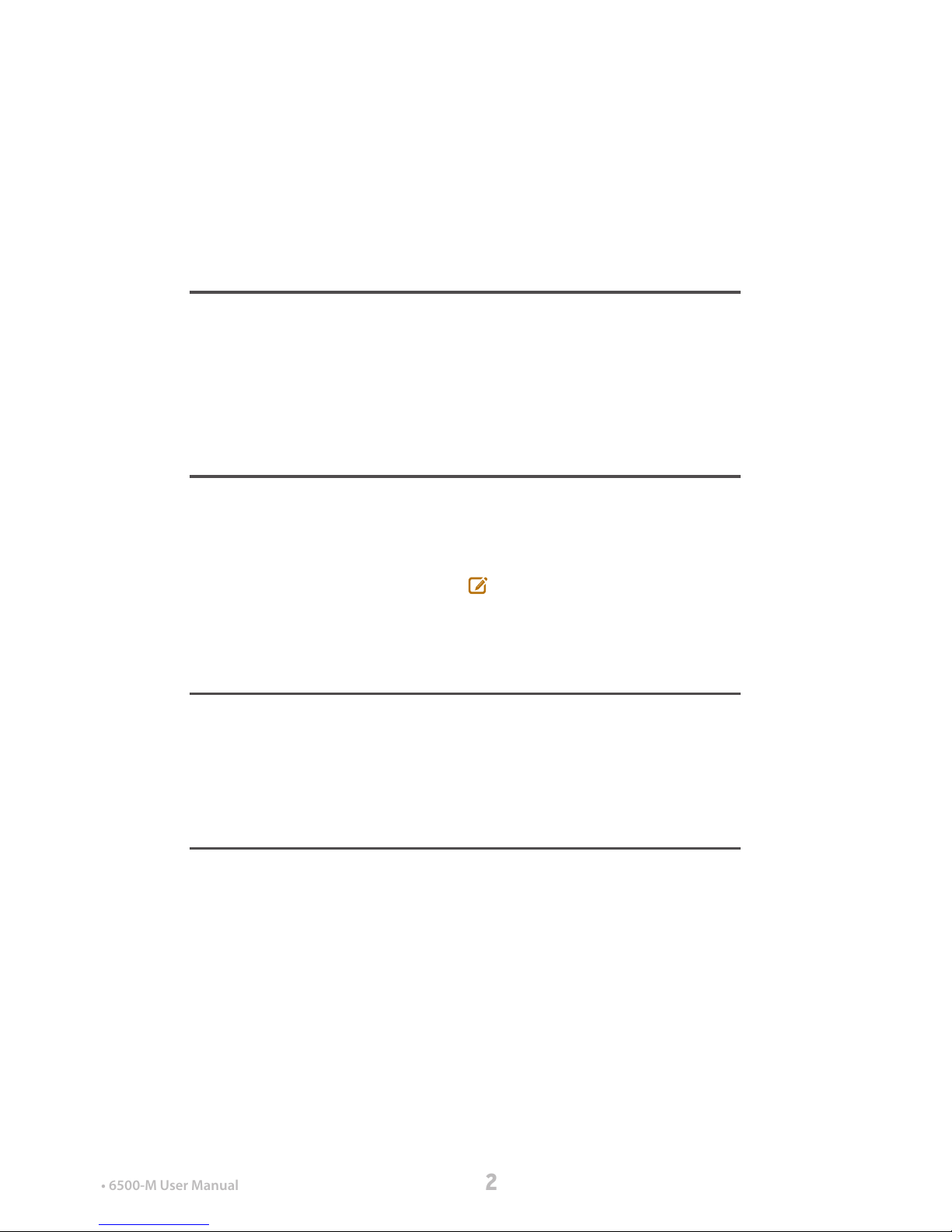
• 6500-M User Manual 2
Welcome to the Mako System
Your Mako 6500-M is an integral part of an aordable
and easy-to-use cloud-based network management
service. The service oers bank-grade security. We call it
The Mako System.
Designed for smaller businesses and distributed
enterprises, the Mako System oers a secure solution for
the entire network with centralized management across
multiplesites.
The Mako System consists of two parts; the Mako Central
Management System (CMS) and a range of network
appliances we simply call ‘Makos’. All Makos are managed
from the CMS to deliver the powerful services of the
Mako System. The CMS uses a standard web browser for
conguration and reporting, providing enterprise-level
control over your Internet connection and giving you
freedom to manage and monitor your business network
fromanywhere.
1.1 Box Contents
n One (1) Mako 6500-M network appliance
n Optional vertical stand with two (2) mountingscrews
n Three (3) CAT-5 Ethernetcables
n One (1) USBkey
n One (1) Region-specic power cord &
12VDC poweradaptor
n Two (2) external cellular networkantennas
n One (1) external Wirelessantenna
n One (1) region-specic cable for phonelines
1.2 Setup Requirements
All 6500-M models: Either an active and available WAN
connection, through an Ethernet/Cable connection, DSL
connection, orboth.
6500-M Cellular models: an active and available 3G or
4G/LTE-compatible cellular WAN connection, and a
SIM card with an active account through an approved
serviceprovider.
Your Mako username, access code, and Mako CMS web
address. If this information hasn’t already been emailed
toyou, contact your MSP for further instructions.
If you want more than one device sharing one LAN, you
may need an Ethernet switch or hub. Switches and hubs
allow multiple computers to use one LAN. We recommend
Ethernet switches over Ethernet hubs as switches have
an extra layer of address management, improving
performance andsecurity.
1.3 Other Requirements
To operate the cloud-based Mako CMS, you’ll need:
n A computer with Internet access and a modern web
browser. This computer doesn’t need to be on your
protected network to congure the CMS– you can
congure your network from anywhere around the
world– but we advise caution, as remote conguration
of your network from outside your network may be
vulnerable to observation. In much the same way that
talking about sensitive business information in a public
café may lead to dire consequences.
1.4 Locating your Mako
Choose a location for the Mako in a spot next to your LAN
hub or switch and the incoming Internet connection. The
location should be o the oor, out of direct sunlight,
adequately ventilated and near a poweroutlet.
Cellular models only
Ideally, place your Mako in line-of-sight to a cellulartower.
Avoid placing your Mako appliance near devices that may
cause radio interference with the cellular data signal, such
as microwave ovens, cordless phones, etc. Things that can
inhibit reception include washers, dryers, refrigerators,
metal cabinets and especially any water-lled items, such
as tubs of water, aquariums, water heaters,etc.
We advise operating cellular Makos out of immediate
proximity (within 21 cm/ 8 in) to any person for extensive
periods, in accordance with FCC regulations.
Page 3
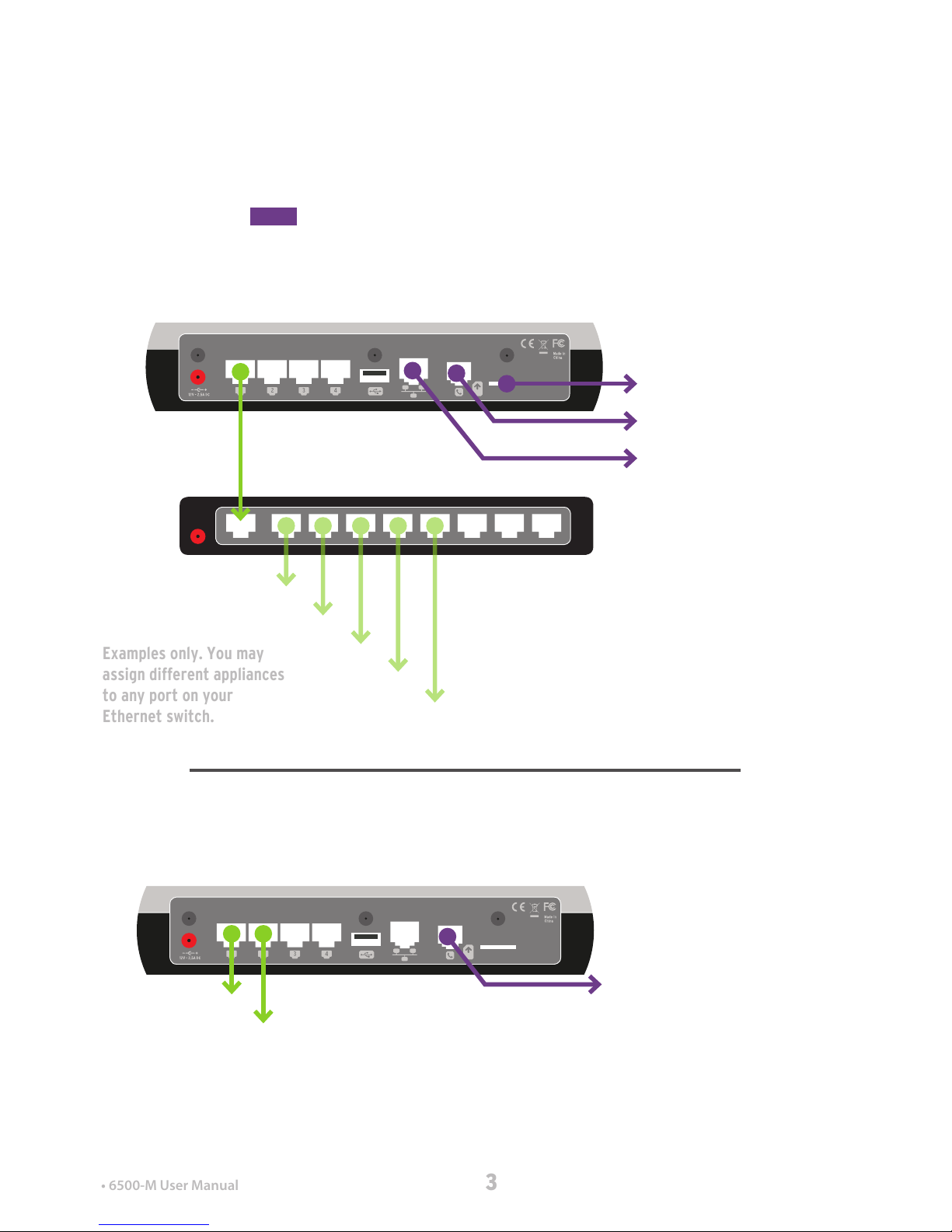
• 6500-M User Manual 3
Installation
2.1 Connecting to an Ethernet Switch
You must have AT LEAST ONE WAN connection to an
Internet service that’s up and running. In the diagram,
WAN connections are inPurple.
6500-M/3G and 6500-M/LTE models: Ideally, your main
WAN would either be a DSL or Cable/Ethernet connection,
simply because these connections are more reliable and
cheaper. That way you can use your cellular connection in
emergencies with CellularFailover .
You can also run multiple LANs from the Mako into the
same switch, but we advise against this unless you have a
sound knowledge of gatewaynetworking.
Computer 1
POS Terminal
Computer 2
Printer
Backup Mako
Mako 6500-M
SIM Card for 3G or 4G/LTE...
to DSL...
to Cable/Ethernet...
Ethernet Switch
A single-LAN network protects all of these devices
under the same rules and settings (with individual
routing parameters per device).
Examples only. You may
assign different appliances
to any port on your
Ethernet switch.
While smaller, this two-LAN network operates on two
distinct sets of rules and settings (unless configured
to ‘bridge’ one LAN to the other internally).
2.2 Simple Connection
In small networks you may wish to place one device per
LAN. This is ne, but be aware that each LAN is separate
from the others and requires individual conguration
ormaintenance. Switched networks (above) tend to be
easier to manage.
Computer 1
POS Terminal
Mako 6500-M
to DSL...
Page 4

• 6500-M User Manual 4
Firmware Installation
Normally, your Mako appliance will arrive pre-congured
for your location and network setup. However if your
Internet details or service provider settings have changed,
your Mako may not be able to connect.
On your Mako’s side, your connection to the Internet
should be running and capable. For instance, if sharing
a DSL line with a voice line, ensure the voice lines are
lteredappropriately.
3.1 Auto-Configuration Install (Ethernet/Cable)
1) Once your Ethernet cables are connected for your
network, connect power to your Mako.
2) The Mako will congure itself in two stages: verify and
Install. See the Troubleshooting section for descriptions
of the light sequences. Allow at least 10 minutes for this
process to complete. The Mako’s status lights will indicate
the stage of progress or error notications.
3) When the ‘Install’ light sequence nishes, disconnect
power from the Mako for 10 seconds, and re-connect
power. When the Error light switches o, your network is
ready for use.
3.1 DSL Configuration (using USB Key)
DSL accounts may auto-congure in certain countries,
provided the ISP has default routing for your Mako to
the Mako System. If this is the case, the procedure is the
same as in Auto-Connect Install.
For most DSL accounts, rmware for your Mako’s initial
deployment must use a USB key (one is enclosed with
every Mako).
USB Key format: Prior to 2014, only FAT-32 format USB
keys were usable for conguration. Now, general media
(‘o the shelf’) format as well as FAT-32 USB keys may
beused.
1) Your MSP will email a ‘conguration.zip’ le to an
accessible account. This le contains your Mako’s settings.
2) Load this le onto a USB key.
3) Disconnect power from your Mako, wait 10 seconds, and
plug in your USB key.
4) Re-connect power to your Mako.
5) The Mako will congure itself in two stages: verify and
Install. See the Troubleshooting section for descriptions
of the light sequences. Allow at least 10 minutes for this
process to complete. The Mako’s status lights will indicate
the stage of progress or error notications.
6) When the Install sequence nishes, disconnect power.
7) Wait 10 seconds, then remove the USB key and re-
connect power.
8) When the Error light on the front of the Mako goes out,
your network is ready to use.
Once your network is congured and connecting to the
CMS, further updates will occur automatically.
Page 5

• 6500-M User Manual 5
Cellular Setup
To use a cellular network for Internet connectivity you
musthave:
n An account with an approved GSM 3G/ 4G LTE cellular
serviceprovider (CDMA not supported).
n A SIM card to access the provider’sservice.
n Authorization on the Mako CMS to useit.
9.1 SIM card insertion
The Mako 6500-M has been intentionally designed to
make SIM card removal dicult. This helps prevent it from
accidentally popping out, or unauthorized removal.
To insert a SIM card, push the card into the SIM card slot in
the orientation shown on the back of the Mako. It should
be going in at,horizontally.
Use a blunt tool to push the SIM card in another 3-4mm:
this could be something like your thumbnail, or pen-tip.
Avoid sharp, metallic tools, such as screwdrivers or
knives as a slip could damage the SIM card, the Mako’s
electronics, oryourself.
The SIM card will compress a spring when inserted and
click intoplace.
9.2 Configuring your cellular connection
In most cases, your cellular network settings will have
been precongured by your Mako service provider.
But if you’ve decided to add cellular connectivity after
installation, insert your SIM card, login to the CMS, and
congure your cellularconnection using the details
provided by your service provider.
1) Once you’ve selected your Mako to congure, the
appropriate settings are foundunder:
Configure > Internet >Secondary ISP Setup
2) Select the ‘3G/Cellular’ radio button.
3) The page will refresh.
4) Select your Internet Service Provider for your cellular
connection.
5) Once selected, the page will reect the options that
provider oers with that account. Depending on your
account, you may or may not need to completely ll in
this page - if in doubt, check with your Cellular ISP.
6) Click Save, or Save and Setup Alerts.
In most areas cellular data is more expensive than
broadband data. This is why we recommend setting a
cellular connection as a secondary connection, ready for
Cellular Failover, and why setting up alerts for this
service is important.
Page 6

• 6500-M User Manual 6
Troubleshooting
7.1 Firmware Checks
The conguration installation process uses two main light
sequences.
§ Verify: The three lights on the right will go through
a ash sequence: left light on, center light
on, right light on, then each light turns o
in reverse. It will continue this back-n-forth
sequence as the Mako goes through its
verication phase.
§ Install: The three lights on the right will go through a
similar ash sequence, but reversed: Right light
on, center light on, left light on, then each light
turns o in reverse. It will continue this back-nforth sequence until the le has been installed.
n ‘conguration.zip’ installs successfully when the
Install light sequencenishes.
n If either the verication or installation was not successful
the lights will freeze. If 10 minutes has elapsed,
disconnect the Mako’s power, remove the USB key and
check to see if the le ‘conguration.zip’ is still on it – part
of a successful install is the auto-deletion of this le.
n In the unlikely event that the rst try fails, reload
‘conguration.zip’ onto the USB key and repeat the
installation process.
Always remember to disconnect power from the Mako
before inserting or removing the USB key. If you
encounter any other diculties, please contact yourMSP.
7.2 Testing WAN Connections
DSL/Ethernet
Once your network is set, open a web browser on one of
your Mako-protected PCs and access one or twowebsites.
Your network may have been congured to use a
Payment Card Industry Data Security Standard (PCI DSS)
template. The default action of this template is to allow
access only to pre-approved websites. Consult your
network service provider if you are unable to access
business-criticalwebsites.
Cellular Failover
If your Mako is congured for Cellular Failover, disconnect
your Primary WAN cable (DSL or Ethernet). The WAN light
( ) should turn from green to yellow ( ) over a period
of 2-5 minutes, depending on the complexity of your
network.
When yellow, try accessing a website or using a web
service likeemail.
Once tested, re-insert your Primary WANcable. It will
take another similar period to re-establish your primary
connection. When the WAN light returns to green, failback
is complete.
If re-inserting your DSL or Ethernet WAN cable doesn’t
revert to your primary connection within 10 minutes,
call your MSP.
7.3 Makoscope
Makoscope is Mako Networks’ diagnostic reporting tool.
After conguring your network and opening a web
browser you may access Makoscope twoways:
n Entering the LAN address of your network into your
browser’s address eld (the default URL for the Mako
is “192.168.[subnet number].254”, but variations
arecommon).
n Through the CMS. Login and go to:
Reports > Diagnostics >¤ Makoscope
Of most importance is the colored text, indicating the
status of your connection. For more information on
Makoscope, see the Central Management System:
Setup & Congurationmanual.
Page 7

• 6500-M Status Lights 7
6500-M Status Lights
This chart outlines the light combinations used to indicate
the status or progress of the Mako 6500-M at any given stage.
Generally, lights on the left vary only in power-up sequences.
But the core of the status messages lies in the three lights on
the right.
A subtle dierence between the 6500-M and other 6500
Series Makos is that the WAN and CMS lights are dual-color
LEDs: yellow and green. During boot-up sequences, both
the yellow and green LEDs illuminate at the same time,
creating a bright ‘chartreuse’ color.
POWER
INTERNET
Wireless
LED Types: Sequences:
Flashes
LANs
Irrelevant
WAN
CMS
ERROR
On/Off Long On/Off Back and Forth CycleStays on
Power Up Power is connected; The Mako is turned on.
On connecting power, POWER. Then, LAN lights ash on twice. After a time
(dependent on the connection type used – DSL, WAN or Cellular), Internet
lights up. Then, WAN 1, CMS and ERROR lights up. Intermittent ashing
between several lights while a connection is established occurs. Finally,
ERROR turns o. The Mako 6500-M is operating.
Wireless will light if a service is being delivered by your Mako, and LANs
will light only if connected.
DSL Connection
Sequence
Internet
Connected; CMS
Not Found
-
Verifying File... The Mako is verifying the conguration le.
From power-up to stable connection.
On power-up: POWER light on, LAN lights ash, INTERNET ashes during
handshake operations; WAN light on, CMS light on.
A successful ISP connection was made, but the CMS wasn’t able to be
contacted.
Power and Internet lights are on; LANs are on depending on the ports
occupied; WAN is on. CMS light ashes short, short, long.
This indicates either the Mako is uncongured or, in exceptionally rare
circumstances the CMS is down. The Internet is still accessible to the
Mako’s LANs, and the network’s rewalls and VPNs are in place, but
updates to the network aren’t available.
These three lights cycle for the verication period. They turn on from left to
right, one at a time, a second apart, until all are lit. They turn o in reverse
order.
Page 8

• 6500-M Status Lights 8
Installing File... The Mako is installing the conguration le.
These three lights cycle for the installation period. They turn on from right
to left, one at a time, a second apart, until all are lit. They turn o in reverse
order.
No Conguration The Mako is not congured for use.
All three lights ash simultaneously, Yellow, Yellow, Red.
Missing Boot
Image
PPP Timeout Period to negotiate a PPP connection has lapsed.
PPP Authentication Unable to verify Mako <--> ISP credentials.
SIM Not Present The SIM slot is empty or incorrectly inserted.
No conguration le is present on the USB key.
All three lights ash simultaneously, Green, Green, Red.
WAN (Yellow) and ERROR lights ash alternately.
WAN (Yellow) and ERROR lights ash simultaneously.
ERROR light ashes short, short, long.
-
SIM PIN Error The SIM card is uncongured, damaged or unreadable.
-
ERROR light ashes twice long, one short.
-
Page 9

• 6500-M specs 9
Hardware Specification
LAN
Interface
4 x Ethernet RJ45 10/100/1000 Mbps
ports. Auto crossover.
WAN Interface 1 x Ethernet RJ45 10/100/1000 Mbps
port. Auto crossover.
1 x RJ11 ITU G.992 VDSL2 1/2/2+ port
Power Supply External 100 or 240 V AC Input (50 or
60Hz). 12 V DC output.
USB Port For support functions
(i.e. manual conguration).
Chassis
Dimension
Length: 8.58 inches (218mmn)
Width: 8.58 inches (218mm)
Height: 1.57 inches (40mm)
Operating
Temperature
41° F to 104° F
5° C to 40° C
Humidity 10% to 90% relative, non-condensing
Hardware VPN
Encryption
Supported
Power
Consumption
10W - Typical
Compliance Specification
Network Protocols PPP over Ethernet (RFC 2516 PPPoE)
Electromagnetic
Compliance
EN55022 - CSPIR 22 Class B (EMC)
EN55024 - CSPIR 24 (Immunity)
FCC Part 15 Class B
Wireless
Compliance
EN 300328
Safety Standards CB, IEC 60950, EN 60950 &
AS/NZS 60950
NZ Telecoms PTC 257 (3G)
Environmental Lead-free and RoHS compliant
Firewall Stateful Packet Inspection
Wireless Specification
Channels 2
Supported
Standards
802 .11 b /g/n
Bandwidth Up to 300 Mbps per channel
Security WPA2 Personal
Frequencies 802.11b/g: 2.412 GHz - 2.472 GHz
802.11n HT20: 2.412 GHz - 2.472 GHz
802.11n HT40: 2.422 GHz - 2.462 GHz
Other Integrated access point scanning
Wireless Multimedia (WMM)
QoS
Output Power < 100 mW (e.i.r.p.)
DSL2 Modem Specification
DSL ADSL2+, VDSL supporting 1Gbit/s
transfer speeds
Cellular Specification
Protocols 3G, 4G LTE
Page 10

• Warranty Hardware 10
Limited Warranty
1) Standard Limited Warranty. If the products purchased hereunder are resold by a distributor or reseller to an end-user
(customer) pursuant to the terms hereof in their original, unmodied, unused condition, Purchaser shall pass on to its
customers, or keep as applicable for internal use, the MAKO NETWORKS LTD. standard limited warranty for the products,
as summarised in documentation supplied with the product and including provisions and limitations set forth below. The
Manufacturer warrants the Mako appliance for one (1) year. The Warranty begins on the date of purchase as shown on your
providers invoice.
2) Express End-user Limited Warranty. Each MAKO NETWORKS LTD. product purchased hereunder is warranted against
defect in material and workmanship and will substantially conform to MAKO NETWORKS LTD. product documentation for
the period set forth in the documentation supplied with the product following delivery to end-user (the "Warranty Period").
This warranty extends only to end-user and will not extend to, nor may it be assigned to, any subsequent user, Purchaser or
user of a MAKO NETWORKS LTD. product, whether such MAKO NETWORKS LTD. product is alone or incorporated into enduser's product.
3) Exclusions. The express warranty set forth above is contingent upon the proper use of a MAKO NETWORKS LTD. product
in the application for which it was intended and will not apply to any MAKO NETWORKS LTD. product that has been (i)
damaged during shipping, (ii) modied or improperly maintained or repaired by a party other than MAKO NETWORKS LTD.
or its designees, or (iii) subjected to unusual physical or electrical stress. This includes operation of the product outside the
Operating Specications of the product.
4) Limitation of Remedy. In the event a MAKO NETWORKS LTD. product fails to perform as warranted, MAKO NETWORKS
LTD. sole and exclusive liability and end-user's only remedies for breach of this warranty shall be, at MAKO NETWORKS LTD.'s
option to repair, replace or credit an amount not exceeding the Purchaser's purchase price of each product found to be
defective, provided that:
1. End-user complies with the rejection and warranty procedures contained in Section 5 below and returns the MAKO
NETWORKS LTD. product that the end-user considers defective for examination and testing.
2. MAKO NETWORKS LTD. shall not be liable under this warranty if testing and examination by MAKO NETWORKS LTD.
discloses that the MAKO NETWORKS LTD. product has been modied or altered in any manner after it was shipped
by MAKO NETWORKS LTD.
3. MAKO NETWORKS LTD. shall not be liable under this warranty if testing and examination by MAKO NETWORKS LTD.
discloses that the alleged defect in the MAKO NETWORKS LTD. product does not exist or was caused by end-user or
any third person's misuse, neglect, improper installation or testing, unapproved attempts to repair or any other cause
beyond the range of intended user, or by accident, re or other hazard.
4. MAKO NETWORKS LTD. shall not be liable under any warranty under this Agreement with respect to any MAKO
NETWORKS LTD. product that is not returned in its original shipping container or a functionally equivalent container.
5. If MAKO NETWORKS LTD. testing and examination does not disclose a defect warranted under this Agreement: MAKO
NETWORKS LTD. shall so advise Purchaser and dispose of such MAKO NETWORKS LTD. product in accordance with
Purchaser's instructions on behalf of end-user and at Purchaser's cost.
