Makita XCV07, XCV06 Instruction Manual
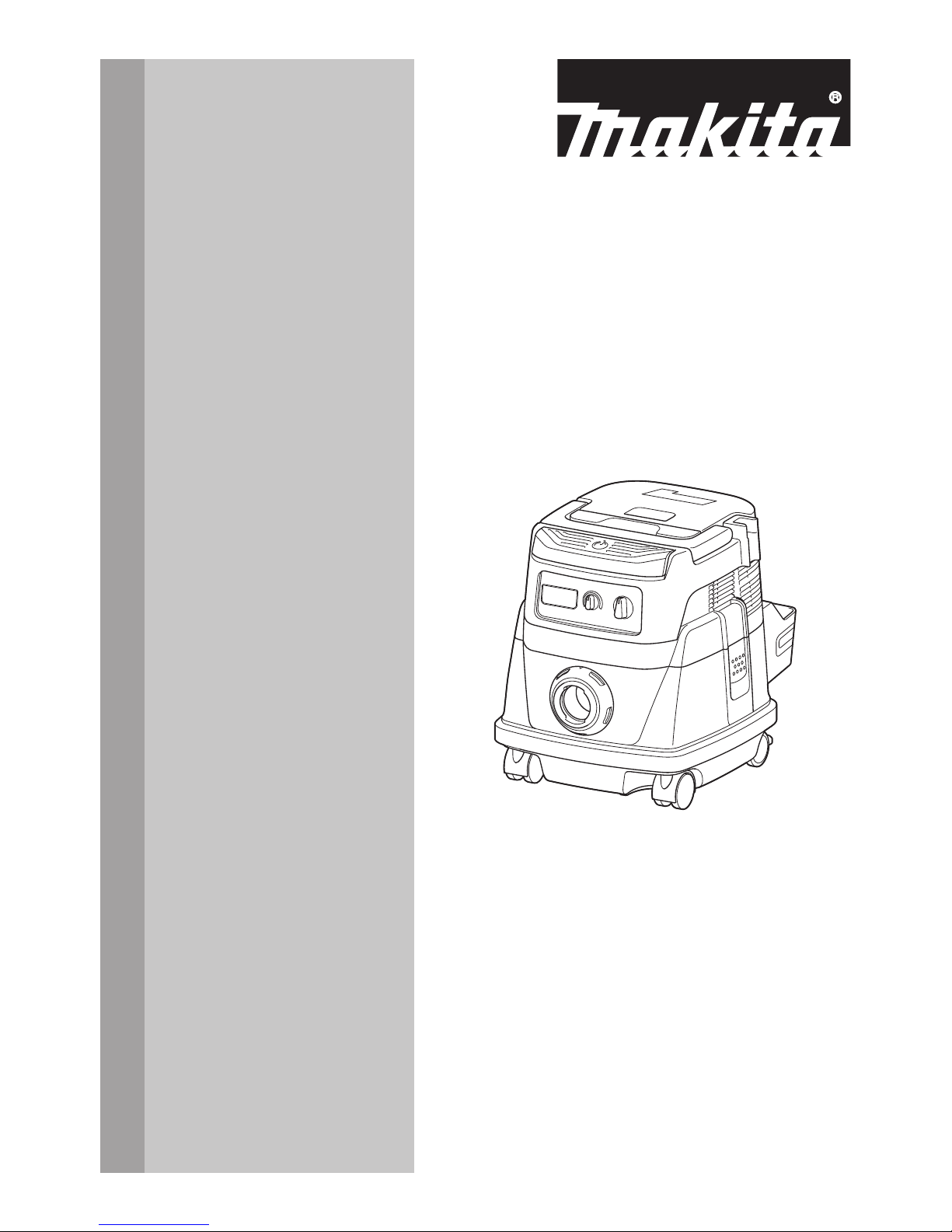
INSTRUCTION MANUAL
MANUAL DE INSTRUCCIONES
Cordless Vacuum Cleaner
Aspiradora Inalámbrica
XCV06
XCV07
IMPORTANT: Read Before Using.
IMPORTANTE: Lea antes de usar.
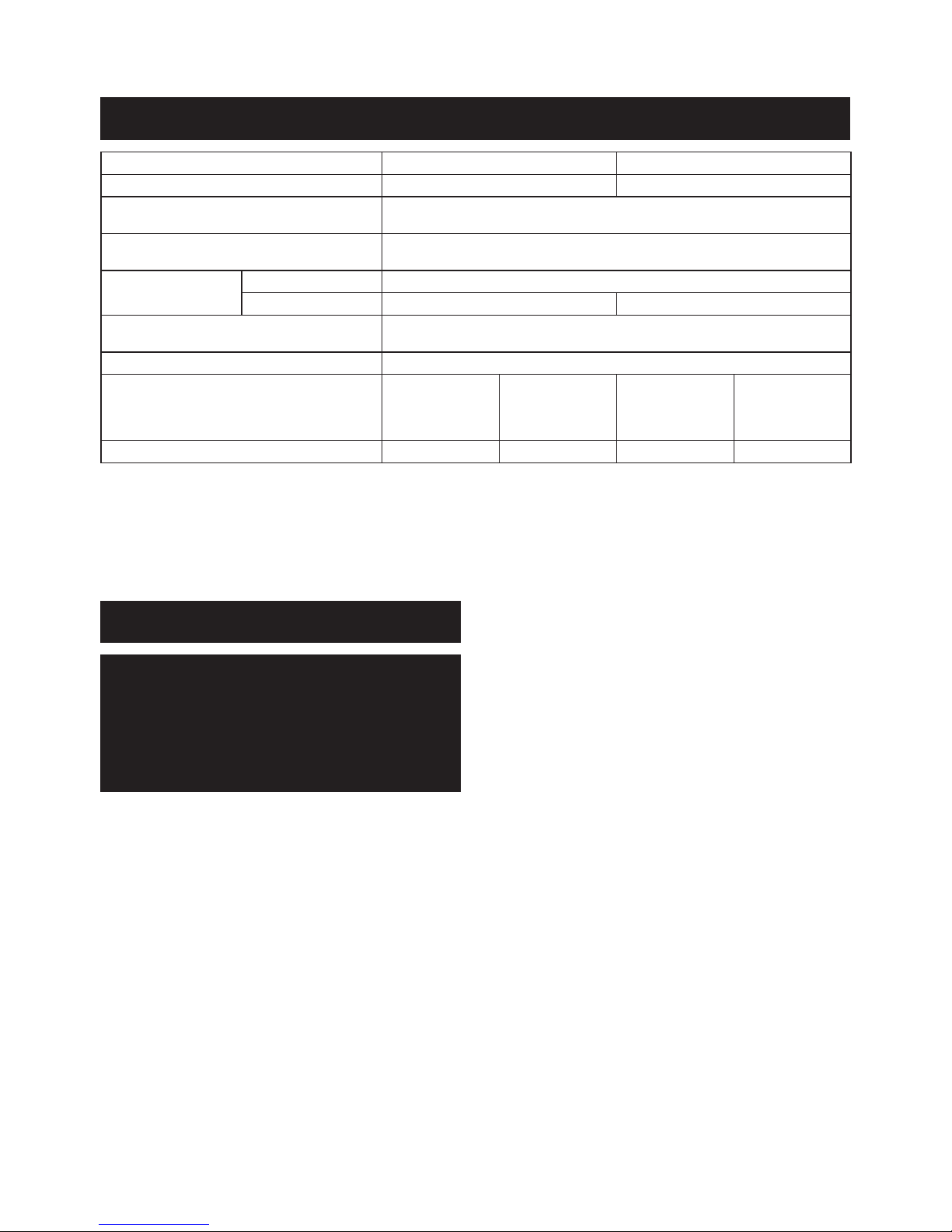
2 ENGLISH
ENGLISH (Original instructions)
SPECIFICATIONS
Model: XCV06 XCV07
Standard lter type Cloth lter (for dry and wet dust) Powder lter (for dry dust)
Maximum air volume (with BL1850B, ø38 mm
(1-1/2") x 2.5 m (98-1/2") hose)
2.1 m
3
/min (74 cu.ft/min)
Vacuum (with BL1850B, ø38 mm (1-1/2") x 2.5 m
(98-1/2") hose)
98 hPa
Recoverable capacity Dust 8 L (2.1 gal.)
Water 6 L (1.6 gal.) -
Dimensions (L x W x H) 366 mm x 334 mm x 368 mm
(14-3/8″ x 13-1/8″ x 14-1/2″)
Rated voltage D.C. 36 V
Standard battery cartridge BL1815N,
BL1820B
BL1830, BL1830B,
BL1840B,
BL1850B,
BL1860B
BL1815N,
BL1820B
BL1830, BL1830B,
BL1840B,
BL1850B,
BL1860B
Net weight 7.0 kg (15.5 lbs) 7.6 kg (16.8 lbs) 7.7 kg (17.1 lbs) 8.4 kg (18.4 lbs)
• Due to our continuing program of research and development, the specications herein are subject to change
without notice.
• Specications and battery cartridge may differ from country to country.
• Weight, with battery cartridge, according to EPTA-Procedure 01/2003
• For wet dust, the oat and the water lter or cloth lter are required.
SAFETY WARNINGS
IMPORTANT
SAFETY
INSTRUCTIONS
When using an electrical appliance,
basic precautions should always be followed, including the following:
READ ALL
INSTRUCTIONS
BEFORE USING
THIS APPLIANCE.
WARNING
To reduce the risk of re, electric shock
or injury:
1.
Do not leave appliance when battery
tted. Remove battery from appliance
when not in use and before servicing.
2. Do not allow to be used as a toy.
Close attention is necessary when
used by or near children.
3. Use only as described in this man-
ual. Use only manufacturer's recommended attachments.
4. Do not use with damaged battery.
If appliance is not working as it
should, has been dropped, damaged, left outdoors, or dropped into
water, return it to a service center.
5. Do not handle battery or appliance
with wet hands.
6.
Do not put any object into openings.
Do not use with any opening blocked;
keep free of dust, lint, hair, and any-
thing that may reduce air ow.
7. Keep hair, loose clothing, ngers,
and all parts of body away from
openings and moving parts.
8. Turn off all controls before removing
the battery cartridge.
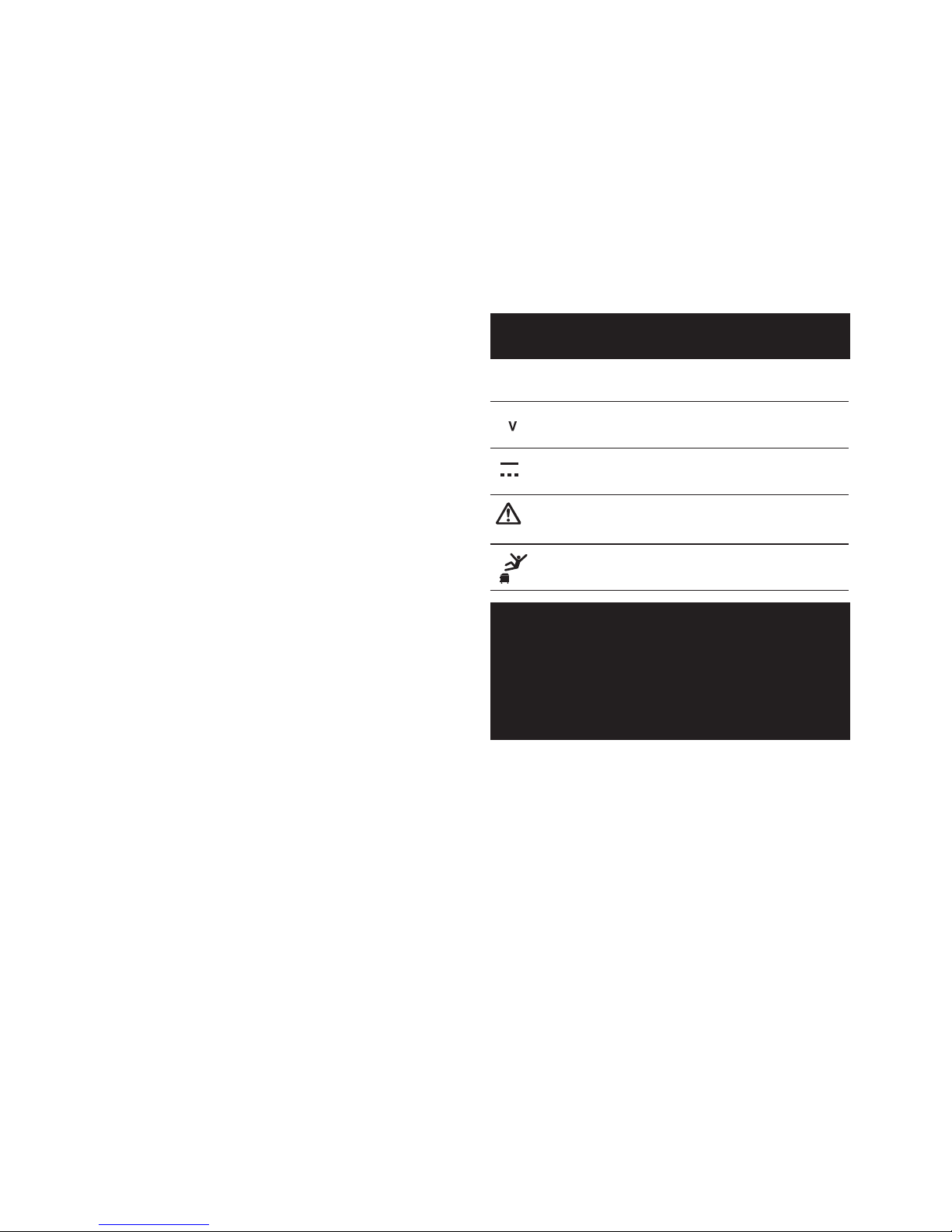
3 ENGLISH
9.
Use extra care when cleaning on stairs.
10.
Do not use to pick up ammable or combustible liquids, such as gasoline, or
use in areas where they may be present.
11. Use only the charger supplied by
the manufacturer to recharge.
12. Do not pick up anything that is burn-
ing or smoking, such as cigarettes,
matches, or hot ashes.
13.
Do not use without lters in place.
Replace a damaged lter immediately.
14. Do not charge the battery outdoors.
15. Use power tools only with speci-
cally designated battery packs. Use
of any other battery packs may create
a risk of injury and re.
16.
When battery pack is not in use, keep
it away from other metal objects, like
paper clips, coins, keys, nails, screws
or other small metal objects, that can
make a connection from one terminal
to another. Shorting the battery termi
-
nals together may cause burns or a re.
17. (For the powder lter models.) Do not
use on wet surfaces. Do not expose
to rain. Store indoors.
18. (For the cloth lter models.) Do not
expose to rain. Store indoors.
19. Always install oat before any wet
pick-up operation.
20.
Do not use the cleaner as a stool or
work bench. The machine may fall
down and may result in personal injury.
Battery tool use and care
1. Recharge only with the charger
specied by the manufacturer. A
charger that is suitable for one type of
battery pack may create a risk of re
when used with another battery pack.
2. Use power tools only with speci-
cally designated battery packs. Use
of any other battery packs may create
a risk of injury and re.
3.
When battery pack is not in use, keep
it away from other metal objects, like
paper clips, coins, keys, nails, screws
or other small metal objects, that can
make a connection from one terminal
to another. Shorting the battery termi
-
nals together may cause burns or a re.
4.
Under abusive conditions, liquid may be
ejected from the battery; avoid contact.
If contact accidentally occurs, ush with
water. If liquid contacts eyes, additionally seek medical help. Liquid ejected from
the battery may cause irritation or burns.
SAVE THESE
INSTRUCTIONS.
This appliance is intended for commercial use.
Symbols
The followings show the symbols used for tool.
volts
direct current
Take particular care and
attention.
Never stand on the cleaner.
Important safety
instructions for
battery cartridge
1.
Before using battery cartridge, read
all instructions and cautionary markings on (1) battery charger, (2) battery, and (3) product using battery.
2.
Do not disassemble battery cartridge.
3.
If operating time has become excessively
shorter, stop operating immediately. It
may result in a risk of overheating, possible burns and even an explosion.
4. If electrolyte gets into your eyes,
rinse them out with clear water and
seek medical attention right away. It
may result in loss of your eyesight.
5. Do not short the battery cartridge:
(1) Do not touch the terminals with
any conductive material.
(2) Avoid storing battery cartridge
in a container with other metal
objects such as nails, coins, etc.
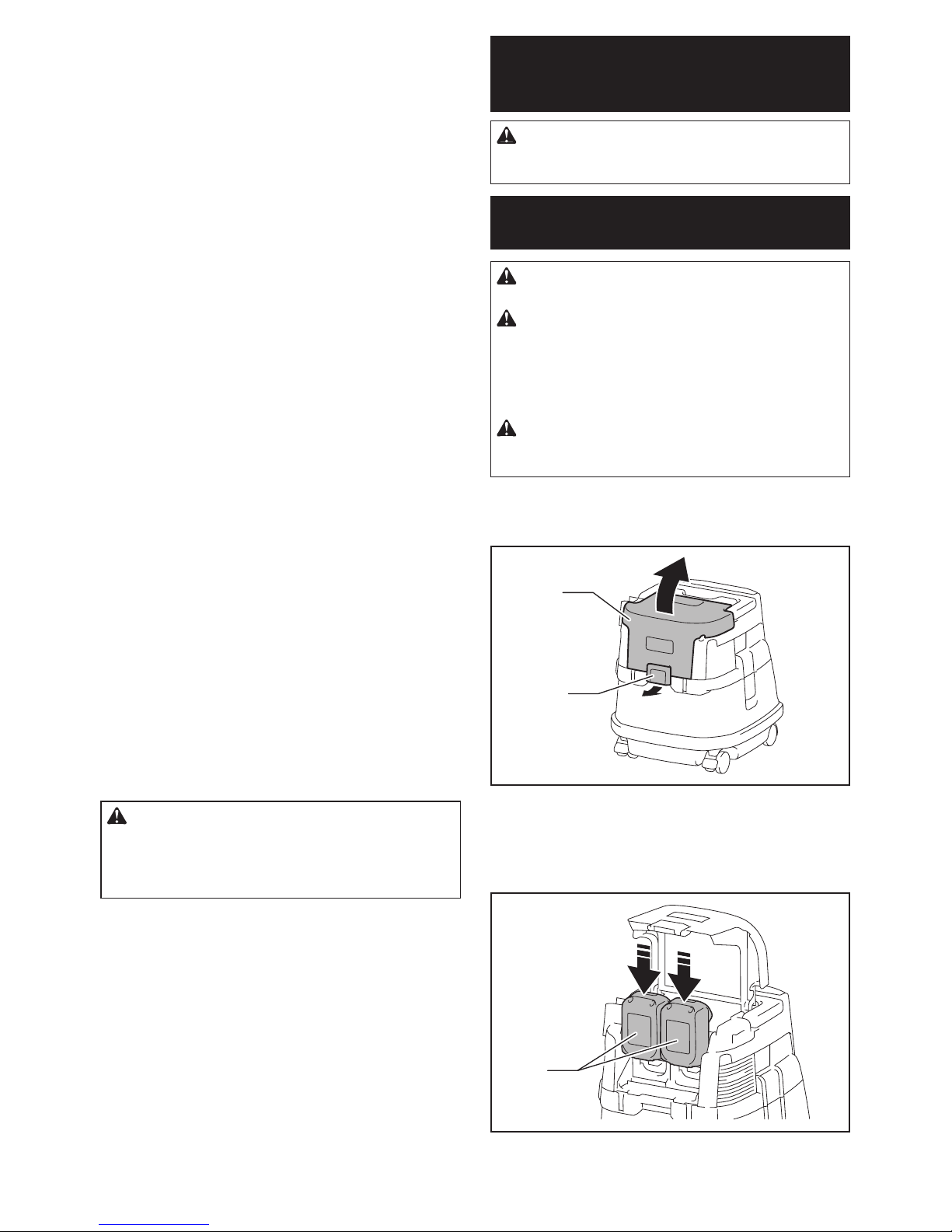
4 ENGLISH
(3)
Do not expose battery cartridge
to water or rain.
A battery short can cause a large
current ow, overheating, possible
burns and even a breakdown.
6.
Do not store the tool and battery cartridge in locations where the temperature may reach or exceed 50 °C (122 °F).
7. Do not incinerate the battery car-
tridge even if it is severely damaged
or is completely worn out. The bat-
tery cartridge can explode in a re.
8.
Be careful not to drop or strike battery.
9. Do not use a damaged battery.
10. The contained lithium-ion batteries
are subject to the Dangerous Goods
Legislation requirements.
For commercial transports e.g. by third
parties, forwarding agents, special
requirement on packaging and labeling
must be observed.
For preparation of the item being shipped,
consulting an expert for hazardous material is required. Please also observe possibly more detailed national regulations.
Tape or mask off open contacts and pack
up the battery in such a manner that it
cannot move around in the packaging.
11. Follow your local regulations relat-
ing to disposal of battery.
SAVE THESE
INSTRUCTIONS.
CAUTION:
Only use genuine Makita batteries.
Use of non-genuine Makita batteries, or batteries that
have been altered, may result in the battery bursting
causing res, personal injury and damage. It will also
void the Makita warranty for the Makita tool and charger.
Tips for maintaining maximum
battery life
1. Charge the battery cartridge before completely
discharged. Always stop tool operation and
charge the battery cartridge when you notice
less tool power.
2. Never recharge a fully charged battery cartridge. Overcharging shortens the battery
service life.
3.
Charge the battery cartridge with room temperature at 10 °C - 40 °C (50 °F - 104 °F). Let a hot battery cartridge cool down before charging it.
4. Charge the battery cartridge if you do not use
it for a long period (more than six months).
FUNCTIONAL
DESCRIPTION
CAUTION: Always be sure that the tool is
switched off and the battery cartridge is removed
before adjusting or checking function on the tool.
Installing or removing battery
cartridge
CAUTION: Always switch off the tool before
installing or removing of the battery cartridge.
CAUTION: Hold the tool and the battery car-
tridge rmly when installing or removing battery
cartridge. Failure to hold the tool and the battery
cartridge rmly may cause them to slip off your hands
and result in damage to the tool and battery cartridge
and a personal injury.
CAUTION: Be careful not to pinch your n-
gers when opening or closing the battery cover.
Failure to do so may cause personal injury.
To install the battery cartridge, release the lock rst,
and open the battery cover. And then, insert the battery
cartridge.
2
1
► 1. Lock 2. Battery cover
Align the tongue on the battery cartridge with the groove
in the housing and slip it into place. Insert it all the way
until it locks in place with a little click. Then lock the
battery cover.
1
► 1. Battery cartridge
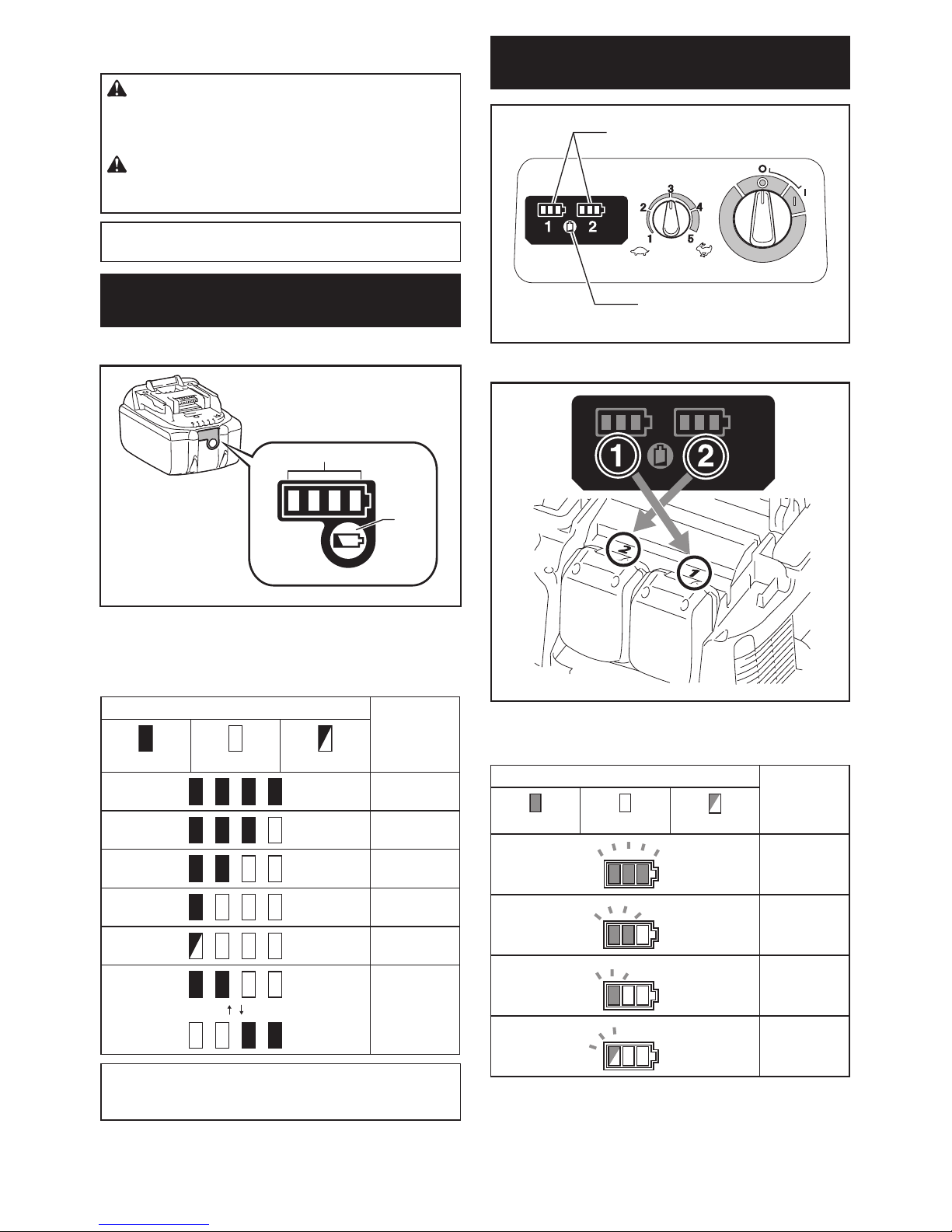
5 ENGLISH
To remove the battery cartridge, slide it from the tool
while sliding the button on the front of the cartridge.
CAUTION: Always install the battery cartridge
fully until the red indicator cannot be seen. If not,
it may accidentally fall out of the tool, causing injury to
you or someone around you.
CAUTION: Do not install the battery cartridge
forcibly. If the cartridge does not slide in easily, it is
not being inserted correctly.
NOTE: The cleaner does not work with only one
battery cartridge.
Indicating the remaining battery
capacity
Only for battery cartridges with the indicator
1
2
► 1. Indicator lamps 2. Check button
Press the check button on the battery cartridge to indicate the remaining battery capacity. The indicator lamps
light up for few seconds.
Indicator lamps Remaining
capacity
Lighted Off Blinking
75% to 100%
50% to 75%
25% to 50%
0% to 25%
Charge the
battery.
The battery
may have
malfunctioned.
NOTE: Depending on the conditions of use and the
ambient temperature, the indication may differ slightly
from the actual capacity.
Indicating the remaining battery
capacity
1
2
► 1. Battery indicator 2. Check button
Press the check button to indicate the remaining battery
capacities. The battery indicators correspond to each
battery.
Battery indicator status Remaining
battery
capacity
On
Off
Blinking
50% to 100%
20% to 50%
0% to 20%
Charge the
battery
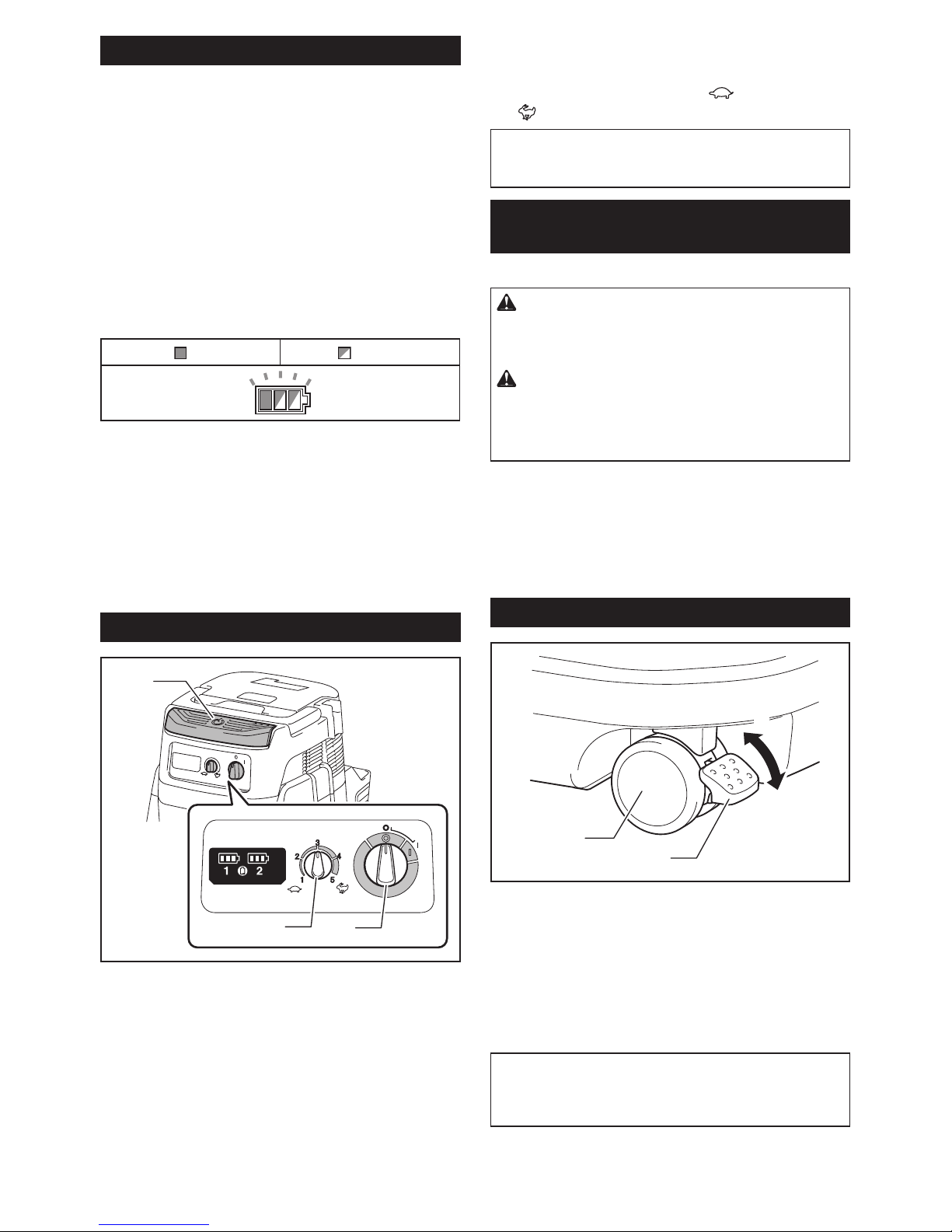
6 ENGLISH
Tool / battery protection system
The tool is equipped with a tool/battery protection system. This system automatically cuts off power to the
motor to extend tool and battery life. The tool will automatically stop during operation if the tool or battery is
placed under one of the following conditions:
Overload protection
When the tool is operated in a manner that causes it to
draw an abnormally high current, the tool automatically
stops without any indication. In this situation, turn the
tool off and stop the application that caused the tool to
become overloaded. Then turn the tool on to restart.
Overheat protection
On Blinking
When the tool is overheated, the tool stops automatically, and the battery indicator blink about 60 seconds.
In this situation, let the tool cool down before turning the
tool on again.
Overdischarge protection
When the battery capacity becomes low, the tool stops
automatically. If the product does not operate even
when the switches are operated, remove the batteries
from the tool and charge the batteries.
Switch action
2
1
3
► 1. Stand-by switch 2. Power button 3. Suction force
adjusting knob
To start the cleaner:
1. Set the stand-by switch to the "I" side. The cleaner
gets into stand-by state.
2. Press the power button.
To make the cleaner get into stand-by mode, press the
power button again.
To turn off the cleaner, set the stand-by switch to the
"O" side.
The suction power can be adjusted according to your
work need.
Suction power can be increased by turning the suc-
tion force adjusting knob from the
symbol to
the symbol.
NOTICE: Always set the stand-by switch to the "O"
side when not using the cleaner for long time. The
cleaner consumes power during stand-by state.
Auto-suction stop during wet
suction operation
Only for the cloth lter model
WARNING: Do not use for a long time while
the oat is at work. Using the cleaner with its oat at
work for a long time can cause overheat, resulting in
the cleaner deformation.
WARNING: Do not pick up foam or soapy
liquid. Picking up foam or soapy liquid can cause
foam to come out of air exit before the oat works.
Continuing to using in this condition may cause an
electric shock and breakage of the cleaner.
Auto-suction stop works only when using with the oat
and oat cage.
The cleaner has a oat mechanism that prevents water
from immersing into the motor when picking up more
than a certain amount of water. When the tank is full
and the cleaner no longer picks up water, switch off the
cleaner and empty the tank.
Locking or unlocking the caster
1
2
3
4
► 1. Caster 2. Stopper lever 3. FREE position
4. LOCK position
Locking the caster is convenient when storing the
cleaner, stopping the work on the way and keeping the
cleaner still.
To operate the stopper, move it by hand.
To lock the caster with a stopper, lower the stopper
lever and the caster no longer will rotate. To release the
caster from the locked position, raise the stopper lever.
NOTE: When moving the cleaner, make sure that
the caster is unlocked. Moving the cleaner with the
caster in the locked position may cause damage to
the caster.
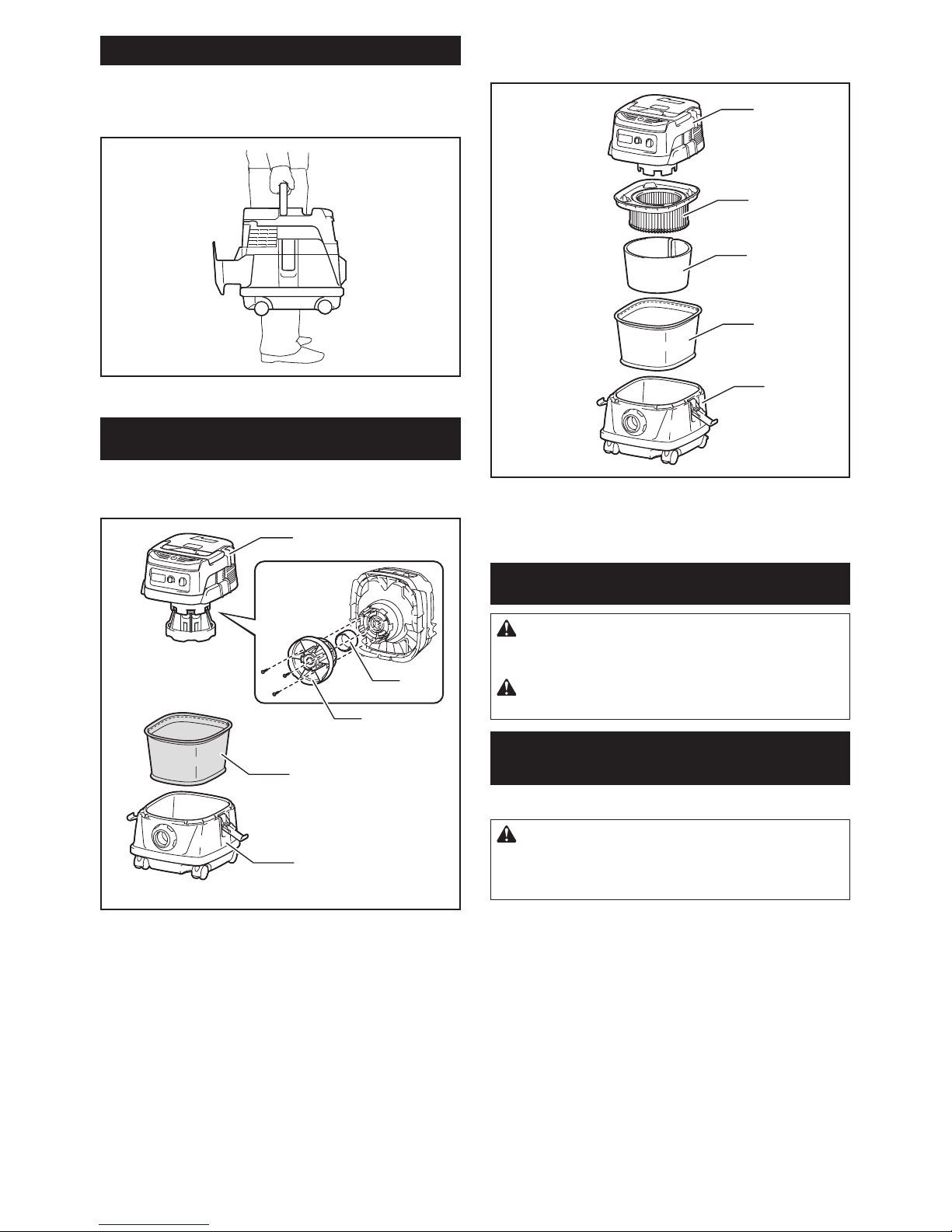
7 ENGLISH
Carriage handle
When carrying the cleaner, carry it by holding the handle on the head. The handle is retractable at the head
when not in use.
PARTS DESCRIPTION
Model XCV06
(Cloth lter (for dry and wet dust) model)
2
3
1
4
5
► 1. Tank cover 2. Float 3. Float cage 4. Cloth lter
5. Tank
Model XCV07
(Powder lter (for dry dust) model)
1
2
3
4
5
► 1. Tank cover 2. Powder lter 3. Damper 4. Prelter
5. Tank
ASSEMBLY
CAUTION: Always be sure that the tool is
switched off and the battery cartridge is removed
before carrying out any work on the tool.
CAUTION: Always wear dust mask during
assembly or maintenance.
Installing the powder lter and
prelter (for dry dust)
Optional accessory for cloth lter model
CAUTION: Never pick up water or other liq-
uids or wet dusts when using the powder lter.
Picking up such things may cause the powder lter
breakage.
To use powder lter:
1. Remove the oat cage and oat by removing the
bolts.
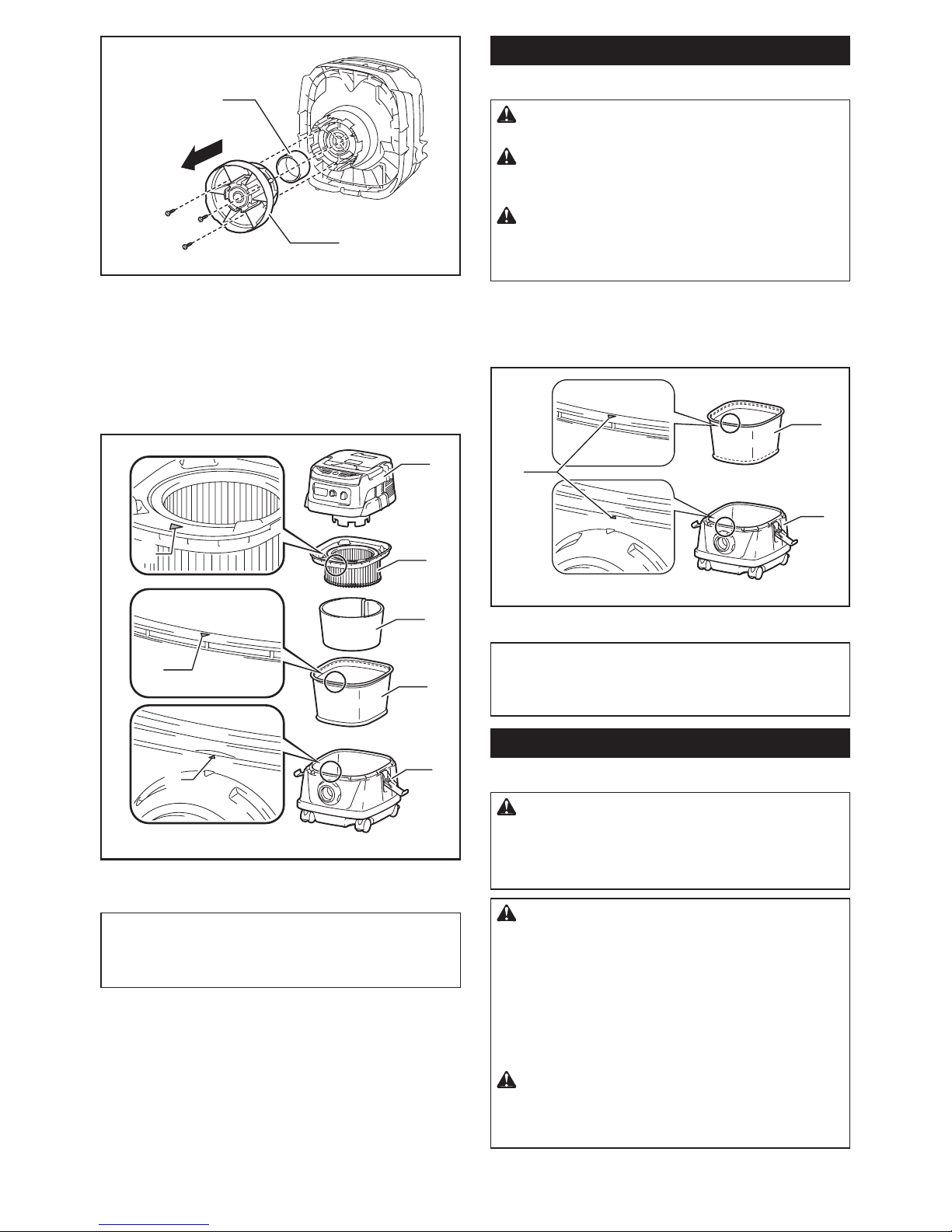
8 ENGLISH
2
1
► 1. Float 2. Float cage
2. Place the prelter in the tank with aligning the
mounting position markings.
3. Mount the damper on the powder lter and then
place them in the prelter with aligning the mounting
position markings.
4. Finally, mount the tank cover and lock it.
1
2
3
4
5
6
6
6
► 1. Tank cover 2. Powder lter 3. Damper 4. Prelter
5. Tank 6. Mounting position marking
NOTICE: Before using the powder lter, make
sure that prelter and damper are always used
together. It is not allowed to install powder lter
solely.
Installing the water lter
Only for cloth lter model (optional accessory)
CAUTION:
Never pick up water or wet dust with-
out the oat and the cloth lter or the water lter.
CAUTION: For picking up wet dust, make
sure that the oat cage and the oat are installed
on the cleaner.
CAUTION:
When installing the water lter on the
tank, set it tight at the opening of the tank so that the hook
of the water lter engages the tank opening rmly and
there is no space between the water lter and the tank.
To pick up water or wet dust only, the water lter is more
suitable than the cloth lter.
When installing the water lter, align its mounting position mark with the one on the tank.
1
2
3
► 1. Water lter 2. Tank 3. Mounting position marking
NOTE: It is recommended using water lter when
picking up large amount of water repeatedly.
Otherwise vacuum ability may be reduced in case of
cloth lter.
Installing the paper pack
Optional accessory
WARNING: When using the paper pack, also
use the cloth lter or prelter together that is
preinstalled on the tool. Failure to use the cloth lter
/ prelter together may cause unusual noise and heat,
resulting in a re.
CAUTION: (For the cloth lter model)
• Never pick up water or other liquids or wet
dusts when using the paper pack. Picking
up such things may cause the paper pack
breakage.
• Before using the paper pack, make sure that
powder lter (optional accessory), damper
(optional accessory) and prelter are always
used together.
CAUTION: (For the powder lter model)
• Before using the paper pack, make sure
that powder lter, damper and prelter are
always used together.
