Makita XCV04, XCV03 Instruction Manual
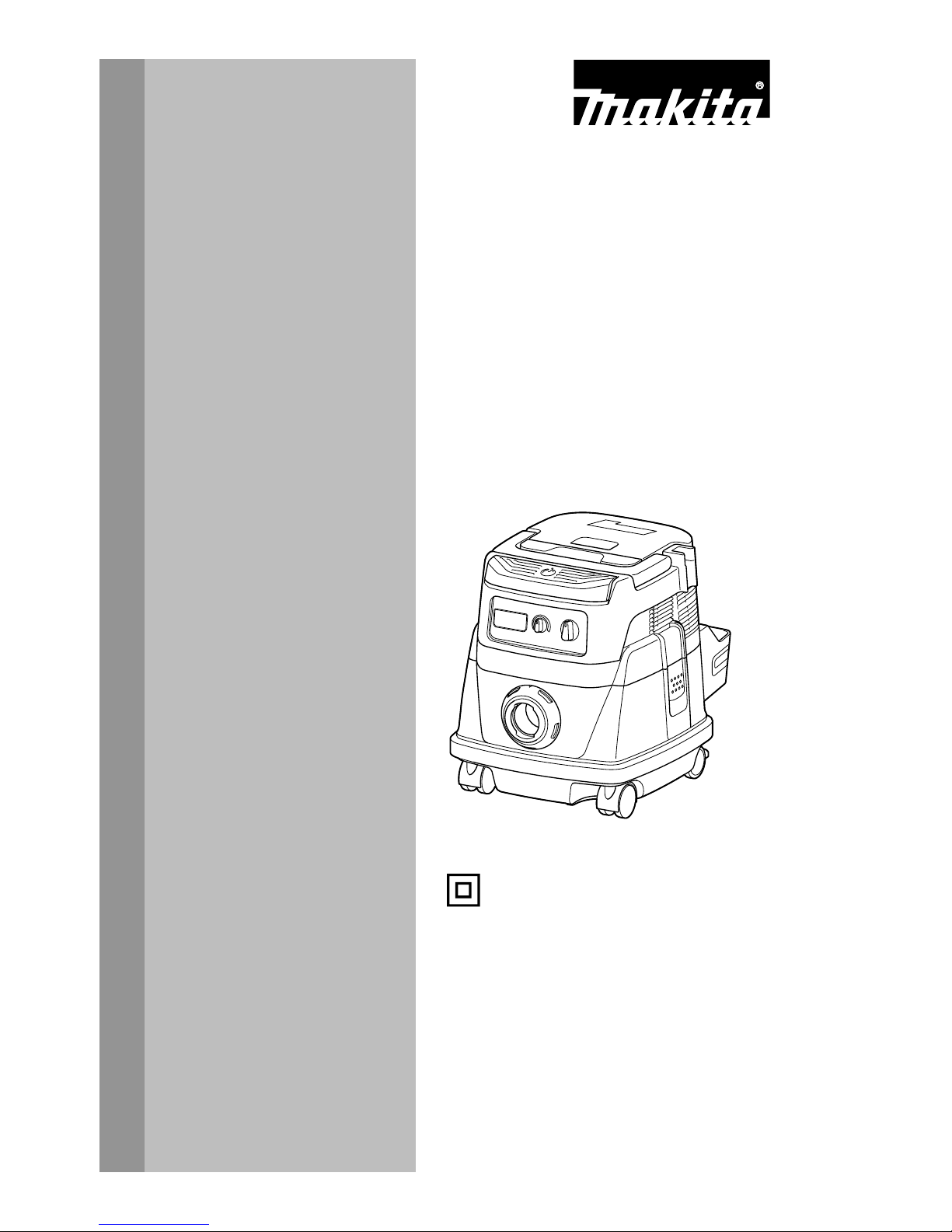
1
INSTRUCTION MANUAL
MANUEL D'INSTRUCTION
MANUAL DE INSTRUCCIONES
DOUBLE INSULATION
DOUBLE ISOLATION
DOBLE AISLAMIENTO
IMPORTANT: Read Before Using.
IMPORTANT: Lire avant usage.
IMPORTANTE: Leer antes de usar.
Corded and Cordless Vacuum
Cleaner
Aspirateur Batterie Et Filaire
Aspiradora Alámbrica / Inalámbrica
XCV03
XCV04
015528
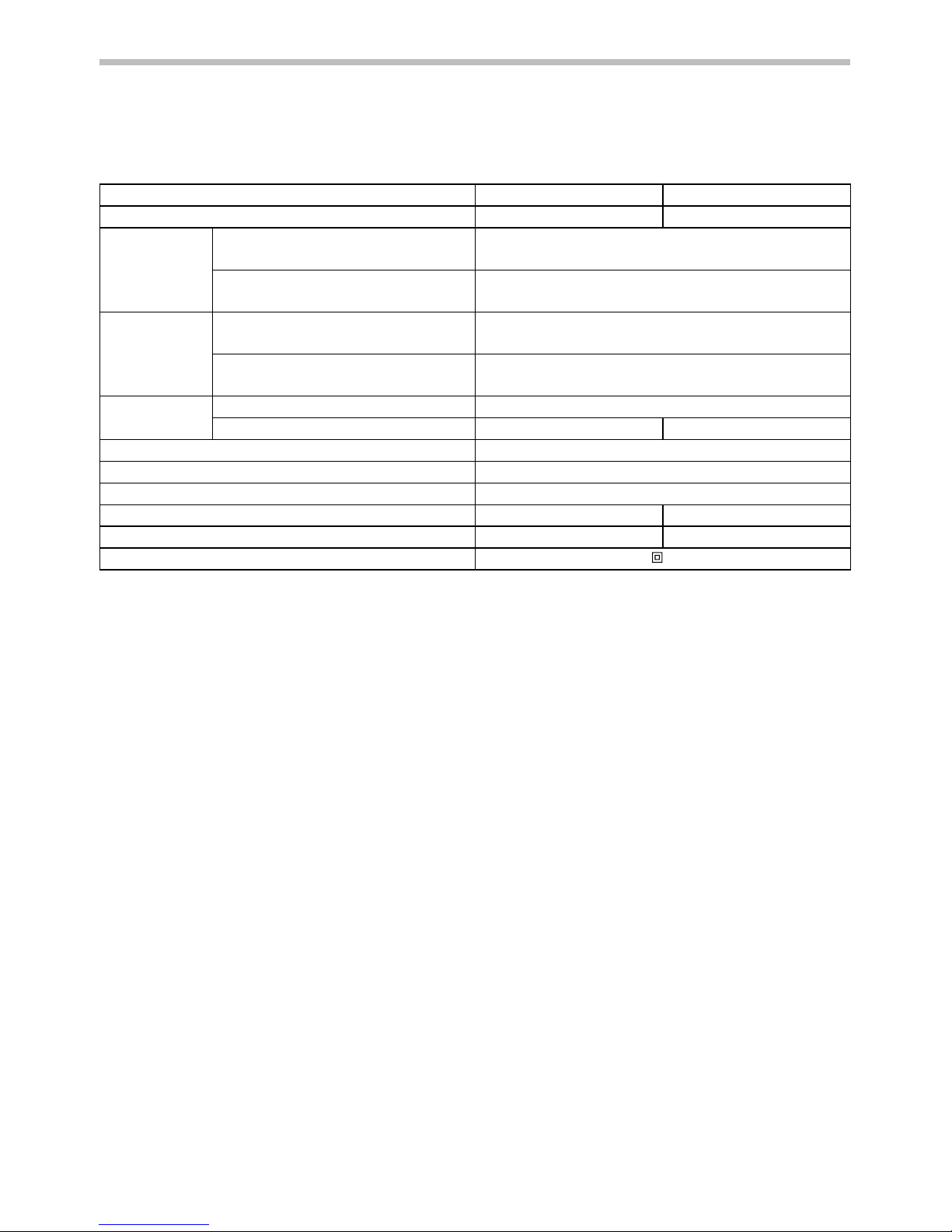
2
ENGLISH (Original instructions)
SPECIFICATIONS
Model XCV03 XCV04
Standard filter type
Cloth filter (for dry and wet dust)
Powder filter (for dry dust)
DC operation
(with BL1830, ø38 mm (1-1/2") x 2.5 m (98-1/2") hose)
2.1 m3/min (74 cu.ft./min)
Volume flo w
(air)
AC operation
(with ø38 mm (1-1/2") x 2.5 m (98-1/2") hose)
3.6 m3/min (127 cu.ft./min)
DC operation
(with BL1830, ø38 mm (1-1/2") x 2.5 m (98-1/2") hose)
90 hPa
Vac uum
AC operation
(with ø38 mm (1-1/2") x 2.5 m (98-1/2") hose)
240 hPa
Dust 8 L (2.1 gal)
Recoverable
capacity
Water 6 L (1.6 gal) -
Dimensions (L x W x H) 366 mm x 334 mm x 368 mm (14-3/8" x 13-1/8" x 14-1/2")
Rated voltage (operation with batteries) DC 36 V
Standard battery cartridges
BL1815N, BL1820, BL1820B, BL1830, BL1840, BL1840B, BL1850, BL1850B
Net weight (with BL1815N / BL1820) 8.6 kg (19.0 lbs) 9.3 kg (20.5 lbs)
Net weight (with BL1830 / BL1840 / BL1850) 9.2 kg (20.3 lbs) 9.9 kg (21.8 lbs)
Safety class /II
• Due to our continuing program of research and development, the specifications herein are subject to change without notice.
• Specifications may differ from country to country.
• Weight according to EPTA-Procedure 01/2003
• For wet dust, the float and the water filter or cloth filter are required.
USA022-1
IMPORTANT
SAFETY
INSTRUCTIONS
When using an electrical appliance,
basic precautions should always be
followed, including the following:
READ ALL
INSTRUCTIONS
BEFORE USING
THIS APPLIANCE.
WARNING
- To reduce the
risk of fire, electric shock or injury:
1. Do not leave appliance when
plugged in or battery fitted. Unplug
from outlet and remove battery
from appliance when not in use and
before servicing.
2. Do not allow to be used as a toy.
Close attention is necessary when
used by or near children.
3. Use only as described in this
manual. Use only manufacturer's
recommended attachments.
4. Do not use with damaged cord,
plug or battery. If appliance is not
working as it should, has been
dropped, damaged, left outdoors, or
dropped into water, return it to a
service center.
5. Do not pull or carry by cord, use
cord as a handle, close a door on
cord, or pull cord around sharp
edges or corners. Do not run
appliance over cord. Keep cord
away from heated surfaces.
6. Do not unplug by pulling on cord.
To unplug, grasp the plug, not the
cord.
7. Do not handle plug or appliance
with wet hands.
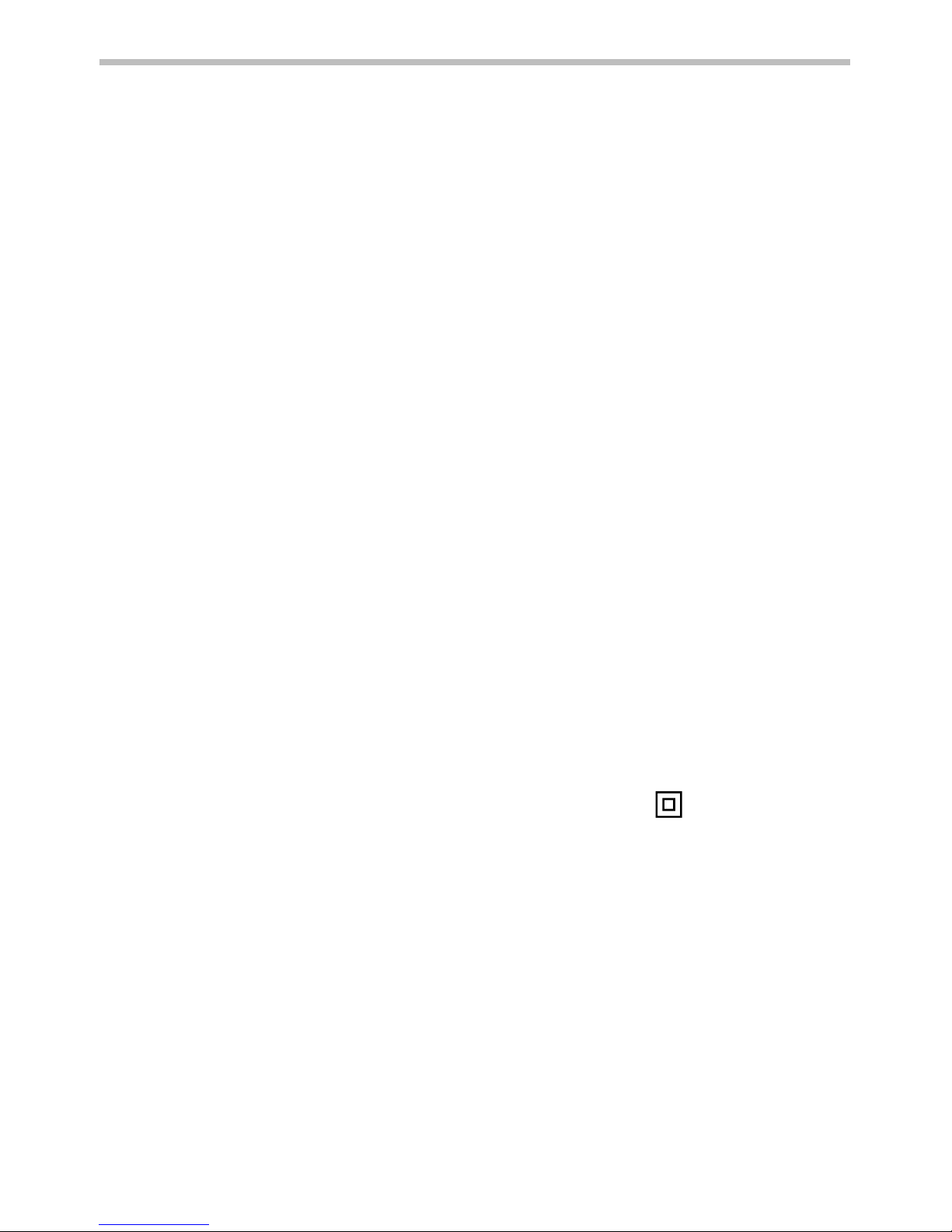
3
8. Do not put any object into openings.
Do not use with any opening
blocked; keep free of dust, lint, hair,
and anything that may reduce air
flow.
9. Keep hair, loose clothing, fingers,
and all parts of body away from
openings and moving parts.
10. Turn off all controls before
unplugging or removing the battery
cartridge.
11. Use extra care when cleaning on
stairs.
12. Do not use to pick up flammable or
combustible liquids, such as
gasoline, or use in areas where
they may be present.
13. Use only the charger supplied by
the manufacturer to recharge.
14. Do not pick up anything that is
burning or smoking, such as
cigarettes, matches, or hot ashes.
15. This appliance is provided with
double insulation. Use only
identical replacement parts. See
instructions for Servicing of
Double-Insulated Appliances.
16. Do not use without filters in place.
17. Do not charge the battery outdoors.
18. Use power tools only with
specifically designated battery
packs. Use of any other battery packs
may create a risk of injury and fire.
19. When battery pack is not in use,
keep it away from other metal
objects, like paper clips, coins, keys,
nails, screws or other small metal
objects, that can make a connection
from one terminal to another.
Shorting the battery terminals together
may cause burns or a fire.
20. Under abusive conditions, liquid
may be ejected from the battery;
avoid contact. If contact
accidentally occurs, flush with
water. If liquid contacts eyes,
additionally seek medical help.
Liquid ejected from the battery may
cause irritation or burns.
21. (For the powder filter models.)
Do not use on wet surfaces. Do not
expose to rain. Store indoors.
22. (For the cloth filter models.)
Do not expose to rain. Store
indoors.
23. Always install float before any wet
pick-up operation.
Battery tool use and care
1. Recharge only with the charger
specified by the manufacturer. A
charger that is suitable for one type of
battery pack may create a risk of fire
when used with another battery pack.
2. Use power tools only with specifically
designated battery packs. Use of any
other battery packs may create a risk
of injury and fire.
3. When battery pack is not in use, keep
it away from other metal objects, like
paper clips, coins, keys, nails, screws
or other small metal objects, that can
make a connection from one terminal
to another. Shorting the battery
terminals together may cause burns or
a fire.
4. Under abusive conditions, liquid may
be ejected from the battery; avoid
contact. If contact accidentally occurs,
flush with water. If liquid contacts eyes,
additionally seek medical help. Liquid
ejected from the battery may cause
irritation or burns.
SERVICING OF DOUBLEINSULATED APPLIANCES
A double-insulated appliance is marked
with one or more of the following: The
words "DOUBLE INSULATION" or
"DOUBLE INSULATED" or the double
insulation symbol (square within a square).
000006
In a double-insulated appliance, two
systems of insulation are provided instead
of grounding. No grounding means is
provided on a double-insulated appliance,
nor should a means for grounding be
added to the appliance. Servicing a doubleinsulated appliance requires extreme care
and knowledge of the system, and should
be done only by qualified service personnel.
Replacement parts for a double-insulated
appliance must be identical to the parts
they replace.

4
Polarization instructions
To reduce the risk of electric shock, this
appliance has a polarized plug (one blade
is wider than the other). This plug will fit in
a polarized outlet only one way. If the plug
does not fit fully in the outlet, reverse the
plug. If it still does not fit, contact a qualified
electrician to install the proper outlet. Do
not change the plug in any way.
USE PROPER EXTENSION CORD. Make
sure your extension cord is in good
condition. When using an extension cord,
be sure to use one heavy enough to carry
the current your product will draw. An
undersized cord will cause a drop in line
voltage resulting in loss of power and
overheating. Table 1 shows the correct size
to use depending on cord length and
nameplate ampere rating. If in doubt, use
the next heavier gage. The smaller the
gage number, the heavier the cord.
Table 1: Minimum gage for cord
Ampere Rating
Volts
Total length of cord in feet
More Than Not More Than
120V 25 ft. 50 ft. 100 ft. 150 ft.
AWG
06
6
10
12
10
12
16
18
18
16
14
16 16 14
1416
16
12
14
12
12
Not Recommended
220V - 240V 50 ft. 100 ft. 200 ft. 300 ft.
000300
SAVE THESE
INSTRUCTIONS.
This appliance is intended for
commercial use.
ENC007-10
IMPORTANT
SAFETY
INSTRUCTIONS
FOR BATTERY
CARTRIDGE
1. Before using battery cartridge, read
all instructions and cautionary
markings on (1) battery charger, (2)
battery, and (3) product using
battery.
2. Do not disassemble battery
cartridge.
3. If operating time has become
excessively shorter, stop operating
immediately. It may result in a risk
of overheating, possible burns and
even an explosion.
4. If electrolyte gets into your eyes,
rinse them out with clear water and
seek medical attention right away. It
may result in loss of your eyesight.
5. Do not short the battery cartridge:
(1) Do not touch the terminals with
any conductive material.
(2) Avoid storing battery cartridge
in a container with other metal
objects such as nails, coins, etc.
(3) Do not expose battery cartridge
to water or rain.
A battery short can cause a large
current flow, overheating, possible
burns and even a breakdown.
6. Do not store the tool and battery
cartridge in locations where the
temperature may reach or exceed
50 ゚ C (122 ゚ F).
7. Do not incinerate the battery
cartridge even if it is severely
damaged or is completely worn out.
The battery cartridge can explode
in a fire.
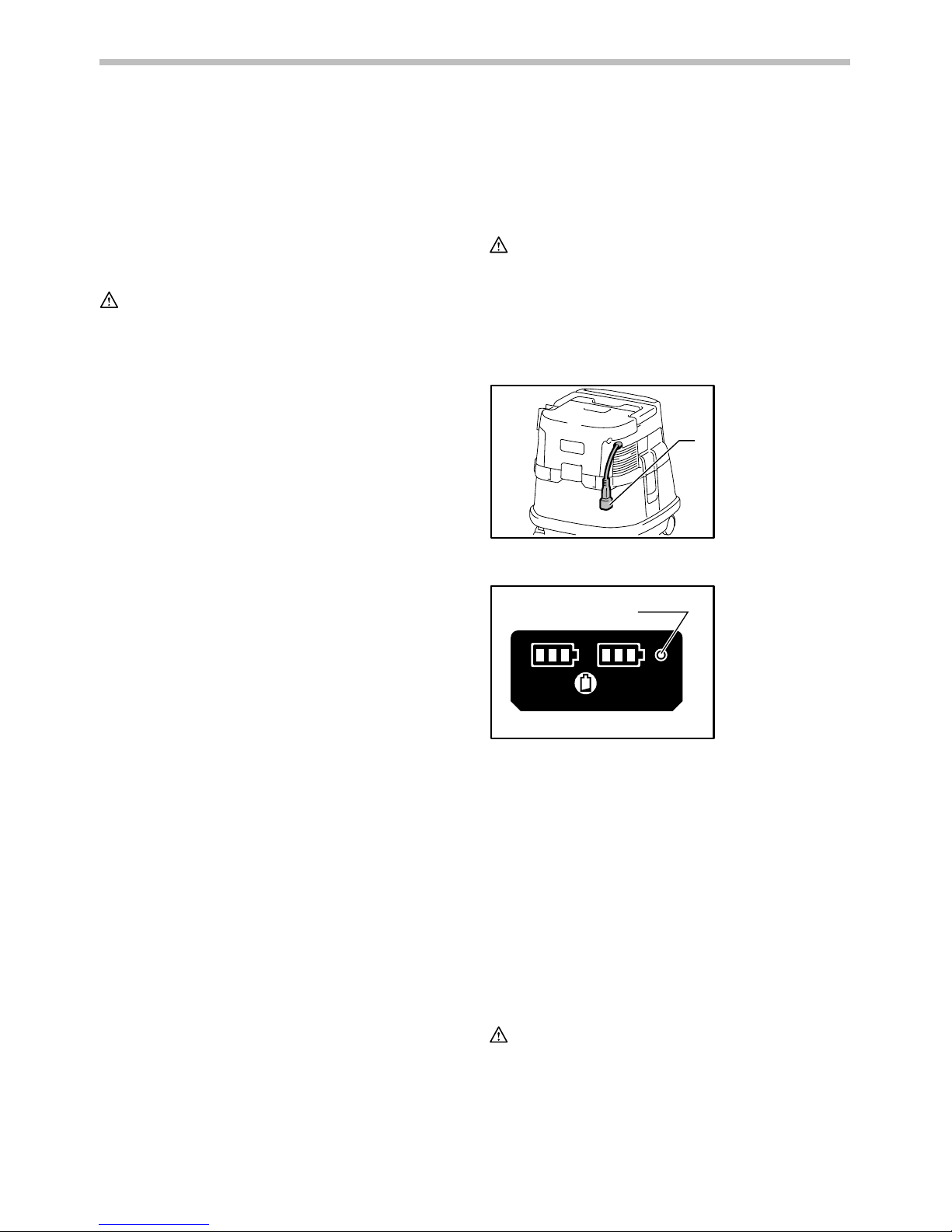
5
8. Be careful not to drop or strike
battery.
9. Do not use a damaged battery.
10. Follow your local regulations
relating to disposal of battery.
SAVE THESE
INSTRUCTIONS.
CAUTION: Only use genuine Makita
batteries.
Use of non-genuine Makita batteries, or
batteries that have been altered, may result
in the battery bursting causing fires,
personal injury and damage. It will also void
the Makita warranty for the Makita tool and
charger.
Tips for maintaining maximum
battery life
1. Charge the battery cartridge before
completely discharged.
Always stop tool operation and
charge the battery cartridge when
you notice less tool power.
2. Never recharge a fully charged
battery cartridge.
Overcharging shortens the battery
service life.
3. Charge the battery cartridge with
room temperature at 10 ゚ C - 40 ゚ C
(50 ゚ F - 104 ゚ F). Let a hot battery
cartridge cool down before
charging it.
4. Charge the battery cartridge if you
do not use it for a long period (more
than six months).
FUNCTIONAL
DESCRIPTION
Use with AC power:
WARNING:
• Before plugging the cleaner, always
make sure that the cleaner is
switched off. Plugging the cleaner
with the switch on may cause an
unexpected start resulting in serious
personal injury.
1
015533
Connect the plug to a power supply.
12
1
015549
The AC power indicator lights up when
setting the stand-by switch to "I" side.
NOTE:
• Even operating in DC power mode ,
the tool is automatically changed into
AC power mode when plugged in.
• If the tool is unplugged during
operation with the battery inserted, the
cleaner gets into stand-by state.
Use with battery:
Installing or removing battery
cartridge
CAUTION:
• Always be sure that the cleaner is
switched off, unplugged, and the
battery cartridge is removed before
adjusting or checking function on the
tool.
1. AC power
indicator
1. Plug (the shape
and cord length
may differ from
country to
country)
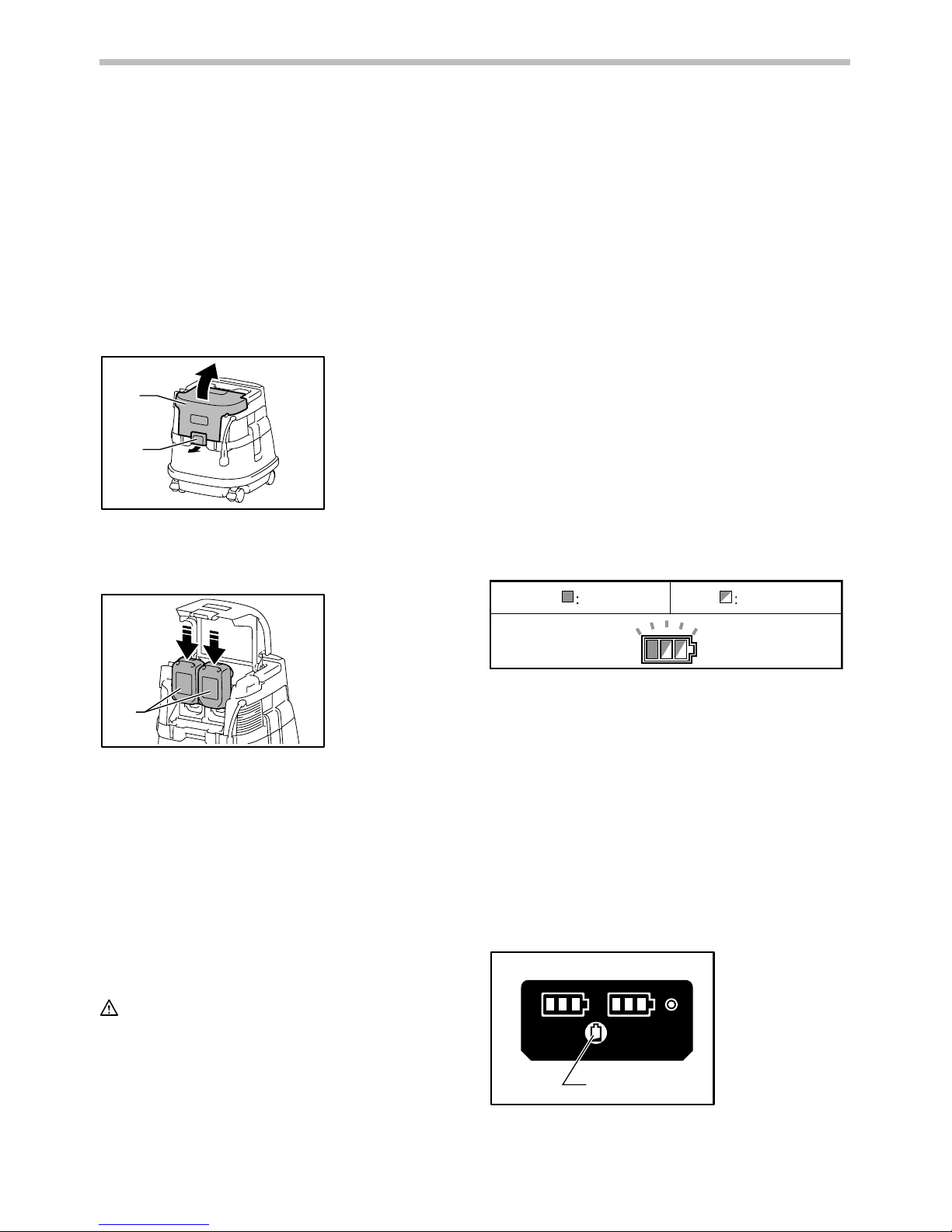
6
• Hold the cleaner and the battery
cartridge firmly when installing or
removing battery cartridge. Failure to
hold the cleaner and the battery
cartridge firmly may cause them to slip
off your hands and result in damage to
the cleaner and battery cartridge and a
personal injury.
• Be careful not to pinch your fingers
when opening or closing the battery
cover. Failure to do so may cause
personal injury.
1
2
015530
To install the battery cartridge, release the
lock first, and open the battery cover. And
then, insert the battery cartridge.
1
015531
Align the tongue on the battery cartridge
with the groove in the housing and slip it
into place. Insert it all the way until it locks
in place with a little click. Then lock the
battery cover.
To remove the battery cartridge, slide it
from the tool while sliding the button on the
front of the cartridge.
NOTICE:
• Remove the plug of the cleaner from
the extension cord when using the
cleaner with the batteries.
CAUTION:
• Always install the battery cartridge fully
in place. If not, it may accidentally fall
out of the tool, causing injury to you or
someone around you.
• Do not install the battery cartridge
forcibly. If the cartridge does not slide
in easily, it is not being inserted
correctly.
NOTE:
• The cleaner does not work with only
one battery cartridge.
Tool / battery protection system
The tool is equipped with a tool/battery
protection system. This system
automatically cuts off power to the motor to
extend tool and battery life.
The tool will automatically stop during
operation if the tool or battery is placed
under one of the following conditions. In
some conditions, the indicators light up.
Overload protection
If the tool is overloaded, the tool stops
automatically. In this situation, turn the tool
off and stop the application that caused the
tool to become overloaded. Then turn the
tool on to restart.
Overheat protection for tool
On Blinking
015485
When the tool is overheated, the tool stops
automatically, and the battery indicator
blink about 60 seconds. In this situation, let
the tool cool down before turning the tool
on again.
Overdischarge protection
When the battery capacity becomes low,
the tool stops automatically. If the product
does not operate even when the switches
are operated, remove the batteries from the
tool and charge the batteries.
Remaining battery capacity
indication
12
1
015550
1. Check button
1. Battery
cartridge
1. Lock
2. Battery cover

7
1 212
015674
Press the check button to make the battery
indicators show the remaining battery
capacities. The battery indicators
correspond to each battery.
Remaining battery capacity indication
Battery indicator status
Remaining battery capacity
50% - 100%
20% - 50%
0% - 20%
Charge the battery
On Off
Blinking
015527
Indicating the remaining battery
capacity
(Only for battery cartridges with "B" at the
end of the model number.)
1
2
015676
Press the check button on the battery cartridge
to indicate the remaining battery capacity. The
indicator lamps light up for few seconds.
Off
BlinkingLighted
Indicator lamps
Charge the
battery.
0% to 25%
25% to 50%
50% to 75%
75% to 100%
Remaining
capacity
The battery
may have
malfunctioned.
015658
NOTE:
•
Depending on the conditions of use and
the ambient temperature, the indication
may differ slightly from the actual capacity.
Switch action
1
2
3
015529
To start the cleaner:
1. Set the stand-by switch to the "I" side.
The cleaner gets into stand-by state.
2. Press the power button.
To make the cleaner get into stand-by
mode, press the power button again.
To turn off the cleaner, set the stand-by
switch to the "O" side.
The suction power can be adjusted
according to your work need.
Suction power can be increased by turning
the suction force adjusting knob from the
symbol to the symbol.
NOTICE:
• Always set the stand-by switch to the
"O" side when not using the cleaner for
long time. The cleaner consumes
power during stand-by state.
1. Stand-by switch
2. Power button
3. Suction force
adjusting knob
1. Indicator lamps
2. Check button

8
Auto-suction stop during wet
suction operation
(for the cloth filter model)
WARNING:
• Do not use for a long time while the
float is at work. Using the cleaner with
its float at work for a long time can
cause overheat, resulting in the cleaner
deformation.
• Do not pick up foam or soapy liquid.
Picking up foam or soapy liquid can
cause foam to come out of air exit
before the float works. Continuing to
using in this condition may cause an
electric shock and breakage of the
cleaner.
Auto-suction stop works only when using
with the float and float cage.
The cleaner has a float mechanism that
prevents water from immersing into the
motor when picking up more than a certain
amount of water.
When the tank is full and the cleaner no
longer picks up water, switch off the cleaner
and empty the tank.
Locking or unlocking the caster
1
2
3
4
011611
To lock the caster with a stopper, lower the
stopper lever and the caster no longer will
rotate. To release the caster from the
locked position, raise the stopper lever.
Locking the caster is convenient when
storing the cleaner, stopping the work on
the way and keeping the cleaner still.
To operate the stopper, move it by hand.
NOTE:
• When moving the cleaner, make sure
that the caster is unlocked. Moving the
cleaner with the caster in the locked
position may cause damage to the
caster.
Carriage handle
015545
When carrying the cleaner, carry it by
holding the handle on the head. The handle
is retractable at the head when not in use.
PARTS
DESCRIPTION
Model XCV03
(Cloth filter (for dry and wet dust) model)
1
2
3
4
5
015616
1. Tank cover
2. Float
3. Float cage
4. Cloth filter
5. Tank
1. Caster
2. Stopper lever
3. FREE position
4. LOCK position
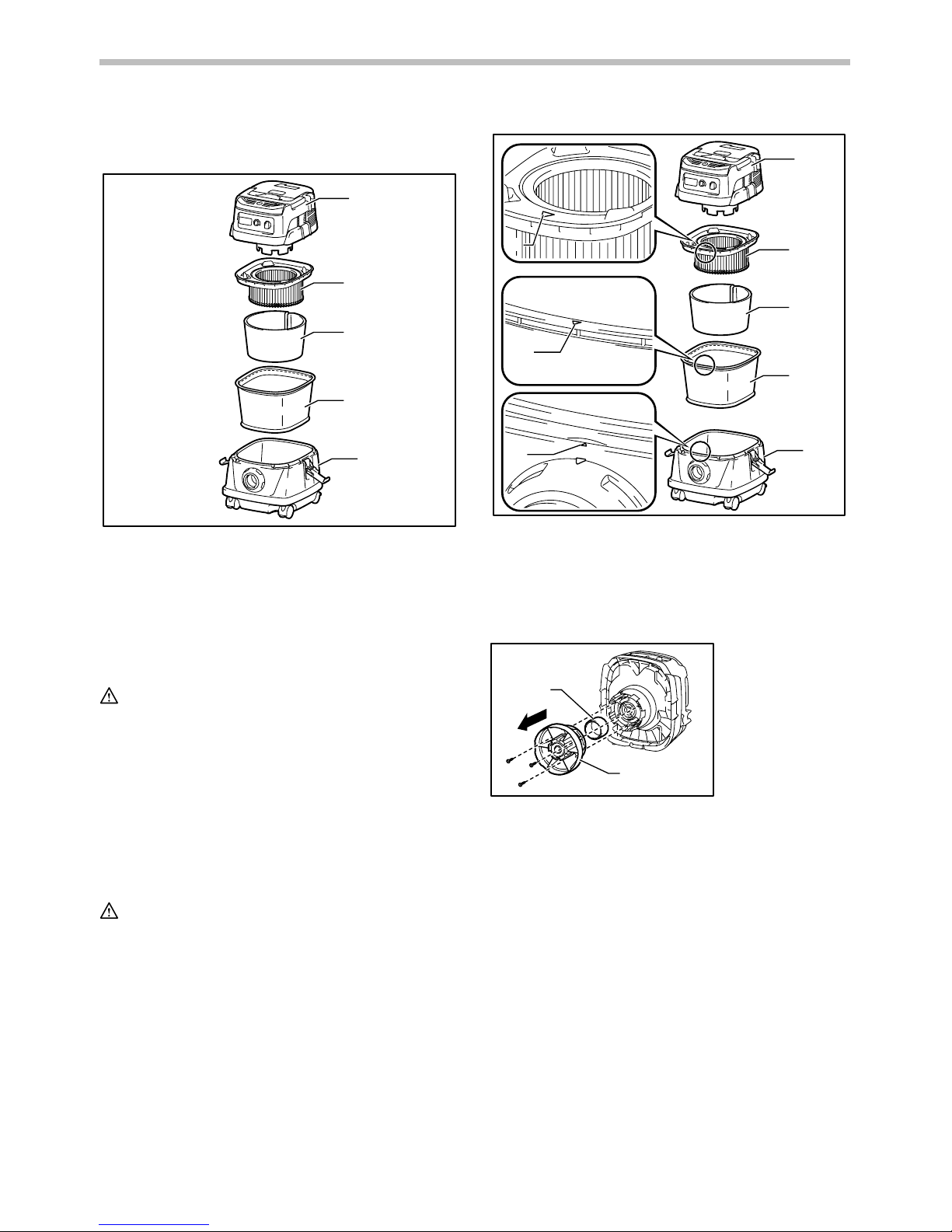
9
Model XCV04
(Powder filter (for dry dust) model)
1
2
3
4
5
015617
ASSEMBLY
CAUTION:
• Always be sure that the cleaner is
switched off, unplugged, and the
battery cartridge is removed before
carrying out any work on the cleaner.
• Always wear dust mask during
assembly or maintenance.
Installing the powder filter and
prefilter (for dry dust) (optional
accessory for cloth filter model)
CAUTION:
• Never pick up water or other liquids or
wet dusts when using the powder filter.
Picking up such things may cause the
powder filter breakage.
1
2
3
4
6
6
6
5
015534
1
2
015551
To use powder filter, remove the float cage
and float by removing the bolts.
Place the prefilter in the tank.
Next, mount the damper on the powder
filter and then place them in the prefilter.
When installing powder filter and prefilter,
align the mounting position marking on
each of them with that one at the top of the
tank.
Finally, mount the tank cover and lock it.
NOTE:
• Before using the powder filter, make
sure that prefilter and damper are
always used together. It is not allowed
to install powder filter solely.
1. Float
2. Float cage
1. Tank cover
2. Powder filter
3. Damper
4. Prefilter
5. Tank
6. Mounting position marking
1. Tank cover
2. Powder filter
3. Damper
4. Prefilter
5. Tank
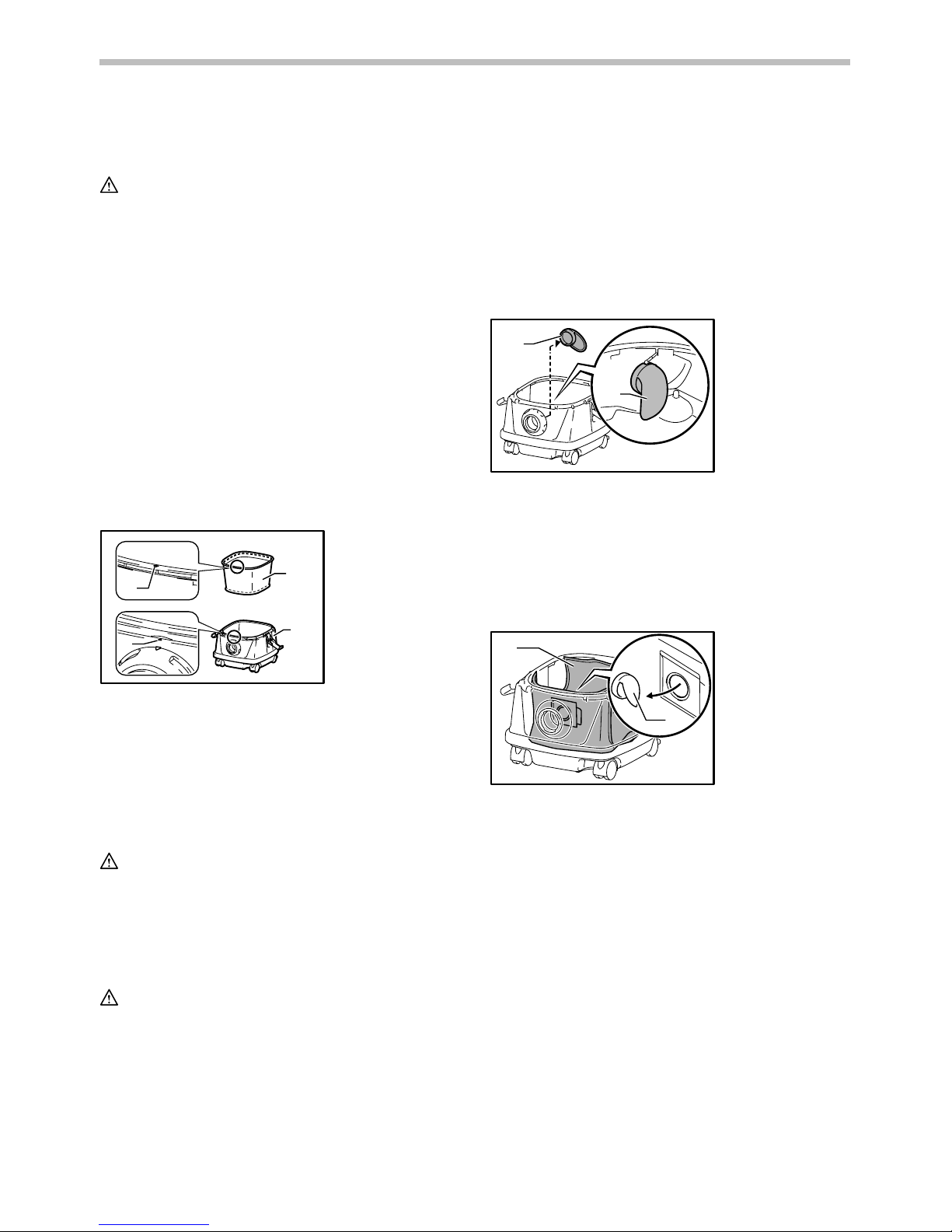
10
Installing the water filter (for cloth
filter model) (optional accessory)
CAUTION:
• Never pick up water or wet dust without
the float and the cloth filter or the water
filter.
• For picking up wet dust, make sure that
the float cage and the float are installed
on the cleaner.
• When installing the water filter on the
tank, set it tight at the opening of the
tank so that the hook of the water filter
engages the tank opening firmly and
there is no space between the water
filter and the tank.
NOTICE:
• It is recommended using water filter
when picking up large amount of water
repeatedly. Otherwise vacuum ability
may be reduced in case of cloth filter.
1
2
3
3
015532
To pick up water or wet dust only, the water
filter is more suitable than the cloth filter.
When installing the water filter, align its
mounting position mark with the one on the
tank.
Installing the paper pack
(optional accessory)
WARNING:
• When using the paper pack, also use
the cloth filter or prefilter together that
is preinstalled on the tool. Failure to
use the cloth filter / prefilter together
may cause unusual noise and heat,
resulting in a fire.
CAUTION:
(For the cloth filter model)
• Never pick up water or other liquids or
wet dusts when using the paper pack.
Picking up such things may cause the
paper pack breakage.
• Before using the paper pack, make
sure that powder filter (optional
accessory), damper (optional
accessory) and prefilter are always
used together.
(For the powder filter model)
• Before using the paper pack, make
sure that powder filter, damper and
prefilter are always used together.
1. Remove the rubber holder.
1
1
015535
2. Extend the paper pack.
3. Align the paper pack opening with the
dust suction opening of the cleaner.
4. Insert the cardboard of the paper pack
onto the holder so that it is positioned
at the end beyond the detent
protrusion.
1
2
015536
Installing the polyethylene bag
Cleaner can also be used without
polyethylene bag. However, using
polyethylene bag is easier to empty the
tank without letting your hands dirty.
1. Paper pack
2. Holder
1. Rubber holder
1. Water filter
2. Tank
3. Mounting
position marking
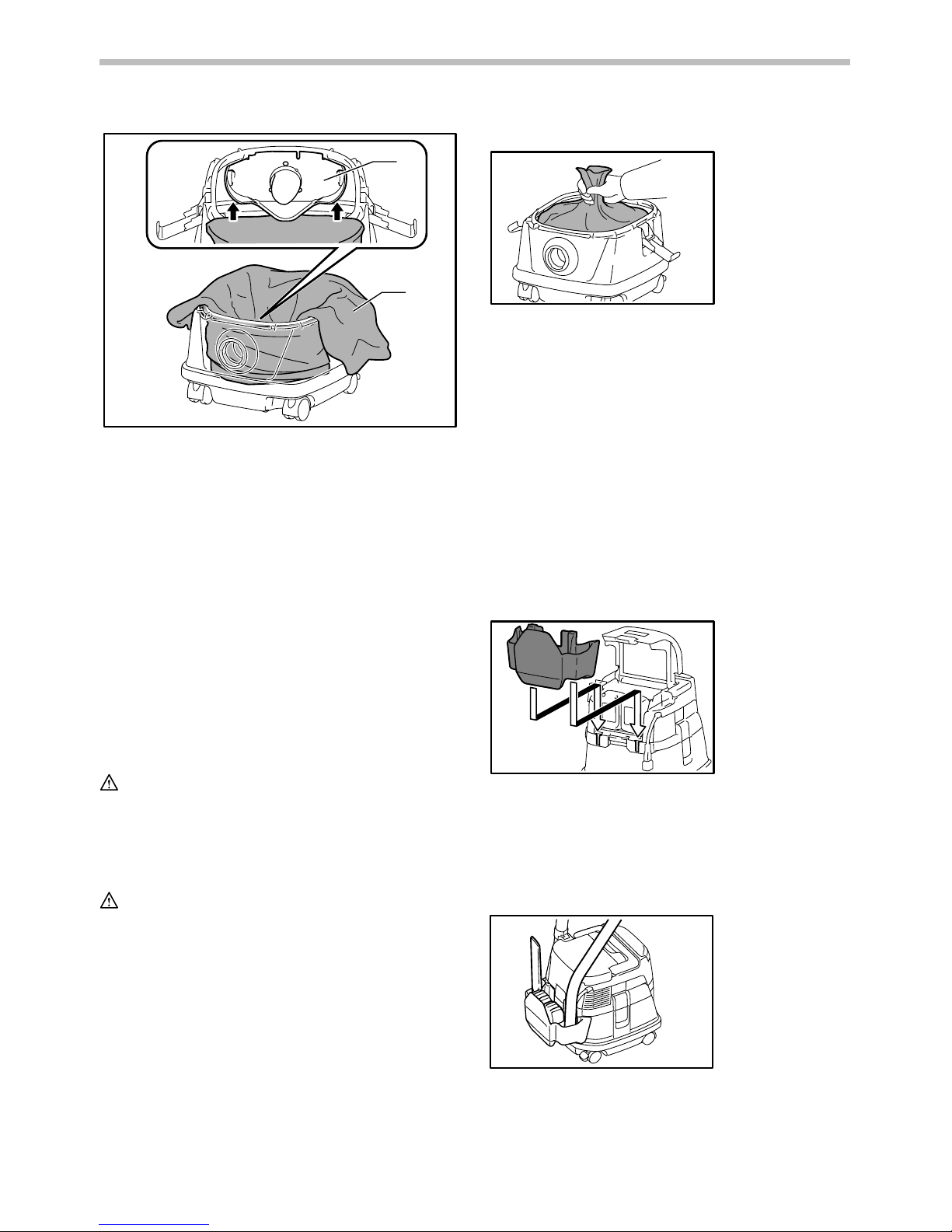
11
1
2
015542
Spread the polyethylene bag in the tank.
Insert it between the holder plate and the
tank, and pull it to the hose inlet.
Spread the bag around the top of the tank
so that the prefilter edge can catch and
hold the bag securely.
NOTE:
• A polyethylene bag available on the
market can be used. 0.04 mm or
thicker one is recommended.
• Too much dust will tear the bag easily,
so do not collect the dust more than
the half of the bag capacity.
Emptying the polyethylene bag
WARNING:
• Always make sure that the cleaner is
switched off and unplugged before
emptying the polyethylene bag. Failure
to do so may cause an electric shock
and serious personal injury.
CAUTION:
• Do not apply a great impact on the float
cage and tank. Applying a great impact
may cause deformation and damage to
the parts.
• Empty the tank at least once a day
although this depends on picked-up
dust volume in the tank. Or, the suction
force will weaken and the motor may
be broken.
• Do not grab the hook when emptying
the tank. Grabbing the hook may cause
the hook to break.
Unhook and lift up the tank cover.
015544
Shake off the dust from the cloth filter /
powder filter and then take the polyethylene
bag out of the tank.
NOTE:
• Take the polyethylene bag carefully out
of the tank so that the polyethylene bag
cannot be caught and torn by the
protrusion inside the tank when
emptying it.
• Empty the polyethylene bag before it
becomes full. Too much dust in the
tank may cause the polyethylene bag
to be torn.
Installing the tool box
015537
1. Release the lock of the battery cover,
and open the battery cover.
2. Set the rails on the tool box along the
grooves on the housing.
3. Close the battery cover and apply the
lock.
015538
The tool box is convenient for carrying
batteries, extension code, pipe, or cuffs.
1. Holder plate
2. Polyethylene bag
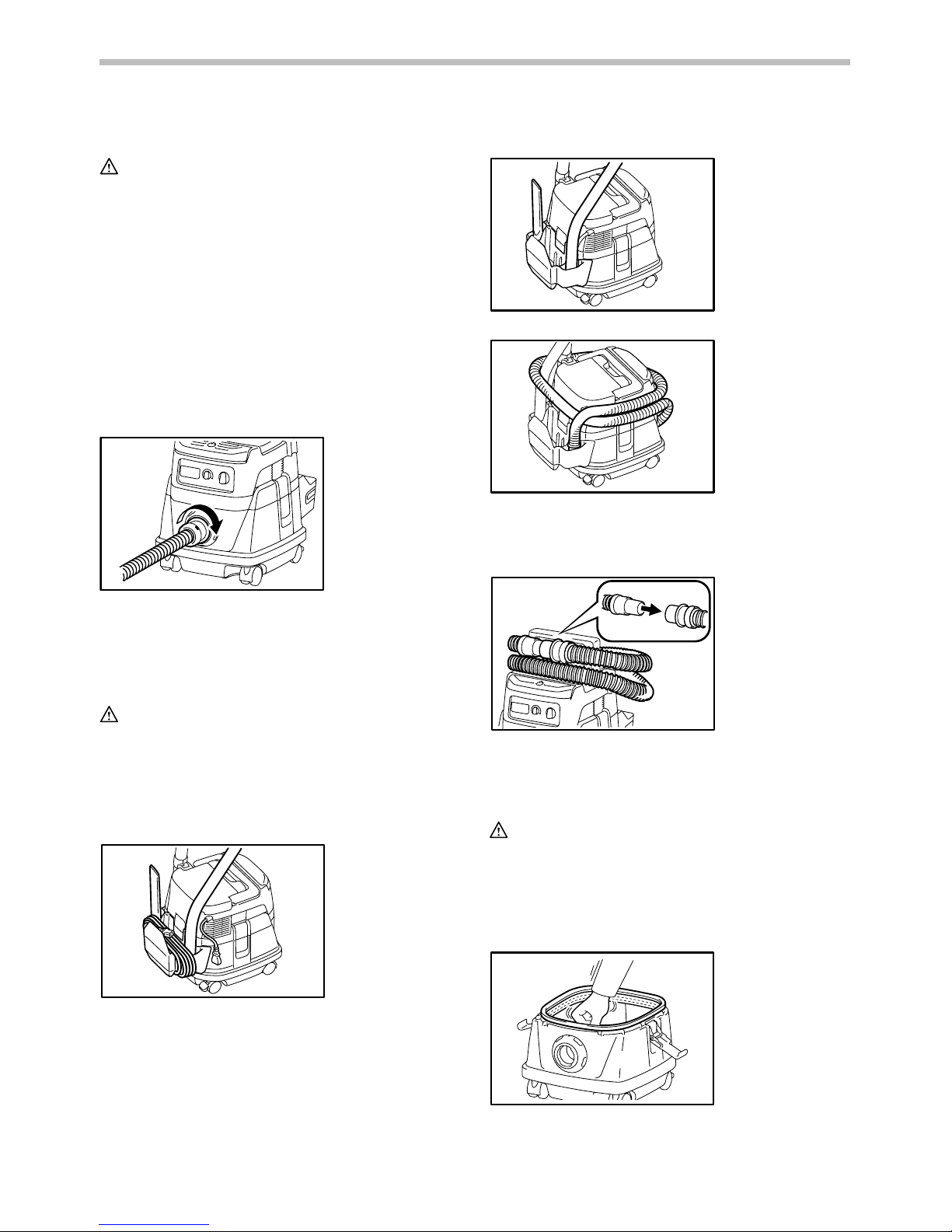
12
Connecting the hose
CAUTION:
• Never force the hose for bending or
stamp it. Never move the cleaner by a
hose. Forcing, stamping and pulling the
hose may cause a breakage or
deformation of the hose.
• When picking up large wastes such as
planer carvings, concrete dusts or
similar other than small wastes, use
the 38 mm inner diameter hose
(optional accessory). Using the 28 mm
inner diameter hose (optional
accessory) may cause a hose stuffing
and damage.
015541
Insert the hose onto the mounting port of
the tank and turn it clockwise until it locks.
MAINTENANCE
CAUTION:
• Always be sure that the tool is switched
off, unplugged, and the battery
cartridge is removed before attempting
to perform inspection or maintenance.
Storage of power supply cord
015724
You can wind up the power supply cord
around the tool box.
Storage of accessories
015539
015618
The pipes can be placed into the pipe
holder when not using the cleaner for a
short time.
015548
The hose can be stored around the tool by
connecting each ends.
Cleaning
CAUTION:
• Never use gasoline, benzine, thinner,
alcohol or the like. Discoloration,
deformation or cracks may result.
Cleaning of cloth filter
(for the cloth filter model)
015543
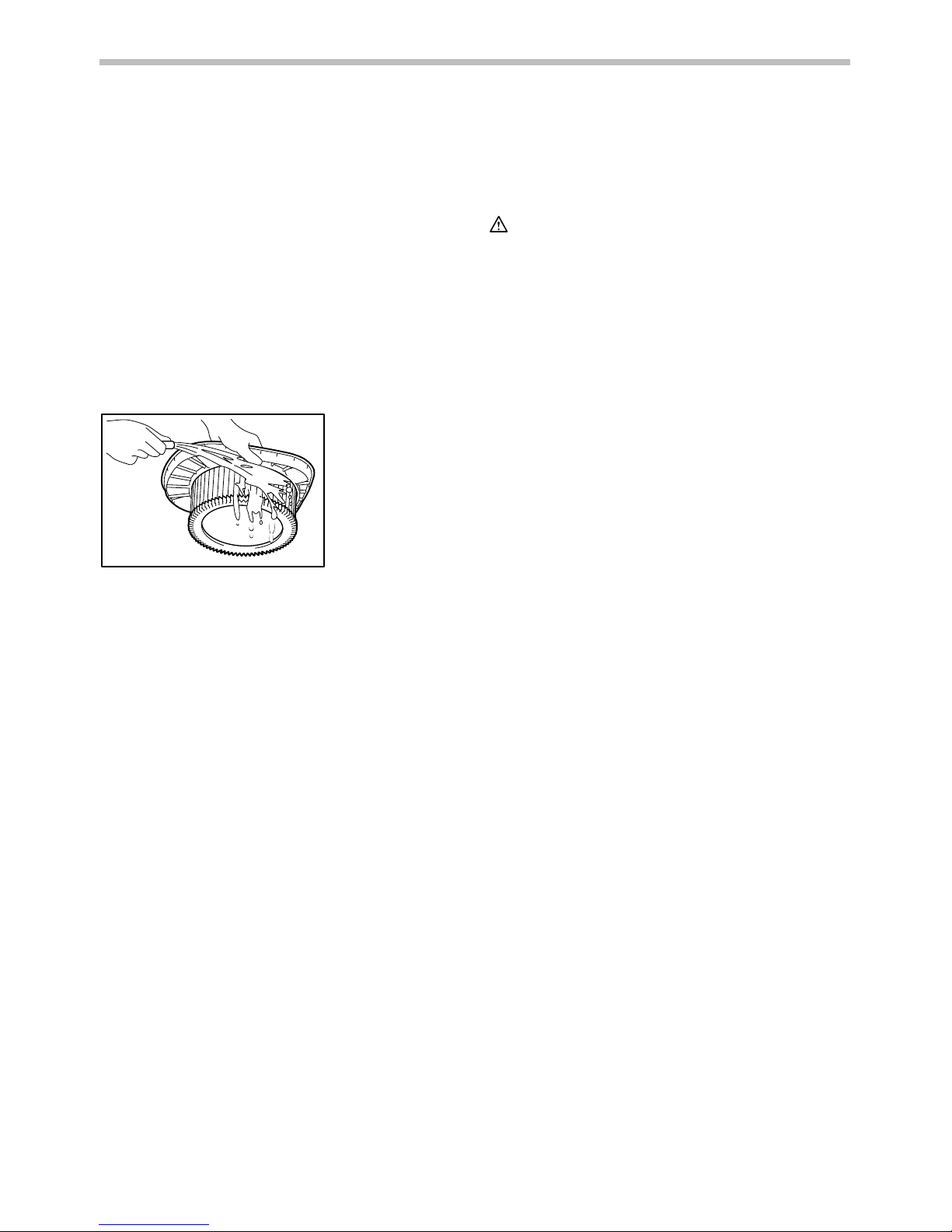
13
Clogged cloth filter causes poor suction
performance.
Clean out the cloth filter from time to time.
To remove dust or particles adhering to the
cloth filter, shake the frame bottom quickly
several times.
Cleaning of powder filter and prefilter
(for the powder filter model)
Clogged powder filter, prefilter and damper
cause poor suction performance.
Clean out the filters and dampers from time
to time.
To remove dust or particles adhering to the
filters, shake the frame bottom quickly
several times.
015547
Occasionally wash the powder filter in
water, rinse and dry thoroughly in the
shade before use. Never wash filters in a
washing machine.
NOTE:
• Do not rub and scratch the powder filter,
the prefilter or the damper with hard
objects such as a brush and a paddle.
• The filters wear out in course of time. It
is recommended to have some spares
for them.
To maintain product SAFETY and
RELIABILITY, repairs, any other
maintenance or adjustment should be
performed by Makita Authorized Service
Centers, always using Makita replacement
parts.
OPTIONAL
ACCESSORIES
CAUTION:
• These accessories or attachments are
recommended for use with your Makita
tool specified in this manual. The use
of any other accessories or
attachments might present a risk of
injury to persons. Only use accessory
or attachment for its stated purpose.
If you need any assistance for more details
regarding these accessories, ask your local
Makita Service Center.
• Makita genuine battery and charger
• Hose
• Front cuffs (22, 24, 38)
• Straight pipe
• Corner nozzle
• Round brush
• Powder filter (for dry dust)
• Damper
• Prefilter
• Nozzle assembly
• Bent pipe
• Polyethylene bag
• Water Filter (option for the cloth filter
model)
• Paper pack
• Holder set
NOTE:
• Some items in the list may be included
in the tool package as standard
accessories. They may differ from
country to country.
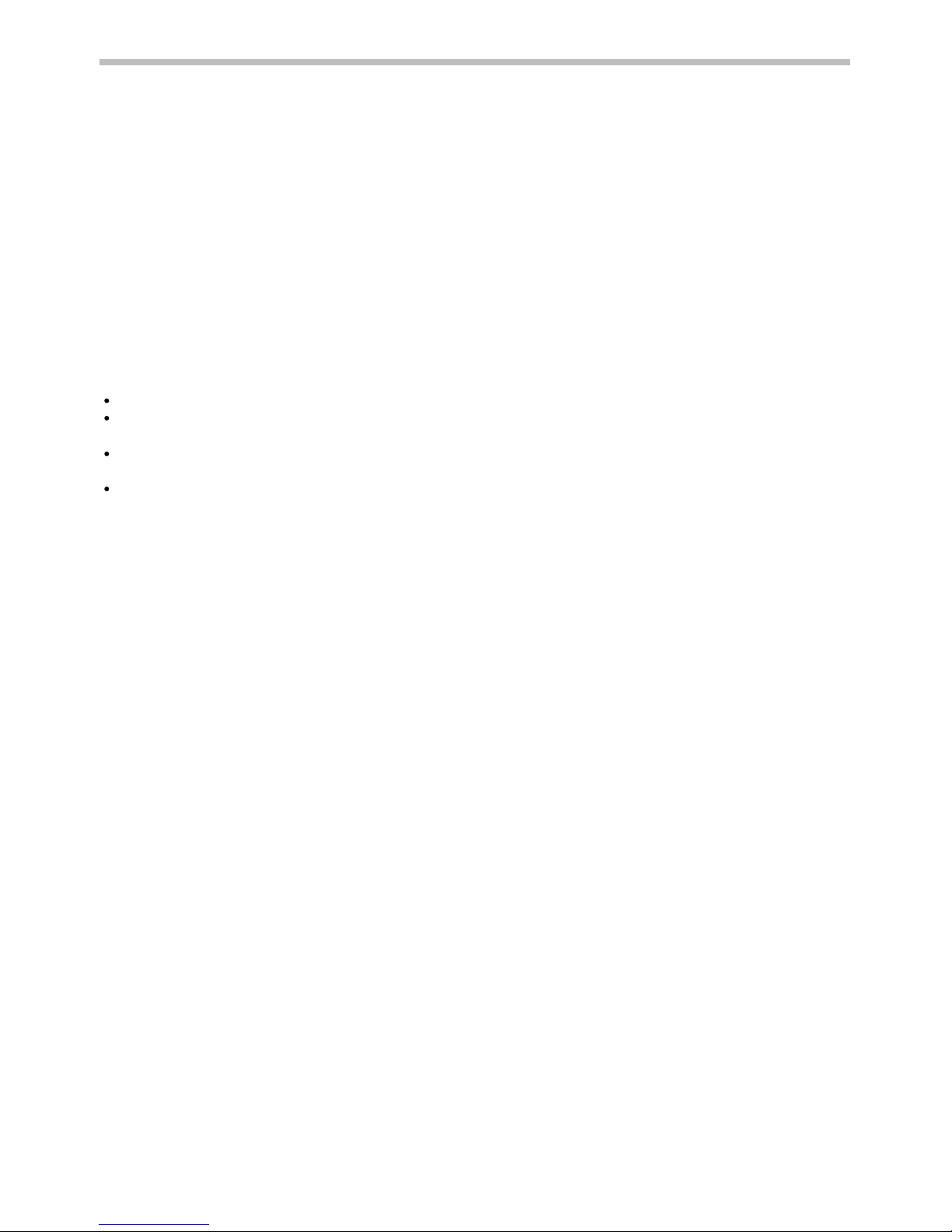
14
MAKITA LIMITED ONE YEAR WARRANTY
Warranty Policy
Every Makita tool is thoroughly inspected and tested
before leaving the factory. It is warranted to be free of
defects from workmanship and materials for the period
of ONE YEAR from the date of original purchase.
Should any trouble develop during this one year period,
return the COMPLETE tool, freight prepaid, to one of
Makita’s Factory or Authorized Service Centers. If
inspection shows the trouble is caused by defective
workmanship or material, Makita will repair (or at our
option, replace) without charge.
This Warranty does not apply where:
IN NO EVENT SHALL MAKITA BE LIABLE FOR ANY
INDIRECT, INCIDENTAL OR CONSEQUENTIAL
DAMAGES FROM THE SALE OR USE OF THE
PRODUCT. THIS DISCLAIMER APPLIES BOTH
DURING AND AFTER THE TERM OF THIS
WARRANTY.
MAKITA DISCLAIMS LIABILITY FOR ANY IMPLIED
WARRANTIES, INCLUDING IMPLIED WARRANTIES
OF "MERCHANTABILITY" AND "FITNESS FOR A
SPECIFIC PURPOSE," AFTER THE ONE YEAR TERM
OF THIS WARRANTY.
This Warranty gives you specific legal rights, and you
may also have other rights which vary from state to
state. Some states do not allow the exclusion or
limitation of incidental or consequential damages, so
the above limitation or exclusion may not apply to you.
Some states do not allow limitation on how long an
implied warranty lasts, so the above limitation may not
apply to you.
repairs have been made or attempted by others:
repairs are required because of normal wear and
tear:
the tool has been abused, misused or improperly
maintained:
alterations have been made to the tool.
EN0006-1
