Page 1

T
ECHNICAL INFORMATION
Model No.
Description
BDF458 (LXFD03*1)
18V Cordless Driver Drill
*1 Model number for North and Central American countries
CONCEPT AND MAIN APPLICATIONS
Model BDF458 (LXFD03
• Extremely compact tool size with an overall length of 225mm (8-7/8") -
the shortest in its class
• High power and productivity achieved with new DC motor (FD31-30)
• Enhanced dust and drip-proof performance to ensure reliable operation
even under bad weather.
• Equipped with Battery fuel gauge*2 for increased maneuverability.
*2 Not available for model LXFD03.
Note: This product is not compatible with 18V-1.3Ah battery BL1815.
This product is available in the following variations.
Model No.
BDF458RFE DC18RC
BDF458RFE3 DC18RC Ye s
BDF458RFX DC18RC No2BL1830 1
LXFD03
*1 DC18RA Yes2BL1830 1
BL1830 1
*1
*1) is a successor model of BDF454, featuring:
Type
Battery
Quantity
Battery
cover
Charger
No NoNoNo NoBDF458Z
No NoNoNo NoBDF458ZX Yes
No NoNoNo NoLXFD03Z
Plastic
carrying
case
Yes2
Systainer
case
No
No
No3BL1830 2
Yes
No
No
Housing
color
Makita
blue
PRODUCT
L
W
Dimensions: mm (")
Length (L)
Width (W)
Height (H)
225 (8-7/8)
79 (3-1/8)
259 (10-1/4)
P 1/ 12
H
Specification
Voltage: V
Capacity: Ah
Battery
No load speed:
min
Capacity of drill chuck: mm (")
Capacity: mm (")
Torque setting
Clutch torque setting: N.m (in.lbs)
Max lock torque: N.m (in.lbs)
Max fastening
torque: N.m (in.lbs)
Electric brake
Mechanical speed control
Variable speed control
Reversing switch
LED job light
Weight according to
EPTA-Procedure 01/2003*4: kg (lbs)
*3 for North and Central American countries *4 with Battery BL1830
Energy capacity: Wh
Cell Li-ion
Charging time (approx.): min.
High
ˉ¹=rpm
Low
Steel
Wood
Soft joint
Hard joint
22 with DC18RC (DC18RA*3)
1.5 (1/16) - 13 (1/2)
21 stage + drill mode
1.0 - 10.0 (9 - 89)
18
3.0
54
0 - 2,000
0 - 400
13 (1/2)
76 (3)
84 (750)
58 (520)
91 (810)
Yes
Yes (2 speeds)
Yes
Yes
Yes
2.3 (5.0)
Standard equipment
+ – bit 2-45 ................ 2
Bit holder .................. 1
Note: The standard equipment for the tool shown above may vary by country.
Belt clip ..................... 1
Grip assembly ............ 1
Optional accessories
Fast charger DC18RA
(for US, Canada, Guam, Panama, Mexico and Colombia)
Fast charger DC18RC
(for all countries except the countries above)
Charger DC18SD
Charger DC24SC
Automotive charger DC18SE
Battery BL1830
Battery protectors
Drill bits for wood
Drill bits for steel
Driver bits
Page 2

P 2/ 12
Repair
CAUTION: Repair the machine in accordance with “Instruction manual” or “Safety instructions”.
[1] NECESSARY REPAIRING TOOLS
Code No. Description Use for
1R359 Drill chuck removing tool
Hex wrench 10
[2] LUBRICATION
It is not required to lubricate the gear section because the portion is replaced as a factory-assembled gear unit.
[3] DISASSEMBLY/ASSEMBLY
[3] -1. Drill Chuck
DISASSEMBLING
(1) Remove M6x22 Flat head screw as drawn in Fig. 1.
(2) Preset the machine as drawn in Fig. 2. And set Hex wrench 10 to Vise as drawn in Fig. 3.
(3) Gripping Hex wrench 10 with Drill chuck firmly, remove Drill chuck as drawn in Fig. 4.
Fig. 1
Open Drill chuck fully and remove M6x22
Flat head screw by turning it clockwise.
Note: Use Impact driver to unscrew
M6x22 Flat head screw if it
could not be removed
manually.
M6x22 Flat head screw (Left handed thread)
(Use this tool if Drill chuck cannot be removed by the method of
described in “[3]-1 Drill chuck disassembling”.)
removing/ mounting Drill chuck
Fig. 2
Set Change ring
to Drill mode.
Change ring
Speed change lever
Set Speed change lever
to Low speed mode
designated with 1.
F/R change lever
Set F/R Change lever
to Reverse (counter-
clockwise) rotation.
Attach Battery.
Fig. 3
Setting of
Hex wrench
10
Fig. 4
Clockwise
Clockwise* recoil force
of Machine
Hex wrench 10
Hold the long end.
Hex wrench 10
Vise
CORRECT WRONG
Vise
Grip flat surfaces
of Hex wrench 10.
Vise
[A]
Hex wrench 10,
viewed from side [A]
Counterclockwise
Counterclockwise* force to be applied by operator
*Note: The rotational direction is viewed from operator.
1. Hold Hex wrench 10 with Drill chuck and grip Machine.
Important:
Grip Machine tightly with both hands to provide
the sufficient counterclockwise* force against clockwise*
recoil force of Machine.
2. Pull Switch trigger slowly.
3. Spindle rotates counterclockwise* and consequently
Drill chuck is removed from spindle.
Do not hold
the short end.
[A]
Hex wrench 10,
viewed from side [A]
Do not hold edges
of Hex wrench 10.
Page 3

Repair
[3] DISASSEMBLY/ASSEMBLY
[3] -1. Drill Chuck (cont.)
ASSEMBLING
(1) Set the machine. (Fig. 5 and 6)
(2) Set Hex wrench 10 to vise and described in Fig. 3.
(3) Set Drill chuck in place. (Fig. 7)
Fig. 5
Fig. 6
P 3/ 12
Turn Drill chuck clockwise by hand until
it sits on the end of the threaded portion
of Spindle.
Drill chuck
End of the threaded
portion of Spindle
Fig. 7
Clockwise* force to be
applied by operator
Set Speed change lever to Low speed
mode designated with 1.
Speed change lever
Set Change ring to Drill mode.
Change ring
*Note: The rotational direction is viewed from operator.
1. Hold Hex wrench 10 with Drill chuck and grip Machine.
Important: Grip Machine hard with both hands to provide
sufficient clockwise* force against
counterclockwise* recoil force of Machine.
2. Pull Switch trigger slowly to turn Spindle clockwise*.
Note: Pull the Trigger so that Spindle’s rotating reaches full
speed in one second.
3. Drill chuck is tightened and consequently Spindle is locked.
4. Open Drill chuck fully, and tighten Drill chuck
with M6x22 Flat head screw by turning it
counterclockwise with Impact driver.
Set F/R Change lever
to Forward (clockwise)
rotation.
F/R change lever
Attach Battery.
Clockwise
Counterclockwise
Counterclockwise recoil
force of Machine
Hex wrench 10
M6x22 Flat head screw
(Left handed thread)
Note: Apply adhesive (ThreeBond 1321B/1342 or Loctite 242)
to threaded portion when re-using the removed M6x22
Flat head screw.
Page 4

P 4/ 12
Repair
[3] DISASSEMBLY/ASSEMBLY
[3] -2. Gear Assembly, Motor Section
DISASSEMBLING
After removing Drill chuck (Re: Figs. 1, 2, 3 and 4), disassemble Motor section and Gear assembly. (Figs. 8 and 9)
Fig. 8
1. Remove two 3x16 Tapping screws and Rear cover.
And remove four 4x18 Tapping screws.
Rear cover
3x16 Tapping
screw (2 pcs.)
4x18 Tapping
screw (4 pcs.)
2. Remove Housing R, unscrewing
seven 3x16 Tapping screws.
3x16 Tapping screw (7 pcs.)
3. Pull out Heat sink section, and remove Gear assembly
together with Motor section and Speed change lever.
Speed change leverMotor section
Gear assembly
Heat sink
section
5. Push Speed change lever assembly toward Motor side
until it stops to have space between the pin on the lever
of Gear assembly and rear Compression spring 4.
Drill chuck sideMotor side Drill chuck side
rear
Compression
spring 4
Space between rear Compression spring 4
and the pin on the lever of Gear assembly.
front Compression spring 4 compressed
by the lever of Gear assembly
4. Remove Speed change lever and Motor section
from Gear assembly.
Motor section
6. Lifting up Motor side of Speed change lever assembly,
pull it toward the direction designated with arrow.
Motor side
Pin on
the lever of
Gear assembly
Speed change
lever assembly
Fig. 9
5. Shift the tail of Torsion spring from top of Carbon
brush to the Notch of Brush holder. Carbon brush
gets free from the pressure of Torsion spring.
Carbon brush
Torsion spring
Note: Pay attention not to pinch your finger between Yoke unit and Armature when removing.
Do not scratch the copper wires of Armature. Yoke unit draws Armature by its considerable
strong magnet force.
6. From Armature, pull off Brush holder complete and Yoke unit.
Yoke unit
Armature
Brush holder complete
Page 5

Repair
[3] DISASSEMBLY/ASSEMBLY
[3] -2. Gear Assembly, Motor Section (cont.)
ASSEMBLING
(1) Assemble Motor section taking the reverse step of Disassembling. Refer to Fig. 9.
Insert Armature into Yoke unit as drawn in Fig. 10.
Fig. 10
P 5/ 12
[Wrong][Correct]
Notch
(2) Assemble Brush holder complete to Commutator end of Armature. Refer to the drawings in Fig. 9.
Carbon brushes in Brush holder complete have to be still left from Armature’s commutator in this step.
(3) Fasten Heat sink with Pan head screw to Yoke unit. And insert the Motor section into Gear assembly, while engaging
Armature’s gear with the Planet gears in Gear assembly. Refer to the center right drawing in Fig. 8.
(4) Before mounting Speed change lever assembly, make sure that Lead springs and Compression springs are assembled
to Speed change lever assembly. See Fig. 11.
Fig. 11
Leaf spring ( 2 pcs.)
Yoke unit has to be assembled to Armature so that its notch is located
on the drive-end side.
Note in Assembling:
1. Do not pinch your finger between Armature fan and Yoke unit.
2. Insert Armature into Yoke unit carefully so that its wire does not
damage.
Compression
spring 4 ( 2 pcs.)
Page 6

Repair
[3] DISASSEMBLY/ASSEMBLY
[3] -2. Gear Assembly, Motor Section
ASSEMBLING
(5) Assemble Speed change lever assembly as drawn in Fig. 12.
Fig. 12
P 6/ 12
Pin on the lever
of Gear assembly
Motor side
rear Compression
spring 4
Motor side
Space between rear Compression spring 4
and pin on the lever of Gear assembly
Motor side
Pin on the lever of Gear assembly fit to
the coil of rear Compression spring 4
front Compression spring 4
Drill chuck
side
Drill chuck
side
front Compression spring 4
compressed by the lever of
Gear assembly.
Drill chuck
side
1. Apply the front Compression
spring 4 of Speed change lever
assembly to the flat side
(without pin) of Gear assembly
for Speed change.
2. Push Speed change lever assembly
toward Motor side until it stops to
have space between pin of Gear
assembly and rear Compression
spring 4.
3. Fit the pin of Gear assembly to
Spring’s coil with slowly
returning Speed change lever
assembly toward Drill chuck side.
4. Slide Speed change lever
assembly to the either position
2(High speed mode) or
1 (Low speed mode).
(6) Assemble Motor section and Gear assembly as illustrated in Figs. 13 and 14.
Fig. 13
While aligning the notch of Yoke unit with projection of
Housing L, mount Yoke unit together with Gear ass’y
and Motor section to Housing L.
Housing Set (L)
protrusion
Gear ass’y
notch Yoke unit
If the Motor section does not fit to
Housing L, make sure that Yoke unit
is correctly amounted to Armature.
See Fig. 10.
Brush holder complete
Page 7

P 7/ 12
Repair
[3] DISASSEMBLY/ASSEMBLY
[3] -2. Gear Assembly, Motor Section (cont.)
ASSEMBLING
(7) Make sure Brush holder complete and Yoke unit are precisely mounted to Housing R. See upper drawing in Fig. 14.
And then, mount Housing R to Housing L as drawn in Fig. 14.
Fig. 14
The flat portion of Brush holder complete must be
at 90 degrees to the edge surface of Housing L.
flat portion of Brush holder complete
edge surface of
Housing L
Housing L
Gap arises between Housing R and L when Gear assembly is fastened to Housing R and L.
Holding Housing R and L with Water pump pliers at the portion by their screw holes (designated with
black triangles), fasten Gear case assembly to Housing set with 4x18 Tapping screws.
90 degrees
Brush holder
complete
Brush holder complete
Gap
Gear case assembly
rib of Housing L
Yoke unit
Attach the edge of Yoke unit
to the rib of Housing L.
4x18 Tapping screw
Housing set (R)
Gear case assembly
Note in Assembling: Be careful not to give any damage on Housing set when holding with Water pump pliers.
(8) Fasten Housing R to Housing L with seven 3x16 Tapping screws.
Refer to the upper right drawing in Fig. 8.
(9) Contact Carbon brush with Armature’s commutator, putting Torsion spring on the Carbon brush.
Refer to the left drawing in Fig. 9.
Housing set (L)
4x18 Tapping screw
Gap
Housing set (R)
Housing set (L)
Page 8

Repair
[3] DISASSEMBLY/ASSEMBLY
[3] -3. F/R Change Lever
ASSEMBLING
Put the projection on Switch between the prongs of F/R change lever. (Fig. 15)
[3] -4. Switch plate complete
ASSEMBLING
Set Switch plate complete
in place. (Fig. 16)
Fig. 16
Insert Switch plate complete to Housing L,
facing its symbol of Fuel gauge to
Housing R side.
P 8/ 12
Fig. 15
Prong
Projection
Housing R side
Note: Switch plate complete with
faced in the wrong direction
can not be inserted to
Housing L.
Switch plate
complete
Housing L
[3] -5. Parts related to Drip-proof structure
ASSEMBLING
Assemble Sponge B to Housing L. And assemble Seal and Sponge A to Housing L as drawn in Fig. 17.
Fig. 17
Assemble Sponge B to Housing R
to the portion designated with
gray color.
Sponge B
Housing R
Assemble Sponge A to Seal.
Note: Edge of the assembled Sponge A
has to be flat to the surface of Seal.
Note: To assure Drop-proof, use new Sponge A and Sponge B.
Assemble the Seal to
Housing L as drawn below.
Housing L
Sponge A
Symbol of
Fuel gauge
[3]-6. Cushion
ASSEMBLING
Be sure to install Cushion into
Housing set (L) as drawn in Fig. 18R.
Note: Fig. 18F is the wrong installation.
Pay attention to the direction.
Seal
Fig. 18R Fig. 18F
[Correct] [Wrong]
CushionHousing set (L) Housing set (L) Cushion
Page 9

Circuit diagram
Fig. D-1
Black
Red
Brush holder
complete
P 9/ 12
Circuit with Battery fuel gauge
available for the countries
other than North American countries
Color index of lead wires' sheath
Yellow
Blue
LED
Terminal
Wiring diagram
Fig. D-2
Wiring of LED Lead Wires
Fix LED lead wires with Lead wire holders
drawn below.
FET
Red Lead wire is used
for some countries
instead of white.
Switch
Light
circuit
Fig. D-3
Wiring to Terminal
(before setting Switch)
The Flag connector has to be connected so that
its wire connecting portion is located over
the mark of + - poles.
Lead wire
holder
Wire connecting
portion
LED
Their lead wires must
be tight between Lead
wire holders so that
Switch can be set in
place.
Page 10
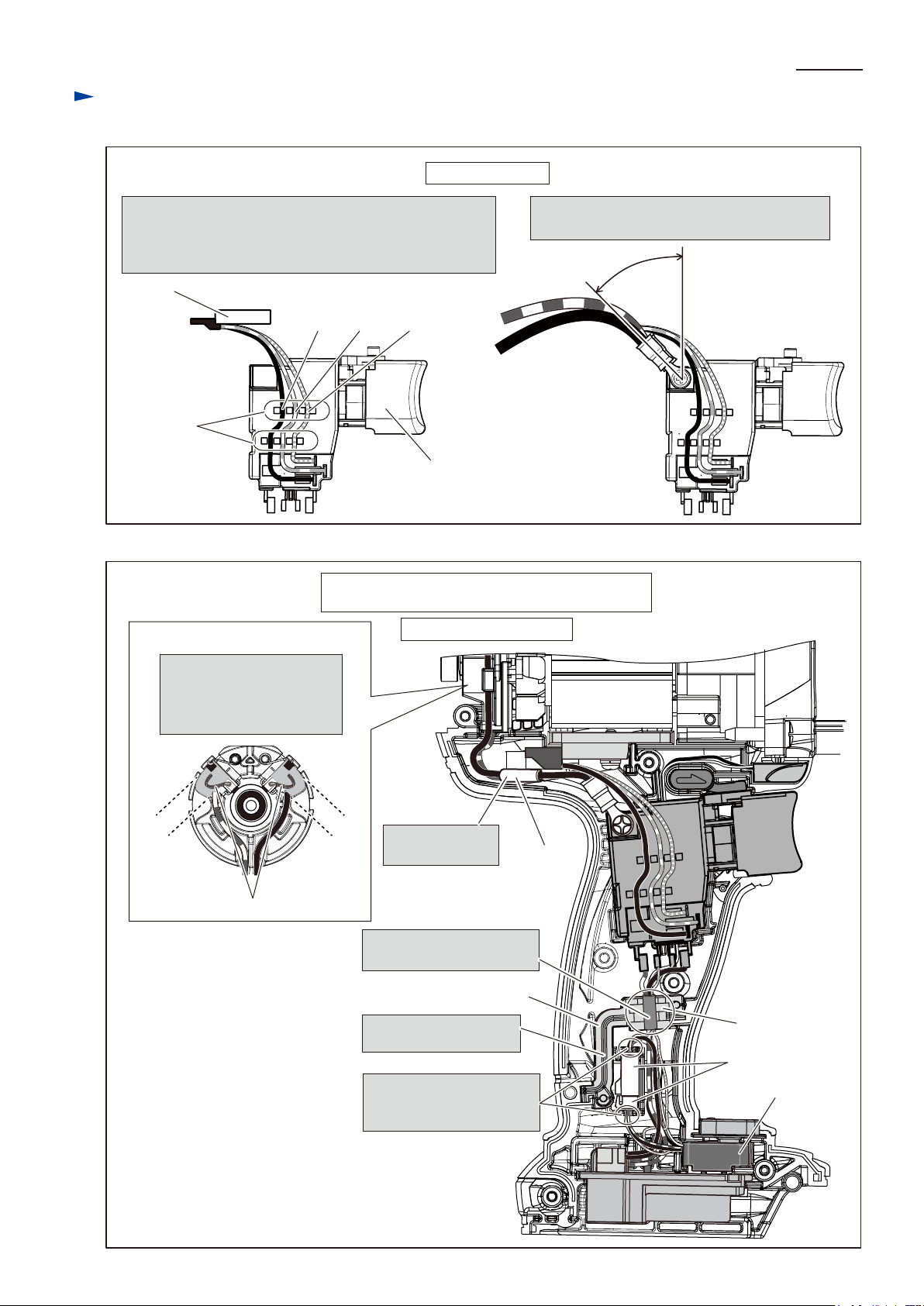
Wiring diagram
Fig. D-4
P 10/ 12
Wiring to Switch
Fix the FET Lead wires as follows:
yellow with Lead wire holder nearest to Switch trigger
blue with the center Lead wire holder
black with Lead wire holder farthest from Switch trigger
FET
yellow
Switch trigger
other than North American countries
Wiring in Housing L
Lead wire
holder
Fig. D-5
FET
Brush holder complete
black
blue
with Battery fuel gauge available for the countries
Connect the Lead wires to Switch, tilting their
Connectors to 45 degrees as drawn below.
45 degrees
Put Pigtail of Carbon brush
in the area marked with gray
color to avoid pinching with
Rear cover.
9 mm
Pig tail of Carbon brush
9 mm
Put Line filter in
this place.
Put the bundled Lead wires
into the groove of Sponge.
Pay attention, not to put
Lead wires on the Seal.
Lead wires connected to
Connector have to be fixed
with Lead wire holders.
Line filter
Seal
Sponge
Connector
Light circuit
Page 11

Circuit diagram
Fig. D-1A
Black
Red
Brush holder
complete
P 11/ 12
Circuit without Battery fuel gauge
available exclusively for North American countries
Color index of lead wires' sheath
Yellow White
Blue
LED
FET
Switch
Terminal
Wiring diagram
Fig. D-2A
Wiring of LED Lead Wires
Fix the LED lead wires
with Lead wire holders
drawn below.
Lead wire
holder
Fig. D-3A
Wiring to Terminal
(before setting Switch)
The Flag connector has to be connected so
that its wire connecting portion is located
over the mark of + - poles.
Wire connecting
portion
LED
Their lead wires must be
tight between Lead wire
holders so that Switch
can be set in place.
Page 12

Wiring diagram
Fig. D-4A
P 12/ 12
Wiring to Switch
Fix FET Lead wires as follows:
yellow with Lead wire holder nearest to Switch trigger
blue with the center Lead wire holder
black with Lead wire holder farthest from Switch trigger
FET
yellow
Switch trigger
without Battery fuel gauge
Wiring in Housing set (L)
Lead wire
holder
Fig. D-5A
black
FET
Brush holder complete
blue
available exclusively for North American countries
Connect Lead wires to Switch, tilting their
Connectors to 45 degrees as dran below.
45 degrees
Put Pigtail of Carbon brush
in the area marked with gray
color to avoid pinching with
Rear cover.
9 mm
Pigtail of Carbon brush
9 mm
Put the bundled Lead wires
into the groove of Sponge.
Seal
Pay attention not to put
Lead wires on the Seal.
Lead wires connected to
Connector have to be fixed
with Lead wire holders.
