Specifications and Main Features
- Models Available:
- 5026D – Blade diameter - 165 mm (6-1/2”)
- 5036D - Blade diameter - 160 mm (6-1/4”)
- 5046D - Blade diameter - 160 mm (6-1/4”)
- 5026DWA - 165 mm (6-1/2’’) blade diameter with High Charging Unit
- 5036DWA - 160 mm (6-1/4’’) blade diameter with High Charging Unit
- 5046DWA - 160 mm (6-1/4’’) blade diameter with High Charging Unit
- Specifications:
- Model 5026D:
- Blade diameter: 165 mm (6-1/2”)
- Cutting depth: 55 mm (2-3/16”)
- No coal RPM: 2,400
- Overall length: 338 mm (13-5/16”)
- Net weight: 3.8 kg (8.4 lbs)
- Model 5036D:
- Blade diameter: 160 mm (6-1/4”)
- Cutting depth: 53 mm (2-1/16”)
- No coal RPM: 2,400
- Overall length: 338 mm (13-5/16”)
- Net weight: 3.8 kg (8.4 lbs)
- Model 5046D:
- Blade diameter: 160 mm (6-1/4”)
- Cutting depth: 53 mm (2-1/16”)
- No coal RPM: 2400
- Overall length: 338 mm (13-5/16”)
- Net weight: 3.8 kg (8.4 lbs)
- Battery Specifications:
- Battery Cartridge 1822
- Voltage input: 18 V A.C. only
- Output: D.C. 7.2V—18V
- Charging Time – 60 Min.
- Battery Cartridge 1833:
- Voltage input: AC only, 18 V A.C
- Output: 18V D.C-7.2V
- The cartridge takes approximately: 65 minutes to charge
- Specifications of Charger: Model DC1801 High Capacity Battery Charger:
- Voltage input: 18 V A.C only
- Frequency: 50-60 Hertz
Frequently Asked Questions
- Q: What is the no-load RPM for these saw models?
- A: The no-load RPM for these saw models is 2,400.
- Q: What is the shear cutting depth for model 5036D?
- A: Shear cutting depth for model 5036 D is 53 mm (2- 1/16).
- Q: What does it indicate if the light changes to red while charging on battery charger?
- A: If the light changes to red on the battery charger, this indicates overheating of the battery cartridge so allow it time to cool off and then charger.
- Q: What is does a battery charger for model DC1801?
- A: It takes 60 minutes for battery cartridge 1822 to fully charge and introduces times of 65 minutes for battery cartridge 1833.
- Q: Are there any situations in which I can operate the saw without the lower guard closing?
- A: Yes, saws can be operated without a lower guard even if it does not move freely provided that the saw has already been maintained by a professional.
- Q: Are there any other battery caps or cartridges that I can use with the saw?
- A: Charged OR VETOU, a type of battery skeletos packs is pre-filled with heat-sensitive fuses making it extremely dangerous to use any other type of batteries.
User Manual
Page 1
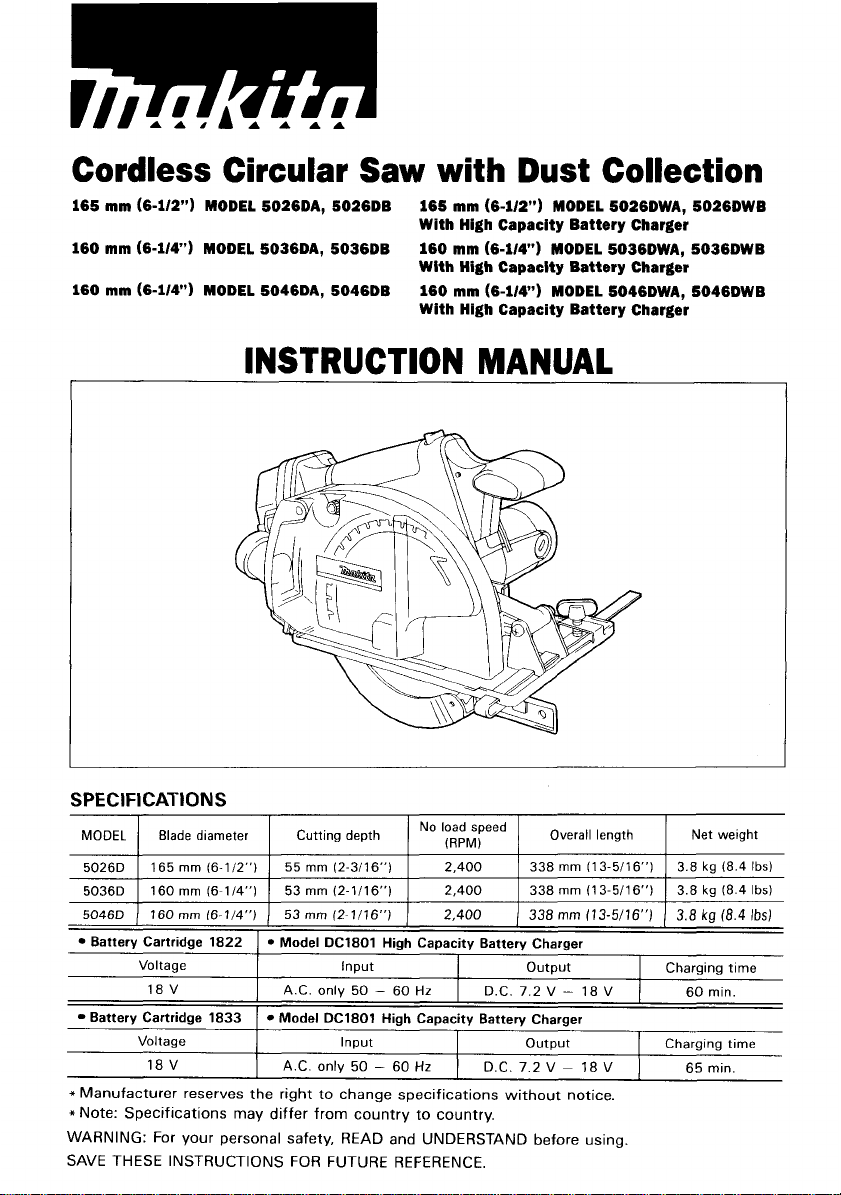
Cordless Circular Saw with Dust Collection
165
mm
165
160
160
mm
(6-112") MODEL 5026DA, 5026DB
mm
(6-114") MODEL 5036DA, 5036DB
mm
(6-114") MODEL 5046DA. 5046DB
With High Capacity Battery Charger
160
With High Capacity Battery Charger
160
With High Capacity Battery Charger
(6-112") MODEL 5026DWA, 5026DWB
mm
(6-114") MODEL 5036DWA, 5036DWB
mm
(6-1/4") MODEL 5046DWA, S046DWB
INSTRUCTION MANUAL
SPEC
IF1
CAW
ON
MODE7
5026D I 165
5036D I 160
Battery Cartridge 1822
Battery Cartridge 1833
Blade diameter
mm
mm
Voltage
18
V
Voltage
18
V
S
1
16.112")
16-114") 1 53
I
55
Model DC1801 High Capacity Battery Charger
A.C. only
Model DC1801 High Capacity Battery Charger
A.C. only
Cutting depth
mm
12-3/16") I 2,400 I 338
mm
(2-1/16"] I 2,400 I 338
Input output Charging time
Input output Charging time
1
50 - 60
50
-
60
No
I~~~~~ed
Hr
Hz
O.C.
D.C.
I
Overall length
7.2
V
7.2
V
mm
113-5116',) I 3.8
mm
(13-5116") I 3.8
-
18
V
~
18
V
I
Net weight
60
65
kg
kg
min.
min.
(8.4
18.4
Ibs)
Ibs)
Page 2
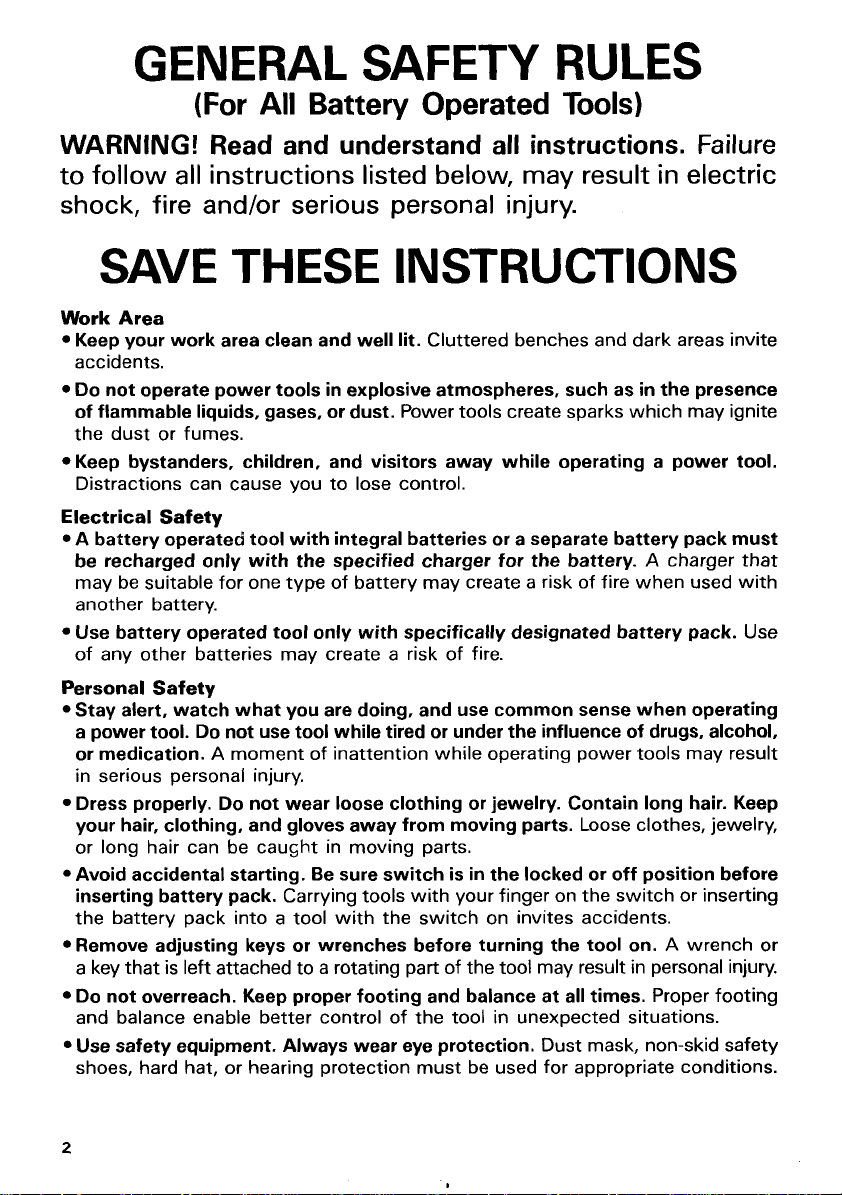
GENERAL
SAFETY
RULES
(For
WARNING!
to follow
shock,
all
fire and/or serious personal injury.
SAVE
Work
Area
Keep your work area clean and well
accidents.
Do not operate power tools in explosive atmospheres, such as
of flammable liquids, gases, or dust. Power tools create sparks which may ignite
or
the dust
Keep bystanders, children, and visitors away while operating a power tool.
Distractions can cause you to lose control.
Electrical Safety
A
battery operated tool
be recharged only with the specified charger for the battery.
may be suitable for one type of battery may create
another battery.
Use battery operated tool only
of any other batteries may create a risk of fire.
Personal Safety
*Stay alert, watch what you are doing, and use common sense when operating
a power tool.
or medication.
in serious personal injury.
Dress properly.
your hair, clothing, and gloves away from moving parts. Loose clothes, jewelry,
or long hair can be caught in moving parts.
*Avoid accidental starting. Be sure switch is
inserting battery pack. Carrying tools with your finger on the switch or inserting
the battery pack into a tool
Remove adjusting keys or wrenches before turning the tool on. A wrench or
a key that is left attached to a rotating part of the tool may result in personal injury.
Do not overreach. Keep proper footing and balance at all times. Proper footing
and balance enable better control
Use safety equipment. Always wear eye protection. Dust mask, non-skid safety
shoes, hard hat,
fumes.
Do
All
Battery Operated
Tools)
Read and understand all instructions. Failure
instructions listed below, may result in electric
THESE
with
not use tool while tired or under the influence of drugs, alcohol,
A
moment
Do
or
of
inattention while operating power tools may result
not wear loose clothing or jewelry. Contain long hair. Keep
hearing protection must be used for appropriate conditions.
INSTRUCTIONS
lit.
Cluttered benches and dark areas invite
in
the presence
integral batteries or a separate battery pack must
A
charger that
a
risk of fire when used with
with
specifically designated battery pack.
in
the locked or off position before
with
the switch on invites accidents.
of
the tool
in
unexpected situations.
Use
2
Page 3
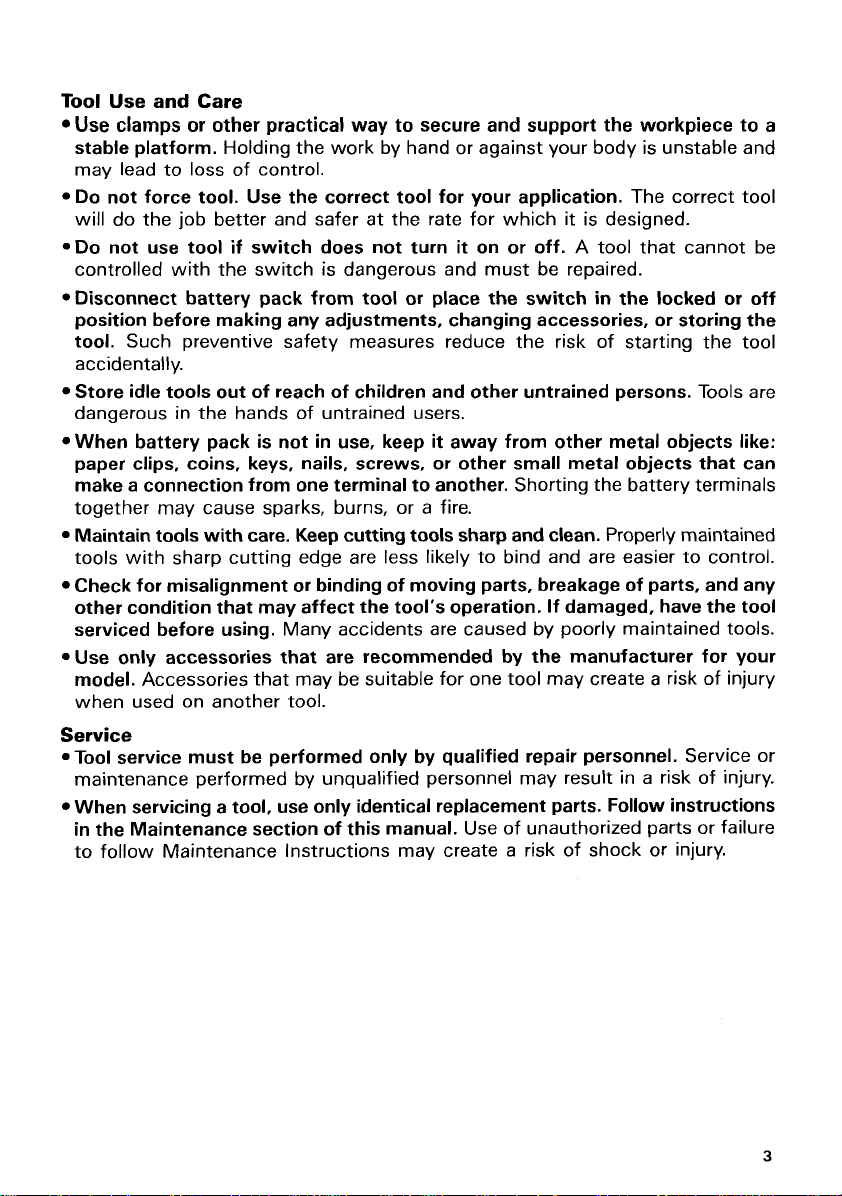
Tool
Use and Care
Use
clamps or other practical way to secure and support
stable platform. Holding the work by hand or against your body is unstable and
may lead to
Do
not force tool. Use the correct tool for your application. The correct tool
will
do the job better and safer at the rate for which
.Do
not use tool if switch does not turn
controlled with the switch is dangerous and must be repaired.
.Disconnect battery pack from tool or place the switch
position before making any adjustments, changing accessories,
tool. Such preventive safety measures reduce the risk of starting the tool
accidentally.
Store idle tools out of reach of children and other untrained persons.
dangerous in the hands of untrained users.
When battery pack is not in use, keep
paper clips, coins, keys, nails, screws, or other small metal objects that can
make a connection from one terminal to another. Shorting the battery terminals
together may cause sparks, burns, or a fire.
Maintain tools with care. Keep cutting tools sharp and clean. Properly maintained
tools with sharp cutting edge are less likely to bind and are easier to control.
Check for misalignment or binding of moving parts, breakage of parts, and any
other condition that may affect the tool's operation.
serviced before using. Many accidents are caused by poorly maintained tools.
Use only accessories that are recommended by the manufacturer for your
model. Accessories that may be suitable for one tool may create a risk of injury
when used on another tool.
loss
of control.
it
on or off. A tool that cannot be
it
away from other metal objects like:
the
workpiece to a
it
is designed.
in
the locked or off
or
storing the
Tools
If
damaged, have the tool
are
Service
Tool
service must be performed only by qualified repair personnel. Service or
maintenance performed by unqualified personnel may result in a risk of injury.
When servicing a tool, use only identical replacement parts. Follow instructions
in the Maintenance section of this manual. Use of unauthorized parts or failure
to follow Maintenance Instructions may create a risk of shock or injury.
3
Page 4
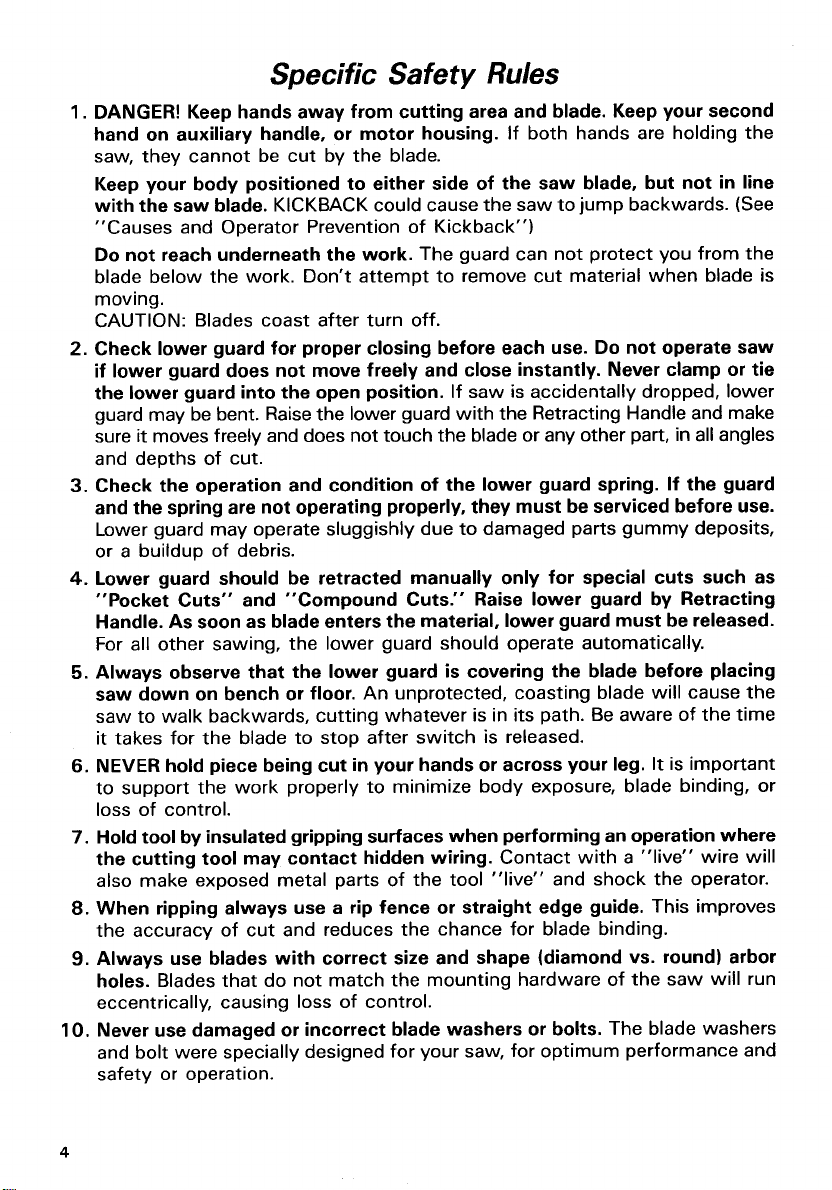
Specific Safety
1.
DANGER! Keep hands away from cutting area and blade. Keep your second
hand on auxiliary handle, or motor housing. If both hands are holding the
saw, they cannot be cut by the blade.
Keep your body positioned to either side of the saw blade, but not
with the saw blade. KICKBACK could cause the saw to jump backwards. (See
"Causes and Operator Prevention of Kickback")
Do not reach underneath the work. The guard can not protect you from the
blade below the work. Don't attempt to remove cut material when blade is
moving.
CAUTION: Blades coast after turn off.
2.
Check lower guard for proper closing before each use. Do not operate saw
if
lower guard does not move freely and close instantly. Never clamp or tie
the lower guard into the open position. If saw is accidentally dropped, lower
guard may be bent. Raise the lower guard with the Retracting Handle and make
sure
it
moves freely and does not touch the blade or any other part,
and depths of cut.
3.
Check the operation and condition of the lower guard spring.
and the spring are not operating properly, they must be serviced before use.
Lower guard may operate sluggishly due to damaged parts gummy deposits,
or
a
buildup of debris.
4.
Lower guard should be retracted manually only for special cuts such as
"Pocket Cuts" and "Compound Cuts." Raise lower guard by Retracting
Handle. As soon as blade enters the material, lower guard must be released.
For all other sawing, the lower guard should operate automatically.
5.
Always observe that the lower guard is covering the blade before placing
saw down on bench or floor. An unprotected, coasting blade
saw to walk backwards, cutting whatever is
it
takes for the blade to stop after switch is released.
6.
NEVER hold piece being cut
to support the work properly to minimize body exposure, blade binding, or
loss
of control.
7.
Hold tool by insulated gripping surfaces when performing an operation where
the cutting tool may contact hidden wiring. Contact with
also make exposed metal parts of the tool "live" and shock the operator.
8.
When ripping always use a rip fence or straight edge guide. This improves
the accuracy of cut and reduces the chance for blade binding.
9.
Always use blades with correct size and shape (diamond vs. round) arbor
holes. Blades that do not match the mounting hardware of the saw
eccentrically, causing
IO.
Never use damaged or incorrect blade washers or bolts. The blade washers
and bolt were specially designed for your saw, for optimum performance and
safety or operation.
loss
in
your hands or across your leg.
of control.
Rules
in
its path. Be aware
in
If
the guard
will
cause the
of
It
is important
a
"live" wire
all
in
line
angles
the time
will
will
run
4
Page 5
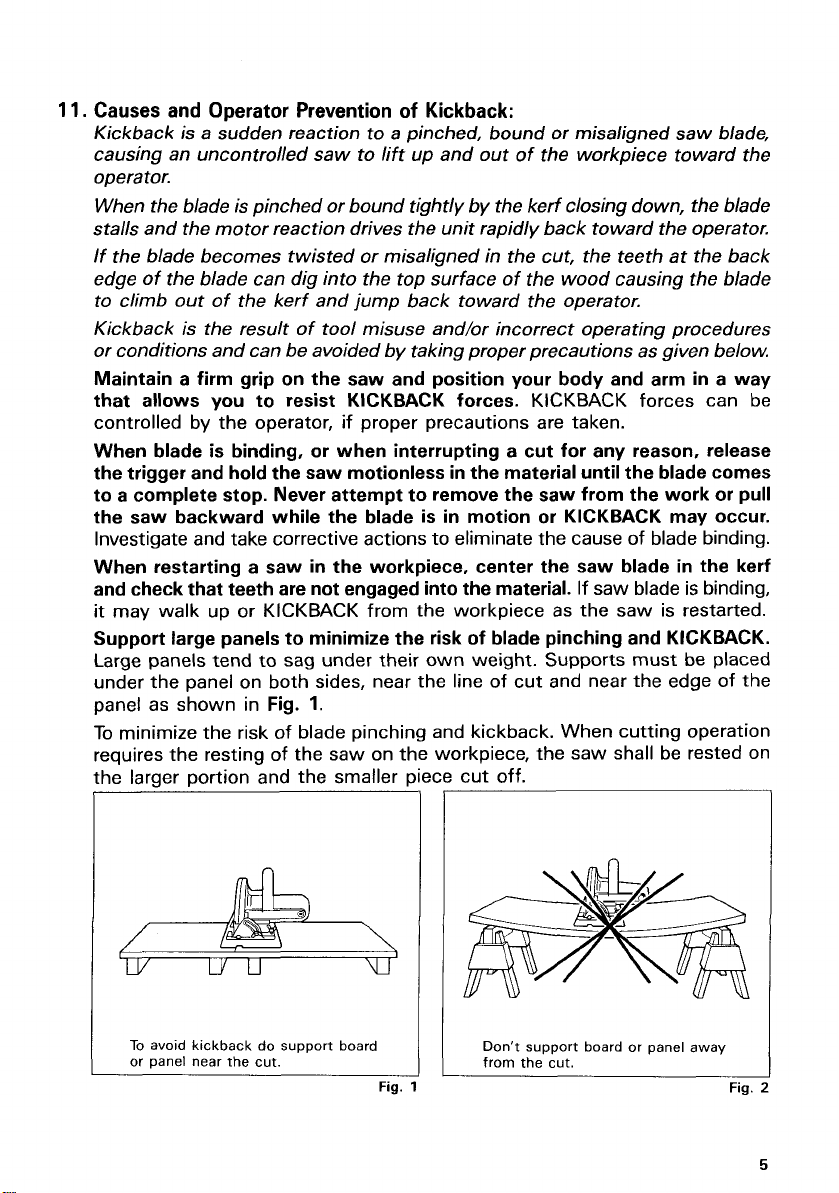
11.
Causes and Operator Prevention
Kickback is a sudden reaction to a pinched, bound or misaligned saw blade,
causing an uncontrolled saw to lift up and out
opera tor.
When the blade is pinched or bound tightly by the kerf closing down, the blade
stalls and the motor reaction drives the unit rapidly back toward the operator.
If the blade becomes twisted or misaligned in the cut, the teeth at the back
edge of the blade can dig into the top surface of the wood causing the blade
to climb out of the kerf and jump back toward the operator.
Kickback is the result of tool misuse and/or incorrect operating procedures
or conditions and can be avoided by taking proper precautions as given below.
Maintain a firm grip on the saw and position your body and arm
that allows you to resist
controlled by the operator, if proper precautions are taken.
When blade is binding, or when interrupting a cut for any reason, release
the trigger and hold the saw motionless in the material until the blade comes
to a complete stop. Never attempt to remove the saw from the work or pull
the saw backward while the blade is
Investigate and take corrective actions to eliminate the cause of blade binding.
When restarting a saw
and check that teeth are not engaged into the material. If saw blade is binding,
it
may walk up or KICKBACK from the workpiece as the saw is restarted.
Support large panels to minimize the risk of blade pinching and
Large panels tend to sag under their own weight. Supports must be placed
under the panel on both sides, near the line
panel as shown in Fig.
To
minimize the risk of blade pinching and kickback. When cutting operation
requires the resting of the saw on the workpiece, the saw shall be rested on
the larger portion and the smaller piece cut off.
in
the workpiece, center the saw blade in the kerf
1.
of
Kickback:
KICKBACK
of
the workpiece toward the
forces. KICKBACK forces can be
in
motion or
of
KICKBACK
cut and near the edge of the
may occur.
KICKBACK.
in
a way
I
To
avoid kickback do support board
or
panel near the
cut.
Fig.
I
Don't support board or panel away
from the cut.
Fig.
2
5
Page 6
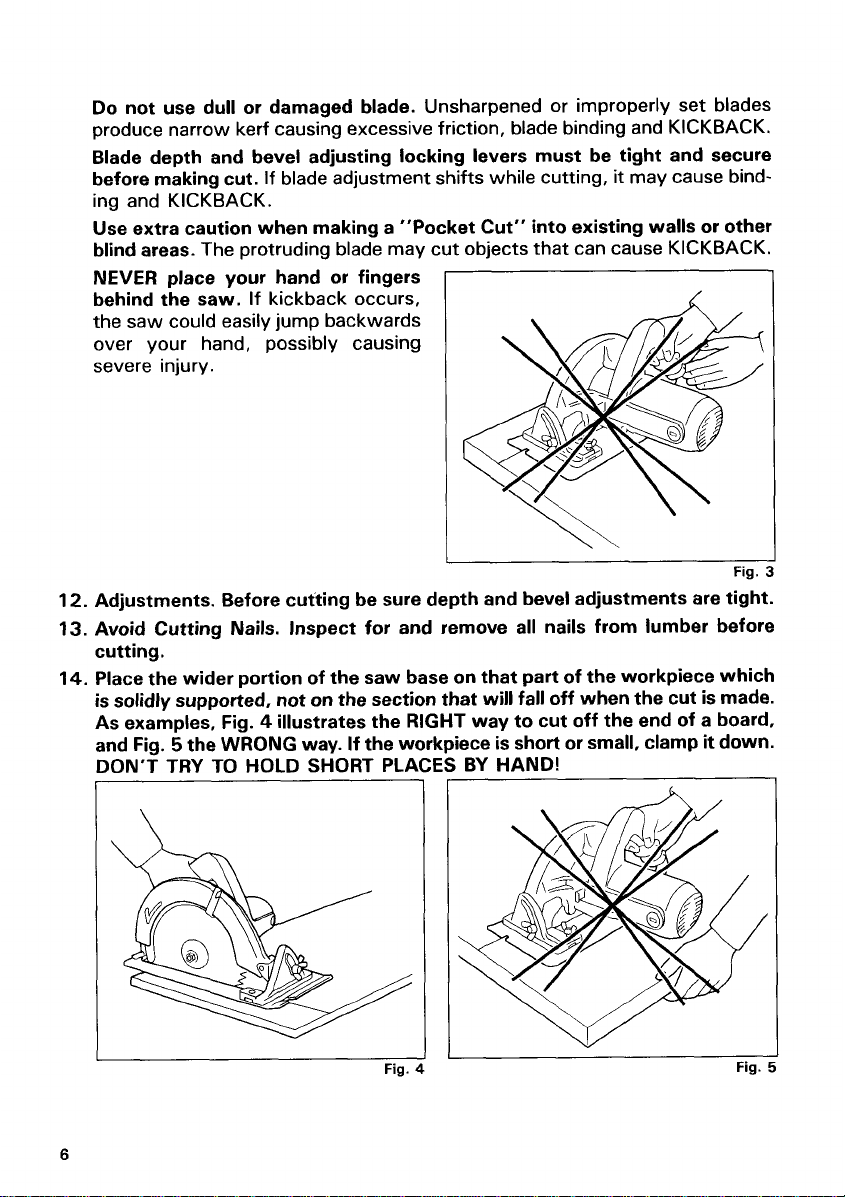
Do not use dull or damaged blade. Unsharpened or improperly set blades
produce narrow kerf causing excessive friction, blade binding and KICKBACK.
Blade depth and bevel adjusting locking levers must be
before making cut. If blade adjustment shifts while cutting,
tight
and secure
it
may cause bind-
ing and KICKBACK.
Use extra caution when making a "Pocket Cut" into existing walls
or
other
blind areas. The protruding blade may cut objects that can cause KICKBACK.
NEVER place your hand or fingers
behind the saw. If kickback occurs,
the saw could easily jump backwards
over your hand, possibly causing
severe injury.
1
12.
Adjustments. Before cutting be sure depth and bevel adjustments are tight.
13.
Avoid Cutting Nails. Inspect for and remove all nails from lumber before
cutting.
14.
Place the wider portion of the saw base on that part of the workpiece which
is solidly supported, not on the section that will fall off when the cut is made.
4
As examples, Fig.
and Fig.
5
the WRONG way.
DON'T TRY TO HOLD SHORT PLACES
illustrates the RIGHT way to cut off the end of a board,
If
the workpiece is short or small, clamp
BY
HAND!
Fig.
it
down.
Fig.
Fig.
3
5
6
Page 7
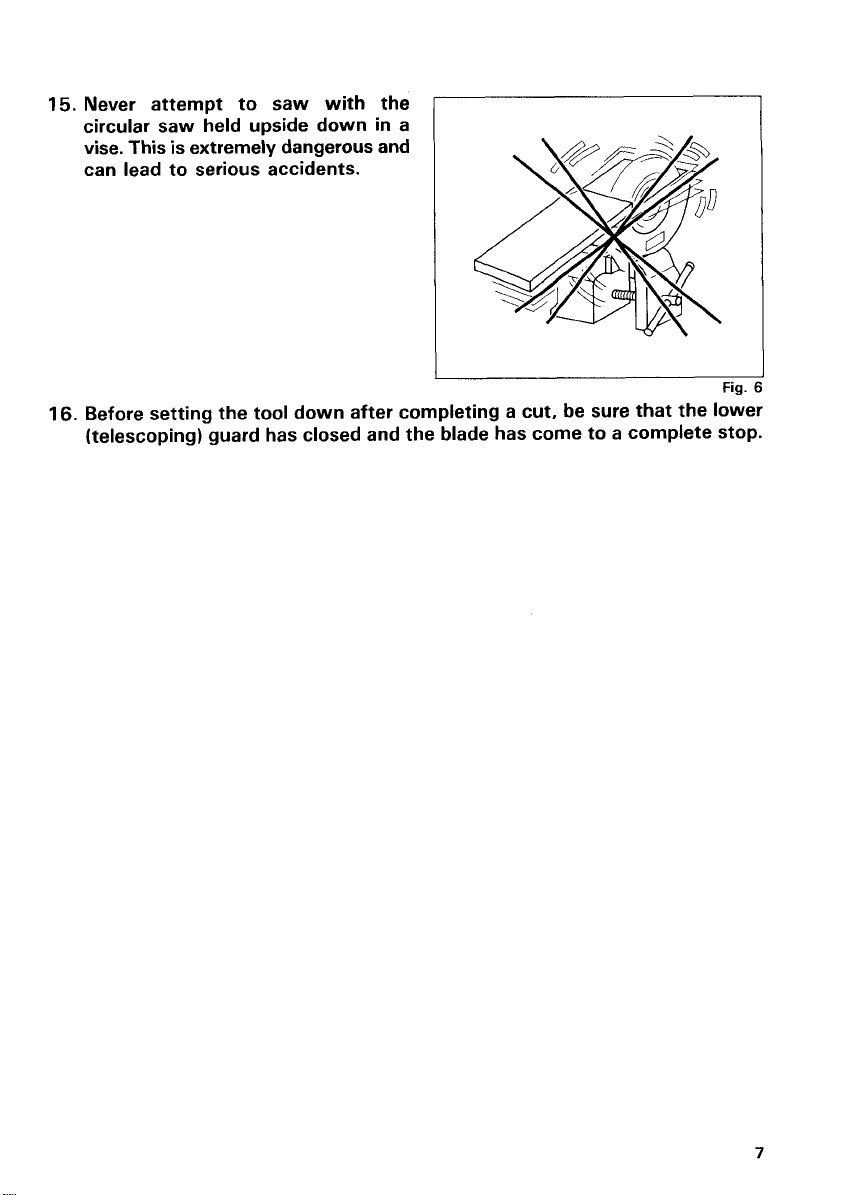
15.
Never attempt to saw with the
circular saw held upside down in a
is
vise. This
extremely dangerous and
can lead to serious accidents.
16.
Before setting the tool down after completing a cut, be sure that the lower
(telescoping) guard has closed and the blade has come to a complete stop.
Fig.
t
7
Page 8

SYMBOLS
The followings show the
v
-
n,
...
/min
.................................
.................................
.................................
................................
symbols
used
for
tool.
volts
direct current
no load speed
revolutions or reciprocation per minute
8
Page 9

IMPORTANT SAFETY INSTRUCTIONS
FOR CHARGER
&
BATTERY CARTRIDGE
1.
SAVE
contains important safety and operating instructions for battery charger.
2.
Before using battery charger, read all instructions and cautionary markings
on
(1)
3.
CAUTION
7000, 7001, 7002, 7033, 7100, 7120,
9101,9102,9120,9122,9133,1200,1201,1202,1210,1211,1220,1222,
1233,
types of batteries may burst causing personal injury and damage.
4.
Do not expose charger to rain or snow.
5.
Use of an attachment not recommended or sold by the battery charger
manufacturer may result
6.
To
reduce risk
cord when disconnecting charger.
7. Make sure cord is located
otherwise subjected to damage or stress.
8.
An extension cord should not be used unless absolutely necessary. Use
improper extension cord could result
extension cord must be used, make sure:
a. That pins on plug of extension cord are the same number, size, and shape
as those of plug on charger;
b. That extension cord is properly wired and
c. That wire size is at least as large as the one specified
THESE
battery charger,
-
To
reduce risk of injury, charge only MAKITA Battery Cartridge
1422,
1433,
EXTENSION CORDS
Length of Cord (Feet)
AWG Size of Cord
9101A. 9102A, 1201A. 1202A. 1822 or
of
damage to electric plug and cord, pull by plug rather than
RECOMMENDED MINIMUM AWG SIZE
INSTRUCTIONS
(2)
battery, and
(3)
product using battery.
9000,
9001,
9002,
-
This manual
9033,
1833.
in
a risk of fire, electric shock, or injury to persons.
so
that
it
will not be stepped on, tripped over, or
in
a risk of fire and electric shock. If
in
good electrical condition; and
in
the table below.
TABLE
1
FOR
BATTERY CHARGERS
25
18
50
18
100
18
FOR
150
16
9100,
Other
of
9.
Do
not
operate charger with damaged cord or
mediately.
IO.
Do not operate charger
a risk
in
of
of
wise damaged
11.
Do not disassemble charger or battery cartridge; take
serviceman when service or repair is required. Incorrect reassembly may
result
in
12.
To reduce risk
ing any maintenance or cleaning. Turning off controls
if
it
has received a sharp blow, been dropped, or other-
any way; take
electric shock or fire.
electric shock, unplug charger from outlet before attempt-
it
to a qualified serviceman.
plug
will
-
replace
it
not reduce this risk.
them
to a qualified
im-
9
Page 10

ADDITIONAL SAFETY RULES
FOR CHARGER
1.
Do
not charge Battery Cartridge when temperature
or ABOVE 4OoC
2.
Do
not attempt to use a step-up transformer, an engine generator or
receptacle.
3.
Do
not allow anything to cover or clog the charger vents.
4.
Always cover the battery terminals with the battery cover when the battery
cartridge is not used.
5.
A battery short can cause a large current flow, overheating, possible burns
and even a breakdown.
(1)
Do
not touch the terminals with any conductive material.
(2)
Avoid storing battery cartridge in a container with other metal objects such
as nails, coins, etc.
(3)
Do
not expose battery cartridge to water or rain.
6.
Do
not store the tool and Battery Cartridge
ture may reach or exceed 5OoC
7.
Do
not incinerate the Battery Cartridge even if
completely worn out. The battery cartridge can explode in a fire.
(104OF).
&
BATTERY CARTRIDGE
is
BELOW
in
locations where the tempera-
(122OF).
it
is severely damaged or is
10°C
DC
(5OOF)
SAVE THESE INSTRUCTIONS.
power
10
Page 11

FUNCTIONAL DESCRlPTfON
Installing or removing battery cartridge
*Always switch off the tool before inser-
tion or removal of the battery cartridge.
To
remove the battery cartridge, withdraw
it
from
the
tool while pressing the buttons
of
on both sides
the cartridge.
*To insert the battery cartridge, align the
tongue on the battery cartridge with the
groove in the housing and slip it into
place. Always insert it all the way until it
locks in place with
a
little click. If not, it
may accidentally fall out of the tool, causing injury to you or someone around you.
Do not use force when inserting the battery cartridge. If the cartridge does not slide in
easily, it is not being inserted correctly
Charging
*Your new battery cartridge is not charged.
it
You will need to charge
before use. Use
the high capacity battery charger Model
DC1801 to charge the battery cartridge.
Plug
the high capacity battery charger into
the proper A.C. voltage source. The charg-
ing light will flash in green color.
*Insert the battery cartridge
so
that the
plus and minus terminals on the battery
cartridge are on the same sides as their
respective markings on the high capacity
battery charger. Insert the cartridge fully
into the port
When the battery cartridge is inserted, the charging light color
so
that it rests on the charger port floor.
will
change from green
red and charging will begin. The charging light will remain lit steadily during charging.
When the charging light color changes from red to green, the charging cycle is complete
and the charger will switch into its "trickle charge (maintenance charge)" mode. The
charging time is approximately one hour.
After charging, unplug the charger from the power source.
to
CAUTIO N:
The high capacity battery charger Model DCI 801 is for charging Makita battery cartridge.
it
Never use
for other purposes or for other manufacturer's batteries.
When you charge a new battery cartridge or a battery cartridge which has not been used
a
long period of time, it may not accept a full charge. This is a normal condition and
for
a
does not indicate
it
completely and recharging a couple of times.
problem. You can recharge the battery cartridge fully after discharging
11
Page 12

If
you
charge a battery cartridge from a just-operated tool or a battery cartridge which has
a
been left in
may flash in red color. If this occurs, wait for
cartridge cools. The battery cartridge will cool faster
location exposed to direct sunlight or heat for a long time, the charging light
a
while. Charging will begin after the battery
if
you remove the battery cartridge
from the high capacity battery charger.
If the charging light flashes alternately in green and red color, a problem exists and charg
ing is not possible. The terminals on the charger or battery cartridge are clogged with
dust or the battery cartridge is worn out or damaged.
Trickle charge (Maintenance charge)
If
you leave the battery cartridge in the charger to prevent spontaneous discharging after
full charge, the charger will switch into its “trickle charge (maintenance charge)” mode and
keep the battery cartridge fresh and fully charged.
Tips for maintaining maximum battery life
1. Charge the battery cartridge before completely discharged.
Always stop tool operation and charge the battery cartridge when you notice less tool
power
2.
Never recharge a fully charged battery cartridge.
Overcharging shortens the battery service life.
3.
Charge the battery cartridge with room temperature at
a
hot battery cartridge cool down before charging it.
Let
10°C
-
40°C (50°F - 104°F).
Hex wrench storage
When not in use, the hex wrench can be
conveniently stored.
Hex
wrench
CAUTION:
Always be sure that the tool is switched off and the battery cartridge is removed before e
any adjustment
12
is
attempted.
Page 13

Adjusting depth
of
cut
Loosen the lever on the depth guide and
move the base up or down. At the desired
depth of cut, secure the base by tightening
the lever.
CAUTION
:
Use a shallow depth of cut when cutting thin workpiece for cleaner, safer cuts.
After adjusting the depth of cut, always tighten the lever securely.
Sighting
When cutting, align the left side of notch in
the front of the base with your cutting line
on the workpiece.
Dust collection
CAUTION:
Never cut workpieces covered/stained with thinner, gasoline, oil or the like. If the dust box
it
is stained with them,
may crack, causing an injury to operator.
This tool is equipped with the dust box to
Dust
collect dust and cut chips. For the best cut-
cap
ting performance, empty the dust box each
time the battery cartridge is completely dis-
charged. Press the lever and open the dust
cap. Tip the rear of the tool down to empty
the dust box.
Cleaner cutting operations can be performed by connecting this tool to Makita
vacuum cleaner. Remove the rubber cap
from the dust cap and connect the hose of
vacuum cleaner to the dust cap.
13
Page 14

Switch
action
CAUTION:
Before inserting the battery cartridge into the tool, always check to see that the switch
trigger actuates properly and returns to the
To
prevent the switch trigger from being
accidentally pulled,
a
lock-off button is prcvided.
To start the tool, depress the lock-off but-
"OFF"
Dosition when released.
Switch trigger
LOCk-off button
-
1
ton and pull the switch trigger. Release the
switch trigger to stop.
Guide
rule
The handy guide rule allows you to do
extra-accurate straight cuts. Simply slide
the guide rule up snugly against the side
of
the workpiece and secure it in position with
the clamp screw on the front of the base. It
also makes repeated cuts
of
uniform width
possible.
14
Page 15

ASSEMBLY
Removing
CAUTION:
Always be sure that the tool
and the battery cartridge is removed before
installing
To
remove the blade, first remove the hex
socket head bolt which secures the dust
box, then remove the dust box.
or
installing the saw blade
or
removing the blade.
is
switched off
Thumb screw
-
After installing the blade, install the dust box and tighten the hex socket head bolt to
secure the dust box.
To remove the blade, press the shaft lock
so
that the blade cannot revolve and use
the hex wrench to loosen the bolt clock-
wise. Then remove the bolt, outer flange
and blade.
Hex wrench (Counterclockwise)
Then remove the hex socket head bolt.
outer flange and blade.
Outer flange
Hex socket head bolt
15
Page 16

To install the blade, follow the removal procedures in reverse. Install the cup washer,
inner flange, saw blade, outer flange and
hex socket head bolt on the spindle in that
order. BE SURE TO TIGHTEN THE HEX
SOCKET HEAD BOLT SECURELY.
Outer flange
Hex socket head
bolt
CAUTION:
Be sure the blade is installed with teeth pointing up
at
the front of the tool.
Use only the Makita hex wrench to install or remove the blade.
After install the blade, install the dust box and tighten the hex socket head bolt to secure
the dust box.
16
Page 17

OPERATION
Hold the tool firmly. Set the base plate on
the workpiece to be cut without the blade
making any contact. Then turn the tool on
and wait until the blade attains full speed.
Now simply move the tool forward over
the
workpiece surface, keeping it flat and
advancing smoothly until the sawing is
completed.
sawing line straight and your speed of
advance uniform.
CAUTION:
.Always gently keeps the tool moving straight ahead when cutting. Forcing or twisting
the tool will result in overheating of the motor and dangerous kickback, possibly causing
severe injury.
If
the tool
tool to rest for
Use a shallow depth of cut when cutting thin workpieces for cleaner, safer cuts. (For
5026DA, 5026DB, 5036DA and 5036DB only)
For
5046DA
When you cut angle materials or the like,
the lower guard (safety cover) may rest on
the angle.
To
get clean cuts, keep your
is
operated continuously until the battery cartridge has discharged, allow the
15
minutes before proceeding with a fresh battery.
and
5046DB only
so,
If
this.
tilt
other rear
of
the tool to prevent
Lower guard (safety cover) rests on angle
Tilt
rear
of
tool
Angle
17
Page 18

When cutting thin sheet metals such as
corrugated metal, always cut them at
position more than
from the edge.
closer to the edge,
sucked into the dust box, causing
injury.
20
mm
(25/32”)
If
you cut them at a position
a
piece cut
off
could be
a
away
severe
a
More
than
20
mm
(25132’)
I
CAUTIO
N
:
Never use a deformed or cracked blade. Always replace
When the battery charge runs low, the blade easily becomes stuck, and the blade tips
can break. Always recharge the battery cartridge when the blade rpm slows down.
Do
not stack materials when cutting them.
Do
not cut hardened steel.
Do
not touch the saw blade, workpiece or cutting chips with your bare hand immediately
after cutting; they may be extremely hot and could burn your skin.
Do
not connect the saw to a vacuum cleaner when cutting metals.
it
with a new one.
18
Page 19

MAINTENANCE
CAUTION:
tool
Always be sure that the
is switched
attempting to perform inspection or maintenance.
Replacing carbon brushes
Remove and check the carbon brushes
regularly. Replace when they wear down
to
the limit mark. Keep the carbon brushes
clean and free to slip in the holders. Both
carbon brushes should be replaced
the same time. Use only identical carbon
brushes.
a
Use
screwdriver to remove the brush
holder caps. Take out the worn carbon
brushes, insert the new ones and secure
the brush holder caps.
off
and the battery cartridge
at
is
removed before
Brush
holder
Limit
mark
cap
To
maintain product SAFETY and RELIABILITY, repairs, maintenance or adjustment should
be performed by Makita Authorized or Factory Service Centers, always using Makita
replacement parts.
19
Page 20

Recycling the Battery
The
only
way to dispose
to recycle it. The law prohibits any other
of
method
disposal.
To recycle the battery:
1.
Remove the battery from the tool.
2.
a). Take the battery to your nearest Makita Factory Service Center
or
b). Take the battery
to
your nearest Makita Authorized Service Center or
Distributor that has been designated as a Makita battery recycling location.
Call your nearest Makita Service Center or Distributor to determine the location
that provides Makita battery recycling. See your local Yellow Pages under
"Tools-Electric':
ACCESSORIES
CAUTION:
These accessories or attachments are recommended for use with your Makita tool specified in this
manual. The use
The accessories or attachments should be used only in the proper and intended manner.
Hex
wrench
Part No.783203-8
of
any other accessories or attachments might present a risk
of
a Makita battery is
*Rip fence (guide rule)
Part
No.
1640958
I
Ni-Cd
of
injury to persons.
Carbide-tipped
I
Part
No.
A-90715
A-90700
A-90685
A-90691
20
saw
I
Blade diameter
165
mm
160
mm
blade
l6-1/2")
(6-1/4")
I
Hole diameter
15.88
mm
(5"')
I
Number
52
40
46
56
of
teeth
I
ADDlICatiOn
For wood
For siding board
For
metals
For thin ferrous
I
metals
Page 21

Battery cartridge 1822
Part No. 192826-5
Battery cartridge 1833
Part No.192828-I
Safety goggles
Gray lens Part No. 191684-A
Clean lens Part No. 191685-A
Battery cover
Part N0.414938-7
High capacity battery charger
Model
DC1801
21
Page 22

-.
. -.
. . . . . . . .
MAKmA
-. .
LIMITED
.__
ONE
P
YEAR WARRANTY
Warranty Policy
Every Makita tool is thoroughly inspected and tested before leaving the factory.
be free of defects from workmanshiv and materials for the Deriod of ONE YEAR from the
onpnal purchase Should any troubie develop dunng this dncyear penod. return the COMPLETE
tool, freight prepad,
the trouble
replace) without charge.
This Warranty does not apply where:
repairs have been made or attempted by others:
repairs are required because of normal wear and tear:
The
tool
alterations have been made to the
IN NO EVENT SHALL MAKITA BE LIABLE FOR ANY INDIRECT, INCIDENTAL OR CON-
SEQUENTIAL DAMAGES FROM THE SALE OR USE OF THE PRODUCT. THIS DISCLAIMER
APPLIES BOTH DURING AND AFTER THE TERM OF THIS WARRANTY.
MAKITA DISCLAIMS LIABILITY FOR ANY IMPLIED WARRANTIES, INCLUDING IMPLIED
WARRANTIES OF “MERCHANTABILITY” AND “FITNESS FOR A SPECIFIC PURPOSE,”
AFTER THE ONE-YEAR TERM OF THIS WARRANTY.
Ths Warranty eves you specific legal nghts, and you may also have other nghts which vary from
state
to
state
damages,
so
limitation on how long an implied warranty lasts,
to
one of Makita’s Factory or Authonzed Service Centers. If msvection shows
h
caused by
has been abused, misused or improperly maintained;
the above limitation
defective workmanship
tool.
Some states do not allow the exclusion
or
exclusion may not apply
01
’
material, Makita
or
Iunitation of incidental or consequential
so
the above hmitation may not apply
to
will
you
It
is
warranted
to
date
of
repair
(or at our option,
Some states do not allow
to
you
Makita Corporation
2650
Buford
Hwy.,
Buford,
884267-068
GA
of
America
30518
PRINTED
1999-9-N
IN
USA
