Page 1
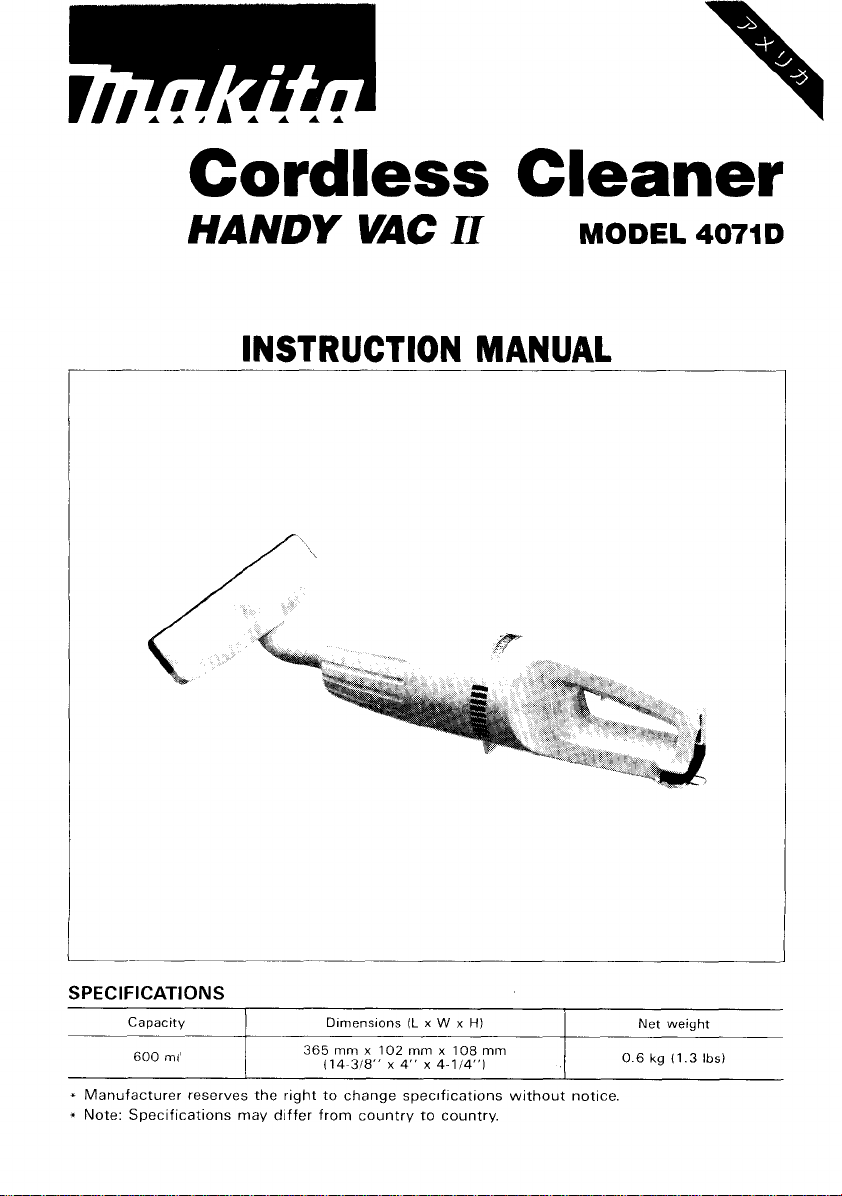
Cordless
Cleaner
HANDY
VAC
II
INSTRUCTION MANUAL
MODEL
4071D
SPEC
I F I
CAT1
0
N
S
Capacity
600
mi
*
Manufacturer reserves the right to change specifications without notice
*
Note Specifications may differ from country to country
!
Dimensions
365
mm
114
318"
IL
x W x
H)
x
102
mm
x
108
x
4-1/4")
mm
~~
x
4"
Net
weight
0
6
kg
I1
3
Ibs)
Page 2
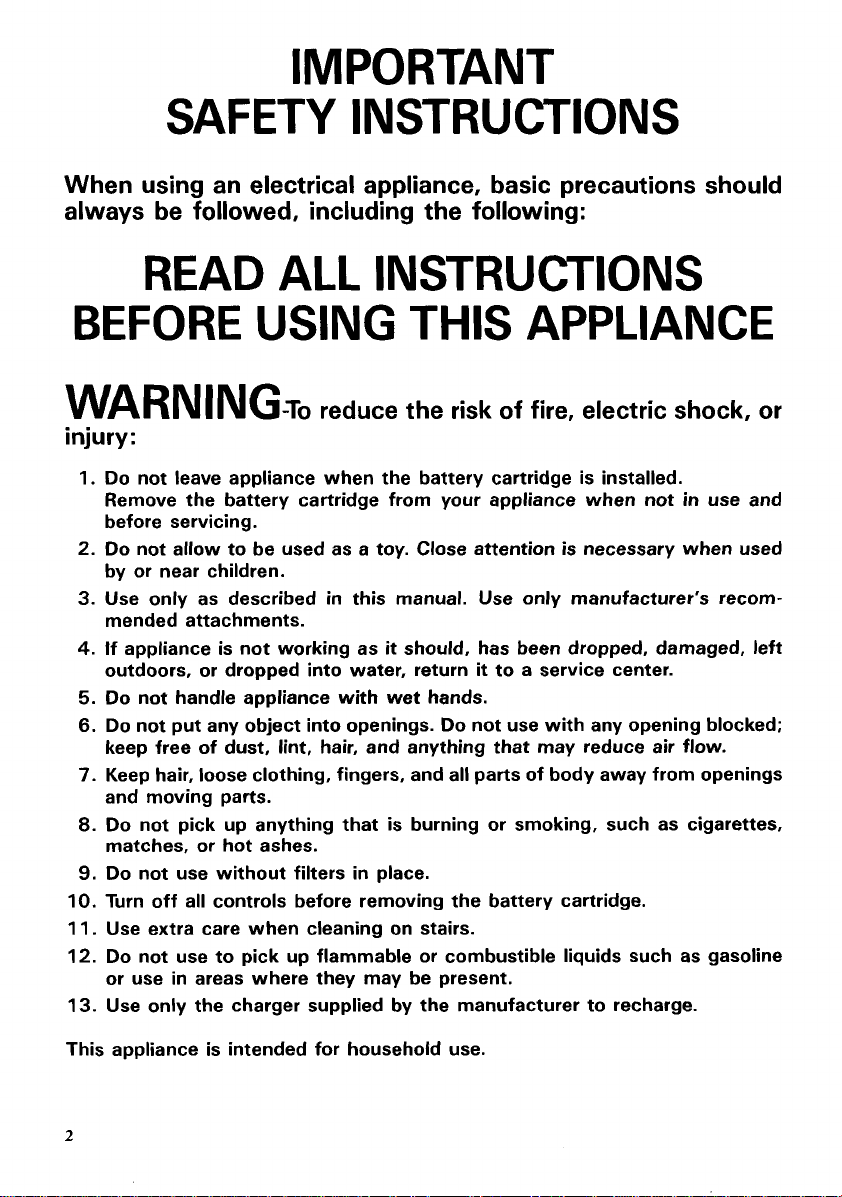
IMPORTANT
SAFETY INSTRUCTIONS
When using an electrical appliance, basic precautions should
always be followed, including the following:
READ ALL INSTRUCTIONS
BEFORE
WARNINGTO
USING THIS APPLIANCE
reduce the risk of fire, electric shock, or
injury:
1.
Do
not leave appliance when the battery cartridge is installed.
Remove the battery cartridge from your appliance when not
before servicing.
2.
Do
not allow to be used as a toy. Close attention is necessary when used
by or near children.
in
Use only as described
3.
mended attachments.
4.
If
appliance is not working as
outdoors, or dropped into water, return
Do
5.
6.
not handle appliance
Do
not put any object into openings.
keep free of dust,
Keep hair, loose clothing, fingers, and all parts of body away from openings
7.
and moving parts.
Do
not pick up anything that is burning or smoking, such as cigarettes,
matches, or hot ashes.
Do
not use without filters
Turn off all controls before removing the battery cartridge.
Use extra care when cleaning on stairs.
Do
not use to pick up flammable or combustible liquids such as gasoline
or use in areas where they may be present.
Use only the charger supplied by the manufacturer to recharge.
a.
9.
IO.
11.
12.
13.
lint,
this manual. Use only manufacturer's recom-
it
should, has been dropped, damaged, left
it
to a service center.
with
wet hands.
Do
not use with any opening blocked;
hair, and anything that may reduce air flow.
in
place.
in
use and
This appliance is intended for household use.
L
Page 3
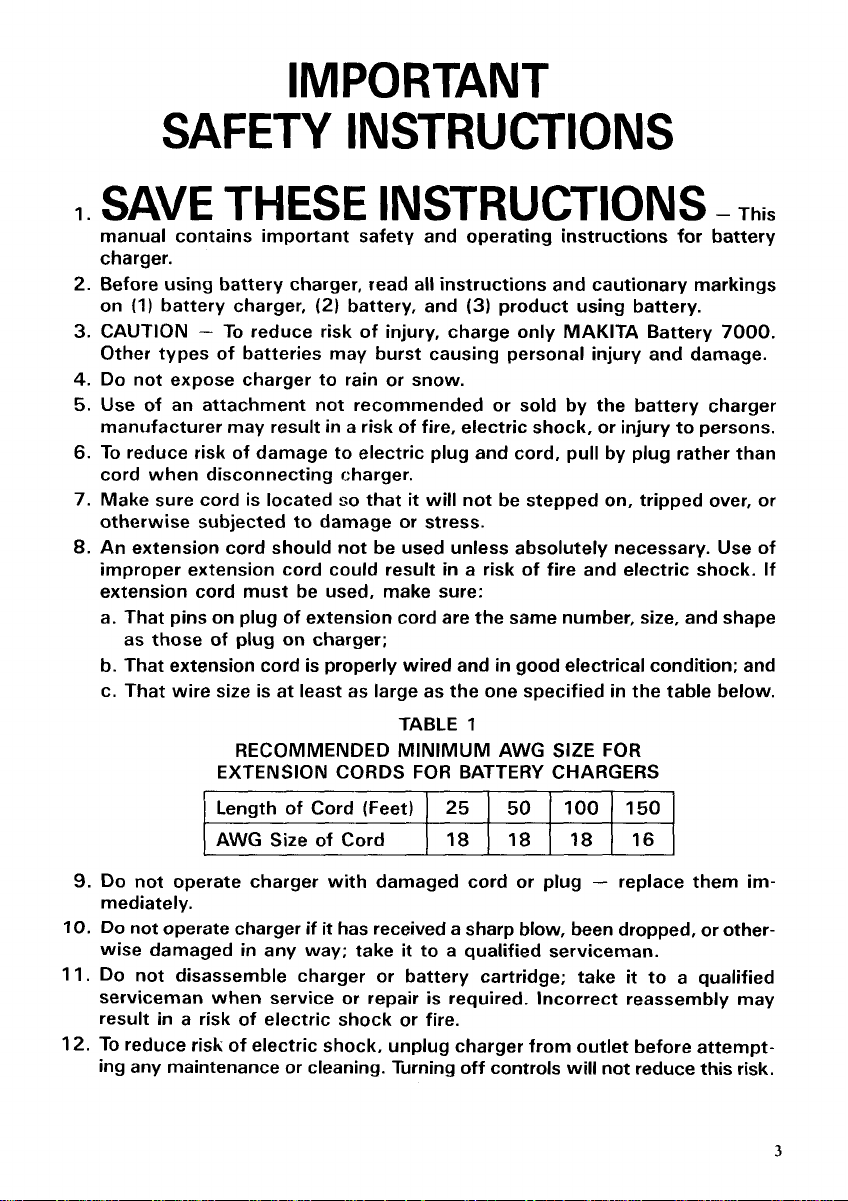
IMPORTANT
1.
SAVE
SAFETY
THESE
INSTRUCTIONS
INSTRUCTIONS
-This
Length of Cord (Feet)
AWG Size of Cord
25
18
50
18
100
18
150
16
3
Page 4
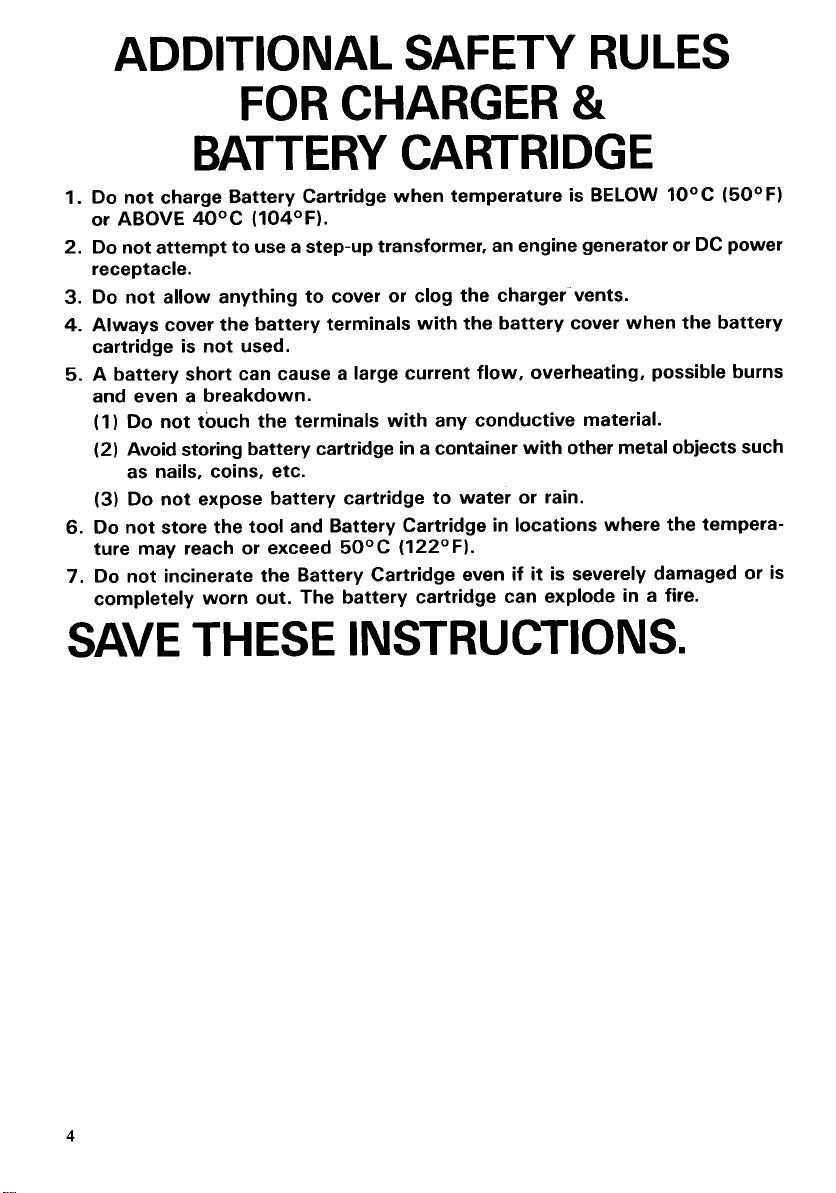
ADDITIONAL SAFETY RULES
FOR
CHARGER
&
BATTERY CARTRIDGE
1.
Do not charge Battery Cartridge when temperature is BELOW 10°C (5OOF)
or ABOVE 4OoC (104OF).
2.
Do not attempt to use a step-up transformer, an engine generator or DC power
receptacle.
3.
Do
not allow anything to cover or clog the charger vents.
Always cover the battery terminals
4.
cartridge is not used.
A battery short can cause a large current flow, overheating, possible burns
5.
and even a breakdown.
(1
1
Do
not touch the terminals with any conductive material.
(2)
Avoid storing battery cartridge
as nails, coins, etc.
(3)
Do not expose battery cartridge to water or rain.
6.
Do
not store the tool and Battery Cartridge in locations where the tempera-
ture may reach or exceed 5OoC
7.
Do not incinerate the Battery Cartridge even
completely worn out. The battery cartridge can explode in a fire.
with
the battery cover when the battery
in
a container
(122OF).
with
other metal objects such
if
it
is
severely damaged or is
SAVE THESE INSTRUCTIONS.
4
Page 5
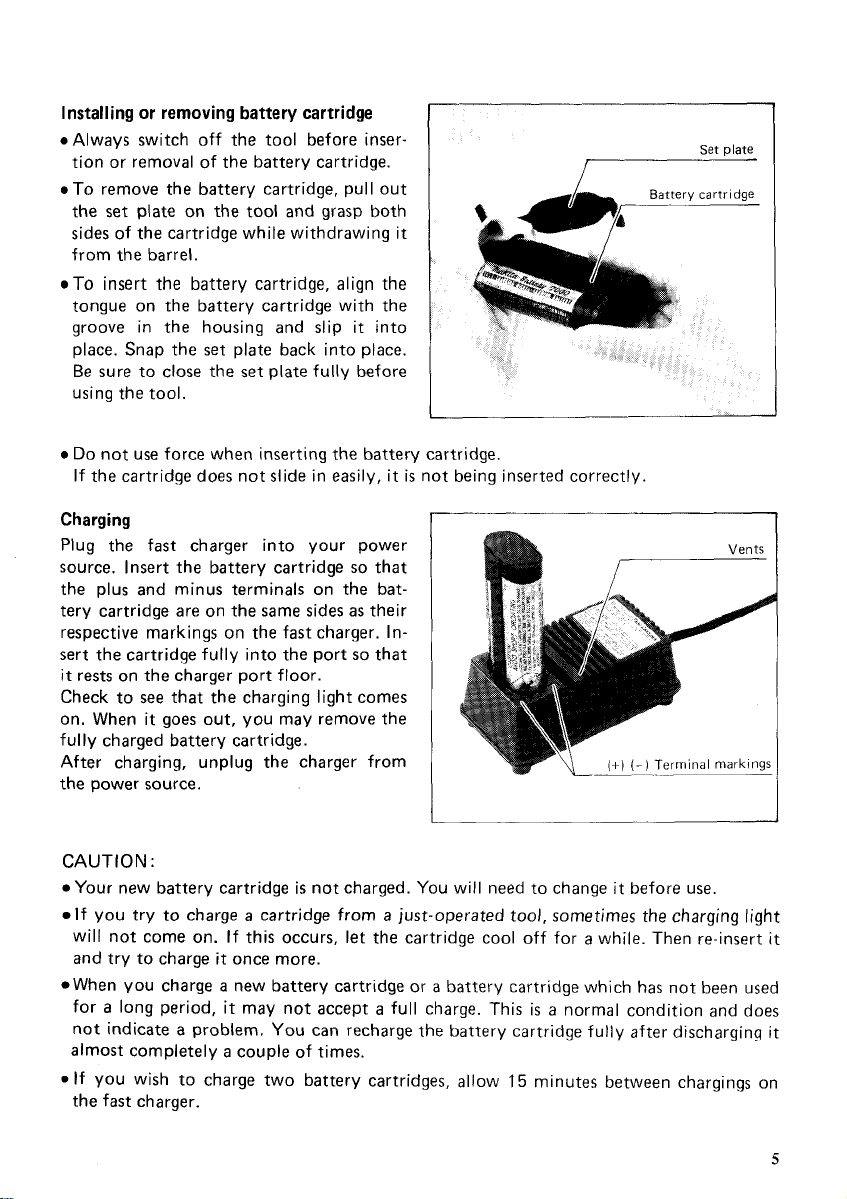
Installing or removing battery cartridge
*Always switch off the tool before inser-
tion or removal of the battery cartridge.
To remove the battery cartridge, pull out
set
the
plate on the tool and grasp both
sides of the cartridge while withdrawing it
from the barrel.
To
insert the battery cartridge, align the
tongue on the battery cartridge with the
it
groove in the housing and slip
set
place. Snap the
Be sure to close the
plate back into place.
set
plate fully before
into
using the tool.
Do
not use force when inserting the battery cartridge.
If the cartridge does not slide in easily,
it
Charging
Plug the fast charger into your power
so
source. Insert the battery cartridge
that
the plus and minus terminals on the bat-
as
tery cartridge are on the same sides
their
respective markings on the fast charger. In-
so
sert the cartridge fully into the port
it
rests on the charger port floor.
see
Check to
on. When
I I y charged battery cartridge
f u
that the charging light comes
it
goes out, you may remove the
.
that
After charging, unplug the charger from
the power source.
I
/
is
not being inserted correctly.
v\\
-I
i+l
(-I
Terminal
Set date
Vents
markinas
I
CAUTION
Your new battery cartridge
If
will not come on. If this occurs,
and try to charge
:
is
not charged. You will need to change
it
before use.
you try to charge a cartridge from a just-operated tool, sometimes the charging light
let
the cartridge cool off for a while. Then re-insert
it
once more.
When you charge a new battery cartridge or a battery cartridge which has not been used
a
long period,
for
not indicate
a
problem.
it
may not accept a full charge. This
You
can recharge the battery cartridge
is a normal condition and does
fully
after discharging it
almost completely a couple of times.
*If you wish to charge two battery cartridges, allow
15
minutes between chargings on
the fast charger.
it
5
Page 6

Switch action
To
start the tool,
Release
the trigger
simply
to
StOD.
pull
the
trigger.
CAUTION
:
Before operation, always check to be sure that the filter and pre-filter are correctly in-
stalled,
dirt and foreign matter will
get
into the motor and cause a failure.
or
Cleaning (Suction)
Nozzle
Attach the nozzle to clean off tables, desks,
etc.
furniture,
Nozzle slips on easily.
Nozzle + Extension wand
The extension wand fits in between the
nozzle and the cleaner itself. This arrangement keeps the weight of the cleaner near
is
your hand. It
overhead cleaning or when reach
especially convenient for
is
impor-
tant in close quarters.
6
Page 7

Crevice tool
Fit on the crevice tool attachment for
cleaning corners and crevice tool of
a
car
or furniture. Sand and other heavy items
can be sucked up easily.
Crevice tool + Extension wand
In tight quarters where the cleaner itself
cannot squeeze in, or in high places hard to
reach, the extension wand may be used.
Tapping
When you notice
hole
out
filter
less
suction force during operation, stand the cleaner
is
in the upright position and tap
by
hand the side
of
will unclog the pre-filter and filter and restore suction force.
CAUTION
Empty the cleaner before
:
it
becomes too full, or the suction force weakens.
so
that the intake
the cleaner 4 or 5 times. This
7
Page 8
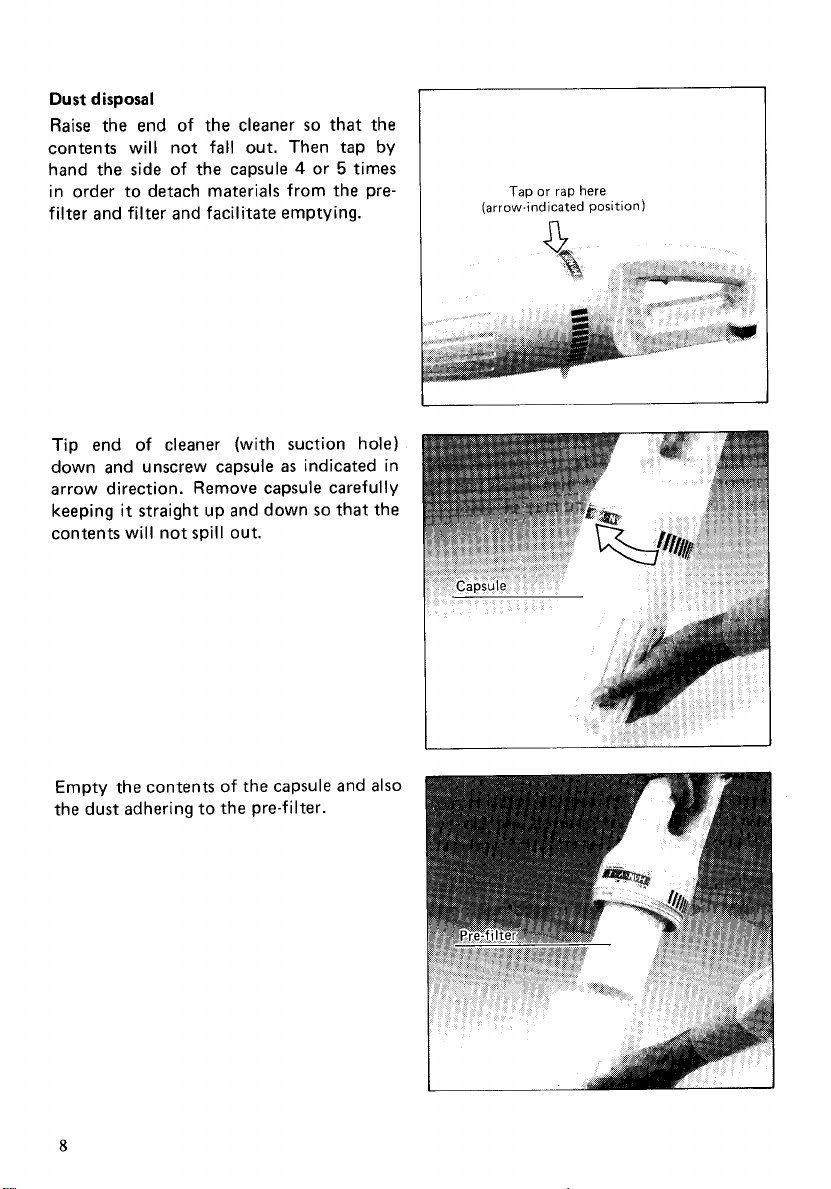
Dust
disposal
Raise
the end of the cleaner
contents will not fall out. Then tap
so
that the
by
hand the side of the capsule 4 or 5 times
in order to detach materials from the pre-
filter and filter and facilitate emptying.
Tip end of cleaner (with suction hole)
as
down and unscrew capsule
indicated in
arrow direction. Remove capsule carefully
keeping
it
straight up and down
so
that the
contents will not spill out.
Tap or rap here
(arrow-indicated position)
of
Empty the contents
the capsule and also
the dust adhering to the pre-filter.
8
Page 9

Turn the pre-filter and pull
you, emptying out the fine dust inside.
Then take out the filter and tap out any
adhering dust.
After emptying out the cleaner, re-assemble in the order shown in the figure.
1.
Fit filter snugly on all the way.
2.
Slip on pre-filter.
3.
Screw on the capsule.
it
off toward
I
CAUTIONS:
0
Failure to re-assemble the filter and/or pre-filter
or using
fa i I u
re.
Screw the capsule tightly into place. Tighten accessories (crevice tool,
direction
After
use
When recharging or storing the cleaner,
hang the cleaner from
venient hanger
Capsule
a
broken or ripped filter, can cause dust to
as
the capsule screws on.
a
in
back.
Pre-f
ilter
nail using the con-
Filter
so
that they
get
are
into the motor and result in
back on
etc.)
all
the way,
in the same
I
a
9
Page 10

MAINTENANCE
CAUTION
Always be sure that the tool
attempting to perform inspection or maintenance.
From time to time wipe off the outside
(housing) of the cleaner using
dampened in soapy water. Never use
gasoline, thinner or the like or discoloration or cracks can take place.
Rins out the filter
sionally.
:
in
soapy water occa-
Dry
it
out thoroughly before use.
is
switched off and the battery cartridge
a
cloth
I
is
removed before
Never use an electric washer
to clean the filter.
CAUTION
Do
coloration will result.
To
should
Makita replacement parts.
10
:
not use oil, benzine, thinner
maintain product SAFETY and RELIABILITY, repairs, maintenance or adjustment
be performed by Makita Authorized or Factory Service Centers, always using
or
the like to clean off the cleaner itself. Cracks or dis-
Page 11

ACC
ESSO
R
I
ES
CAUTION
These accessories
manual The
The accessories or attachments should
0
Extension wand
Part
No.
:
use
of
412040-0
or
attachments are recommended for use with your Makita tool specified in this
any other accessories
or
be
attachments might present a risk
used
only in the proper and intended manner.
0
Nozzle assembly
Part
No.
122234-6
of
injury
to
persons,
Nozzle assembly
No.
No.
122291 -4
632003-2
Part
0
Battery cartridge
Part
0
Fast charger DC7100
(for carpet)
7000
0
Crevice
Part
No.
0
Flexible
Part
No.
0
Battery cover
Part
No.
tool
41 1891 -8
hose
191496-7
414938-7
Page 12

CORDLESS CLEANER
Model
4071D
Jan.-08'87
EN
12
Note: The switch and other part configurations
may differ from country to country.
Page 13

10
11
12
13
14
15
16
9
1
Hanger
6
Tapping
Screw
Filter
Ring
CS
Set
3x20
3
IWith Item
31
1
Filter
1
Pm
1
Stop
1
Valve
1
Capsule
1
Housing
13
Page 14

The
only
way to dispose
of
a Makita battery is
to recycle it. The law prohibits any other
of
method
disposal.
To recycle the battery:
1.
Remove the battery from the tool.
2. a). Take the battery to your nearest Makita Factory Service Center
or
b). Take the battery to your nearest Makita Authorized Service Center or
Distributor that has been designated as a Makita battery recycling location.
Call your nearest Makita Service Center or Distributor to determine the location
that provides Makita battery recycling. See your local Yellow Pages under
”Tools-Electric’
P
!
MAKITA LIMITED ONE YEAR WARRANTY
Warranty Policy
I,.very Makita tool is thoroughly inspected and tested before leaving the factory. It is warranted to
of
be free
original purchase. Should any trouble develop during this one-year period, return the COMPLETE
tool, freight prepaid, to one of Makita’s Factory or Authorized Service Centers. If inspection shows
the trouble is caused by defective workmanship or material, Makita will repair (or at our option,
replace) without charge.
This Warranty does not apply where:
IN NO
SEQUENTIAL DAMAGES FROM THE SALE OR
APPLIES BOTH DURING AND AFTER THE TERM OF THIS WARRANTY.
MAKITA DISCLAIMS LIABILITY FOR ANY IMPLIED WARRANTIES, INCLUDING IMPLIED
WARRANTIES
AFTER THE ONE-YEAR TERM OF THIS WARRANTY.
Ths Warranty gives you specific legal rights, and
state to state. Some states do not allow the exclusion or limitation of incidental or consequential
damages,
limitation
defects from workmanship and materials for the period of ONE YEAR from the date of
repairs have been made or attempted by others:
repairs are required because of normal wear and tear:
The tool has been abused, misused or improperly maintained;
alterations have been made to the tool.
EVkNT
SHALL MAKITA BE LIABLE FOR ANY INDIRECT, INCIDENTAL OR CON-
OF
“MERCHANTABILITY” AND “FITNESS FOR A SPECIFIC PURPOSE,”
so
the above limitation or exclusion may not apply to you. Some states
on
how
long
an implied warranty lasts,
USE
OF THE PRODUCT. THIS DISCLAIMER
you
may also have other rights which vary from
so
the above limitation may not apply to you.
I
do
not allow
Ni-Cd
I
Makita Corporation
3-11
-8,
Sumiyoshi-cho,
Anjo, Aichi
446
Japan
883562A063
PRINTED IN JAPAN
1993
-
10
-
N
