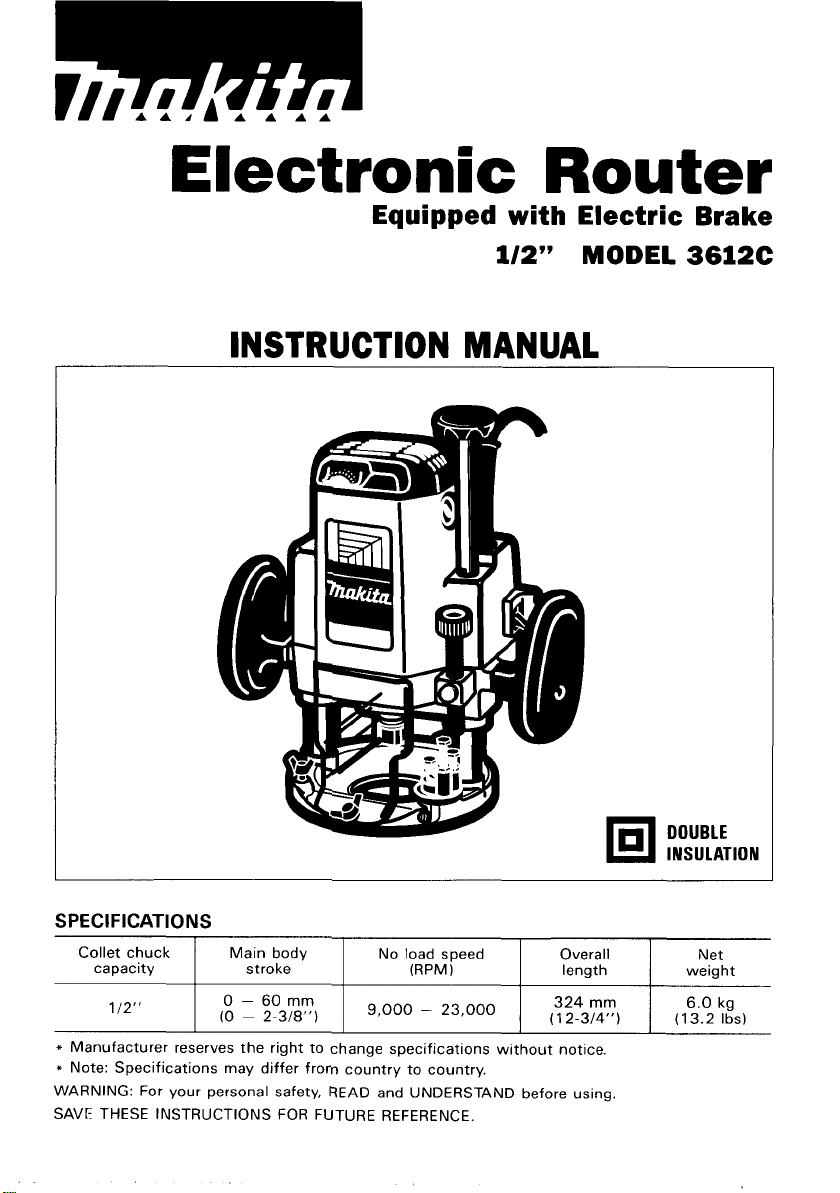
Electronic Router
Equipped with Electric Brake
1/2"
MODEL
INSTRUCTION MANUAL
3612C
DOUBLE
INS
U
L
AT
ION
SPEC
IF
I
CAT
I 0 N
S
Collet chuck
capacity
112"
*
Manufacturer reserves the right to change specifications without notice.
*
Note: Specifications may differ from country
WARNING: For your personal safety, READ and UNDERSTAND before using.
SAVE
THESE INSTRUCTIONS FOR FUTURE REFERENCE.
Main body No load speed Overall Net
stroke (RPM) length weight
I
0 - 60
(0
mm
~ 2-318")
9,000 - 23,000
to
country.
1
324 mm
(12-314")
1
(13.2 lbs)
6.0
kg
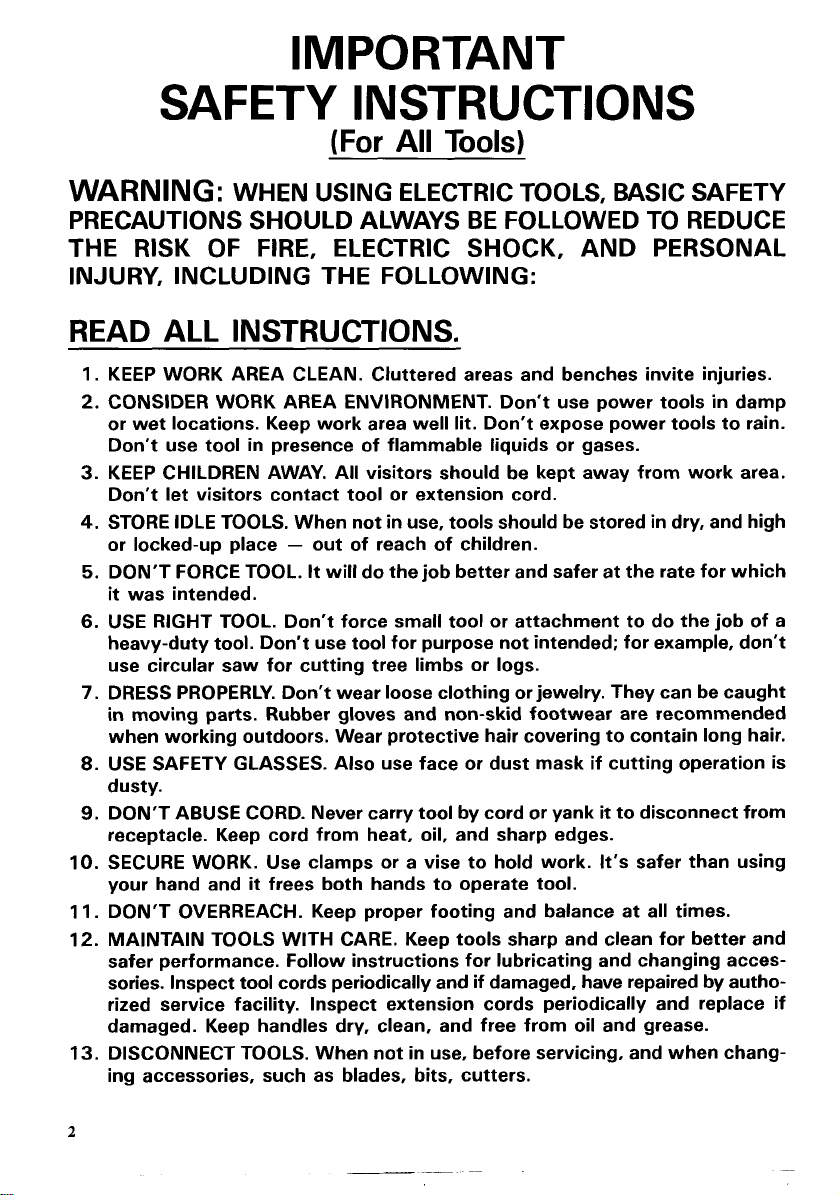
I
M
PORTANT
SAFETY
WARNING:
PRECAUTIONS SHOULD ALWAYS
WHEN USING ELECTRIC TOOLS, BASIC SAFETY
INSTRUCTIONS
(For
All
Tools)
BE
FOLLOWED TO REDUCE
THE RISK OF FIRE, ELECTRIC SHOCK, AND PERSONAL
INJURY, INCLUDING THE FOLLOWING:
READ ALL INSTRUCTIONS.
1.
KEEP WORK AREA CLEAN. Cluttered areas and benches invite injuries.
2.
CONSIDER
or wet locations. Keep work area well
Don't use tool in presence of flammable liquids or gases.
3.
KEEP CHILDREN AWAY. All visitors should be kept away from work area.
Don't let visitors contact tool or extension cord.
4.
STORE IDLE TOOLS. When not
or locked-up place
5.
DON'T FORCE TOOL.
it
was intended.
6.
USE RIGHT TOOL. Don't force small tool or attachment to do the job of a
heavy-duty tool. Don't use tool for purpose not intended; for example, don't
use circular saw for cutting tree limbs or logs.
7.
DRESS PROPERLY. Don't wear loose clothing or jewelry. They can be caught
in
moving parts. Rubber gloves and non-skid footwear are recommended
when working outdoors. Wear protective hair covering to contain long hair.
8.
USE SAFETY GLASSES. Also use face or dust mask if cutting operation is
dusty.
9.
DON'T ABUSE CORD. Never carry tool by cord or yank
receptacle. Keep cord from heat, oil, and sharp edges.
IO.
SECURE WORK. Use clamps or a vise to hold work. It's safer than using
your hand and
11.
DON'T OVERREACH. Keep proper footing and balance at all times.
12.
MAINTAIN TOOLS WITH CARE. Keep tools sharp and clean for better and
safer performance. Follow instructions for lubricating and changing accessories. Inspect tool cords periodically and
rized service facility. Inspect extension cords periodically and replace if
damaged. Keep handles dry, clean, and free from oil and grease.
13.
DISCONNECT TOOLS. When not in use, before servicing, and when changing accessories, such as blades, bits, cutters.
WORK
AREA ENVIRONMENT. Don't use power tools
lit.
in
use, tools should be stored
-
out of reach of children.
It
will do the job better and safer at the rate for which
it
frees both hands to operate tool.
in
damp
Don't expose power tools to rain.
in
dry, and high
it
to disconnect from
if
damaged, have repaired by autho-
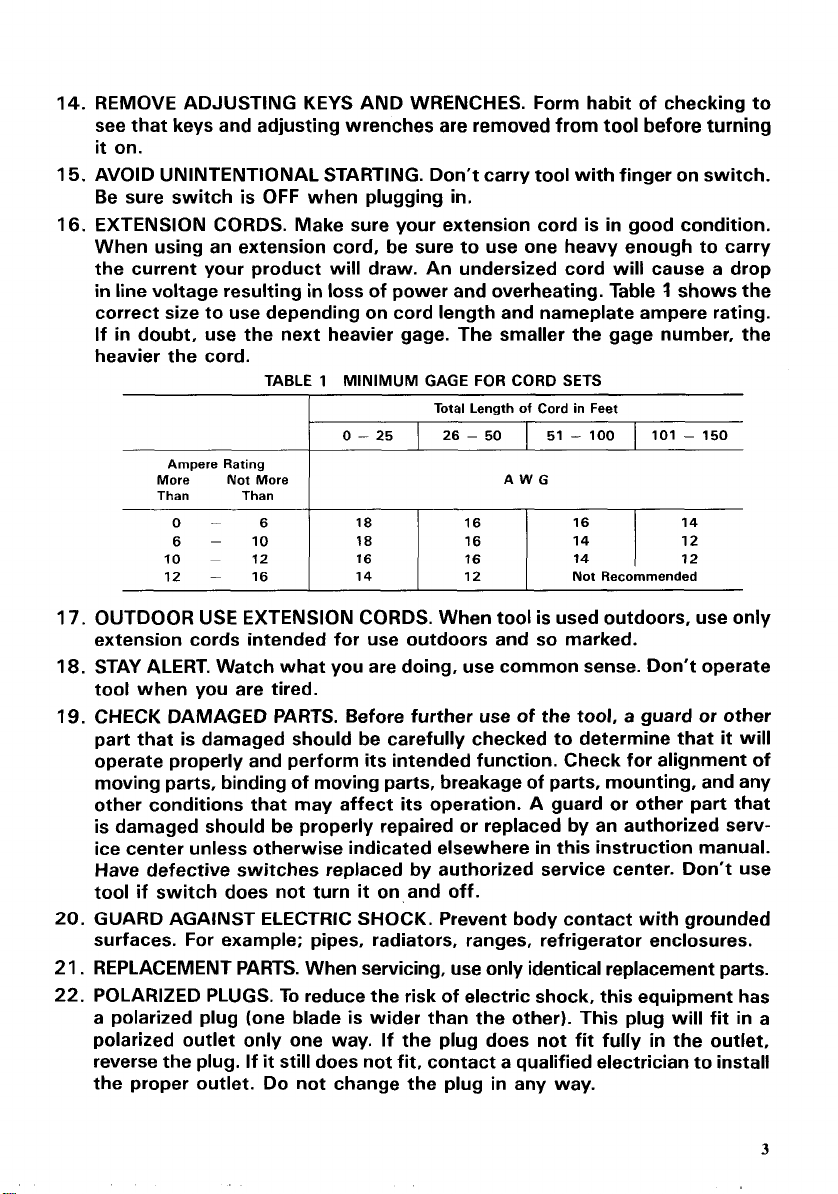
14.
REMOVE ADJUSTING KEYS AND WRENCHES. Form habit of checking to
see that keys and adjusting wrenches are removed from tool before turning
it
on.
15.
AVOID UNINTENTIONAL STARTING. Don't carry tool with finger on switch.
Be sure switch is OFF when plugging in.
16.
EXTENSION CORDS. Make sure your extension cord is in good condition.
When using an extension cord, be sure to use one heavy enough to carry
the current your product will draw. An undersized cord will cause a drop
in
line voltage resulting
in
loss
of power and overheating. Table shows the
correct size to use depending on cord length and nameplate ampere rating.
If in doubt, use the next heavier gage. The smaller the gage number,
heavier the cord.
TABLE
1
MINIMUM
I
0
-
Ampere Rating
More Not More
Than Than
0-
6
10
12
17.
OUTDOOR
extension cords intended for use outdoors and
18.
STAY ALERT. Watch what you are doing, use common sense. Don't operate
6
-
10
~
12
-
16
18 16
18
16
14 12
USE EXTENSION CORDS. When tool is used outdoors, use only
GAGE
FOR
CORD
SETS
Total Length
25 26 - 50 51 - 100 101 - 150
16
16
of
Cord in Feet
AWG
so
;:
14 12
Not Recommended
1
marked.
14
12
tool when you are tired.
19.
CHECK DAMAGED PARTS. Before further use of the tool, a guard or other
part that is damaged should be carefully checked to determine that
operate properly and perform its intended function. Check for alignment of
moving parts, binding of moving parts, breakage of parts, mounting, and any
other conditions that may affect its operation. A guard or other part that
is damaged should be properly repaired or replaced by an authorized service center unless otherwise indicated elsewhere in this instruction manual.
Have defective switches replaced by authorized service center. Don't use
if
tool
20.
GUARD AGAINST ELECTRIC
switch does not turn
it
on,and off.
SHOCK.
Prevent body contact with grounded
surfaces. For example; pipes, radiators, ranges, refrigerator enclosures.
21
.
REPLACEMENT PARTS. When servicing, use only identical replacement parts.
22.
POLARIZED PLUGS. To reduce the risk of electric shock, this equipment has
a polarized plug (one blade is wider than the other). This plug will fit in a
polarized outlet only one way.
it
reverse the plug. If
still does not fit, contact a qualified electrician to install
If
the plug does not
fit
fully in the outlet,
the proper outlet. Do not change the plug in any way.
it
the
will
3
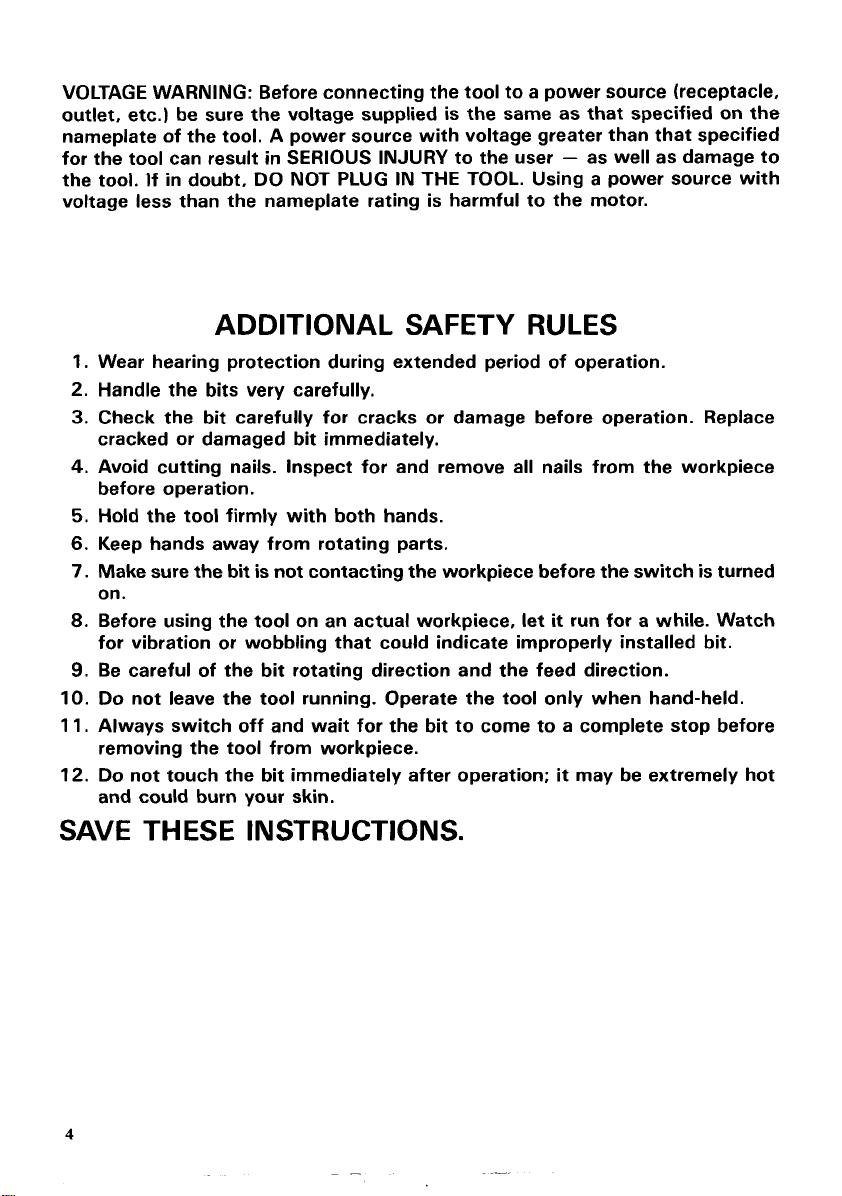
VOLTAGE WARNING: Before connecting the tool to a power source (receptacle,
outlet, etc.) be sure the voltage supplied is the same as that specified on the
nameplate of the tool. A power source with voltage greater than that specified
for the tool can result in SERIOUS INJURY to the user
the tool.
voltage less than the nameplate rating is harmful to the motor.
If
in doubt,
DO
NOT PLUG
IN
THE
TOOL. Using a power source with
-
as well as damage to
ADDITIONAL SAFETY RULES
1.
Wear hearing protection during extended period of operation.
2.
Handle the bits very carefully.
3.
Check the bit carefully for cracks or damage before operation. Replace
cracked or damaged bit immediately.
4.
Avoid cutting nails. Inspect for and remove all nails from the workpiece
before operation.
5.
Hold the tool firmly
6.
Keep hands away from rotating parts.
7.
Make sure the
on.
8.
Before using the tool on an actual workpiece. let
for vibration or wobbling that could indicate improperly installed bit.
9.
Be careful of the bit rotating direction and the feed direction.
IO.
Do
not leave the tool running. Operate the tool only when hand-held.
11. Always switch off and wait for the bit to come to a complete stop before
removing the tool from workpiece.
12.
Do
not touch the bit immediately after operation;
and could burn your skin.
with
both hands.
bit
is not contacting the workpiece before the switch is turned
it
run for a while. Watch
it
may be extremely hot
SAVE THESE INSTRUCTIONS.
4
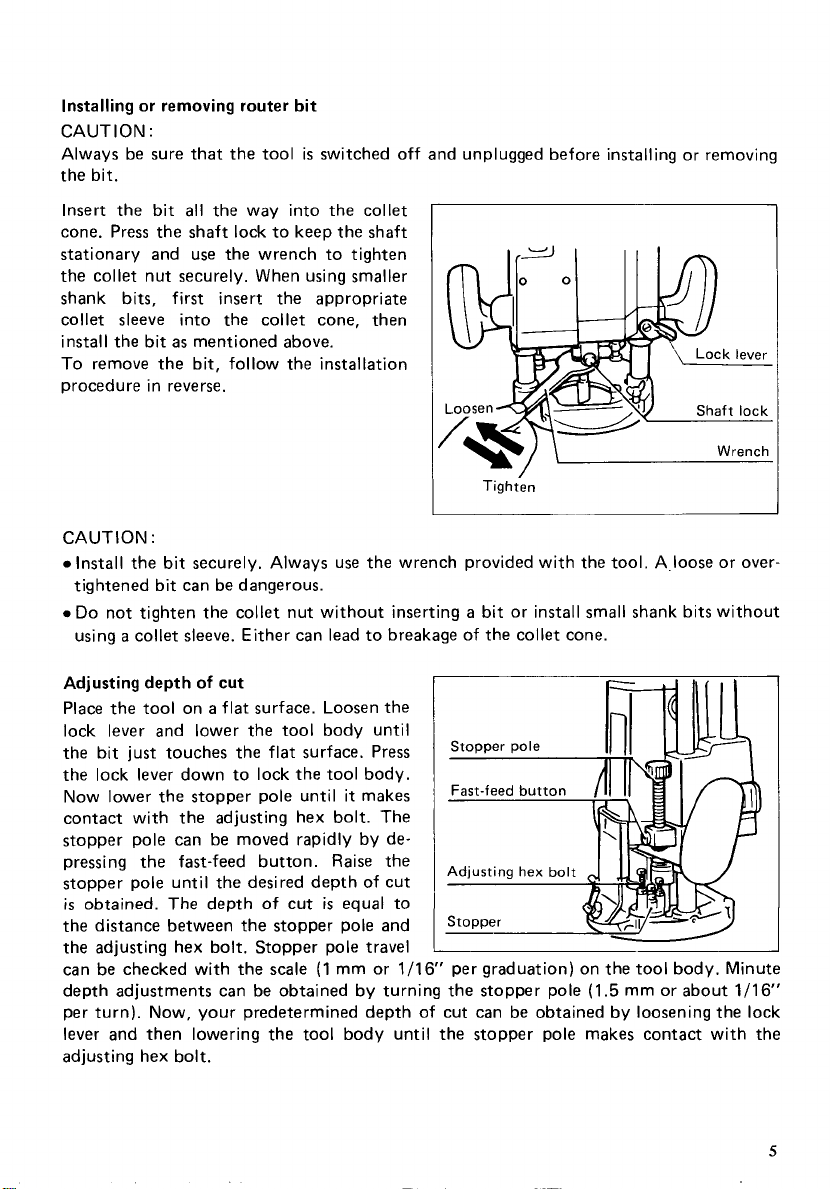
Installing or removing router bit
CAUTION
Always be sure that the tool
the bit.
:
is
switched off and unplugged before installing or removing
Insert the bit
cone. Press the shaft lock to keep the shaft
stationary and use the wrench to tighten
the collet nut securely. When using smaller
shank bits, first insert the appropriate
collet sleeve into the collet cone, then
install the bit
To remove the bit, follow the installation
procedure in reverse.
CAUTION
Install the bit securely. Always use the wrench provided with the tool. A.loose or over-
tightened bit can be dangerous.
0
Do
not tighten the collet nut without inserting a bit or install small shank bits without
a
using
Adjusting depth
Place
the tool on a flat surface. Loosen the
lock lever and lower the tool body until
the bit just touches the flat surface. Press
the lock lever down to lock the tool body.
Now lower the stopper pole until it makes
contact with the adjusting hex bolt. The
stopper pole can be moved rapidly by depressing the fast-feed button. Raise the
stopper pole until the desired depth
is
obtained. The depth of cut
the distance between the stopper pole and
the adjusting hex bolt. Stopper pole travel
can be checked with the scale
depth adjustments can be obtained by turning the stopper pole
per turn). Now, your predetermined depth of cut can be obtained by loosening the lock
lever and then lowering the tool body until the stopper pole makes contact with the
adjusting hex bolt.
all
as
mentioned above.
:
collet
sleeve.
of
the way into the collet
/
Tighten
I
Either can lead to breakage of the collet cone.
cut
of
cut
is
equal
to
(1
mm or
1/16’
per graduation) on the tool body. Minute
(1.5
mm or about
1/16’
5
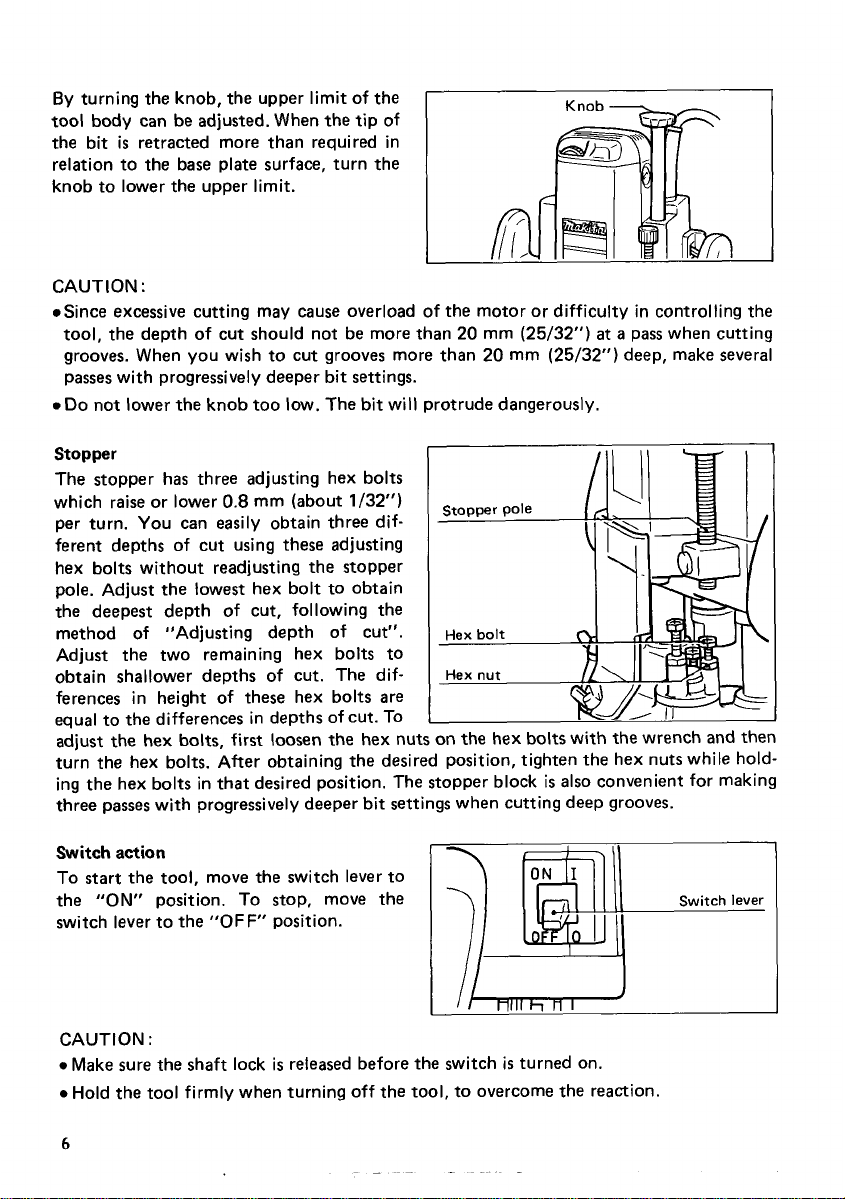
By
turning the knob, the upper limit of the
be
tool body can
the bit
is
adjusted. When the tip of
retracted more than required in
relation to the base plate surface, turn the
knob to lower the upper limit.
CAUTION
:
.Since excessive cutting may cause overload of the motor or difficulty in controlling the
tool, the depth of cut should not be more than 20 mm (25/32")
at
a
pass when cutting
grooves. When you wish to cut grooves more than 20 mm (25/32") deep, make several
passes with progressively deeper bit settings.
.Do
not lower the knob too low. The bit will protrude dangerously.
Stopper
The stopper has three adjusting hex bolts
which raise or lower
0.8
mm (about 1/32")
per turn. You can easily obtain three different depths of cut using these adjusting
hex bolts without readjusting the stopper
pole. Adjust the lowest hex bolt to obtain
the deepest depth of cut, following the
method of "Adjusting depth of cut".
Adjust the two remaining hex bolts to
obtain shallower depths of cut. The differences in height of these hex bolts are
equal to the differences in depths of cut. TO
on
adjust the hex bolts, first loosen the hex nuts
the hex bolts with the wrench and then
turn the hex bolts. After obtaining the desired position, tighten the hex nuts while hold-
is
ing the hex bolts in that desired position. The stopper block
also convenient for making
three passes with progressively deeper bit settings when cutting deep grooves.
Switch
action
To start the tool, move the switch lever to
"ON"
the
switch lever to the
position. To stop, move the
"OFF"
position.
Switch
lever
CAUTION
0
Make sure the shaft lock
0
Hold the tool firmly when turning off the tool, to overcome the reaction.
:
is
released before the switch
is
turned on.
6
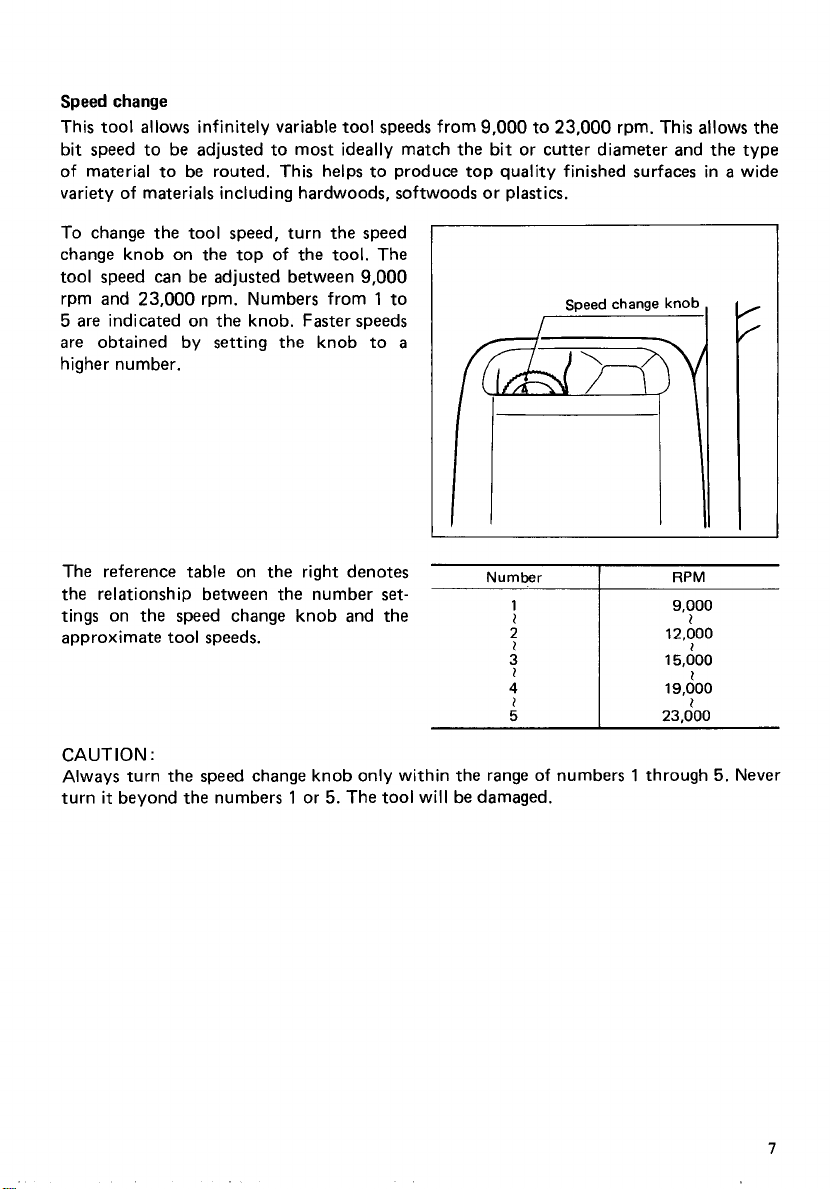
Speed
change
This tool allows infinitely variable tool speeds from
9,000
to
23,000
rpm. This allows the
bit speed to be adjusted to most ideally match the bit or cutter diameter and the type
of
material to be routed. This helps
to
produce top quality finished surfaces in a wide
variety of materials including hardwoods, softwoods or plastics.
To change the tool speed, turn the speed
change knob on the top of the tool. The
tool speed can be adjusted between
rpm and
5
are indicated on the knob. Faster speeds
23,000
rpm. Numbers from 1 to
are obtained by setting the knob to
9,000
a
higher number.
The reference table on the right denotes
the relationship between the number
set-
tings on the speed change knob and the
approximate tool speeds.
CAUTION
:
Number
RPM
9,000
1
12,000
1
15,000
1
19,000
1
23,000
Always turn the speed change knob only within the range of numbers 1 through
it
beyond the numbers 1 or
turn
5.
The tool will be damaged.
5.
Never
7

Operation
CAUTION
0
Before operation, always make sure that the tool body automatically rises to the upper
limit and the bit does not protrude from the tool base when the lock lever
0
Before operation, always make sure that
the chip deflector
0
Set
:
is
loosened.
is
installed properly.
Chip
the tool base on the workpiece to be cut without the bit making any contact. Then
turn the tool on and wait until the bit attains full speed. Lower the tool body and
move the tool forward over the workpiece surface, keeping the tool base flush and
advancing smoothly until the cutting
is
complete.
*When doing edge cutting, the workpiece surface should be on the left side of the bit in
the feed direction.
I
(see
the figure below).
Feed direction
c3
D:+
msi,-.l
'
ving
Bit revolving
direction
I
Bit revolving direction
Bit revolving direction
////////I////
(View from the top
I
NOTE
:
0
Moving the tool forward too fast may cause a poor quality of cut or damage to the bit
or motor. Moving the tool forward too slowly may burn and mar the cut. The proper
feed rate will depend on the bit
beginning the cut on the actual workpiece,
piece of scrap lumber. This will show exactly how the cut will look
to check dimensions.
*When using
in the feed direction. This will help to keep
8
the
straight guide or
of
the tool)
Correct bit feed direction
size,
the kind of workpiece and depth of cut. Before
the
trimmer guide, be sure to
it
is
advisable
it
flush with the side of the workpiece.
to
make a sample cut on
as
well
as
install
it
on
the
enable you
right side
a

The straight guide
is
effectively used for
straight cuts when chamfering or grooving.
Install the straight guide on the guide
(B).
holder with the wing bolt
(B)
wing bolt
only tight enough to hold
Tighten the
the straight guide temporarily. Then insert
the guide holder into the holes in the tool
base and tighten the wing bolts (A). Adjust
the distance between the bit and the
straight guide by turning the fine adjusting
screw (1.5 mm or about 1/16" per turn).
At the desired distance, tighten the wing
(B)
bolt
to secure the straight guide in
place.
When cutting, move the tool with the straight guide flush with the side of the workpiece.
Wider straight guide of desired dimensions
may be made by using the convenient holes
in the guide to bolt on extra pieces of
wood.
When using
a
large diameter bit, attach
pieces of wood to the straight guide which
a
have
(5/8")
thickness
so
that the bit does not strike the
of
more than
15
mm
straight guide.
More than
15
mm
(5/8") Straight guide
/
1
I(
Wood
9

Trimmer
Trimming, curved cuts in veneers for furniture and the like can be done easily with
the trimmer guide. The guide roller rides
the curve and assures a fine cut.
Install the trimmer guide on the guide
holder with the wing bolt
wing bolt
trimmer guide temporarily. Then insert the
guide holder into the holes in the tool base
and tighten the wing bolts (A). Adjust the
distance between the bit and the trimmer
guide by turning the fine adjusting screw
(1.5
desired distance, tighten the wing bolt
to secure the trimmer guide in place. When
adjusting
loosen the wing bolt
it,
guide
(Optional
(6)
only tight enough to hold the
mm
or
about
1
/16’
the
guide roller up on down,
tighten the wing bolt
accessory)
(B).
Tighten the
per turn). At the
(C).
After adjusting
(C)
securely.
(B)
Wing
bolt
Trimmer
(C)
auide
’
/I
When cutting, move the tool with the guide
roller riding the side of the workpiece.
10

Templet guide (Optional accessory)
The templet guide provides a sleeve through
use of
which the bit passes, allowing
router
with templet patterns.
To
install the templet guide, loosen the
the
screws on the tool base, insert the templet
guide and then tighten the screws.
TemDlet auide
Secure the templet to the workpiece.
Place
the tool on the templet and move the tool
with the templet guide sliding along the
side of the templet.
NOTE
:
The workpiece will be cut a slightly different
(X)
tance
between the router bit and the outside
can be calculated by using the following equation:
(X)
Distance
=
Outside diameter of the templet guide - router bit diameter
2
V
Distance (X)
Outside diameter
the templet
size
from
the templet. Allow for the dis-
of
the templet guide. The distance
guide
Screw
Templet guide
/
of
(X)
11

MAINTENANCE
CAUTION
Always be sure that the tool
inspection or maintenance.
Replacing carbon brushes
Remove and check the carbon brushes
regularly. Replace when they wear down to
the limit mark. Keep the carbon brushes
clean and free to slip in the holders. Both
carbon brushes should be replaced
same time. Use
brushes.
Use
holder caps. Take out the worn carbon
brushes, insert the new ones and secure the
brush holder caps.
NOTE:
When replacing carbon brush located on
the same side as the knob, remove the
knob first before unscrewing the brush
holder cap.
:
is
switched off and unplugged before attempting to perform
only
identical carbon
a
screwdriver to remove the brush
at
the
Knob
Limit mark
Brush holder
cap
CAUTION:
Be
sure to re-Install the knob after insert-
ing new carbon brush.
To
maintain product SAFETY and RELIABILITY, repairs, any other maintenance or
by
adjustment should be performed
Makita Authorized or Factory Service Centers,
always using Makita replacement parts.
12

OPTIONAL ACCESSORIES
The accessories listed in this manual are available at an extra cost from your Makita distributor or Makita factory
service center. Service centers are listed on the warranty card packed with your
tool.
CAUTION:
tool
These accessories or attachments are recommended for use with your Makita
of any other accessories or attachments might present a risk of injury
be
should
0
used only in the proper and intended manner.
Templet guide
0
Templet guide
to
persons. The accessories or attachments
specified in this manual. The
25
use
0
Collet
sleeve
Use a sleeve which fits for the
diameter of the
bit
shank.
tr3
Part
NO
I
7638056 3/W'
763803.0
0
Straight guide
Part
No.
342428-9
0
Wrench
24
Part
No.
781210-5
512.
I
1
/.v
Part
No. I Tamplnguide
321812-1 1 25 122.6 157/Wl I 25.4
0
Lock nut
(for templet guide
Part
No.
252627-4
0
Templet guide adapter
(for templet guide
Part
NO
I
321492-3
I
30
l1-3/16'1
0
Trimmer guide
Part
No.
123022-4
0
Guide holder
Part
No.
132306-9
A
I
25)
25)
A
I
8
1
5511.3/8"1
B
11")
Imml
I
c
11 171161
7
C
19132"l
lmml
I
1
0
Wrench
Part
8
No.
781213-9
13

Bits
STRAIGHT -Single Flute
CARBIDE TIPPED
PART
NO.
733002-0A
7330024A 1
HIGH SPEED STEEL
NO.
PART
733232-6A
A B
3/8 1
/2
A
118
1-1 /4 1 -3/8 1
5/16
C
1-1
/2
B
C
1-1/8 1 /4 1.518
D
1
/2
/2
D
E
2-3/4
2-7/8
E
STRAIGHT
STRAIGHT
-
2
Flute
-
2
Flute,
HINGE MORTISING
1/2"
CARBIDE TIPPED
NO.
PART
733003-2A
733003-4A 1 /4
733003-8A
HIGH SPEED STEEL (STRAIGHT
PART
NO.
733233-4A
733234-2A
A
3/16
5/16
A
5/16
1
/2
B
7/16 1 -3/8
3/4 1-3/16 114
1 1-1/8
- 2 Flute)
B
7/8 1-3/16 114 2-118
7/8 1-1/8 1 /4 2-1 /8
Shank
CARBIDE TIPPED
PART NO.
7330054A 1-114
733005-6A 1-1/4 1-7/16
733005-8A 1
733006-4A 3/4 1-1/4 1-1/4
733006-6A 718 1-1/4 1-3/16
733006-8A 1-114 1-3/16 1
/2
1-1/2 1-114
C
C
D
1 /4
114
D
E
2
2
2
E
2-34
2-710
3-110
2-710
/2
2-710
2-710
14
CARBIDE TIPPED
PART
NO.
733006-9A
HIGH SPEED STEEL
PART
NO.
733235-0A 112 1
A
1
I2
A
B
3/4
E
/2
C
1-1/16
C
3/4 1 /4 1-15/16
D
1
/4
0
E
2
E

VEINING
ROUND NOSE
CORE
-Single
BOX
Flute
SOLID
CARBIDE
PART NO. A
733007-8A
CARBIDE TIPPEO
PART NO.
733008-2A 15132
733008-4A 1-114
733008-6A 11/16 1-114 2-3/16
733008-BA 518 11/16 1-114 2.114
733009-0A 3/4 13/16 1-114
3/16
B
7132
C
1-1 /4 114 1-1
1-1
I4 1-718
D
1
/4 2-3/8
E
12
(JpJ
-J
VEE GROOVING
HIGH
SPEED STEEL
PART NO. A
733238-2A
CARBIDE TIPPED
I
PARTNO. A
733009-2A 318 112
733009-4A 5/8 314
114 1 14
B
B
C
1-3/16 114 1-1
C
1-3/16
15/16 1/4
D
D
114
E
/2
E
2
2
el
90"
90"
15

14'
DOVE TAIL
4DC
STAGGER TOOTH
-IDk
~~
PANEL PILOT
CARBIDE TIPPED
PART NO.
733009-6A 1
HIGH SPEED STEEL
I
PARTNO. A
7332394A 1
CARBIDE TIPPED
I
PARTNO. A 8
I
733007-0A 3/8 1-1
CARBIDE TIPPED
I
PARTNO.
7330304A 318 1 1 318 2-1
733030-6A 1
HIGH SPEED STEEL
PART NO. A 8
1
733236-08 114 314 1 114 2-7/16
A
/2
/2
A
12
E
112
E
1
12
12
B
1118 1-1 12 1 12 3-114
C
1-114 114 1-718
C
1 -318 114
C
1-114 112 31
C
C
D
D
D
D
D
E
E
I
2
E
E
12
E
1
CORNER ROUNDING
4DC
16
CARBIDE TIPPED - Ball Bearing Pilot
I
PARTNO. A1 A2 B
1
733120-0A
733120-2A
733120-4A 1-118 1/2 1-114 114 2-1/16 5116
733120-6A 1-1/4
733120-8A 1-1/2 1/2 3/4 1-1/4 1/4 2-1/4 112
733121-0A 1-1/4 1/2
733121-2A 1-112 112 3/4 1-1/2 2-1/2 1/2
HIGH SPEED STEEL
I
PARTNO. A1 A2
733240-2A
733240-6A
:18
ii
i;i
518
5/8
REPLACEMENT BEARING
-
Solid Pilot
11/16 3/16
15/16 3/16
1/2 1 114
5/E
C
D
;:;::
1-114 2-118
1-1/2 1/2 2-3/8 3/8
-
B
ii
NO. 733132-4A
C
D
1 114 1-7/8 3/8
E
1.1;/16
E
1-3/4 114
R
7;:6
318
RI

BEADING
CARBIDE TIPPED - Ball Bearmg Pilot
I
PARTNO. AI A, A2 B C
733121-4A
733121-6A 1
733121-BA
733122-0A
733122-2A
718
112
318 318
112
112
112
318 112
318 112
318
318
1-118
1-114 1/2
1-112
REPLACEMENT BEARING
518
314 1-114
D
1-114 114 1-15/16
1.114 114
1-114
114
1-114
114
114
-
NO. 733132-2A
E
RI
3/16
114
2
2-1/16 5/16
2-118 318
2-114
112
COVE
45'
CHAMFERING
RABBETING
-Pi
CARBIDE TIPPED
733122-BA 1-118 318 112 114 1-314 318
733123-0A 1-318 318
HIGH SPEED STEEL
PARTNO. Ai Ai B
733242-6A 11116
733242-8A 15/16 3/16 314 1 114
CARBIDE TIPPED - Ball Bearing Pilot
I
PARTNO. Ai A?
I
733124-4A 1-3/16 112 112 1-114 114 2-114
-
Ball Bearing Pilot
718 318 318
518
REPLACEMENT BEARING
-
Solid
Pilot
3/16
REPLACEMENT BEARING - NO. 733132-4A
-
112
6
114 1.518 733122-6A
114 1-718 112
NO. 733132-2A
C
D
1
114
C
E
1-314 114
2-1132
D
R
318
E1
I
CARBIDE TIPPED - Ball Bearing Pilot
PARTNO. Ai A2
733124-2A 1-114 112
REPLACEMENT BEARING
6
112
C
1-7/16 114 2-114
-
NO. 733132-4A
D
E
17

ROMAN OGEE
FLUSH TRIMMER -Self Piloting
CARBIDE TIPPED - Ball Bearing Pilot
PARTNO. Ai A2 B C D
733123-2A 1 3/8 15/32 1-1/4 114 2
733123-4A 1-3/B 3/8 21/32 1-1/4 1/4 2-1/8 1/4
REPLACEMENT BEARING
-
NO.
733132-2A
E
R
5/32
m
7"
BEVEL
TRIMMER
2
FLUTE FLUSH TRIMMER
-
SOLID CARBIDE
PART NO. A B C
I
733128-0A 1 /4 1 /4 1-1/16 114 1-9/16
Self-piloting
SOLID CARBIDE
PART NO.
733128-2A
CARBIDE TIPPED
PART
733128-BA
733128-9A
733129-0A 112 1-114
A
3/16 1 I4 1-1/16 1 I4 1-9/16
NO.
318" REPLACEMENT BEARING
1/2" REPLACEMENT BEARING
0
E
I
B
C D E
1-114 2-1/16
1-114 2-1/16
-
-
1 /4 2.518
NO. 733132-2A
NO. 7331324A
18

COMBINATION FLUSH/22" BEVEL TRIMMER
IDC
CARBIDE TIPPED
PART NO. A
733128-6A 7/16 1/2 3/16 1-1/4 1/4 1-3/4
3
FLUTE FLUSH TRIMMER ASSEMBLY
4
DC
SOLID CARBIDE CUTTER
-Self
PART NO. A
733129-2A 518 3/53 1-1 I4 114 2-318
Bi
Piloting
B
REPLACEMENT BEARING
B2 C
C D
-
NO. 733132-6A
D
E
E
L
A
-r
FOR
7/8
FLUSH
733129-4A
SOLID CARBIDE
PART NO.
7331 29-6A 3/8 114
5/8
A
TRIMMER ASSEMBLY
3/8 1-1/4 114 2-318
B
NO.
733129-2A
C
5/B
19

3
FLUTE
22"
BEVEL REPLACEMENT CUTTER
L
A
@
f
114
REPLACEMENT ARBOR
SOLID CARBIDE
PART
NO.
7331 29-EA 318 114 718
FOR
A B
BEVEL TRIMMER ASSEMBLY
NO.
7331294A
C
BALL BEARING PILOT
FA--
@
PART NO. A
733131-2A
FOR
PART
NO.
733132-2A 318 O.D.
7331 324A 112 O.D.
7331 32-6A
518
FLUSH
TRIMMER ASSEMBLY NO. 733129-2A AND NO. 733129-4A
A B
518
O.D.
318
B
C
1-114 1
D
I4
118 I.D.
3/16 I.D.
1.0.
114
E
2-318
20

112"
ELECTRONIC
Model
3612C
ROUTER
Aug
-25-'94
US
Note:
The
switch, noise suppressor and other part configurations
may differ from country to country.
21

MODEL
3612C
ILL,
MACHINE
1 2 Pan Head Screw M5x20 (With Washer)
2
,"
5
; 1 ;
8
1;
11 1 ARMATURE ASSEMBLY
12
13 Bearing Retainer 50
14 1 Ball Bearing 2012DDW
15
16 Motor Bracket
17 1 Compression Spring 10
18 Half Nut
19
20 1
21 Collet cone 12
22
23 1 KnobR
24 1 Torsin Spring 15
25
26 1 Lock Lever
33
34
DESCRIPTION
1 Rear Cover
Controller
1
Tapping Screw4xl8
1 Motor Housing
Name Plate
1
Field
1
Baffle Plate
Ball Bearing 629DDW
1
i
1
Insulation Washer
(Wlth Item 9 12)
1
;
1
Fan83
1
i
1
KnobL
~ Pan Head Screw M5x40 (With Washer)
1
Collel
Nut
1
Pan Head Screw M6x45 (Wlth Washer)
1
1 1 SetBoltMlO
4 Countersunk Head
2 1 Pan Head Screw M5x80 (Wtth Washer)
1
7
Screw
M4~14
",'OM
GFD
MACHINE
35
2
36
2
37 1
381
39
2
40 1
41
1
42
7
43 1
44 1
45
46 1
47 1
48
2
49 1
50 2
51
1
52 1
53 1
54
4
55 2
56
1
57 1
58
1
59 1
60
1
61
1
62
1
63 t
64 1
85 1
66
2
67 1
68 1
69
1
DESCRIPTION
Brush Holder Cap
Carbon Brush
Cord Guard
Strain
Relief
Tapping
Screw
Cord
Bearing
Tapping Screw 4x18
Knob 50
Nut M10 - 15
Terminal Block
Switch
Switch Cover
Tapping Screw 4x18
Pole
Compression Spring 11
Base Assembly
Wing Bolt
Chip Deflectoi
Countersunk
Pan Head Screw M5x10 Wth Washer)
Base Plate
Stopper
Hex Nut M5
Hex Bolt M5x28
Compression Spring 12
Flat
Hex Nul M5
Hex Boll M5x40
Hex Nut M5
Hex Bolt M5x16
Compression
Wing Bolt M5x15
Compresston Spring 12
Flat Washer 10
4x18
Box
Head
Head Screw Ma
Spring
Screw
7
M4x10
Aug
-25-'94
US
22

MAKIIA
LIMED
ONE
YEAR WARRANTY
Warranty Policy
Every Makita
i
be free of defects from workmanship and materials for the period of ONE YEAR from the date of
original purchase. Should any trouble develop during this one-year period, return the COMPLETE
tool,
the trouble is caused by defective workmanship or material, Makita
replace) without charge.
This Warranty does
repairs have been made or attempted by others:
repairs are required because of normal wear and tear:
The
alterations have been made
IN NO EVENT SHALL MAKITA BE LIABLE FOR ANY INDIRECT, INCIDENTAL OR CONSEQUENTIAL DAMAGES FROM THE SALE OR USE OF THE PRODUCT. THIS DISCLAIMER
APPLIES BOTH DURING AND AFTER THE TERM OF THIS WARRANTY.
MAKITA DISCLAIMS LIABILITY FOR ANY IMPLIED WARRANTIES, INCLUDING IMPLIED
WARRANTIES OF “MERCHANTABILITY” AND “FITNESS FOR A SPECIFIC PURPOSE,”
AFTER THE ONE-YEAR TERM OF THIS WARRANTY.
This Warranty gives you specific legal rights, and you may also have other rights which vary from
state
damages,
limitation on how long an implied warranty lasts,
tool
is thoroughly inspected and tested before leaving the factory. It is warranted to
freight prepaid, to one of Makita’s Factory or Authorized Service Centers.
not
apply where:
tool
has been abused, misused or improperly maintained;
to
state. Some states do not allow the exclusion or limitation
so
the above limitation or exclusion may not apply
to
the
tool.
so
the above limitation may not apply
‘u
will
repair (or at our option,
of
incidental or consequential
to
you. Some states do not allow
If
inspection shows
to
you.
MCA
-
1/95
Makita
2650
Corporation
Gainesville
Hwy.,
883851
Buford,
-941
of
America
GA 30518
PRINTED
IN
U.S.A.
1995-1 -C
