Page 1
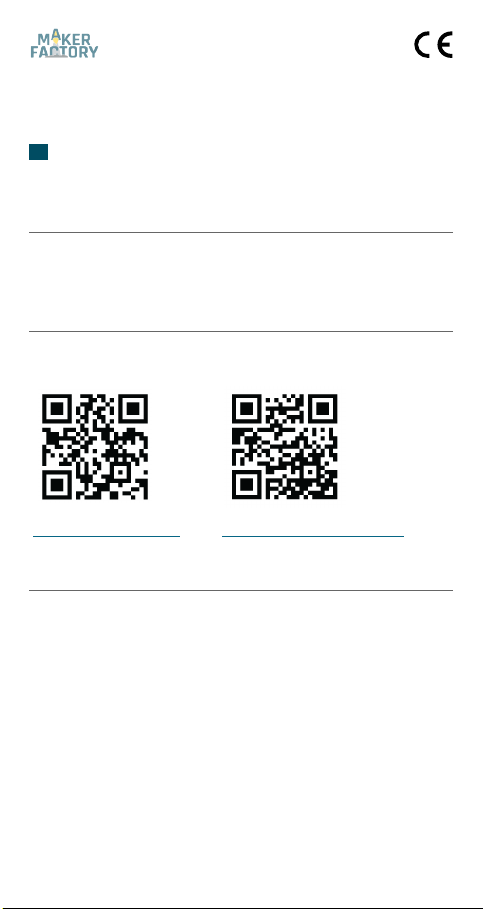
BN 2108278
M5Stack Card Keyboard
EN Quick Instru ctions
Version: 1
Delivery Content
l Product
l Grove c able
Development Resources
Development resources and additional product information are available from:
https: //www.conrad.de/ https: //docs.makerfactory.io/
Description
This product is a QWERTY keyboard and extends the input capabilities of the M5Core.
The product connects to Port A on the M5Core and communicates
through I2C (Address: 0x5F).
Key combinations are realized through Sym + Key, Shift +
Key, and Fn + Key.
Singl e Key
Pressing a single key outputs the corresponding lower case character.
1
Page 2
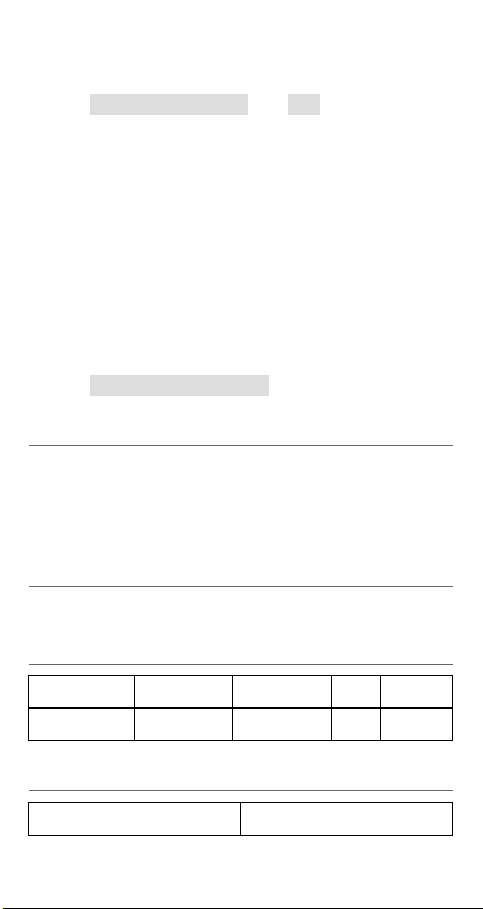
Combination [ Sym + Key ]
If present, the corresponding alternative character of the key is printed.
Example: Sym + Key + Q prints {
Double-click Sym to lock and double-click again t o unlock the func-
tion.
Combination [ Shift + Key ]
Print letters in upper case.
Double-click Shift to lock and double-click again to unlock the func-
tion.
Combination [ F n + Key ]
Fn is a function key for user-defined input. It allows you to add a third
value to keys of your choice.
Each Fn + Key combination yields a unique hexadecimal number.
Example: Fn + 1 ==> 0x81
Features
l QWERTY keyboard
l Key combinat ions
l Grove int erf ace
l Supports UIF low (Block ly , Py thon), Arduino®
Applications
l Keyboard peripherals for M5Stack Core
Pinout / Pin Map
M5Core GPIO22 GPIO21 5V GND
Product SCL SDA 5V GND
Specifications
Input Voltage 5 V/DC
2
Page 3

Dimensions (approx.)
Weight (approx.) 20.1 g
84.6 x 54.2 x 6.5 mm
(W x D x H )
Disposal
Electronic devices are recyclable waste and must not be disposed of in the household waste.
At the end of its service life, dispose of the product in
accordance with applicable regulatory guidelines.
You thus fulfill your s tatutory obligations and contribute to the protection of the environment.
Legal Notice
This is a publication by Conrad Electronic SE, Klaus-Conrad-Str. 1, D92240 Hirschau (www.conrad.com).
All rights including translation reserved. Reproduction by any method,
e.g. photocopy, microfilming, or the capture in electronic data processing syst ems require the prior written approval by the editor.
Reprinting, also in part, is prohibited.
This publication represent the technical status at the time of printing.
Copyright 2019 by Conrad Electronic SE.
3
Page 4

BN 2108278
M5Stack Kartentastatur
DE Kurzanleitun g
Version: 1
Lieferumfang
l Produkt
l Grove Kabel
Ressourcen für Entwickler
Ressourcen für Entwickler und zusätzliche Informationen zum Produkt sind verfügbar über:
https://www.conrad.de/ https://docs.makerfactory.io/
Beschreibung
Dieses Produkt ist eine QWERTY-Tastatur und erweitert die Eingabemöglichkeiten des M5Core.
Die Sensoreinheit wird an den Grove A-Port am M5Core angeschlossen und kommuniziert über I2C (Adresse 0x5F).
Die Tastenkombinationen werden durch Sym + Key, Shift
+ Key, and Fn + Key realisiert.
Einzelne Taste
Durch Drücken einer einzelnen Taste wird der entsprechende Buchstabe als Kleinbuchstaben ausgegeben.
1
Page 5

Kombination [ Sym + Key ]
Wenn vorhanden, wird das zweite Zeichen der Taste ausgegeben.
Beispiel: Sym + Key + Q prints {
Drücken Sie die Taste Sym zweimal, um die Funktion dauerhaft einzuschalten und wiederholt zweimal, um die Funktion auszuschalten.
Kombination [ Shift + Key ]
Ausgabe in Großbuchstaben.
Drücken Sie die Taste Shift zweimal, um die Funktion dauerhaft
einzuschalten und wiederholt zweimal, um die Funktion auszuschalten.
Kombination [ F n + Key ]
Die Taste Fn dient zur benutzerdefinierten Eingabe. Ordnen Sie der
Taste eine bestimmte Funktion zu.
Jede Fn + Key Kombination gibt eine einzigartige Hexa-
dezimalzahl aus.
Beispiel: Fn + 1 ==> 0x81
Produktmerkmale
l QWERTY Keyboard
l Tastenkombinat ionen
l Grove Schnitts telle
l Unterstüt zt UIF low (Blockly , Python), Arduino®
Anwendungen
l Keyboard für M5Stac k Core
Pinout / Pin Map
M5Core GPIO22 GPIO21 5V GND
Produkt SCL SDA 5V GND
2
Page 6

Technische Daten
Eingangsspannung 5 V/DC
Abmessungen (ca.)
Gewicht (ca.) 20,1 g
84,6 x 54,2 x 6,5 mm
(B x T x H)
Entsorgung
Elektronische Geräte sind Wertstoffe und gehören nicht in
den Hausmüll.
Entsorgen Sie das Produkt am Ende seiner Lebensdauer
gemäß den geltenden gesetzlichen Bestimmungen.
Sie erfüllen damit die gesetzlichen Verpflichtungen und leisten Ihren
Beitrag zum Umweltschutz.
Impressum
Dies ist eine Publikation der Conrad Electronic SE, Klaus-Conrad-Str.
1, D-92240 Hirschau (www.conrad.com).
Alle Rechte einschließlich Übersetzung vorbehalten. Reproduktionen
jeder Art, z. B. Fotokopie, Mikroverfilmung, oder die Erfassung in elektronischen Datenverarbeitungsanlagen, bedürfen der schriftlichen
Genehmigung des Herausgebers. Nachdruck, auch auszugsweise,
verboten.
Die Publikation entspricht dem technischen Stand bei Drucklegung.
Copyright 2019 by Conrad Electronic SE.
3
