MAKELSAN POWERPACK PRIME SERIES User Manual
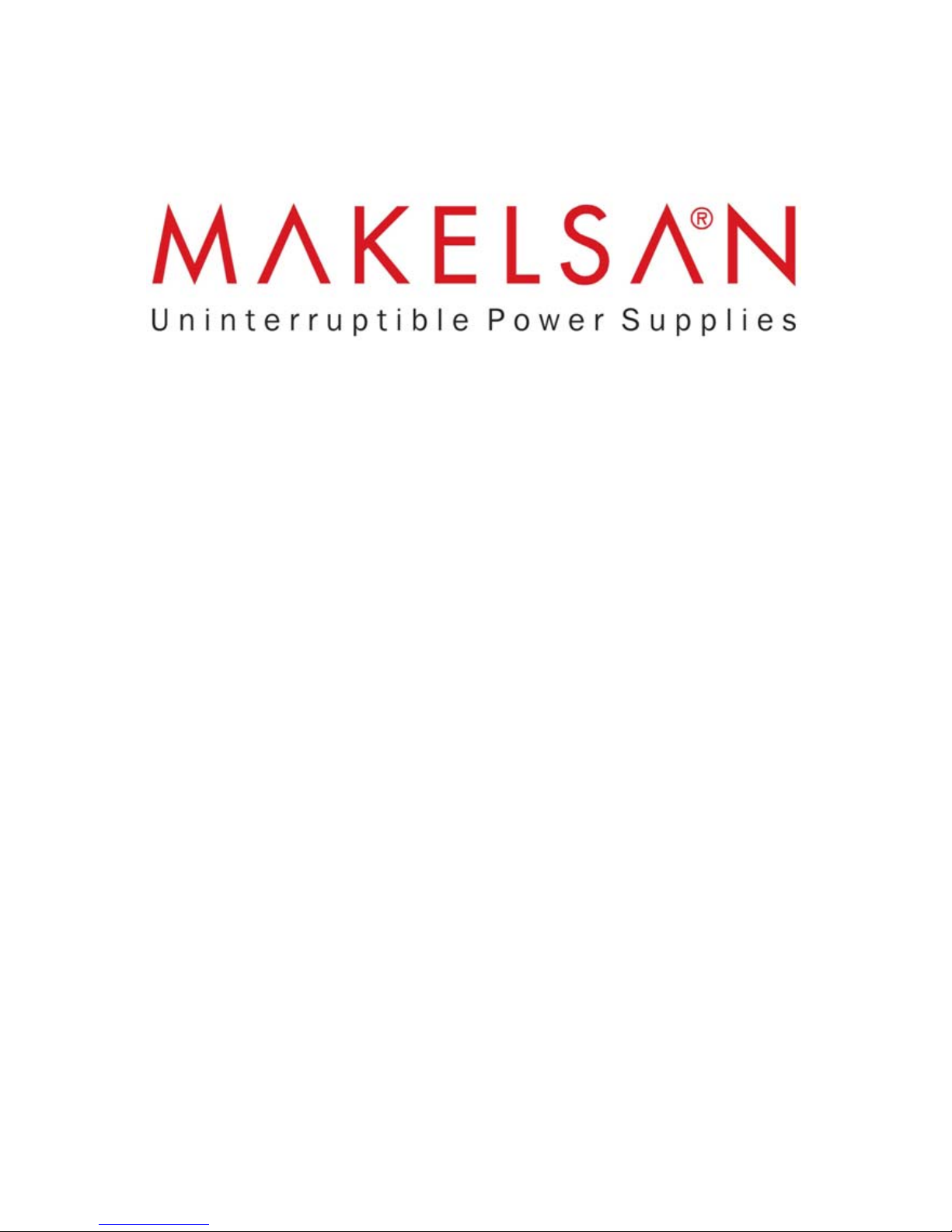
USER MANUAL
POWERPACK PRIME SERIES
1 - 3 KVA

UDD-SD-113/ Release Date: 26.12.2014/Rev No: 0/Rev. Date:
1
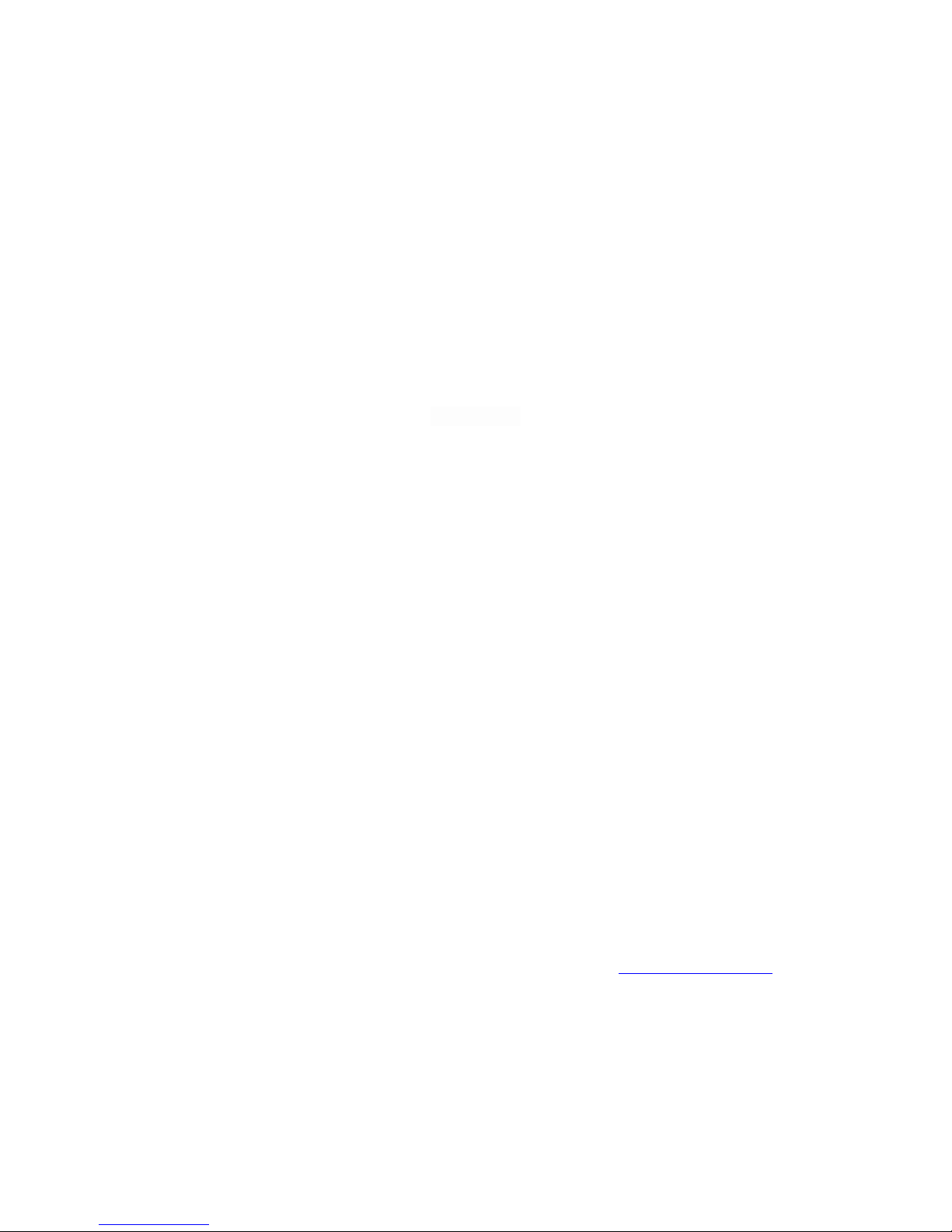
UDD-SD-113/ Release Date: 26.12.2014/Rev No: 0/Rev. Date:
2
USER MANUAL
POWERPACK PRIME SERIES
1 - 3 KVA
UDD-SD-113
About The Manual
This manual is prepared for the users of Powerpack Prime Series 1-3 kVA.
Companion Manuals
For further information about this device and its options, please visit www.makelsan.com.tr
Updates
Please visit www.makelsan.com.tr for updates. Always use the latest manuals.

POWERPACK PRIME SERIES 1-3 kVA CONTENTS
UDD-SD-113/ Release Date: 26.12.2014/Rev No: 0/Rev. Date:
3
CONTENTS
1 PRODUCT INTRODUCTION ........................................................................................................................................ 5
1.1 Function description ............................................................................................................................................. 5
1.2 Front Panel ................................................................................................................................................................ 6
1.2.1 Front View ............................................................................................................................................................. 6
1.2.2 LCD and LED Display ......................................................................................................................................... 6
1.2.3 Button ...................................................................................................................................................................... 7
1.3 Rear panel ................................................................................................................................................................. 8
1.4 Mode description .................................................................................................................................................... 9
1.5 Product Specification ......................................................................................................................................... 11
1.5.1 Model description ........................................................................................................................................... 11
1.5.2 Environment Specification ......................................................................................................................... 12
1.5.3 Mechanical Specification ............................................................................................................................. 12
1.5.4 Electrical Specification ................................................................................................................................. 13
1.6 Communication Port ......................................................................................................................................... 14
1.6.1 RS232................................................................................................................................................................... 14
1.6.2 Intelligent Card ................................................................................................................................................ 14
2 INSTALLATION ............................................................................................................................................................. 15
2.1 Safety Instructions for Installation .............................................................................................................. 15
2.2 Unpacking and Inspection ............................................................................................................................... 16
2.3 Installation Steps for Standard Model ........................................................................................................ 16
2.4 Installation for Communication Software (Optional) .......................................................................... 16
3 OPERATION ...................................................
................................................................................................................ 17
3.1 Operation Safety Instructions ........................................................................................................................ 17
3.2 Start the UPS with mains (AC source) ........................................................................................................ 18
3.3 Start the UPS with battery (DC source) only............................................................................................ 18
3.4 Connect loads to UPS ......................................................................................................................................... 19
3.5 Charge the batteries ........................................................................................................................................... 20
3.6 Discharge the batteries ..................................................................................................................................... 20
3.7 Test the batteries ................................................................................................................................................. 20
3.8 Turn off the UPS with mains (AC source) .................................................................................................. 20
3.9 Turn off the UPS with battery (DC) only .................................................................................................... 21

POWERPACK PRIME SERIES 1-3 kVA CONTENTS
UDD-SD-113/ Release Date: 26.12.2014/Rev No: 0/Rev. Date:
4
4 MAINTENANCE ............................................................................................................................................................ 22
4.1 Maintenance Safety Instructions .................................................................................................................. 22
4.2 Typical Troubleshooting .................................................................................................................................. 24
4.3 Battery Maintenance .......................................................................................................................................... 25
4.4 Contact the service centre ............................................................................................................................... 26
5 TRAMSPORT and STORAGE .................................................................................................................................... 26
6 STANDARDS .................................................................................................................................................................. 26
7 GUARANTEE .................................................................................................................................................................. 27
7.1 Terms of Guarantee ............................................................................................................................................ 27
7.2 Cases Not Covered by the Guarantee .......................................................................................................... 28
8 CONTACT INFORMATION ........................................................................................................................................ 32
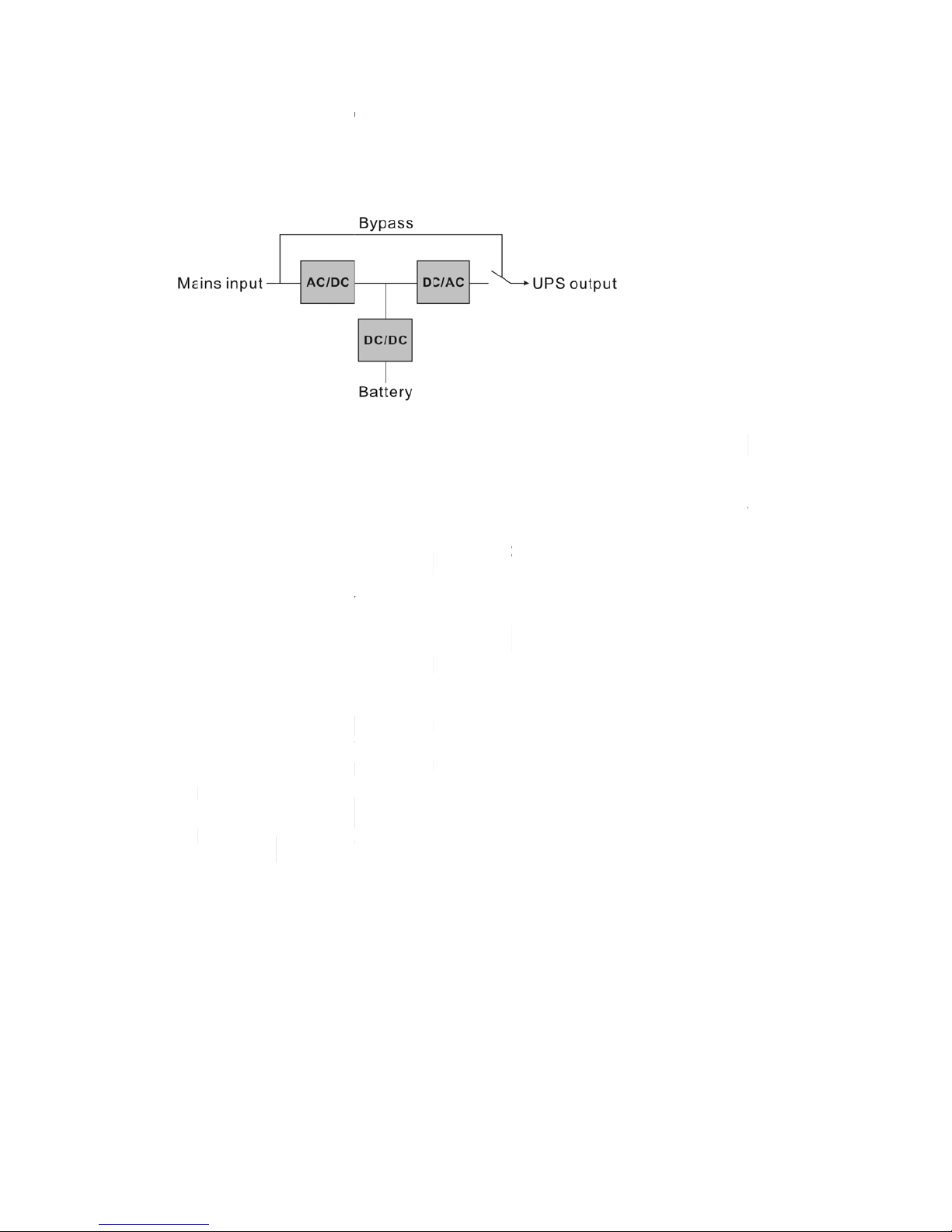
POWE
R
1 P
R
1.1 Fu
n
This
prov
all
m
mai
n
outp
u
Whe
n
DC/
D
Afte
r
wor
k
the
U
The
U
dire
c
The
U
the
m
PACK PRIM
ODU
C
ction des
product is
ides perfec
t
ains power
s voltage, s
u
t voltage c
a
the main
s
C section i
m
the mains
s again. So
PS is turne
d
PS also pr
o
tly when th
PS is equi
p
ains are w
i
E SERIES 1
-
T IN
T
cription
a true on
l
protection
disturbanc
o it is a hig
h
n be a pur
e
input bec
o
mediatel
y
input come
the load is
on.
vides an in
t
e UPS is off
ped with
a
thin a reas
o
3 kVA
ROD
U
ine double
for critical
es. The inp
u
power fa
c
& stable si
me abnor
m
to make s
u
back to no
r
always po
w
ernal bypa
s
or failed.
n internal
c
nable rang
e
CTIO
N
-conversio
n
load such a
t AC curre
n
tor system.
ne wave A
C
al, the co
n
re the DC/
A
mal range,
er-supplie
d
s path so t
h
harger for
b
under “by
p
UPS (Uni
n
s computer
t can be co
Through t
h
voltage.
troller wil
l
C (inverte
r
the DC/DC
through i
n
at the load
atteries w
h
ass mode”
terruptibl
e
system. It
c
rrected to
a
e PWM co
n
stop the
A
) section c
a
will be sto
p
verter wit
h
can be po
w
ich charge
s
or “line mo
d
Power S
u
an elimina
t
wave follo
w
trol techno
C/DC and
s
n continue
ped and t
h
out any in
t
ered by ma
i
the batter
i
e”.
5
pply). It
e almost
ing the
logy, the
tart the
to work.
e AC/DC
errupt if
ns input
es when
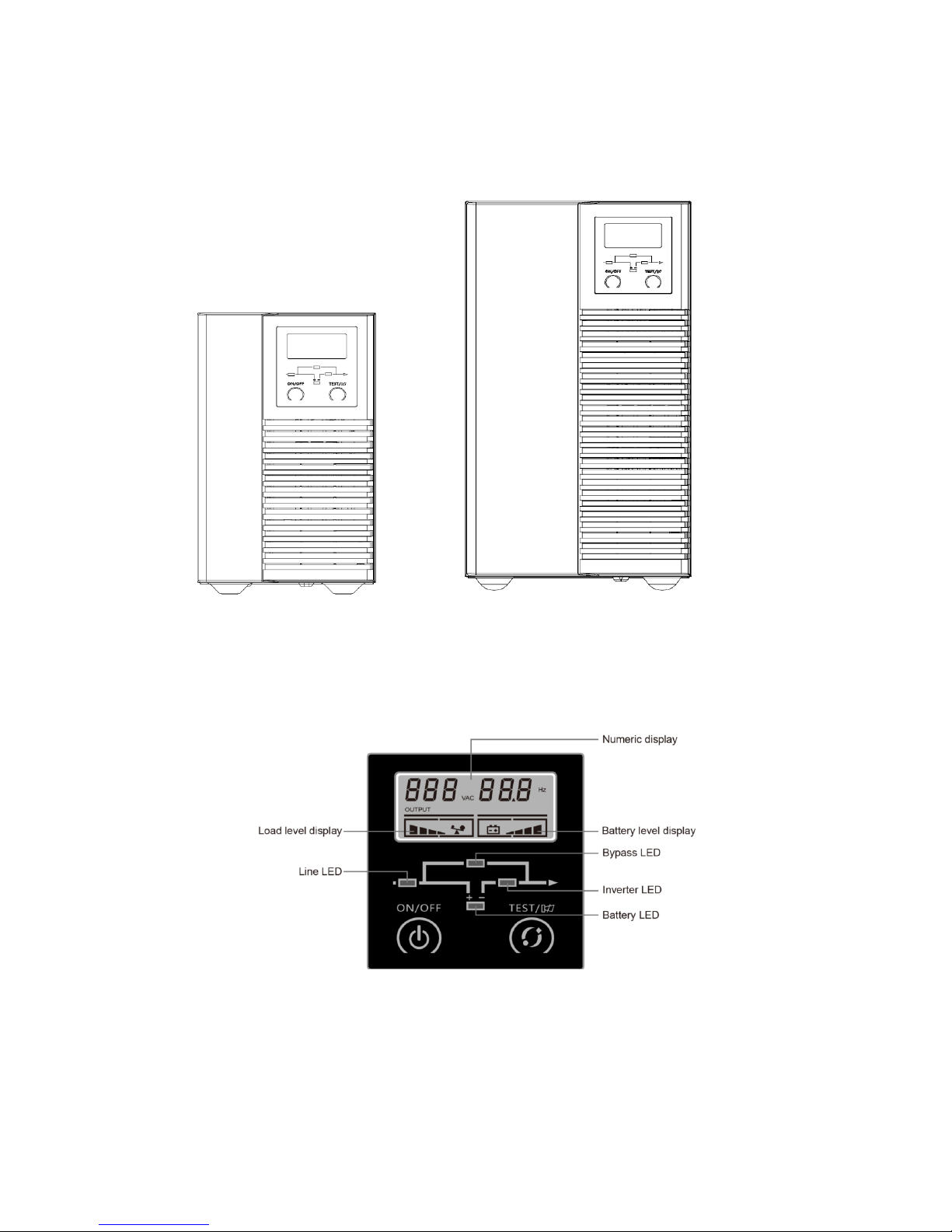
POWERPACK PRIME SERIES 1-3 kVA
6
1.2 Front Panel
1.2.1 Front View
1K 2K/3K
1.2.2 LCD and LED Display
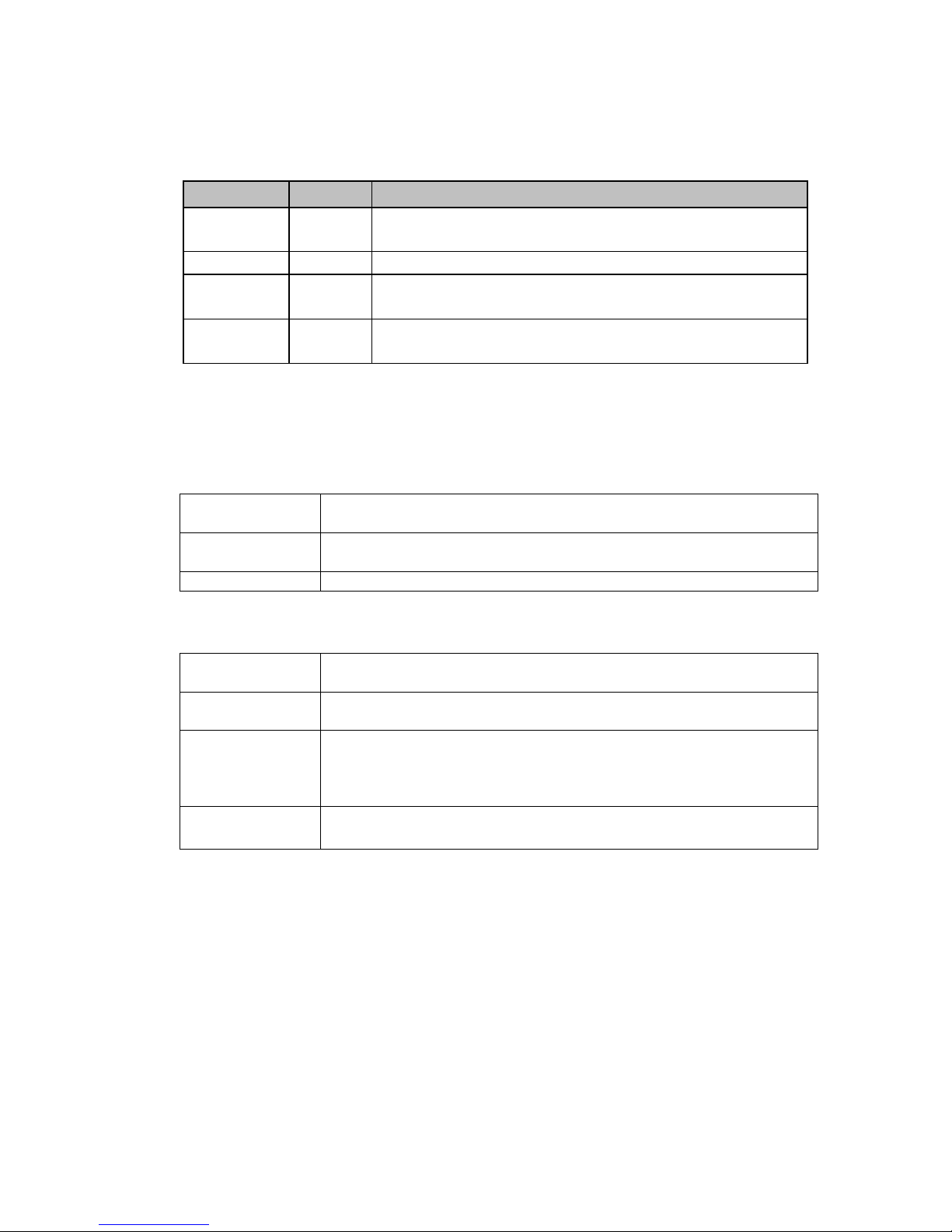
POWERPACK PRIME SERIES 1-3 kVA
7
LED definition
There are total 4 LEDs to indicate the status of UPS.
Name Colour Function
Bypass LED
Orange
To indicate that the UPS is in bypass mode, and the load
current is directly from the mains power.
Line LED Green To indicate that the mains input is normal.
Inverter LED Green
To indicate that the load current is supplied from the mains
power or battery via the inverter.
Battery LED Orange
To indicate that the UPS is in battery mode, and the load
current is from battery via the inverter.
1.2.3 Button
(1) ON/OFF button
Turn on UPS
Press ON/OFF button for 1 second to turn on UPS. UPS would send a
beep to indicate the power-on status
Turn off UPS
Press ON/OFF button for 1 second to turn off UPS when UPS is in line
mode or battery mode.
Clear fault status Press ON/OFF button for 3 seconds to clear the fault status of UPS.
(2) Test button
Battery test In line mode, press test button for 2 seconds to test the battery.
Mute in battery
mode
Press test button for 2 seconds in battery mode, UPS would be muted.
To resume the alarm, press test button again for 2 seconds.
Mute in all mode
Press test button for 10 seconds, UPS would be muted. To resume the
alarm, press test button again for 10 seconds. The key tone and
battery voltage under alarm (every second buzzer beep twice) cannot
be muted.
Page up/down
Press test button for 0.5 seconds, UPS would turn from main menu to
sub-menu in sequence
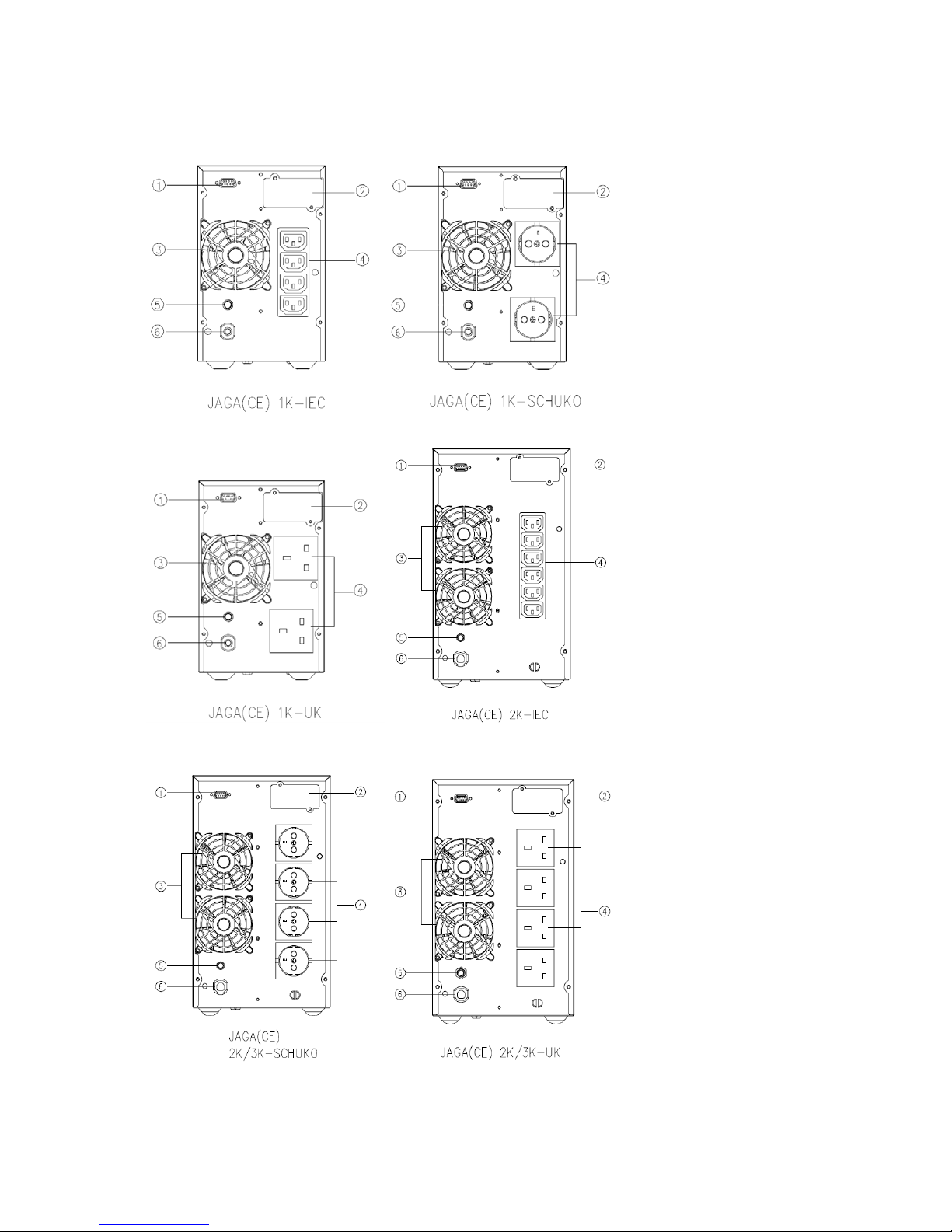
POWERPACK PRIME SERIES 1-3 kVA
8
1.3 Rear panel
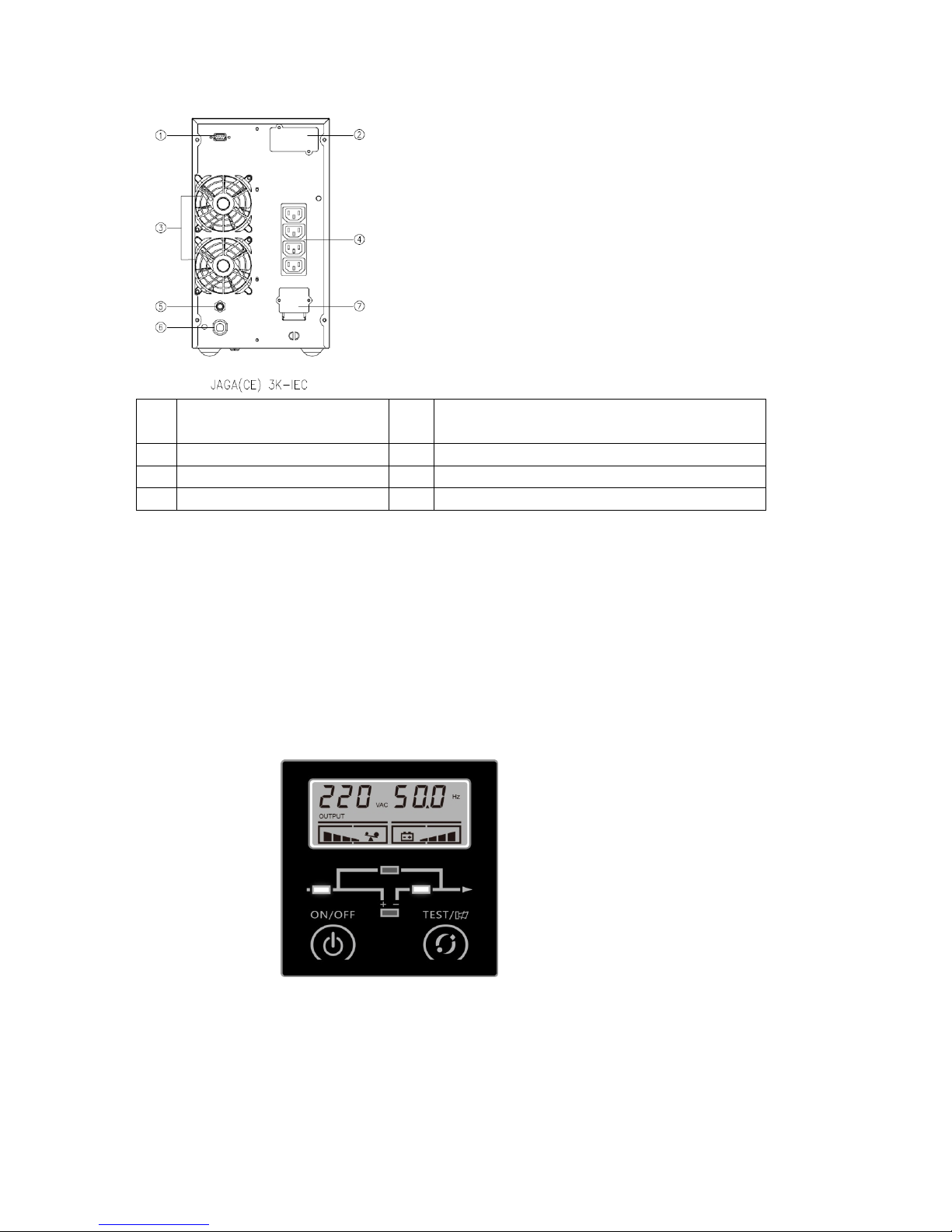
POWERPACK PRIME SERIES 1-3 kVA
9
1 Communication port
(RS232)
5 Mains input protection
2 Intelligent card slot 6 Mains input power cord
3 Fan 7 Output terminal block
4 Output socket
1.4 Mode description
Line mode
Line mode means that the mains input is rectified/converted by the AC/DC section and then inverted
to stable output by DC/AC section. In line mode, the output is well-regulated and good to the loads. If
the mains get abnormal, the UPS will transfer to battery mode without interruption.
In line mode, Line LED and Inverter LED are turned on constantly.
Line mode

POWERPACK PRIME SERIES 1-3 kVA
10
1. If Line LED flashes, it means that the input may have something wrong, such as input L and N
line reversed or the grounding wire is not connected properly.
2. If the load level is higher than 100%, the buzzer will beep once every 0.5 second as a warning
for the over-loading condition. The user should remove unnecessary loads one by one, until
the load level become lower than 100%.
3. If the Battery LED flashes, it means that the battery is not connected or the battery level is too
low. In this case please check the connection of battery and press test button for 2 seconds to
test the battery. If the connection is normal, it’s possible the battery is failed or aged. Please
refer to the common troubleshooting table in chapter
Connecting AC Generator as Input
Remove the loads connected to UPS first. Activate the generator and connect the output of
generator with the input of UPS until the generator operates stably, then turn on the UPS and
add the loads one by one.
Please choose the generator with output capacity which is twice larger than the UPS capacity.
Battery mode
Battery mode means that the battery power goes through the DC/DC section to the inverter
(DC/AC) and output a stable backup power when the mains are failed. If the mains recovered,
the UPS will transfer to line mode without interruption.
In battery mode, Battery LED and Inverter LED are turned on constantly. If Line LED flashes at
the same time, it means that the input mains are abnormal.
1. In battery mode, Buzzer beeps once every 4 seconds. Press test button for 2 seconds in battery
mode, UPS would be muted. To resume the alarm, press test button again for 2 seconds.
2. When the voltage of battery decline to the lower limit, buzzer beeps once every second to
warn the low battery status and remind user to turn off the loads.
3. User may check the backup function by turning on the UPS without connecting the mains
input.
Battery mode
