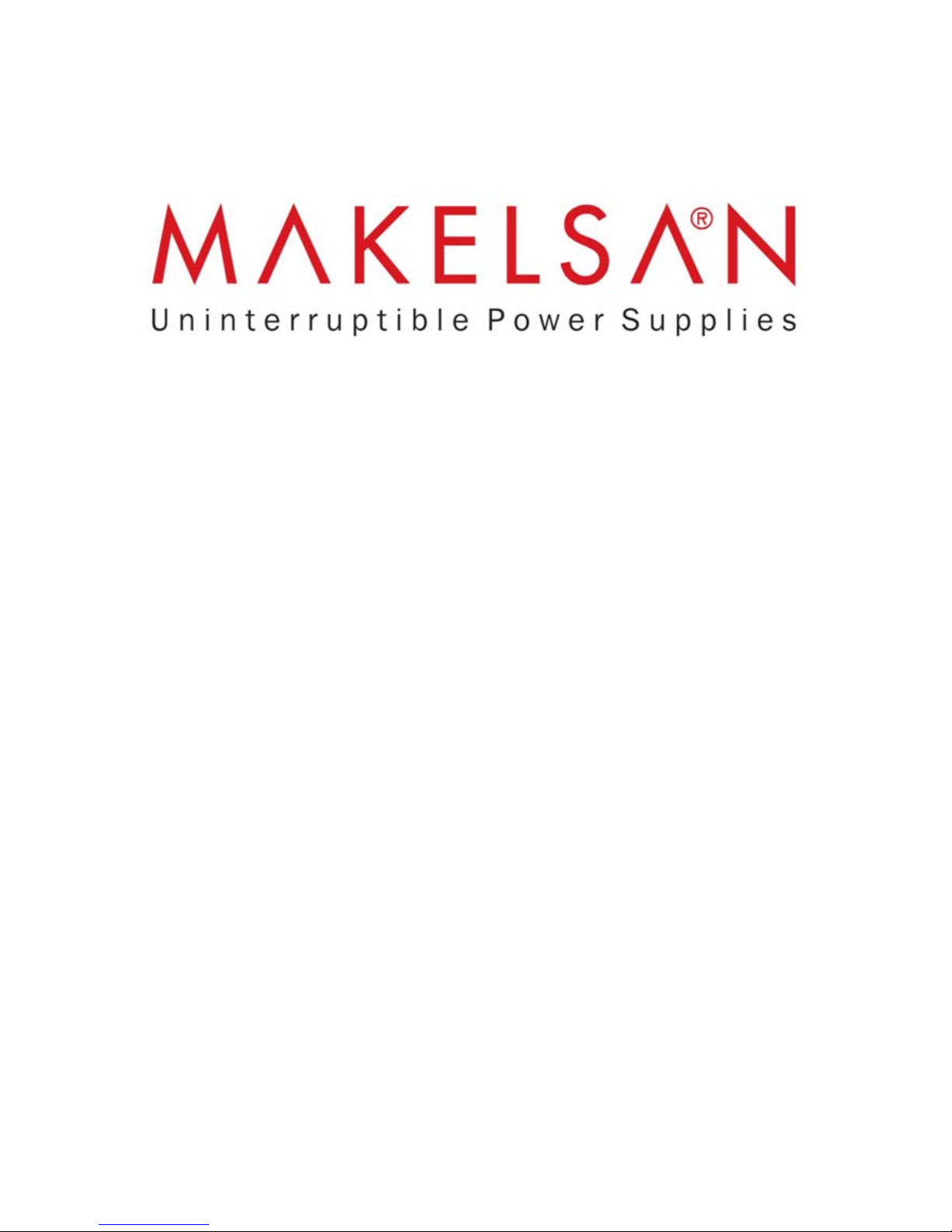
USER MANUAL
POWERPACK SE SERIES
1 - 10 KVA

1
UDD-SD-116/ Release Date: 31.12.2014/Rev No: 1/Rev. Date: 27.04.2015

2
UDD-SD-116/ Release Date: 31.12.2014/Rev No: 1/Rev. Date: 27.04.2015
USER MANUAL
POWERPACK SE SERIES
1 - 10 KVA
UDD-SD-116
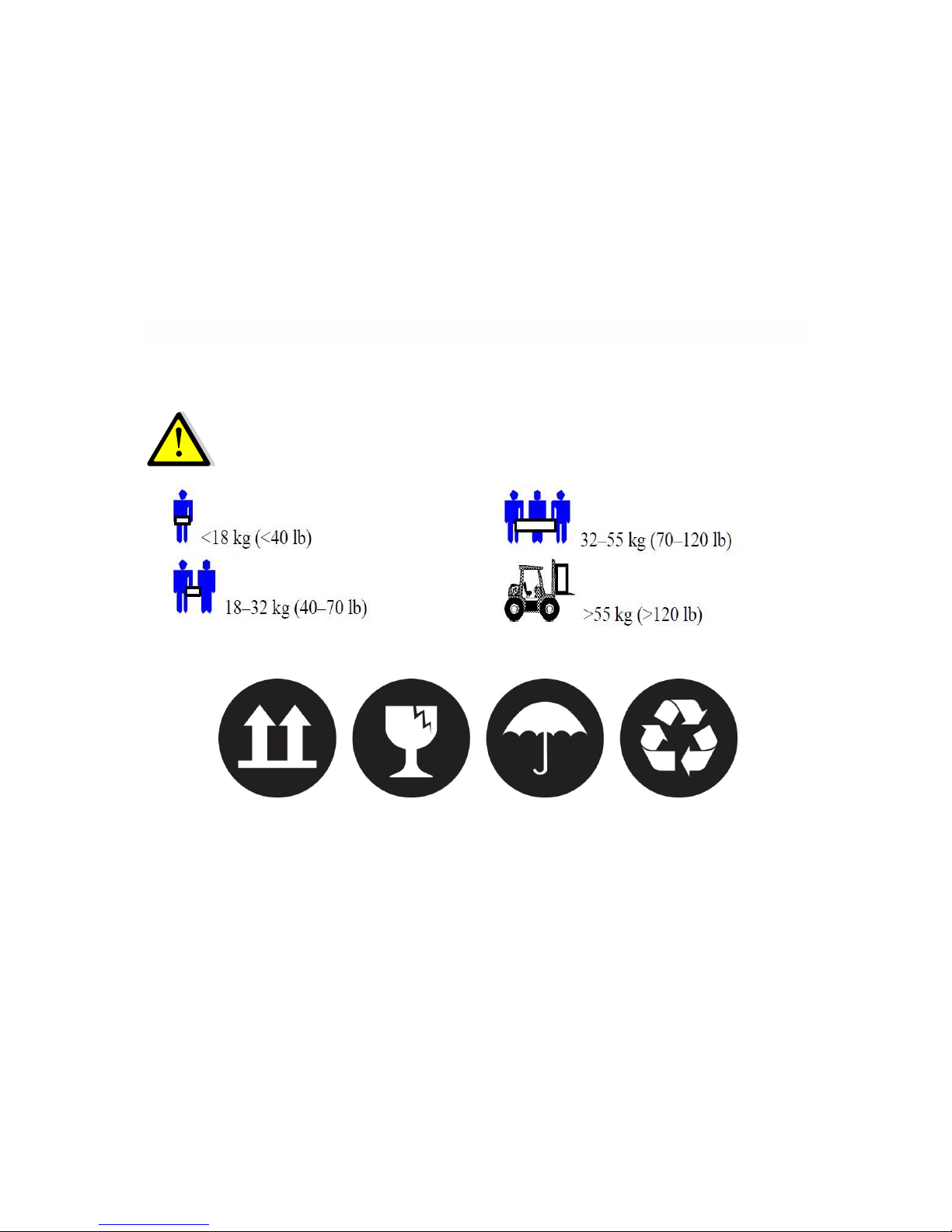
3
UDD-SD-116/ Release Date: 31.12.2014/Rev No: 1/Rev. Date: 27.04.2015
Thanks for using our products
Please strictly obey all the instructions in this manual and pay attention to all the warning and
operation information. It is not advisable to install or operate the machine before reading this
manual.
Shipment
Carrying vehicles or handling accessories must have enough features and characteristics to carry
UPS’s weight.
DO NOT LIFT HEAVY DUTY WEIGHT WITHOUT HELP
Be more careful of sudden movements, especially when batteries are inside of cabinet.

POWERPACK SE SERIES 1-10 kVA CONTENTS
4
UDD-SD-116/ Release Date: 31.12.2014/Rev No: 1/Rev. Date: 27.04.2015
CONTENTS
1 SAFETY INSTRUCTIONS .............................................................................................................................................. 6
1.1 UPS Safety Instructions ........................................................................................................................................ 6
1.2 Battery Safety Instructions ................................................................................................................................ 6
2 FEATURES ......................................................................................................................................................................... 7
2.1 Unpacking Inspection ........................................................................................................................................... 7
2.2 UPS Rear Panel View ............................................................................................................................................. 8
2.2.1 The Type of 220V (output could be 208V, 220V, 230V, 240V) ........................................................ 8
2.2.2 The Type of 120V (output could be 100V, 110V, 115V, 120V, 127V) ........................................... 9
3 INSTALLATION INSTRUCTIONS ........................................................................................................................... 10
3.1 Attention items of Installation ....................................................................................................................... 10
3.2 1-10K General UPS Installation and Output Connection .................................................................... 11
3.3 6-10K UPS With Isolation Transformer Installation and Output Connection ............................ 11
3.4 Parallel System of 6-20K UPS Installation ................................................................................................ 14
3.4.1 Parallel System Installation ........................................................................................................................ 15
3.5 External Battery Connection Procedure for Long Back up Type ..................................................... 19
3.6 Network Functions ............................................................................................................................................. 20
3.6.1 Communication Port ...................................................................................................................................... 20
3.6.2 EPO Port (Optional) ........................................................................................................................................ 21
3.6.3 Intelligent Card (Option) .............................................................................................................................. 21
4 PANEL FUNCTION and OPERATION ................................................................................................................... 23
4.1 Keys Function ....................................................................................................................................................... 23
4.2 LED Function .................................................................................................................................................... 24
4.3 LCD Display Function .................................................................................................................................... 24
4.4 Single UPS Turn On/Off Operation .......................................................................................................... 26
4.4.1 Turn On Operation ...................................................................................................................................... 26
4.4.2 Turn Off Operation ..................................................................................................................................... 26
4.5 Single UPS Self-Test/Mute Test Operation ........................................................................................... 26
4.6 Single UPS Panel Function Setting ........................................................................................................... 27
4.6.1 ECO Mode Setting ........................................................................................................................................ 27
4.6.2 Bypass Mode Setting .................................................................................................................................. 27
4.6.3 Output Voltage Setting .............................................................................................................................. 28
4.6.4 Low Voltage of Battery Setting .............................................................................................................. 29
4.6.5 Frequency Converter Mode Setting ..................................................................................................... 30

POWERPACK SE SERIES 1-10 kVA CONTENTS
5
UDD-SD-116/ Release Date: 31.12.2014/Rev No: 1/Rev. Date: 27.04.2015
4.6.6 Output Frequency Setting in CUCF Mode .......................................................................................... 31
4.6.7 IP Setting ......................................................................................................................................................... 31
4.7 Parameters Inquiring Operation .............................................................................................................. 32
5 WORKING MODE INTRODUCTION ...................................................................................................................... 34
5.1 Bypass Mode ......................................................................................................................................................... 34
5.2 Line Mode ............................................................................................................................................................... 35
5.3 Battery Mode ......................................................................................................................................................... 35
5.4 ECO Mode ............................................................................................................................................................... 35
5.4 Fault Mode.............................................................................................................................................................. 36
6 THE WARNING CODE LIST OF THE LED LIGHT and DISPLAY PANEL.................................................. 36
7 TROUBLE SHOOTING ................................................................................................................................................. 39
8 GUARANTEE .................................................................................................................................................................. 46
8.1 Terms of Guarantee ............................................................................................................................................ 46
8.2 Cases Not Covered by the Guarantee .......................................................................................................... 47
9 CONTACT INFORMATION ........................................................................................................................................ 50

UDD-SD-116/ Release Date: 31.12.2014/Rev No: 1/Rev. Date: 27.04.2015 6
1 SAFETY INSTRUCTIONS
1.1 UPS Safety Instructions
Before applying the UPS system, Please read through all safety information and operating
instructions carefully. It’s recommended to save this manual properly for future reading.
Do not install the UPS system near the water or in moist environments.
Do not install the UPS system where it would be exposed to direct sunlight or near the heater.
Place the UPS staying away from the wall for some distances, ensure enough space on each
side of UPS, do not block ventilation holes in the UPS housing. Install it by following the
instructions in the manual.
Please do not open the UPS case as you will, there is a high risk of electric shocks inside.
Do not connect to the equipment like hair dryer or electric heater, to ensure the safety for the
UPS.
Do not use liquid extinguisher if there is a fire, a dry powder extinguisher is recommended.
Attention:
UPS has high voltage inside, for personal safety, please do not repair by yourself. If any
questions, please contact local service center or dealer.
1.2 Battery Safety Instructions
Battery life cycle will be shortened as environment temperature rise. Replacing battery
periodically can help to keep UPS in normal state and assure backup time required.
Battery replacement should be done by authorized technician. If you want to replace the
battery cable, please purchase it from our local service center or distributors to avoid fever and
lighter which can cause fire from inadequate power capacity.
Batteries may cause electric shocks and have a high short-circuit current, for human being
safety, please follow the specifications as below when replace the batteries:
o Remove wristwatches, rings and other metal objects
o Use only tools with insulated grips and handles
o Wear insulated shoes and gloves
o Do not put the metal tools or parts on the battery
o Before disconnecting the terminals on battery, please cut off all the loads to battery first.
Do not dispose of the batteries with fire so as to avoid explosion.
Don’t open the battery, electrolyte inside will do harm to eyes and skin. Please use plenty of
clean water to wash if touching and go to see a doctor.
Do not connect the positive pole and negative pole directly, otherwise it cause electric shocks
or will be on fire.
The battery circuit is not isolated from the input voltage, high voltage may occur between the
battery terminals and ground, before touching, please verify no voltage is present.
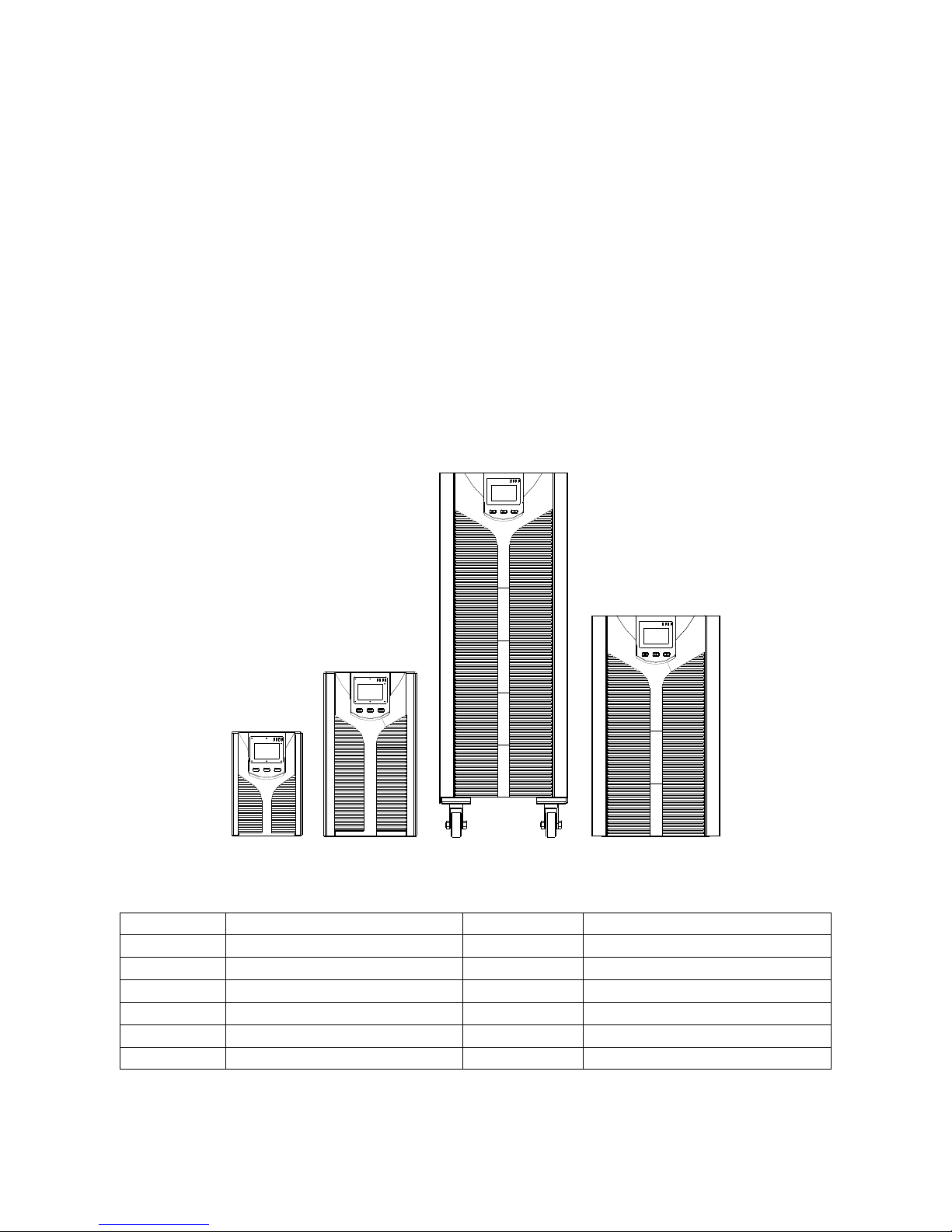
UDD-SD-116/ Release Date: 31.12.2014/Rev No: 1/Rev. Date: 27.04.2015 7
2 FEATURES
2.1 Unpacking Inspection
Open the UPS package, please check the enclosed accessories including user manual, RS232
communication cable, USB cable and CD-ROM.
Check the UPS if anything damaged in transport. If find something damaged or parts missing,
do not power on, please turn to the carrier and dealer.
To determine whether this UPS is the model you want to buy. Check the model name showed
both on the front panel and rear panel of UPS to confirm.
Model Type Model Type
1KVAS 1KVA Standard model 1KVAH 1KVA Long backup model
1.5 KVAS 1.5 KVA Standard model 1.5 KVAH 1.5 KVA Long backup model
2KVAS 2KVA Standard model 2KVAH 2KVA Long backup model
3KVAS 3KVA Standard model 3KVAH 3KVA Long backup model
6KVAS 6KVA Standard model 6KVAH 6KVA Long backup model
10KVAS 10KVA Standard model 10KVAH 10KVA Long backup model
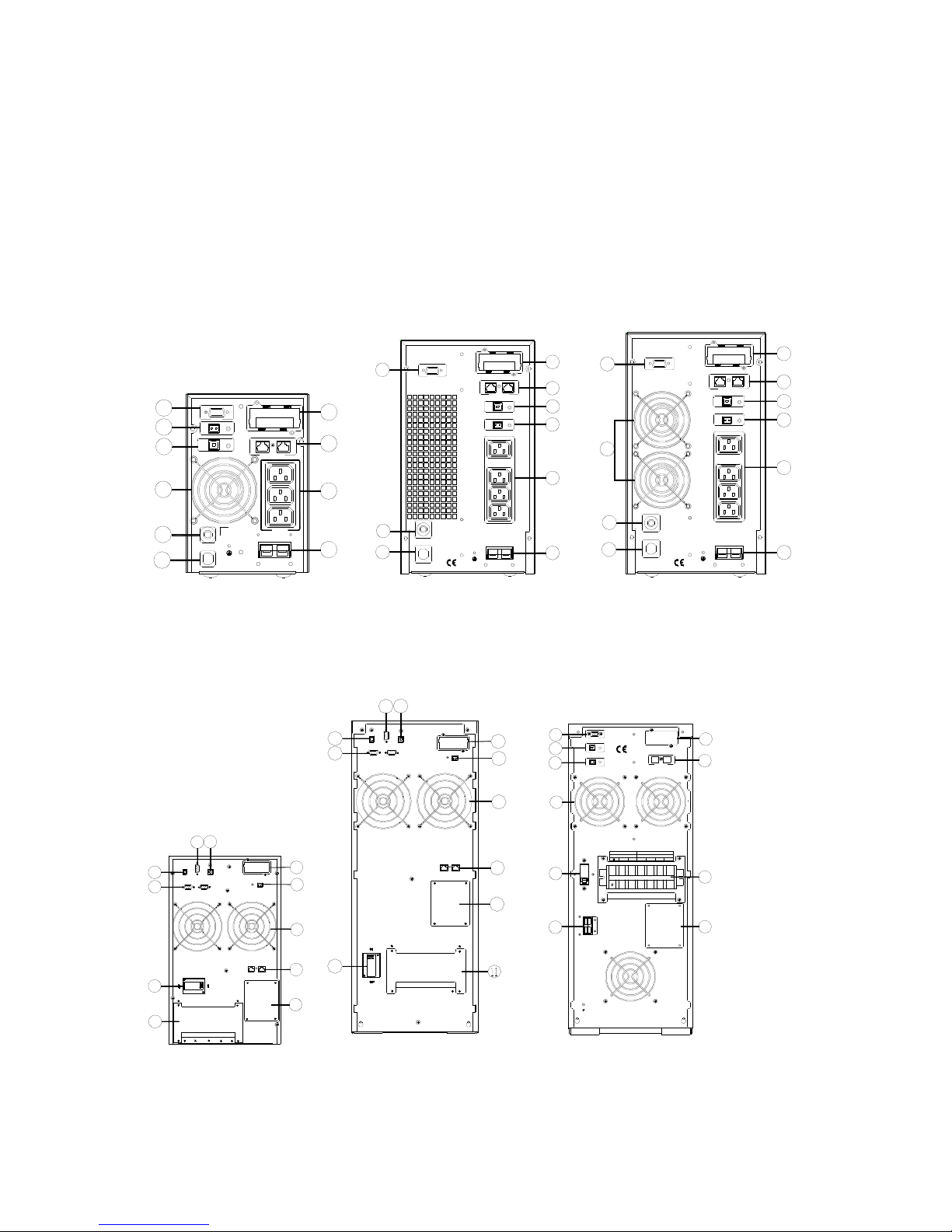
UDD-SD-116/ Release Date: 31.12.2014/Rev No: 1/Rev. Date: 27.04.2015 8
NOTE
Please save the packaging box and packaging materials for future transport use. As a heavy
product, please transit the UPS with care.
2.2 UPS Rear Panel View
2.2.1 The Type of 220V (output could be 208V, 220V, 230V, 240V)
RS232
EPO
USB
TEL/MODEM/FAX
IN
OUT
OUTPUT
RESET
FUSE 250VAC
INPUT
-+
36VDC 30A
EXT.BATTERY
2
1
3
5
6
4
8
7
10
9
TEL/MODEM/FAX
OUTIN
USB
EPO
OUTPUT SOCKET
RS232
-+-+
72VDC 30A
EXT.BATTERY
-+-+
RESET
FUSE 250VAC
INPUT
2
1
6
8
10
7
4
5
9
TEL/MODEM/FAX
OUTIN
USB
EPO
OUTPUT SOCKET
RS232
-+-
+
96VDC 30A
EXT.BATTERY
RESET
FUSE 250VAC
INPUT
-+-+
2
1
6
8
10
7
4
5
9
3
a. 0.9PF 1KVA rear panel b. 0.9PF 1.5KVA&2KVA rear panel c. 0.9PF 3KVA rear panel
11
2
5
4
6
13
3
8
7
12
14
5
4
6
13
2
3
8
7
12
14
INPUT BREAKER
80A 250VAC
ON
OFF
TEL/MODEM/FAX
INTELLIGENT SLOT
-+-+
192VDC
EXT.BATTERY
DO NOT OPEN EXCEPT
QUALIFIED TECHNICIAN
RS232
USB
EPO
N L L2 N2
INPUT
OUTPUT
WARNING
HIGH LEAKAGE CURRENT
EARTH CONNECTION ESSENTIAL
BEFORE CONNECTING SUPPLY
~~
L1 N1
N
LL2
N2L1 N1
9
12
11
8
7
6
5
4
3
2
d. 6KVA &10KVA Long back up e. 6KVA & 10KVA Standard type f . 0.8/0.9PF 6/10KVA with ISO
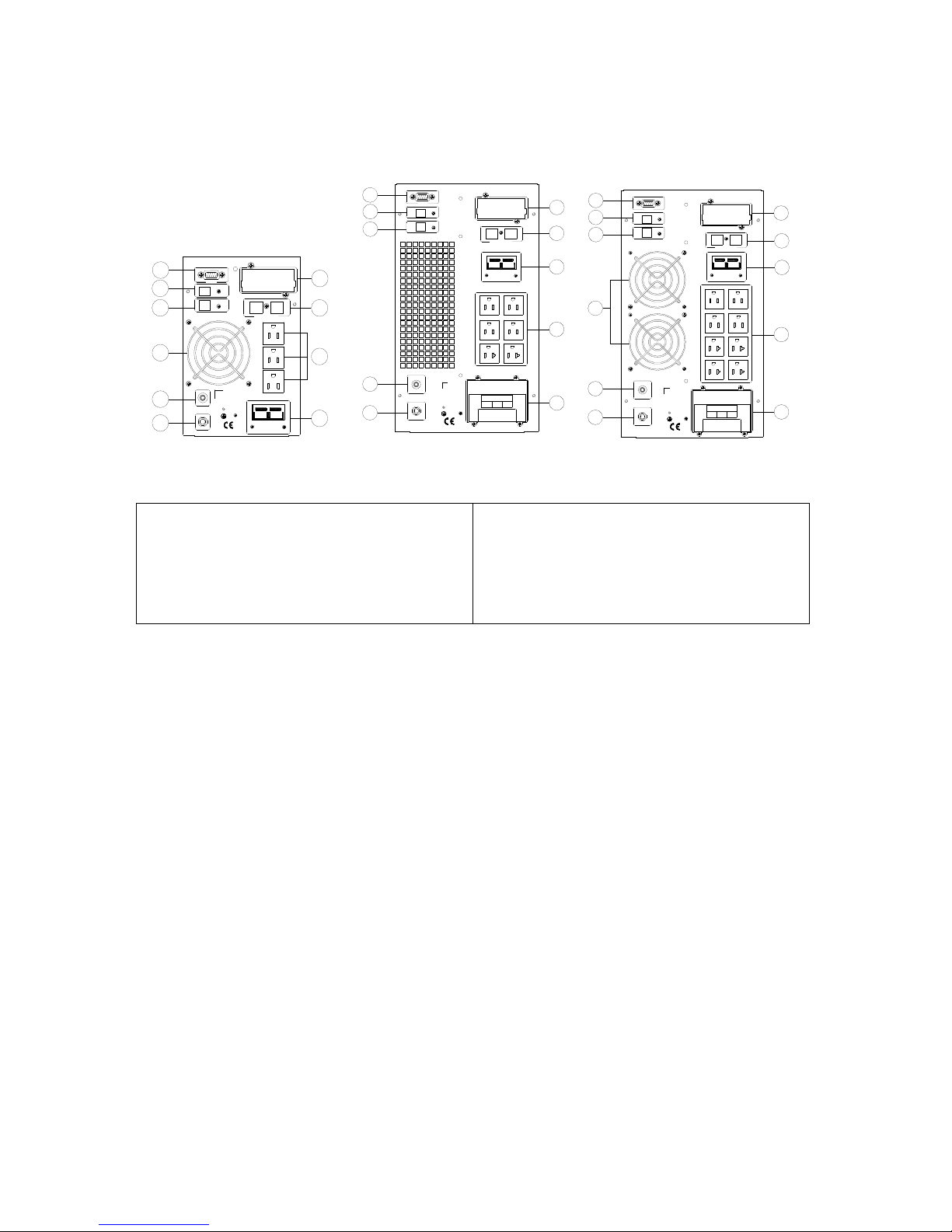
UDD-SD-116/ Release Date: 31.12.2014/Rev No: 1/Rev. Date: 27.04.2015 9
2.2.2 The Type of 120V (output could be 100V, 110V, 115V, 120V, 127V)
RESET
FUSE 125VAC,25A
INPUT
OUTPUT SOCKET
RS232
USB
EPO
TEL/MODEM/FAX
OUTIN
OUTPUT
L N GND
R
E
S
E
T
R
E
S
E
T
T
O
-+
48VDC 40A
EXT.BATTERY
INTELLIGENT SLOT
1
2
5
6
7
4
9
8
10
11
RESET
FUSE 125VAC,35A
INPUT
OUTPUT SOCKET
TEL/MODEM/FAX
OUTIN
RS232
USB
EPO
INTELLIGENT SLOT
OUTPUT
LNGND
R
E
S
E
T
R
E
S
E
T
T
O
-+
72VDC 40A
EXT.BATTERY
5
6
4
1
2
3
7
9
8
10
11
a. 0.9PF 1KVA rear panel b. 0.9PF 2KVA rear panel c. 0.9PF 3KVA rear panel
1. Input Power Terminal
2. Over Current Protector
3. Fan
4. USB
5. Emergency Power Off
6. RS232 Communication Interface
7. Intelligent Slot
8. Surge Protection for Network/Fax/Modem
9. Battery Slot
10. Output Socket
11. Terminal Block
12. Manual Bypass Switch Cover
13. Parallel Port
14. Reserved Port
NOTE
Diagrams take the type of 0.9PF for example, the type of 0.8PF is similar. Due to the technology
upgrading and development, goods and diagrams might have some differences.
RESET
-+
24VDC 40A
EXT.BATTERY
INTELLIGENT SLOT
RS232
INPUT
OUTPUT SOCKET
TEL/MODEM/FAX
IN OUT
USB
EPO
FUSE 125VAC,15A
R
E
S
E
T
R
E
S
E
T
T
O
1
2
4
5
6
8
3
7
10
9
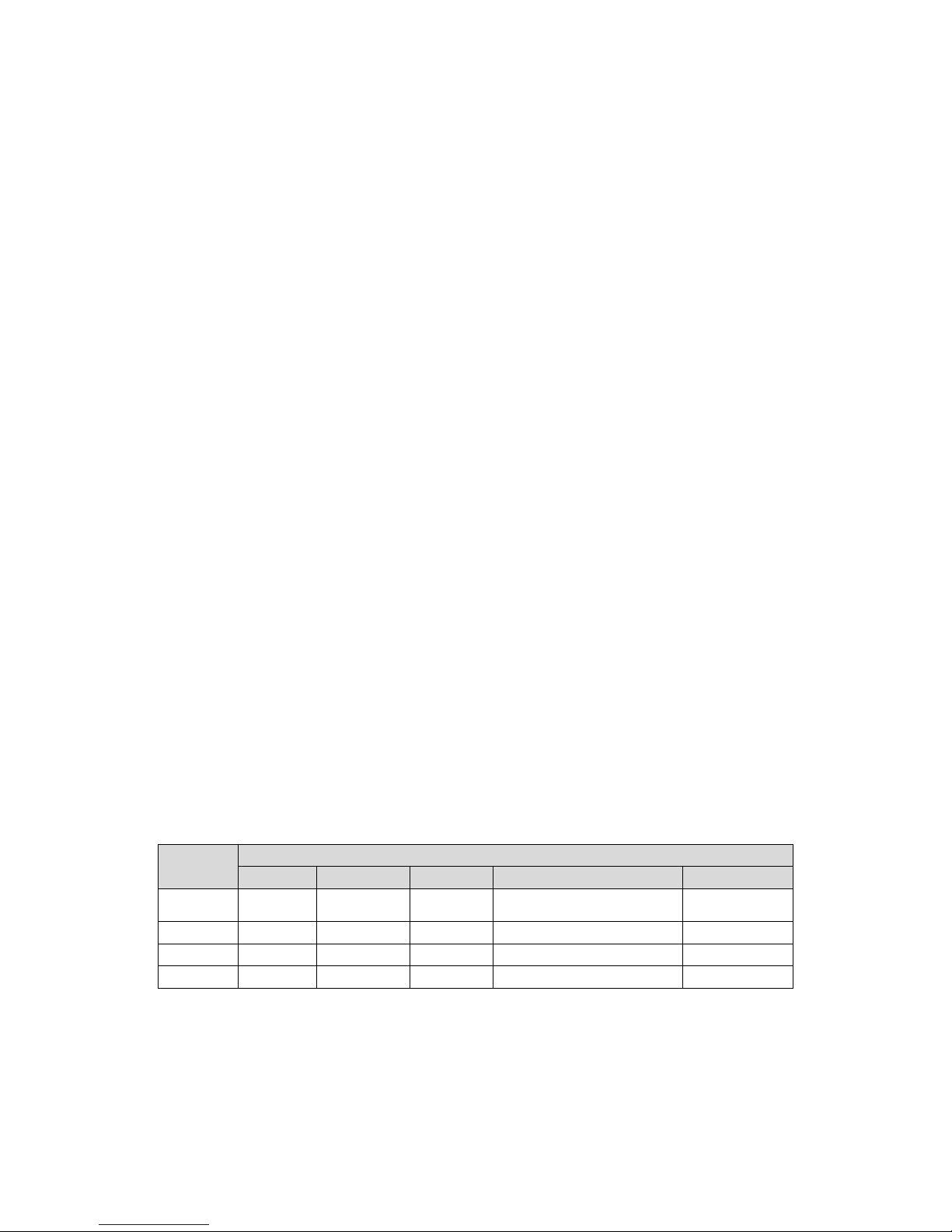
UDD-SD-116/ Release Date: 31.12.2014/Rev No: 1/Rev. Date: 27.04.2015 10
3 INSTALLATION INSTRUCTIONS
3.1 Attention items of Installation
1. The UPS installation environment must be with good ventilation, away from water,
flammable gases and corrosive entities.
2. Do not lie down the UPS against the wall so that front and side panel air intake hole, rear
panel air outtake hole will be unobstructed.
3. The peripheral environment temperature around the UPS should be within 0 ℃ ~ 40 ℃.
4. If dismantling the machine at low temperatures, there may be condensation droplets, users
can not install or operate it before UPS completely got dry both inside and outside,
otherwise there will be danger of electric shocks.
5. Place the UPS near the mains socket so that can cut off AC mains without any delay at any
emergent case.
6. Make sure the load connect to the UPS is off when users connect the load to UPS, and then
turn on the load one by one later.
7. Please connect the UPS with the socket which is over-current protected. Do not connect the
UPS with the socket which rated current is less than the Maximum input current of the UPS.
8. All the power socket should be configured with earthing device for safety.
9. UPS could be electrified or powered no matter the input power cable is tied or not, even
when the UPS is off. The only way to cut off the output is switching off the UPS and
disconnecting the mains power supply.
10. For all standard type UPS, it is advised to charge the battery over 8 hours before used. Once
the AC mains power energizes the UPS, it will automatically charge the battery. Without
prior charging, UPS output remains as usual but with shorter back-up time than normal.
11. When connected to motor, display equipment, laser printer etc, UPS power selection should
be based on the startup power of the load which is usually twice as rated power.
12. When wiring, please ensure input cables and output cables are connected firmly.
13. If install a leakage current protective switch, please install it on output cable.
14. For EA900II 6-10K Series UPS, before installing, prepare wires for terminal block of the UPS
based on the following table.
Model
Wiring spec(AWG)
Input Output Battery Non-isolated Neutral Ground
6KVA S 6 mm2 6 mm
2
6 mm
2
6 mm
2
6 mm
2
6KVA H 6 mm2 6 mm
2
6 mm
2
6 mm
2
6 mm
2
10KVA S 10 mm2 10 mm2 10 mm2 10 mm2 10 mm2
10KVA H 10 mm2 10 mm2 10 mm2 10 mm2 10 mm2
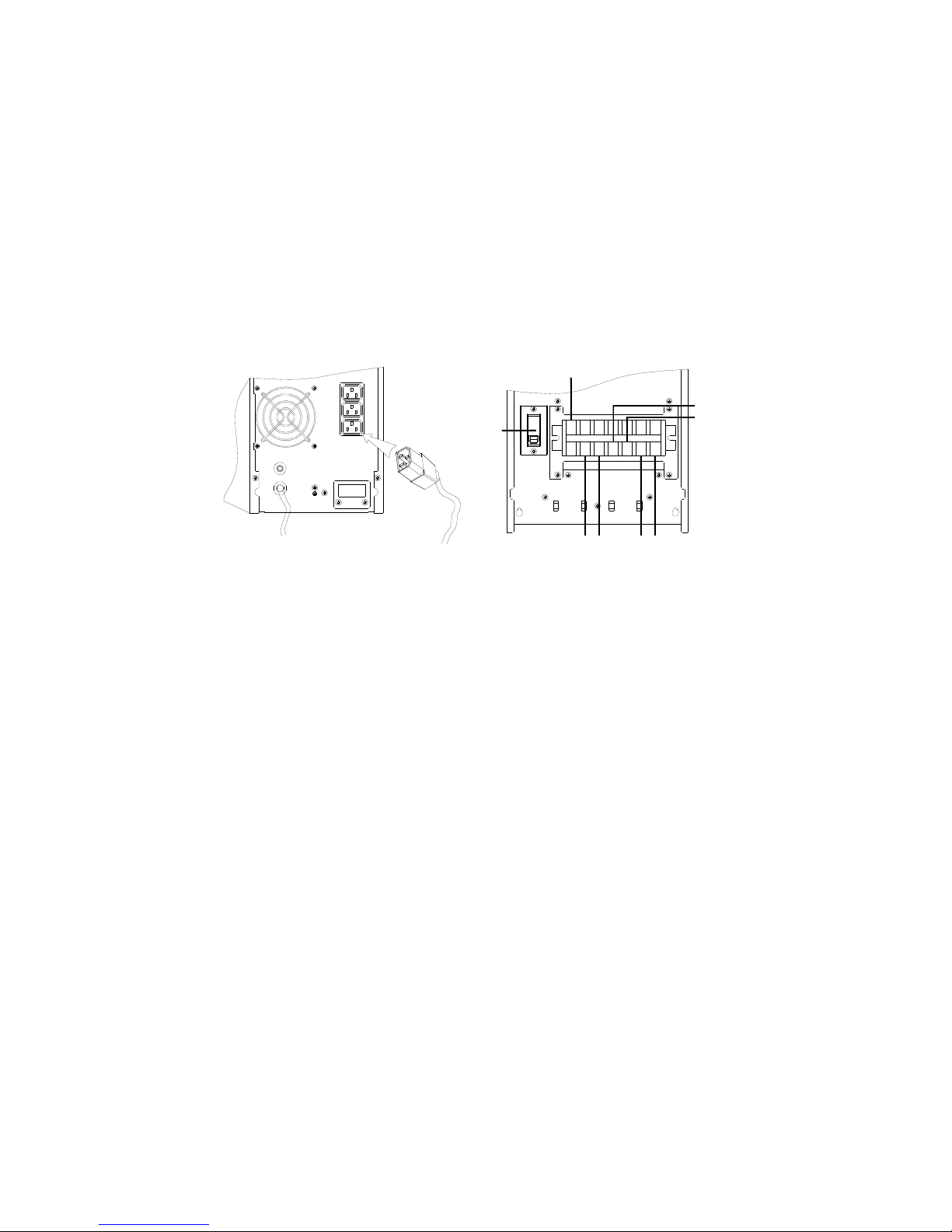
UDD-SD-116/ Release Date: 31.12.2014/Rev No: 1/Rev. Date: 27.04.2015 11
3.2 1-10K General UPS Installation and Output Connection
Normally, output connection of 1~10KVA type is configured with sockets or terminal blocks,
users can plug the load cable into the UPS socket to energize the load as following pictures. Make
sure the mains wire and breakers in the building are enough for the rated capacity of UPS to
avoid the hazards of electric shock or fire.
Note: For the type of 6-10KVA, do not use the wall receptacle as the input power source for the
UPS, which rated current is less than the UPS’s maximum input current. Otherwise the
receptacle may be burned and destroyed.
LOAD
Input
Output
Ground
NL LN
+-
Battery
Protector
Over Current
R
E
S
E
T
R
E
S
E
T
T
O
+-
Input
Output
3.3 6-10K UPS With Isolation Transformer Installation and Output Connection
For the type of 6~10KVA which contains isolation transformer, output connection of 6~10KVA
type is only configured with terminal blocks, there are more methods to output different voltage,
more different output connections. Before installing, prepare wires for terminal block of the UPS
based on the wiring spec table above in attention items.
NOTE
1. The cable for 6KVAS/6KVAS should withstand over 40A current. It is recommended to use
10AWG or thicker wire for safety and efficiency.
2. The cable for 10KVAS/10KVAS should withstand over 63A current. It is recommended to use
8AWG or thicker wire for safety and efficiency.
3. The selections for color of wires should be followed by the local electrical laws and
regulations.
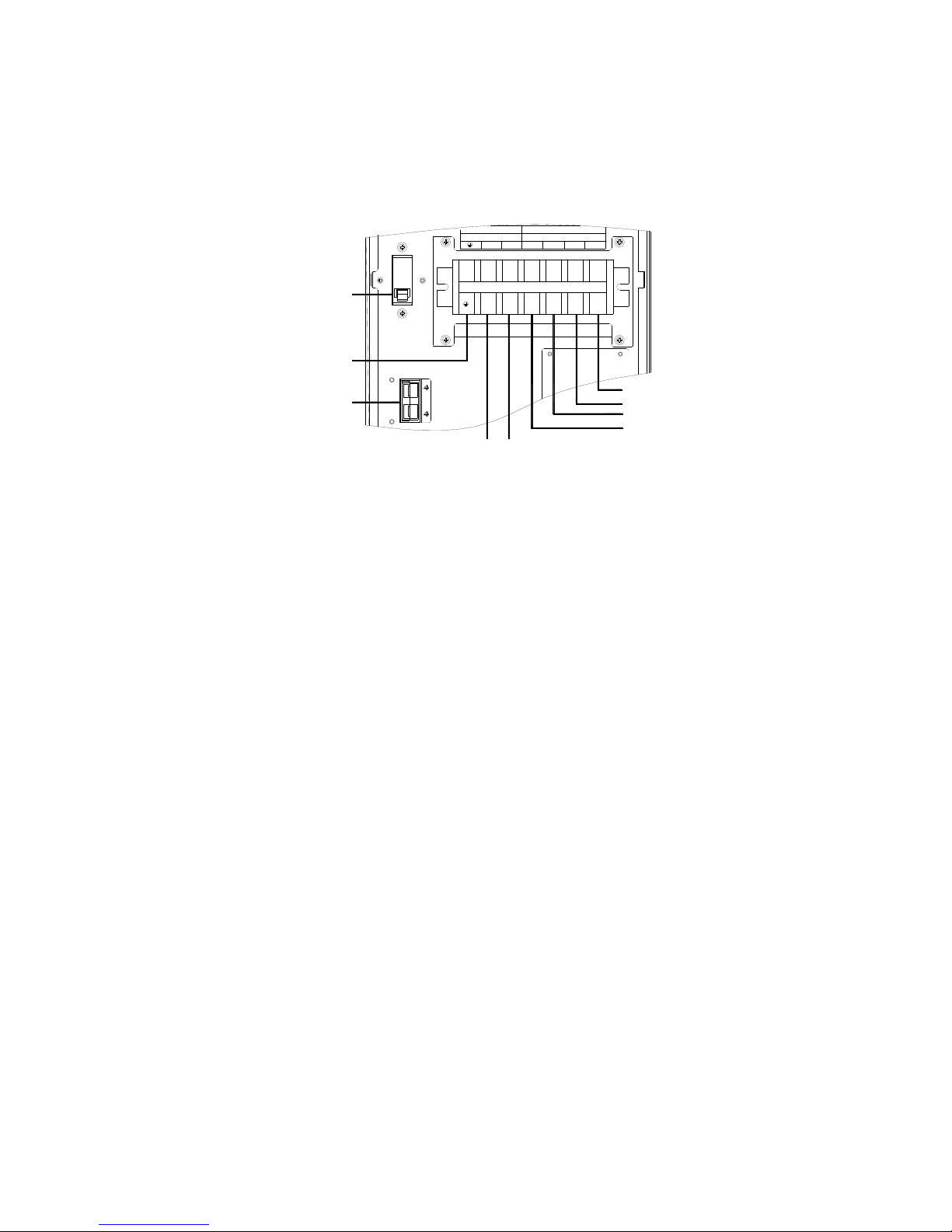
UDD-SD-116/ Release Date: 31.12.2014/Rev No: 1/Rev. Date: 27.04.2015 12
Installation:
A. Remove the terminal block cover on the rear panel of UPS. Then connect the wires according
to the following terminal block diagrams: Connect the earthing wire first when making wire
connection. Disconnect the earthing wire last when making wire disconnection!
OFF
-+-+
192VDC
EXT.BATTERY
N L L2 N2
INPUT
OUTPUT
~~
L1 N1
N1
Ground
Input
Battery
Output1
Output2
Protector
Over Current
L2 L2
L1 L1
N1
NOTE
1. Make sure the wires are connected tightly with the terminals.
2. There are two output terminals to meet customers’ diverse requirements for serial or parallel
connection. We will introduce the methods of connection later.
3. Please install the output breaker between the output terminal and the load, and the breaker
should be qualified with leakage current protective function if necessary.
B. Insert the EPO plug into the EPO slot on the real panel.
C. Put the terminal block cover back to the rear panel of the UPS.
Caution: (only for long-run type UPS)
1. Make sure a DC breaker or other protection device between UPS and external battery pack
is installed. if not, Please install it carefully. Switch off the battery breaker before installation.
2. Note: Set the battery pack breaker in “OFF” position and then install the battery pack.
3. Pay highly attention to the rated battery voltage marked on the rear panel. if you want to
change the numbers of the battery pack, please make sure you modify the setting
simultaneously. The connection with wrong battery voltage may cause permanent damage of
the UPS. Make sure the voltage of the battery pack is correct.
4. Pay highly attention to the polarity marking on external battery terminal block, and make
sure the correct battery polarity connected. Wrong connection may cause permanent damage
of the UPS.
5. Make sure the protective earth ground wiring is correct. The wire current spec, color,
position, connection and conductance should be checked carefully.
6. Make sure the utility input&output wiring is correct. The wire current spec, color, position,
connection and conductance should be checked carefully. Make sure the L/N site is correct,
not reverse or short-circuited.
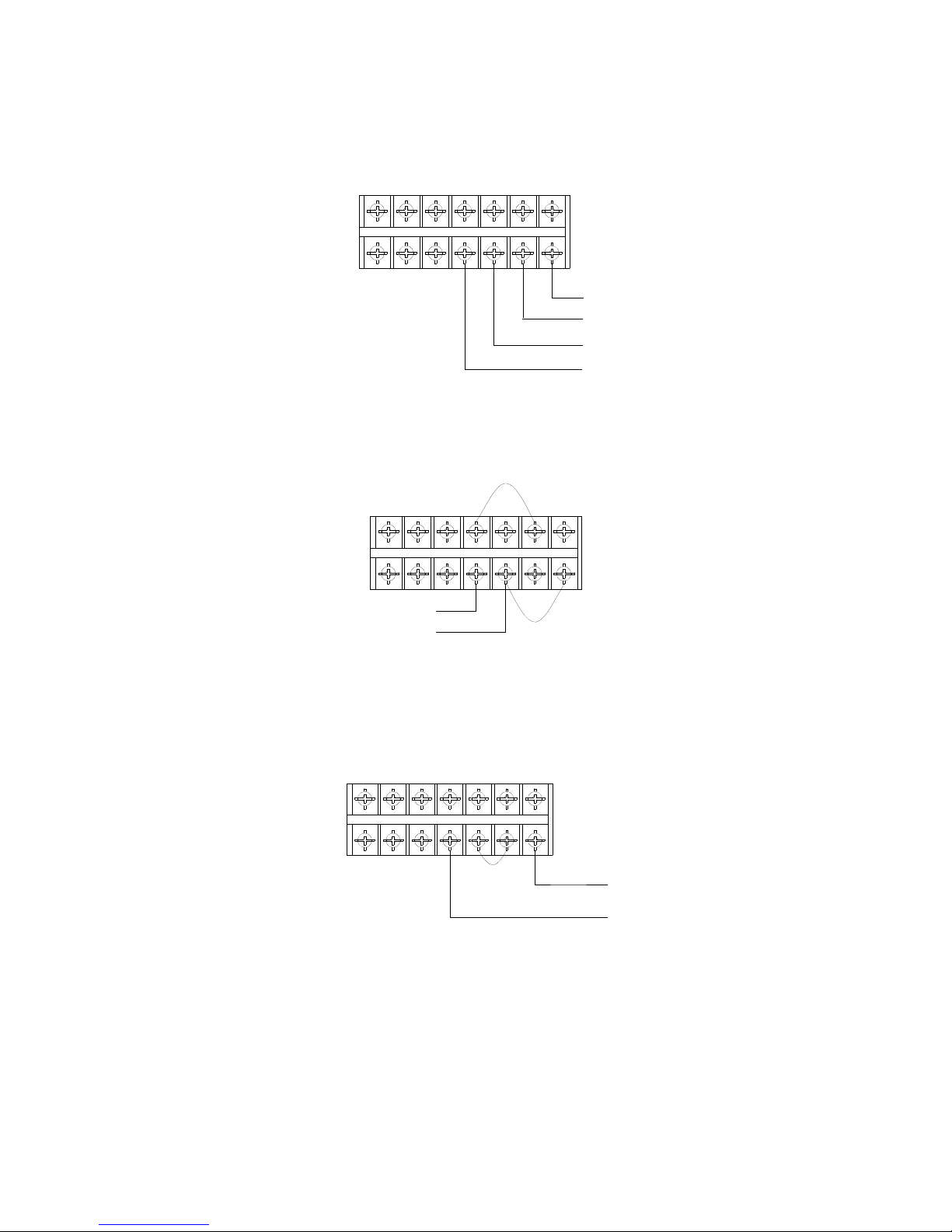
UDD-SD-116/ Release Date: 31.12.2014/Rev No: 1/Rev. Date: 27.04.2015 13
Output Configuration
★Option 1:
GND L1N1L2N2
To Load2
To Load1
L2
L1
There are 2 sets of low-voltage output (100V/110V/115V/120V) with L1-N1 and L2-N2. Each of
them is able to provide 50% of UPS rating power. Connect one load to L1-N1 and the other load
to L2-N2.
★ Option 2:
GND L1 N1 L2 N2
To Load
L2
L1
After connecting L1&L2 and N1&N2, it becomes one low-voltage output
(100V/110V/115V/120V) at L1-N1 for 100% of UPS rating power. Connect load to L1-N1 or L2N2.
★ Option3:
GND L1 N1 L2 N2
To Load
L2
L1
After connecting N1& L2, it becomes one low-voltage output (208V/220V/230V/240V) at L1-N2
for 100% of UPS rating power. Connect load to L2-N1

UDD-SD-116/ Release Date: 31.12.2014/Rev No: 1/Rev. Date: 27.04.2015 14
★ Option4:
GND
L1 N1 L2 N2
To Load 1
To Load 2
To Load 3
L2
L1
After connecting N1&L2, it becomes three outputs, one high-voltage((208v/220v/230v/240V)
at L1-N2 two low-voltage outputs (100v/110v/115v/120V) at L1-N1 and L2-N2. However, there
is a limit for current rating at L1-N1 and L2-N2: 25A is for 6KVA model and 42A is for 10KVA
model. You must connect the load under the limitation. Please read Note first before installation.
Connect low-voltage load to L1-N1 and L2-N2, and connect high-voltage load to L1-N2.
NOTE
1. if any load current in L1-N1 or L2-N2 is higher than 25A in 6KVA model and 42A in 10KVA
model. The UPS will still operate normally without overload warning because the total load is
under the specification. However, the isolation transformer will be damaged with overheat
due to high current. Hence, the installation must be done with technician and make sure that
the load current does not exceed this limitation.
2. When connecting to low-voltage and high –voltage at the same time like option 4, it will cause
the L1-N1&L2-N2 with low-voltage loads in Non-Isolated status, we recommend that you
may only use two low-voltage at L1-N1 or L2-N2 like option 1, and also make sure that the
total current in L1-N1 or L2-N2 does not exceed the value on Note 1
.
3.4 Parallel System of 6-20K UPS Installation
Only 6-20K UPS and containing parallel ports can do parallel operation, other types is not
supported.
N+X parallel structure is the most reliable power supply structure at present, N stands for the
minimum number of UPS for the load, X stands for the number of redundant UPS,X absolutely
means how many UPS could be malfunctioning at the same time and the parallel UPS system is
still steady. The larger X is, the system is more reliable. N+X is the best method for high
reliability. Just install a little more simple accessories, at most 8 UPS could work together to form
a flexible parallel system.
This structure of power supply system increases the power safety and reliability. For example,
two single UPS make up a parallel system to load averagely, when one is malfunctioning, another
one can take all the load independently. It allows isolation repairs for malfunctioning UPS, and
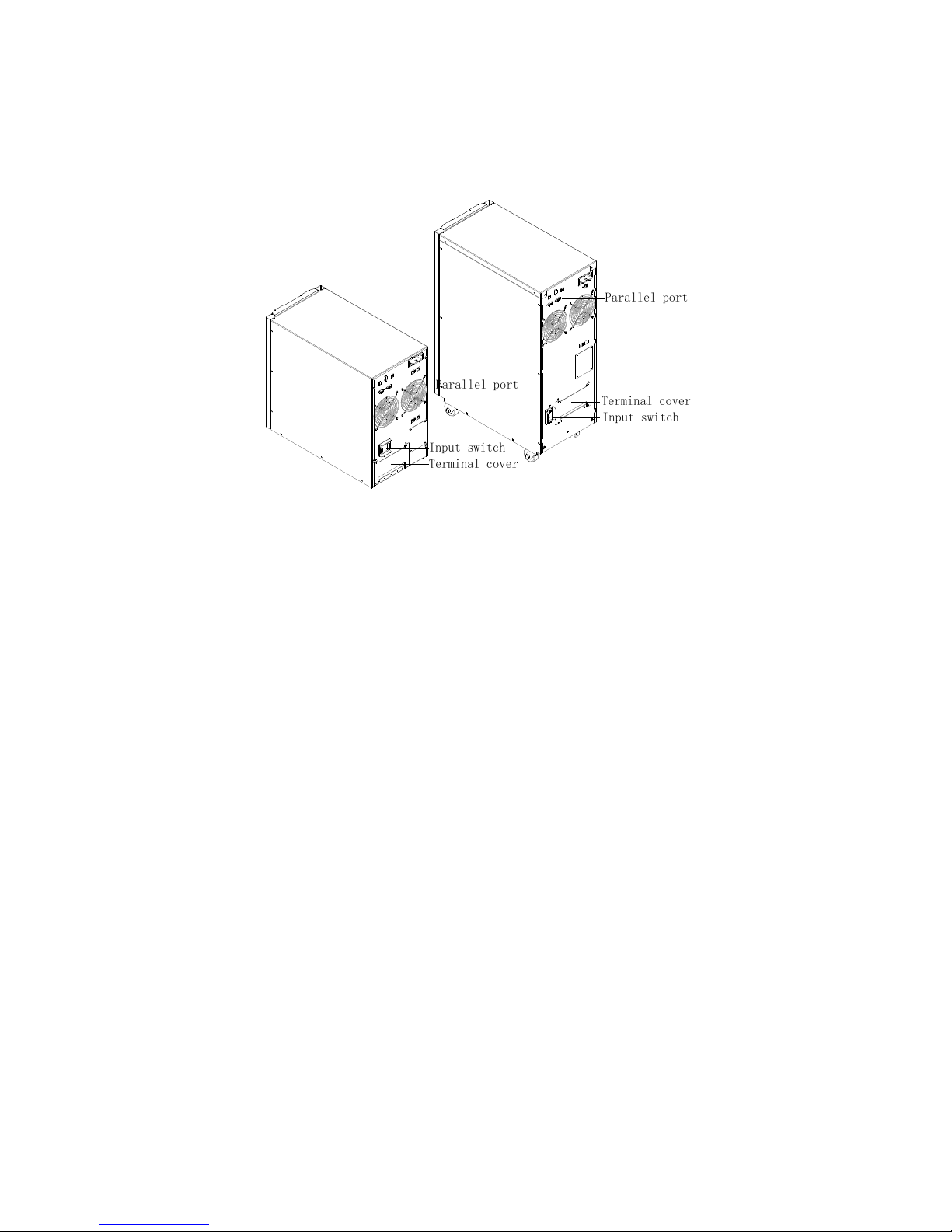
UDD-SD-116/ Release Date: 31.12.2014/Rev No: 1/Rev. Date: 27.04.2015 15
according to users own different requirements, every single UPS could install manual
maintenance bypass switch.
3.4.1 Parallel System Installation
The function of parallel operation is an optional function of UPS, users can purchase parallel
function parts (including parallel card and parallel wire) and contact service personnel to install.
At most 8 UPS work together by using parallel wires to form a flexible parallel system. Each UPS
should be equipped individual battery pack.
>Parallel system installation requirement:
Install parallel wire, users need to purchase a specific parallel wire from our company, it’s not
recommended to use other type parallel wires. There are 2m length and 5m length to be
chosen.
Prepare wires for terminal block of the UPS based on the wiring spec table above in attention
items.
Each UPS input wiring please comply with the requirements of single UPS wiring.
Every UPS is recommended to connect together to one common utility power terminal block.
The output cables of each UPS are recommended to connect together on a common terminal
block, then output to the load.
Each UPS should be equipped individual battery pack.
Wiring installation for parallel UPS system please refer to the wiring diagrams are given below,
switches of 6KVA should withstand more than 40A/250VAC, and switches of 10KVA should
withstand more than 63A/250VAC.
Output wiring length requirements: when the distance between the load and each UPS is less
than 20 meters, the length difference of cables to the load should be less than 20%; when the
distance between the load and each UPS is more than 20 meters, the length difference of cables
to the load should be less than 10%.
Terminal cove
r
Terminal cove
r
Input switc
h
Parallel port
Parallel port
Input switc
h

UDD-SD-116/ Release Date: 31.12.2014/Rev No: 1/Rev. Date: 27.04.2015 16
>Installation procedure:
① Install parallel wires. Two UPS to form an UPS parallel system, in order to ensure the
reliability of the parallel system, there is only one way to wire two UPS, use two parallel wires to
connect two UPS like the diagram showing below, connection looks like a circle. If three or more
than three UPS are needed, the connection is similar, you can refer to the diagram as below. How
many UPS unit, how many parallel wires you need.
Parallel system of two UPS wiring
Parallel system of three UPS wiring
Caution: For three UPS parallel system or more than three unites system type, please remove
the short pin CN3 on the parallel card as following pictures, Only keep the first unit and the last
unit shot pin(CN3) connected and remove the rest ones. Open the UPS cover, find the parallel
card, it’s installed on the rear panel. Take off the short pin CN3, then screw the cover back. It’s
advisable to contact to local dealer to operate, if you have to operate by yourself, please be sure
that you have cut off all the electrical connection, be careful the electric shocks from the UPS
inside.

UDD-SD-116/ Release Date: 31.12.2014/Rev No: 1/Rev. Date: 27.04.2015 17
②Connect output cables of all UPS together to a common terminal block.
③Connect input cables of all UPS together to one common utility power terminal block.
Input common terminal block
Utility power suppl
y
Output common terminal bloc
k
Loa
d
Loa
d
Loa
d
Loa
d
...
Parallel UPS system view
Parallel
Intelligent
Short Pin

UDD-SD-116/ Release Date: 31.12.2014/Rev No: 1/Rev. Date: 27.04.2015 18
N
BAT-
L
N
L
BAT+
N
BAT-
L
N
L
BAT+
BAT
1
BAT
2
Input
Outpu
t
Wiring diagram for two UPS parallel system
N
BAT-
LN
LBAT+
N
BAT-
LN
LBAT+
Input
BAT
1
BAT
2
N
BAT-
LN
L
BAT+
Outpu
t
BAT
3
Wiring diagram for thee UPS parallel system
④ If the UPS is the standard type, each UPS has batteries inside already. If the UPS is the longrun type, each UPS should be equipped a individual battery pack.
⑤ After installation, check all the wiring carefully, be sure to confirm correct, then can operate
the system.
3.4.2 Parallel system operation and maintenance

UDD-SD-116/ Release Date: 31.12.2014/Rev No: 1/Rev. Date: 27.04.2015 19
General operation of parallel system, please refer to the operation instruction of single UPS.
Before starting the system, need to set up different ID for each UPS, specific settings please refer
to the instruction of ID setting which is given in single UPS panel function setting.
>Turn on the parallel system
● Start the system with mains power: After inputting the mains power,turn on any one UPS of
system, others will start by themself at same time. All UPS will enter into Line mode.
●Start the system without mains power: Make sure the battery pack is connected well and the
breaker is in “ON” position. There are two ways to start the UPS parallel system without utility
power supply:
A: Press the key on each UPS, make each LCD of each UPS light up, then turn on any one
UPS of system, others will start by themself at same time. All UPS will enter into BAT mode.
B: Turn on UPS one by one.
>Turn off the parallel system
Hold on the OFF KEY of any one UPS of system for more than 4 seconds, it would turn off the
whole parallel system. Hold on the OFF KEY of any one UPS of system for more than 1
second(less than 4 seconds), it would turn off single UPS you choose, of course if you need to
turn on it again or turn on any other single UPS of the system, just press ON KEY of that UPS to
start it.
>Parallel system maintenance
●Parallel system maintenance please follow the maintenance of single UPS.
●If one UPS of parallel system is malfunctioning, first of all, turn off the malfunctioning UPS, then
cut off the input power to the faulty UPS and disconnect the output of faulty UPS to the parallel
system, make sure that there is no electrical connection with malfunctioning UPS, after all of
those, it’s safe to do operation.
3.5 External Battery Connection Procedure for Long Back up Type
For different UPS type, users are instructed to configure different battery voltage as below
sheet. More or less units are forbidden, or else something abnormal or faulty will appear.
Type Battery Quantity (unit) Battery Voltage (volt)
1KVA 2/3 24/36
1.5KVA 4 48
2KVA 4/6 48/72
3KVA 6/8 72/96
6KVA 16 192
10KVA 16 192
One end of battery cable is for UPS terminals while the other end with triple cables is for
battery terminals. Correct installation procedure is highly vital or else probable electric
shock will arise. Users are strictly required to follow the below procedure.
Connect battery in correct way and make sure the total battery voltage is available for UPS.

UDD-SD-116/ Release Date: 31.12.2014/Rev No: 1/Rev. Date: 27.04.2015 20
Correctly connect the long battery cable to battery terminals first, red wire is to positive plate
while black is to negative. If users connect the UPS first, electric shock or other danger could
not be avoided.
Before connecting load after UPS, users should supply main power to UPS and energize it.
Connect long battery cable to UPS terminals with correct poles link (red is for “+”, black is for“-
”), UPS will start the charging work automatically.
For the type of 1-3K UPS, please connect the battery pack to the battery slot; For the type of 6-
10k UPS, please connect the battery pack to the terminal block. Make sure all cables are
connected firmly.
N
BAT-
LN
L
BAT+
RED
BLACK
-
+
-
+
-
+
-
+
-
+
-
+
Input
output
3.6 Network Functions
3.6.1 Communication Port
Users could monitor the UPS system through the communication port such as standard RS232
port and standard USB port with computer. With a communication wire to connect UPS and
computer, could simply achieve UPS management.
☆RS232 port:
Foot 1 2 3 4 5 6 7 8 9
Explanation empty send receive empty ground empty empty empty empty
☆USB port:
Foot 1 2 3 4
Explanation +5V date+ date- GND

UDD-SD-116/ Release Date: 31.12.2014/Rev No: 1/Rev. Date: 27.04.2015 21
3.6.2 EPO Port (Optional)
EPO is short for Emergency Power Off, EPO port is on rear panel of UPS, it’s green, in some
emergent cases, users could cut off the output of UPS immediately by operating EPO port. Wiring
diagram as below:
Normally, pin1 and pin2 are connected so that the machine can be working normally. When
some emergencies happen, and when users do have to cut off the output, just need to disconnect
the connection between pin1 and pin2, or there is a anther useful simple way is pulling it out.
3.6.3 Intelligent Card (Option)
This series High frequency online UPS supply a intelligent slot on rear panel, it’s for SNMP card,
dry contact and USB card, users could insert any type intelligent card from those three into it to
monitor and manager the UPS. You don’t have to turn off the UPS when you install the intelligent
card. Procedure as following:
Fist of all, remove the intelligent slot cover;
Then insert the intelligent card(SNMP card, dry contact or USB card);
Last, screw the intelligent card back.
> SNMP card (option)
SNMP card on UPS is compatible with the most software, hardware and network operating
system, it is a network management of UPS, with this function, UPS can login on internet , which

UDD-SD
-
can sup
p
manage
> Dry c
o
Insert
t
monito
r
> USB c
USB ca
r
the USB
All abo
v
-
116/ Relea
s
p
ly inform
a
ment syste
m
ntact car
d
he dry co
n
ing.
ard (optio
n
d is design
e
port.
e, for mor
e Date: 31.
1
tion of UPS
.
(option)
tact card i
n
)
d specially
e informat
i
2.2014/Rev
status and
to the int
e
for high fr
e
on, please
No: 1/Rev.
D
input pow
e
lligent slo
t
Foot
PIN
1
PIN
2
PIN
3
PIN
4
PIN
5
PIN
6
PIN
7
PIN
8
PIN
9
quency on
l
contact to
ate
: 27.04
.
r, and even
, it’s anot
h
Defin
ON:
ON:
Grou
n
Rem
o
Com
m
ON:
ON:
ON:
OFF
:
ON:
ine UPS se
r
the local d
e
2015
possible to
er type fu
n
ition
UPS is malf
u
Alarm(sy
s
d
te shutdo
w
on
Bypass mo
d
Battery lo
w
Inverter m
o
Bypass m
o
No AC pow
e
ies, the fu
n
aler.
control UP
ction of i
n
nctioning
tem failure
n
e
de;
de
r in
ction is the
22
S via net
telligent
)
same as

UDD-SD-116/ Release Date: 31.12.2014/Rev No: 1/Rev. Date: 27.04.2015 23
4 PANEL FUNCTION and OPERATION
The operation is simple, operators only need to read the manual and follow the operation
instructions listed in this manual without any special training.
4.1 Keys Function
※ ON KEY ( + )
Press and hold the two keys for more than half a second to turn on the UPS.
※ OFF KEY ( + )
Press and hold the two keys for more than half a second to turn off the UPS.
※ TEST/MUTE KEY ( + )
Press and hold the two keys for more than 1 second in Line mode or ECO mode or CUCF mode:
UPS runs the self-test function.
Press and hold the two keys for more than 1 second in battery mode: UPS runs the mute
function.
※ INQUIRING KEY ( , )
Non-function setting mode:
Press and hold or for more than half a second (less than 2 seconds): display the items
orderly.

UDD-SD-116/ Release Date: 31.12.2014/Rev No: 1/Rev. Date: 27.04.2015 24
Press and hold for more than 2 seconds: Circularly and orderly display the items every 2
seconds, when press and hold the key for some time again, it will turn to output status.
Function setting mode:
Press and hold the key or for more than half a second (less than 2 seconds): Select the
set option.
※ FUNCTION SETTING KEY
Non-function setting mode:
Press and hold the key for more than 2 seconds: Function setting interface.
Function setting mode:
Press and hold the key for more than half a second (less than 2 seconds): Enter the function
setting option.
Press and hold the key for more than 2 seconds: exit from this function setting interface.
4.2 LED Function
Number LED Explanation
① Inverter LED
Inverter green LED is on: UPS is normally powered by Line mode or ECO
mode or BAT mode.
② Battery LED
Battery yellow LED is on: Battery mode.
③ Bypass LED
Bypass yellow LED is on: Bypass mode or ECO mode, etc.
④ Warning LED
Warning red LED is on: UPS fault. For example: Overload beyond the
allowed time, inverter fault, BUS fault, over temperature fault, etc
PS: LED display detail in different mode is listed at the back.
4.3 LCD Display Function
LCD displays as following figure.

UDD-SD
-
※ Icon
A. The
t
25%
.
the c
a
B. The
f
rota
t
C. Pres
s
other c
a
D. Fault
※ Digit
a
A. Unde
AC
mod
e
pres
s
B. Unde
CUCF
keys.
※ Mo
d
A. This
second
s
B. Afte
r
STD
B
BAT
T
CUC
F
116/ Relea
s
display are
a
op diagra
m
When UPS
pacity of b
a
an icon is
ion; if the f
a
the mute
b
ses.
icon will b
e
l display a
r none sett
i
; other in
f
ing the inq
u
r setting m
o
mode, sel
e
e display a
area will d
.
over 20 s
Y(standby
(Battery
S
(Constant
V
e Date: 31.
1
:
is for loa
d
is over loa
d
ttery get l
o
for fan wo
n is not co
n
utton und
on when U
rea:
ng mode, i
t
ormation l
i
iring key;
F
de, users
c
ct an ID n
u
rea:
isplay the
p
econds, thi
s
Mode),
B
elf Test
oltage and
2.2014/Rev
and batte
, the load l
i
w or batte
r
rking indic
a
nected or f
a
er the batt
e
PS is in faul
will displa
ke input,
b
ault code
w
ould adjus
t
mber and
s
ower cap
a
area will
YPASS(Byp
Mode ),
E
Constant F
r
No: 1/Rev.
D
ry capacity
ght will bli
n
y disconne
c
tion; whe
n
ulty, the ic
o
ry mode,
b
t mode, oth
y UPS outp
u
attery, loa
d
ill be told i
n
different
o
o on by o
p
city of the
display th
e
ass Mode)
CO(Econo
m
equency M
ate
: 27.04
.
indication,
k the sam
e
ted.
fan norm
a
n blinks;
uzzer icon
erwise it w
i
t informat
i
and tem
p
fault mod
e
utput volta
g
erating fun
machine a
f
working
m
, LINE(AC
ic mode)
ode).
2015
each grid
o
as the batt
e
lly runs, t
h
will blink;
ll not.
on when U
erature w
i
.
e, activate
ction settin
ter startin
g
ode of th
Mode), B
, SHUTDN
f which re
ry light bli
e icon wil
l
it will disa
PS normall
y
ll be sho
w
ECO mode,
g key and i
the UPS
w
e machine.
AT(Battery
(Shutdown
Digital dis
Working
mode displ
Icon displ
a
25
presents
nk when
display
ppear in
runs in
ed after
activate
nquiring
ithin 20
Such as
Mode),
mode),
play area
ay
y

UDD-SD-116/ Release Date: 31.12.2014/Rev No: 1/Rev. Date: 27.04.2015 26
4.4 Single UPS Turn On/Off Operation
4.4.1 Turn On Operation
> Turn on the UPS on line mode
1.
Once mains power is plugged in, the UPS will charge the battery, at the moment, LCD
shows that the output voltage is 0, which means UPS has no output as default condition. If it is
expected to have output of bypass, you can set the BPS “ON” by LCD setting menu.
2.
Press and hold the ON key for more than half a second to start the UPS, then it will start
the inverter.
3.
Once started, the UPS will perform a self-test function, and LED will light and go off
circularly and orderly. When self-test finishes, it will come to online mode, the corresponding
LED lights, UPS is working in line mode.
Turn on the UPS by DC without mains power
1.
When main power is disconnected, press and hold the ON key for more than half a second to
start UPS.
2.
The operation of UPS in the process of start is almost the same as that when mains power is
on. After the self-test finishes, the corresponding LED lights and UPS are working in battery
mode.
4.4.2 Turn Off Operation
> Turn off the UPS in line mode
1.
Press and hold the OFF key for more than half a second to turn off the UPS and inverter.
2.
After UPS shutting down, LED goes out and there is no output. If output is needed, you can set
BPS “ON” on LCD setting menu.
> Turn off the UPS in DC mode without mains power
1.
Press and hold the OFF key for more than half a second to turn off the UPS.
2.
When turning off the UPS, it will do self-test first. LED lights go out circularly and orderly
until there is no display on the panel.
4.5 Single UPS Self-Test/Mute Test Operation
1. When UPS is in LINE Mode, press and hold the self-test/mute key for more than 1 second,
LED light will go off circularly and orderly. UPS comes to self-test mode and tests its status. It
will exit automatically after finishing test.

UDD-SD-116/ Release Date: 31.12.2014/Rev No: 1/Rev. Date: 27.04.2015 27
2.
When UPS is in BAT Mode, press and hold the self-test/mute key for more than 1 second, the
buzzer stops beeping. If you press and hold the self-test/mute key for one more second, it will
restart to beep again.
4.6 Single UPS Panel Function Setting
UPS has setting function. It can run the setting in any mode. After setting, it will become effective
at once when meets some standards. The set information can be saved only when the battery
connected and normally turning off the UPS.
4.6.1 ECO Mode Setting
1. Enter the setting interface. Press and hold the function setting key for more than 2
seconds, then come to setting interface, press and hold the inquiring key ( , ) for
more than half a second(less than 2 seconds), select the function setting, choose output
voltage setting interface, at the moment, the letters “ECO” will flash.
2.
Enter the ECO setting interface. Press and hold the function setting key for more than
half a second(less than 2 seconds), then come to setting interface of ECO, at this time, the
letters “ECO” will not flash any more. The “ON” (or OFF) will flash. Press and hold the
inquiring key ( , ) for more than half a second (less than 2 seconds) to determine
whether the ECO function is used or not. If used, the corresponding word is “ON”, if not, the
word is “OFF”. It can be determined by yourself.
3.
Confirm the ECO selecting interface. After selecting ON or OFF, press and hold the function
setting key for more than half a second (less than 2 seconds). Now, the ECO setting
function is completed and the “ON” or “OFF” will light without flash.
4.
Exit from the setting interface. Press and hold function setting key for more than 2
seconds, exit from the setting interface and return to main interface.
4.6.2 Bypass Mode Setting
1. Enter the setting interface. Press and hold the function setting key for more than 2
seconds, then come to setting interface, press and hold the function setting key for

UDD-SD-116/ Release Date: 31.12.2014/Rev No: 1/Rev. Date: 27.04.2015 28
more than half a second(less than 2 seconds), select the function setting, choose the bypass
output interface, at the moment, the letters “BPS” will flash.
2. Enter the Bypass output setting interface. Press and hold the function setting key for
more than half a second(less than 2 seconds), then come to setting interface of BPS, at this
time, the letters “BPS” will not flash any more. The “ON” letter will flash. Press and hold the
inquiring key ( , ) for more than half a second (less than 2 seconds) to determine
whether the BPS function is used or not. If used, the corresponding word is “ON”, if not, the
word is “OFF”. It can be determined by yourself.
3. Confirm the Bypass output setting interface. After selecting ON or OFF, press and hold the
function setting key for more than half a second (less than 2 seconds), Now, the BPS
setting function is completed and the “ON” or “OFF” will light without flash.
4. Press and hold the function setting key for more than 2 seconds, exit from the setting
interface and return to main interface.
5. After setting BPS ON, without turning on the UPS whatever mains power being plugged in or
not, there is bypass output but no backup function.
4.6.3 Output Voltage Setting
1. Enter the setting interface. Press and hold the function setting key for more than 2
seconds, then come to setting interface, press and hold the inquiring key ( , ) for
more than half a second(less than 2 seconds), select the function setting, choose output voltage
setting interface, at the moment, the letters “OPU” will flash.
2. Enter the output voltage setting interface. Press and hold the function setting key for
more than half a second(less than 2 seconds), then come to setting interface of output voltage
OPU, at this time, the letters “OPU” will not flash any more. The numerical value next to
the OPU will flash. Press and hold the inquiring key ( , ) for more than half a second
(less than 2 seconds), select the numerical value in accordance with “OPU” function. The

UDD-SD-116/ Release Date: 31.12.2014/Rev No: 1/Rev. Date: 27.04.2015 29
provided voltages are 208V, 220V, 230V, 240V or 100V, 110V, 115V, 120V, 127V, you can
choose anyone by yourself (The default value is 220V or 120V).
3. Confirm the output voltage setting interface. After selecting numerical value, press and hold
the function setting for more than half a second (less than 2 seconds). Now, the OPU
setting function is completed and the numerical value will light without flash.
4. Exit from the setting interface. Press and hold function setting key for more than half a
second (less than 2 seconds), exit from the setting interface and return to main interface.
4.6.4 Low Voltage of Battery Setting
1. Enter the setting interface. Press and hold the function setting key for more than 2
seconds, then come to setting interface, Press and hold the inquiring key ( , ) for
more than half a second(less than 2 seconds), select the function setting, choose battery
voltage setting interface, at the moment, the letters “bat” will flash.
2. Enter the battery voltage selecting interface. Press and hold the function setting key for
more than half a second(less than 2 seconds), then come to setting interface of battery voltage,
this time, the numerical value will flash. Press and hold the inquiring key ( , ) for
more than half a second (less than 2 seconds), select the numerical value in accordance with
“battery” function. The provided voltages are 10V, 10.2V, 10.5V, numbers stand for the
voltage of each battery, you can choose anyone by yourself (The default is 10V), anyone
has been chosen, under BAT mode, UPS will shutdown when its battery voltage achieve
the voltage you chose.
3. Confirm the battery voltage selecting interface. After selecting numerical value, press and
hold the function setting , for more than half a second (less than 2 seconds). Now,
the battery setting function is completed and the numerical value will light without flash.

UDD-SD-116/ Release Date: 31.12.2014/Rev No: 1/Rev. Date: 27.04.2015 30
4. Exit from the setting interface. Press and hold function setting key for more than half a
second (less than 2 seconds), exit from the setting interface and return to main interface.
4.6.5 Frequency Converter Mode Setting
1. CUCF mode only can be set in STDBY mode. In STDBY mode, enter the setting interface. Press
and hold the function setting key for more than 2 seconds, then come to setting
interface, Press and hold the inquiring key ( , ) for more than half a second(less
than 2 seconds), select the function setting, choose battery voltage setting interface, at
the moment, the letters “CF” will flash.
2. Enter the CF setting interface. Press and hold the function setting key for more than half
a second(less than 2 seconds), then come to setting interface of CF, at this time, the letters “CF”
will not flash any more. The “ON” (or OFF) will flash. Press and hold the inquiring key ( ,
) for more than half a second (less than 2 seconds) to determine whether the CF
function is used or not. If used, the corresponding word is “ON”, if not, the word is “OFF”.
It can be determined by yourself.
3. Confirm the CF selecting interface. After selecting ON or OFF, press and hold the function
setting key for more than half a second (less than 2 seconds). Now, the CF setting function
is completed and the “ON” or “OFF” will light without flash.
4. Exit from the setting interface. Press and hold function setting key for more than 2
seconds, exit from the setting interface and return to main interface.
5. After setting CF at “ON”, UPS would be back in STDBY Mode. The default value of CF is OFF.

UDD-SD-116/ Release Date: 31.12.2014/Rev No: 1/Rev. Date: 27.04.2015 31
4.6.6 Output Frequency Setting in CUCF Mode
1. Output frequency only can be set when CUCF mode is ON.
2. In STDBY mode, enter the setting interface. Press and hold the function setting key for
more than 2 seconds, then come to setting interface, Press and hold the inquiring key ( ,
) for more than half a second(less than 2 seconds), select the function setting, choose
battery voltage setting interface, at the moment, the letters “OPF” will flash.
3. Enter the OPF setting interface. Press and hold the function setting key for more than
half a second(less than 2 seconds), then come to setting interface of OPF, at this time, the
letters “OPF” will not flash any more. The “OFF” (or 50HZ, 60HZ) will flash. Press and hold the
inquiring key ( , ) for more than half a second (less than 2 seconds) to determine
whether the CF function is used or not. If used, select 50HZ or 60HZ according to you. It is
determined by yourself, the default value is 50HZ.
4. Confirm the OPF selecting interface. After selecting 50HZ or 60HZ, press and hold the
function setting key for more than half a second (less than 2 seconds). Now, the OPF
setting function is completed and the “50HZ” or “60HZ” will light without flash.
5. Exit from the setting interface. Press and hold function setting key for more than 2
seconds, exit from the setting interface and return to main interface.
4.6.7 IP Setting
1. ① Enter the setting interface. Press and hold the function setting key for more than 2
seconds, then come to setting interface, press and hold the inquiring key ( , ) for more
than half a second(less than 2 seconds), select the function setting, choose output voltage setting
interface, at the moment, the letters “Id” will flash.
2.
② Enter the output voltage setting interface. Press and hold the function setting key for
more than half a second(less than 2 seconds), then come to setting interface of ID, at this time,
the letters “Id” will not flash any more. The numerical value next to the “Id” will flash. Press and
hold the inquiring key ( , ) for more than half a second (less than 2 seconds), select the

UDD-SD
-
numeri
c
yoursel
f
3. ③ C
o
hold th
e
setting
f
4. ④ E
x
a secon
d
5. Note
4.7 Pa
r
Press a
n
inquire
The dis
p
Output
shows,
t
116/ Relea
s
al value. T
h
(The defa
u
nfirm the
o
function s
e
unction is
c
it from th
e
(less than
: ID only ca
n
ameters
I
d hold the
i
about item
s
layed item
s
:Display t
h
he output
v
e Date: 31.
1
e provided
lt value is 1
utput volt
a
tting f
o
ompleted a
n
setting int
e
2 seconds),
be set bef
o
nquiring
O
nquiring k
e
. The inqui
r
on LCD sc
r
e output v
o
oltage is 2
2
2.2014/Rev
ID number
s
).
ge setting i
n
r more tha
n
d the num
e
rface. Pres
s
exit from t
h
re doing p
a
peration
yor
ed items in
een are sh
o
ltage and o
0V, the out
p
No: 1/Rev.
D
are 1, 2, 3,
terface. Af
t
half a sec
o
rical value
and hold f
u
e setting i
n
rallel oper
a
for more
clude input
,
wed as foll
o
utput frequ
ut frequen
c
ate
: 27.04
.
4, 5, 6, 7, 8,
er selectin
g
nd (less th
a
will light
w
nction sett
terface and
tion.
than half a
s
battery, o
u
wing:
enc
y
of the
U
y is 50Hz.
2015
you can ch
o
numerical
n 2 second
ithout flash
ing key
return to
m
econd(less
tput, load a
n
PS. As the
ose anyon
e
value, pres
s
s). Now, th
e
.
for more t
h
ain interfa
c
than 2 sec
o
d tempera
following g
r
32
by
and
ID
an half
e.
nds) to
ture.
aphic

UDD-SD
-
Load:
D
load. Fo
(when
d
VA).
Tempe
r
followi
n
Input:
D
voltage
Batter
y
graphic
s
battery
116/ Relea
s
isplay the
n
r example,
a
isconnect l
o
ature: Di
s
g graphics
s
isplay the
v
is 220V, in
p
: Display th
shows: th
e
is approxi
m
e Date: 31.
1
umerical v
a
s the follo
w
ad, it is a n
play the
m
hows: the
m
oltage and
ut frequen
c
e voltage a
n
battery vo
l
ately recko
2.2014/Rev
lue of the a
ing graphi
c
ormal phen
aximum t
e
aximum t
e
frequency
o
y is 50Hz.
d capacity
o
tage is 192
V
ned accord
i
No: 1/Rev.
D
ctive powe
r
s shows: t
h
omenon to
s
mperature
mperature
f the input.
f the batte
r
, the capa
c
ng to the b
a
ate
: 27.04
.
(WATT) a
n
e WATT of
t
how a sm
a
of the co
m
is 40℃.
As the foll
o
y (determi
n
ity of batte
r
ttery volta
g
2015
d apparent
he load is
9
ll numerica
l
ponents
i
wing graph
ed by type
)
y is 100%
(
e).
power (VA
)
KW, VA is
1
value of
W
n the UPS
ics shows:
t
. As the fol
l
the capacit
y
33
of the
0KVA
ATT and
. As the
he input
owing
of

UDD-SD-116/ Release Date: 31.12.2014/Rev No: 1/Rev. Date: 27.04.2015 34
Press and hold the inquiring key for more than 2 seconds, LCD begins to display the items
circularly and orderly which transfer to another every 2 seconds. Press and hold the key for
some time again within 30s, it will return to output status.
5 WORKING MODE INTRODUCTION
5.1 Bypass Mode
LED indications on front panel in bypass mode are as following:
Bypass yellow LED is on, the buzzer beeps once every 2 minutes. The warning red LED is on
when beeping, what LCD displays depending on the exact load and battery capacity.
Turn to bypass mode under the following two conditions:
1.
Turn off the UPS line mode while start the bypass output.
2.
Overload in line mode.

UDD-SD-116/ Release Date: 31.12.2014/Rev No: 1/Rev. Date: 27.04.2015 35
NOTE
When UPS is working in bypass mode, it has no back up function.
5.2 Line Mode
LED indications on front panel in line mode or CUCF mode are as following: The inverter green
LED is on.
When input AC mains correspond to the working conditions, UPS will work in line mode.
5.3 Battery Mode
LED indications on front panel in battery mode are as following: both the inverter green LED and
battery yellow LED is on, the buzzer beeps once every 4 seconds. The warning red LED will be
on while beeping.
When the mains power is low or unstable, UPS will turn to battery mode at once.
5.4 ECO Mode
LED indications on front panel in ECO mode are as following: both the inverter green LED and
bypass yellow LED are on.
When the input mains meets the input range of the ECO mode and the ECO function is on, the
UPS will works in ECO mode. If input AC mains exceed the range of ECO several times within one
minute but stays in inverter input range, UPS will work in AC inverting mode automatically.
Note: On ECO mode, when the UPS switches to Inverter mode (including Line mode and BAT
mode) from ECO mode, 15ms interrupt probably be happened.

UDD-SD
-
5.4 Fa
u
LED in
d
display
Fault m
o
When
U
UPS cut
s
to mak
e
OFF ke
y
6 T
H
and
Appen
d
0、
5、
10、
1
15、
1
20、
2
116/ Relea
s
lt Mode
ications on
fault code a
de (LCD in
PS has faul
t
off the ou
t
the buzzer
to shut do
w
E W
A
DISP
L
ix 1: The
Fault code
1、2、3、
6、7、8、
1、12、1
3
6、17、1
8
1、22、2
3
e Date: 31.
1
front panel
nd related i
terface on
w
ed. The wa
r
put and LC
D
stop beepi
n
n the UPS
w
RNIN
G
AY P
A
table of t
h
4
9
、14
、19
、24
2.2014/Rev
in Fault mo
con.
hich the fa
u
ning LED i
s
display fa
u
g tempora
r
hen confi
r
COD
E
NEL
e fault co
Faul
t
Bus
Bu
s
Bus u
n
Bus sof
t
Inverter s
o
No: 1/Rev.
D
de are as fo
lt code dis
p
on and the
lt codes. A
t
ily to wait
f
med that t
h
LIS
T
de
type
high
low
balance
start fail
ft start fail
ate
: 27.04
.
llowing: wa
lay)
buzzer bee
p
the mome
n
or mainten
a
ere is no s
e
OF T
H
B
y
2015
rning red L
E
s. UPS will
t, you can
p
nce. You c
a
rious fault.
E LE
D
pass outpu
t
Yes
Yes
Yes
Yes
Yes
D is on an
d
turn to fau
l
ress the m
u
n also pres
s
LIG
H
36
LCD
t mode.
te key
the
T
Note

UDD-SD-116/ Release Date: 31.12.2014/Rev No: 1/Rev. Date: 27.04.2015 37
25、26、27、28、29
Inverter high Yes
30、31、32、33、34
Inverter low Yes
35、36、37、38、39
Bus discharge fail Yes
40、41、42、43、44
Over heat Yes
45、46、47、48、49
OP(inverter) shorted No
50、51、52、53、54
Overload Yes
55、56、57、58、59
Negative output power Yes
60、61、62、63、64
Shutdown fault Yes
65、66、67、68、69
BUS shorted Yes
75、76、77、78、79
Communication fault Yes
80、81、82、83、84
Relay fault Yes
85、86、87、88、89
AC input SCR fault Yes unused
90、91、92、93、94
CAN fault Yes
95、96、97、98、99
ID conflict Yes
100、101、102、103、
104
Incompatible type No c
Appendix 2: Table for working status
S/N Working status
LED on Front panel
Alarm beep Note
Normal Battery Bypass Fault
1 Inverter mode (mains power)
Mains power voltage
●
N
Mains power high/low
voltage protection,
switch to battery
mode
● ●
★
One beep / 4 sec
2 Battery mode
Battery voltage -
● ●
★
One beep / 4 sec

UDD-SD-116/ Release Date: 31.12.2014/Rev No: 1/Rev. Date: 27.04.2015 38
normal
Warning for abnormal
voltage of battery
● ★
★
One beep / sec
3 Bypass mode
Mains power –
normal(under
Bypass)
● ★
One beep / 2 mins
Mains power – high
voltage warning
(under Bypass)
● ★
One beep / 4 sec
Mains power – low
voltage warning
(under Bypass)
● ★
One beep / 4 sec
4 Warning for battery disconnected
Bypass mode
● ★
One beep / 4 sec
Inverter mode
●
★
One beep / 4 sec
Power on / Switch on 6 beeps
5 Output overload protection
Warning for mains
power overload
●
★
2 beeps / sec
Protect operation for
mains power mode
overload
● ●
Long beep
Warning for battery
overload
● ●
★
2 beeps / sec
Protect operation for
battery mode overload
● ●
●
Long beep
6
Warning for bypass
mode overload
● ★
One beep / 2 sec
7
Fans fault(fan icon) ▲ ▲ ▲ ★
One beep / 2 sec
8 Faults mode
●
Long beep
● LED indicator lights long time
★ LED indicator flicker
▲ LED indicator status depends on other conditions
Note: End user need to provide below information when require to maintain the UPS.
UPS Model No. & Serial No.
Date of fault occurrence.
Fault detail (LED status, noise, AC power situation, load capacity, for long back up type,
battery capacity configuration is also necessary.)

UDD-SD
-
7 T
R
When t
h
116/ Relea
s
OUB
L
e system r
u
e Date: 31.
1
E SH
O
ns in failur
2.2014/Rev
OTIN
G
e mode, the
Fault
c
No: 1/Rev.
D
LCD will s
h
ode
ate
: 27.04
.
ow as belo
w
2015
:
Fault icon
39

UDD-SD-116/ Release Date: 31.12.2014/Rev No: 1/Rev. Date: 27.04.2015 40
Explicit Troubleshoot Introduction Sheet
Trouble indication Failure point Solution
Fault LED on, audible buzzer
Persistently alarm, the fault code
is 00-14
Bus bar voltage fault
Please test the bus bar voltage or contact
the supplier.
Fault LED on, audible buzzer
persistently alarm, the fault code
is15-24
Soft start fault
Please check the soft start up circuit,
especially the soft start resistance or
contact the supplier directly.
Fault LED on, audible buzzer
persistently alarm, the fault code
is 25-39
Inverter voltage fault Please contact the supplier.
Fault LED on, audible buzzer
persistently alarm, the fault code
is 40-44
Over temperature
inside
Please make sure the UPS didn’t get
overload, and the fan vent was not
obstructed, as well as the indoor
temperature is not high.
Leave alone the UPS 10 minutes for
cooling, and restart it. If failure remains,
please contact the supplier.
Fault LED on, audible buzzer
Persistently alarm, the fault code
is 45-49
Output short-circuited
Turn of the UPS and disconnect all the
load, make sure there no any fault or
internal short circuit of the load.
And then restart the UPS, if failure still,
please contact the supplier.
Fault LED on, audible buzzer
persistently alarm, the fault code
is 50-54
Over load
Please check the load level and disconnect
the noncritical devices, recount the total
capacity of your load and reduce the load
to the UPS.
Please check whether the load device has
fault or not.
Fault LED on, audible buzzer
persistently alarm, the fault code
is 55-59
Negative output power Please contact the supplier.
Fault LED on, audible buzzer
persistently alarm, the fault code
is 60-64
Power fault
Please Check whether the input & output
power normal or not, contact the supplier
if it is abnormal.
Fault LED on, audible buzzer
persistently alarm, the fault code
is 65-69
BUS short-circuited Please contact the supplier.
Fault LED on, audible buzzer
Persistently alarm, fan icon in the
LCD flickers
Fan fault
Please check whether the fans connect
well, is the fan plugged and is the fan
broken? If all above condition is OK,
please contact the supplier.

UDD-SD-116/ Release Date: 31.12.2014/Rev No: 1/Rev. Date: 27.04.2015 41
UPS fail to start when operate
“On” key
Pressing time too short
Please press the power key more than 2
seconds to start the UPS.
The input connection is
not ready or
UPS internal battery
disconnect
Please connect the input well, if the
battery voltage is too low, please
disconnect the input and start the UPS
with no-load.
UPS internal system
fault
Please contact the supplier.
Back up time become short
Battery undercharge
Please keep the UPS battery recharging
more than 3 hours
UPS overload
Please check the load level and disconnect
the noncritical devices,
Battery maturing,
capacity descend
Please change new battery, contact your
supplier to get the new battery and spare
parts.
UPS doesn’t have any power go
through even main power on
UPS input breaker
disconnects
Please reset the circuit breaker by
manual.
Input fuse broken or
input method is
inconsistent with the
IPP setting
Please check the fuse and IPP setting, and
contact the supplier.
Attention:
When the output is short-circuited, the action of the protection of the UPS will show up. Before
turning off the UPS, please make sure to disconnect the entire load and cut off the AC mains
power supply, otherwise will make the AC input short-circuit.
Appendix 1: EMC Level
The series product is designed to meet the below standard.
EMS
IEC61000-4-2(ESD)
Level 4
IEC61000-4-3(RS)
Level 3
IEC61000-4-4(EFT)
Level 4
IEC61000-4-5(Surge)
Level 4
EMI
GB9254-1998/IEC 62040-2
Class B

UDD-SD-116/ Release Date: 31.12.2014/Rev No: 1/Rev. Date: 27.04.2015 42
Appendix 2: Symbol instructions:
Symbols and significations
Symbol Significations Symbol Significations
Caution
Protect grounding
Danger! High Voltage!
Alarm cancel
Turn on
Overload
Turn off
Battery inspection
Standby or Shutdown
Repeat
AC
Display screen repeat key
DC
Battery
Appendix 3: Specification Sheet (1-3KVA)
Rated Capacity 1KVA 1.5KVA 2KVA 3KVA
Input
Rated input voltage 220V or 120V
Rated input frequency 50Hz/60Hz auto-adaptive
Input voltage range
(the type of 220V)
(115~295)±5VAC (half load)
(145~295)±5VAC(full load)
Input voltage range
(the type of 120V)
(55~145) ±5VAC(60% LOAD); (65~145) ±5VAC(70% LOAD)
(75~145) ±5VAC(80% LOAD); (85~145) ±5VAC(100% LOAD)
Input frequency range
45-55Hz+/-0.5% 50Hz type
55-65Hz+/-0.5% 60Hz type
Input current
220V 8A max 12A max 15A max 23A max
120V 14A max 21A max 27A max 40A max
PFC ≥0.98
THDI
﹤
6%

UDD-SD-116/ Release Date: 31.12.2014/Rev No: 1/Rev. Date: 27.04.2015 43
Bypass voltage
range
220V
Rated output voltage -34V ~ Rated output voltage +32V
120V (95~135) ±5VAC
Output
Output voltage
220V
208VAC/220VAC/230VAC/240VAC Setting available via LCD
120V
100/110/115/120/127VAC Setting available via LCD
Output PF 0.8/0.9 0.8/0.9 0.8/0.9 0.8/0.9
Output power(Watt) 800/900 1200/1350 1600/1800 2400/2700
Inverter overload capability
105%~150%: transfer to bypass mode after 30s giving alarm;
>150% : transfer to bypass mode after 300ms giving alarm;
Voltage accuracy ±1%
Load crest 3:1
From AC mode to BAT mode 0ms(transfer time)
From BAT mode to AC mode 0ms(transfer time)
Efficiency
Line mode ≧90 %
BAT mode 87%
ECO mode 94%
Output frequency
Under Mains mode Same as input frequency
Under battery mode (50/60±0.2)Hz
Phase-locked rate ≤1Hz/s
Total voltage harmonic
distortion
Full linear load< 3%;Full nonlinear load< 5%
Battery
Battery type Sealed lead acid maintenance free battery
Quantity 2 3 4 4 6 6 8
DC voltage 24V 36V 48V 48V 72V 72V 96V
Inbuilt battery 9AH/12V 7AH/12V 9AH/12V 9AH/12V 7AH/12V 9AH/12V 7AH/12V
Output voltage 27.1±0.4V 40.6±0.5V 54.2±0.6V 54.2±0.6V 81.3±0.9V 81.3±0.9V 108.4±1V
Back up time Based on battery capacity
Charge method Three-stage charging
Charge current
Standard model:1A
Long time model: 6A
System Control and Communication
Function Silence; cold start; AC restart; Auto restart.
Protection
Over-temp protection; Fan testing protection;
AC L and N reversely connecting protection;
Output short circuit protection
Communication port RS232; SNMP card; USB
Software function
Graphics analyze; Switch on/off UPS system; Monitor UPS working status; History
record and event log
Display LCD/LED
Appendix 4: Specification Sheet (6-10KVA)
Rated Capacity 6KVA 10KVA
Input

UDD-SD-116/ Release Date: 31.12.2014/Rev No: 1/Rev. Date: 27.04.2015 44
Rated input voltage 220V
Rated input frequency 50Hz/60Hz auto-adaptive
Input voltage range
(115~295)±5VAC (half load); (165~295)±5VAC(full load)
Input frequency range
40~70Hz, ±0.5%
Input current 46A max 76A max
PFC ≥0.99
THDI
﹤
5%
Bypass voltage range
160V ~ Rated output voltage +32V
Output
Output voltage
220V
208VAC/220VAC/230VAC/240VAC Setting available via LCD
120V
100/110/115/120VAC Setting available via LCD
Output PF 0.9
Output power(Watt) 5400 9000
Inverter overload capability
105%~125%: 3 mins; 125%~150%: 30 secs; >150%: 100ms;
Voltage accuracy ±1%
Load crest 3:1
From AC mode to BAT mode 0ms(transfer time)
From BAT mode to AC mode 0ms(transfer time)
Efficiency
Line mode ≥92%
BAT mode ≥91%
ECO mode ≥98%
Output frequency
Line mode Same as input frequency
BAT mode (50/60±0.2)Hz
CUCF mode
(50/60±0.2Hz
Phase-locked rate ≤1Hz/s
Total voltage harmonic
distortion
Full linear load< 2%;Full nonlinear load< 5%
Battery
Battery type Sealed lead acid maintenance free battery
Quantity 16
DC voltage 192V
Charger output voltage 216.8±1V
Inbuilt battery 7AH/12V 9AH/12V
Charge method Three-stage charging
Back up time Based on battery capacity
Charge current
Standard model:1A
Long-run model: 1A /3A /5A /8A
System Control and Communication
Function Silence; cold start; AC restart; Auto restart.
Protection
Over-temp protection; Fan testing protection;
AC L and N reversely connecting protection;
Output short circuit protection
Communication port RS232; SNMP card; USB; Dry contact

UDD-SD-116/ Release Date: 31.12.2014/Rev No: 1/Rev. Date: 27.04.2015 45
Software function
Graphics analyze; Switch on/off UPS system; Monitor UPS working status; History
record and event log
Display LCD/LED
* Derate capacity to 70% in CUCF mode and to 90% when the output voltage is adjusted to
208VAC.
Appendix 5: Physical (The type of 220V)
Rated Capacity 1KVA 1.5KVA 2KVA 3KVA
Quantity of Battery
2 3 4 4 6 6 8
Dimension (W*D*H)
144*357*215 144*410*215 190*452*341 190*452*341 190*470*341 190*452*341 190*470*341
Weight (Kg)
Long
6 6 10 12 12 12.5 12.5
Standard
10 13.5 18 20 25 24 29
Rated Capacity 6KVA 6KVA-Isolated 10KVA 10KVA-Isolated
Containing isolation transformers
No Yes No Yes
Dimension (W*D*H)
Long
262*514*455 262*650*735 262*514*455 262*650*735
Standard
262*514*735 262*650*735 262*514*735 262*650*735
Weight (Kg)
Long
26 47 26 47
Standard
67 80 67 80
Appendix 6: Physical (The type of 120V)
Rated Capacity 1KVA 1.5KVA 2KVA 3KVA
Dimension (W*D*H)
Long
144*357*215 190*452*341
Standard
144*357*215 190*452*341
Weight (Kg)
Long
6 12 12 13
Standard
11 22 22 28

UDD-SD-116/ Release Date: 31.12.2014/Rev No: 1/Rev. Date: 27.04.2015 46
8 GUARANTEE
8.1 Terms of Guarantee
Our products are under a two-year guarantee starting from the date of delivery against
malfunctions resulting from production, material and workmanship faults. Malfunctions
due to such type of faults will be removed without claiming any price of workmanship or
spare parts to be replaced.
Whether aforementioned malfunctions originate from usage faults or not are determined
with a report to be issued by service stations, if there exists no service stations, by one of
seller, dealer, agency, representative, importer or manufacturer or producer of those
products respectively.
Repair time of defective products is twenty business days at most. This period starts
from the date when products are delivered to one of seller, dealer, agency,
representative, importer or one of manufacturer or producer. Provided that products
break down within the period of guarantee, the time passing during the repair process is
added to the guarantee time. Provided that faults of products cannot be removed within
ten business days, manufacturer-producer or importer is obliged to assign another
product having similar features for the use of consumers until the faulty product has
been repaired.
Even though consumers exercise their repair rights, they can claim free replacement of
products, refund or price discount at the rate of faultin the events;
That, besides, the product,as of the date when the product is delivered to
the consumer, breaks down four times a year or six times within the
guarantee period to be determined by the manufacturer-producer and/or
importer at least, on the condition of being in guarantee period, such
malfunctions perpetuate passing over;
That maximum time required for the repair of products is exceeded;
That repair of the malfunction is determined as impossible through a
report to be issued by service station, if there exists no service station,
one of seller, dealer, agency, representative, importer or manufacturer or
producer of the company respectively.
The consumer is, on demand, obliged to submit guarantee certificate in terms of repairs
or replacements within the scope of guarantee.
It is essential that you definitely perform damage control over external packaging before
receiving the products to be sent through freight. In the event of any damage, delivery
person must be made to prepare a “damage determination record”. (For example;
duringthe delivery process, the product has been checked and seen that is damaged.)

UDD-SD-116/ Release Date: 31.12.2014/Rev No: 1/Rev. Date: 27.04.2015 47
After the damage determination record has been issued, we request you to inform the
MAKELSAN head office of the case. Products to be received from freight by signature
means that products have been received completely and without no damage.
Repairs of plug-and-play products in the places where no service point is around are
performed in the factory of MAKELSAN or the nearest service point according to the
direction to be made by the MAKELSAN head office. Defective product is delivered by
hand to the nearest service point or to the contracted freight company in its original
packaging to be sent to the factory of MAKELSAN according to the direction to be made
by the MAKELSAN head office. For malfunctions in the scope of guarantee, shipment fees
are under the responsibility of MAKELSAN on the condition that products are delivered
to the contracted freight company.
The device must be sent as packed in its original packaging as long as it is not desired by
the service. Original packaging of devices should be preserved in order to use them for
shipment of devices in terms of repairs to occur. Otherwise, no responsibility is assumed
with regards to any troubles to be experienced.
All defective products to be delivered by hand or through freight are to meet the
necessary shipment requirements. (Anti-static protective, bubble wrap or box etc.)It is
essential that legible barcode serial number belonging to the product be on the product.
Otherwise, it is not covered in the scope of the guarantee.
It is essential that products to be sent through freight definitely be together with delivery
note, and that serial/model/malfunction details be written on delivery note to be sent
(for example, breakdown report form), and that packaging content match with the
products specified in the delivery note. Otherwise, freight is not accepted.
The use of theGuarantee Certificate, submitted together with products with MAKELSAN
trademark,is permitted by the T.R. Ministry of Industry and Commerce and General
Directorate of Protection of Competition with no……. in accordance with the law, with no.
4077, and the notification, with no. TRKGM-95/116-117, issued basing the
aforementioned law. MAKELSAN acknowledges and undertakes to obey the liabilities
determined by the laws and legislations.
8.2 Cases Not Covered by the Guarantee
Breakdowns resulting from the use of products contrary to the issues or the
environment conditions (temperature, humidity etc.) specified in the user manual are
not covered in the scope of guarantee.
Damages and breakdowns resulting from the use of software, hardware, interface,
accessories or consumables apart from those used together with products or
recommended ones; changing place, wrong and insufficient maintenance, calibration or
use; its operation contrary to environment specifications published for products;
insufficiency of air installation; use of products in ambient having excessive humid or
temperature; its operation in environment harmful for electrical circuits and abrasive;

UDD-SD-116/ Release Date: 31.12.2014/Rev No: 1/Rev. Date: 27.04.2015 48
and accidents, impacts, electric, shipment, natural disasters, not limited to the ones listed
above, are not covered in the scope of product guarantee.
In the general examination performed during the breakdown acceptance process, certain
troubles causing products not to be covered in the scope of guarantee might not be
understood. Provided that such faults come up in the detailed examination to be
performed via technical service equipment, products are returned to customers.
Products not covered in the scope of guarantee can, on demand of customer, be treated
in a fee-paying way within the bounds of possibilities of the authorized service. Products
out of the scope of guarantee, repairs of which are not possible are returned to
customers.
Damages and breakdowns resulting from treatments, internally or externally tampering,
efforts to repair and spare part replacement of products, without approval of
MAKELSAN, and those resulting from treatment of unauthorized
service/dealer/person/establishment, are not covered in the scope of guarantee.
Breakdown, cracks, scratches and wear, corrosion and dust to occur in time and by use
in the outer surfaces of products (cabinet, cover, and front panel) are not covered in the
scope of guarantee.
In the event that original serial numbers, guarantee labels and stamps on products are
removed or distorted, products are not covered in the scope of guarantee. No guarantee
is issued against the use of products for any other purpose, apart from those specified in
introduction or manual of products.
Shelf lives of VRLA batteries are 6 months under the ambient temperature of 15 °C and 3
months under the ambient temperature of 25
°C.
It is compulsory that systems to be purchased be commissioned within 3 months.

UDD-SD-116/ Release Date: 31.12.2014/Rev No: 1/Rev. Date: 27.04.2015 49

POWERPACK SE SERIES 6-20 kVA CONTACT INFORMATION
UDD-SD-116/ Release Date: 31.12.2014/Rev No: 1/Rev. Date: 27.04.2015 50
9 CONTACT INFORMATION
www.makelsan.com.tr
Headquarter: İstanbul Deri Organize Sanayi Bölgesi 2. Yol I -5 Parsel 34956 Tuzla/ İstanbul
Tel : 0216 428 65 80
Fax : 0216 327 51 64
E-mail : makelsan@makelsan.com.tr
İzmir Office : Halkapınar Mah. 1348 Sok. 2AE Keremoğlu İş Merkezi Yenişehir – İzmir
Tel : 0232 469 47 00
Fax : 0232 449 47 00
E-mail : izmir@makelsan.com.tr
Ankara Office : Mustafa Kemal Mah. 2157 Sok. No:4/6 Çankaya-Ankara
Tel : 0312 219 82 35/37
Fax : 0312 219 82 36
E-mail : ankara@makelsan.com.tr

UDD-SD-116/ Release Date: 31.12.2014/Rev No: 1/Rev. Date: 27.04.2015 51
www.makelsan.com.tr
Headquarter: İstanbul Deri Organize Sanayi Bölgesi 2. Yol I -5 Parsel 34956 Tuzla/ İstanbul
Tel : 0216 428 65 80
Fax : 0216 327 51 64
E-mail : makelsan@makelsan.com.tr
İzmir Office : Halkapınar Mah. 1348 Sok. 2AE Keremoğlu İş Merkezi Yenişehir – İzmir
Tel : 0232 469 47 00
Fax : 0232 449 47 00
E-mail : izmir@makelsan.com.tr
Ankara Office : Mustafa Kemal Mah. 2157 Sok. No:4/6 Çankaya-Ankara
Tel : 0312 219 82 35/37
Fax : 0312 219 82 36
E-mail : ankara@makelsan.com.tr
