Major's Mobisist Prestige User Manual

WU’S Tech Electric Scooter Range - User Manual (Page 1 of 24)
Prestige
USER
USERUSER
USER’’’’S MANUAL
S MANUALS MANUAL
S MANUAL
OWNER
OWNEROWNER
OWNER’’’’S MANUAL
S MANUALS MANUAL
S MANUAL

WU’S Tech Electric Scooter Range - User Manual (Page 2 of 24)
1.
PREFACE AND INTRODUCTION ……..…………………………………… 3
2.
SAFETY NOTICE…………………………………………………………...…..
2.1 Before driving
2.2 While driving
2.3 Labelling
4
3.
PARTS INTRODUCTION……………………………………………..……….
3.1 Parts description – Prestige
8
4.
OPERATION…………………………………………………………………....
4.1 Control panel –Prestige
4.2 How to operate your scooter
4.3 How to set to freewheel mode
9
5.
BATTERY CHARGING AND CARE……………………………………….....
5.1 Charging the battery –Prestige
5.2 Battery
13
6.
INSPECTION AND MAINTENANCE……………………………………..…
6.1 Inspection
6.2 Regular checking record
6.3 Battery, fuse and tire
6.4 Storage
6.5 Moving about
17
7
DISASSEMBLY AND ASSEMBLY ………………………………..………….. 19
8.
TROUBLE SHOOTING AND SPECIFICATION…………….……………… 21
9.
WARRANTY………………………………………………………………….....
22
TABLE OF CONTENT
TABLE OF CONTENTTABLE OF CONTENT
TABLE OF CONTENT
SSSS
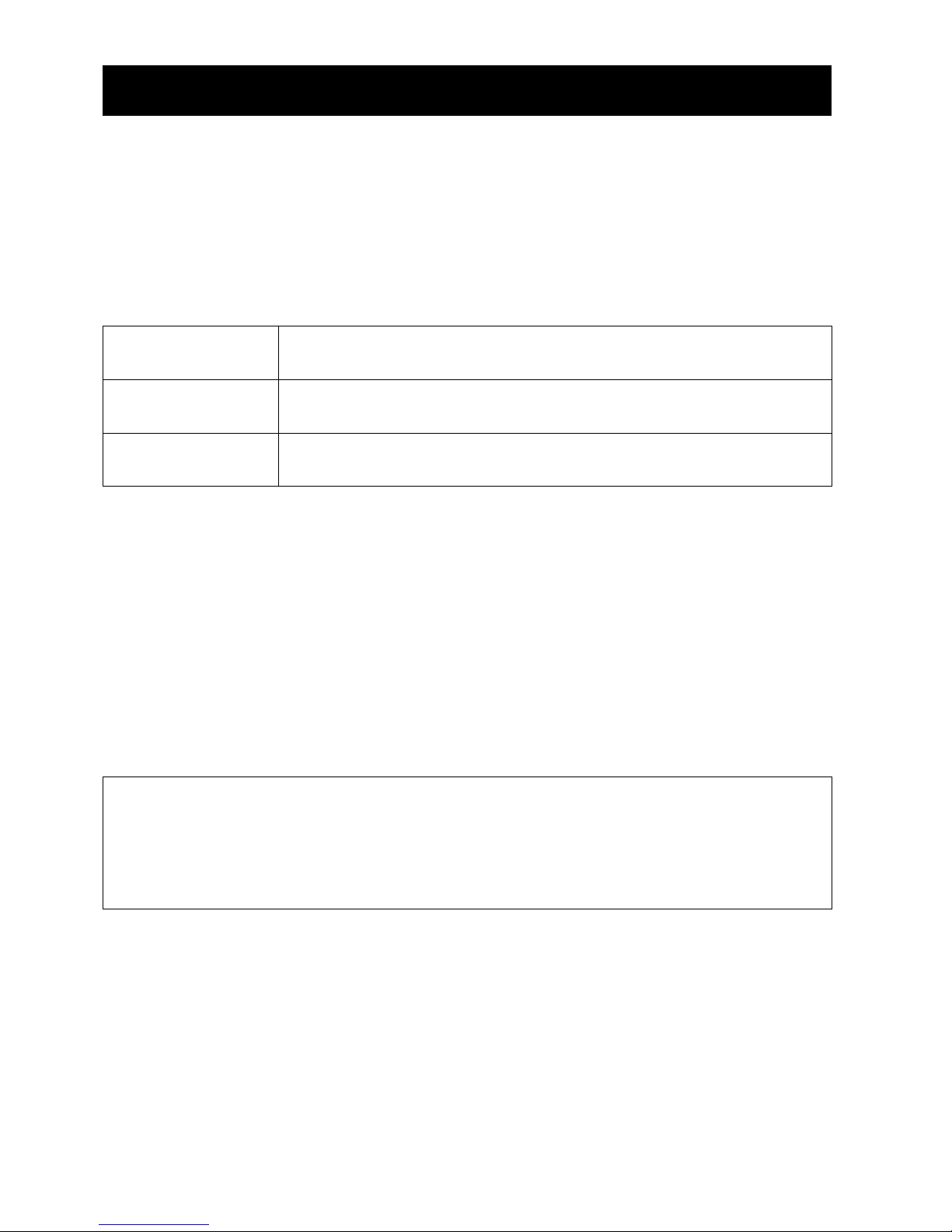
WU’S Tech Electric Scooter Range - User Manual (Page 3 of 24)
Please carefully read this owner’s manual before using the vehicle. Improper use of the vehicle could
result in harm, injury or traffic accidents. Therefore for maximum pleasure while using the vehicle please
read this owner’s manual.
♦ This owner’s manual includes operation instructions for every aspect of the vehicle, assembly
instructions, as well as instructions for how to deal with possible accidents.
♦ The symbols used in this manual are explained below:
Read especially the notes marked with these symbols:
Warning
Improper usage could result in serious injury or death
Attention
Improper usage could lead to injury and/or damage to your scooter.
Suggestion
Follow these instructions to keep your vehicle in a good operating order.
♦ This manual includes a copy of repair and maintenance record chart and warranty information. Please
keep it in a safe place or in the scooter.
♦ If someone else uses the scooter, please make sure that you provide them with the instruction manual
for his or her consideration.
♦ As designs change some illustrations and pictures in the manual may not correspond to the vehicle
that you purchased. We reserve the right to make design modifications.
Our scooters have been designed and manufactured to provide a comfortable and secure yet affordable
solution for some mobility requirements.
Suggestion
To maximize your batteries efficiency and service life, pl
ease fully
recharge your new battery before its first time use.
1 . P R E FA C E
1 . P R E FA C E1 . P R E FA C E
1 . P R E FA C E A N D I N T R O D U C T I O N
A N D I N T R O D U C T I O N A N D I N T R O D U C T I O N
A N D I N T R O D U C T I O N

WU’S Tech Electric Scooter Range - User Manual (Page 4 of 24)
2 . S A F E T Y N O T I C E
2.1 BEFORE DRIVING
The user needs to be familiar with the usage and operation of this vehicle before driving. Therefore, please
always keep the following safety notices in mind.
■ The same traffic rules apply to the use of this vehicle as apply to pedestrians
For your safety, please therefore follow the rules that apply to pedestrians.
♦ Ride on the pavement, single carriage roads, or pedestrian areas only. Never ride on motorways or
dual carriageways.
♦ Please do not drive your scooter after consuming alcohol or when you are tired.
♦ Please be careful when driving your scooter in low light. It has not been designed for use at night.
♦ The scooter may only be used on the pavement or pedestrian areas at 4mph (6 kph) or less. Use the
4mph switch to ensure you keep within this limit. The scooter may be used on single carriage roads
in the 6/8mph switch speed mode.
■ Practice operating your vehicle
Before using the scooter in busy or potentially dangerous areas, familiarize yourself with the operation
of your scooter. Please practice in a wide and open area like a park. In order to avoid accidents with
your scooter while driving, please bear in mind driving motions, such as accelerating, stopping, turning,
reversing, up-and down ramps.
♦ Please turn the speed dial to value 3 for your initial practice.
♦ Be sure someone accompanies you for safety when driving on the roads for the first time.
♦ Only use higher speed setting when you are confident that you can easily operate and control your
scooter.
■ The Scooter is only to be used by one person at a time
Do not carry passengers on your scooter (including children)
■ Do not use this vehicle to carry or haul goods
♦ As the maximum weight can be carried please refer to “MAX USER WEIGHT” in “8.
SPECIFICATION”
♦ Maximum loading weight for basket is 3kg (7lb).
2.2 WHILE DRIVING
■ Please carry out daily inspections. Refer to the section entitled “DAILY CHECKING”
■ Do not move your body out of the vehicle while moving
♦ Such action may cause you to lose balance and risk injury from falling.
♦ Pay attention that your clothes do not tangle in the wheels.

WU’S Tech Electric Scooter Range - User Manual (Page 5 of 24)
2 . S A F E T Y N O T I C E
■ Do not use your vehicle under the circumstances below.
♦ On roads with heavy traffic or roads that are muddy, gravelly, bumpy, narrow, snowed over, icy, or
canal towpaths not guarded by any fence or hedge. Keep away from places where you might get the
wheels stuck.
♦ Do not drive at night or when it is raining, snowing, misty, or windy.
♦ Do not drive your vehicle in an “S” pattern or make erratic turnings.
♦ Do not take the scooter onto escalators.
♦ UNDER NO CIRCUMSTANCES SHOULD THE SCOOTER BE USED AS A SEAT IN A
MOTOR VEHICLE (E.G. CARS, BUSES, TRAINS, ETC).
■ About Mobile Phones and other electrical equipment
♦ Do not use a mobile phone or other wireless communication devices while driving.
♦ Always switch off the scooter and remove the ignition key before using a mobile phone.
♦ Do not charge the mobile phone or any other electrical devices from your scooter’s battery.
■ Automatic Power Shut Down
In order to avoid accidental battery run down, your scooter is equipped with an automatic power shut
down facility. If the scooter is switched on, after remaining undisturbed for a period of thirty minutes it
will automatically turn off. Should this occur, simply switch your scooter off and back on and it will be
ready to use once again.
■ Ramps, inclines and drops
♦
Do not drive onto steep ramps greater than the specified gradient. Refer to the section entitled
“CLIMBING ANGLE” in “8. SPECIFICATION“
♦
Always use a low speed setting when ascending or descending a gradient.
♦
Do not drive on roads with large drops or potholes.
♦
Please slow down when driving on roads with inclines.
♦
Do not make sudden turns when driving on gravel roads or ramps.
♦
Always lean forward when climbing a steep gradient.
■ Starting and Driving
1. Make sure the seat is installed properly.
2. Make sure the tiller has been secured properly.
3. Fold down the armrests so you can rest your arms on them.
4. Turn the power switch to “ON”. If necessary, turn on the headlights.
5. Check battery indicator to see whether there is enough power for your journey. If you have any
doubt about the remaining power, please recharge the batteries before departure.
6. Set the speed dial to a position you feel safe and comfortable with.
7. Check the forward/reverse speed lever works correctly.
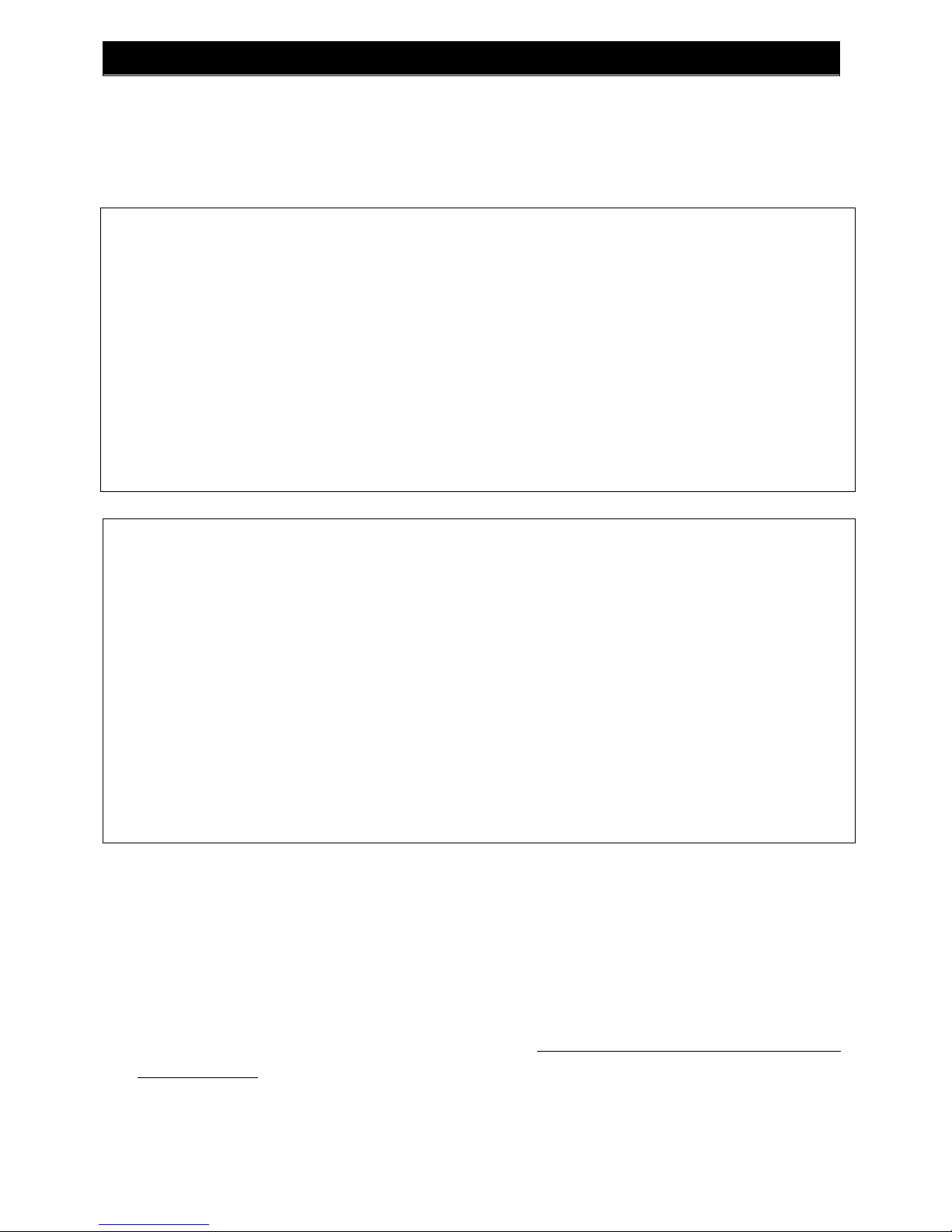
WU’S Tech Electric Scooter Range - User Manual (Page 6 of 24)
2 . S A F E T Y N O T I C E
8. Make sure the electromagnetic brake works correctly.
9. Make sure it is safe around you before you drive on the street. Engage the 4mph switch if you are
driving on the pavement.
WARNING !
♦ Do not set in the freewheel mode when driving on a gradient.
♦ Always re-engage the anti-freewheel device before use. Fail to do so may result in injury.
♦ To protect your safety, the power will automatically cut off and electromagnetic brake system
will
activate while you are driving down a steep gradient. This will limit the speed to a safe level.
Turn the
power on again to re-start your scooter.
♦ Maximum User Weight Limit
Refer to section entitled “MAX. USER WEIGHT” in “ 8. SPECIFICATION “. Overloading past
the
weight limit may lead to damage of your scooter or cause it to malfunction and
will endanger your
safety. The warranty does not cover this type of damage.
Attention
1. Do not push both RH & LH sides of the speed control lever simultaneously. This might leave you
unable to control your scooter.
2. Do not turn the power switch to OFF while driving as this will lead to an emergency stop and
possible risk of accident and injury.
3. Do not set to the highest speeds while driving indoors.
4. Do not adjust the speed dial while driving, a sudden change in speed may cause danger to you and
others, and may cause damage to your scooter.
5. Do not place magnetic devices near the area of the operation handle as this could affect the safe
operation of your scooter.
6. Do be careful while driving in heavy traffic or crowded areas.
7. While reversing the vehicle, beware of people or objects behind you.
■ Stopping
1. Release the speed control lever completely. The vehicle will naturally brake and stop.
2. Turn the power switch to (OFF). Then pull out the key.
■ Driving on the pavement
♦ Ensure the 4mph limit switch is set to the slowest setting when using the scooter on the pavement.
♦ This will limit the scooter to a maximum speed of 4mph. It is an offence to travel at more than 4 mph
on the pavement.
♦ The limit switch can be set to the fastest setting for use on the road or on private ground.
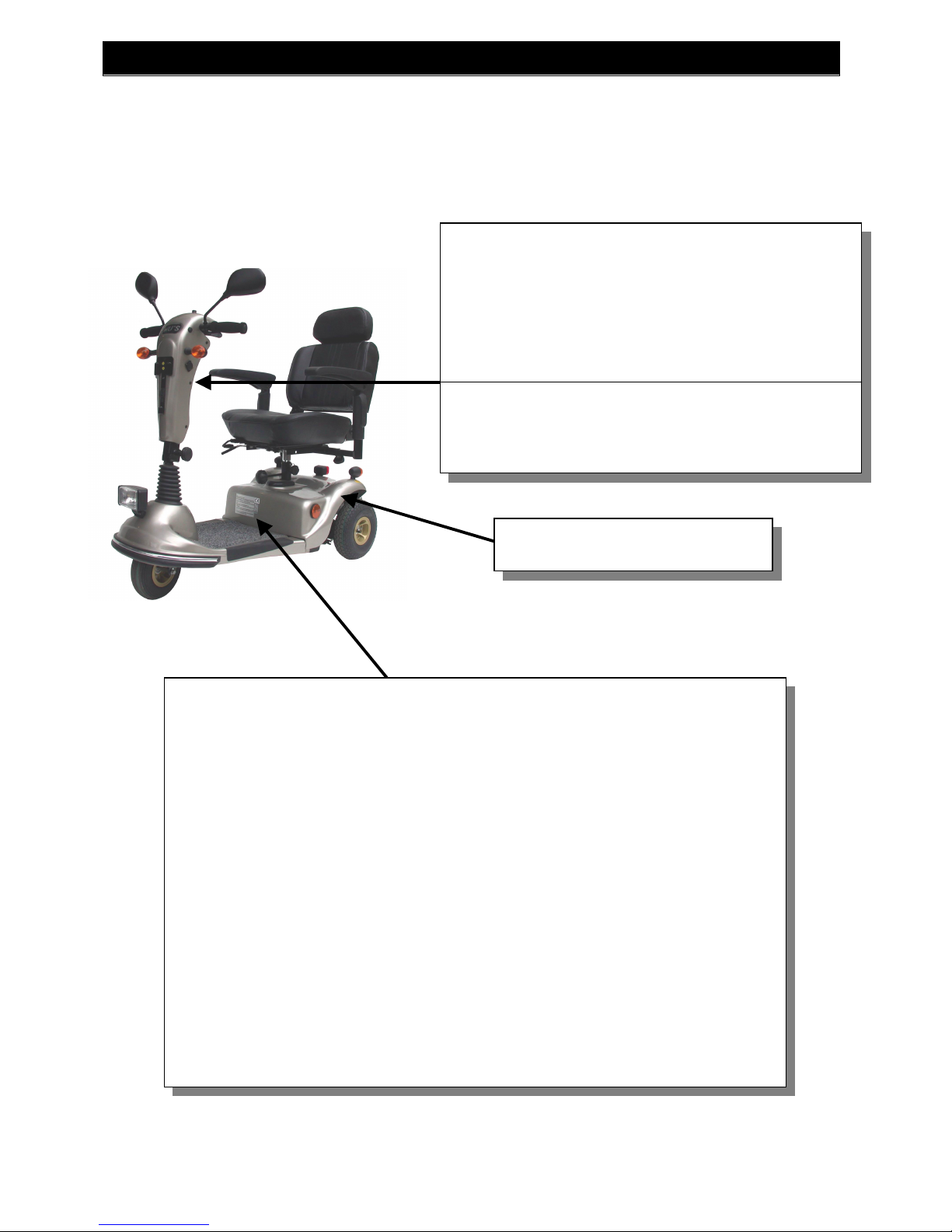
WU’S Tech Electric Scooter Range - User Manual (Page 7 of 24)
2 . S A F E T Y N O T I C E
2.3 LABELING
Please carefully read all labels on the scooter
before driving it. For your future reference,
do not remove them.
NEVER LIFT THE
SCOOTER UP BY THE FRONT
OR REAR SHROUD
WARNING:
WARNING:WARNING:
WARNING:
Radio waves may affect scooter control.
Radio wave sources, such as radio stations, amateur radio (HAM) transmitters, two-
way
radios, and cellular phones, can affect powered motorized scooters.
Following the
warning listed below should reduce the chance of unintended brake release or powered
scooter movement which could result in serious injury. .
1. Do not turn ON hand-
held personal communication devices, such as citizens band
(CB) radios and cellular phones, while the powered scooter is turned ON.
2.
Be aware of near by transmitters, such as radio or TV stations, and try to avoid
coming close to them.
3.
If unintended movement or brake release occurs, turn the powered scooter OFF as
soon as it is safe.
4.
Be aware that adding accessories or components, or modifying the powered
scooter, may make it more susceptible to interference from radio wave sources.
(Note: There is no easy way to evaluate their effect on powered scooter.)
5. Report all incidents of unin
tended movement or brake release to the powered
scooter manufacturer, and note whether there is a radio wave source nearby.
WARNING
Do not operate the scooter unless the handle bar is
in
a lock position.
Do not lean against or pull forward on the handle bar
while mounting or dismounting from the scooter.
Serious harm or injury can occur.
The manufacturer disclaims all responsibility
for any
perso
nal injury or property damage which may occur
as a result of improper use of its products.

WU’S Tech Electric Scooter Range - User Manual (Page 8 of 24)
3 . PA R T S I N T R O D U C T I O N
3.1 PARTS DESCRIPTION - WT-M3/M4/L3/L4
1. Speed Dial 2. Indicator Lamp 3. Charger Socket Cover
4. Basket 5. Tiller 6. Tiller Adjust Knob
7. Head Lamp 8. Seat 9. Seat Rotation Lever
10. Hand Brake Lever
11. Side Reflector 12. Arm Rest
13. Rear Lamp 14. Rear Reflector 15. Freewheel Lever
16. Anti-tip Castor 17. Reset Switch
.
