Page 1

DARWIN
AVS Socket Speaker
DAR-AVS-BLK
Instrucons Guide
Page 2

Contents
Support
Thank you for your purchase of the Majority Darwin.
Please follow the guidance of the manual to set up your AVS
speaker and enjoy its fantastic variety voice command and
additional features.
If you require further assistance with your new speajer,
please contact our support team on the Majority website:
https://www.majorityradios.co.uk/support/
Support ��������������������������������������������������������������������� 1
Controls And Funcons ���������������������������������������������� 1
What’s In The Box? ��������������������������������������������������� 4
Instrucons Guide �����������������������������������������������������5
App Services ������������������������������������������������������������� 5
Navigaon Controls �������������������������������������������������� 6
Starng Up: Alexa and Voice Recognion ����������������� 7
Mul-room WiFi and Bluetooth Speaker ������������������ 9
Majority App Services ���������������������������������������������� 10
Spofy Connect ��������������������������������������������������������11
Bluetooth ����������������������������������������������������������������� 12
Adapter Connecon Ports ��������������������������������������� 13
Device Reset ������������������������������������������������������������ 14
Troubleshoong �������������������������������������������������������15
Specicaons ���������������������������������������������������������� 16
Warranty ����������������������������������������������������������������� 16
Safety Informaon����������������������������������������������������17
YEAR
3
WARRANTY
Watch video tutorials and register
your product for a FREE 3-year warranty
at www.majorityradios.co.uk
Page 3
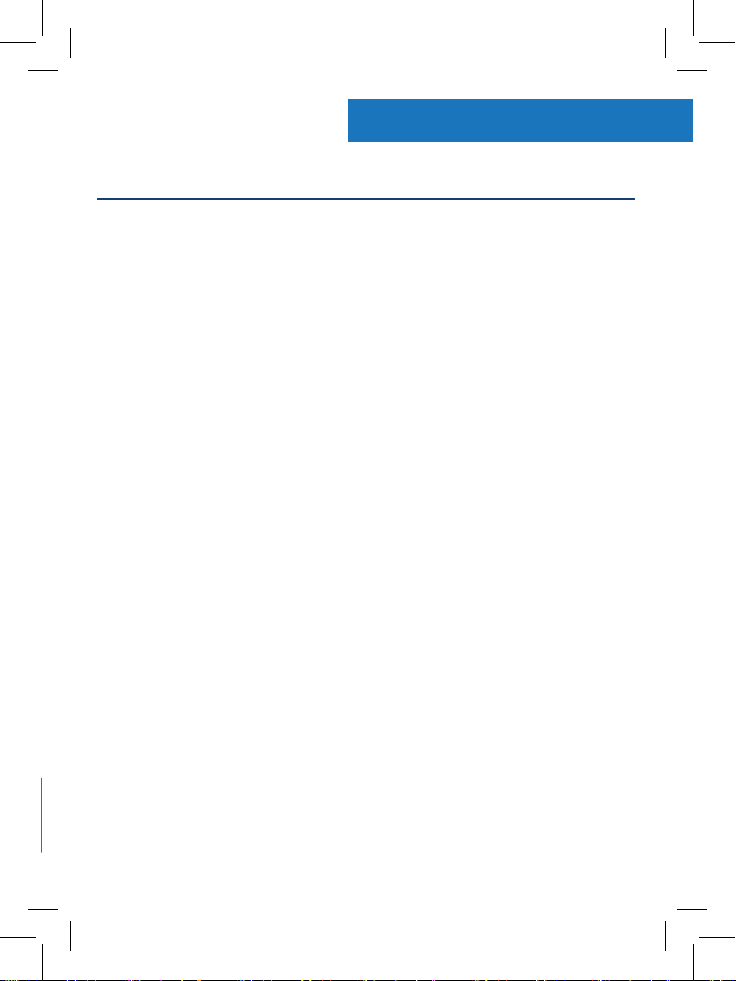
Controls And Funcons
Support
Thank you for your purchase of the Majority Darwin.
Please follow the guidance of the manual to set up your AVS
speaker and enjoy its fantastic variety voice command and
additional features.
If you require further assistance with your new speajer,
please contact our support team on the Majority website:
https://www.majorityradios.co.uk/support/
1
Page 4
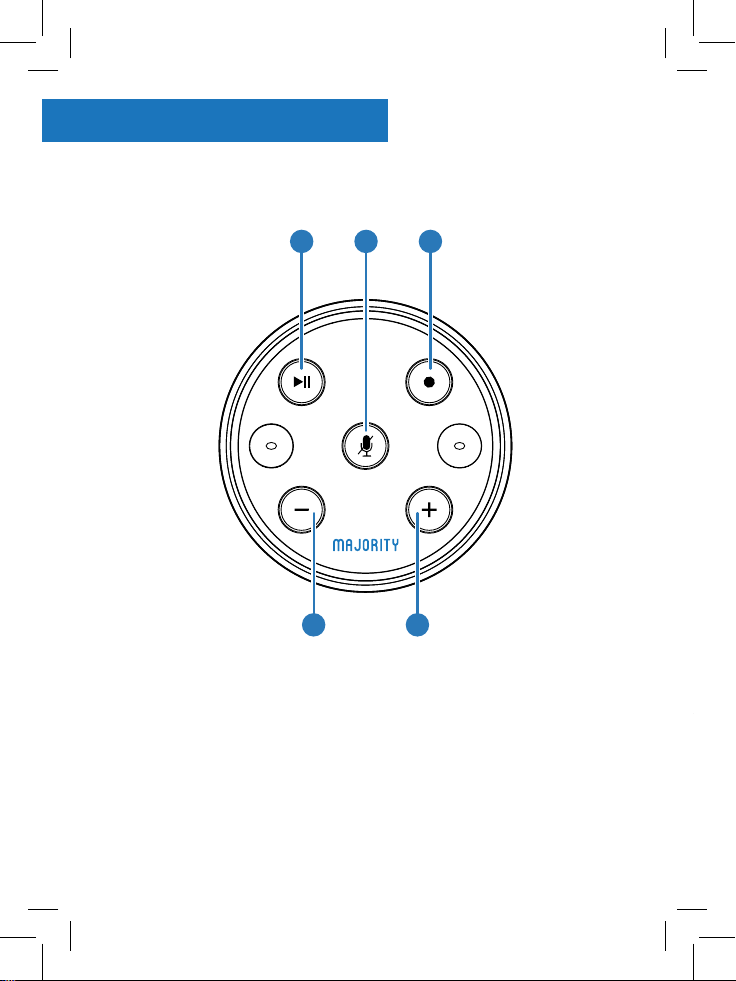
Controls And Funcons
Back View
6. Adapter clasping board
Front View
1 2 3
4 5
1. Play/Pause/WiFi/Bluetooth
2. Disable microphone button
3. Near-eld recognition
2
4. Volume down button
5. Volume up button
Page 5

Back View
Controls And Funcons
6
6. Adapter clasping board
3
Page 6

What’s In The Box?
App Services
With the Majority Darwin, you can enjoy a variety of great
features by connecting your AVS speaker to your WiFi
connection.
By downloading the Majority app, you can begin enjoying some
of your favourite services including Spotify Connect. Please
follow our later guidance on this.
After connecting your Majority Darwin to your internet
connection as intructed in the following pages, you will be able
to connect your device to the Amazon Alexa app. Begin “waking”
Alexa and command a range of services, entertainment and
organisational skills.
Box Contents
1. Majority Darwin
2. 3 Adapter plug sockets: UK, UK bathroom and EU.
3. Instructions Guide
4
Page 7

Instrucons Guide
App Services
With the Majority Darwin, you can enjoy a variety of great
features by connecting your AVS speaker to your WiFi
connection.
By downloading the Majority app, you can begin enjoying some
of your favourite services including Spotify Connect. Please
follow our later guidance on this.
After connecting your Majority Darwin to your internet
connection as intructed in the following pages, you will be able
to connect your device to the Amazon Alexa app. Begin “waking”
Alexa and command a range of services, entertainment and
organisational skills.
5
Page 8

Instrucons Guide
Starting Up: Alexa and Voice Recognition
1. Before starting to set up please ensure that you have done the
following:
- Downloaded the Majority app
- Downloaded the Amazon Alexa app
- Have an Amazon account
2. Connect your phone to WiFi. This is necessary to connect the
Darwin to your WiFi in the following steps.
3. Go to the Majority app on your phone and available devices
will display for you to choose from. Select ‘Majority Darwin_xxxx’
to begin connecting the speaker to your device.
4. The app will now take you through the WiFi connection set up
process and instruct you to go to your phone’s WiFi settings. The
“Majority Darwin_xxxx” will display here as a WiFi connection,
which you must select to set up the Darwin to your phone.
Navigation Controls
Play/Pause/WiFi/Bluetooth button (Ref.): Press and hold to
switch between Bluetooth and WiFi mode. Press to pause/play.
Volume + and - (Ref./5): Turn the dial to increase and decrease
volume level.
‘Near-Field Recognition’ (Ref.): In WiFi voice recognition
mode, press the button to switch to “Near-eld recognition”
mode. Pressing the button “wakes” Alexa so that you can ask
then request something without saying “Alexa”.
In WiFi mode, you can press and hold the button to disconnect
the WiFi network.
In Bluetooth mode, press and hold this button to disconnect/
connect the Bluetooth connection.
Disable microphone button (Ref.): When on WiFi voice
recognition mode, press to disable the microphone.
6
Page 9

Instrucons Guide
Starting Up: Alexa and Voice Recognition
1. Before starting to set up please ensure that you have done the
following:
- Downloaded the Majority app
- Downloaded the Amazon Alexa app
- Have an Amazon account
2. Connect your phone to WiFi. This is necessary to connect the
Darwin to your WiFi in the following steps.
3. Go to the Majority app on your phone and available devices
will display for you to choose from. Select ‘Majority Darwin_xxxx’
to begin connecting the speaker to your device.
4. The app will now take you through the WiFi connection set up
process and instruct you to go to your phone’s WiFi settings. The
“Majority Darwin_xxxx” will display here as a WiFi connection,
which you must select to set up the Darwin to your phone.
SETUP
Go to your Phone’s Wi-Fi settings
and select the Wi-Fi starting with
“your Wi-Fi name”.
Wi-Fi Settings
Wi-Fi “Your Wi-Fi Network”
Wi-Fi
Wi-Fi
Majority Darwin_xxxx
7
Page 10

Instrucons Guide
Multi-room WiFi and Bluetooth Speaker
You can add multiple AVS speakers to your app and also join
them together to create a multi-room service. Please note that
only Majority products can be linked (Darwin and Newton
models)
When you rst activate the Majority app, a ‘DEVICE LIST’ screen
will display with your Majority Darwin connected.
To add another Majority AVS speaker device, please ensure that
your other speaker is switched on and in ‘WiFi’ mode. On the
Majority app, click the ‘+’ at the top right of the page and begin
searching for other available devices.
Follow the previous guidance used to set up the Darwin to WiFi
to also set up this new device.
Setting Up Multi-room Mode
To start Multi-room mode, you will need to connect one of the
speakers to the other on the ‘Device List’ page on the Majority
app.
To do this, press and hold one of the devices and drag it on top
of the other device. This will pair them together and allow media
to be played on both speakers simultaneously.
To disconnect the two speakers and go back to playing dierent
media on both players, go to the device list on the app. Press
and hold the smaller ‘connected’ icon and drag it away from the
master speaker below the dashed line.
5. Once it is connected, go back to the app to select the WiFi
that you would like to connect the Majority Darwin to. Please
note: this must be the same WiFi connection that your phone is
connected to.
SELECT NETWORK
Choose the network you want the
device to use.
Your Wi-Fi Network
6. Name your Majority speaker in this step. You can keep its
original name, customise it or name after a room.
7. Follow the next step for setting up Amazon Alexa on your
Darwin speaker. Ensure that you have downloaded the Amazon
Alexa app and also sign in to your Amazon account through the
Majority app.
If you do not have an Amazon account, you will need to make an
account at this point.
8. Once connected to the Amazon app and signed in, the
Darwin speaker will sound “connected” and also display a white
light. You are now able to roam the Majority and Amazon Alexa
app and begin using it’s fantastic services, music and apps.
Please ensure that you connect your phone back to the WiFi
network after this.
9. To activate Alexa, simply say the word “Alexa”. The ringed light
will turn blue, and you can then ask a question/request. Ask her
the weather in your area, ask to set a timer for 20 minutes or to
play your favourite song.
8
Page 11

Instrucons Guide
Multi-room WiFi and Bluetooth Speaker
You can add multiple AVS speakers to your app and also join
them together to create a multi-room service. Please note that
only Majority products can be linked (Darwin and Newton
models)
When you rst activate the Majority app, a ‘DEVICE LIST’ screen
will display with your Majority Darwin connected.
To add another Majority AVS speaker device, please ensure that
your other speaker is switched on and in ‘WiFi’ mode. On the
Majority app, click the ‘+’ at the top right of the page and begin
searching for other available devices.
Follow the previous guidance used to set up the Darwin to WiFi
to also set up this new device.
Setting Up Multi-room Mode
To start Multi-room mode, you will need to connect one of the
speakers to the other on the ‘Device List’ page on the Majority
app.
To do this, press and hold one of the devices and drag it on top
of the other device. This will pair them together and allow media
to be played on both speakers simultaneously.
To disconnect the two speakers and go back to playing dierent
media on both players, go to the device list on the app. Press
and hold the smaller ‘connected’ icon and drag it away from the
master speaker below the dashed line.
9
Page 12

Instrucons Guide
Spotify Connect
Listen out loud with Spotify Connect
1. Connect your Darwin AVS to your WiFi network
2. Open up the Spotify app on your phone, tablet or laptop
using the same WiFi network.
3. Play a song and select Devices Available.
4. Select your Majority Darwin and start listing.
The Spotify Software is subject to third party licenses found here:
www.spotify.com/connect/third-party-licenses.
Majority App Services
Once you have set up the Darwin to the internet via the Majority
app, you will be able to browse and use a range of services
including:
Favourites: Save music on your device to your favourites for
easy navigation.
My Music: Browse and play the music on your phone’s library
and make playlists.
TuneIn: Browse through a range of options including listening
to Local Radio, Music Services, Talk Services, Sports, Podcasts,
as well as browsing through radio stations by location and
language.
iHeartRadio: Sign in to your iHeartRadio account to begin
listing to radio stations and broadcasts
TIDAL: Log in to your TIDAL account to begin playing music
from the TIDAL app on your phone.
Napster: Log in to your Napster account
Amazon Alexa: Sign in to your Amazon account to begin using
Amazon Alexa services, apps and organisational skills.
+ Add more Services: Add other available services to control
from the Majority app.
Bluetooth: Change the device to Bluetooth mode.
10
Page 13

Instrucons Guide
Spotify Connect
Listen out loud with Spotify Connect
1. Connect your Darwin AVS to your WiFi network
2. Open up the Spotify app on your phone, tablet or laptop
using the same WiFi network.
3. Play a song and select Devices Available.
4. Select your Majority Darwin and start listing.
The Spotify Software is subject to third party licenses found here:
www.spotify.com/connect/third-party-licenses.
11
Page 14

Instrucons Guide
Within the box of your Majority Darwin, there are three types of
adapter plugs: UK, UK bathroom and EU. These dierent adapter
parts can be connected to your speaker so that you can plug the
speaker in every room of your home.
To remove the existing UK adapter plug from the Darwin, press
and hold in the button underneath the plug whilst pulling the
adapter plug up from the unit.
Once removed, this will display a clasping board (Ref.) for you
to clasp an alternative adapter to your Majority Darwin.
To begin using your Darwin speaker in your bathroom, you can
use the UK bathroom adapter to plug into the bathroom shaving
ports.
Adapter Connection Ports
Bluetooth
To switch to Bluetooth mode, you can either do this manually on
the device or via the app.
To change to Bluetooth mode via the app, simply go to
the services and setting options tab and select ‘Bluetooth’.
Alternatively, press and hold the ‘Play/Pause/WiFi/Bluetooth’
button (Ref.) on the device to switch to Bluetooth mode.
When Bluetooth mode is active, the speaker will sound
“Bluetooth mode” and will display a blue ring of light.
Go to your phone’s Bluetooth settings and begin to search for
available devices. “Majority Darwin” should display as an option
for you to select.
Once the Darwin is selected as your chosen Bluetooth device,
the speaker will sound “Bluetooth connected”.
Begin enjoying your own music from your device through your
Darwin speaker.
To switch your speaker back to WiFi mode, press and hold the
‘Play/Pause/WiFi/Bluetooth’ button again and “WiFi mode” will
then sound.
12
Page 15

Instrucons Guide
Adapter Connection Ports
Within the box of your Majority Darwin, there are three types of
adapter plugs: UK, UK bathroom and EU. These dierent adapter
parts can be connected to your speaker so that you can plug the
speaker in every room of your home.
To remove the existing UK adapter plug from the Darwin, press
and hold in the button underneath the plug whilst pulling the
adapter plug up from the unit.
Once removed, this will display a clasping board (Ref.) for you
to clasp an alternative adapter to your Majority Darwin.
To begin using your Darwin speaker in your bathroom, you can
use the UK bathroom adapter to plug into the bathroom shaving
ports.
13
Page 16

Troubleshooting
Malfunction Possible causes/measures
No power / function
My speaker will not connect to
the internet
Problems with Amazon Alexa
My device is not working
properly
Media is not playing through
my device.
For additional support with your device and setting up,
contact us directly through our website via our Support page:
www. majorityradios.co.uk
Instrucons Guide
Device Reset
Resetting your AVS device removes all settings and WiFi
connections made with the Majority and Amazon apps.
To reset the speaker, press and hold the mute speaker button
(Ref.) until “Restore to factory settings” sounds from the device.
This would be a recommended solution incase you encounter
any connection issues with your speaker. Follow this by setting
up your device again as per the instruction manual.
14
Page 17

Troubleshoong
Troubleshooting
Malfunction Possible causes/measures
No power / function
My speaker will not connect to
the internet
Problems with Amazon Alexa
My device is not working
properly
Media is not playing through
my device.
Check whether the power adaptor is
properly connected to your device.
Ensure that you have downloaded the
Majority app and your device is in WiFi
mode with a white light showing.
Go to the app and search for available
devices and connect here. Go to your
phone’s WiFi settings and connect to
the Darwin. Go back to app to complete
process.
Connect the speaker to Alexa through the
Majority app. Once set up in the app, you
can begin using the Amazon Alexa app and
waking with “Alexa”.
To reset the speaker, press and hold the
disable microphone button until “Restore to
factory settings” sounds.
Ensure that your phone is connected
properly to your device and also not
streaming to another device (unless multi
room is set up)
For additional support with your device and setting up,
contact us directly through our website via our Support page:
www. majorityradios.co.uk
15
Page 18

Specicaons
1. Read these instruc tions.
2. Keep these instructions. Instructions are also
available for download at www.majorityradios.co.uk
3. Heed all Warnings
4. Follow all instructions
5. Do no clean the apparatus near or with water
6. Do not block any ventilation openings. Install in
accordance with the manufacturer’s instructions
7. Do not block any ventilation openings. Install in
accordance with the manufacturer’s instructions.
8. Do not install near any heat sources such as
radiators, heat registers, stoves, or other apparatus
(including ampliers) that produce heat.
9. Protect the power from being walked on or pinched
particularly at plugs, convenience receptacles, and
the point where they exit from the apparatus.
10. Only use attachments/accessories specied by the
manufacturer.
11. Unplug this apparatus during light storms or when
unused for long periods of time.
12. Refer all servicing to qualied ser vice personnel.
Servicing is required when the apparatus has been
damaged in a way, such as power-supply cord or
plug is damaged, liquid has been spilled or objects
have fallen into the apparatus, the apparatus has
been exposed to the rain or moisture, does not
operate normally or has been dropped.
13. No naked ame sources, such as lit candles, should
be placed on the apparatus.
14. Dispose of used electrical products and batteries
safely according to your local authority and
regulations.
CAUTION
RISK OF ELECTRIC SHOCK
DO NOT OPEN
!
Specications
Power Supply
Frequency
Modes
Dimension (WxHxD) . x . x . cm
Net Weight g
Warranty
All products come with a standard 12 month warranty. All items
must be registered on www.majorityradios.co.uk for the
warranty to be valid. Once on the web page, use the menu to
nd “Register Your Product”. You will also be given the chance
to extend your warranty for an additional 24 months, free of
charge.
AC 100-240V
/ Hz
Bluetooth, WiFi
16
Page 19

CAUTION
RISK OF ELECTRIC SHOCK
DO NOT OPEN
!
Safety Informaon
1. Read these instruc tions.
2. Keep these instructions. Instructions are also
available for download at www.majorityradios.co.uk
3. Heed all Warnings
4. Follow all instructions
5. Do no clean the apparatus near or with water
6. Do not block any ventilation openings. Install in
accordance with the manufacturer’s instructions
7. Do not block any ventilation openings. Install in
accordance with the manufacturer’s instructions.
8. Do not install near any heat sources such as
radiators, heat registers, stoves, or other apparatus
(including ampliers) that produce heat.
9. Protect the power from being walked on or pinched
particularly at plugs, convenience receptacles, and
the point where they exit from the apparatus.
10. Only use attachments/accessories specied by the
manufacturer.
11. Unplug this apparatus during light storms or when
unused for long periods of time.
12. Refer all servicing to qualied ser vice personnel.
Servicing is required when the apparatus has been
damaged in a way, such as power-supply cord or
plug is damaged, liquid has been spilled or objects
have fallen into the apparatus, the apparatus has
been exposed to the rain or moisture, does not
operate normally or has been dropped.
13. No naked ame sources, such as lit candles, should
be placed on the apparatus.
14. Dispose of used electrical products and batteries
safely according to your local authority and
regulations.
CAUTION
RISK OF ELECTRIC SHOCK
DO NOT OPEN
!
ADDITIONAL WARNINGS
The apparatus shall not be exposed to dripping or
splashing and no objects lled with liquid, such as
vases, shall be places on the apparatus.
Main plug is used to disconnect device and it should
remain readily operable during intended use. In order
to disconnect the apparatus from the main mains
completely, the mains plug should be disconnected
from the main socket outlet completely.
Battery shall not be exposed to excessive heat such as
sunshine, re or the like.
RECYCLING ELECTRICAL PRODUCTS
You should now recycle your waste electrical goods and
in doing so help the environment.
This symbol means an electrical product should
not be disposed of with normal household waste.
Please ensure it is taken to a suitable facility for
disposal when nished with.
IMPORTANT: Please read all instructions carefully
before use and keep for future reference.
Risk of electric shock.
Do not open
Read all instructions carefully before use
!
and keep for future reference
When servicing, use only identical
replacement parts
ATTENTION
RISQUE D’ELECTROCUTION
NE PAS OUVRIR
!
IMPORTANT: Please read all instrucons carefully
!
before use and keep for future reference
17
Page 20

Page 21

www.majorityradios.co.uk
