Majorcom LEN15M User Manual

User Manual
www.majorcom.fr • commercial@majorcom.fr
Services techniques et commerciaux : 56, chemin de la Flambère - 31300 TOULOUSE (France) • Tel. +33 (0)5 61 31 86 87 • Fax. +33 (0)5 61 31 87 73
Siège Social : RN 307 - 78810 FEUCHEROLLES • S.A. Capital 80.000 € • SIRET 334 579 869 000 28 • NAF 4652 Z • TVA Intracommunautaire FR 12334579869
MAJORCOM \ QUALITE \ ENREGISTREMENT DES DOCUMENTS \ ADMINISTRATIF \ ENR-12-PEM-V02
USER’S MANUAL
LEN15M
LEN 15M
MAJORCOM
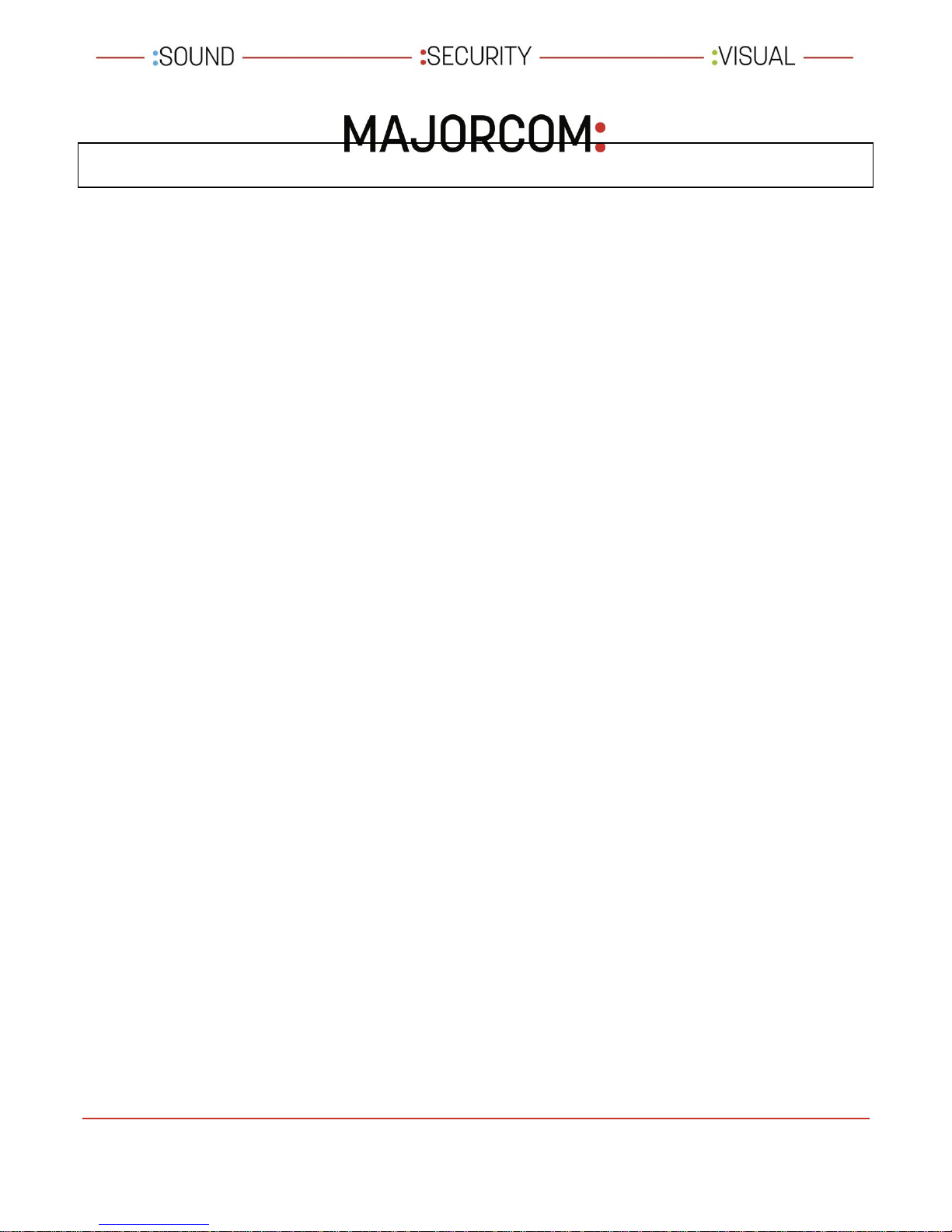
User Manual
www.majorcom.fr • commercial@majorcom.fr
Services techniques et commerciaux : 56, chemin de la Flambère - 31300 TOULOUSE (France) • Tel. +33 (0)5 61 31 86 87 • Fax. +33 (0)5 61 31 87 73
Siège Social : RN 307 - 78810 FEUCHEROLLES • S.A. Capital 80.000 € • SIRET 334 579 869 000 28 • NAF 4652 Z • TVA Intracommunautaire FR 12334579869
MAJORCOM \ QUALITE \ ENREGISTREMENT DES DOCUMENTS \ ADMINISTRATIF \ ENR-12-PEM-V02
FEATURES
- REPRODUCTION METHOD AND SOUND QULITY
Can reproduce and record high sound quality of sound by using 256kbps transmission rate on MP3 method.
- STORAGE CAPACITY
LEN15M can record sound for a long time (8hours) by adopting the built-in flash memory up to 1Gbyte.
Scalability of saving capacity is excellent with outside USB memory interface.
- INTERFACE AVEC FUNCTION WITH A PC USING THE USB TERMINAL
The product can perform interface with a PC through USB communication and it is easy to upload and
download MP3 files from a PC.
- DISPLAY FUNCTION
Various functions can be indicated by adopting vacuum fluorescent display.
- FUNCTIONS :
o Remote Control Mode: Messages can be triggered by dry contact,
o Slogan Mode : The product read automatically a message periodically. Timer and number of
messages can be modified,
o Manual Mode : Use the product with the keypad on the front panel
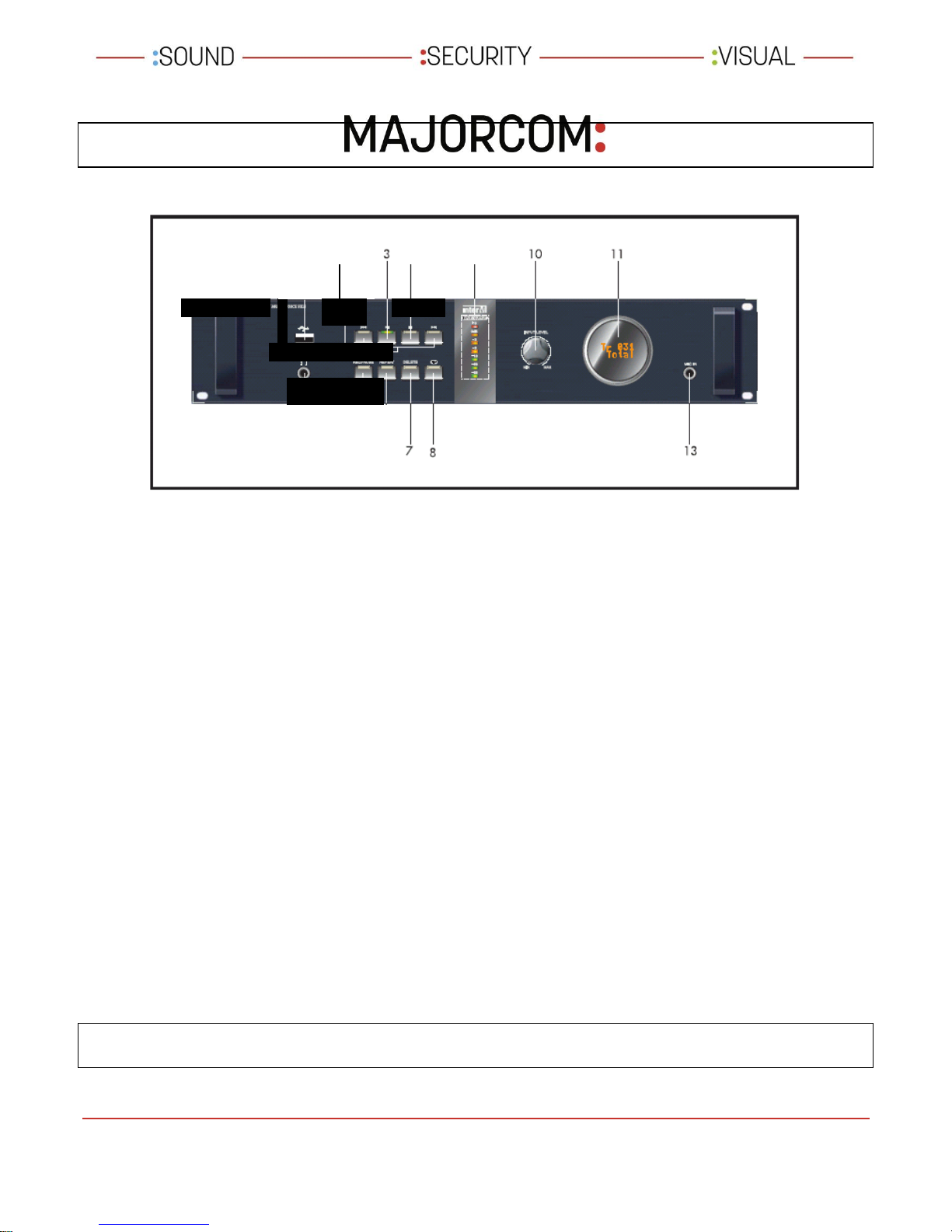
User Manual
www.majorcom.fr • commercial@majorcom.fr
Services techniques et commerciaux : 56, chemin de la Flambère - 31300 TOULOUSE (France) • Tel. +33 (0)5 61 31 86 87 • Fax. +33 (0)5 61 31 87 73
Siège Social : RN 307 - 78810 FEUCHEROLLES • S.A. Capital 80.000 € • SIRET 334 579 869 000 28 • NAF 4652 Z • TVA Intracommunautaire FR 12334579869
MAJORCOM \ QUALITE \ ENREGISTREMENT DES DOCUMENTS \ ADMINISTRATIF \ ENR-12-PEM-V02
FRONT PANEL
1. USB PORT
This is a terminal used for uploading or downloading MP3 files from a PC by connecting an USB cable ; or
operating this unit with USB memory mounted.
In connection with a PC with an USB cable, no function buttons operate, to play stored files, remove the
cable connected to a PC
Notes: For mounting the USB memory, function buttons operate for USB memory and it cannot play files
contained in the built in memory. To play files stored in the built in memory, remove the USB memory.
2. HEADPHONE OUTPUT JACK
Headphone can be connected to this jack to monitor the sound during record or playback mode.
3. DUAL FUNCTION LEVEL INDICATOR
While recording, the meters shows the input signal level. During playback, the meters shows the output
signal level.
4. INPUT VOLUME LEVEL
The position of this control knob determines the strength of the input signal while recording.
5. STATUS DISPLAY
The window displays various operation information of this unit.
6. MIC INPUT JACK
The input accepts a ¼” balanced or unbalanced microphone for recording a voice message.
7. KEYBORD
It permits to make programmation.
REAR PANEL
LEN15M
MAJORCOM
2
3 4 5 6 7
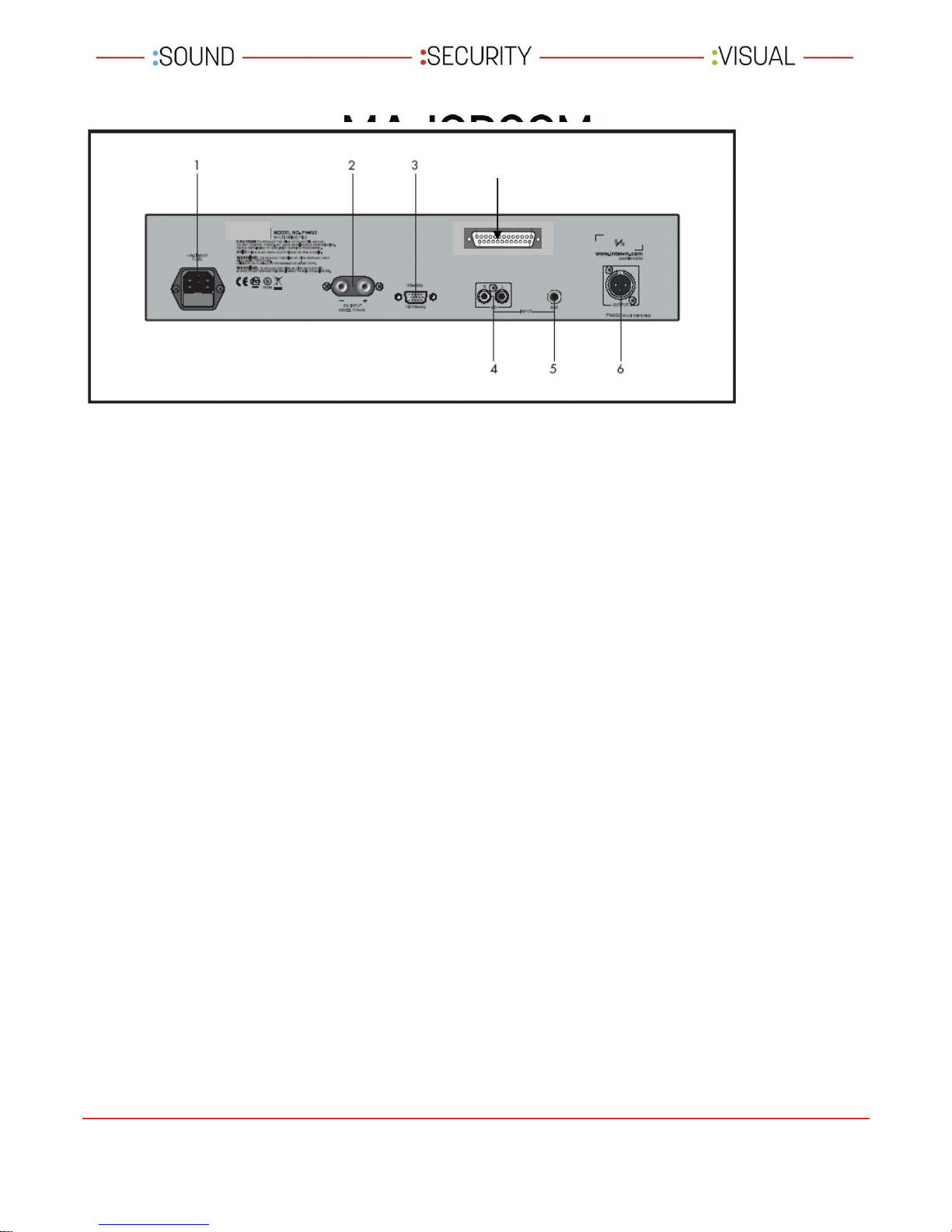
User Manual
www.majorcom.fr • commercial@majorcom.fr
Services techniques et commerciaux : 56, chemin de la Flambère - 31300 TOULOUSE (France) • Tel. +33 (0)5 61 31 86 87 • Fax. +33 (0)5 61 31 87 73
Siège Social : RN 307 - 78810 FEUCHEROLLES • S.A. Capital 80.000 € • SIRET 334 579 869 000 28 • NAF 4652 Z • TVA Intracommunautaire FR 12334579869
MAJORCOM \ QUALITE \ ENREGISTREMENT DES DOCUMENTS \ ADMINISTRATIF \ ENR-12-PEM-V02
1. AC CONNECTOR AND FUSE HOLDER
Connect the supplied standart AC input cable to this input. The fuse holder below the input contains the AC
overload protection fuse. If the fuse has blown out, replace it with a fuse of the same type and rating. If the
fuse continues to blow, refer servicing to a qualified service technician.
2. DC INPUT TERMINAL
This is a DC +24V power input terminal to operate this unit by connecting with DC power.
3. SERIAL PORT
This connector is inactive. Please don’t connect anything on this one.
4. CD INPUT JACK
This input accepts a CD player for the purpose of recording.
7
