Maipu MyPower S2300-28TC-AC Installation Manual
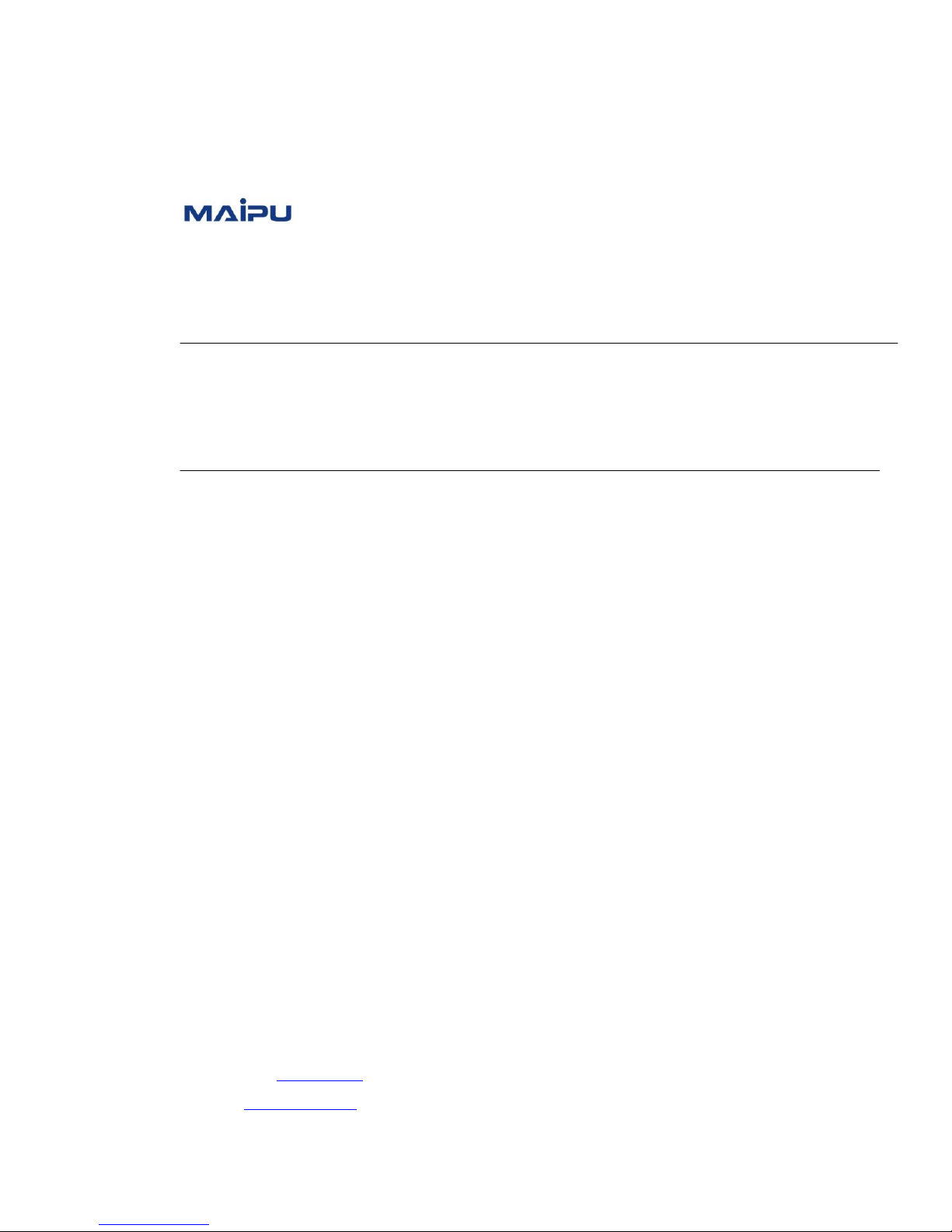
MyPower S2300-28TC-AC Switch
Installation Manual
Maipu Communication Technology Co., Ltd
No. 16, Jiuxing Avenue
Hi-tech Park
Chengdu, Sichuan Province
People's Republic of China - 610041
Tel: (86) 28-85148850, 85148041
Fax: (86) 28-85148948, 85148139
URL: http: // www.maipu.com
Email: overseas@maipu.com
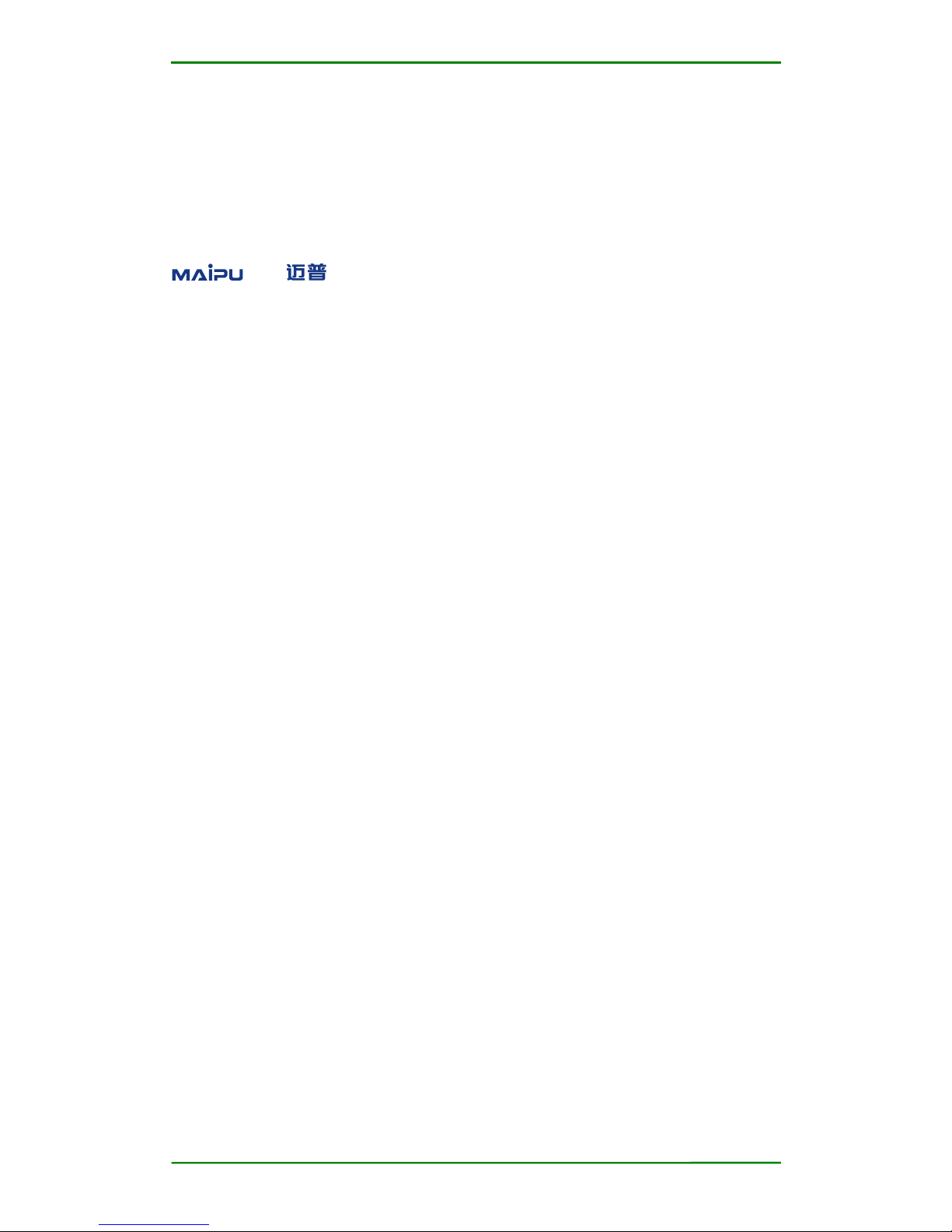
MyPower S2300-28TC-AC Switch Installation Manual
Maipu Confidential & Proprietary Information Page 1 of 30
Copyright
Copyright ©2013, Maipu Communication Technology Co., Ltd. All Rights Reserved.
No part of this manual may be reproduced or transmitted in any form or by any
means without prior written consent of Maipu Communication Technology Co., Ltd.
and are trademarks of Maipu Communication Technology Co.,
Ltd.
All other trademarks that may be mentioned in this manual are the property of their
respective owners.
The information in this document is subject to change without notice. In no event
shall Maipu be liable for any direct, indirect, incidental, special, exemplary, or
consequential damages (including, but not limited to, procurement of substitute
goods or services; loss of use, data, or profits; or business interruption) however
caused and on any theory of liability, whether in contract, strict liability, or tort
(including negligence or otherwise) arising in any way out of the use of this manual
or the related content on the website, even if advised of the possibility of such
damage.
Security Statement
Important! Before powering on and starting the product, please read the security
and compatibility information of the product.
Environmental protection
This product has been designed to comply with the environmental protection
requirements. The storage, use, and disposal of this product must meet the
applicable national laws and regulations.

MyPower S2300-28TC-AC Switch Installation Manual
Maipu Confidential & Proprietary Information Page 2 of 30
Preface
Version Description
This manual is applicable to the SM2300-28TC-AC L2 intelligent access switch.
Manual Introduction
This manual mainly describes how to install the SM2300-28TC-AC switch:
Product Introduction: introduces the SM2300-28TC-AC switch, system feature
description, and appearance.
Module Introduction: introduces the SM2300-28TC-AC switch module.
Installation Preparations: introduces the installation environment requirement
and pre-stage preparations for the SM2300-28TC-AC switch.
System Installation: introduces the device installation steps.
Cable Description: introduces the product matching cable information.
Intended Audience
This documentation is intended for:
Network engineers
Technical promotion personnel
Network administrators
Symbol conventions
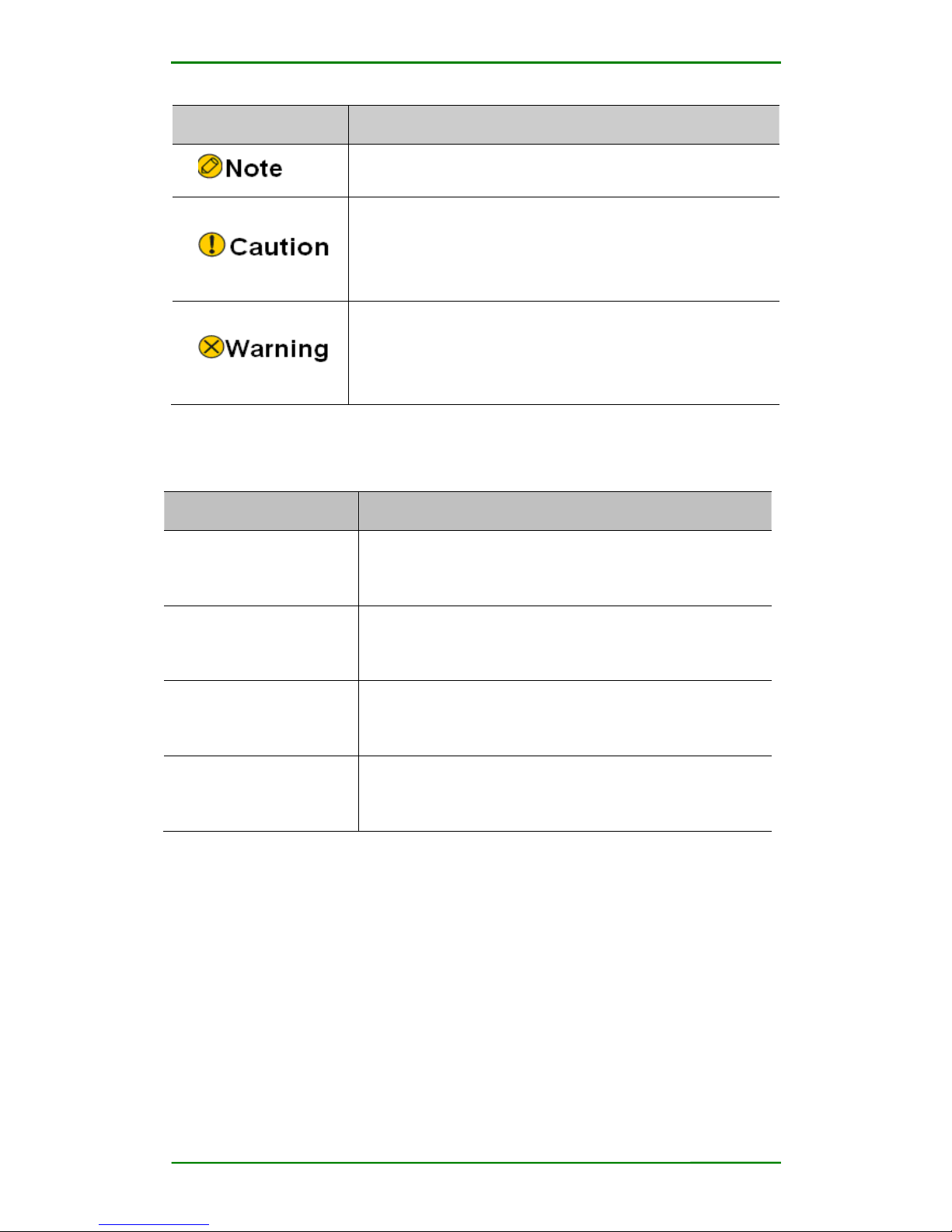
MyPower S2300-28TC-AC Switch Installation Manual
Maipu Confidential & Proprietary Information Page 3 of 30
Format
Description
An alert that contains additional or supplementary information.
An alert that calls attention to important information that if not
understood or followed can result in data loss, data corruption, or
damage to hardware or software.
An alert that calls attention to important information that if not
understood or followed can result in personal injury or device
damage.
Command conventions
Convention
Description
Boldface
Bold text represents commands and keywords that you enter
literally as shown.
Italic
Italic text represents arguments that you replace with actual
values.
{ }
Curly brackets enclose syntax choices (keywords or
arguments) that are mandatory.
[ ]
Square brackets enclose syntax choices (keywords or
arguments) that are optional.
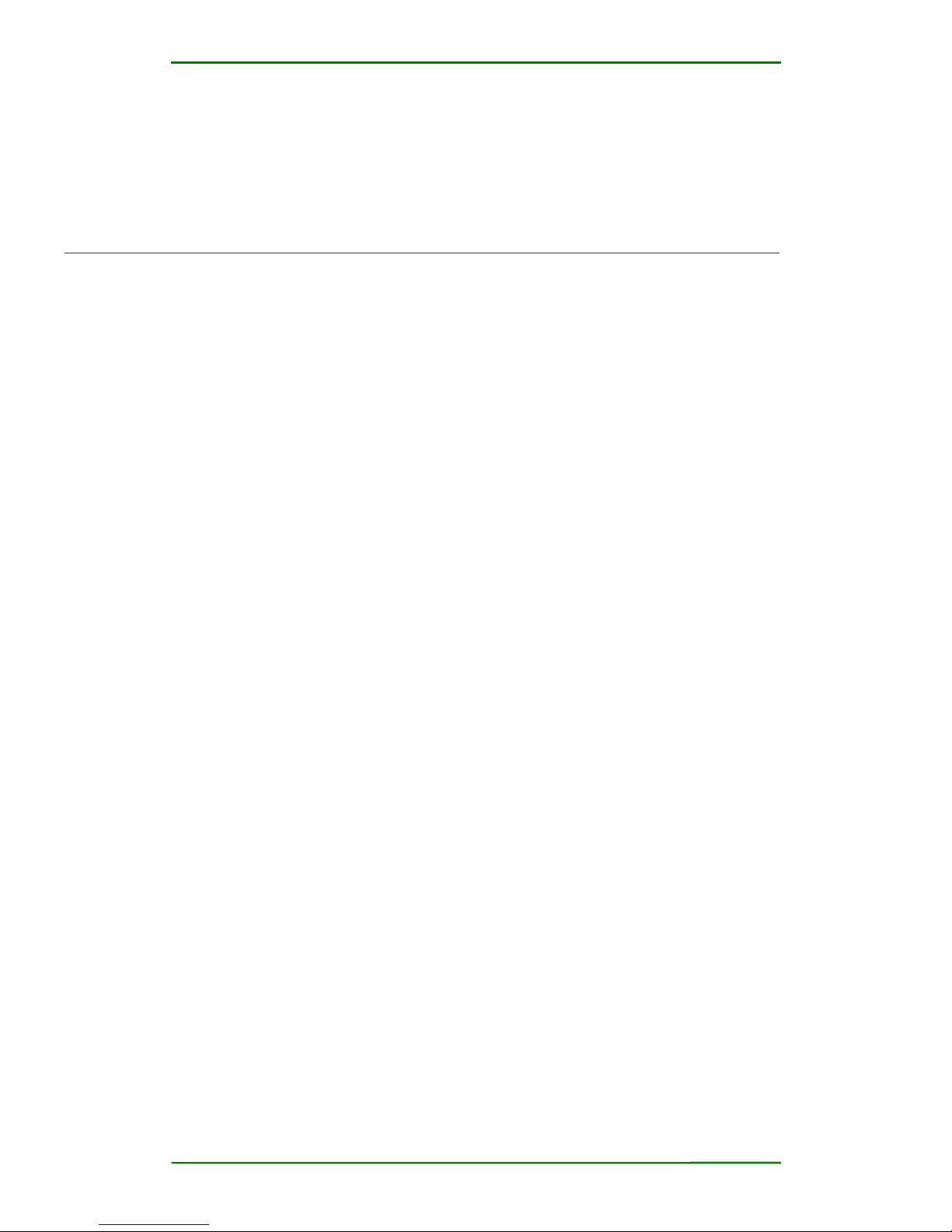
MyPower S2300-28TC-AC Switch Installation Manual
Maipu Confidential & Proprietary Information Page 4 of 30
Contents
1 Product Introduction ....................................................................................................................... 6
1.1 Overview .......................................................................................................................................... 6
1.2 Physical Features ........................................................................................................................ 7
1.3 Product Appearance .................................................................................................................. 8
1.3.1 Front Panel of SM2300-28TC-AC ....................................................................................... 8
1.3.2 Back Panel of SM2300-28TC-AC ................................................................ ........................ 8
1.3.3 LED Indicators .......................................................................................................................... 9
1.3.4 Port on Front Panel ............................................................................................................... 10
1.4 Product Features ....................................................................................................................... 11
2 Installation Preparations ............................................................................................................. 14
2.1 Security Suggestions .............................................................................................................. 14
2.2 Environment Requirement .................................................................................................. 15
2.2.1 Temperature/Humidity Requirement ............................................................................. 15
2.2.2 Cleanliness Requirement .................................................................................................... 16
2.2.3 ESD Requirement........................................................................................................................ 17
2.2.4 Electromagnetic Requirement ........................................................................................... 18
2.2.5 Anti-lightning ........................................................................................................................... 18
2.3 Check Device and Accessories .......................................................................................... 19
2.4 Tools and Devices for Installation .................................................................................. 19
3 System Installation.......................................................................................................................... 20
3.1 Preparation before Installation ........................................................................................ 20
3.1.1 Prepare Tools ...................................................................................................................... 20
3.1.2 Check Cabinet ......................................................................................................................... 20
3.1.2 Check Device and Accessories ...................................................................................... 22
3.2 Installation Procedure ........................................................................................................... 22

MyPower S2300-28TC-AC Switch Installation Manual
Maipu Confidential & Proprietary Information Page 5 of 30
3.3 Device Cable Connection ...................................................................................................... 24
3.3.1 Switch Console Port Connection ...................................................................................... 24
3.4 Protective Ground Wire Connection ............................................................................... 24
4 Cable Description .............................................................................................................................. 26
4.1 Ethernet Electrical Interface Cable ................................................................................ 26
4.2 Ethernet Optical Interface Cable ..................................................................................... 27
4.3 Console Port Cable ................................................................................................................... 27
5 Troubleshooting ................................................................................................................................. 29
5.1 Power System Failure ............................................................................................................ 29
5.2 Configuration System Failure ............................................................................................ 29
5.3 No Display on Terminal ......................................................................................................... 29
5.4 Messy Code Displayed on Terminal ................................................................ ................ 30

MyPower S2300-28TC-AC Switch Installation Manual
Maipu Confidential & Proprietary Information Page 6 of 30
1 Product Introduction
1.1 Overview
SM2300-28TC-AC switch employs the latest IEEE 802.3az standard, providing the
low power idle (LPI) mode application for the Ethernet Base-T transceiver (100Mb,
1GbE and10GbE) and the backplane physical layer. During the period with low
device utilization or idle period, disconnect the power connection. During the data
transmission period, recover the power connection and check the cable length and
supply the power by the length, which can greatly reduce the power consumption.
Maipu newly launched switch not only emphasize on the green, environmental, and
energy-saving, but also has excellent performance and operability. This series
switch adopts the new technologies such as RTCT, UDLD, Attack Prevention, and
MAC address learning restriction. In addition to the technology, the switch also
values the environment protection.
F I G U RE 1 - 1 SM2300-28TC- AC S WI T CH
1. Powerful device stability
Low power consumption and fanless, working under -20℃ to +50℃
Port anti-lightning over 4 KV, power anti surge 4KV
Ring Ethernet protection, EIPS healing time < 50ms
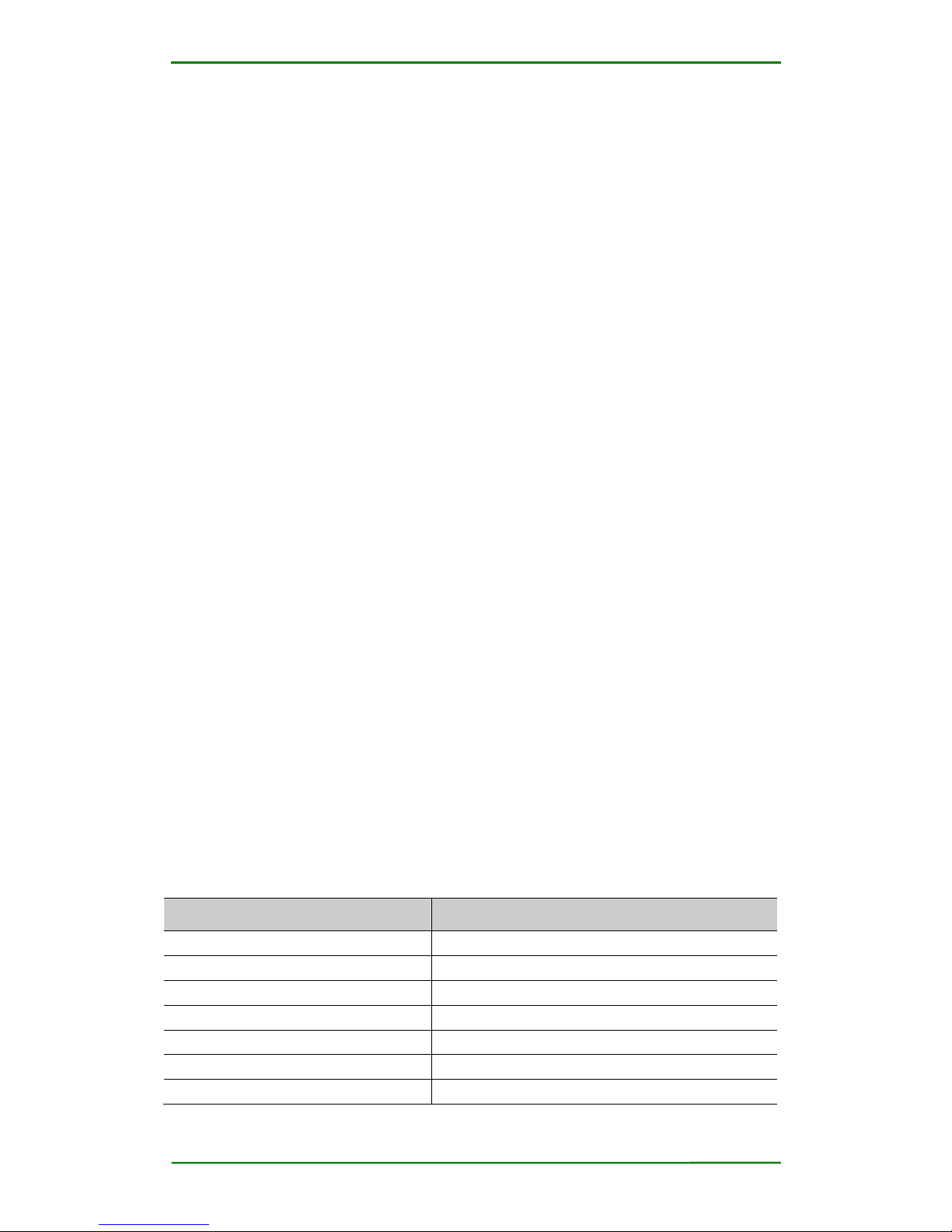
MyPower S2300-28TC-AC Switch Installation Manual
Maipu Confidential & Proprietary Information Page 7 of 30
Link backup FlexLink and dynamic link aggregation LACP
2. Comprehensive network security
512 L2-L4 basic/extended/self-defined ACLs
802.1x and MAC user authentication, tetrad user binding
DHCP snooping and IP Source Guard
User-based dynamic ARP detection and protection
3. Abundant service functions
Port/selective QinQ, VLAN swap
Up to 512 multicast groups, IGMP Snooping v1/v2/v3
FastLeave, Cross-vlan multicast and controllable multicast
DHCP Option82 and PPPoE+ user physical location report
4. Perfect management and maintenance feature
SNMP/Telnet/Cluster, supporting SSH/WEB
VCT test physical cable, 802.3ah link layer OAM
Loopback port detection, LLDP neighbor detection
Unique real-time statistics based on the Telnet port utilization/traffic
1.2 Physical Features
The meaning of indicator in front board of SM2300-28TC-AC Switch is as in
following table:
T A B LE 1 - 1 S Y ST EM FE A TU R ES O F SM2300-28TC- AC F A S T ET H ER N E T SW I TC H
Item
Description
Console
RJ45, asynchronous EIA/TIA-232
100M Ethernet electrical interface
100M fast Ethernet port (RJ45)
1000M Ethernet optical interface
1000M Ethernet optical interface (SFP)
FLASH
16Mbytes
SDRAM
128Mbytes
Dimension (W×D×H)
440mm*165mm*44mm
Maximum weight
< 2.1KG

MyPower S2300-28TC-AC Switch Installation Manual
Maipu Confidential & Proprietary Information Page 8 of 30
Item
Description
Input voltage
AC: 90–264V, 47–67Hz
Temperature
-20℃ to 50℃
Related humidity
10-90% (non-condensing)
Max power consumption
< 24W
Mean time between failures (MTBF)
80,000 hours
1.3 Product Appearance
1.3.1 Front Panel of SM2300-28TC-AC
Front panel of SM2300-28TC-AC switch has 24*10/100/1000Base-T ports, 4*GE
Combo ports, 1*Console port, and 30*LED indicators.
F I G U RE 1- 2 F R ON T P A N EL D I AG R AM O F SM2300- 28TC- AC SW I T C H
1.3.2 Back Panel of SM2300-28TC-AC
Back panel of SM2300-28TC-AC switch has AC power supply hub and ground
installation terminal, as shown in the following figure.
F I G U RE 1 - 3 B A C K P A NE L O F SM2300- 28TC- AC S W I TC H

MyPower S2300-28TC-AC Switch Installation Manual
Maipu Confidential & Proprietary Information Page 9 of 30
1.3.3 LED Indicators
The indicators on the front panel of SM2300-28TC-AC have port indicators and
system status indicators, with the same meanings of indicator status, as below:
1.3.3.1 Port Indicator
F I G U RE 1 - 4 D I A G R A M O F SM2300- 28TC- AC
T A B LE 1 - 2 P O RT I N D I C A TO R I N ST RU C T I O N S OF SM2300- 28TC- AC S W IT C H
Panel Label
Indicator
Status
Meaning
1-24
Port LINK/ACT status
indicator
Off
Port link failure
On
Port link success
Flash
Port link success, send or
receive data.
25-28 Combo
Combo port status indicator
Off
Port link failure
On
Port link success
Flash
Port link success, send or
receive data.
1.3.3.2 System Status Indicator
F I G U RE 1 - 4 SM2300-28TC- AC LED D IA G RA M
