Maipu MP2801, MP2806, MP2816, MP2818 Installation Manual
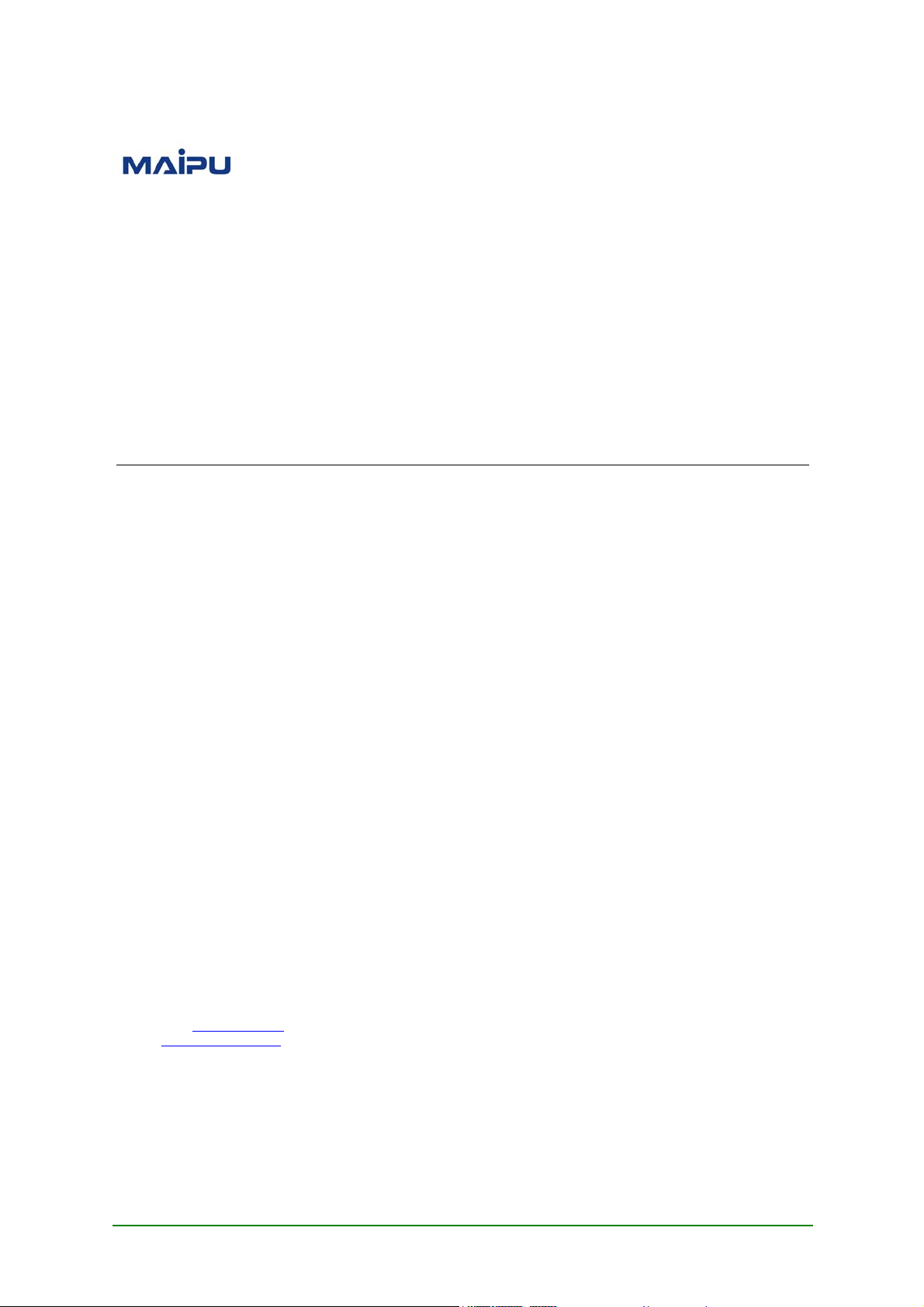
MP2800 Series Router
Inst allation Manual
V ersion 1.0
Maipu Communication Technology Co., Ltd
No. 16, Jiuxing Avenue
Hi-tech Park
Chengdu, Sichuan Province
People’s Republic of China - 610041
Tel: (86) 28-85148850, 85148041
Fax: (86) 28-85148948, 85148139
URL: http://
Email: overseas@maipu.com
Maipu Confidential & Proprietary Information Page 1 of 55
www.maipu.com
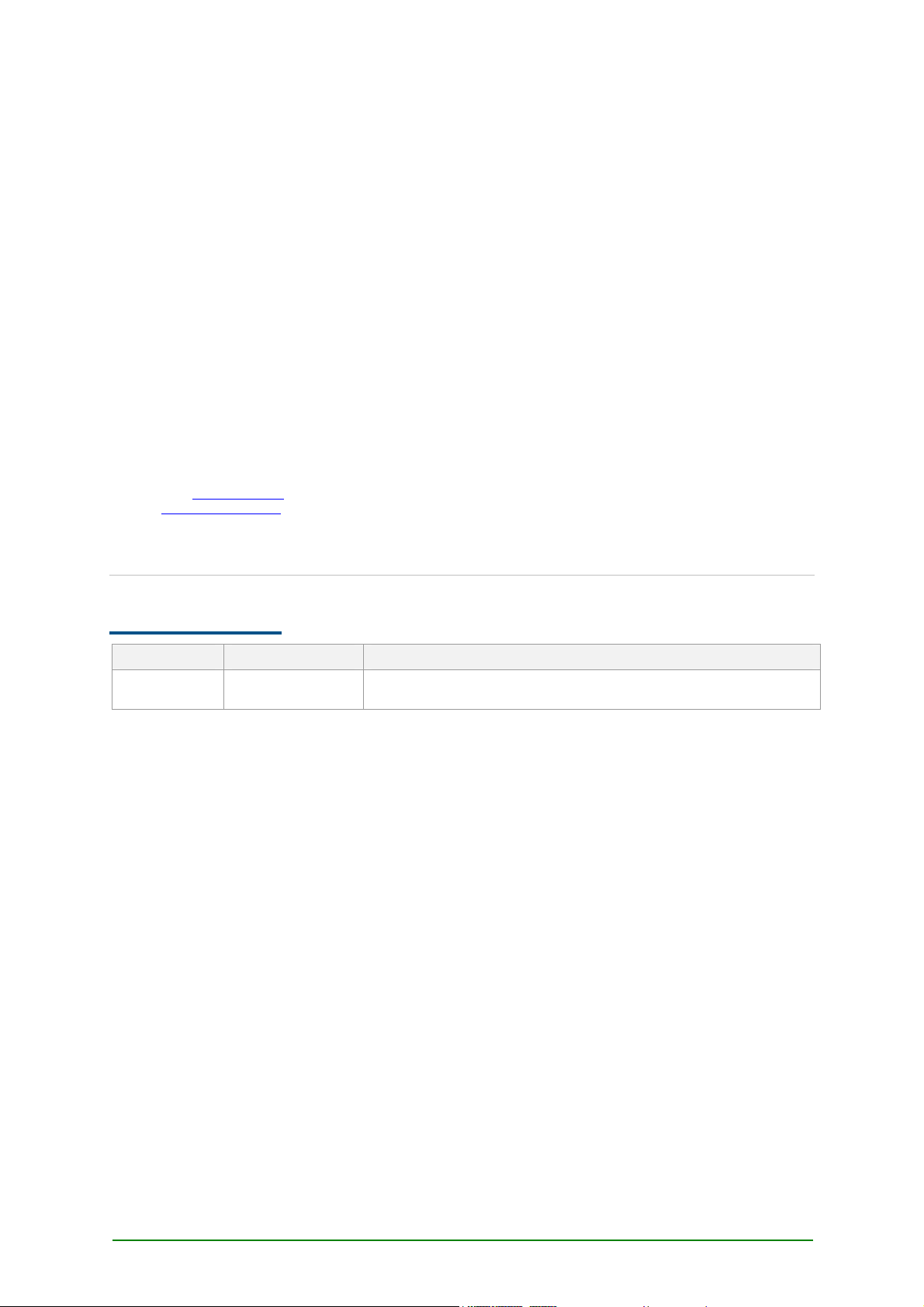
All rights reserved. Printed in the People’s Republic of China.
No part of this document may be reproduced, transmitted, transcribed, stored in a retrieval system, or translated into any
language or computer language, in any form or by any means, electronic, mechanical, magnetic, optical, chemical, manual
or otherwise without the prior written consent of Maipu Communication Technology Co., Ltd.
Maipu makes no representations or warranties with respect to this document contents and specifically disclaims any implied
warranties of merchantability or fitness for any specific purpose. Further, Maipu reserves the right to revise this document
and to make changes from time to time in its content without being obligated to notify any person of such revisions or
changes.
Maipu values and appreciates comments you may have concerning our products or this document. Please address comments
to:
Maipu Communication Technology Co., Ltd
No. 16, Jiuxing Avenue
Hi-tech Park
Chengdu, Sichuan Province
People’s Republic of China - 610041
Tel: (86) 28-85148850, 85148041
Fax: (86) 28-85148948, 85148139
URL: http://
Email: overseas@maipu.com
All other products or services mentioned herein may be registered trademarks, trademarks, or service marks of their
respective manufacturers, companies, or organizations.
www.maipu.com
Document History
Date Revision No. Description
16/01/2008 R1.0 The MP2800 Series Router Installation Manual Version 1.0 provides information
about the installation and related issues of the router
Maipu Confidential & Proprietary Information Page 2 of 55

Maipu Feedback Form
Your opinion helps us improve the quality of our product documentation
and offer better services. Please fax your comments and suggestions to
(86) 28-85148948, 85148139 or email to
Document Title MP2800 SERIES ROUTER INSTALLATION MANUAL VERSION 1.0
Product
Version
Evaluate this
document
Your
suggestions to
improve the
document
If you wish to be contacted, complete the following:
Name Company
Postcode Address
Telephone E-mail
Document
Presentation:
(Introductions, procedures, illustrations, completeness, arrangement, appearance)
Good Fair Average Poor
Accessibility:
(Contents, index, headings, numbering)
Good Fair Average Poor
Editorial:
(Language, vocabulary, readability, clarity, technical accuracy, content)
Good Fair Average Poor
Please check suggestions to improve this document:
Improve introduction Make more concise
Improve Contents Add more step-by-step procedures/tutorials
Improve arrangement Add more technical information
Include images Make it less technical
Add more detail Improve index
overseas@maipu.com.
Revision
Number
1.0
Maipu Confidential & Proprietary Information Page 3 of 55
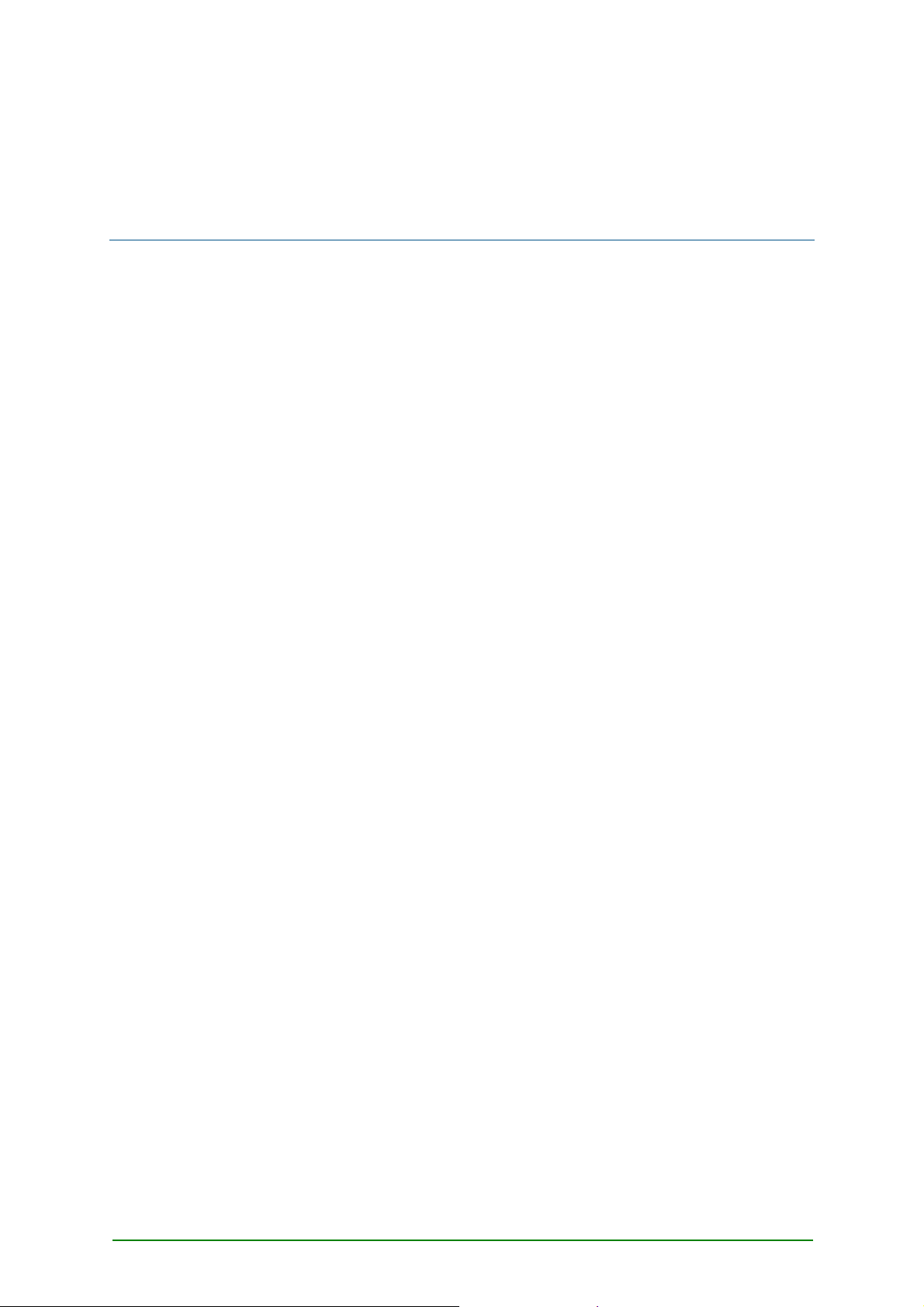
Content s
........................................................................7 Router Installation Manual
................................................................................................................. 7 Purpose
............................................................................................... 7 How to Get in Touch
...................................................................................................................7 Customer Support
...........................................................................................................7 Documentation Support
.....................................................................................................8 Overview
.......................................................................................................... 9 Key Features
.............................................................................................................. 10 Features
............................................................................................................. 12 Hardware
..............................................................................................................12 MP2800 Appearance
..............................................................................................................13 MP2800 Front Panel
....................................................................................................14 MP2800 Router Back Panel
...............................................................................................16 MP2800 Series Router System
............................................................................................................. 17 Functions
Modules.................................................................................................... 19
..................................................... 19 Sync/Async Serial Interface Module (SAE) Series
...............................................................19 11-port High-speed V.24/V.35 Serial Module (1SAE)
...................................................................... 21 Channelized E1 Module (CE1) Series
....................................................................................21 1-port Channelized E1 Module (1CE1)
.................................................................. 22 Non-channelized E1 Module (E1) Series
..............................................................................22 11-port Non-channelized E1 Module (1E1)
.................................................................... 23 Frequency-band MODEM M336 Series
....................................................................23 11-port 33.6K Frequency-band MODEM (1M336)
.................................................................................................... 25 ISDN (U) Series
1-port ISDN U Module (1U).................................................................................................... 25
.................................................................................. 26 IP Module (VOP/VOS) Series
.............................................................................................26 1-port IP Phone Module (1VOP)
.............................................................................................27 2-port IP Phone Module (2VOP)
..................................................................................28 1-port Switch IP Phone Module (1VOS)
..................................................................................29 2-port Switch IP Phone Module (2VOS)
................................................................................ 30 Ethernet Module (ETE) Series
..............................................................................................30 1-port Ethernet Module (1ETE)
................................................................................. 31 ISDN S/T Module (ST) Series
.............................................................................................31 11-port ISDN S/T Module (1ST)
Maipu Confidential & Proprietary Information Page 4 of 55

............................................................................... 32 ISDN S/T Module (STA) Series
.............................................................................................32 1-port ISDN S/T Module (1STA)
................................................................... 33 Asynchronous Serial Module (A) Series
..................................................................................................33 8-async Serial Module (8AX)
.............................................................................................. 35 Installation
............................................................................................ 35 Security Suggestions
................................................................................... 36 Environment Requirements
.......................................................................................................36 Temperature & Humidity
..........................................................................................................37 Dust-free Environment
.............................................................................................................................37 Anti-static
...........................................................................38 Electromagnetic Environment Requirements
........................................................................................................................38 Anti-lightning
................................................................................. 39 Check Routers & Accessories
................................................................................................ 39 Tools & Equipment
................................................................................. 40 System Installation
......................................................................................................... 40 Preparations
....................................................................................................................................40 Tools
..................................................................................................................40 Checking Cabinet
.............................................................................................42 Checking Routers & Accessories
................................................................................................... 42 Installing Router
..................................................................... 44 Main Control Board Cable Connection
........................................................................................................44 Console Port Connection
................................................................................... 44 Grounding Wire Connection
...................................................................................... 45 Connecting Power Supply
................................................................................................ 47 Module Installation
.......................................................................................................47 Module Installation Steps
........................................................................................48 Module Interface Cable Connection
...................................................................................................... 53 Cables
........................................................................................ 53 Ethernet Interface Cable
................................................................................................ 54 Console Port Cable
................................. 55 RM2-1E1 & RM2-1CE1 Using RJ45-RJ45 Crossing Twisted-pair
Maipu Confidential & Proprietary Information Page 5 of 55
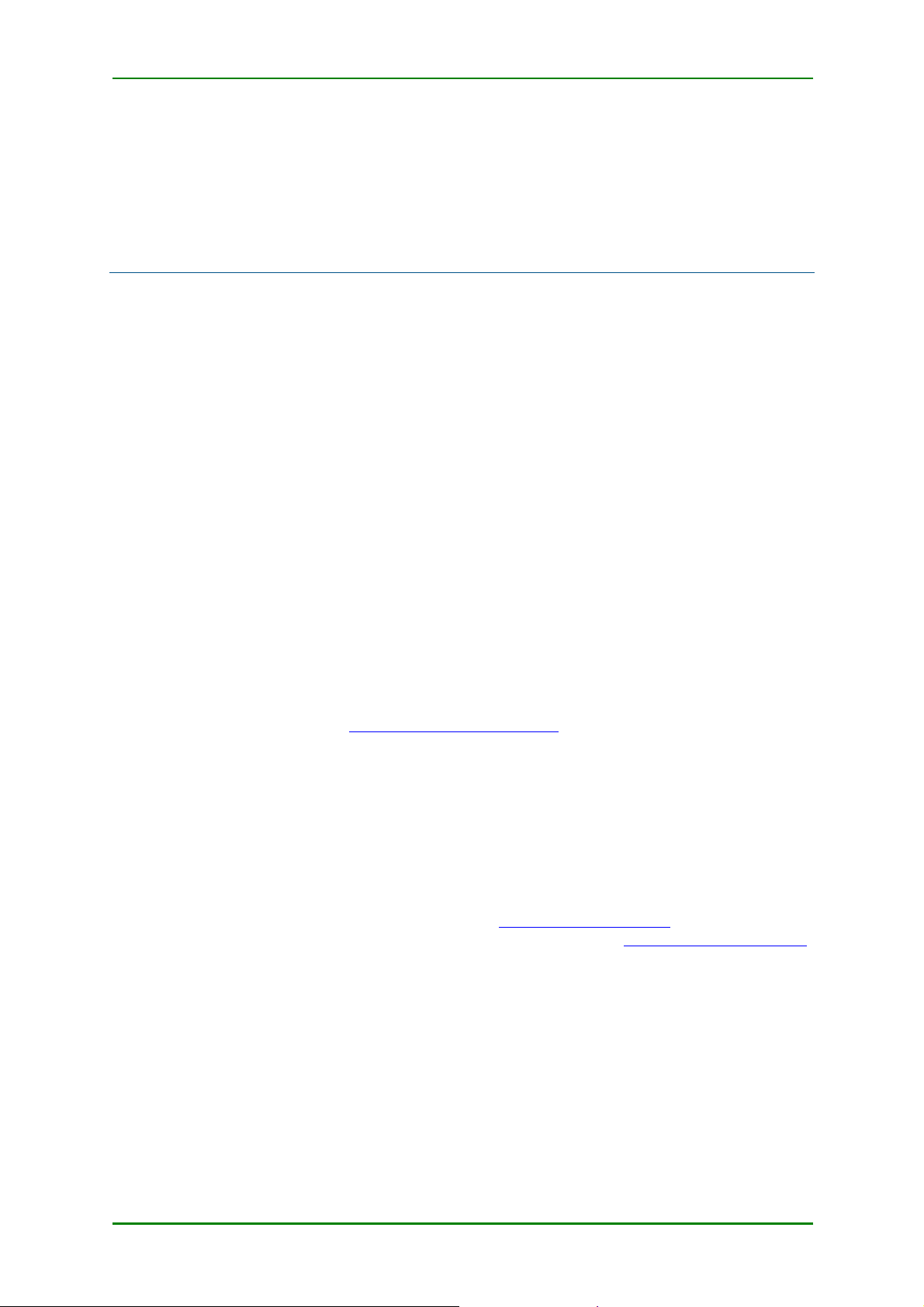
MP2800 Series Router Installation Manual Version 1.0
Router Inst allation Manual
Purpose
The MP2800 Series Router Installation Manual Version 1.0 provides
technical information to understand the installation issues of the router.
The document provides right answers to your technical queries.
How to Get in Touch
The following sections provide information on how to obtain support for
the Maipu English documentation and products.
Customer Support
If you have problems or questions regarding your product, please contact
us by e-mail at
Business Department over +86–28-85148850, 85148041, 85148050,
85148750, and 85148997.
Documentation Support
Maipu Communication Technology Co., Ltd welcomes comments and
suggestions on the document usefulness. For further queries or
suggestions, contact us by e-mail
to +86-28-85148948. You can visit our website at
which comprises interesting subjects such as product knowledge base,
sales & support, and the Maipu news.
overseas@mail.maipu.com. You can also call our Overseas
overseas@maipu.com or fax comments
http://www.maipu.com,
Maipu Confidential & Proprietary Information Page 7 of 55
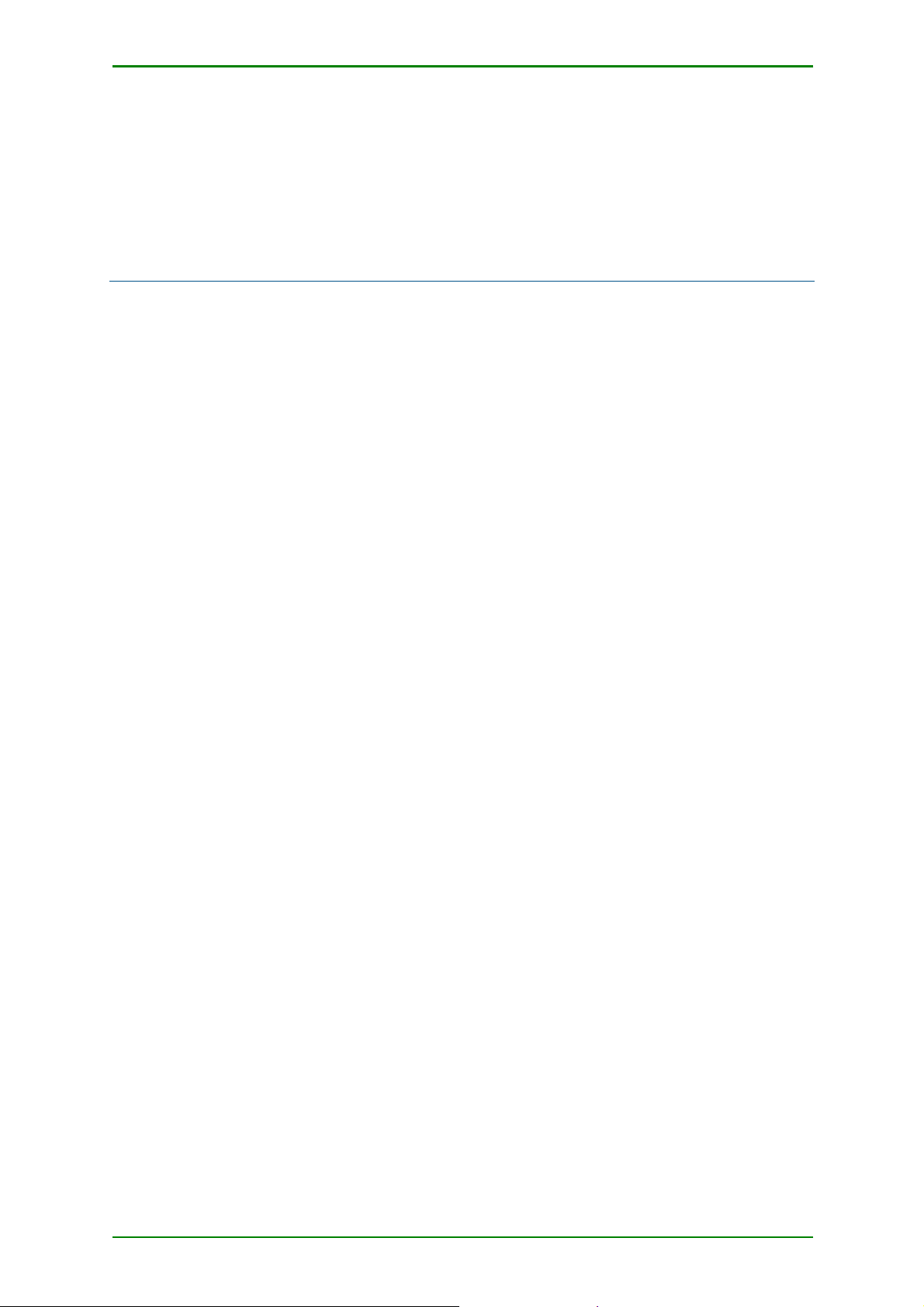
MP2800 Series Router Installation Manual Version 1.0
Overview
The MP2800 router series comprises MP2804, MP2806, MP2816 and
MP2818 models. The series integrates routing, switching, security, VoIP,
transmission, local storage and wireless functions. The router integrates
the Maipu Multi-service Edge Intelligent Network (MEIN) technology to
boost businesses.
The series adopts fixed and modular structure, and provides broadband-
narrowband, multi-service and intelligent solutions for users. The series
has 100M packet-forwarding capacity from LAN to WAN. It can be used to
access multi-Ethernet nodes such as network ends, PC and video monitor
in finance, securities, insurance and government industries.
The router provides many software features such as SNA/DLSw, VoIP,
VPN, MPLS, multicast, MAC address binding, and access control and
bandwidth restriction. The series provides backup schemes and QoS
features. It can be applied to multiple services such as data, video and
voice.
The router series, combined with other Maipu routers, provides complete
WAN network solutions for operator, finance, government, energy sources,
traffic, education and military industries, and large-medium scale
enterprises.
Maipu Confidential & Proprietary Information Page 8 of 55

MP2800 Series Router Installation Manual Version 1.0
Key Features
Broadband-narrowband integration supports N*64K-100M lines
Intelligent multi-WAN load balance for coexistence of services
Provides intelligent NMS for automatically diagnosing router faults to
realize ‘Zero-spot service’
Inbuilt hardware encryption technology ensures key services of finance
system can be transmitted on IP lines
Each Ethernet port uses L2/L3 technology to realize flexible support for
services
High-density Ethernet port and asynchronous port to access large-
capacity Ethernet devices and traditional terminals
Hierarchical QoS ensures that the priorities of various services can be
realized on specified bandwidth of MSTP 100M port
Supports MPLS and L2TPv3 to provide strict network area division for a
single line bearing multiple services
Integrates routing, switching, security, voice, transmission, storage
and wireless
Supports secure access control and compatible with products of main
manufacturers
Compatible with the routers of the main manufacturers in the industry,
which protects the original device investments and the reliable running
of the whole network.
Maipu Confidential & Proprietary Information Page 9 of 55

MP2800 Series Router Installation Manual Version 1.0
Features
Broadband-narrowband integration supports N*64K-100M lines
MP2800 extends features of Maipu broadband-narrowband routers and
provides several high-speed multi-function slots to access N×64K, 2M
and N×2M narrowband lines and realize MODEM, ISDN and ADSL dial
backup schemes. The fast-forwarding engine technology developed by
Maipu makes WAN 100M line interface reach wire-speed forwarding
supporting the extension of WAN line bandwidth to 100M in advance.
Intelligent multi-WAN load balance for coexistence of services
Lower MP2800 series router assigns traffic to balance load by providing
two or above lines on access/network nodes to reach one upper server.
When some lines become invalid, traffics can be re-assigned to other
lines.
Provides intelligent NMS for automatically diagnosing router
faults to realize ‘Zero-spot service’
Inbuilt dial-up modem/console port is connected to an external dial-up
modem for remote login. Switch to remote configuration mode via
button. Then users and manufacturers can maintain devices anywhere
via telephone line dial-up to realize “Zero-spot service”. MP2800
supports Maipu intelligent NMS for diagnosing and fixing router faults,
automatically generating a record for users to query. In this way, it
reduces management and maintenance work of users considerably.
Inbuilt hardware encryption technology ensures key services of
finance system can be transmitted on IP lines
The router provides inbuilt and highly efficient hardware encryption
engine. The encrypting data does not occupy bandwidth and CPU of the
router system realizing that high-speed encryption does not affect data
forwarding efficiency. For widely-used IP private line, encrypting data
via WAN is the safest method of ensuring the security of important
data.
Maipu Confidential & Proprietary Information Page 10 of 55

MP2800 Series Router Installation Manual Version 1.0
Each Ethernet port uses L2/L3 technology to realize flexible
support for services
All Ethernet interfaces of MP2800 support L2/L3 technology to realize
the control for different networking modes and services, avoiding poor
control capacity caused by using Layer-2 switch and the problem that
adopting routers occupies lots of IP addresses. In this way, we can
simplify network configuration and strengthen management and
control capacity of network for services.
High-density Ethernet port and asynchronous port to access
large-capacity Ethernet devices and traditional terminals
MP2816 and MP2818 models are configured with 2+24 100M Ethernet
ports to access network terminals, PC and video terminals. Users do
not need to purchase Ethernet switches, saving network investment
and reducing faults. Considering there are some dumb terminals to
access, MP2800 has extension slots which can be extended to up to 64
asynchronous interfaces to access traditional terminals and large-
capacity Ethernet devices in network nodes/branch offices.
Hierarchical QoS
The priorities of various services can be realized on specified
bandwidth of MSTP 100M port. MP2800 supports narrowband lines and
MSTP/MPLS broadband lines. For MSTP/MPLS, the lines are for 100M
interfaces, but in fact, the bandwidth applied by users is only a part
such as 2M, 5M, 10M, 20M and 50M. Inconsistency between interface
bandwidth and practical bandwidth results in traditional QoS becoming
invalid. S0 MP2800 router adopts hierarchical QoS on Ethernet ports to
realize bandwidth control first, and then secondary bandwidth
allocation for different services. The QoS service of MP2800 router
supports RSVP, CAR and queue policies such as FIFO, PQ, CQ, FQ,
CBWFQ and LLQ to ensure priorities of key services.
Supports MPLS and L2TPv3 to provide strict network area
division for a single line bearing multiple services
MP2800 supports MPLS, L2TP and IPsec, which can be used to deploy
VPN networks from Layer 2 to Layer 3. When branch offices are inter-
connected by various lines, multiple services can be born on a single
physical network to ensure the security and save cost.
Maipu Confidential & Proprietary Information Page 11 of 55

MP2800 Series Router Installation Manual Version 1.0
Integrates routing, switching, security, voice, transmission,
Supports secure access control and compatible with products of
Structure
storage and wireless
MP2800 integrates routing, switching, transmission, security, local
storage and wireless. The series leads ways of edge routers - “Faster,
more intelligent, more powerful”. The inbuilt intelligent switch, firewall,
VPN (including MPLS VPN, IPsec VPN and L2TP VPN), VoIP and
transmission service modules construct a powerful intelligent platform
for different service applications.
main manufacturers
MP2800 is configured with inbuilt 802.1X and firewall. The series
provides access authentication of users and network devices in branch
offices and supports ACL packet filtering, NAT, certification audit,
routing verification, callback and refusing service protection. The router
is the first in China to realize SNA, DLSw and LLC2 protocols. It is
compatible with network devices of main manufacturers in the
industry.
MP2800 series routers adopt 19’’ standard chassis (1U high) and can
be installed on the standard cabinet. The optimized structural design
has the features of anti-quake, anti high and low temperature, anti
electromagnetic radiation and easy to assemble and disassemble,
which makes the device work stably and reliably.
Hardware
MP2800 Appearance
Maipu Confidential & Proprietary Information Page 12 of 55
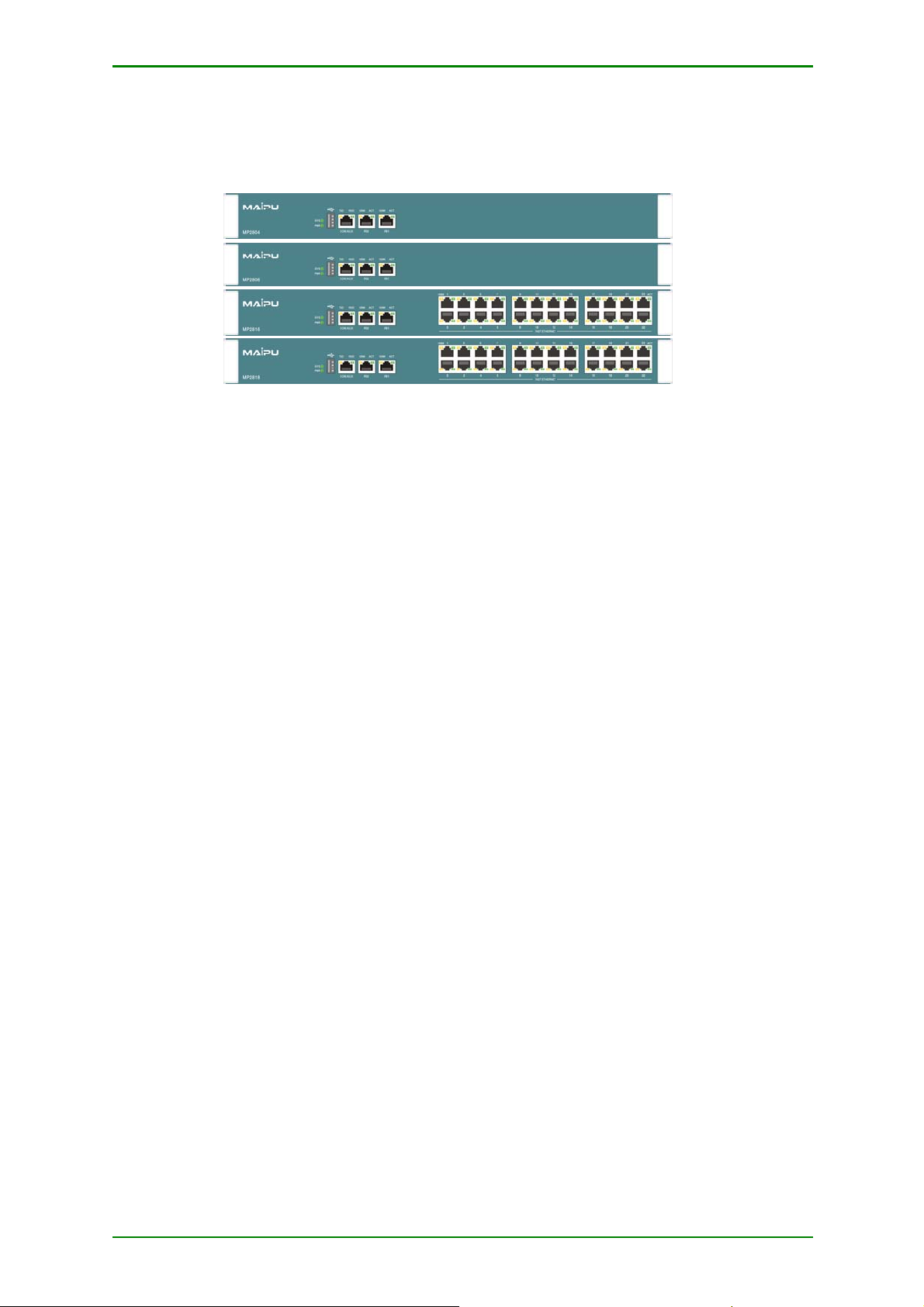
MP2800 Series Router Installation Manual Version 1.0
MP2800 Front Panel
Indicators:
SYS & PWR (system and power supply indicators):
SYS - System status indicator, shining slowly after loading successfully
PWR - System power supply indicator, on after power on
CON/AUX (configuration/AUX port)
TXD - Configuration/AUX port data sending indicator
RXD - Configuration/AUX port data receiving indicator
FE0(WAN Ethernet 0)
100M - 10/100M Ethernet interface data rate indicator
On: 100M
Off: 10M
ACT - Ethernet interface data receiving/sending indicator
FE1 (WAN Ethernet 1)
100M - 10/100M Ethernet interface data rate indicator
On: 100M
Off: 10M
ACT - Ethernet interface data receiving/sending indicator
LAN Ethernet 0—23
Yellow (left): 10/100M Ethernet interface data rate indicator
On: 100M
Off: 10M
Green (right): Ethernet interface data rate indicator
Maipu Confidential & Proprietary Information Page 13 of 55

MP2800 Series Router Installation Manual Version 1.0
MP2800 Router Back Panel
MP2800 series router back panel interface configuration
Maipu Confidential & Proprietary Information Page 14 of 55
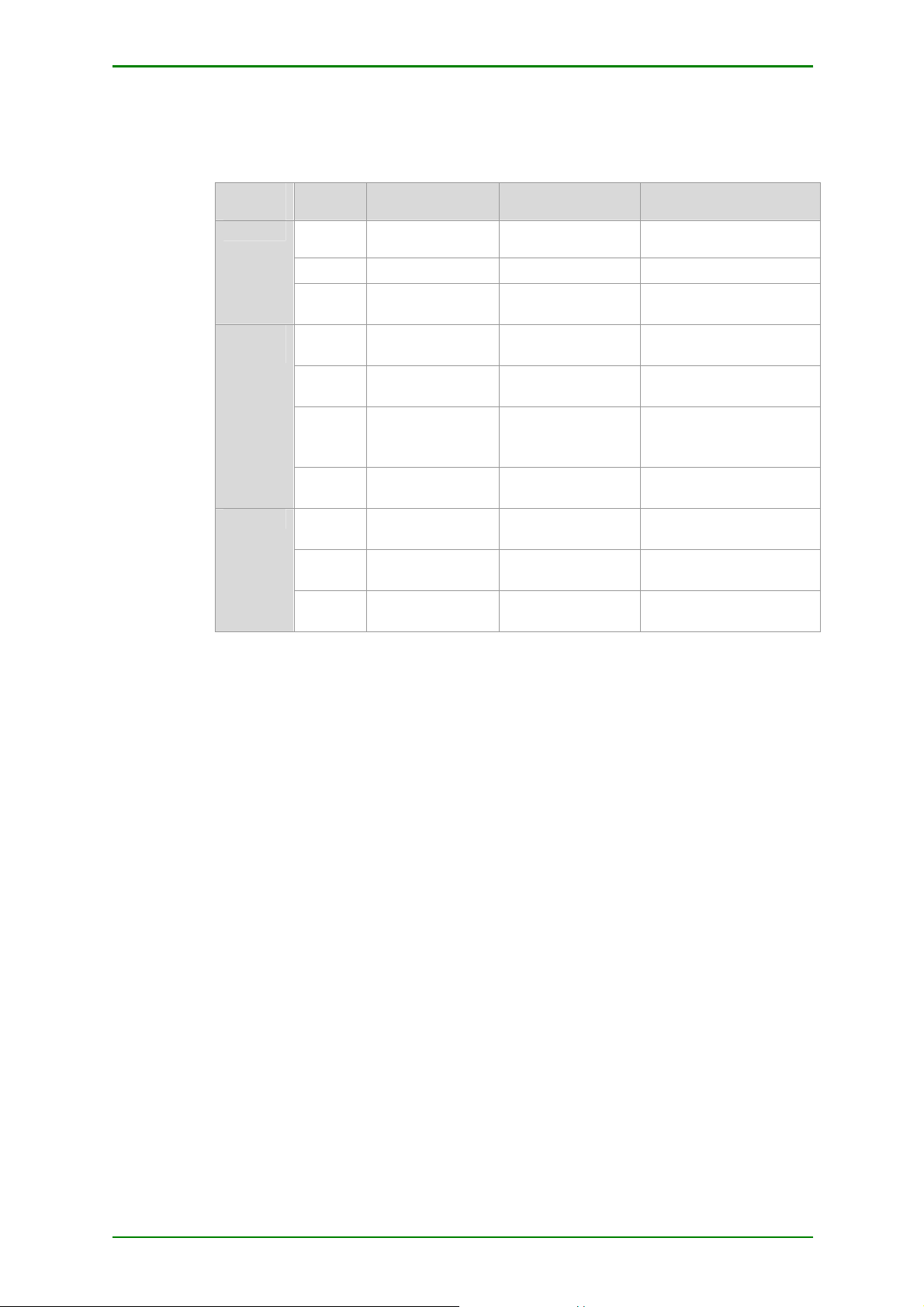
MP2800 Series Router Installation Manual Version 1.0
MP2800 series router back panel interface:
Device Interface Interface Form Slot Description
Type
MP2804
MP2806
MP2816
ON/OFF Power supply switch -
right OFF & left ON
INPUT AC 100-240V 1A input
S0-S3 Decided by
interface module
Multi-functional
module
Multi-functional slot
ON/OFF Power supply switch -
right OFF & left ON
INPUT AC 100-240V 1A input
MP2818
S0-S1 Decided by
interface module
S2-S5 Decided by
interface module
ON/OFF Power supply switch -
Multi-functional
module
VOP/VOS, 8AX,
1STA modules
Multi-functional slot
Private slots
right OFF & left ON
INPUT AC 100-240V 1A input
S0-S7 Decided by
interface module
Multi-functional
module
Multi-functional slot
• For the slots of MP2806 and MP2816, only VOP/VOS series voice card
module, 8AX and 1STA modules can be inserted. The multi-functional slots
adopt modular design. Users can select different interface cards and the
corresponding software modules as desired.
• 1ETE modules are supported only by multi-functional slots S0 and S1.
Maipu Confidential & Proprietary Information Page 15 of 55
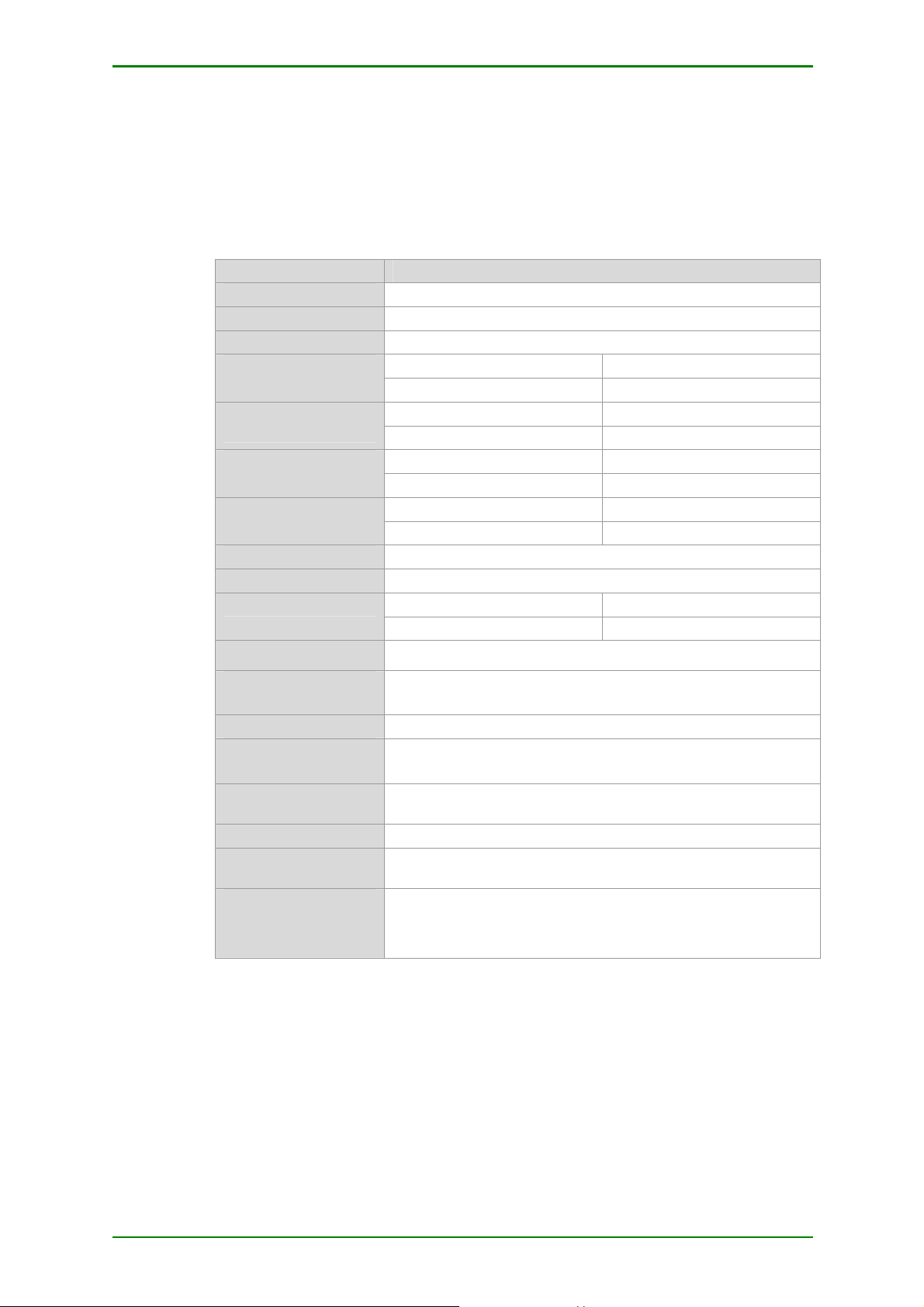
MP2800 Series Router Installation Manual Version 1.0
MP2800 Series Router System
The basic configurations and working environment of MP2800 routers are
as follows:
Item Description
CON/AUX One (RJ45). Async DTE working mode
USB ports One
WAN Ethernet interface Two 10/100M fast Ethernet interface (RJ45)
0 (MP2804) 0 (MP2806) LAN Ethernet interface
24 (MP2816) 24 (MP2818)
4 (MP2804) 2 (MP2806) High-speed multi-
functional slot
Processor High-speed RISC processor
MONITOR 512Kbytes
SDRAM 64Mbytes/128Mbytes/256Mbytes, optional
2 (MP2816) 8 (MP2818)
0 (MP2804) 4 (MP2806) Private slot
4 (MP2816) 0 (MP2818)
0 (MP2804) 0 (MP2806) AIM slot
0 (MP2816) 1 (MP2818)
32Mbytes (MP2804) 32Mbytes (MP2806) FLASH
64Mbytes (MP2816) 64Mbytes (MP2818)
Dimension
(W×D×H)
Maximum weight 5.7KG
Power supply input
voltage
Environment
temperature
Environment humidity 10-90%, Non-condensing
Power supply rating
power
Maximum power
444mm×320mm×44.5mm
AC: 100-240V,50/60Hz
AC: -40V--57V
0-40℃
70W
27W±10% (MP2804)
35W±10% (MP2806)
42W±10% (MP2816)
52W±10% (MP2818)
Maipu Confidential & Proprietary Information Page 16 of 55
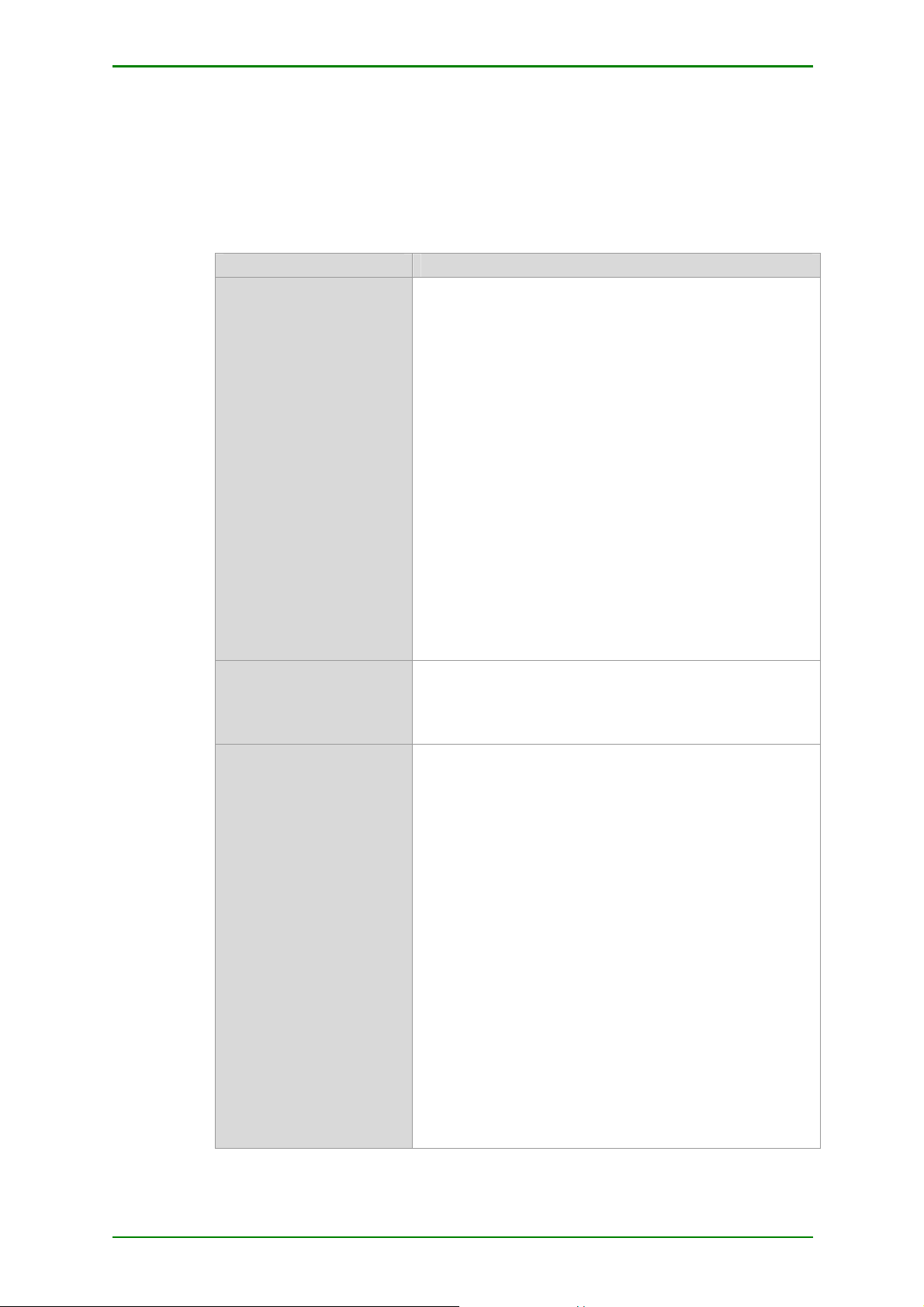
MP2800 Series Router Installation Manual Version 1.0
Functions
MP2800 routers support the following protocols and services:
Protocol & Service Description
Network protocol WAN supports:
PPP
PPP compression
SLIP
CSLIP protocol
Frame relay
Frame relay switching
X.25
X.25 switching
HDLC
LAPB
ISDN
Virtual Ethernet bridge
Bridge
PPPoE
LAN is Ethernet supporting two kinds of link layer frame:
Ethernet-II
Ethernet-SNAP
Dialup network MODEM dialup (calling/callout)
CALLBACK
Dial-on-demand
Dialup backup
Routing protocol Static routing
Dynamic routing:
RIPv1
RIPv2
OSPF
BGP
IS-IS
IRMP
Policy routing
Multicast:
IGMP
PIM-SM
PIM-SSM
PIM-DM
DVMRP
Hot backup:
VRRP
VBRP (compatible with CISCO HSRP)
Maipu Confidential & Proprietary Information Page 17 of 55
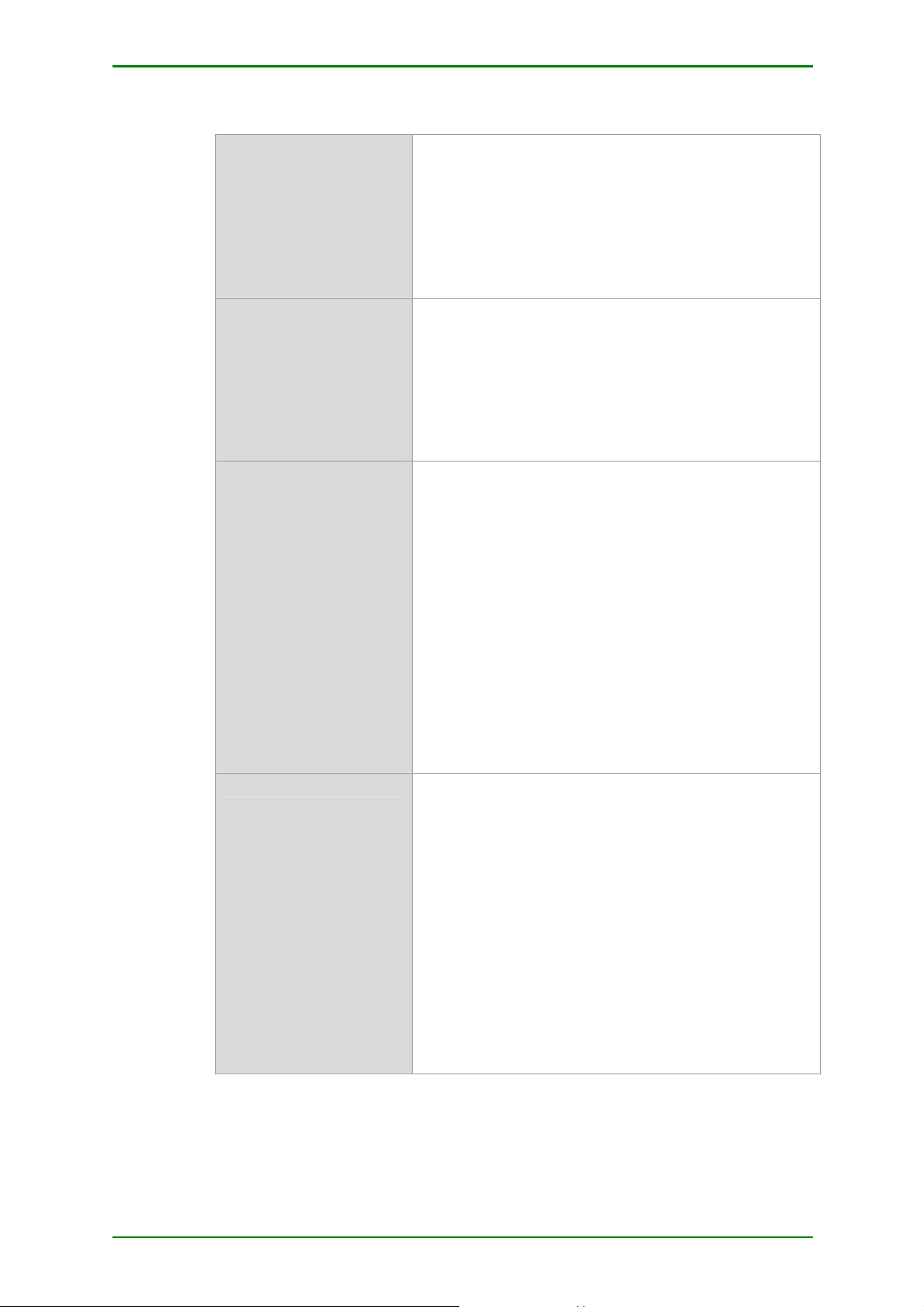
MP2800 Series Router Installation Manual Version 1.0
Network service ARP
Proxy ARP
IP UNNUMBERED
EASY IP
Load balance
MPLS
DHCP
NTP
QoS service PQ
CQ
WFQ
CBWFQ
LLQ
WRED
CAR
Traffic shaping
Network management
SNMPv1、SNMPv2、SNMPv3
Supporting standard network management (compatible with
CISCO)
Local configuration via console port
Local or remote login via local Telnet
Configuration command security isolation function
Chinese/English prompt and help information
Detailed debugging information, for network malfunction
elimination
Log in and manage other products by Telnet
Download and upload configuration file and application
program via FTP
Download and upload configuration file and application
program via TFTP
Colorful debugging information support
Support log function
Security IP packet filter firewall
Configuration command protect ensures that unauthorized
users cannot invade the router.
PAP/CHAP
MD5
NAT
RADIUS
TACACS
IPSEC data encryption
AAA
802.1x
SNA
GRE
L2TP
IKE
Maipu Confidential & Proprietary Information Page 18 of 55
