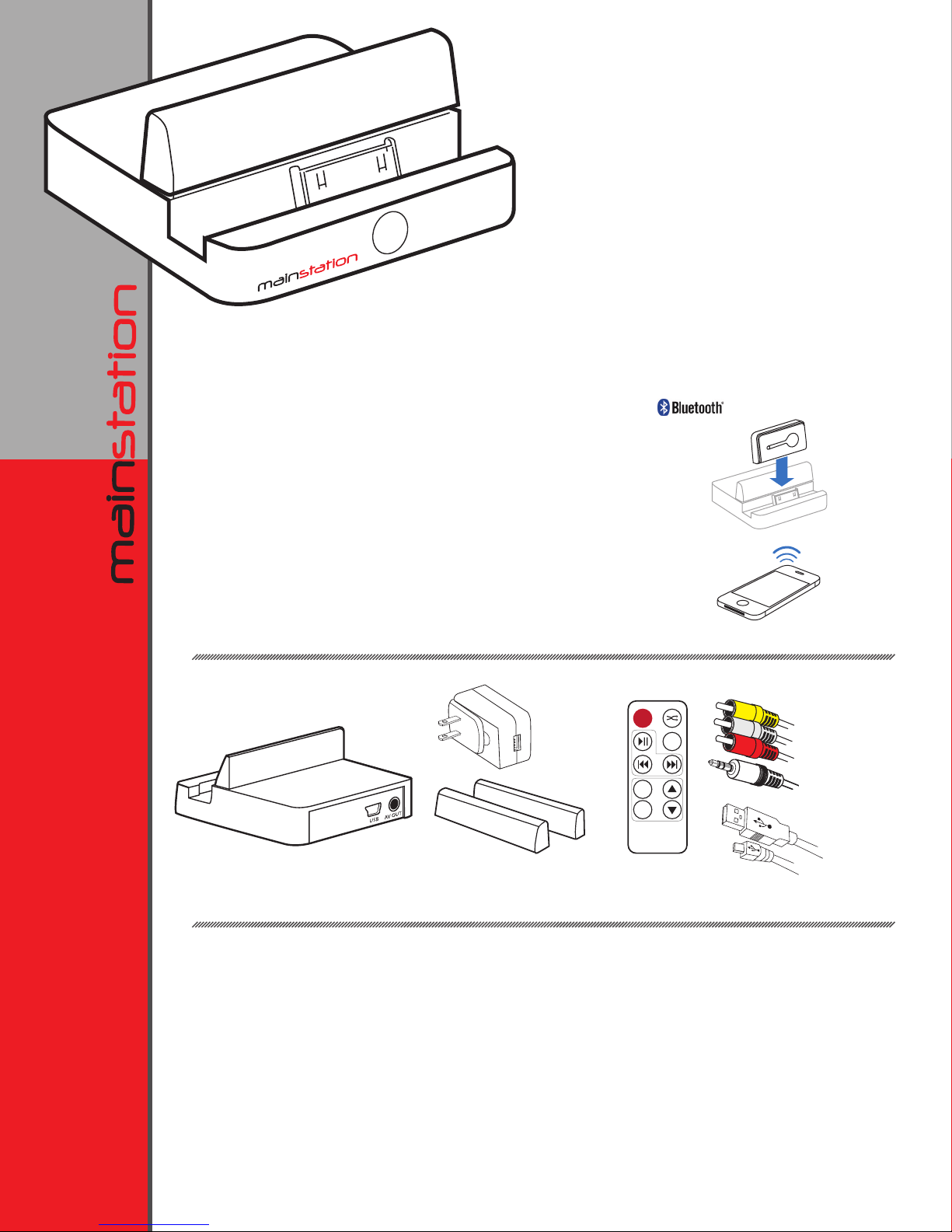
USER GUIDE
iPod / iPhone / iPad
Docking Station with
Apple
®
30-pin Connector
MS-D1
®
MODEL: MS-D1
Features:
»» Compatible»with»Apple»iPod,»iPhone,»and»iPads»with»»
30-pin»connectors.»»Also»compatible»with»the»latest»generation»»
iPods»and»iPhones»with»the»use»of»a»lightning»adapter.»»
»» Play»Audio»and»Video»les»or»view»pictures»when»connected»to»an»AV»
entertainment»system»
»» Sync»when»connected»to»a»computer»using»the»supplied»USB»cable»
»» Charge»with»the»included»AC»adapter»or»from»charge-capable»USB»jacks»
»» 3.5mm»Stereo»Audio»and»Composite»Video»output»jack»
»» Mini-B»USB»Connector»
»» Wireless»Infrared»Multi-function»Remote»Control
»» Use»with»MS-B1 Bluetooth® receiver
for wireless playback»from»Bluetooth»
capable»electronics
< MS-B1
What is in the Box:
AV Cable 3.5mm
4-Conductor
to RCA
USB-A to Mini-B
USB Cable
MS-D1 (Dock)
AC Adapter
with USB
Output
(1) Thick & (1) Thin
Silicone Support Caps
POWER
REPEAT
MENU
SELECT
IR Remote
Control
Using the MS-D1 Docking Station:
Place»the»MS-D1»on»a»at»level»surface.»»
The»MS-D1»is»shipped»with»two»silicone»rubber»support»caps,»one»thick»and»the»other»thin.»»Select»and»install»the»desired»cap»
by»slipping»it»over»the»support»member»with»the»angled»face»forward.»»The»iPhone4,»iPad2,»and»iPods»use»the»thick»silicone»
cap.»»All»earlier»iPhones»and»iPads»use»the»thin»silicone»cap.»»It»may»be»necessary»to»use»the»thin»silicone»cap»with»devices»
that»have»a»protective»case—Experiment»to»see»which»cap»works»best»for»your»devices.»»
*Note: It»is»important»to»use»the»support»caps»for»iPads.»»iPods»and»iPhones»can»be»used»without»them»if»necessary.»
D O C K I N G S T A T I O N
Re v. B
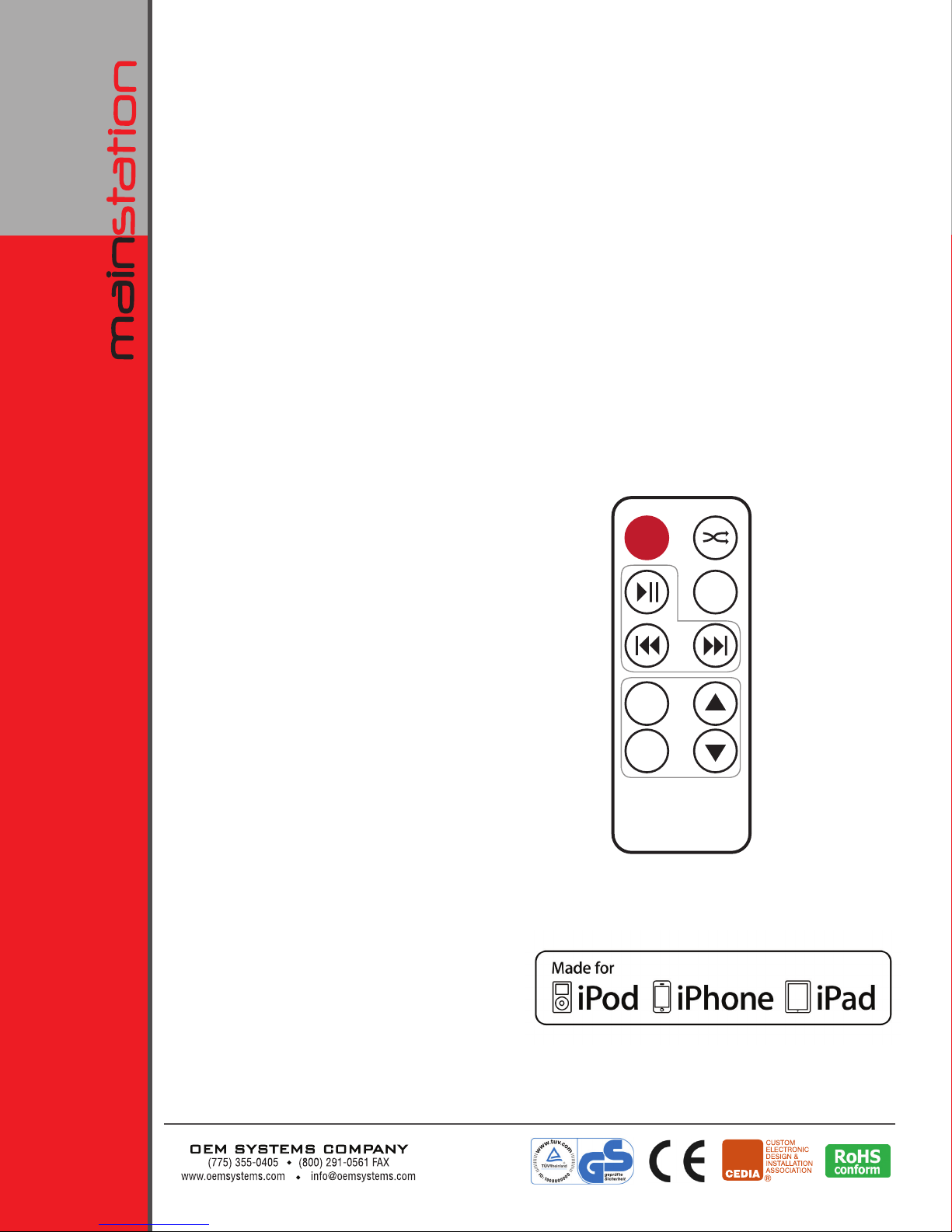
®
Connection to an Audio / Video System
The»MS-D1»dock»can»be»connected»to»an»audio/video»system»or»to»a»computer.»»To»connect»the»dock»to»an»audio»video»system,»
use»the»supplied»AV»cable.»»The»Yellow»RCA»connector»is»the»Composite»Video»Output»from»the»dock.»»The»Red»RCA»connector»is»
the»Right»Audio»Output»channel.»»The»White»RCA»connector»is»the»Left»Audio»Output»channel.»»These»three»connectors»must»be»
connected»to»the»corresponding»Inputs»of»the»AV»system,»which»will»likely»have»the»same»corresponding»colors.
If»the»playback»system»does»not»have»RCA»style»inputs»then»you»will»need»to»supply»the»appropriate»cable»or»adapters.»»»The»
MS-D1»will»accept»a»3.5mm»3»or»4-conductor»male»phone»plug.»»A»cable»with»a»3-conductor»plug»allows»for»stereo»audio»output»
only»(no»video).»»A»4-conductor»plug»is»necessary»to»output»both»stereo»audio»and»video.»»
*Note:»3.5mm»plugs»are»also»referred»to»as»1/8»inch.»»
The»MS-D1»can»also»be»plugged»into»the»USB»port»of»many»AV»receivers»that»offer»iPod»connectivity»and»support.»»When»
connected»in»this»way,»the»MS-D1»will»receive»power»from»the»AV»receiver»and»the»receiver»will»see»the»iPod»as»if»it»were»
connected»using»a»conventional»“Sync”»cable.»»
The»USB»connector»on»the»back»of»the»MS-D1»provides»the»power»for»charging»the»docked»device.»»It»is»also»the»connector»used»
to»“Sync”»les»with»a»computer.»»To»charge»the»docked»device»while»it»is»connected»to»an»AV»system,»connect»the»USB»cable»
between»the»dock»and»the»supplied»AC»adapter»and»plug»the»adapter»into»an»active»AC»outlet.»»The»supplied»AC»adapter»will»
operate»from»100»to»240VAC»and»can»provide»up»to»2.1»amps»of»current»for»charging»iPads»or»any»smaller»device.
The»MS-D1»dock»can»be»used»without»external»power.»»When»no»external»power»is»present»the»iPod,»iPhone,»or»iPad»will»operate»
from»its»internal»battery.»»The»IR»controls»of»the»MS-D1»will»function»normally»in»this»arrangement.»»
Connection to a Computer
Only»the»USB»cable»is»required»for»
connection»to»a»computer.»»The»USB»
connection»provides»both»the»power»for»
charging»and»for»the»transfer»of»les»
Power on / off >
(synching).»»Connection»to»a»computer»
must»be»through»a»USB»2.0»or»3.0»port.»»
File»synchronization»and»playback»can»
Play / Pause >
be»performed»using»Apple»iTunes®.»»
Some»les»can»be»accessed»through»
the»computer’s»le»system.»»
Previous or skip to >
beginning (short press) >
Fast backward (long press) >
Specifications:
Dimensions (WxHxD):
72mm x 28.5mm x 68mm
(2-7/8" x 1-1/4" x 2-5/8")
Return to Menu and toggle >
(Menu Navigation Functions
not available with iPad)
Select to Play>
Net Weight (Dock Only): 156g (5.5oz.)
Connections: 3.5mm 4-Conductor Phone Plug & Mini-B USB
Audio Output (0dB Reference): 830mVrms
Video Output: Composite NTSC 1Vp-p, 75 ohm
Power Supply
Input power: AC 100-240V (50/60Hz) O.5A
Output power: 5Vdc, 2.1A max
Warranty:
1 Year Limited Warranty
iPad, iPhone and iPod are trademarks of Apple Inc., registered in the U.S. and other countries
“Made for iPod,” “Made for iPhone,” and “Made for iPad” mean that an electronic accessory
has been designed to connect specically to iPod, iPhone, or iPad, respectively, and has been
certied by the developer to meet Apple performance standards. Apple is not responsible for
the operation of this device or its compliance with safety and regulatory standards. Please
note that the use of this accessory with iPod, iPhone, or iPad may affect wireless performance.
Remote Control Operation
POWER
REPEAT
MENU
>
SELECT
IR Remote Control
*Remote functions are not
available for some devices.
The Bluetooth® word mark and logos are registered trademarks of Bluetooth SIG, Inc.
< Shuffle Mode
< Repeat Mode
< Next (short press) / Fast
< Forward (long press)
< Move up in Playlist
< Move down in Playlist
Battery Type:
CR2025
D O C K I N G S T A T I O N
Re v. B
