Mainlink MK-V0107, S2, MK-V0106 User Manual

S2
WIRELESS HD VIDEO TRA N S MISSION
INTRODUCTION /INSTRUCTION /INSTALLATION GUIDE
版本:V3.0(2018.09)
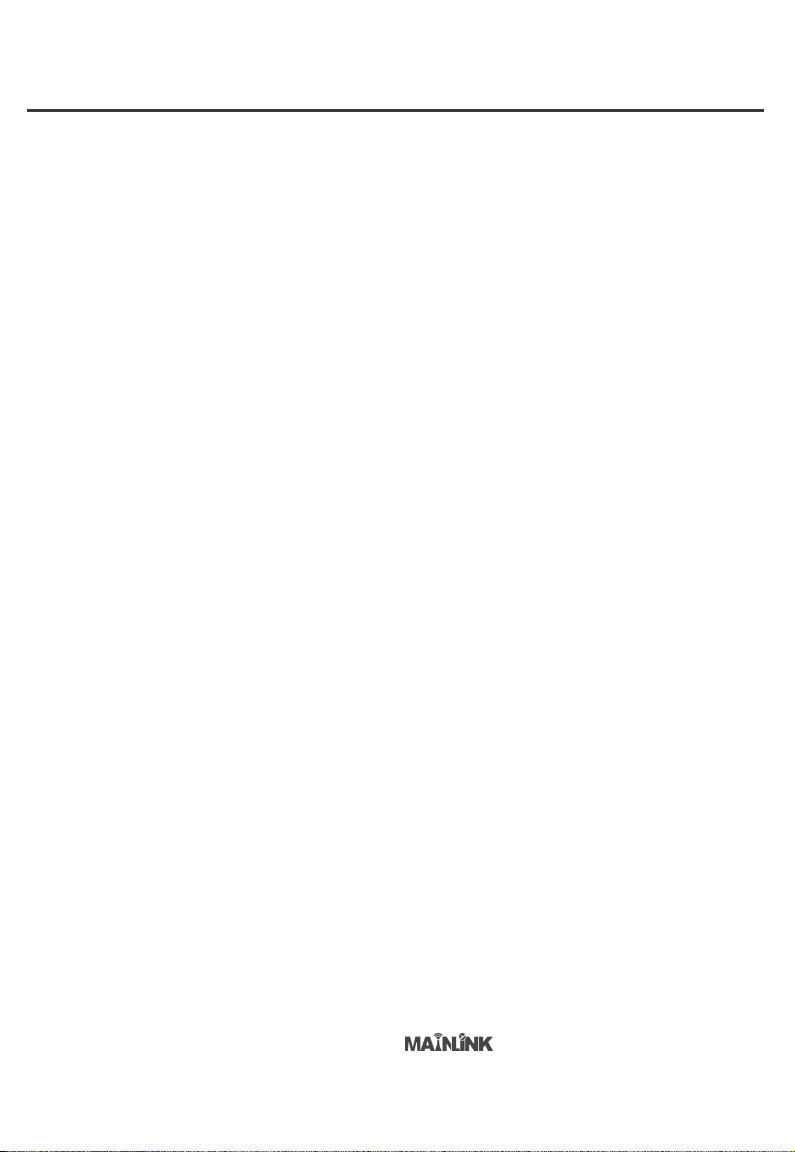
Catalogue
1、Disclaimer----------------------------------------------------------------------1
2、Announcement ----------------------------------------------------------------1
2.1 Installation Warning----------------------------------------------------------1
2.2 Usages warning ---------------------------------------------------------------1
3、Product profile-----------------------------------------------------------------2
4、Description ------------------------------------------------------------------2
4.1 Transmitter --------------------------------------------------------------------2
4.2 Receiver -----------------------------------------------------------------------3
4.3 Accessory----------------------------------------------------------------------3
5、Wiring installment------------------------------------------------------------4
5.1 Carrier connection diagram-------------------------------------------------4
5.2 Receiver connection diagram-----------------------------------------------5
6、Usages -------------------------------------------------------------------------5
6.1 Channel settings --------------------------------------------------------------5
6.2 transmitter net pull address setting-----------------------------------------6
6.3Video record--------------------------------------------------------------------6
7、Working indicator-------------------------------------------------------------6
7.1 Transmitter indicator----------------------------------------------------------6
7.2 Receiver indicator-------------------------------------------------------------6
8、Specification parameter-------------------------------------------------------7
8.1 Video transmitter specification-----------------------------------------------7
8.2 Video receiver specification--------------------------------------------------7
9、Dimension diagram -----------------------------------------------------------8
10、FAQ (frequently asked question)------------------------------------------9
版本:V3.0(2018.09)

Disclaimer
1. Please make sure that all connecting wires are fastened and connected correctly.
Thanks for purchasing S2. Please ensure that S2 is used in accordance with local laws and
regulations. Please read this disclaimer carefully before using. Once used, it shall be considered as an
endorsement and acceptance of the whole content of this statement. Please strictly follow the installation
steps in the instructions to operate and use the product. For any result or loss caused by improper use,
installation, modification,etc., ShenZhen MainLink Aero communication Technology Co., Ltd and its
affiliated companies will not hold any legal liability.
The copyright of this user manual is belongs to ShenZhen MainLink Aero communication Technology
Co., Ltd. All rights reserved. No reproduction shall be made in any form without permission.
Announcement
S2 is a wireless video transmission equipment, please pay more attention to the announcement to
prevent damage to terminal equipment and personal safety due to improper operation or usage.
1.Please use corresponding frequency of S2 in accordance with local radio regulations.
2.For initial usage, please make sure that the transmitter and receiver are connected correctly and the
antenna is installed correctly.
Installation Warning
1. Before Power On, user should install the antenna and make sure that the interface is
tightened.Otherwise, it will damage to the circuit.
2. Please make sure the transmitter and receiver supply the voltage within the prescribed voltage range.
Otherwise, it will damage to the circuit.
3. Be able to keep antenna of transmitter down vertically and without any obstacles to prevent
shortening communication distance because of blocking.
4. The antenna of receiver should be able to keep away from large metal parts.
5. Please be sure to use the right type of antenna.
6. Please pay attention to keeping the proper distance between the electronic equipment to minimize
the electromagnetic interference.
Usage warning
2. There is no entry into any foreign body (e.g. liquid,sand,etc.)
3. Skywalker S2 needs 15 seconds to power on, after that, can transmit video.
版本:V3.0(2018.09) 第 1页
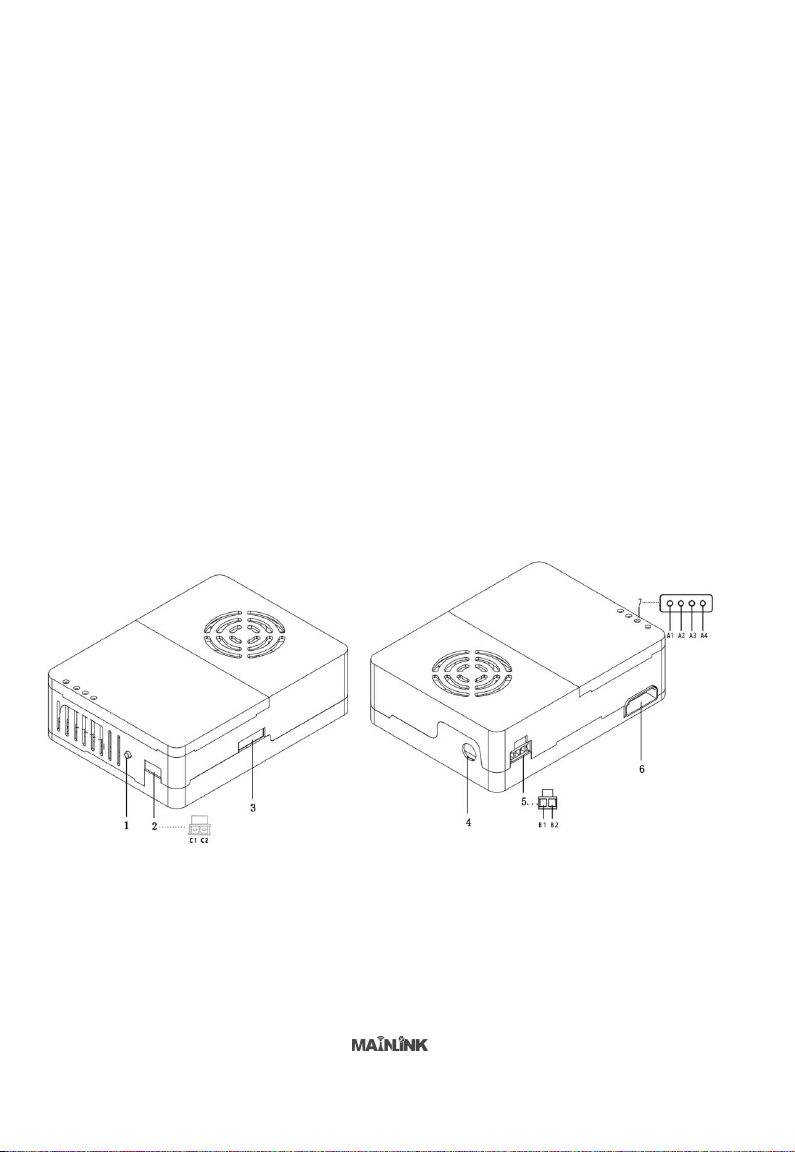
4. Please ensure that there is no interference in the environment with the same frequency or high RF
H.265 decode, higher clarify;
transmission distance reaches 5~50km;
HDMI/AV transmit simultaneously with network camera;
Latency is low to 250ms;
Encryption make transmission more safe.
power wireless transmission equipment, otherwise the receiver may not receive the video
normally.
5. If the signal of the Receiver is poor, try to change the direction of antenna(receiver).
6. Using HDMI cable, LCD display and other accessories, select a better electromagnetic shielding
performance of the product as far as possible.
Product profile
S2 includes transmitter and receiver. With H.265 video decode, CODFM modulation technique etc.,
the device can achieve wireless real-time HD video transmission in high-speed situation.
Technological advantage:
Component description
Transmitter
1、Channel switching switcher 6、HDMI interface
2、CVBS 7、Usage status indicator
C1:GND A1:power& usage status indicator
C2:video signal input A2:CH1 usage status indicator
3、IP interface A3:CH2 usage status indicator
版本:V3.0(2018.09) 第 2页
