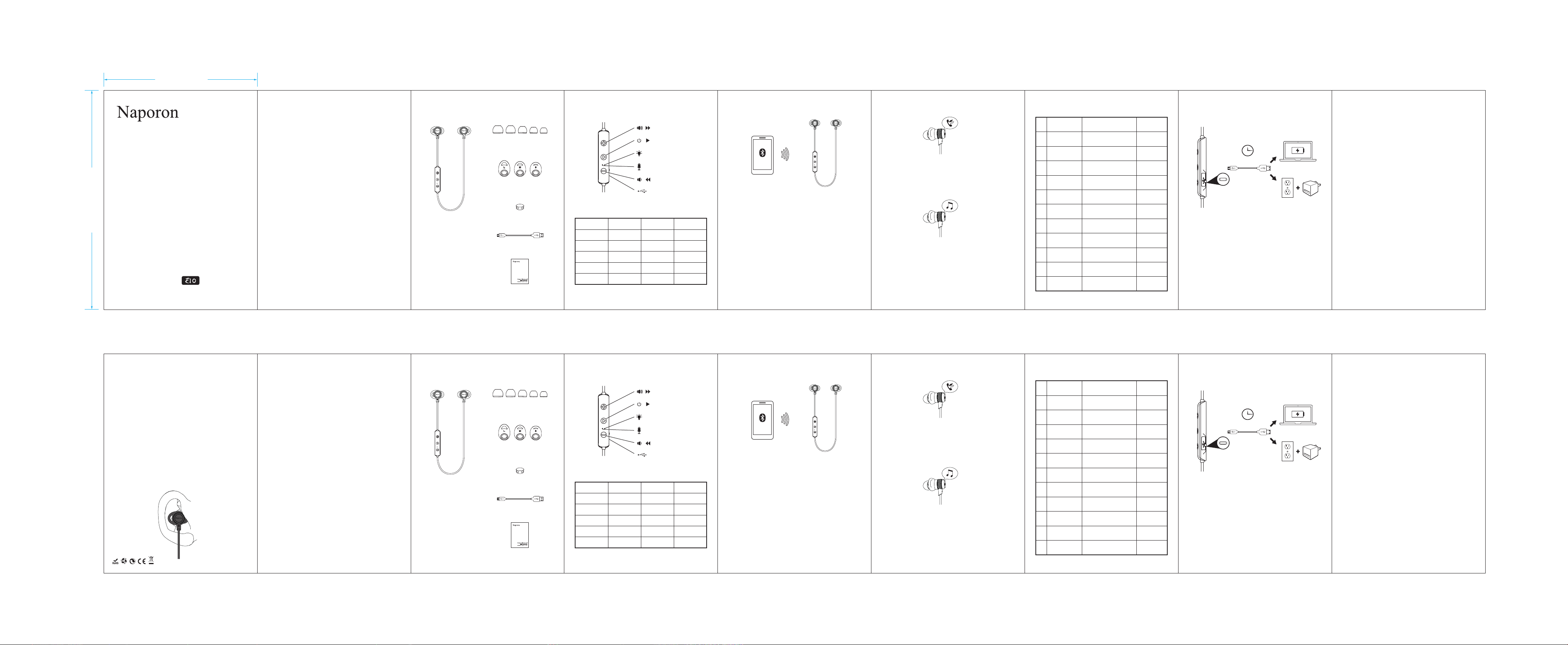
70mm
100mm
User Manual
取扱説明書
WIRELESS EARBUDS | ワイヤレスイヤホン
カタログ
1.
梱包リスト .............................................................
2.
ボタン示す ............................................................ 2
3.
パラメータ ............................................................
4.
ベアリング説明 ....................................................
5.
通話コントロール ................................................
6.
音楽操作 .................................................................
7.
操作シート一覧 ....................................................
8.
充電説明 .................................................................
9.
注意事項 .................................................................
10.
安全指示 .................................................................
11.
アフターサービス ................................................
Naporon E10の製品を使って頂き誠ありがとうございます、説
明書をちゃんと読んで、そして保管してお願いいたします。
1
2
3
4
4
5
6
7
7
7
1. 梱包リスト 2. ボタン示す
XL L M S XS
②
L
M S
③
①
① Naporon E10イヤリング 1pc
② シリコンイヤーピース 10pcs
③ イヤーパッド 6pcs
④ コードスライダ 1個
⑤ USB充電ケーブル 1本
⑥ 取り扱い説明書 1枚
④
⑤
⑥
.1. .2.
3. パラメータ
バージョン 4.1 チップ CSR8645
サイズ
範囲 10M/33Ft 動き時間
待機時間 100時間 充電時間 1.5時間
電池 3.7V 55mAh*2 周波数 20Hz-20KHz
拡声器抵抗
製品パラメータ、規格が変更する場合、別途にお知らせいたしません。
570x23.4x29mm
32Ω±15% at 1KHz
音量アップボタン
MFBボタン
LEDライド/マイク
麦克风
音量減らすボタン
USB充電口
重量
拡声器直径 2 X Φ6mm
15g
音量が60%にて8
時間再生できます
4. ベアリング説明
1)電源入れす: MFBボタン3秒長押し、青ランプは点滅すつ。
電源を切る: MFBボタンを3秒長押し、赤ランプを一回点滅する。
2)ベアリング:
A. 電源をOFF状態で、青いランプを点灯まで(3秒くらい)
MFBを長押すこと
B. イヤリングとベアリングしたい設備のブルートゥースを
ONにして、「Naporon E10」と言うベアリング名を繋がり
ます。繋がり成功してから青ランプ点灯します。
3)ベアリングし直し:
一回繋がった記録がありましたら、次回同じ設備と繋がりた
い場合、設備とイヤリングの電源をONすれば、自動で繋が
ります。
4)ベアリングを切る:
携帯と繋がってる状態で、‘+’と‘-’を同時に長押しすると繋
がってるモードを切ります。
*長い時間に繋がれないと、電源を切って以上の操作方法を繰り返し。
.3.
5. 通話コントロール
1)電話を出る:電話が入る時、MFB「▲」を一回押す。
2)電話を断る:電話が入る時、MFB「▲」を1秒押す。
3)通話を切る:通話中にMFB「▲」を一回押す。
6. 音楽操作
1)音楽を放送する:MFB「▲」を一回押すor携帯に操作する。
青ランプは6秒毎で一回点滅する。
2)一回停止:放送してるうちにMFB「▲」を一回押しor携帯
に操作する
3)曲送り:音楽を放送してるうちに、“+”ボタンを長押し
4)曲戻り:音楽を放送してるうちに、“-”ボタンを長押し
5)ボリューム+:音楽を放送してるうちに、“+”ボタンを一回押し
6)ボリューム-:音楽を放送してるうちに、“-”ボタンを一回押し
.4.
7. 操作シート一覧
機能順番 操作 知らせ音
電源ON1 MFBボタン3秒長押し Di Di Di
電源OFF2 MFBボタン3秒長押し Di Di Di
音楽放送3 MFBボタン一回押す N/A
音楽一時停止4 MFBボタン一回押す N/A
ボリューム+5 “+”ボタンを一回押し
ボリューム-6 “-”ボタンを一回押し N/A
電話出る7 MFB「▲」を一回押す N/A
電話終了8 通話中にMFB「▲」を一回押す N/A
電話を断る9
電話中にイヤリン
10 MFB「▲」を2秒長押し N/A
グと携帯切り替え
リセット設置11 充電の時MFB「▲」を3秒長押し N/A
電話が入る時、MFB「▲」
を2秒押す
.5.
量最大のなった
時音ディー、デ
ィー発生する
N/A
8. 充電説明
1.5h
1)付属してるUSBケーブルで充電してくだい、初めて使う時電
量満杯にしてください。
2)電池の寿命を長くなるため、30日に一回満杯まで充電してく
ださい。
3)電量が低下な時LEDランプ点滅する。
4)充電中に赤ランプ点灯。
5)電量が満杯になった時青ランプ点灯する。
リセット:充電してる状態でMFBボタンを3秒押して、両方青ラ
ンプ点滅する。
.6.
9. 注意事項
1)落とさないように注意すること。
2)分解しないでください。
3)赤ちゃんに遊ばないください、小さい部品が入ってますの
で、赤ちゃんに危ないですので。
4)水に浸さないでください。
5)直接太陽の下、高温環境に放置しないでください。
6)腐食剤で洗浄しないでください。
10. 安全指示
1)ヒヤリングを壊さないように、高温量で長く聞かないよう
にしてください。
2)周りの音を聴けるように音量を高すぎないようにしてくだ
さい。
3)運転やバイクにする時使わないでください。
4)危険性が存在する時慎重や使用停止してください。
11. アフターサービス
1)12ヶ月保証期間:発注日から人の原因で破損したのは12ヶ
月修理保証があります。使用者が有効な購買インボイスや
保証カードを提供する必要です。
2)以下の場合修理保証できません:
A. 中古イヤリングや認証してない店に購入したもの。
B. 操作ミスで破損した場合。
C. 化学剤、火災、放射性物質、有害物、液体で破損した
場合。
D. 自分で分解や別の修理所で破損した場合。
E. 自然災害で破損した場合。
.7.
FCC statement:
NOTE: This equipment has been tested and found to comply with the limits for
a Class B digital device, pursuant to part 15 of the FCC Rules. These limits are
designed to provide reasonable protection against harmful interference in a
residential installation. This equipment generates uses and can radiate radio
frequency energy and, if not installed and used in accordance with the instructions,
may cause harmful interference to radio communications. However, there is no
guarantee that interference will not occur in a particular installation. If this
equipment does cause harmful interference to radio or television reception, which
can be determined by turning the equipment off and on, the user is encouraged
to try to correct the interference by one or more of the following measures:
- Reorient or relocate the receiving antenna.
- Increase the separation between the equipment and receiver.
- Connect the equipment into an outlet on a circuit different from that to which
the receiver is connected.
- Consult the dealer or an experienced radio/TV technician for help.
Changes or modifications not expressly approved by the party responsible for
compliance could void the user's authority to operate the equipment. This device
complies with Part 15 of the FCC Rules. Operation is subject to the following two
conditions:
(1) this device may not cause harmful interference, and
(2) this device must accept any interference received, including interference that
may cause undesired operation.
Mailadi Trading Co., Ltd.
List
1.
Packing List ............................................................
2.
Buttons Illustration ...............................................
3.
Specifications ........................................................
4.
Operation Guide ..................................................
5.
Calling Operation ................................................
6.
Music Operation ..................................................
7.
Quick Information Table .....................................
8.
Charging ................................................................
9.
Safety Instructions ................................................
10.
Hearing Safety ......................................................
11.
Warranty .................................................................
Thank you to use Naporon E10 earbuds. Please read the
manual carefully and keep it for further reference.
1. Packing List
1
2
2
3
4
4
5
6
7
7
①
7
① Naporon E10 Earbuds 1pc
② Silicone Ear Tips 10pcs
③ Secure Fit Wingtips 6pcs
④ Slide Line Buckle 1pc
⑤ USB Charging Cable 1pc
⑥ User Manual 1pc
XL L M S XS
②
L
M S
③
④
⑤
⑥
.1. .2.
2. Buttons Illustration
Volume up Button
Multifunction Button
LED Indicator
Microphone
Volume Down Button
USB Charging Port
3. Specifications
Version 4.1 Chip CSR8645
Dimension 570x23.4x29mm
Range 10M/33Ft Working Time
Standby Time up to 100 hours Charging Time 1.5 hours
Battery 3.7V 55mAh*2
Impedance
Specification are subject to change without notice.
32Ω±15% at 1KHz
Weight 15g
8 hours when the
volume at 60%
Frequency
Response
Diameter 2 X Φ6mm
20Hz-20KHz
4. Operation Guide
1)Turning on: Press and hold multifunction button for 3 seconds.
The LED light breathes blue quickly.
Turning off: Press and hold multifunction button for 3 seconds.
The LED light flashes red once quickly.
2)Pairing and Connecting:
A. Press and hold multifunctional button for about 3 Seconds
under powering off mode until the blue indicator breathes
quickly to enter paring mode.
B. Active the Paring function on device and search for the
earbuds name “Naporon E10 ” to connect. If successful
connection, the indicator light is solid blue.
3)Re-connecting:
If you have previously paired the earbuds with a device, simply
turn on your earbuds and the device, they will automatically
connect within 10 seconds without going into pairing mode.
4)Disconnecting:
Simultaneously press and hold “+” and “-“ buttons to disconnect.
Remarks: If the earbuds and device cannot connect for a long
time, please repeat the Pairing and Connecting instructions.
.3.
5. Calling Operation
1)Answer an incoming call: Short press multifunctional button.
2)Reject an incoming call: Press and hold multifunctional button.
3)End an active call:
Short press multifunctional button in an active call.
6. Music Operation
1)Play Music: Short press multifunctional button or play on
device when connected .
2)Pause Music: Short press multifunctional button or pause
on device.
3)Next Track: Press and hold“+”button when playing music.
4)Previous Track: Press and hold“-”button when playing music.
5)Volume“+”: Short press“+”button when playing music.
6)Volume“-” : Short press“+”button when playing music.
.4.
7. Quick Information Table
FunctionItem Operation
Power On
1
Power Off
2
Play Music
3
Pause Music
4
Volume+
5
Volume-6Short press Volume-
Answer a
7
Incoming Call
Hang Up
8
Reject a
9
Incoming Call
Transfre between
earbuds and
10
Phone in a Call
Reset
11
Press and hold
Multifunction button
for about 3 seconds
Press and hold
Multifunction button
for about 3 second
Short press
Multifunction button
Short press
Multifunction button
Short press Volume+
Short press
Multifunction button
Short press
Multifunction button
in an active call
Press and hold
Multifunction button
for about 2 seconds
Press and hold
Multifunction button
for about 2 seconds
Press and hold Multifunction
button for about 3 seconds
when charging
.5.
Voice
Prompts
Di Di Di
Di Di Di
N/A
N/A
“Di” when volume
reaches the
highest level.
N/A
N/A
N/A
N/A
N/A
N/A
8. Charging
1.5h
1)Use the included USB cable to charge your earbuds.
Make sure it is fully charged before first use.
2)To preserve battery lifespan, fully charge at least
once every 30 days.
3)The Led indicator flashes red when low battery
4)The Led indicator turns solid red when charging.
5)The Led indicator turns solid blue when fully charged.
Reset: Press and hold multifunctional button for 3 seconds
when charging with Led light flashing blue twice quickly.
.6.
9. Safety Instructions
1)Do not drop or knock the earbuds on hard surfaces
2)Do not take the earbuds apart
3)Keep out of reach of children. It contains small parts which
may be a choking hazard.
4)Do not submerge in water.
5)Do not expose the earbud under direct sunlight or hot areas.
6)Do not use any chemicals or detergents to clean the earbuds.
10. Hearing Safety
1)To avoid hearing damage, do not use the earbuds at high
volume for extended periods.
2)Do not turn the volume too high to hear your surroundings.
3)Do not use earbuds while driving
4)In potentially hazardous situations, you should use carefully
or temporarily stop using the earbuds.
11. Warranty
1)We warrant the earbuds 12 months from the date of the
original purchase for manufacturer defects. Please provide
the valid invoice and warranty card.
2)The following are excluded from warranty cover:
A. Purchased as second hand or from unauthorized seller.
B. Damage caused by misuse and abusive action.
C. Damage caused by chemical, fire, radioactive substance,
poison, liquid.
D. Damage caused by private disassembling by user or
unauthorized maintenance stations.
E. Damage caused by natural disaster.
.7.
